Philips Respironics Esprit User manual

ESPRIT® Ventilator
O P E R A T O R ’ S M A N U A L
REF 580-1000-01 Y

For Technical Support, contact:
Respironics. Inc. Customer Service Within the U.S.A. 1-800-345-6443 Outside the U.S.A. 724-387-4000 Facsimile 724-387-5012 service@respironics.com
United States of America
Respironics California, Inc. 2271 Cosmos Court Carlsbad, CA 92011
USA 1-800-345-6443 or 724-387-4000
Authorized Representative
Respironics Deutschland Gewerbestrasse 17
D-82211 Herrsching Deutschland +49-8-15-29-30-60
Copyright © 1999, 2007. Respironics, Inc.
All rights reserved.
This work is protected under Title 17 of the United States copyright code and is the sole property of Respironics. No part of this document may be copied or otherwise reproduced, or stored in any electronic information retrieval system, except as specifically permitted under United States copyright law, without the prior written consent of Respironics.
ii |
Esprit® Ventilator Operator’s Manual © Respironics, Inc. |
REF 580-1000-01 Y |

Revision History
Revision |
Description |
|
|
G |
Update to include Esprit 4.10 software enhancements |
|
|
H |
Update to include Esprit 4.10 software enhancements |
|
|
J |
Update to include Esprit 5.0 software enhancements |
|
|
K |
Update to include EST procedure change and CE mark change |
|
|
L |
Update to include 7.0 software enhancements and format change |
|
|
M |
Update to include 7.10 software enhancements |
|
|
N |
Update to include 8.10 software enhancements |
|
|
P |
Addition of EMC Declaration |
|
|
R |
Addition of WEEE/RoHS recycling directives |
|
|
T |
Update to include 31.0 software enhancements |
|
|
U |
Addition of PVC O2 Sensor Tee, P/N 8-100498-00 (gray in color) |
V |
Update to include Esprit Options in Chapter 13 |
WUpdate to Remote Alarm Port. Updates Chapter 2, Chapter 6 and the Front Matter (cover page and pages ii through iv) to Revision W. All else remains at Revision V.
YUpdates to include Expiratory edits in Chapter 8, Periodic Maintenance Schedule in Chapter 10, Sensor Tee edits in Chapter 13, Oxygen Manifold edits in Chapter 13, and VRPT descriptions in Appendix A.
REF 580-1000-01 Y |
Esprit® Ventilator Operator’s Manual © Respironics, Inc. |
iii |

(This page is intentionally blank.)
iv |
Esprit® Ventilator Operator’s Manual © Respironics, Inc. |
REF 580-1000-01 Y |

|
|
|
Contents |
|
|
Esprit Ventilator Operator’s Manual |
|
1. Introduction and Intended Use. . . . . . . . . . . . . . . . . . . . . . . . . . . |
. . . . . . . 1-1 |
||
2. Warnings, Cautions and Notes. . . . . . . . . . . . . . . . . . . . . . . . . . . . |
. . . . . . 2-1 |
||
|
|
Summary of Warnings, Cautions, and Notes . . . . . . . . . . . . . . . . . . . . . |
. . . . . . 2-1 |
3. |
Symbols . . . . . . . . . . . . . . . . . . . . . . . . . . . . . . . . . . . . . . . . . . . . . |
. . . . . . 3-1 |
|
4. |
Getting Started . . . . . . . . . . . . . . . . . . . . . . . . . . . . . . . . . . . . . . . . |
. . . . . . 4-1 |
|
|
|
Unpacking . . . . . . . . . . . . . . . . . . . . . . . . . . . . . . . . . . . . . . . . . . . . |
. . . . . . 4-1 |
|
|
Inspection. . . . . . . . . . . . . . . . . . . . . . . . . . . . . . . . . . . . . . . . . . . . . |
. . . . . . 4-2 |
|
|
List of Parts and Accessories . . . . . . . . . . . . . . . . . . . . . . . . . . . . . . . |
. . . . . . 4-2 |
|
|
Repacking. . . . . . . . . . . . . . . . . . . . . . . . . . . . . . . . . . . . . . . . . . . . . |
. . . . . . 4-4 |
|
|
Inspiratory Bacteria Filter Installation . . . . . . . . . . . . . . . . . . . . . . . . . |
. . . . . . 4-5 |
|
|
Heated Expiratory Bacteria Filter Installation . . . . . . . . . . . . . . . . . . . . |
. . . . . . 4-6 |
|
|
Oxygen Source Connection . . . . . . . . . . . . . . . . . . . . . . . . . . . . . . . . . |
. . . . . . 4-8 |
|
|
Patient Circuit Flex Arm Installation . . . . . . . . . . . . . . . . . . . . . . . . . . |
. . . . . 4-10 |
|
|
Ventilator Positioning . . . . . . . . . . . . . . . . . . . . . . . . . . . . . . . . . . . . . |
. . . . . 4-11 |
5. |
Setup . . . . . . . . . . . . . . . . . . . . . . . . . . . . . . . . . . . . . . . . . . . . . . . |
. . . . . . 5-1 |
|
|
|
Back Panel Connections & Controls . . . . . . . . . . . . . . . . . . . . . . . . . . . |
. . . . . . 5-1 |
|
|
Connecting AC Power Cord . . . . . . . . . . . . . . . . . . . . . . . . . . . . . . . . . |
. . . . . . 5-3 |
|
|
Power On/Off. . . . . . . . . . . . . . . . . . . . . . . . . . . . . . . . . . . . . . . . . . . |
. . . . . . 5-5 |
|
|
Entering Diagnostic Mode. . . . . . . . . . . . . . . . . . . . . . . . . . . . . . . . . . |
. . . . . . 5-6 |
|
|
User Configuration Screen . . . . . . . . . . . . . . . . . . . . . . . . . . . . . . . . . |
. . . . . . 5-7 |
|
|
Backup Battery . . . . . . . . . . . . . . . . . . . . . . . . . . . . . . . . . . . . . . . . . |
. . . . . 5-12 |
|
|
Extended Self Test (EST) . . . . . . . . . . . . . . . . . . . . . . . . . . . . . . . . . . |
. . . . . 5-13 |
6. |
Connecting Additional Equipment . . . . . . . . . . . . . . . . . . . . . . . . . |
. . . . . . 6-1 |
|
|
|
Communication Interface . . . . . . . . . . . . . . . . . . . . . . . . . . . . . . . . . . |
. . . . . . 6-1 |
|
|
Connecting Serial Communications Devices . . . . . . . . . . . . . . . . . . . . . |
. . . . . . 6-2 |
|
|
Connecting Remote Alarm Port . . . . . . . . . . . . . . . . . . . . . . . . . . . . . . |
. . . . . . 6-2 |
|
|
Connecting Humidifier . . . . . . . . . . . . . . . . . . . . . . . . . . . . . . . . . . . . |
. . . . . . 6-3 |
|
|
Connecting the Patient Circuit . . . . . . . . . . . . . . . . . . . . . . . . . . . . . . |
. . . . . . 6-5 |
|
|
Connecting the Analog Port . . . . . . . . . . . . . . . . . . . . . . . . . . . . . . . . |
. . . . . . 6-8 |
7. |
Operating Theory . . . . . . . . . . . . . . . . . . . . . . . . . . . . . . . . . . . . . . |
. . . . . . 7-1 |
|
|
|
Introduction . . . . . . . . . . . . . . . . . . . . . . . . . . . . . . . . . . . . . . . . . . . |
. . . . . . 7-1 |
|
|
System Overview . . . . . . . . . . . . . . . . . . . . . . . . . . . . . . . . . . . . . . . . |
. . . . . . 7-1 |
|
|
Ventilator Breath Types . . . . . . . . . . . . . . . . . . . . . . . . . . . . . . . . . . . |
. . . . . . 7-1 |
|
|
Ventilation Modes Common to VCV and PCV. . . . . . . . . . . . . . . . . . . . . |
. . . . . . 7-2 |
|
|
Ventilation Modes Common to NPPV . . . . . . . . . . . . . . . . . . . . . . . . . . |
. . . . . . 7-6 |
|
|
Emergency Modes of Ventilation . . . . . . . . . . . . . . . . . . . . . . . . . . . . . |
. . . . . . 7-7 |
REF 580-1000-01 Y |
Esprit® Ventilator Operator’s Manual © Respironics, Inc. |
v |
Contents
8. Operating Instructions . . . . . . . . . . . . . . . . . . . . . . . . . . . . . . . . . . . . . . . . . 8-1 Esprit Overview . . . . . . . . . . . . . . . . . . . . . . . . . . . . . . . . . . . . . . . . . . . . . . . . 8-1 The Front Panel. . . . . . . . . . . . . . . . . . . . . . . . . . . . . . . . . . . . . . . . . . . . . . . . 8-3 Ventilator Screens . . . . . . . . . . . . . . . . . . . . . . . . . . . . . . . . . . . . . . . . . . . . . . 8-9 Settings Screens . . . . . . . . . . . . . . . . . . . . . . . . . . . . . . . . . . . . . . . . . . . . . . 8-12 Selecting a New Ventilation Breath Type (VCV, PCV, or NPPV) . . . . . . . . . . . . . . 8-21 Selecting the Mode (A/C-SIMV-CPAP or Spont-Spont/T) . . . . . . . . . . . . . . . . . . 8-24 Apnea Ventilation . . . . . . . . . . . . . . . . . . . . . . . . . . . . . . . . . . . . . . . . . . . . . 8-25 Patient Data Screen. . . . . . . . . . . . . . . . . . . . . . . . . . . . . . . . . . . . . . . . . . . . 8-26 Monitor Screen . . . . . . . . . . . . . . . . . . . . . . . . . . . . . . . . . . . . . . . . . . . . . . . 8-27 Special Procedures . . . . . . . . . . . . . . . . . . . . . . . . . . . . . . . . . . . . . . . . . . . . 8-29 Preoperational Procedure . . . . . . . . . . . . . . . . . . . . . . . . . . . . . . . . . . . . . . . . 8-30 Alarm Testing Procedure . . . . . . . . . . . . . . . . . . . . . . . . . . . . . . . . . . . . . . . . 8-32 Where To Go For Help . . . . . . . . . . . . . . . . . . . . . . . . . . . . . . . . . . . . . . . . . . 8-32
9. Alarms . . . . . . . . . . . . . . . . . . . . . . . . . . . . . . . . . . . . . . . . . . . . . . . . . . . . . 9-1
Introduction . . . . . . . . . . . . . . . . . . . . . . . . . . . . . . . . . . . . . . . . . . . . . . . . . . 9-1
Visual Alarms . . . . . . . . . . . . . . . . . . . . . . . . . . . . . . . . . . . . . . . . . . . . . . . . . 9-1
Audible Alarms . . . . . . . . . . . . . . . . . . . . . . . . . . . . . . . . . . . . . . . . . . . . . . . . 9-2
Alarm Reset . . . . . . . . . . . . . . . . . . . . . . . . . . . . . . . . . . . . . . . . . . . . . . . . . . 9-3
Alert Messages . . . . . . . . . . . . . . . . . . . . . . . . . . . . . . . . . . . . . . . . . . . . . . . . 9-4
Alarm Indicators . . . . . . . . . . . . . . . . . . . . . . . . . . . . . . . . . . . . . . . . . . . . . . . 9-8
10. Care and Maintenance. . . . . . . . . . . . . . . . . . . . . . . . . . . . . . . . . . . . . . . . 10-1
General Information. . . . . . . . . . . . . . . . . . . . . . . . . . . . . . . . . . . . . . . . . . . . 10-1
Cleaning . . . . . . . . . . . . . . . . . . . . . . . . . . . . . . . . . . . . . . . . . . . . . . . . . . . . 10-1
Sterilization . . . . . . . . . . . . . . . . . . . . . . . . . . . . . . . . . . . . . . . . . . . . . . . . . 10-2
Bacteria Filters . . . . . . . . . . . . . . . . . . . . . . . . . . . . . . . . . . . . . . . . . . . . . . . 10-4
Periodic Maintenance . . . . . . . . . . . . . . . . . . . . . . . . . . . . . . . . . . . . . . . . . . 10-7
Storage. . . . . . . . . . . . . . . . . . . . . . . . . . . . . . . . . . . . . . . . . . . . . . . . . . . . 10-11
Repairs. . . . . . . . . . . . . . . . . . . . . . . . . . . . . . . . . . . . . . . . . . . . . . . . . . . . 10-11
WEEE/RoHS Recycling Directives . . . . . . . . . . . . . . . . . . . . . . . . . . . . . . . . . 10-11
11. Diagnostics. . . . . . . . . . . . . . . . . . . . . . . . . . . . . . . . . . . . . . . . . . . . . . . . . 11-1
Entering Diagnostic Mode. . . . . . . . . . . . . . . . . . . . . . . . . . . . . . . . . . . . . . . . 11-2
Diagnostic Functions . . . . . . . . . . . . . . . . . . . . . . . . . . . . . . . . . . . . . . . . . . . 11-3
Extended Self Test (EST) . . . . . . . . . . . . . . . . . . . . . . . . . . . . . . . . . . . . . . . . 11-4
Self Test. . . . . . . . . . . . . . . . . . . . . . . . . . . . . . . . . . . . . . . . . . . . . . . . . . . 11-10
12. Technical Specifications . . . . . . . . . . . . . . . . . . . . . . . . . . . . . . . . . . . . . . 12-1
Breath Types. . . . . . . . . . . . . . . . . . . . . . . . . . . . . . . . . . . . . . . . . . . . . . . . . 12-1
Modes . . . . . . . . . . . . . . . . . . . . . . . . . . . . . . . . . . . . . . . . . . . . . . . . . . . . . 12-1
Volume Ventilation Settings, Ranges & Resolution . . . . . . . . . . . . . . . . . . . . . . 12-1
Pressure Control Ventilation Settings, Ranges & Resolution . . . . . . . . . . . . . . . . 12-2
Non-Invasive Positive Pressure Ventilation Settings, Ranges & Resolution . . . . . . 12-3
Apnea Ventilation . . . . . . . . . . . . . . . . . . . . . . . . . . . . . . . . . . . . . . . . . . . . . 12-3
vi |
Esprit® Ventilator Operator’s Manual © Respironics, Inc. |
REF 580-1000-01 Y |
Contents
Value Entry Message . . . . . . . . . . . . . . . . . . . . . . . . . . . . . . . . . . . . . . . . . . 12-4 Patient Data Screen. . . . . . . . . . . . . . . . . . . . . . . . . . . . . . . . . . . . . . . . . . . 12-5 Front Panel Keys . . . . . . . . . . . . . . . . . . . . . . . . . . . . . . . . . . . . . . . . . . . . . 12-6 Level Controls . . . . . . . . . . . . . . . . . . . . . . . . . . . . . . . . . . . . . . . . . . . . . . . 12-7 Calculated Values from Expiratory Hold Maneuver. . . . . . . . . . . . . . . . . . . . . . 12-7 Interface Ports . . . . . . . . . . . . . . . . . . . . . . . . . . . . . . . . . . . . . . . . . . . . . . 12-7 Environmental Specifications . . . . . . . . . . . . . . . . . . . . . . . . . . . . . . . . . . . . 12-7 Environmental Protection . . . . . . . . . . . . . . . . . . . . . . . . . . . . . . . . . . . . . . . 12-8 Alarms . . . . . . . . . . . . . . . . . . . . . . . . . . . . . . . . . . . . . . . . . . . . . . . . . . . . 12-8 Connectors . . . . . . . . . . . . . . . . . . . . . . . . . . . . . . . . . . . . . . . . . . . . . . . . . 12-9 Filters. . . . . . . . . . . . . . . . . . . . . . . . . . . . . . . . . . . . . . . . . . . . . . . . . . . . . 12-9 Measuring and Display Devices . . . . . . . . . . . . . . . . . . . . . . . . . . . . . . . . . . 12-10 AC Power & Battery Indicators . . . . . . . . . . . . . . . . . . . . . . . . . . . . . . . . . . 12-10 Leakage Current . . . . . . . . . . . . . . . . . . . . . . . . . . . . . . . . . . . . . . . . . . . . 12-10 Compliance and Approvals . . . . . . . . . . . . . . . . . . . . . . . . . . . . . . . . . . . . . 12-11 Power Requirements . . . . . . . . . . . . . . . . . . . . . . . . . . . . . . . . . . . . . . . . . 12-11 Dimensions and Weights . . . . . . . . . . . . . . . . . . . . . . . . . . . . . . . . . . . . . . 12-11 Electromagnetic Compatibility Declaration . . . . . . . . . . . . . . . . . . . . . . . . . . 12-12 Pneumatic System. . . . . . . . . . . . . . . . . . . . . . . . . . . . . . . . . . . . . . . . . . . 12-17 Labels . . . . . . . . . . . . . . . . . . . . . . . . . . . . . . . . . . . . . . . . . . . . . . . . . . . 12-18
13. Options and Accessories . . . . . . . . . . . . . . . . . . . . . . . . . . . . . . . . . . . . . 13-1
Introduction . . . . . . . . . . . . . . . . . . . . . . . . . . . . . . . . . . . . . . . . . . . . . . . . 13-1
Oxygen Sensor Option . . . . . . . . . . . . . . . . . . . . . . . . . . . . . . . . . . . . . . . . . . 13-3
Assemble O2 sensor . . . . . . . . . . . . . . . . . . . . . . . . . . . . . . . . . . . . . . . . . . 13-3 Attaching the sensor to the ventilator. . . . . . . . . . . . . . . . . . . . . . . . . . . . . . . 13-4 Warranty . . . . . . . . . . . . . . . . . . . . . . . . . . . . . . . . . . . . . . . . . . . . . . . . . . . 13-5 O2 Sensor Tee . . . . . . . . . . . . . . . . . . . . . . . . . . . . . . . . . . . . . . . . . . . . . . . 13-5
Battery Option. . . . . . . . . . . . . . . . . . . . . . . . . . . . . . . . . . . . . . . . . . . . . . . . 13-7
Warranty . . . . . . . . . . . . . . . . . . . . . . . . . . . . . . . . . . . . . . . . . . . . . . . . . . 13-14 Warnings, Cautions and Notes for the Backup Battery . . . . . . . . . . . . . . . . . . 13-14
External Battery Option . . . . . . . . . . . . . . . . . . . . . . . . . . . . . . . . . . . . . . . . 13-17
Installation . . . . . . . . . . . . . . . . . . . . . . . . . . . . . . . . . . . . . . . . . . . . . . . . 13-18
Power Consumption Sequence . . . . . . . . . . . . . . . . . . . . . . . . . . . . . . . . . . 13-18
External Battery/Backup Battery Operation . . . . . . . . . . . . . . . . . . . . . . . . . . 13-18
Battery Capacity . . . . . . . . . . . . . . . . . . . . . . . . . . . . . . . . . . . . . . . . . . . . 13-20
Battery Charging . . . . . . . . . . . . . . . . . . . . . . . . . . . . . . . . . . . . . . . . . . . . 13-20
Testing . . . . . . . . . . . . . . . . . . . . . . . . . . . . . . . . . . . . . . . . . . . . . . . . . . . 13-21
Battery Specifications . . . . . . . . . . . . . . . . . . . . . . . . . . . . . . . . . . . . . . . . 13-21
Warranty . . . . . . . . . . . . . . . . . . . . . . . . . . . . . . . . . . . . . . . . . . . . . . . . . . 13-22
Oxygen Manifold Option . . . . . . . . . . . . . . . . . . . . . . . . . . . . . . . . . . . . . . . . 13-23
Kit Contents . . . . . . . . . . . . . . . . . . . . . . . . . . . . . . . . . . . . . . . . . . . . . . . 13-23
Tools Needed . . . . . . . . . . . . . . . . . . . . . . . . . . . . . . . . . . . . . . . . . . . . . . 13-23
REF 580-1000-01 Y |
Esprit® Ventilator Operator’s Manual © Respironics, Inc. |
vii |
Contents
Assembly Instructions . . . . . . . . . . . . . . . . . . . . . . . . . . . . . . . . . . . . . . . . . 13-24
Replacement Parts: . . . . . . . . . . . . . . . . . . . . . . . . . . . . . . . . . . . . . . . . . . . 13-28
Using the Manifold . . . . . . . . . . . . . . . . . . . . . . . . . . . . . . . . . . . . . . . . . . . 13-28
Graphics. . . . . . . . . . . . . . . . . . . . . . . . . . . . . . . . . . . . . . . . . . . . . . . . . . . 13-30
Starting Graphics . . . . . . . . . . . . . . . . . . . . . . . . . . . . . . . . . . . . . . . . . . . . 13-30
Using Graphics . . . . . . . . . . . . . . . . . . . . . . . . . . . . . . . . . . . . . . . . . . . . . . 13-30
Replotting and Scrolling. . . . . . . . . . . . . . . . . . . . . . . . . . . . . . . . . . . . . . . . 13-31
Rescaling the Display. . . . . . . . . . . . . . . . . . . . . . . . . . . . . . . . . . . . . . . . . . 13-31
Freeze Feature . . . . . . . . . . . . . . . . . . . . . . . . . . . . . . . . . . . . . . . . . . . . . . 13-33
Save and Overlay Features . . . . . . . . . . . . . . . . . . . . . . . . . . . . . . . . . . . . . . 13-34
Inspiratory Area . . . . . . . . . . . . . . . . . . . . . . . . . . . . . . . . . . . . . . . . . . . . . . 13-35
Alarms During Graphics . . . . . . . . . . . . . . . . . . . . . . . . . . . . . . . . . . . . . . . . 13-36
Esprit Communications Option (Com1) . . . . . . . . . . . . . . . . . . . . . . . . . . . . . 13-38
Print Screen . . . . . . . . . . . . . . . . . . . . . . . . . . . . . . . . . . . . . . . . . . . . . . . . 13-38
VueLink Compatibility . . . . . . . . . . . . . . . . . . . . . . . . . . . . . . . . . . . . . . . . . 13-40
Configuring the VueLink Module . . . . . . . . . . . . . . . . . . . . . . . . . . . . . . . . . . 13-41
Analog Output (Chart Recorder) . . . . . . . . . . . . . . . . . . . . . . . . . . . . . . . . . . 13-47
RS-232 Communications Option 2 (Com2) . . . . . . . . . . . . . . . . . . . . . . . . . . 13-50
RS-232 Configuration . . . . . . . . . . . . . . . . . . . . . . . . . . . . . . . . . . . . . . . . . 13-50 Commands Transmitted to the Ventilator . . . . . . . . . . . . . . . . . . . . . . . . . . . . 13-51 Transmission of Data from the Ventilator . . . . . . . . . . . . . . . . . . . . . . . . . . . . 13-51 SNDA<CR>, Send Variable Length Ventilator Settings Report . . . . . . . . . . . . . 13-51
Respiratory Mechanics Option. . . . . . . . . . . . . . . . . . . . . . . . . . . . . . . . . . . . 13-63
Accessing Respiratory Mechanics Data . . . . . . . . . . . . . . . . . . . . . . . . . . . . . 13-63
Vital Capacity Maneuver . . . . . . . . . . . . . . . . . . . . . . . . . . . . . . . . . . . . . . . . 13-64
MIP/P0.1 Maneuver. . . . . . . . . . . . . . . . . . . . . . . . . . . . . . . . . . . . . . . . . . . 13-66
Static C and R Maneuver . . . . . . . . . . . . . . . . . . . . . . . . . . . . . . . . . . . . . . . 13-68
Alarms and Error Messages. . . . . . . . . . . . . . . . . . . . . . . . . . . . . . . . . . . . . . 13-70
Compliance (C) and Resistance (R) Computations. . . . . . . . . . . . . . . . . . . . . . 13-77
Trending Option . . . . . . . . . . . . . . . . . . . . . . . . . . . . . . . . . . . . . . . . . . . . . 13-81
Accessing Trending Data . . . . . . . . . . . . . . . . . . . . . . . . . . . . . . . . . . . . . . . 13-81 Selecting Parameters for Display. . . . . . . . . . . . . . . . . . . . . . . . . . . . . . . . . . 13-83 Using the Manual Rescale Function . . . . . . . . . . . . . . . . . . . . . . . . . . . . . . . 13-85 Changing the Cursor Position . . . . . . . . . . . . . . . . . . . . . . . . . . . . . . . . . . . . 13-86 Selecting the Time Scale . . . . . . . . . . . . . . . . . . . . . . . . . . . . . . . . . . . . . . . 13-87 Using the +2 Hrs/-2 Hrs buttons . . . . . . . . . . . . . . . . . . . . . . . . . . . . . . . . . . 13-88 Using the Zoom Function . . . . . . . . . . . . . . . . . . . . . . . . . . . . . . . . . . . . . . . 13-88 Using the Rescale Button. . . . . . . . . . . . . . . . . . . . . . . . . . . . . . . . . . . . . . . 13-88 Using the View 1/View 2 buttons. . . . . . . . . . . . . . . . . . . . . . . . . . . . . . . . . . 13-89 Using the Clear button . . . . . . . . . . . . . . . . . . . . . . . . . . . . . . . . . . . . . . . . . 13-89 Alarms during Trending . . . . . . . . . . . . . . . . . . . . . . . . . . . . . . . . . . . . . . . . 13-89 PCMCIA Card . . . . . . . . . . . . . . . . . . . . . . . . . . . . . . . . . . . . . . . . . . . . . . . 13-89
viii |
Esprit® Ventilator Operator’s Manual © Respironics, Inc. |
REF 580-1000-01 Y |
Contents
Trending Not Available. . . . . . . . . . . . . . . . . . . . . . . . . . . . . . . . . . . . . . . . 13-90
Specifications . . . . . . . . . . . . . . . . . . . . . . . . . . . . . . . . . . . . . . . . . . . . . . 13-90
Flow-Trak® Option . . . . . . . . . . . . . . . . . . . . . . . . . . . . . . . . . . . . . . . . . . . . 13-95
On the Screen . . . . . . . . . . . . . . . . . . . . . . . . . . . . . . . . . . . . . . . . . . . . . . 13-96
Breath Delivery . . . . . . . . . . . . . . . . . . . . . . . . . . . . . . . . . . . . . . . . . . . . . 13-97
Inspiratory Hold. . . . . . . . . . . . . . . . . . . . . . . . . . . . . . . . . . . . . . . . . . . . . 13-97
Respiratory Mechanics . . . . . . . . . . . . . . . . . . . . . . . . . . . . . . . . . . . . . . . . 13-97
Alarms . . . . . . . . . . . . . . . . . . . . . . . . . . . . . . . . . . . . . . . . . . . . . . . . . . . 13-98
NICO-Esprit Interface Option . . . . . . . . . . . . . . . . . . . . . . . . . . . . . . . . . . . . 13-99
System Requirements . . . . . . . . . . . . . . . . . . . . . . . . . . . . . . . . . . . . . . . . 13-99
Setup . . . . . . . . . . . . . . . . . . . . . . . . . . . . . . . . . . . . . . . . . . . . . . . . . . . 13-100
RS-232 Communications . . . . . . . . . . . . . . . . . . . . . . . . . . . . . . . . . . . . . 13-103
Trended NICO Data . . . . . . . . . . . . . . . . . . . . . . . . . . . . . . . . . . . . . . . . . 13-104
Troubleshooting. . . . . . . . . . . . . . . . . . . . . . . . . . . . . . . . . . . . . . . . . . . . 13-107
Neonatal Option . . . . . . . . . . . . . . . . . . . . . . . . . . . . . . . . . . . . . . . . . . . . 13-111
System Requirements . . . . . . . . . . . . . . . . . . . . . . . . . . . . . . . . . . . . . . . 13-111
Changing Patient Types . . . . . . . . . . . . . . . . . . . . . . . . . . . . . . . . . . . . . . 13-112
Percent Leak. . . . . . . . . . . . . . . . . . . . . . . . . . . . . . . . . . . . . . . . . . . . . . 13-115
Patient Leak Values . . . . . . . . . . . . . . . . . . . . . . . . . . . . . . . . . . . . . . . . . 13-115
A. RS-232 Communications Protocol. . . . . . . . . . . . . . . . . . . . . . . . . . . . . . . A-1 RS-232 Configuration . . . . . . . . . . . . . . . . . . . . . . . . . . . . . . . . . . . . . . . . . . A-1 Commands Transmitted to the Ventilator . . . . . . . . . . . . . . . . . . . . . . . . . . . . . A-1 Transmission of Data from the Ventilator . . . . . . . . . . . . . . . . . . . . . . . . . . . . . A-1 Ventilator Report Command and Response (VRPT) . . . . . . . . . . . . . . . . . . . . . . A-1 Volume Control Ventilation Settings Report (VCVS) . . . . . . . . . . . . . . . . . . . . . A-11 Pressure Control Ventilation Settings Report (PCVS) . . . . . . . . . . . . . . . . . . . . A-14 Non-Invasive Positive Pressure Ventilation Settings Report (NPVS) . . . . . . . . . . A-16 Patient Data Report (PTDT) . . . . . . . . . . . . . . . . . . . . . . . . . . . . . . . . . . . . . A-18 Alarm Status Report (ALRM). . . . . . . . . . . . . . . . . . . . . . . . . . . . . . . . . . . . . A-21 Unrecognized Commands . . . . . . . . . . . . . . . . . . . . . . . . . . . . . . . . . . . . . . . A-24
B. Customer Service & Warranty . . . . . . . . . . . . . . . . . . . . . . . . . . . . . . . . . . |
B-1 |
|
|
Customer Service. . . . . . . . . . . . . . . . . . . . . . . . . . . . . . . . . . . . . . . . . . . . . . |
B-1 |
|
Warranty . . . . . . . . . . . . . . . . . . . . . . . . . . . . . . . . . . . . . . . . . . . . . . . . . . . . |
B-1 |
|
Options and Accessories. . . . . . . . . . . . . . . . . . . . . . . . . . . . . . . . . . . . . . . . . |
B-2 |
C. |
Alarm Testing Procedure . . . . . . . . . . . . . . . . . . . . . . . . . . . . . . . . . . . . . . |
C-1 |
G. |
Glossary . . . . . . . . . . . . . . . . . . . . . . . . . . . . . . . . . . . . . . . . . . . . . . . . . . . |
G-1 |
|
Abbreviations . . . . . . . . . . . . . . . . . . . . . . . . . . . . . . . . . . . . . . . . . . . . . . . . |
G-1 |
|
Definitions . . . . . . . . . . . . . . . . . . . . . . . . . . . . . . . . . . . . . . . . . . . . . . . . . . |
G-4 |
REF 580-1000-01 Y |
Esprit® Ventilator Operator’s Manual © Respironics, Inc. |
ix |
Contents
(This page is intentionally blank.)
x |
Esprit® Ventilator Operator’s Manual © Respironics, Inc. |
REF 580-1000-01 Y |

Chapter 1. Introduction and Intended Use
The Esprit Ventilator is a microprocessor-controlled, electrically powered mechanical ventilator. It is intended for use by qualified medical personnel to provide continuous or intermittent ventilatory support for adult, pediatric and neonatal patients as prescribed by a physician. The Esprit Ventilator is intended for use in either invasive or non-invasive applications in institutional environments.
The Esprit Ventilator meets applicable safety requirements, consensus guidelines, U.S.A. regulatory statutes, and international regulatory standards for life support mechanical ventilation devices.
Please read this manual thoroughly and become familiar with the ventilator's operation before using it on a patient. For additional information about accessories or related equipment, such as humidifiers and remote alarm systems, refer to the appropriate instruction manual prior to operating with the Esprit Ventilator.
Advanced troubleshooting, calibration, and maintenance instructions are included in the Esprit Ventilator Service Manual, P/N 580-1000-02. All maintenance and repair work should be performed by qualified biomedical technicians who have received appropriate training and authorization to provide maintenance, repair, and service for the Esprit Ventilator.
WARNING: |
Patients on life-support equipment should be visually monitored by |
|
competent medical personnel, since life-threatening circumstances may |
|
arise that may not activate alarms. The operator should heed all appropriate |
|
alarms and follow the instructions and warnings in this operator’s manual. |
|
Always check life-support equipment for proper operation before use.. |
WARNING: |
Do not use in the presence of flammable anesthetics. Possible explosion |
|
hazard. |
CAUTION: |
Federal law (USA) restricts this device to sale by or on the order of a |
|
physician. |
NOTE: |
Follow the setup instructions in this manual before placing the Esprit |
|
Ventilator into service. If you have questions, contact Respironics |
|
Customer Service at 1-800-345-6443. |
|
|
REF 580-1000-01 Y |
Esprit® Ventilator Operator’s Manual © Respironics, Inc. |
1-1 |

Chapter 1
Introduction and Intended Use
(This page is intentionally blank.)
1-2 |
Esprit® Ventilator Operator’s Manual © Respironics, Inc. |
REF 580-1000-01 Y |

Chapter 2. Warnings, Cautions and Notes
Throughout this manual the following definitions apply:
|
WARNING: |
A condition that could cause injury to a patient or operator if the operating |
|
|
|
instructions in this manual are not followed correctly. |
|
|
|
|
|
|
|
|
|
CAUTION: A condition that could cause damage to, or shorten the service life of, the Esprit Ventilator.
NOTE: |
Important information concerning the construction or operation of the |
|
Esprit Ventilator. |
|
|
Summary of
Warnings, Cautions,
and Notes
Additional Warnings, Cautions and Notes pertaining to options and accessories are included in the documentation for each option or accessory. Refer to Chapter 13, “Options and Accessories”.
Warnings
•Patients on life-support equipment should be visually monitored by competent medical personnel, since life-threatening circumstances may arise that may not activate alarms. The operator should heed all appropriate alarms and follow the instructions and warnings in this operator’s manual. Always check life-support equipment for proper operation before use.
•Do not use in the presence of flammable anesthetics. Possible explosion hazard.
•One person alone should not attempt to lift the ventilator or remove it from the shipping carton. At least two people are required in order to avoid possible personal injury or damage to the equipment.
•To reduce the chance of contamination or infection, always use an inspiratory bacteria filter when the Esprit is in operation. Refer to manufacturer’s instructions and follow institutional infection control guidelines when replacing the inspiratory filter.
•Do not use anti-static or conductive hoses or conductive patient tubing.
•The expiratory filter housing may be hot if removed from the ventilator immediately after use. Wait 15 minutes after turning off
REF 580-1000-01 Y |
Esprit® Ventilator Operator’s Manual © Respironics, Inc. |
2-1 |

Chapter 2
Warnings, Cautions and Notes
ventilator power before removing the heated expiratory bacteria filter. Exercise caution when handling the filter housing.
•All oxygen connections should be carefully inspected to ensure that leaks are not present. Excessive leaks can result in higher than normal ambient oxygen concentrations and create a potentially hazardous oxygen-enriched environment.
•Worn/frayed oxygen hoses or oxygen hoses contaminated by hydrocarbon greases or oils should not be used since an oxygen leak or intense fire could result.
•Care in the routing of the oxygen inlet hose should be exercised to ensure it is not exposed to mechanisms that could cause damage by cutting or heating/melting.
•The cover plate for the PCMCIA slot at the back of the ventilator must be replaced after the adapter and card are installed. This is to protect the ventilator.
•AC power is applied to the humidifier from the Esprit humidifier outlet (only available on 100-120 VAC ventilators). Under no circumstances does the Esprit Ventilator provide control for the humidifier. To ensure patient safety, it is important that any humidifier used with the Esprit Ventilator include an acceptable temperature control and monitoring mechanism, as well as a temperature display and appropriate alarm capabilities (refer to ISO 8185).
•To avoid electrical shock hazard, connect the ventilator to a properly grounded AC power outlet.
•The Esprit front panel LEDs will indicate the power source that is being used. If the ventilator is plugged in and the MAINS LED is not lit, either the circuit breaker is off or the wall power outlet is not functioning.
•The two circuit breakers (MAINS/Humidifier) located on the back of the ventilator are covered to prevent unintentional ventilator power-off. Do not use the circuit breaker to power the ventilator on/off. The power switch is located on the front of the ventilator below the front panel.
•Always turn the ventilator power OFF before connecting additional equipment.
•Use only Respironics approved cables when connecting to the remote alarm port. Be sure to fully insert the cable into the remote alarm port and into the remote alarm.
•When using the Remote Alarm Port be sure to fully test the Remote Alarm Port and cable by:
•Verifying that annunciated alarms on the Esprit are also annunciated on the remote alarm.
•Verifying that disconnecting the cable from the Remote Alarm port results in an alarm notification at the Remote Alarm.
2-2 |
Esprit® Ventilator Operator’s Manual © Respironics, Inc. |
REF 580-1000-01 Y |

Chapter 2
Warnings, Cautions and Notes
•Verifying that disconnecting the cable from the remote alarm results in an alarm notification at the Remote Alarm.
•Ensure that an alternative means of ventilation (i.e., a resuscitator or similar device) is available while the Esprit Ventilator is in use on a patient.
•The Esprit Ventilator complies with the requirements of IEC 601- 1-2 (EMC collateral standard), including the E-field susceptibility requirements at a level of 10 volts per meter. However, even at this level of immunity, certain transmitting devices (cellular phones, walkie-talkies, etc.) emit radio frequencies that could disrupt ventilator operation if operated in a range too close to the ventilator.
•DO NOT operate the Esprit ventilator in a Magnetic Resonance Imaging (MRI) environment.
•Vent Inop is a serious condition, which is indicated by both visual and audible alarms. If the ventilator is attached to a patient when Vent Inop occurs, the patient must be supported with another means of life support ventilation.
•When the battery low indicator is flashing red, operation of the ventilator from battery power should be discontinued.
•For patient safety the HIP Limit Setting should be set as close to the peak inspiratory pressure as patient conditions allow.
•DO NOT perform the preoperational procedure when the ventilator is on a patient.
•The operator will be warned if the compliance is 9.0 ml/cmH2O (hPa) or larger. Patients should not be put on a patient circuit that does not meet this requirement.
•A high priority, visual and audible alarm indicates a potentially life-threatening condition and immediate response is required.
•When the safety valve open indicator is lit, the ventilator does not provide any ventilatory support to the patient. Immediately use a backup means of ventilatory support.
•Visually monitor the patient and ventilator during the Alarm Silence period to ensure that alarms do not go undetected. Allowing alarm conditions to continue without intervention may result in harm to the patient and/or ventilator.
•Do not expose expiratory and inspiratory bacteria filters or reusable patient tubing to ETO gas.
•Disposable or single-patient filters must be discarded between patients. Do not chemically disinfect or expose single patient use bacteria filters to ETO gas.
REF 580-1000-01 Y |
Esprit® Ventilator Operator’s Manual © Respironics, Inc. |
2-3 |

Chapter 2
Warnings, Cautions and Notes
•The patient must be disconnected from the ventilator before entering the Diagnostic Mode since normal ventilation is suspended.
•Do not use a ventilator that has failed SST without verifying operational readiness by other means. Doing so may place a patient at risk.
•Never initiate SST while the patient is connected to the ventilator. The high airway pressures generated during SST can injure a patient.
•Never initiate EST while the patient is connected to the ventilator. The high airway pressures and gas flows generated during EST can injure a patient.
•Do not use a ventilator that has failed EST without verifying operational readiness by other means. Doing so may place a patient at risk.
•Remove the ventilator from service and contact trained service personnel if any diagnostic codes appear with the exception of: 1, 3, 2000, 3000, 5000, 5002, 8003, or 8004.
•Use of an Esprit ventilator that has not passed SST or EST is against the strongest recommendation of Respironics.
•Please contact Respironics Customer Service at 1-800-345-6443 or consult your service manual if any diagnostic codes are encountered.
•When connecting a humidifier to the humidifier outlet (available only on 100-120 VAC ventilators) allowable leakage current values may be exceeded.
•The use of accessories, cables and transducers other than those specified may result in increased EM emissions or decreased immunity of the system.
•Respironics recommends using an oxygen monitor that complies with ISO-7767; Oxygen Monitors or Monitoring Patient Breathing Mixtures - Safety Requirements. This requirement ensures that the desired fraction of inspired oxygen (FiO2) is delivered to the patient.
Cautions
•Federal law (USA) restricts this device to sale by or on the order of a physician.
•Be sure to check all exterior parts of the ventilator. Problems found during inspection should be corrected and/or reported to Respironics before using the ventilator.
2-4 |
Esprit® Ventilator Operator’s Manual © Respironics, Inc. |
REF 580-1000-01 Y |

Chapter 2
Warnings, Cautions and Notes
•Always ship the Esprit Ventilator using the original packing material. If the original material is not available, contact your Respironics representative to order replacements.
•Do not operate the Esprit Ventilator without a properly functioning expiratory filter and heater. Doing so may cause damage to delicate ventilator components, such as the expiratory flow sensor, which may lead to inaccurate spirometry or a Vent Inop condition.
•The Esprit Ventilator oxygen filter should be replaced annually as a part of preventive maintenance.
•Table top must be capable of bearing 66 pounds (30 kg) of weight
– 86 pounds (39 kg) with Backup Battery – and must be at least 24 inches (60 cm) deep by 14 inches (35 cm) wide in dimension in order to accommodate the ventilator.
•To prevent damage to ventilator, ensure that the table top surface is completely flat, dry, and free of dust, dirt, and debris before positioning the ventilator.
•The PCMCIA card should only be removed by trained service personnel once power to the ventilator is off.
•To avoid the possibility of damage to the Esprit Ventilator, do not connect a humidifier whose maximum rating exceeds 3 amps. Ensure that the humidifier power cord is free from defects and any obvious wear, and is properly grounded. A humidifier connection is only available on 100-120VAC ventilators.
•Before connecting the Esprit Ventilator to the AC power source, ensure that the total electrical load does not exceed the ampere rating of the AC branch circuit, especially when using the ventilator with other electrical equipment. An AC branch circuit includes all outlets serviced by a single circuit breaker. If the maximum current drain through a branch circuit exceeds the circuit breaker’s rating, the branch circuit will open, causing the ventilator to lose power. For further information, consult a service technician or a trained biomedical technician.
•The Esprit Ventilator is shipped with a power cord that complies with electrical safety standards. Do not use substitute power cords unless specifically instructed to do so by an authorized distributor or qualified personnel. Do not modify the power cord or connect it with electrical extension cords or outlet adapters.
•To prevent the risk of excessive leakage due to external equipment being connected to Esprit via the communication ports, a means for external separation of the conductive earth paths must be provided.
•All equipment used and connected to the Esprit communications ports (analog, parallel and serial) must comply with the medical electrical equipment (IEC601-1) or other applicable standards.
REF 580-1000-01 Y |
Esprit® Ventilator Operator’s Manual © Respironics, Inc. |
2-5 |

Chapter 2
Warnings, Cautions and Notes
•The remote alarm port is intended to connect only to SELV (safety extra low voltage and ungrounded system with basic insulation to ground), in accordance with IEC60601-1. To prevent damage to the remote alarm, the signal input should not exceed the maximum rating of 24 VAC or 36 VDC at 500 mA with a minimum current of 1 mA.
•Failure to protect the expiratory filter from damage by using inappropriate patient circuit configurations may cause damage to delicate ventilator components, such as the expiratory flow sensor, which may lead to inaccurate spirometry or a Vent Inop condition.
•If clinical conditions do not require setting the HIP Limit above
60 cmH2O, it is recommended the setting normally be adjusted to 60 cmH2O or less in order to prolong the operating life of the blower and to maximize backup battery run time.
•The Esprit alarm indicators and the Alerts insert should be monitored closely during the Alarm Silence period to ensure that unexpected alarms are noticed.
•If an alarm persists for no apparent reason, contact Respironics Customer Service at 1-800-345-6443.
•Care should be taken when cleaning the Touch Display. (Refer to Figure 8-2 on page 8-3.). A soft moist cloth should be used that does not drip water and/or soap solution when in contact with the display. After cleaning and rinsing with a damp cloth, remove all moisture with a dry, soft cloth. Never allow solutions of any kind to collect on the bottom bezel of the display. Never use a brush or device that can cause abrasion to clean the touch display or its bezel, they will cause irreparable damage.
•Do not remove any screws from the cooling fan area. Removing screws from this area will result in damage to internal components.
•Follow the detergent manufacturer’s instructions. Exposure to detergent solution stronger than necessary can shorten the useful life of the product. Rinse parts thoroughly to remove all detergent residues. Wipe parts dry. Detergent residue can cause blemishes or fine cracks, especially on parts exposed to elevated temperatures during sterilization.
•Autoclavable parts will withstand repeated steam autoclaving at temperatures not to exceed 135° C (275ºF).
•DO NOT autoclave the Esprit Ventilator.
•Formaldehyde, phenol-based, and quaternary ammonium compound (QUATS) disinfectants are not recommended because these agents can cause cracking and crazing of plastic parts. Exposure of components to disinfectant concentrations stronger than required or for excessive time may shorten product life. Parts
2-6 |
Esprit® Ventilator Operator’s Manual © Respironics, Inc. |
REF 580-1000-01 Y |

Chapter 2
Warnings, Cautions and Notes
should be thoroughly rinsed and dried to prevent spotting and blemishes when exposed to elevated temperatures.
•DO NOT allow liquid to penetrate the ventilator rear or front panel. DO NOT attempt to sterilize the ventilator by exposing to ETO gas. DO NOT steam-autoclave.
•Troubleshooting and repair should be performed only by a qualified service technician.
•If the optional external O2 sensor is in-line then it must be calibrated during EST.
•Diagnostic codes should only be cleared by qualified personnel.
•To prevent contamination of the O2 sensor, always locate it between the ventilator gas output port and the inspiratory bacteria filter.
•PVC O2 (P/N 8-100498-00) and Ultem® (P/N 1020380) sensor tees cannot be autoclaved or chemically disinfected.
•The Backup Battery is designed to be charged only by the Esprit Ventilator. Under no circumstances should an attempt be made to charge it in any other way.
•If the ventilator will not be used for 30 days or more then the Backup Battery should be preserved. Either disconnect the backup battery from the ventilator or keep the ventilator plugged into an active electrical outlet.
Notes
•Follow the setup instructions in this manual before placing the Esprit Ventilator into service. If you have questions, contact Respironics Customer Service at 1-800-345-6443.
•Respironics recommends that, before using the ventilator for the first time, the user should wipe the exterior clean and disinfect or sterilize its components according to the instructions in Chapter 10, “Care and Maintenance” or the component manufacturer’s instructions.
•Follow institutional infection control guidelines when replacing inspiratory bacteria filter.
•When adding attachments or other components or subassemblies to the breathing system, i.e., HME or Humidifier, the user should ensure that the inspiratory and expiratory resistances (measured at
the patient connection port) do not exceed 6 cmH2O (hPa) at a flow of 60L/min for adults, 30L/min for pediatrics.
•High humidity and aerosol medications may reduce expiratory filter life, increase expiratory resistance, and/or cause filter damage. Review ventilator patient graphics frequently for changes in expiratory resistance. Consult filter manufacturer
REF 580-1000-01 Y |
Esprit® Ventilator Operator’s Manual © Respironics, Inc. |
2-7 |

Chapter 2
Warnings, Cautions and Notes
recommendations regarding duration of use, maintenance, removal and disposal of expiratory filter.
•Follow institutional infection control guidelines when replacing heated expiratory bacteria filter.
•The Esprit Ventilator should only be connected to an appropriate
medical grade 100% O2 gas source capable of delivering a regulated 40 to 90 PSIG (276-620 kPa).
•The Esprit Ventilator is shipped with the appropriate gas fittings and hoses for the intended environment, i.e. DISS (U.S.A. and Canada), Ohmeda (Germany), NIST (UK), Air Liquide (France), SIS (Australia).
•All volumes entered into Esprit are assumed to be BTPS (Body
Temperature atmospheric Pressure Saturated (with H2O)) volumes unless otherwise noted. All volumes reported by Esprit are reported as BTPS volumes. All pressures are assumed to be relative to atmospheric pressure unless otherwise noted.
•The Air Inlet Filter houses a reusable foam filter which should be periodically cleaned by the user. Refer to Chapter 10, “Care and Maintenance”, for more information on filter changes.
•Unless the Mains Circuit Breaker is turned OFF, electrical power is applied to the ventilator even though the front panel switch is in the OFF position. With the Mains Circuit Breaker ON, if the optional Backup Battery is connected, Esprit will charge the battery if it requires a charge.
•To disconnect the ventilator from MAINS power, remove the AC plug from the wall power receptacle. The MAIN switch/circuit breaker is covered to prevent unintentional ventilator turn off.
•If the operator sets the %O2 setting to 100%, the 100% O2 indicator does not light. The 100% O2 indicator only lights when the 100% O2 front panel key has been pressed.
•The Esprit Ventilator selects its power source based on the following prioritization: AC power (if present), external battery, then backup battery.
•The ventilator may automatically reset certain types of alarm conditions once the causes of the alarms are corrected. After an automatic reset, the ventilator will clear the audible alarm, and will display a Low Urgency Alarm alert in the Alert Message Insert to inform the operator that an alarm condition existed. When this situation occurs, use ALARM RESET to clear the visual alarm indicator.
•If the 100% O2 key is pressed and a 100% O2 gas source is not available, the Low O2 alarm will be active for the two-minute 100% O2 delivery period.
2-8 |
Esprit® Ventilator Operator’s Manual © Respironics, Inc. |
REF 580-1000-01 Y |

Chapter 2
Warnings, Cautions and Notes
•Manual breaths are not permitted during the inspiratory phase of a breath (whether manual or spontaneous). Pressing the MANUAL BREATH key during these times will not result in the delivery of a manual breath.
•Some settings buttons appear active despite the fact they are not being used in the ACTIVE MODE. This is because the setting is used in Apnea Ventilation or when manual inspiration is pressed. The operator should always choose a value for an active button that is appropriate for the patient being ventilated.
•When the active mode is set to NPPV, the HIP Limit Setting will
automatically be adjusted to 10 cmH2O above the current IPAP setting.
•Pt. Leak only appears on Patient Data block on Settings screen.
•Esprit keeps a distinct set of alarm limits for each ventilation breath type (VCV, PCV and NPPV).
•Any of the changes made in the screen shown in Figure 8-15, do not take effect until the operator switches to the new ventilation breath type (in this case Pressure Control).
•If the EXP HOLD key is held continuously, and the expiratory hold maneuver exceeds 5 seconds, Esprit automatically terminates the expiratory hold maneuver and begins a new inspiratory period.
•If Auto PEEP as calculated in Equation 1: Auto-PEEP = Expiratory Pause Pressure – End Expiratory Pressure, is negative, Auto-PEEP will be displayed as “—.”
•All components of the patient circuit must not have leaks in order to pass SST.
•If time is found to be incorrect more than once in the preoperational procedure, an internal battery may have to be replaced. Contact qualified service personnel or call Respironics Customer Service at 1-800-345-6443.
•Because conditions and practices in health care institutions vary, this manual can only describe general guidelines. It is the user’s responsibility to ensure the validity and effectiveness of the methods used.
•Because some environments cause a quicker collection of lint and dust than others, inspect and clean the fan filters more often than every 250 hours if necessary.
•The “Hardware” function and EST in the Diagnostics Mode should only be run by qualified personnel.
•A “restart” is an infrequent event.
•The gas return port on the ventilator is a cylindrical port which requires mating to a specified expiratory filter to seal the expiratory limb.
REF 580-1000-01 Y |
Esprit® Ventilator Operator’s Manual © Respironics, Inc. |
2-9 |

Chapter 2
Warnings, Cautions and Notes
•Humidifier connection available only on 100-120VAC ventilators.
•Record O2 sensor manufacturing or warranty numbers and installation date for future reference. Save manufacturers instruction about end of life replacement.
•To ensure accurate O2 monitoring, check O2 sensors periodically and replace as per manufacturer specification.
•Sensor performance and expected operating life information is outlined in the sensor manufacturer’s instructions for use.
Thoroughly review all O2 sensor instructions prior to installation and use with the Esprit Ventilator.
•O2 sensor calibration is performed during EST. If recalibration of the O2 sensor is required, follow the instructions in “Extended Self Test (EST)” on page 11-4 for running EST.
•Medical electrical equipment needs special precautions regarding EMC and needs to be installed and put into service according to the EMC information provided in Chapter 12, “Technical Specifications”, of this manual.
2-10 |
Esprit® Ventilator Operator’s Manual © Respironics, Inc. |
REF 580-1000-01 Y |

Chapter 3. Symbols
The following symbols appear on the Esprit Ventilator. Additional symbols pertaining to options and accessories are included in the documentation for each option or accessory. Refer to Chapter 13, “Options and Accessories”.
|
|
Symbols |
|
|
|
Symbol |
Reference |
Meaning |
|
|
|
|
IEC 878 |
This symbol indicates ATTENTION, consult the ACCOMPANYING |
|
Symbol 03-02 |
DOCUMENTS. |
|
|
|
|
IEC 417 |
This symbol indicates the ON condition for part of the |
|
Symbol 5264 |
equipment. When pressed, the ventilator will operate from the |
|
|
MAINS voltage if connected or from the Backup Battery if the |
|
|
battery charge is within operating specifications. |
|
|
|
|
IEC 417 |
This symbol indicates the OFF condition for part of the |
|
Symbol 5265 |
equipment. |
|
|
|
|
IEC 417 |
This symbol indicates protective EARTH (ground). |
|
Symbol 5019 |
|
|
|
|
|
IEC 417 |
This symbol indicates the POTENTIAL EQUALIZATION |
|
Symbol 5021 |
CONNECTOR used to connect the equipment to an electrical |
|
|
installation earth busbar. |
|
|
|
|
IEC 878-02 |
This symbol indicates TYPE B applied part, which indicates |
|
Symbol 02 |
equipment that provides a particular degree of protection against |
|
|
electric shock, particularly with regards to allowable leakage |
|
|
current and of the protective earth connection. |
|
|
|
|
IEC 417 |
This symbol is located on the rating plate. It indicates the |
|
Symbol 5032 |
equipment is SUITABLE FOR ALTERNATING CURRENT. |
|
|
|
|
IEC 529 |
Drip proof. |
|
|
|
|
IEC 417 |
Chart recorder ANALOG OUTPUT. Pin 12 signals an unsilenced |
|
Symbol 5192 |
high or medium urgency alarm: 0 VDC= active alarm, 1.5 VDC = |
|
|
no alarm or silenced alarm. Voltage signal for flow and pressure |
|
|
reserved for future use. |
|
|
|
|
IEC 5001 |
This symbol indicates DC BATTERY CONNECTION. |
|
|
|
|
ISO 7000 |
This symbol indicates HOT SURFACE warning. It appears next to |
|
Symbol 0535 |
the heated expiratory filter. |
|
|
|
|
93/42/EEC |
This symbol indicates EUROPEAN CONFORMITY. |
Table 3-1: Symbols (Sheet 1 of 3)
REF 580-1000-01 Y |
Esprit® Ventilator Operator’s Manual © Respironics, Inc. |
3-1 |

Chapter 3
Symbols
|
|
Symbols (Continued) |
|
|
|
Symbol |
Reference |
Meaning |
|
|
|
|
|
This symbol indicates REMOTE ALARM connection. |
|
|
|
|
IEC 5035 |
This symbol indicates RS-232 serial output. |
|
|
|
|
|
This symbol indicates PARALLEL PORT printer connection. (For |
|
|
future use.) |
|
|
|
|
IEC 5436 |
This symbol indicates the ALARM SILENCE key (Silences alarm |
|
|
for two minutes.) |
|
|
|
|
IEC 5056 |
This symbol indicates BRIGHTNESS ADJUST. |
|
|
|
|
|
This symbol indicates the AUDIO ALARM VOLUME CONTROL. |
|
|
|
|
|
This symbol indicates ACCEPT parameter key. |
|
|
|
|
IEC 878 |
This symbol indicates DANGEROUS VOLTAGE—electrical shock |
|
Symbol 03-01 |
hazard. |
|
|
|
|
IEC 417 |
This symbol indicates the portion of the circuit breaker that must |
|
Symbol 5008 |
be pushed in to turn the CIRCUIT BREAKER OFF. |
|
|
|
|
IEC 417 |
This symbol indicates the portion of the circuit breaker that must |
|
Symbol 5007 |
be pushed in to turn the CIRCUIT BREAKER ON. |
|
|
|
|
|
This symbol indicates CANADIAN STANDARDS ASSOCIATION |
|
|
approval. |
|
|
|
|
EN 980 |
This symbol indicates DATE OF MANUFACTURE. |
|
|
|
|
WEEE/RoHS |
Compliant with the WEEE/RoHS recycling directives. |
This symbol indicates TÜV of Brazil standards approval.
Table 3-1: Symbols (Sheet 2 of 3)
3-2 |
Esprit® Ventilator Operator’s Manual © Respironics, Inc. |
REF 580-1000-01 Y |

Chapter 3
Symbols
Symbols (Continued)
Symbol Reference Meaning
This symbol indicates SEALED, NON-SPILLABLE LEAD-ACID
BATTERY warning. Must be re-cycled or disposed of properly.
This symbol indicates DISPOSE OF PROPERLY. Consult with local authorities for proper disposal.
Table 3-1: Symbols (Sheet 3 of 3)
REF 580-1000-01 Y |
Esprit® Ventilator Operator’s Manual © Respironics, Inc. |
3-3 |

Chapter 3
Symbols
(This page is intentionally blank.)
3-4 |
Esprit® Ventilator Operator’s Manual © Respironics, Inc. |
REF 580-1000-01 Y |
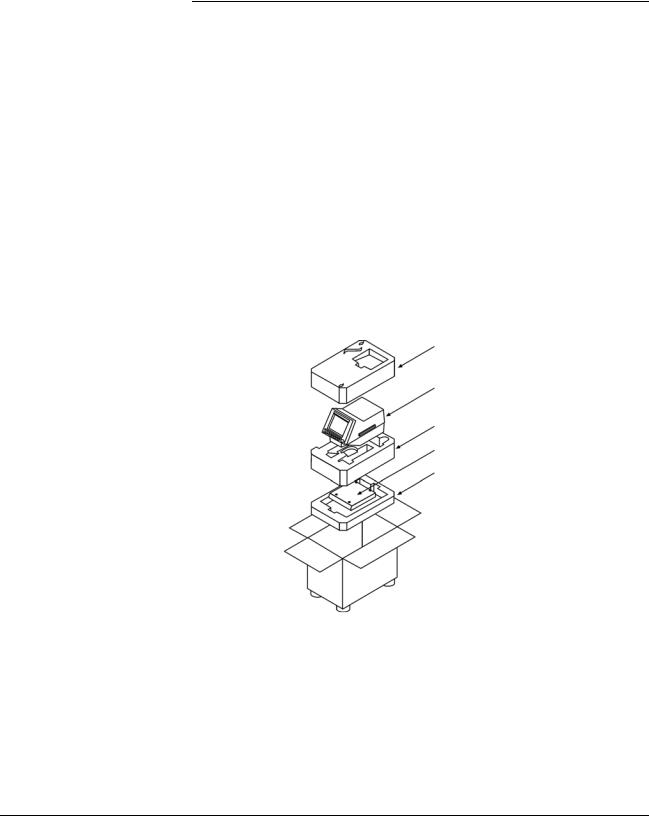
Chapter 4. Getting Started
Unpacking
The Esprit Ventilator has been carefully packaged to assure safe shipping. In addition, the packing container has been designed for easy unpacking. Do not discard packing materials until ventilator installation is complete and proper machine function has been verified.
Before unpacking Esprit Ventilator, examine the shipping carton(s) for visible damage. If the shipping carton(s) arrives damaged or if you suspect the contents are damaged, contact the carrier for an inspection report. If any damage is evident, Respironics recommends that you photograph the carton(s) before the shipment is unpacked. Report any damage to the shipping container or Esprit Ventilator to your local authorized Respironics distributor and to the carrier.
Save all packing material after removing the ventilator. In the event that the Esprit Ventilator needs to be repacked and reshipped, use the original packing material or order replacement material from a Respironics representative.
Top Foam Insert
Esprit Ventilator
Center Foam Insert
Backup Battery
Bottom Foam Insert
|
Figure 4-1: Unpacking/Repacking the Esprit Ventilator |
|
|
WARNING: |
One person alone should not attempt to lift the ventilator or remove it from |
|
the shipping carton. At least two people are required in order to avoid |
|
possible personal injury or damage to the equipment. |
|
|
REF 580-1000-01 Y |
Esprit® Ventilator Operator’s Manual © Respironics, Inc. |
4-1 |

Chapter 4
Getting Started
NOTE: |
Medical electrical equipment needs special precautions regarding EMC |
|
and needs to be installed and put into service according to the EMC |
|
information provided in Chapter 12, “Technical Specifications”, of this |
|
manual. |
|
|
Inspection
List of Parts and
Accessories
Unpacking Instructions
Refer to Figure 4-1.
•Tools Required: Box knife
1.Using box knife, cut slit in packaging tape on top of shipping carton.
2.Remove accessories box and optional flex arm box (not shown).
3.Remove top foam insert from inside carton.
4.Roll the plastic shipping bag (not shown) off the ventilator.
5.Gently lift ventilator from the bag and carton.
6.Remove patient circuit package (not shown).
7.Store carton, foam insert, and plastic bag in safe place for possible future use.
After unpacking the ventilator, inspect its cabinet exterior for damage, including cracks and scratches or blemishes. Inspect the front panel for scratches, chips, abrasions or other deformities.
CAUTION: Be sure to check all exterior parts of the ventilator. Problems found during inspection should be corrected and/or reported to Respironics before using the ventilator.
Using the Packing List that accompanies the ventilator, take an inventory of the entire shipment before assembling the ventilator. In case of discrepancies, immediately contact Respironics Customer Service at 1-800-345-6443.
The Esprit Service Manual (P/N 580-1000-02) is available for qualified personnel. It includes block diagrams, components parts lists, descriptions, calibration instructions, and other information which will assist the user’s appropriately qualified personnel to repair those parts of the equipment which are designated by the manufacturer as repairable. For more information contact Respironics Customer Service at 1-800-345-6443
4-2 |
Esprit® Ventilator Operator’s Manual © Respironics, Inc. |
REF 580-1000-01 Y |

Chapter 4
Getting Started
NOTE: |
Respironics recommends that, before using the ventilator for the first |
|
time, the user should wipe the exterior clean and disinfect or sterilize |
|
its components according to the instructions in Chapter 10, “Care and |
|
Maintenance” or the component manufacturer’s instructions. |
|
|
REF 580-1000-01 Y |
Esprit® Ventilator Operator’s Manual © Respironics, Inc. |
4-3 |

Chapter 4
Getting Started
Repacking
Should the Esprit Ventilator need to be returned to Respironics for servicing, or shipped elsewhere for any reason, instructions for repacking are listed below. The following instructions should be followed closely to avoid damage to the ventilator.
WARNING: |
One person alone should not attempt to lift the ventilator or remove it from |
|
the shipping carton. At least two people are required in order to avoid |
|
possible personal injury or damage to the equipment. |
CAUTION: |
Always ship the Esprit Ventilator using the original packing material. If |
|
the original material is not available, contact your Respironics |
|
representative to order replacements. |
|
|
Repacking Instructions
Refer to Figure 4-1.
•Tools Required: Heavy duty packaging tape
1.Open carton so that bottom foam insert is facing up.
2.Place backup battery in the bottom foam insert if it is being shipped.
3.Place center foam insert into box on top of the bottom foam insert.
4.If you are also shipping the flex arm, place it in its box (not shown) and place the box in the bottom of the center foam insert.
5.Remove all power cords and accessory items from the Esprit Ventilator.
6.Set the open ventilator shipping bag (not shown) in the box on the middle foam insert.
7.Gently place Esprit Ventilator into the open bag. Check to ensure that the ventilator is firmly positioned into bottom foam insert. Close plastic bag over the ventilator.
8.Replace accessories box (not shown) in the center foam insert beside the ventilator (if also being shipped).
9.Place top foam insert onto ventilator. Ensure snug fit.
10.Close top flaps of carton and seal with heavy-duty packaging tape.
4-4 |
Esprit® Ventilator Operator’s Manual © Respironics, Inc. |
REF 580-1000-01 Y |
