Page 1
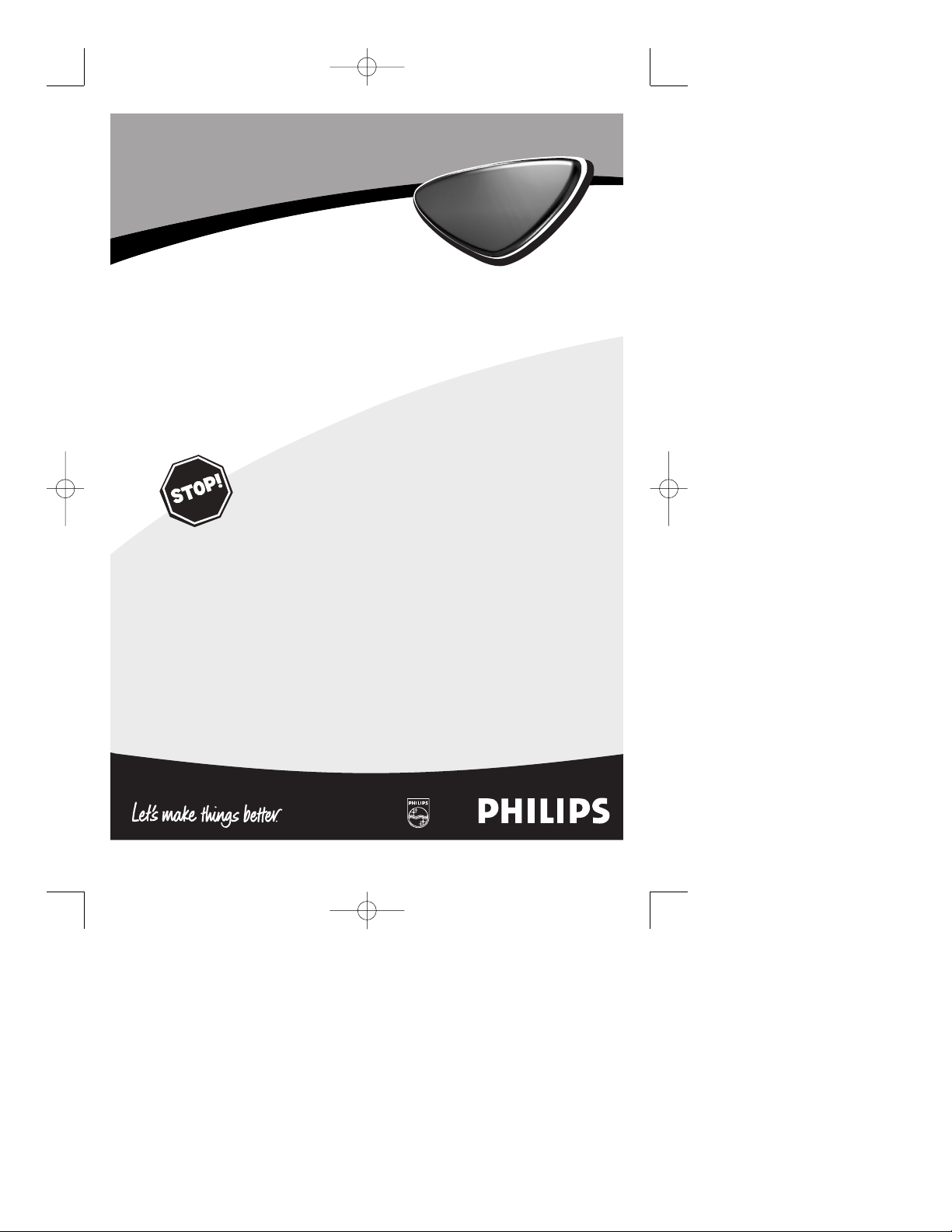
RC136/17
RC136/17
Directions for Use
Need Help?
Call us!
Philips representatives are ready to
help you with any questions about
your new product. We can guide
you through Connections, First-time
Setup, or any of the Features.
We want you to start enjoying your
new product right away!
CALL US BEFORE YOU CONSIDER
RETURNING THE PRODUCT.
1-800-464-1131
or
Visit us on the web at
www.philips.com
3111 176 51221
rc1364101 (1) 4/30/03 3:41 PM Page 1
Page 2
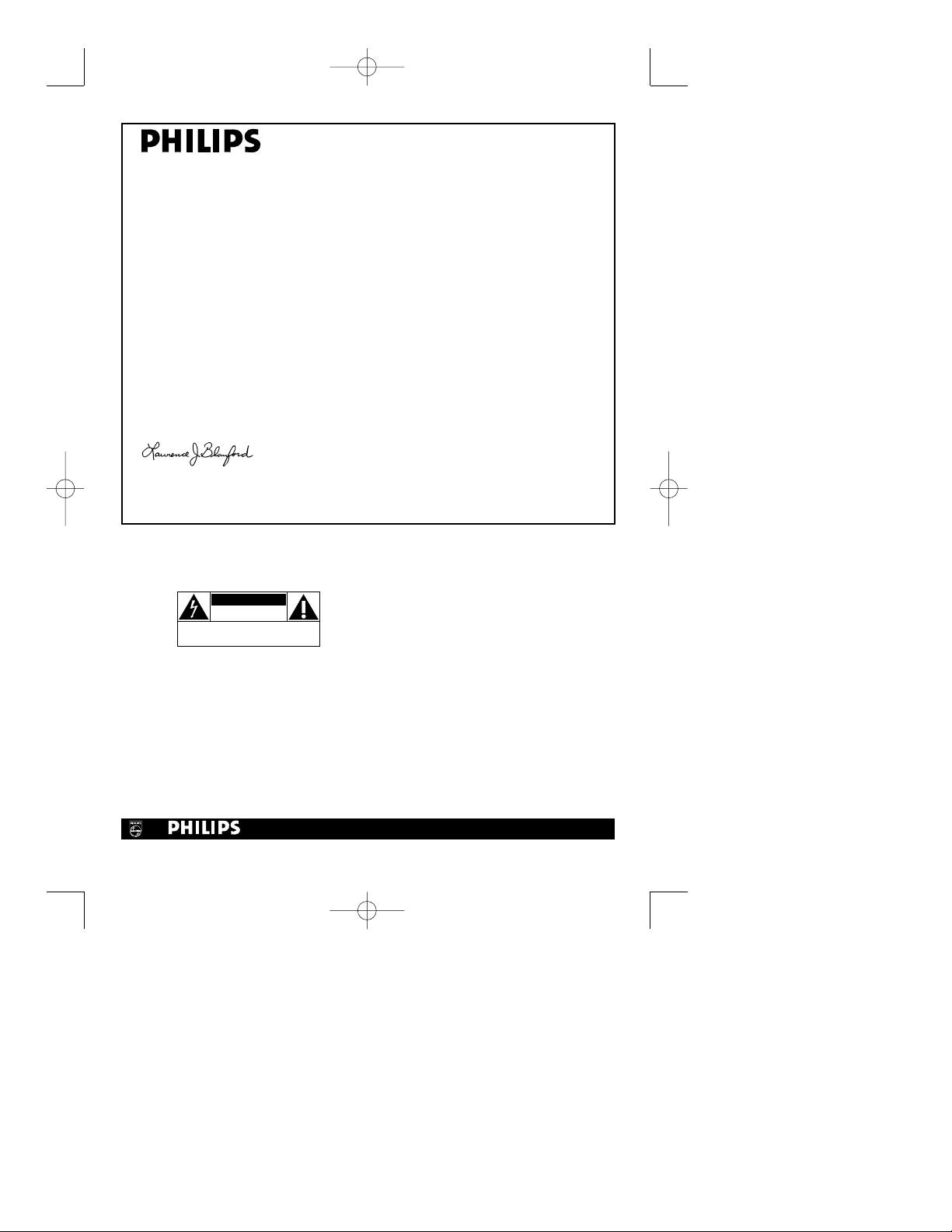
Congratulations on your purchase, and welcome to the “family!”
Dear PHILIPS product owner:
Thank you for your confidence in PHILIPS. You’ve selected one of the
best-built, best-backed products available today. And we’ll do everything
in our power to keep you happy with your purchase for many years to
come.
As a member of the PHILIPS “family,” you’re entitled to protection by
one of the most comprehensive warranties and outstanding service networks in the industry.
What’s more, your purchase guarantees you’ll receive all the information
and special offers for which you qualify, plus easy access to accessories
from our convenient home shopping network.
And most importantly you can count on our uncompromising commitment to your total satisfaction.
All of this is our way of saying welcome-and thanks for investing in a
PHILIPS product.
Sincerely,
Lawrence J. Blanford
President and Chief Executive Officer
2
Visit our World Wide Web Site at http://www.philips.com
Know these
safety symbols
This “bolt of lightning” indicates uninsulated material within
your unit may cause an electrical shock. For the safety of
everyone in your household, please do not remove product
covering.
The “exclamation point” calls attention to features for which
you should read the enclosed literature closely to prevent
operating and maintenance problems.
WARNING: TO PREVENT FIRE OR SHOCK HAZARD, DO
NOT EXPOSE THIS EQUIPMENT TO RAIN OR MOISTURE.
CAUTION
RISK OF ELECTRIC SHOCK
DO NOT OPEN
CAUTION: TO REDUCE THE RISK OF ELECTRIC SHOCK, DO NOT
REMOVE COVER (OR BACK). NO USER-SERVICEABLE PARTS
INSIDE. REFER SERVICING TO QUALIFIED SERVICE PERSONNEL.
t
s
rc1364101 (1) 4/30/03 3:41 PM Page 2
Page 3
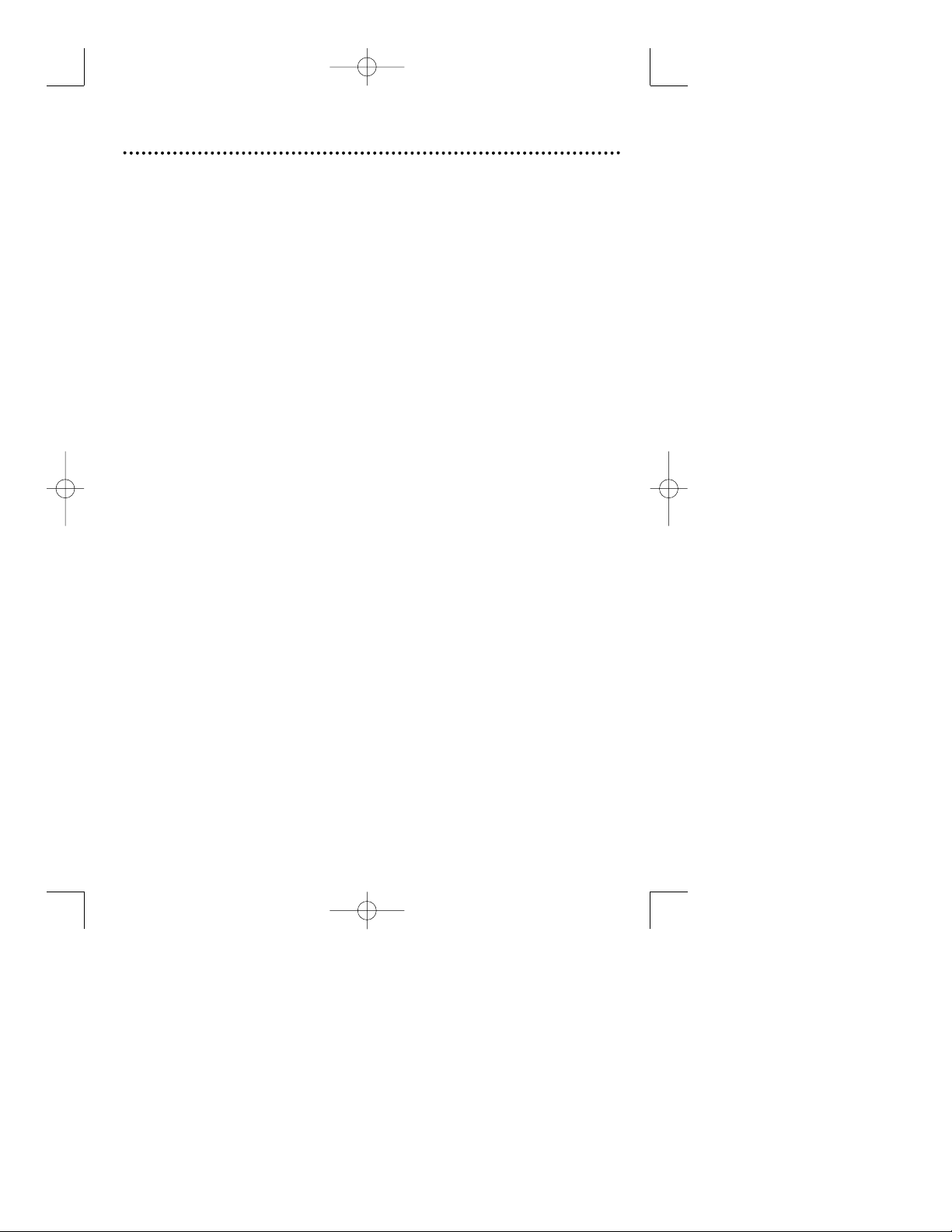
Table of Contents
3
General Information
Table of Contents . . . . . . . . . . . . .3
Introduction . . . . . . . . . . . . . . . . . .3
Safety Information . . . . . . . . . . . . .4
Getting Started
Package Contents . . . . . . . . . . . . .5
Connections . . . . . . . . . . . . . . . . .6
Remote Control Set-up . . . . . . . .7
Remote Control Functions
Satellite Functions . . . . . . . . . . . . .8
TV Functions . . . . . . . . . . . . . . . . .9
VCR/DVD Functions . . . . . . . . . .10
Remote Control Setup
Programming the Universal Remote
Control
Manual Programming . . . . . . . .11
Automatic Search . . . . . . . . . .12
Universal Codes . . . . . . . . . . .13-15
Limited Warranty . . . . . . . . . . . .16
Introduction
The RC136/17 is an accessory to the Philips satellite receivers, model
DSX5500 and DSX5540. It will provide remote control of the satellite
receiver using RF in addition to IR signals, that allows for convenient placement of the equipment without the need for line-of-sight access. Other
components, including TV, VCR, and DVD Players, are controlled using lineof-sight infrared only.
The RF receiver can be easily placed on top of the TV set or other convenient locations. Simply affix the IR emitter to the front of the DSX5500
or DSX5540, plug in the AC adapter, and the installation process is complete.
rc1364101 (1) 4/30/03 3:41 PM Page 3
Page 4
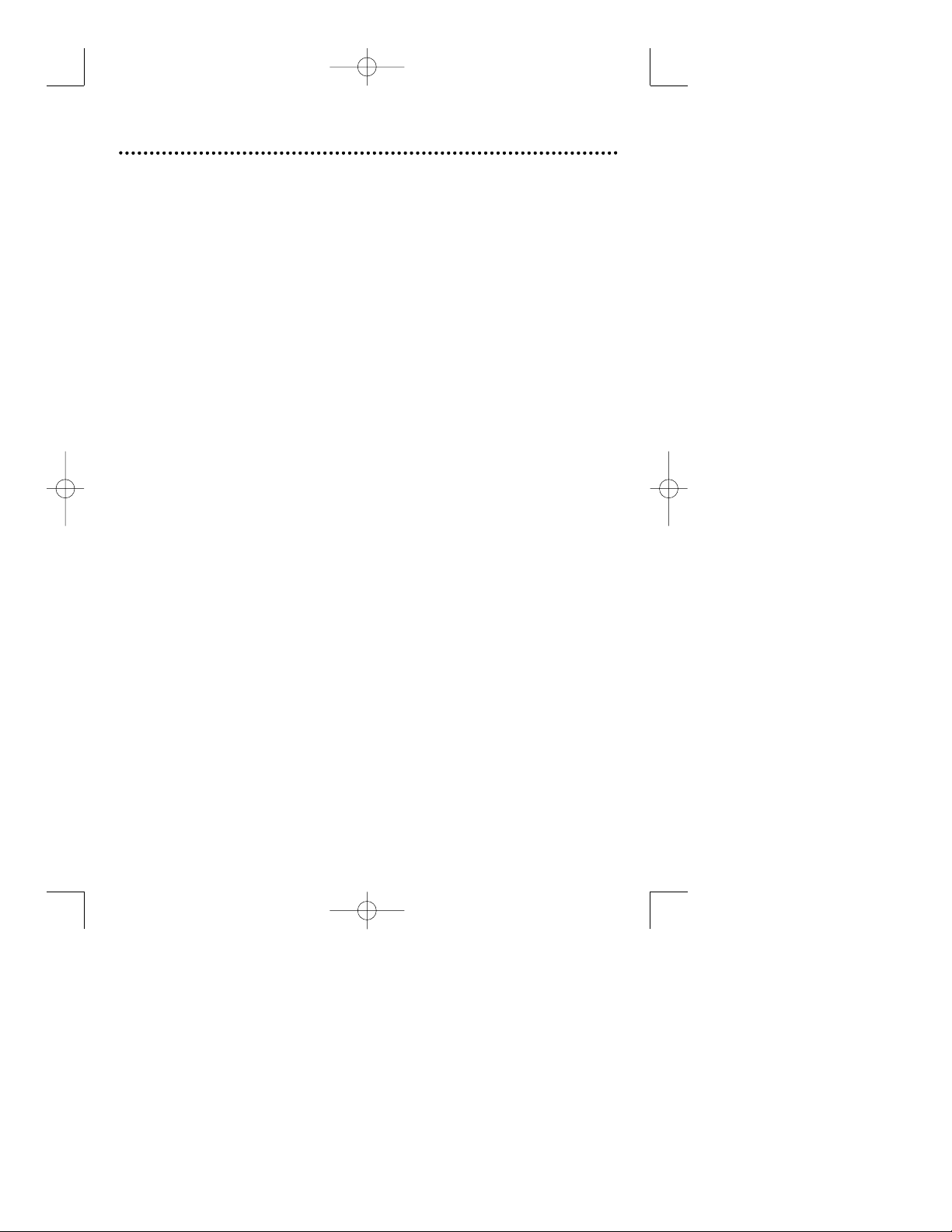
4
Safety Instructions- Read Before Operating Equipment
WARNING: TO PREVENT FIRE OR SHOCK HAZARD, DO NOT EXPOSE ANY ELECTRICAL
EQUIPMENT TO RAIN OR MOISTURE.
1. Read Instructions – All the safety and oper-
ating instructions should be read before the
appliance is operated.
2. Retain Instructions – The safety and operat-
ing instructions should be retained for future
reference.
3. Heed Warnings – All warnings on the appli-
ance and in the operating instructions should
be adhered to.
4. Follow Instructions – All operating and use
instructions should be followed.
5. Attachments – Do not use attachments not
recommended by the manufacturer as they may
cause hazards.
6. Water and Moisture – Do not use this
product near water – for example, near a bath
tub, wash bowl, kitchen sink, or laundry tub, in
a wet basement, near a swimming pool, etc.
7. Accessories – Do not place this product on
an unstable cart, stand, tripod, bracket, or
table. The product may fall, causing serious
injury to a child or adult, and serious damage to
the appliance. Use only with a cart, stand, tri-
pod, bracket, or table recommended by the
manufacturer or sold with the product. Any
mounting of the appliance should follow the
manufacturer's instructions, and should use a
mounting accessory recommended by the man-
ufacturer.
8. Power Sources – This product should be
operated only from the type of power source
indicated on the marking label. If you are not
sure of the type of power supply to your home,
consult your appliance dealer or local power
company.
9. Power Cord Protection – Route power sup-
ply cords so that they are not likely to be
walked on or pinched by items placed upon or
against them. Pay particular attention to cords
at plugs, convenience receptacles, and the point
where they exit from the appliance.
11. Overloading – Do not overload wall outlets
and extension cords as this can result in a risk
of fire or electric shock.
12. Object and Liquid Entry – Never push
objects of any kind into this product through
openings as they may touch dangerous voltage
points or short-out parts that could result in a
fire or electric shock. Never spill liquid of any
kind on the product.
13. Servicing – Do not attempt to service this
product yourself, as opening or removing
covers may expose you to dangerous voltage
or other hazards. Refer all servicing to qualified service personnel.
14. Damage Requiring Service – Unplug this
product from the wall outlet and refer servicing to qualified service personnel under the
following conditions:
a. When the power supply cord or plug is
damaged.
b. If liquid has been spilled, or objects have fall-
en into the product.
c. If the product has been exposed to rain or
water.
d. If the product does not operate normally
when following the operating instructions.
Adjust only those controls that are covered
by the operating instructions, as an improper
adjustment of other controls may result in
damage and will often require extensive
work by a qualified technician to restore the
product to its normal operation.
e. If the product has been dropped or the cabi-
net has been damaged in any way.
f. When the product exhibits a distinct change
in performance – this indicates a need for
service.
15. Replacement Parts – When replacement
parts are required, be sure the service technician has used replacement parts specified by
the manufacturer or which have the same characteristics as the original part. Unauthorized
substitutions may result in fire, electric shock
or other hazards.
16. Safety Check – Upon completion of any serv-
ice or repairs to this product, ask the service
technician to perform safety checks to determine that the product is in proper operating
condition.
17. Carts and Stands – The appliance should be
used only with a cart or stand recommended
by the manufacturer.
18. Heat – The product should be situated away
from heat sources such as radiators, heat registers, stoves, or other products that produce
heat.
Philips is a registered trademark of Koninklijke
Philips Electronics, NV.
rc1364101 (1) 4/30/03 3:41 PM Page 4
Page 5
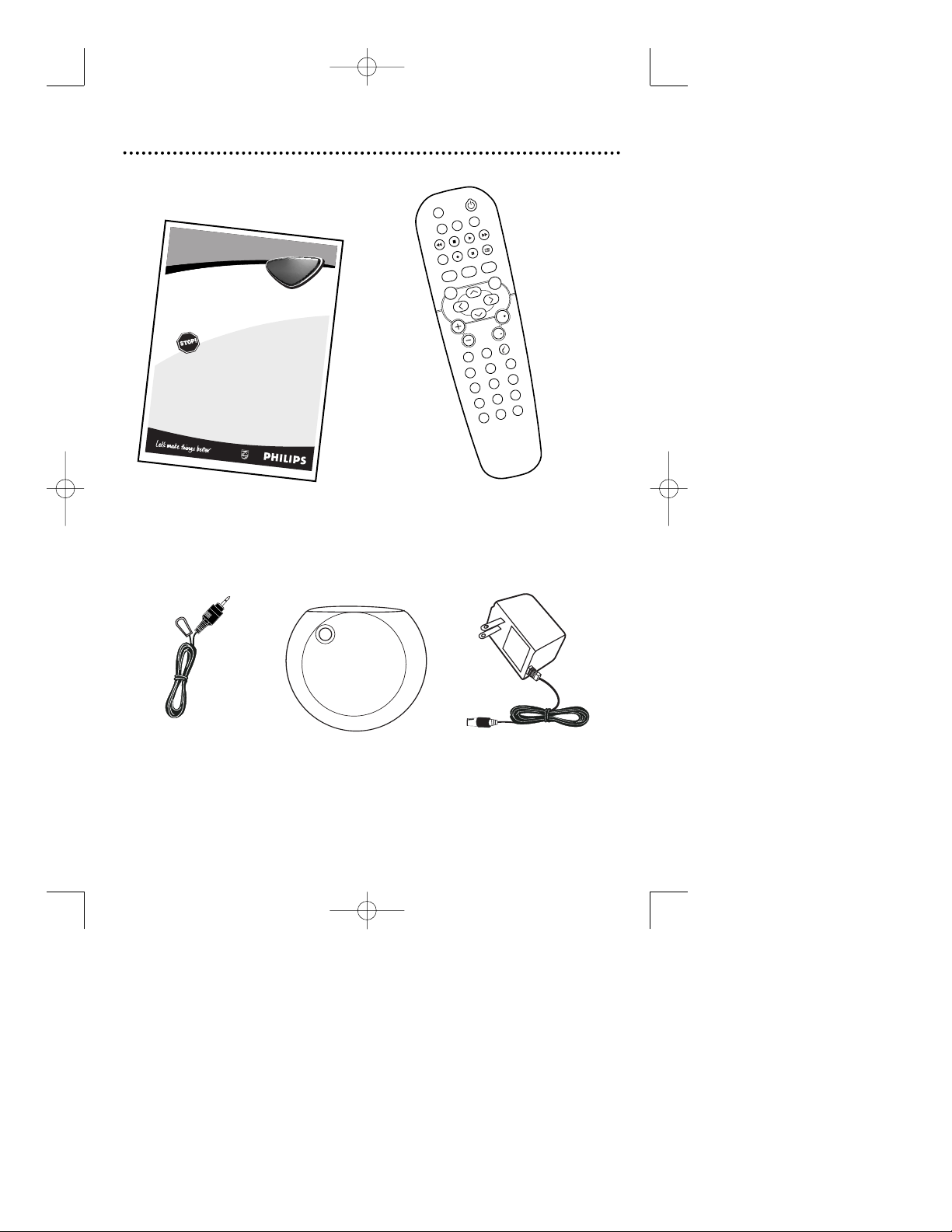
5
Package Contents
Infrared (IR)
Universal with RF for
the Satellite Receiver*
RF Receiver
User Manual
AC AdapterIR Emitter
PHILIPS
RC
1364101
R
C
1364101
Directions for Use
N
e
e
d
H
e
lp
?
C
a
ll u
s
!
P
h
ilip
s re
p
re
se
n
ta
tive
s a
re
re
a
d
y
to
h
e
lp
yo
u
w
ith
a
n
y
q
u
e
stio
n
s a
b
o
u
t
yo
u
r n
e
w
p
ro
d
u
c
t. W
e
c
a
n
gu
id
e
y
o
u
th
ro
u
g
h
C
o
n
n
ec
tio
n
s, F
irst-tim
e
Se
tu
p
, o
r a
n
y
o
f th
e
F
e
a
tu
re
s.
W
e
w
a
n
t y
o
u
to
sta
rt e
n
jo
y
in
g y
o
u
r
n
e
w
p
ro
d
u
c
t righ
t a
w
a
y
!
C
A
L
L
U
S
B
E
F
O
R
E
Y
O
U
C
O
N
S
ID
E
R
R
E
T
U
R
N
IN
G
T
H
E
P
R
O
D
U
C
T
.
1
-8
0
0
-5
31
-0
0
3
9
o
r
V
isit u
s o
n
th
e
w
e
b
a
t
w
w
w
.p
h
ilip
s.c
o
m
S
A
T
K
I
D
S
S
O
U
R
C
E
M
E
N
U
I
N
F
O
G
U
I
D
E
E
X
I
T
O
K
V
O
L
1
23
456
789
0
T
V
I
N
P
U
T
[
-
]
N
E
W
S
P
O
W
E
R
T
V
V
C
R
D
V
D
M
O
V
I
E
S
S
P
O
R
T
S
P
P
V
F
A
V
S
M
A
R
T
S
U
R
F
M
U
T
E
B
A
C
K
P
A
G
E
+
C
H
C
H
P
A
G
E
-
P
H
ILIP
S
*The Remote Control uses 3 AAA batteries (not supplied).
rc1364101 (1) 4/30/03 3:41 PM Page 5
Page 6

6
Connections
1. Locate the IR sensor on your DSX5500/5540 unit. It is positioned 0.5
inches to the right of the red LED showing when the satellite receiver is
powered on. Remove the backing on the IR emitter supplied with the
RC136/17, and affix to the bezel in front of the IR sensor as shown in the
illustration above.
2. Connect the other end of the IR emitter cable into the IR emitter jack on
the RF receiver.
3. Plug the power cord to the RF receiver, and plug the AC adapter into a
wall power outlet, as shown in the illustration below.
Note: As long as the IR emitter cable reaches the IR sensor, you are not
limited as to where you place the RF receiver.
Digital Multi-Satellite Receiver
M
E
N
U
I
N
F
O
O
K
P
O
W
E
R
Example of placement of RF Receiver on the DSX5500/5540 Receiver.
Note: For instructions on connecting the receiver to your TV or changing the remote control
ID, please refer to the Owner’s Manual for the
DSX5500/5540.
rc1364101 (1) 4/30/03 3:41 PM Page 6
Page 7

7
Remote Control Set-Up
Battery Installation
1. Remove the battery compartment
cover.
Insert three batteries (type
LR6/AAA - 1.5 V) not supplied.
2. Position them in the battery compartment, as shown in the diagram.
3. Replace the cover.
Preparing Your Remote Control
Caution
CAUTION: DO NOT MIX OLD AND NEW BATTERIES, AND NEVER
MIX DIFFERENT TYPES OF BATTERIES (STANDARD, ALKALINE, AND
SO ON).
In many countries, exhausted batteries may not be disposed of with your
household waste. Please dispose of exhausted batteries according to local
regulations.
s
rc1364101 (1) 4/30/03 3:41 PM Page 7
Page 8

8
Satellite Functions
SAT
Press SAT to control the
DSX5500 Receiver. LED will
blink when other buttons are
pressed while in satellite mode.
PPV
Use the EZ Search PPV function
to view list of PPV programs and
events for purchasing..
SOURCE
Switches between the inputs
of the AV Matrix.
MENU
Displays the Main Menu.
EXIT
Returns to video and cancels
the transaction.
INFO
Displays program or channel
information.
Navigates through the Guide
and Menus.
0-9
Lets you enter numeric values
or channels.
BACK
While in menu or guide,
returns you to the previous
screen. While watching TV,
pressing BACK will jump you
to the previous channel.
POWER
Switches the DSX5500 receiver
between active and standby
modes.
MOVIES, SPORTS,
NEWS, KIDS
Predefined SmartSurf buttons
(refer to the DSX5500
Owner’s Manual).
SmartSurf
Displays categories you can
use with Guide and channel
surfing..
FAVORITES
Allows you to select one of
four custom lists to view or
edit.
GUIDE
Switches between the
“DIRECTV ADVANCED
PROGRAM GUIDE” and the
“Guide Menu”.
OK
Confirms a selection.
CH+ / CH-
Displays the next or previous
channel. While in the guide or
menu, allows you to page up
and down.
DIRECTV INTERACTIVE™
powered by WINK
CommunicationsTM. Press this
button when the DIRECTV
INTERACTIVE icon appears
on the screen to access interactive services.
SAT
KIDS
SOURCE
MENU
INFO
GUIDE
EXIT
OK
VOL
1
23
456
789
0
TV INPUT
[ - ]
NEWS
POWER
TV VCR DVD
MOVIES SPORTS
PPV FAV SMARTSURF
MUTE
BACK
PAGE+
CH
CH
PAGE-
PHILIPS
rc1364101 (1) 4/30/03 3:41 PM Page 8
Page 9

9
SAT
KIDS
SOURCE
MENU
INFO
GUIDE
EXIT
OK
VOL
1
23
456
789
0
TV INPUT
[ - ]
NEWS
POWER
TV VCR DVD
MOVIES SPORTS
PPV FAV SMARTSURF
MUTE
BACK
PAGE+
CH
CH
PAGE-
PHILIPS
TV Functions
TV
Press to put the remote
control in TV mode. LED
will blink when other buttons are pressed while in
TV mode.
VOL +/-
Increases and decreases
volume.
MUTE
Switches audio on and off.
TV INPUT
Switch through TV inputs
(if applicable).
POWER
Press to turn TV on or off.
CH+
/ CH-
Change channel up or
down.
0-9
Allows direct number
entry for tuning to
a channel.
Note: Some buttons may not work with your specific brand or products. The remote must be
setup to operate your brand or product.
Once programmed, your
Universal RF
Remote Control should control certain functions of
your TV. Be sure to press the TV button before operating your TV.
rc1364101 (1) 4/30/03 3:41 PM Page 9
Page 10

10
VCR/DVD Functions
VCR
Press to put the remote
control in VCR mode.
LED will blink when other
buttons are pressed while
in VCR mode.
REWIND
VCR - When tape playback is stopped, press to
rewind at high speed.
During tape playback,
press to rewind the tape
while the picture stays on
the screen.
DVD - Press and release
to select previous
chapter. Press and hold
to scan backwards.
STOP
Press to stop the tape or
disc.
RECORD (VCR
only)
Press once to start a
recording.
0-9
Allows direct number
entry for tuning to
a channel or chapter.
SAT
KIDS
SOURCE
MENU
INFO
GUIDE
EXIT
OK
VOL
1
23
456
789
0
TV INPUT
[ - ]
NEWS
POWER
TV VCR DVD
MOVIES SPORTS
PPV FAV SMARTSURF
MUTE
BACK
PAGE+
CH
CH
PAGE-
PHILIPS
POWER
Press to turn VCR or DVD
on or off.
DVD
Press to put the remote
control in DVD mode. LED
will blink when other buttons are pressed while in
DVD mode.
FAST FORWARD
VCR - When tape playback
is stopped, press to
advance the tape at high
speed. During tape playback, press to advance the
tape while the picture stays
on the screen.
DVD - Press and release to
select next chapter. Press
and hold to scan
forward.
PLAY
Press to play a tape or disc.
PAUSE
Press to pause a tape or
disc.
CH+ /
CH- (VCR only)
Change channel up or
down.
Once programmed, your Universal RF Remote Control should control certain functions of
your VCR/DVD Player. Be sure to press the VCR or DVD button before operating your TV.
Note: Some buttons may not work with your specific brand or products. The remote must be
setup to operate your brand or product.
rc1364101 (1) 4/30/03 3:41 PM Page 10
Page 11

11
Programming the Universal Remote Control
Manually Setting the Remote to Operate a TV, VCR or DVD Player
Your remote control may already operate your TV, VCR, or DVD player. If the remote
control does not operate your TV, VCR, or DVD player, follow the steps below. These
instructions guide you through setting the remote control to operate your TV. For VCR
and DVD player, follow the same steps, but press the VCR or DVD button at step 3.
1. Point the remote control at your TV and press the TV button. Then, press the POWER
button. If your TV turns on or off, try the other TV function buttons (see page 9). If the
other functions work, the remote is ready to operate the TV without any more steps. If
your TV does not turn on or off, or if the other buttons do not work, go to step 2.
2. Find the brand of your TV pages 13-15, and list the 3-digit number here: _ _ _.
3. Press and hold the TV button until LED lights.
4. Press and hold the number 1 and number 3 buttons simultaneously for 3 seconds. The
LED will blink twice and remain on.
5. Enter the 3-digit code from step 2 within 60 seconds. The LED will blink after each button press. Note: If the 3-digit code is not entered within one minute, the LED will turn
off and the remote control will return to the previously programmed code.
6. After a valid 3-digit code has been entered, the LED will turn off and blink twice to confirm the new 3-digit code has been programmed. The LED will then turn off.
7. If an invalid 3-digit code has been entered, the LED will turn off.
8. Press the POWER button. If the remote control operates your TV, you’re finished.
9. If the remote control doesn’t operate your TV, repeat steps 2-8. If your TV brand has
more than one 3-digit code, try using the next code number.
10. For future reference, list the 3-digit code numbers you programmed into your remote
control:
TV code:__ __ __
VCR code:__ __ __
DVD code:__ __ __
11. If you cannot find a code that operates your TV, VCR, or DVD Player, follow the
Automatic Search Steps (see page 12).
Note: If the 3-digit code is not entered within 60 seconds, the LED will turn off and the
remote control will return to the previously programmed code.
rc1364101 (1) 4/30/03 3:41 PM Page 11
Page 12

12
Programming the Universal Remote Control (cont’d)
Automatic Search
To automatically program your remote control to operate your TV, VCR, or DVD
Player, follow the steps below. For a VCR or DVD Player, follow the same steps but
press the VCR or DVD button at step 1.
1. Turn on your TV. Stand close to your TV (5 to 10 feet) and point your remote
control towards the remote sensor on your TV. Press TV button until LED
lights. Press and hold the number 1 and the number 3 buttons simultaneously for
3 seconds. The LED will blink twice and remain on.
2. Press the POWER button. The LED will turn off. Note: If the Power button is not
pressed within one minute, the remote will return to the previously programmed
code. The automatic search will begin after the Power button has been released.
3. Each time a code is transmitted, the LED will blink. This process could take several minutes.
4. When the correct code is found, the TV should turn off. Immediately press the
POWER button. The LED will blink twice, then turn off. If all codes have been tried
and the TV has not turned on or off the LED will stay on briefly, then turn off.
Note: To stop the search process at any time, press any button other than the
POWER button. The LED will give a long blink and turn off. There is no guarantee
that the remote control will work with your TV, VCR, or DVD player.
Helpful Hint
• If the 3-digit code is not
entered within 60 seconds,
the LED will turn off and
the remote control will
return to the previously
programmed code.
• If the batteries are left out of
the remote for more than
two minutes, you may have
to reprogram the remote
control.
rc1364101 (1) 4/30/03 3:41 PM Page 12
Page 13

13
Universal Remote Codes
TV CODES
Admiral . . .001, 156, 188
Aiko . . . . . . . . . . . . . .015
Akai . . . . . . . . . . . . . .002
Anam National . 003, 036,
. . . . . . . . . .172, 173, 174
AOC . . .004, 005, 006,
. . . . . .007, 158, 159, 175
Audiovox . . . . . . . . . .036
Bell & Howell . . 001, 076,
. . . . . . . . . . . . . . . . . .146
Celebrity . . . . . . . . . .002
Centurion . . . . . . . . .009
Citizen . . .004, 006, 008,
. . . . .015, 036, 095, 146,
. . . . . . . . . . . . . .154, 189
Colortyme .004, 006, 010
Contec/Cony . . 011, 012,
. . . . . . . . . . . . . .013, 036
Crown . . . . . . . .036, 056
Curtis Mathes . 000, 004,
. . . . .006, 014, 095, 146,
. . . . . . . . . . . . . .154, 189
Daewoo . .004, 005, 006,
. . . . .015, 016, 017, 113,
. . . . . . . . . . . . . .154, 176
Daytron . . .004, 006, 154
Dimensia . . . . . . . . . . .000
Dumont . . . . . . .004, 135
Electroband . . . . . . . .002
Electrohome . .003, 004,
. . . . . .006, 018, 019, 020
Emerson . . . . . .004, 006,
.011, 021, 022, 023, 024,
.025, 026, 027, 028, 029,
.030, 031, 032, 033, 034,
.035, 036, 037, 038, 039,
.040, 041, 042, 043, 110,
.111, 146, 154, 160, 161,
. . . . . . . . . . . . . .171, 186
Envision . . . . . . .004, 006
Fisher . . . .044, 045, 046,
. . . . . . . . . . . . . .146, 162
Fujitsu . . . . . . . . . . . . .042
Funai . . . . . . . . .036, 042
GE . .000, 003, 004, 006,
.020, 047, 048, 049, 078,
.147, 148, 149, 150, 151,
. . . . . . . . . . . . . .163, 190
Goldstar . .004, 005, 006,
. . . . . .011, 018, 050, 051,
. .052, 139, 140, 154, 155
Hallmark . . . . . . .004, 006
Hitachi . . . 004, 006, 011,
.012, 013, 053, 054, 055,
.121, 122, 123, 124, 125,
.126, 127, 128, 129, 130,
.131, 132, 134, 161, 177,
. . . . . . . . . . . . . . . . . .178
Infinity . . . . . . . . . . . . 056
Janeil . . . . . . . . . . . . .157
JBL . . . . . . . . . . . . . . .056
JC Penney 000, 004, 005,
.006, 008, 020, 047, 048,
.052, 057, 058, 066, 078,
.095, 114, 154, 155, 163,
. . . . . . . . . . . . . . . . . .180
Jensen . . . . . . . .004, 006
JVC . . . . . . 011, 012, 013,
.048, 054, 059, 060, 061,
. . . . . .141, 142, 143, 164
Kenwood . .004, 006, 018
Kloss Novabeam . . .036,
. . . . . . . . . .063, 157, 165
KTV .036, 064, 154, 160
Loewe . . . . . . . . . . . .056
Logik . . . . . . . . . . . . .076
Luxman . . . . . . . .004, 006
LXI . .000, 006, 045, 056,
.065, 066, 067, 146, 163,
. . . . . . . . . . . . . . . . . .185
Magnavox .004, 006, 008,
.018, 056, 062, 063, 068,
.069, 070, 079, 116, 117,
.118, 119, 120, 165, 196,
. . . . . . . . . . . . . . . . . .198
Majestic . . . . . . . . . . .076
Marantz . . 004, 006, 053,
. . . . . . . . . . . . . .056, 071
Memorex . 001, 006, 075,
. . . . . . . . . . . . . .076, 146
MGA 004, 005, 006, 018,
. .020, 046, 072, 073, 075
Mitsubishi . 004, 005, 006,
.018, 020, 046, 072, 073,
. . . . . . . . . .074, 075, 112
Montgomery Ward . .076
Motorola . . . . . .003, 156
MTC .004, 005, 006, 095
Multitech . . . . . . . . . .036
NAD . .006, 065, 066, 166
NEC .003, 004, 005, 006,
. . . . . . . . . . . . . . . . . .179
Nikko . . . . . . . . .006, 015
Onwa . . . . . . . . . . . . .036
Optimus . . . . . . . . . . .166
Optonica . . . . . .086, 156
Orion . . . . . . . .033, 171
Panasonic . 003, 048, 056,
. . . . . . . . . . . . . .153, 191
Philco 003, 004, 005, 006,
.008, 011, 018, 056, 062,
. . . . . .063, 068, 070, 165
Philips 003, 004, 008, 011,
.018, 056, 062, 063, 068,
. . . . . .077, 078, 079, 080
rc1364101 (1) 4/30/03 3:41 PM Page 13
Page 14

14
Universal Remote Codes (cont’d)
TV CODES Cont’d...
Pioneer . . 004, 006, 081,
. . . . . .082, 083, 161, 166
Price Club . . . . . . . . .095
Prism . . . . . . . . . . . . .048
Proscan . . . . . . .000, 163
Proton 004, 006, 011, 084
Quasar .003, 048, 064, 085
Radio Shack/Realistic 000,
.004, 006, 011, 036, 045,
. . . . . .086, 146, 154, 155
RCA 000, 003, 004, 005,
.006, 007, 018, 087, 088,
.089, 090, 091, 092, 093,
.115, 161, 163, 167, 168,
. .170, 181, 182, 192, 197
Runco . . . . . . . . . . . .135
Sampo 004, 006, 154, 155
Samsung . .004, 005, 006,
.011, 014, 018, 094, 096,
. . . . . . . . . .154, 155, 183
Sansui . . . . . . . . . . . .171
Sanyo 004, 044, 045, 073,
. .097, 098, 146, 152, 162
Sears 000, 004, 006, 012,
.013, 018, 042, 044, 045,
.046, 060, 065, 066, 099,
. .100, 146, 162, 163, 169
Sharp. . . . . 004, 006, 011,
.027, 086, 101, 102, 103,
. . . . . . . . . . . . . .109, 154
Sony 002, 184, 193, 195
Sounddesign . . .004, 006,
. . . . . . . . . .008, 036, 042
Starlite . . . . . . . . . . . .036
Supre-Macy . . . . . . . .157
Sylvania . . . . . .004, 006,
.008, 018, 056, 062, 063,
.068, 069, 070, 079, 104,
. . . . . . . . . . . . . .145, 165
Symhonic . .031, 036, 169
Tandy . . . . . . . . . . . .156
Tatung . . . . . . . . . . . .003
Technics . . . . . . . . . .048
Techwood 004, 006, 048
Telecaption . . . . . . . .105
Toshiba . .045, 065, 066,
.095, 099, 105, 106, 144,
. . . . . . . . . . . . . . . . . .146
Totevision . . . . . . . . .154
Universal . . . . . . 047, 078
Wards . . .000, 001, 004,
.005, 006, 018, 022, 031,
.042, 047, 056, 062, 063,
.068, 069, 076, 078, 079,
. . . . . . . . . .086, 107, 108
Yamaha. . .004, 005, 006,
. . . . . . . . . . . . . . . . . .018
Zenith . . . 004, 076, 135,
. .136, 137, 138, 187, 194
VCR CODES
Admiral . . . . . . . . . . . 125
Aiko . . . . . . . . . . . . .025
Aiwa . . . . . . . . . . . . .024
Akai .002, 003, 004, 005,
. . . . . .006, 106, 107, 108
Audiovox . . . . . . . . .012
Bell & Howell . . . . . .009
Broksonic . . . . . 010, 023
Calix . . . . . . . . . . . . .012
Canon . . . .019, 020, 109
Capehart . . . . . 018, 105
Carver . . . . . . . . . . . .059
CCE . . . . . . . . .025, 058
Citizen . . .011, 012, 013,
. .014, 015, 016, 017, 025
Colortyme . . . . . . . .007
Curtis Mathes .000, 007,
.011, 014, 016, 019, 020,
. . . . . . . . . .022, 110, 124
Daewoo . .013, 015, 017,
. .023, 024, 025, 026, 105
Daytron . . . . . . . . . .105
Dimensia . . . . . . 000, 124
Electrohome . . .012, 027
Emerson . 010, 012, 013,
.019, 022, 023, 024, 027,
.028, 029, 030, 031, 032,
.033, 034, 035, 036, 037,
.038, 039, 040, 041, 042,
.043, 044, 062, 108, 111,
. . . . . . . . . . . . . .112, 123
Fisher . . . . 009, 021, 045,
. .046, 047, 048, 049, 113
Fuji . . . . . . . . . . .019, 114
Funai . . . . . . . . . . . . .024
Garrard . . . . . . . . . . .024
GE . . 000, 001, 011, 019,
. . . . . .020, 110, 115, 124
Goldstar . . 007, 012, 016,
. . . . . . . . . . . . . .051, 054
Gradiente . . . . . . . . .024
Harman Kardon . . . .007
Harwood . . . . . . . . .058
Hitachi . . . 052, 053, 054,
. . . . . .102, 106, 115, 116
JC Penney . . . . .007, 008,
.009, 011, 012, 019, 020,
.052, 053, 055, 056, 057,
. . . . . .058, 059, 102, 113
Jensen . . . .052, 053, 106
JVC . . . . . . . . . . . 007, 008,
. . . . . . 009, 016, 106, 117
rc1364101 (1) 4/30/03 3:41 PM Page 14
Page 15

15
Universal Remote Codes (cont’d)
VCR CODES Cont’d...
Kenwood .007, 008, 009,
. . . . . .014, 016, 106, 117
KLH . . . . . . . . . . . . .058
Kodak . . . . . . . . .012, 019
Logik . . . . . . . . . . . . .058
LXI . . . . . . . . . . . . . .012
Magnavox . 019, 020, 059,
. . 060, 099, 100, 103, 118
Marantz . .007, 008, 009,
. . 014, 016, 019, 059, 061
Matshushita . . . . . . . .019
Memorex . .009, 011, 012,
. . 019, 021, 024, 099, 125
MGA . . . . .027, 062, 108
Minolta . . . .052, 053, 102
Mitsubishi 027, 052, 053,
.062, 063, 064, 065, 066,
.067, 068, 069, 070, 071,
. . . . . . . . . .101, 108, 117
Montgomery Ward 072, 125
Motorola . . . . . .019, 125
MTC . . . . . . . . .011, 120
Multitech. . . . . .011, 014,
. . . . . . . . . . 024, 050 058
NEC. . . . . .007, 008, 009,
. . . . . .014, 016, 061, 073,
. . . . . . 074, 075, 106, 117
Nikko . . . . . . . . . . . . .012
Noblex . . . . . . . . . . .011
Olympus . . . . . . . . . .019
Optimus . . . . . . .012, 125
Optonica . . . . . . . . . .092
Panasonic .019, 020, 104,
. . . . . . . . . .119, 120, 121
Pentax . . . .014, 052, 053,
. . . . . . . . . . . . . .102, 115
Pentax Research . . . .016
Philco. . 019, 020, 059, 060
Philips 019, 059, 092, 118
Pioneer . . 008, 052, 076,
. . . . . . . . . . . . . .077, 117
Proscan . . .000, 001, 124
Quasar . . .019, 020, 119
Radio Shack/Realistic . . . .
. . . . .009, 011, 012, 019,
.020, 021, 024, 027, 046,
. . . . . . . . . .047, 092, 125
Radix . . . . . . . . . . . . . 012
RCA . . . . .000, 001, 002,
.011, 019, 052, 053, 078,
.079, 080, 081, 082, 083,
.084, 085, 086, 087, 102,
. . . . . .110, 115, 119, 124
Realistic . . 009, 011, 013,
.019, 020, 021, 024, 027,
. . . . . .046, 047, 092, 125
Ricoh . . . . . . . . . . . . .122
Runco . . . . . . . . . . . . .099
Samsung . . 004, 011, 013,
. . . . . . . . . .031, 050, 107
Sansui 008, 088, 106, 117
Sanyo . . . . .009, 011, 021
Sears 009, 012, 019, 021,
.045, 046, 047, 048, 052,
. . . . . . . . . .053, 102, 113
Sharp 015, 027, 090, 091,
. . . . . . . . . .092, 093, 125
Shintom 003, 053, 058, 094
Singer . . . . .019, 058, 122
Sony . .003, 094, 095, 114
STS . . . . . . . . . . .019, 102
Sylvania . . .019, 020, 024,
. . . . . 059, 060, 062, 118
Symhonic . . . . . . . . .024
Tandy . . . . . . . . . . . .009
Tashiko . . . . . . . . . . .012
Tatung . . . . . . . . . . . .106
Teac . . . . . 024, 081, 106
Technics . . . . . . .019, 104
Toshiba. . .013, 046, 048,
. . . . . . 052, 062, 089, 108
Totevision . . . . .011, 012
Unitech . . . . . . . . . . .011
Vector Research . . . 007,
. . . . . . . . . .008, 013, 014
Video Concepts . . . .007,
. . . . . .008, 013, 014, 108
Wards . . .011, 012, 013,
.019, 021, 024, 027, 052,
.053, 058, 092, 096, 097,
. . . . . .098, 102, 111, 125
Yamaha . . .007, 008, 009,
. . . . . . . . . . . . . .016, 106
Zenith . . . . . . . .003, 094,
. . . . . . . . . .099, 114, 122
DVD CODES
Aiwa . . . . . . . . . . . . .009
GE . . . . . . . . . . . . . . .000
Hitachi . . . . . . . . . . . .008
JVC . . . . . . . . . .002, 010
Konka . . . . . . . .011, 012
Magnavox . . . . . . . . .003
Mitsubishi . . . . . . . . .004
Panasonic . . . . . . . . .013
Philips 003, 019, 021, 022
Pioneer . . . . . . . . . . .005
Proscan . . . . . . . . . . .000
RCA . . . . . . . . .000, 001
Sanyo . . . . . . . . . . . .014
Sony . . . . .006, 015, 016
Toshiba . . .007, 017, 020
Zenith . . . . . . . . . . . .018
rc1364101 (1) 4/30/03 3:41 PM Page 15
Page 16

Limited Warranty
WHO IS COVERED?
You must have proof of purchase to receive warranty service. A sales receipt or other document
showing that you purchased the product is considered proof of purchase.
WHAT IS COVERED?
Warranty coverage begins the day you buy your
product. For 90 days thereafter, a defective or
inoperative product will be replaced with a new,
renewed or comparable product at no charge to
you. A replacement product is covered only for
the remainder of the original warranty period.
When the warranty on the original product
expires, the warranty on the replacement product also expires.
WHAT IS EXCLUDED?
Your warranty does not cover:
• labor charges for installation or setup of the
product, adjustment of customer controls on
the product, and installation or repair of
antenna systems outside of the product.
• product repair and/or part replacement
because of misuse, accident, unauthorized
repair or other cause not within the control
of Philips.
• reception problems caused by signal conditions or cable or antenna systems outside the
unit.
•a product that requires modification or adaptation to enable it to operate in any country other
than the country for which it was designed,
manufactured, approved and/or authorized, or
repair of products damaged by these modifications.
• incidental or consequential damages resulting
from the product. (Some states do not allow
the exclusion of incidental or consequential
damages, so the above exclusion may not apply
to you. This includes, but is not limited to, prerecorded material, whether copyrighted or not
copyrighted.)
• damage caused by the use of non-VHS tapes
or tapes that have not been tested and
labeled for use in two, four, six and eight
hour VHS recorders.
•a product used for commercial or institutional purposes.
WHERE IS EXCHANGE AVAILABLE?
You may exchange the product in all countries
where the product is officially distributed by
Philips. In countries where Philips does not distribute the product, the local Philips service
organization will attempt to provide a replacement
product (although there may be a delay if the
appropriate product is not readily available).
MAKE SURE YOU KEEP...
Please keep your sales receipt or other document showing proof of purchase. Attach it to
this owner’s manual and keep both nearby. Also
keep the original box and packing material in
case you need to return your product.
BEFORE REQUESTING EXCHANGE...
Please check your owner’s manual before
requesting service. Adjustments of the controls
discussed there may save you a service call.
EXCHANGING A PRODUCT IN THE
U.S....
Ship the product freight prepaid and insured with
proof of purchase to the Philips.
Philips Exchange Program
1001 Snapp Ferry Road
Greeneville, TN 37745
(In the U.S., all implied warranties, including
implied warranties of merchantability and fitness
for a particular purpose, are limited in duration
to the duration of this express warranty. But,
because some states do not allow limitations on
how long an implied warranty may last, this limitation may not apply to you.)
No other warranties are expressed or implied,
including any implied warranties of merchantability or fitness for a particular purpose. Philips is
not liable under any circumstances for any direct,
indirect, special, incidental or consequential damages, howsoever incurred, even if notified of the
possibility of such damages.
REMEMBER...
Please record below the model and serial numbers found on the product. Also, please fill out
and mail your warranty registration card promptly. It will be easier for us to notify you if necessary.
MODEL #_____________________________
SERIAL #___________________________
This warranty gives you specific legal rights. You
may have other rights which vary from
state/province to state/province..
ACCESSORY
90 Days Carry-In Exchange
EL5060E006 / 3-02
Philips, P.O. Box 520890, Miami, FL 33152 (402) 536-4171
Printed in Batam, Indonesia 3111 176 51221
rc1364101 (1) 4/30/03 3:41 PM Page 16
