Philips Radio reloj con sintonización digital User Manual [en, de, fr, es, it]

Clock Radio
QUICK START
MISE EN SERVICE RAPIDE
INICIO RÁPIDO
SCHNELLSTART
SNELSTART
AVVIVO RAPIDO
AJ100
Thanks for buying Philips AJ100 clock radio.
Our Quick Start guides you through just some of the features on the set.
Please read our instruction booklet to really rise & shine!
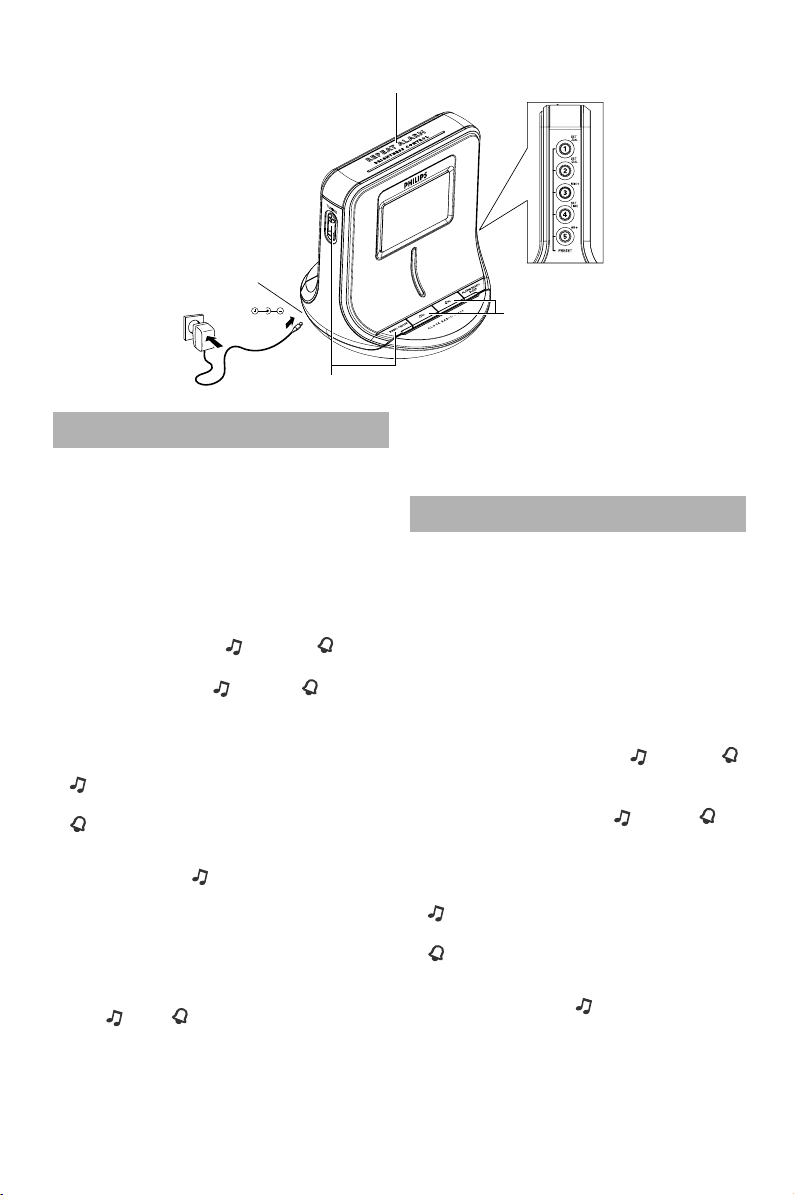
A
DC 7.5V
ENGLISH
Quick start as easy as ABC!
R
3
B
C/3
•
To store a preset, hold down briefly on a PRESET
button 1-5 until you hear a double beep.
Step A
• Connect the supplied mains adapter to the set’s
7.5V DC jack and the plug into a wall outlet.
Step B
How to set the Clock & Alarm time
1. Check the radio is switched off.
2. Press SET TIME/ SET AL / SET AL.
3. Press and hold HR+/MIN+.
4. Press SET TIME/ SET AL / SET AL .
Step C
Selecting the Alarm mode
Press briefly:
• AL once for radio
or /and
• AL once for buzzer.
Helpful hints:
– If you have selected AL, make sure you have
properly tuned to a station before turning off the set
(See TUNING TO RADIO STATIONS).
3 ways to switch off the alarm
• Either press briefly: ALARM RESET/SLEEP or
REPEAT ALARM/
• Press AL or AL.
BRIGHTNESS CONTROL
.
Tuning to radio station
1.
Press RADIO ON/OFF once to switch on the radio.
2. Press TUNING +/- one second or more to tune
to your station.
FRANÇAIS
Mise en Service Rapide c’est simple
comme bonjour!
Étape A
• Connectez l’adaptateur secteur à la prise DC 7.5V de
l’équipement et à la prise d’alimentation.
Étape B
Mise à l’heure de l’horloge et de l’alarme
1. Vérifiez que la radio est éteinte.
2. Appuyez sur SET TIME/ SET AL / SET
AL.
3. Appuyez sans relâcher sur HR+/MIN+.
4.
Appuyez sur SET TIME/ SET AL / SET AL.
Étape C
Pour sélectionner le mode d’alarme
Appuyez soit brièvement sur:
• AL une fois pour sélectionner radio.
ou /et
• AL une fois pour sélectionner ronfleur.
Conseils utiles:
– Si vous avez sélectionné AL, assurez-vous que
vous avez effectivement une réception radio avant
d’éteindre l’appareil (voir en RECHERCHE DE
STATIONS).
