Philips Optimus 65, Optimus 80 User manual
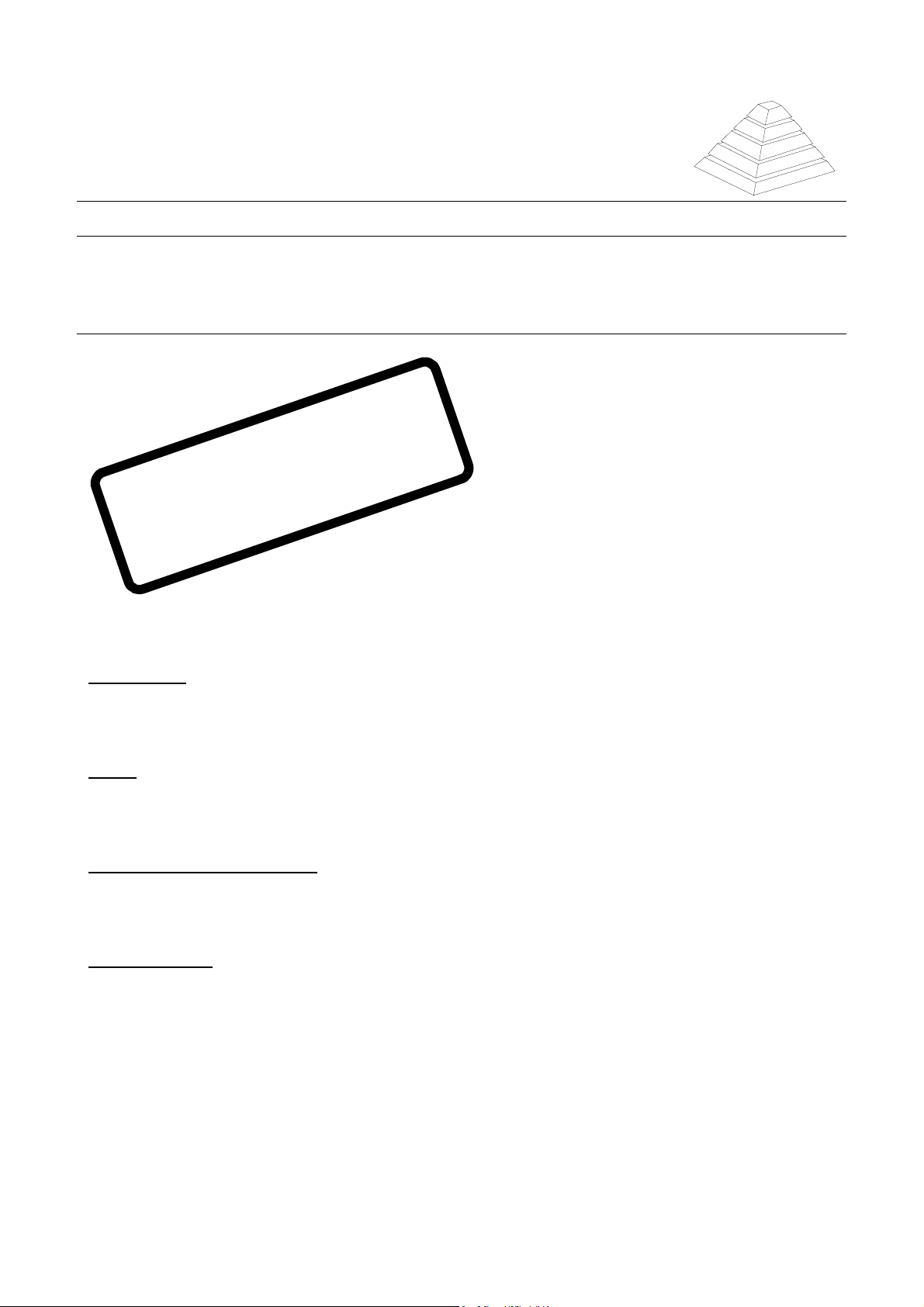
Philips Medical Systems
FIELD CHANGE ORDER
Issued by :
Released by : G. Kramm signed Date :
Publication No. :
c
e
r
PMS DMC Hamburg
4512 980 59161
c
i
v
r
e
s
m
m
o
e
e
n
d
a
t
i
o
n
Reference No. :
Product Group :
OPTIMUS 50 / 65 / 80
Service
00 135 016
August 2001
742
APPLIES TO:
All Optimus 50 / 65 / 80 RAD + R/F
TITLE:
Error 00TH during tube adaptation
LIST OF PAGES & DRAWINGS:
00 135 016 1 ...2 (01.0)
INTRODUCTION:
Symptom :
Cause :
Remedy :
Error 00TH during tube adaptation
The optocoupler B2 operates at its tolerance limits on board of PCB mA control EZ 119
(4512 108 05948). This can lead to intermittent problems during tube adaptation.
Reduction of the input current for the optocoupler by soldering on an additional resistor
parallel to the optocoupler diode.
00 135 016 (01.0) 1
Copyright © Philips Medical Systems
ALL RIGHTS RESERVED
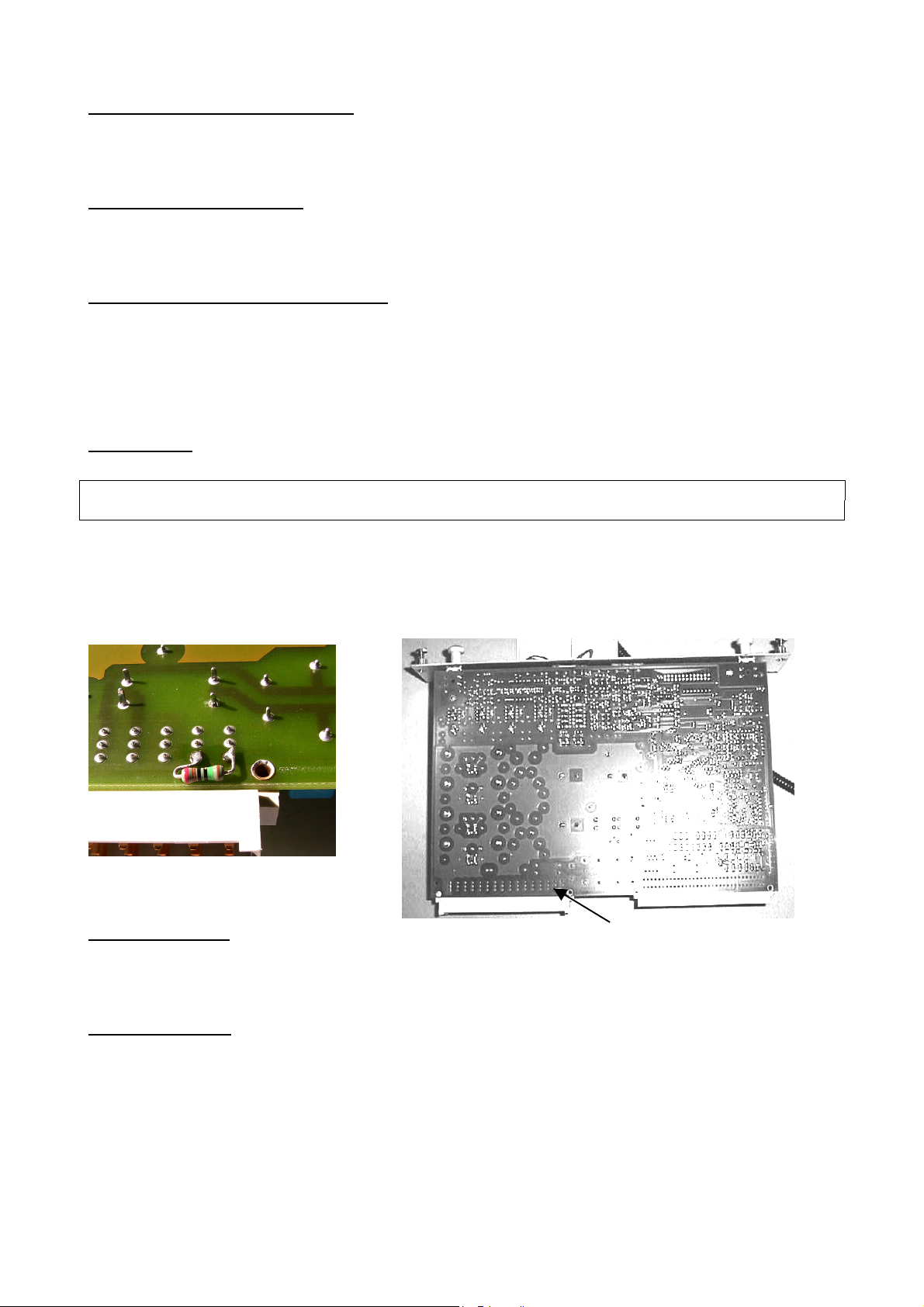
MANPOWER / TIME TO COMPLETE:
1 hour, 1 service engineer
TOOLS & TEST EQUIPMENT:
Standard set of service tools
MODIFICATION KIT / PARTS REQUIRED:
Metal film resistor ≥ 0.25W 150 Ω / 1%
Ordering Info: Obtain the resistor locally
PROCEDURE:
Warning!
When handling PCBs take all necessary Electro Static Discharge (ESD) precautions!
1. Switch off the generator.
2. Open the cabinet, wait at least 1 minute, then pull out PCB EZ 119.
3. Solder on the resistor between contacts X1:B30 or Z30 and X1:B32 or Z32, see sketch for details.
4. Reinstall the PCB in the generator rack.
5. Close the cabinet.
6. Test all applicable functions.
PARTS DISPOSAL:
X1:Z30 / 32
Not applicable
DOCUMENTATION:
• Log this action in the section "History Record" of the System Reference Manual.
• File this FCO in the section "Service Information" of the System Reference Manual.
• Fill out the attached Action Notification Report and send it to your SSD Customer Support Manager.
2 (01.0) 00 135 016
Copyright © Philips Medical Systems
ALL RIGHTS RESERVED
