
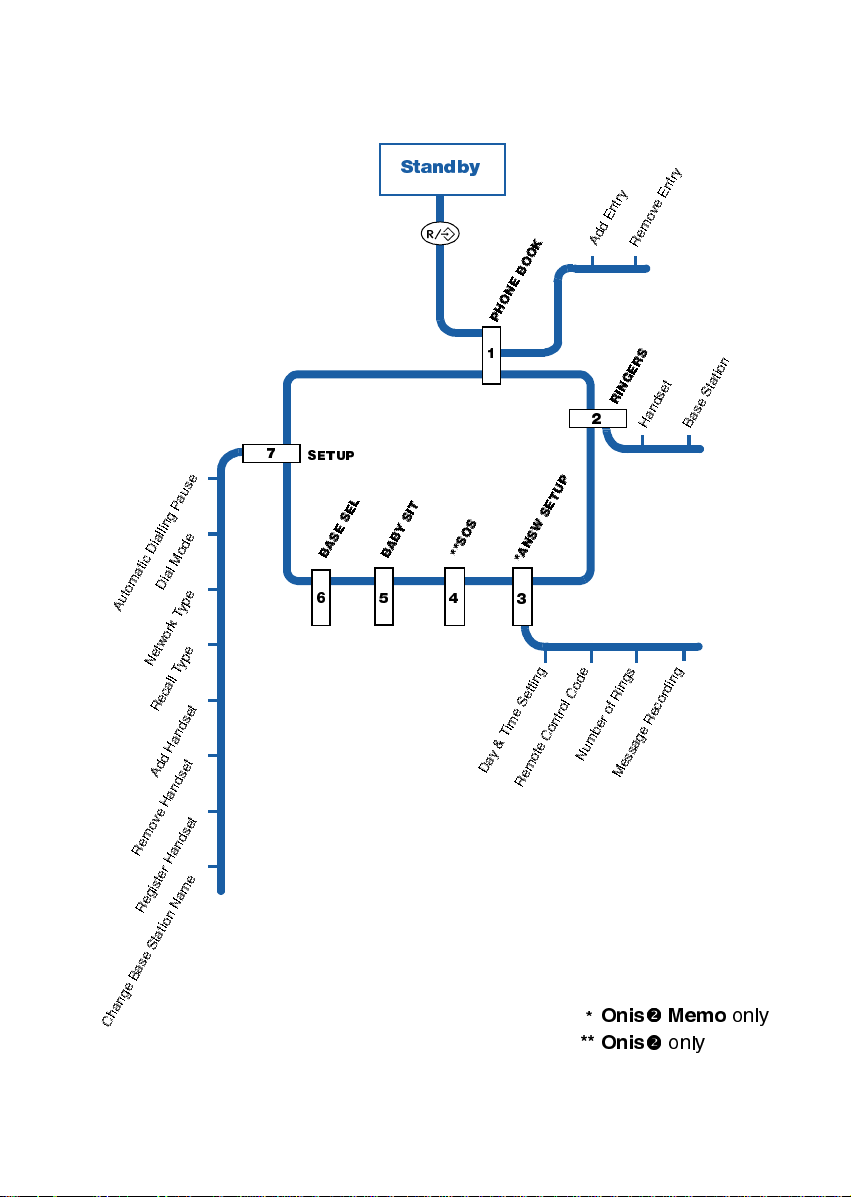
Standby
R
PH
y
r
t
n
E
y
r
t
e
n
v
E
o
d
m
e
Ad
K
O
O
B
E
N
O
R
1
7
SETUP
e
s
u
Pa
g
n
i
l
l
e
a
i
d
D
o
c
M
i
t
l
a
a
i
m
D
o
t
u
A
e
g
n
a
h
C
e
p
y
T
k
r
o
w
t
e
e
p
N
y
T
l
l
a
c
e
t
R
e
s
d
n
a
H
d
t
Ad
se
d
n
a
H
e
t
v
e
o
s
m
d
e
n
a
R
H
r
e
t
e
s
i
m
g
a
e
N
R
n
o
i
t
a
t
S
e
s
a
B
EL
S
E
S
A
B
6
T
I
S
Y
B
A
B
5
S
O
S
*
*
4
&
y
a
D
P
ETU
S
W
S
N
A
*
3
g
d
n
i
t
o
t
C
e
l
S
o
r
e
t
n
m
i
o
T
C
e
t
N
o
m
e
R
** Onis
2
e
m
u
*
I
R
R
f
o
r
e
b
M
Onis
S
ER
G
N
e
s
d
n
a
H
s
g
n
i
co
e
R
e
g
a
ss
e
ooMemo
ooonly
n
o
i
t
a
t
t
S
e
s
a
B
g
n
i
d
r
only
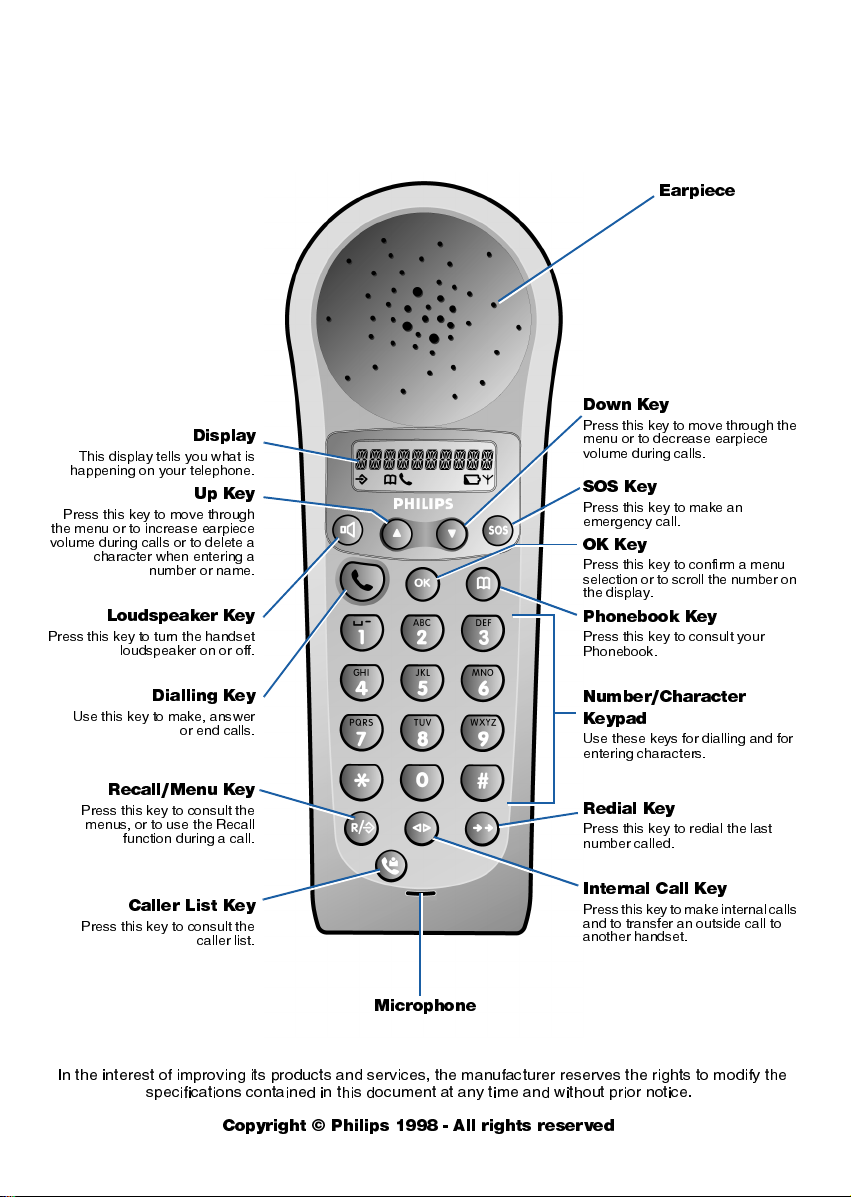
The Oniso handset
This display tells you what is
happening on your telephone.
Press this key to move through
the menu or to increase earpiece
volume during calls or to delete a
character when entering a
Loudspeaker Key
Press this key to turn the handset
loudspeaker on or off.
Display
Up Key
number or name.
Earpiece
Down Key
Press this key to move through the
menu or to decrease earpiece
volume during calls.
SOS Key
Press this key to make an
emergency call.
OK Key
Press this key to confirm a menu
selection or to scroll the number on
the display.
Phonebook Key
Press this key to consult your
Phonebook.
Use this key to make, answer
or end calls.
Dialling Key
Number/Character
Keypad
Use these keys for dialling and for
entering characters.
Recall/Menu Key
Press this key to consult the
menus, or to use the Recall
function during a call.
Redial Key
Press this key to redial the last
number called.
Internal Call Key
Caller List Key
Press this key to consult the
caller list.
Press thiskey tomake internal calls
and to transfer an outside call to
another handset.
Microphone
In the interest of improving its products and services, the manufacturer reserves the rights to modify the
specifications contained in this document at any time and without prior notice.
Copyright © Philips 1998 - All rights reserved
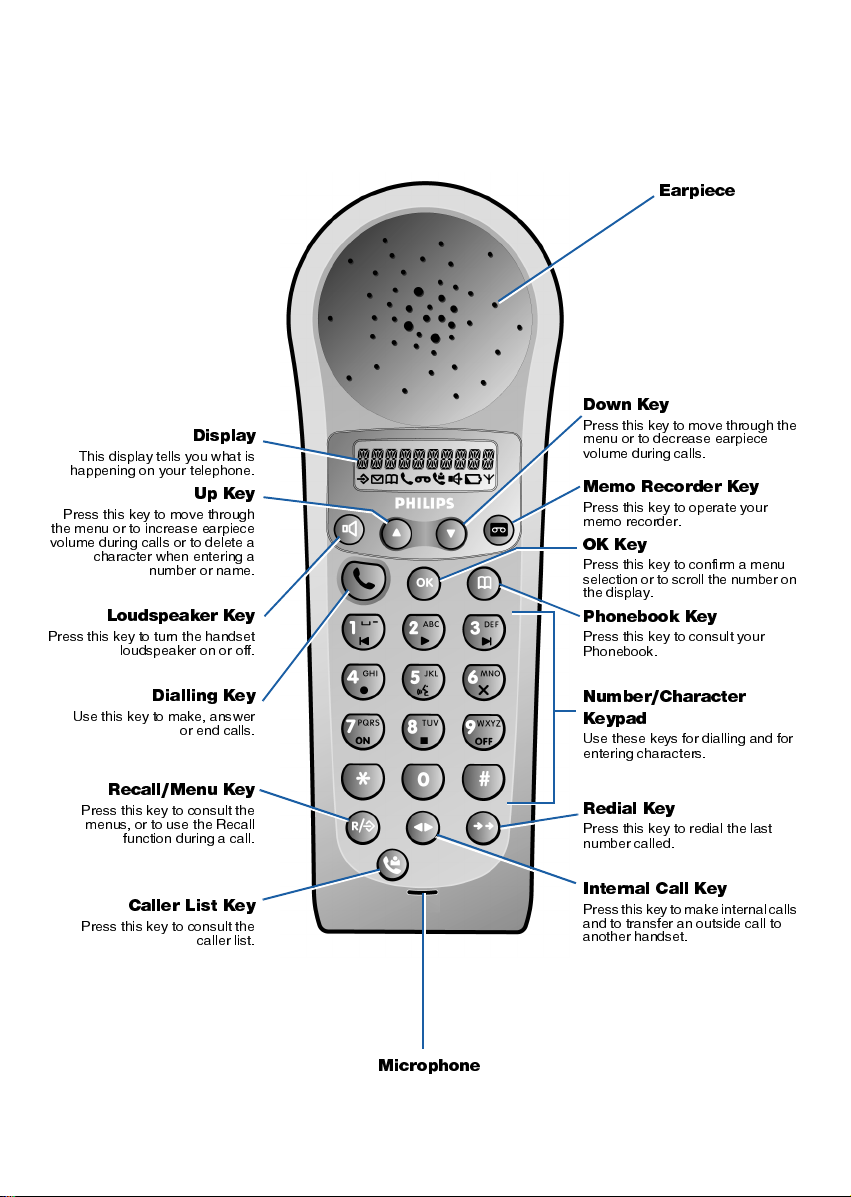
The Oniso Memo handset
Earpiece
Down Key
This display tells you what is
happening on your telephone.
Up Key
Display
Press this key to move through
the menu or to increase earpiece
volume during calls or to delete a
character when entering a
number or name.
Loudspeaker Key
Press this key to turn the handset
loudspeaker on or off.
Press this key to move through the
menu or to decrease earpiece
volume during calls.
Memo Recorder Key
Press this key to operate your
memo recorder.
OK Key
Press this key to confirm a menu
selection or to scroll the number on
the display.
Phonebook Key
Press this key to consult your
Phonebook.
Use this key to make, answer
or end calls.
Recall/Menu Key
Dialling Key
Press this key to consult the
menus, or to use the Recall
function during a call.
Caller List Key
Press this key to consult the
caller list.
Microphone
Number/Character
Keypad
Use these keys for dialling and for
entering characters.
Redial Key
Press this key to redial the last
number called.
Internal Call Key
Press thiskey tomake internal calls
and to transfer an outside call to
another handset.
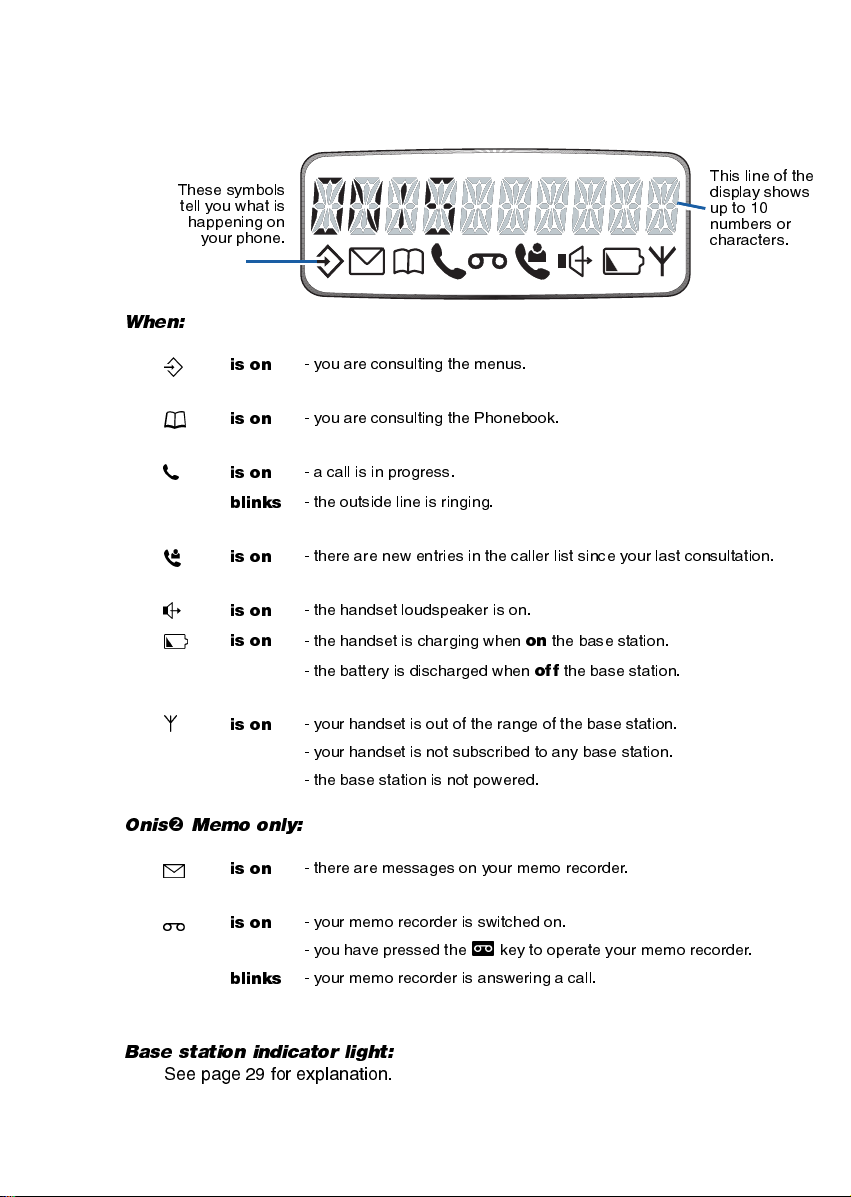
The display
When:
M
P
t
U
h
b
A
These symbols
tell you what is
happening on
your phone.
is on
is on
is on
blinks
is on
is on
is on
is on
This line of the
display shows
up to 10
numbers or
characters.
- you are consulting the menus.
- you are consulting the Phonebook.
- a call is in progress.
- the outside line is ringing.
- there are new entries in the caller list since your last consultation.
- the handset loudspeaker is on.
- the handset is charging whenonthe base station.
the base station.
- the battery is discharged when
- your handset is out of the range of the base station.
- your handset is not subscribed to any base station.
- the base station is not powered.
off
OnisoMemo only:
E
l
is on
is on
blinks
- there are messages on your memo recorder.
- your memo recorder is switched on.
- you have pressed the
- your memo recorder is answering a call.
Base station indicator light:
See page 29 for explanation.
key to operate your memo recorder.
r
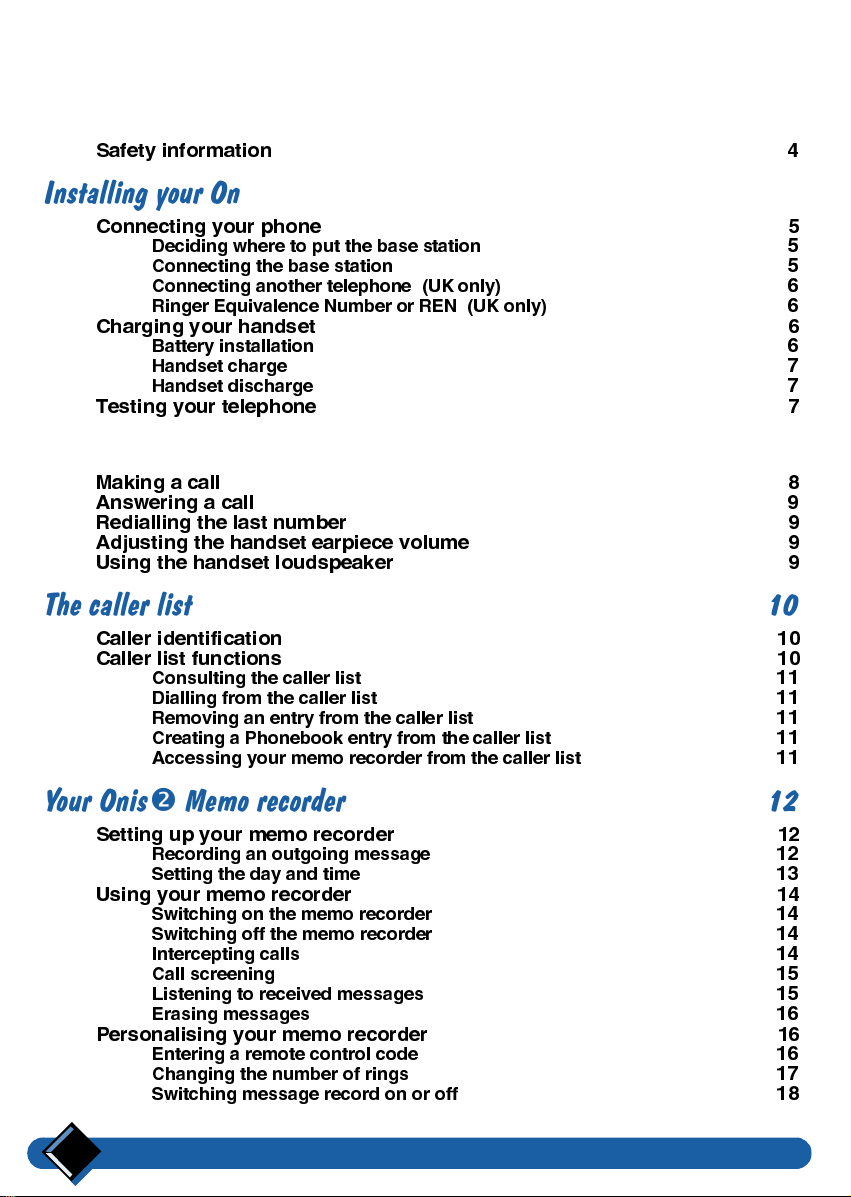
Table of Contents
Safety information 4
Installing your Oniso 5
Connecting your phone 5
Deciding where to put the base station
Connecting the base station
Connecting another telephone (UK only)
Ringer Equivalence Number or REN (UK only)
Charging your handset 6
Battery installation
Handset charge
Handset discharge
Testing your telephone 7
Using your Oniso 8
Making a call 8
Answering a call 9
Redialling the last number 9
Adjusting the handset earpiece volume 9
Using the handset loudspeaker 9
The caller list 10
Caller identification 10
Caller list functions 10
Consulting the caller list
Dialling from the caller list
Removing an entry from the caller list
Creating a Phonebook entry from the caller list
Accessing your memo recorder from the caller list
5
5
6
6
6
7
7
11
11
11
11
11
Your Oniso Memo recorder 12
Setting up your memo recorder 12
Recording an outgoing message
Setting the day and time
Using your memo recorder 14
Switching on the memo recorder
Switching off the memo recorder
Intercepting calls
Call screening
Listening to received messages
Erasing messages
Personalising your memo recorder 16
Entering a remote control code
Changing the number of rings
Switching message record on or off
Table of Contents2
12
13
14
14
14
15
15
16
16
17
18
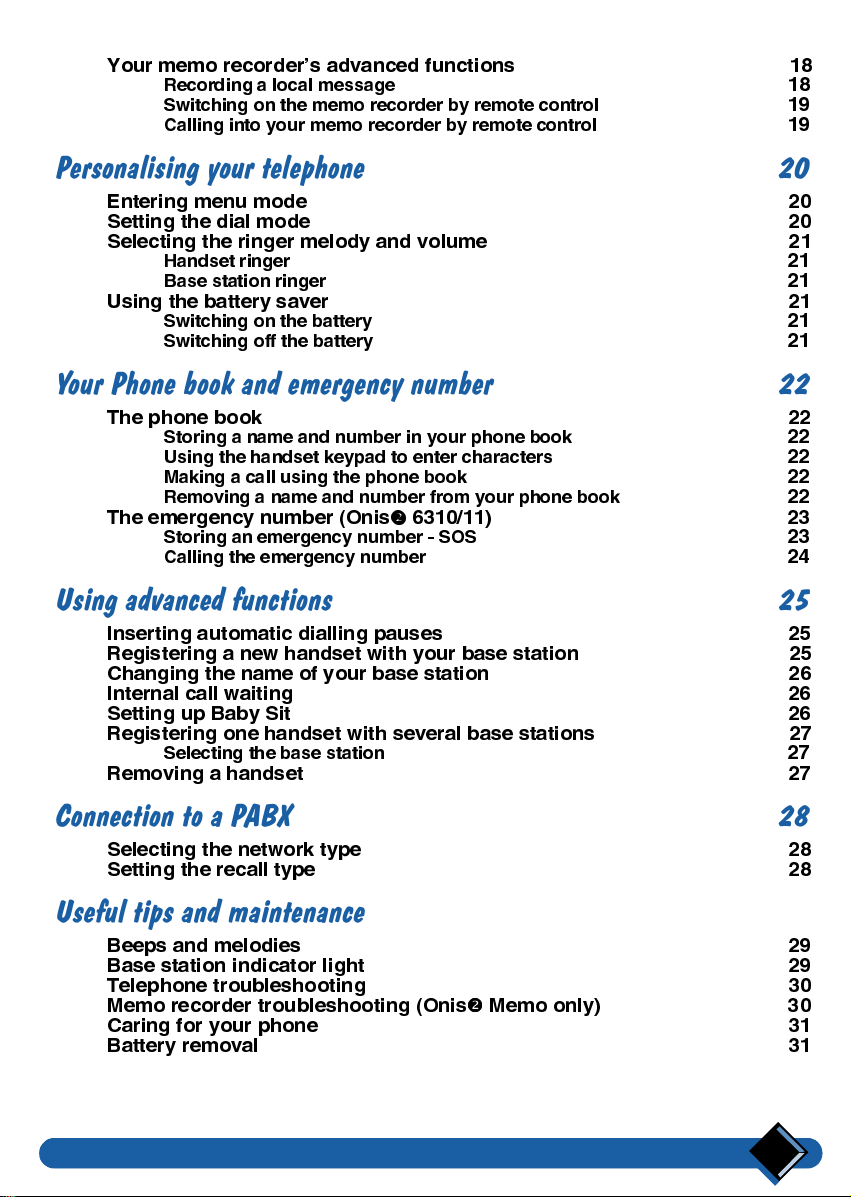
Your memo recorders advanced functions 18
Recording a local message
Switching on the memo recorder by remote control
Calling into your memo recorder by remote control
18
19
19
Personalising your telephone 20
Entering menu mode 20
Setting the dial mode 20
Selecting the ringer melody and volume 21
Handset ringer
Base station ringer
Using the battery saver 21
Switching on the battery
Switching off the battery
21
21
21
21
Your Phone book and emergency number 22
The phone book 22
Storing a name and number in your phone book
Using the handset keypad to enter characters
Making a call using the phone book
Removing a name and number from your phone book
The emergency number (Onis
Storing an emergency number - SOS
Calling the emergency number
oo6310/11) 23
22
22
22
22
23
24
Using advanced functions 25
Inserting automatic dialling pauses 25
Registering a new handset with your base station 25
Changing the name of your base station 26
Internal call waiting 26
Setting up Baby Sit 26
Registering one handset with several base stations 27
Selecting the base station
Removing a handset 27
27
Connection to a PABX 28
Selecting the network type 28
Setting the recall type 28
Useful tips and maintenance 29
Beeps and melodies 29
Base station indicator light 29
Telephone troubleshooting 30
Memo recorder troubleshooting (Onis
Caring for your phone 31
Battery removal 31
Table of Contents
ooMemo only) 30
3
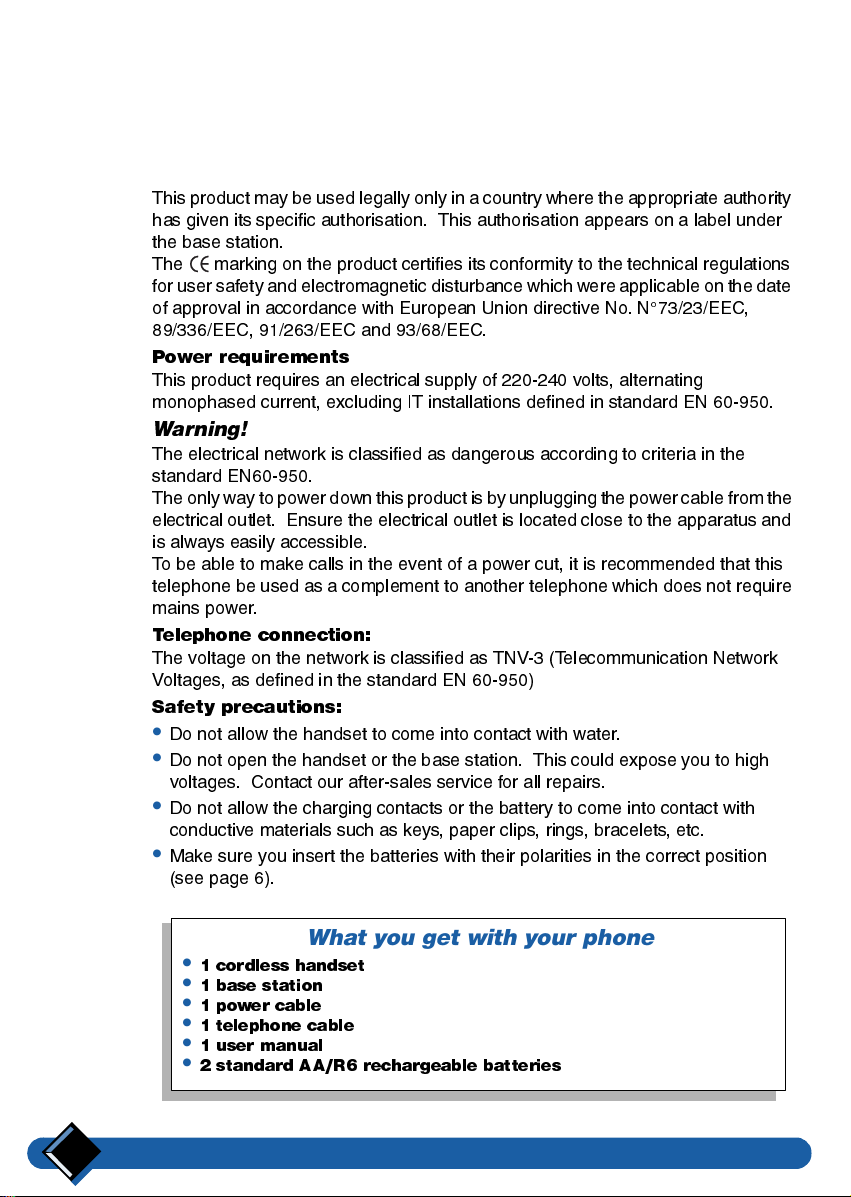
Safety information
This equipment is not designed for making emergency
telephone calls when the power fails. Alternative
arrangements should be made for access to emergency
services.
This product may be used legally only in a country where the appropriate authority
has given its specific authorisation. This authorisation appears on a label under
the base station.
The marking on the product certifies its conformity to the technical regulations
for user safety andelectromagnetic disturbance which were applicableon the date
of approval in accordance with European Union directive No. N°73/23/EEC,
89/336/EEC, 91/263/EEC and 93/68/EEC.
Power requirements
This product requires an electrical supply of 220-240 volts, alternating
monophased current, excluding IT installations defined in standard EN 60-950.
Warning!
The electrical network is classified as dangerous according to criteria in the
standard EN60-950.
The onlywayto power down this product is byunplugging the power cablefrom the
electrical outlet. Ensure the electrical outlet is located close to the apparatus and
is always easily accessible.
To be able to make calls in the event of a power cut, it is recommended that this
telephone be used as a complement to another telephone which does not require
mains power.
Telepho ne connection:
The voltage on the network is classified as TNV-3 (Telecommunication Network
Voltages, as defined in the standard EN 60-950)
Safety precautions:
Do not allow the handset to come into contact with water.
Do not open the handset or the base station. This could expose you to high
voltages. Contact our after-sales service for all repairs.
Do not allow the charging contacts or the battery to come into contact with
conductive materials such as keys, paper clips, rings, bracelets, etc.
Make sure you insert the batteries with their polarities in the correct position
(see page 6).
What you get with your phone
1 cordless handset
1 base station
1 power cable
1 telephone cable
1 user manual
2 standard AA/R6 rechargeable batteries
4
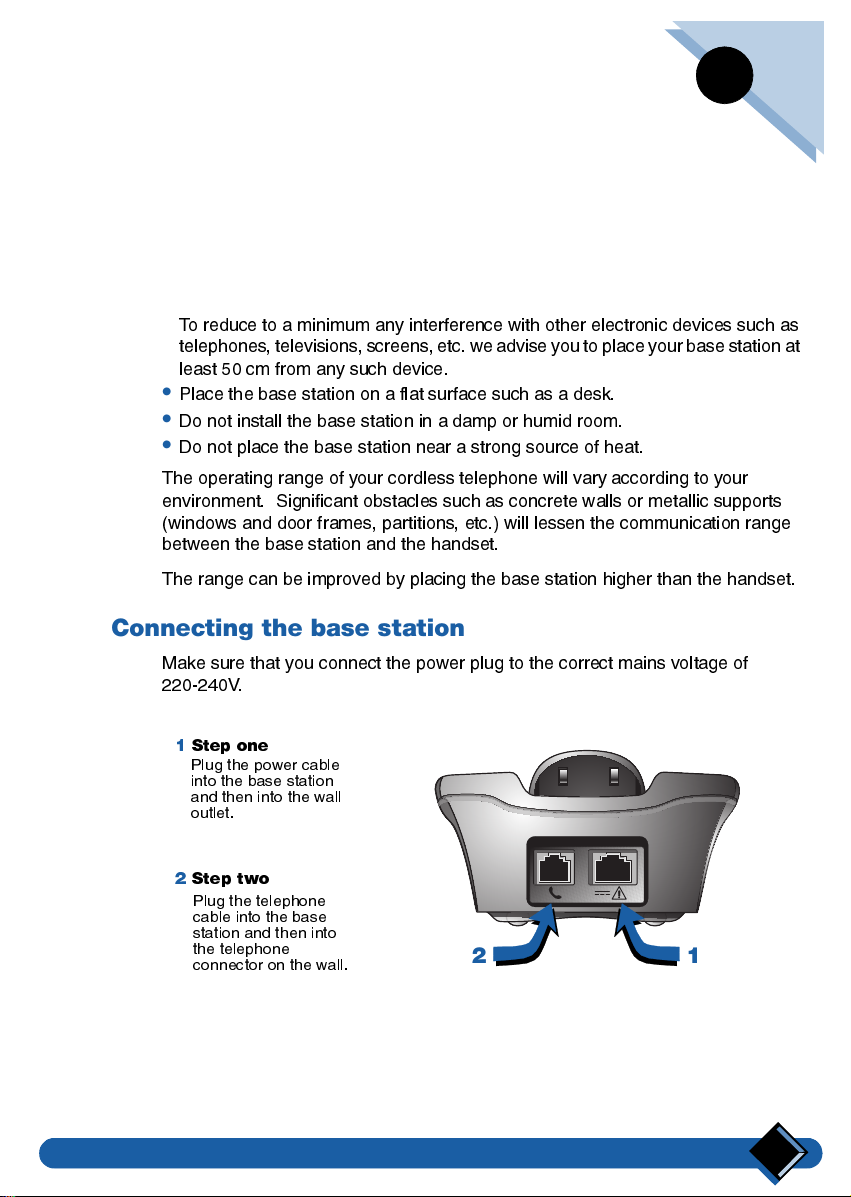
Installing your Onis
Connecting your phone
Deciding where to put the base station
To reduce to a minimum any interference with other electronic devices such as
telephones,televisions, screens, etc.we advise you toplaceyour base stationat
least 50 cm from any such device.
Place the base station on a flat surface such as a desk.
Do not install the base station in a damp or humid room.
Do not place the base station near a strong source of heat.
The operating range of your cordless telephone will vary according to your
environment. Significant obstacles such as concrete walls or metallic supports
(windows and door frames, partitions, etc.) will lessen the communication range
between the base station and the handset.
The range can be improved by placing the base station higher than the handset.
Connecting the base station
Make sure that you connect the power plug to the correct mains voltage of
220-240V.
2
1 Step one
Plug the power cable
into the base station
and then into the wall
outlet.
2 Step two
Plug the telephone
cable into the base
station and then into
the telephone
connector on the wall.
2 1
Installing your Onis 5
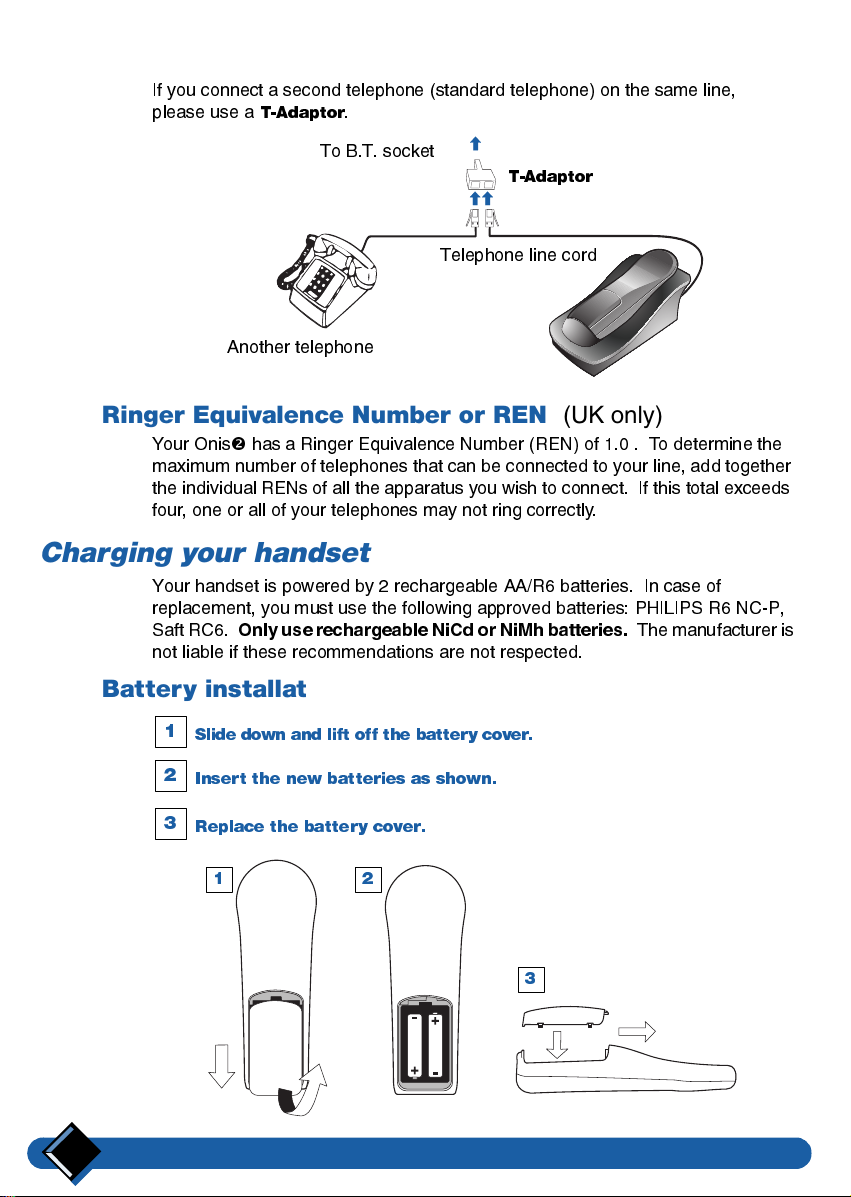
Connecting another telephone
If you connect a second telephone (standard telephone) on the same line,
please use a
T-Adaptor
Another telephone
.
To B.T. socket
(UK only)
T-Adaptor
Telephone line cord
Ringer Equivalence Number or REN
Your Onisohas a Ringer Equivalence Number (REN) of 1.0 . To determine the
maximum number of telephones that can be connected to your line, add together
the individual RENs of all the apparatus you wish to connect. If this total exceeds
four, one or all of your telephones may not ring correctly.
Charging your handset
Your handset is powered by 2 rechargeable AA/R6 batteries. In case of
replacement, you must use the following approved batteries: PHILIPS R6 NC-P,
Saft RC6.
not liable if these recommendations are not respected.
Battery installation
1
2
3
Only use rechargeable NiCd or NiMh batteries.
Slide down and lift off the battery cover.
Insert the new batteries as shown.
Replace the battery cover.
1 2
(UK only)
The manufacturer is
3
Installing your Onis6
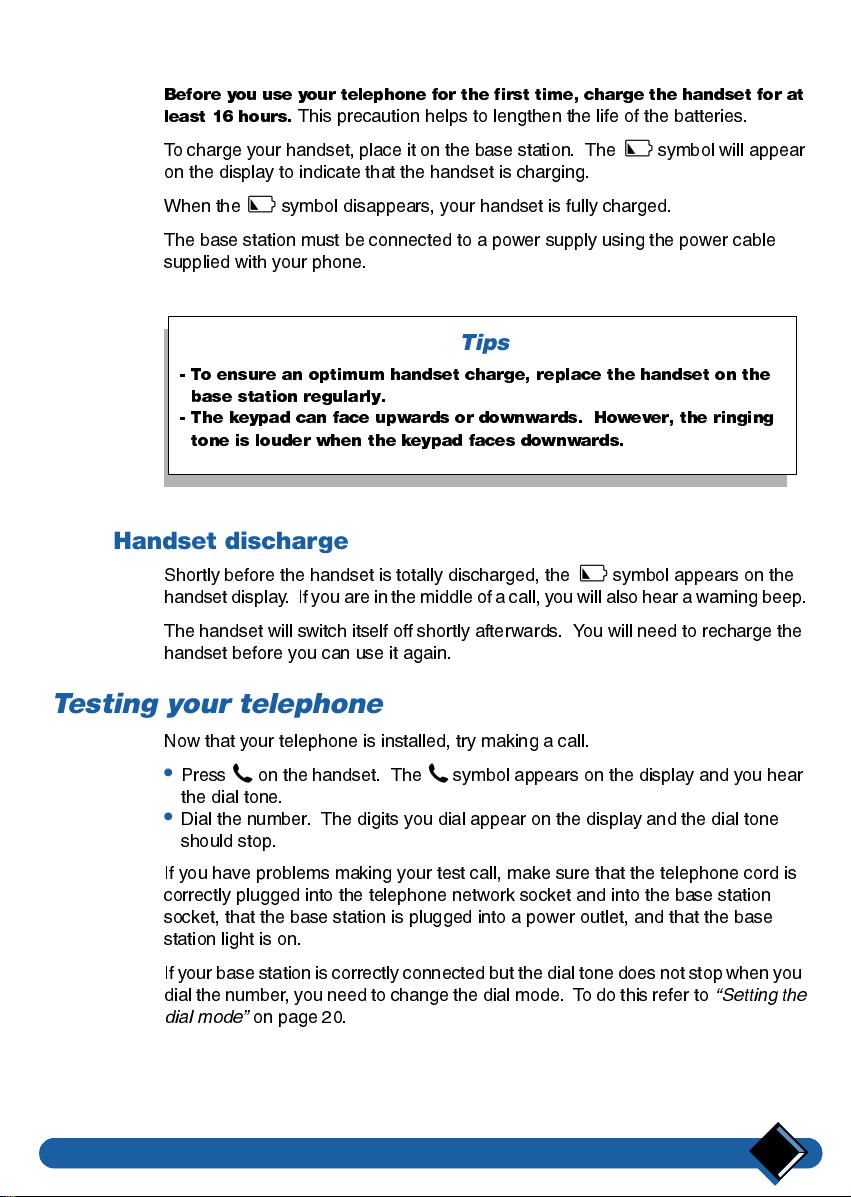
Handset charge
Before you use your telephone for the first time, charge the handset for at
least 16 hours.
This precaution helps to lengthen the life of the batteries.
To charge your handset, place it on the base station. The
on the display to indicate that the handset is charging.
When the
The base station must be connected to a power supply using the power cable
supplied with your phone.
- To ensure an optimum handset charge, replace the handset on the
base station regularly.
- The keypad can face upwards or downwards. However, the ringing
tone is louder when the keypad faces downwards.
symbol disappears, your handset is fully charged.
b
Handset discharge
Shortly before the handset is totally discharged, the
handset display. If you are in the middle ofacall, you will also hear a warningbeep.
The handset will switch itself off shortly afterwards. You will need to recharge the
handset before you can use it again.
Testing your telephone
Now that your telephone is installed, try making a call.
Tips
symbol will appear
b
symbol appears on the
b
Presston the handset. Thetsymbol appears on the display and you hear
the dial tone.
Dial the number. The digits you dial appear on the display and the dial tone
should stop.
If you have problems making your test call, make sure that the telephone cord is
correctly plugged into the telephone network socket and into the base station
socket, that the base station is plugged into a power outlet, and that the base
station light is on.
If your base stationiscorrectly connected but the dial tone doesnot stop when you
dial the number, you need to change the dial mode. To do this refer to
dial mode
on page 20.
Setting the
Installing your Onis 7
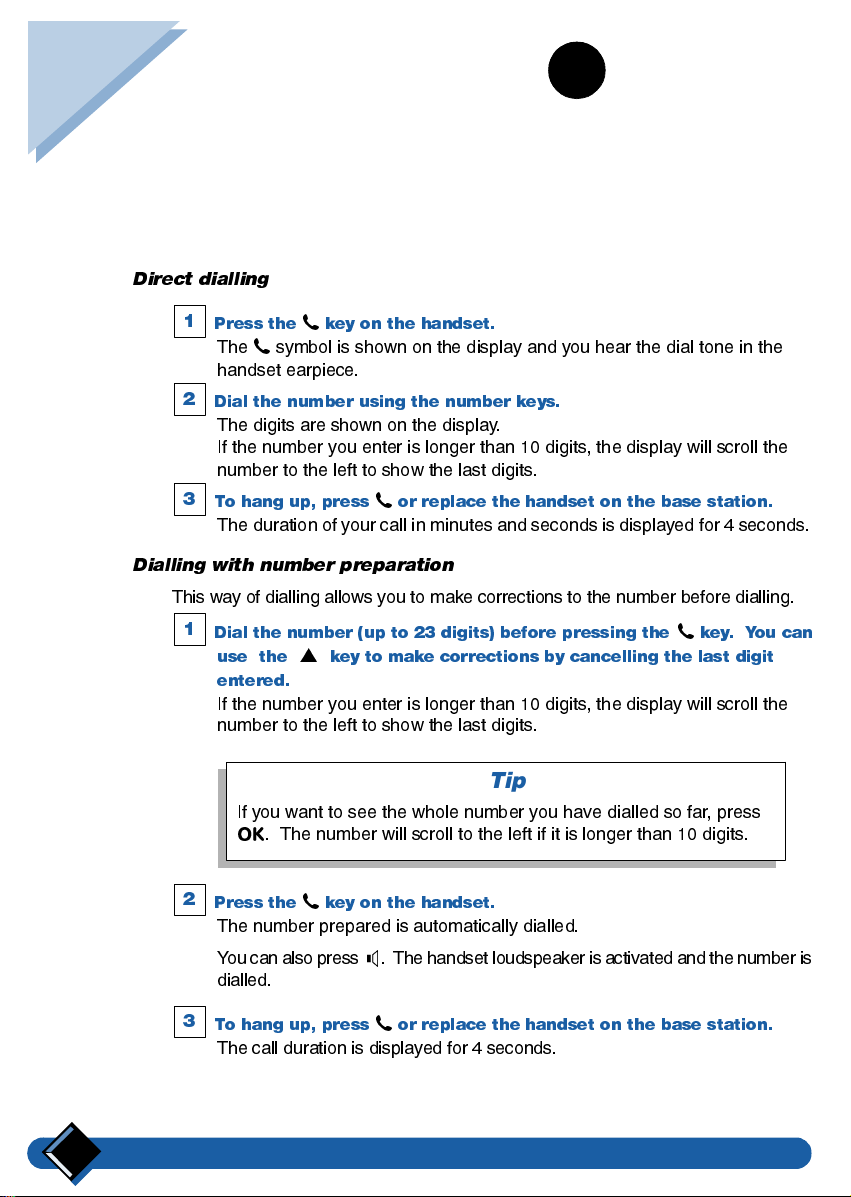
Using your Onis
2
Making a call
Direct dialling
1
Press thetkey on the handset.
The
t
symbol is shown on the display and you hear the dial tone in the
handset earpiece.
2
Dial the number using the number keys.
The digits are shown on the display.
If the number you enter is longer than 10 digits, the display will scroll the
number to the left to show the last digits.
3
To hang up, presstor replace the handset on the base station.
The duration of your call in minutes and seconds is displayed for 4 seconds.
Dialling with number preparation
This way of dialling allows you to make corrections to the number before dialling.
1
Dial the number (up to 23 digits) before pressing the
use the
entered.
If the number you enter is longer than 10 digits, the display will scroll the
number to the left to show the last digits.
key to make corrections by cancelling the last digit
+
t
key. You can
Tip
If you want to see the whole number you have dialled so far, press
o
. The number will scroll to the left if it is longer than 10 digits.
2
Press the
The number prepared is automatically dialled.
Y oucanalso press
dialled.
3
To hang up, press
The call duration is displayed for 4 seconds.
t
key on the handset.
H
. The handset loudspeaker is activated and the number is
t
or replace the handset on the base station.
Using your Onis8

Answering a call
When someone calls you, the base station and the handset ring, thetsymbol
blinks on the handset display and the green light on the base station flashes.
1
Press the
The
station blinks regularly to indicate that a call is in progress.
You can also pressH. The handset loudspeaker is activated and you can
take the call.
2
To hang up, presstor replace the handset on the base station.
The call duration is displayed for 4 seconds.
t
key on the handset.
t
symbol stops blinking on the handset. The green light on the base
Redialling the last number
Direct redial
1
Press thetkey on the handset. Wait for the dial tone.
2
Press theBkey on the handset.
The last number called is shown on the display and dialled automatically.
Redial with number correction
1
Press theBkey on the handset.
The last number called is shown on the display. You can use the
correct the number.
2
Press thetkey on the handset.
+
key to
Adjusting the handset earpiece volume
You can adjust the earpiece sound volume during a call by pressing+or-.
You can choose from 3 possible sound levels. The sound level you have selected
will be set for future calls.
Using the loudspeaker
Your handset is fittedwitha loudspeaker so that other people with you can listento
the conversation.
1
During a call, pressH.
The sound is amplified through the loudspeaker at the back of the handset.
2
Adjust the volume of the loudspeaker when it is on, using
3
To turn off the loudspeaker, pressHagain.
Using your Onis 9
+or-
.

The caller list
Caller identification
Your Onisois equipped to receive the telephone number, or the name, of your
callers from the telephone network. In order to use the functions associated with
caller identification you must subscribe to the caller identification service provided
by your telephone operating company.
When your telephone rings, your handset(s) will display your callers number or
name if it is available from the telephone network. If your callers number is stored
in the handset Phonebook with an associated name, this name will be displayed
instead of the number.
Caller list functions
Your Onisocan store the identification of up to 20 calls unanswered by the
handset(s). Each entry in the caller list contains:
the callers telephone number (up to 23 digits) or the callers name (up to 20
characters) if this is stored in your Phonbook or supplied by the Network
the day and time of the call
the number of calls by the caller (up to 9 calls)
If a call is answered by you, the callers number will not be stored in the caller list.
If the same number calls several times, only the last call is kept in the list.
The
caller list.
When the caller list is full the oldest entry is removed, even if you have not read it.
The caller list is not deleted if the base station is switched off.
You can consult the caller list, then call back your correspondentsdirectly from the
list or remove the numbers. You can also create a Phonebook entry directly from
the caller list.
symbol is displayed on the handset when there are new entries in the
U
The caller list10

Consulting the caller list
You can only consult the caller list when the handset displays the base station
name and the handset number (Standby mode).
1
PressUto enter the caller list, then+or-to scroll through the list.
2
Pressoto toggle between the caller number (or name), day and time
of call, number of calls, and the option
will delete the entry).
to exit the caller list.
U
3
Press
5(029("
5(029("
(pressingoafter
Note:
The entry is considered unread until the number of calls is displayed.
Dialling from the caller list
While consulting an entry in the caller list, you can dial the number directly.
1
Press
t
orHto return the call of the caller currently displayed in the
list.
The number is dialled automatically.
Removing an entry from the caller list
While consulting an entry in the caller list, you can choose to delete it.
1
Press
o
until
5(029("
The entry is removed and the next entry is displayed.
is displayed. Press
o
again.
Creating a Phonebook entry from the caller list
While consultinganentryin the caller list, you can automatically create theentryin
the Phonebook, provided that the Phonebook is not full.
1
PressP, enter a name (limited to 10 characters), then presso.
The entry is created even if the number already exists in the Phonebook, or
the name is supplied by the network.
Note that you can cancel the copy operation by pressing
instead ofo.
P
Accessing your memo recorder from the caller list
(OnisoMemo)
If the
that a message is associated with the entry. This message can be played by
pressing the
icon is displayed while consulting an entry in the caller list, it indicates
E
key.
r
The caller list 11

Your Onis Memo recorder
Your memo recorder offers the following functions:
answering machineonlyfacility with no recording of incomingmessa ges(calle rs
will hear your outgoing message, but will be unable to leave messages).
answering machine andrecord ing facility(callers will be able to leave messages
after hearing your outgoing message). You can receive up to 32 messages
within a total capacity of 12 minutes (including the message time).
If you have received new messages:
the base station indicator light flashes red 3 times every 2 seconds.
If your memo recorder is handling a call:
the green indicator light on the base station blinks.
thetandlsymbolsareshown on the handsetdisplay,along with the number
of messages and the time.
2
Tip
All the symbols appearing in grey on the keypad refer to the
playback,sstop,Krecord, etc.).
memo recorder (
V
Setting up your memo recorder
Recording an outgoing message
If you want to record or change an outgoing message, proceed as follows:
1
Pressrto enter answering machine mode then, if message playback
s
starts, press
l
is displayed.
2
PressK,thenv.
5(&25'
3
Speak clearly close to the microphone of the handset.
You have up to30seconds to talk.
4
Once your message is finished, presssto stop recording.
A beep indicates the end of the recording.
To hear your outgoing message, press
is displayed.
.
Your Onis Memo recorder12
v
.

5
Pressrto exit memo recorder mode.
Note:
To change your outgoing message, simply record over the previous one by
proceeding as described above.
Setting the day and time
You need toenterthe day and time so that yourmemorecorder can time stampthe
messages you receive. When you enter memo recorder mode or when you listen
to your messages, the day and time are displayed.
In the event of a power failure, this operation must be repeated.
Default setting: MON 00:00.
1
Press
2
Press-or+until you reach
3
Press-or+to select a day of the week, then press
4
Press-or+to select the hour, then press
5
Press-or+to select the minutes, then press
, press-until you reach
R
$16: 6(783
'$< 7,0(
, then presso.
, then presso.
o
to confirm.
o
to confirm.
o
to confirm.
6
Press
to exit menu mode.
R
Note:
When you switch the unit on again after a power failure, the default day and time
are:
MON 00:00
quickly to indicate that the time setting has been erased.
. After a power failure, the red light on the base station flashes
Using your memo recorder
When you have installed your Onisoand set up the memo recorder (day and time
set), the memo recorder is ready for use.
Switching on the memo recorder
1
Pressrto enter memo recorder mode then, if message playback
starts, press
is displayed. The number of messages and the time are displayed.
l
.
s
Your Onis Memo recorder 13

2
Press ON.
$16: 21
3
Pressrto leave memo recorder mode.
l
You will hear an error beep in the following cases:
is displayed. Your memo recorder is now on.
remains displayed to indicate that the memo recorder is on.
No outgoing message has been recorded.
The memory is full.
$16: )8//
is displayed.
12 287 0(6
is displayed.
Switching off the memo recorder
1
Pressrto enter memo recorder mode then, if message playback
s
starts, press
l
is displayed. The number of messages and the time are displayed.
2
Press OFF .
$16: 2))
3
Press
r
to leave memo recorder mode.
.
is displayed. The answering machine is switched off.
Intercepting calls
Using your handset
If your memo recorder has started handling a call and you wish to take it:
1
Presstto take the call.
The memo recorder will stop handling the call. You can talk to the caller.
Using another telephone
If you have another telephone (e.g. a corded telephone) connected in parallel and
you want to intercept the call that your memo recorder is handling:
1
Pick up the receiver and press
The memo recorder will stop handling the call. You can talk to the caller.
twice on the other telephone.
D
Note:
Do not talk when pressing theDkey.
Your Onis Memo recorder14

Call screening
If your answeringmachine is recordingthe callers message (the handset displays
t
and
l
blinks simultaneously on all handsets), you can listen to the caller
before deciding whether you answer the call or not.
1
2
During call screening, you can adjustthe handset loudspeaker volumeby pressing
the
-
You can choose from three possible sound levels: soft, medium and loud.
By default, the volume is set to medium.
H
Press
H
You can listen to the caller on the handset loudspeaker without beingheard.
The answering machine continues handling the call.
Press
and+keys.
on the handset.
is displayed.
H
again to stop screening without taking the call.
Note:
Call screening can be activated on only one handset at a time.
During call screening, you can answer the call by pressing the
t
key.
Listening to received messages
TheEsymbol on the handset screen indicates that new messages have been
received.
1
Press
The day, time and number of messages received are displayed.
The memo recorder plays back the messages automatically.
2
To handle your messages during playback, use the following keys:
Press
Press
Press
3
Press
4
Press
to enter memo recorder mode.
r
to play the current message again.
<
twice to hear the previous message again.
<
to listen to the next message.
>
to stop message playback.
s
to exit memo r ecorder mode.
r
Note:
If you have listened to all the new messages, you can listen to all the
recorded messages (old ones and new ones) by pressing on the
Your Onis Memo recorder 15
V
key.

Erasing messages
Erasing individual messages
1
Press therkey on the handset.
The display shows the day, time and the number of messages received.
The memo recorder plays back the messages automatically.
2
While listening to the messages, press
plays back the message you want to erase.
A beep confirms that the message has been erased. The number of the
received messages displayed is updated automatically.
Erasing all the messages received
1
Pressr,thens. Press and holdxfor 2 seconds.
A beep confirms that all the messages have been erased.
Personalising your memo recorder
If you have recorded an outgoing message and set the day and time, your m emo
recorder is ready for use. However, you can also personalise the settings on your
memo recorder.
The following settings are available:
when the memo recorder
x
Define a remote control code (
See
Entering a remote control code
Choose the number of times the telephone rings before your memo recorder
picks up (Number of rings).
See
Changing the number of rings
Decide whether your callers can leave a message (
See
Switching message record on or off
5&&
)
on page 16.
on page 17.
5(&25' 212))
on page 18.
Entering a remote control code
You need to enter a code in order to be able to use your memo recorders remote
control functions from another telephone e.g. to listen to your messages from a
telephone outside your home.
1
Press
2
Press-until you reach
3
Enter your 4 digit code (e.g. 12 34), then press
The handset beeps to confirm the code.
4
Press
, then press-until you reach
R
, then presso.
5&&
to exit menu mode.
R
$16: 6(783
.
o
. Presso.
Your Onis Memo recorder16
).

Note:
You can correct an error when you are entering your remote control code (RCC)
key.
by using the
If you wish to change your remote control code, repeat the above procedure.
If you to wish to erase the remote control code during step of the procedure
described above, press+four times, then presso, and finally press
+
3
Changing the number of rings
You can change the number of times your telephone rings before your memo
recorder answers a call.
R
.
1
Press
2
Press-until you reach RINGS, then presso.
3
Press-or+to select 2 RINGS, 3 RINGS, 4 RINGS, 5 RINGS, or TOLL
SAVER, then press
4
Press
The Save function
This is usedwhen you call into yourmemorecorder by remotecontrol (see
into your memo recorder by remote control
When
72// 6$9(5
since you last rang in.
If your memo recorder has received messages, it will answer on the
If no messages have been recorded, it will answer on the
, then press-until you reach
R
to confirm your choice.
o
to exit menu mode.
R
72// 6$9(5
is selected,youcan tell if a new message has been received
$16: 6(783
on page 19).
fifth
Tip
If there are no messages, you can hang up after the
and not pay for the call.
ring.
fourth
.Press
third
ring
.
o
Calling
ring.
Your Onis Memo recorder 17

Switching message record on or off
If you do
function (
If you want callers to be able to leave messages again, switch on the incoming
message record function (
Your OnisoMemo is delivered with the message record function set to ON.
1
2
3
4
not
want callers to leave a message, switch off the message record
5(&25' 2))
Press
Press-until you reach
Press-or+to select ON or OFF, then press
choice.
The handset beeps to confirm the new setting.
Press
, then press-until you reach
R
R
).
5(&25' 21
5(&25'
to exit menu mode.
).
$16: 6(783
,thenpresso.
o
Your memo recorders advanced functions
Recording a local message
You can use the memo recorder to leave a message for someone who has access
to your memo recorder. The message will be stored with the received messages.
1
Pressrto enter memo recorder mode then, if message playback
starts, press
s
.
. Presso.
to confirm your
2
Press
5(&25'
3
Speak clearly within 10 cm of the handset microphone.
4
To stop recording, press
A beep indicates the end of the recording.
The local messagewillbeadde dtoanyother messages left by callers. It will
be counted and played back in the same way as the other messages.
5
Pressrto exit memo recorder mode.
and then pressVright away.
K
is displayed.
.
s
Your Onis Memo recorder18

Switching on the memo recorder by remote control
Before you can call into your memo recorder by remote control, you need to enter
a remote control code (see
1
Dial your telephone number. Let it ring 9 times.
The memo recorder will start up and send back a waiting tone.
2
Press*on the telephone and e nter your r emote control code.
3
Press 7 on the telephone keypad and hang up.
Your memo recorder is once again ready to handle calls.
Entering a remote control code
on page 16).
Calling into your memo recorder by remote control
You can call into your memo recorder from any telephone by calling your own
telephone number.
If your memo recorder does not answer, the memory is full or the memo recorder
is not switched on.
1
Dial your telephone number then, during the outgoing message, press
on the telephone.
*
2
Enter your 4 digit code.
If the code is correct, your memo recorder will play back any messages
automatically.
If the code is wrong, the outgoing message will be repeated. During the
outgoing message, try entering your code again. The memo recorder will
hang up after 3 unsuccessful attempts.
3
During the call you can enter remote control codes, e.g. 1 to repeat the
current message, 3 to listen to the next message, and so on (see your
Remote Control Memo card for details).
Your Onisohandsetallo wsyou to enterallavailable remotecontrolfunctions
(exceptEraseall messages). Thesymbols printed onthe keys indicatetheir
remote control function, e.g.
4
Hang up to end the call.
The memo recorder will return to the mode it was in before your call unless
you press 9 to switch off the memo recorder. If it was on, it stays on and is
ready to handle calls.
(key3) to listen to the next message.
>
Your Onis Memo recorder 19

Personalising your telephone
You can personalise certain features of your telephone using
Entering menu mode
1
Press the
The
The first menu option,
2
To quit menu mode, press
R
key on the handset.
M
symbolisdisplayed andwill stay onas long asyouare in
Setting the dial mode
This option sets the way your telephone sends numbers to the telephone line. You
can choose one of two dial modes (TONE or PULSE).
1
2
3
4
R
Press
Press
Press
Your handset beeps to indicate that the dial mode has been changed.
Press
You can change the dial mode from PULSE to TONE during a call
by pressing
,thenpress+to display
-
until you reach
+or-
R
to select
to leave menu mode.
*
. The dial mode will return to PULSE after the call.
3+21(%22.
R
once more or presst.
',$/ 02'(
721(or38/6(
Tip
menu mode
menu mode
will be shown on the display.
. Presso.
6(783
then presso.
, then presso.
.
.
Note:
Although this equipment can use either loop disconnect (PULSE) or DTMF
signalling (TONE), only the performance of the DTMF signalling is subject to
regulatory requirements for correct operation. It is therefore strongly
recommended that theequipment is set to useDTMFsignalling of accessto public
or privatesignalling emergencyservices. DTMF signallingalso provides faster call
set up.
(UK only)
Personalising your telephone20

Selecting the ringer melody and volume
You can change the ringer melody and volume of both the handset and the base
station. There are three possible ringer melodies (
0(/2'<
and three volume options (
Handset ringer
1
Press
R
, then press-until you reach
2
Press-until you reach
3
Press+or-to scroll through the melody options.
The displayed melody is played on the handset ringer until you scroll to
another melody, or you leave menu mode.
4
Press
o
to choose a melody.
A beep indicates that the melody has been selected.
5
Press+or-to scroll through the volume options. Pressoto choose
an option.
A beep indicates that the volume option has been selected.
6
Press
R
to leave menu mode.
+$1'6(7 3UHVV
Base station ringer
To change the ringer m elody and volume of the base station, proceed as for
the handset. In step press
2
/28',62)7or2))
-
until you reach
0(/2'< ,0(/2'<
5,1*(56
o
).
.Presso.
.
.
%$6(
or
Using the battery saver
Use the battery saverif you want to use the handset away from thebasestation for
a long period of time.
Switching on the battery saver
1
Press and hold th
Your handset will beep and switch to battery saver mode.
Note:
In battery saver mode the handse t will not ring. However, if someone calls,
the base station will ring.
Switching off the battery saver
The battery saver will switch off as soon as you press a key.
The battery saver will also switch off if you place your handset on the base
station. The handset will start to recharge if necessary.
Personalising your telephone 21
e
key for 2 seconds.
o

Your Phone book and emergency number
The phone book
Each handset has its own individual phone book with up to 40 names and their
telephone numbers. Names in the phone book are stored in alphabetical order.
Storing a name and number in your phone book
1
Press
R
, then press
1$0("
Note:
entry, you will need to remove an existing entry first (see page 23).
2
Enter the new name (max. 10 characters) using the handset keypad as
explained below. Press
180%(5"
3
Enter the number using the handset keypad (max. 23 digits).
If you want yourOnisoto pause whiledialling the number (for example, after
an international dialling code prefix), press the
dash will appear between the digits on the display to show where the pause
will be inserted.
4
Press
Your handset beeps to confirm that the name and number have been stored.
5
Press
is displayed, and you can now enter the name.
If the phonebook is full,
is displayed.
o
to store the number.
R
to leave menu mode.
o
twice.
%22. )8//
o
to store the name.
will be displayed. To store a new
key to insert a pause. A
B
The name and telephone number are stored in the phone book.
Using the handset keypad to enter characters
You can enter characters by pressing the key with the required character on it one
or more times. These characters are engravedonthe handset. If you wish to enter
two successive characters which are on the same key , you need to distinguish
-
them by pressing the
+
with the
For example: to enter
key.
744
PH I L I P S
key between the two characters. You delete a character
PHILIPS
you would press the following keys:
444 555 444 7-7777
-
o
Your Phone book and emergency number22

Making a call using the phone book
1
PressP.
The first name in the phone book is displayed.
If the phone book is empty,
2
3
+or-
Press
To see the number associated with the displayed name, press
number will be displayed and will scroll if it is longer than 10 digits. To go
back to the name, press
Press
t
To quit the phone book without dialling, press
to scroll through the list of names in your phone book.
to dial the name or number displayed.
%22. (037<
o
again.
will be displayed.
P
again.
Removing a name and number from your phone book
1
PressR, then presso.
2
Press-until you reach
If the phone book is empty,
3
Press
+or-
Both the name and the number are removed from your phone book.
The handset beeps and
4
ress
R
P
to select a name, then press
to leave menu mode.
5(029(
%22. (037<
5(029('
, then presso.
is displayed.
o
is displayed.
to remove that name.
The emergency number (Oniso 6310/11)
o
. The
Storing an emergency number - SOS
You can dial an emergency number automatically by pressing the
You need to enter your emergency number before you can use the
This number can be changed later if required.
1
2
3
4
R
Press
If thereisno emergency numberstored, the displaywillshow
you can enter the new number directly, as described below.
If an emergencynumberis already stored, the displaywillshow this number.
You have to delete this number using
Enter the number using the handset keypad (max. 23 digits).
If you want yourOnisoto pause whiledialling the number(forexample, after
an international dialling code prefix), press the
dash will appear between the digits on the display to show where the pause
will be inserted.
Press
A beep confirms that the emergency number has been saved.
ress
P
, then press-until you reach
+
o
to store the new emergency number.
R
to leave menu mode.
626
before you can enter a new one.
Your Phone book and emergency number 23
S
S
. Presso.
180%(5"
keytoinsertapause. A
B
key.
key.
,and

Calling the emergency number
To call an emergency number, press
Note:
1.
The
S
key works only if your handset is charged and your base station is
correctly plugged in.
2.
If you havenot entered an emergency number, pressing
as there is no pre-programmed number.
3.
On your
emergency number is to store it in your phonebook. To call this emergency
number, follow the procedure
You can use the
Onis
ooMemo
S
, there is no
key to store your most frequently called number.
S
S
Making a call using thephonebook
Tip
and the number is dialled automatically.
S
will be ineffective
key. The only way to store an
on page 23.
Your Phone book and emergency number24

Using advanced functions
Inserting automatic dialling pauses
You can set your Onisoto automatically insert a pause after the first dialled digit.
This function applies to external calls only.
1
PressR, then press+to display
2
Press-or+to select either21or
The handset beeps if the automatic insertion mode is changed.
3
Press
R
to leave menu mode.
Registering a new handset with your base station
To register a new handset with your base station, proceed as follows:
1
Unplug the power cable from the base station, then plug it in again.
The base station beeps to indicate that it is now in registration mode.
It is also possible to set the base station to registration mode using a handset that has already been
registered. Instead of step 1 above, proceed as follows:
1.
PressR,thenpress+to display
2.
Press-until
3.
Enter the registration code (this is given on a sticker labelled RC under the base station). Press
o
.
Your handset beeps to indicate that the base station is now in registration mode.
$'' +6
is displayed. Presso.
6(783
. Presso.
.Pressotwice.
6(783
.Presso.
2))
2
Move the handset to be registered close to the base station and press
R
to enter menu mode.
3
4
5
+
Press
Press-until
&2'("
Enter the registration code (this is given on a sticker labelled RC
under the base station). Presso.
The handset will search for a base station that is in registration mode.
After a few seconds, the name of the base station will be displayed. In this
case go to the next step.
If the handset cannot find a base station,
will need to try again.
to display
5(*,67(5
is displayed.
, then presso.
6(783
is displayed, then presso.
)$,/('
will be displayed and you
Using advanced functions 25

6
Press
R
to leave menu mode.
Note:
After the power supply cable has been unplugged, the indicator light on the
base station will start flashing quickly to indicate that the time settings have
been erased. To program the day and time again, follow the procedure on
page 13.
Changing the name of your base station
1
Press
R
, then press
2
Press-until
If the base station has a name, this will be displayed. You can delete the
existing name using the
1$0("
3
Enter the new name (max. 8 characters) using the handset keypad
(refer to
4
Press
o
%$6( 1$0(
will be displayed.
Using the handset keypad to enter characters
.PressRto leave menu mode.
+
to display
is displayed, then presso.
+
key. If the base station has no name,
6(783
. Presso.
Internal call waiting
When an internal call is in progress, you may receive another call.
%$6(
on page 22).
You will be informed of this call by a call waiting tone in the earpiece and the
symbol will blink on the display.
To answer the waiting call:
1
Press
t
to end the call in progress.
Your handset(s) will ring, announcing the outside call.
2
Presst(orH) to answer the waiting call.
Setting up Baby Sit
The Baby Sit function allows you to monitor sounds in another room (e.g. the
babys room). Because Baby Sit is a special type of internal call, it requires two
handsets of type Oniso6816: one left in the babys room and one you keep with
you (the parent handset).
manual
.
Using advanced functions26
t
For detailed information, see your extra handset user

Registering one handset with several base stations
To register your handset with a new base station, proceed as for
new handset with your base station
on page 25.
Registering a
Important:
You can register your handset with a maximum of 4 base stations. If your handset
is already registered with 4 base stations, then remove it from one of the base
stations.
Selecting the base station
Even when your handset is registered with two base stations, it is connected to
only one base station at a time. You have to select the base station each time you
want to change the active base station, unless you choose the
the closest base station is automatically detected as soon as the signal of the
previously selected base station is lost.
For example, if you are using your handset with a base station you have named
Home and younow wish to make a callon a base station youhave named Office,
you will have to select it before you can do so.
1
2
3
4
R
Press
Press+or-until the name of the base station to which you want to be
connected is displayed, or until
$872
handset.
Presso.
Your handset will beep to confirm that it is now searching for the new base
station, or for the closest base station if
Press
, then press-until
mode functions when there is no signal from the base station to the
R
to leave menu mode.
%$6( 6(/
$872
is displayed. Presso.
is displayed.
was selected.
$872
$872
option and
Removing a handset
You can remove any handset that is registered with your base station.
1
Press
R
, then press+to display
2
Press
-
until
5(029( +6
3
Press+or-to select the handset you wish to remove, then presso.
4
When
&2'("
station, then press
Your handset will beep to confirm that the handset has been removed.
5
Press
R
If the handset that you have removed is the one you are using, it will automatically
switch to its next registered base station.
is displayed, enter the code RC which is under the base
to leave menu mode.
Using advanced functions 27
o
.Presso.
6(783
is displayed, then presso.
.

Connection to a PABX
If you use yourOnisoon a telephoneline connected to a PABX (Private Automatic
Branch Exchange), instead of a direct connection to the public telephone network,
it may be necessary to change certain settings on your telephone.
Selecting the network type
To connect your Onisoto a PABX you may need to change the network setting.
1
Press
2
Press-until
3
Use
selection available. Press
Your handset will beep to indicate that the new network type has been set.
4
Press
Depending on your PABX, you may need to try different network settings before
you find the best setting.
, then press+to display
R
1(7:25.
and-to choose one of the possible network settings from the
+
is displayed, then presso.
o
to leave menu mode.
R
6(783
.
. Press
o
.
Note:
If you want to reconnect your Onisoto the public network again,dontforge ttoset
the network type to PUBLIC. The optimum settings for the public network will
automatically be reset.
Setting the recall type
The recall type function defines what signals your telephone sends to the PABX
when the recall
PABX settings in the
1
Press
R
2
Press-until
3
Press+or-to select LONG FLASH or SHORT FLSH, then presso.
Your handset will beep to indicate that the new recall type has been set.
4
Press
R
key is pressed during a call. You need to select one of the
R
1(7:25.
, then press+to display
5(&$//
to leave menu mode.
Connection to a PABX28
menu before you can choose a recall type.
. Press
6(783
is displayed, then presso.
o
.

Useful tips and
Beeps and melodies
maintenance
Outside line call melody
Internal call melody
A long alert beep
Validation beeps
A call waiting tone
Someone is calling you on your outside line.
Another handset is calling your handset.
If thebsymbol is displayed, your call is about to be interrupted because
the handset battery is discharged.
Your call has been cut due to an error concerning the battery, network line,
radio range, etc.
The handset that was called (on an internal call) has hung up.
The base station is busy and cannot make an outgoing call at the moment.
You tried to listen to the outgoing message of the memo recorder and no
outgoing message has been recorded.
You tried to listen to messages received on the memo recorder and no
messages have been recorded.
You tried switching on the memo recorder and the memo recorder memory
is full.
You tried switching on the memo recorder and no outgoing message has
been recorded.
One of the settings of your Onisohas been modified.
A phone book entry has been stored or removed.
The base station has been set to registration mode.
One of the settings of the memo recorder has been modified.
When you listen to received messages, the end of a message has been
reached (1 beep), all the messages received have been played (2 beeps).
The start or the end of a recorded message is been signalled.
An outside call arrives while you are in an internal call.
Base station indicator light
Green, steady.
Green, flashing regularly .
Green, flashing in time with
the ringer.
The base station is on.
An outside call is in progress.
An outside call is incoming.
OnisoMemo only:
Red, steady.
Red, flashing
(3 blinks every 2 seconds).
Red, flashing quickly .
The memo recorder is on.
The memo recorder has received new messages.
There is a problem with the memo recorder (it is full, or the time setting has
been erased).
Useful tips and maintenance 29

Telephone troubleshooting
Problem Cause Solution
The line is bad and the
symbol is displayed.
The handset emits an alert
beep when you try to make
an outside call.
The handset emits an alert
beep when you try to make
an internal call.
Your caller's number is not
displayed when you
receive an incoming call.
A
The handset has reached its radio range
limit.
An outside call is in progress on another
handset.
symbol is displayed. The handset
A
The
is out of range of the base station.
symbol is displayed. The handset
A
The
is not registered with the base station.
Another handset is using menu mode
and the base station is busy.
The handset you are trying to reach may
be busy in an another call or out of range.
You have not subscribed to the service. Contact your telephone operator.
Your installation is not compatible with
your Onis
/ OnisoMemo.
o
Move closer to the base station
and try again.
Wait for the call to end and try
again.
Move closer to the base station
and try again.
Register the handset with the
base station and try again.
Wait for the other handset to
leave menu mode and try again.
Wait for the other handset to
become available and try again.
Contact your installer or your
telephone operator.
Useful tips and maintenance30

Memo recorder troubleshooting (Oniso Memo only)
Problem Cause Solution
The memo recorder does not
record your outgoing message.
The memo recorder does not
record the incoming calls.
The memo recorder stopped
automatically.
The red indicator light on the
base station flashes quickly.
12 287 0(6
The remote control does not
work.
is displayed. You have not recorded an outgoing
You are not close enough to the
handset microphone.
The memory is full. Erase messages to free sufficient
Youhave not switchedon the memo
recorder.
The message record switch isset to
off.
The memo recorder memory is full. Erase messages to free sufficient
The memo recorders maximum
recording capacity has been
reached.
A power failure has occurred. Reset the day and time setting of
message.
Youhave not entered the right code. Try again or see
You have not set a remote control
code.
The answeringmachines maximum
recording capacity has been
reached.
Record a new outgoing message
closer to the microphone.
memory capacity.
See
Switching on the memo
recorder
See
on or off
memory capacity.
Erase messages to free sufficient
memory capacity.
the handset (see
and time
See
message
memo recorder by remote control
on page 19.
See
code
Erase messages to free sufficient
memory capacity.
on page 13.
Switching message record
on page 18.
Setting the day
on page 13).
Recording an outgoing
on page 12.
Calling into your
Entering a remote control
on page 16.
If further troubleshooting is necessary, please contact your PHILIPS Help
Desk.
Useful tips and maintenance 31

Caring for your phone
To clean your telephone, first unplug the mains cable and the telephone cable.
Wipe with a cloth or chamois moistened with slightly soapy water, then with a dry
cloth. This will help to keep your telephone looking as good as new.
Note:
Never spray your telephone with cleaning products or solvents. Clean the
charging contacts on the handset and the base station using a dry lint-free cloth.
Battery removal
1
Slide down and lift off the battery cover.
2
Remove the batteries.
3
Replace the battery cover.
Warning!
Your rechargeable batteries contains cadmium.
Check your local regulations for special disposal instructions.
Useful tips and maintenance32

Remote
control
(using a tone telephone)
Remote
control
(using a tone telephone)
1
Dial your telephone number.
2
After listening to the outgoing
*
message, press the*key, then enter
your code (4 digits).
3
During message playback:
Stop message playback
Erase message
Replay current message
Replay previous message
Play next message
*
If the memo recorder is not switched on, wait the dial
tone after 9 rings.
........................8
.....................................6
.......................1
.................1+1
...............................3
Remote
control
(using a tone telephone)
1
Dial your telephone number.
Dial
1
Dial your telephone number.
2
After listening to the outgoing
*
message, press the*key, then enter
your code (4 digits).
3
During message playback:
Stop message playback
Erase message
Replay current message
Replay previous message
Play next message
*
If the memo recorder is not switched on, wait the dial
tone after 9 rings.
........................8
.....................................6
.......................1
.................1+1
...............................3
Remote
control
(using a tone telephone)
1
Dial your telephone number.
Dial
2
After listening to the outgoing
*
message, press the*key, then enter
your code (4 digits).
3
During message playback:
Stop message playback
Erase message
Replay current message
Replay previous message
Play next message
*
If the memo recorder is not switched on, wait the dial
tone after 9 rings.
........................8
.....................................6
.......................1
.................1+1
...............................3
Dial
2
After listening to the outgoing
*
message, press the*key, then enter
your code (4 digits).
3
During message playback:
Stop message playback
Erase message
Replay current message
Replay previous message
Play next message
*
If the memo recorder is not switched on, wait the dial
tone after 9 rings.
........................8
.....................................6
.......................1
.................1+1
...............................3
Dial

Remote
control (Cont.)
(using a tone telephone)
You have just checked your memo
recorder
4
After listening to your messages, you
have 20 seconds to:
Start message playback
Check outgoing message
Switch off memo recorder
Switch on memo recorder
Record an outgoing message
Record a local message
Stop recording
.....................................8
.......................2
.....................5
....................9
.....................7
............4+5
and speak
....................4+2
and speak
Dial
Remote
control (Cont.)
(using a tone telephone)
You have just checked your memo
recorder
4
After listening to your messages, you
have 20 seconds to:
Start message playback
Check outgoing message
Switch off memo recorder
Switch on memo recorder
Record an outgoing message
Record a local message
Stop recording
.......................2
.....................5
....................9
.....................7
............4+5
and speak
....................4+2
and speak
.....................................8
Dial
Remote
control (Cont.)
(using a tone telephone)
You have just checked your memo
recorder
4
After listening to your messages, you
have 20 seconds to:
Start message playback
Check outgoing message
Switch off memo recorder
Switch on memo recorder
Record an outgoing message
Record a local message
Stop recording
.....................................8
.......................2
.....................5
....................9
.....................7
............4+5
and speak
....................4+2
and speak
Dial
Remote
control (Cont.)
(using a tone telephone)
You have just checked your memo
recorder
4
After listening to your messages, you
have 20 seconds to:
Start message playback
Check outgoing message
Switch off memo recorder
Switch on memo recorder
Record an outgoing message
Record a local message
Stop recording
.......................2
.....................5
....................9
.....................7
...........4+5
and speak
....................4+2
and speak
.....................................8
Dial
