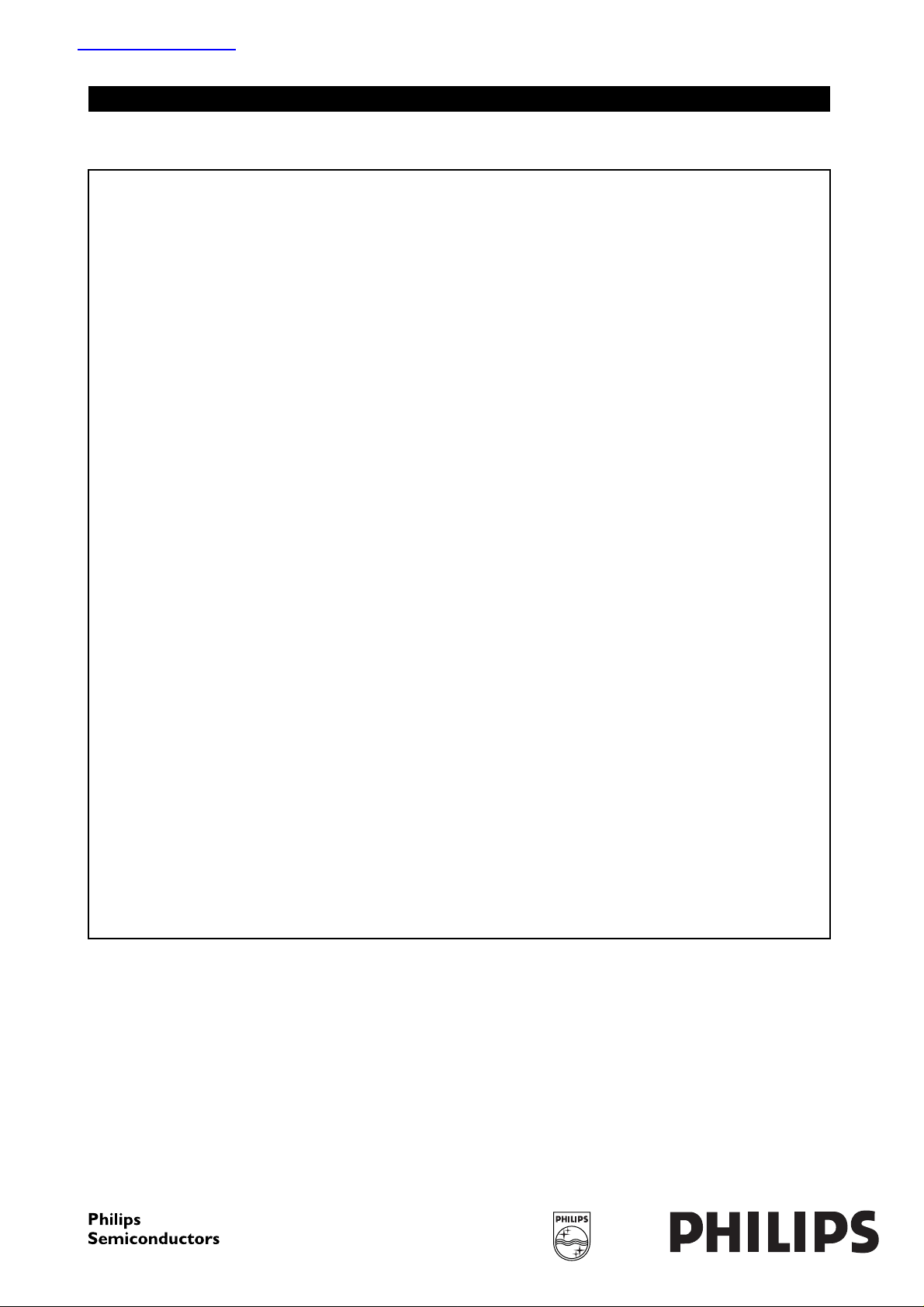
查询OM6211供应商
INTEGRATED CIRCUITS
DATA SH EET
OM6211
48 × 84 dot matrix LCD driver
Product specification
File under Integrated Circuits, IC12
2002 Jan 17
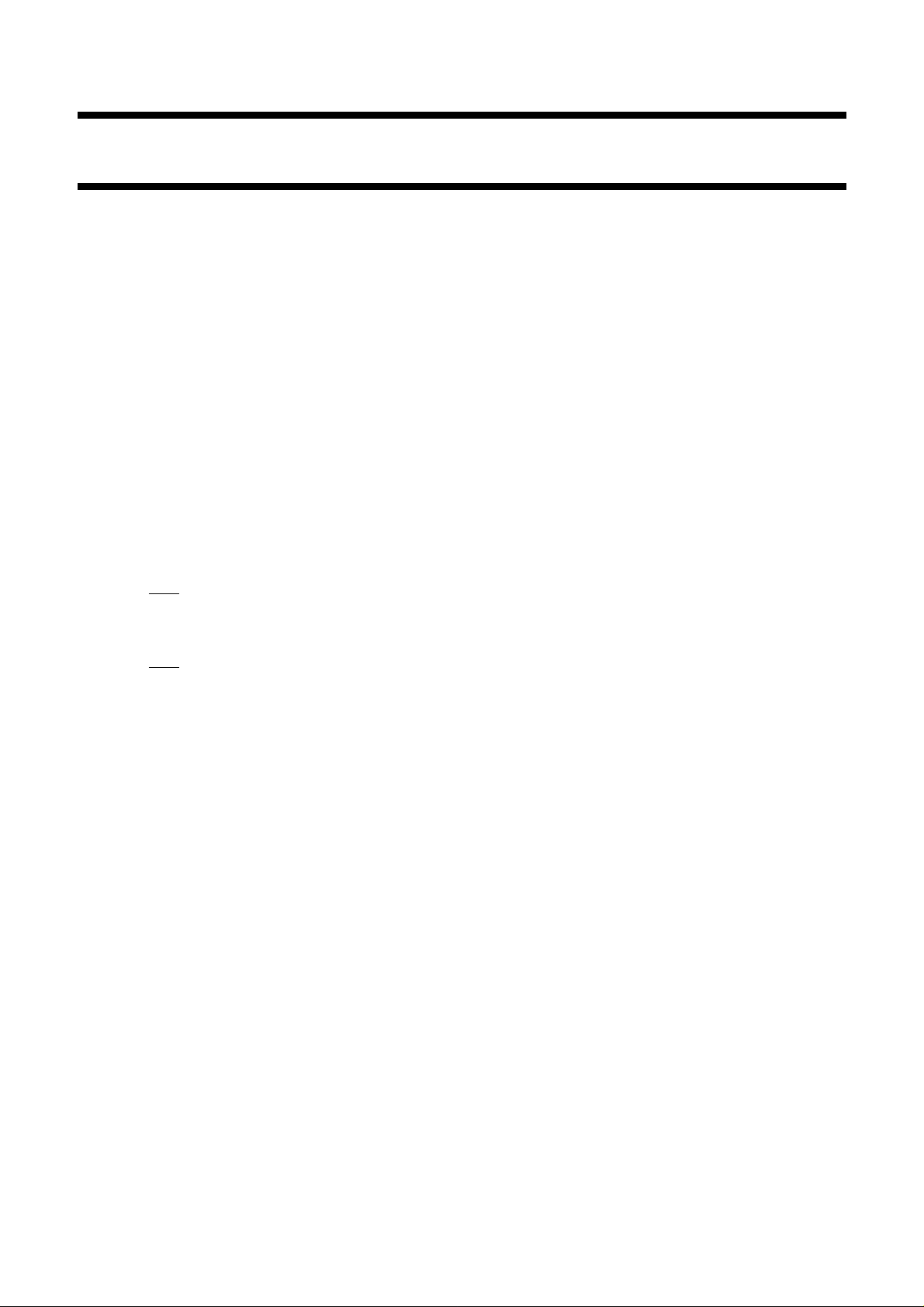
Philips Semiconductors Product specification
48 × 84 dot matrix LCD driver OM6211
CONTENTS
1 FEATURES
2 APPLICATIONS
3 GENERAL DESCRIPTION
4 ORDERING INFORMATION
5 BLOCK DIAGRAM
6 PINNING
7 PIN FUNCTIONS
7.1 ROW 0 to ROW 47 row driver outputs
7.2 COL 0 to COL 83 column driver outputs
7.3 V
7.4 V
7.5 V
and V
SS1
to V
DD1
LCDOUT
: negative power supply rails
SS2
: positive power supply rails
DD3
, V
LCDIN
and V
LCDSENSE
: LCD power
supply
7.6 V
OS4
to V
: calibration inputs
OS0
7.7 SDIN: serial data input
7.8 SDOUT: serial data output
7.9 SCLK: serial clock input
7.10 SCE: chip enable
7.11 OSC: oscillator
7.12 MX: horizontal mirroring
7.13 ID3 and ID4: identification inputs
7.14 RES: reset
7.15 T1, T2, T3, T4, T5 and T6: test pins
8 BLOCK DIAGRAM FUNCTIONS
8.1 Oscillator
8.2 Serial interface control
8.3 Command decoder
8.4 Display data RAM (DDRAM)
8.5 Timing generator
8.6 Address Counter (AC)
8.7 Display address counter
8.8 V
generator
LCD
8.9 Bias voltage generator
8.10 LCD row and column drivers
8.11 Reset
9 FUNCTIONAL DESCRIPTION
9.1 Reset
9.2 Power-down
9.3 LCD voltage selector
9.4 Oscillator
9.5 Timing
9.6 Column driver outputs
9.7 Row driver outputs
9.8 Drive waveforms
9.9 Bias system
9.10 Voltage multiplier control
9.11 Temperature compensation
9.12 V
generator
LCD
10 INITIALIZATION
10.1 Initialization sequence
10.2 Frame frequency calibration (OC)
11 ADDRESSING
11.1 Addressing
11.2 Serial interface
11.2.1 Write mode
11.2.2 Read mode
12 INSTRUCTIONS
12.1 Instruction set
13 LIMITING VALUES
14 HANDLING
15 DC CHARACTERISTICS
16 AC CHARACTERISTICS
16.1 Serial interface timing
16.2 Reset timing
17 APPLICATION INFORMATION
18 MODULE MAKER PROGRAMMING
18.1 V
calibration
LCD
18.2 VPR default value
18.3 Seal bit
18.4 OTP architecture
18.5 Serial interface commands
18.5.1 Enable OTP
18.5.2 CALMM
18.5.3 Load factory default
18.5.4 Refresh
18.6 Example of filling the shift register
18.7 Programming flow
18.8 Programming specification
19 BONDING PAD LOCATIONS
20 DEVICE PROTECTION DIAGRAM
21 TRAY INFORMATION
22 DATA SHEET STATUS
23 DEFINITIONS
24 DISCLAIMERS
2002 Jan 17 2
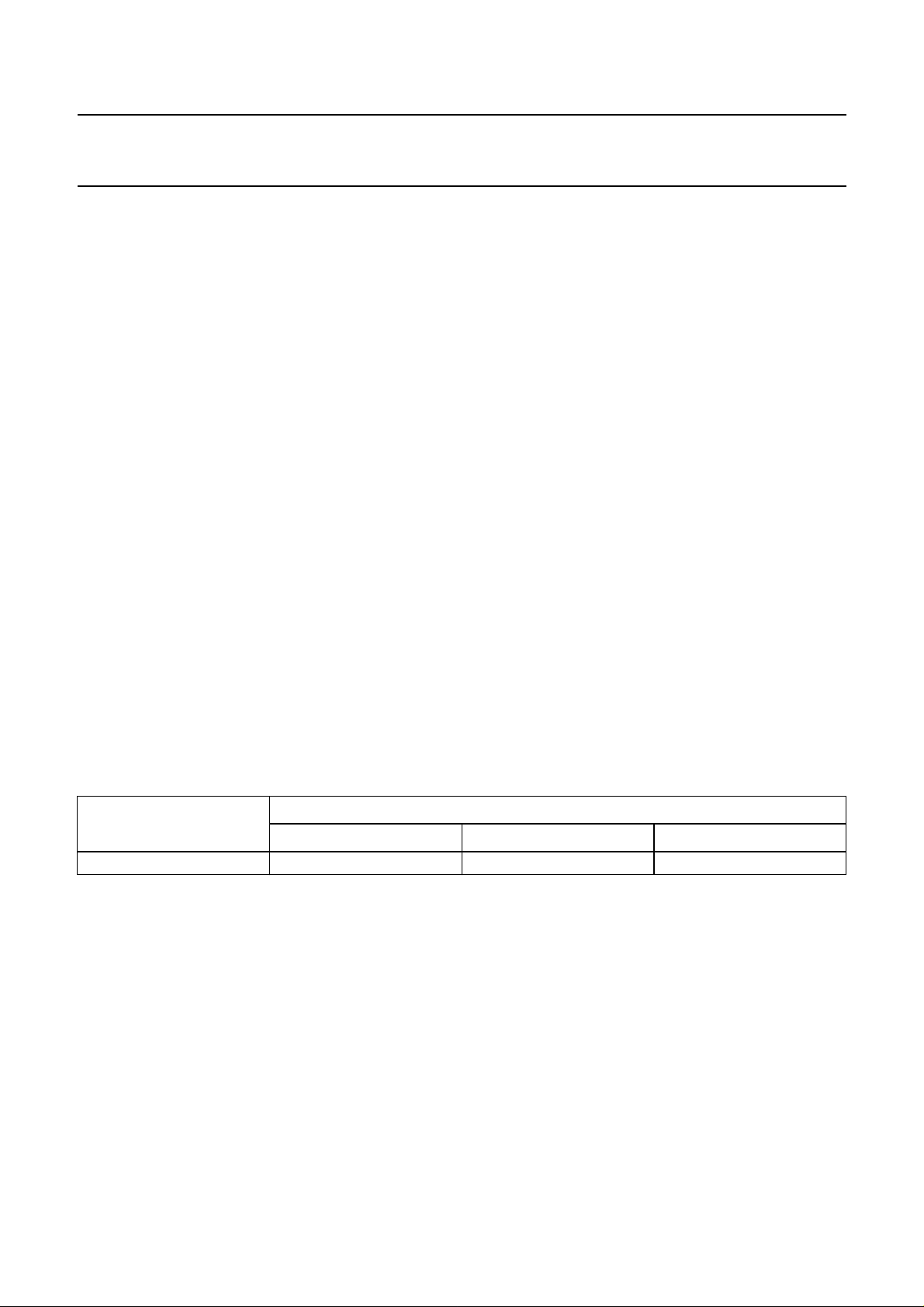
Philips Semiconductors Product specification
48 × 84 dot matrix LCD driver OM6211
1 FEATURES
• Single-chip LCD controller/driver
• 48 row, 84 column outputs
• Display data RAM 48 × 84 bits
• 3-line serial interface, maximum 4.0 Mbit/s
• On-chip:
– Generation of LCD supply voltage V
LCD
– Generation of intermediate LCD bias voltages
– Oscillator (requires no external components).
• CMOS compatible inputs
• Mux rate1:48
• Logic supply voltage range V
DD1
to VSS:
– 1.7 to 2.3 V.
• Supply voltage range for high voltage part V
DD2
to VSS:
– 2.5 to 4.5 V.
• LCD supply voltage range V
LCD
to VSS:
– 4.5 to 9.0 V.
• Low power consumption (typical 90 µA), suitable for
battery operated systems
• External reset
• Temperature compensation of V
• Temperature range: T
amb
LCD
= −40 to +85 °C
• Manufactured in N-well silicon gate CMOS process.
2 APPLICATIONS
• Battery powered telecommunication systems.
3 GENERAL DESCRIPTION
The OM6211 is a low power CMOS LCD row/column
driver, designed to drive a dot matrix graphic display of
48 rows and 84 columns. All necessary functions for the
display are provided in a single chip, including on-chip
generation ofLCDsupply and bias voltages, resulting in a
minimum of external components and low power
consumption. The OM6211 interfaces to microcontrollers
via a 3-line serial interface.
4 ORDERING INFORMATION
PACKAGE
TYPE NUMBER
NAME DESCRIPTION VERSION
OM6211U/2/F1 tray chip with bumps in tray −
2002 Jan 17 3
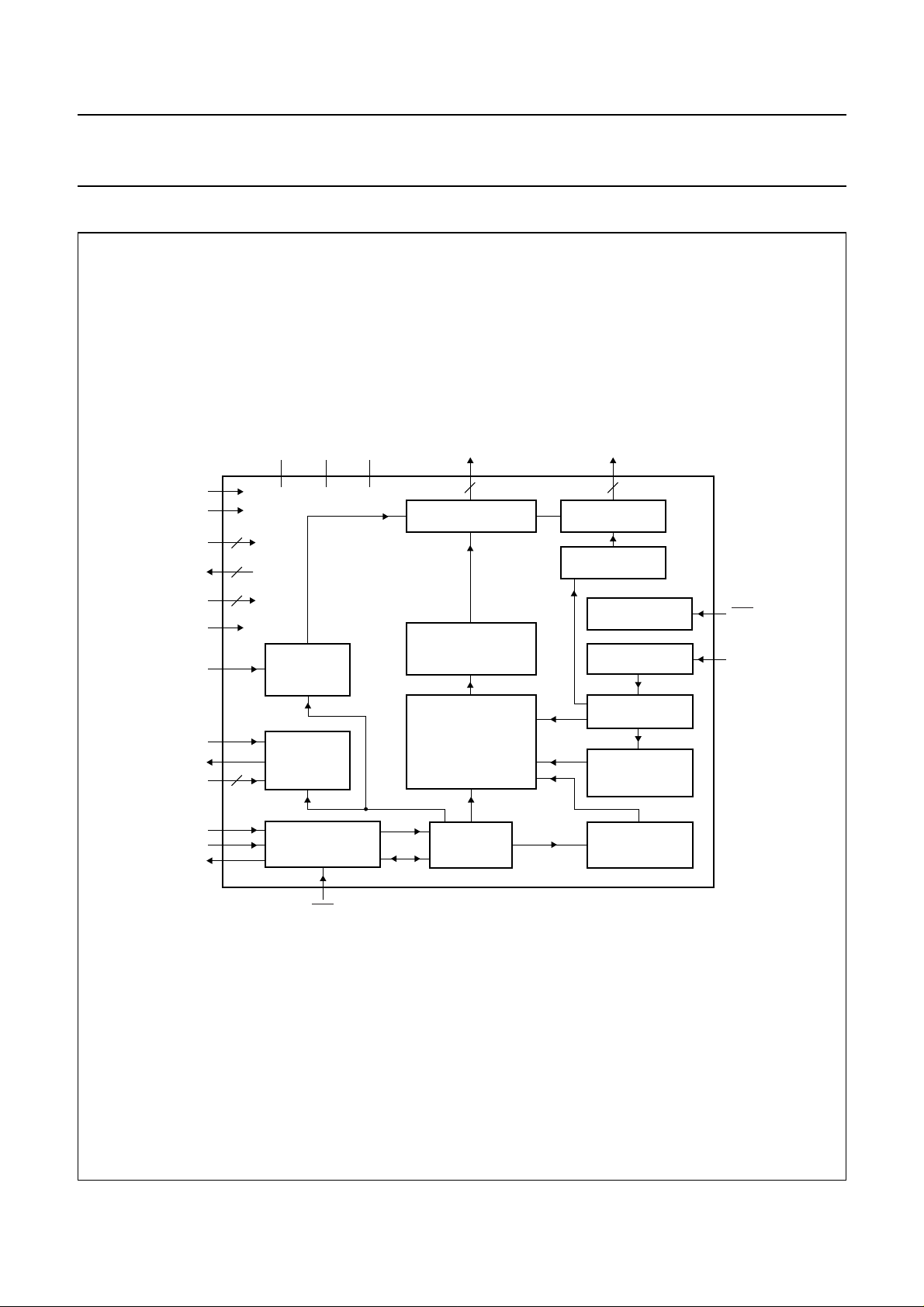
Philips Semiconductors Product specification
48 × 84 dot matrix LCD driver OM6211
5 BLOCK DIAGRAM
V
handbook, full pagewidth
DD1
V
DD2VDD3
COL0 to COL83
ROW0 to ROW47
V
V
T4, T5,
T1, T2,
ID3, ID4
V
LCDIN
V
LCDsense
V
LCDOUT
V
OS
SCLK
SDOUT
SS1
SS2
T6
T3
MX
[
4:0
SDIN
84
COLUMN DRIVERS
3
3
2
BIAS
VOLTAGE
GENERATOR
V
LCD
GENERATOR
5
]
SERIAL INTERFACE
CONTROL
OM6211
DATA LATCHES
DISPLAY DATA RAM
48 × 84 bits
COMMAND
DECODER
SCE
SHIFT REGISTER
48
ROW DRIVERS
RESET
OSCILLATOR
TIMING
GENERATOR
DISPLAY
ADDRESS
COUNTER
ADDRESS
COUNTER
RES
OSC
MGU272
Fig.1 Block diagram.
2002 Jan 17 4
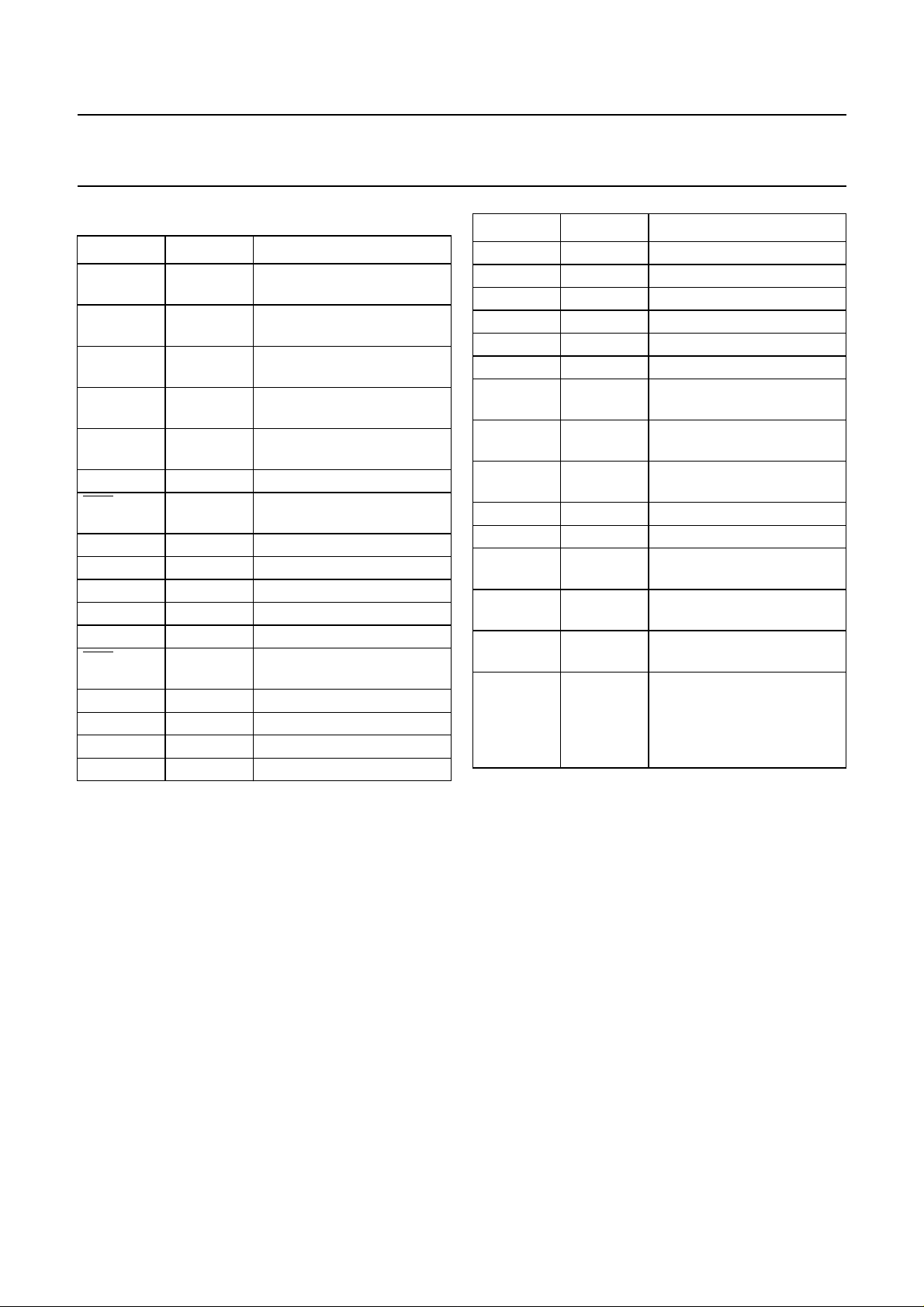
Philips Semiconductors Product specification
48 × 84 dot matrix LCD driver OM6211
6 PINNING
SYMBOL PAD DESCRIPTION
V
OS4
3 input pin 4 for V
LCD
calibration
V
OS3
4 input pin 3 for V
LCD
calibration
V
OS2
5 input pin 2 for V
LCD
calibration
V
OS1
6 input pin 1 for V
LCD
calibration
V
OS0
7 input pin 0 for V
LCD
calibration
T6 8 to 11 test input 6
RES 16 external reset input
(active LOW)
T5 17 test input 5
T4 18 test input 4
T3 19 test output 3
T2 20 test output 2
T1 21 test output 1
SCE 22 chip enable input
(active LOW)
V
SS2
V
SS1
23 to 30 ground
31 to 38 ground
OSC 40 oscillator input
SDOUT 41 serial data output
SYMBOL PAD DESCRIPTION
SDIN 42 serial data input
SCLK 43 serial clock input
ID4 44 module identification input
ID3 45 module identification input
MX 46 horizontal mirroring input
V
DD1
V
DD2
47 to 52 logic supply voltage
53 to 60 voltage multiplier supply
voltage
V
DD3
61 to 64 voltage multiplier supply
voltage
V
LCDSENSE
65 V
generator regulation
LCD
input
V
LCDOUT
V
LCDIN
ROW 0 to
66 to 72 V
generator output
LCD
73 to 78 LCD supply voltage input
89 to 112 LCD row driver outputs
ROW 23
COL0to
113 to 196 LCD column driver outputs
COL 83
ROW 47 to
197 to 220 LCD row driver outputs
ROW 24
1,12 to 15,
dummy pads
39, 79,
81 to 88
and
221 to 225
7 PIN FUNCTIONS
7.1 ROW 0 to ROW 47 row driver outputs
These pads output the display row signals.
7.2 COL 0 to COL 83 column driver outputs
These pads output the display column signals.
7.3 V
Negative power supply rails V
SS1
and V
: negative power supply rails
SS2
SS1
and V
must be
SS2
connected together, hereafter referred to as VSS. When a
pin has to be connected externally to VSS, then pin V
SS1
should be used.
7.4 V
Positivepowersupplyrails: V
V
DD3
connected together, hereafter referred to as V
DD1
to V
: positive power supply rails
DD3
for voltage multiplier. V
forlogicsupply,V
DD1
and V
DD2
DD3
must be
DD2
DD2
.
and
2002 Jan 17 5
7.5 V
LCDOUT
, V
LCDIN
and V
LCDSENSE
: LCD power
supply
If the internal V
must be connected together. If not (V
disabledand an external voltageisapplied to V
V
must be left open-circuit, V
LCDOUT
connected to V
generator is used, then all three pins
LCD
generator is
LCD
LCDIN
must be
LCDIN
, V
DD2
and V
LCDSENSE
should be applied
DD3
),then
according to the specified voltage range. The following
settings are also required: HVE = 0, S1= 1 and S0=0.
7.6 V
Five pull-up input pins for on-glass V
OS4
to V
: calibration inputs
OS0
calibration. Each
LCD
pin may be connected to VSS, which corresponds to
logic 0, or left open-circuit, which corresponds to logic 1.
All five pins define a 5-bit two’s complement number
ranging from −16 to 15 decimal (from 10000 to 01111).
The default value, with all pins connected to VSS, is
0 decimal (00000).
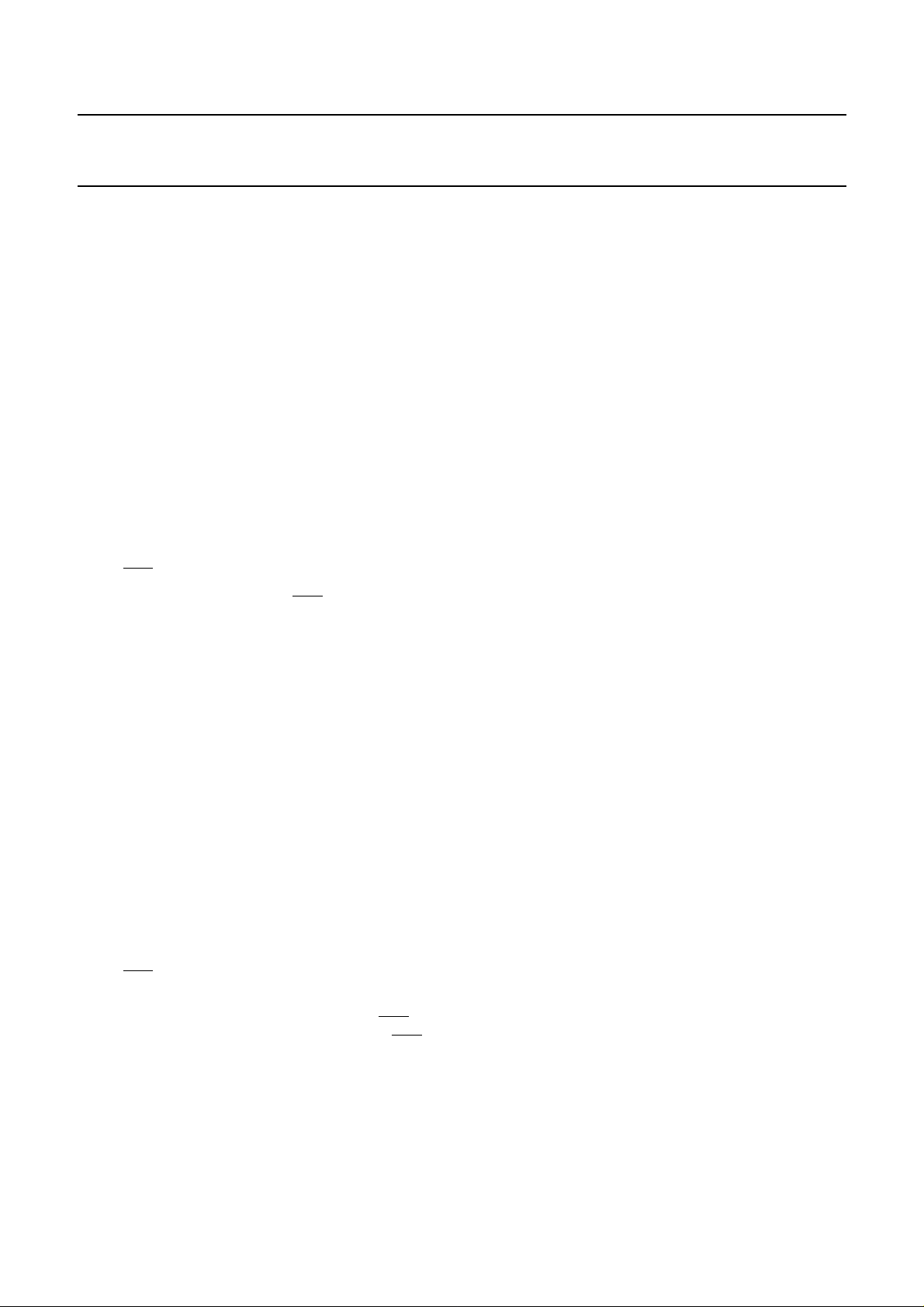
Philips Semiconductors Product specification
48 × 84 dot matrix LCD driver OM6211
In order to reduce current consumption related to the
pull-up circuitry, the 5-bit number is stored in a register
when exiting the Power-down mode. The pull-up circuitry
is then disabled. Additionally, the register is refreshed by
each HVE command.
7.7 SDIN: serial data input
Serial data input.
7.8 SDOUT: serial data output
Serial data output (3-state, push-pull). If bidirectional data
transmission is required, SDOUT and SDIN should be
connected externally. If the read mode is not used,
SDOUT should be left open-circuit.
7.9 SCLK: serial clock input
Serial clock input.
7.10 SCE: chip enable
Chip enable input, active LOW. If SCE is HIGH, the SCLK
pulses are ignored.
7.11 OSC: oscillator
External clock input. The external clock is active only in a
special test mode, so in the application it is not available.
In normal mode (the internal on-chip oscillator used) this
input must be connected to VSS. If OSC is held HIGH, the
internal oscillator is disabled.
8 BLOCK DIAGRAM FUNCTIONS
8.1 Oscillator
The on-chip oscillator provides the clock signal for the
display system. It has no external components.
8.2 Serial interface control
Detects the serial interface protocol, commands and
display data bytes. The serial interface converts the data
input (serial-to-parallel) as well as the output bits.
8.3 Command decoder
Decodes all commands.
8.4 Display Data RAM (DDRAM)
The OM6211 contains a 48 × 84 bit static RAM which
stores the display data. The RAM is divided into six banks
of 84 bytes (6 × 8 × 84 bits). During RAM access, data is
transferred to the RAM via the serial interface. There is a
directcorrespondencebetween the X address and column
output number.
8.5 Timing generator
The timing generator produces the various signals
required to drive the internal circuitry. Internal chip
operation is not disturbed by operations of the serial
interface.
8.6 Address Counter (AC)
7.12 MX: horizontal mirroring
Horizontal mirroring input. When MX = 1 the X address
space is mirrored.
7.13 ID3 and ID4: identification inputs
LCD module identification inputs. Their state can be read
out via the serial interface in order to identify the module
version.
7.14 RES: reset
External reset pin. When LOW the chip will be reset as
defined in Section 9.1. The initialization by the RES pin is
always required during power-on. Timing for the RES pin
is illustrated in Fig.18.
7.15 T1, T2, T3, T4, T5 and T6: test pins
Test pins. Inthe application T4 and T5 mustbe connected
toVSS.T1, T2, T3 and T6 must be left open-circuit(T6 has
a pull-down resistor).
2002 Jan 17 6
The address counter assigns addresses to the display
data RAM for writing. The X address (X6to X0) and the
Y address (Y2to Y0) are set separately. After a write
operation the address counter is automatically
incremented by 1.
8.7 Display address counter
The display is generated by continuously shifting rows of
RAM data to the dot matrix LCD via the column outputs.
The display status(all dotson/off, normal/inverse video) is
set via the serial interface.
8.8 V
generator
LCD
A voltage multiplier (charge pump) with a programmable
number of stages. Internal capacitors are used for the
voltage multiplier, therefore only decoupling capacitors for
V
LCD
and V
are required.
DD2
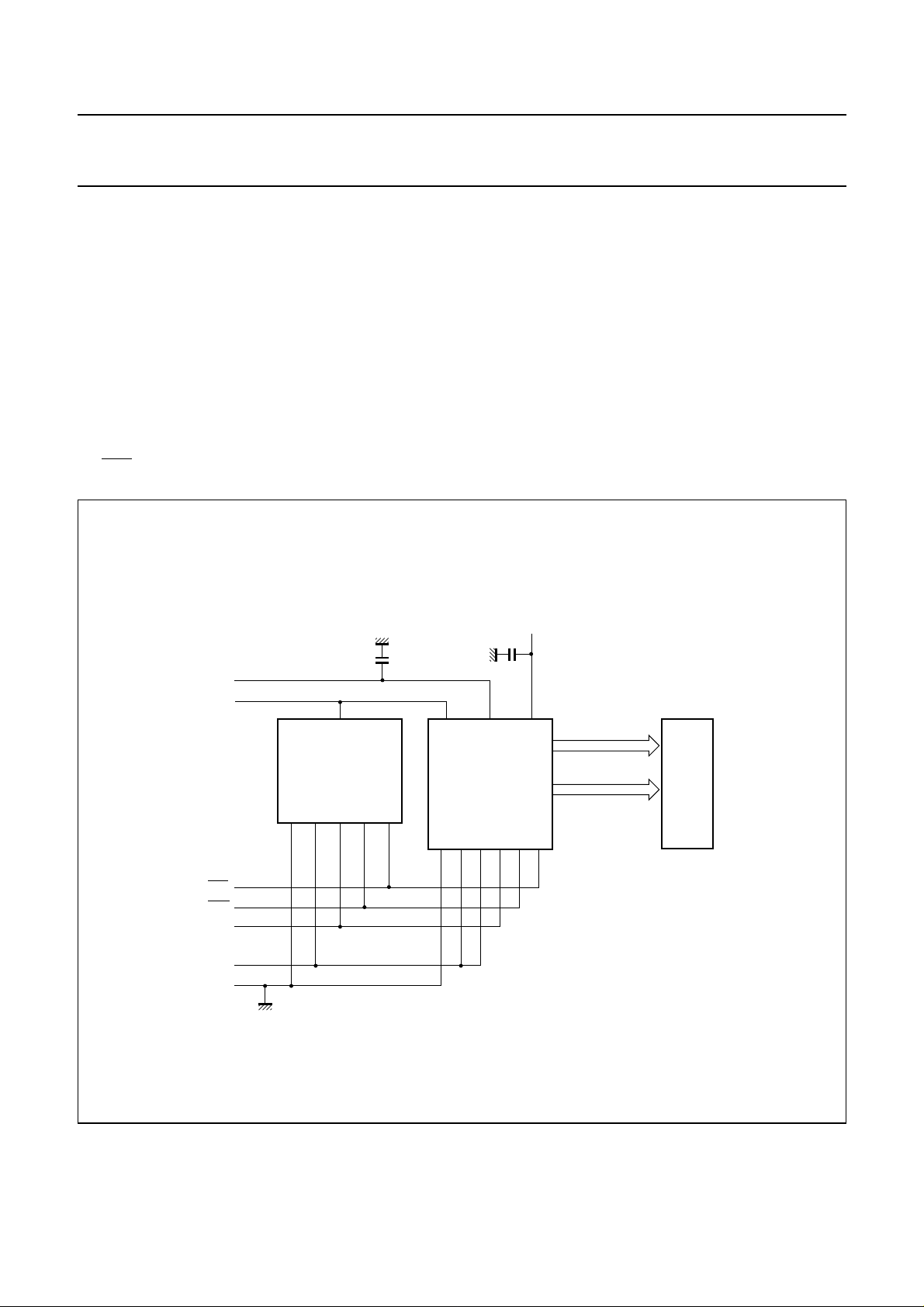
Philips Semiconductors Product specification
48 × 84 dot matrix LCD driver OM6211
8.9 Bias voltage generator
Generates 4 intermediate LCD bias voltages. The bias
system is selectable; see Section 9.9.
8.10 LCD row and column drivers
The OM6211 contains 48 row and 84 column drivers,
which connect the appropriate LCD bias voltages in
sequence to the display in accordance with the data to be
displayed. Figure 3 shows typical waveforms.
8.11 Reset
A reset initializes the chip. It can be performed either by
the RES pin being LOW or by a command.
handbook, full pagewidth
V
V
V
DD2
DD1
DD2, 3
V
DD1
9 FUNCTIONAL DESCRIPTION
The OM6211 is a low power LCD driver designed to
interface with microprocessors/microcontrollers and a
wide variety of LCDs.
The host microprocessor or microcontroller and the
OM6211 are connected via a serial interface. The internal
oscillator requires no external components. The
appropriate intermediate bias voltages for the multiplexed
LCD waveforms are generated on-chip. The only other
connections required to complete the system are to the
power supplies (V
capacitors for decoupling V
V
LCD
DD1
, V
DD2
, VSS and V
and V
LCD
) and suitable
LCD
.
DD2
RES
SCE
SCLK
SDA
V
SS
HOST
MICROPROCESSOR/
MICROCONTROLLER
V
SS
84 column drivers
48 row drivers
V
SS1, 2
OM6211
Fig.2 Typical system configuration.
LCD
PANEL
MGU273
2002 Jan 17 7
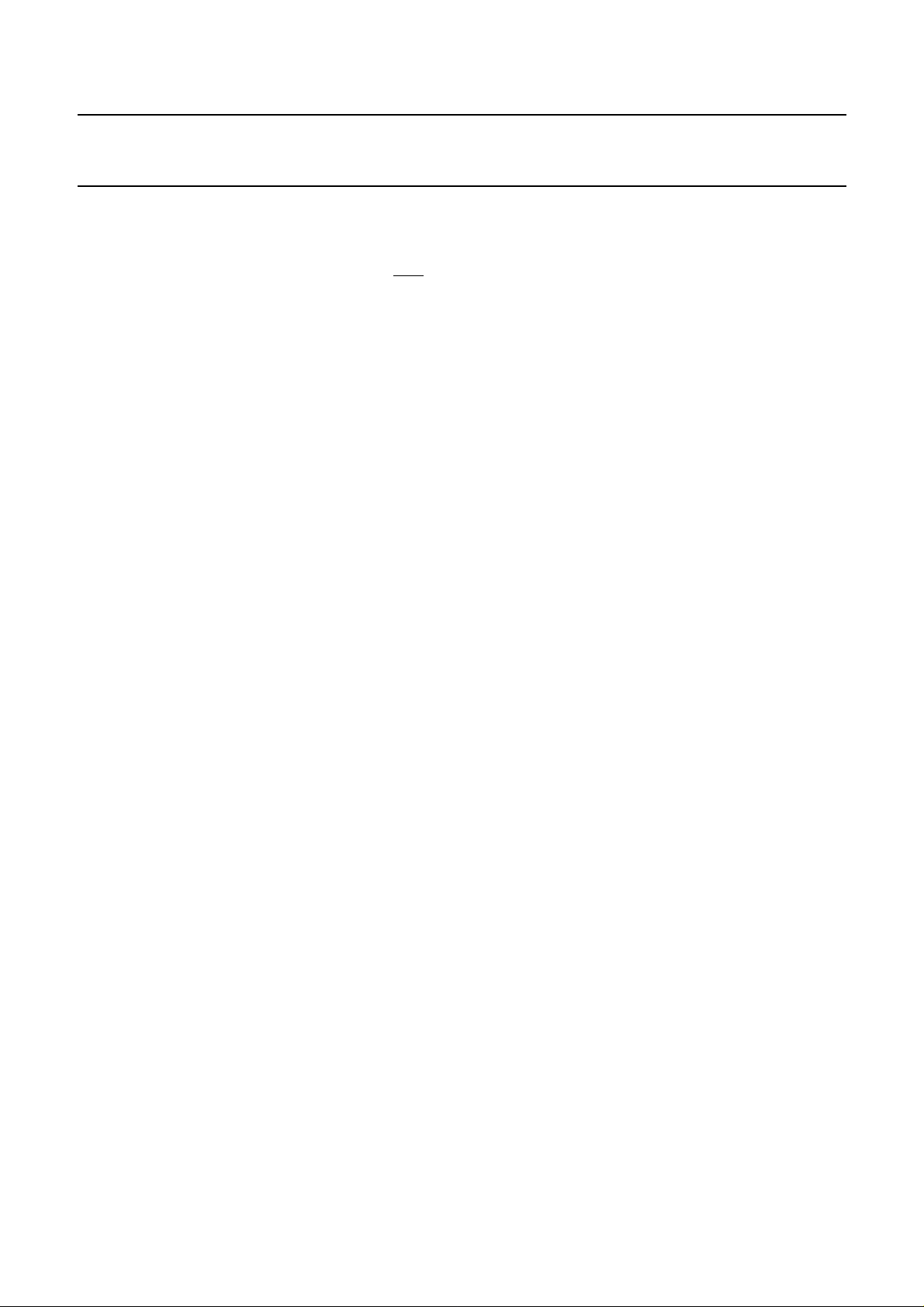
Philips Semiconductors Product specification
48 × 84 dot matrix LCD driver OM6211
9.1 Reset
TheOM6211 has no internalPower-onreset, only external
reset and reset by command. After power-on an external
reset is required. A reset initiated either from the RES pin
or by command will initialize the chip to the following
starting conditions:
• Power-down mode (DON = 0 and DAL = 1):
– Internal oscillator stopped
– The V
(HVE = 0) and V
generator (HV generator) is switched off
LCD
is 3-state
LCDOUT
– Display is off and all LCD outputs are internally
connected to VSS (DON = 0)
– Display all points is on (DAL = 1).
• Serial interface initialized; write mode
• Display normal video (E = 0)
• Address counter X6to X0=0;Y2to Y0= 0; display start
line Z5to Z0= 0; no Y mirroring (MY = 0)
1
• Bias system
• V
selection V
LCD
⁄7 (BS2to BS0= 100)
PR7
to V
PR0
=0
• Voltage multiplication factor 4 (S1and S0= 10)
• Temperature control mode TC3 (TC1and TC0= 11)
• Frequency not calibrated and OC = 0
• RAM data is unchanged (after power-up undefined).
9.3 LCD voltage selector
The practical value for V
V
with a defined LCD threshold voltage (Vth),
off(rms)
is determined by equating
LCD
typically when the LCD exhibits approximately 10%
contrast.
9.4 Oscillator
The internal logic operation and the multi-level drive
signals of the OM6211 are clocked by the built-in RC
oscillator. No external components are required. The
oscillator is in operation as long as the chip is not in
Power-down mode.
9.5 Timing
The timing of the OM6211 organizesthe internal data flow
of the device. The timing also generates the LCD frame
frequency that is derived from the clock frequency
generated by the internal clock generator.
9.6 Column driver outputs
The LCD drive section includes 84 column outputs, which
should be connected directly to the LCD. The column
output signals are generated in accordance with the
multiplexed row signals and with the data in the display
latch. If less than 84 columns are required, the unused
column outputs should be left open-circuit.
9.2 Power-down
The chip is in Power-down mode if the display is off
(DON = 0) and display all points is on (DAL = 1),
regardless of the order in which both bits are set. During
the Power-down mode almost all static currents are
switched off (no internal oscillator, no timing and no LCD
segment drive system), and all LCD outputs are internally
connected to VSS. The V
generator is switched off (but
LCD
HVEis not affected).The serial interfacefunction remains.
RAM data is unchanged. When exiting the Power-down
mode, the VOS value is stored in a register.
9.7 Row driver outputs
The LCD drive section includes 48 row outputs, which
should be connected directly to the LCD. If less than
48 rows are required, the unused row outputs should be
left open-circuit.
2002 Jan 17 8
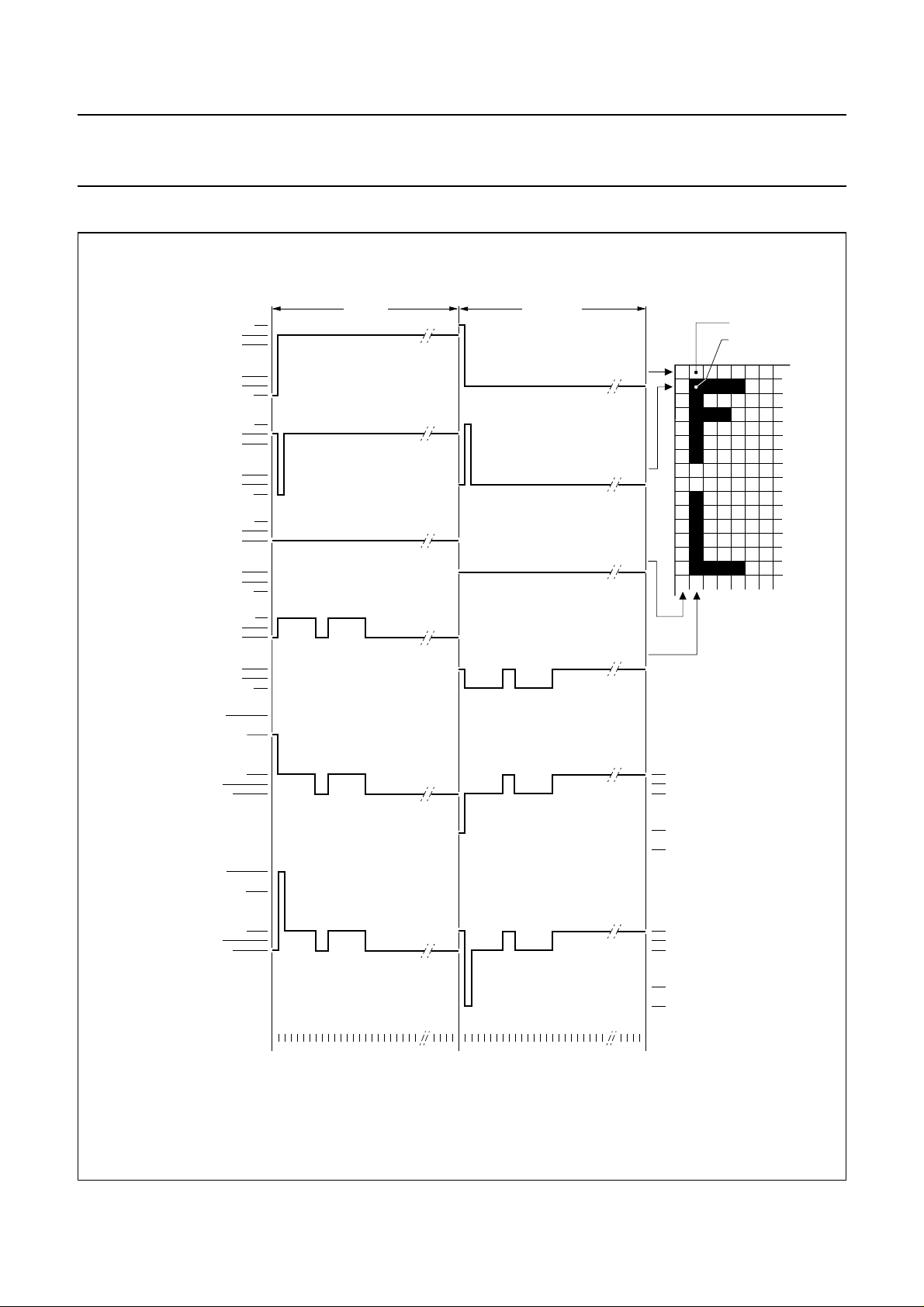
Philips Semiconductors Product specification
48 × 84 dot matrix LCD driver OM6211
9.8 Drive waveforms
ROW 0
R0 (t)
ROW 1
R1 (t)
COL 0
C0 (t)
COL 1
C1 (t)
V
V3 − V
LCD
SS
V
V
V
V
V
V
V
V
V
V
V
V
V
V
V
V
V
V
V
V
V
V
V
V
LCD
2
3
4
5
SS
LCD
2
3
4
5
SS
LCD
2
3
4
5
SS
LCD
2
3
4
5
SS
frame n frame n + 1
V
state1
V
state2
(t)
(t)
V
− V
LCD
V
V
V
(t) = C1(t) − R0(t).
state1
V
(t) = C1(t) − R1(t).
state2
state1
state2
(t)
(t)
0 V
V3 − V
V
LCD
V3 − V
V
LCD
0 V
V3 − V
2
SS
− V
2
2
2
012345678... ... 47 012345678... ... 47
Fig.3 Typical LCD driver waveforms.
2002 Jan 17 9
V4 − V
0 V
VSS − V
V4 − V
− V
LCD
V4 − V
0 V
VSS − V
V4 − V
− V
LCD
MGU274
5
5
LCD
5
5
LCD
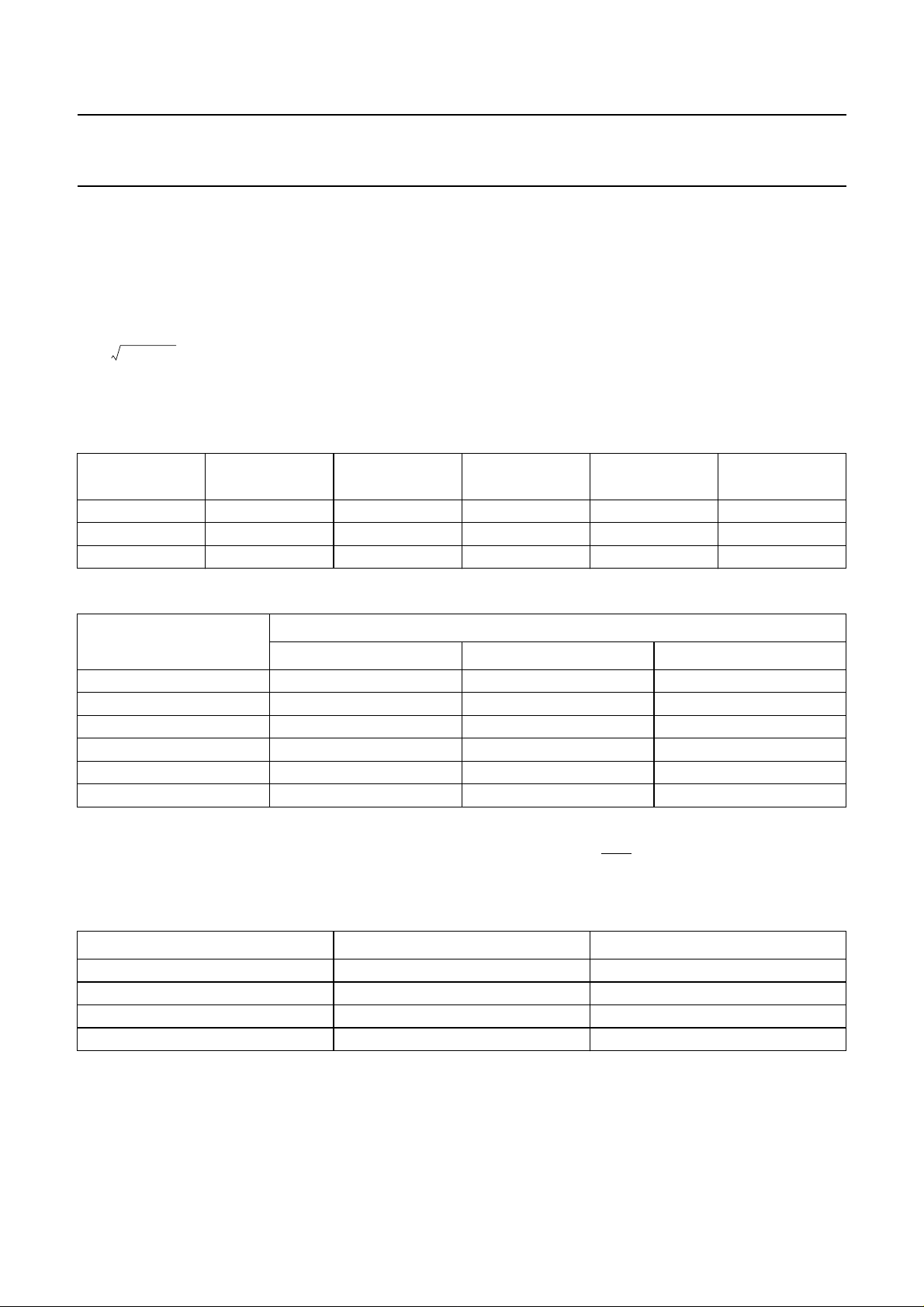
Philips Semiconductors Product specification
48 × 84 dot matrix LCD driver OM6211
9.9 Bias system
The bias voltage levels are set in the ratio of
R-R-nR-R-R. Different multiplex rates require
different factors of n. This is programmed by BS2to BS0.
For optimum bias values, n can be calculated from the
following equation:
n Mux rate 3–=
; where Mux rate is 48.
Changing the bias system from the optimum setting will
have a consequence on the contrast and viewing angle.
Table 1 Programming the required bias system
BS
2
BS
1
BS
0
0114
1003
1012
Table 2 LCD bias voltages for
SYMBOL
V1 V
V2
V3
V4
V5
V6 V
1
⁄6bias,1⁄7bias and1⁄8bias.
1
⁄6BIAS FOR1⁄7BIAS FOR1⁄8BIAS
FOR
LCD
5
⁄6V
LCD
4
⁄6V
LCD
2
⁄6V
LCD
1
⁄6V
LCD
SS
One reason to depart from the optimum would be to
reduce the required V
contrast and V
must be found for any particular
LCD
voltage. A compromise between
LCD
application.
In the OM6211 one of three possible values of the bias
1
system can be selected. The value
n BIAS MODE
1
⁄
8
1
⁄
7
1
⁄
6
⁄7 is default.
TYPICAL MUX
RATES
1 : 55 and 1 : 48
1:33
1:24
BIAS VOLTAGE
V
LCD
6
⁄7V
LCD
5
⁄7V
LCD
2
⁄7V
LCD
1
⁄7V
LCD
V
SS
V
LCD
7
⁄8V
LCD
6
⁄8V
LCD
2
⁄8V
LCD
1
⁄8V
LCD
V
SS
9.10 Voltage multiplier control
The OM6211 incorporates a software configurable voltage multiplier. After reset (
4V
. Other voltage multiplier factors are set via the serial interface (S1and S0).
DD2
Table 3 HV generator multiplication
S
1
S
0
002V
013V
104V
1 1 not available
2002 Jan 17 10
RES) the voltage multiplier is set to
MULTIPLICATION
DD2
DD2
DD2
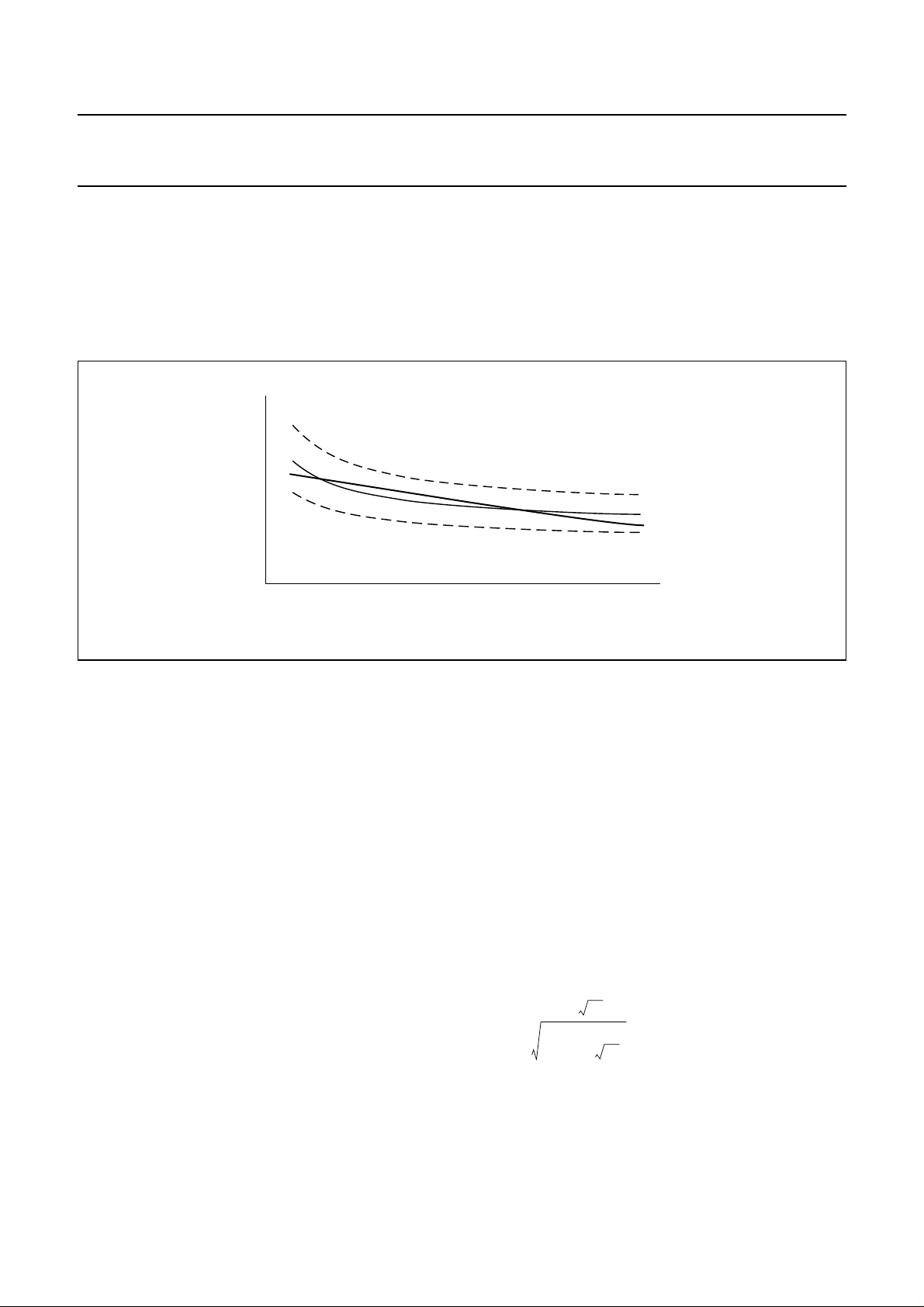
Philips Semiconductors Product specification
48 × 84 dot matrix LCD driver OM6211
9.11 Temperature compensation
Due to thetemperature dependencyof the liquid crystals viscosity, the LCDcontrolling voltage(V
at lower temperatures to maintain optimum contrast. Figure 4 shows V
as a function of temperature for a typical high
LCD
multiplex rate liquid.
In the OM6211 the temperature coefficient of V
can be selected from 4 values by setting bits TC1and TC0,
LCD
see Tables 4 and 8.
handbook, full pagewidth
9.12 V
generator
LCD
Thebinary number V
V
LCD
Fig.4 V
representingthe operating voltage
OP
as a function of liquid crystal temperature (typical values).
LCD
can be set by the serial interface command and can be
adjusted (calibrated) by 5 input pins according to the
following formula:
V
OP
V
+=
PRVOS
(1)
where:
is an 8-bit unsigned number set by the serial
• V
PR
interface command
• VOS is a 5-bit two’s complement number set by the
5 input pins V
OS4
to V
, see Table 9
OS0
• VOP is an 8-bit unsigned number used internally for
generation of the LCD supply voltage V
To avoid numerical overflow the allowed values of V
LCD
.
PR
should be limited to the range 32 to 225 (decimal).
The corresponding voltage at the reference temperature,
T
, can be calculated as follows:
nom
V
LCD(Tnom)
The generated voltage at V
aVOPb×+()=
is dependent on the
LCD
(2)
V
LCD
T
nom
aV
+ b×()1TC TT
OP
, a and b foreach temperaturecoefficient are given in
Table 4. The maximum voltage that can be generated is
dependent on the voltage of V
current.
As the programming range for the internally generated
V
allows values abovethe maximumallowed V
LCD
user has to ensure while setting the VPR register and
selecting the Temperature Compensation, that under all
conditions and including all tolerances the V
maximum 9 V will never be exceeded.
For a particular liquid crystal, the optimum value of V
can be calculated for a givenmultiplex rate. Fora Mux rate
of 1 : 48, the optimum operating voltage of the liquid
crystal can be calculated as follows;
V
LCD
where V
148+
---------------------------------------
21
×
is the thresholdvoltage of theliquid crystal used.
th
–
1
---------48
T
MGT848
× 6.06 Vth×==
V
DD2
th
temperature, programmed Temperature Coefficient (TC)
and the programmedvoltage at thereference temperature
(T
).
nom
) must beincreased
LCD
–()×+[]×=
nom
and the display load
LCD
limit of
LCD
(3)
, the
LCD
(4)
2002 Jan 17 11
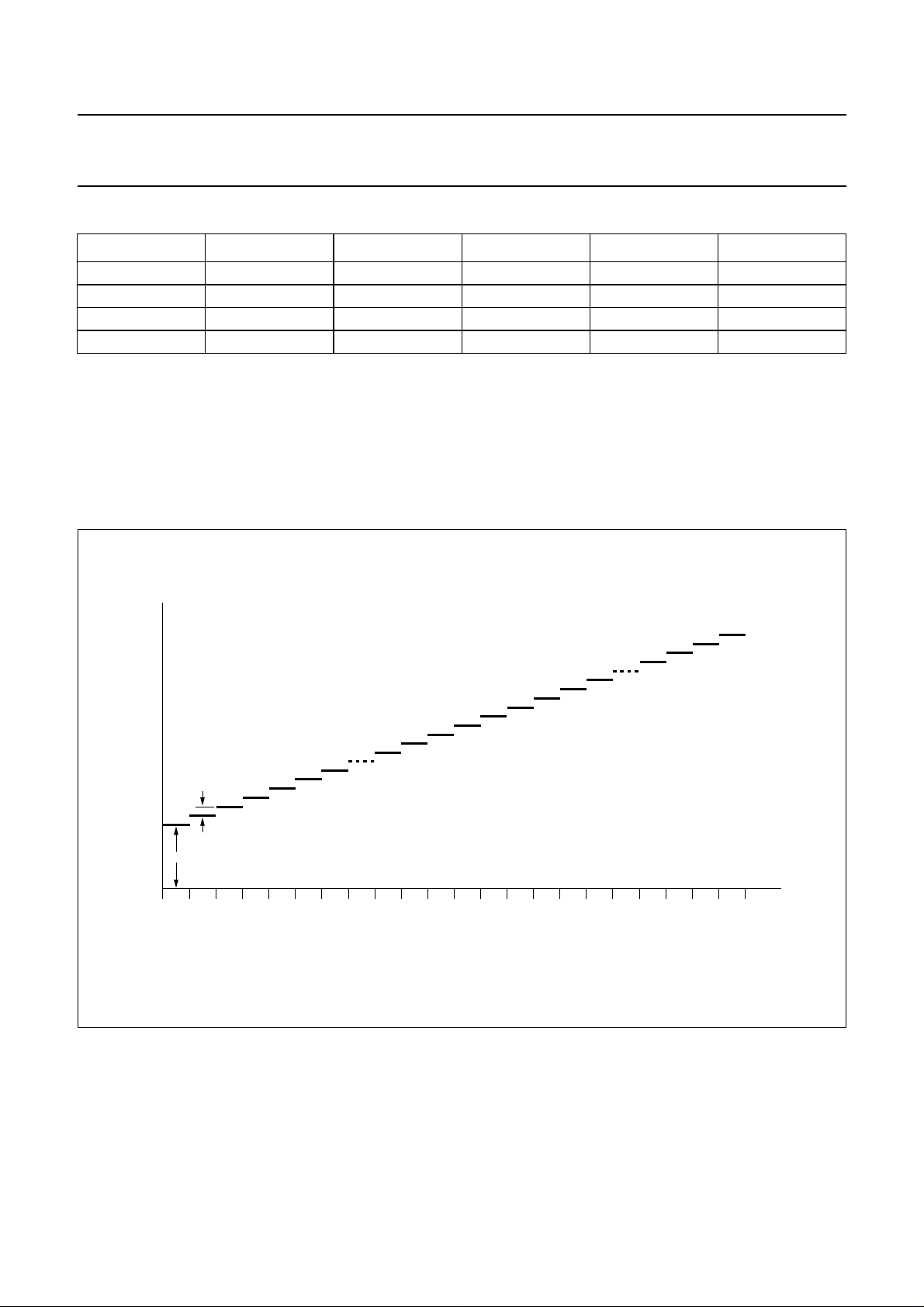
Philips Semiconductors Product specification
48 × 84 dot matrix LCD driver OM6211
Table 4 Typical values for parameters of the HV generator programming
SYMBOL TC0 TC1 TC2 TC3 UNIT
a 4.57 4.28 4.04 3.79 V
b 30.0 28.0 26.5 25.0 mV
T
nom
TC 0 −0.25 −0.5 −0.75 10
27 27 27 27 °C
-3
/°C
Example: to achieve V
Example for calibration: Before calibration VPR= 180 was applied, but the measured voltage was V
To decrease V
by 100 mV the best value for VOSis −4 decimal (11100 binary in the two’s complement notation). So
LCD
= 8.3 V at temperature T
LCD
for TC3 it is necessary to set VPR= 180 (decimal).
nom
LCD
= 8.4 V.
after calibration with VOS= −4 the proper VPR value is still 180.
As VOS is used for calibration and the default value is 0, for selecting the value of VPR it can always be considered that
VOS=0.
handbook, full pagewidth
V
LCD
b
MGT847
a
00 01 02
V
to V
OP7
programming, (00H to FFH).
OP0
03 04 05 06
. . . . . . FD FE FF
Fig.5 V
programming of OM6211.
LCD
2002 Jan 17 12
V
OP
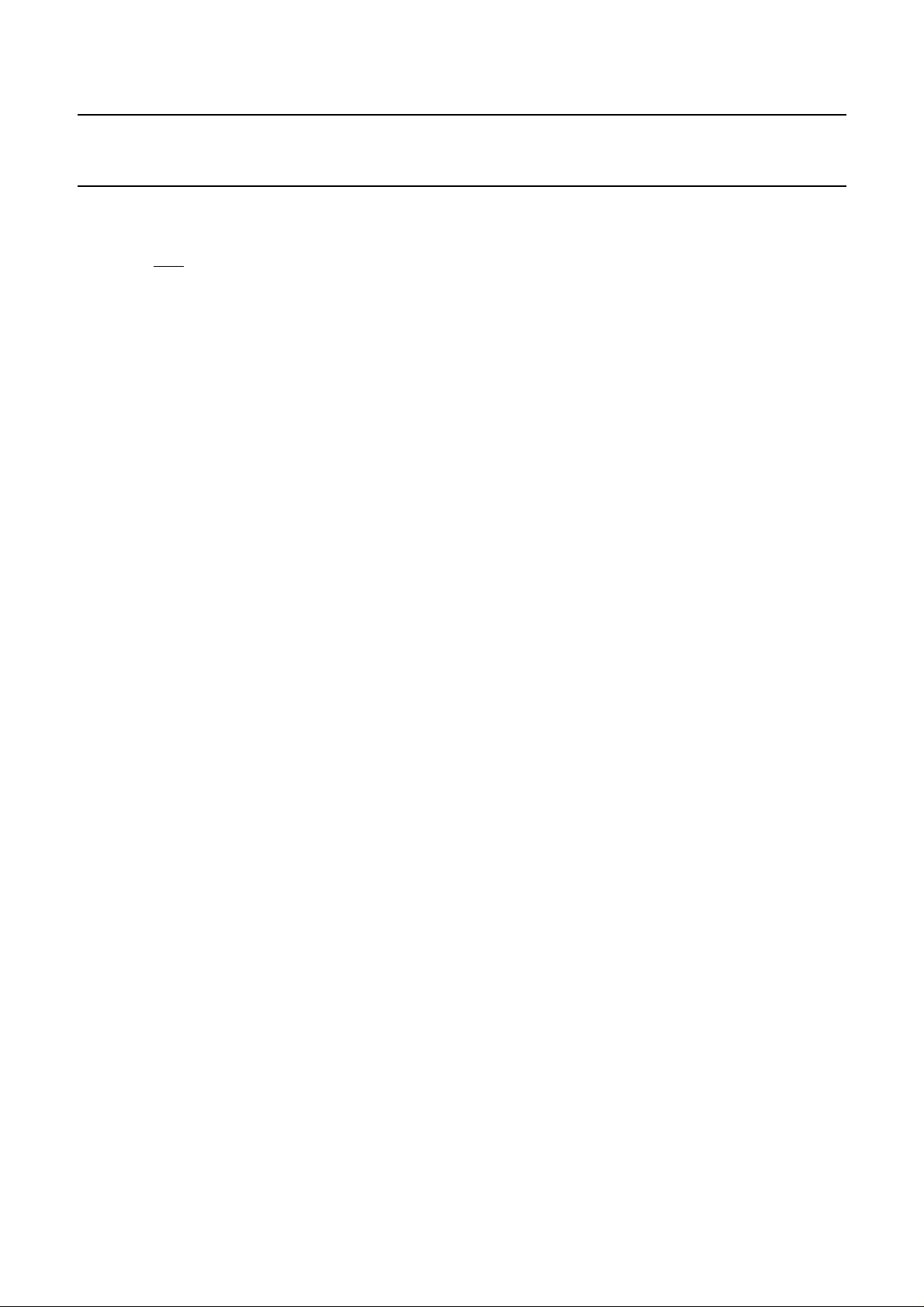
Philips Semiconductors Product specification
48 × 84 dot matrix LCD driver OM6211
10 INITIALIZATION
10.1 Initialization sequence
After reset (RES) it is recommended to initialize the V
LCD
generator using the following sequence; a starting state of
HVE = 0, DON = 0 and DAL = 1 is assumed:
1. Set the required VOP and, if required, the voltage
multiplier S1and S
0
2. SetDAL = 0to leave thePower-downstate (in order to
precharge the charge pump V
is set to V
LCD
DD2
)
3. Waitfor at least 1 msand set HVE = 1to switch-on the
V
generator
LCD
4. Set DON = 1 to switch the display on.
10.2 Frame frequency calibration (OC)
The OM6211 incorporates frame frequency calibration via
software. The calibrationis achievedby tuning the internal
oscillator. After reset the frame frequency calibration is
disabled (OC = 0). The calibration can only be performed
if the driver is not in Power-down mode. The calibration is
started by setting OC = 1 via the serial interface (start
command) and will be stopped by setting OC = 0 (stop
command). The time between start and stop of the
calibration must be 200 ms to give a frame frequency of
80 Hz. Any variation in calibration time (deviation from
200 ms) results in a corresponding variation in frame
frequency. During calibration all other commands are
allowed.
The calibration may be repeated and is always performed
with the previously calibrated frequency. Through
repeated calibrations a better accuracy can be expected
and, most especially, the temperature drift can be
compensated for. A minimum time delay of 500 ms
between consecutive calibration events is necessary
(between stop and start).
The calibration will always be performed if the calibration
time is between 190 and 210 ms. If, however, the
calibration time is lower then 58 ms or higher than 690 ms
(orthe stop commanddoesnot occur at all),the calibration
attemptisignored and the previously selectedfrequencyis
maintained. For the remaining values of the calibration
time(from 58 to 190 ms andfrom 210 to 690 ms) itcannot
be determined if the calibration will be performed or
ignored.
11 ADDRESSING
11.1 Addressing
Data is downloaded in bytes into the RAM matrix of
OM6211 as illustrated in Figs 6 and 7. The display RAM
has a matrix of 48 × 84 bits. The columns are addressed
by the address pointer. The address ranges are
X = 0 to 83 (1010011) and Y = 0 to 5 (101). Addresses
outside of these ranges are not allowed. The X address
increments after each byte (see Fig.7). After the last
X address (X = 83) X wrapsaround to 0 and Y increments
toaddress the next row.Afterthe very lastaddress(X = 83
and Y = 5) the address pointers wrap around to address
X = 0 and Y = 0.
The selection of the MX input allows horizontal mirroring:
whenMX = 1, the X addressspace is mirrored(see Fig.6).
When MX = 0 the mirroring is disabled. MX affects data
only during writing to the RAM, so after a change of MX
RAM data must be re-written.
The MY bit allows vertical mirroring: when MY = 1, then
the Y address space is mirrored. MY does not affect the
RAM content, but defines the way RAM data is written to
the display. A change of MY has an immediate effect on
the display.
Vertical scrolling of the display is controlled by the
Z address with a range from 0 to 47 (101111). The
Z address specifies which rows of the RAM are output to
which row outputs. The value of the Z address defines
which row of the RAM will be ROW 0 of the display (which
is normally the top row of the display). For example, if the
Z address is set to 31 (see Fig.8), then the data displayed
on ROW 0 of the display will be the data from ROW 31 of
the RAM and the data on ROW 1 will be from ROW 32 of
the RAM. When the MY is active (MY = 1), then the
Z address defines which row of the RAM is written to
ROW 47 of the display. For example, when the Z address
is set to 31, ROW 47 of the display would come from
ROW 31 of the RAM and ROW 46 from ROW 32 of the
RAM (see Fig.9).
The Z address does not affect the RAM content, but
defines the way RAM data is written to the display.
A change of Z address has an immediate effect on the
display.
2002 Jan 17 13
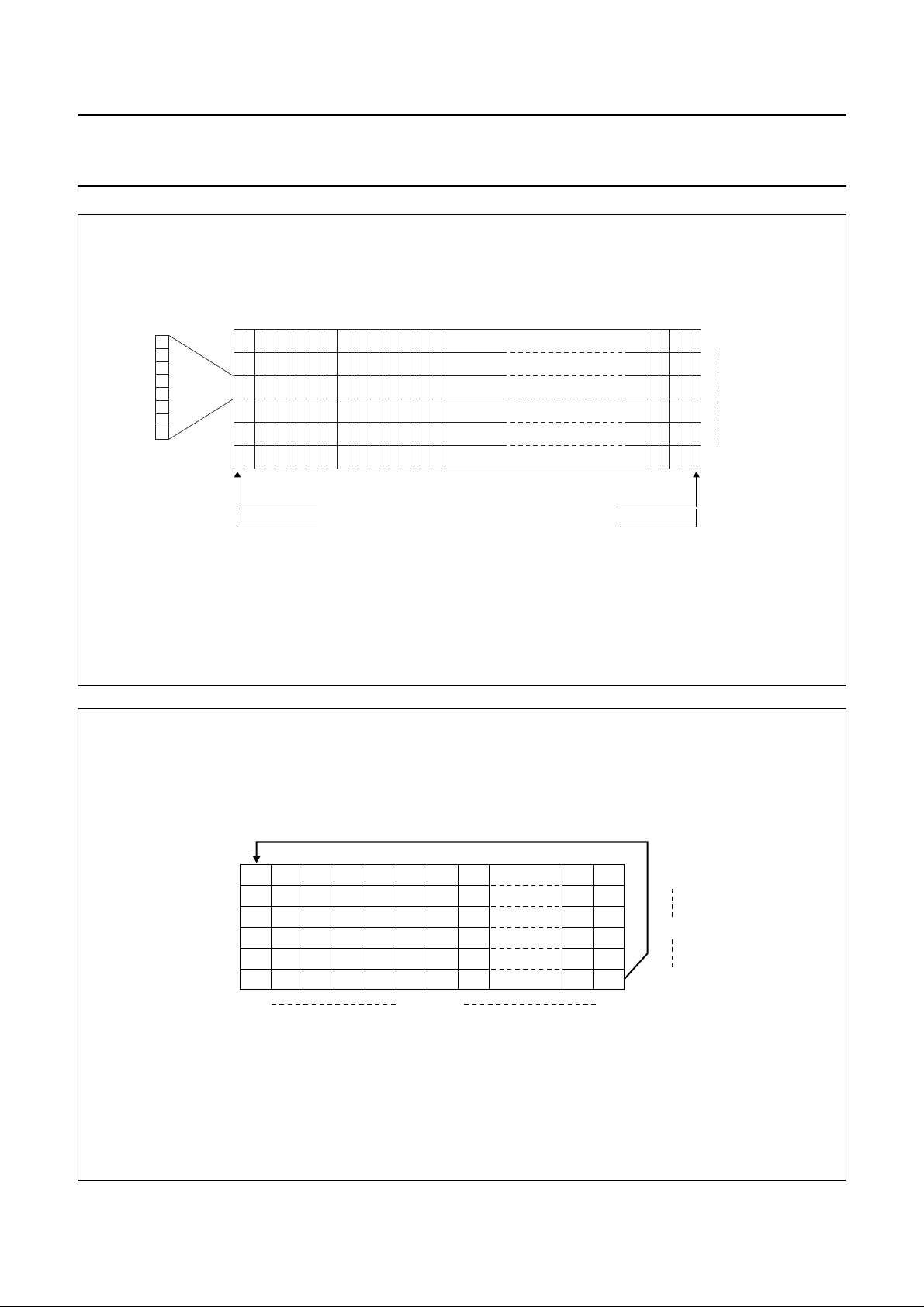
Philips Semiconductors Product specification
48 × 84 dot matrix LCD driver OM6211
handbook, full pagewidth
LSB
MSB
MX = 0
MX = 1
0
83
X address
Fig.6 RAM format, addressing.
0
Y address
5
83
0
MGU275
handbook, full pagewidth
012
84 85 86
168 169 170
252 253 254
336 337 338
420 421 422
083X address
Fig.7 Sequence of writing data bytes into RAM.
2002 Jan 17 14
0
Y address
5503
MGT845
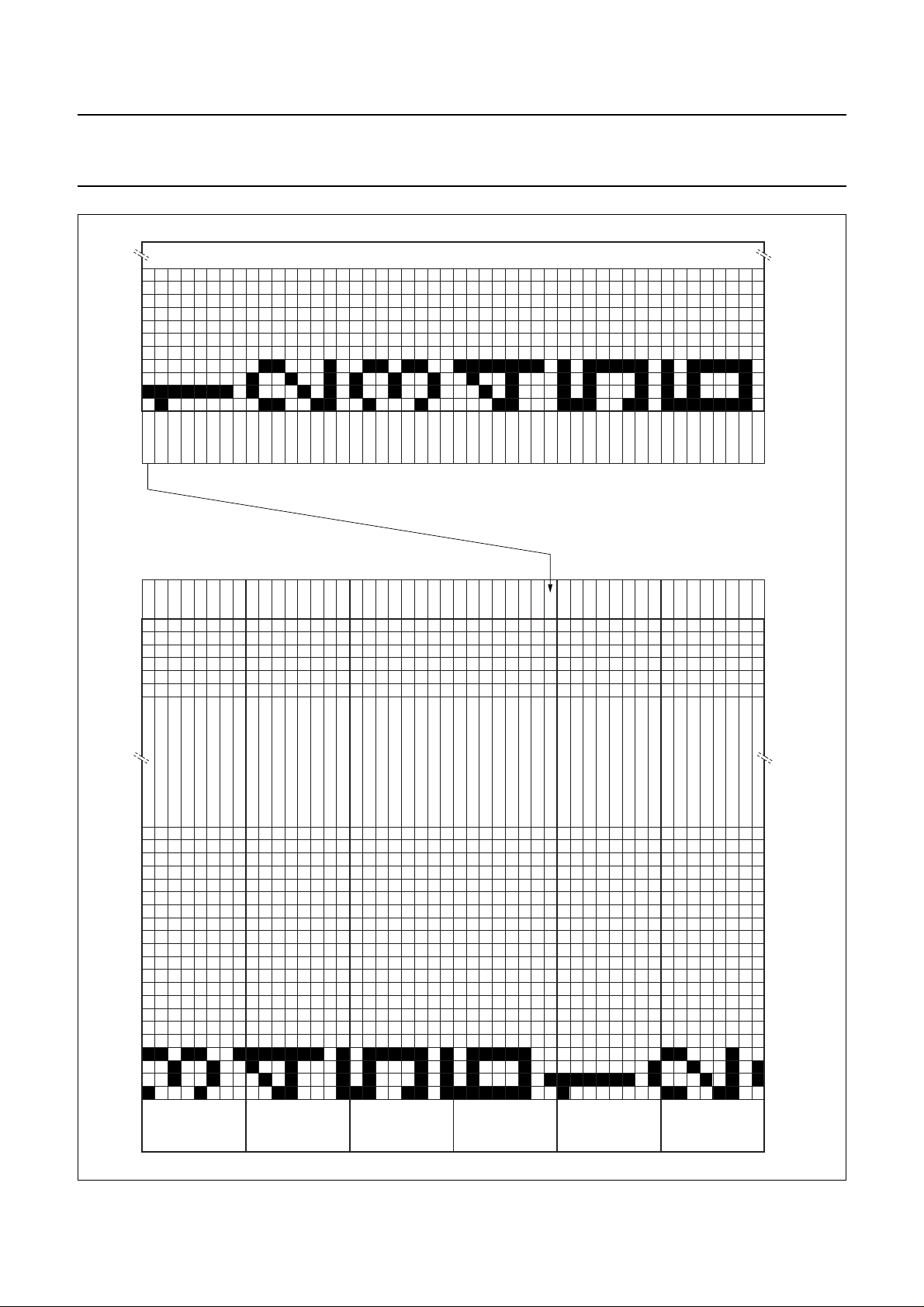
Philips Semiconductors Product specification
48 × 84 dot matrix LCD driver OM6211
MGU276
ROW 0
ROW 1
ROW 2
ROW 3
ROW 4
ROW 5
ROW 6
ROW 7
ROW 8
ROW 9
ROW 10
ROW 11
ROW 12
ROW 13
ROW 14
ROW 15
ROW 16
ROW 17
ROW 18
ROW 19
ROW 20
ROW 21
ROW 22
ROW 23
ROW 24
ROW 25
ROW 26
ROW 27
ROW 28
ROW 29
ROW 30
ROW 31
ROW 32
ROW 33
ROW 34
ROW 35
ROW 36
ROW 37
ROW 38
ROW 39
ROW 40
ROW 41
ROW 42
ROW 43
ROW 44
ROW 45
ROW 46
ROW 47
012345678
Z address when MY = 0
RAM DISPLAY
9
1011121314151617181920212223242526272829303132
Z address = 31
333435363738394041424344454647
Fig.8 Programming the Z address when MY = 0.
This text is here in white to force landscape pages to be rotated correctly when browsing through the pdf in the Acrobat reader.This text is here in
_white to force landscape pages to be rotated correctly when browsing through the pdf in the Acrobat reader.This text is here inThis text is here in
white to force landscape pages to be rotated correctly when browsing through the pdf in the Acrobat reader. white to force landscape pages to be ...
2002 Jan 17 15
Y address
0
1
2
3
4
5

Philips Semiconductors Product specification
48 × 84 dot matrix LCD driver OM6211
MGU277
ROW 0
ROW 1
ROW 2
ROW 3
ROW 4
ROW 5
ROW 6
ROW 7
ROW 8
ROW 9
ROW 10
ROW 11
ROW 12
ROW 13
ROW 14
ROW 15
ROW 16
ROW 17
ROW 18
ROW 19
ROW 20
ROW 21
ROW 22
ROW 23
ROW 24
ROW 25
ROW 26
ROW 27
ROW 28
ROW 29
ROW 30
ROW 31
ROW 32
ROW 33
ROW 34
ROW 35
ROW 36
ROW 37
ROW 38
ROW 39
ROW 40
ROW 41
ROW 42
ROW 43
ROW 44
ROW 45
ROW 46
ROW 47
012345678
Z address with MY = 1
RAM DISPLAY
9
1011121314151617181920212223242526272829303132
Z address = 31
333435363738394041424344454647
Fig.9 Programming the Z address when MY = 1.
This text is here in white to force landscape pages to be rotated correctly when browsing through the pdf in the Acrobat reader.This text is here in
_white to force landscape pages to be rotated correctly when browsing through the pdf in the Acrobat reader.This text is here inThis text is here in
white to force landscape pages to be rotated correctly when browsing through the pdf in the Acrobat reader. white to force landscape pages to be ...
2002 Jan 17 16
Y address
0
1
2
3
4
5

Philips Semiconductors Product specification
48 × 84 dot matrix LCD driver OM6211
DDRAM
bank 0
top of LCD
R0
bank 1
R8
bank 2
bank 3
bank 4
bank 5
R16
LCD
R24
R32
R40
Fig.10 DDRAM to display mapping (Z = 0).
2002 Jan 17 17
R47
MGT842

Philips Semiconductors Product specification
48 × 84 dot matrix LCD driver OM6211
11.2 Serial interface
The serial interface is a 3-line bidirectional interface for
communication between the microcontroller and the LCD
driver chip. The 3 lines are: SCE (chip enable), SCLK
(serial clock) and SDA (serial data). The OM6211 is
connected to SDA by two pins: SDIN (data input) and
SDOUT (data output) connected together.
11.2.1 WRITE MODE
The write mode of the interface means that the
microcontrollerwritescommandsand data to the OM6211.
Each data packet contains a control bit D/C and a
transmission byte. If D/C is LOW, the following byte is
interpreted as a command byte (see Table 5). If D/C is
HIGH,the following byte is storedin the displaydata RAM.
After every data byte the address counter is incremented
automatically. Figure 11 shows the general format of the
write mode and the definition of the transmission byte.
Every command can be sent in any order to the OM6211.
The MSB of a byte is transmitted first. The serial interface
is initialized when SCE is HIGH. In this state, SCLK clock
pulses have no effect and no power is consumed by the
serial interface. A falling edge on SCE enables the serial
interface and indicates the start of a data transmission.
Figures 12, 13 and 14 show the protocol of the write
mode:
• When SCE is HIGH, SCLK clocks are ignored: during
the HIGH time of SCE the serial interface is initialized
(see Fig.12)
• At the falling edge of SCE SCLK must be LOW (see
Fig.16); for the transmission of eachdata bit arising and
then a falling edge of SCLK is necessary
• SDIN is sampled at the rising edge of SCLK
• D/C indicates whether the byte is a command (D/C=0)
or RAM data (D/C = 1); it is sampled with the first rising
SCLK edge
• IfSCE stays LOWafter the last bitof a commandordata
byte, the serial interface expects the D/C bit of the next
byte at the next rising edge of SCLK (see Fig.13)
• A reset pulse with RES interrupts the transmission. The
data being written into the RAM may be corrupted. The
registers are cleared. If SCE is LOW after the rising
edge of RES, the serial interface is ready to receive the
D/C bit of a command or data byte (see Fig.14).
handbook, full pagewidth
Transmission Byte (TB) (command byte OR data byte)
D/C DB7 DB6 DB5 DB4 DB3
MSB LSB
D/C
TB
DB2 DB1 DB0
D/C
TB
Fig.11 Serial data stream, write mode.
2002 Jan 17 18
D/C
TB
MGU278

Philips Semiconductors Product specification
48 × 84 dot matrix LCD driver OM6211
handbook, full pagewidth
SCE
SCLK
SDIN
D/C
DB7 DB6 DB5 DB4 DB3 DB2 DB1 DB0
Fig.12 Write mode: a control bit followed by a transmission byte.
handbook, full pagewidth
SCE
SCLK
SDIN DB7D/C DB6 DB5 DB4 DB3 DB2 DB1 DB0
MGU279
DB7D/C DB6 DB5 DB4 DB3 DB2 DB1 DB0 D/C
MGU280
Fig.13 Write mode: transmission of several bytes.
handbook, full pagewidth
SCE
RES
SCLK
SDIN DB7D/C DB6 DB5 DB4 DB7DB7 DB6 DB5 DB4 DB3 DB2 DB1 DB0
Fig.14 Write mode: interrupted by reset (RES).
2002 Jan 17 19
DB6D/C D/C
MGU281

Philips Semiconductors Product specification
48 × 84 dot matrix LCD driver OM6211
11.2.2 READ MODE
In the read mode of the interface the microcontroller reads
data from the OM6211. To do so the microcontroller first
has to send the read status command, and then the
following byte is transmitted in the opposite direction
(using SDOUT). After that SCE is required to go HIGH
before a new command is sent (see Fig.15).
The OM6211 samples the SDIN data on the rising edges
of SCLK, but shifts SDOUT data on the falling edges of
SCLK. Thus the microcontroller is supposed to read
SDOUT data on the rising edges of SCLK.
After the read status command has been sent, the SDIN
line must be set to 3-state not later then the falling SCLK
edge of the last bit (see Fig.15).
The 8th read bit is shorter than the others because it is
terminated by the rising edge of SCLK (see Fig.15). The
last rising edge of SCLK sets SDOUT to 3-state after the
delay time t3 (see Section 10.1 and Fig.17).
There are 5 bitsof information only that canbe read by the
microcontroller (see Table 7). Two of them are chip
identification bits and have fixed values. The next two bits
are LCD module identification bits and can be set by
connecting the ID3 and ID4 pins to V
bit is the V
voltage monitor bit VM.
LCD
or VSS. The fifth
DD1
It indicates that the charge pump is running and the
voltage level of V
contrast of the display (VM = 1). If the V
is sufficient to provide enough
LCD
LCD
generator
cannot produce a voltage defined by VOP, then VM = 0.
VM has a valid value 45 ms after a delay time of
approximately 45 ms starting from the time the V
LCD
generatorhas been switched on(by setting HVE = 1). This
delay time is dependent on the external V
decoupling
LCD
capacitor (here 100 nF is assumed).
For more details concerning the VM bit see Chapter 22
The reading out of the chip identification bits and module
identification bits can be used to implement different
initialization schemes for different applications. The
reading out of VM can be used to check the proper
electrical contacts of the LCD module.
One read status command enables one status bit to be
read, i.e. 5 commands are needed to read the status of all
5 bits. The first 4 bits of the read byte (DB7 to DB4) are
always equal to the corresponding status bit and the next
4 bits (DB3 to DB0) areequal to the complement of this bit.
As stated before the SDOUT data is supposed to be read
on the risingedge ofSCLK. Care must be taken, however,
when running the SCLK at maximum frequency. Because
of the access time limit t2(see Section 10.1 and Fig.17) it
might happen that the first bits of each group (DB7 to DB4
and DB3 to DB0) are not valid at the time of the
corresponding SCLK edges. Thus it is recommended to
read the bits DB4 and DB0 only.
handbook, full pagewidth
SCE
SCLK
SDIN
SDOUT
DB7D/C DB6 DB5 DB4
DB3 DB2 DB1 DB0
Fig.15 Read mode.
2002 Jan 17 20
DB7 DB6 DB5 DB4 DB3 DB2 DB1
D/C
DB0
MGU282

Philips Semiconductors Product specification
48 × 84 dot matrix LCD driver OM6211
12 INSTRUCTIONS
12.1 Instruction set
Table 5 Instruction set; see notes 1 and 2 and Table 6
INSTRUCTION D/
C
DESCRIPTION
DB7 DB6 DB5 DB4 DB3 DB2 DB1 DB0
NOP 0 1 1 1 0 0 0 1 1 no operation
Reset 0 1 1 1 0 0 0 1 0 software reset
COMMAND BYTE
Write data 1 D
7
6
D
5
D
4
D
3
D
2
D0write data to display RAM
1
D
D
Read status 0 1 1 0 1 1 SB2 SB1 SB0 read one of the status bits; Table 7
Display control 0 1 0 1 0 1 1 1 DON display on/off; see Table 6
0 1 0 1 0 0 1 1 E normal, reverse mode; see Table 6
0 1 0 1 0 0 1 0 DAL all pixels on; see Table 6
0 1 1 0 0 MY X X X mirror Y; see Table 6
Address
commands
Display start line 0 0 1 Z
010110Y
00001XX
00000X
Z
5
Z
4
3
3
2
6
X
2
Z
2
Y
1
X
5
X
1
Z
1
Y
set Yaddress; 0 ≤ Y ≤ 5
0
X
set X address; 0 ≤ X ≤ 83
4
X
set X address; 0 ≤ X ≤ 83
0
Z0set start ROW, 0 ≤ Z ≤ 47
Power control 0 0 0 1 0 1 HVE HVE HVE switch HV-gen on/off; see Table6
Frame
calibration
0100V
000100V
PR4VPR3VPR2VPR1VPR0
PR7VPR6VPR5
0 1 0 1 0 1 1 0 OC frame calibration start/stop;
lower part of VPR; see Equation (1)
higher part of V
PR
see Table 6
TC 0 0 0 1 1 1 0 TC1 TC0 set temperature coefficient;
see Table 8
HV-gen stages 0 0 0 1 1 1 1 S
S0set multiplication factor;
1
see Table 3
Bias system 0 0 0 1 1 0 BS2 BS1 BS0 set bias system; see Table 1
Test 0 1 0 1 0 1 0 0 X reserved
0 1 1 1 0 1 0 1 1 reserved
0 1 1 1 0 1 1 0 0 reserved
0 1 1 1 0 1 1 1 1 reserved
Notes
1. X = don’t care.
2. DB7 = MSB.
2002 Jan 17 21

Philips Semiconductors Product specification
48 × 84 dot matrix LCD driver OM6211
Table 6 Explanations for symbols in Table 5
BIT LOGIC 0 LOGIC 1
DON display off display on
DAL normal display (only if DON = 1) all pixels on
E normal display inverse video mode (only if DAL = 0)
HVE V
MY no Y mirroring Y mirroring
OC stop frame frequency calibration start frame frequency calibration
generator (HV generator) is switched off V
LCD
generator is switched on
LCD
Table 7 Read status
SB[2:0]
READ
STATUS BIT
DESCRIPTION
010 ID1 fixed value 0
011 ID2 fixed value 1
100 ID3 defined by input pin ID3
101 ID4 defined by input pin ID4
111 VM VM
Table 8 Temperature coefficients
TC[1:0]
00 TC0
01 TC1
10 TC2
11 TC3
Table 9 V
values in two’s complement notation
OS
DECIMAL BINARY
+0 00000
+1 00001
+2 00010
+3 00011
+4 00100
+5 00101
+6 00110
+7 00111
+8 01000
DECIMAL BINARY
+9 01001
+10 01010
+11 01011
+12 01100
+13 01101
+14 01110
+15 01111
−1 11111
−2 11110
−3 11101
−4 11100
−5 11011
−6 11010
−7 11001
−8 11000
−9 10111
−10 10110
−11 10101
−12 10100
−13 10011
−14 10010
−15 10001
−16 10000
2002 Jan 17 22

Philips Semiconductors Product specification
48 × 84 dot matrix LCD driver OM6211
13 LIMITING VALUES
In accordance with the Absolute Maximum Rating System (IEC 60134); notes 1 and 2.
SYMBOL PARAMETER CONDITIONS MIN. MAX. UNIT
V
DD
V
LCD
VI, V
O
II, I
O
IDD, ISS, I
P
tot
P
out
T
stg
T
j(max)
LCD
Notes
1. Stresses above those listed under limiting values may cause permanent damage to the device.
2. Parameters are valid over operating temperature range unless otherwise specified. All voltages are referenced to
V
unless otherwise specified.
SS
3. VSS=0V.
supply voltage −0.5 +6.5 V
LCD supply voltage −0.5 +9.0 V
input/output voltage (any input/output) −0.5 V
DD1
+ 0.5 V
DC input or output current −10 +10 mA
VDD, VSS or V
current note 3 −50 +50 mA
LCD
total power dissipation per package − 100 mW
power dissipation per output − 10 mW
storage temperature −65 +150 °C
maximum junction temperature − 150 °C
14 HANDLING
Inputs and outputs are protected against electrostatic discharge in normal handling. However, to be totally safe, it is
recommended to take normal precautions appropriate to handling MOS devices (see
“Handling MOS Devices”
).
15 DC CHARACTERISTICS
V
= 1.7 to 2.3 V; V
DD1
= 2.5 to 4.5 V; VSS=0V; V
DD2
= 4.5 to 9.0 V; T
LCD
= −40 to +85 °C; unless otherwise
amb
specified.
SYMBOL PARAMETER CONDITIONS MIN. TYP. MAX. UNIT
Supplies
V
DD1
V
DD2,
V
DD3
V
LCDIN
V
LCDOUT
V
LCD(tol)
I
DD1
logic supply voltage 1.7 1.8 2.3 V
supply voltage for voltage multiplier note 1 2.5 2.78 4.5 V
LCD supply voltage 4.5 − 9.0 V
generated LCD supply voltage note 2 6.8 −− V
tolerance of generated V
V
supply current Power-down mode; note 4 − 210µA
DD1
LCD
with calibration; note 3 −70 − +70 mV
normal mode; note 4 − 12 −µA
I
DD2,IDD3VDD2
and V
supply current Power-down mode; note 4 − 15 µA
DD3
normal mode; note 4 − 78 −µA
I
DD(tot)
total supply current (V
V
)
DD3
DD1
and V
DD2,
normal mode; note 4 − 90 −µA
normal mode; note 5 − 120 −µA
2002 Jan 17 23

Philips Semiconductors Product specification
48 × 84 dot matrix LCD driver OM6211
SYMBOL PARAMETER CONDITIONS MIN. TYP. MAX. UNIT
Logic
V
IL
V
IH
I
OL
I
OH
I
L
Column and row outputs
R
o(col)
R
o(row)
V
bias(col)
V
bias(row)
Calibration inputs
R
on(Vos)
R
off(Vos)
Notes
1. V
DD2
2. Conditions are: V
T
amb
3. Valid for values of temperature, V
4. Conditionsare:V
or VSS, serial interface inactive, internal V
5. Conditionsare:V
or VSS, serial interface inactive, internal V
6. Load current 10 µA, outputs tested one at a time.
LOW-level input voltage V
SS
HIGH-level input voltage 0.7V
LOW-level output current (SDOUT) VOL= 0.4 V; V
HIGH-level output current (SDOUT) VOH= 1.4 V; V
leakage current VI=V
column output resistance (COL 0 to
note 6 − 420kΩ
DD1
or V
= 1.8 V 0.5 −− mA
DD1
= 1.8 V −−−0.5 mA
DD1
SS
−1 − +1 µA
− 0.3V
− V
DD1
DD1
COL 83)
row output resistance (ROW 0 to
note 6 − 420kΩ
ROW 47)
bias tolerance (COL 0 to COL 83) −100 0 +100 mV
bias tolerance (ROW 0 to ROW 47) −100 0 +100 mV
external resistance between a VOS pin
and the V
pin for logic 0
SS1
external resistance between a VOS pin
and the V
is always equal V
pin for logic 1
SS1
.
DD3
= 2.5 V, voltage multiplier = 3V
DD2
, bias system1⁄6, V
DD2
−−10 kΩ
5 −− MΩ
output is loaded by 10 µA,
LCD
=25°C.
and TC used at the calibration.
PR
= 1.8 V,V
DD1
= 1.8 V,V
DD1
= 2.78 V,V
DD2
= 2.78 V,V
DD2
= 6.8 V,voltage multiplier = 3V
LCD
generation, V
LCD
= 8.3 V,voltage multiplier = 4V
LCD
generation, V
LCD
DD2
output is loaded by 10 µA; T
LCD
DD2
output is loaded by 10 µA; T
LCD
,bias system1⁄6,inputs at V
=25°C.
amb
,bias system1⁄7,inputs at V
=25°C.
amb
DD1
V
V
DD1
DD1
2002 Jan 17 24

Philips Semiconductors Product specification
48 × 84 dot matrix LCD driver OM6211
16 AC CHARACTERISTICS
V
= 1.7 to 2.3 V; V
DD1
specified.
SYMBOL PARAMETER CONDITIONS MIN. TYP. MAX. UNIT
f
osc(int)
f
frame
t
VHRL
t
RW
t
R(op)
internal oscillator frequency note 1 − 251 − kHz
frame frequency uncalibrated; note 2 46 80 142 Hz
V
DD1
reset LOW pulse width see Fig.18 1000 −−ns
end of reset pulse to interface
being operational
Serial interface timing
f
SCLK
t
cyc
t
PWH1
t
PWL1
t
S2
t
H2
t
PWH2
t
H5
t
S1
t
H1
t
2
t
3
t
4
t
5
clock frequency 0 − 4.00 MHz
clock cycle SCLK 250 −−ns
SCLK pulse width HIGH 120 −−ns
SCLK pulse width LOW 100 −−ns
SCE set-up time 60 −−ns
SCE hold time 100 −−ns
SCE minimum HIGH time 100 −−ns
SCE start hold time note 7 100 −−ns
SDIN set-up time 100 −−ns
SDIN hold time 100 −−ns
SDOUT access time note 8 0 − 450 ns
SDOUT disable time 25 − 450 ns
SCE hold time 100 −−ns
SCE hold time 20 −−ns
= 2.5 to 4.5 V; VSS=0V; V
DD2
= 4.5 to 9.0 V; T
LCD
= −40 to +85 °C; unless otherwise
amb
calibrated; notes 3 and 4 63 80 97 Hz
calibrated; notes 3 and 5 75 80 85 Hz
to RES LOW see Fig.18; note 6 0 − 30 ms
−−1000 ns
Notes
f
1.
f
frame
2. Temperature range T
3. CalibratedatV
=
osc
------------3136
amb
= 1.8 Vand T
DD1
= −30 to +70 °C.
=25°C,valid for bothOTPcalibration and softwarecalibration, exact calibration
amb
time assumed.
4. Measured at V
5. Measured at V
6. It is recommended that RES is LOW before V
= 1.8 V, temperature range T
DD1
DD1
= 1.8 V, T
amb
=25°C.
= −30 to +70 °C.
amb
goes HIGH
DD1
7. tH5is the time from the previous SCLK rising edge (irrespective of the state of SCE) to the falling edge of SCE (see
Fig.16).
8. Capacitive load at pin SDOUT less than 50 pF.
2002 Jan 17 25

Philips Semiconductors Product specification
48 × 84 dot matrix LCD driver OM6211
16.1 Serial interface timing
handbook, full pagewidth
SCE
SCLK
SDIN
t
5
t
PWL1
t
S2
t
PWH1
t
t
S1
H1
Fig.16 Serial interface timing: write mode.
t
H2
(tH5)
t
t
cyc
S2
t
PWH2
t
H5
MGU283
handbook, full pagewidth
SCE
SCLK
SDIN
SDOUT
t
H1
t
2
t
2
Fig.17 Serial interface timing: read mode.
2002 Jan 17 26
t
4
t
S1
t
t
2
3
MGU284

Philips Semiconductors Product specification
48 × 84 dot matrix LCD driver OM6211
16.2 Reset timing
handbook, full pagewidth
V
RES
SCE
DD1
t
VHRL
t
RW
t
R(oper)
MGU285
Fig.18 Reset timing.
17 APPLICATION INFORMATION
The pinning of the OM6211 is optimized for single plane wiring e.g. for chip-on-glass display modules. Display size:
48 × 84 pixels.
handbook, full pagewidth
DISPLAY 48 × 84 PIXELS
OM6211
4
V
I/O
V
DD1
DD2
Fig.19 Application diagram.
The required minimum value for the two external capacitors (C
Higher capacitor values are recommended for ripple reduction.
2002 Jan 17 27
8424 24
C
ext
V
SS
) in an application with the OM6211 is 100 nF (min.).
ext
V
LCD
MGU286

Philips Semiconductors Product specification
48 × 84 dot matrix LCD driver OM6211
18 MODULE MAKER PROGRAMMING
TheOne Time Programmable (OTP)technology has been
implemented on the OM6211. It enables the module
maker to programsome extended featuresof the OM6211
after it has been assembled on an LCD module.
Programming is made under the control of the serial
interface and the use of one special pin. This pin must be
made available on the module glass but needs not to be
accessed by the set maker.
As the module maker programming is an extension of the
normal functions ofthe OM6211it will not be effective until
specifically instructed with the ‘Enable OTP’ command.
The OM6211 features 3 module maker programmable
parameters:
• V
calibration
LCD
• VPR default value
• Seal bit.
18.1 V
The first feature included is the ability to tune the V
calibration
LCD
LCD
voltage with a 5-bit code. This code is implemented in
two’s complement notation giving rise to a positive or
negative offset to the VPR register.
Thisis in thesame manner asthe on-glass calibration pins
(laser trim pins). In theory, both maybe usedtogether
V
OS
but it is recommended that the laser trim pins are tied to
VSSwhen OTP calibrationis being used. This willset them
toa default offsetof zero. If bothare used thentheaddition
of the two 5-bit numbers must not exceed a 5-bit result
otherwise the resultant value will be undefined. The final
adder in the circuit has underflow and overflow protection.
In the event of an overflow, the output will be clamped
to 255;and during anunderflow the outputwill be clamped
to 0.
The final control to the high voltage generator, VOP, will be
the sum of all the calibration registers and pins. The V
OP
equation (1) given in Section 9.12 must be extended to
include the OTP calibration.
OP
V
PRVOS
V
The additional offset applied to V
MMVOPCAL++=
can be calculated
LCD
(5)
from equation (2) and (5), where b is the step size as
defined in Table 4.
OFFSET V
V
LCD
The possible MMVOPCAL
MMVOPCAL+()b×=
OS
to MMVOPCAL0 values are
4
(6)
the same as the VOS[4:0] values, see Table 9.
handbook, full pagewidth
OTP V
MMVOPCAL[4:0
V
OS
V
PR
calibration: 5-bit offset
LCD
]
laser trim pins: 5-bit offset
[
]
4:0
VPR register: 8-bit value
[
]
7:0
range −16 to +15
range −16 to +15
range 0 to +255
usable range +32 to +255
Fig.20 V
LCD
2002 Jan 17 28
+
calibration.
VOP[7:0]
+
range: 0 to +255
to high voltage
generator
MGU287

Philips Semiconductors Product specification
48 × 84 dot matrix LCD driver OM6211
18.2 VPR default value
The second feature is an OTP factory default setting for V
. This is an 8-bit value from which the VPR register can be
PR
loaded using the ‘Load factory default’ command. The idea of this feature is to make it unnecessary for the set maker to
specify the VPRvalue. The factory default may be overridden by the set maker in the normal fashion using the ‘Set VPR’
commands.
handbook, full pagewidth
OTP VPR default register, 8-bit value
interface data
load VPR via the interface
VPR register: 8-bit value
load VPR from an OTP
default register.
+
MGU288
Fig.21 Load VPR register: default or specified via interface.
18.3 Seal bit
The module maker programming is performed in a special
mode: the calibration mode (CALMM). This mode is
entered via a special interface command, CALMM.
To prevent wrongful programming, a seal bit has been
implemented which prevents the device from entering the
calibration mode. This seal bit, once programmed, cannot
be reversed, thus further changes in programmed values
Each OTP slice consists of 2 main parts: the OTP cell
(a non-volatile memory cell) and the shift register cell
(a flip-flop). The OTP cells are only accessible through
their shift registercells: onthe one hand both reading from
and writing to the OTP cells is performed with the shift
register cells, on the other hand only the shift register cells
are visible to the rest of the circuit. The basic OTP
architecture is shown in Fig.22.
are not possible. However, it is possible to disable all
programmed values by not applying the ‘Enable OTP’
command.
Applying the programming voltages when not in CALMM
mode will have no effect on the programmed values.
This OTP architecture enables the following operations:
1. Reading data from the OTP cells. The content of the
non-volatile OTP cells is transferred to the shift
register where it may affect the OM6211 operation
(provided it has been enabled by the ‘Enable OTP’
Table 10 Seal bit definition
SEAL BIT ACTION
0 possible to enter calibration mode
1 calibration mode disabled
command).
2. Writingdata tothe OTPcells. Firstly, all 14 bits of data
areshifted into theshiftregister via theserialinterface.
The content of the shift register is then transferred to
the OTP cells (there are some limitations related to
storing data in these cells, see Section 18.7).
18.4 OTP architecture
The OTP circuitry in the OM6211 contains 14 bits of data:
5 for V
calibration, 8 for VPRdefault and 1 seal bit. The
LCD
3. Checking calibration without writing to the OTP cells.
Shiftingdata into theshift register allowsthe effects on
the V
voltage to be observed.
LCD
circuitry for 1-bit is called an OTP slice, thus there are
14 OTP slices.
2002 Jan 17 29

Philips Semiconductors Product specification
48 × 84 dot matrix LCD driver OM6211
All OTP circuitry of the OM6211 is disabled until the
‘Enable OTP’ command is given. Once enabled, the
reading of data from the OTP cells is initiated by either:
• Exit from Power-down mode
• The ‘Refresh’ command.
It should be noted that in both cases the reading operation
needs up to 5 ms to complete.
The shifting of data into the shift register is performed in a
special mode called CALMM. In the OM6211 the CALMM
mode is entered through the CALMM command. Once in
the CALMM mode the data is shifted into the shift register
via the serial interface at the rate of 1-bit per command.
Aftertransmitting the last(14th) bit and exitingthe CALMM
mode the serial interface returns to the normal mode and
allothercommands can be sent.Careshouldbetaken that
all 14 bits of data (or a multiple of 14) are transferred
before exiting the CALMM mode, otherwise the bits will be
in the wrong positions.
In the shift register the value of the seal bit is, like the
others, always zero at reset. To ensure that the security
feature works correctly, the CALMM command is disabled
until a refresh has been performed. Once the refresh is
completed, the seal bit value in the shift register is valid
and permission to enter CALMM mode can thus be
determined.
The14 bits are shiftedintothe shift register ina predefined
order: firstly the 8 bits of MMOTPVOP7 to MMOTPVOP0,
thenthe 5 bits ofMMVOPCAL4toMMVOPCAL0andlastly
the seal bit. The MSB is always first, thus the first bit
shifted is MMOTPVOP7 and the two last bits are
MMVOPCAL0 and the seal bit.
handbook, full pagewidth
read data
from the
OTP cell
OTP slice
SHIFT
REGISTER
FLIP-FLOP
OTP CELL
write data
to the
OTP cell
SHIFT
REGISTER
DATA
INPUT
DATA TO THE CIRCUIT FOR
CONFIGURATION AND CALIBRATION
SHIFT
REGISTER
OTP CELLs
MGU289
Fig.22 Basic OTP architecture.
2002 Jan 17 30

Philips Semiconductors Product specification
48 × 84 dot matrix LCD driver OM6211
18.5 Serial interface commands
These instructions are in addition to those indicated in Table 5.
Table 11 Additional instructions
INSTRUCTION D/C
Enable OTP 011101011enable OTP circuitry
CALMM 011101111enter CALMM mode
Load factory
default
Power control
(refresh)
18.5.1 ENABLE OTP
This is aspecial instructionfor the OM6211 which enables
all included OTP circuitry. Once enabled the mode can
only be disabled via a reset.
18.5.2 CALMM
This instruction puts the device into the calibration mode.
This mode enablesthe shiftregister for loading and allows
programming of the non-volatile OTP cells to take place. If
the seal bit is set then this mode cannot be accessed and
the instruction willbe ignored.Once in calibration mode all
commandsareinterpreted as shift register data.Themode
can only be exited by sending data with bit DB7 set to
logic 0.A reset willalso clear thismode. Each shift register
databyteis preceded by D/C = 0 andhasonly2 significant
bits, thus the remaining 6 bits are ignored. Bit DB7 is the
continuation bit (DB7 = 1 remain in CALMM mode,
DB7 = 0 exit CALMMmode). Bit DB0is the data bit andits
value is shifted into the OTP shift register (on the falling
edge of SCLK).
18.5.3 LOAD FACTORY DEFAULT
The‘Load factory default’instruction is used totransfer the
contents of the OTP shift register bits MMOTPVOP7 to
MMOTPVOP0 into the normal working register of VPR;
see Fig.21. This is opposite to the calibration register
MMVOPCAL4 to MMVOPCAL0 which is active
immediately after a refresh.
DB7 DB6 DB5 DB4 DB3 DB2 DB1 DB0
011101100load MMOTPVOP
000101HVEHVEHVEset HVE; force a refresh of the
COMMAND BYTE
ACTION
MMOTPVOP0 into VPR register
shift register
During this time all other instructions may be sent,
however, instructions requiring the output of the shift
register (‘Load factory default’) should be avoided as the
register contents may not be valid.
In the OM6211 the ‘Refresh’ instruction is associated to
the ‘Set HVE’ instruction so that the shift register is
automatically refreshed every time the high voltage
generator is enabled or disabled. It should be noted
however,thatif this instruction issentwhile in Power-down
mode, then the HVE bit is updated but the refreshing is
ignored.
18.6 Example of filling the shift register
An example sequence of commands and data is shown in
Table 12. In this example the shift register is filled with the
following data: MMVOPCAL = −4 (11100B),
MMOTPVOP = 19 (00010011B) and the seal bit is 0.
It is assumed that the OM6211 has just been reset. After
transmitting the last bit the OM6211 can exit or remain in
CALMM mode (see step 18). It should be noted that while
in CALMM mode the interface does not recognize
commands in the normal sense.
After this sequence has been applied it is possible to
observethe impact ofthedata shifted in. Thissequence is,
however, not useful for OTP programming because the
number of bits with the value ‘1’ is greater than that
allowed for programming (see Section 18.7). Figure 23
shows the shift register after this action.
to
7
18.5.4 REFRESH
The action of the ‘Refresh’ instruction is to force the OTP
shift register to re-load from the non-volatile OTP cells.
This instruction takes up to 5 ms to complete.
2002 Jan 17 31

Philips Semiconductors Product specification
48 × 84 dot matrix LCD driver OM6211
Table 12 Example sequence for filling the shift register; note 1
STEP D/
C
ACTION
DB7 DB6 DB5 DB4 DB3 DB2 DB1 DB0
1 0 1 1 1 0 1 0 1 1 send enable OTP command
2 0 1 0 1 0 1 1 1 1 exit Power-down (e.g. DON = 1)
3 wait 5 ms for refresh to take effect.
4 0 1 1 1 0 1 1 1 1 enter CALMM mode
COMMAND BYTE
5 0 1 X X X X X X 0 shift in data; MMOTPVOP
6 0 1 X X X X X X 0 MMOTPVOP
7 0 1 X X X X X X 0 MMOTPVOP
8 0 1 X X X X X X 1 MMOTPVOP
9 0 1 X X X X X X 0 MMOTPVOP
10 0 1 X X X X X X 0 MMOTPVOP
11 0 1 X X X X X X 1 MMOTPVOP
12 0 1 X X X X X X 1 MMOTPVOP
13 0 1 X X X X X X 1 MMVOPCAL
14 0 1 X X X X X X 1 MMVOPCAL
15 0 1 X X X X X X 1 MMVOPCAL
16 0 1 X X X X X X 0 MMVOPCAL
17 0 1 X X X X X X 0 MMVOPCAL
6
5
4
3
2
1
0
4
3
2
1
0
is first bit; note 2
7
18 0 0 X X X X X X 0 seal bit; exit CALMM mode
An alternative ending could be to stay in CALMM mode
18 0 1 X X X X X X 0 seal bit; remain in CALMM mode
Notes
1. X = don’t care.
2. The data for the bits is not in the correct shift register position until all bits have been sent.
handbook, full pagewidth
shifting
direction
SEAL
BIT = 0
LSB
MMVOPCAL[4:0]
0
0 1 1 1
OTP SHIFT REGISTER
LSB
MSB
1
1 0 0 0 0 01
MMOTPVOP[7:0]
Fig.23 Shift register contents after example sequence of Table 12.
2002 Jan 17 32
MSB
MGU290

Philips Semiconductors Product specification
48 × 84 dot matrix LCD driver OM6211
18.7 Programming flow
Programming is achievedwhilst in CALMMmode andwith
the application of the programming voltages. As
mentioned previously, the data for programming the OTP
cell is contained in the corresponding shift register cell.
Theshift register cellmust be loadedwith a logic 1in order
to program the corresponding OTP cell. If the shift register
cell contains a logic 0, then no action will take place when
the programming voltages are applied.
Once programmed, an OTP cell can not be
un-programmed. An already programmed cell, that is an
OTP cell containing a logic 1, must not be re-programmed.
Once this bit has been programmed it will not be possible
to re-enter the CALMM mode.
During programming a substantial current flows in the
V
pin. For this reason it is recommended to program
LCDIN
only one OTP cell at a time. This is achieved by filling all
but one shift register cells with logic 0. It should be noted
thattheprogramming specification refers to thevoltagesat
the chip pins, contact resistance must therefore be
considered by the user.
An example sequence of commands and data for OTP
programming is shown in Table 13.
It is assumed that the OM6211 has just been reset.
The order for programming cells is not significant.
However, it is recommended that the seal bit is
programmed last.
Table 13 Example sequence for OTP programming; note 1
COMMAND BYTE
STEP D/
C
ACTION
DB7 DB6 DB5 DB4 DB3 DB2 DB1 DB0
1 0 1 1 1 0 1 0 1 1 send Enable OTP command
2 0 1 0 1 0 1 1 1 1 exit Power-down (e.g. DON = 1)
3 wait 5 ms for refresh to take effect
4 0 1 0 1 0 1 1 1 0 re-enter Power-down (DON = 0)
5 0 1 1 1 0 1 1 1 1 enter CALMM mode
6 0 1 X X X X X X 0 shift in data. MMOTPVOP
7 0 1 X X X X X X 0 MMOTPVOP
8 0 1 X X X X X X 0 MMOTPVOP
6
5
7
9 0 1 X X X X X X 1 MMOTPVOP4 (the only bit with the value 1)
10 0 1 X X X X X X 0 MMOTPVOP
11 0 1 X X X X X X 0 MMOTPVOP
12 0 1 X X X X X X 0 MMOTPVOP
13 0 1 X X X X X X 0 MMOTPVOP
14 0 1 X X X X X X 0 MMVOPCAL
15 0 1 X X X X X X 0 MMVOPCAL
16 0 1 X X X X X X 0 MMVOPCAL
17 0 1 X X X X X X 0 MMVOPCAL
18 0 1 X X X X X X 0 MMVOPCAL
3
2
1
0
4
3
2
1
0
19 0 1 X X X X X X 0 seal bit; remain in CALMM mode
20 apply programming voltage at pins T6 and
V
according to Section 18.8
LCDIN
Repeat steps 6 to 20 for each bit that should be programmed to 1
21 apply external reset
Note
1. X = don’t care.
2002 Jan 17 33

Philips Semiconductors Product specification
48 × 84 dot matrix LCD driver OM6211
18.8 Programming specification
Table 14 Programming specification; see Fig.24
SYMBOL PARAMETER CONDITION MIN. TYP. MAX. UNIT
V
T6
V
LCDIN
I
LCDIN
I
T6
T
amb(prog)
t
su;SCLK
t
h;SCLK
t
su;T6
t
h;T6
t
W
voltage applied to T6 pin relative to V
voltage applied to V
V
SS1
current drawn by V
pin relative to
LCDIN
during
LCDIN
programming
current drawn by VT6 during
programming
ambient temperature during
programming
set-up of internal data after last clock 1 −−µs
hold of internal data before next clock 1 −−µs
set-up of VT6 prior to programming 1 − 10 ms
hold of VT6 after programming 1 − 10 ms
pulse width of programming voltage 100 120 200 ms
programming active;
SS1
notes 1 and 2
programming inactive;
notes 1 and 2
programming active;
notes 1 and 3
programming inactive;
notes 1 and 3
when programming a
single bit to logic 1
11 11.5 12 V
V
− 0.2 0 0.2 V
SS
9 9.5 10 V
−0.2 0 +4.5 V
− 850 1000 µA
− 100 200 µA
02540°C
Notes
1. Thevoltage drop acrossthe ITOtrack and zebraconnector must betaken into account to guaranteesufficient voltage
at the chip pins.
2. The maximum voltage must not be exceeded even for a short period of time. Therefore care must be taken when
applying programming waveforms to avoid overshoot.
3. The Power-down mode (DON = 0 and DAL = 1) and CALMM mode must be active while the V
LCDIN
pin is being
driven.
t
h;T6
t
h;SCLK
MGU291
handbook, full pagewidth
V
LCDIN
SCLK
V
T6
t
sw;SCLK
t
sw;T6
t
w
Fig.24 Programming waveforms.
2002 Jan 17 34

Philips Semiconductors Product specification
48 × 84 dot matrix LCD driver OM6211
19 BONDING PAD LOCATIONS
Table 15 Bonding pad information
PAD ROWS AND COLS SIDE INTERFACE SIDE UNIT
Pad pitch minimum 60 minimum 70 µm
Pad size (aluminium) 50 × 90 60 × 100 µm
CBB opening 26 × 66 36 × 76 µm
Bump dimensions 40 × 80 × 17.5 (±5) 50 × 90 × 17.5 (±5) µm
Wafer thickness (excluding bumps) 381 (±25) µm
handbook, halfpage
1.91
mm
9.46 mm
OM6211
pitch
y
x
Fig.25 Chip size and pad pitch.
MGU292
handbook, halfpage
y center
100
µm
x center
MGT855
Fig.26 Shape of alignment mark.
2002 Jan 17 35

Philips Semiconductors Product specification
48 × 84 dot matrix LCD driver OM6211
Table 16 Bonding pad location
All x and y co-ordinates are referenced to the centre of
the chip (dimensions in µm; see Fig.27).
COORDINATES
SYMBOL PAD
xy
Dummy 1 −835 +4630
Alignment mark 2 −825 +4527.5
V
V
V
V
V
OS4
OS3
OS2
OS1
OS0
3 −835 +4425
4 −835 +4215
5 −835 +4005
6 −835 +3795
7 −835 +3585
T6 8 −835 +3375
T6 9 −835 +3305
T6 10 −835 +3235
T6 11 −835 +3165
Dummy 12 −835 +3095
Dummy 13 −835 +3025
Dummy 14 −835 +2955
Dummy 15 −835 +2885
RES 16 −835 +2395
T5 17 −835 +2185
T4 18 −835 +1975
T3 19 −835 +1765
T2 20 −835 +1555
T1 21 −835 +1345
SCE 22 −835 +1135
V
SS2
V
SS2
V
SS2
V
SS2
V
SS2
V
SS2
V
SS2
V
SS2
V
SS1
V
SS1
V
SS1
V
SS1
V
SS1
V
SS1
V
SS1
23 −835 +1065
24 −835 +995
25 −835 +925
26 −835 +855
27 −835 +785
28 −835 +715
29 −835 +645
30 −835 +575
31 −835 +505
32 −835 +435
33 −835 +365
34 −835 +295
35 −835 +225
36 −835 +155
37 −835 +85
SYMBOL PAD
COORDINATES
xy
V
SS1
38 −835 +15
Dummy 39 −835 −405
OSC 40 −835 −825
SDOUT 41 −835 −1035
SDIN 42 −835 −1245
SCLK 43 −835 −1455
ID4 44 −835 −1665
ID3 45 −835 −1875
MX 46 −835 −2085
V
DD1
V
DD1
V
DD1
V
DD1
V
DD1
V
DD1
V
DD2
V
DD2
V
DD2
V
DD2
V
DD2
V
DD2
V
DD2
V
DD2
V
DD3
V
DD3
V
DD3
V
DD3
V
LCDSENSE
V
LCDOUT
V
LCDOUT
V
LCDOUT
V
LCDOUT
V
LCDOUT
V
LCDOUT
V
LCDOUT
V
LCDIN
V
LCDIN
V
LCDIN
V
LCDIN
47 −835 −2155
48 −835 −2225
49 −835 −2295
50 −835 −2365
51 −835 −2435
52 −835 −2505
53 −835 −2575
54 −835 −2645
55 −835 −2715
56 −835 −2785
57 −835 −2855
58 −835 −2925
59 −835 −2995
60 −835 −3065
61 −835 −3135
62 −835 −3205
63 −835 −3275
64 −835 −3345
65 −835 −3415
66 −835 −3485
67 −835 −3555
68 −835 −3625
69 −835 −3695
70 −835 −3765
71 −835 −3835
72 −835 −3905
73 −835 −3975
74 −835 −4045
75 −835 −4115
76 −835 −4185
2002 Jan 17 36

Philips Semiconductors Product specification
48 × 84 dot matrix LCD driver OM6211
SYMBOL PAD
V
LCDIN
V
LCDIN
Dummy 79 −835 −4395
Alignment mark 80 −825 −4500
Dummy 81 −835 −4605
Dummy 82 +840 −4590
Dummy 83 +840 −4530
Dummy 84 +840 −4470
Dummy 85 +840 −4410
Dummy 86 +840 −4350
Dummy 87 +840 −4290
Dummy 88 +840 −4230
ROW 0 89 +840 −4050
ROW 1 90 +840 −3990
ROW 2 91 +840 −3930
ROW 3 92 +840 −3870
ROW 4 93 +840 −3810
ROW 5 94 +840 −3750
ROW 6 95 +840 −3690
ROW 7 96 +840 −3630
ROW 8 97 +840 −3570
ROW 9 98 +840 −3510
ROW 10 99 +840 −3450
ROW 11 100 +840 −3390
ROW 12 101 +840 −3330
ROW 13 102 +840 −3270
ROW 14 103 +840 −3210
ROW 15 104 +840 −3150
ROW 16 105 +840 −3090
ROW 17 106 +840 −3030
ROW 18 107 +840 −2970
ROW 19 108 +840 −2910
ROW 20 109 +840 −2850
ROW 21 110 +840 −2790
ROW 22 111 +840 −2730
ROW 23 112 +840 −2670
COL 0 113 +840 −2490
COL 1 114 +840 −2430
COL 2 115 +840 −2370
77 −835 −4255
78 −835 −4325
COORDINATES
xy
SYMBOL PAD
COORDINATES
xy
COL 3 116 +840 −2310
COL 4 117 +840 −2250
COL 5 118 +840 −2190
COL 6 119 +840 −2130
COL 7 120 +840 −2070
COL 8 121 +840 −2010
COL 9 122 +840 −1950
COL 10 123 +840 −1890
COL 11 124 +840 −1830
COL 12 125 +840 −1770
COL 13 126 +840 −1710
COL 14 127 +840 −1650
COL 15 128 +840 −1590
COL 16 129 +840 −1530
COL 17 130 +840 −1470
COL 18 131 +840 −1410
COL 19 132 +840 −1350
COL 20 133 +840 −1290
COL 21 134 +840 −1230
COL 22 135 +840 −1170
COL 23 136 +840 −1110
COL 24 137 +840 −1050
COL 25 138 +840 −990
COL 26 139 +840 −930
COL 27 140 +840 −870
COL 28 141 +840 −690
COL 29 142 +840 −630
COL 30 143 +840 −570
COL 31 144 +840 −510
COL 32 145 +840 −450
COL 33 146 +840 −390
COL 34 147 +840 −330
COL 35 148 +840 −270
COL 36 149 +840 −210
COL 37 150 +840 −150
COL 38 151 +840 −90
COL 39 152 +840 −30
COL 40 153 +840 +30
COL 41 154 +840 +90
2002 Jan 17 37

Philips Semiconductors Product specification
48 × 84 dot matrix LCD driver OM6211
SYMBOL PAD
COORDINATES
xy
COL 42 155 +840 +150
COL 43 156 +840 +210
COL 44 157 +840 +270
COL 45 158 +840 +330
COL 46 159 +840 +390
COL 47 160 +840 +450
COL 48 161 +840 +510
COL 49 162 +840 +570
COL 50 163 +840 +630
COL 51 164 +840 +690
COL 52 165 +840 +750
COL 53 166 +840 +810
COL 54 167 +840 +870
COL 55 168 +840 +930
COL 56 169 +840 +1110
COL 57 170 +840 +1170
COL 58 171 +840 +1230
COL 59 172 +840 +1290
COL 60 173 +840 +1350
COL 61 174 +840 +1410
COL 62 175 +840 +1470
COL 63 176 +840 +1530
COL 64 177 +840 +1590
COL 65 178 +840 +1650
COL 66 179 +840 +1710
COL 67 180 +840 +1770
COL 68 181 +840 +1830
COL 69 182 +840 +1890
COL 70 183 +840 +1950
COL 71 184 +840 +2010
COL 72 185 +840 +2070
COL 73 186 +840 +2130
COL 74 187 +840 +2190
COL 75 188 +840 +2250
COL 76 189 +840 +2310
COL 77 190 +840 +2370
COL 78 191 +840 +2430
COL 79 192 +840 +2490
COL 80 193 +840 +2550
SYMBOL PAD
COORDINATES
xy
COL 81 194 +840 +2610
COL 82 195 +840 +2670
COL 83 196 +840 +2730
ROW 47 197 +840 +2910
ROW 46 198 +840 +2970
ROW 45 199 +840 +3030
ROW 44 200 +840 +3090
ROW 43 201 +840 +3150
ROW 42 202 +840 +3210
ROW 41 203 +840 +3270
ROW 40 204 +840 +3330
ROW 39 205 +840 +3390
ROW 38 206 +840 +3450
ROW 37 207 +840 +3510
ROW 36 208 +840 +3570
ROW 35 209 +840 +3630
ROW 34 210 +840 +3690
ROW 33 211 +840 +3750
ROW 32 212 +840 +3810
ROW 31 213 +840 +3870
ROW 30 214 +840 +3930
ROW 29 215 +840 +3990
ROW 28 216 +840 +4050
ROW 27 217 +840 +4110
ROW 26 218 +840 +4170
ROW 25 219 +840 +4230
ROW 24 220 +840 +4290
Dummy 221 +840 +4350
Dummy 222 +840 +4410
Dummy 223 +840 +4470
Dummy 224 +840 +4530
Dummy 225 +840 +4590
2002 Jan 17 38

Philips Semiconductors Product specification
48 × 84 dot matrix LCD driver OM6211
dummy pad
V
V
V
V
V
T6
dummy pad
V
SS2
V
SS1
dummy pad
OSC
SDOUT
SDIN
SCLK
V
DD1
V
DD2
OS4
OS3
OS2
OS1
OS0
RES
T5
T4
T3
T2
T1
SCE
ID4
ID3
MX
alignment mark
y
0,0
x
dummy pad
ROW 24
.
.
.
OM6211-1
.
.
.
ROW 47
COL 83
.
.
.
.
.
.
COL 56
COL 55
.
.
.
.
.
.
COL 28
COL 27
.
.
.
.
.
.
COL 0
ROW 23
.
.
.
V
DD3
V
LCDSENSE
V
LCDOUT
V
LCDIN
dummy pad
dummy pad
alignment mark
Fig.27 Pad locations.
2002 Jan 17 39
MGU293
.
.
.
ROW 0
dummy pad

Philips Semiconductors Product specification
48 × 84 dot matrix LCD driver OM6211
20 DEVICE PROTECTION DIAGRAM
handbook, full pagewidth
V
DD1
V
SS1
V
SS2
V
SS1
V
DD1
VOS[4:0]
V
SS1
V
DD2
V
SS1
V
SS2
V
LCDIN
V
LCDSENSE
V
SS1
V
DD1
T6
V
SS1
(SUPPLY),
V
DD3
V
SS1
V
LCDOUT
V
SS1
V
LCDIN
COL0 to COL83
ROW0 to ROW47
V
SS1
V
DD1
OSC, SDIN, SCLK, SCE,
RES, T4, T5, MX, ID3, ID4
V
SS1
The conditions for continuity tests are as follows:
Maximum forward current = 5 mA; Maximum reverse voltage = 5 V.
Fig.28 Device protection diagram.
2002 Jan 17 40
V
LCDIN
SDOUT , T1, T2, T3
V
SS1
MGU294

Philips Semiconductors Product specification
48 × 84 dot matrix LCD driver OM6211
21 TRAY INFORMATION
handbook, full pagewidth
handbook, halfpage
y
x
F
OM6211-1
1,1 x,12,1
3,1
1,2
2,2
1,3
1,y
Fig.29 Tray details.
MGU296
A
C
D
B
x,y
E
MGU295
Table 17 Tray dimensions
DIMENSION DESCRIPTION VALUE
A pocket pitch x direction 13.76 mm
B pocket pitch y direction 4.45 mm
C pocket width x direction 9.56 mm
D pocket width y direction 2.00 mm
E tray width x direction 50.80 mm
F tray width y direction 50.80 mm
x number of pockets in
3
x direction
y number of pockets in
10
y direction
The orientationofthe IC in a pocket isindicatedby the position of the
IC type name on the die surface with respect to the chamfer on the
upper left corner of the tray. Refer to the bonding pad location
diagram for the orientation and position of the type name on the
surface.
Fig.30 Tray alignment.
2002 Jan 17 41

Philips Semiconductors Product specification
48 × 84 dot matrix LCD driver OM6211
22 APPLICATION NOTES
When reading the VM bit in the OM6211 two problems
have been observed: corrupted format and VM bit
toggling.
22.1 Corrupted format
The read-out ofthe VMbit has a special format, 11110000
for VM = 1 and 00001111 for VM = 0. However,
sometimes a wrong format of the read-out byte can be
observed; the first or the fifth or the eighth bit appears to
be wrong. Thereare tworeasons for this behaviour. When
the first bit happens to be read out at the end of a frame
then it is possible that the first bit belongs to the old VM
value and the 7 following bits belongto the new VM value.
Suchbehaviour is possible forthefirstbit only. Thesecond
reason is the violation of the OM6211 timing, if the timing
parameters t2 and t3 (see Fig.17) are violated, then it
results in reading awrong value for the first, the fifthor the
eighth bit. Thus, to prevent any problems with the wrong
format of the read-out byte, these bits should always be
ignored.
22.2 VM bit toggling
Under certain conditions it can happen that the result of
reading VM is 0 even if the generated V
voltage is
LCD
correct (VM bit toggles). It is therefore recommended to
repeat the VM read command several times according to
the algorithm described below. This algorithm is based on
the observation that a single reading of VM = 1 (after
numerous readings of VM = 0) is enough to ensure that
the charge pump operation is correct. One possible
method which gives minimum measurement duration is
shown in Fig.31 and described in detail below:
• Perform initialization with Enable OTP and set the
operational parameters (VPR= 159, S = 10, BS = 101,
TC = 1,E = 0 and MY = 0) thisresultsin a slightly higher
V
voltage than for normal operation (V
LCD
at T
amb
=27°C)
LCD
= 8.732 V
• Select DAL = 1 and DON = 1 (for all pixels on)
• After setting HVE = 1 start a loop of a continuous VM
reading (for example, every 1 ms), at first occurrence of
reading VM = 1 interrupt the loop and accept VM = 1
• When the reading is always VM = 0, stop the loop after
a certain time and accept VM = 0. This loop time limit
should be chosen sufficiently long, e.g. 85 ms. Given
that the uncertainty is much less then 0.1%, much less
then 1 ppm is expected to be read out wrong.
For the loop time limit a value of not less than 85 ms is
suggested. It should be noted that the value of 45 ms
specified in Section 11.2.2 means that after at least 45 ms
the VM measurement is possible. In practice it can be
expectedthat VM isvalid earlier than 45 ms.Therefore the
proposed algorithm results in an optimization of the 45 ms
wait time needed to charge the external V
capacitor.
LCD
So the selected loop time limit of 85 ms consists of 45 ms
wait time and an additional 40 ms of measurement time.
The loop timelimit of85 ms will ensure that even if the first
VM = 1 value for any reason should be missed, there is
always the possibility to hit the next VM = 1 value (note
that the internal VM measurement is made once per
12.5 ms). However, the expectation is that the average
running time of the loop will be less than 45 ms.
Thereisanother possibility for optimization: duringthewait
time of the loop (1 ms) other tasks can be performed.
Furthermore the first part of the 45 ms wait time, just after
setting HVE = 1, may also be used for other tasks. For
instancewhen the first20 ms are reservedfor those tasks,
then the correspondingloop time limitwould be65 ms and
the expected average loop time would be less than 25 ms.
After the VM test is completed the VPR can be set to the
desired value (e.g. VPR= 137) without the charge pump
being switched off.
2002 Jan 17 42

Philips Semiconductors Product specification
48 × 84 dot matrix LCD driver OM6211
handbook, halfpage
wait 1 ms
yes
initialization
HVE = 1
loop_time_limit = 85 ms
reset time_counter
read VM bit
VM = 1 ?
time_counter <
loop_time_limit?
end
yes
no
no
MGU521
Fig.31 Algorithm of reliable and fast read-out of the VM bit.
2002 Jan 17 43

Philips Semiconductors Product specification
48 × 84 dot matrix LCD driver OM6211
23 DATA SHEET STATUS
PRODUCT
DATA SHEET STATUS
Objective data Development This data sheet contains data from the objective specification for product
Preliminary data Qualification This data sheet contains data from the preliminary specification.
Product data Production This data sheet contains data from the product specification. Philips
(1)
STATUS
(2)
DEFINITIONS
development. Philips Semiconductors reserves the right to change the
specification in any manner without notice.
Supplementary data will be published at a later date. Philips
Semiconductors reserves the right to change the specification without
notice, in order to improve the design and supply the best possible
product.
Semiconductors reserves the right to make changes at any time in order
to improve the design, manufacturing and supply. Changes will be
communicated according to the Customer Product/Process Change
Notification (CPCN) procedure SNW-SQ-650A.
Notes
1. Please consult the most recently issued data sheet before initiating or completing a design.
2. The product status of the device(s) described in this data sheet may have changed since this data sheet was
published. The latest information is available on the Internet at URL http://www.semiconductors.philips.com.
24 DEFINITIONS
Short-form specification The data in a short-form
specification is extracted from a full data sheet with the
same type number and title. For detailed information see
the relevant data sheet or data handbook.
Limiting values definition Limiting values given are in
accordance with the Absolute Maximum Rating System
(IEC 60134). Stress above one or more of the limiting
values may cause permanent damage to the device.
These are stress ratings only and operation of the device
atthese or at anyotherconditions above those giveninthe
Characteristics sections of the specification is not implied.
Exposure to limiting values for extended periods may
affect device reliability.
Application information Applications that are
described herein for any of these products are for
illustrative purposes only. Philips Semiconductors make
norepresentationor warranty that such applicationswillbe
suitable for the specified use without further testing or
modification.
25 DISCLAIMERS
Life support applications These products are not
designed for use in life support appliances, devices, or
systems where malfunction of these products can
reasonably be expectedto result inpersonal injury. Philips
Semiconductorscustomersusing or selling these products
for use in such applications do so at their own risk and
agree to fully indemnify Philips Semiconductors for any
damages resulting from such application.
Right to make changes Philips Semiconductors
reserves the right to make changes, without notice, in the
products, including circuits, standard cells, and/or
software, described or contained herein in order to
improve design and/or performance. Philips
Semiconductors assumes no responsibility or liability for
theuseof any of theseproducts,conveysno licence or title
under any patent, copyright, or mask work right to these
products,and makes no representationsor warranties that
these products are free from patent, copyright, or mask
work right infringement, unless otherwise specified.
2002 Jan 17 44

Philips Semiconductors Product specification
48 × 84 dot matrix LCD driver OM6211
NOTES
2002 Jan 17 45

Philips Semiconductors Product specification
48 × 84 dot matrix LCD driver OM6211
NOTES
2002 Jan 17 46

Philips Semiconductors Product specification
48 × 84 dot matrix LCD driver OM6211
NOTES
2002 Jan 17 47

Philips Semiconductors – a w orldwide compan y
Contact information
For additional information please visit http://www.semiconductors.philips.com. Fax: +31 40 27 24825
For sales offices addresses send e-mail to: sales.addresses@www.semiconductors.philips.com.
© Koninklijke Philips Electronics N.V. 2002
All rights are reserved. Reproduction in whole or in part is prohibited without the prior written consent of the copyright owner.
The information presented in this document does not form part of any quotation or contract, is believed to be accurate and reliable and may be changed
without notice. No liability will be accepted by the publisher for any consequence of its use. Publication thereof does not convey nor imply any license
under patent- or other industrial or intellectual property rights.
Printed in The Netherlands 403512/01/pp48 Date of release: 2002 Jan 17 Document order number: 9397 750 07744
SCA74
