Page 1

Operating Instructions
Digital Video Camera
Model No. NV-GS120EB
NV-GS200EB
R
Before use, please read these instructions completely.
VQT0H94
Page 2
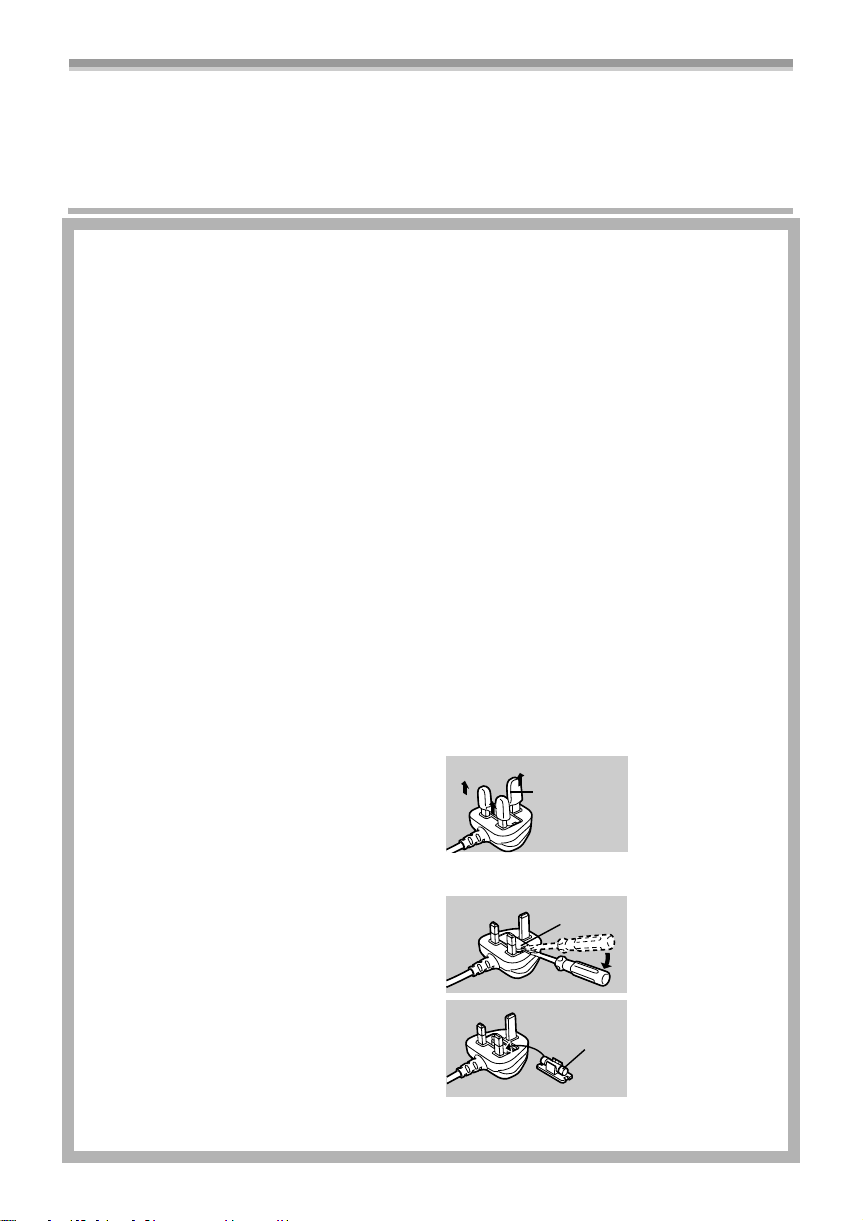
Dear Customer,
We would like to take this opportunity to thank you for purchasing this Panasonic Movie Camera.
Please read these Operating Instructions carefully and keep them handy for future reference. Please
note that the actual controls and components, menu items, etc. of your Movie Camera may look
somewhat different from those shown in the illustrations in these Operating Instructions.
Information for Your Safety
As this equipment gets hot during use, operate
it in well ventilated place; do not install this
equipment in a confined space such as a
bookcase or similar unit.
To reduce the risk of fire, electric shock or
product damage, do not expose this equipment
to rain, moisture, dripping or splashing and
ensure that no objects filled with liquids, such
as vases, shall be placed on the equipment.
AC Adaptor
≥The rating plate is on the underside of the AC
Adaptor.
Caution for AC mains lead
For your safety, please read the following text
carefully.
This appliance is supplied with a moulded
three-pin mains plug for your safety and
convenience. A 5-ampere fuse is fitted in this
plug.
Should the fuse need to be replaced, please
ensure that the replacement fuse has a rating
of 5-amperes and it is approved by ASTA or
BSI to BS1362.
Check for the ASTA mark Ï or the BSI mark
Ì on the body of the fuse.
If the plug contains a removable fuse cover you
must ensure that it is refitted when the fuse is
replaced. If you lose the fuse cover, the plug
must not be used until a replacement cover is
obtained. A replacement fuse cover can be
purchased from your local Panasonic Dealer.
IF THE FITTED MOULDED PLUG IS
UNSUITABLE FOR THE SOCKET OUTLET IN
YOUR HOME THEN THE FUSE SHOULD BE
REMOVED AND THE PLUG CUT OFF AND
DISPOSED OF SAFELY.
THERE IS A DANGER OF SEVERE
ELECTRICAL SHOCK IF THE CUT OFF PLUG
IS INSERTED INTO ANY 13-AMPERE
SOCKET.
If a new plug is to be fitted, please observe the
wiring code as shown below.
If in any doubt, please consult a qualified
electrician.
ª IMPORTANT
The wires in this mains lead are coloured in
accordance with the following code:
Blue: Neutral
Brown: Live
As the colours of the wires in the mains lead of
this appliance may not correspond with the
coloured markings identifying the terminals in
your plug, proceed as follows:
The wire which is coloured BLUE must be
connected to the terminal in the plug which is
marked with the letter N or coloured BLACK.
The wire which is coloured BROWN must be
connected to the terminal in the plug which is
marked with the letter L or coloured RED.
Under no circumstances should either of these
wires be connected to the earth terminal of the
three-pin plug, marked with the letter E or the
Earth Symbol Ó.
ª Before Use
Remove the
Connector
Cover
Connector Cover
as follows.
ª How to replace the Fuse
Fuse
1)
Remove the Fuse
Cover with a
screwdriver.
2)
Replace the fuse
and attach the
Fuse Cover.
Fuse
Cover
-2-
Page 3

Operating Instructions
≥These Operating Instructions apply to models
NV-GS200 and NV-GS120.
≥The illustrations used in these Operating
Instructions show model NV-GS200, however,
parts of the explanation refer to different
models.
≥Depending on the model, some functions are
not available.
≥Windows is a trademark or registered
trademark of Microsoft Corporation U.S.A.
≥SD Logo is a trademark.
≥Leica is a registered trademark of Leica
microsystems IR GmbH and Dicomar is a
registered trademark of Leica Camera AG.
≥All other company and product names in the
operating instructions are trademarks of their
respective corporations.
Files recorded on a MultiMediaCard or SD
Memory Card
It may not be possible to play back the files on
this Movie Camera recorded on and created by
other equipment or vice versa. For this reason,
check the compatibility of the equipment in
advance.
≥Keep the Memory Card out of reach of children
to prevent swallowing.
≥MPEG4 moving pictures recorded in
[SUPERFINE] cannot be recorded in the
MultiMediaCard. (NV-GS200 only)
ª Carefully observe copyright laws.
Recording of pre-recorded tapes or discs or
other published or broadcast material for
purposes other than your own private use
may infringe copyright laws. Even for the
purpose of private use, recording of certain
material may be restricted.
≥The Movie Camera uses copyright-protected
technologies and is protected by the patented
technologies and intellectual properties of
Japan and the U.S. To use these
copyright-protected technologies, authorization
of the Macrovision Company is required. It is
prohibited to disassemble or modify the Movie
Camera.
Pages for reference
Pages for reference are indicated by dashes
either side of a number, for example:
Use only the recommended accessories.
-00-
ª WARNING
To prevent electric shock, do not remove the
cover (or back); there are no user serviceable
parts inside. (NV-GS200 only)
Do not remove the cover (or back); there are
no user serviceable parts inside. (NV-GS120
only)
Refer servicing to qualified service personnel.
-3-
Page 4
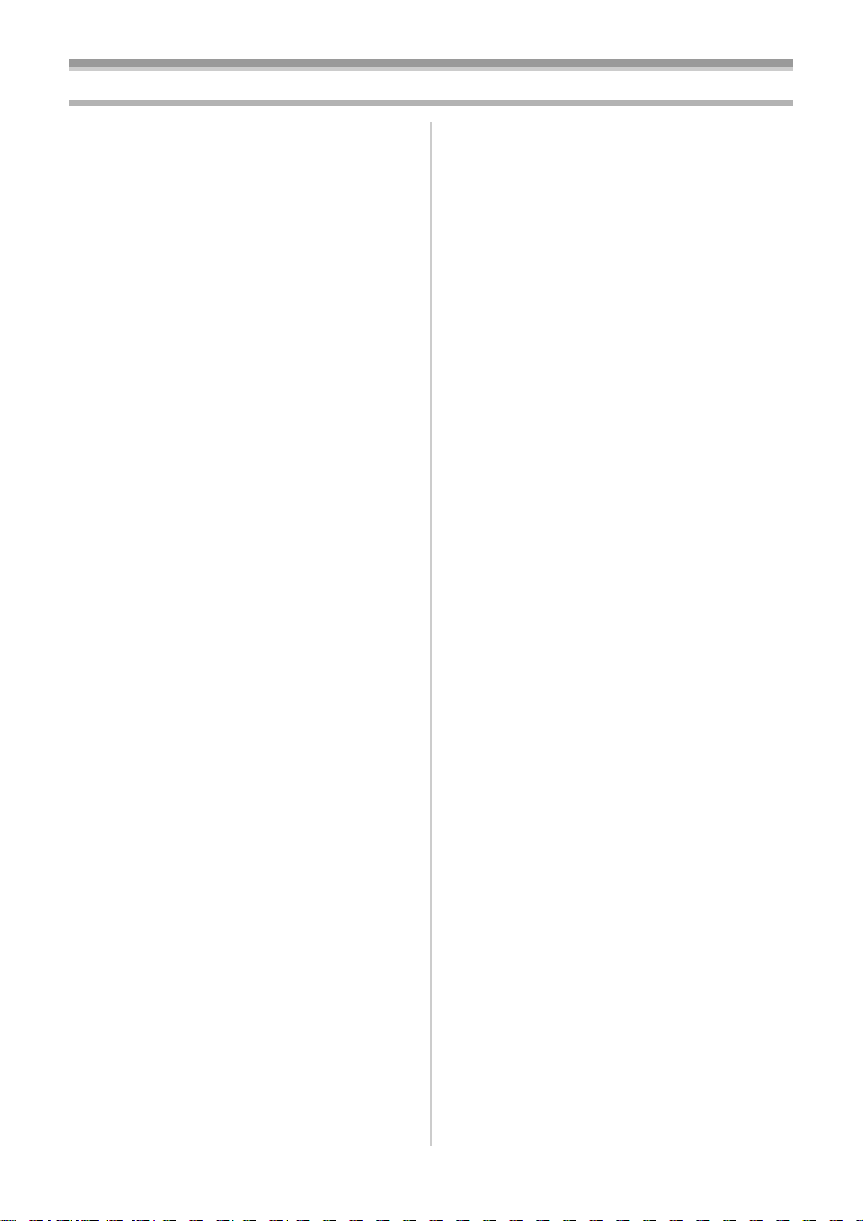
Contents
Information for Your Safety.............................. 2
Before Use
Standard Accessories...................................... 5
Optional Accessories....................................... 5
Controls and Components............................... 6
The Remote Controller .................................... 9
Power Supply ................................................ 10
Charging Time and
Available Recording Time ........................... 11
The One-touch Free Style Grip Belt .............. 11
Attaching the Lens Cap ................................. 12
Attaching the Shoulder Strap......................... 12
Inserting a Cassette....................................... 13
Using a Card.................................................. 13
Turning on the Movie Camera ....................... 14
Selecting Modes ............................................ 14
Using the Viewfinder/LCD Monitor ................ 14
Using the Menu Screen ................................. 15
List of Menus ................................................. 16
Setting Date and Time................................... 20
Internal Lithium Battery Recharge................. 20
LP Mode ........................................................ 20
Audio Recording Mode.................................. 20
Recording Mode
About Recording............................................ 21
Recording on a Tape..................................... 21
Recording a Still Picture on a Card
(Photoshot) ................................................. 22
Recording a Moving Picture on a Card
(MPEG4)..................................................... 24
Quick Start..................................................... 25
Self-timer Recording...................................... 25
Zoom In/Out Functions.................................. 25
Digital Zoom Function.................................... 26
Image Stabilizer Function .............................. 26
Fade In/Out Functions ................................... 27
Backlight Compensation Function ................. 27
Night View Functions..................................... 28
Soft Skin Function ......................................... 28
Wind Noise Reduction Function.................... 28
Cinema Function ........................................... 29
Recording in Special Situations..................... 29
Recording in Natural Colours ........................ 29
Adjusting White Balance Manually ................ 30
Manual Shutter Speed Adjustment................ 31
Manual Iris Adjustment .................................. 32
Manual Focus Adjustment ............................. 32
Using the Built-in Video Flash ....................... 33
Red Eye Reduction Function......................... 33
Digital Effect Functions.................................. 33
Playback Mode
Playing Back a Tape ..................................... 36
Finding a Scene You Want to Play Back....... 36
Slow Motion Playback ................................... 37
Still Playback/Still Advance Playback............ 37
Index Search Functions................................. 38
Playback Zoom Function ............................... 38
Playback Digital Effect Functions.................. 39
Playing Back a Card...................................... 39
Slide Show .................................................... 40
Creating a Title.............................................. 41
Adding a Title ................................................ 41
Writing Printing Data on a Card..................... 42
Protecting the Files on a Card ....................... 43
Deleting the Files Recorded on a Card ......... 43
Formatting a Card ......................................... 43
Enlarging a Movie Picture Size ..................... 44
Playing Back on Your TV .............................. 44
Editing Mode
Recording from a Tape onto a Card.............. 46
Recording Pictures from a Card
onto a Tape................................................. 46
Audio Dubbing............................................... 46
Copying on an S-VHS
(or a VHS) Cassette.................................... 47
Recording the Contents of
Other Equipment......................................... 48
Using the DV Cable for Recording ................ 48
Printing pictures with directly connecting
to the printer (PictBridge)............................ 49
With a PC
USB Connection Kit....................................... 51
Using as a Web Camera or
with DV STUDIO......................................... 51
Using a Card in a Personal Computer........... 51
Others
Indications ..................................................... 53
Initializing the Modes..................................... 54
Warning/Alarm Indications ............................ 55
Notes and Hints............................................. 56
Cautions for Use............................................ 63
Before Requesting Repair
(Problems and Solutions) ........................... 67
Explanation of Terms .................................... 68
Specifications
Specifications ................................................ 70
Index.............................................................. 73
-4-
Page 5
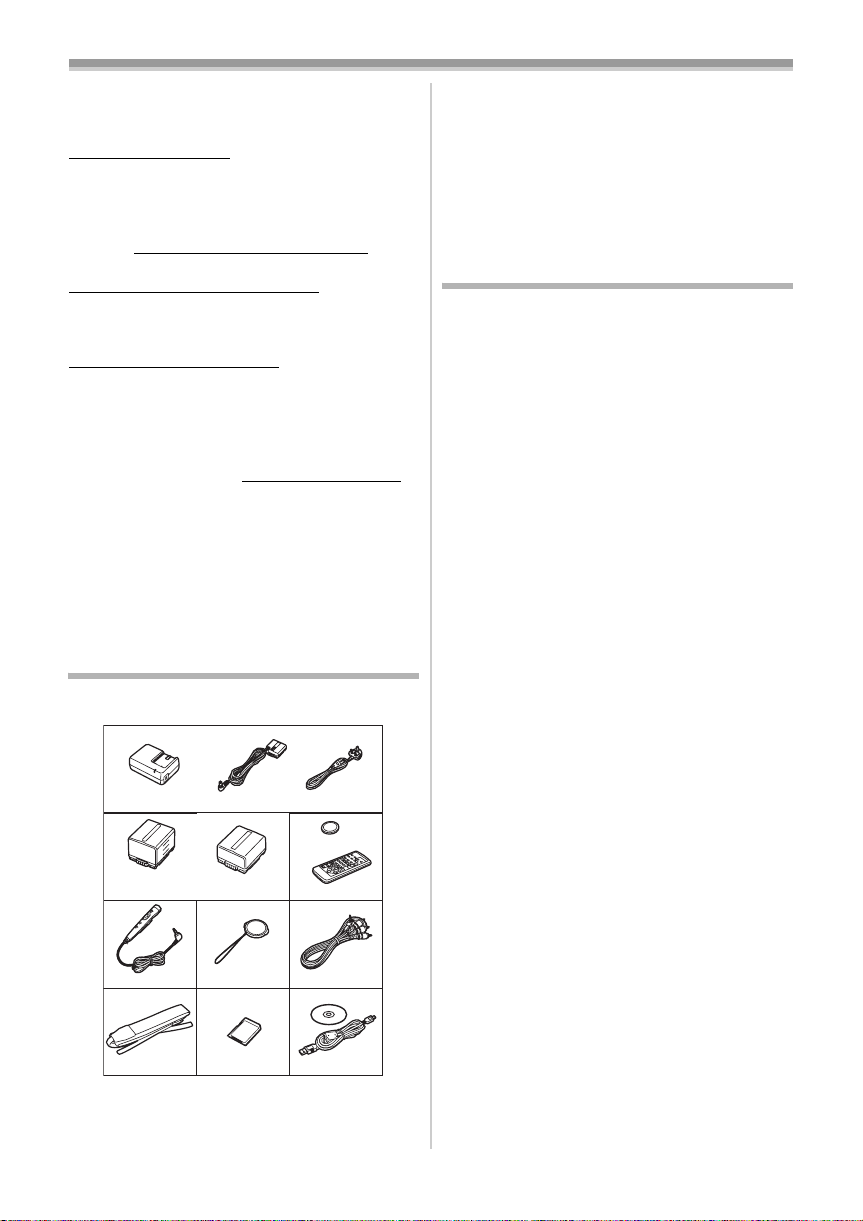
Before Use
Before Use
ª Sales and Support Information
Customer Care Centre
≥For UK customers: 08705 357357
≥For Republic of Ireland customers:
01 289 8333
≥Visit our website for product information
≥E-mail: customer.care@panasonic.co.uk
Technical Support for AV Software
≥For callers in UK: 08701 505610
≥For callers in ROI: 0044 8701 505610
Direct Sales at Panasonic UK
≥Order accessory and consumable items for your
product with ease and confidence by phoning
our Customer Care Centre Monday–Friday
9:00am– 5:30pm. (Excluding public holidays).
≥Or go on line through our Internet Accessory
ordering application at www.panasonic.co.uk.
≥Most major credit and debit cards accepted.
≥All enquiries transactions and distribution
facilities are provided directly by Panasonic UK
Ltd.
≥It couldn’t be simpler!
≥Also available through our Internet is direct
shopping for a wide range of finished products,
take a browse on our website for further details.
Standard Accessories
Illustrated are accessories supplied with the
Movie Camera.
1)
VSK0651
2)
CGA-DU14
(NV-GS200)
N2QCBD000030
7)
K2GJ2DZ00017
VSB0471
(NV-GS120)
5)4)
VYF2973 K2KC4CB00009
8) 9)
RJA0053-3X
3)
N2QAGC000018
6)
3) Remote Controller and Button-Type
-9-
Battery
4) Free Style Remote Controller with Mic -8-
5) Lens Cap and Lens Cap Cord -12-
6) AV Cable -44-
7) Shoulder Strap -12-
8) SD Memory Card -13-
9) USB Connection Kit (USB Cable and
CD-ROM)
-51-
Optional Accessories
1) AC Adaptor (VW-AD10B)
2) Battery Pack (Lithium/CGA-DU07/680mAh)
3) Battery Pack (Lithium/CGA-DU14/1360mAh)
4) Battery Pack (Lithium/CGA-DU21/2040mAh)
5) Wide Conversion Lens (VW-LW3707M3E)
6) Tele Conversion Lens (VW-LT3714M2E)
7) ND Filter (VW-LND37E)
8) MC Protector (VW-LMC37E)
9) Stereo Microphone (VW-VMS2E)
10) Video DC Light (VW-LDC10E)
11) Video DC Light (VW-LDH3E)
12) Light Bulb for Video DC Light (VZ-LL10E)
13) Light Bulb for Video DC Light (VW-LL3E)
14) Stereo Zoom Microphone (VW-VMH3E)
15) Shoe Adaptor (VW-SK11E)
16) Video Flash (VW-FLH3E)
17) Tripod (VW-CT45E)
18) Snow & Rain Jacket (VW-SJGS200E)
19) DV Cable (VW-CD1E)
20) DV Editing Software with DV Interface Board
(VW-DTM41E)
21) DV Editing Software (VW-DTM40E)
22) SD Memory Card Application Software
(VW-SWA1E)
≥“TitleStudio” software for title creation, and
“SD-Jukebox” software for recording music
are included. (However, this Movie Camera
cannot play back music.)
23) SD Memory Card (RP-SD032/
RP-SD064/RP-SD128/RP-SDH256/
RP-SDH512)
24) PC Card Adaptor for SD Memory Card
(BN-SDABPE)
25) USB Reader Writer for SD Memory Card
(BN-SDCAPE)
≥Some optional accessories may not be
available in some countries.
VFC3506
VFA0425
1) AC Adaptor, DC Input Lead and AC Mains
-10-
Lead
2) Battery Pack -10-
-5-
Page 6

Before Use
Controls and Components
ª Movie Camera
(1)
(4)
(5)
(6)
(2) (3)
(1) Smart Accessory Shoe
≥The Video DC Light (VW-LDH3E; optional),
Video Flash (VW-FLH3E; optional) or the
Stereo Zoom Microphone
(VW-VMH3E; optional), etc. can be
attached here. Power is supplied directly
from the Movie Camera when using an
accessory supported by the Smart
Accessory Shoe.
≥Do not touch the connector part of the
Smart Accessory Shoe.
(2) LCD Monitor Open Button [PUSH OPEN]
-14-
LCD Monitor -14-, -66-
(3)
Due to limitations in LCD production
technology, there may be some tiny
bright or dark spots on the LCD
Monitor screen. However, this is not a
malfunction and does not affect the
recorded picture.
(4) Card Slot Cover -13-
Card Slot -13-
(5)
Card Slot Cover Open Lever [OPEN] -13-
(6)
(10) (11) (12) (13)
COLOUR
SOFT
SKIN
STILL
ENTER
FADE
TELE
MACRO
is
PUSH
CLOSE
SD
CARD
NIGHT
VIEW
(7)
REC
(8)
(9)
BACK LIGHT
ACCESS
MULTI/
P-IN-P
MENU
(14) (15)(16)(17)(18)(19)
(7)
Recording Check Button [S] -21-
Recording Button [REC] -48-
Backlight Button [BACK LIGHT] -27-, -48-
(8)
Card Access Lamp [ACCESS] -13-
(9)
(10)
Multi Button [MULTI] -34-, -40-
Picture-in-Picture Button [P-IN-P] -35-
Colour Night View Button
(11)
[COLOUR NIGHT VIEW]
(12)
Soft Skin Button [SOFT SKIN] -28-
Tele Macro Button [TELE MACRO] -26-
(13)
Menu Button [MENU] -15-
(14)
Pause Button [;] -39-
(15)
-28-
Still Button [STILL] -22-
Fast Forward/Cue Button [5] -36-, -39-
(16)
(17)
Play Button [1] -36-, -39 -
Enter Button [ENTER] - 16-
Stop Button [∫] -36-, -39-
(18)
Fade Button [FADE] -27-
Rewind/Review Button [6] -36-, -39-
(19)
(20) (21) (22) (23) (24)
(25)
(26)
(30)
(31)
(20)
Built-in Video Flash (NV-GS200 only) -33-
Flash Open Lever [ßL] (NV-GS200 only)
(21)
(27) (28) (29)
-33-
Lens Hood -66-
(22)
Lens (LEICA DICOMAR)
(23)
(24) Focus Ring (NV-GS200 only) -32-
Eyecup
(25)
(26) Power LCD Button [POWER LCD] -15-
Power LCD Lamp -15-
Recording Lamp -21-
(27)
Microphone (built-in, stereo) -26-, -28-
(28)
White Balance Sensor -30-
(29)
Remote Control Sensor -9-
(30)
Lock Button -12-
Lock Cover -12-
(31)
(35)
(32)
REMOTE/MIC
(PLUG IN POWER)
(33)
AV IN/OUT
PHONES
(34)
(32)
USB Socket [ ] -51-
Socket for Free Style Remote Controller
(33)
with Mic [REMOTE]
(36) (37) (38)
-22-
Microphone Socket [MIC]
≥When connecting an external microphone
or audio equipment to this socket, the
built-in microphone does not operate.
-6-
Page 7
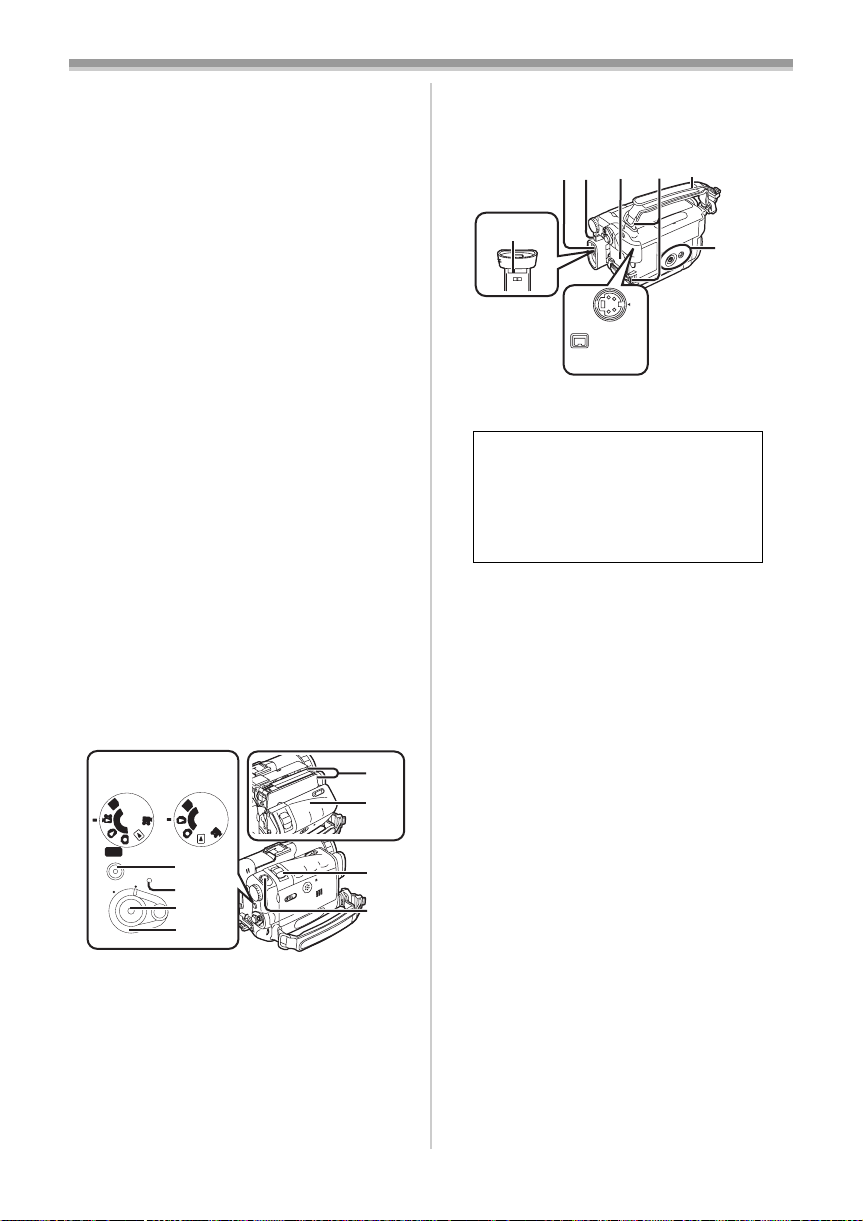
Before Use
≥When connecting the Free Style Remote
Controller with Mic to this socket and the
[TALK] Button is pressed, the built-in
microphone does not operate.
-22-
≥When connecting the pin plug of the Free
Style Remote Controller with Mic to this
socket, plug it in as far as it goes.
≥A compatible plug-in powered microphone
can be used.
≥The microphone may make noises
depending on the type of it. In this case, we
recommend using the battery for the Movie
Camera.
(34) Audio-Video Input/Output Socket
[AV IN/OUT] (Input function on NV-GS200
Model only)
-44-
Headphone Socket [PHONES]
≥Connecting an AV Cable to this socket
activates the Movie Camera’s built-in
speaker, but connecting a headphone, etc.
deactivates it.
≥When connecting the pin plug of the AV
Cable to this socket, plug it in as far as it
goes.
≥When using headphones, set [AV JACK] of
the [AV IN/OUT] (NV-GS200 only) or
[INITIAL] Sub-Menu to [OUT/PHONES]. If
you set [AV JACK] to [OUT], you may hear
noises on the right.
(35) Mode Selector Switch
[AUTO/MANUAL/FOCUS]
Reset Button [RESET] -55-
(36)
(37)
Speaker -36-
Cassette Eject Lever [OPEN/EJECT] - 13-
(38)
(39)
NV-GS200 NV-GS120
PC
D
S
QUICK
START
OFF
PC
D
S
(40)
ON
(41)
(42)
(43)
-21-, -29-, -32-
(44)
(45)
(46)
(47)
(46)
Zoom Lever [W/T] -25-
Volume/Jog Lever [`VOL/JOG_] -36-, -37-
(47)
Photoshot Button [PHOTO SHOT] -22-, -46-
(50) (51) (52) (53)
(49)
(48)
S-VIDEO
DV
IN/OUT
(56)
(55)
(48)
Eyepiece Corrector Knob -14-
Viewfinder -14-, -66-
(49)
(54)
Due to limitations in LCD production
technology, there may be some tiny
bright or dark spots on the Viewfinder
screen. However, this is not a
malfunction and does not affect the
recorded picture.
(50) Battery Eject Button [PUSH BATT] -10-
Battery Holder
(51)
(52) Shoulder Strap Holders -12-
Grip Belt (One-touch Free Style Grip Belt)
(53)
-11-
Tripod Receptacle
(54)
≥Used for mounting the Movie Camera on an
optional tripod.
(55) DV Terminal [DV] -48-
≥Connect this to the digital video equipment.
(56) S-Video Input/Output Socket
[S-VIDEO IN/OUT] (Input function on
NV-GS200 Model only)
-44-
Mode Dial -14-
(39)
(40)
Quick Start Recording Button
[QUICK START]
-25-
Quick Start Recording Lamp -25-
Power Lamp -14-, -21-, -36-
(41)
Recording Start/Stop Button -21-, -24-
(42)
Power Switch [OFF/ON] -14-, -21-, -36-, -63-
(43)
(44)
Cassette Holder
(45) Cassette Compartment Cover -13-
-7-
Page 8
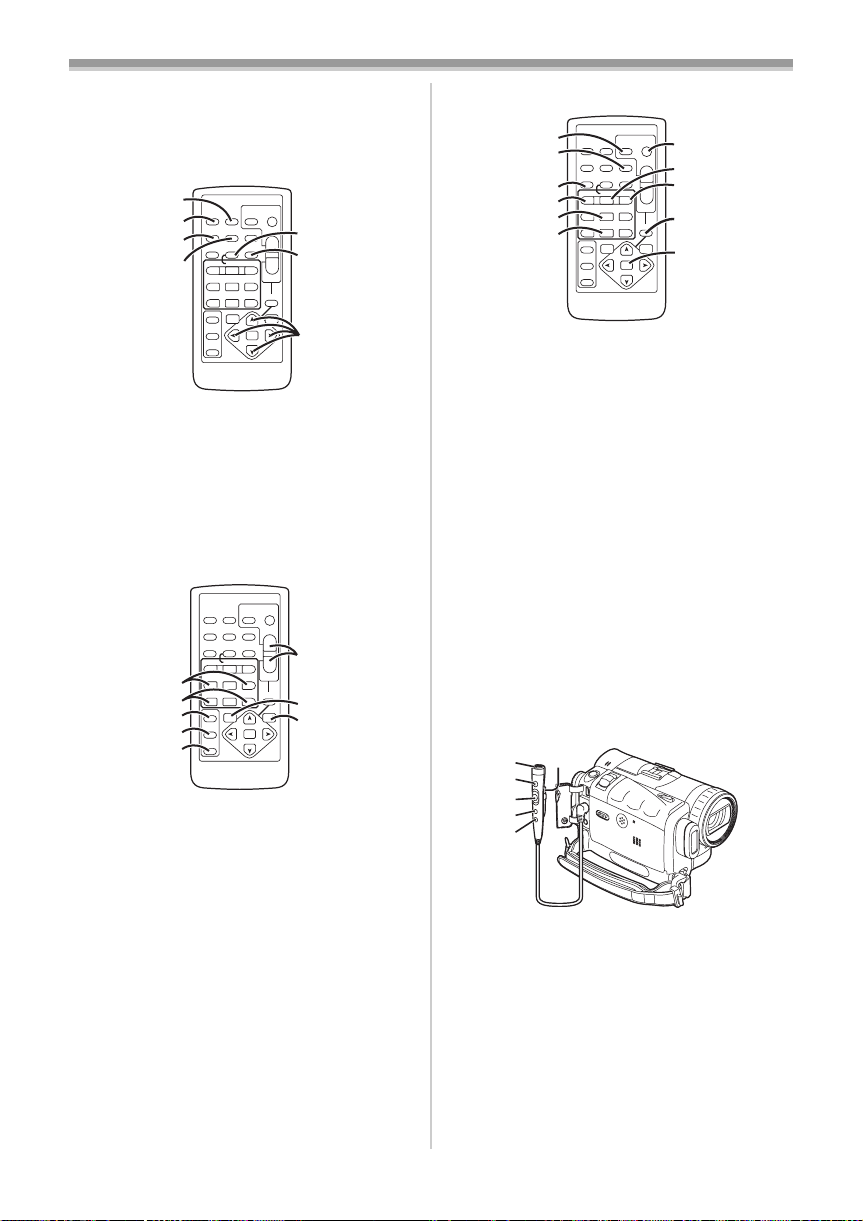
Before Use
ª Remote Controller
Using the wireless Remote Controller that is
supplied with the Movie Camera, most of the
Movie Camera functions can be operated from a
distance.
(57)
(58)
(59)
(60)
P.B. DI G I TA L
(57) Date/Time Button [DATE/TIME] -54-
Indication Output Button [OSD] -45-
(58)
(59)
Display Button [DISPLAY] -54-
Reset Button [RESET] -69-
(60)
Recording Button [¥REC] -48-
(61)
Audio Dubbing Button [A.DUB] -47-
(62)
Direction Buttons for Playback Zoom
(63)
Function [π, ∑, ∏, ∫]
DISPLAY
MULTI/
P-IN-P
V
STILL ADV
(64)
INDEX INDEX
(65)
SELECT
(66)
STORE
(67)
OFF/ON
(68)
P.B. DI G I TA L
(64)
Slow Motion/Still Advance Buttons [E, D]
(E: reverse, D:forward)
(65)
Index Search Buttons [:, 9]
(:: reverse, 9:forward)
Selection Button [SELECT] -39-
(66)
Store Button [STORE] -39-
(67)
Off/On Button [OFF/ON] -39-
(68)
Zoom/Volume Button [ZOOM/VOL]
(69)
-25-, -36-, -38-
Variable Speed Search Button
(70)
[VAR. SEARCH]
Menu Button [MENU] -15-
(71)
START/
PHOTO
DATE/
OSD
SHOT
TIME
DISPLAY
RESET
TITLE
MULTI/
¥REC
A.DUB
P-IN-P
sVOLr
V
W
/REW
FF/
PLAY
615
STILL ADV
PAUSE
STILL ADV
;
ED
P.B. ZOOM
STOP
INDEX INDEX
KL
∫
SELECT
VAR.
SEARCH
STORE
ENTER
OFF/ON
START/
PHOTO
DATE/
STOP
OSD
SHOT
TIME
RESET
ZOOM
TITLE
¥REC
A.DUB
sVOLr
W
/REW
FF/
PLAY
615
PAUSE
STILL ADV
;
ED
P.B. ZOOM
STOP
KL
∫
VAR.
MENU
SEARCH
ENTER
-37-
STOP
ZOOM
(61)
T
(62)
W
MENU
(63)
-39-
T
(69)
W
(70)
(71)
-37-
-38-
(72)
(73)
DISPLAY
MULTI/
(74)
V
(75)
STILL ADV
(76)
(77)
OFF/ON
P.B.DIGITAL
Photoshot Button [PHOTO SHOT] -22-, -46-
(72)
Title Button [TITLE] -42-
(73)
Multi-Picture/Picture-in-Picture Button
(74)
[MULTI/P-IN-P]
Rewind/Review Button [6] -36-, -39-
(75)
Pause Button [;] -37-, -39-
(76)
(77)
Stop Button [∫] -36-, -39-
Recording Start/Stop Button
(78)
[START/STOP]
Play Button [1] -36-, -39 -
(79)
Fast-forward/Cue Button [5] -36-, -39-
(80)
Playback Zoom Button [P.B. ZOOM] -38-
(81)
(82)
Enter Button [ENTER] - 16-
PHOTO
DATE/
OSD
SHOT
TIME
RESET
TITLE
¥REC
A.DUB
P-IN-P
W
/REW
FF/
PLAY
615
PAUSE
STILL ADV
;
ED
STOP
INDEX INDEX
KL
∫
SELECT
VAR.
SEARCH
STORE
ENTER
-34-, -40-
-21-, -24-
START/
STOP
ZOOM
sVOLr
P.B. ZOOM
MENU
(78)
(79)
T
(80)
W
(81)
(82)
ª Free Style Remote Controller with Mic
This controller allows the scene to be shot from
various angles, high to low, and is also
convenient when the Tripod is used. When the
controller is not in use, attach the clip to the Grip
Belt for convenience.
This controller allows the Movie Camera to be for
left-handed users.
(88)
(83)
(84)
(85)
(86)
(87)
(83) Microphone [MIC] -22-
Recording Start/Stop Button [REC]
(84)
(85) Zoom Lever [W/T]
≥Zoom speed changes in 2 stages.
(86) Photoshot Button [PHOTO SHOT]
(87) Microphone Switch Button [TALK] -22-
≥When the Free Style Remote Controller with
Mic is connected to [REMOTE] Socket and
the [TALK] Button is pressed, the narration
microphone is activated and the built-in
microphone on the Movie Camera is
deactivated.
-8-
Page 9
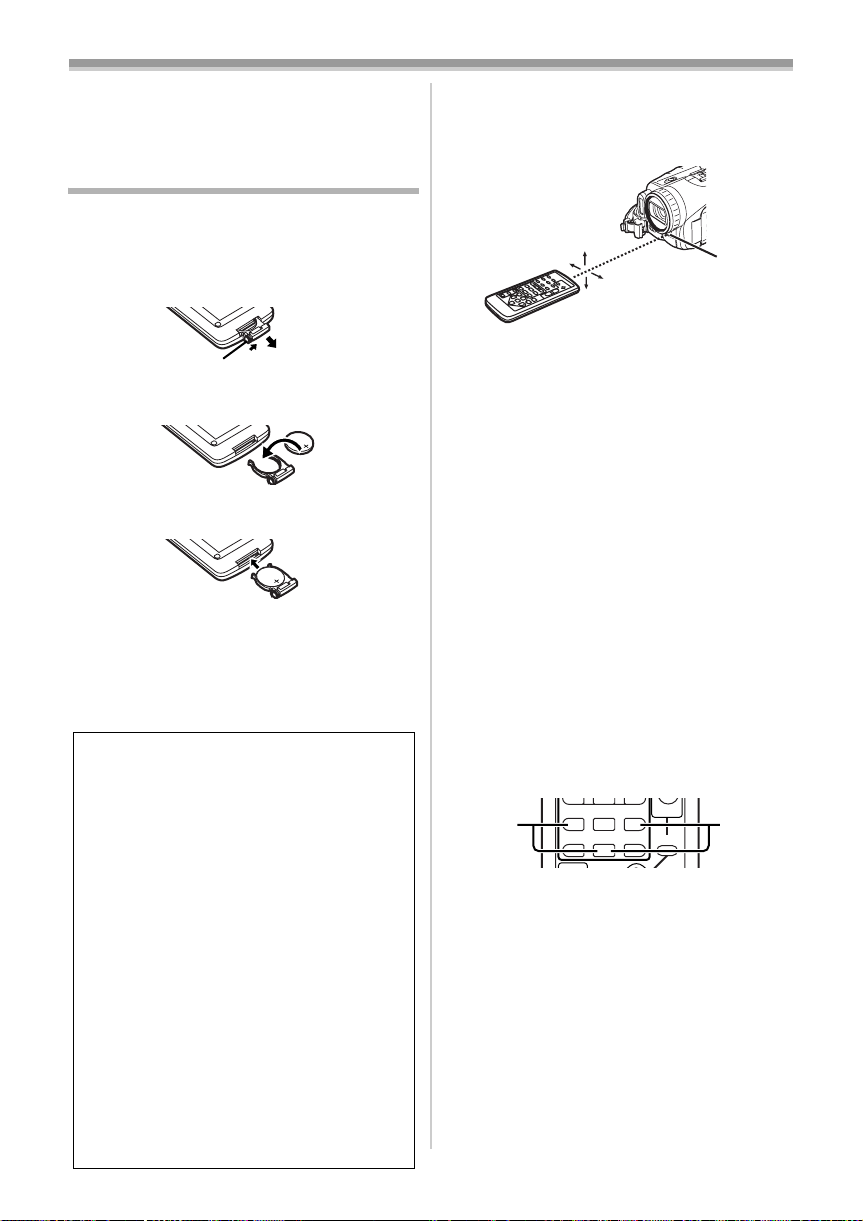
Before Use
T
W
615
(88) Clip
≥Insert the plug securely into the [REMOTE]
Socket as far as it will goes. A loose
connection will spoil normal operation.
The Remote Controller
ª Inserting a Button-type Battery
Before using the Remote Controller, insert the
supplied button-type battery.
1 While pressing the Stopper 1, pull out the
Battery Holder.
1
2 Insert the button-type battery with the (i)
marking facing upward.
3 Insert the Battery Holder into the Remote
Controller.
≥When the button-type battery is exhausted,
replace it with a new CR2025 battery. (A battery
is normally expected to last about 1 year.
However, it depends on operation frequency.)
≥Make sure to match the poles correctly when
inserting the battery.
WARNING
“THE LITHIUM BATTERY IS A CRITICAL
COMPONENT (TYPE NUMBER CR2025
MANUFACTURED BY PANASONIC).
IT MUST NEVER BE SUBJECTED TO
EXCESSIVE HEAT OR DISCHARGE. IT
MUST THEREFORE ONLY BE FITTED IN
EQUIPMENT DESIGNED SPECIFICALLY
FOR ITS USE.
REPLACEMENT BATTERIES MUST BE OF
THE SAME TYPE AND MANUFACTURER.
THEY MUST BE FITTED IN THE SAME
MANNER AND LOCATION AS THE
ORIGINAL BATTERY, WITH THE
CORRECT POLARITY CONNECTIONS
OBSERVED.
DO NOT ATTEMPT TO RE-CHARGE THE
OLD BATTERY OR RE-USE IT FOR ANY
OTHER PURPOSE. IT SHOULD BE
DISPOSED OF IN WASTE PRODUCTS
DESTINED FOR BURIAL RATHER THAN
INCINERATION.”
ª Using the Remote Controller
1 Direct the Remote Controller at the Remote
Control Sensor
and press an appropriate button.
≥Distance from the Movie Camera: Within
approximately 5 metres
≥Angle: Within approximately 10o in the
upward, and 15o in the downward and
horizontal directions from the central axis
≥The above operating ranges are for indoor use.
Outdoors or under strong light, the Movie
Camera may not operate properly even within
the above ranges.
≥Within a 1-metre range, you can also use the
Remote Controller on the LCD Monitor side of
the Movie Camera.
Selecting Remote Controller Modes
When 2 Movie Cameras are used
simultaneously, they can be operated individually
by selecting different Remote Controller Modes.
≥If the Remote Controller Mode of the Movie
Camera and that of the Remote Controller do
not match, [REMOTE] Indication is displayed.
Setup on the Movie Camera:
Set [REMOTE] on the [INITIAL] Sub-Menu to the
desired Remote Controller Mode. (
Setup on the Remote Controller:
21
[VCR1]:
Press the [D] Button and [∫] Button
simultaneously. 1
[VCR2]:
Press the [E] Button and [∫] Button
simultaneously. 2
≥When the battery in the Remote Controller is
replaced, the mode is automatically reset to
[VCR1] Mode.
(29) of the Movie Camera
10˚
15˚
15˚
15˚
-17-)
STILL ADV
PAUS E
STILL ADV
;
ED
INDEX INDEX
STOP
KL
P.B. ZOOM
∫
(29)
-9-
Page 10
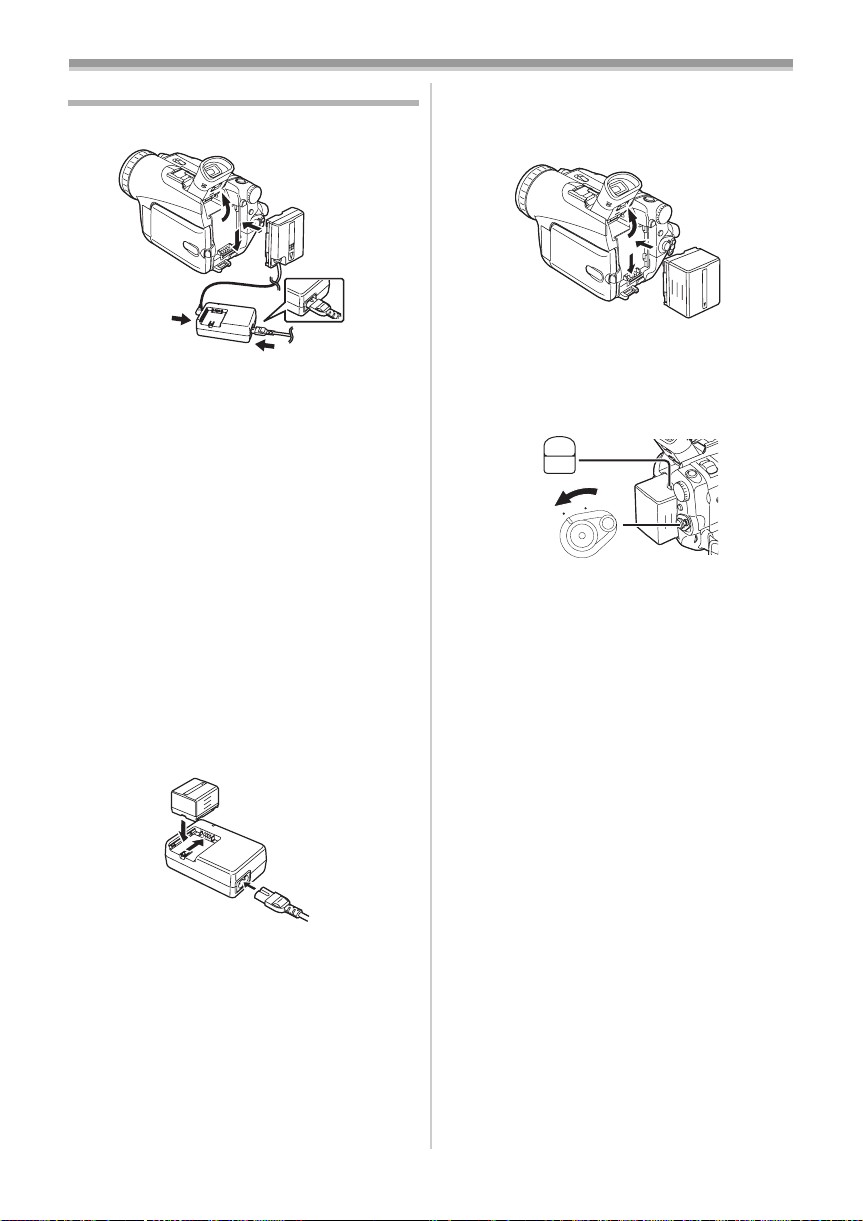
Before Use
Power Supply
ª Using the AC Adaptor
1
1 Connect the DC Input Lead to the Movie
Camera.
2 Connect the DC Input Lead to the AC
Adaptor.
3 Connect the AC Mains Lead to the AC
Adaptor and the AC mains socket.
≥The AC Mains Lead’s outlet plug does not fit
entirely into the AC Adaptor socket. A gap will
remain as shown 1.
≥Before connecting or disconnecting the
power supply, set the [OFF/ON] Switch on
the Movie Camera to [OFF] and make sure
that Power Lamp is not lit.
ª Using the Battery
Before use, fully charge the Battery.
≥We recommend using Panasonic’s Battery.
≥We cannot guarantee the quality of this Movie
Camera when batteries of other companies are
used.
1 Attach the Battery to the AC Adaptor and
charge it.
the [CHARGE] Lamp blinks and the charging
time becomes longer than usual.
2 Attach the charged Battery to the Movie
Camera.
Disconnecting the Power Source
Set the [OFF/ON] Switch (43) to [OFF] and, while
pressing the [PUSH BATT] Button
Battery or DC Input Lead upward to disconnect it.
PUSH
(50)
BATT
ON
OFF
(43)
≥For other notes concerning this item, see
(50), slide the
-56-.
≥Since the Battery will not be charged when
the DC Input Lead is connected to the AC
Adaptor, disconnect it from the AC Adaptor.
≥The [CHARGE] Lamp lights up, and charging
starts.
≥When the [CHARGE] Lamp goes off,
charging is completed.
≥When charging the overdischarged battery,
the [CHARGE] Lamp blinks at first, but the
battery is charged normally. When the
temperature of the battery is too high or low,
-10-
Page 11
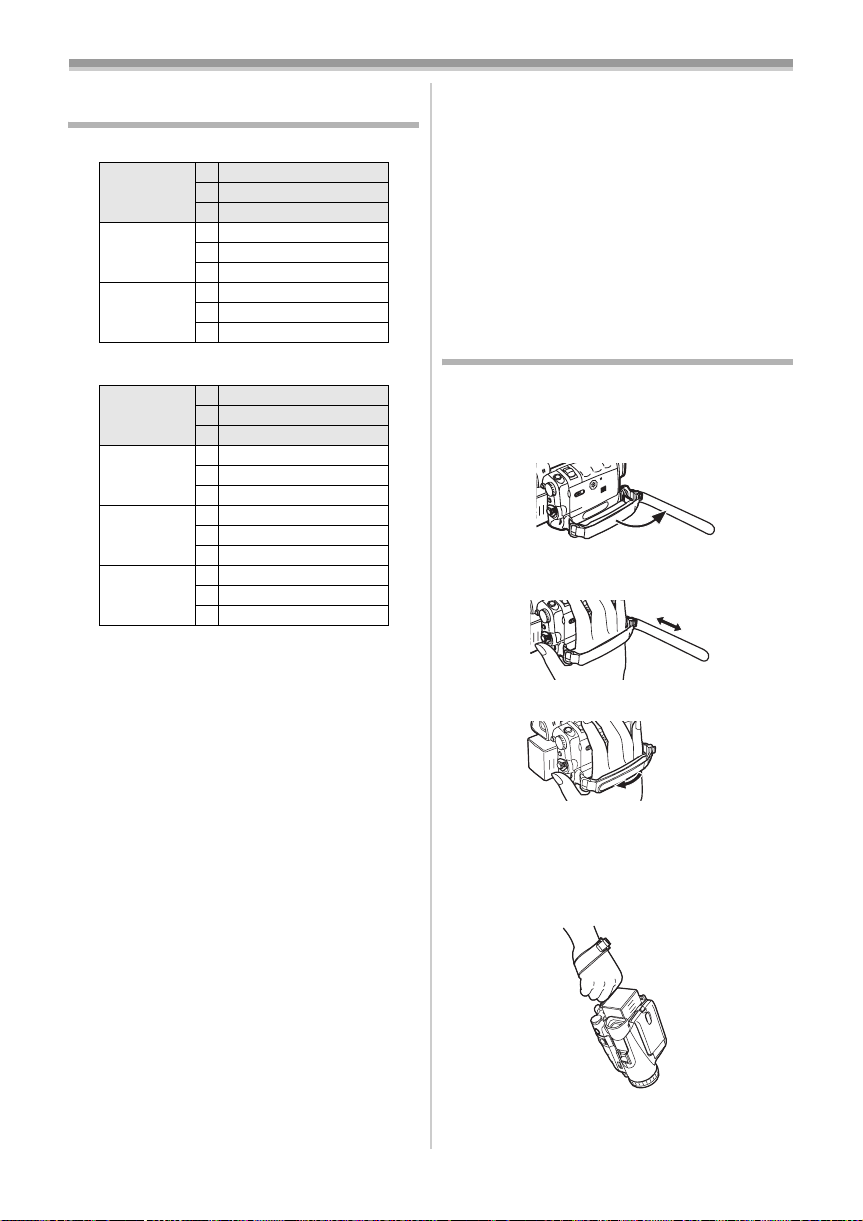
Before Use
Charging Time and Available
Recording Time
NV-GS200
CGA-DU14 A 2h45min.
B 2h30min.(2h10min.)
CGA-DU21 A 3h55min.
CGA-DU07 A 1h30min.
NV-GS120
VSB0471 A 2h10min.
CGA-DU14
CGA-DU21 A 3h55min.
CGA-DU07 A 1h30min.
A Charging Time
B Maximum Continuous Recording Time
C Intermittent Recording Time
(Intermittent Recording Time is the available
recording time with repeated recording and
stopping actions.)
“1h10min.” indicates 1 hour and 10 minutes.
≥Battery CGA-DU14 is supplied. (NV-GS200
only)
≥Battery VSB0471 is supplied. (NV-GS120 only)
≥The times shown in the table are approximate
times. The numbers indicate the recording time
when the Viewfinder is used. The numbers in
parentheses indicate the recording time when
the LCD Monitor is used. In actual use, the
available recording time may be shorter.
≥The times shown in the table are for continuous
recording at a temperature of 25oC and humidity
of 60%. If the Battery is charged at a higher or
lower temperature, the charging time may be
longer.
≥We recommend the Battery Pack VSB0471
(NV-GS120 only), CGA-DU14 and CGA-DU21
for long time recording (2 hours or more for
continuous recording, 1 hour or more for
intermittent recording).
C 1h15min.(1h5min.)
B 3h45min.(3h15min.)
C 1h55min.(1h40min.)
B 1h15min.(1h5min.)
C 40min.(35min.)
B 2h25min.(2h5min.)
C 1h15min.(1h5min.)
A 2h45min.
B 3h.(2h40min.)
C 1h30min.(1h20min.)
B 4h30min.(4h.)
C 2h15min.(2h.)
B 1h30min.(1h20min.)
C 45min.(40min.)
≥In the following cases, the available recording
time becomes shorter.
≥You use both of Viewfinder and LCD Monitor
simultaneously when using the 0 Lux Night
View function, rotating the LCD Monitor
frontward to record yourself
≥When you set [EVF ON/AUTO] to [ON].
≥When you use the Movie Camera with
lighting the LCD Monitor up by pressing the
[POWER LCD] Button.
≥When you use accessories applicable to the
Smart Accessory Shoe (Stereo Zoom
Microphone, Video DC Light, etc.).
The One-touch Free Style Grip Belt
ª To Use as a Grip Belt
Adjust the length of the Grip Belt to the size of
your hand.
1 Detach the end of the Grip Belt.
2 Adjust the length of the Grip Belt to the size
of your hand.
3 Reattach the Grip Belt.
ª To Use as a Hand Strap
Using the Grip Belt as the hand strap makes it
easier to handle and carry a Movie Camera. It is
more convenient to use with the Free Style
Remote Controller with Mic.
-11-
Page 12

Before Use
1 Open the Lock Cover (31) by holding the
tabs on both sides 1, press the Lock
(30) and detach the Grip Belt.
Button
(31)
1
(30)
2 Detach the end of the Grip Belt.
3 Slide A to the direction of the arrow and
reattach the Grip Belt.
A
4 Attach the Grip Belt around your wrist.
Attaching the Lens Cap
To protect the Lens surface, attach the Lens Cap.
1 Pass the end of the Lens Cap Cord through
the hole in the Grip Belt Attachment part
and the Lens Cap through the Lens Cap
Cord.
≥The removed Lens Cap can be hooked onto the
Grip Belt. (It is not possible when using as a
hand strap.)
≥When you are not recording, be sure to cover
the Lens with the Lens Cap for protection.
≥When returning the Grip Belt to the Grip Belt
Attachment, press the Lock Cover 2 to ensure
that it is securely locked.
2
Attaching the Shoulder Strap
We recommend that you attach the Shoulder
Strap before going out of doors to record so as to
avoid dropping the Movie Camera.
1 Pull the end of the Shoulder Strap through
the Shoulder Strap Holder
Camera.
2 Fold the end of the Shoulder Strap, run it
through the Shoulder Strap Length
Adjuster, and pull it.
≥Pull it out more than 2 cm 1 from the
Shoulder Strap Length Adjuster so that it
cannot slip off.
-12-
(52) on the Movie
Page 13

Before Use
≥Attach the other end of the Shoulder Strap to
the other Shoulder Strap Holder in the same
way.
1
Inserting a Cassette
1 Slide the [OPEN/EJECT] Lever (38) toward
the front and pull down to open the
Cassette Compartment Cover.
OPEN/
EJECT
(38)
2 Insert a Cassette.
3 Close the Cassette Holder by pressing the
[PUSH] mark 1.
1
PUSH
4 Close the Cassette Compartment Cover.
Using a Card
A Card can be used to record pictures.
ª Caution before inserting/removing a
Card
Be sure to turn off the Movie Camera.
≥Otherwise, the Movie Camera may not function
properly or it may cause the loss of recorded
data in a Card.
ª Inserting a Card
1 Slide the [OPEN] Lever (6) to open the Card
Slot Cover
2 While holding the Memory Card with its cut
corner on top 1, insert it into the Card Slot.
3 Close the Card Slot Cover (4) securely.
Removing the Card
Open the Card Slot Cover and then pull the Card
straight out.
≥After removing the Card, close the Card Slot
Cover.
ª [ACCESS] Lamp (9)
(6)
(4).
OPEN
(4)
1
ª Accidental Erasure Prevention
Opening the accidental erasure prevention slider
1 on the cassette (by sliding it to the [SAVE]
arrow direction) prevents recording. To enable
recording, close the accidental erasure
prevention slider (by sliding it to the [REC] arrow
direction).
1
R E C
SAVE
≥For other notes concerning this item, see
-56-.
(9)
ACCESS
While the Movie Camera is accessing the Card
(reading, recording, playback or erasing), the
[ACCESS] Lamp lights up.
≥While the [ACCESS] Lamp is on, never attempt
to open the Card Slot Cover, to pull out the
Card, to turn off the Movie Camera. Such
actions will damage the Card, and recorded
data, and cause the Movie Camera to
malfunction.
-13-
Page 14

Before Use
Turning on the Movie Camera
When the Movie Camera is turned on with the
Lens Cap on, the Automatic White Balance
Adjustment may not function properly. Please
turn on the Movie Camera after removing the
Lens Cap.
ª How to Turn on the Power
1 Set the [OFF/ON] Switch (43) to [ON] while
pressing the button 1.
≥The Power Lamp
OFF
1
(41) lights up.
(41)
ON
(43)
ª How to Turn off the Power
1 Set the [OFF/ON] Switch (43) to [OFF] while
pressing the button 1.
ON
F
F
O
(43)
1
Selecting Modes
You can choose a desired mode by rotating the
Mode Dial.
1 Rotate the Mode Dial (39).
S
D
(39)
: Tape Recording Mode
Use this mode when recording pictures on a tape.
Also, you can record still pictures on the card
simultaneously during recording on a tape.
: Tape Playback Mode
Use this mode when playing back the recorded
scene on a tape.
: Card Recording Mode
Use this mode when recording still picture or
moving picture on a card. (moving picture on
NV-GS200 Model only)
: Picture Playback Mode
Use this mode when playing back the recorded
still picture on a card.
: MPEG4 Playback Mode (NV-GS200 only)
Use this mode when playing back the recorded
moving picture on a card.
PC
:PC Mode
PC
Use this mode when you want to connect the
Movie Camera to your Personal Computer.
Using the Viewfinder/LCD Monitor
ª Using the Viewfinder
Before using the Viewfinder, adjust the field of
view so that the displays inside the Viewfinder
become clear and easy to read.
1 Tilt up the Viewfinder.
≥The Viewfinder can also be pulled out for use.
≥Do not pull on the Eyecup to extend the
Viewfinder.
2 Adjust by sliding the Eyepiece Corrector
To Use the Viewfinder at the Same Time as the
LCD Monitor
Set [LCD/EVF] >> [EVF ON/AUTO] >> [ON].
≥The Viewfinder does not turn off even if the LCD
≥When you turn the Movie Camera off, this
ª Using the LCD Monitor
With the LCD Monitor open, you can also record
the picture while watching it.
1 Press the [PUSH OPEN] Button (2) and pull
(48).
Knob
(48)
12:30:45
12:30:45
12:30:45
15.10.2004
15.10.2004
15.10.2004
12:30:45
15.10.2004
Monitor is opened.
setting is cancelled.
the LCD Monitor
(3) out in the direction of
the arrow.
≥The Viewfinder is deactivated.
≥The LCD Monitor can be opened a maximum
of 120o. If you open the LCD monitor by 120o,
it becomes convenient to operate menus or to
play back pictures.
PUSH
OPEN
(2) (3)
-14-
Page 15

Before Use
2 Adjust the LCD Monitor angle according to
the desired recording angle.
≥The LCD Monitor can rotate a maximum of
180o 1 from the vertical position upwards
and a maximum of 90o 2 to the downward
direction. Forcefully rotating the LCD Monitor
beyond these ranges will damage the Movie
Camera. You cannot rotate the LCD Monitor
when it is opened 120o angle. Therefore, do
not rotate it forcibly.
290o1180o
Closing the LCD Monitor
Push the LCD Monitor until it is securely locked.
≥Make sure the Card Slot Cover is closed.
ª Adjusting Brightness and Colour
Level
When [LCD/EVF SET] on the [LCD/EVF]
Sub-Menu is set to [YES], the following items are
displayed.
LCD/EVF SETUP
1LCD BRIGHTNESS
[-]||||----[+]
LCD COLOUR LEVEL
[-]||||----[+]
EVF BRIGHTNESS
[-]||||----[+]
;/∫:SELECT &/%:SETUP
!/MENU:EXIT
LCD Brightness [LCD BRIGHTNESS]
Adjusts the brightness of the image on the LCD
screen.
LCD Colour Level [LCD COLOUR LEVEL]
Adjusts the colour saturation of the image on the
LCD screen.
Brightness of the Viewfinder
[EVF BRIGHTNESS]
Adjusts the brightness of the image in the
Viewfinder.
To Adjust
Press the [;/∫] Button and select the item to be
adjusted, and then press the [6/5] Button to
raise or lower the number of vertical bars in the
Bar Indication.
≥A larger number of vertical bars indicates
stronger brightness or colour saturation.
To Increase the Brightness of the Entire LCD
Monitor
Press the [POWER LCD] Button.
When you press the [POWER LCD] Button, the
LCD monitor becomes bright about twice as
much as usual.
(26)
POWER
LCD
The [POWER LCD] Lamp
(26) lights up.
≥When turning the power on with using AC
Adaptor, [POWER LCD] function is
automatically effective.
To Resume Normal Brightness
Press the [POWER LCD] Button again.
To Change the Picture Quality of the LCD
Monitor (NV-GS200 only)
Set the [LCD AI] on the [LCD/EVF] Sub-Menu to
[ON] or [OFF].
[ON]: The screen image becomes clear and
vivid. (The effect varies according to the
recording scene.)
≥When Power LCD Lamp lights up, [LCD AI] is
automatically set to [ON]. You cannot change
this setting. (NV-GS200 only)
≥These adjustments do not affect the recorded
images.
≥For other notes concerning this item, see
-66-.
Using the Menu Screen
To facilitate the selection of a desired function or
setup, this Movie Camera displays various
function setups on Menus.
≥When operating the menu with the Viewfinder,
set [LCD/EVF] >> [EVF ON/AUTO] >> [ON] or
rotate the LCD monitor by 180o.
1 Press the [MENU] Button (14).
STILL
ENTER
is
FADE
(14)
MENU
-15-
Page 16

Before Use
≥The Menu corresponding to the Mode
selected by using the Mode Dial
(39) is
displayed.
S
D
(39)
PC
2 Press the [;/∫] Button to select a desired
Sub-Menu.
≥Press the [;/∫] Button to display the
highlighted item.
3 Press the [5] Button to display the
selected Sub-Menu.
4 Press the [;/∫] Button to select the item.
5 Press the [5] Button to display the
selected item.
6 Press the [;/∫] Button to select the desired
mode and press [ENTER] Button to
determine the setting.
≥While a Menu is displayed, you cannot record or
play back. Menus can be displayed during
playback but not during recording. The above
operations can be done using the [MENU]
Button, [π, ∑, ∏, ∫] Buttons and [ENTER]
Button on the Remote Controller. (
-8-)
To Return the Previous Screen
Press the [6] Button.
To Exit the Menu Screen
Press the [MENU] Button again.
About the Menu Mode Setting
The setting selected on the Menu will be retained
even when the Movie Camera is turned off.
However, if the Battery or AC Adaptor is
disconnected before turning off the Movie
Camera, the selected setup may not be retained.
(The setups of [EFFECT2] (
-34-) are not retained.)
≥Menu operation flow is shown in this text by >>.
ª File Selection in the Picture/MPEG4
Playback Mode (MPEG4 Playback
Mode on NV-GS200 Model only)
A File Selection Operation may be necessary
during Menu Operations. In this case, carry out
the following procedure.
1 Press the [;/∫/6/5] Button and select
a file.
≥The selected file is marked by a frame.
PICTURE
No.25 100-0012
2 Press the [ENTER] Button (17) to confirm
the selection of the file.
≥After the above File Selection Procedure, carry
out the various Menu Operations. (The above
procedure will not be repeated in the following
instructions.)
List of Menus
The figures of the Menus are for explanation
purposes only, and they are different from the
actual Menus.
ª [TAPE RECORDING MENU]
Tape Recording Mode
TAPE RECORDING MENU
CAMERA !
DIGITAL
CARD
RECORDING
DISPLAY
LCD/EVF
INITIAL
;/∫:SELECT %:NEXT
MENU:EXIT
1) [CAMERA]
Camera Setup Sub-Menu
[PROG.AE]
Auto Exposure Mode
[SIS]
Image Stabilizer
[D.ZOOM]
Digital Zoom
-26-
[SELF TIMER]
Self-timer Recording
[USB FUNCTION]
USB Functions Mode
[FLASH] (NV-GS200 only)
-33-
Flash
[RED EYE]
Red Eye Reduction
[FLASH LEVEL] (NV-GS200 only)
Flash Level
-33-
≥If you press [6] Button, the menu changes
back to the previous screen.
2) [DIGITAL]
Digital Setup Sub-Menu
[EFFECT1]
Digital Effects 1
-33-
[EFFECT2]
Digital Effects 2
-34-
[MULTI MODE]
Multi-Picture Mode
[TITLE IN]
Adding a Title
-41-
3) [CARD]
Card Setup Sub-Menu
[PICT QUALITY]
Picture Quality
-23-
[CREATE TITLE]
Title Creation
-41-
-16-
-27-
-29-
-25-
-51-
-33-
-34-
PROG.AE
SIS
D.ZOOM
SELF TIMER
USB FUNCTION
FLASH
RED EYE
FLASH LEVEL
Page 17

Before Use
4) [RECORDING]
Recording Setup Sub-Menu
[REC SPEED]
Recording Speed Mode
-20-
[AUDIO REC]
Audio Recording Mode
-20-
[SCENE INDEX]
Scene Index Mode
-38-
[WIND CUT]
Wind Noise Reduction
-28-
[ZOOM MIC]
Zoom Microphone
-26-
[CINEMA]
Cinema-like Format Recording
-29-
[H.SHOE MIC]
Hot Shoe Microphone
≥This function reduces the low sound to avoid a
wind noise when using the Stereo Zoom
Microphone (VW-VMH3E; optional).
5) [DISPLAY]
Display Setup Sub-Menu
[DISPLAY]
Display Mode
-54-
[DATE/TIME]
Date and Time Indication
-54-
[C.DISPLAY]
Counter Display Mode
-54-
[C.RESET]
Counter Reset
-69-
≥It resets the counter to zero. However, it cannot
reset the Time Code.
6) [LCD/EVF]
LCD/EVF Setup Sub-Menu
[LCD AI] (NV-GS200 only)
Intelligent LCD Monitor
-15-
[LCD/EVF SET]
LCD and Viewfinder Adjustment
-15-
[SELF REC]
Recording Yourself
-25-
[EVF ON/AUTO]
Using the Viewfinder
-14-
7) [INITIAL]
Initial Setup Sub-Menu
[BLANK SEARCH]
Blank Search
-22-
[DEMO MODE]
Demonstration Mode
If no operation takes place for approximately
≥
10 minutes after the AC Adaptor is connected to
the Movie Camera and the [OFF/ON] Switch is
turned to [ON] without inserting a Cassette or a
Card, the Movie Camera is automatically set to
Demonstration Mode for introducing its functions.
If any button is pressed or operated, the
Demonstration Mode is cancelled. The
Demonstration Mode can be started by setting
[DEMO MODE] to [ON] and by exiting the Menu.
To terminate the Demonstration Mode, insert a
Cassette or set the [DEMO MODE] to [OFF].
[AV JACK]
AV Socket
-68-
[REMOTE]
Remote Controller Mode
-9-
[REC LAMP]
Recording Lamp
-21-
[BEEP SOUND]
Beep Sound
-56-
[CLOCK SET]
Date and Time Setting
-20-
[INITIAL SET]
Initial Setting Mode
-54-
ª [TAPE PLAYBACK MENU]
Tape Playback Mode
TAPE PLAYBACK MENU
PLAYBACK !
AV IN/OUT
DIGITAL
CARD
RECORDING
DISPLAY
LCD/EVF
INITIAL
;/∫:SELECT %:NEXT
MENU:EXIT
1) [PLAYBACK]
Playback Functions Sub-Menu
[SEARCH]
Index Search Mode
[12bit AUDIO]
Audio Selector
-47-
[AUDIO OUT]
Audio Output Mode
[USB FUNCTION]
USB Functions Mode
2) [AV IN/OUT] (NV-GS200 only)
Audio-Video Input/Output Setup Sub-Menu
[AV JACK]
AV Socket
-46-
[A.DUB INPUT]
Audio Dubbing Input
[DV OUT]
Analog-Digital Conversion Output
3) [DIGITAL]
Playback Digital Setup Sub-Menu
[EFFECT ON]
Digital Effect On/Off
[EFFECT SEL]
Digital Effect Selection
[TITLE IN]
Adding a Title
-41-
4) [CARD]
Card Setup Sub-Menu
[PICT QUALITY]
Picture Quality
-23-
[MPEG4 MODE] (NV-GS200 only)
MPEG4 Picture Quality
[CREATE TITLE]
Title Creation
-17-
-41-
-38-
-60-
-51-
-46-
-39-
-39-
-24-
SEARCH
12bit AUDIO
AUDIO OUT
USB FUNCTION
-63-
Page 18

Before Use
5) [RECORDING]
Recording Setup Sub-Menu
[REC SPEED]
Recording Speed Mode
-20-
[AUDIO REC]
Audio Recording Mode
-20-
6) [DISPLAY]
Display Setup Sub-Menu
[DISPLAY]
Display Mode
-54-
[DATE/TIME]
Date and Time Indication
-54-
[C.DISPLAY]
Counter Display Mode
-54-
[C.RESET]
Counter Reset
-69-
[REC DATA]
Camera Data
≥If you set [REC DATA] to [ON], the settings
(shutter speed, iris and white balance settings
-29-), etc.) used during the recordings are
(
displayed during playback. [---] appears on the
display when there is no data or during Slow
Motion Playback, Still Advance Playback or
Variable Speed Search.
≥The settings information may not be displayed
properly if the camera data of this Movie
Camera are played back on other equipment.
≥The camera data will not be recorded in the
following cases:
≥When the data are recorded from a card to
a tape.
≥When recording proceeds with no input
signals supplied.
≥When recording involves the use of the
S-Video or AV Input Socket. (NV-GS200
only)
≥When pictures with no camera data are
recorded using the DV Terminal.
≥When displaying a list of titles.
7) [LCD/EVF]
Adjusting Brightness and Colour Level
[LCD AI] (NV-GS200 only)
Intelligent LCD Monitor
-15-
[LCD/EVF SET]
LCD and Viewfinder Adjustment
-15-
[EVF ON/AUTO]
Using the Viewfinder
-14-
8) [INITIAL]
Initial Setup Sub-Menu
[BLANK SEARCH]
Blank Search
-22-
[AV JACK] (NV-GS120 only)
AV Socket
-68-
[REMOTE]
Remote Controller Mode
-9-
[BEEP SOUND]
Beep Sound
-56-
ª [CARD RECORDING MENU]
Card Recording Mode
CARD RECORDING MENU
CAMERA !
DIGITAL
CARD
RECORDING
DISPLAY
LCD/EVF
INITIAL
;/∫:SELECT %:NEXT
MENU:EXIT
1) [CAMERA]
Camera Setup Sub-Menu
[PROG.AE]
Auto Exposure Mode
[SHTR EFFECT]
Shutter Effect
≥You can add a sound like releasing the shutter.
[SELF TIMER]
Self-timer Recording
[FLASH] (NV-GS200 only)
-33-
Flash
[RED EYE]
Red Eye Reduction
[FLASH LEVEL] (NV-GS200 only)
Flash Level
-33-
2) [DIGITAL]
Digital Setup Sub-Menu
[TITLE IN]
Adding a Title
-41-
3) [CARD]
Card Setup Sub-Menu
[PICTURE SIZE]
Picture Size
-23-
[PICT QUALITY]
Picture Quality
-23-
[MPEG4 MODE] (NV-GS200 only)
MPEG4 Picture Quality
[CREATE TITLE]
Title Creation
-41-
[BURST MODE]
Continuous Photoshot
4) [RECORDING]
Recording Setup Sub-Menu
[WIND CUT]
Wind Noise Reduction
[H.SHOE MIC]
Hot Shoe Microphone
≥This function reduces the low sound to avoid a
wind noise when using the Stereo Zoom
Microphone (VW-VMH3E; optional).
5) [DISPLAY]
Display Setup Sub-Menu
[DISPLAY]
Display Mode
-54-
[DATE/TIME]
Date and Time Indication
-18-
-29-
-25-
-33-
-24-
-28-
PROG.AE
SHTR EFFECT
SELF TIMER
FLASH
RED EYE
FLASH LEVEL
-24-
-54-
Page 19

Before Use
6) [LCD/EVF]
Adjusting Brightness and Colour Level
≥All of the items on the [LCD/EVF] Sub-Menu are
the same as those on the [LCD/EVF] Sub-Menu
of the [TAPE RECORDING MENU].
7) [INITIAL]
Initial Setup Sub-Menu
[AV JACK]
AV Socket
-68-
[REMOTE]
Remote Controller Mode
-9-
[REC LAMP]
Recording Lamp
-21-
[BEEP SOUND]
Beep Sound
-56-
[CLOCK SET]
Date and Time Setting
-20-
[INITIAL SET]
Initial Setting Mode
-54-
ª [PICTURE PLAYBACK MENU]
Picture Playback Mode
PICTURE PLAYBACK MENU
DELETE !
EDITING
PRINT
DIGITAL
DISPLAY
LCD/EVF
INITIAL
;/∫:SELECT %:NEXT
MENU:EXIT
1) [DELETE]
Deleting a File Sub-Menu
[FILEBYSEL]
Selecting and Deleting a File
[ALL FILES]
Deleting All Files
[TITLE BY SEL]
Selecting and Deleting a Title
2) [EDITING]
Editing a File Sub-Menu
[FILE LOCK]
Setting the Lock
[DPOF SET]
Setting DPOF
-42-
[CARD FORMAT]
Formatting a Card
3) [PRINT]
Printing Setting Sub-Menu
[THIS PICTURE]
Printing Only the Displayed Picture
[DATE]
Printing with Recording Date
4) [DIGITAL]
Playback Digital Setup Sub-Menu
[TITLE IN]
Adding a Title
-41-
-43-
-43-
-43-
FILE BY SEL
ALL FILES
TITLE BY SEL
-43-
-43-
-50-
-50-
5) [DISPLAY]
Display Setup Sub-Menu
≥All of the items on the [DISPLAY] Sub-Menu are
the same as those on the [DISPLAY] Sub-Menu
of the [TAPE RECORDING MENU].
6) [LCD/EVF]
Adjusting Brightness and Colour Level
≥All of the items on the [LCD/EVF] Sub-Menu are
the same as those on the [LCD/EVF] Sub-Menu
of the [TAPE PLAYBACK MENU].
7) [INITIAL]
Initial Setup Sub-Menu
[AV JACK]
AV Socket
-68-
[REMOTE]
Remote Controller Mode
-9-
ª [MPEG4 PLAYBACK MENU]
(NV-GS200 only)
MPEG4 Playback Mode
MPEG4 PLAYBACK MENU
DELETE !
EDITING
DISPLAY
LCD/EVF
INITIAL
;/∫:SELECT %:NEXT
MENU:EXIT
FILE BY SEL
ALL FILES
1) [DELETE]
Deleting a File Sub-Menu
[FILEBYSEL]
Selecting and Deleting a File
-43-
[ALL FILES]
Deleting All Files
-43-
2) [EDITING]
Editing a File Sub-Menu
[FILE LOCK]
Setting the Lock
-43-
[CARD FORMAT]
Formatting a Card
-43-
3) [DISPLAY]
Display Setup Sub-Menu
[SCREEN]
Screen Setting
-44-
[DISPLAY]
Display Mode
-54-
[DATE/TIME]
Date and Time Indication
-54-
4) [LCD/EVF]
Adjusting Brightness and Colour Level
≥All of the items on the [LCD/EVF] Sub-Menu are
the same as those on the [LCD/EVF] Sub-Menu
of the [TAPE PLAYBACK MENU].
5) [INITIAL]
Initial Setup Sub-Menu
≥All of the items on the [INITIAL] Sub-Menu are
the same as those on the [INITIAL] Sub-Menu
of the [PICTURE PLAYBACK MENU].
-19-
Page 20

Before Use
Setting Date and Time
Since the internal clock of the Movie Camera has
a slight imprecision, make sure to check the time
before recording.
STILL
ENTER
is
FADE
(14)
MENU
1 Set [TAPE RECORDING MENU] or
[CARD RECORDING MENU] >> [INITIAL] >>
[CLOCK SET] >> [YES].
CLOCK SET
1YEAR 2004
MONTH 10
DAY 8
HOUR 14
MIN. 30
;/∫:SELECT &/%:SETUP
!/MENU:EXIT
2 Press the [;/∫] Button to select [YEAR],
[MONTH], [DAY], [HOUR] or [MIN.] and
press the [6/5] Button to set it to the
desired value.
≥Year will cycle in the order shown below.
2000, 2001, ..., 2089, 2000, ...
3 Press the [MENU] Button (14) to finish
setting the date and time.
≥The clock operation starts from [00] second.
≥If the built-in battery is weak, the [0] or [--]
Indication flashes. In this case, charge the
built-in battery.
≥The clock uses the 24-hour system.
Internal Lithium Battery Recharge
The internal lithium battery sustains the operation
of the clock. When the [0] or [--] Indication
flashes, the internal lithium battery is near
exhaustion.
1 Connect the AC Adaptor to the Movie
Camera with the power turned off and then
connect to the AC Mains socket.
≥After charging for 4 hours, the built-in lithium
battery can power the clock for approximately
3 months.
WARNING
THE LITHIUM BATTERY IN THIS
EQUIPMENT MUST ONLY BE REPLACED
BY QUALIFIED PERSONNEL. WHEN
NECESSARY, CONTACT YOUR LOCAL
PANASONIC SUPPLIER.
LP Mode
A desired recording speed can be selected with
[REC SPEED] on the [RECORDING] Sub-Menu.
If LP Mode is selected, the recording time
becomes 1.5 times longer than that of SP
Mode.
Although the image quality does not decrease
with the LP Mode recording, mosaic-pattern noise
may appear on a playback image, or some
normal functions may be restricted.
≥The contents that are recorded in LP Mode are
not completely compatible with other
equipment.
≥Audio dubbing is not possible with LP Mode.
-46-)
(
Audio Recording Mode
The sound quality of the recorded sound can be
selected with [AUDIO REC] on the
[RECORDING] Sub-Menu.
High sound-quality recording is possible with
“16 bit 48 kHz 2 track” Mode. With the “12 bit
32 kHz 4 track” Mode, the original sound can be
recorded on 2 tracks in stereo, while the other
2 tracks can be used for Audio Dubbing.
-20-
Page 21

Recording Mode
Recording Mode
About Recording
When recording pictures on a tape, set the Mode
Dial to Tape Recording Mode [ ].
When recording still pictures or moving pictures
on a card, set the Mode Dial to Card Recording
Mode [ ]. (moving pictures on NV-GS200
Model only)
When recording with the
[AUTO/MANUAL/FOCUS] Switch
[AUTO], the Movie Camera automatically adjusts
the focus and white balance. In some cases, they
cannot be adjusted automatically and need to be
adjusted manually. (
(35)
-30-, -31-, -32-)
MANUAL
AUTO
FOCUS
≥Before turning on the power, remove the
Lens Cap. If the Lens Cap is still attached
when the power is turned on, Automatic
White Balance Adjustment (
function correctly.
≥When the Recording Pause Mode continues for
more than 6 minutes, the power is turned off
automatically for tape protection and power
conservation. (If the AC Adaptor is used, the
power is turned off only when the tape is
inserted in Tape Recording Mode.) When the
tape is inserted in Tape Recording Mode and if
the Recording Pause Mode continues for more
than 6 minutes, the power is turned off
automatically.
To resume recording from this condition, turn
off, then turn on the power again.
ª Recording Lamp
The Recording Lamp (27) lights up during
recording and alerts those being recorded that
recording is in progress.
(35) set to
-30-) may not
Recording on a Tape
1 Set the [OFF/ON] Switch (43) to [ON].
≥The Power Lamp
2 Set the Mode Dial (39) to Tape Recording
Mode.
(39)
3 Press the Recording Start/Stop Button (42).
≥Recording starts.
≥After the [RECORD] is displayed, it changes
to [REC].
(42)
4 Press the Recording Start/Stop Button (42)
again to pause the recording.
≥The [PAUSE] Indication is displayed.
≥Even if the Mode Dial is set to Tape Recording
Mode and the recording to a tape is in progress,
you can also record a still picture on a card by
pressing the [PHOTO SHOT] Button.
ª To Check the Recording
By pressing the [S] Button (7) briefly in the
Recording Pause Mode, you can play back the
last few seconds of the recorded scene.
OFF
(41) lights up.
(41)
ON
(43)
S
D
PC
PAUSE
REC
RECORD
PAUSE
(27)
≥The Recording Lamp does not light up if the
[REC LAMP] on the [INITIAL] Sub-Menu is set
to [OFF].
(7)
≥The [CHK] Indication is displayed. After
checking, the Movie Camera resumes the
Recording Pause Mode.
≥For other notes concerning this item, see -56-.
-21-
Page 22

Recording Mode
ª Finding the End of Recording
(Blank Search Function)
The Blank Search Function aids you to locate the
end of the recording on the Cassette quickly.
1 Set [TAPE RECORDING MENU] or
[TAPE PLAYBACK MENU] >> [INITIAL] >>
[BLANK SEARCH] >> [YES].
STILL
ENTER
is
FADE
(14)
MENU
≥The [BLANK] Indication appears during the
Blank Search.
≥Approximately 1 second before the last
recorded scene, the Movie Camera switches
to the Recording Pause Mode or the Still
Playback Mode.
≥If there is no blank left on the Cassette, the
Movie Camera stops at the end of the tape.
To Cancel Blank Search Before Completion
Press the [∫] Button.
ª To Add a Sound while Recording
With the supplied Free Style Remote Controller
with Mic connected to the [REMOTE] Socket
you can add a narration while recording is in
progress.
While the [TALK] Button
(87) is pressed, the [ ]
Indication is displayed and the sound is recorded
from [MIC]
(83).
(83)
REC
(33),
ª Progressive Photoshot
When the [æ] Indication is displayed,
Progressive Photoshot Function works.
You can record still pictures as frame still pictures
with higher quality by this function.
≥The Progressive Photoshot Function may not
be activated depending on the function you use.
-54-)
(
≥To record still pictures with higher quality, we
recommend setting to the Card Recording
Mode. (To activate the progressive function
regardless of the function you use)
≥When you record the tape and the card
simultaneously, the progressive function is not
activated.
Recording a Still Picture on a Card
(Photoshot)
Still pictures can be recorded on the Memory
Card from the Movie Camera.
The size of images that are recorded using this
Movie Camera is approximately 2.3 million pixels
(NV-GS200)/1.7 million pixels (NV-GS120), and
recording of images with a size that is larger than
a million pixels is called mega-pixel still-picture
recording. Compared to images of normal
recording, images that are created by mega-pixel
still-picture recording can be printed out clear.
When the Tape Recording Mode:
1 Set the Mode Dial (39) to Tape Recording
Mode.
S
(39)
D
PC
(87)
≥While the [TALK] Button is pressed, the built-in
microphone does not operate.
ª Digital Still Picture
When the [STILL] Button (15) is pressed, images
become still pictures. When the button is pressed
again, the Digital Still Picture Mode is cancelled.
(15)
≥We recommend that you press the [STILL]
Button first at the position where you wish to
record the still picture so as to enter the Digital
Still Picture Mode and then press the
[PHOTO SHOT] Button.
STILL
ENTER
FADE
is
2 Press the [PHOTO SHOT] Button (47) fully.
PHOTO
SHOT
(47)
≥The size of the recorded picture is [640k480].
≥To record still pictures with higher quality, we
recommend recording in Card Recording Mode.
-22-
Page 23

Recording Mode
When recording in Card Recording Mode:
(NV-GS200)
1 Set the Mode Dial (39) to Card Recording
Mode.
P
C
D
S
(39)
2 Press the [PHOTO SHOT] Button (47)
halfway.
PHOTO
SHOT
(47)
1
2
≥The aperture value and gain are fixed and the
Movie Camera automatically focuses on the
subject.
1 Shutter Chance Mark
2 Focus Area
Shutter Chance Mark
Light (green): The subject is adequately
focused. (The focus is stable
and you can record pictures
more clearly.)
Light (white): The subject is almost focused.
Blink (white): The Movie Camera is focusing
on the subject.
No Mark: The Movie Camera cannot
focus on the subject.
≥The [PHOTO SHOT] Button on the Free Style
Remote Controller with Mic cannot be
pressed halfway.
3 Press the [PHOTO SHOT] Button (47) fully.
PHOTO
SHOT
(47)
≥The [ ] Indication lights up in red.
PICTURE
≥The Shutter Chance Mark appears even when
the [PHOTO SHOT] Button is not pressed.
Check it for your reference.
≥Even if the [PHOTO SHOT] Button is pressed
halfway, the Shutter Chance Mark does not
appear in Manual Focus Mode.
(NV-GS120)
1 Set the Mode Dial (39) to Card Recording
Mode.
PC
D
S
(39)
2 Press the [PHOTO SHOT] Button (47).
≥The [ ] Indication lights up in red.
PICTURE
Selecting the Size of Photoshot Images
2 sizes are available for Photoshot.
1 Set [CARD RECORDING MENU] >> [CARD]
>> [PICTURE SIZE] >> [1760k1320]
(NV-GS200)/[1520k1152] (NV-GS120) or
[640k480].
STILL
ENTER
is
FADE
(14)
MENU
Selecting the Quality of Photoshot Images
1 Set [TAPE RECORDING MENU],
[TAPE PLAYBACK MENU] or
[CARD RECORDING MENU] >> [CARD] >>
[PICT QUALITY] >> a desired image quality.
STILL
ENTER
is
FADE
(14)
MENU
Maximum number of images recordable on
the supplied Card (8 MB)
When the picture size is 1760k1320
(NV-GS200):
[FINE] (high image quality):
approximately 3 pictures
[NORMAL] (normal image quality):
approximately 6 pictures
[ECONOMY] (low image quality):
approximately 9 pictures
When the picture size is 1520k1152
(NV-GS120):
[FINE] (high image quality):
approximately 5 pictures
[NORMAL] (normal image quality):
approximately 9 pictures
[ECONOMY] (low image quality):
approximately 12 pictures
-23-
Page 24

Recording Mode
When the picture size is 640k480:
[FINE] (high image quality):
approximately 44 pictures
[NORMAL] (normal image quality):
approximately 85 pictures
[ECONOMY] (low image quality):
approximately 180 pictures
≥These figures vary depending on the subject
being photographed.
ª Continuous Photoshot
The still pictures can be recorded on a Card at a
regular intervals.
≥Available only with [640k480] picture size.
1 Set [CARD RECORDING MENU] >> [CARD]
>> [BURST MODE] >> [ON].
STILL
ENTER
is
FADE
(14)
MENU
≥The [ ] Indication appears.
2 Press the [PHOTO SHOT] Button (47).
PHOTO
SHOT
(47)
≥When [ON] is selected, the still pictures can
be recorded in approximately 0.5 second
intervals until the [PHOTO SHOT] Button is
released or 10 pictures are recorded. When
the shutter speed is set to 1/25 manually, still
pictures can be recorded at approximately
0.7 second intervals. (In the case of
NV-GS200, you cannot use the Continuous
Photoshot function if the shutter speed is set
to 1/4, 1/6 or 1/12.)
≥For other notes concerning this item, see
-56-.
Recording a Moving Picture on a
Card (MPEG4)
(NV-GS200 only)
You can record moving pictures on a Card. The
recorded data can also be played back on
Windows Media Player (ver.6.4 and later).
≥When the Mode Dial (39) is set to Card
Recording Mode, you cannot record to the
Tape.
1 Set the Mode Dial (39) to Card Recording
Mode.
P
C
D
(39)
S
2 Press the Recording Start/Stop Button (42).
(42)
≥It takes 1 to 2 seconds to start recording.
≥During recording the [ ] Indication is lit in
MPEG
4
red.
3 Press the Recording Start/Stop Button (42)
again to pause the recording.
≥The maximum continuous recording times are
approximately 120 minutes.
The Movie Camera will automatically stop
recording when the relevant time listed above
has elapsed.
≥When Remaining Time Indication becomes
[R:0h00m], this Indication flashes in red.
Recording may not be started.
≥The picture size of the moving picture (MPEG4)
is set to be:
[SUPERFINE]: 320k240
[FINE]: 320k240
[NORMAL]: 176k144
[ECONOMY]: 176k144
≥When attaching to e-mail, we recommend the
file size to be less than 1 MB.
[SUPERFINE]: approximately 8 seconds
[FINE]: approximately 15 seconds
[NORMAL]: approximately 20 seconds
[ECONOMY]: approximately 1 minute
Selecting the Quality of MPEG4 Recording
images
1 Set [CARD RECORDING MENU] >> [CARD]
>> [MPEG4 MODE] >> a desired image
quality.
STILL
ENTER
is
FADE
(14)
MENU
-24-
Page 25

Recording Mode
Maximum recording time on the supplied
Card (8 MB)
[SUPERFINE]: approximately 1 minute
[FINE]: approximately 2 minutes
[NORMAL]: approximately 3 minutes
[ECONOMY]: approximately 8 minutes
≥These figures vary depending on the scene.
≥For other notes concerning this item, see
-57-.
ª Recording Yourself
By opening the LCD Monitor and rotating it
frontward (to the lens side), you can let the
subject in front of the Movie Camera monitor the
shot while recording is in progress.
≥When the LCD Monitor is opened, the
Viewfinder is disabled automatically. However,
when the LCD Monitor is rotated frontward, the
image is also shown in the Viewfinder.
≥If you prefer to have the image on the LCD
Monitor to look like an image in a mirror, set
[SELF REC] on the [LCD/EVF] Sub-Menu to
[MIRROR]. Images are recorded normally and
no left and right reversal occurs.
Quick Start
By pressing the [QUICK START] Button (40), and
the Movie Camera will be ready for recording in
approximately 1.7 seconds after the Movie
Camera is turned on.
1 Press the [QUICK START] Button (40).
≥The Quick Start Recording Lamp lights up.
QUICK
START
(40)
2 Set the [OFF/ON] Switch (43) to [OFF].
≥The Quick Start Recording Lamp remains lit.
ON
FF
O
(43)
3 Set the [OFF/ON] Switch (43) to [ON].
≥The Movie Camera will be ready for recording
in approximately 1.7 seconds.
To Cancel the Quick Start
Keep the [QUICK START] Button pressed for
approximately 2 seconds and make sure the
Quick Start Recording Lamp is not lit.
≥For other notes concerning this item, see
-57-.
Self-timer Recording
When you set the self-timer, the recording starts
automatically after 10 seconds on the Card.
1 Set [TAPE RECORDING MENU] or
[CARD RECORDING MENU] >> [CAMERA]
>> [SELF TIMER] >> [ON].
STILL
ENTER
is
FADE
(14)
MENU
≥The [ ] Indication appears.
2 Press the [PHOTO SHOT] Button (47).
PHOTO
SHOT
(47)
≥The Recording Lamp
Indication flash and the recording starts after
10 seconds.
≥To cancel the Self-timer Recording while the
[ ] indicaton is blinking, press the [MENU]
Button.
≥You can also use the Continuous Photoshot.
-24-)
(
≥For other notes concerning this item, see
(27) and the [ ]
-57-.
Zoom In/Out Functions
It gives special effects to the picture by recording
objects close by or with wide-angle shot.
1 For wide-angle shots (zoom out):
Push the [W/T] Lever
For close-ups (zoom in):
Push the [W/T] Lever towards [T].
VOL/JOG
(46)
WT
(46) towards [W].
-25-
Page 26

Recording Mode
T.MACRO
Z.MIC
≥Zoom Magnification Indication is displayed for
a few seconds.
T
1tW
5tW
T
10tW
T
ª To Take Close-up Shots of Small
Subjects
(Macro Close-up Function)
When the zoom magnification is 1k, the Movie
Camera can focus on a subject that is as close as
approximately 4 cm from the Lens. Small
subjects like insects can be recorded with this
function.
ª To Use the Tele-Macro Function
With the zoom magnification of 10k, the Movie
Camera can bring the subject into focus as close
as approximately 40 cm from the Lens. Focusing
only on the subject and displaying the
background out of focus makes the picture more
impressive.
1 Press the [TELE MACRO] Button (13).
TELE
(13)
MACRO
≥The zoom magnification is fixed at 10k and
the subject can be focused on as close as
approximately 40 cm.
≥The [ ] Indication appears.
T.MACRO
T.MACRO
≥Set [TAPE RECORDING MENU] >>
[RECORDING] >> [ZOOM MIC] >> [ON]. (The
[Z.MIC] Indication is displayed.)
Z.MIC
≥For other notes concerning this item, see
-58-.
Digital Zoom Function
This function is useful when you want to record
close-up shots of subjects located beyond a
normal zoom range of 1k to 10k magnification.
With the Digital Zoom Function, you can select a
magnification from 20k up to 500k.
1 Set [TAPE RECORDING MENU] >>
[CAMERA] >> [D.ZOOM] >> [20k] or [500k].
STILL
ENTER
is
FADE
(14)
≥20k: Digital zooming to 20k
≥500k: Digital zooming to 500k
2 Push the [W/T] Lever (46) towards [W] or
towards [T] to zoom in or out.
(46)
MENU
D.ZOOM
VOL/JOG
WT
20tW
T
2 Press the Recording Start/Stop Button (42)
or the [PHOTO SHOT] Button
PHOTO
SHOT
(47)
(42)
To Cancel the Tele-Macro Function
Press the [TELE MACRO] Button.
(47).
ª To Use the Zoom Microphone
Function
Along with the zooming operation, the
microphone’s directional angle and sensitivity are
varied for recording sounds.
To Cancel the Digital Zoom Function
Set [TAPE RECORDING MENU] >> [CAMERA]
>> [D.ZOOM] >> [OFF].
≥For other notes concerning this item, see
Image Stabilizer Function
If the Movie Camera is shaken while recording,
the camera shake in the image can be corrected.
≥If the Movie Camera shakes too much, the
images may not be stabilized.
-26-
-58-.
Page 27

Recording Mode
Set [TAPE RECORDING MENU] >>
1
[CAMERA] >> [SIS] >> [ON].
STILL
ENTER
is
FADE
(14)
MENU
≥The [[] Indication appears.
2 Press the Recording Start/Stop Button (42)
or [PHOTO SHOT] Button
recording.
PHOTO
SHOT
(47)
(42)
To Cancel Image Stabilizer Function
Set [TAPE RECORDING MENU] >> [CAMERA]
>> [SIS] >> [OFF].
≥For other notes concerning this item, see
(47) to start
-58-.
Fade In/Out Functions
Fade In
Fade In brings out images and sounds gradually
from a black screen at the beginning of a scene.
2 When the image is completely gone, press
the Recording Start/Stop Button
start recording.
(42)
(42) to
3 Release the [FADE] Button (18) about
3 seconds after starting recording.
≥The image reappears gradually.
Fade Out
Fade Out causes images and sounds to
disappear gradually, leaving a black screen at the
end of a scene.
1 Keep pressing the [FADE] Button (18) while
recording.
STILL
ENTER
is
(18)
FADE
≥The image fades out gradually.
2 When the image is completely gone, press
the Recording Start/Stop Button
recording.
(42) to stop
1 Keep pressing the [FADE] Button (18)
during the Recording Pause Mode.
STILL
ENTER
is
(18)
≥The image fades out gradually.
FADE
(42)
3 Release the [FADE] Button (18).
≥The still picture cannot fade in or fade out.
Backlight Compensation Function
This prevents the subject from being recorded too
darkly when backlit. (Backlight is the light that
shines from behind the subject being recorded.)
1 Press the [BACK LIGHT] Button (8).
BACK LIGHT
(8)
-27-
Page 28

Recording Mode
≥The [ª] Indication flashes and then is
displayed.
≥The entire screen becomes brighter.
ª
To Resume Normal Recording
Press the [BACK LIGHT] Button.
≥For other notes concerning this item, see
-58-.
Night View Functions
Colour Night View Function
This function allows you to record colour images
brightly in a dark place without using the Video
Flash.
1 Press the [COLOUR NIGHT VIEW] Button
(11) until the [C.NIGHT VIEW] Indication
appears.
COLOUR
(11)
NIGHT
VIEW
C.NIGHT
VIEW
≥The screen becomes white and the
Viewfinder turns on.
≥The available range of the LCD Monitor light
is within approximately 1.2 metre.
To Cancel the Night View Functions
Press the [COLOUR NIGHT VIEW] Button
repeatedly until neither the [C.NIGHT VIEW]
Indication nor the [0LUX NIGHT VIEW] Indication
appears.
≥For other notes concerning this item, see -58-.
Soft Skin Function
This enables you to record skin colours in a softer
tone. In order to get the best result, avoid
background colours similar to the skin colour of
the subject. Otherwise, this may result in a softer
background lacking in detail.
1 Press the [SOFT SKIN] Button (12).
SOFT
(12)
SKIN
SOFT SKIN
≥The [ ] Indication appears.
SOFT SKIN
0 Lux Night View Function
Using the LCD Monitor light, a dark scene of
almost 0 lux can be recorded.
1 Press the [COLOUR NIGHT VIEW] Button
(11) until the [0LUX NIGHT VIEW] Indication
appears.
C.NIGHT
VIEW
0
LUX
NIGHT VIEW
≥The [REVERSE THE LCD MONITOR]
Indication appears.
2 Rotate the LCD Monitor frontward (to the
lens side).
≥To obtain the best effect, we recommend to
take the bust shot, so that the upper part from
the breast of the subject can be framed in the
screen.
To Cancel the Soft Skin Function
Press the [SOFT SKIN] Button.
Wind Noise Reduction Function
This function reduces the sound of wind hitting
the microphone when recording.
1 Set [TAPE RECORDING MENU] or
[CARD RECORDING MENU] >>
[RECORDING] >> [WIND CUT] >> [ON].
STILL
ENTER
is
FADE
(14)
MENU
≥The [WIND CUT] Indication appears.
WIND CUT
-28-
Page 29

Recording Mode
To Cancel the Wind Noise Reduction Function
Set [TAPE RECORDING MENU] or
[CARD RECORDING MENU] >> [RECORDING]
>> [WIND CUT] >> [OFF].
≥For other notes concerning this item, see
-58-.
Cinema Function
This function is for recording in a cinema-like
screen.
1 Set [TAPE RECORDING MENU] >>
[RECORDING] >> [CINEMA] >> [ON].
STILL
ENTER
is
FADE
(14)
MENU
≥Black bars appear at the top and bottom of
the screen.
CINEMA
To Cancel the Cinema Mode
Set [TAPE RECORDING MENU] >>
[RECORDING] >> [CINEMA] >> [OFF].
≥For other notes concerning this item, see
-58-.
Recording in Special Situations
(Programme AE)
You can select optimal automatic exposure under
specific recording situations.
1 Set the [AUTO/MANUAL/FOCUS] Switch
(35) to [MANUAL].
MANUAL
AUTO
STILL
ENTER
FADE
FOCUS
is
(35)
≥The [MNL] Indication appears.
2 Set [TAPE RECORDING MENU] or
[CARD RECORDING MENU] >> [CAMERA]
>> [PROG.AE] >> a desired mode ([5],
[7], [4], [Ω] or [º]).
≥The Indication of the selected Mode appears.
1)
3)
2)
4)
5)
1) [5] Sports Mode
≥For recording scenes involving quick
movements, such as sports scenes.
2) [7] Portrait Mode
≥For bringing up people clearly from the
background.
3) [4] Low Light Mode
≥For recording a dark scene brighter.
4) [Ω] Spotlight Mode
≥For recording a subject under a spotlight in
a party, theatre, etc.
5) [º] Surf & Snow Mode
≥For recording in a glaring surrounding, such
as ski slopes, beaches, etc.
To Cancel the Programme AE Function
Set the [PROG.AE] on the [CAMERA] Sub-menu
to [OFF]. Or, set the [AUTO/MANUAL/FOCUS]
Switch to [AUTO].
≥For other notes concerning this item, see
-58-.
Recording in Natural Colours
(White Balance)
Depending on the scene or light condition, the
Automatic White Balance Adjustment Mode may
not be able to bring out natural colours. In this
case, the white balance can be adjusted
manually.
When the Movie Camera is turned on with the
Lens Cap on, the Automatic White Balance
Adjustment may not function properly. Please
turn on the Movie Camera after removing the
Lens Cap.
1 Set the [AUTO/MANUAL/FOCUS] Switch
(35) to [MANUAL].
MANUAL
AUTO
(35)
≥The [MNL] Indication appears.
FOCUS
(14)
MENU
-29-
Page 30

Recording Mode
Press the [ENTER] Button (17).
2
STILL
(17)
ENTER
FADE
is
≥The [AWB] Indication appears.
3 Press the [5] Button (16) or [6] Button
(19) to select a desired White Balance
Mode.
1)
3)
1AWB
1
2)
4)
1
1
1) Automatic White Balance Adjustment [AWB]
2) The white balance setting that was previously
set manually [1]
3) Outdoor Mode [z]
4) Indoor Mode (recording under incandescent
lamp) [{]
To Resume Automatic Adjustment
Press the [5] Button (16) or [6] Button (19)
until the [AWB] Indication appears. Or, set the
[AUTO/MANUAL/FOCUS] Switch to [AUTO].
ª About Black Balance Adjustment
Black Balance Adjustment is one of the functions
of the 3CCD system. It automatically adjusts the
hue of black color in the picture. When the Black
Balance Adjustment is activated, the screen
becomes dark for a moment.
123
1 Set the [AUTO/MANUAL/FOCUS] Switch
(35) to [MANUAL].
MANUAL
AUTO
(35)
FOCUS
≥The [MNL] Indication appears.
2 Press the [ENTER] Button (17).
STILL
(17)
ENTER
is
FADE
≥The [AWB] Indication appears.
3 Press the [5] Button (16) or [6] Button
(19) until the [1] Indication is displayed.
MNL
1
4 Point the Movie Camera at a full-screen
white subject.
5 Keep pressing [ENTER] Button (17) until the
[1] Indication stops flashing.
To Resume Automatic Adjustment
Press the [5] Button (16) or [6] Button (19)
until the [AWB] Indication is displayed. Or, set the
[AUTO/MANUAL/FOCUS] Switch to [AUTO].
ª About White Balance Sensor
The White Balance Sensor (29) determines the
nature of the light source during recording.
1Adjusting the Black Balance (Blinking)
2Adjusting the White Balance (Blinking)
3Adjustment is completed. (Lighting)
Adjusting White Balance Manually
White Balance Adjustment recognizes the colour
of light and adjust so that the white colour will
become pure white. The Movie Camera
determines the hue of light that comes through
the Lens and White Balance Sensor, thereby
judging the recording condition, and selects the
closest hue setting. This function is called
Automatic White Balance Adjustment.
For light outside the functional Auto White
Balance Adjustment range, use the Manual White
Balance Adjustment Mode.
(29)
(27)
≥Do not cover the White Balance Sensor with
your hand during recording because White
Balance will not function normally.
≥The red light from the Recording Lamp
be reflected off your hand or object, possibly
causing the White Balance sensor to operate
incorrectly and changing the colouring.
-30-
(27) will
Page 31

Recording Mode
10 000K
1)
9 000K
8 000K
7 000K
6 000K
5 000K
4 000K
3 000K
2 000K
1 000K
10)
11)
12)
2)
3)
4)
5)
6)
7)
8)
9)
Outside of the effective range of Automatic White
Balance Adjustment, the image will become
reddish or bluish. Even within the effective range
of Automatic White Balance Adjustment, the
Automatic White Balance Adjustment may not
function properly if there is more than one light
source. In this case, adjust the White Balance.
1) The effective range of Automatic White
Balance Adjustment on this Movie Camera
2) Blue sky
3) Cloudy sky (rain)
4) TV screen
5) Sunlight
6) White fluorescent lamp
7) 2 hours after sunrise or before sunset
8) 1 hour after sunrise or before sunset
9) Halogen light bulb
10) Incandescent light bulb
11) Sunrise or sunset
12) Candlelight
≥For other notes concerning this item, see
-59-.
Manual Shutter Speed Adjustment
Useful for recording fast-moving subjects.
1 Set the [AUTO/MANUAL/FOCUS] Switch
(35) to [MANUAL].
MANUAL
AUTO
(35)
FOCUS
2 Press the [ENTER] Button (17) until the
Shutter Speed Indication appears.
(17)
STILL
ENTER
FADE
is
MNL
1/1000
3 Press the [5] Button (16) or [6] Button
(19) to adjust the shutter speed.
Range of Shutter Speed Adjustment
1/50–1/8000 s in Tape Recording Mode
1/4–1/500 s in Card Recording Mode
(NV-GS200)
1/25–1/500 s in Card Recording Mode
(NV-GS120)
The standard shutter speed is 1/50 s.
Selecting a speed closer to [1/8000] causes the
shutter speed to be faster.
To Resume Automatic Adjustment
Set the [AUTO/MANUAL/FOCUS] Switch to
[AUTO].
ª About the Card Slow Shutter
(NV-GS200 only)
When you adjust the shutter speed to 1/4, 1/6 or
1/12 in Card Recording Mode, the Card Slow
Shutter Mode is activated.
≥The Slow Shutter Mode is cancelled and the
shutter speed is set to 1/25, when the [OFF/ON]
Switch or the Mode Dial is operated.
≥In the Slow Shutter Mode:
≥the White Balance cannot be changed.
≥the Movie Camera focuses on the subject
manually.
≥When you set the [AUTO/MANUAL/FOCUS]
Switch to [FOCUS], the shutter speed is
automatically set to 1/50 and then turned to the
previous shutter speed. [MF] blinks while the
subject is focused.
MF
≥The [MNL] Indication appears.
≥For other notes concerning this item, see
-31-
-59-.
Page 32

Recording Mode
Manual Iris Adjustment
(F Number)
You can use this function when the screen is too
bright or too dark.
1 Set the [AUTO/MANUAL/FOCUS] Switch
(35) to [MANUAL].
MANUAL
AUTO
(35)
FOCUS
≥The [MNL] Indication appears.
2 Press the [ENTER] Button (17) until the Iris
Indication appears.
STILL
(17)
ENTER
FADE
is
MNL
1/50
F2.0
0dB
3 Press the [5] Button (16) or [6] Button
(19) to adjust the iris.
Range of Iris Adjustment
CLOSE (Closed), F16, ..., F2.0,
OPEN (Opened) 0dB, ..., 18dB
When a value closer to [CLOSE] is selected, the
image becomes darker.
When a value closer to [18dB] is selected, the
image becomes brighter.
The value to which dB is attached indicates a
Gain-up value. If this value is too large, the quality
of the image deteriorates.
To Resume Automatic Adjustment
Set the [AUTO/MANUAL/FOCUS] Switch to
[AUTO].
≥For other notes concerning this item, see
-59-.
Manual Focus Adjustment
Focus can be adjusted manually for recording in
a situation where auto focus may not function
well.
1 Set the [AUTO/MANUAL/FOCUS] Switch
(35) to [MANUAL].
2 Slide the [AUTO/MANUAL/FOCUS] Switch
(35) to [FOCUS].
MANUAL
AUTO
(35)
FOCUS
≥The [MF] Indication (Manual Focus Mode)
appears. (NV-GS200)
≥The [1MF] Indication (Manual Focus Mode)
appears. (NV-GS120)
MNL
MF
MNL
MF
NV-GS200 NV-GS120
3 (NV-GS200)
Turn the Focus Ring
focus.
(24)
(NV-GS120)
Press the [5] Button
(19) to adjust the focus.
(19) (16)
≥If you keep pressing the [5] Button or [6]
Button, the speed of adjusting becomes
faster.
To Resume Automatic Adjustment
Set the [AUTO/MANUAL/FOCUS] Switch to
[AUTO] or [FOCUS].
(24) to adjust the
STILL
ENTER
is
FADE
(16) or [6] Button
MANUAL
AUTO
(35)
FOCUS
≥The [MNL] Indication appears.
-32-
Page 33

Recording Mode
Using the Built-in Video Flash
(NV-GS200 only)
The Built-in Video Flash enables you to record
still pictures in a dark place. The Video Flash
lights twice to detect the surrounding luminosity
and to light properly.
1 Set [TAPE RECORDING MENU] or
[CARD RECORDING MENU] >> [CAMERA]
>> [FLASH] >> [ON] or [AUTO].
STILL
ENTER
is
FADE
(14)
MENU
≥If [AUTO] is selected, the Video Flash can be
lighted if light is needed by sensing the
surrounding luminosity.
2 Slide the [ßL] Lever (21).
(21)
≥The Video Flash pops up.
3 Press the [STILL] Button (15).
(15)
≥Video Flash is lighted and the image
becomes still.
4 Press the [PHOTO SHOT] Button (47) or
Recording Start/Stop Button
STILL
ENTER
FADE
is
(42).
≥For other notes concerning this item, see -59-.
Red Eye Reduction Function
This function reduces a phenomenon which
causes the subject’s eyes to turn red when you
record pictures with a flash such as built-in Video
Flash or Video Flash VW-FLH3E (optional).
(Built-in Video Flash on NV-GS200 Model only)
1 Set [TAPE RECORDING MENU] or
[CARD RECORDING MENU] >> [CAMERA]
>> [RED EYE] >> [ON].
STILL
ENTER
is
FADE
(14)
MENU
≥The [£] Indication appears.
To Cancel the Red Eye Reduction Function
Set [TAPE RECORDING MENU] or
[CARD RECORDING MENU] >> [CAMERA] >>
[RED EYE] >> [OFF].
≥For other notes concerning this item, see
-60-.
Digital Effect Functions
This Movie Camera is equipped with Digital Effect
Functions that add special effects to the scene.
Digital Effects 1 [EFFECT1]
1) MULTI 2) P-IN-P
3) WIPE
PHOTO
SHOT
(47)
(42)
≥Video Flash is not lighted when recording.
Adjusting Brightness of the Video Flash
Set [TAPE RECORDING MENU] or
[CARD RECORDING MENU] >> [CAMERA] >>
[FLASH LEVEL] >> a desired Flash Level.
≥Normally, set it to [NORMAL]. (The [ß]
Indication appears.)
≥If the brightness is not enough in [NORMAL]
setting, set it to [i] (the [ßi] Indication
appears), if it is too much, set it to [j] (the [ßj]
Indication appears).
4) MIX
7) MOSAIC 8) MIRROR 9) STRETCH
10) SLIM
5) STROBE 6) TRAIL
1) Multi Mode [MULTI]
2) Picture-In-Picture Mode [P-IN-P]
3) Wipe Mode [WIPE]
4) Mix Mode [MIX]
-33-
Page 34

Recording Mode
5) Strobe Mode [STROBE]
≥It records images with a stroboscopic effect.
6) Trailing Effect Mode [TRAIL]
≥It records images with a trailing effect.
7) Mosaic Mode [MOSAIC]
≥It produces a mosaic-like image.
8) Mirror Mode [MIRROR]
≥The right half of an image becomes a mirror
image of the left half.
9) Stretch Mode [STRETCH]
≥The Picture is expanded horizontally.
10) Slim Mode [SLIM]
≥The picture is expanded vertically.
Digital Effects 2 [EFFECT2]
11) NEGA
13) B/W
12) SEPIA
14) SOLARI
11) Negative Mode [NEGA]
≥The colours of the recorded image are
inverted as seen in a negative.
12) Sepia Mode [SEPIA]
≥It records a scene with a brownish tint, like
the colour of old pictures.
13) Black & White Mode [B/W]
≥It records an image in black and white.
14) Solarisation Mode [SOLARI]
≥It records an image with a painting-like
effect.
To Select a Desired Digital Effect
Set [TAPE RECORDING MENU] >> [DIGITAL]
>> [EFFECT1] or [EFFECT2] >> a desired Digital
Effect.
To Cancel the Digital Effect
Set [TAPE RECORDING MENU] >> [DIGITAL]
>> [EFFECT1] or [EFFECT2] >> [OFF].
≥If the Movie Camera is turned off, the
[EFFECT2] settings are cancelled.
≥For other notes concerning this item, see -60-.
ª Multi-Picture Mode
Strobe Multi-Picture Mode:
Manual Multi-Picture Mode:
You can manually capture and record 9 small still
pictures.
1 Set [TAPE RECORDING MENU] >>
[DIGITAL] >> [EFFECT1] >> [MULTI].
STILL
ENTER
is
FADE
(14)
MENU
2 Set [TAPE RECORDING MENU] >>
[DIGITAL] >> [MULTI MODE] >> [STROBE]
or [MANUAL].
3 Press the [MULTI] Button (10).
(10)
≥If [MANUAL] is selected, press the [MULTI]
Button at each scene you want to capture.
Deleting All the Captured Multi-Pictures
While 9 multi-pictures are displayed, press the
[MULTI] Button.
≥If [MANUAL] has been selected, press the
[MULTI] Button after 9 pictures are displayed.
To Display the Multi-Pictures Again
Press the [MULTI] Button for 1 second or longer.
To Delete Multi-Pictures One by One
(When pictures were captured in [MANUAL])
When the [MULTI] Button is pressed for 1 second
or longer while the still pictures are displayed, the
pictures captured last is deleted continuously.
≥After still pictures are deleted one by one, they
cannot be displayed again.
≥For other notes concerning this item, see
MULTI/
P-IN-P
-60-.
ª Picture-in-Picture Mode
You can capture and record 9 consecutive small
still pictures.
You can display a sub-screen (still picture) inside
the screen.
-34-
Page 35

Recording Mode
Set [TAPE RECORDING MENU] >>
1
[DIGITAL] >> [EFFECT1] >> [P-IN-P].
STILL
ENTER
is
FADE
MENU
(14)
2 Aim the Movie Camera at the scene you
want to capture and press the [P-IN-P]
(10) to insert a small still picture.
Button
(10)
MULTI/
P-IN-P
≥A small still picture is displayed in a normal
picture.
≥If the [P-IN-P] Button is pressed again, the
small still picture is cleared.
≥For other notes concerning this item, see
-60-.
ª Wipe Mode and Mix Mode
Wipe Mode:
Like drawing a curtain, the still picture of the last
recorded scene gradually changes to the moving
image of a new scene.
WIPE
WIPE
WIPE
2 Press the Recording Start/Stop Button (42)
to start recording.
(42)
3 Press the Recording Start/Stop Button (42)
to pause the recording.
≥The last scene is stored in memory. The
[WIPE] or [MIX] Indication changes to [B]
or [C].
4 Press the Recording Start/Stop Button (42)
to restart the recording.
≥The last image of the previous scene
gradually changes to the new scene.
≥For other notes concerning this item, see
-60-.
Mix Mode:
While the moving image of a new scene fades in,
the still image of the last recorded scene
gradually fades out.
MIX
MIX
MIX
1 Set [TAPE RECORDING MENU] >>
[DIGITAL] >> [EFFECT1] >> [WIPE] or [MIX].
STILL
ENTER
is
FADE
(14)
MENU
≥The [WIPE] or [MIX] Indication appears.
-35-
Page 36

Playback Mode
Playback Mode
Playing Back a Tape
The recorded scene can be played back
immediately after the recording.
1 Set the [OFF/ON] Switch (43) to [ON].
≥The Power Lamp
2 Set the Mode Dial (39) to Tape Playback
Mode.
(39)
3 Press the [6] Button (19) to rewind the
tape.
(19)
≥Rewind the tape to the point where you want
to start playback.
≥When the tape reaches the beginning,
rewinding stops automatically.
4 Press the [1] Button (17) to start playback.
≥The [!] Indication appears.
STILL
(17)
ENTER
FADE
≥If a cassette recorded with a copyright
protection signal is played back, the picture is
distorted by mosaic-like patterns.
To Stop Playback
Press the [∫] Button (18).
OFF
S
D
ENTER
is
(41) lights up.
(41)
ON
(43)
PC
STILL
is
FADE
ª Adjusting the Sound Volume
To adjust the volume, push the [`VOL/JOG_]
(46) to display the [VOLUME] Indication.
Lever
Push the [`VOL/JOG_] Lever towards [T] to
increase the volume or push the [`VOL/JOG_]
Lever towards [W] to decrease the volume. The
[VOLUME] Indication goes off after the
adjustment is finished.
VOL/JOG
WT
(46)
To adjust the volume with the Remote Controller,
press the [T] or [W] Button to display the
[VOLUME] Indication. Press the [T] Button to
increase the volume or press the [W] Button to
decrease the volume. The [VOLUME] Indication
goes off after the adjustment is finished.
≥The sound volume cannot be adjusted using the
Remote Controller in Playback Zoom Mode.
-38-)
(
≥For other notes concerning this item, see
-60-.
Finding a Scene You Want to Play
Back
ª Cue/Review Playback
STILL
ENTER
is
FADE
(19) (16)
If the [5] Button (16) or [6] Button (19) is
pressed during Playback, it turns to Cue Playback
A or Review Playback B.
A
B
(18)
STILL
ENTER
FADE
≥If the Button is held continuously, it turns to Cue
is
Playback or Review Playback until you release
it.
ª Variable Speed Search Function
The speed of Cue Playback or Review Playback
can be varied.
1 During playback, press the [1] Button (17).
-36-
