Philips MX4000, MX6000 Dual, MX4000 Dual System Installation Instructions
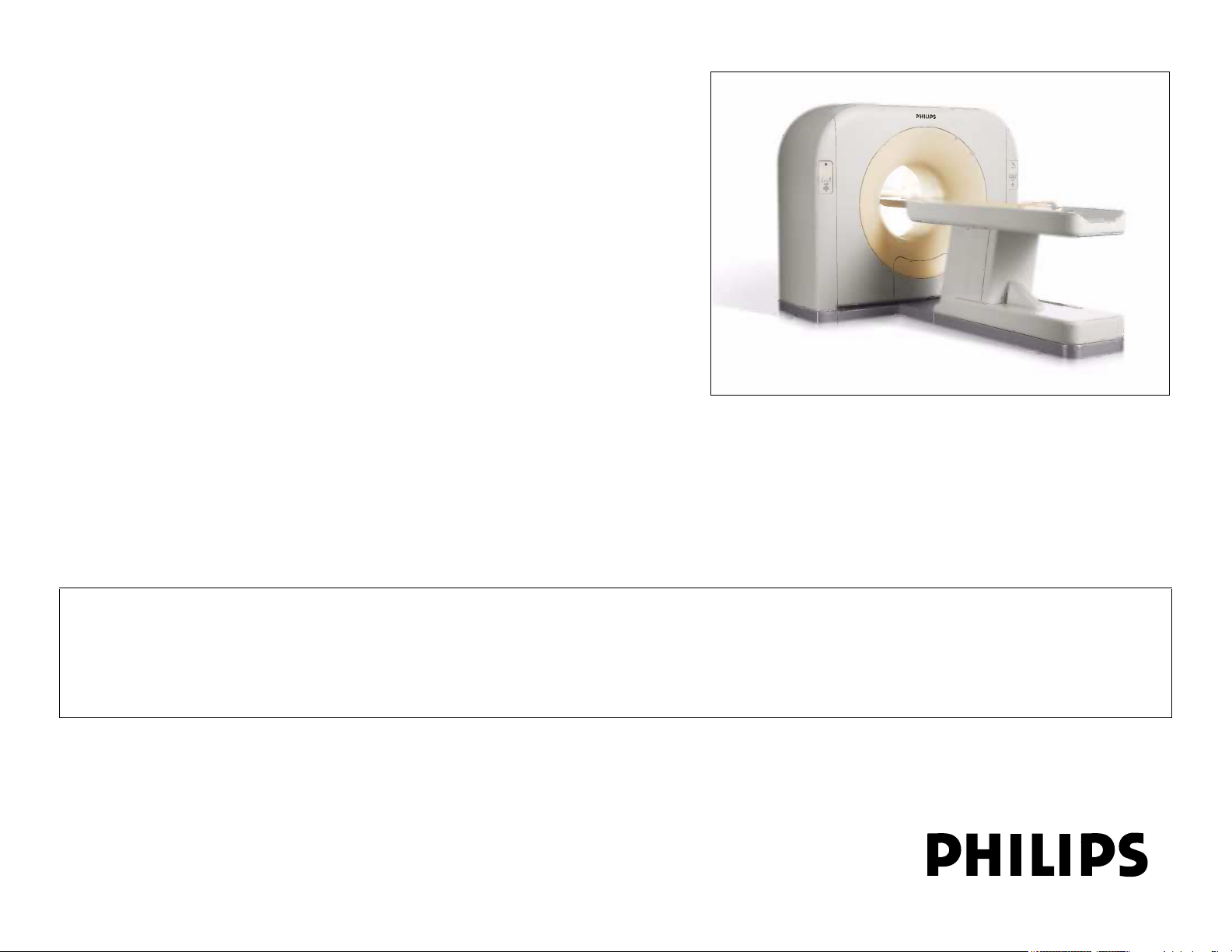
MX4000/6000 Dual and
MX4000
System Installation Instructions
4550 193 80401
Revision D
This document and the information contained in it is proprietary and confidential information of Philips Healthcare ("Philips") and may not be reproduced,
copied in whole or in part, adapted, modified, disclosed to others, or disseminated without the prior written permission of the Philips Legal Department.
Use of this document and the information contained in it is strictly reserved for current Philips personnel and Philips customers who have a current and
valid license from Philips for use by the customer’s designated in-house service employee on equipment located at the customer’s designated site. Use
of this document by unauthorized persons is strictly prohibited. Report violation of these requirements to the Philips Legal Department. This document
must be returned to Philips when the user is no longer licensed and in any event upon Philips’ first written request.
© 2010 Philips Healthcare

Philips Healthcare
„ 2010 KONINKLIJKE PHILIPS ELECTRONICS N. V. ALL RIGHTS RESERVED.
Warranty Disclaimer
PHILIPS PROVIDES THIS DOCUMENT WITHOUT WARRANTY OF ANY KIND, EITHER IMPLIED OR EXPRESSED,
INCLUDING, BUT NOT LIMITED TO, THE IMPLIED WARRANTIES OF MERCHANTABILITY AND FITNESS FOR A
PARTICULAR PURPOSE.
Limitation of Liability
OR CHANGES IN THE PRODUCT(S) OR PROGRAM(S) DESCRIBED IN THIS DOCUMENT AT ANY TIME.
Password Notice

Symbol Descriptions
Attention symbol Radiation warning symbol
Laser warning symbol Biohazard warning symbol
Magnetism warning symbol Projectile warning symbol
Electrical warning symbol Do not touch
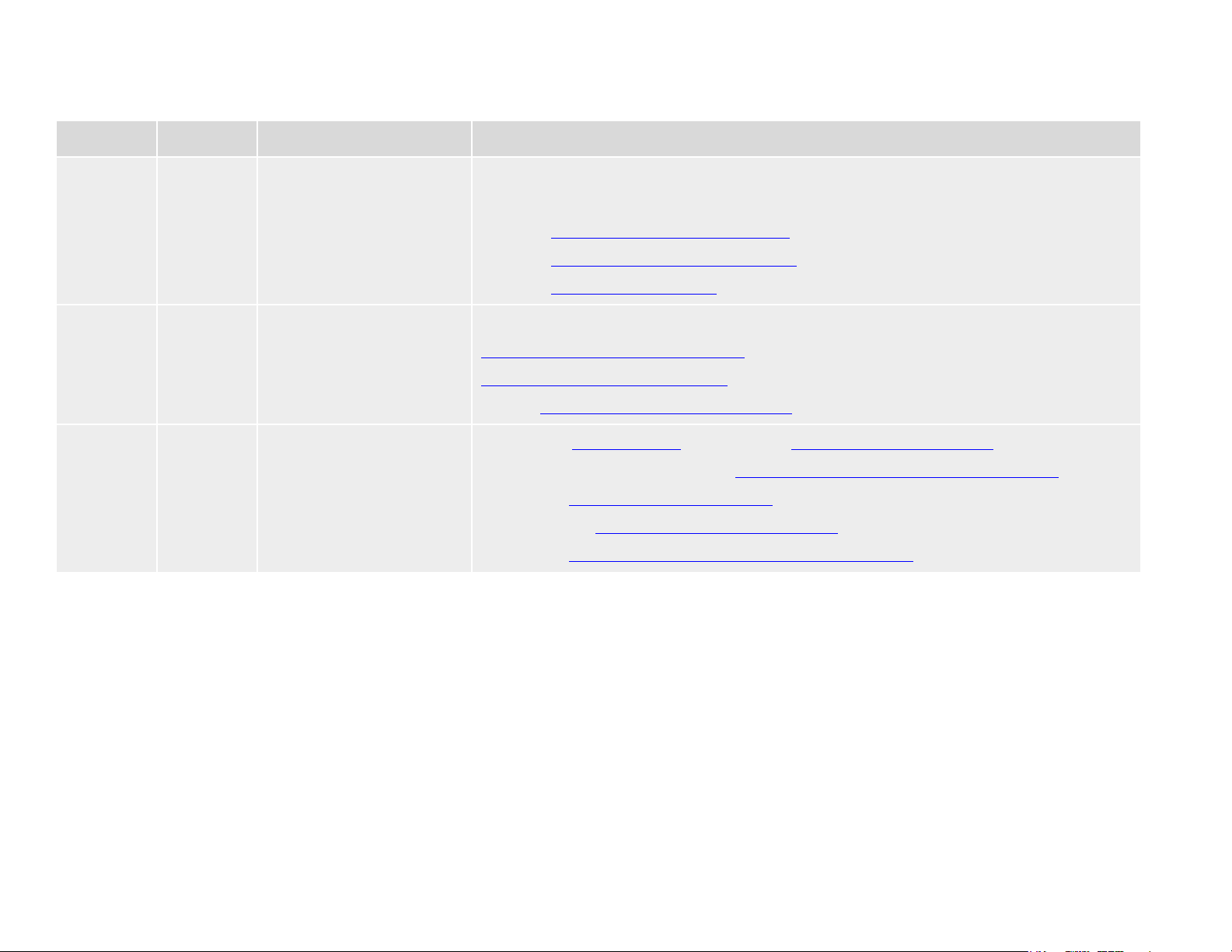
Revision History
ECO # Revision Date Comments
New Release
Removed Gantry Rotation Locking Pin Release Procedure
H3000384 A November 2006
H3000423 B January 2007
H3000753 C July 2007
Updated “Cable Connection Overview” on page 48
Updated “Connecting the UPS (Option)” on page 67
Updated “Service license Key” on page 96
Updated:
“Connecting the Computer Rack” on page 59
“Connecting the UPS (Option)” on page 67
Added: “Record X-ray Exposure Times” on page 113
Changes to “Packing List” on page 4 and “Shipping Case Contents” on page 5
Isolation Transformer now called “Unpacking & Transporting System Units” on page 7
Changes in “Transport Specifications” on page 8
Added section “Changing the Warning Labels” on page 73
Changes in “Power Filter Box or Isolation Transformer” on page 27 options

ECO # Revision Date Comments
“ Shipping Case Contents” on page 5
Modified “Connecting the CT-Box” on page 57
Modified “Connecting the CT-Box Interface Board” on page 66
Deleted “Connecting the Network switch”
Modified “Record X-ray Exposure Times” on page 113
Modified “Dell Service Tag Transfer” on page 116
Modified “ Leveling the Gantry” on page 90
Modified “Positioning the Gantry” on page 29
Modified “Connecting the Patient Table” on page 56
Modified “Connecting the Computer Rack” on page 59
Added “Setting the Console Power Management for UPS Option” on page 132
Modified “Packing List” on page 4
Modified “Unpacking the Patient Table” on page 18
Modified “Positioning the Patient Table” on page 30
Modified “Power Filter Box or Isolation Transformer” on page 27
Modified “Preface” on page 111
Added “Power Filter Box (ROW - Out of China Configuration)” on page 124
Updated “Power Supply Troubleshooting” on page 135
This document was prepared by the CT BU Haifa Service Innovation Department.
For any additions, corrections, or suggestions, contact:
CT BU Haifa Customer Support Department
Email: helpdesk.ct.haifa@philips.com

Safety Information
To the User of This Manual
The user of this manual is directed to read and carefully review the instructions, warnings and cautions contained herein prior to beginning installation or service activities.
While you may have previously installed or serviced equipment similar to that described in this manual, changes in design, manufacture or procedure may have occurred
which significantly affect the present installation or service.
Installation and Environment
Except for installations requiring certification by the manufacturer per federal standards, see that a radiation protection survey is made by a qualified expert in accordance
with NCRP 102, section 7, as revised or replaced in the future. Perform a survey after every change in equipment, workload, or operating conditions which might
significantly increase the probability of persons receiving more than the maximum permissible dose equivalent.
Diagnostic Imaging Systems - Mechanical-electrical Warning
All of the moveable assemblies and parts of this equipment should be operated with care and routinely inspected in accordance with the manufacturer’s recommendations
contained in the equipment manuals.
Only properly trained and qualified personnel should be permitted access to any internal parts. Live electrical terminals are deadly; be sure line disconnects are opened and
other appropriate precautions are taken before opening access doors, removing enclosure panels, or attaching accessories.
Do not under any circumstances, remove the flexible high tension cables from the x-ray tube housing or high tension generator and/or the access covers from the generator
until the main and auxiliary power supplies have been disconnected. Failure to comply with the above may result in serious or fatal bodily injuries to the operator or those
in the area.
The equipment must be grounded to an earth ground by a separate conductor. The neutral side of the line is not to be considered the earth ground. On equipment
provided with a line cord, the equipment must be connected to properly grounded, three-pin receptacle. Do not use a three-to-two pin adapter.
Diagnostic Imaging Systems - Radiation Warning
X-ray and Gamma-rays are dangerous to both operator and others in the vicinity unless established safe exposure procedures are strictly observed.
The useful and scattered beams can produce serious or fatal bodily injuries to any persons in the surrounding area if used by an unskilled operator. Adequate precautions
must always be taken to avoid exposure to the useful beam, as well as to leakage radiation from within the source housing or to scattered radiation resulting from the
passage of radiation through matter.
Those authorized to operate, participate in or supervise the operation of the equipment must be thoroughly familiar and comply completely with the current established
safe exposure factors and procedures described in publications, such as: Subchapter J of Title 21 of the Code of Federal Regulations, "Diagnostic X-ray Systems and Their
Major Components", and the national council on radiation protection (NCRP) no. 102, "Medical X-ray And Gamma-ray Protection For Energies Up To 10 Mevequipment Design and Use", as revised or replaced in the future.
Those responsible for planning of x-ray and gamma-ray equipment installations must be thoroughly familiar and comply completely with NCRP no. 49, "Structural
Shielding Design and Evaluation For Medical Of X-rays and Gamma-rays of Energies Up to 10 Mev", as revised and replaced in the future. Failure to observe these
warnings may cause serious or fatal bodily injuries to the operator or those in the area.
Add additional safety information as needed
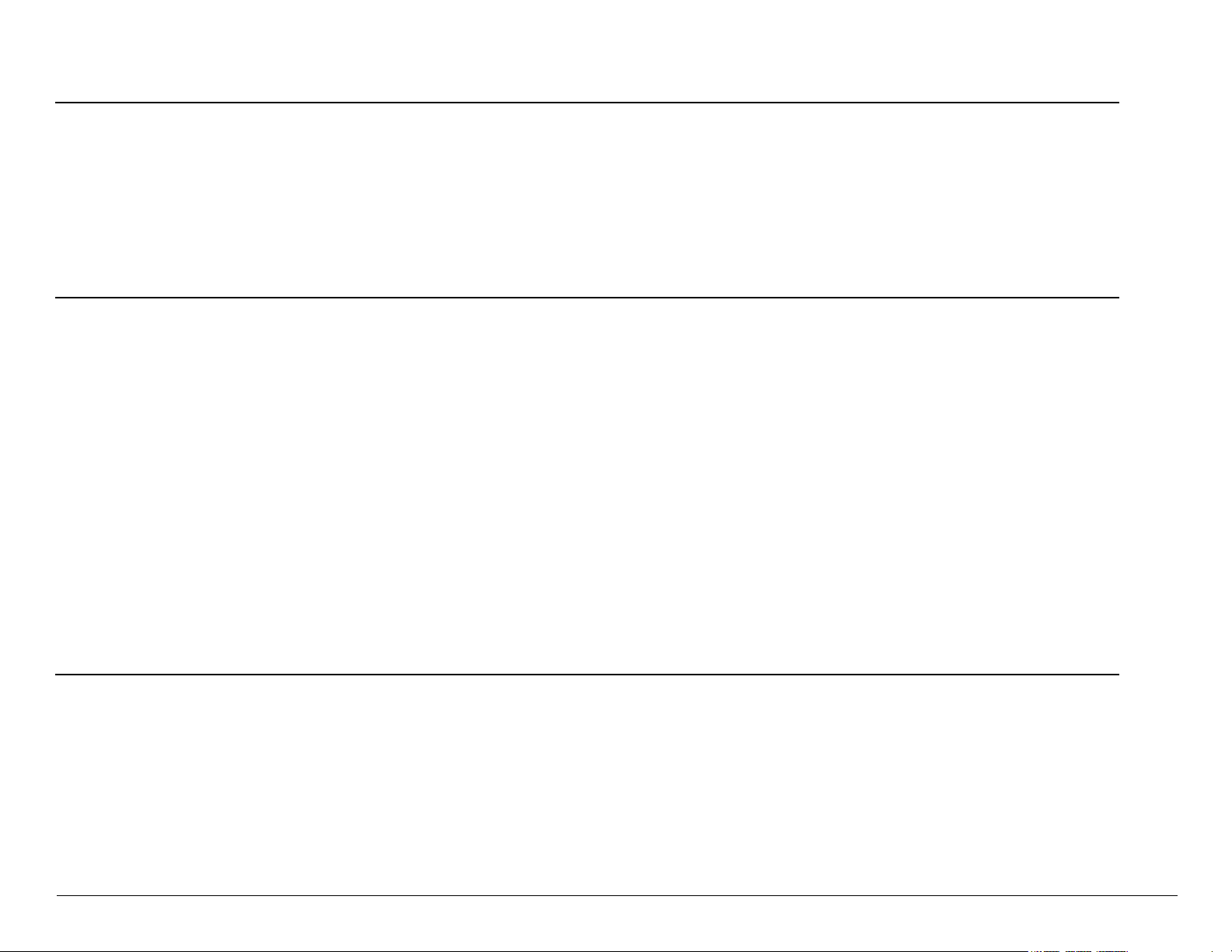
Contents
Introduction 1
How this Manual is Organized .................................................................................................................................................. 1
Safety........................................................................................................................................................................................ 1
Implementation Order and Time Table ..................................................................................................................................... 2
Pre-installation .................................................................................................................................................................... 2
Implementation ................................................................................................................................................................... 3
Packing List............................................................................................................................................................................... 4
Shipping Case Contents ........................................................................................................................................................... 5
Unpacking & Transporting System Units 7
Gantry ....................................................................................................................................................................................... 8
Delivery Method Instructions............................................................................................................................................... 8
Transport Specifications ..................................................................................................................................................... 8
Unloading the Gantry .......................................................................................................................................................... 9
Forklift Specifications .................................................................................................................................................... 9
Unpacking the Gantry ......................................................................................................................................................... 10
Releasing the Gantry from the Pallet .................................................................................................................................. 11
Attaching the Transport Dollies........................................................................................................................................... 12
Transporting the Gantry ...................................................................................................................................................... 14
Transporting Guidelines................................................................................................................................................ 14
Transporting the Gantry through Doors and Hallways .................................................................................................. 15
Transporting the Gantry through Minimum Width Clearance........................................................................................ 16
The Patient Table...................................................................................................................................................................... 18
Unpacking the Patient Table............................................................................................................................................... 18
Workspace and Accessories..................................................................................................................................................... 26
Power Filter Box or Isolation Transformer ................................................................................................................................ 27
Positioning System Components 28
Checking the Rotating Frame ................................................................................................................................................... 28
Positioning the Gantry............................................................................................................................................................... 29
Removing the Base Covers ................................................................................................................................................ 29
Positioning the Patient Table .................................................................................................................................................... 30
Positioning the Connection Piece ............................................................................................................................................. 33
Positioning the Operating Console ........................................................................................................................................... 34
Operator’s Table ................................................................................................................................................................. 35
Assembly Steps ............................................................................................................................................................ 36
Computer Rack ................................................................................................................................................................... 39
CSIP Level 0 © 2010 Koninklijke Philips Electronics N.V All Rights Reserved Refer to Front Cover i
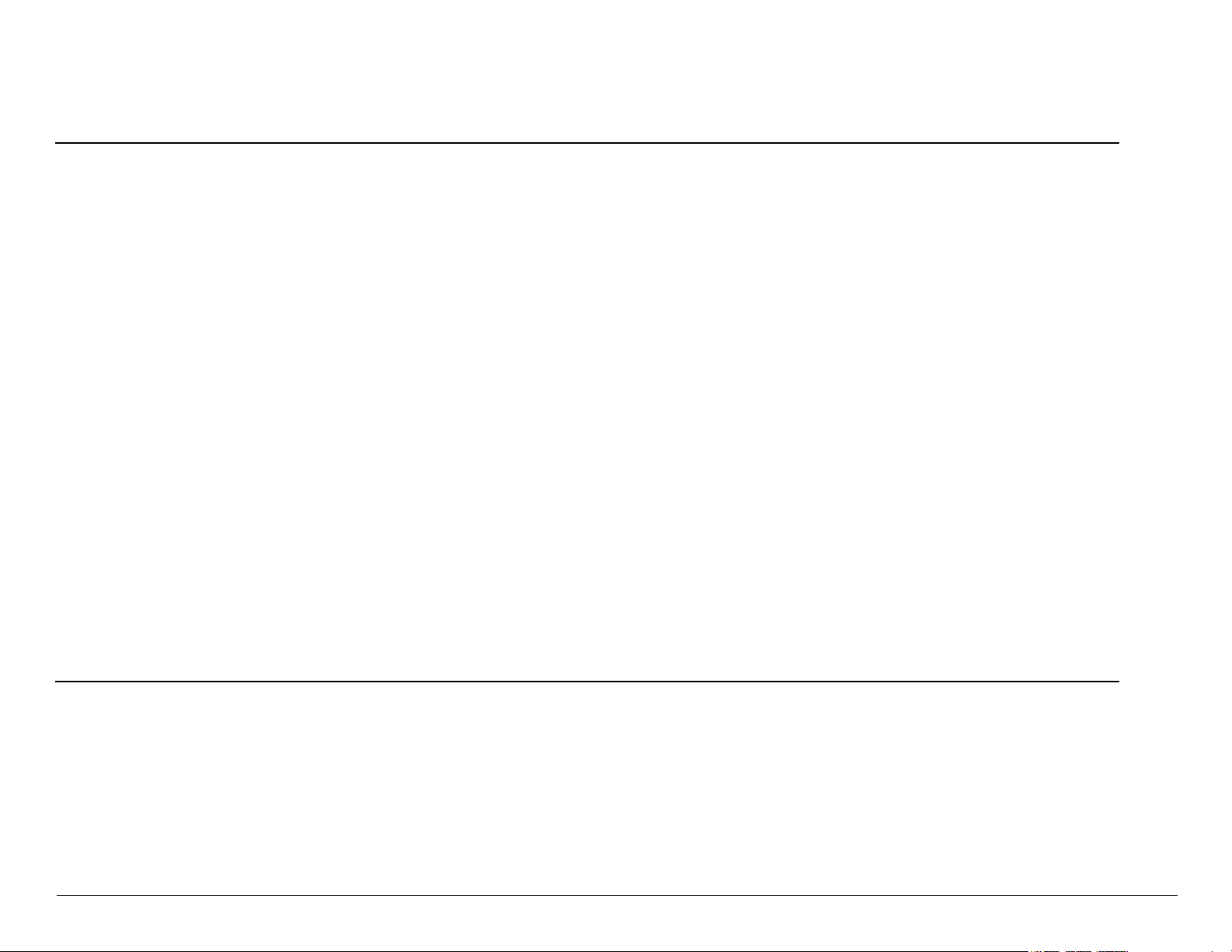
Contents
Changing Computer Rack Door Orientation ................................................................................................................. 39
Installing the System 47
Cable Connection Overview ..................................................................................................................................................... 48
Routing the System Cables ................................................................................................................................................ 49
Routing the External System Cables .................................................................................................................................. 49
Installing the Power Distributor (Power Supply Devices and/or Power Protector).................................................................... 50
Connecting the Gantry.............................................................................................................................................................. 51
Routing the Signal and Power Cables ................................................................................................................................ 51
Connecting the Gantry Right Column ................................................................................................................................. 53
Input Power Connection................................................................................................................................................ 53
Door Interlock and X-ray Lamp ON Connections.......................................................................................................... 54
Connecting the Gantry Left Column.................................................................................................................................... 55
Connecting the Patient Table.................................................................................................................................................... 56
Connecting the Operating Station............................................................................................................................................. 57
Connecting the Operating Table ......................................................................................................................................... 57
Connecting the CT-Box................................................................................................................................................. 57
Connecting the Monitor................................................................................................................................................. 58
Connecting the Computer Rack.......................................................................................................................................... 59
Connecting Power to the Computer Rack..................................................................................................................... 62
Connecting Power Cables to the Multi-outlet................................................................................................................ 63
Connecting the UPS (Option) ............................................................................................................................................. 67
Tools ............................................................................................................................................................................. 67
UPS Package Contents ................................................................................................................................................ 68
Installing the UPS.......................................................................................................................................................... 69
Final Steps .................................................................................................................................................................... 72
Changing the Warning Labels................................................................................................................................................... 73
Pre-start-up Procedures 76
System Power Up ..................................................................................................................................................................... 77
Verifying Output Power Voltage.......................................................................................................................................... 77
Opening the Gantry Front and Rear Covers............................................................................................................................. 80
Checking the Protective (GND) Covers .................................................................................................................................... 83
Gantry GND Check ............................................................................................................................................................. 84
Gantry Stationary .......................................................................................................................................................... 84
Gantry Rotor Frame ...................................................................................................................................................... 85
Computer Rack ................................................................................................................................................................... 86
Patient Table....................................................................................................................................................................... 87
CSIP Level 0 © 2010 Koninklijke Philips Electronics N.V All Rights Reserved Refer to Front Cover ii
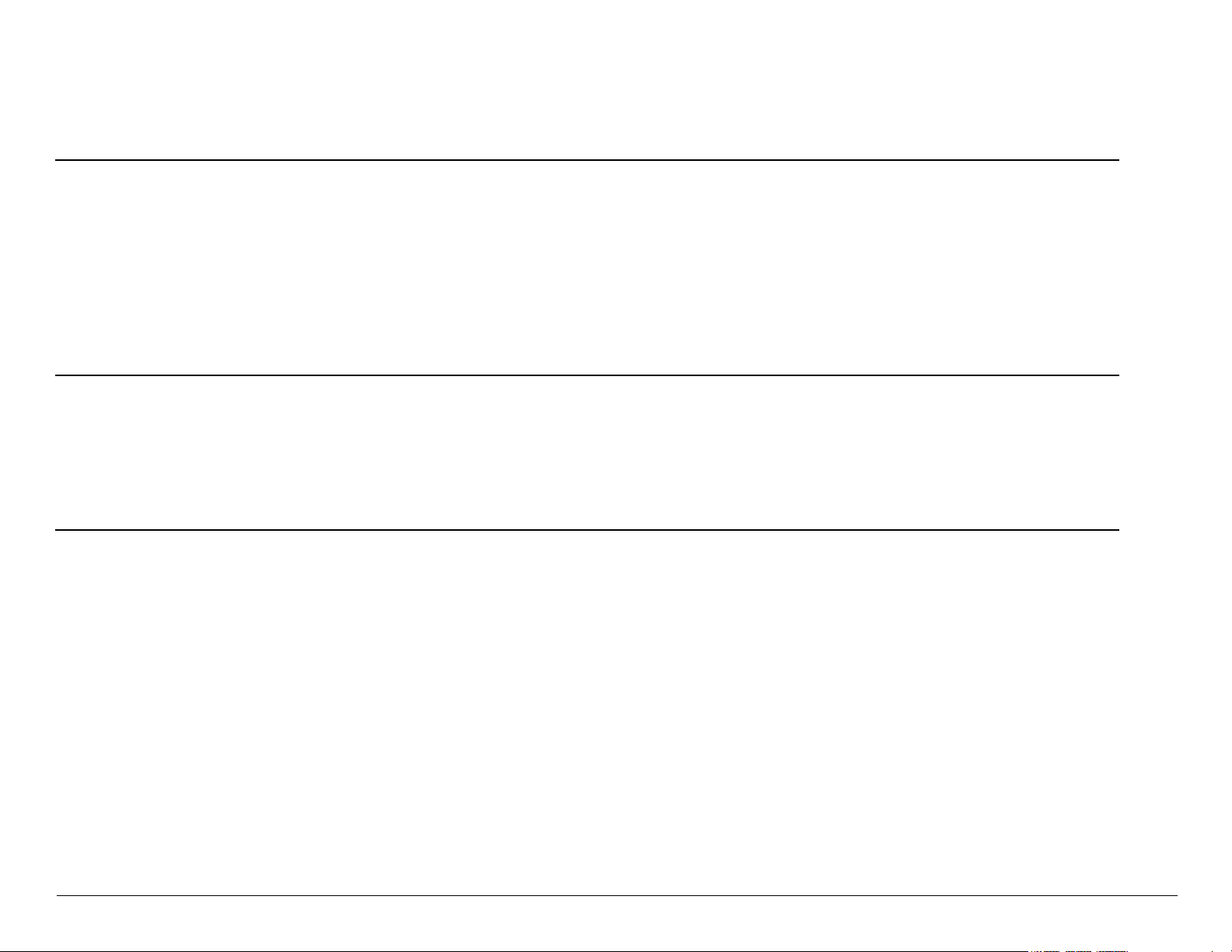
Contents
Ensuring Air-conditioning Readiness ........................................................................................................................................ 87
Checking Manual Rotation and Tilt ........................................................................................................................................... 88
System Leveling and Anchoring 89
Inserting the Anchor Bolts......................................................................................................................................................... 89
Gantry ....................................................................................................................................................................................... 90
Leveling the Gantry............................................................................................................................................................. 90
Adding Shims ................................................................................................................................................................ 92
Final Anchoring of the Gantry ............................................................................................................................................. 92
Removing the Transport Dollies.......................................................................................................................................... 92
Patient Table............................................................................................................................................................................. 93
Leveling the Patient Table .................................................................................................................................................. 93
Verifying and/or Installing the License Keys 94
Option License Key................................................................................................................................................................... 94
Service license Key................................................................................................................................................................... 96
Setting Hospital Name and License Key Expiration.................................................................................................................. 96
Setting Hospital Name ........................................................................................................................................................ 96
License Key Expiration ....................................................................................................................................................... 97
First Time System Operation 98
Closing Duct Covers ................................................................................................................................................................. 99
Closing Gantry Covers.............................................................................................................................................................. 99
Gantry Base Covers............................................................................................................................................................ 99
Gantry Rear Cover.............................................................................................................................................................. 100
Gantry Front Cover ............................................................................................................................................................. 101
Gantry Side Covers............................................................................................................................................................. 102
Gantry Right Column Cover .......................................................................................................................................... 102
Gantry Left Column Cover ............................................................................................................................................ 102
Position the Connection Piece Cover ....................................................................................................................................... 103
Ensuring Safety Measures........................................................................................................................................................ 104
Checking the Emergency Shutdown Buttons...................................................................................................................... 105
Checking the Door Contact Switch ..................................................................................................................................... 105
Checking the Gantry Fans .................................................................................................................................................. 105
Checking Movement from the Gantry Panel ....................................................................................................................... 105
Checking Movement from the CT-Box................................................................................................................................ 107
Checking Reconstruction and Image Display ........................................................................................................................... 107
CSIP Level 0 © 2010 Koninklijke Philips Electronics N.V All Rights Reserved Refer to Front Cover iii

Contents
Final Patient Table Alignment and Anchoring........................................................................................................................... 107
Final Patient Table Checks ....................................................................................................................................................... 108
Checking Gantry and Patient Table Collision ..................................................................................................................... 108
Gantry Tilt Angle Graph ................................................................................................................................................ 109
Closing Patient Table Covers ............................................................................................................................................. 110
Acceptance Test 111
Preface...................................................................................................................................................................................... 111
Gantry Balance Check.............................................................................................................................................................. 112
Record X-ray Exposure Times.................................................................................................................................................. 113
Network Installation and Configuration 114
Setting the Date and Time Properties 114
Performing Backup 115
Dell Service Tag Transfer 116
Delivery and Installation Report 117
Appendix A: Using the Floor Template to Drill Gantry Anchor Holes 118
Positioning the Floor Template ................................................................................................................................................. 119
Drilling the Gantry and Patient Table Anchor Holes ................................................................................................................. 121
Installing the Concrete Floor Anchors....................................................................................................................................... 122
Recommendation for Subfloor Construction for Installation Floor ...................................................................................... 122
Appendix B: Installing the Power Filter Box or Isolation Transformer 123
Power Filter Box (ROW - Out of China Configuration).............................................................................................................. 124
Procedure to install Power Filter Box.................................................................................................................................. 125
HuaRan Isolation Transformer (China only) ............................................................................................................................. 127
Teal Isolation Transformer (ROW Optional - Out of China Configuration)................................................................................ 128
Appendix C: Selecting System Language 129
CSIP Level 0 © 2010 Koninklijke Philips Electronics N.V All Rights Reserved Refer to Front Cover iv
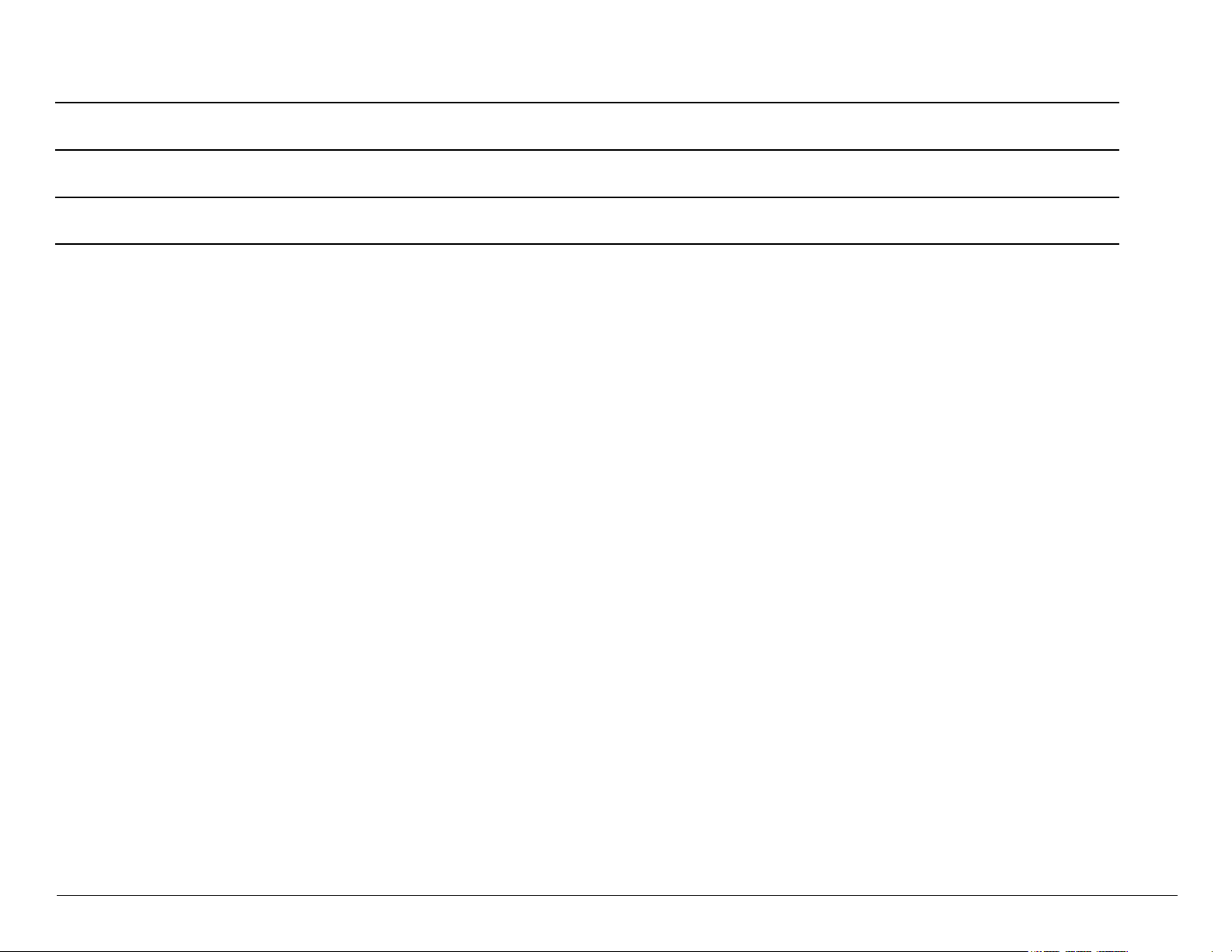
Contents
Appendix D: Modifying the Lateral Laser Position 130
Appendix E: Modifying the Image Rotation Angle 131
Appendix F: Setting the Console Power Management for UPS Option 132
Appendix G: Power Supply Troubleshooting 135
CSIP Level 0 © 2010 Koninklijke Philips Electronics N.V All Rights Reserved Refer to Front Cover v

MX4000/6000 Dual and MX4000 Single System Installation Instructions
Introduction
This manual defines the installation procedures applied to the MX 4000/6000 Dual and MX 4000 CT system. Ensure
that all steps described in the Pre-installation Manual are completed before system installation.
Only certified Philips CT Engineers and authorized distributors shall install the MX 4000/6000 Dual and MX 4000 CT
scanner.
Prior to the start of the installation, a Philips Service Engineer, together with the Hospital’s facility representative and
local Philips Project Manager are required to inspect the site. Individual site layout and environmental specifications are
reflected in the final site planning drawings. All materials needed for installation are included with the scanner.
How this Manual is Organized
This installation manual is organized in the order of procedures necessary to install the MX 4000/6000 Dual and MX
4000 CT scanner. This manual complies with Philips Medical Systems service documentation format. Its landscape
format is intended for easy viewing on the Field Service Engineer’s computer. In addition to the bookmarks displayed in
Acrobat Reader, the user can take advantage of the Table of Contents in the beginning of the manual. These
navigation tools enable the FSE to find the necessary information quickly.
Introduction
Safety
WARNING PRIOR TO INSTALLATION READ AND UNDERSTAND ALL GUIDELINES IN THE
SAFETY MANUAL.
CSIP Level 0 © 2010 Koninklijke Philips Electronics N.V All Rights Reserved Refer to Front Cover 1
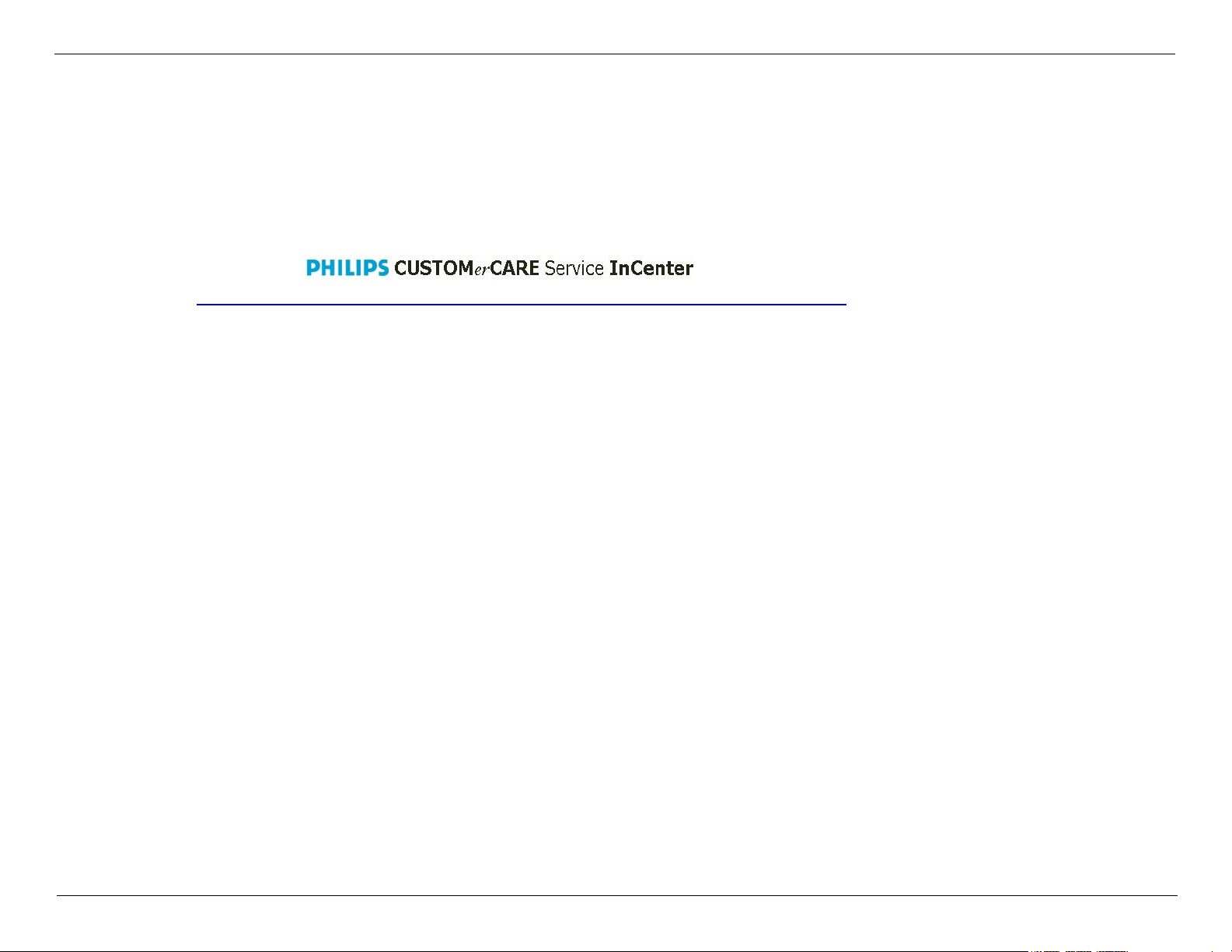
Implementation Order and Time Table
Pre-installation
Make sure that all pre-installation procedures have been performed and that the site is ready for delivery of the system.
For all detailed information pertaining to Room requirements and system Planning Data, refer to the on-line PRD
(Planning Reference Data), section 728 on TechNet as follows:
1 Log on to at:
http://incenter.medical.philips.com/Default.aspx?tabid=43&PTLLObjId=356730.
NOTE InCenter requires log in with User ID (your email— firstname.lastname@philips.com) and password
(IST password).
2 Under Tools and Resources (right side of the screen), click Planning Reference Data.
3 On the Homepage PRD, click Current Products | 728 Computed Tomograph | Commercial Catalogue |
MX 4000/6000.
Site preparation includes (partial list):
• Planning room layout
• Environmental conditions
• Power requirements
• Safety protection requirements
• Drilling anchor holes
CSIP Level 0 © 2010 Koninklijke Philips Electronics N.V All Rights Reserved Refer to Front Cover 2

Implementation
It is most important to perform the pre-installation and installation tasks in the order shown in Tab le 1. Estimated time for
each installation operation is included. The total estimated time (not including pre-installation tasks) is three days.
Number Activity Estimated Time
1 Completing site preparation and Site Inspection checklist Pre-installation
2 Unpacking and positioning units 2
3 Anchoring units 2
4 Connecting system components 2
5 Preparing the system for operation Half a day
6 System first time operation and functional checks Half a day
7 Preparing system for clinical operation 1 day
*Some times estimates assume two people and/or no seismic requirements for installation of the system.
Table 1: Implementation Order
CSIP Level 0 © 2010 Koninklijke Philips Electronics N.V All Rights Reserved Refer to Front Cover 3

Packing List
Table 2 lists the shipping cases that are included in a delivery of the MX 4000/6000 Dual and MX 4000 system. For
shipping case contents, refer to Shipping Case Contents.
Table 2: Component Weights and Sizes
Component
Item #
1 Gantry
2 Patient Table
3 Accessories
Huaran Isolation Transformer
4
(Optional China only)
37 kVA Teal Isolation Transformer
6
(Optional)
Dimensions (L x W x H in mm)
Dimensions (L x W x H in inches)
Net Package Net Package
2210 x 850 x 1890
87 x 33.5 x 74.4
2440 (max) x 575 x 1100 (max)
96 x 22.6 x 43.3
600 x 450 x850
23.6 x 17.7 x 33.5
2370 x 1030 x 2320
93 x 40.6 x 91.3
2570 x 970 x 1220
101 x 38.2 x 48
1220 x 1160 x 870
47.2 x 45.7 x 34.3
700 x 640 x 1200
27.6 x 25.2 x 47.2
516x552x712
20.3x21.7x28
Weight in kg
Weight in lb
1700
3748
350
772
240
529
2000
4409
450
992
260
573
260
573
274
604
CSIP Level 0 © 2010 Koninklijke Philips Electronics N.V All Rights Reserved Refer to Front Cover 4

Shipping Case Contents
Item #1 Gantry - Contents Qty
Gantry 1
Item #2 Patient Table - Contents Qty
Patient Table 1
Patient Table Cushion 1
Connection Piece ASSY 1
Gantry Mylar 2
CSIP Level 0 © 2010 Koninklijke Philips Electronics N.V All Rights Reserved Refer to Front Cover 5

NOTE Tools listed below are shipped with the system. These tools do not replace the standard FSE tool kit
(prerequisite for system installation and maintenance).
Item #4 Accessories - Contents Qty Item #4 Accessories - Contents Qty
Work desk 1 System Phantom for Image Quality checks 1
Computer Rack (without Host Computer) 1 7” Water phantom 1
Host Computer 1 10” Water phantom 1
19” LCD Monitor 1 14” Water phantom 1
CT Box 1 Step phantom 1
Rack PE cable (W417) 1 Grease Gun (with 2 plugs) 1
Line power cable (W403) 1 Manual Box 1
Gantry power supply cable (W101) 1 Quality certification 1
Network cable (W119) 1 Testing report 1
CT BOX cable 1 (W124) 1 Installation Template 1
CT BOX cable 2 (W125) 1 Shims A 10
Head holder (with one head strap) 1 Shims B 4
Coronary chin pad 1 Caps for screw hole 21
Neck pad 1 16x200 drill bit 1
Head holder Cushion 1 18x200 Drill bit 1
Knee pad 1 Patient Table Anchoring Bolts - M12x110 5
Extended board to cradle (optional) 1 Gantry Anchoring Bolts - M14x123 5
Water phantom support 1 Operator table box 1
FSE toolbox 1
Warning Label Assy 1
CSIP Level 0 © 2010 Koninklijke Philips Electronics N.V All Rights Reserved Refer to Front Cover 6

MX4000/6000 Dual and MX4000 Single System Installation Instructions
Left Right
Person
Unpacking & Transporting System Units
Careful unpacking and transporting of the system units will help to prevent damage to the equipment and make
installation easier.
This chapter provides instructions to unpack and transport the following units, in the order listed:
Gantry
The Patient Table
Workspace and Accessories
Power Filter Box or Isolation Transformer
Refer to Section Shipping Case Contents when unpacking to verify that you have received all system components
listed. In the event that any component is missing, contact CT Customer Support immediately for further instructions.
If a unit shows external or internal damage, contact the transportation company and file a damage claim under ICC
regulations. In addition, contact the CT Customer Support immediately for further instructions.
Unpacking & Transporting System Units
NOTE Left and right references in this manual are from the point of view of a person standing at the open end
of the Patient Table, facing the Gantry as shown in Figure 1.
Figure 1:
CSIP Level 0 © 2010 Koninklijke Philips Electronics N.V All Rights Reserved Refer to Front Cover 7
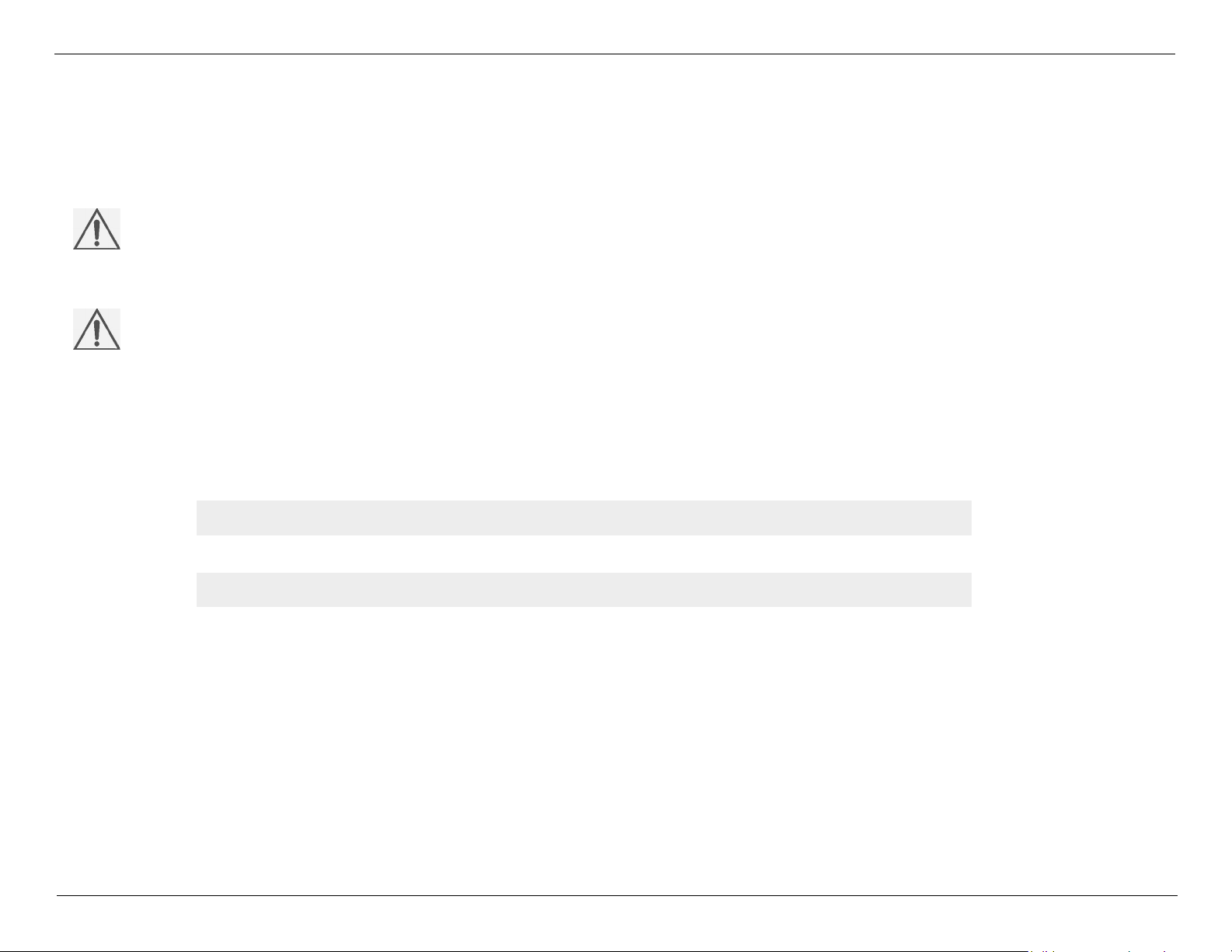
Gantry
Delivery Method Instructions
To prevent damage to the system, transport the system on site only as described in this chapter.
CAUTION Transport the entire system in its original packaging.
CAUTION The truck used to transfer the system must have shock absorbers.
Transport Specifications
During transportation, the environment must meet the following conditions:
Temperature in °C (°F) -30°C ~ +55°C (-22°F ~ 131°F)
Gradient Temperature in °C (°F) /hour 5°C (-41°F)
Humidity in% (non-condensing) 10%—90%, non-condensing
Atmosphere pressure: 50Kpa~106Kpa
CSIP Level 0 © 2010 Koninklijke Philips Electronics N.V All Rights Reserved Refer to Front Cover 8
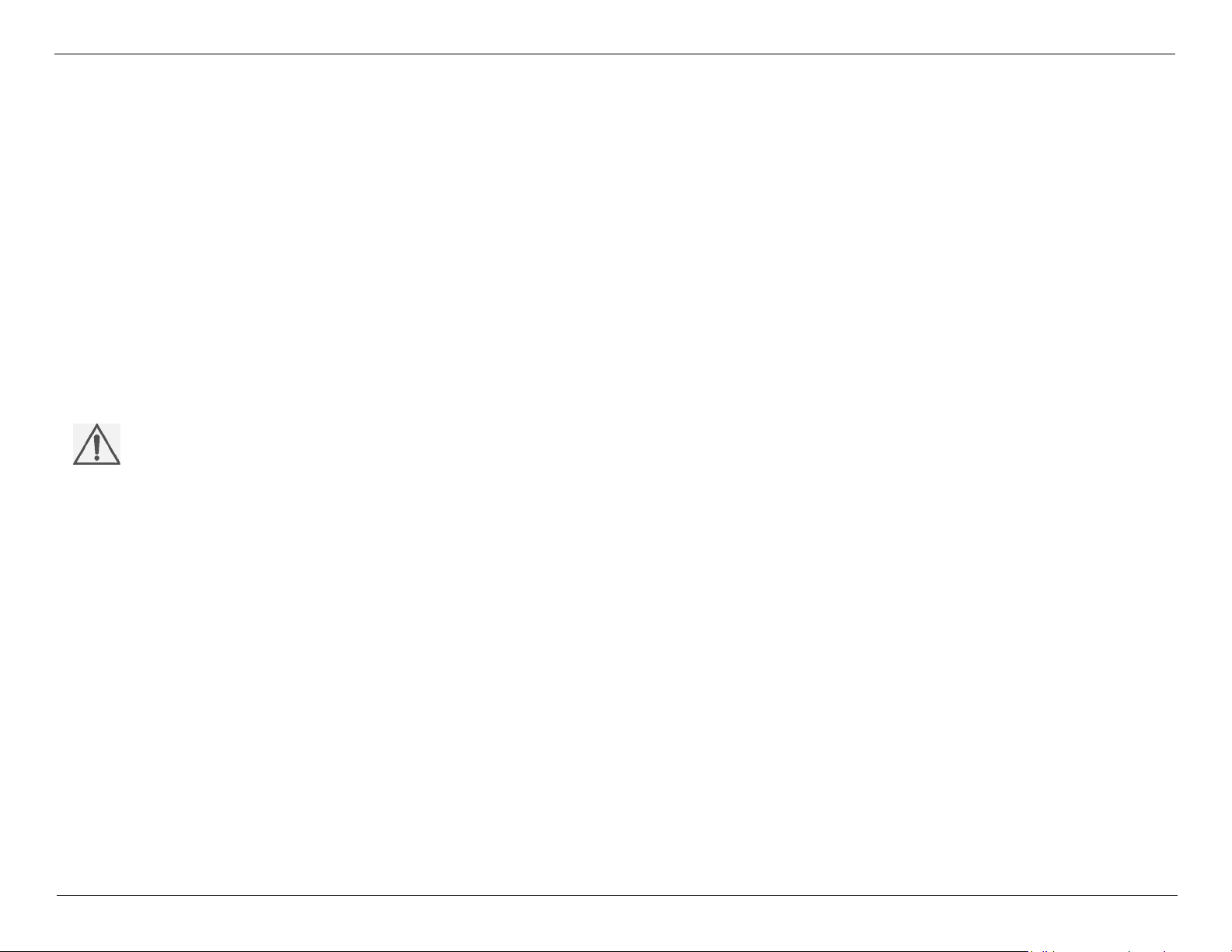
Unloading the Gantry
Unload the Gantry from truck by forklift with extension arm and then place it on the aisle that leads to the scanning room
on the same level.
Forklift Specifications
The forklift must be a minimum load of 3000 kg and able to balance a load that is 2.4 M long with center of gravity at
midpoint when lowering the crate from the truck and transporting it.
Fork specifications:
max.184 mm wide by 57 mm high
minimum 1524 mm length
Both forks must spread 610 mm apart (center to center)
Dolly wheels must be obtained locally from the SSD or Regional Office.
CAUTION If there is an incline exceeding 5° or if there are steps on the aisle, the Gantry must be
unloaded with its packing box onto the aisle or steps.
CSIP Level 0 © 2010 Koninklijke Philips Electronics N.V All Rights Reserved Refer to Front Cover 9
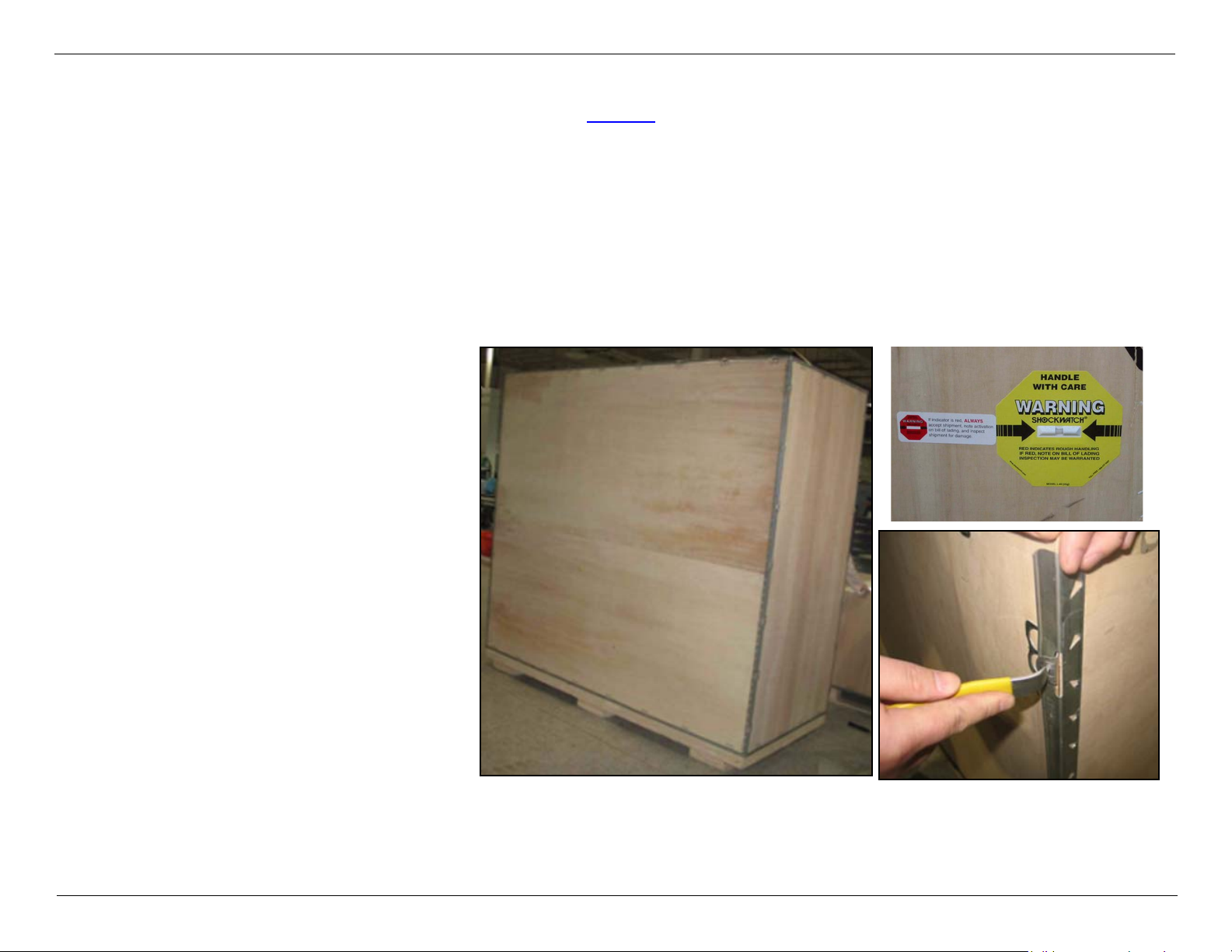
Unpacking the Gantry
The Gantry is delivered in a packing crate (see Figure 2) equipped with a Shockwatch device that will indicate if the
crate has sustained a shock above tolerance level while in transit.
Before opening the crate, observe the Shockwatch device. If damage is indicated, contact the SSD or local service
support.
WARNING Take all necessary safety precautions when opening the gantry crate. Use safety
equipment such as gloves, reinforced shoes, etc.
NOTE The unpacking tool can be ordered prior to installation, and is found in the shipped-with package.
Unpack as follows:
1 Release the clamps that
secure the packing crate top
and carefully remove it.
2 Release the clamps from all
four sides and lower them
carefully.
3 Remove the anti-static
wrapping covering the
Gantry.
Figure 2:
CSIP Level 0 © 2010 Koninklijke Philips Electronics N.V All Rights Reserved Refer to Front Cover 10
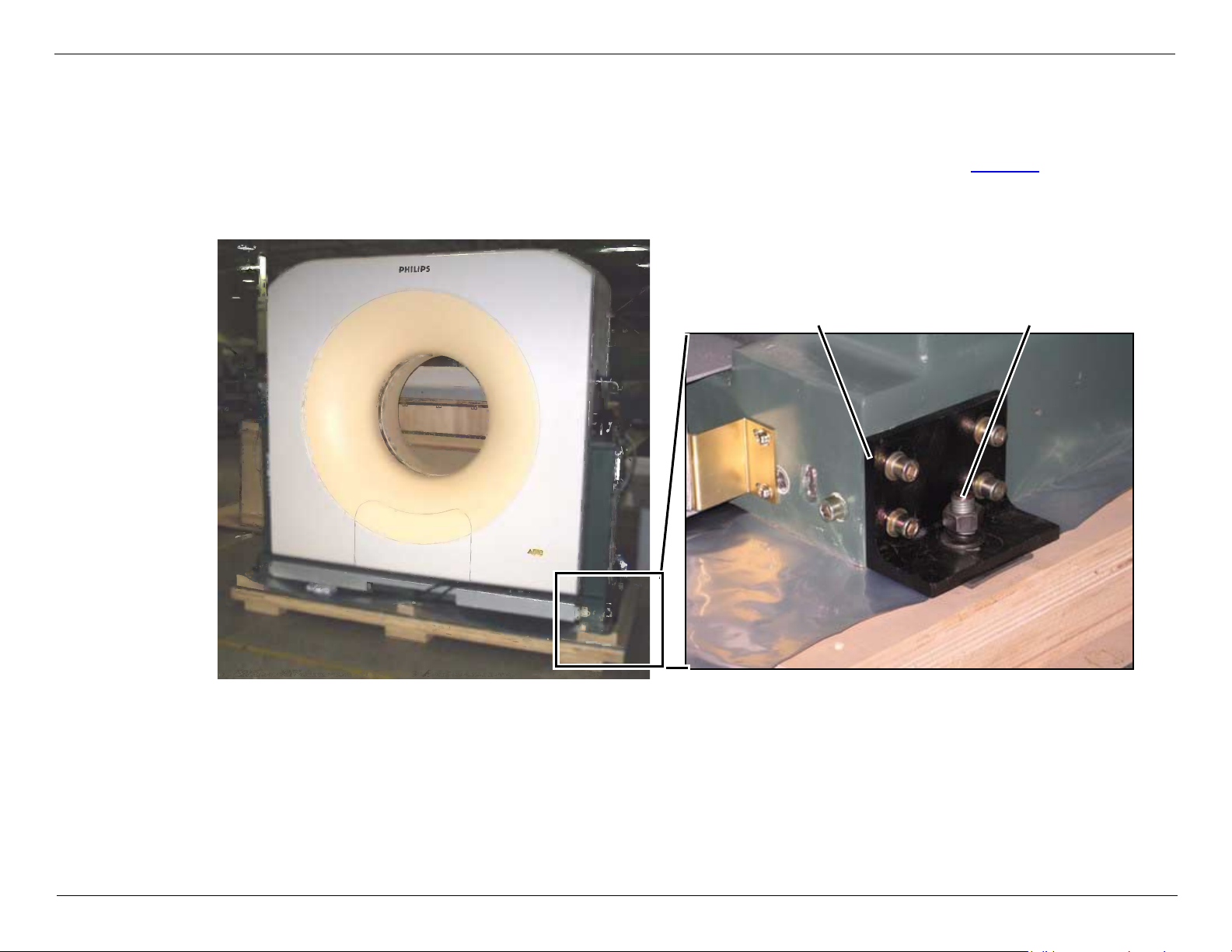
Releasing the Gantry from the Pallet
Gantry secure screwShipping bracket
1 Remove the Gantry side covers.
2 There are two bolts on each side of the Gantry that secure the shipping brackets to the pallet. Release all nuts and
washers and push the bolts down so that the Gantry is now released from the pallet (see Figure 3).
3 Use a 23mm crescent wrench or open wrench to release the four screws that secure the shipping bracket to the
Gantry.
Figure 3:
CSIP Level 0 © 2010 Koninklijke Philips Electronics N.V All Rights Reserved Refer to Front Cover 11
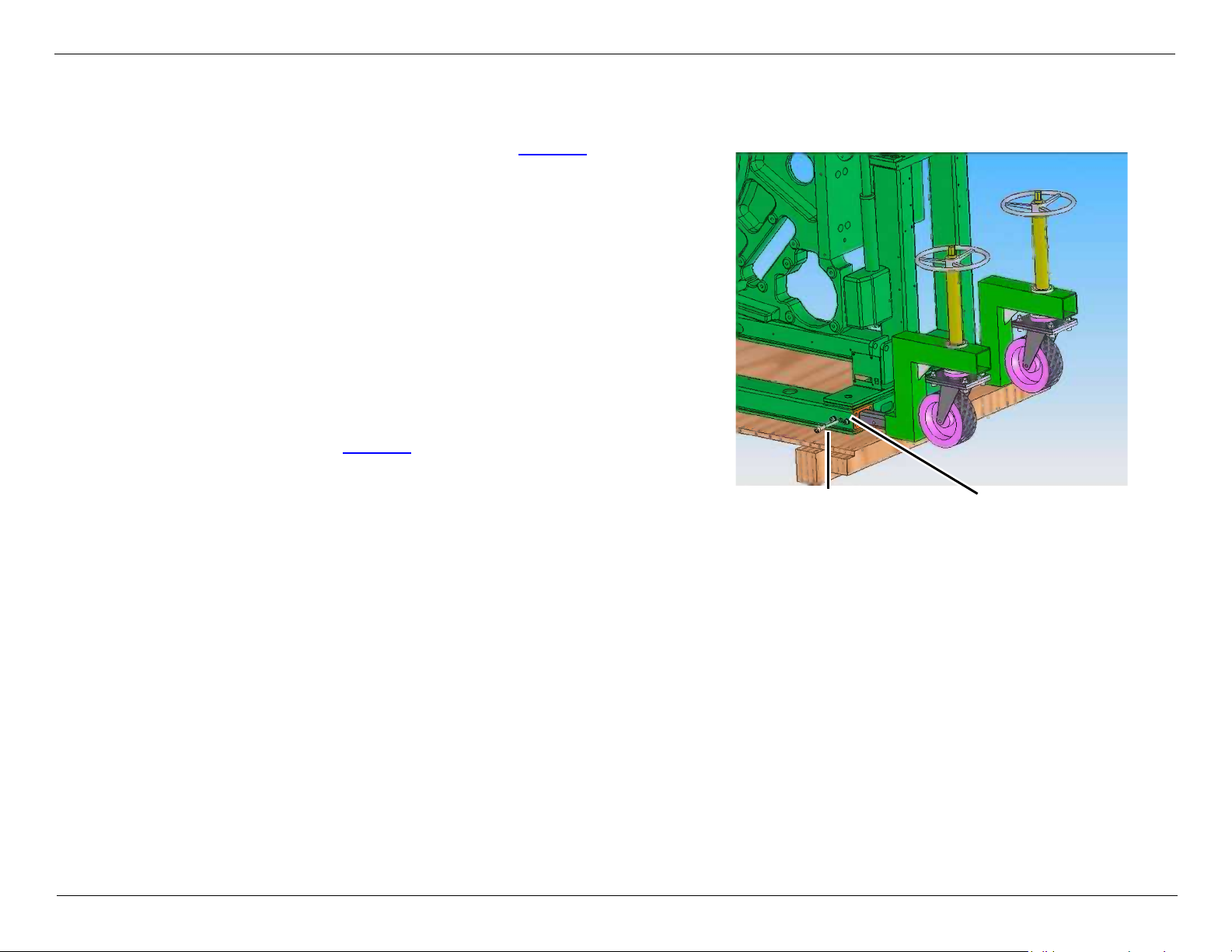
MX4000/6000 Dual and MX4000 Single System Installation Instructions
NOTE
Securing bolt Transportation adapter
NOTE Verify that the transportation adapter is installed, before you install the Gantry dollies
Unpacking & Transporting System Units
1 Attach all four transport dollies (see Figure 4
sides of the Gantry and fasten with the securing bolt.
If you have difficulty inserting the security bolt, loosen
the two adjacent screws to allow freer movement.
2 Rotate the hand wheels of the transport devices
clockwise to lower the rollers to the floor.
3 Continue rotating each of the hand wheels clockwise to
raise the Gantry with the transport dollies until it clears
the pallet (see Figure 5).
) to both
Figure 4: Securing Dollies
WARNING Rotate the hand wheels of all four dollies alternately so that the gantry remains
straight and does not lean.
WARNING crush hazard. minimize the clearance between the Gantry base and the floor
when transporting the Gantry. this will prevent excess stress on the jack screws
and to reduce the possibility of tipping the Gantry. failure to comply may result
in serious injury or death to service personnel.
4 Remove the pallet.
5 Rotate each of the hand wheels counter-clockwise until the Gantry base is clear of the floor by approximately
CSIP Level 0 © 2010 Koninklijke Philips Electronics N.V All Rights Reserved Refer to Front Cover 12
15 mm. The Gantry is prepared for transport. Push on its solid surfaces in the lower half of the Gantry.
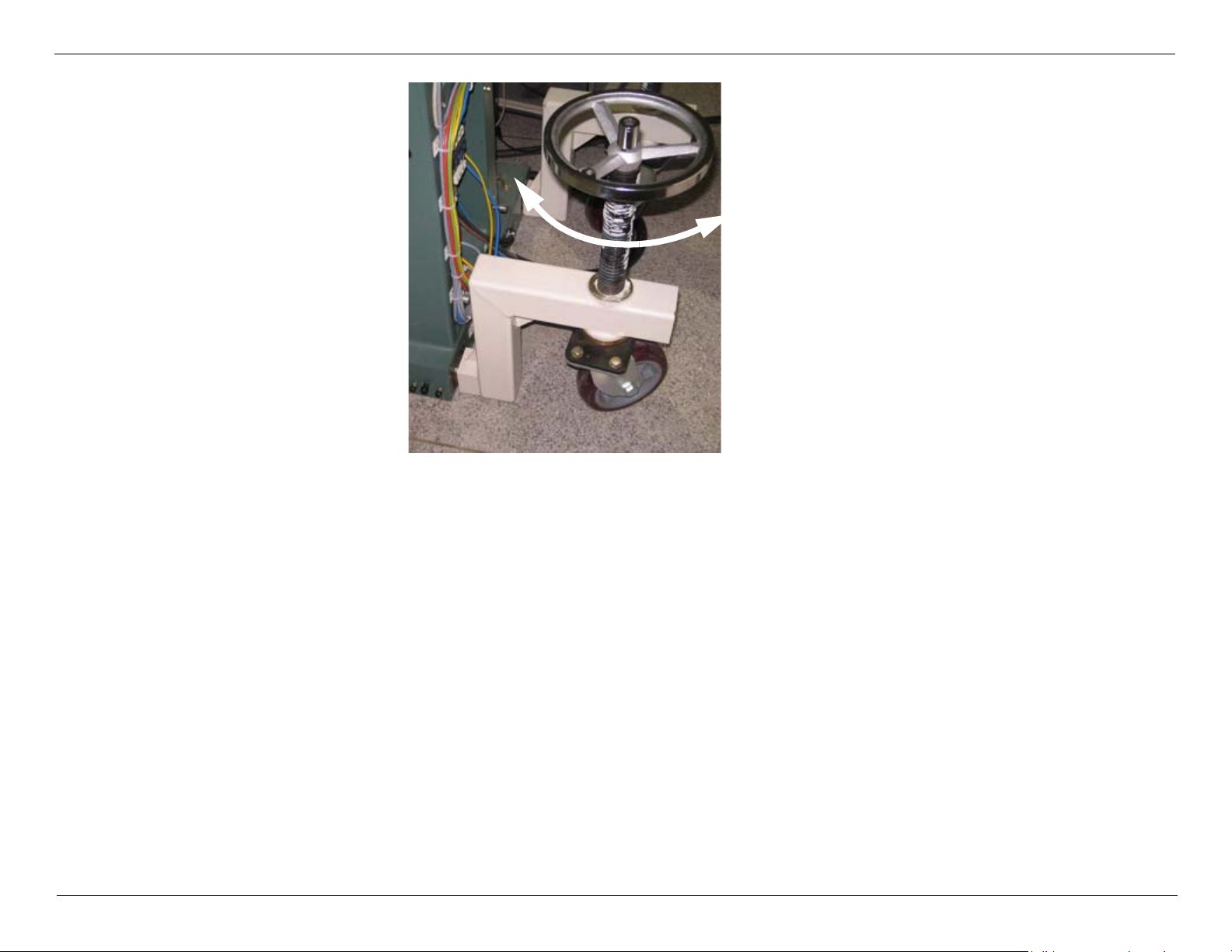
MX4000/6000 Dual and MX4000 Single System Installation Instructions
Turn hand wheel:
• Clockwise - raise Gantry
• Counter-clockwise -
lower Gantry
Unpacking & Transporting System Units
Figure 5:
CSIP Level 0 © 2010 Koninklijke Philips Electronics N.V All Rights Reserved Refer to Front Cover 13
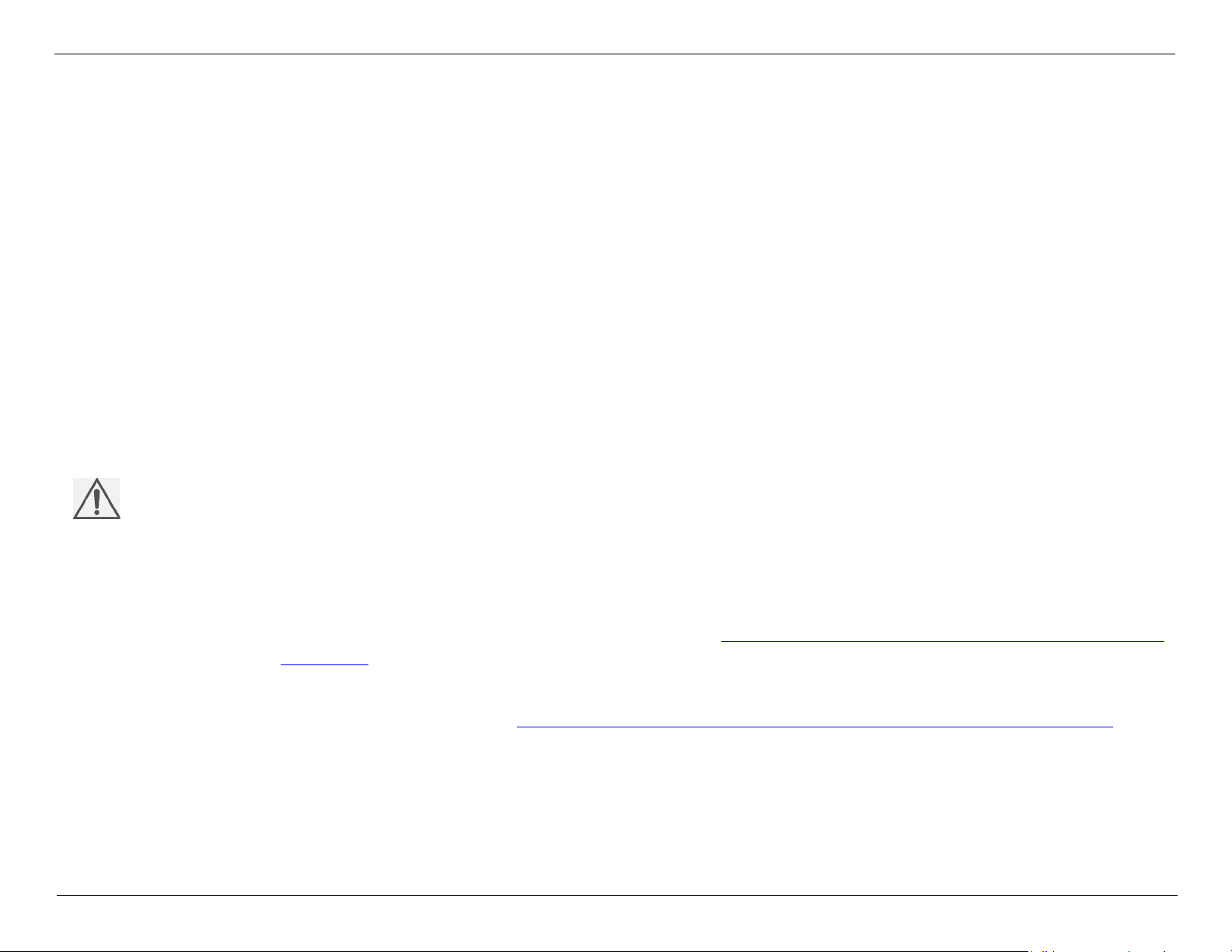
Transport the Gantry as follows:
— Ensure that the floor load for the transport path as well as the installation rooms has been approved by a
structural engineer prior to the installation. Installation floors must be laid out to support a load of min. 400 kg/
plate. During transport of the Gantry, higher loads can occur at individual points (3-point load, e.g., if the floor is
not level). Cover the transport path with sheet metal to distribute the floor load.
— Use the rollers of the transport dollies to move the Gantry to the installation location.
— Turn the rollers of the transport dollies in the direction that the Gantry is to be moved.
— To avoid damage, do not move the transport dollies over obstructions.
— Do not transport the Gantry over uneven flooring. Hard bumps against the Gantry can damage its more sensitive
parts (e.g. ball bearings).
— To minimize the danger of tilting, do not raise the Gantry more than 15 mm above the floor.
— The transport path must be smooth and level due to the required minimal floor clearance of the Gantry.
NOTE
NOTE
Appendix A: Using the Floor Template to Drill Gantry Anchor Holes or
refer to the PRD documents for necessary information.
CSIP Level 0 © 2010 Koninklijke Philips Electronics N.V All Rights Reserved Refer to Front Cover 14
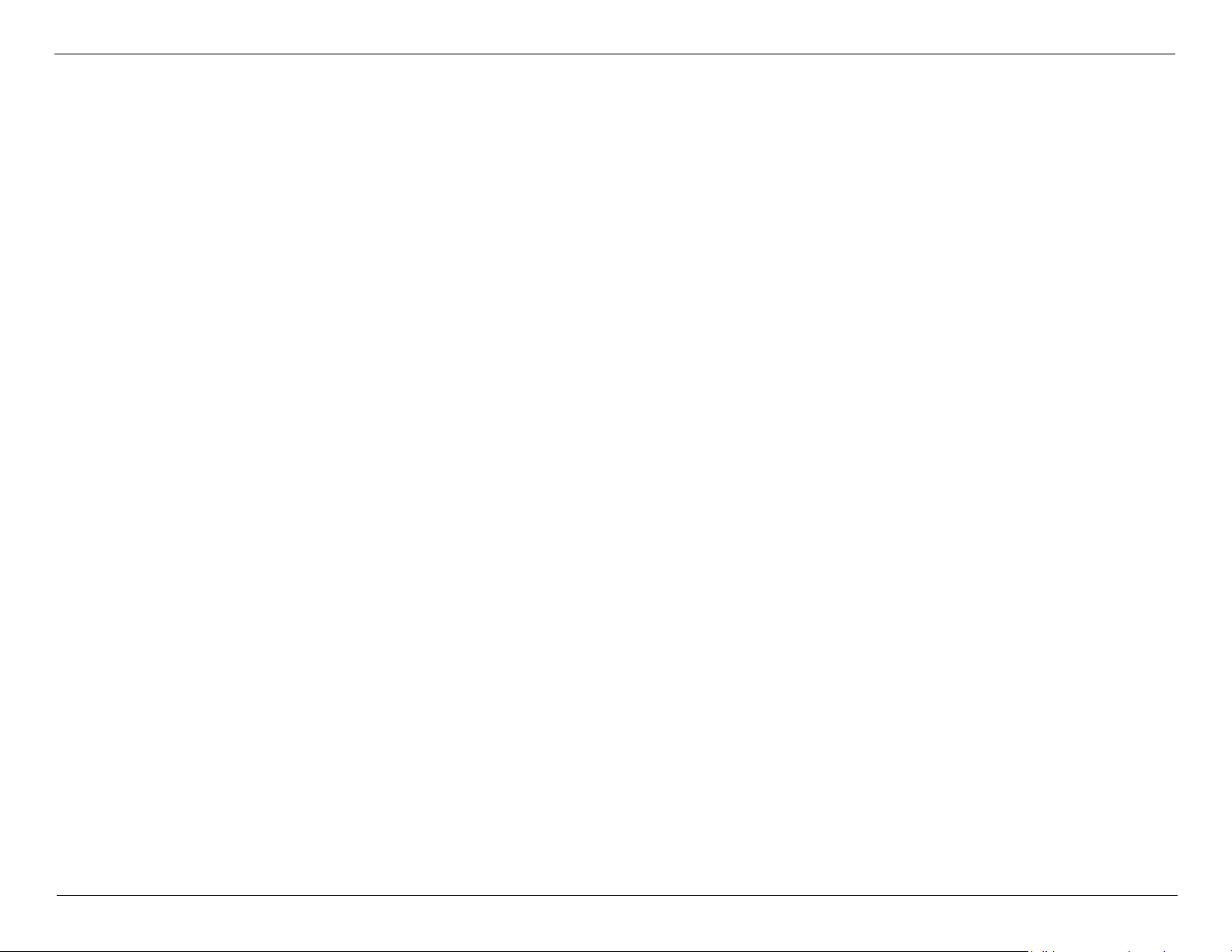
Transporting the Gantry through Doors and Hallways
Door Height Requirements
The Gantry will fit through a standard 2000 mm door height with dolly assembly provided by Philips.
NOTE The casters have hard plastic wheels. Tiled floors should be protected with 6 mm thick tempered
masonite panels or an equivalent hard material.
CSIP Level 0 © 2010 Koninklijke Philips Electronics N.V All Rights Reserved Refer to Front Cover 15
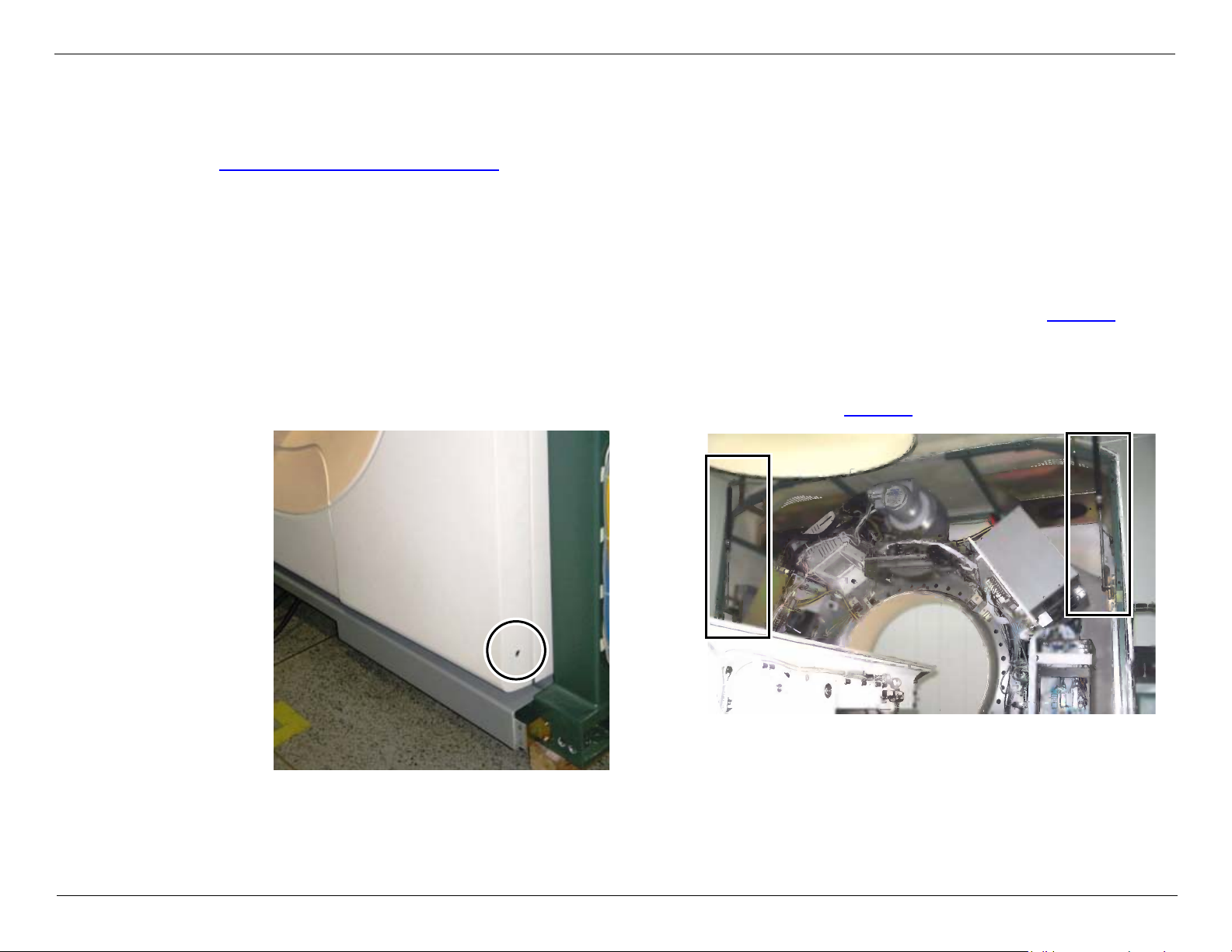
Transporting the Gantry through Minimum Width Clearance
In some cases where passageways are too narrow to allow the Gantry to move, it may be necessary to remove the
Gantry covers.
Removing the Gantry Front Cover
Removing the Gantry Front Cover
WARNING This procedure requires two people. Do not attempt to remove the Gantry
cover by yourself.
1 Release the two screws on each side of the Gantry located at the lower edge of the front cover (see Figure 6).
2 Carefully open the front cover. Remove the mylar ring and set it aside.
NOTE By following this procedure, you will save time when aligning the front cover during replacement.
The Gantry Front Cover is supported by two gas struts, one on each side (see Figure 7).
Figure 6:
CSIP Level 0 © 2010 Koninklijke Philips Electronics N.V All Rights Reserved Refer to Front Cover 16
Figure 7:
Gas Struts
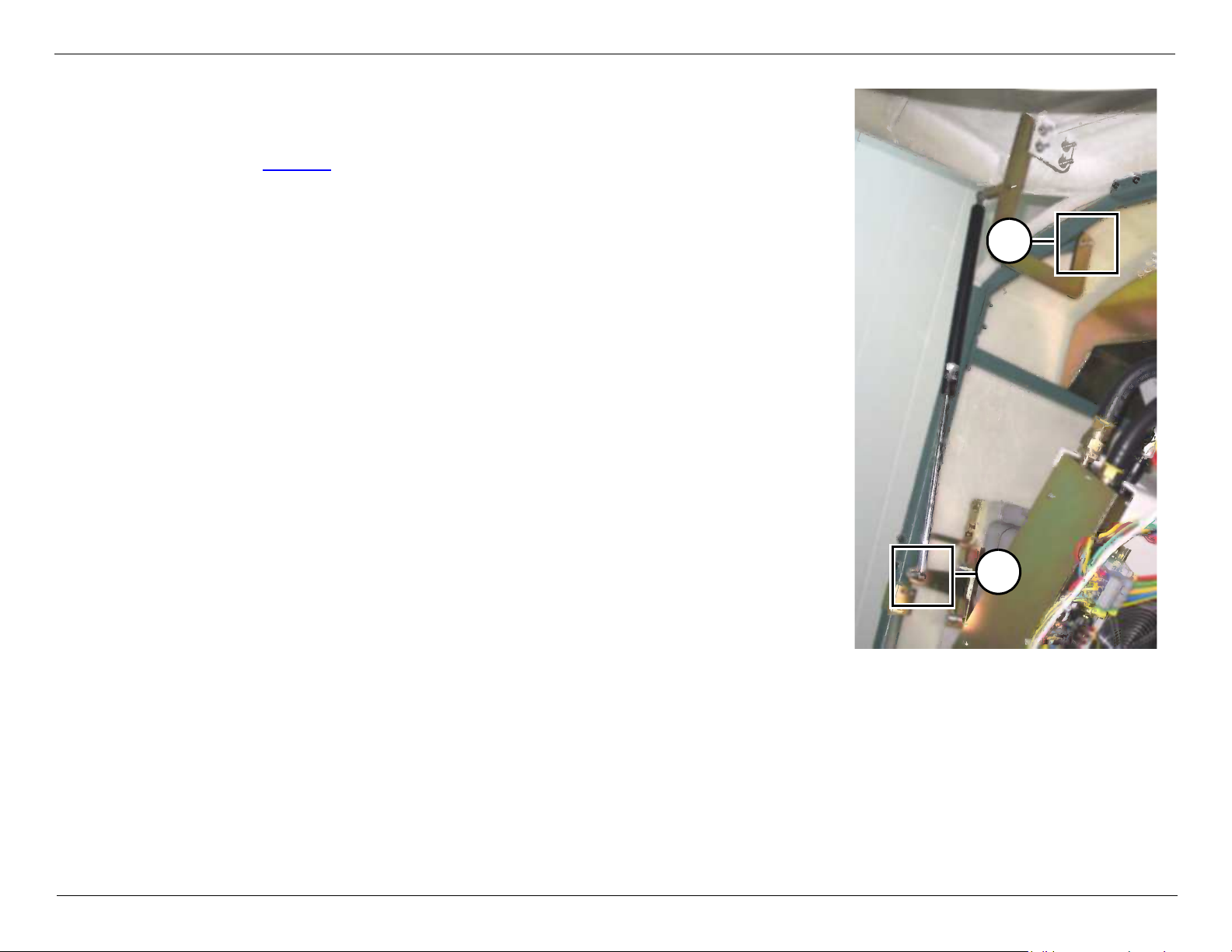
Remove the front cover as follows:
NOTE There should be no need for any further adjustment if cover
removal was performed according to the procedure.
A
B
1 Prop up the cover using a support (for example, wooden brace).
2 Release the nut securing the Gantry Front Cover Gas strut at point A
(see Figure 8).
3 Release the nut securing the cover hinge on top at point B.
4 Carefully lower the cover and set it aside.
Replace the front cover, after you have transported the Gantry to its final
position.
Figure 8:
CSIP Level 0 © 2010 Koninklijke Philips Electronics N.V All Rights Reserved Refer to Front Cover 17

The Patient Table
Unpacking the Patient Table
The Patient Table is delivered in a packing crate (see Figure 9); unpack as follows:
1. Release the clamps that secure the packing crate top and carefully remove it.
NOTE Keep the Top Cover, it will be used as a ramp to lower the Patient Table to the floor.
2. Release the clamps from all four sides and remove them carefully.
WARNING Take all necessary safety precautions when opening the crate. Use safety
equipment such as gloves, reinforced shoes, etc.
Figure 9: Patient Table Unpacking
3. Put the Top Cover of Patient Table Package in front of the Patient Table (see Figure 10
CSIP Level 0 © 2010 Koninklijke Philips Electronics N.V All Rights Reserved Refer to Front Cover 18
).

4. Remove the anti-static wrapping.
Figure 10: Position the Package Top Cover
CSIP Level 0 © 2010 Koninklijke Philips Electronics N.V All Rights Reserved Refer to Front Cover 19
