Philips 32PM8822, 42PM8822, MIRAVISION 32PM8822, MIRAVISION 42PM8822 Installation Manual
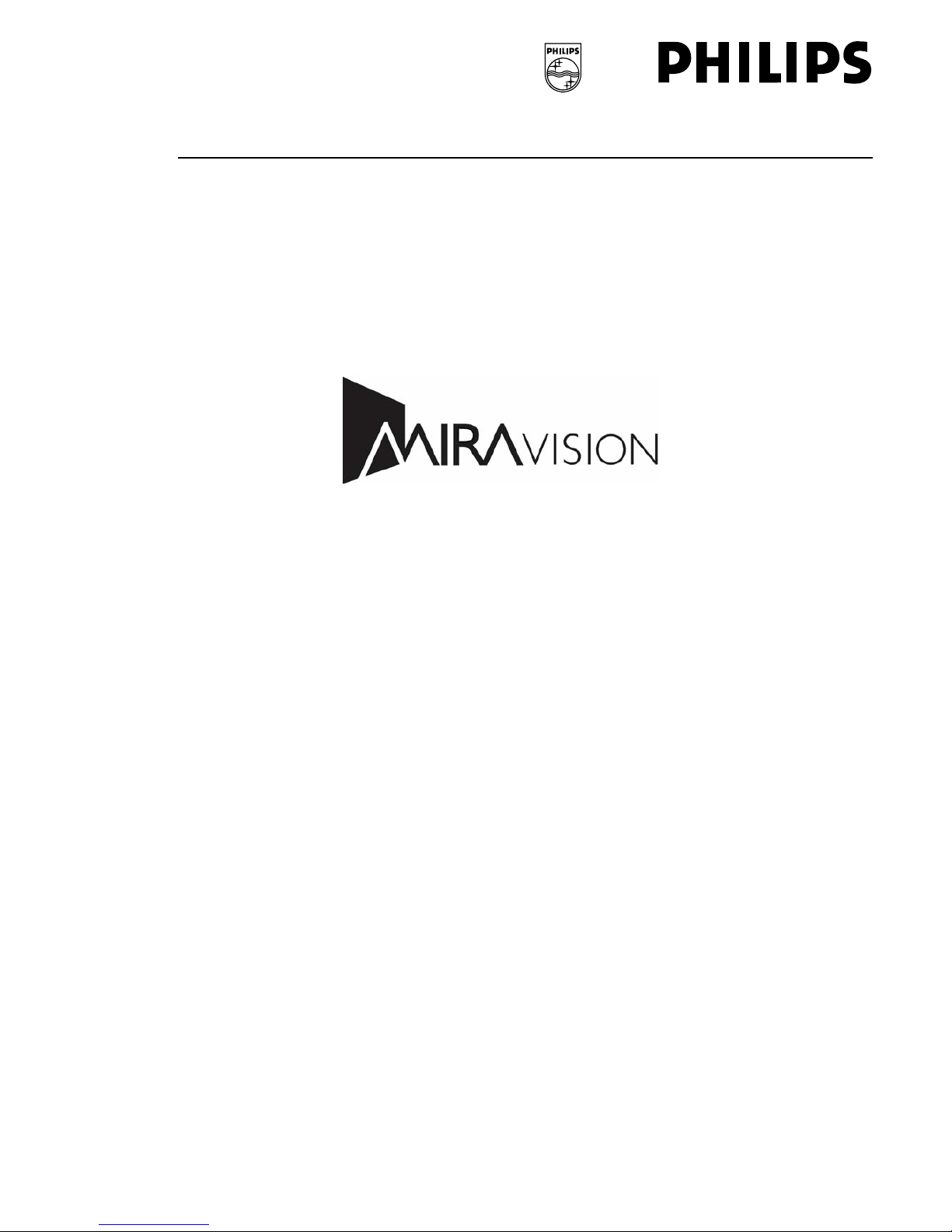
Business Display Solutions - Institutional Television
P.O. Box 218, 5600 MD Eindhoven, The Netherlands
32’’- 42” Mirror TV
Installation Guide for
32PM8822 ( BDL3221M)
42PM8822 (BDL4221M)
Date: October 2005
Version: 0.5
© Copyright 2004 Philips Consumer Electronics B.V. Eindhoven, The Netherlands
All rights reserved. No part of this publication may be reproduced, stored in a retrieval system or transmitted, in any form or by any
means, electronic, mechanical, photocopying, or otherwise without the prior permission of Philips.
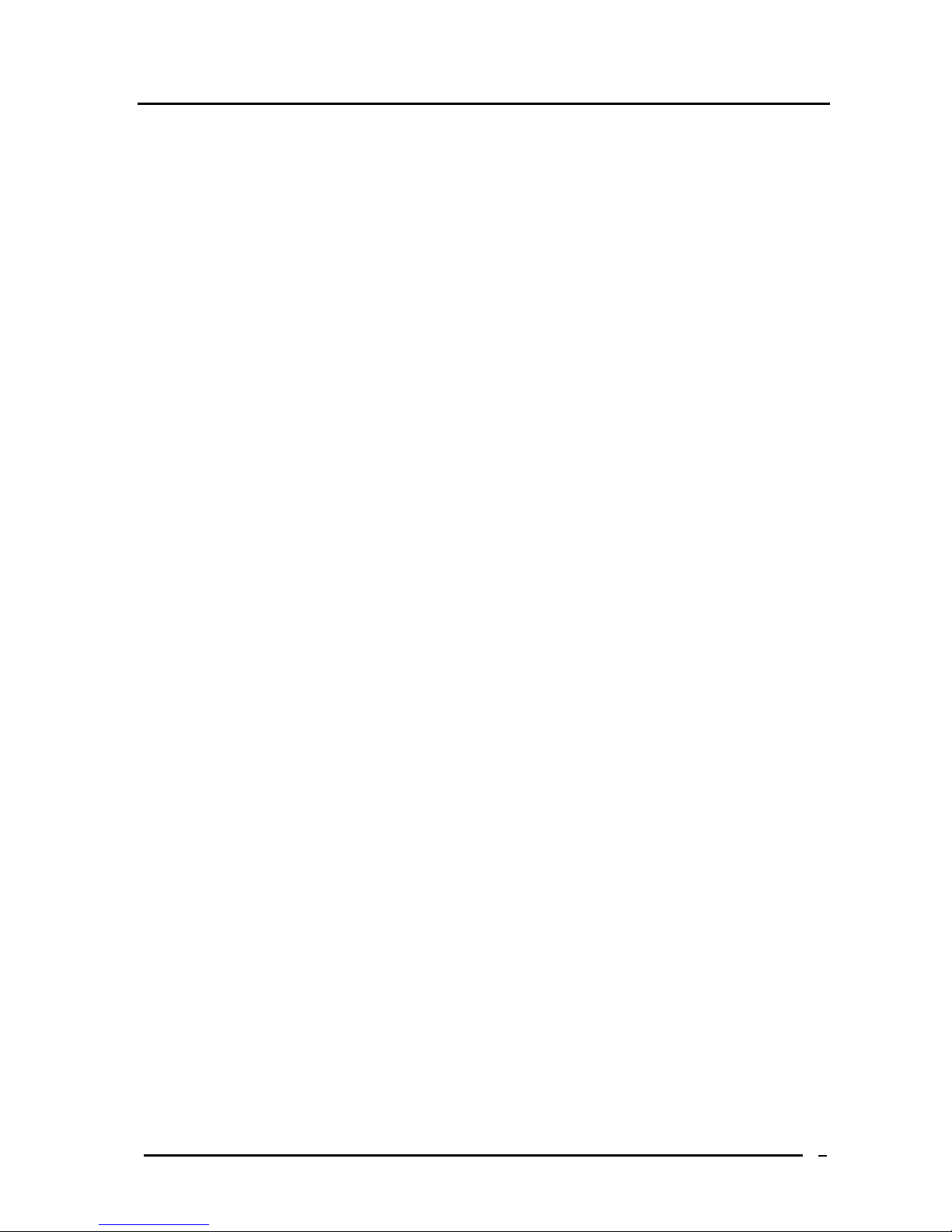
BDS Mirror TV Application Note
Release v0.5
Table of contents
1. Introduction..................................................................................................................................... 3
2. Safety Precautions And Cleaning Procedures.......................................................................... 4
3. Guidelines on Installing the Mirror TV...................................................................................... 5
4. Placement the Decorative Frame...............................................................................................5
5. Technical Specifications of Mirror TV .....................................................................................10
5.1. Dimensional information............................................................................................................10
5.2. Weight information...................................................................................................................... 10
6. Mirror TV Connectivity..............................................................................................................10
Annex A Custom Decorative Frame Profile............................................................................... 13
Annex B Decorative Frame Dimensions for Mirror TV .......................................................... 14
Annex C Wall Mounting the Mirror TV landscape/portrait .................................................... 14
Annex D Recessed Wall Mounting the Mirror TV..................................................................... 17
Annex E Cable Management for Mirror TV............................................................................... 27
Copyright © Philips BDS-ITV 2005
2

BDS Mirror TV Application Note
Release v0.5
1. Introduction
The Philips Mirror TV combines an interactive flat LCD TV together with the reflectivity of a
mirror to provide an innovative 2-in-1 product for the customer.
This document covers the 32”-42” Landscape and portrait Mirror TV (model number
32PM8822 / 42PM8822)
The Mirror TV product utilizes the existing LCD TV technology of the Philips 32”-42” LCD
models, and therefore it provides many of the same features. For familiarity purposes, the
existing Directions For Use (DFU) documentation for the 32”- 42” LCD models can also be
used for the Mirror TV. Some differences may apply, and these differences will be covered in
this document.
The user is advised to read this document first in order to understand what are the differences
between a Mirror TV and the 32”- 42” LCD TV on which the Mirror TV is based. The user
should read through the DFU of the 32”- 42” LCD TV (provided with this product) for greater
details of the TV specifics and functions.
Once the differences are understood, the rest of the information on connectivity, safety,
remote-control usage, and so forth are the same as that in the DFU of the 32”- 42” LCD TV.
This document describes various elements specific to the Mirror TV application, including:
How to replace the decorative frame of the 32”- 42” Mirror TV
Technical specifications of main components
Connectivity overview
Instructions on how to wall-mount the 32”- 42” Mirror TV are provided in the Mirror TV
Addendum Sheet that is packed into each 32”- 42” Mirror TV box.
Refer to that document for the mounting details.
It is important to note that the application of the mirror is intended for decorative in-door
usage only and not designed for usage in wet and damp environments like bathrooms.
The information in this document is subject to change. Accessories are subject to availability.
Due to the dual functionality of the Mirror TV (mirror & display) the Light Sensor
function is put OFF with factory setup. It is important not to switch ON.
Copyright © Philips BDS-ITV 2005
3

BDS Mirror TV Application Note
Release v0.5
2. Safety Precautions And Cleaning Procedures
The safety precautions and cleaning procedures for the Mirror TV are similar to that of the
32”- 42” LCD TV, and can be referenced to the respective sections in the DFU of that
product. Please refer to the DFU (included with your product) for more information.
However, to ensure that the Mirror TV continues to provide excellent and durable
performance, the following safety precautions are strongly advised:
1. Do not shift or move the Mirror TV when it is powered on.
2. Do not touch, push, or rub the surface of the mirror glass with any sharp or hard
objects.
3. For proper ventilation, provide at least 5 cm from the top and bottom of the Mirror TV
back panel to allow for a free flow of air.
4. If the Mirror TV unit is mounted into an enclosed space (for example, in-wall
mounting), it is strongly recommended to provide ventilation slots at the top and
bottom to allow for greater airflow and better ventilation. Without any ventilation
slots, the ambient temperature should not exceed 25 degrees Celsius. It is
recommended to create ventilation slots of 70cm x 2cm at both the top and bottom of
the wall, which would allow ambient temperatures up to 35 degrees Celsius.
5. Do not place the Mirror TV near a radiator or other sources of heat, or near areas
where it can be exposed to rain. The Mirror TV complies with the general safety
standards of consumer products.
6. It is also advisable not to place the Mirror TV under bright lighting or direct sunlight, as
this could adversely affect the brightness of the LCD display and the overall quality of
the picture.
To ensure that the Mirror TV continues to provide excellent picture and mirror quality, the
following cleaning procedures are suggested:
1. To avoid possible shock hazard, it is advised to power off and unplug the Mirror TV
before cleaning.
2. To clean the surface from dust, wipe it gently with an absorbent cotton cloth or other
soft material (like chamois). Avoid abrasive materials or wearing jeweled adornments
such as bracelets or rings, which may scratch the mirror glass surface. Use even, easy
vertical strokes when cleaning.
3. Do NOT use acetone, toluene, alcohol, or other liquid or aerosol cleaners to clean the
surface of the glass.
4. Wipe off any form of water from the screen as soon as possible. Be careful of
condensation when temperature changes occur, as condensation can cause damage to
the electrical parts and LCD screen.
5. If possible, occasionally vacuum the ventilation holes or slots in the back cover of the
Mirror TV.
Copyright © Philips BDS-ITV 2005
4

BDS Mirror TV Application Note
Release v0.5
3. Guidelines on Installing the Mirror TV
Before installing the Mirror TV, the following considerations should be taken into account to
ensure that the best viewing experience is achieved.
Avoidance of Reflections
Aside from selecting an aesthetically pleasing location for the set, avoidance of reflections from
bright light sources (such as windows or light fittings) in the mirror in the viewing direction is
very important when the TV is being viewed. In this regard, the location of both the viewer and
the viewing direction are important when deciding where to place a MiraVision set in a room.
Reflection of bright background light sources should also be avoided when the MiraVision set is
used as a mirror. For mirror purposes, it is recommended to place light sources (such as tabletop lamps) to the side of the MiraVision set, thereby lighting the subject that is being reflected
by the mirror.
Audio Requirements
MiraVision sets have mounted on loudspeakers located at the rear of the set.
Depending on the location of the MiraVision set in a room, it may prove worthwhile to
consider the use of external loudspeakers. These can be connected to the MiraVision set via
the speaker terminals at the rear. External speakers can be used when mounting circumstances
restrict the sound output of the onboard speakers (example, when mounting the MiraVision inwall).
Refer to the section External Speaker Connectors in this document for more information on the
use of the external loudspeakers.
4. Placement the Decorative Frame
The Mirror TV is designed to be flexible and allow customers to change the decorative frame
according to their tastes. Before replacing the standard decorative frame with a custom frame,
please take note of the following:
Copyright © Philips BDS-ITV 2005
5

BDS Mirror TV Application Note
Release v0.5
Important points to observe when changing decorative frames
1. It is strongly recommended that this operation be conducted in a dust-free
environment. This will help to ensure the continued quality of the Mirror TV display
after the new custom frame has been attached.
2. The design of the new decorative frame must conform to certain dimension guidelines
to ensure that it will attach securely to the steel mounting frame of the Mirror TV. For
the dimensions, refer to the sections Custom Decorative Frame Profile and mounting Frame
Dimensions for Mirror TV later in this document.
3. Any new custom decorative frame should conform to the following guidelines:
a. The new custom decorative frame should provide a hole to be able to place the
plastic Infrared receiver (located at the lower right portion of the Mirror TV
original décor frame) as this could interfere with the performance of the Mirror
TV Remote Control.
4. The same decorative frames can be be re-used multiple times, as the clicking device on
the mounting frame is suitable for multiple usage. Any changes to the Mirror TV,
including the replacement of the decorative frames, is performed at the customer’s own
risk. Therefore it is strongly recommended that the services of a professional installer
be used to make these changes.
Directions on changing the Mirror TV decorative frames
To replace the existing decorative frame with a new frame, follow these directions:
1. At the beginning the Mirror TV will hang on the wall
Copyright © Philips BDS-ITV 2005
6

BDS Mirror TV Application Note
Release v0.5
2. Pull forward one side of decorative frame with light force. The clicking devices will
unlatch.
Remove the complete mounting frame including decorative frame.
1
st
2
nd
Copyright © Philips BDS-ITV 2005
7
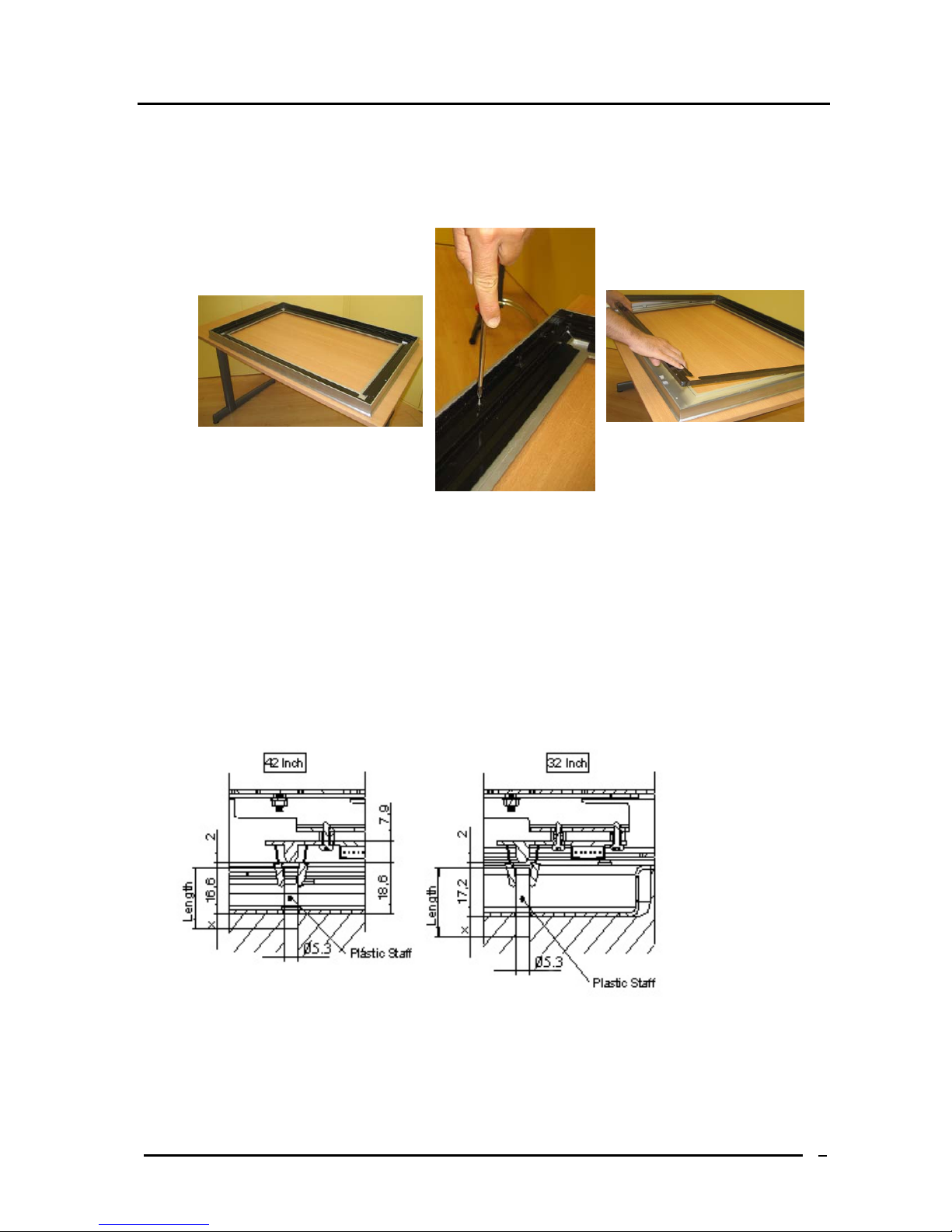
BDS Mirror TV Application Note
Release v0.5
Unscrew the decorative frame mounting frame.
Lift of decorative frame from mounting frame, beware of plastic tube for IR. Remove
the tube by pushing it out.
1
st
3
th
2
nd
3. Place new decorative frame on mounting frame, dril hole ∅5.3 mm for plastic tube for
IR. Use hole in metal mounting frame as templete be sure to keep an 90° angle towards
the metal frame in both directions.
The plastic tube make sure the tube sticks out 16.6 (17.2)mm inside the metal mounting
frame. Screw metal mounting frame on decorative frame.
Copyright © Philips BDS-ITV 2005
8

BDS Mirror TV Application Note
Release v0.5
4. Place the new decorative frame/with mounting frame on top of mirror TV. Be sure you
centre it rigth.
Push decorative frame gently down from on side to the other. The clicking device will
pull the decorative frame in it place.
You can lift the complete set, make sure that you hold it by the back frame, and not by
the decorative/mounting frame.
To prevent the clicking devices to unlatching.
Copyright © Philips BDS-ITV 2005
9
