Philips MCM302 05 Quick Start Guide

Quick Start Guide
MCM302
What’s in the Box?
You should fi nd these items upon opening the box.
FM antenna
Quick Start Guide
Remote Control
User Manual
Pull out the plastic protective sheet before use.
Power cord
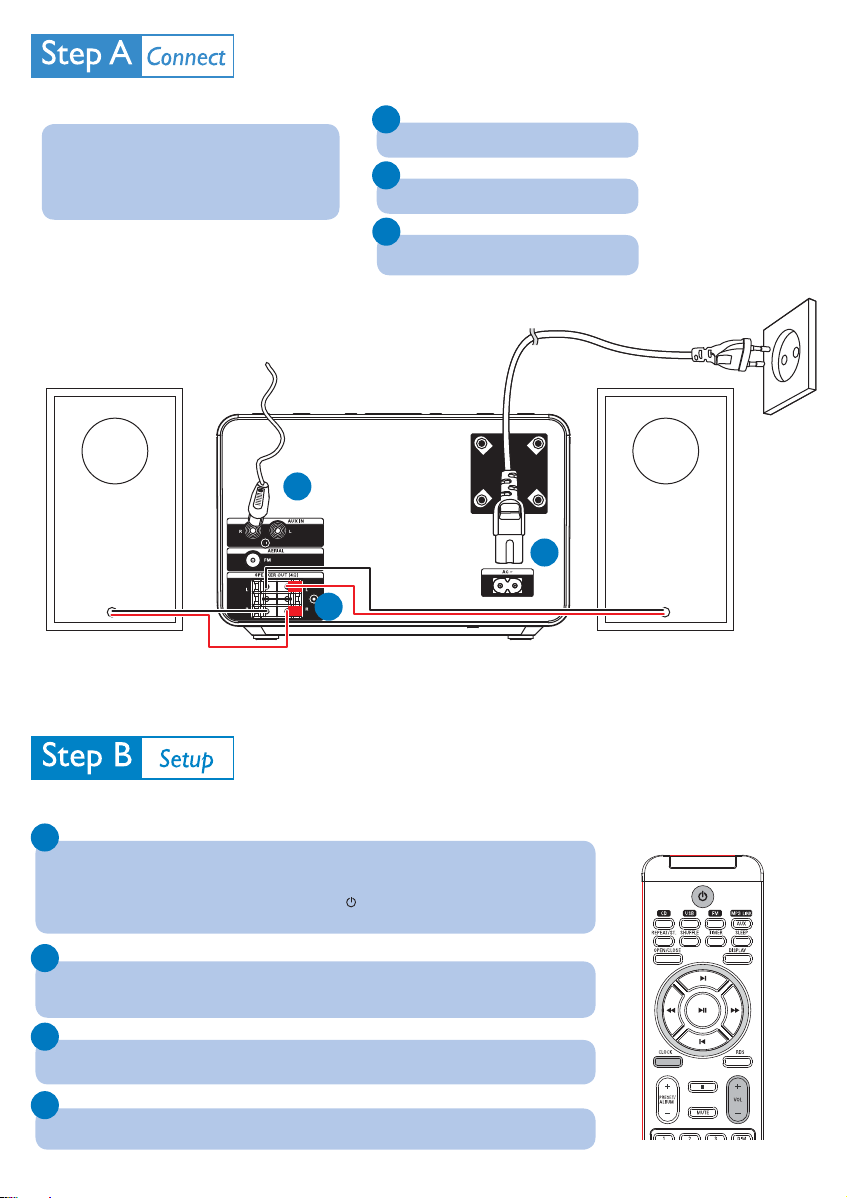
Tip
See the User Manual for how to connect
other equipment to this system.
FM antenna
2
1
Connect the speaker cables.
2
Connect the FM antenna.
3
Connect the power cord of the system.
AC power
Speaker
(right)
1
Set clock
1
In the standby mode, press and hold CLOCK to activate the clock setting mode.
➜
The hour digits are displayed and begin to blink.
➜
If the hour digits are not displayed, press and hold for more than 2 seconds to switch to
standby mode, then repeat step 1.
2
Press
+ VOL - to set the hour.
➜
The minute digits are displayed and begin to blink.
3
Press + VOL - to set the minute.
4
Press
CLOCK to confi rm the clock setting.
3
Speaker
(left)
