Page 1
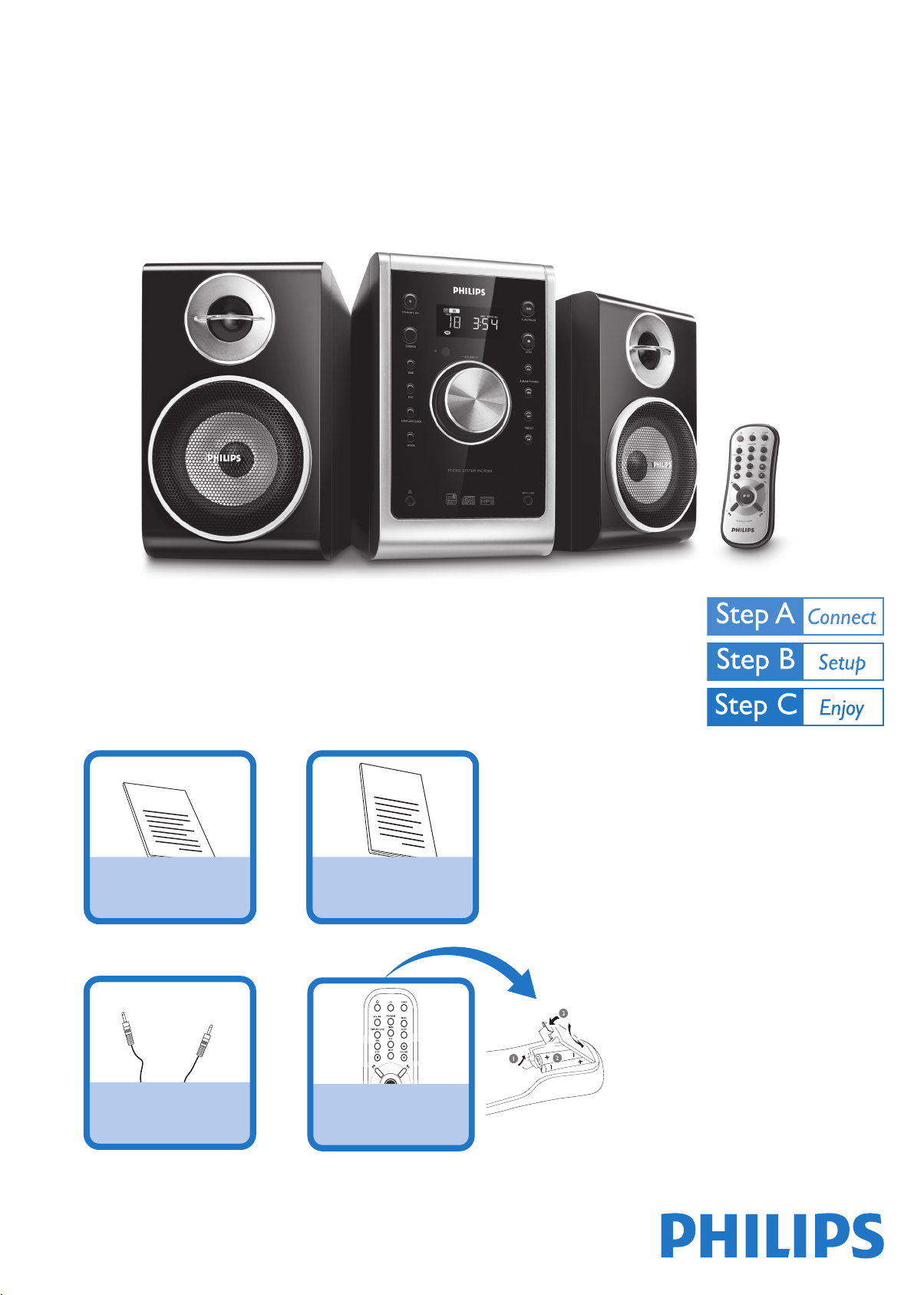
1
Quick Start Guide
2
User Manual
Quick start guide
MCM285
What’s in the Box?
You should nd these items upon opening the box.
Quick Start Guide
MP3 Link cable
User manual
Remote Control
Page 2
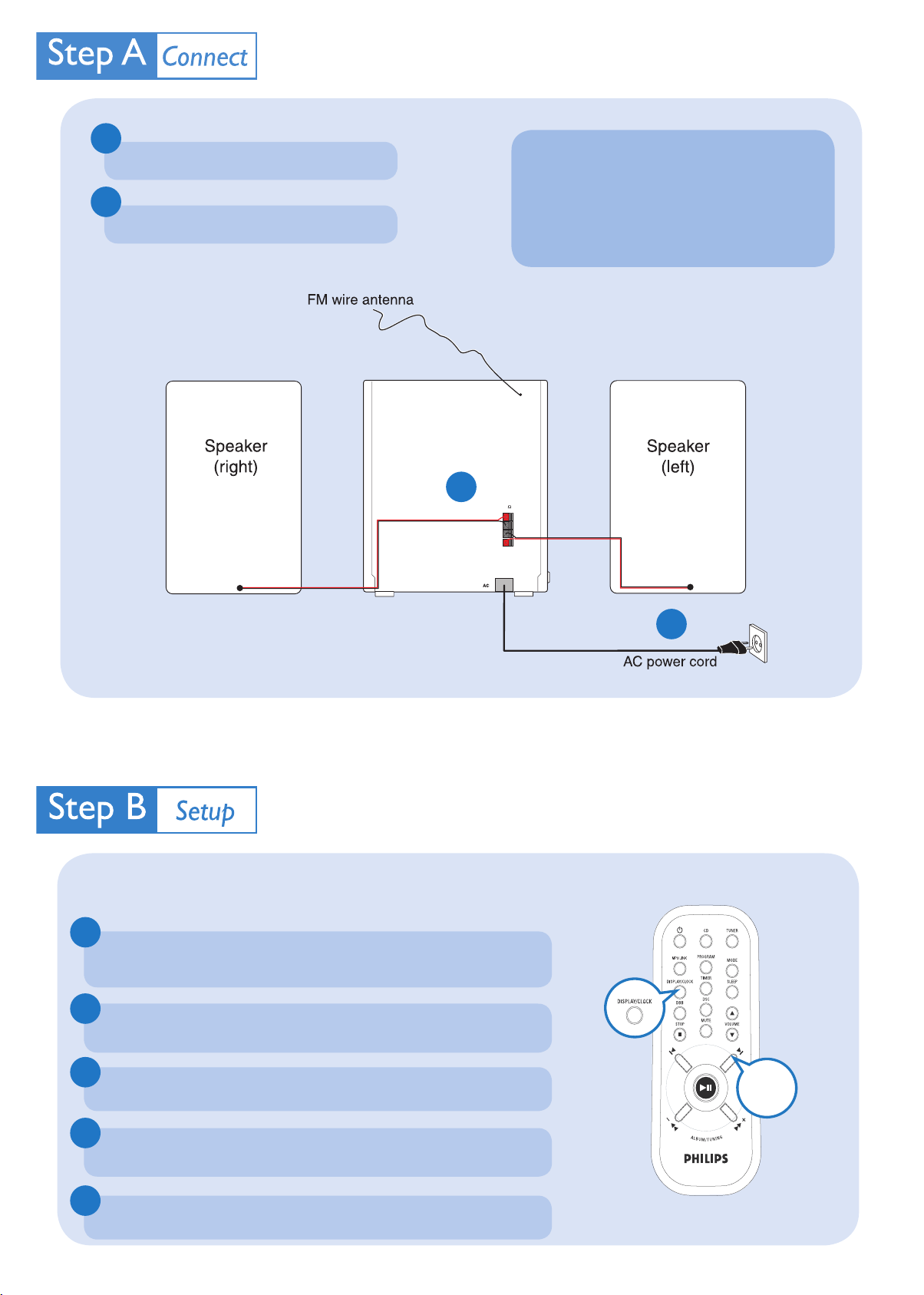
1
+
Ð
Ð
+
R
L
SPEAKERS
IMPEDANCE:
8 OHM( )
~
í
ë
Connect the speaker cables.
2
Connect the power cable of the system.
1
Tip
See the User Manual for how to
connect other equipment to this
system.
Setting the clock
1
In standby mode, press and hold DISPLAY/CLOCK. The clock
digits for the hours ash.
2
Press PRESET +/-í/
ë
(í/
on the remote) to set the hours.
ë
2
3
Press DISPLAY/CLOCK again. The clock digits for the minutes ash.
4
Press PRESET +/-í/
minutes.
ë
(í/
5
Press DISPLAY/CLOCK to conrm the time.
on the remote) to set the
ë
Page 3

Enjoy
C
Playing a disc
03/,1.
1
Press SOURCE once or more to select CD.
2
Press OPEN/CLOSE ç on the system to open the CD compartment.
3
Insert a disc with the printed side facing up and press OPEN/
CLOSE ç to close the CD door.
4
Press 2; to start playback.
5
Press 9 to stop playback.
Page 4

Enjoy
C
Programming and tuning to radio stations
1
Press SOURCE or TUNER once or more to select the desired waveband :
FM or AM (MW).
2
Press PROGRAM on the remote control for more than two seconds to
program all available stations.
3
Press PRESET +/-
Tip
Detailed playback features and additional functions are described in the user
manual.
until the desired preset station is displayed.
í/ë
Royal Philips Electronics N.V. 2009
C
All rights reserved.
http://www.philips.com
PDCC-0915
