Page 1
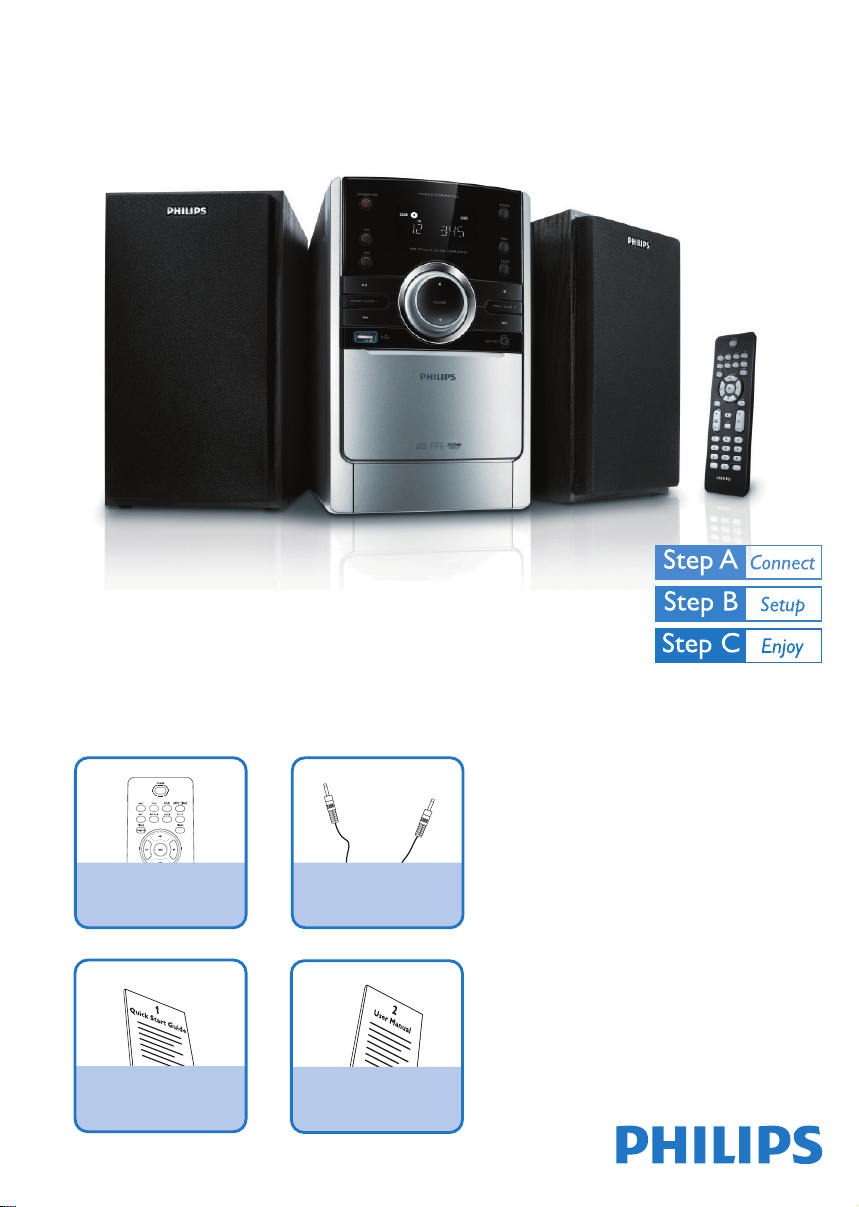
Quick Start Guide
MCM166
What’s in the Box?
You should fi nd these items upon opening the box.
Remote Control
Quick Start Guide
1 x MP3 link cable
User Manual
Page 2
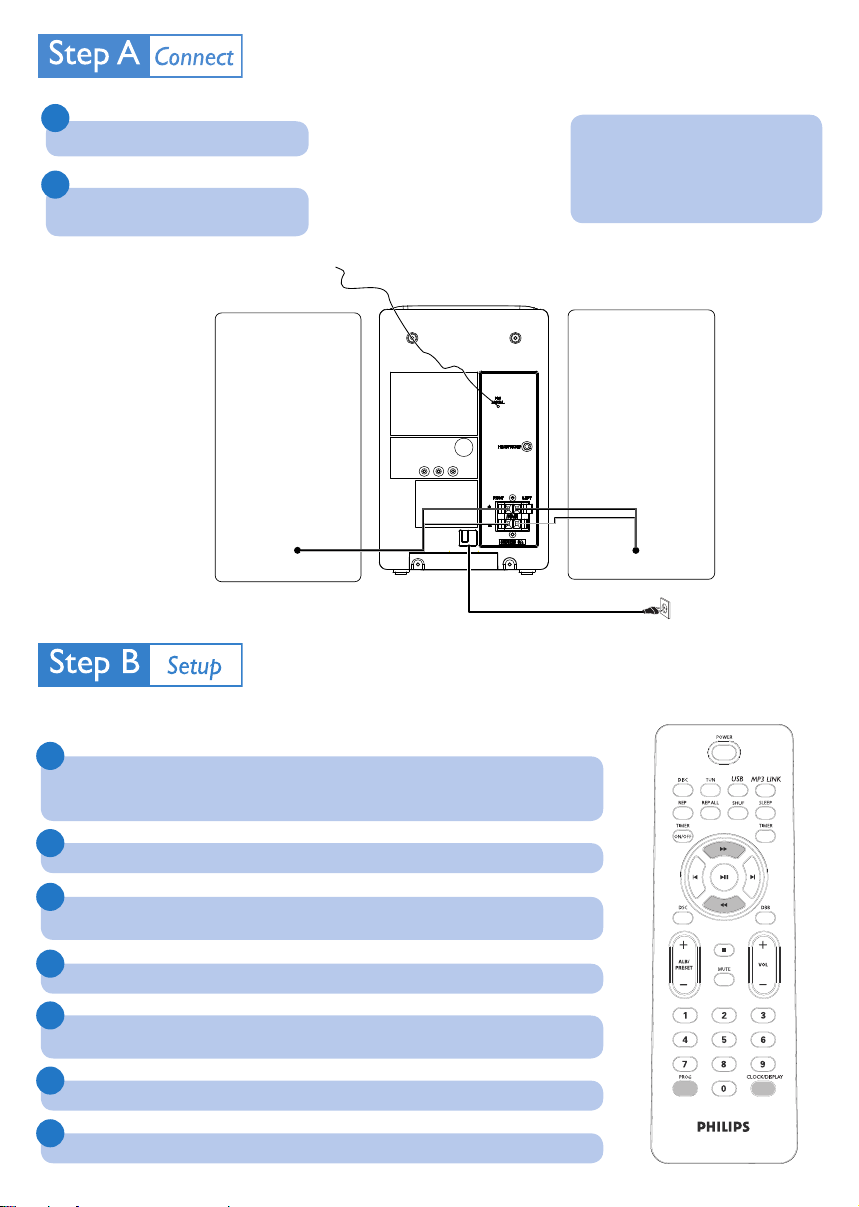
1
Connect the speaker cables.
2
Connect the AC power cord to the wall
socket.
FM antenna
Tip
See the User Manual on how to
connect other equipment to this
system.
Speaker
(right)
Set clock
1
Press and hold CLOCK (or CLOCK/DISPLAY on the remote control) to activate the clock
setting mode.
The 12 hour or 24 hour format is displayed.
«
2
Press PROG repeatedly to select 12 hour or 24 hour format.
3
Press CLOCK (or CLOCK/DISPLAY on the remote control) to confi rm.
The hour digits are displayed and begin to blink.
«
4
Press § / ∞ (or 5 / 6 on the remote control) to set the hour.
5
Press CLOCK (or CLOCK/DISPLAY on the remote control) to confi rm.
The minute digits are displayed and begin to blink.
«
6
Press § / ∞ (or 5 / 6 on the remote control) to set the minute.
7
Press CLOCK (or CLOCK/DISPLAY on the remote control) to confi rm.
Speaker
(left)
AC power
Page 3

Play disc
1
Press SOURCE (or DISC on the remote control) to select the disc source.
2
Lift the top panel to open the disc tray.
3
Insert a disc with the printed side facing up, then close the disc tray.
4
Press ÉÅ to star t play.
5
To stop play, press 9 .
Play USB
With the Hi-Fi system, you can use USB fl ash memory (USB 2.0 or USB1.1),
USB fl ash players (USB 2.0 or USB1.1)
work with this Hi-Fi system).
1
Insert the USB device’s USB plug into the socket
,
memory cards (requires an additional card reader to
on the main unit.
2
Press SOURCE once or more (or USB on the remote control) to select USB.
3
Play the USB’s audio fi les as you do with the albums/tracks on a CD.
Page 4

Listen to radio
1
Press SOURCE (or TUN on the remote control) repeatedly to select FM or MW.
2
PROG for more than two seconds to program all available stations in order of wave-
Press
band.
3
Press
PRESET/ALBUM +/- (or ABL/PRESET +/- on the remote control) to select a preset
number.
Tip
Detailed play features and additional functions are described in the supplied user
manual.
Royal Philips Electronics N.V. 2009
C
All rights reserved.
http://www.philips.com
MCM166_07_QSG_V2.0
