Philips MCD-268 Service Manual
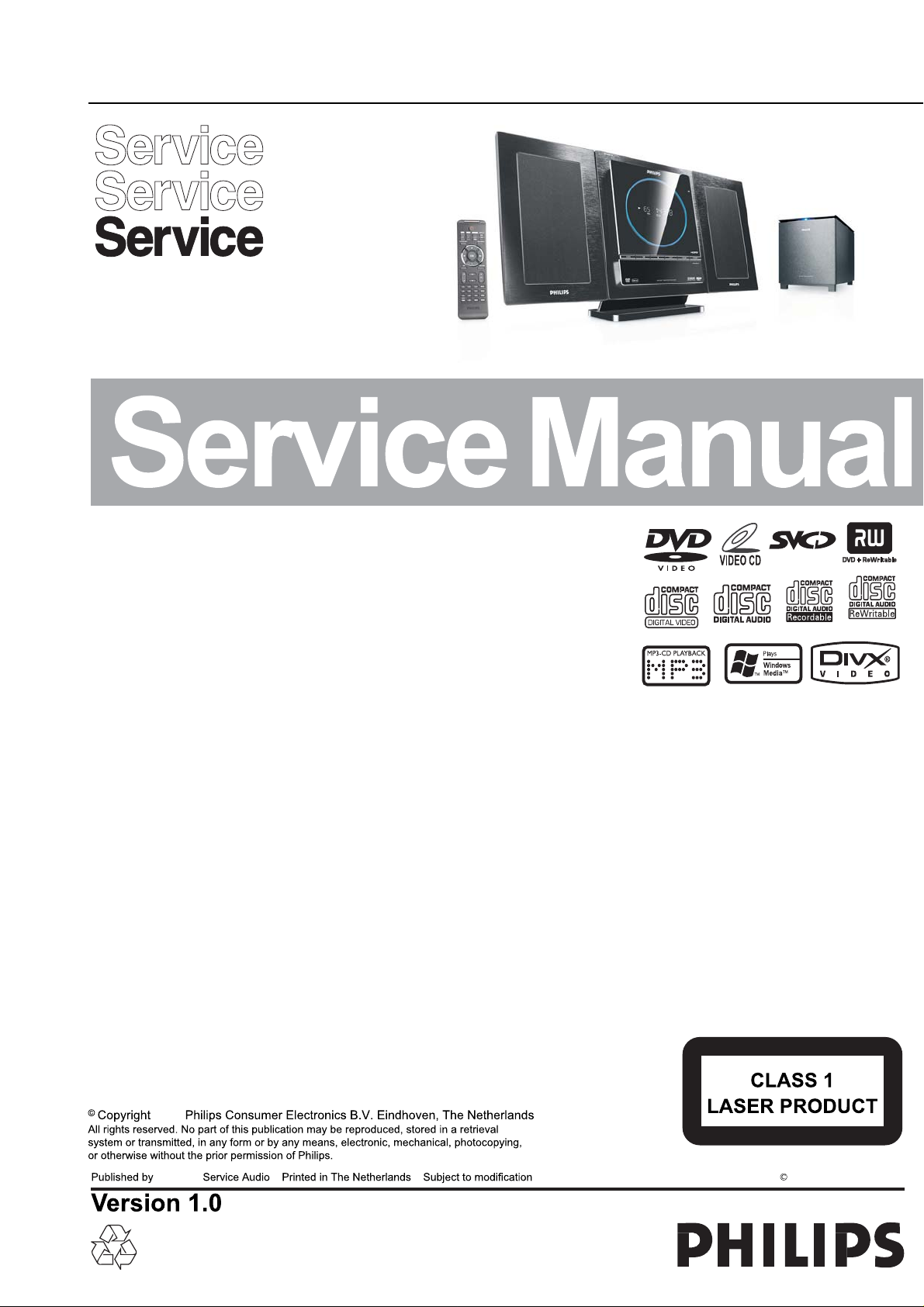
DVD Micro System MCD268
TABLE OF CONTENTS
Location of PCBS ............................................................ 1-1
Specifications
Measurement Setup ....................................................... 1-3
Service Aids, Safety Instruction, etc. .............................. 1-4
Instructions On CD Playability .............................. 1-5 to 1-6
Software Version Check & Upgrade .............................. 2-1
Malfuction Check Chart .................................................. 2-2
Disassembly Diagram .................................................. 3-1
Block Diagram ................................................................. 4-1
Wiring Diagram................................................................. 4-2
VFD Board ...................................................................... 5
Circuit diagram ............................................................ 5-1
Layout diagram............................................................ 5-2
Tuner Board ................................................................. 6
Circuit diagram ............................................................ 6-1
Layout diagram............................................................ 6-2
................................................................. 1-2
2008
Headphone Board ............................................................ 7
Power Board ................................................................. 8
Circuit diagram .................................................. 8-1...8-2
Layout diagram............................................................ 8-3
Decode Board ................................................................. 9
Circuit diagram .................................................. 9-1...9-6
Layout diagram.................................................. 9-7...9-8
Explode View ................................................................. 10
Service Partlist ................................................................. 11
Factory Partlist ................................................................. 12
DB 0811
3141 785 32520
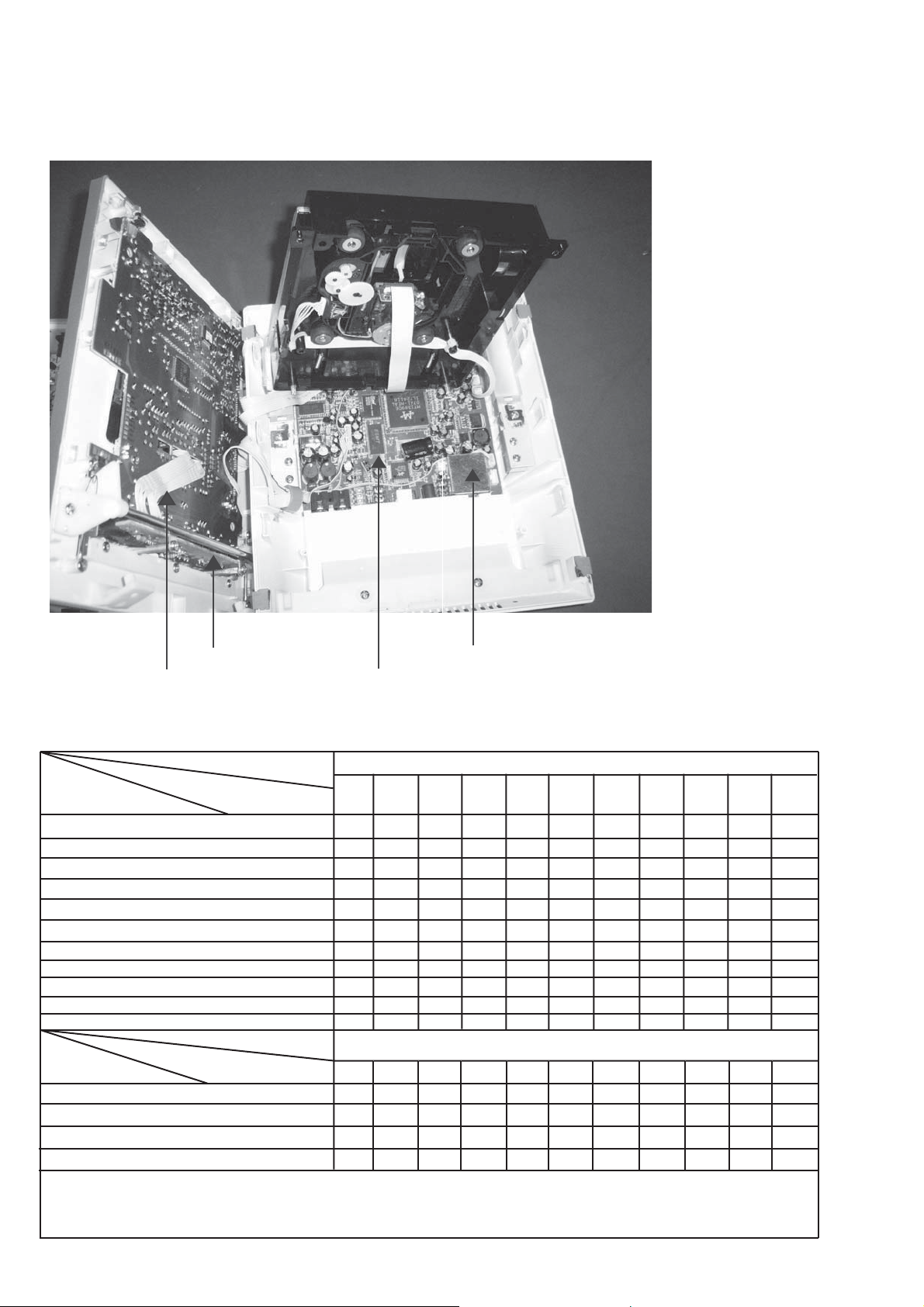
Location of PCBS
√
√
√
1-1
HEADPHONE BOARD
DISPLAY BOARD
VERSION VARIATIONS
:
Type /Versions:
Board in used:
Service policy
DISPLAY BOARD
TUNER BOARD
HEADPHONE BOARD
DECODE BOARD
POWER BOARD
Type /Versions:
Features
Feature diffrence
RDS
VOLTAGE SELECTOR
ECO STANDBY - DARK
TUNER BOARD
DECODE BOARD
/37
/12
/05
/37
/12
/05
/55
C
M
M
M
M
/55
MCD268
/58
/61
/79
/93
/94
/96
/98
C
M
M
M
M
C
M
M
M
M
MCD268
/58
/61
/79
/93
/94
/96
/98
* TIPS : C -- Component Lever Repair.
M -- Module Lever Repair
-- Used
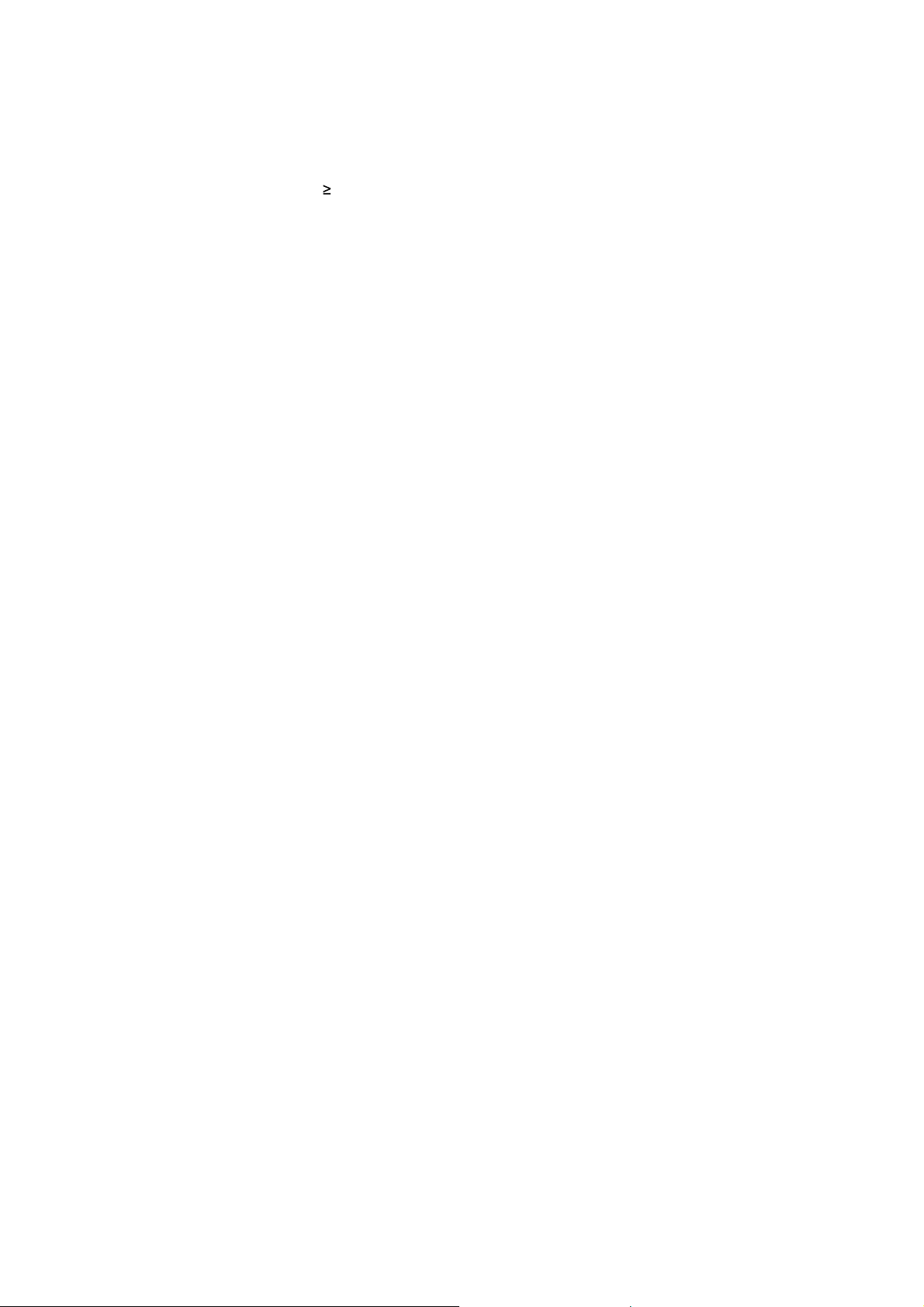
Specifications
1-2
AMPLIFIER
Rated Output Power..........................2 x 45W RMS
Signal-to-noise ratio...........................
Frequency response ........... 100Hz – 15KHz, ± 3 dB
Aux Input......................................0.5V RMS 47kohm
65 dBA
DISC
LaserType.......................................... Semiconductor
Disc Diameter............................................ 12cm/8cm
Support Disc ..............................................................
....DVD,DivX,CD-DA,CD-R,CD-RW,MP3-CD,WMA-CD
Audio DAC .......................................24Bits / 44.1kHz
Total Harmonic Distortion..................... <0.1%(1kHz)
Frequency Response............ 4Hz - 20kHz (44.1kHz)
S/N Ration ....................................................>65dBA
TUNER
FMTuning Range.............................87.5 – 108 MHz
Tuning grid .............................................100K/ 50KHz
Sensitivity
– Mono, 26dB S/N Ratio..................................... 5uV
– Stereo, 46dB S/N Ratio................................100uV
Selectivity........................................................>26dB
Image Rejection ..............................................>26dB
Total Harmonic Distortion................................... <3%
Signal to Noise Ration ..................................>65dBA
SPEAKERS
Speaker Impedance ................................................ 4ohm
Speaker Driver, base...................................................4.5"
Speaker Driver, tweeter .............................................. 3"
Frequency Response................................... 60 - 20 KHz
GENERAL INFORMATION
Total Output power ..................................... 9 0 W RMS
AC Power
Operation Power Consumption ................................. 52W
Standby Power Consumption.....................................<4W
Eco Standby Power Consumption..............................<1W
Headphone Output ................................ 2X15mW 32ohm
USB Direct...................................................... Version 1.1
..............................................220V / 50Hz(/93)
...110V-127V/60Hz...220-240V / 50Hz(/98/55)
Dimensions
– Main unit (w x h x d) ........................... 248x280x105mm
– Speaker box (w x h x d)..................... 206x170x270mm
Weight
–With Packing
–Main Unit ............................................................1.53KG
–
Speaker box .......................................................0.38KG
Subwoofer..........................................................2.97KG
–
.....................................................10 KG
Specifications and external appearance are
subject to change without notice.
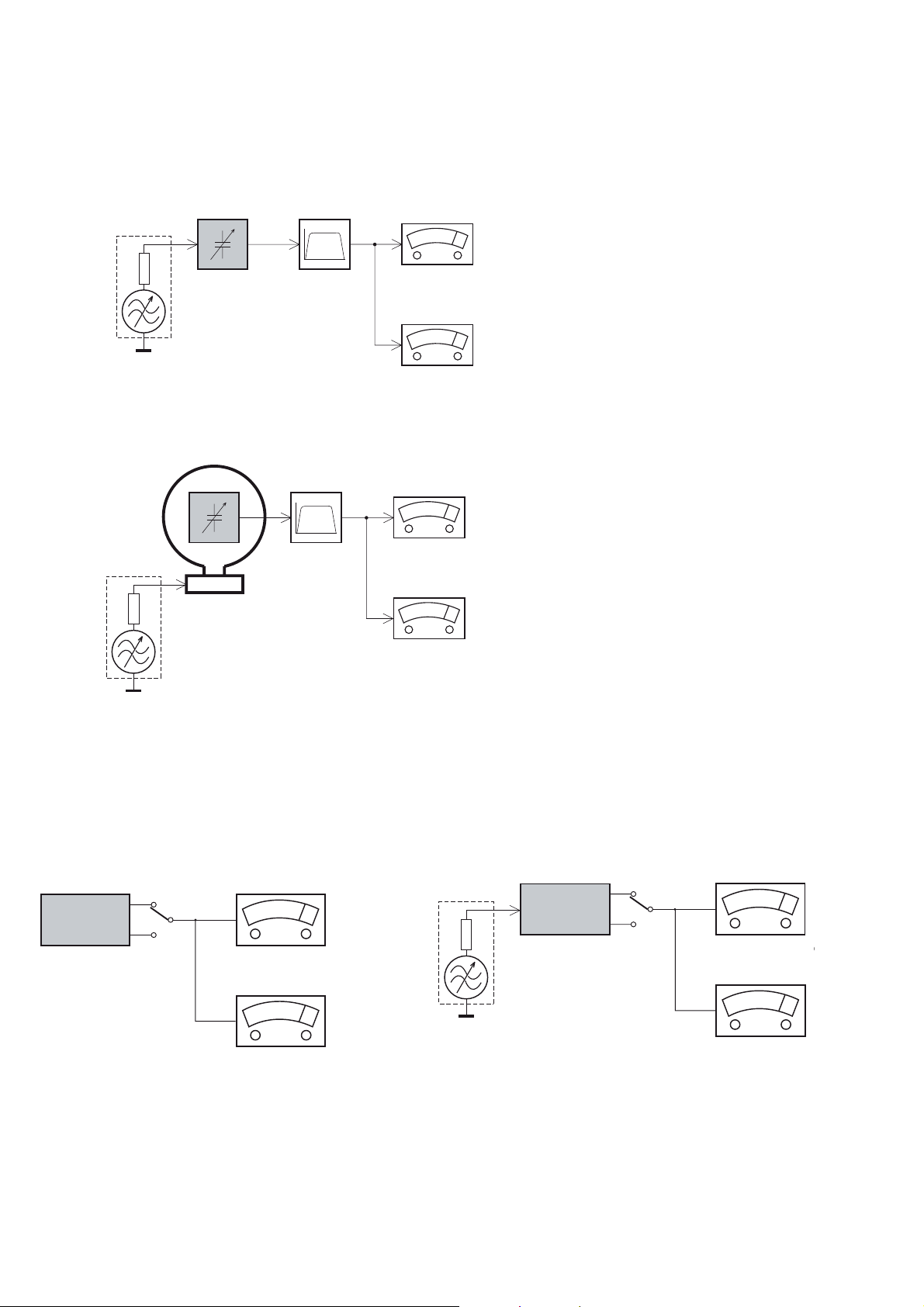
e
MEASUREMENT SETUP
Tuner FM
1-3
Bandpass
LF Voltmeter
e.g. PM2534
RF Generator
e.g. PM5326
DUT
250Hz-15kHz
e.g. 7122 707 48001
Ri=50:
S/N and distortion meter
e.g. Sound Technology ST1700B
Use a bandpass filter to eliminate hum (50Hz, 100Hz) and disturbance from the pilottone (19kHz, 38kHz).
Tuner AM (MW,LW)
RF Generator
e.g. PM5326
Ri=50:
DUT
Frame aerial
e.g. 7122 707 89001
Bandpass
250Hz-15kHz
e.g. 7122 707 48001
LF Voltmeter
e.g. PM2534
S/N and distortion meter
e.g. Sound Technology ST1700B
To avoid atmospheric interference all AM-measurements have to be carried out in a Faraday´s cage.
Use a bandpass filter (or at least a high pass filter with 250Hz) to eliminate hum (50Hz, 100Hz).
CD
Use Audio Signal Disc
(replaces test disc 3)
DUT
L
R
SBC429 4822 397 30184
S/N and distortion meter
e.g. Sound Technology ST1700B
LEVEL METER
e.g. Sennheiser UPM550
-
Recorder
Use Universal Test Cassette CrO2 SBC419 4822 397 30069
or Universal Test Cassette
LF Generator
e.g. PM5110
Fe SBC420 4822 397 30071
DUT
L
R
S/N and distortion met
e.g. Sound Technology ST170
LEVEL METER
e.g. Sennheiser UPM550
with FF-filter
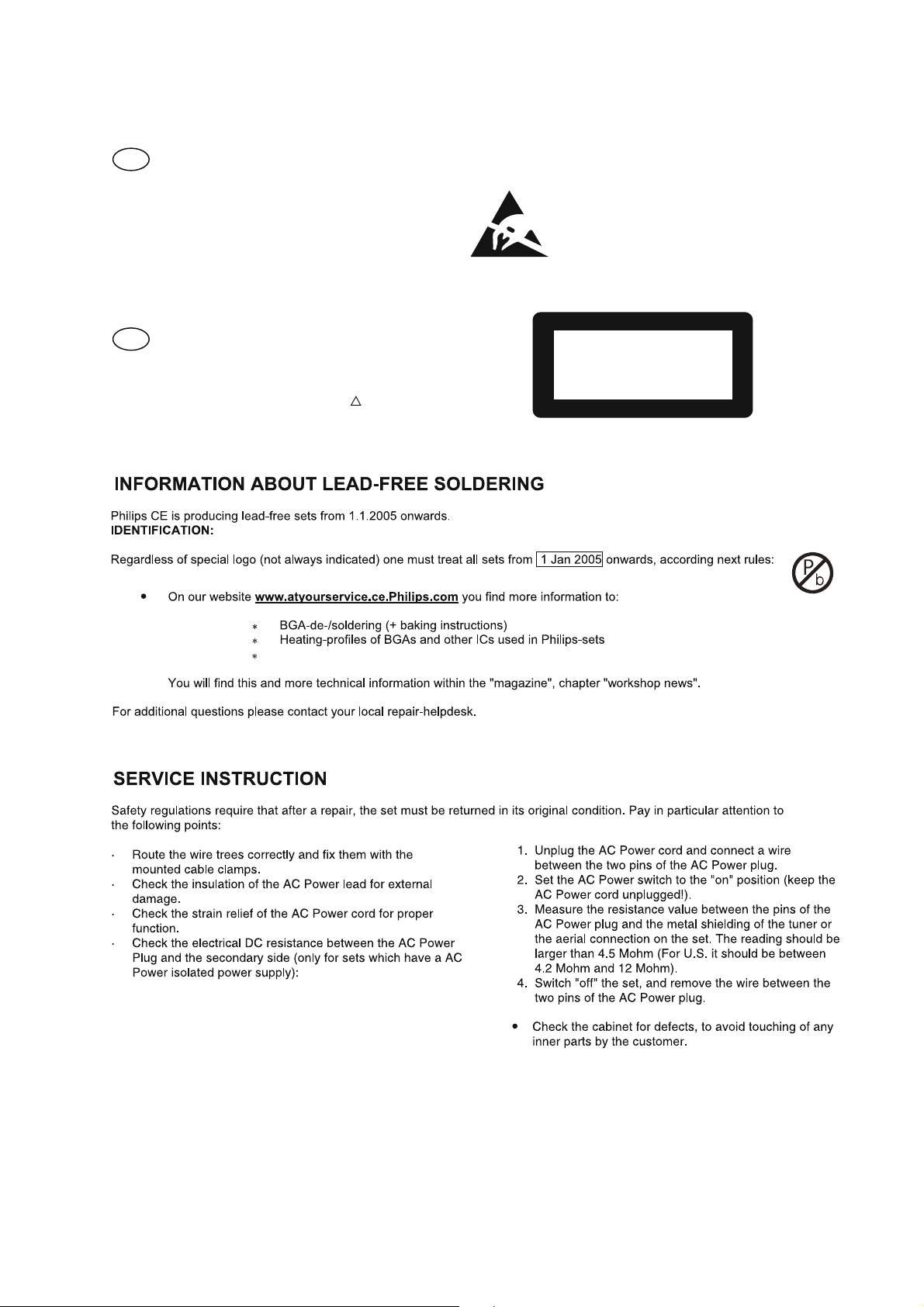
SERVICE AIDS
1-4
GB
All ICs and many other semi-conductors are
susceptible to electrostatic discharges (ESD).
Careless handling during repair can reduce life
drastically.
When repairing, make sure that you are
connected with the same potential as the mass
of the set via a wrist wrap with resistance.
Keep components and tools also at this
potential.
WARNING
GB
Safety regulations require that the set be restored to its original
condition and that parts which are identical with those specified,
be used
Safety components are marked by the symbol
!
.
ESD
CLASS 1
LASER PRODUCT
Lead free
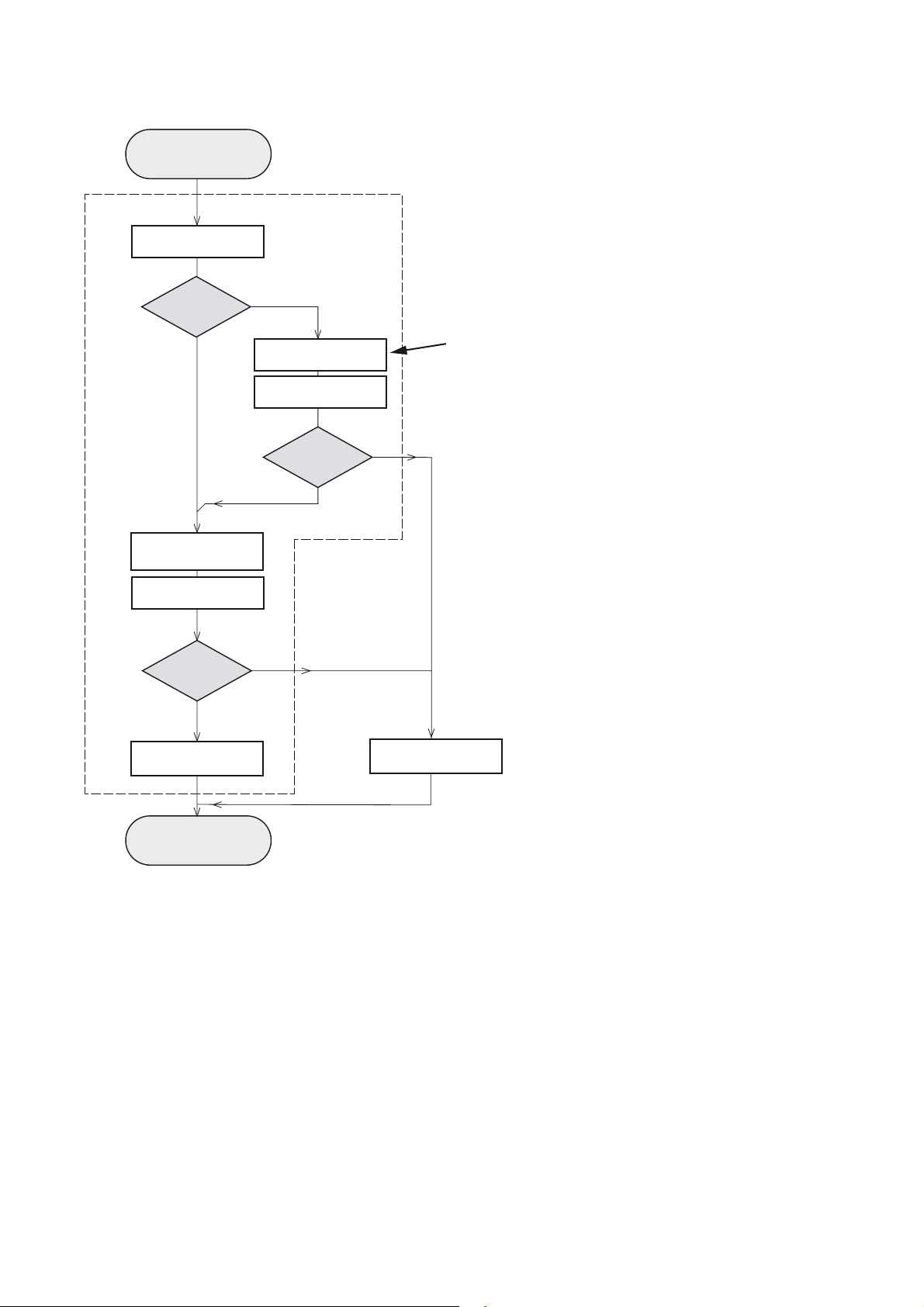
INSTRUCTIONS ON CD PLAYABILITY
Customer complaint
"CD related problem"
Set remains closed!
check playability
1
1-
playability
ok ?
Y
Play a CD
for at least 10 minutes
check playability
playability
ok ?
Y
N
"fast" lens cleaning
check playability
playability
ok ?
N
3
N
Y
For flap loaders (= access to CD drive possible)
cleaning method
4 is recommended
add Info for customer
"SET OK"
2
return set
1 - 4 For description - see following pages
Exchange CDM

INSTRUCTIONS ON CD PLAYABILITY
1-
1
PLAYABILITY CHECK
For sets which are compatible with CD-RW discs
use CD-RW Printed Audio Disc ....................7104 099 96611
TR 3 (Fingerprint)
TR 8 (600μ Black dot) maximum at 01:00
• playback of these two tracks without audible disturbance
playing time for: Fingerprint t10seconds
Black dot from 00:50 to 01:10
• jump forward/backward (search) within a reasonable time
For all other sets
use CD-DA SBC 444A..................................4822 397 30245
TR 14 (600μ Black dot) maximum at 01:15
TR 19 (Fingerprint)
TR 10 (1000μ wedge)
• playback of all these tracks without audible disturbance
playing time for: 1000μ wedge t10seconds
Fingerprint t10seconds
Black dot from 01:05 to 01:25
• jump forward/backward (search) within a reasonable time
4
LIQUID LENS CLEANING
Before touching the lens it is advised to clean the
surface of the lens by blowing clean air over it.
This to avoid that little particles make scratches on
the lens.
Because the material of the lens is synthetic and coated
with a special anti-reflectivity layer, cleaning must be done
with a non-aggressive cleaning fluid. It is advised to use
“Cleaning Solvent
The actuator is a very precise mechanical component and
may not be damaged in order to guarantee its full function.
Clean the lens gently (don’t press too hard) with a soft and
clean cotton bud moistened with the special lens cleaner.
The direction of cleaning must be in the way as indicated in
the picture below.
2
CUSTOMER INFORMATION
It is proposed to add an addendum sheet to the set which
informs the customer that the set has been checked
carefully - but no fault was found.
The problem was obviously caused by a scratched, dirty or
copy-protected CD. In case problems remain, the customer
is requested to contact the workshop directly.
The lens cleaning (method 3) should be mentioned in the
addendum sheet.
The final wording in national language as well as the printing
is under responsibility of the Regional Service Organizations.
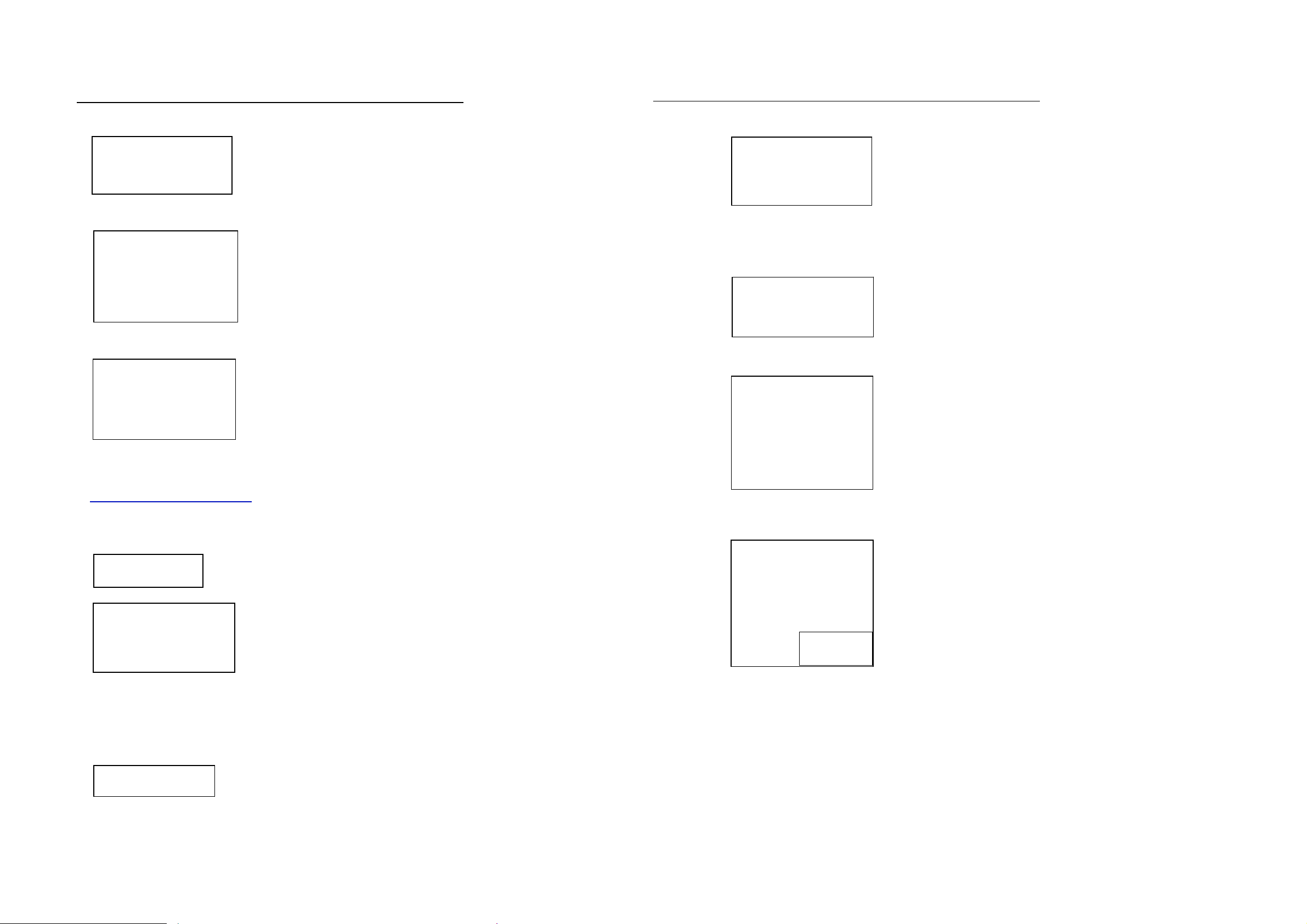
2-1
2-1
Software version check & upgrade
Upgrade software
1.Press SYSTEM key to set to operation setup page,
display is as below
--Common Setting Page-TV Mode
Display Language
Screen Protection
2,Pressing the key of up、down,left、right to original
setup page
--Original Setting Page-TV Set standard
Sound
Subtitle
Language Chosen by Disk
Age Controlling
Factory Setting
3.Enter the password “811502”, TV can display the model
software date and area number
MCD268 / xxxx
Ver :
mm dd yyyy
Date
hh : mm : ss
Time
Region code
x
MPEG version check
1.Downloading the firmware for Philips support website
http://www.philips.com/support
2.Prepare as uploasding CD.
3.Load the CD in the CD tray.
4.TV screen shows
Aptitude remove
Upgrade?
Start by pressing PLAY
Upgrading
File copying
Upgrade software
Upgrade software
1.Installing the upgrade disk, DVD player can be upgraded automatically,
which display as bellow:
Upgrade file detected
Upgrade?
Press PLAY to start
Upgrading
Make the playback setting after the DVD motorized door opening automatically
and showing OK to upgrade.
2.Pressing the SYSTEM can be set to the general setting page, which display
as below:
--General setup page-TV Display
OSD language
Screen saver
3.Pressing the key of left、right,up、right to original setting page, which display
as below:
--Preference page-TV type
Audio
Subtitle
Disc menu
Parental
Default
4.Pressing the key of left、right,up、right to move to the “Playback” and them
pressing OK to confirm which means OK to upgrade the “Playback”.
--Preference page-TV type
Audio
Subtitle
Disc menu
Parental
Reset
CPU version check
1.Keep PLAY/PAUSE and STOP buttons(on the set)while
plug in the power cord, TV screen show
MCD268 Vxx
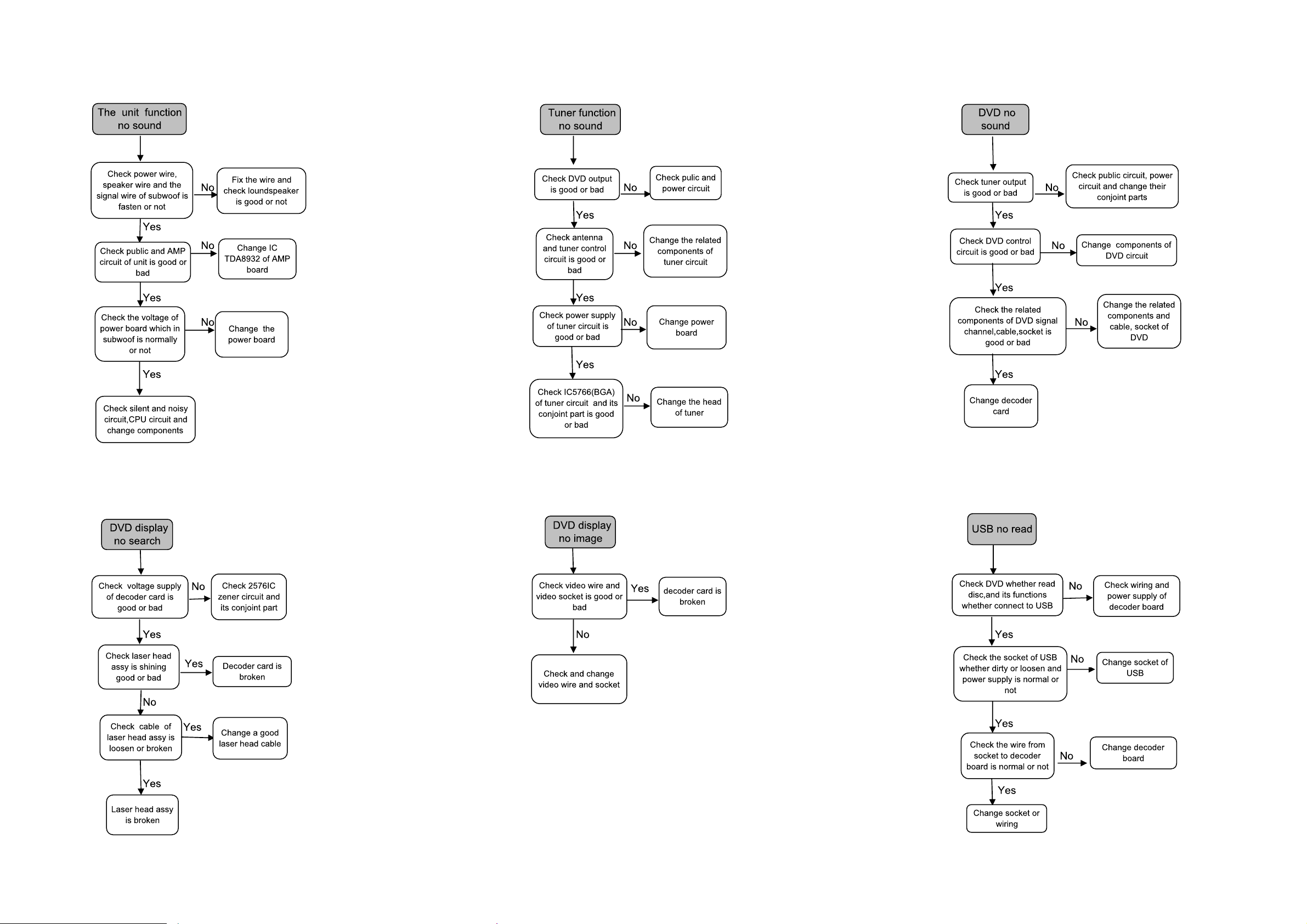
Malfunction Check Chart
2-2
2-2
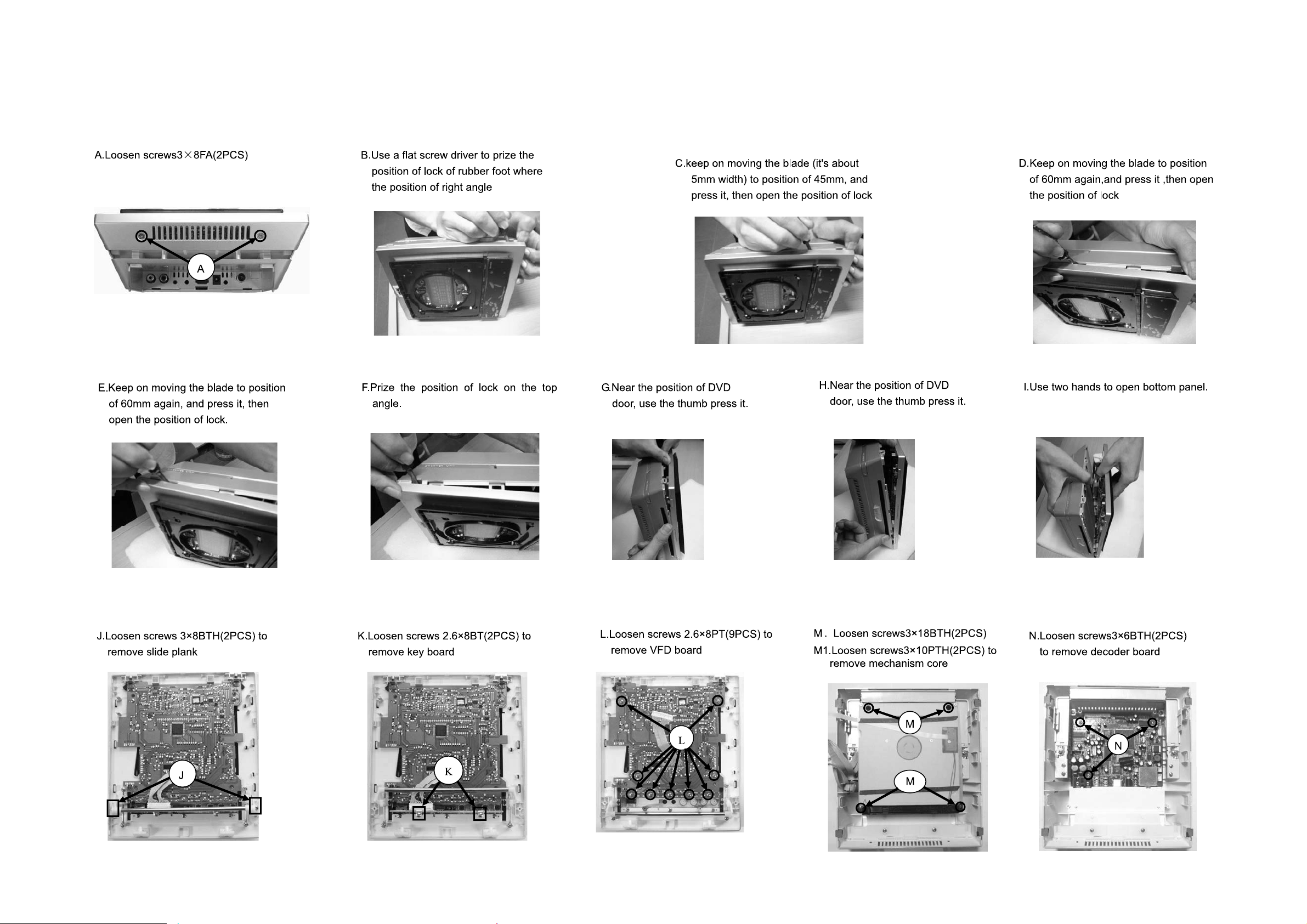
Disassembly Diagram
3-1
3-1
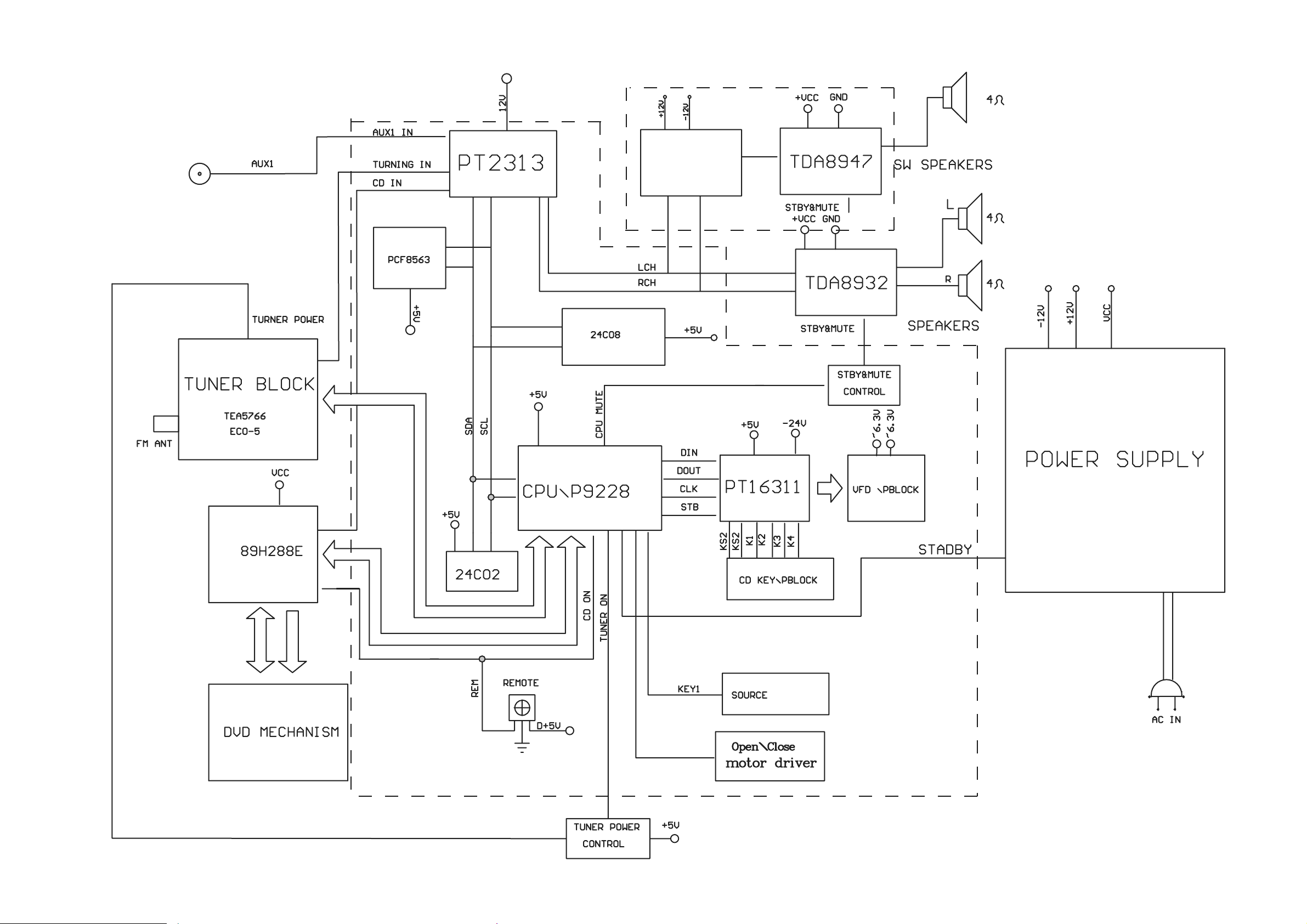
Block Diagram
4-1 4-1
POWER BOARD
TL072
IC305
IC306
IC1
DECODER BOARD
TUNER BOARD
DECODER BOARD
IC307
IC305
IC302
IC304
DISPLAY BOARD
