Page 1

MCD 190
Quick Start Guide
What’s in the Box?
You should find these items upon opening the box.
Composite Video Cable MW antenna Remote Control
Quick Start Guide
1
Quick Start Guide
2
User Manual
User Manual
Page 2
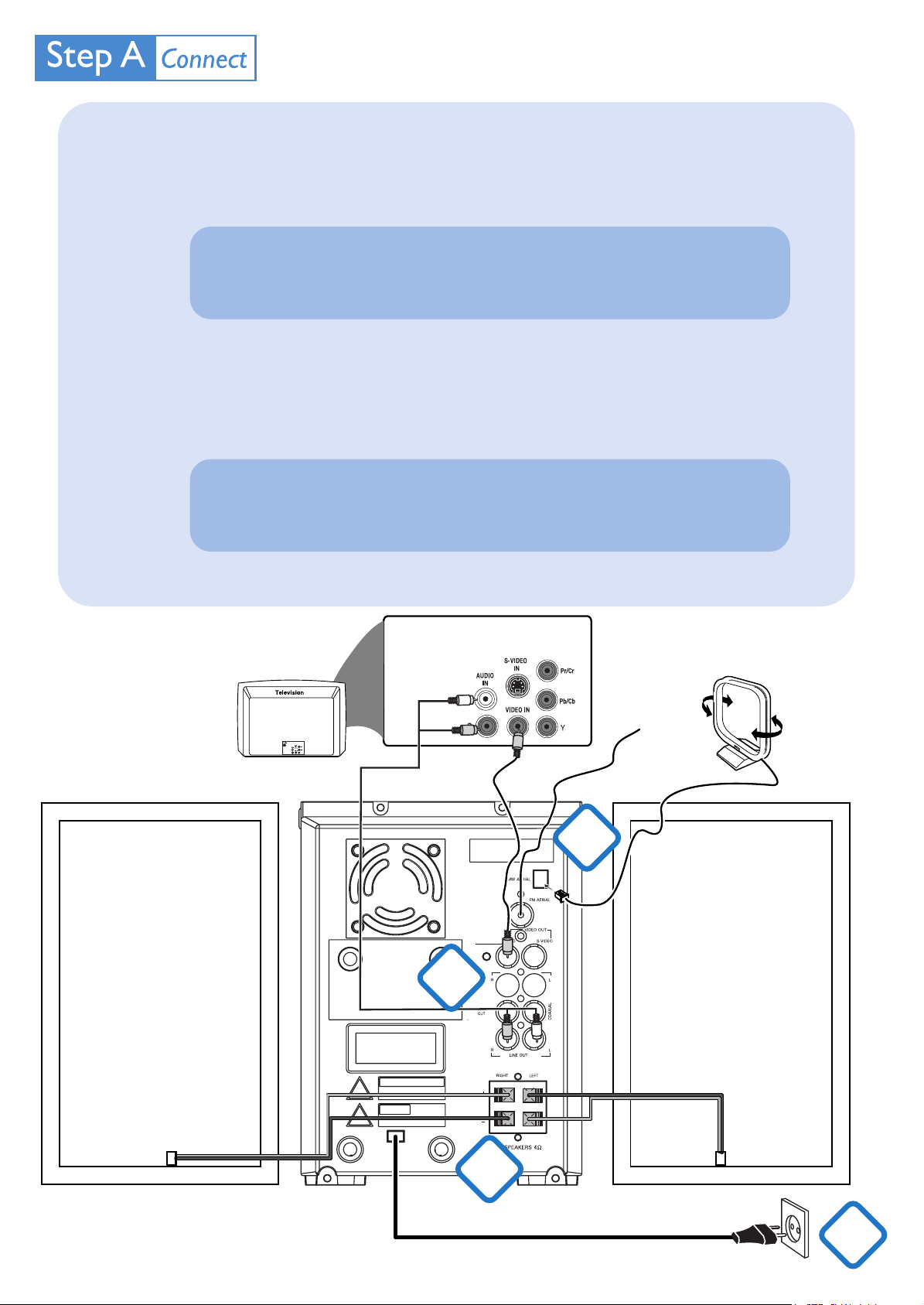
Connect the speaker wires to the SPEAKERS terminals, right speaker to "RIGHT" and left speaker to
1
"LEFT", coloured (marked) wire to "+" and black (unmarked) wire to "–".
2
For radio reception, connect the supplied MW antenna to the "MW AERIAL" terminal.
Tip
It is unnecessary to connect the FM pigtail antenna since it
is fixed to the main unit.
Use the composite video cable (yellow) to connect the system's VIDEO jack to the video input jack (or labeled
3
as A/V In, Video In, Composite or Baseband) on the TV set.
4
Connect the power cord of the DVD system to the AC power outlet.
Tip
See the User Manual for other TV connection options.
speaker
(right)
3
FM wire
antenna
2
MW loop
antenna
speaker
(left)
1
4
AC power cord
Page 3

Setting up the TV
1
1
Press STANDBY ONB on the front panel of the DVD player or B on the remote to switch the DVD system
on and then select the disc source.
2
Switch on the TV set and set to the correct video-in channel until the blue Philips DVD background screen
appears on the TV.
Tip
See your TV manual for more details.
Setting up the TV Type and Language Preferences
1
In the stop mode or during playback, press SYSTEM MENU on the remote to
enter the system menu.
2
Press 22/33 on the remote to enter 'SYSTEM SETUP'. Then, select the color
system matching your TV and the TV type using 22/33/3/4 on the remote.
3
Press 22/33 on the remote to enter 'LANGUAGE SETUP' and select the
preferred OSD language, audio language, subtitle language and menu language using
22/33/3/4 on the remote.
Page 4

Loading a disc
1
Select the disc source, then press OPEN•CLOSE3 at the top of the DVD player.
Load in a DVD disc with the label side facing up.
2
3
A disc menu pops up.
Playback
1
Use 22/33/3/4 and OK or Numeric Keypad (0-9) on the remote to select a playback feature or item.
➜ Playback will start automatically.
Tip
Refer to the user manual for playback of other types of discs.
2
Press STOP9 to stop playback.
Types of Discs used on this DVD System
Type
DVD+RW
DVD VIDEO
Record Playback Edit
VIDEO CD
Super VCD
AUDIO CD
VIDEO CD
MP3-CD
2005 © Koninklijie Philips Electronics N.V.
All rights reserved.
www.philips.com
