Page 1

Quick Start Guide
MCD179
What’s in the Box?
You should find these items upon opening the box.
Quick Start Guide
Quick Start GuideAV cables (Y/W/R)
DIN cable FM antenna
1
Remote control with
battery
2
User Manual
User Manual
Remove the plastic
protective sheet
Page 2
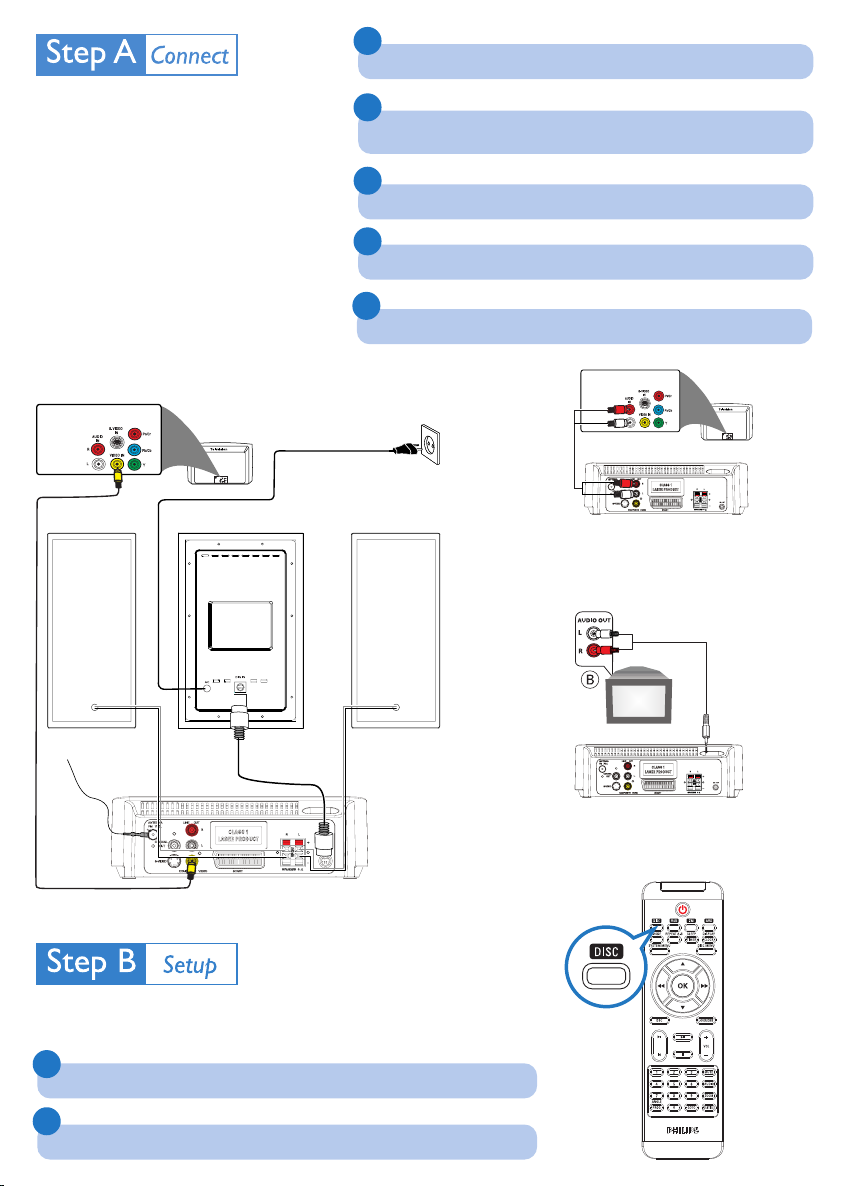
1
Connect the speaker cables.
Important!
This set can only be operated after the
supplied DIN cable has been connected.
Tip
See the User Manual for other TV
connection options.
Right speaker
Subwoofer
2
3
4
5
AC power cord
Connect the supplied DIN cable to DVD player’s DIN jack and the
subwoofer’s DIN jack.
Connect the FM antenna.
Connect the composite video cable (yellow, supplied) to a TV.
Connect the power cords of the system and TV.
A
Left speaker
A To hear the sound of this DVD Player
through your TV, use the audio cables (white/
red, supplied) to connect LINE OUT (L/R)
jacks of the DVD Player to the
corresponding AUDIO IN jacks on the TV.
FM wire antenna
Setting up the TV
1
Press SOURCE (DISC on the remote control) to select disc source.
2
Turn on the TV and set it to the correct Video In channel.
B To listen to TV through this system, use a
cinch cable (not supplied) to connect AUX
IN jack (3.5mm) to the corresponding
AUDIO OUT jacks on the TV set.
Page 3

Setting the clock
1
In standby mode, press and hold DISPLAY/CLOCK. The clock digits flash on
the display panel.
2
Press TUNING à / á (or à / á on the remote control) to set the hours.
3
Press í/
ë to set the minutes.
4
Press PROG to select between 12 hour and 24 hour display.
5
Press DISPLAY/CLOCK agian to store the setting.
Setting system menu options
– – Audio Setup Page – –
NIGHT MODE
DIGITAL Output
Dolby Digital Setup
– – Video Setup Page – –
TV Display
Component
TV Type
– – Preference Page – –
Audio
Subtile
Disc Menu
Parental
Password
Divx Subtitle
Default
Tip
See chapters "Getting Started" and "System Menu Options" in the
User Manual for detailed descriptions.
Page 4

Playing a disc
1
Press OPEN•CLOSE 0 to open the disc door and load in a disc, then press
the same button again to close the disc door.
➜ Make sure the label side of the disc is facing up.
2
Playback will start automatically. If not pressÉÅ.
3
To stop playback, press 9.
Programming and tuning to radio stations
1
Press SOURCE (FM on the remote control) to select tuner source.
2
Press PROG for more than two seconds to program all available stations in order of
waveband.
3
Press í/
ë until the desired preset station is displayed.
Tip
Detailed playback features and additional functions are described in the
accompany owner's manual.
Playing a USB mass storage device
With the Hi-Fi system, you can use USB flash memory (USB 2.0 or USB1.1),
USB flash players
work with this Hi-Fi system).
(USB 2.0 or USB1.1), memory cards (requires an additional card reader to
1
Insert the USB device’s USB plug into the socket on the front panel of the main set.
2
Press SOURCE (or USB on the remote control) once or more to select USB.
3
Play the USB’s audio files as you do with the albums/tracks on a CD.
C Royal Philips Electronics N.V. 2008
All rights reserved.
http://www.philips.com
PDCC-ZYL-0813
