Page 1

Toll Free Help Line
Ligne d'assistance en service libre
Linea de ayuada telefónica sin cargo
800-531-0039
[e/i mh kffs*r
PHILIPS
Page 2
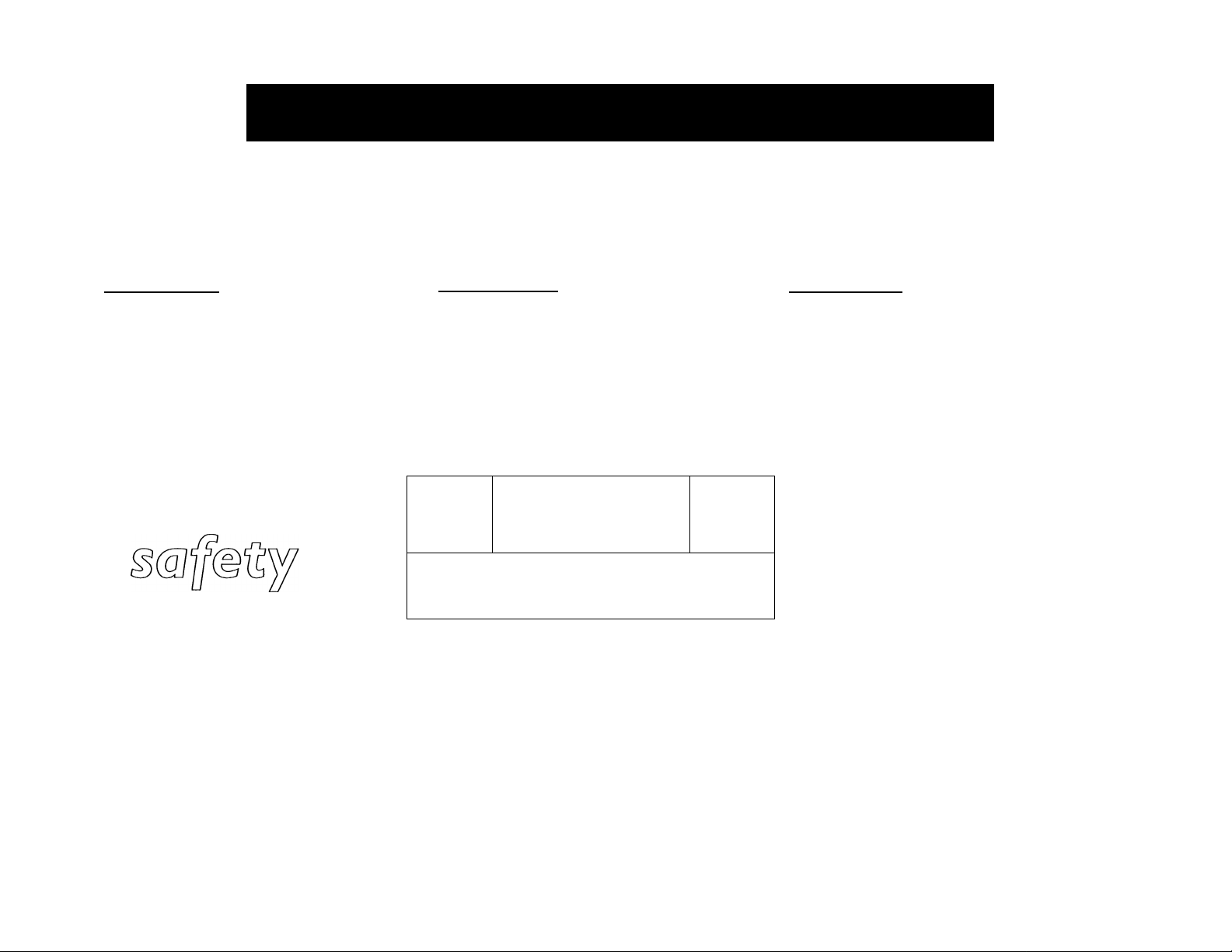
Return your Warranty Registration card today to
ensure you receive all the benefits you’re entitled to.
Once your Philips purchase is registered, you’re eligible to receive
all the privileges of owning a Philips product.
^Warranty i
Verification
Registering your product within 10 days
confirms your right to maximum protection
under the terms and conditions of your
Philips warranty.
Know these
symbols
^ Owner I
Confirmation
Your completed Warranty Registration
Card serves as verification of ownership in
the event of product theft or loss.
RISK OF ELECTRIC SHOCK
A
CAUTION: TO REOUCE THE RISK OF ELECTRIC SHOCK. DO NOT
REMOVE COVER (OR BACK). NO USER-SERVICEABLE PARTS
INSIDE. REFER SERVICING TO QUALIFIED SERVICE PERSONNEL.
DO NOT OPEN
So complete and return the Warranty Registration Card enclosed
with your purchase at once. And take advantage of these
important benefits.
^ Model I
Registration
Returning your Warranty Registration Card
right away guarantees you’ll receive all
the information and special offers which you
qualify for as the owner of your model.
For Customer Use
Enter below the Serial No. which is located on the
A
rear of the cabinet. Retain this information for
future reference.
Model No. ___________________________________________
A
A
This “bolt of lightning” indicates uninsulated material
within your unit may cause an electrical shock. For the
safety of everyone in your household, please do not
remove product covering.
The “exclamation point” calls attention to features for
which you should read the enclosed literature closely to
prevent operating and maintenance problems.
Serial No.
____________________________________________
WARNING: to prevent fire or shock
HAZARD, DO NOT EXPOSE THIS EQUIPMENT TO RAIN
OR MOISTURE.
CAUTION: To prevent electric shock, match wide
blade of plug to wide slot, and fully insert.
MAC5097
Page 3

Safety instructions
Introduction........................................................................5
Controls and connections
General information & Remote control................................8
Power supply......................................................................8
Basic functions
........................................................
...............................................
...................................................................
2 & 4
6-7
Clock/Timer
CD player, CD handling...............................................11-12
Radio................................................................................13
Troubleshooting
Technical data
9
Limited warranty...............................................................15
.....................................................................
...............................................................
..................................................................
___________________________________
10
14
14
Ç2
"H)
/
Conseils de sécurité....................................................16-17
Commandes et raccordements....................................18-19
Généralités
Télécommande
Alimentation électrique.....................................................20
Fonctions de base
Instrucciones sobre seguridad
Controles y conexiones
Información general..........................................................32
Control remoto.................................................................32
Suministro eléctrico..........................................................32
Funciones básicas.............................................................33
.......................................................................
.................................................................
............................................................
....................................
..............................................
28-29
30-31
20
20
21
Canada
English: This digital apparatus does not exceed the
Class B limits for radio noise emissions from digital
apparatus as set out in the Radio Interference
Regulations of the Canadian Department of
Communications.
Horloge/Timer..................................................................22
Lecteur de CD, manipulation des CD...........................23-24
Radio................................................................................25
Recherche de pannes........................................................26
Caractéristiques techniques..............................................26
Garantie limitée................................................................27
__________________________________*
Reloj/Temporizador
Reproductor de CD, manejo del CD
Radio................................................................................37
Resolución de problemas..................................................38
Datos técnicos..................................................................38
Garanda limitada
Français: Cet appareil numérique n'émet pas de bruits
radioélectriques dépassant les limites applicables aux
appareils numériques de Classe B prescrites dans le
Règlement sur le Brouillage Radioélectrique édicté par le
Ministère des Communications du Canada.
.........................................................
............................
..............................................................
35-36
34
39
Ç2
‘CD
On
c
CD
N
ICZ
CD
Œ
CO
Page 4
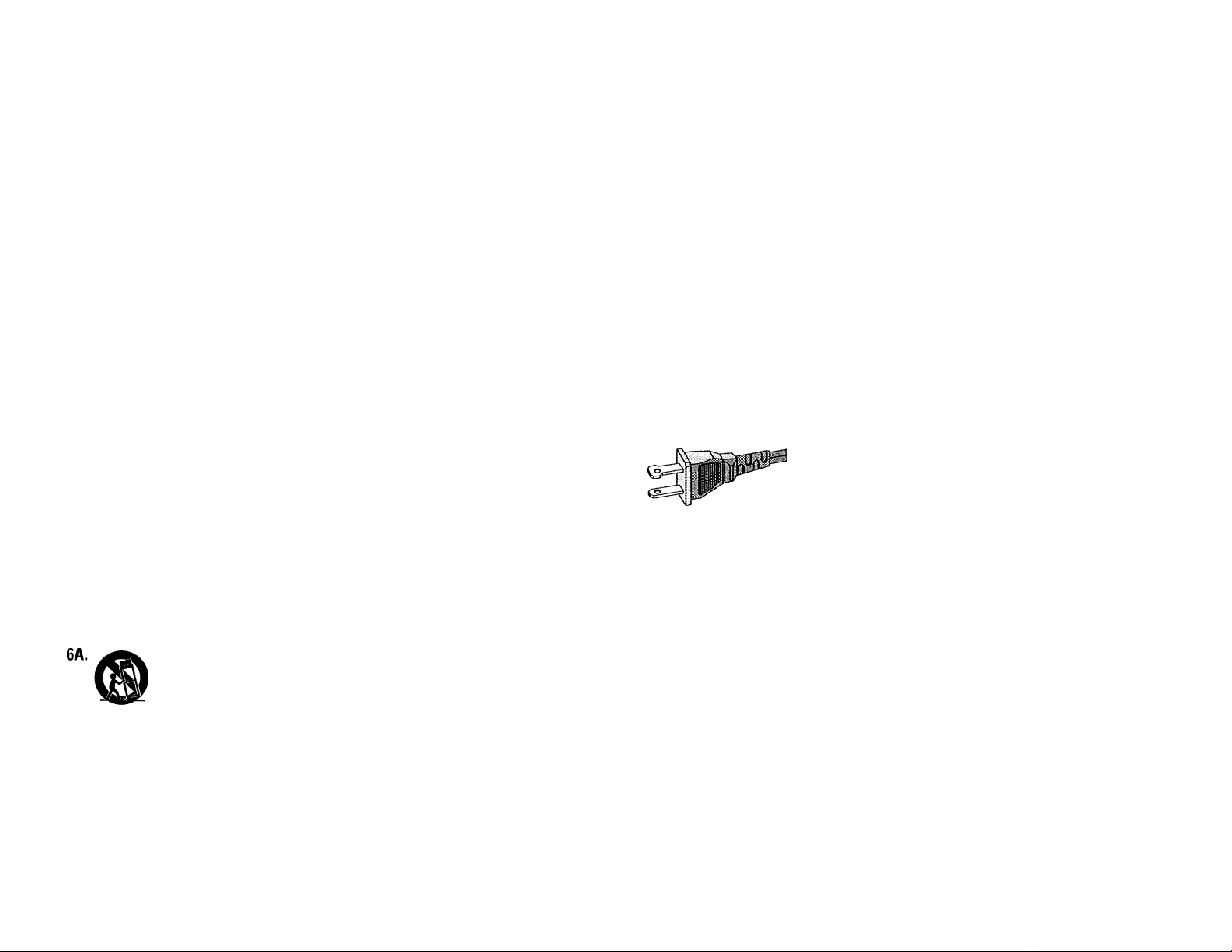
SAFETY INSTRUCTIONS - Read before operating equipment
This product was designed and manufactured to meet strict
quality and safety standards. There are, however, some
installation and operation precautions which you should be
particularly aware of.
1. Read Instructions - All the safety and operating
instructions should be read before the appliance is
operated.
2. Retain Instructions - The safety and operating
instructions should be retained for future reference.
3. Heed Warnings - All warnings on the appliance and
in the operating instructions should be adhered to.
4. Follow Instructions - All operating and use
instructions should be followed.
5. Water and Moisture - The appliance should not be
used near water - for example, near a bathtub,
washbowl, kitchen sink, laundry tub, in a wet basement or
near a swimming pool, etc.
6. Carts and Stands - The appliance should be used only
with a cart or stand that is recommended by the
manufacturer.
An appliance and cart combination should
be moved with care. Quick stops, excessive
force, and uneven surfaces may cause the
appliance and cart combination to overturn.
7. Wall or Ceiling Mounting - The appliance should be
mounted to a wall or ceiling only as recommended by
the manufacturer.
8. Ventilation - The appliance should be situated so that
its location or position does not interfere with its proper
ventilation. For example, the appliance should not be
situated on a bed, sofa, rug, or similar surface that may
block the ventilation openings; or, placed in a built-in
installation, such as a bookcase or cabinet that may
impede the flow of air through the ventilation openings.
9. Heat - The appliance should be situated away from
heat sources such as radiators, heat registers, stoves, or
other appliances (including amplifiers) that produce heat.
10. Power Sources - The appliance should be connected
to a power supply only of the type described in the
operating instructions or as marked on the appliance.
11. Grounding or Polarization -
Precautions should be taken
so that the grounding or
polarization means of an
appliance is not defeated.
AC
Polarized Plug
CAUTION ! To prevent electric shock, match the
wide blade of this plug to the wide slot, fully insert. Do
not use this (polarized) plug with an extension cord,
receptacle or other outlet unless the blades can be fully
inserted to prevent blade exposure.
12. Power-Cord Protection - Power supply cords should
be routed so that they are not likely to be walked on or
pinched by items placed upon or against them, paying
particular attention to cords and plugs, convenience
receptacles, and the point where they exit from the
appliance.
13. Cleaning - The appliance should be cleaned only as
recommended by the manufacturer.
14. Power Lines - An outdoor antenna should be located
away from power lines.
15. Nonuse Periods - The power cord of the appliance
should be unplugged from the outlet when left unused
for a long period of time.
16. Object and Liquid Entry - Care should be taken so
that objects do not fall and liquids are not spilled into
the enclosure through openings.
17. Damage Requiring Service - The appliance should
be serviced by qualified service personnel when:
A. The power-supply cord or the plug has been
damaged; or
B. Objects have fallen, or liquid has spilled into the
appliance; or
C. The appliance has been exposed to rain; or
D. The appliance does not appear to operate normally
or exhibits a marked change in performance; or
E. The appliance has been dropped, or the enclosure
damaged.
18. Servicing - The user should not attempt to service the
appliance beyond that described in the operating
instructions. All other servicing should be referred to
qualified service personnel.
91/8
EL 4562-1
Page 5
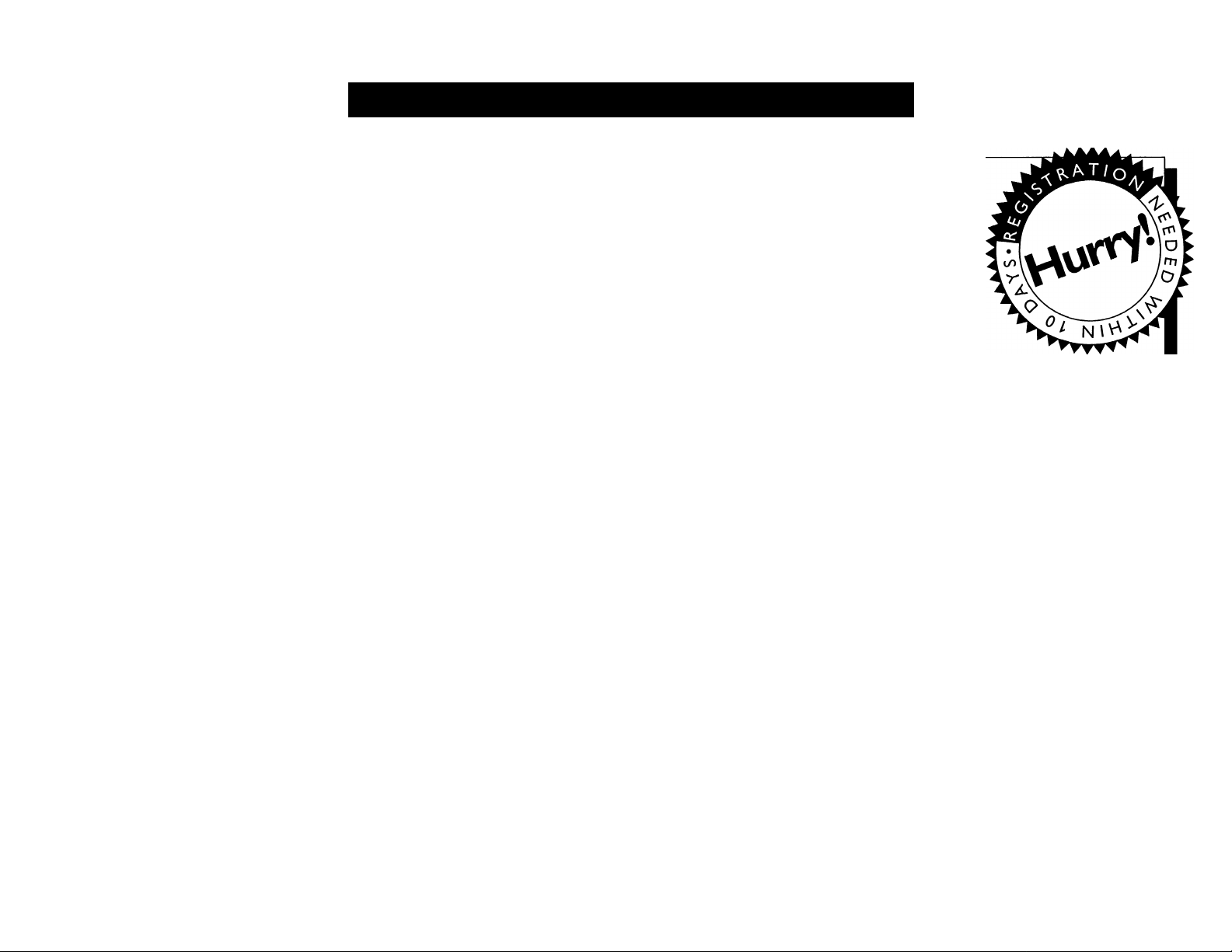
PHILIPS Visit our Worid Wide Web Site at http://www.philips.com
PHILIPS
Congratulations on your purchase,
and welcome to the **family!**
Dear Philips product owner:
Thank you for your confidence in Philips.You’ve selected one
of the best-built, best-backed products available today. And
we’ll do everything in our power to keep you happy with
your purchase for many years to come.
As a member of the Philips “family,” you’re entitled to
protection by one of the most comprehensive warranties
and outstanding service networks in the industry.
What’s more, your purchase guarantees you’ll receive all
the information and special offers for which you qualify,
plus easy access to accessories from our convenient home
shopping network.
And most importantly you can count on our
uncompromising commitment to your total satisfaction.
All of this is our way of saying welcome-and thanks for
investing in a Philips product.
Sincerely,
Robert Minkhorst
President and Chief Executive Officer
P.S. Remember, to get the most from your Philips
product, you must return your Warranty
Registration Card within 10 days. So please mail
it to us right now!
Page 6
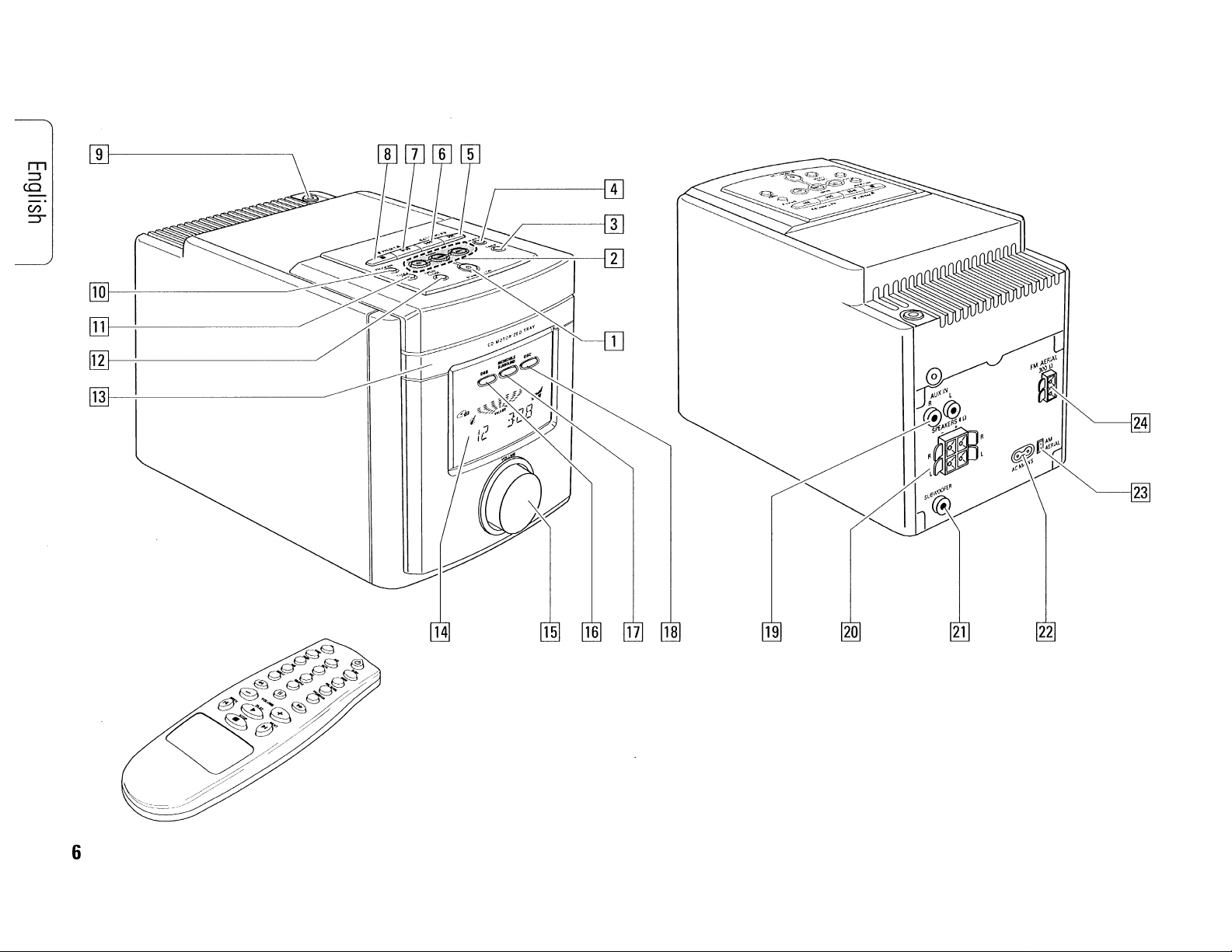
CONTROLS ANO CONNECTIONS
Page 7
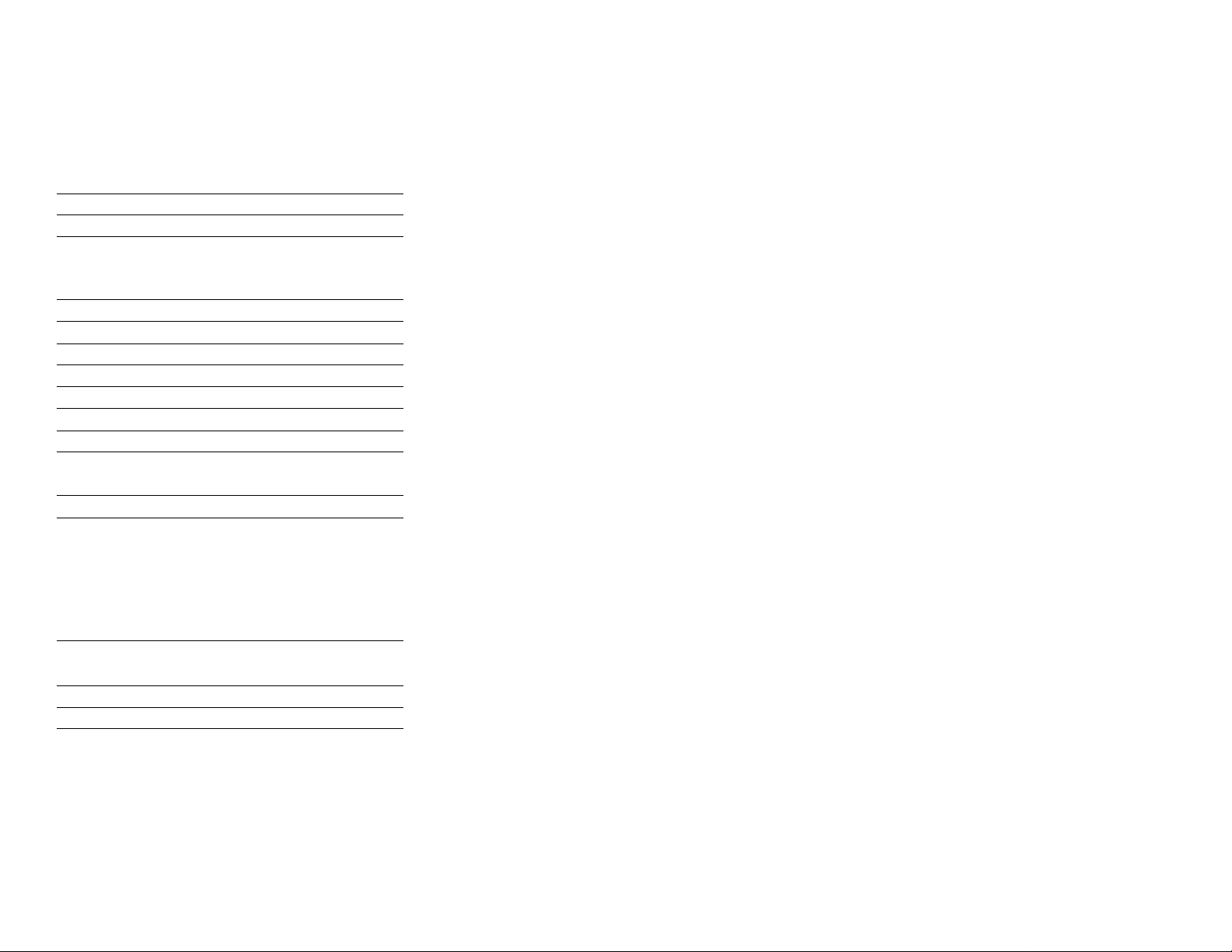
UUN i KUL5 ANU UUNIMCUI lUNd
[T] STANDBY-ON. ..switches the set on and to standby
acD
.......................
[2] TUNER
[2] AUX
[3] TIMER
a SHUFFLE
[!]►«
[6]hm.....................
mni
[!]■
[Uri........................
.............
BAND
..............
.................
..............
.............
.....................
TUNING ►►... ..tunes to radio stations
◄◄ TUNING...
.......................
PRESET▲
.......................
▼ PRESET
..selects the CD player
..selects the tuner
..selects the wave band
..selects the input for an additional
appliance
..activates and deactivates the timer
..plays tracks in random order
..skips and searches forward
..skips and searches backward
..tunes to radio stations
..starts and interrupts CD play
..........
..selects preset radio stations
..stops CD play and erases the program
.........
..selects preset radio stations
..3.5mm headphone socket
Note: Connecting the headphones will switch off the
speakers.
H PRDGRAM
..........
..CD: programs tracks and reviews the
program
RADIO: programs radio stations
d CLOCK
53 OPEN/CLOSE..
n
0
IIDBB
...............
...........................
...........................
VOLUME
..........
.....................
..selects the clock function
..opens/closes the CD tray
..CD tray
..Display
..adjusts the volume
..DYNAMIC BASS BOOST
enhances the bass
[13 INCREDIBLE
SURROUND
...............
creates a phenomenal stereo effect
M DSC............................DIGITAL SOUND CONTROL
enhances sound characteristics
On the back
AUX IN R/L
SPEAKERS 4 Q
[21] SUBWOOFER
[22] AC MAINS
AM AERIAL................connect the supplied AM frame
FM AERIAL 300 Q...connect the supplied antenna wire
...............
...........
....
.......
connect to the audio output jacks
of an additional appliance
connect the supplied speakers here
connect a subwoofer here
After all other connections have
been made, connect the AC power
cord here and to the wall outlet.
antenna here
here
On the remote control
CD
.................................
(!)
...................................
TUNER............................selects the tuner
AUX................................selects the input for an additional
SLEEP
.............................
TIMER.............................activates and deactivates the timer
MUTE
.............................
NEWS
.............................
DBB................................DYNAMIC BASS BOOST
DSC
...............................
INC. SURR
......................
selects the CD player
switches to standby
appliance
activates the sleep timer
mutes the sound
without function
enhances the bass
DIGITAL SOUND CONTROL
enhances sound characteristics
creates a phenomenal stereo effect
REPEAT
..............
SFIUFFLE
PROGRAM
◄◄..................CD: searches backward
.............
repeats a track, the entire CD or the
program
plays tracks in random order
..........
CD: programs tracks and reviews the
program
RADIO: tunes to radio stations
II
.......................
interrupts CD play
►►..................CD: searches forward
RADIO: tunes to radio stations
VOLUME -/+
PREV. !◄
......
decreases/increases the volume
...........
CD: skips backward
RADIO: selects a preset radio station
PLAY ►
NEXT ►!
..............
...........
starts CD play
CD: skips forward
RADIO: selects a preset radio station
STOP ■...............stops CD play and erases the program
Note: Select the desired sound source first, then press the
required function key.
CAUTION
Use of controls or adjustments or
performance of procedures other than
herein may result in hazardous radiation
exposure.
Page 8
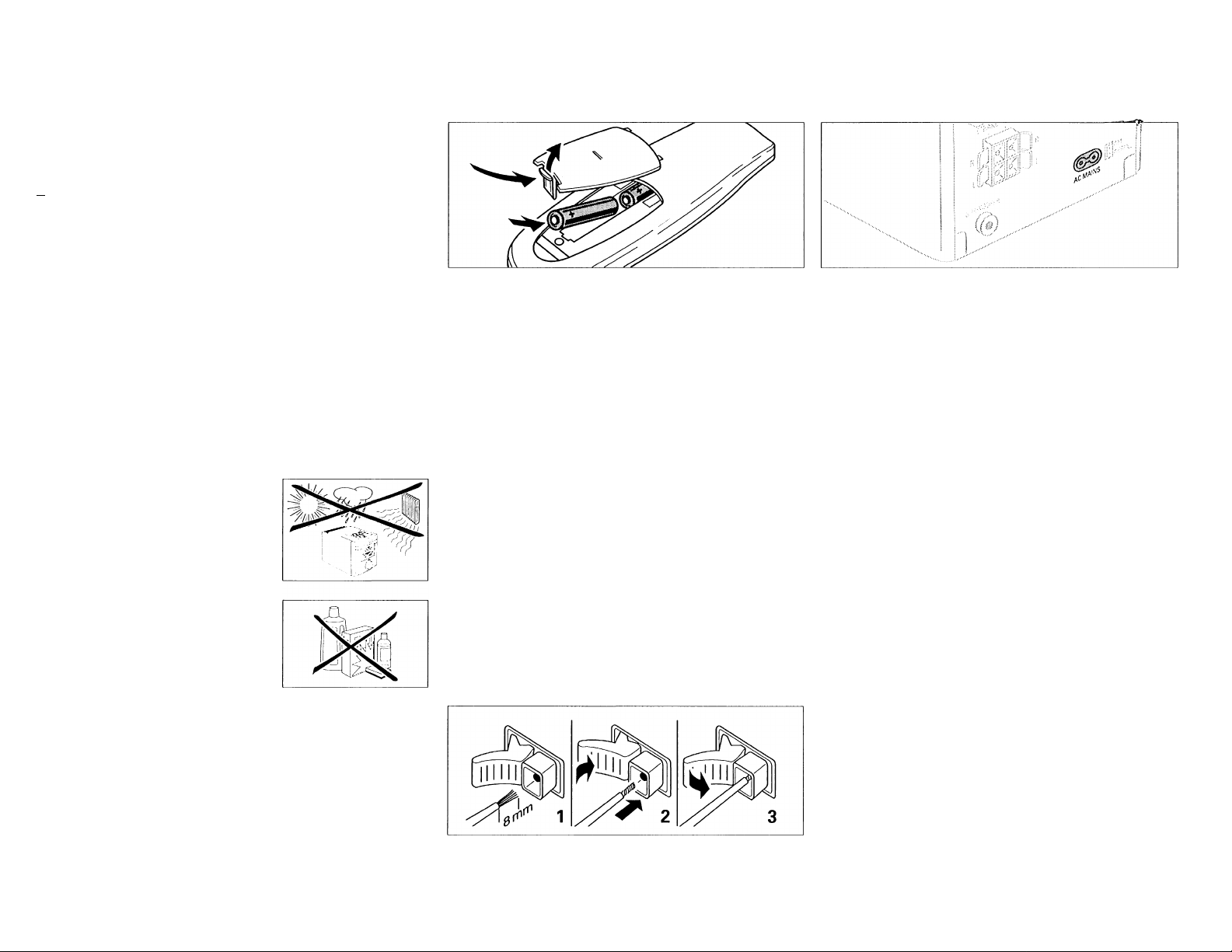
CQ
GENERAL INFORMATION
Supplied accessories
- 2 speakers
- 2 speaker cables
- Remote control
- 2 batteries for the remote control
- AM/MW frame antenna
- FM wire antenna
- AC power cord
Safety information
Place the unit on a solid surface. Make sure there is
sufficient space around the unit to prevent overheating.
Active mobile phones near to the CD player may cause
malfunctions.
Maintenance
Do not expose the unit, batteries
or CDs to humidity, rain, sand or
excessive heat (caused by heating
equipment or direct sunlight).
REMOTE CONTROL POWER SUPPLY
Batteries for the remote control
• Open the battery compartment of the remote control and
insert 2 batteries, type R03, UM-4 or AAA (preferably
alkaline).
Remove batteries if they are dead or the unit is not going
to be used for a long time.
Batteries contain chemical substances, so they
should be disposed of properly.
Speaker connections
The speaker terminals are click-fit connectors. Use them as
shown below.
Mains
The type plate is located on the back of the unit
1 Check whether the mains voltage as shown on the type
plate corresponds to your local mains voltage. If it does
not, consult your dealer or service organisation.
2 Connect the mains cable to tbe AC MAINS inlet and the
wall socket. This switches on the mains supply.
To disconnect the unit from the mains completely, remove
the mains plug from the wall socket.
You can clean the unit with a
soft, slightly dampened lint-free
cloth. Do not use any cleaning
agents as they may have a
corrosive effect.
• Connect the unmarked wire to the red terminal and the
marked (black) wire to the black terminal.
To avoid overheating of the unit a safety circuit has
been built in. Therefore your unit may disconnect
under extreme conditions. If this happens, switch
the unit off and let it cool down before reusing it.
Page 9
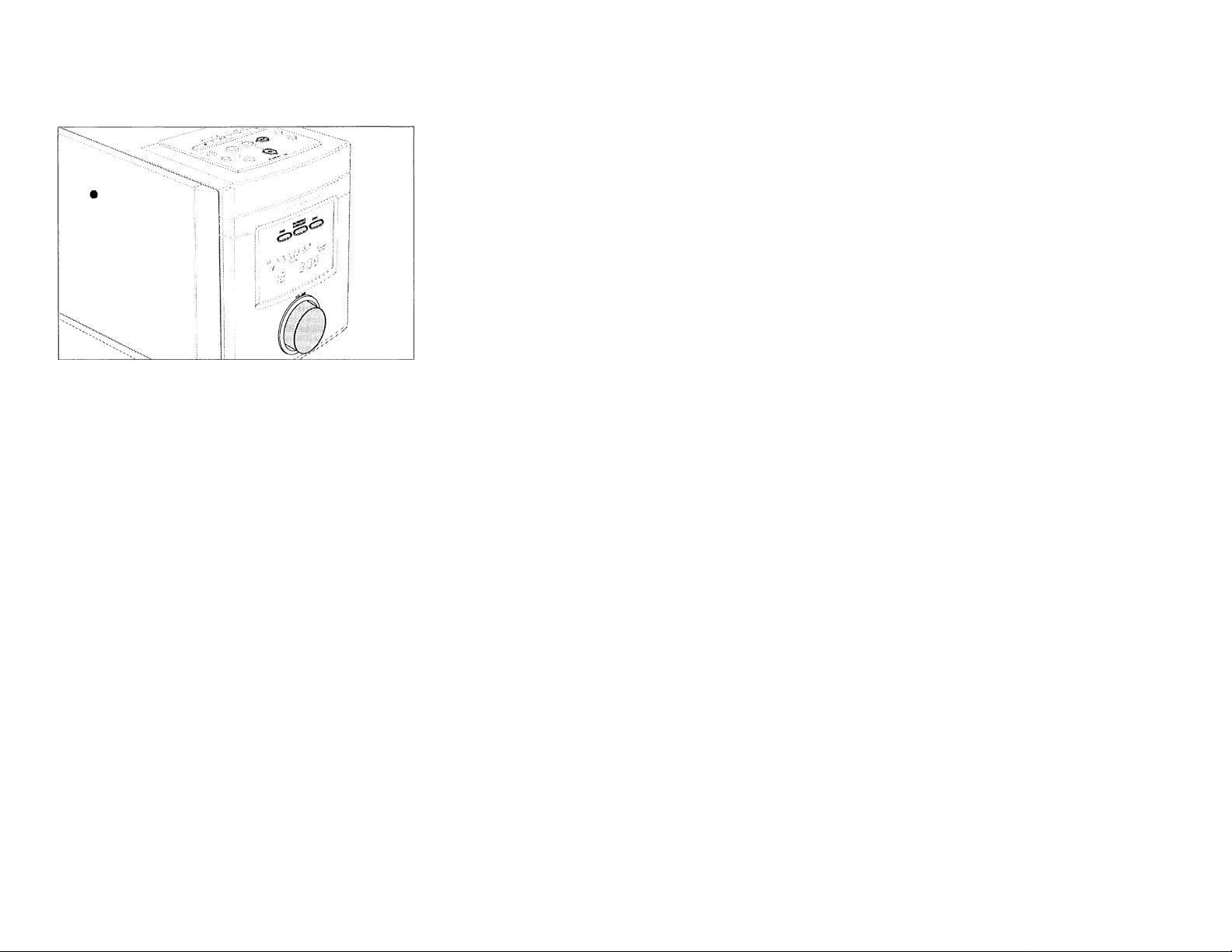
BASIC FUNCTIONS
Switching on
To switch the unit on, press STANDBY-ON on the unit.
To switch the unit to standby, press STANDBY-ON again
((!) on the remote control).
Demonstration mode
The demonstration mode displays various digital features
of the unit. It can be activated during standby.
Activating and deactivating the demonstration mode
1 Keep STANDBY-ON on the unit depressed for at least
5 seconds.
-♦ The demonstration mode is activated.
2 Press STANDBY-ON ((!) on the remote control).
The demonstration mode is deactivated.
Volume and sound adjustment
Adjust the volume by using VOLUME (VOLUME -/-r on the
remote control).
-►The volume level between i'UL i1IiJ and
I'uL rin;; is displayed.
Press DSC repeatedly to select a sound characteristic,
-►jnzz i/'.CLRSGIi: ^,РПР J oraPTinPL is
displayed.
Press DBB to switch the bass enhancement on and off.
-»вши is shown.
Press INCREDIBLE SURROUND (INC. SURR. on the remote
control) to switch the surround sound effect on and off.
is shown.
Note: The effect of INCREDIBLE SURROUND may vary with
different types of music.
1 Press MUTE on the remote control to interrupt the sound
reproduction instantly.
-♦ Playback will continue without sound.
2 Press MUTE on the remote control again to reactivate
the sound reproduction.
Using additional appliances
It is possible to use an additional appliance, e. g. tape
recorder with the unit. Refer to the instruction manual of
the appliance for connections and operations.
1 Insert the red plug of a cinch cable to the red socket
(AUX IN R) and the white one to the white socket
(AUX IN L).
2 Connect the other end of the cinch cable to the
additional appliance.
3 Press AUX to select the input for the appliance.
-►Run is displayed.
4 Operate your appliance as usual and adjust the volume
and sound at the unit.
Note: It is not possible to use a turntable with AUX IN.
Environmental information
All redundant packing material has been omitted. We
have done our utmost to make the packaging easily
separable into three mono materials: cardboard (box),
polystyrene foam (buffer) and polyethylene (bags,
protective foam sheet).
Your unit consists of materials which can be recycled if
disassembled by a specialized company. Please observe
the local regulations regarding the disposal of packing
materials, exhausted batteries and old equipment.
cz
Page 10
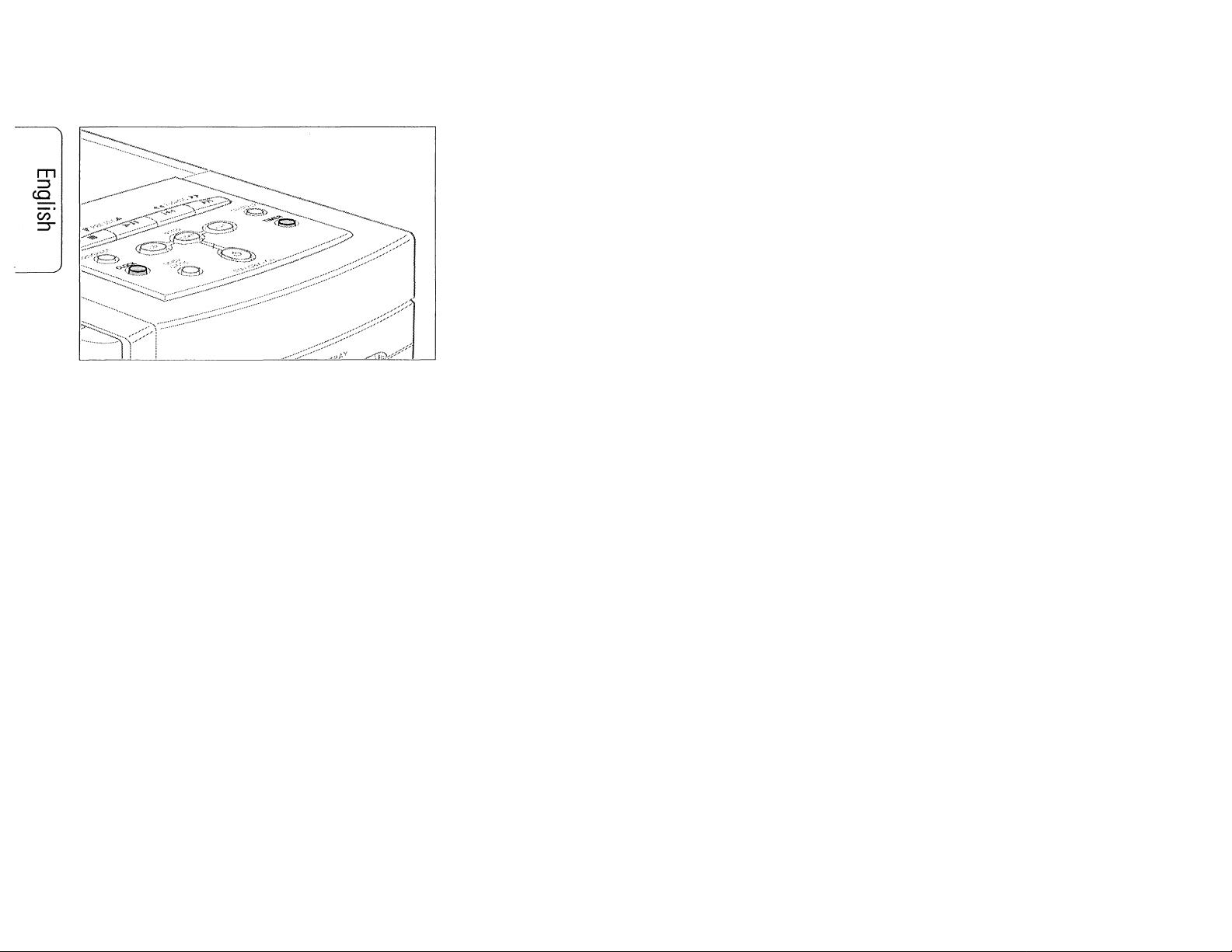
CLOCK^IMER
Clock setting
1 Press CLOCK on the unit.
-►The clock digits I
2 Press T PRESET A on the unit to set the hour.
3 Press ◄◄ TUNING ►► on the unit to set the minutes.
4 Press CLOCK on the unit to confirm the settings.
Timer setting
The unit can be used as an alarm clock, whereby the CD or
tuner is switched on at a set time.
1 Keep TIMER on the unit depressed for more than
2 seconds.
-► 0 flashes.
2 Press T PRESET A on the unit to select the desired
sound source.
-»Qi] or IDBH3 is shown.
3 Press TIMER on the unit.
-►The clock digits flash.
4 Press ▼ PRESET A on the unit to set the desired hour.
5 Press ◄◄ TUNING ►► on the unit to set the desired
minute.
6
Press TIMER on the unit to confirm the settings.
Timer activation and deactivation
• Press TIMER during standby or playback.
-► 0 is shown.
• Press TIMER anytime to deactivate the timer.
-► 0 goes off.
Sleep timer
The sleep timer is a set period of time before the unit
switches off. The clock time must be set before the sleep
timer can be used.
1 Press SLEEP on the remote control until the desired
sleeper time is displayed.
-►5LE£:P,GD,W5,3a, 15, IO,DfT
2 As soon as the desired time is displayed, do not press
SLEEP again.
-►After the chosen time has elapsed, the unit switches
to standby.
• To deactivate the sleep timer, press SLEEP on the
remote control until Orr is displayed.
10
Page 11
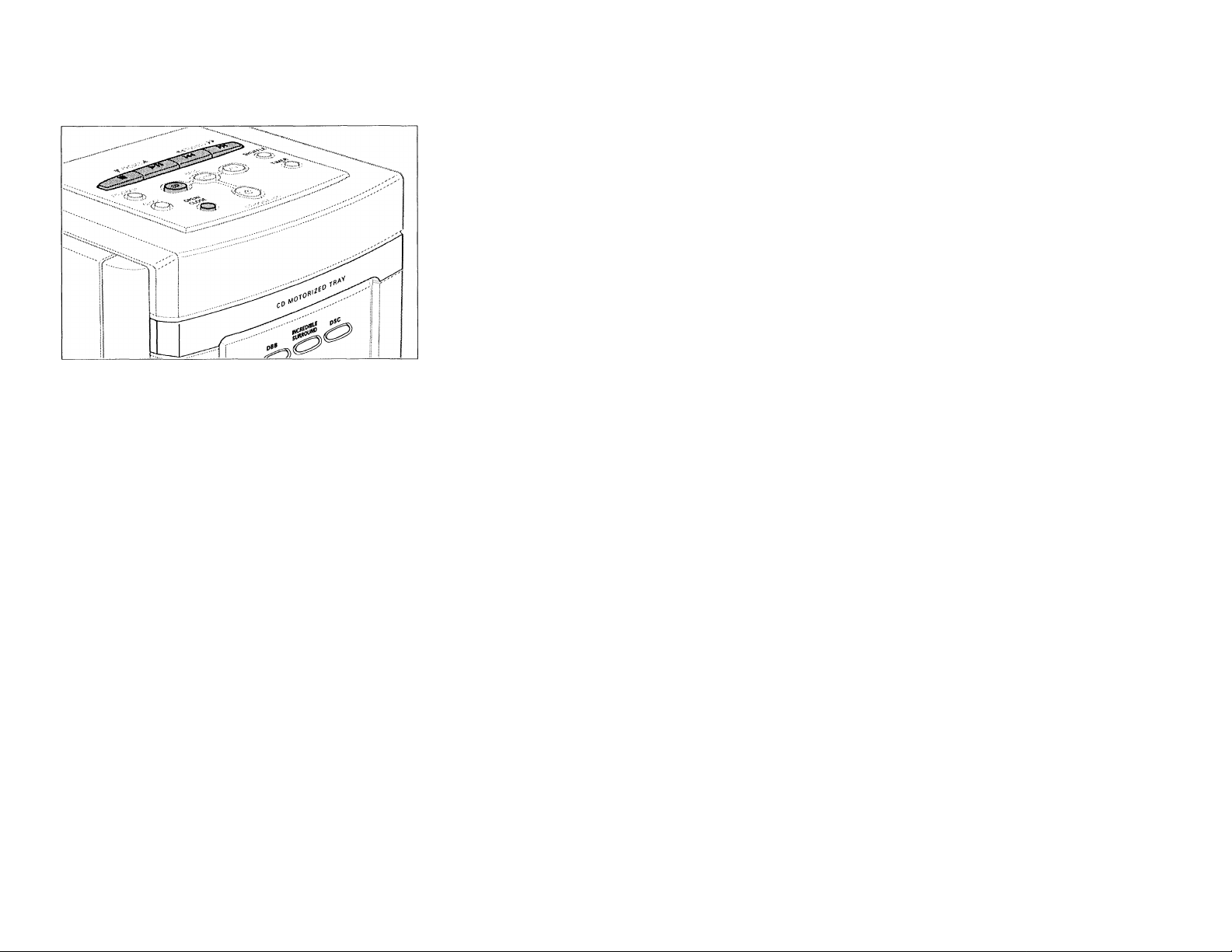
CD PLAYER
Playing a CD
This CD player can play all kinds of Audio Discs such as
CD-Recordables and CD-Rewritables. Do not try to play a
CD-ROM, CD-I, CDV or computer CD.
1 Press OPEN/CLOSE on the unit.
->H3 is shown and the tray is opened.
2 Insert an audio CD (printed side up) and close the tray by
pressing OPEN/CLOSE on the unit again.
-►RCnSING is displayed. Then, the CD player stops.
The total number of tracks and the total playing time
of the CD are displayed.
3 Press ►!! (PLAY ► on the remote control) to start
playback.
-♦The current track number and the elapsed playing
time are displayed.
4 Press ■ (STOP ■ on the remote control) to stop
playback.
-♦The total number of tracks and the total playing time
of the CD are displayed.
• You can interrupt playback by pressing ►!! (II on the
remote control).
-♦The time where playback was interrupted is flashing.
• Continue playback by pressing ►!! (PLAY ► on the
remote control).
Note: Playback will also stop if:
- you open the CD tray,
- the end of the CD is reached, or
- you select TUNED or AUX.
SHUFFLE and REPEAT
Repeating a track, the CD or the program
1 Press repeatedly REPEAT on the remote control during
playback to select either:
-♦repeat: The current track is played repeatedly.
-♦REPEAT all: The entire CD (or program) is played
repeatedly.
2 Playback starts in the chosen mode.
3 To return to normal playback, press REPEAT on the
remote control until the display indication disappears.
Playing tracks in random order
1 Press SHUFFLE during playback.
-♦SHUFFLE is shown and all tracks of the CD (or
program) are played in random order.
2 To return to normal playback, press SHUFFLE again.
Note: It is possible to combine shuffle and repeat, e. g.
SHUFFLE REPEAT ALL.
Selecting a track and searching
Selecting a track during playback
• Briefly press or (PREV. !◄ or NEXT W on the
remote control) once or several times to skip to the
beginning of the current, previous or subsequent
track(s).
-♦ Playback continues with the selected track.
Selecting a track when playback is stopped
1 Briefly press or (PREV. N or NEXT ►! on the
remote control) once or several times.
2 Press ►!! (PLAY ► on the remote control) to start CD
play.
-♦ Playback starts with the selected track.
Searching for a passage during playback
1 Keep or depressed (◄◄ or ►► on the remote
control) to find a particular passage in a backward or
forward direction.
-♦ Playback continues at a low volume.
2 Release the button when you reach the desired passage.
-♦ Normal playback continues.
Note: During shuffle, while repeating a track or playing a
program, searching is only possible within the
particular track.
11
Page 12

CD PLAYER
CD HANDLING
Programming track numbers
You can select up to 20 tracks and store them in the
memory in a desired sequence. You can store any track
more than once.
1 If necessary press ■ (STOP ■ on the remote control) to
stop playback.
2 Select a desired track with r« or (PREV. M or
NEXTW on the remote control).
3 Press PROGRAM to store the track.
-►PROGRAM lights up and the calculated playing time of
the tracks programmed is shown.
Reviewing the program
1 If necessary press ■ (STOP ■ on the remote control) to
stop playback.
2 To review your program keep PROGRAM depressed for
more than 2 seconds.
-► The display shows all stored tracks in sequence.
Note: If you try to store more than 20 tracks the display
showsPRDBRRr, TULL.
Erasing the program
1 If necessary press ■ (STOP ■ on the remote control) to
stop playback.
2 Press ■ (STOP ■ on the remote control) to erase the
program.
-►Pf?iIIGf?nf1 RiRRREIl is displayed once, program
goes off and the program is erased.
Note: The program will also be erased if you
- interrupt the power supply,
- open the CD tray.
CD player and CD handling
If the CD player cannot read CDs correctly use a commonly
available cleaning CD to clean the lens before taking the
CD player for repair. Other cleaning methods may destroy
the lens. Always keep the tray closed to avoid dust on the
lens.
The lens may cloud over when the unit is suddenly moved
from cold to warm surroundings. Playing a CD is not
possible then. Leave the CD player in a warm environment
until the moisture evaporates.
To take the CD out of its box
easily, press the center spindle
while lifting the CD. Always pick
up the CD by the edge and put it
back in its box after use.
To clean the CD, wipe it in a
straight line from the center
toward the edge using a soft, lint-
free cloth. A cleaning agent may
damage the disc! Never write on
a CD or attach a sticker to it.
4 Select and store all desired tracks in this way.
5 Press ►!! (PLAY ► on the remote control) to listen to
your selection of tracks.
12
The unit complies with the FCC-Rules, Part 15 and with
21 CFR 1040.10. Operation is subject to the following
two conditions:
1. This device may not cause harmful interference, and
2. This device must accept any interference received,
including interference that may cause undesired
operation.
Page 13

RADIO
Tuning to radio stations
1 Press TUNER.
-+ ¡¡HJIiD is shown.
2 Select a wave band by pressing BAND repeatedly.
-♦The selected waveband is shown.
3 Keep ◄◄ TUNING ►► (◄◄ or ►► on the remote control)
depressed for approximately 1 second.
-»GEITRlM is displayed and the radio tunes to a
station with sufficient strength.
Programming radio stations
It is possible to store up to 30 radio stations. The unit can
select and program stations by itself or you can choose
them yourself.
Automatic programming
Using automatic programming will overwrite your former
presets.
• Keep PROGRAM on the unit depressed for more than 2
seconds.
RUTS is displayed and all available stations are
programmed.
Manual programming
1 Tune to a desired radio station (see "Tuning to radio
stations").
2 Press PROGRAM on the unit.
-♦ PROGRAM flashes.
3 Press ▼ PRESET A to assign a number from 1 to 30 to
this station.
Switching FM antenna sensitivity
If the signal of a FM transmitter is too strong or too weak,
it is possible to adjust the antenna sensitivity.
• Keep DSC depressed for more than 5 seconds.
-» Either luCFIL orSIGTRNT is displayed.
• E2
"S)
4 Repeat searching until you find the desired station.
• To tune to a weak station briefly press ◄◄ TUNING ►►
or ►► on the remote control) as often as necessary
for optimum reception.
4 Press PROGRAM on the unit to confirm the setting.
-»PROGRAM goes off, the preset number and the
frequency of the preset station are displayed.
Tuning to preset stations
• Press T PRESET A until the preset number of the
desired station is displayed.
13
Page 14

CQ
C^’
TROUBLESHOOTING
WARNING
Under no circumstances should you try to repair
the unit yourself as this will invalidate the
guarantee.
If a fault occurs, first check the points listed, before
taking the unit for repair.
If you are unable to solve a problem by following these
hints, consult your dealer or service center.
TECHNICAL DATA
Amplifier
Standby power consumption........................................< 7.5W
Output power
Output power..................................................................360W PMPO
Signal-to-noise ratio........................................> 65dBA (lEC)
Input sensitivity AUX
Impedance Speakers.......................................................> 4Q
Impedance headphones
...................................................
........................................
......................................
2 X 18W RMS
0.5V (max. 2V)
32i2-1000Q
Problem Possible cause Solution
No sound,
no power
No reaction to
controls
Poor radio
reception
hin Tirrr
I'JU
indication
The CD skips
tracks
Remote control
does not function
properly
Volume is not adjusted. Adjust volume.
Headphone is connected. Disconnect headphone.
AC power cord is not securely connected.
Electrostatic discharge.
Weak radio signal.
Interference caused by electrical equipment
such as TVs, computers, engines, etc.
The CD is badly scratched or dirty. Replace or clean the CD.
No CD, or CD is inserted upside down. Insert a CD with label facing up.
CD-RW (CD-R) is not properly recorded
for use on a standard CD player.
The laser lens is steamed up.
The CD is damaged or dirty. Replace or clean the CD.
Connect AC power cord properly.
Disconnect the unit from the power supply,
reconnect after a few seconds.
Direct the antenna for optimum reception.
Keep the unit away from electrical
equipment.
Use FINALIZE on the CD recorder to complete
the recording.
Wait until the lens has cleared.
SHUFFLE or PROGRAM iS active. Switch off SHUFFLE Or PROGRAM.
Batteries are inserted incorrectly.
Batteries are dead.
Distance to the unit is too large.
Insert batteries correctly.
Insert fresh batteries.
Reduce distance.
Tuner
FM wave range
AM wave range.................................................530-1700kHz
Sensitivity at 300Q
- mono, 26dB signal-to-noise ratio..............................2.8pV
- stereo, 46dB, signal-to-noise ratio
Selectivity
Total harmonic distortion
Frequency response..............................63-12,500Hz (± 3dB)
Signal-to-noise ratio.............................................................> 50dBA
.................................................
.............................
....................................................................
...............................................
87.5-108MHz
61 pV
> 28dB
< 5%
CD player
Frequency range
Signal-to-noise ratio....................................................67dBA
..............................................
20-20,000Hz
Speakers
Bass reflex system
Dimensions (w x h x d)
...........................
130 x 156 x 178mm
General
Dimensions (w x h x d)...........................140 x 156 x 230mm
Weight
..................................................................
Subject to modification.
5.6kg (total)
14
Page 15

LIMITED WARRANTY
AUDIO SYSTEM
One Year Free Labor
One Year Free Service on Parts
This product must be carried in for repair.
WHO IS COVERED?
You must have proof of purchase to receive warranty service. A sales receipt or other
document showing that you purchased the product is considered proof of purchase.
WHAT IS COVERED?
Warranty coverage begins the day you buy your product. For one year thereafter, all
parts will be repaired or replaced, and labor is free. After one year from the day of
purchase, you pay for the replacement or repair of ail parts, and for all labor charges.
All parts, including repaired and replaced parts, are covered only for the original warranty
period.When the warranty on the product expires, the warranty on all replaced and
repaired parts also expires.
WHAT IS EXCLUDED?
Your warranty does not cover:
• labor charges for Installation or setup of the product, adjustment of customer controls
on the product, and installation or repair of antenna systems outside of the product.
• product repair and/or part replacement because of misuse, accident, unauthorized
repair or other cause not within the control of Philips Consumer Electronics Company.
• reception problems caused by signal conditions or cable or antenna systems outside
the unit.
• a product that requires modification or adaptation to enable it to operate in any
country other than the country for which it was designed, manufactured, approved
and/or authorized, or repair of products damaged by these modifications.
• incidental or consequential damages resulting from the product. (Some states do not
allow the exclusion of incidental or consequential damages, so the above exclusion may
not apply to you.This includes, but is not limited to, prerecorded material, whether
copyrighted or not copyrighted.)
• a product that is used for commercial or institutional purposes.
WHERE IS SERVICE AVAILABLE?
Warranty service Is available In ail countries where the product is officially distributed by
Philips Consumer Electronics Company. In countries where Philips Consumer Electronics
Company does not distribute the product, the local Philips service organization will
attempt to provide service (although there may be a delay if the appropriate spare parts
and technical manual(s) are not readily available).
MAKE SUREYOU KEEP...
Please keep your sales receipt or other document showing proof of purchase. Attach it
to this owner’s manual and keep both nearby. Also keep the original box and packing
material in case you need to return your product.
BEFORE REQUESTING SERVICE...
Please check your owner’s manual before requesting service. Adjustments of the controls
discussed there may save you a service call.
TO GET WARRANTY SERVICE IN U.S.A.,
PUERTO RICO OR U.S. VIRGIN ISLANDS...
Take the product to a Philips factory service center (see enclosed list) or authorized
service center for repair. When the product has been repaired, you must pick up the unit
at the center. Centers may keep defective parts.
(In U.S.A., Puerto Rico and U.S.Virgin Islands, all implied warranties, including implied
warranties of merchantability and fitness for a particular purpose, are limited in duration
to the duration of this express warranty. But, because some states do not allow limitations
on how long an implied warranty may last, this limitation may not apply to you.)
TO GET WARRANTY SERVICE IN CANADA...
Please contact Philips at:
1-800-661-6162 (French Speaking)
1-800-363-7278 (English Speaking)
(In Canada, this warranty is given in lieu of all other warranties. No other warranties are
expressed or implied, including any implied warranties of merchantability or fitness for a
particular purpose. Philips is not liable under any circumstances for any direct, indirect,
special, incidental or consequential damages, howsoever incurred, even if notified of the
possibility of such damages.)
REMEMBER...
Please record the model and serial numbers found on the product below. Also, please fill
out and mail your warranty registration card promptly. It will be easier for us to notify
you if necessary.
MODEL#
SERIAL#
Philips Service Solutions Group, P.O. Box 555,
Jefferson City,Tennessee 37760, (423) 475-8869
This warranty gives you specific legal rights. You may have other rights
which vary from state/province to statelprovince.
EL4965E004 / MAC 4110/1-97
Page 16

Renvoyez votre carte d’enregistrement de garantie pour vous
assurer de recevoir tous les avantages auxquels vous avez droit.
Dès que l’achat de votre appareil Philips est enregistré, vous avez • Remplissez et renvoyez votre carte d’enregistrement de garantie
droit à tous les avantages dont bénéficient les possesseurs des jointe à votre appareil sans tarder. Vous bénéficierez de ces
produits Philips. avantages importants.
^Vérification i
de garantie
Enregistrez votre produit dans les
10 jours pour confirmer votre droit à
une protection maximum selon les
termes et les conditions de votre
garantie Philips.
Connaissez ces symboles
17
de
Cet « éclair à pointe de flèche » indique qu’un matériau
non isolé, situé à l’intérieur de l’unité, risque de provoquer
A
un choc électrique. Pour la sécurité de chacun, nous vous
prions de ne pas retirer le boîtier de ce produit.
^Confirmation i
de possession
Votre carte d’enregistrement de garantie
prouve que vous possédez l’appareil en cas
de vol ou de perte du produit.
13X
RISQUE DE CHOC ELECTRIQUE
O
A
AHENTION: POUR REDUIRE LE RESQUE DE CHOC ELECTRIQUE, IME PAS ENLEVER
LE COUVERCLE (NI LE PANNEAU ARRIERE). CET APPAREIL NE COMPORTE AUCUNE
PIECE POUVANT TRE REPAREE PAR L’UTILISATEUR. CONFIER SON ENTRETIEN A
NE PAS OUVRIR
UN TECHNICIEN QUALIFIE.
A
^ Enregistrement i
du modèle
Renvoyez votre carte d’enregistrement de
garantie dès aujourd’hui pour vous assurer
de recevoir toutes les informations, les
offres et les bonus auxquels vous avez droit
en tant que possesseur de ce modèle.
Cet espace vous est réservé
Inscrivez ci-dessous le numéro de série situé à l’arrière
du bloc. Conservez cette information pour vous y
reporter à l’avenir.
№ de modèle
№ de série
_________________________________________
DANGER: NE PAS EXPOSER CET ÉQUIPEMENT A LA
PLUIE NI A UNE HUMIDITÉ EXCESSIVE POUR ÉVITER LES
RISQUES D’INCENDIE ET DE CHOC ÉLECTRIQUE.
A
16
Le « point d’exclamation » attire votre attention sur des
sujets risquant de provoquer des problèmes de
fonctionnement et d’entretien si vous ne lisez pas les
informations s’y reportant.
ATTENTION: Pour éviter les chocs électriques,
introduire la lame la plus large de la fiche dans la borne
correspondante de la prise et pousser jusqu’au fond.
MAC5097
Page 17

CONSEILS DE SÉCURITÉ - À lire avant de faire marcher le matériel
Ce produit a été conçu et fabriqué en conformité avec des
normes strictes de qualité et de sécurité. Il y a, cependant,
certains précautions d'installation et d'opération qu'il faut
spécialement observer.
1. Lisez les instructions - Il faut lire toutes les
instructions de sécurité et d'opération avant de faire
marcher l'appareil.
2. Gardez les instructions - Il faut garder les
instructions de sécurité et d'opération pour pouvoir s'y
référer à l'avenir.
3. Faites attention aux avertissements - Il faut
observer tous les avertissements collés à l'appareil et
écrits dans le manuel d'instructions.
4. Suivez bien les instructions - Il faut suivre toutes
les instructions d'opération et d'utilisation.
5. Eau et humidité - L'appareil ne devrait pas être utilisé
près de l'eau (par exemple, près d'un baignoire, d'un
lavabo, de l'évier, dans un sous-sol humide ou près
d'une piscine.
6. Chariots et supports - Il faut utiliser cet appareil
uniquement avec un chariot ou une table recommandée
par le fabricant.
Il faut déplacer un appareil et chariot avec
soin. Un arrêt rapide, une force excessive et
des surfaces inégales pourraient faire
retourner l'appareil et le chariot.
7. Montage au mur ou au plafond - Il faut monter
l'appareil à un mur ou plafond uniquement en suivant
les recommandations du fabricant.
8. Aération - Il faut situer l'appareil de telle façon que
son emplacement ou sa position ne gêne pas la bonne
aération. Par exemple, il ne faut pas placer l'appareil sur
un lit, un sofa, un tapis ou une autre surface pareille qui
risque de boucher les ouvertures d'aération; ni l'installer
dans une bibliothèque ou un coffret qui pourrait
empêcher le flux d'air par les ouvertures d'aération.
9. Chaleur - Il faut situer l'appareil à l'écart des sources
de chaleur telles que les radiateurs, les bouches de
chaleur, les fours ou d'autres appareils (y compris les
amplificateurs) qui produisent de la chaleur.
10. Sources d’électricité - Il faut relier l'appareil
uniquement à une source d'électricité du type décrit dans
les instructions d'opération ou indiqué à même l'appareil.
11. Mise à terre ou polarisation
Précautions à prendre de
manière à ce que la mise à
terre et la polarisation de
l'appareil soient respectées.
Fiche
CA polarisée
AHENTION: Pour prévenir les chocs
électriques, introduire la lame la plus large de la fiche
dans la borne la plus large et insérer à fond. Ne pas
utiliser cette fiche polarisée avec un prolongateur, une
prise de courant ou une autre sortie de courant, sauf si
les lames peuvent être insérées à fond sans en laisser
aucune partie à découvert.
12. Protection du cordon d'alimentation - Il faut faire
passer les cordons d'alimentation de façon à éviter qu'on
marche dessus ou que les objets placés sur eux ou contre
eux les coincent. Faire attention en particulier au cordons
et fiches et à l'endroit où ils sortent de l'appareil.
13. Nettoyage - Il faut nettoyer l'appareil uniquement de
la façon recommandée par le fabricant.
14. Lignes de transmission - Il faut situer une antenne
extérieure à l'écart des lignes de transmission
d'électricité.
15. Périodes d'inactivité - Débranchez l'appareil lorsqu'il
ne sera pas utilisé pendant une longue période de temps.
16. Entrée des objets et des liquides - Évitez de laisser
tomber des objets ou des liquides par les ouvertures de
l'enclos.
17. Dommages qu'il faut faire réparer - Il faut faire
réparer l'appareil par un technicien qualifié lorsque;
A. Le cordon d'alimentation en électricité ou la fiche a
été endommagé ou
B. On a laissé tomber des objets ou du liquide dans
l'appareil ou
C. On a exposé l'appareil à la pluie ou
D. L'appareil ne paraît pas marcher normalement ou
présente de grands changements d'opération ou
E. On a laisseé tomber l'appareil ou endommager le
coffret.
18. Service après-vente - L'utilisateur ne doit pas tenter
de réparer l'appareil sauf les réparations décrites dans
les instructions d'opération. Toutes les autres réparations
doivent être effectuées par un technicien qualifié.
91/8
EL 4562-2
Ç2
CO
c»
c
CO
17
Page 18

COMMANDES ET RACCORDEMENTS
Page 19

COMMANDES ET RACCORDEMENTS
Sur le haut et à l'avant
[T| STANDBY-ON ...met l'appareil en marche et en mode
d'attente (standby)
CD.....................sélection du lecteur de CD
[T] TUNER
[sj TIMER
[4] SHUFFLE
[5]
[ë] r«
0 ►!!.....................pour démarrer et interrompre la lecture CD
m ■.........................pour arrêter la lecture CD et effacer le
Remarque : lorsqu'on raccorde les écouteurs, ceci
[ïô] PROGRAM..........CD : pour programmer des morceaux et
[1]] CLOCK
(Ï3l
03...........................afficheur
01 VOLUME
...............
BAND
................
AUX
...................
.................
....................
TUNING ►►
.......................
◄◄ TUNING
PRESET A
T PRESET
O
.......................
sélection du tuner
sélection de la bande d'ondes
sélection de l'entrée pour un appareil
supplémentaire
active et désactive le timer
............
pour jouer les morceaux dans un ordre
aléatoire
saut et recherche vers l'avant
.......
réglage des stations radio
saut et recherche vers l'arrière
......
réglage des stations radio
...........
sélection de stations radio programmées
programme
...........
sélection de stations radio programmées
prise 3,5 mm pour écouteurs
désactive les enceintes.
passer la programmation en revue
RADIO : pour programmer les
stations radio
..............
OPEN/CLOSE ....pour ouvrir/fermer le compartiment CD
..........................
sélection de la fonction horloge
compartiment CD
............
réglage du volume
01 DBB.......................DYNAMIC BASS BOOST
accentue les basses
O?) INCREDIBLE
SURROUND
03 DSC
..............
..........................
crée un effet stéréo phénoménal
DIGITAL SOUND CONTROL
améliore les caractéristiques du son
Au dos
03 AUX IN R/L
SPEAKERS 4 Q
[2ÏI SUBWOOFER
Hü AC MAINS..................une fois tous les autres
1^ AM AERIAL.................pour le raccordement de l'antenne-
FM AERIAL 300 Î2...pour le raccordement de l'antenne-fil
................
...........
.............
pour le raccordement à la sortie
audio d'un appareil supplémentaire
pour le raccordement des enceintes
fournies
pour le raccordement à un subwoofer
raccordements établis, connectez
cette entrée par le cordon
d'alimentation à la prise de courant.
cadre AM fournie
fournie
Sur la télécommande
CD.................................sélection du lecteur de CD
(!)
..................................
TUNER
...........................
AUX
...............................
SLEEP
.............................
TIMER.............................active et désactive le timer
MUTE.............................supprime le son
NEWS.............................le bouton n'est pas opérationnel
commutation en mode d'attente
sélection du tuner
sélection de l'entrée pour un
appareil supplémentaire
active le timer de sommeil (sieeptimer)
sur cet appareil
DBB
...................
DSC
...................
INC. SURR
REPEAT
..............
SHUFFLE
PROGRAM
«
.......................
Il
.......................
►►....................CD : recherche vers l'avant
VOLUME -/+
PREV. N..............CD : saut en arrière
PLAY ►
..............
NEXT N
..............
STOP ■
..............
DYNAMIC BASS BOOST
accentue les basses
DIGITAL SOUND CONTROL
améliore les caractéristiques du son
..........
crée un effet stéréo phénoménal
pour répéter un morceau, la totalité du CD
ou le programme
.............
pour jouer les morceaux dans un ordre
aléatoire
..........
CD : pour programmer des morceaux et
passer la programmation en revue
CD : recherche vers l'arrière
RADIO : réglage des stations radio
interrompt la lecture CD
RADIO : réglage des stations radio
......
diminue/augmente le volume
RADIO : sélection d'une station programmée
démarre la lecture CD
CD : saut en avant
RADIO : sélection d'une station programmée
met fin à la lecture CD et efface le programme
Remarque : commencez par sélectionner la source audio voulue,
puis appuyez sur la touche de fonction requise.
AHENTION
L'utilisation des commandes ou réglages
ou ou le non-respect des procédures
ci-incluses peuvent se traduire par une
exposition dangereuse à l'irradiation.
‘cD
On
CI
CD
19
Page 20

GENERALITES
Accessoires fournis
- 2 enceintes
- 2 câbles d'enceintes
- télécommande
- 2 piles pour la télécommande
- antenne-cadre AM/MW
- antenne-fil FM
- cordon d'alimentation
Consignes de sécurité
Placez l'appareil sur une base stable. Veillez à ménager
CD
ZD
oO
suffisamment de place autour de l'appareil pour éviter une
CD
surchauffe.
CO
y Les téléphones mobiles en marche à proximité du lecteur
de CD peuvent perturber son fonctionnement.
Maintenance
Evitez d'exposer l'appareil, les
piles ou les CD à l'humidité, à la
pluie, au sable ou à une chaleur
excessive (chauffage ou incidence
directe du soleil).
TELECOMMANDE
Piles pour la télécommande
• Ouvrez le compartiment à piles de la télécommande et
insérez 2 piles de type R03, UM-4 ou AAA (alcalines de
préférence).
Retirez les piles lorsqu'elles sont usées ou si l'appareil doit
rester inutilisé pendant une période prolongée.
Les piles contiennent des substances chimiques et
doivent par conséquent être rejetées dans les
endroits appropriés.
Raccordement des enceintes
Les connecteurs d'enceintes sont des bornes à
encliquetage. Utilisez-les comme indiqué ci-dessous.
ALIMENTATION ELECTRIQUE
Alimentation secteur
La plaque signalétique se trouve au dos de l'appareil.
1 Vérifiez si la tension secteur indiquée sur la plaque
signalétique correspond bien à votre tension secteur
locale. Dans le cas contraire, veuillez consulter votre
revendeur ou votre point de service après-vente.
2 Connectez le cordon d'alimentation à l'entrée AC MAINS
et à la prise de courant murale. Ceci établit l'alimentation
électrique.
Pour débrancher complètement l'appareil du secteur, retirez
la fiche d'alimentation de la prise de courant.
Vous pouvez nettoyer l'appareil
avec un chiffon doux légèrement
humide ne peluchant pas.
N'utilisez pas de produits de
nettoyage, qui risqueraient d'avoir
un effet corrosif.
20
• Reliez le fil non marqué à la borne rouge, le fil marqué
(noir) à la borne noire.
Pour éviter tout problème de surchauffe, cet appareil
est doté d'un circuit de sécurité intégré. L'appareil
s'arrête automatiquement dans des conditions de
fonctionnement extrêmes. Si tel était le cas, mettez
l'appareil hors tension pour permettre le
refroidissement de l'appareil avant de le réutiliser.
Page 21

FONCTIONS DE BASE
Mise en marche
Pour mettre l'appareil en marche, appuyez sur la
touche STANDBY ON de l'appareil.
Pour commuter l'appareil en mode standby, appuyez à
nouveau sur STANDBY ON (ô sur la télécommande).
Mode démonstration
Le mode démonstration présente les diverses fonctions
numériques de l'appareil. Il peut être activé à partir du
mode standby.
Activer et désactiver le mode démonstration
1 Maintenez la touche STANDBY ON de l'appareil
enfoncée pendant au moins 5 secondes.
Le mode démonstration est activé.
2 Appuyez sur la touche STANDBY ON (Ô sur la
télécommande).
Le mode démonstration est désactivé.
Réglage du volume et du son
Réglez le volume avec VOLUME (VOLUME -/+ sur la
télécommande).
-►L'afficheur indique le niveau du volume entre
Appuyez sur DSC à plusieurs reprises pour sélectionner les
caractéristiques voulues pour le son.
-►L'afficheur indique JRZZ i. 0LR55I0 POP l
Appuyez sur DBB pour activer ou désactiver l'accentuation
des basses.
-►L'afficheur indique VUiliV.
Appuyez sur INCREDIBLE SURROUND (INC. SURR. sur la
télécommande) pour activer ou désactiver l'effet surround.
-► L'afficheur indique fes'.
Remarque : l'effet INCREDIBLE SURROUND peut varier
selon le type de musique.
1 Appuyez sur la touche MUTE de la télécommande pour
interrompre instantanément le son.
-♦ La lecture se poursuit sans son.
2 Appuyez à nouveau sur la touche MUTE de la
télécommande pour rétablir le son.
Utilisation d'appareils supplémentaires
Vous pouvez utiliser un appareil supplémentaire, tel qu'un
magnétophone, en liaison avec cet appareil. Consultez le
manuel de l'appareil supplémentaire pour le raccordement
et la commande de ce dernier.
1 Introduisez la fiche rouge d'un câble cinch à la prise
rouge (AUX IN R) et la fiche blanche à la prise blanche
(AUX IN L).
2 Connectez l'autre extrémité du câble cinch à l'appareil
supplémentaire.
3 Appuyez sur AUX pour sélectionner l'entrée d'appareil
supplémentaire.
-►L'afficheur indique RLi;;.
4 Commandez l'appareil supplémentaire comme à
l'accoutumée; réglez le volume et le son sur la chaîne.
Remarque : vous ne pouvez pas utiliser de tourne-disques
avec AUX IN.
Informations relatives à l'environnement
Tous les matériaux d'emballage superflus ont été supprimés.
Nous avons fait de notre mieux pour que l'emballage soit
facilement séparable en trois types de matériaux: carton
(boîte), polystyrène expansé (matériel tampon), polyéthylène
(sachets, panneau de protection en mousse).
Votre appareil est composé de matériaux pouvant être
recyclés s'il est démonté par une firme spécialisée.
Veuillez observer les règlements locaux lorsque vous
vous débarrassez des matériaux d'emballage, des piles
usagées et de votre ancien appareil.
CO
c.
CO
21
Page 22

■ ■ wiii.\i#\Jb/ I IIWILiR
.
...........
oO
■•r:,. 5-'-' ‘ ''fc;-»..,:*
CD
ZD
œ
Réglage de l'horloge
co'
, ^'C
...
1 Appuyez sur la touche CLOCK de l'appareil.
-♦ Les chiffres DuiOu de l'horloge clignotent.
2 Appuyez sur T PRESET A sur l'appareil pour régler
l'heure.
3 Appuyez sur ◄◄ TUNING ►► sur l'appareil pour régler
les minutes.
4 Appuyez sur la touche CLOCK de l'appareil pour
confirmer le réglage.
Réglage du timer
Vous pouvez utiliser l'appareil comme réveil, le lecteur CD
ou la radio se mettant en marche à l'heure réglée.
1 Maintenez la touche TIMER de l'appareil appuyée
pendant plus de 2 secondes.
-*■ 0 clignote.
2 Appuyez sur T PRESET A sur l'appareil pour
sélectionner la source audio voulue.
-* L'afficheur indique BEI ou
3 Appuyez sur la touche TIMER de l'appareil.
-♦ Les chiffres de l'horloge clignotent.
4 Appuyez sur T PRESET A sur l'appareil pour régler
l'heure voulue.
5 Appuyez sur ◄◄ TUNING ►► sur l'appareil pour régler
la minute voulue.
6 Appuyez sur la touche TIMER de l'appareil pour
confirmer le réglage.
Activer et désactiver le timer
• Appuyez sur TIMER en mode d'attente ou de lecture.
-►L'afficheur indique 0.
• Appuyez sur TIMER à tout moment pour désactiver le
timer.
-► 0 disparaît de l'afficheur.
SIeeptimer
La fonction sIeeptimer permet de régler une période
déterminée jusqu'à l'arrêt de l'appareil. Pour utiliser cette
fonction, vous devez avoir réglé l'horloge au préalable.
1 Appuyez sur la touche SLEEP de la télécommande
jusqu'à ce que la durée voulue jusqu'à l'arrêt s'affiche.
-►5LETP,GEÎ,W5,3[], 15, ICI,[jrr
2 Une fois la durée voulue affichée, n'appuyez plus sur la
touche.
-+ Lorsque la période sélectionnée est écoulée,
l'appareil passe en mode standby.
• Pour désactiver le sIeeptimer, appuyez sur la touche
SLEEP de la télécommande jusqu'à ce que l'afficheur
indique DfT.
22
Page 23

LECTEUR DE CD
Lecture d'un CD
Ce lecteur de CD peut jouer tous types de disques audio, tels
que les CD enregistrables ou réenregistrables. N'essayez pas
de jouer un CD-ROM, un CD-I, un CDV ou un CD d'ordinateur.
1 Appuyez sur la touche OPEN/CLOSE de l'appareil.
-♦ L'afficheur indique Bü et le compartiment CD s'ouvre.
2 Introduisez un CD audio, face imprimée vers le haut, et
refermez le compartiment en appuyant à nouveau sur la
touche OPEN/CLOSE de l'appareil.
L'afficheur indique RLE! S ING, puis le lecteur de CD
s'arrête. Le nombre total de morceaux et la durée
totale de lecture du CD s'affichent.
3 Appuyez sur ►!! (PLAY ► sur la télécommande) pour
démarrer la lecture.
-»L'afficheur indique le numéro du morceau en cours et
le temps de lecture écoulé.
4 Appuyez sur ■ (STOP ■ sur la télécommande) pour
arrêter la lecture.
-♦ L'afficheur indique le nombre total de morceaux et la
durée totale de lecture du CD.
• Vous pouvez interrompre la lecture en appuyant sur ►il
(Il sur la télécommande).
-♦ Le moment où la lecture a été interrompue clignote.
• Reprenez la lecture en appuyant sur ►!! (PLAY ► sur la
télécommande).
Remarque : la lecture s'arrête également
- lorsque vous ouvrez le compartiment CD,
- lorsque la fin du CD est atteinte ou
- lorsque vous sélectionnez TUNER ou AUX.
SHUFFLE et REPEAT
Répéter un morceau, le CD ou le programme
1 Appuyez à plusieurs reprises sur la touche REPEAT de la
télécommande en cours de lecture pour sélectionner :
-» REPEAT : le morceau en cours est lu de manière répétée.
-» REPEAT AU : tout le CD (ou le programme) est lu de
manière répétée.
2 La lecture démarre dans le mode choisi.
3 Pour revenir à la lecture normale, appuyez sur la touche
REPEAT de la télécommande jusqu'à ce que l'indication
disparaisse de l'afficheur.
Lecture dans un ordre aléatoire
1 Appuyez sur SHUFFLE en cours de lecture.
-» L'afficheur indique shuffle, et tous les morceaux du CD
(ou du programme) sont lus dans un ordre aléatoire.
2 Pour revenir à la lecture normale, appuyez à nouveau sur
SHUFFLE.
Remarque : vous pouvez combiner les modes Shuffle et
Repeat, par exemple : shuffle repeat all.
Sélection d'un morceau et recherche
Sélection d'un morceau en cours de lecture
• Appuyez brièvement sur ou (PREV. N ou NEXT ►
sur la télécommande) à une ou plusieurs reprises pour
sauter au début du morceau en cours ou d'un morceau
précédent ou ultérieur.
-»La lecture se poursuit avec le morceau sélectionné.
Sélection d'un morceau lorsque la lecture est arrêtée
1 Appuyez brièvement sur h« ou pw (PREV. N ou NEXT W
sur la télécommande) à une ou plusieurs reprises.
2 Appuyez sur ►!! (PLAY ► sur la télécommande) pour
démarrer la lecture CD.
-»La lecture commence avec le morceau sélectionné.
Recherche d'un passage en cours de lecture
1 Maintenez la touche ou appuyée (◄ ◄ ou ► ► sur la
télécommande) pour rechercher un passage donné vers
l'arrière ou vers l'avant.
-» La lecture se poursuit à faible volume.
2 Relâchez la touche lorsque le passage voulu est atteint.
-» La lecture reprend normalement.
Remarque: en mode shuffle, en cours de répétition d'un
morceau ou d'un programme, la recherche n'est
possible qu'au sein du morceau donné.
CO
CD
CJn
d
CD
Page 24

MANIPULATION DES CD
CD
Z3
■s.
Programmation des morceaux
CO
Vous pouvez sélectionner jusqu'à 20 morceaux et les
enregistrer en mémoire dans l'ordre de votre choix. Un
même morceau peut être programmé plusieurs fois.
1 Si nécessaire, appuyez sur ■ (STOP ■ sur la
télécommande) pour arrêter la lecture.
2 Sélectionnez le morceau voulu avec ou (PREV. !◄
ou NEXT ►! sur la télécommande).
3 Appuyez sur PROGRAM pour enregistrer le morceau en
mémoire.
-* PRDGRAM s'allume et la durée totale des morceaux
enregistrés s'affiche.
Passer la programmation en revue
1 Si nécessaire, appuyez sur ■ (STOP ■ sur la
télécommande) pour arrêter la lecture.
2 Pour passer en revue votre programmation, maintenez la
touche PROGRAM appuyée pendant plus de 2 secondes.
-* L'afficheur indique dans l'ordre tous les morceaux
programmés.
Remarque : si vous essayez de mémoriser plus de 20
morceaux, l'afficheur indique PROCRRn PULL.
Effacer un programme
1 Si nécessaire, appuyez sur ■ (STOP ■ sur la
télécommande) pour arrêter la lecture.
2 Appuyez sur ■ (STOP I
effacer le programme.
L'affichage PRuGRRi"! CLCPPPIÎ apparaît un
instant, PROGRAM s'éteint et le programme est effacé.
Remarque : Le programme est également effacé
- lorsque vous coupez l'alimentation électrique ou
- lorsque vous ouvrez le compartiment CD.
I sur la télécommande) pour
MANIPULATION DES CD
Si le lecteur de CD ne parvient pas à lire correctement les CD,
utilisez un CD de nettoyage usuel pour nettoyer la lentille
avant de porter votre lecteur de CD à réparer. Toute autre
méthode de nettoyage risquerait d'endommager la lentille. Le
compartiment doit toujours rester fermé pour éviter tout
dépôt de poussière sur la lentille.
La lentille peut s'embuer si l'appareil est subitement déplacé
d'un milieu froid dans un environnement chaud. La lecture n'est
pas possible dans ce cas. Laissez le lecteur CD dans un
environnement chaud jusqu'à ce que l'humidité se soit évaporée.
Pour retirer aisément le CD de son
boîtier, appuyez sur l'axe central
tout en retirant le CD vers le haut.
Saisissez toujours le CD par l'arête,
et remettez-le dans son boîtier
après usage.
Pour nettoyer le CD, essuyez-le
en ligne droite du centre vers le
bord en utilisant un chiffon doux ne
peluchant pas. Un produit de
nettoyage risquerait d'endommager
le disque. N'inscrivez rien sur le CD
et n'y collez pas d'étiquette.
4 Sélectionnez et mémorisez de cette manière tous les
morceaux désirés.
5 Appuyez sur ►!! (PLAY ► sur la télécommande) pour
écouter votre sélection de morceaux.
24
L'appareil répond aux normes FCC, Part 15 et 21CFR1040.10.
Fonctionnement soumis aux deux conditions suivantes:
1. Cet appareil ne doit pas provoquer d'interférences
nuisibles, et
2. Cet appareil doit accepter toute interférence reçue, y
compris les interférences susceptibles de provoquer
un fonctionement peu satisfaisant.
Page 25

RADIO
Réglage des stations radio
1 Appuyez sur TUNER.
-* L'affichage indique
2 Sélectionnez une bande d'ondes en appuyant sur BAND
à différentes reprises.
-►L'affichage indique la bande d'ondes choisie.
3 Maintenez^^ TUNING ►► ou ►► sur la
télécommande) appuyé pendant environ 1 seconde.
-►L'affichage indique GCRRÎIM et la radio règle une
station de force suffisante.
4 Répétez la recherche jusqu'à ce que vous ayez trouvé la
station désirée.
• Pour régler une station faible, appuyez brièvement sur
◄◄ TUNING ►► (■« ou ►► sur la télécommande) aussi
souvent que nécessaire pour obtenir une réception
optimale.
Programmation des stations radio
Vous pouvez mémoriser jusqu'à 30 stations radio. Vous
pouvez laisser l'appareil sélectionner et programmer des
stations automatiquement, ou les choisir vous-même.
Programmation automatique
Si vous utilisez la programmation automatique, cela efface
vos programmations préalables.
• Maintenez la touche PROGRAM de l'appareil appuyée
pendant plus de 2 secondes.
-► L'affichage indique flUTO, et toutes les stations
disponibles sont programmées.
Programmation manuelle
1 Réglez une station de votre choix (voir « Réglage des
stations radio »).
2 Appuyez sur la touche PROGRAM de l'appareil.
-► PROGRAM clignote.
3 Appuyez sur T PRESET A pour attribuer à cette station
un numéro de 1 à 30.
4 Appuyez sur la touche PROGRAM de l'appareil pour
confirmer le réglage.
-► PROGRAM s'éteint, le numéro programmé et la
fréquence de la station programmée s'affichent.
Réglage de stations programmées
• Appuyez sur T PRESET A jusqu'à ce que le numéro
programmé de la station voulue s'affiche.
Commutation de la sensibilité FM d'antenne
Si le signal d'un émetteur EM est trop fort ou trop faible,
vous pouvez ajuster la sensibilité de l'antenne.
• Maintenez la touche DSC appuyée pendant plus de
5 secondes.
-►L'affichage indiqueLuCEiL ou UIGTEINT.
Ç2
'co
On
c
CO
Page 26

RECHERCHE DE PANNES
AVERTISSEMENT
N'essayez en aucun cas de réparer l'appareil vousmême, sous peine d'invalider la garantie.
Dans le cas d'une anomalie de fonctionnement,
commencez par vérifier les points ci-dessous avant de
donner votre appareil à réparer.
Si vous ne parvenez pas à résoudre le problème en
suivant ces instructions, veuillez consulter votre
fournisseur ou votre centre SAV.
CARACTERISTIQUES TECHNIQUES
Amplificateur
Consommation en mode veille
Puissance de sortie..........................................2 x 18 W RMS
Puissance de sortie
Rapport signal-bruit
Sensibilité d'entrée AUX..................................0,5 V (max. 2 V)
Impédance des enceintes
Impédance des écouteurs
..........................................
........................................
....................................
360 W PMPO
> 65 dBA (IEC)
...............................................
................................
32 Q-1000 ü,
< 7,5 W
> 4 Q
Problème
Pas de son,
CD
pas de courant
go’
L'appareil ne réagit
pas à l'appui des
touches
Mauvaise
réception radio
Affichage
MH Tirrr
IMU
Le lecteur CD saute
certains morceaux
La télécommande
ne fonctionne pas
correctement
Cause possible
Volume mal réglé.
Ecouteurs raccordés.
Cordon d'alimentation mal raccordé.
Décharge électrostatique.
Le signal radio est faible.
Interférence d'un équipement électrique
à proximité tel que télévision, ordinateur,
moteur, etc.
Le CD est rayé ou sale.
Pas de CD en place, ou CD introduit à l'envers.
Le CD (ré)enregistrable n'est pas enregistré
correctement pour la lecture par un lecteur
CD standard.
La lentille laser est embuée.
Le CD est endommagé ou sale.
SHUFFLE OU PROGRAM est activé.
Piles mal installées.
Piles usées.
Trop grande distance de l'appareil.
Solution
Réglez le volume.
Déconnectez les écouteurs.
Raccordez correctement le câble.
Débranchez l'appareil de la prise, et rebranchez-le
au bout de quelques secondes.
Orientez l'antenne pour une réception optimale.
Eloignez la radio d'autres appareils électriques.
Remplacez ou nettoyez le CD.
Introduisez un CD, face imprimée vers le haut.
Utilisez FINALIZE sur l'enregistreur de CD pour
terminer l'enregistrement.
Attendez que la buée se soit évaporée.
Remplacez ou nettoyez le CD.
Désactivez le mode shuffle ou program.
Installez correctement les piles.
Changez les piles.
Réduisez la distance.
Tuner
Gamme d'ondes FM
Gamme d'ondes AM.........................................530-1700 kHz
Sensibilité à 300 Q
- mono, rapport signal-bruit
- stéréo, rapport signal-bruit.........................................61 pV
Sélectivité....................................................................> 28 dB
Distorsion harmonique totale
Réponse de fréquence
Rapport signal-bruit
.........................................
........................................
.........................................
..........................
................................................
87,5-108 MHz
63-12 500 Hz (± 3 dB)
2,8 pV
< 5 %
> 50 dBA
Lecteur de CD
Gamme de fréquence........................................20-20 000 Hz
Rapport signal-bruit
.....................................................
67 dBA
Enceintes
Système bass-reflex
Dimensions (I x H x P)
...........................
130 x 156 x 178 mm
Caractéristiques générales
Dimensions (I x H x P)
Poids.................................................................5,6 kg (total)
Sous réserve de modifications.
...........................
140 x 156 x 230 mm
26
Page 27

GARANTIE LIMITEE
ENCEINTES SONORES RESIDENTIELLES PHILIPS
Main d’œuvre gratuite pendant cinq ans
Pièces garanties pendant cinq ans
Il faut porter ce produit à un centre de service pour réparations.
QUI EST COUVERT ?
Il faudra présenter une preuve d’achat pour pouvoir bénéficier des services de la
garantie. Le reçu, la facture ou un autre document portant la date d’achat et qui prouve
que vous avez bien acheté le produit est considéré comme preuve d’achat.
QU’ESTCE QUI EST COUVERT 1
La couverture de la garantie entre en vigueur le jour où vous achetez le produit. Pendant
cinq ans à compter de cette date, toute pièce sera réparée ou remplacée gratuitement et
la main d’œuvre sera sans frais. Après cette période de cinq ans, les frais de remplacement
ou de réparation des pièces, ainsi que la main d’œuvre, seront facturés au consommateur.
Toute pièce, y compris une pièce réparée ou remplacée, est couverte seulement pendant
la période de garantie d’origine. Lorsque la garantie du produit arrive à terme fin, la
garantie de toute pièce remplacée ou réparée est terminée aussi.
QU^ESTCE QUI EST EXCLU DE LA GARANTIE ?
La garantie ne couvre pas:
• les frais de main d’œuvre pour installer ou préparer, pour régler les commandes et
pour installer ou réparer les systèmes d’antenne à l’extérieur du produit.
• la réparation du produit et/ou d’une pièce pour cause du mauvais emploi, d’accident, de
réparations non-agréées ou d’une autre raison qui ne peut pas être contrôlée par
Philips Consumer Electronics Company.
• des problèmes de réception dûs à des conditions de signal, au câble ou aux systèmes
d’antenne à l’extérieur de l’unité.
• un produit qui nécessite des modifications ou adaptations pour lui permettre de
fonctionner dans un pays autre que le pays pour lequel il a été conçu, fabriqué, agréé
et/ou autorisé, ou la réparation de produits endommagés par de telles modifications.
• des dommages indirects ou conséquents qui résultent du produit. (Certains états ou
provinces ne permettent pas l’exclusion de dommages indirects ou conséquents. Il est
donc possible que l’exclusion ci-dessus ne s’applique pas au cas présent. Cela
comprend, mais de façon non-limitative, enregistrements, qu’ils soient protégés ou non
par les lois sur les droits d’auteur).
• un appareil acheté, utilisé ou réparé en dehors des États-Unis, de Porto Rico, des îles
Vierges ou du Canada ou utilisé à des fins commerciales ou institutionnelles (y compris
mais non limités aux appareils utilisés pour la location).
OÙ LE SERVICE EST-IL PROPOSÉ ?
Le service de garantie est disponible dans tout pays où le produit est distribué
officiellement par Philips Consumer Electronics Company. Dans des pays où Philips
Consumer Electronics Company ne distribue pas le produit, l’organisme local de service
Philips tentera de fournir le service (mais il pourra y avoir des retards si la bonne pièce
ou les manuels techniques ne sont pas facilement disponibles).
NE PAS OUBLIER DE GARDER...
Veuillez garder le reçu, la facture ou tout autre document qui prouve l’achat. L’attacher à
ce manuel d’emploi et les garder tous les deux à portée de main. Garder aussi le carton
et l’emballage d’origine pour le cas où il faudra renvoyer le produit.
AVANT DE FAIRE APPEL AU TECHNICIEN...
Veuillez consulter le manuel d’instructions avant de faire appel à un technicien. Un petit
réglage d’une des commandes expliqué dans le manuel d’instructions pourrait éviter de
faire appel à un technicien.
POUR BÉNÉFICIER DU SERVICE DE GARANTIE AUX É.-U., AU PUERTO
RICO OU DANS LES ÎLES VIERGES AMÉRICAINES...
Porter le produit à un centre de service Philips (voir liste ci-jointe) ou bien à un centre
de service agréé pour les réparations. Lorsque le produit aura été réparé, il faudra aller
le chercher au centre. Les centres ont le droit de garder les pièces défectueuses.
(Aux É.-U., au Puerto Rico et aux îles Vierges, toute garantie implicite, y compris des
garanties de vendabilité et d’aptitude à un but spécifique, est limitée à la durée de cette
garantie explicite. Mais, étant donné que certains états et provinces ne permettent pas de
limité la durée d’une garantie implicite, cette limitation pourrait ne pas s’appliquer au cas
présent.)
POUR BÉNÉFICIER DU SERVICE DE GARANTIE AU CANADA...
Veuillez contacter Philips a :
1-800-661-6162 (Francophone)
1-800-363-7278 (Anglophone)
(Au Canada, cette garantie est consentie à la place de toute autre garantie. Aucune autre
garantie, qu’elle soit explicite ou Implicite, n’est donnée, y compris la garantie implicite de
vendabilité ou d’aptitude à un but spécifique. Philips n’est en aucun cas responsable des
dommages, qu’ils soit directs ou indirects, spéciaux, secondaires ou conséquents, quelles
que soient leurs origines, même en présence d’une mise en garde contre de tels
dommages.)
RAPPEL IMPORTANT...
Veuillez inscrire ci-dessous les numéros de modèle et de série qui se trouvent sur le
produit même. De plus, veuillez remplir et renvoyer sans délai la carte d’enregistrement
de garantie. Il nous sera ainsi plus facile de vous contacter en cas de besoin.
№ DE MODÈLE
№ DE SERIE
Philips Service Solutions Group, RO. Box 555,
Jefferson City,Tennessee 37760 É.-U., (423) 475-8869
Cette garantie vous donne des droits légaux spécifiques et vous pourriez
avoir d'autres droits qui varient d'état en état et de province en province.
Page 28

Envíe hoy su Tarjeta de Registro de la Garantía
para recibir todas las ventajas correspondientes.
Una vez que se registre la compra de su aparato Philips, Ud.
tiene derecho a todas las ventajas correspondientes al dueño de
un producto Philips.
^Verificación i
de la garantía
Registre su producto dentro de 10 días para
confirmar su derecho a máxima protección
bajo los términos y condiciones de la
garantía de Philips.
Conozca estos símbolos de
^Confirmación i
del dueño
Su Tarjeta de Registro de la Garantía
comprueba que Ud. es el dueño del aparato
en caso de robo o pérdida del producto
RIESGO DE SACUDIDA ELECTRICA
A
PRECAUCION: PARA REDUCIR EL RIESGO DE SACUDIDA ELECTRICA.NO RETIRE
§(§g(ll][rm(^(í
LA CUBIERTA (NI EL PANEL POSTERIOR). ESTE APARATONO CONTIENE NINGUNA
PARTE QUE PUEDA SER REPARADA POREL USARIO. DE SER NECESARIO ALGUN
SERVICIO 0 REPARACIONDEL APARATO. LLEVELO UN TECNICO CALIFICADO.
IMO ABRIR
Sírvase llenar y devolver en seguida la Tarjeta de Registro de la
Garantía empacada con su aparato. Saque provecho de estas
ventajas importantes.
, Registro I
del modelo
La devolución inmediata de su Tarjeta de
Registro de la Garantía le garantiza que
recibirá toda la información y todas las
promociones especiales que le corresponden
por ser el dueño de su modelo.
Para uso del cliente:
Escriba abajo el número de serie que se
A
encuentra en el panel posterior. Guarde esta
información para el futuro.
No. de modelo
___
______________________________
A
A
28
El símbolo del «rayo» indica que algún material no aislado
dentro de su unidad podría resultar en una sacudida
eléctrica. Para la seguridad de todos, favor de no remover
la cubierta del producto.
El «signo de exclamación» le llama la atención a
características sobre las que Ud. debe leer la información
adjunta detenidamente para evitar problemas de
funcionamiento y mantenimiento.
No. de serie
ADVERTENCIA: PARA EVITAR EL RIESGO DE
SACUDIDA ELECTRICA O INCENDIO, NO EXPONGA
ESTE EQUIPO A LLUVIA NI A HUMEDAD.
PRECAUCION: Para evitar sacudida eléctrica,
introduzca la patilla ancha del enchufe al fondo de la ranura
ancha.
MAC5097
Page 29

INSTRUCCIONES SOBRE SEGURIDAD - Léalas antes de hacer funcionar el equipo
Este producto fue diseñado para cumplir con normas rigurosas
de calidad y seguridad. No obstante, existen algunas medidas
de precaución para la instalación y funcionamiento con las
que Ud. debe familiarizarse en particular.
1. Lea las instrucciones - Todas las instrucciones de
seguridad y funcionamiento deben leerse antes de
hacer funcionar el aparato.
2. Guarde las instrucciones - Deben guardarse las in
strucciones de seguridad y funcionamiento para
consultas futuras.
3. Preste atención a las advertencias - Ud. debe
observar todas las advertencias en el aparato y en las
instrucciones de funcionamiento.
4. Siga las instrucciones - Ud. debe seguir todas las
instrucciones de funcionamiento y uso.
5. Agua y humedad - El aparato no debe usarse cerca
de agua, por ejemplo, cerca de un baño, lavabo,
fregadero, tina para lavar ropa, en un sótano húmedo o
cerca de una piscina, etc.
6. Carritos o bastidores - El aparto sólo debe usarse
con un carrito o bastidor recomendado por el fabricante.
La combinación carrito-aparato debe
trasladarse con cuidado. Cualquier parada
repentina, fuerza excesiva y superficie
desnivelada pueden producir el volteo de la
combinación carrito-aparato.
7. Montaje en una pared o techo interior - El aparato
sólo debe montarse en una pared o techo interior según
las recomendaciones del fabricante.
8. Ventilación -El aparato debe situarse de tal modo que su
ubicación o posición no obstaculice una buena ventilación.
Por ejemplo, el aparato no debe situarse en una cama,
sofá, alfombra o superficie similar que puede bloquear las
aberturas de ventilación; tampoco debe colocarse en
muebles embutidos, tal como sería el caso de una estan
tería para libros o un armario, porque así se podría impe
dir el flujo de aire por las aberturas de ventilación.
9. Calor - El aparato debe situarse lejos de fuentes de
calor, tales como radiadores, rejillas para calefacción,
hornos u otros aparatos (inclusive amplificadores) que
puedan producir calor.
10. Fuentes de potencia - El aparato debe conectarse a una
fuente de energía únicamente del tipo descrito en las instruc
ciones de funcionamiento o según lo indicado en el aparato.
11. Puesta a tierra o polarización
Tome las precauciónes utilizando
los medios de puesta a tierra o
de polarización de un aparato
que no estén estropeados.
Clavija
polarizada de CA
AVISO Para prevenir un choque eléctrico, haga
coincidir la clavija plana ancha con la ranura plana y
inserte a fondo. No utilice esta clavija polarizada con un
cable de prolongación o otra toma de red a menos que
las clavijas estén completamente cubiertas.
12. Protección del cable de potencia - Los cables de
alimentación de energía deben encaminarse de tal
modo que nadie pise encima de ellos; también es
importante que no estén apretados por artículos coloca
dos contra o encima de ellos. Hay que prestar atención
especial a los cables y enchufes, receptáculos conve
nientes y al lugar donde éstos salen del aparato.
13. Limpieza - El aparato sólo debe limpiarse de acuerdo
con las recomendaciones del fabricante.
14. Líneas de energía - Una antena exterior debe
situarse lejos de las líneas de energía.
15. Períodos sin uso - Se debe desenchufar el aparato
cuando no se lo usa por un período considerable de
tiempo.
16. Entrada de objetos extraños o de líquidos - Hay
que tener cuidado para que ningún objeto caiga dentro
y también para que no se derrame ningún líquido dentro
de las aberturas de la caja del aparato.
17. Daño que requiere servicio - El aparato sólo debe
ser reparado por un técnico calificado cuando:
A. Se ha dañado el cable de suministro de energía o el
enchufe; o
B. Algún objeto hay caído dentro del aparato o se ha
derramado algún líquido dentro de mismo; o
C. El aparato ha sido expuesto a lluvia; o
D. El aparato no parece funcionar normalmente o
exhibe un cambio marcado en su funcionamiento; o
E. El aparato se ha caído o ha habido daño a su caja.
18. Servicio - El usuario no debe tratar de reparar el
aparato más allá de lo descrito en las instrucciones de
funcionamiento. Toda otra reparación o mantenimiento
debe dejarse a cargo del personal técnico calificado
para tal finalidad.
91/8 EL 4562-3
!cr
CD
Q.
00
29
Page 30

Page 31

CONTROLES Y CONEXIONES
En la parte superior y frontal
|T| STANDBY ON ...conexión del equipo y colocación en
modo de espera
[U CD
......................
[2] TUNER
[2] AUX
[3] TIMER
13 SHUFFLE
[5]
[e] ^.........................salta y busca hacia atrás
0HI...................
d] ■
(9] Cí
...............
BAND................selecciona la banda de frecuencias
...................
................
.............
....................
TUNING ►►
◄◄ TUNING
PRESET A
........................
▼ PRESET
.......................
Nota: La conexión de los auriculares desconectará los
altavoces.
PROGRAM
[11] CLOCK
Ql
...........................
[14]
@DBB
.............
OPEN/CLOSE ....abre/cierra la bandeja de CD
........................
VOLUME
............
......................
selecciona el reproductor de CD
selecciona el sintonizador
selecciona la entrada para un
dispositivo adicional
activa y desactiva el temporizador
reproduce pistas en orden aleatorio
salta y busca hacia adelante
.......
sintoniza emisoras de radio
......
sintoniza emisoras de radio
......
inicia e interrumpe la reproducción de CD
...........
selecciona emisoras de radio
presintonizadas
detiene la reproducción de CD y borra
el programa
...........
selecciona emisoras de radio
presintonizadas
toma de auriculares de 3,5 mm
..........
CD: programa pistas y revisa el programa
RADIO: programa emisoras de radio
selecciona la función de reloj
Bandeja de CD
Pantalla
ajusta el volumen
DYNAMIC BASS BOOST
intensifica el bajo
07] INCREDIBLE
SURROUND
01 DSC
...............
.......................
crea un efecto estéreo espectacular
DIGITAL SOUND CONTROL
intensifica las características del
sonido
En la parte posterior
01 AUX IN R/L.............conexión a la salida de audio de un
dispositivo adicional
1^ SPEAKERS 4 Q.
[23 SUBWOOFER
1^ AC MAINS
AM AERIAL
[U FM AERIAL 300 Q...conexión a la antena de cable
..........
.............
..................
................
conexión a los altavoces
suministrados
conexión a un subwoofer
Tras haber realizado todas las
conexiones, conectar este cable de
alimentación a la toma de la pared.
conexión a la antena de cuadro AM
suministrada
suministrada
En el control remoto
CD
.................................
(b
...................................
TUNER............................selecciona el sintonizador
AUX................................selecciona la entrada para un
SLEEP
.............................
TIMER.............................activa y desactiva el temporizador
MUTE
.............................
NEWS
.............................
DBB................................DYNAMIC BASS BOOST
selecciona el reproductor de CD
pasa a modo de espera
dispositivo adicional
activa el temporizador de la función
dormir
silencia el sonido
no funciona con este aparato
intensifica el bajo
DSC
...................
INC. SURR
REPEAT
..............
SHUFFLE
PROGRAM
◄◄
.................
DIGITAL SOUND CONTROL
intensifica las características del sonido
..........
crea un efecto estéreo espectacular
repite una pista, el CD entero o el programa
............
reproduce pistas en orden aleatorio
..........
CD: programa pistas y revisa el programa
CD: busca hacia atrás
RADIO: sintoniza emisoras de radio
II........................interrumpe la reproducción de CD
►►..................CD: busca hacia adelante
RADIO: sintoniza emisoras de radio
VOLUME -/+
PREV. !◄...........CD: salta hacia atrás
......
disminuye o aumenta el nivel de volumen
RADIO: selecciona una emisora de radio
preseleccionada
PLAY ►
NEXT ►!
..............
...........
inicia la reproducción de CD
CD: salta hacia adelante
RADIO: selecciona una emisora de radio
preseleccionada
STOP ■
..............
detiene la reproducción de CD y borra el
programa
Nota: Debe seleccionarse en primer lugar la fuente de
sonido deseada y pulsar entonces la tecla de función
requerida.
ATENCION
El uso de mandos o ajustes o la
ejecucción de métodos que no sean los
aquí descritos puede ocasionar peligro
de exposición a radiación.
o
ICZ
CD
CL
CO
31
Page 32

INFORMACION GENERAL CONTROL REMOTO
SUMINISTRO ELECTRICO
Accesorios suministrados
- 2 cajas de altavoces
- 2 cables de altavoces
- Control remoto
- 2 pilas para el control remoto
- Antena de cuadro para AM/MW
- Antena de cable para FM
- Cable para alimentación
Pilas para el control remoto
Información de seguridad
Coloque el equipo sobre una superficie sólida. Asegurarse
de que existe el suficiente espacio alrededor para impedir
el sobrecalentamiento.
La utilización de teléfonos móviles en las proximidades del
reproductor de CD puede ser causa de mal funcionamiento.
• Abrir el compartimento de las pilas del control remoto, e
introducir 2 pilas tipo R03, UM-4 o acumuladores AAA
(preferiblemente alcalinas).
Retirar las pilas si están ya agotadas o si el equipo no va a
ser utilizado durante un período de tiempo prolongado.
Al deshacerse de las pilas, hágalo con precaución, ya
que éstas contienen sustancias químicas peligrosas.
Mantenimiento
CO
T3
No exponer el equipo, pilas o CDs
CD
a la humedad, lluvia, polvo o
excesivo calor (ya sea causado por
el calentamiento del propio equipo
o por la exposición directa a los
rayos solares).
Conexiones de altavoces
Los terminales de altavoces son conectores de lengüeta.
Utilizarlos tal como se indica en la figura.
• Conectar el cable sin identificación al terminal rojo, y el
cable marcado (negro) al terminal negro.
Red eléctrica
La placa de especificaciones está situada en la
parte inferior del equipo.
1 Comprobar que la tensión de utilización indicada en la
placa de especificaciones corresponde a la tensión de
red local. Si no es así, consulte con su distribuidor u
organización de servicio habitual.
2 Conectar el cable de alimentación a la entrada de
CA (AC MAINS) y a la toma de red de la pared. Con ello
la alimentación de red queda conectada.
Para desconectar por completo el equipo de la red, retirar
el conectar de la toma de red de la pared.
Se puede limpiar el equipo con
un paño suave ligeramente húmedo
y que no forme hilos. No utilizar
agentes limpiadores ya que pueden
tener efectos corrosivos.
32
y
ymñ
Para evitar el recalentamiento del aparato, hay un
circuito de seguridad incorporado. Por lo tanto su
aparato puede apagarse bajo condiciones extremas.
Si esto ocurre, desconecte el aparato y espere
hasta que se enfrie antes de volver a usarlo.
Page 33

FUNCIONES BASICAS
Conexión
Para poner en marcha el equipo, pulsar el botón
STANDBYON.
Para pasar el equipo a modo de espera, pulsar de
nuevo STANDBY ON ((!) en el control remoto).
Modo Demo
El modo demo presenta en pantalla diferentes características
digitales del equipo. Puede activarse durante el modo de
espera.
Activación y desactivación del modo demo
1 Mantener pulsada la tecla STANDBY ON del equipo
durante al menos 5 segundos.
-♦Queda entonces activado el modo demo.
2 Pulsar STANDBY ON (Ò en el control remoto).
-♦ Queda entonces desactivado el modo demo.
Ajuste de volumen y sonido
Ajustar el volumen utilizando VOLUME (VOLUME -/+ en el
control remoto).
-♦Se visualiza el nivel de volumen entre l'uL flifM' y
Pulsar DSC de forma repetida para seleccionar las
características de sonido deseadas.
-♦ En pantalla se pueden ver los textos jnZZ /,
OLRSSIC POP ou OPTinPL.
Pulsar DBB para activar y desactivar la intensificación
de bajo.
-♦ En pantalla se muestra fUlliV.
Pulsar INCREDIBLE SURROUND (INC. SURR en el control
remoto) para activar y desactivar el efecto de sonido
surround.
-♦Se muestra en pantalla Váf.
Notq: El efecto de INCREDIBLE SURROUND puede variar
con los diferentes tipos de música.
1 Pulsar MUTE en el control remoto para interrumpir de
manera instantánea la reproducción del sonido.
-♦ La reproducción continuará sin sonido.
2 Pulsar MUTE de nuevo en el control remoto para
reactivar la reproducción del sonido.
Utilización de dispositivos adicionales
Existe la posibilidad de utilizar con el equipo algún dispositivo
adicional, como por ejemplo un aparato reproductor de cintas.
Véase el manual de instrucciones del dispositivo
correspondiente sobre cómo conectarlo y utilizarlo.
1 Introducir la clavija roja del cable cinch en la toma de
color rojo (AUX IN R) y la clavija blanca en la toma
blanca (AUX IN L).
2 Conectar el otro extremo del cable cinch al dispositivo
adicional.
3 Pulsar AUX para seleccionar la entrada correspondiente
al dispositivo.
-♦Se visualiza PLI::.
4 Poner en marcha el dispositivo de la manera usual, y
ajustar el volumen y el sonido con el equipo.
Nota: No es posible utilizar un girad ¡seos con AUX IN.
Información medioambiental
Se ha suprimido todo el material de embalaje innecesario.
Hemos hecho todo lo posible por que el embalaje pueda
separarse en tres materiales independientes: cartón (caja),
poliestireno expandióle (amortiguación) y polietileno
(bolsas, plancha de espuma protectora).
Los materiales que componen el equipo son reciclables y
reutilizables si son desmontados por una empresa
especializada. Por favor, siga las normas y regulaciones
locales a la hora de tirar los materiales de embalaje,
pilas agotadas o su antiguo equipo a la basura.
icz
LU
o
co
o.
C/3
33
Page 34

ncLUii/1 cmrum£.HUun
Ajuste del reloj
1 Pulsar CLOCK en el equipo.
-♦Los dígitos00:00 del reloj parpadean.
2 Pulsar T PRESET A en el equipo para fijar la hora.
3 Pulsar ◄◄ TUNING ►► en el equipo para fijar los
c/>
“O
CD
Z3Í
minutos.
4 Pulsar CLOCK en el equipo para confirmar los valores
introducidos.
Ajuste del temporizador
El equipo puede utilizarse como reloj con alarma, utilizándose
el CD o el sintonizador para ponerlo en marcha a la hora
establecida.
1 Mantener pulsado TIMER en el equipo durante más de
2 segundos.
-♦ 0 parpadea.
2 Pulsar T PRESET A en el equipo para seleccionar la
fuente de sonido deseada.
-♦ En la pantalla se visualiza [33 o
3 Pulsar TIMER en el equipo.
-♦ Los dígitos del reloj parpadean.
4 Pulsar T PRESET A en el equipo para fijar la hora
deseada.
5 Pulsar ◄◄ TUNING ►► en el equipo para fijar los
minutos deseados.
6 Pulsar TIMER en el equipo para confirmar los valores
introducidos.
Activación y desactivación del temporizador
• Pulsar TIMER durante el modo de espera o la
reproducción.
-♦ 0 se muestra en pantalla.
• Pulsar TIMER en cualquier momento para desactivar el
temporizador.
-♦ 0 se apaga.
Temporizador para función dormir
El temporizador para la función dormir sieeptimer es un
periodo de tiempo hasta que el equipo se desconecta.
Debe efectuarse el ajuste horario del reloj antes de poder
utilizar el temporizador para la función dormir.
1 Pulsar SLEEP en la unidad de control remoto hasta que
se visualice el tiempo deseado en la función dormir.
-*SiOOP.OO,OO.BO. 15, lo.orr
2 Tan pronto como se visualice el tiempo deseado, no
volver a pulsar la tecla nuevamente.
-♦ Después de que haya transcurrido el tiempo elegido,
el equipo pasa a modo de espera.
• Para desactivar el temporizador de la función dormir, pulsar
SLEEP en el control remoto hasta que se visualice Orr.
34
Page 35

REPRODUCTOR DE CD
Reproducción de un CD
Este reproductor de CD puede utilizar todo tipo de discos de
audio, tales como los CD-Grabables y los CD-Reescribibles.
No intentar utilizar un CD-ROM, CD-I, o CD de ordenador.
1 Pulsar OPEN/CLOSE en el equipo.
-► Se muestra la indicación H3 y la bandeja se abre.
2 Introducir un CD de audio (colocando la cara impresa hacia
arriba) y cerrar la bandeja pulsando de nuevo OPEN/CLOSE
en el equipo.
E visualiza el mensaje f?Cn Luego, el
reproductor de CD se detiene. Se presenta en pantalla
la indicación del número total de pistas contenidas en
el CD y el tiempo total de duración.
3 Pulsar HI (PLAY ► en el control remoto) para iniciar la
reproducción.
Se visualizan el número de orden de la pista actual y
el tiempo de reproducción transcurrido.
4 Pulsar ■ (STOP ■ en el control remoto) para detener la
reproducción.
-♦ Se presenta en pantalla la indicación del número total de
pistas contenidas en el CD y el tiempo total de duración.
• Se puede interrumpir la reproducción pulsando ►!! (II en
el control remoto).
-» Se muestra parpadeando el momento en el que se
interrumpió la reproducción.
• Continuar la reproducción pulsando ►!! (PLAY ► en el
control remoto).
Nota: La reproducción se detendrá también si:
- se abre la bandeja del CD,
- se llega al final del CD, o
- se selecciona TUNER o AUX.
SHUFFLE y REPEAT
Repetición de una pista, del CD o del programa
1 Pulsar REPEAT varias veces en el control remoto durante
la reproducción para seleccionar;
-+ repeat: se reproduce la pista actual repetidamente.
-+REPEAT all; se reproduce el CD (o programa) completo
repetidamente.
2 La reproducción empieza en el modo escogido.
3 Para volver a la reproducción normal, pulsar REPEAT en
el control remoto hasta que la indicación de pantalla
desaparezca.
Reproducción de pistas en orden aleatorio
1 Pulsar SHUFFLE durante la reproducción.
-»SHUFFLE Se presenta en la pantalla la indicación
SHUFFLE y todas las pistas del CD (o del programa)
serán reproducidas en orden aleatorio.
2 Pulsar SHUFFLE de nuevo para volver al modo de
reproducción normal.
Nota: Es posible combinar shuffle y repeat, por ejemplo
SHUFFLE REPEAT ALL.
Selección y búsqueda de una pista
Selección de una pista durante la reproducción
• Pulsar brevemente h« o (PREV. N o NEXT W en el
control remoto) una o varias veces para saltar al
principio de la pista(es) actual, anterior o siguiente.
-»La reproducción continúa con la pista seleccionada.
Selección de una pista cuando se ha detenido la
reproducción
1 Pulsar brevemente o (PREV. N o NEXT W en el
control remoto) una o varias veces.
2 Pulsar ►!! (PLAY ► en el control remoto) para iniciar la
reproducción de CD.
-»La reproducción se inicia con la pista seleccionada.
Búsqueda de un pasaje durante la reproducción
1 Mantener pulsado o ►►!(◄◄ o ►► en el control
remoto) para encontrar un pasaje particular en dirección
hacia atrás o hacia adelante.
-»La reproducción continúa a volumen bajo.
2 Soltar el botón cuando se haya alcanzado la sección
deseada.
-»La reproducción normal continúa.
Nota: En el modo shuffle, cuando se repita una pista o un
programma, la búsqueda sólo es posible dentro de la
pista en particular.
ÌCZ
co
Q.
co
35
Page 36

REPRODUCTOR DE CD
MANEJO DEL CD
"O
Programación de los números de pistas
Se pueden seleccionar números de pistas y almacenarlos
en la memoria según la secuencia deseada. Se puede
almacenar cualquier pista más de una vez. Como máximo
pueden almacenarse 20 pistas en la memoria.
1 Si es necesario, pulsar ■ (STOP ■ en el control remoto)
CO
CD
IDI
para detener la reproducción.
2 Seleccionar la pista deseada con o (PREV. !◄ o
NEXTN en el control remoto).
3 Pulsar PROGRAM para almacenar la pista.
PROGRAM se ilumina y se muestra la duración total
de las pistas seleccionadas.
4 Seleccionar y almacenar de la misma forma todas las
pistas deseadas.
5 Pulsar Hl (PLAY ► en el control remoto) para escuchar
la selección de pistas.
Revisión del Programa
1 Si es necesario, pulsar ■ (STOP I
para detener la reproducción.
2 Para revisar el programa mantener PROGRAM pulsado
durante más de 2 segundos.
-►La pantalla muestra todas las pistas almacenadas en
orden secuencial.
Nota: Si intenta usted almacenar más de 20 pistas, la
pantalla mostrará Pf?OI3Rflt1 PLIL L.
I
en el control remoto)
Borrado del programa
1 Si es necesario, pulsar ■ (STOP I
para detener la reproducción.
2 Pulsar ■ (STOP I
programa.
-►Se visualiza una vezPPOGRnn CLEnPCI),
PROGRAM se apaga y el programa se borra.
I en el control remoto) para borrar el
Nota: El programa se borrará también si usted:
- interrumpe la alimentación del equipo,
- abre la bandeja del reproductor de CD.
I en el control remoto)
Reproductor de CD y manejo de los CD
Si el reproductor de CD no puede llevar a cabo correctamente
la lectura de un CD, utilizar un limpiador de CD de uso común
para limpiar la lente, antes de tener que llevar el reproductor
CD a reparar. Cualquier otro método de limpieza puede llegar
a destruir la lente. Mantener siempre la bandeja cerrada para
evitar la acumulación de polvo en la lente.
La lente puede quedar turbia cuando el equipo se traslade de
forma rápida de un ambiente frío a un ambiente templado.
La reproducción de un CD no es entonces posible. Dejar el
reproductor de CD en un ambiente templado hasta que la
humedad se evapore.
La extracción del CD de su caja
es fácil, basta con pulsar el eje
central de la caja mientras se
levanta el CD. Coger siempre el CD
por los bordes y colocarlo siempre
en su caja tras su utilización.
Para limpiar el CD, frotarlo
siguiendo líneas rectas desde el
centro hacia el exterior utilizando
un paño suave, sin hilos. ¡Cualquier
agente limpiador puede dañar el
disco! No escriba nunca sobre un
CD, ni pegue al mismo ningún tipo
de etiqueta.
El aparato cumple las normas FCC, Parte 15y21 CFR1040.10.
Funcionamiento dependiente de dos condiciones siguientes:
1. Este aparato no puede provocar interferencia dañina, y
2. Este aparato debe aceptar cualquier interferencia
recibida, incluyendo las interferencias que pueden
provocar un funcionamiento insuficiente.
36
Page 37

RADIO
Sintonización de las emisoras de radio
1 Pulsar TUNER.
->Se muestra la indicación Eni2H3.
2 Seleccionar el rango de frecuencias pulsando BAND
repetidas veces.
-+Se muestra la banda de frecuencias seleccionada.
3 Mantener pulsado durante aproximadamente 1 segundo
◄◄TUNING ►► (◄◄o ►► en el control remoto).
-♦Se visualiza GCRRCM, y la radio sintoniza una
emisora que posea la potencia suficiente.
Repetir la búsqueda hasta que encuentre la
deseada.
Para sintonizar una emisora más débil, pulsar
brevemente ◄◄ TUNING ►► or ►► en el control
remoto) tan a menudo como sea necesario hasta
conseguir la recepción óptima.
emisora
Programación de emisoras de radio
Es posible almacenar hasta 30 emisoras de radio. El equipo
puede seleccionar y programar emisoras de forma automática,
0 bien puede hacerlo el usuario de forma manual.
Programación automática
Si se utiliza la programación automática, se borrarán las
preselecciones anteriores.
• Mantener PROGRAM pulsado en el equipo durante más
de 2 segundos.
-♦ Se visualiza nuTD y se programarán todas las
emisoras disponibles.
Programación manual
1 Sintonizar la emisora de radio deseada (véase
«Sintonización de las emisoras de radio»).
2 Pulsar PROGRAM en el equipo.
-♦ La indicación program parpadea.
3 Pulsar T PRESET ▲ para asignar un número del 1 al 30
a esa emisora.
4 Pulsar PROGRAM en el equipo para confirmar la
asignación.
-♦PROGRAM se apaga, se visualizan entonces el número
asignado y la frecuencia correspondiente a la
emisora preseleccionada.
Sintonización de emisoras preseleccionadas
• Pulsar ▼ PRESET ▲ hasta que se visualice el número
preseleccionado correspondiente a la emisora deseada.
Ajuste de la sensibilidad FM de la antena
Si la señal de un transmisor FM es demasiado fuerte o
demasiado débil, existe la posibilidad de ajustar la
sensibilidad de la antena.
• Mantener pulsado DSC durante más de 5 segundos.
-♦Se visualizará o bien LIJCRL o DISTEINT.
re
o
cu
Q.
CO
37
Page 38

tICdULUUUN Ut rKUbLtlVIAS
/IOI/£/7r£y\/C/>4
Bajo ninguna circunstancia deberá intentar el
usuario reparar por sí mismo el equipo, ya que esto
invalidará la garantía.
Si se produce un fallo, comprobar en primer lugar los
puntos listados a continuación antes de llevar el equipo a
reparar.
Si el usuario no es capaz de resolver un problema mediante
el seguimiento de estas ayudas, debe consultar al comercio
distribuidor o centro de servicio.
DATOS TÉCNICOS
Amplificador
Consumo en modo de reposo......................................< 7,5 W
Potencia de salida............................................2 x 18 W RMS
Potencia de salida
Relación Señal-ruido
Sensibilidad de entrada AUX
Impedancia de altavoces
Impedancia de auriculares................................32 Í2-1000
..............................................
........................................
...........................
................................................
360 W PMPO
> 65 dBA (lEC)
0,5 V (max. 2 V)
> 4 Q
Problema
Causa posible
No hay sonido, No se ha ajustado VOLUME.
no se activa
No hay reacción
Se encuentra conectado el auricular.
El cable de alimentación de red no se
encuentra conectado fijamente.
Descarga electrostática.
a la operación
de los controles
m
co
CD
o
l^U JJ±JIU
Recepción pobre
de la radio
Indicación
MH TiTCr
El CD salta pistas
Señal débil de radio.
Interferencia causada por la proximidad de
equipos eléctricos como aparatos de TV,
ordenadores, motores, etc.
El CD está rayado o sucio.
No se ha introducido CD, o el CD se ha
introducido al revés.
CD-RW (CD-R) no ha quedado registrado
adecuadamente para su utilización en un
reproductor de CD estándar.
La lente láser está turbia.
El CD está dañado o sucio.
SHUFFLE 0 PROGRAM SO encuentra(n) activado(s). Desconectar la reproducción shuffle o program.
El control remoto
no funciona
correctamente
Las pilas se han introducido incorrectamente. Introducir las pilas correctamente.
Las pilas están gastadas.
La distancia al equipo es demasiado grande.
Solución
Ajustar el volumen.
Desconectar los auriculares.
Conectar el cable de alimentación de red
adecuadamente.
Desconectar el equipo de la fuente de alimentación,
volver a conectar transcurridos unos segundos.
Dirigir la antena hasta conseguir la recepción óptima.
Mantener el equipo alejado de cualquier
equipamiento eléctrico.
Sustituir 0 limpiar el CD.
Introducir el CD con la cara impresa hacia arriba.
Utilizar la función FINALIZE del reproductor de CD
para completar la grabación.
Esperar hasta que haya desaparecido el vapor.
Sustituir 0 limpiar el CD.
Introducir pilas nuevas.
Reducir la distancia.
Sintonizador
Rango de frecuencias FM..................................87,5-108 MHz
Rango de frecuencias AM
Sensibilidad a 300 Q.
- mono, 26 dB relación señal - ruido.............................2,8 pV
- estéreo, 46 dB relación señal - ruido
Selectividad.................................................................> 28 dB
Distorsión armónica total...............................................< 5 %
Respuesta de frecuencia
Relación señal - ruido...............................................> 50 dBA
..................................
..........................
.......................
63-12.500 Hz (± 3 dB)
530-1700 kFIz
61 pV
Reproductor de CD
Rango de frecuencias.........................................20-20.000 Hz
Relación señal - ruido
..................................................
67 dBA
Altavoces
Sistema Bass reflex
Dimensiones (ancho x alto x profundo).130 x 156 x 178 mm
General
Dimensiones (ancho x alto x prof undo).... 140 x 156 x 230 mm
Peso.....................................................................5,6 kg (total)
Sujeto a modificaciones.
38
Page 39

GARANTIA LIMITADA
SISTEMA DE AUDIO
Mano de obra gratis por un año
Servicio gratis por un año para piezas
Para reparaciones, hay que presentarse en persona con este producto.
¿QUIEN TIENE PROTECCION?
Usted debe tener su comprobante de venta para recibir servicio bajo la garantía. Una
nota de venta u otro documento mostrando que usted compró el producto se considera
un comprobante de venta.
¿QUE CUBRE?
La protección bajo la garantía comienza el mismo día en que usted compra el producto.
Durante un año a partir de esta fecha, todas las piezas serán reparadas o reemplazadas
gratis y no se cobrará mano de obra. Después de este plazo de un año, usted tendrá que
pagar el costo del reemplazo o reparación de las piezas y también toda mano de obra.
Todas las piezas, inclusive las piezas reparadas y de repuesto, tienen cobertura sólo
durante el período de la garantía original. Una vez que venza la garantía del producto, la
garantía de cualquier pieza reemplazada o reparada también habrá vencido.
¿QUE EXCLUYE LA GARANTIA?
Su garantía no cubre:
• cobros por mano de obra durante la instalación o montaje del producto, ajuste de los
controles del cliente o de preferencia e instalación o reparación de los sistemas con
antena fuera de la unidad.
• reparación del producto y/o reemplazo de piezas, a raíz de uso indebido, accidente,
reparación no autorizada u otra causa no bajo el control de Philips Consumer
Electronics Company.
• problemas de recepción ocasionados por condiciones de señales o sistemas de cable o
de antena fuera de la unidad.
• un producto que requiera modificación o adaptación para que opere en un país que no
sea el país para el que fue concebido, fabricado, aprobado y/o autorizado, o la
reparación de productos dañados por tales modificaciones.
• daños incidentales o consecuentes que resulten del producto. (Algunos estados no
permiten la exclusión por daños incidentales o consecuentes, de modo que es posible
que la exclusión arriba indicada no le sea aplicable a usted. Esto incluye, sin limitarse,
materiales pregrabados con o sin amparo de derechos de autor.)
• Una unidad que se ha comprado, usado o reparado fuera de los EE.UU., Puerto Rico,
las Islas Vírgenes y el Canadá, o que se ha usado para fines comerciales o institucionales
(inclusive productos usados con fines de arrendamiento, pero sin limitarse a éstos).
¿DONDE SE OBTIENE SERVICIO?
El servicio de garantía está disponible en todos los países con distribución oficial del
producto por Philips Consumer Electronics Company. En países donde Philips Consumer
Electronics Company no distribuye el producto, la entidad local de servicio Philips tratará
de brindar servicio (aunque puede haber demora si las piezas de repuesto o manuales
técnicos correspondientes no están fácilmente disponibles.
NO SE OLVIDE DE GUARDAR...
Favor de guardar su nota de venta y otros materiales para comprobar la compra del
producto. Adjúntelos a este manual de instrucciones y reténgalo a la mano. Favor de
retener también la caja y material de empaque originales en caso de tener que devolver
el producto.
ANTES DE LLAMAR PARA OBTENER SERVICIO...
Sírvase chequear su manual de instrucciones. Algunos ajustes de los controles según las
Indicaciones en el manual podrían ahorrarle una llamada para servicio.
PARA SERVICIO DE GARANTIA EN LOS EE.UU.,
PUERTO RICO O LAS ISLAS VIRGENES...
Lleve el producto a un centro de servicio Philips (ver lista adjunta) o a un centro de
servicio autorizado para reparaciones. Una vez terminada la reparación del producto,
usted debe recogerlo del centro. Los centros tienen derecho a guardar toda pieza
defectuosa.
(En los EE.UU., Puerto Rico o las Islas Vírgenes, toda garantía implícita. Inclusive las
garantías implícitas de comerciabilidad y aptitud para un propósito en particular, están
limitadas en cuanto a duración al plazo de esta garantía expresa. Puesto que algunos
estados no permiten limitaciones sobre la duración de una garantía implícita, es posible
que la limitación arriba indicada no le sea aplicable a usted.)
PARA SERVICIO DE GARANTIA EN EL CANADA...
Favor de comunicarse con Philips al:
1-800-661-6162 (francófono)
1-800-363-7278 (anglòfono)
(En el Canadá, esta garantía es otorgada en lugar de toda otra garantía. No se otorga
ninguna otra garantía expresa ni implícita, comprendiéndose aquí ninguna garantía
implícita de comerciabilidad o aptitud para propósito alguno. Philips no será responsable
bajo circunstancia alguna por daños y perjuicios directos, indirectos, especiales,
incidentales o consecuentes, independientemente de la manera ocasionada, aún con
notificación de la posibilidad de los mismos.)
RECUERDE...
Favor de anotar los números de modelo y serie del producto en el espacio abajo.
También, sírvase llenar y enviar oportunamente su tarjeta de registro de la garantía. Así
nos será más fácil notificarle en caso de ser necesario.
Modelo No.
Serie No.
Philips Service Solutions Group, P.O. Box 555,
Jefferson City,Tennessee 37760 USA, (423) 475-8869
Esta garantía le otorga derechos legales específicos y usted podría
gozar de otros derechos que varían de un estado a otro.
ri / KAKr' AAAf\ I A AT
Page 40

CQ_
co’
03
ID
vKD
Q)
co’
CO
T3
CD
Z3l
PHILIPS CONSUMER ELECTRONICS COMPANY
A Division of Philips Electronics North America Corporation
Knoxville, Tennessee 37914-1810, U.S.A.
3140 115 2550.1
ZJR
482273616652
Printed in Hong Kong
