Page 1

Installation Instructions
LTC 113x & LTC123x
FlexiDome Series
Fixed Dome Cameras
Eng
F
D
E
NL
I
Page 2

IMPORTANT SAFEGUARDS
1. Read Instructions
All the safety and operating instructions should be read before the unit is
operated.
2. Retain Instructions
The safety and operating instructions should be retained for future
reference.
3. Heed Warnings
All warnings on the unit and in the operating instructions should be
adhered to.
4. Follow Instructions
All operating and use instructions should be followed.
5. Cleaning
Unplug the unit from the outlet before cleaning. Do not use liquid cleaners
or aerosol cleaners. Use a damp cloth for cleaning.
6. Power Sources
This unit should be operated only from the type of power source indicated
on the marking label. If you are not sure of the type of power supply you
plan to use, consult your appliance dealer.
7. Power-Cord Protection
Power-supply cords should be routed so that they are not likely to be walked
on or pinched by items placed upon or against them, paying particular
attention to cords and plugs, convenience receptacles, and the point where
they exit from the appliance.
8. Power Line
An outdoor system should not be located in the vicinity of overhead power
lines or other electric light or power circuits, or where it can fall into such
power lines or circuits.
2
Page 3

9. Overloading
Do not overload outlets and extension cords as this can result in a risk of fire
or electric shock.
10. Object and Liquid Entry
Never push objects of any kind into this unit through openings as they may
touch dangerous voltage points or short-out parts that could result in a fire
or electrical shock. Never spill liquid of any kind on the unit.
11. Servicing
Do not attempt to service this unit yourself as opening or removing covers
may expose you to dangerous voltage or other hazards. Refer all servicing to
qualified service personnel.
12. Damage Requiring Service
Unplug the unit from the outlet and refer servicing to qualified service
personnel under the following conditions.
If liquid has been spilled, or objects have fallen into the unit.
If the unit has been exposed to train or water.
If the unit does not operate normally by following the operating
instructions. Adjust only those controls that are covered by the operating
instructions, as an improper adjustment of other controls may result in
damage and will often require extensive work by a qualified technician to
restore the unit to its normal operation.
If the unit has been dropped or the cabinet has been damaged.
When the unit exhibits a distinct change in performance - this indicates a
need for service.
13. Replacement Parts
When replacement parts are required, be sure the service technician has used
replacement parts specified by the manufacturer or have the same
characteristics as the original part. Unauthorized substitutions may result in
fire, electric shock or other hazards.
3
Page 4

14. Safety Check
Upon completion of any service or repairs to this unit, ask the service
technician to perform safety checks to determine that the unit is in proper
operating condition.
FCC INFORMATION
This equipment has been tested and found to comply with the limits for a Class
B digital device, pursuant to Part 15 of the FCC Rules. These limits are designed
to provide reasonable protection against harmful interference in a residential
installation. This equipment generates, uses and can radiate radio frequency
energy and, if not installed and used in accordance with the instructions, may
cause harmful interference to radio communications. However, there is no
guarantee that interference will not occur in particular installation. If this
equipment does cause harmful interference to radio or television reception,
which can be determined by turning the equipment off and on, the user is
encouraged to try to correct the interference by one or more of the following
measures:
■ Reorient or relocate the receiving antenna.
■ Increase the separation between the equipment and receiver.
■ Connect the equipment into and outlet on a circuit different form that to
which the receiver is connected.
■ Consult the dealer or an experienced radio/ TV technician for help.
Shielded interface cables and A.C. power cord, if any, must be used in order to
comply with emission limits.
Changes or modification not expressly approved by the party responsible for
compliance could void the user's authority to operate the equipment.
4
Page 5
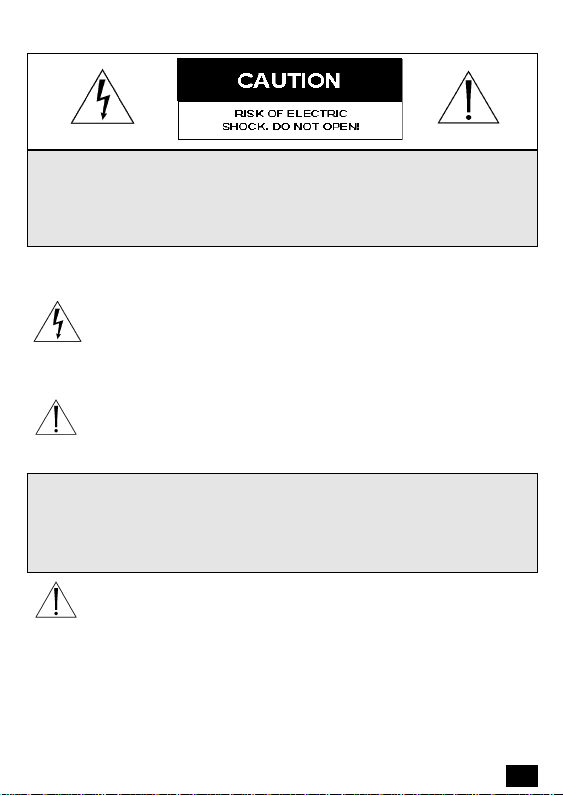
SAFETY PRECAUTIONS
CAUTION:TO REDUCE THE RISK OF ELECTRICAL SHOCK,
DO NOT OPEN COVERS. NO USER SERVICEABLE PARTS
INSIDE. REFER SERVICING TO QUALIFIED SERVICE
PERSONNEL.
This label may appear on the bottom of the unit due to space limitations.
The lightning flash with an arrowhead symbol, within an equilateral
triangle, is intended to alert the user to the presence of un-insulated
" dangerous voltage" within the product's enclosure that may be of
sufficient magnitude to constiuce a risk of electric shock to persons.
The exclamation point within an equilateral triangle is intended to
alert the user to presence of important operating and maintenance
(servicing) instructions in the literature accompanying the
appliance.
ATTENTION: INSTALLATION SHOULD BE PERFORMED BY
QUALIFIED SERVICE PERSONNEL ONLY IN ACCORDANCE
WITH THE NATIONAL ELECTRICAL CODE OR APPLICABLE
LOCAL CODES.
Attention: Installation should be performed by qualified service
personnel only in accordance with the National Electrical Code or
applicable local codes.
1.1
Page 6

TABLE OF CONTENTS
IMPORTANT SAFEGUARDS . . . . . . . . . . . . . . . . . . . . . . . . .1
FCC INFORMATION . . . . . . . . . . . . . . . . . . . . . . . . . . . . . . .3
SAFETY PRECAUTIONS . . . . . . . . . . . . . . . . . . . . . . . . . . .1.1
FEATURE OF FlexiDome Series
Monochrome and Color Fixed Dome Cameras . . . . . . . . . . . .1.2
1. dimension . . . . . . . . . . . . . . . . . . . . . . . . . . . . . . . . . . . . . . .1.3
2. STANDARD PACKAGE . . . . . . . . . . . . . . . . . . . . . . . . . . . .1.4
3. INSTALLATION for Surface ( Wall ) Mount . . . . . . . . . . . . .1.5
4. INSTALLATION for Flush (Ceiling) Mount . . . . . . . . . . . . . .1.7
5. TECHNICAL DATA . . . . . . . . . . . . . . . . . . . . . . . . . . . . . .1.11
FEATURE OF FLEXIDOME SERIES
Monochrome and Color Fixed Dome Cameras
■ Fixed Camera in 76mm (3 inch) Dome
■ Color (DSP) and Monochrome models
■ 1/3-inch Format CCD Image
■ Selectable Shutter Controls, Electronic Shutter mode or/ Flickerless mode
■ Back light Compensation
■ Choice of 3.6mm or 6mm Lens
■ Two Color Finishing, Dark or Light Dome Version
■ Internal Pan (360°); and Tilt (90°) Manual Adjustment
■ Flush & Surface; Ceiling & Wall Mounting in Standard Option
1.2
Page 7

1 DIMENSION
1.1 Front view of camera.......................
90.1/3.55
48.1/1.9
101.5/4.0
76.2/3.0
mm/inch
1.2 Top view of camera........................
1.3 Side view of ring..............................
101/3.98
81/3.2
101/3.98
mm/inch
123.5/4.86
mm/inch
1.3
Page 8

2 STANDARD PACKAGE INCLUDED
- Metal bracket x1 pcs...................................
- Spring sheet x 2 pcs...................................
- Screw (for flush mount) x 4 pcs.................
- Camera unit x 1 sets, plus 4 spare fixing
screws......................................................
- Plastic ring x 1 pcs.....................................
- IFU x 1 copy..............................................
1.4
dome bubble
housing cover
housing base
Page 9

Recommend for Indoor Application Only
3. INSTALLATION (for Surface ( Wall ) Mount)
case a: Cables'route is above the surface like ceiling
case b: Cables'route is on the surface like concrete wall
3.1 Case a:
Drill three(3) holes (ø 3mm [0.19inch]) for camera mount; and one(1)
go-through hole (ø 8mm [0.31-inch])
for cables entry.
Case b:
Drill three(3) holes (ø 3mm [0.19inch]) for camera mount only.
3.2 Connect "power cable (12Vdc)" to the
terminal block; and coaxial cable (w/
female BNC) with the video extension
one.
Note: Use only Class 2 listed
12Vdc/ 300mA well regulated
power supply.
120˚
120˚
power
video
ø3/0.19 x3
ø8mm
ø3/0.19 x3
ø67/2.64
mm/inch
ø67/2.64
mm/inch
3.3 Case b only
Take off rim(s) of cable entr y.
1.5
Page 10

3.4 Take off the housing cover together
with dome bubble.
3.5 Set the Dip switch.
push
Dip Switch 1 BLC (disabled) BLC (enable)
Dip Switch 2 ES mode Flickerless mode
''OFF'' position ''ON'' position
3.6 Install the camera onto wanted surface
(wall) by fastening 3 screws (not
supplied).
3.7 Adjust the lens position; and make
sure the wanted view area has been
covered. Then fix the position of
camera module by fastening 2
screws on both sides of metal
frame.
1.6
ON
1 2
360˚
180˚
Page 11

3.8 Put the "housing cover & dome
bubble" onto housing base.
3.9 Rotate the bubble to make sure the lens
is positioning to bubble's transparent
part.
4. INSTALLATION (For Flush (Ceiling) Mount)
4.1 Cut a hole (ø115 mm [4.53-inch]).
115/4.53
mm/inch
1.7
Page 12

4.2 Take off the housing cover together
with dome bubble; then separate
housing cover& dome bubble.
4.3 Mount the "ring" onto "housing cover";
then "ring + housing cover" onto the
"housing base" accordingly. Secondly
install the metal bracket and fasten it by
using supplied four (4) screws. Finally
snap 2 supplied sheet spring into the
chosen hole of bracket based on the
thickness of ceiling.
Note: User has to adjust the
mounting height of sheet spring
according to different thickness of
ceiling in order to ensure perfect
secured mounting mechanism as
the below drawing and table.
push
1.8
Page 13

bracket
sheet spring
suggested
touching portion
spring sheet location
lowest level
second level
third level
highest level
4.4 Connect "power cable (12Vdc)" to the
terminal block; and coaxial cable (w/
female BNC) with the video extension
one.
ceiling thickness
6~14mm [0.24~0.55-inch]
15~21mm [0.6~0.83-inch]
22~mm [0.87-inch]
-
power
Note: Use only Class 2 listed
12Vdc/ 300mA well regulated
power supply.
4.5 Set the Dip switch.
Dip Switch 1 BLC (disabled) BLC (enable)
Dip Switch 2 ES mode Flickerless mode
''OFF'' position ''ON'' position
4.6 Install the camera unit into ceiling.
Warning: While installing the
camera in the ceiling, ensure that
the "housing cover" is not
separated from "housing base"
(force caused by the springs). This
could be result in picture
distortion (distance between lens
and viewing window of bubble is
too big).
video
ON
1 2
1.9
Page 14

4.7 Adjust the lens position; and make
sure the wanted view area has
been covered. Then fix the
position of camera module by
fastening 2 screws on the sides of
metal frame.
4.8 Put the dome bubble onto housing
cover.
4.9 Rotate the bubble to make sure the lens
is positioning to bubble's transparent
part.
360˚
180˚
1.10
Page 15

5 TECHNICAL DATA
Electrical (Monochrome Version)
Pick up device : 1/3-inch CCD image sensor
Num. of pixel elements : CCIR 512 (H) x 582 (V)
Scanning system : 2:1 interlaced
Resolution : CCIR 380 TVL (H)
Minimum illumination : 0.3 Lux (F1.4)
S/N ratio : 48 dB
Auto gain Control : 29 dB (max.)
Shutter control mode : auto electronic shutter or flickerless
Electronic shutter : up to 1/100,000 sec
Back light compensa (BLC) : on/ off
Gamma compensa. : 0.45
Sync. system : internal synchronization
Built-in lens
LTC 1132/xx : 3.6mm fixed lens
LTC 1133/xx : 6.0mm fixed lens
Video output : 1.0 Vp-p, 75ohm unbalance (composite)
Power source : 12 Vdc +/- 10%, 150mA
EIA 512 (H) x 492 (V)
CCIR 15,625 kHz * 50 Hz
EIA 15,750 kHz * 60 Hz
EIA 380 TVL (H)
mode switchable
Electrical (Color Version)
Pick up device : 1/3-inch CCD image sensor
Num. of pixel elements : PAL 500 (H) x 582 (V)
Scanning system : 2:1 interlaced
Resolution : PAL 330 TVL (H)
Minimum illumination : 2.2 Lux (F1.4)
S/N ratio : 46 dB
Auto gain control : 32 dB (max.)
NTSC 510 (H) x 492 (V)
PAL 15,625 kHz * 50 Hz
NTSC 15,750 kHz * 60 Hz
NTSC 330 TVL (H)
1.11
Page 16

Shutter control mode : auto electronic shutter or flickerless
Electronic shutter : up to 1/100,000 sec
Back light compensa. : ON/ OFF
Gamma compensa. : 0.45
Sync. system : internal synchronization
Built-in lens
LTC 1232/xx : 3.6mm fixed lens
LTC 1233/xx : 6.0mm fixed lens
Auto white balance : 2,700 ÞK ~ 9,100 °K
Video output : 1.0 Vp-p, 75ohm unbalance (composite)
Power source : 12 Vdc +/-10% 300 mA
mode switchable
Mechanical:
Cable entry : external connector
Mounting : flush/ surface mounting; or ceiling/ wall
Construction : acr ylic plastic housing
Finish : dark ( charcoal color) or light ( RAL color)
Dimension : see below figure
Weight : 0.3 kg (0.7 lb)
mounting
Environmental:
Operating Temp. : -10°C to + 50°C
Humidity : 80% relative humidity
+14°F to + 122°F
Electromagnetic Compatibility:
EMC Requirements
CCIR/ PAL versions
Immunity : EN50081-1
Emission : EN50082-1
EIA/ NTSC versions : FCC part 15, class B
Safety
CCIR/ PAL versions
CE, LVD requirement : EN60950
1.12
