Page 1
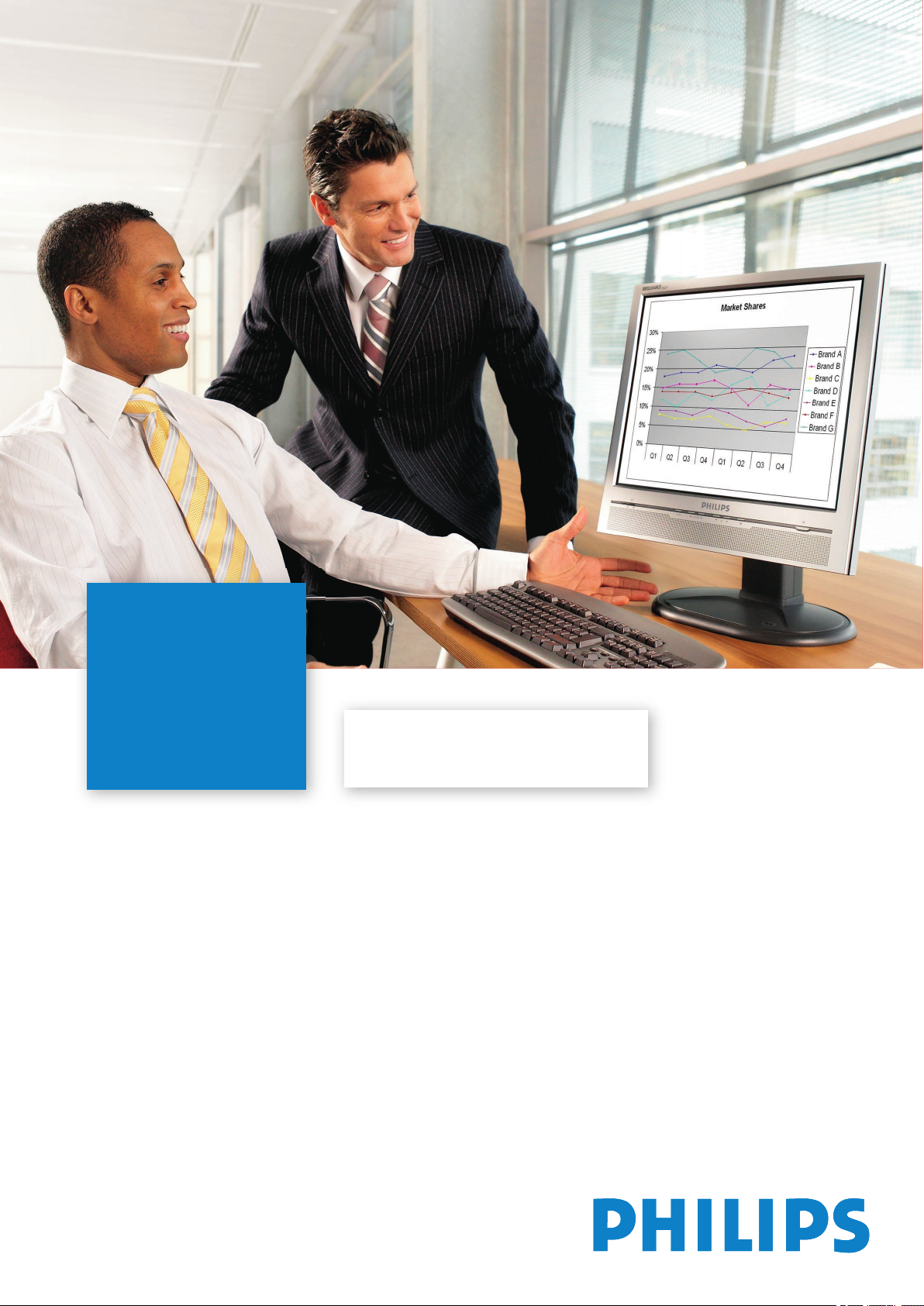
White Paper | October 2005 When LCD Monitors can reduce TCO |
1
When LCD Monitors can
reduce Total Cost of Ownership
For further information about Philips professional monitors
please contact us via www.professional.philips.com
October 2005 - Authors: E.L. van ‘t Hoff & P. T.H.C. van Laer
Saving of up to 10% can
be achieved on an annual
basis when using Philips
LCD monitors together
with Philips SmartManage
asset management tool.
White Paper
Page 2
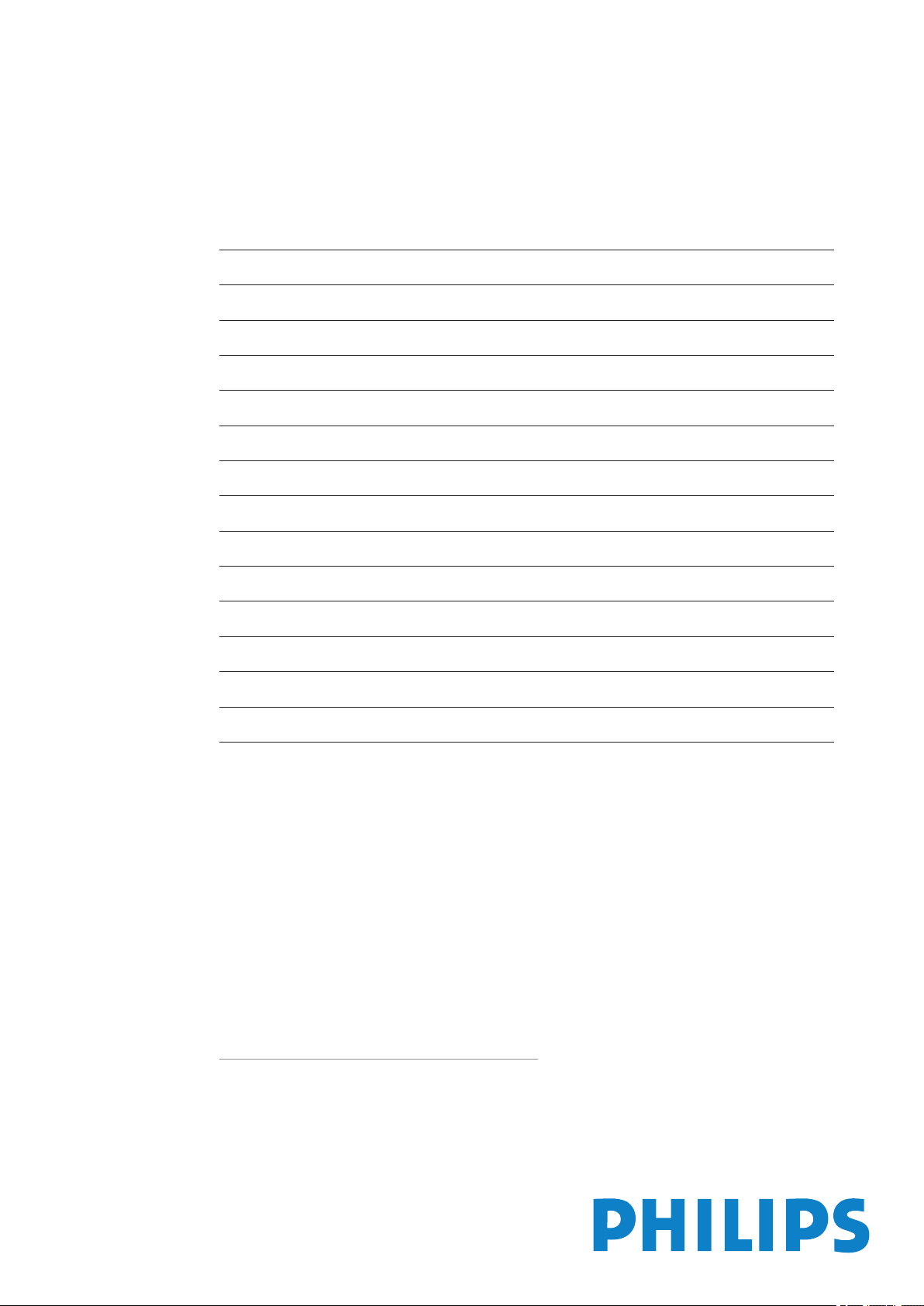
White Paper | October 2005 When LCD Monitors can reduce TCO |
2
Content
1.
Introduction 3
2.
Monitors: vital part of the desktop configuration 3
3.
Defining Total Cost of Ownership 4
4.
The TCO of an LCD monitor 5
4.1 Acquisition phase 5
4.2 Deployment phase 6
4.3 Operation phase 6
4.4 Retirement phase 7
5.
Philips solution for reducing TCO costs 8
5.1 Reducing TCO with Philips LCD monitors 8
5.2 Making further TCO savings with Philips SmartManage 9
6.
The TCO of Philips LCD monitors 12
6.1 Specifications overview 12
6.2 TCO breakdown 13
7.
Significant TCO savings with Philips monitors 14
Specifications are subject to change without notice.
Trademarks are the property of Koninklijke Philips Electronics N.V.
or their respective owners.
© 2005 Koninklijke Philips Electronics N.V. All rights reser ved.
Page 3

White Paper | October 2005 When LCD Monitors can reduce TCO |
3
1. Introduction
Controlling total cost of ownership (TCO) has been the goal of every good IT manager for the
last 10 years. IT managers are well aware that the costs incurred af ter the initial deployment of a
PC network can add up to 80 per cent of total IT costs. But when they are controlling TCO, most
decision-makers still focus primarily on their PCs, software and IT infrastructure. Little attention is
given to the life-cycle costs of LCD monitors - despite the significant role that these play in both
user satisfaction and productivity.
Philips has adopted an overall strategy focused on optimizing the life-cycle costs of LCD monitors.
Rather than concentrating solely on reducing the initial purchase costs, Philips is the first supplier to
address the specific needs of each life-cycle phase. The result is a range of outstanding LCD monitors, together with an asset management tool that helps companies to substantially reduce their
TCO costs. This white paper aims to provide an over view of the life-cycle costs of LCD monitors
and of all the individual factors that can influence those costs, and how these cost-relevant factors
can best be addressed. Identifying and understanding the components of life-cycle costs is the first
step towards controlling and reducing them.
2. Monitors: vital part of the desktop configuration
End-users operate their PC software by using a keyboard and a mouse, but more impor tantly by
looking at their monitors. The monitor is what they see in front of them, day in day out as shown
in Figure 1, while the PC is often stored under the desk or in a docking station, in case of a laptop.
A monitor without enough brightness, contrast or color depth will cause eyestrain and reduce
productivity. A monitor with faulty pixels will cause irritation, generate help desk calls and eventually result in a warranty claim, meaning extra IT suppor t costs and temporar y downtime for the
end-user. In other words, as far as end-users are
concerned the monitor is what provides their
‘window’ on their application and on the content of their work, which makes it a strategically
important tool for them.
However, for IT depar tments monitors are often
not given the impor tance they deser ve. Key purchase criteria are mostly based on size, design,
price, display performance, warranty conditions
and specific features such as I/O capabilities and
on-screen display facilities. Features affecting
life-cycle costs are often overlooked. Companies
may have a good idea of where their PCs and
other IT devices are located at any time, but can
rarely answer this and many other vital costdetermining questions about their computer
monitors:
• How many monitors are being used in the organization?
• What are their brands and configurations?
• Where are they located ?
• Which monitors are being leased and which are owned?
• What is the impact of all installed monitor s on the total power bill?
• What measures are in place to prevent hardware theft?
• What are the operating hours per monitor, and what are the replacement criteria?
• What is the warranty expiry date?
Figure 1: The monitor is the vital visual interface with the
end-user, and the dominant component at the workplace
Page 4
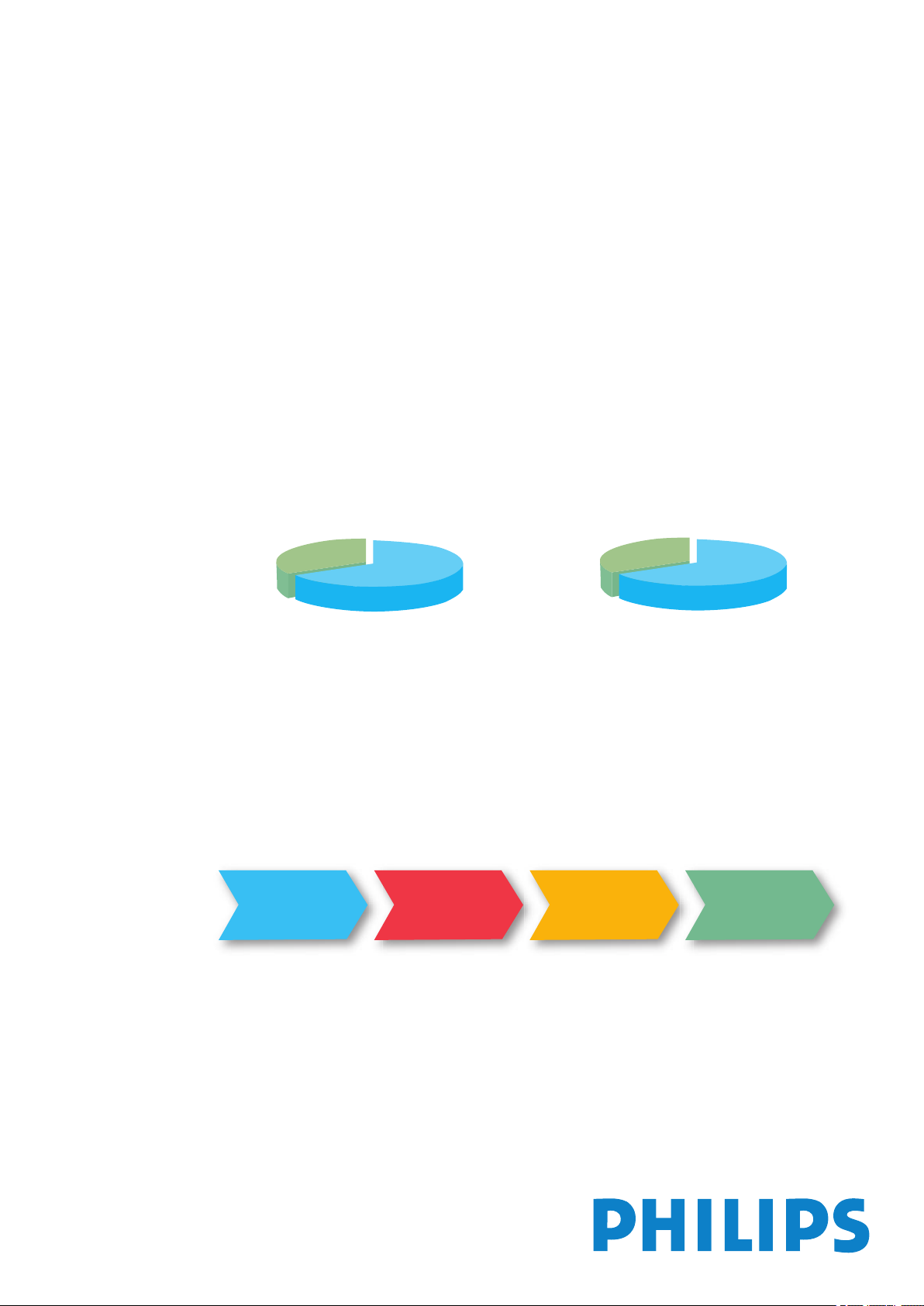
White Paper | October 2005 When LCD Monitors can reduce TCO |
4
Some additional facts and fi gures about monitors underline their importance in the overall costs
picture. For example:
• The purchase cost of an LCD monitor is of ten more than 50 % of that of a standard PC
(see Figure 2)
• 35% of the power bill of a typical desk top confi guration is accounted for by the monitor.
The PC itself only consumes twice as much (see Figure 3)
• The theft r isk of an LCD monitor is at leas t 3 times that of a PC. Like laptops, LCD
monitors can easily be removed and are also in great demand. The theft rate of LCD
monitors is estimated at 1% per year
• The technical lifetime of a monitor can easily be extended to more than 5 years, while a
PC is ver y often written-off after 3 years
• PCs are identifi ed with asset tags and managed by a centr al system. Monitors are often
considered as ‘consumable’ accessories
One more possibly surprising example: when employees leave or move to other depar tments,
their PCs are always returned to IT for a ‘sanity check’ and to reload standard settings. But
the monitor just stays on the desk, awaiting its new user. Impor tant settings like brightness and
contrast – which are strongly related to users’ individual preferences – are left unchanged, even
though the new user will require his or her own settings.
LCD Monitor
31%
PC unit
69%
LCD Monitor
33%
PC unit
67%
Figure 2 : Price breakdown of typical PC set-up Figure 3: Power consumption breakdown of a typical PC set-up
3. Defi ning Total Cost of Ownership
Total Cost of Ownership (TCO) is a business model to help organizations determine the total
cost of procuring, owning, using and disposing of assets over time. TCO attempts to capture all the
costs of IT-related investments throughout their life cycle. Four life-cycle phases are distinguished
(see Figure 4):
• Acquisition: needs assessment, end-user surveys, vendor evaluation, planning
and procurement
• Deployment: site preparation, de-installation of existing equipment , installation and
confi guration of new solution, on-site testing, user training and validation
• Operation: day-to-day usage, end-user support, moves & changes, hardware and software
maintenance, war ranty handling, asset management , power supply etc
• Retirement: removal and disposal of equipment at the end of its useful life
Acquisition Deployment Operation
Retirement
Figure 4 : The 4 phases of Total Cost of Ownership
Page 5

White Paper | October 2005 When LCD Monitors can reduce TCO |
5
Each of these phases has different cost implications, and their relative importance varies from
equipment to equipment. For example, the costs of evaluating and selecting new technology such
as wireless LAN are typically higher than those related to desktop PCs.
Also, note that TCO measures costs, and not the return on investment or value derived from the
investment. For example, TCO will determine the cost of owning an LCD monitor - but not the
added value and direct user benefi ts of a new 19” monitor with ‘Perfect Panel’ specifi cations and
outstanding display performance.
4. The TCO of an LCD monitor
Companies consider the purchase of new LCD monitors to replace old CRT models or to upgrade
their installed base with state-of-the ar t technology. The reason for doing this is often driven by
the need to standardize on a higher screen size or to help end-users work more productively.
Reducing TCO is often not considered. This section explains why companies should put TCO high
on their list of purchasing criteria for LCD monitors. For each life-cycle phase, a number of recommendations are given for minimizing TCO. These recommendations are by no means exhaustive,
the focus is on TCO-related issues. Figure 5 shows the specifi c cost-relevant activities involved in
each life-cycle phase.
4.1 Acquisition phase
The identifi cation, comparison, selection and purchase of new LCD monitors that best meet all a
company’s needs right through the life cycle can be a time-consuming task. Valuable time and effort
can be saved by choosing a display vendor with the right processes in place to simplify all the steps
during the acquisition phase.
• Product information should be easy to fi nd and complete, preferably on-line. This applies not only to spec.
sheets, but also to approval certifi cates, user guides, technical drawings, warranty statements and compatibility
overviews
• The vendor should ac tively suppor t the evaluation process with, for example, test samples, testimonials,
benchmark data, review repor ts and white papers
• Product pricing should be unambiguous and where necessar y tr ansparent
Information about the vendor should be provided on request , suppor ted by fi nancial data, organization
structure, long-term strategy, global presence and related pricing, warranty and supply conditions, sustainability
policy etc.
• The product should be available through the customer’s preferred reseller or system integrator. Simple, effective procedures should be in place to allow such third-party companies to check availability and place orders
• support end-users
• handle defects and manage
warranty claims
• cater for hardware theft
• register moves & changes
• manage power bill
• update asset data
Acquisition Deployment Operation
Retirement
Figure 5 : Typical activities during the life-time of a LCD monitor
• identify needs
• select suppliers
• evaluate samples
• plan deployment
• purchase selected
monitors
• stock received order prior
deployment
• deliver on-site and unpack
• install and confi gure
• validate functionality
• handle ‘dead on arrivals’
• register in asset mgt. tool
• store or dispose
packaging material
• track installed park
• determine monitor quality
status
• select monitors for extended
usage
• register moves & changes
• remove and dispose monitors
Page 6

White Paper | October 2005 When LCD Monitors can reduce TCO |
6
4.2 Deployment phase
Companies typically order their new monitors in batches, stock them at a central point and deploy
them on a depar tment-by-depar tment basis. Then the installation engineers go to work, often
during the weekend. They move from office to office to unpack, install, test, register and validate all
the individual monitors. A number of criteria are important to facilitate this process:
• Order to deliver y time: LCD monitor deliveries may be affected by component shor tages, and vendors should be
able to give reliable delivery commitments in line with the deployment schedule
• Packaging : unpacking should be quick and easy. Compact box size saves space when monitors are held in stock
before deployment. It also means more units can be loaded on a trolley, and there is less packaging material
to dispose of. Or if the company prefers to keep packaging for possible future moves, less storage space is
required
• Rapid replacement should be guaranteed for any units that are ‘dead on ar rival’
• Documentation must be clear and complete, including a simple ‘quick star t up’ guide
The power supply should be built-in (no external adapters). The product can then be plug ged direc tly into a
mains power outlet, saving installation time
• Cable management should be neat and easy, with provisions to manage the routing of cables for power, PC
VGA/DVI connec tion, mouse and keyboard
• Plug & play options: comprehensive OSD (On Screen Display) features are recommended, including reset to
factory settings, auto-adjust and self-diagnosis to allow quick, secure installation
• Usability should be intuitive with no training required. The ‘quick s tart up’ procedure should be
sufficient
• Asset registr ation sof tware should be provided, allowing monitor details to be registered in a central repository rather than on paper. An integrated asset management solution will simplify both the registration process
and later access to asset data
4.3 Operation phase
The operation phase is obviously the most costly in terms of TCO. End-users are using their monitors day-in day-out, and expect first-rate quality and full-time operation. In particular, monitor
downtime must be reduced to an absolute minimum as this can outweigh all other costs in case of
high failure rates and long repair cycles.
The operation phase can also involve business changes, employee turnover, closure and relocation of departments, renewal of lease contracts, theft of equipment etc. The better a monitor is
prepared to handle these frequent events, the lower the costs will be over time.
Warranty and service:
• A minimum of 3 years warranty is highly recommended. This minimizes depreciation costs and maximizes business continuity
• ‘Double swap’ should be made available next to standard single on-site swap. This extra service reduces the
hidden costs of users complaining of not getting their original monitors back. It also saves administr ation costs
because there is no need to enter new monitors into the asset management sys tem - the original monitor is
returned quick ly af ter service
• On-site swap minimizes the cost of downtime and reduces the costs of on-site spares. Note that most companies
normally keep on-site spares stocks to allow fast response to hardware failures
• Helpdesk facilities should be available to users in their own local language
Quality:
• Pixel policy : a ‘Perfect Panel’ guarantee is recommended to eliminate possible user dissatisfaction and hidden
costs of end-users complaining about faulty pixels
Page 7

White Paper | October 2005 When LCD Monitors can reduce TCO |
7
Power consumption:
• The monitor represents up to 35% of the total power costs of desktop equipment, so monitor power consumption should be as low as possible
• A centralized power shutdown mode is recommended. PC power management places the monitor in standby
mode, fur ther power savings (typically 3 to 8 watts) can be achieved by shutting down monitors individually or
collectively from a central location - especially useful during weekends, holiday periods and employee illness
Security (to prevent hardware theft):
• A built-in Kensington lock should be a standard feature, enabling companies to prevent the theft of LCD
monitors
• An alarm feature to aler t central IT or corporate security in case a monitor is disconnected is highly recommended. This is an excellent alternative for companies that do not want to use (space-occupying) Kensington
cables, and is also an effective way to ‘catch the thief ’ before he or she leaves the building
• The ability to lock a monitor as soon it is disconnected from the PC will further reduce hardware theft.
In-house theft is often done repeatedly by a single individual. Someone who steals a monitors and finds that
it does not work at home will not steal another one. A prominent sticker stating the presence of anti-thef t
measures will help to reduce theft further
Asset management:
• Monitoring of operating hours : this is recommended on a centralized basis, preferably automatically by means
of a software asset management system. This will eliminate time-consuming manual logging and possible unreliability or inconsistency of data entered by end-users
• Remote configuration: centralized control is recommended to facilitate restoration of default or preferred settings without the need for constant local inter vention by support personnel
4.4 Retirement phase
Organizations are increasingly faced with the hard costs of disposing of IT equipment at end-of-life.
This also applies to LCD monitors, even though these costs are now only a quarter of those for
monitors based on conventional CRT technology.
During this end-of-life phase, time is often lost in tracking the physical location of all deployed
monitors. Moreover, companies often decide to retain a couple of monitors for special purposes,
and may face difficulties in selecting those that are best suited for this ‘post-life’ use. These potential difficulties should be addressed by a number of measures to reduce the administrative workload on end-of-life disposal, for example including:
• Asset tracking: through asset management sof tware that allows easy tr acking of monitors and identification of
their locations
• Operating hour s registration : allows determination of which monitors should be disposed of and replaced first,
and which can be retained for ‘post-life’ use
• Weight restriction : low-weight monitors provide small savings on disposal costs but big environmental benefits
• RoHS compliance: like all the other par ts of the desktop configuration, LCD monitors should comply with the
European directive on Restriction of Hazardous Substances (RoHS) which takes effect from 1 July 20 06 . This
limits the permissible concentrations of lead and other toxic substances. Customers should assure themselves
that the products they purchase are RoHS-compliant in relation to their own subs tainability programs, as well
as possible environmental certification requirements.
Page 8

White Paper | October 2005 When LCD Monitors can reduce TCO |
8
5. Philips solution for reducing TCO costs
Philips monitors have always offered outstanding display and ergonomic performance. The resulting high levels of user comfor t and convenience translate into optimum employee productivity and
satisfaction. However today’s business environment also demands stringent cost control, and as
already explained this means much more than simply looking for the lowest possible initial cost.
Section 5.1 below describes specific ways in which Philips’ processes and LCD monitor products
are focused on helping user organizations to reduce their TCO. Section 5.2 then describes how
further savings and efficiency gains can be made by using the Philips SmartManage asset management tool.
5.1 Reducing TCO with Philips LCD monitors
The main ways in which Philips enables users to reduce TCO with its business processes and LCD
monitors during the individual life-cycle phases are outlined below:
Reducing TCO during the Acquisition phase
Controlling TCO during the acquisition phase is related more to vendor processes and effectiveness in dealing with the customer, which for Philips means actively facilitating and supporting
the customer’s evaluation, selection and procurement processes. This extends from convenient
availability of the required information, data and documentation, right up to effective distribution
through the channels favored by the customer. Also included is attractive and competitive pricing,
communicated on a transparent basis. Finally, customers will want to assure themselves that the
vendor with whom they choose to do business has a long-term commitment to product development and customer support, plus the sound financial base to last the distance in today’s fast-changing business environment, and these are areas in which Philips has proven credentials.
Reducing TCO during the Deployment phase
Deployment is more than simply placing new
products on end-users’ desk tops, and Philips
recognizes the importance of its contribution
to a smooth Deployment phase. It starts with
quick, reliable delivery in line with the customer’s deployment schedule. On-site, Philips
devoted considerable attention to packaging
that meets customer demands: compact for
easy transport, designed for quick unpacking
and product access, re-usable if necessar y,
and produced with environmental awareness
to generate minimal waste streams consisting of recyclable materials only. As far as the
product itself is concerned, Philips monitors
are ‘plug & play’ enabling direct PC connection
and operation without complex installation
procedures. The built-in power supplies allow immediate connection to mains outlets without the
need for ex ternal adapters. The result is fast, efficient implementation by IT support staff, even for
larger numbers of monitors, and minimal disruption to end-users at their workplaces.
Reducing TCO during the Operation phase
Low power consumption, high reliability and excellent customer support are the pillars of the
Philips approach to minimizing TCO during the Operation phase. Where power consumption is
concerned, Philips monitors meet the industry’s most stringent standards in both operating and
standby modes. Reliability is expressed on the one hand by high MTBF (Mean Time Between
Figure 6 : TCO saving features of Philips LCD monitors
Page 9

White Paper | October 2005 When LCD Monitors can reduce TCO |
9
Failures), applying to the entire product. Specifically for the display panel, consistent, fault-free
performance over the product lifetime is assured by Philips’ worldwide ‘Per fect Panel’ policy
(based on ISO 13406-2 Class 1 standard).
‘Perfect Panel’ is a guarantee that LCD panels will be completely free of pixel defects, eliminating
the problem of bright or dark dot defects on the display throughout the warranty period.
If a display panel has even a single bright or dark dot defect, Philips will replace it free of charge
through its industry-leading ser vice network. This is the industry’s first defect-free LCD display
policy, and by itself will eliminate many of the helpdesk calls by end-users. Also impor tant is the
fact that Philips monitors have a 3-year warranty as standard, with a 48-hour swap service (available in selected countries) so customers do not need to hold local spare stocks to deal with
occasional hardware defects.
Reducing TCO during Retirement phase
TCO implications of product disposal are often neglected during acquisition, but are playing an
increasingly significant role in life-cycle costs. Like all Philips products, monitors are designed with
all applicable sustainability issues in mind. Philips has introduced the EcoVision environmental action
program to address all environmentally relevant issues. This includes EcoDesign environmentally
conscious product design, which is measured in terms of five key Green Focal Areas: energy
consumption, product weight, use of environmentally relevant substances, packaging and recycling
& disposal. This means Philips’ product designers analyze every stage of the product life cycle and
integrate environmental considerations in their design goals.
Particularly impor tant at end-of-life are aspects like product weight and RoHS compliance, both
of which have a direct impact on disposal costs, and these are inherently addressed by the Philips
EcoDesign principles.
5.2 Making further TCO savings with Philips SmartManage
Network management tools from different suppliers have been designed to allow management
from a single, central point of all key devices such as PCs, laptops, ser vers, databases, routers and
firewalls. However up to now none has included end-users’ LCD monitors. To meet this need,
Philips has joined forces with Altiris, a leading vendor of systems management software, to create
Smar tManage – an IT asset management tool that saves time, effor t and cost at every stage of the
product life cycle.
Smar tManage is included as standard in the Philips LCD monitors, and provides a valuable business
productivity solution for enterprise IT managers in performing remote LCD display monitoring,
management, security and end-user suppor t over their networks. SmartManage starts by enabling
IT staff to manage their monitor assets, and can be expanded to implement all network management tasks, from PCs to servers and other hardware. See also figure 7.
Formerly, IT staff had to walk from department to department to manually compile monitor audit
repor ts, adjust or restore settings, verify the physical presence of display devices, communicate
with end-users and provide technical support. By allowing IT staff to conduct security checks,
compile asset data, implement standard settings, transmit instant messages and deal routinely and
efficiently with technical issues over the corporate LAN, Smar tManage saves enterprises manpower
and money, thereby making a significant contribution to reducing the Total Cost of Ownership of
LCD monitors.
Page 10

White Paper | October 2005 When LCD Monitors can reduce TCO |
10
Includes anti-theft measures
The popularity and compact size of Philips LCD monitors also make them a ready target for
thieves. Smar tManage will indicate if displays are moved from their assigned locations by providing
a warning message to a designated manager or e-mail account. If a monitor is stolen, the enabled
security function can also prevent its use at another site.
Maximizing power saving
With constantly rising energy costs, organizations need to maximize the power-saving capabilities
of their assets. Philips LCD monitors already deliver energy savings of 20 per cent higher than the
industry average. However, large numbers of unattended LCD monitors, even in standby mode,
will have a significant energy consumption after working hours. On the other hand, switching those
unattended LCD monitors on and off manually is time-consuming and uneconomic. Smar tManage
provides an efficient tool that enables corporate IT staff to meet this universal power management
need from a single, central location.
Adjustment without using physical monitor controls
The per formance and settings of individual monitors can be adjusted using the Smar tManage client
without touching the physical monitor controls. In addition, IT staff can remotely return all LCD
monitors - especially when unattended - to factor y default settings, without the need to spend
significant time and manpower for on-site adjustment ‘rounds’.
Addresses essential corporate IT management needs
Smar tManage allows IT staff to manage their monitor assets remotely and efficiently. Its wide
range of functions, including power on/off, display settings, asset reports, monitor security and
instant communication with users, address some of the essential needs of the modern corporate
IT management environment. In this way Smar tManage significantly reduces the administrative and
asset management workload and by doing so makes a major contribution to reducing Total Cost of
Ownership.
How SmartManage works
Smar tManage uses a new, bidirectional communication protocol, the Display Data Communications Command Interface (DDC/CI) standard, to allow Philips LCD monitors to communicate with
the Altiris agent on the client computer and the asset management system. A typical SmartManage
configuration is shown in Figure 8.
Network components accessible with standard
asset management platform
LCD monitor accessible with
Philips SmartManage
Central site
Remote site a
Remote site b
Figure 7: Typical IT infrastructure, including multiple LCD monitors
Intranet
Internet
Page 11

White Paper | October 2005 When LCD Monitors can reduce TCO |
11
Centralized management and control
In addition, information about ever y SmartManage-compatible display – including serial and model
numbers, operating hours, settings status and cost-relevant – is transmitted automatically between
displays and the asset management system. This provides the ability to reduce audit and maintenance cycle times, ease administrative burdens, secure all the Philips displays in the end-user
environment and reduce Total Cost of Ownership.
SmartManage
administrator
SmartManage
agent
Altiris
NS Agent
Altiris
Notifi cation Server
LAN
DVI cable
PC unit
Server
Figure 8 : SmartManage confi guration set-up
Figure 9 : Example of SmartManage
administration interface
Figure 10 : Two examples
of the Smart Manage
end-user interface
Figure 9 shows an example of a Smar tManage administrator interface screen, and Figure 10 shows
two typical end-user menu screens.
Page 12

White Paper | October 2005 When LCD Monitors can reduce TCO |
12
6.1 Specifications overview
The table shown below provides an overview of the key specifications that affect the total cost
of ownership. It is assumed that both monitor types are within the same price range and that the
other-brand vendor, like Philips, is a well known company with a sound financial position and a
long-term strategy within the LCD displays market.
Table 1: Key specifications of Philips 17” monitors compared with industry average
Philips 170B
Industry average
Panel size and resolution 17” 1280x1024 17” 1280x1024
Acquisition phase
Monitor price (ex. VAT) EUR 250 EUR 250
Asset management user licence (ex. VAT) EUR 4 n.a.
Deployment phase
Built-in power supply Yes 50% no
Cable management Yes 50% no
Auto self-adjust and diagnosis Yes Yes
Remote asset tagging Smar tManage No
Remote monitor configuration Smar tManage No
Oper ation phase
Standard warranty duration 3 years 2,5 years
48-hour on-site single swap Yes Yes
Pixel policy Perfect panel
(zero dead pixels)
Class 2 (up to 3 dead
pixels)
MTBF 50,0 00 hour s 50,0 00 hour s
Power consumption 32 W 45 W
Standby power consumption 3 W 5 W
Remote power management Smar tManage No
Built-in Kensing ton lock Yes 50% no
Central alarm after cable pull-out Smar tManage No
Monitor lock after cable pull-out Smar tManage No
Remote life- cycle management Smar tManage No
Retirement phase
Remote asset tracking Smar tManage No
Remote operating hour s registration Smar tManage No
Monitor weight 4.8kg 6.0 kg
RoHS compliance Yes 50% not yet
6. Calculating TCO costs of LCD monitors
A computation of the direct and indirect costs, compiled on an annual basis over a period of three
to five years, provides a total cost of ownership figure. The results can be quite telling. This section
compares the costs of owning 500 Philips 17” LCD monitors (model 170B) with those of 500
industry-average displays with the same size and comparable display performance specifications.
Page 13

White Paper | October 2005 When LCD Monitors can reduce TCO |
13
6.2 TCO breakdown
This section provide a TCO calculation for both monitor types over a lifetime of 5 years. A cost
breakdown is presented in the table below. This is a simplified calculation limited to measurable
figures.
Philips Monitor Industry average
Acquisition phase
Vendor selection costs
C 2,176.00
C 2,560.0 0
Purchase costs
C 151,130.00 C 148,750.00
Total
C 153,306.00 C 151,310.00
Deployment phase
Monitor deployment costs
C 15,000.00 C 20,000.00
Asset management deployment cos ts
C 1,280.00 C 0.00
Total
C 16,280.00 C 20,000.00
Operation phase
Annual IT management & helpdesk costs
C 11,250.00 C 12,500.0 0
Annual service costs due to warranty expiration
C 2,975.00 C 3,125.00
Annual up-time power consumption
C 1,040.00 C 1,625.00
Annual idle-time power consumption
C 151.32 C 1,765.40
Annual down-time costs
C 1,875.00 C 2,625.00
Annual monitor purchase costs due to theft
C 297.50 C 1,487.50
Total (over depreciation time)
C 87,944.10 C 115,639.50
Retirement phase
End-of-Life IT costs related to asset tracking
C 1,200.00 C 6,0 00.00
End-of-Life saving on depreciations costs
-C 2,083.33 C 0.00
Removal costs
C 4,50 0.00 C 6,000.0 0
Disposal costs
C 1,200.00 C 1,625.0 0
Total
C 4,816.67 C 13,625.00
Total Cost of Ownership
Annual TCO
C 262,346.77 C 300,574.50
Calculated saving
TCO saving achieved with Philips
C 38,227.73
12.7%
Table 2: Monitor TCO cost breakdown of Philips versus industry average
The above calculations are based on a number of assumptions that have been verified with various
IT managers. Some of the assumptions have been derived from Gartner reports about the TCO
costs of desktop PCs. The most important of these are listed below.
General:
• Energy cos ts per kW/hour: EUR 0.065
• Disposal costs per kg: EUR 0.50
• LCD monitor theft rate : 1%
• Man-hour costs of senior engineer: EUR 80 (e.g. network manager, purchasing manager etc.)
• Man-hour costs of junior engineer: EUR 60 (e.g. installation engineer, helpdesk agent etc.)
Related to Gartner:
• Annual oper ating costs of well managed PC: EUR 450
• Annual downtime costs of well managed PC : EUR 500
• Annual oper ating costs of unmanaged PC: EUR 75
• Annual downtime costs of unmanaged PC : EUR 105
• LCD monitor ratio of PC: 5%
Page 14

White Paper | October 2005 When LCD Monitors can reduce TCO |
14
Related to Philips SmartManage and smart TCO LCD monitors:
• Deployment time saving: 25%
• Energy saving : 80 %
• Reduced thef t rate: 80 %
7. Signifi cant TCO saving with Philips monitors
As described earlier, awareness in user organizations of the importance of monitors in the Total
Cost of Ownership picture is often limited. In many cases administrators cannot even be sure of
the locations of their monitor assets, and these devices – despite their impor tant cost contribution – are often treated more like ‘consumable’ accessories. As this white paper shows, Total Cost
of Ownership is complex and involves many individual elements extending through all the lifecycle phases of an asset. It is much more than simply a question of low initial cost. The initial cost
contribution of monitors may be relatively low, but like other assets with multiyear useful lives the
initial investment is of ten relatively insignifi cant compared with all the other costs arising through
the life cycle. This is why it is important to consider the total life-cycle costs when considering the
purchase of new monitors.
Philips aims to address all cost-relevant factors in its LCD monitors, providing enterprise users with
effective, process-based solutions to control and reduce their life-cycle costs on a structural basis.
As calculated in section 6, Philips LCD monitors together with Philips SmartManage provides a
saving of more than 12,5% on annual basis compared with industry average monitors. This saving is
illustrated in fi gure 11. The latter also shows that the relatively modest initial investment required
to purchase and deploy SmartManage is quickly recovered in practice.
Figure 11: TCO cost savings with a Philips monitor solution
C 350,0 00.00
C 300,00 0.0 0
C 250,000.00
C 200,00 0.0 0
C 150,000.00
C 100,0 00.00
C 50,0 00.00
C 0.00
Acquisition
Deployment
Operation
Retirement
Industry average
Philips
Philips is constantly working with suppliers, customers and regulator y authorities on a continuous
improvement basis to ensure that its monitors provide optimum-cost solutions to the needs of
both end-users and the enterprises in which they work.
Page 15

www.professional.philips.com
