Page 1

1-1 LC1041
A
/V M
u
te
A
/V
Mu
te
A
u
to
sy
n
c
A
u
to
sy
n
c
Inp
u
t
Inpu
t
O
KO
K
Le
n
s
L
en
s
D
-Zoo
m
D
-Z
o
om
M
e
nu
M
enu
1. Safety guidelines
IMPORTANT SAFETY NOTICE
Portable LCD projector
Proper service and repair is important to the safe, reliable operation of all Philips Consumer Electronics Company** Equipment. The
service procedures recommended by Philips and described in this service manual are effective methods of performing service
operations. Some of these service operations require the use of tools specially designed for the purpose. The special tools should be
used when and as recommended.
It is important to note that this manual contains various CAUTIONS and NOTICES which should be carefully read in order to minimize the
risk of personal injury to service personnel. The possibility exists that improper service methods may damage the equipment. It also is
important to understand that these CAUTIONS and NOTICES ARE NOT EXHAUSTIVE. Philips could not possibly know, evaluate and
advise the service trade of all conceivable ways in which service might be done or of the possible hazardous consequences of each way.
Consequently, Philips has not undertaken any such broad evaluation. Accordingly, a servicer who uses a service procedure or tool which
is not recommended by Philips must first satisfy himself thoroughly that neither his safety nor the safe operation of the equipment will be
jeopardized by the service method selected.
** Hereafter throughout this manual, Philips Consumer Electronics Company will be referred to as Philips.
WARNING
Critical components having special safety characteristics are identified with an!by the Ref. No. in the parts list
and enclosed within a broken line* (where several critical components are grouped in one area) along with the
safety symbol
Use of substitute replacement parts which do not have the same specified safety characteristics may create shock,
fire, or other hazards.
Under no circumstances should the original design be modified or altered without written permission from Philips.
Philips assumes no liability, express or implied, arising out of any unauthorized modification of design. Servicer
assumes all liability.
* Broken Line
on the schematics or exploded views.
!
LC1041/00
PXG10
Contents Page
1. Safety guidelines 1-1
2. Specifications 2-1
3. Warnings & Notes 3-1
4. Mechanical instructions 4-1
5. Block diagrams, Wiring diagram & Oscillograms 5-1
6. Diagrams & PWB layouts 6-1
7. Directions for use 7-1
8. Alignments 8-1
9. Faultfinding 9-1
10. Parts lists 10-1
PCS 106 066 GB
Published by Consumer Electronics Printed in The Netherlands©Copyright reserved Subject to modification
g 3122 435 40190
PCS 106 065 GB
Page 2
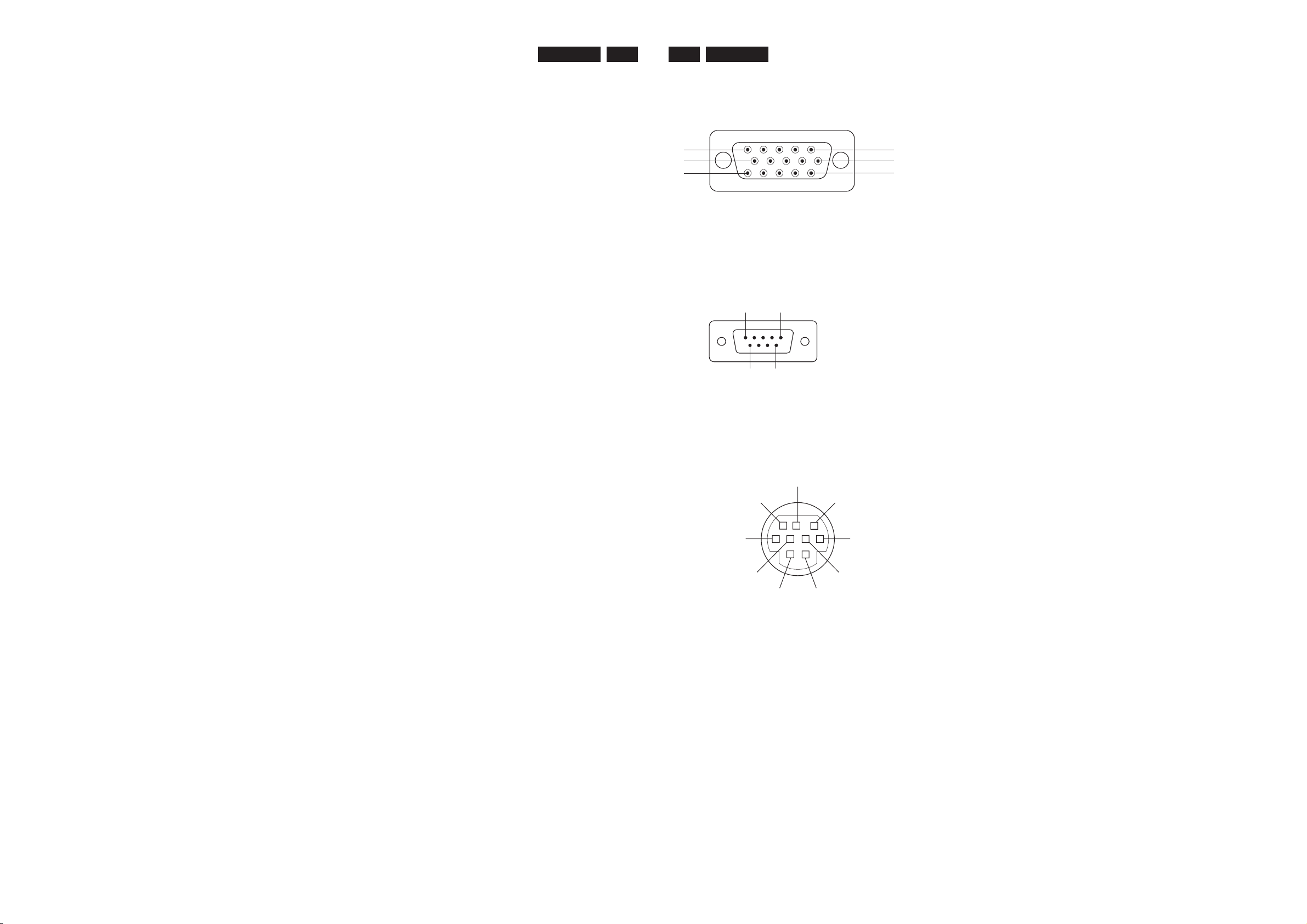
2. Specifications
15
69
CL 06645002_050.eps
240300
5
10
15
1
6
11
CL 06645002_049.eps
240300
8
CL 06645002_051.eps
240300
7
3
4
12
5
6
9
LC1041 LC1041
2-1 2-2
Technical specifications
Product type
Video system
Display method
LCD panel
Lens
Projection lamp
Video input signal
S-video input signal
Component input signal : BNC Connector (INPUT 1)
Horizontal resolution : 750 TV lines (DTV 720P input,
Audio output : 2 W + 2 W (stereo)
Computer RGB input
signal
Pixel clock
Vertical frequency
Horizontal frequency
Computer control signal:9-pin mini-DIN male connector
Speaker system
Rated voltage
Rated frequency
Power consumption
Operating temperature:+ 5°C to + 40°C
Storage temperature
Cabinet
I/R carrier frequency
Dimensions (approx.)
Weight (approx)
LCD Projector
:
PALBGH/SECAM/NTSC 3.58/NTSC 4.43/
:
DTV 480P/DTV 720P/DTV 10801
LCD panel x 3, RGB optical shutter
:
method
Panel size: 33 mm (1.3")
:
(20.0 [H] X 26.6 [W] mm)
Display method: Translucent TN liquid
crystal panel
Drive method: TFT (Thin Film
Transistor) Active Matrix panel
No. of dots: 786,432 dots
(1,024 [H] x 768 [V])
1-1.3x zoom lens, F1.7-2.3, f =
:
49.1-63.8 mm
150 W UHP lamp
:
RCA Connector: VIDEO, composite
:
video, 1.0 Vp-p, sync negative,
75 Ω terminated RCA Connector:
AUDIO, 0.5 Vrms more than
22 kΩ (stereo)
4-pin mini DIN connector
:
Y (luminance signal): 1.0 Vp-p,
:
sync negative, 75 Ω terminated
C (chrominance signal),
:
Burst 0.286 Vp-p, 75 Ω terminated
: Y: 1.0 Vp-p, sync negative,
75 Ω terminated
:P
, 0.7 Vp-p, 75 Ω terminated
B
:P
: 0.7 Vp-p, 75 Ω terminated
R
Dot by Dot)
: 15-
PIN MINI D-SUB CONNECTOR
(INPUT 1, 2).
5 BNC
CONNECTOR (INPUT l):
RGB separate/composite sync/syrc on
green type analog input: 0-0.7 Vp-p,
positive, 75 Ω terminated
S
TEREO MINIJACK: AUDIO, 0.5 Vrms,
more than 22 Ω (stereo)
H
ORIZONTAL SYNC. SIGNAL: TTL level
(positive/negative) or corrposite sync
(Apple only)
V
ERTICAL SYNC. SIGNAL: Same as above
:
12-230 MHz
:
43-200 Hz
:
15-126 kHz
(RS-232C Input Port)
:
(4x3cm)ovalx2
:
AC 110 -120/220-240 V
2,4A/1,7A
:
50/60 Hz
:
265 W
:
- 20’C to + 60°C
:
Plastic
:
38 kHz
:
261x129x381mm(WxHxD)
(main body only)
261 x 146 x 411.5 mm (WxHxD)
(including adjustment feet and
projecting parts)
:
7.2 kg
Supplied accessories
This projector uses LCD (Liquid Crystal Display) panels,
These very sophisticated panels contain 786,432 pixels
(x RGB) TFTs (Thin Film Transistors).
As with any high technology electronic equipment such as large
screen TVs, video systems and video cameras, there are certain
acceptable tolerances that the equipment must conform to.
This unit has some inactive TFTs within acceptable tolerances
which may result in illuminated or inactive dots on the picture screen.
This will not affect the picture quality or the life expectancy of the unit.
Remote control, Three AA size
:
batteries, Power cord(1.8m for Europe),
Power cord (1.8m for USA), Computer
cable(3m), Computer audio cable(3m),
S-Video cable(1.5m), AV cable(1.5m),
Three BNC-RCA adaptors,
RCA-SCART adaptor, DIN-Dsub
RS232C cable(1.5m), Remote mouse
receiver, Extra air filter, Lens
cap(attached), CD-ROM, Inlay sheet,
Quick reference
Specifications are subject to change without notice.
PCS 106 067 GB PCS 106 068 GB
Connection Pin Assignments
Analog Computer 1 and 2 Signal Input Ports: 15-pin mini D-sub female connecxtor
Computerinput
Analog
1. Video input (red)
2. Video input
(green/sync on green)
3. Video input (blue)
4. Reserve input 1
5. Composite sync
6. Earth (red)
7. Earth (green/sync on green)
RS-232C Port: 9-pin D-sub male connector of the DIN-D-sub RS-232C cable
Pin Signal Name I/O Reference
1 CD Not connected
2 RD Receive Data Input Connected to internal circuit
3 SD Send Data Output Connected to internal circuit
4 ER Not connected
5 SG Signal Ground Connected to internal circuit
6 DR Data Set Ready Output Not connected
7 RS Request to Send Output Connected to internal circuit
8 CS Clear to Send Input Connected to internal circuit
9 CI Not connected
RS-232C Terminal: 9-pin mini DIN connector
Pin Signal Name I/O Reference
1 VCC + 3.3V (Reserved) Output Not connected
2 RD Receive Data Input Connected to internal circuit
3 SD Send Data Output Connected to internal circuit
4 EXIR Detector of Option Unit Input Not connected
(Reserved)
5 SG Signal Ground Connected to internal circuit
6 ERX IR Receive Signal from Input Not connected
IR Amplifire (Reserved)
7 RS Request to Send Output Connected to internal circuit
8 CS Clear to Send Input Connected to internal circuit
9 ETX IR Transmit Signal Output Not connected
(Reserved)
8. Earth (blue)
9. Not connected
10. GND
11. GND
12. Bi-directional data
13. Horizontal sync signal
14. Vertical sync signal
15. Data clock
Page 3
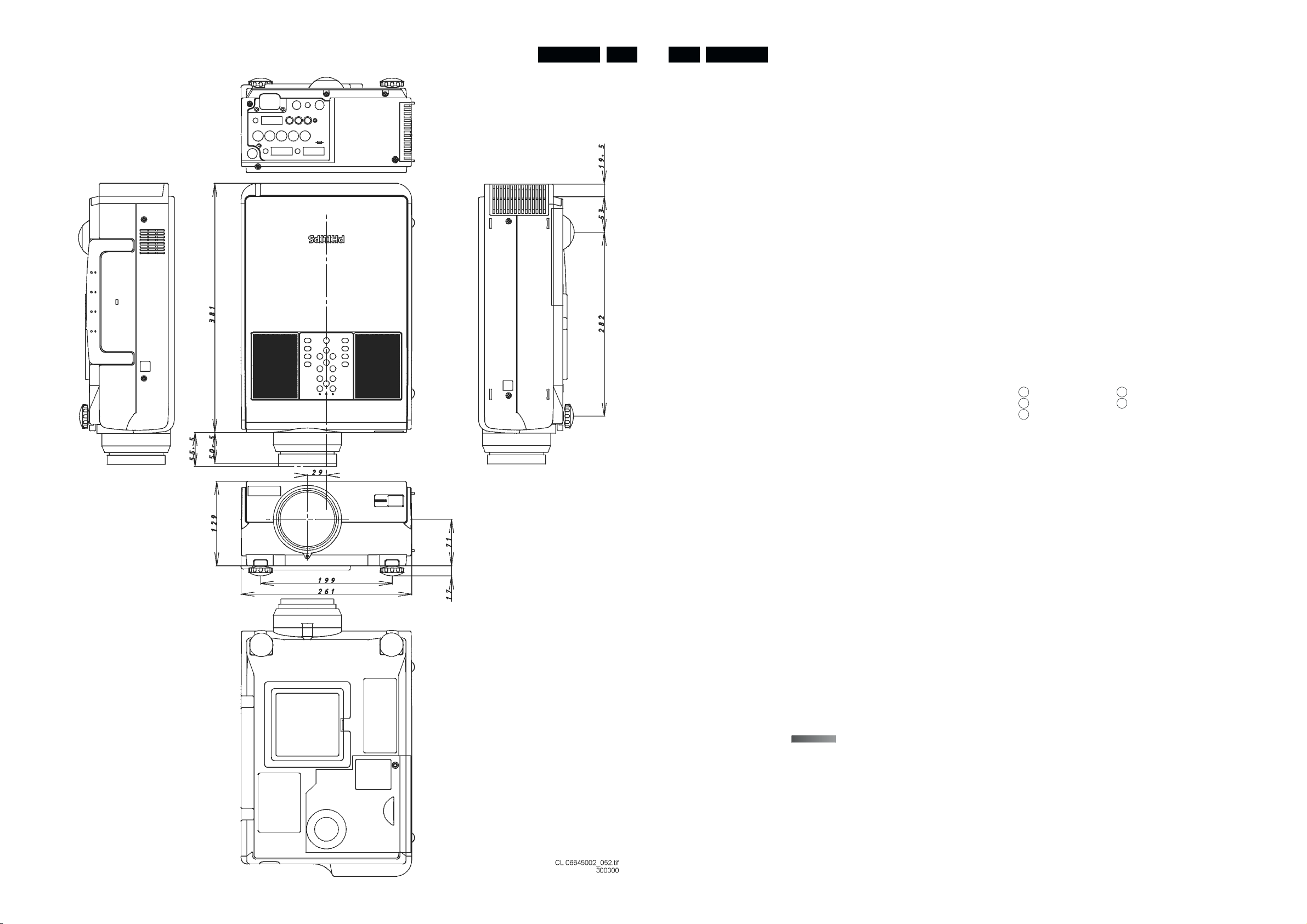
LC1041 LC10412-3 3-1
C
W
S
T
N
3. Warnings & Notes
Warnings
1.
Safety regulations require that the unit should be returned in
its original condition and that components identical to the
original components are used. The safety components are
indicated by the symbol
!
.
2. ESD 1
All ICs and many other semiconductors are sensitive to
electrostatic discharges (ESD). Careless handling during
repair can drastically shorten the life. Make sure that during
repair you are connected by a pulse band with resistance to
the same potential as the earth of the unit. Keep components
and tools also at this same potential.
3. When repairing a unit, always connect it to the mains voltage
via an isolating transformer.
The lamp supply and the lamp housing are not mains isolated.
4. Be careful when taking measurements in the high-voltage
section.
5. Never replace modules or other components while the unit is
switched on.
6. When making settings, use plastic rather than metal tools.
This will prevent any short circuits and the danger of a circuit
becoming unstable.
Notes
DESCRIPSION OF SCHEMATIC DIAGRAM
1. The direct voltages and oscillograms should be measured
with regard to earth (4), or hot earth (
) as this is called.
5
2. VOLTAGE MEASUREMENT CONDITION:
1. Voltages at test points are measud at the supply voltage
of AC 230V. Signals are fed by a colour bar signal
generator for servicing purpose and the above voltages
are measured with a 20k ohm/V tester.
3. WAVEFORM MEASUREMENT CONDITION:
1. Waveforms at test points are observed at the supplly
voltage of AC 230V. Signals are fed by a colour bar
signal generator for servicing purpose.
4. INDICATION OF RESISTOR & CAPACITOR:
Resistor
1. The unit of resistance “Ω” is omitted.
(K = kΩ = 1000 Ω, M = MΩ).
2. All resistors are + 5%, unless otherwise noted.
(J = ± 5%, F = ± 1%, D = ± 0,5%)
3. All resistors are 1/10W, unless otherwise noted.
4. All resistors are Carbon type, unless otherwise noted.
: Solid : Cement
: Oxide Film : Special
: Metal Coating
7. After repair the wiring should be fastened once more in the
cable clamps for this purpose.
8. In order to prevent measuring errors, the heat sinks should
not be used as reference points for measurements.
9. The Lamp house and the lamp get hot during operation.
Please ensure that they are cooled down before servicing.
10. The lighthouse (optical part) is extremely sensitive to dust.
This part should only be opened in a dust-free environment
(class 100 according to the US federal standard 209).
11. Caution:
The circuit diagrams published in this documentation are the
original, therefore there may be a slight difference with yours.
12. Safety notes:
1. Disconnect the AC plug from the AC outlet before
replaceing parts.
2. Semiconductor heat sinks should be regarded as potential
shock hazards when the chassis is operating.
13. Important safety notice:
Parts marked with “!” ( ) are important for
maintaining the safety of the set. Be sure to replace these
parts with specified ones for maintaining the safety and
performance of the set.
Capacitor
1. All capacitors are µF, unless otherwise noted.
(P = pF)
2. All capacitors are 50V, unless otherwise noted.
3. All capacitors are Ceramic type, unless otherwise noted.
(ML): Mylar (TA): Tantalum
(PF): Polypro Film (ST): Styrol
5. The semiconductors indicated in the circuit diagram and in
the parts lists are completely interchangeable per position
with the semiconductors in the unit, irrespective of the type
indication on these semiconductors.
PCS 106 069 GB PCS 106 070 GB
Page 4
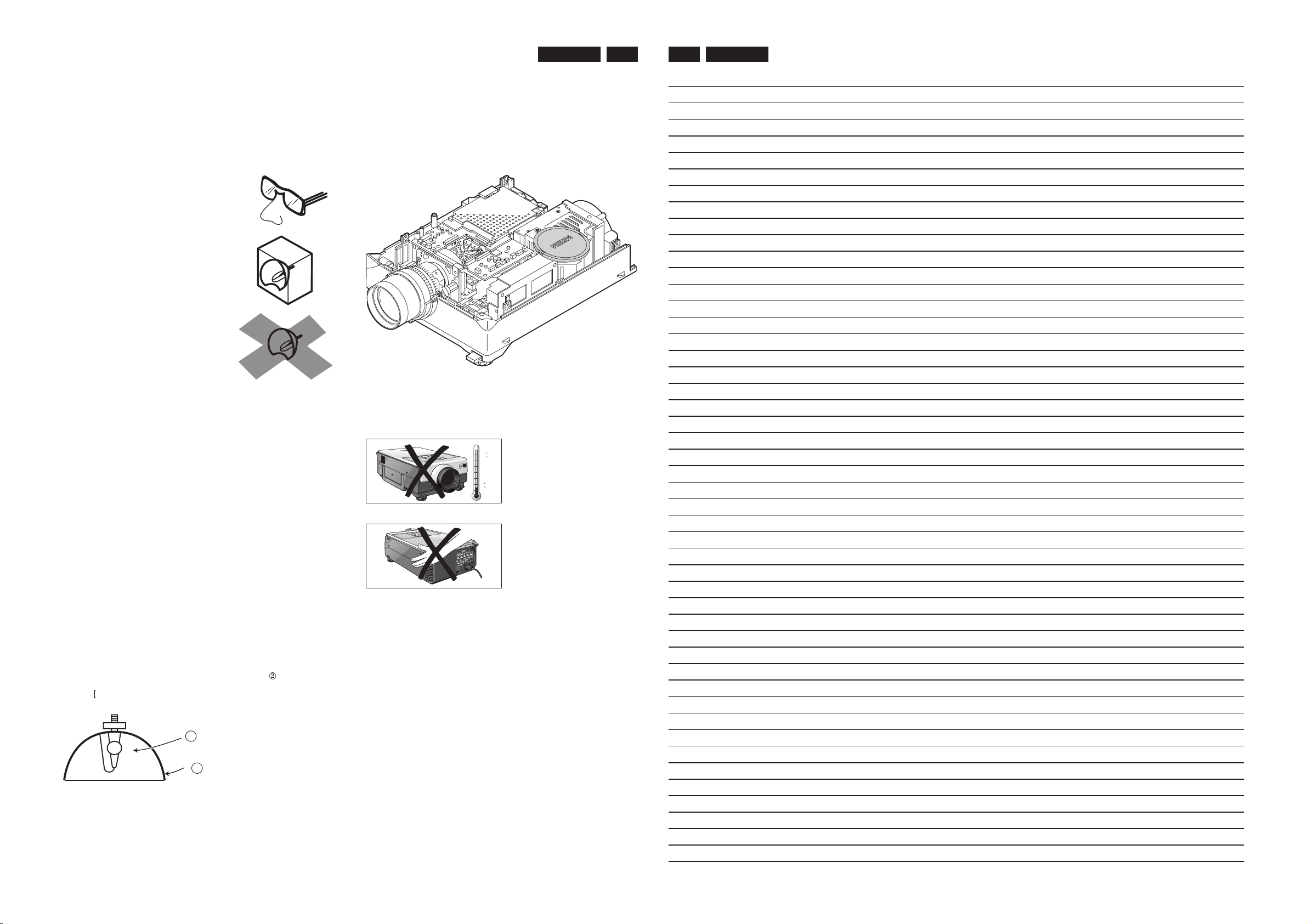
LC1041 3-2 LC1041
CL 06645002_055.eps
210300
1
2
CL 06645002_054.eps
210300
CL 06645002_056.eps
210300
104 F
('40 C)
41 F
('5 C)
CL 06645002_053.eps
240300
3-3
Notes
UV-RADIATION PRECAUTION
The light source, metal halide lamp, in the LCD projector emits small
amounts of UV-Radiation.
AVOID DIRECT EYE AND SKIN EXPOSURE
To ensure safety please adhere to the following:
1. Be sure to wear sun-glasses when
servicing the projector ith the lamp
turned “on” and the top enclosure
removed.
2. Do not operate the lamp outside of
the lamp housing.
3. Do not operate for more than 2 hours
with the enclosure removed.
Since small amounts of UV-Radiation are emitted from an opening
between the duct cover and the lamp housing, it is recommended to
place the LENS CAP on the opening during servicing to avoid eye
and skin exposurem (Fig. 1).
Note: Please obtain a lens cap before servicing a model that is
received without one.
UV-Radiation and Medium Pressure Lamp
Precautions
1. Be sure to disconnect the AC plug when replacing the lamp.
2. Allow one hour for the unit to cool down before servicing.
3. Replace only with same type lamp. Type LCA3110.
4. The lamp emits small amounts of UV-Radiation,
avoid direct-eye contact.
5. The medium pressure lamp involves a risk of explosion. Be sure
to follow installation instructions described below and handle the
lamp with care.
Lamp Replacement
Note: Since the lamp reaches a very high temperature during units
operation replacement of the lamp should be done at l east
one hour after the power has been turned off, (to allow the
lamp to cool off).
Installing the new lamp, make sure not to touch the lamp
(bulb) replace the lamp by holding it reflector
[Use original replacement only].
Cautions Concerning the Setup of the Projector
For minimal servicing and to
maintain high image quality,
PHILIPS recommends that this
projector be installed in an area
free from humidity, dust and
cigarette smoke. If the projector
is used in these environments,
the lens and filter will need to be
cleaned (or the filter replaced)
more often, and internal
cleaning may become
necessary. As long as the
projector is regularly cleaned,
use in these environments will
not reduce the overall operation
life of the unit. Internal cleaning
should only be performed by a
Philips Authorised LCD
Projector Service Centre.
Notes on Operation
•
The exhaust vent, the lamp cage cover and adjacent areas
may be extremely hot during projector operation. To prevent
injury, do not touch these areas until they have sufficiently cooled.
•
Allow at least 10 cm of space between the cooling fan
(exhaust vent) and the nearest wall or obstruction.
DANGER! Never turn the power on without the lamp to avoid
electric-shock or damage of the devices since the
stabilizer generates high voltages at its start.
•
If the cooling fan becomes obstructed, a protection device will
automatically turn off the projector lamp. This does not indicate
a malfunction. Remove the projector power cord from the wall
outlet and wait at least 10 minutes. Then turn on the power by
plugging the power cord back in. This will return the projector to
the normal operating condition.
PCS 106 071 GB PCS 106 086 GB
Page 5
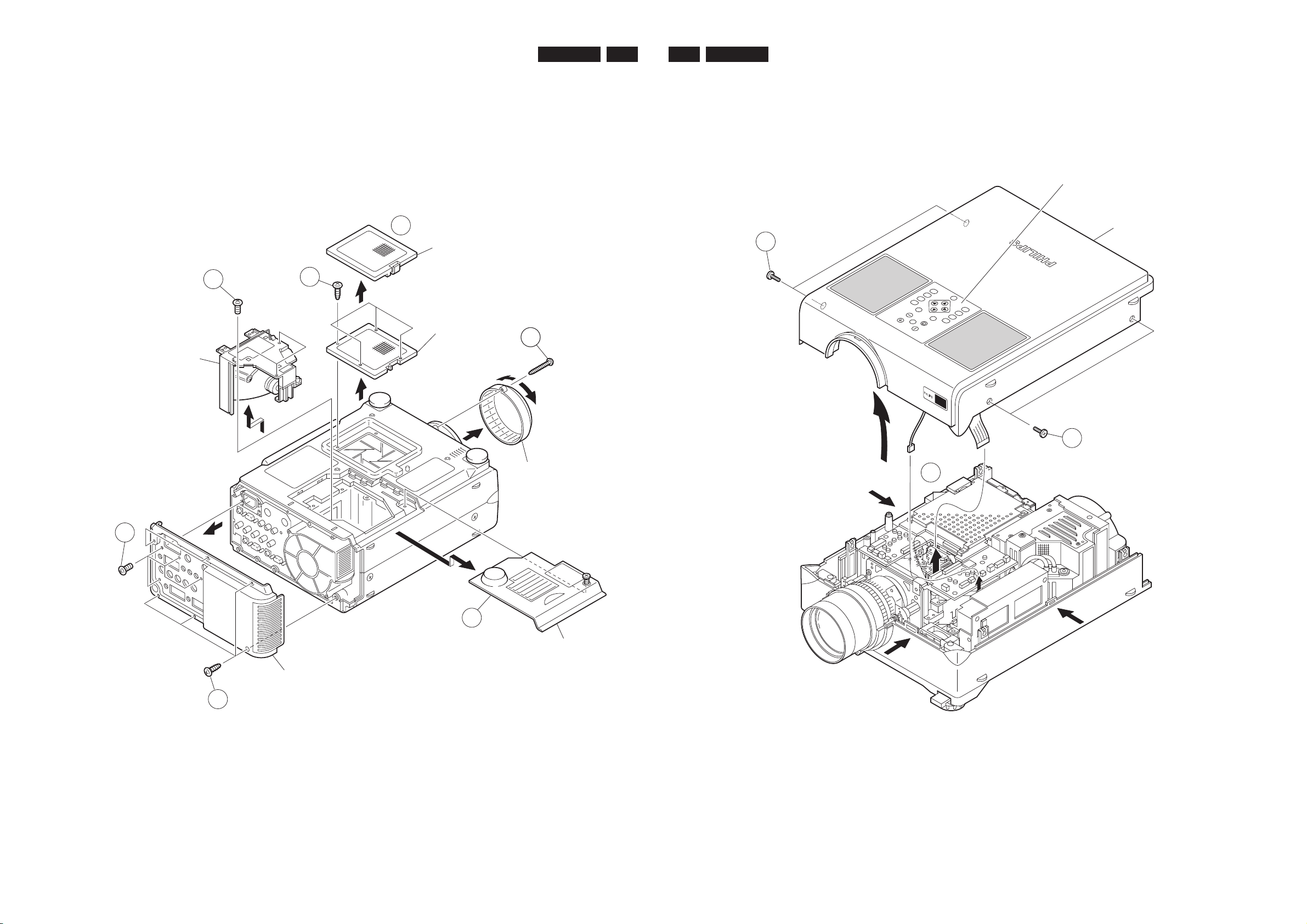
4. Mechanical instructions
1-4
1-1
1-2
1-3
1-5
2-1
2-2
Intake Cover
Inner Filter Frame
Lens Cover
Lamp Cover
Rear Cabinet
Lamp Unit
CL 06645002_057.eps
240300
(KY)
(SP)
3-2
Top Cabinet
Operation Key Unit
3-1
3-1
*
*
*
CL 06645002_058.eps
090500
LC1041 LC10414-1 4-2
1. Removing of major parts
1-1. Detach the Intake cover.
1-2. Remove the four lock screws of the inner filter frame.
Detach the frame.
1-3. Remove the lock screw off the lamp cover.
Slide and detach the lamp cover.
1-4. Remove the three lock screws off the lamp unit and
detach the lamp unit.
1-5. Remove the lens cover lock screw, and turn and detach
the lens cover.
2. Removing the rear cabinet.
2-1. Remove the four lock screws off the terminal board.
2-2. Remove the six lock screws off the rear cabinet.
Detach the rear cabinet.
3. Removing the top cabinet
3-1. Remove the four lock screws off the top cabinet. 3-2. Unhook the top cabinet by pressing the center of both
side of the bottom cabinet as well as the hook on the front
(all marked with*). Slowly lift the back of the cabinet an
disconnect the operation key unit connector (KY) and the
speaker connector (SP). Then detach the top cabinet.
PCS 106 072 GB PCS 106 073 GB
Page 6
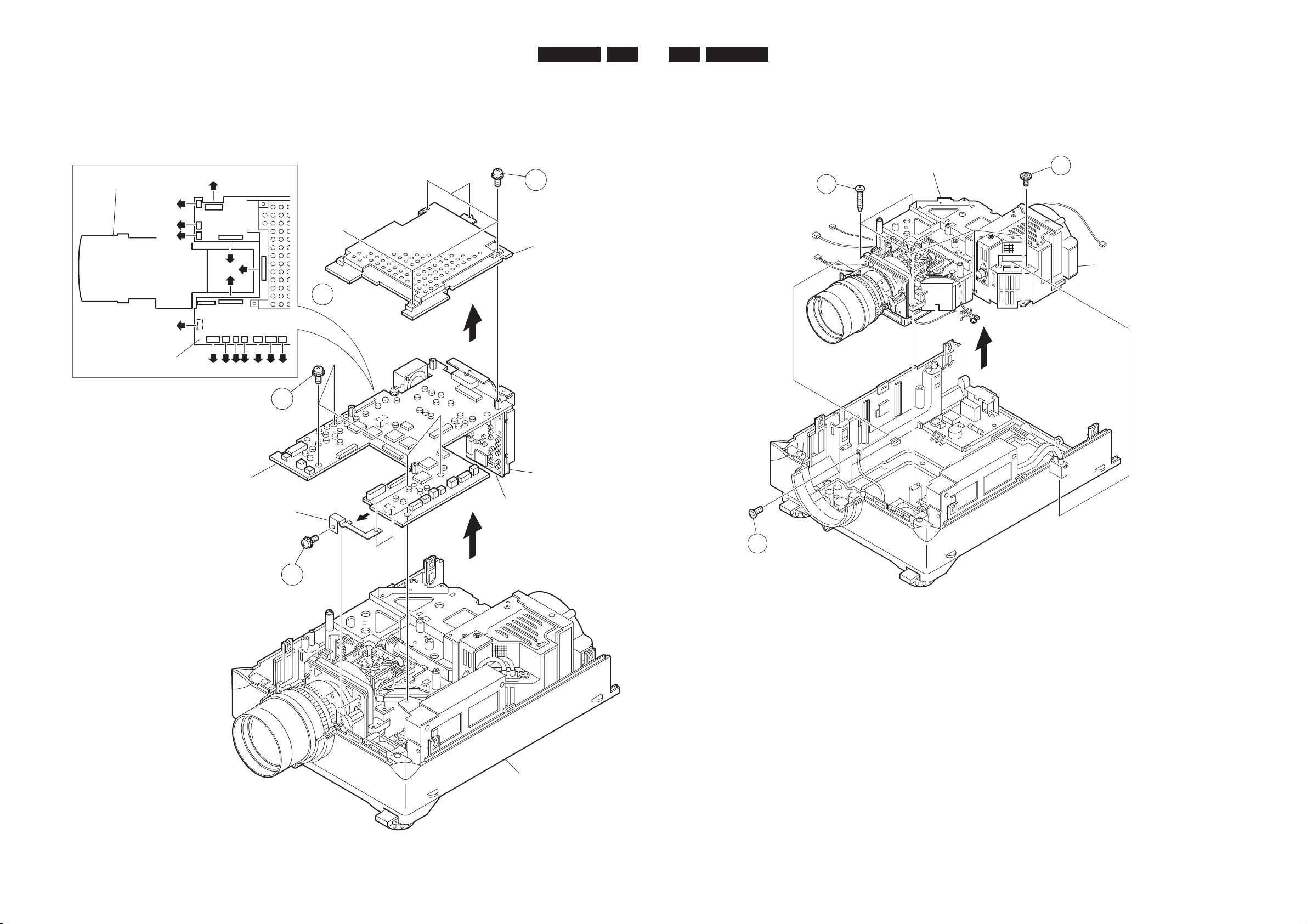
LC1041 LC10414-3 4-4
(FD)
(F)
(AZ)
(FE)
(EA)
(RP)
(BP)
(RI) (D)(Q)(L) (FA)(SO)(FB)
(GP)
4-1
4-2
4-3
4-3
PC I/F Unit
Terminal Unit
Signal Unit
Bottom Cabinet
Ground Fixture
Output Unit
Optical Mechanism Unit
Output Unit
CL 06645002_059.eps
240300
5-1
5-2
5-3
Optical Mechanism Unit
Duct Fan Unit
CL 06645002_060.eps
210300
4. Removing the PWB units
4-1. Remove the five lock screws off the PC I/F unit. Lift and
detach the unit off the output unit.
4-2. Disconnect the connectors from the output unit.
4-3. Remove the four lock screws off the output units. Remove
also the lock screw off the ground fixture and detach the
ground fixure. Lift and detach the output, terminal and
signal units.
5. Removing the PWB units
5-1. Remove the two lock screws off the lamp socket holder.
Detach the holder.
5-2. Disconnect the ground wire from the power unit.
5-3. Remove the six lock screws off the optical mechanism
unit. Lift and detach the unit.
PCS 106 074 GB PCS 106 075 GB
Page 7
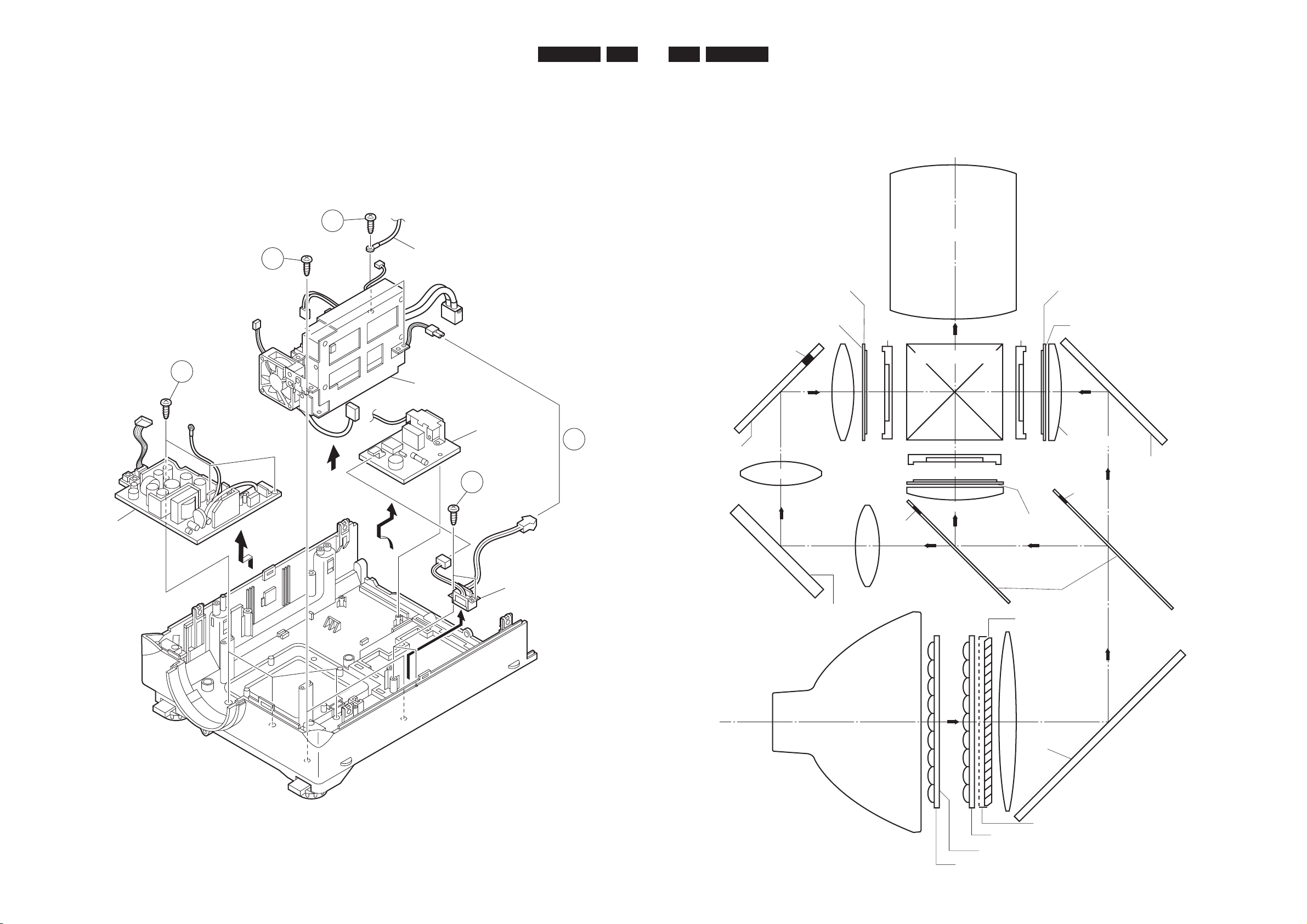
LC1041 LC10414-5 5-1
(PA)
(BA)
CL 06645002_061.eps
210300
6-1
6-2
6-3
7-1
8-1
to Inlet Unit
Ballast/Filter/
Sound-Out Unit
Inlet Unit
Power Unit
AC Power Switch
(for Lamp replacement)
B-LCD
G-LCD
GREEN
BLUE
BLUE
RED
R-LCD
Dichroic coating
(B transmission)
Dichroic coating
(B reflection)
Incident polarizing plate R
Dichroic coating
(R transmission)
AL-coated mirror R
AL-deposited face
(R reflection)
Marking
Dichroic coating
(R/G transmission)
Marking
G reflector
Dichroic coating
B/G reflector
AL-coated mirror W
AL-deposited
face
Fly-eye lens (outgoing light)
Fly-eye lens (incoming light)
UV-IR coating
UHP lamp
(Light source)
Relay lens 1
AL-deposited face
AL-coated mirror B
Projection Lens
B reflector
Cross dichroic prism
Incident polarizing plate B
Relay lens 3
Relay lens 2
Incident polarizing plate G
Condenser lens G
Marking
PBS aperture
Condenser lens R
* M3
M6
G03 L2
G02 L2
G01
M4
M2
M5
M1
PBS(polarization
beam splitter)
L1
CL 06645002_099.eps
210300
5. Block diagrams, Wiring diagram &
6. Removing the PWB units
6-1. Disconnect the connector (BA) from the AC power switch.
6-2. Disconnect the ground wire from the inlet unit.
6-3. Remove the two lock screws off the ballas/filter/sound-out
unit assembly. Detach the assembly.
7. Removing the power unit
7-1. Remove the three lock screws off the power PWB.
Detach the power unit.
8. Removing the AC power switch and inlet unit.
8-1. Remove the two lock screws off the AC power switch,
disconnect the connector (PA) from the inlet unit,
and detach the AC power switch and the inlet unit.
Oscillograms
The optical unit outline
Layout of the optical system
Note: Layout for positioning the optical system.
* The M3 mirrors have a
coating wedge (for different
film thickness). Set up these
mirrors, with their markings
positioned as shown above,
so that their coated faces and
both sides be in the correct
directions.
PCS 106 076 GB PCS 106 077 GB
Page 8
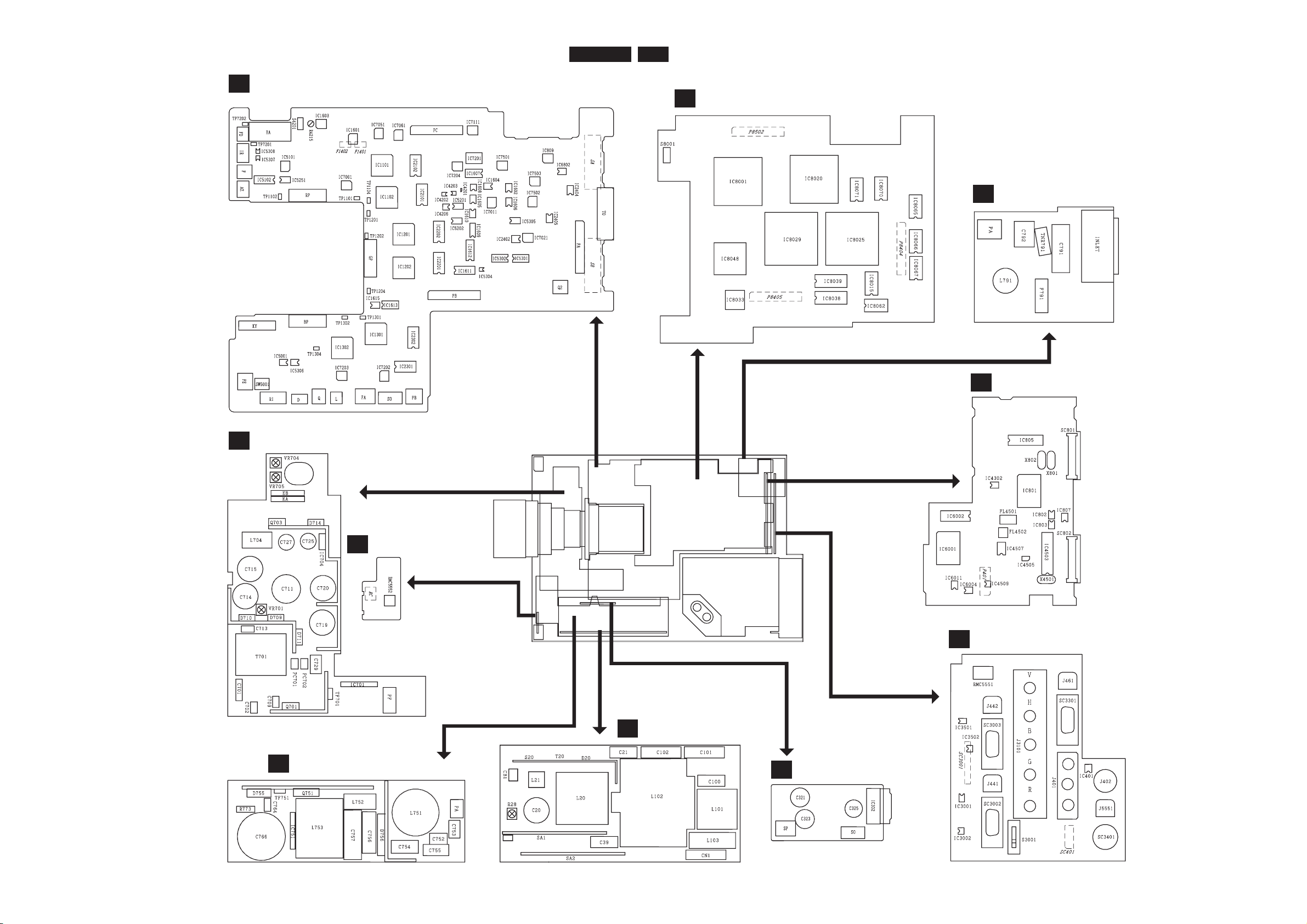
OUTPUT UNIT
PC I/F UNIT
INLET UNIT
SIGNAL UNIT
TERMINAL UNIT
S-OUT UNIT
BALLAST UNIT
R/C RECEIVER UNIT
POWER UNIT
FILTER UNIT
CL 06645002_003.eps
110500
O
P
F
B
SO
I
S
M
I
IR
PWB overview
5-2LC1041
PCS 106 078 GB
Page 9
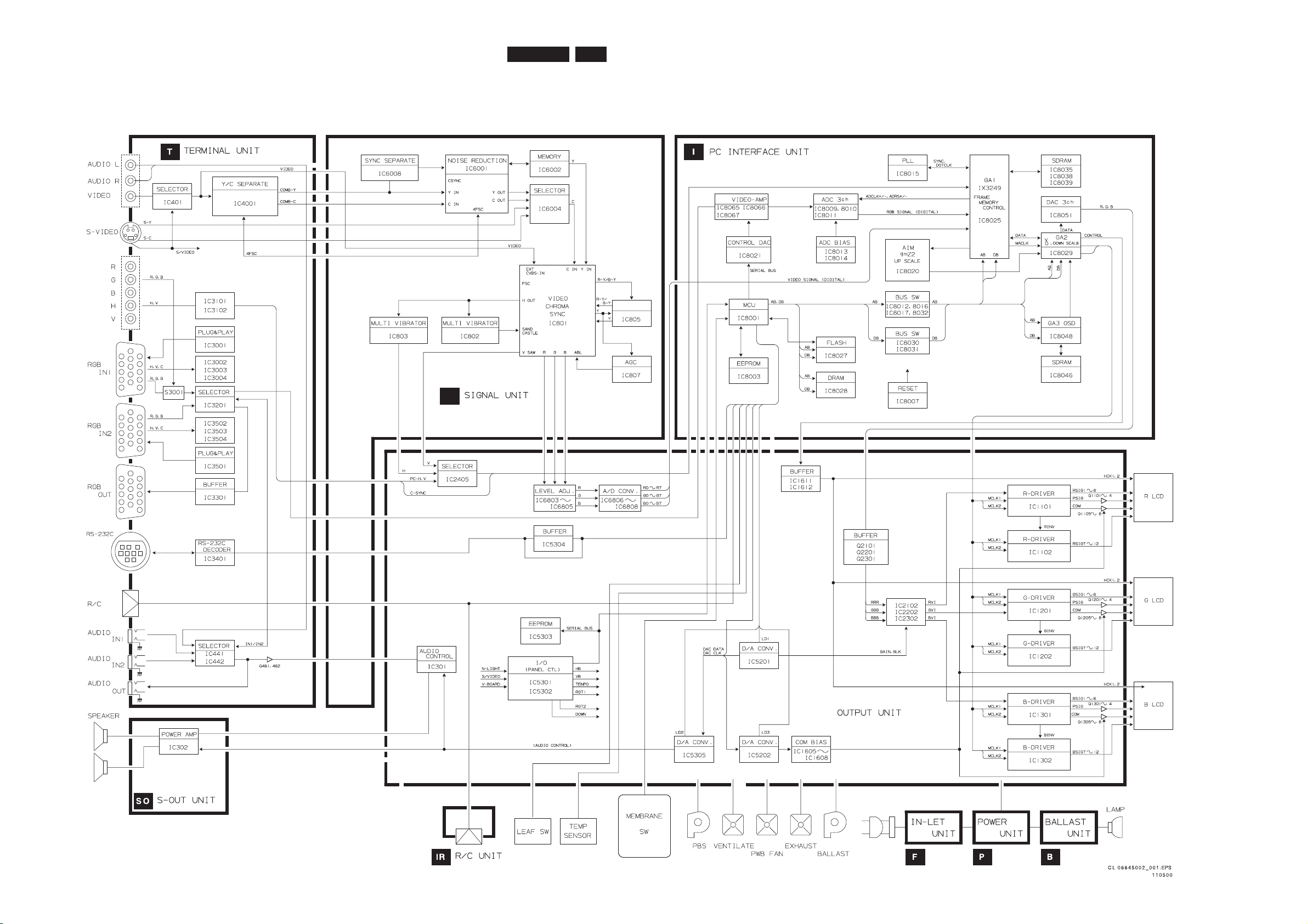
S
Wiring diagrams
5-3LC1041
PCS 106 079 GB
Page 10
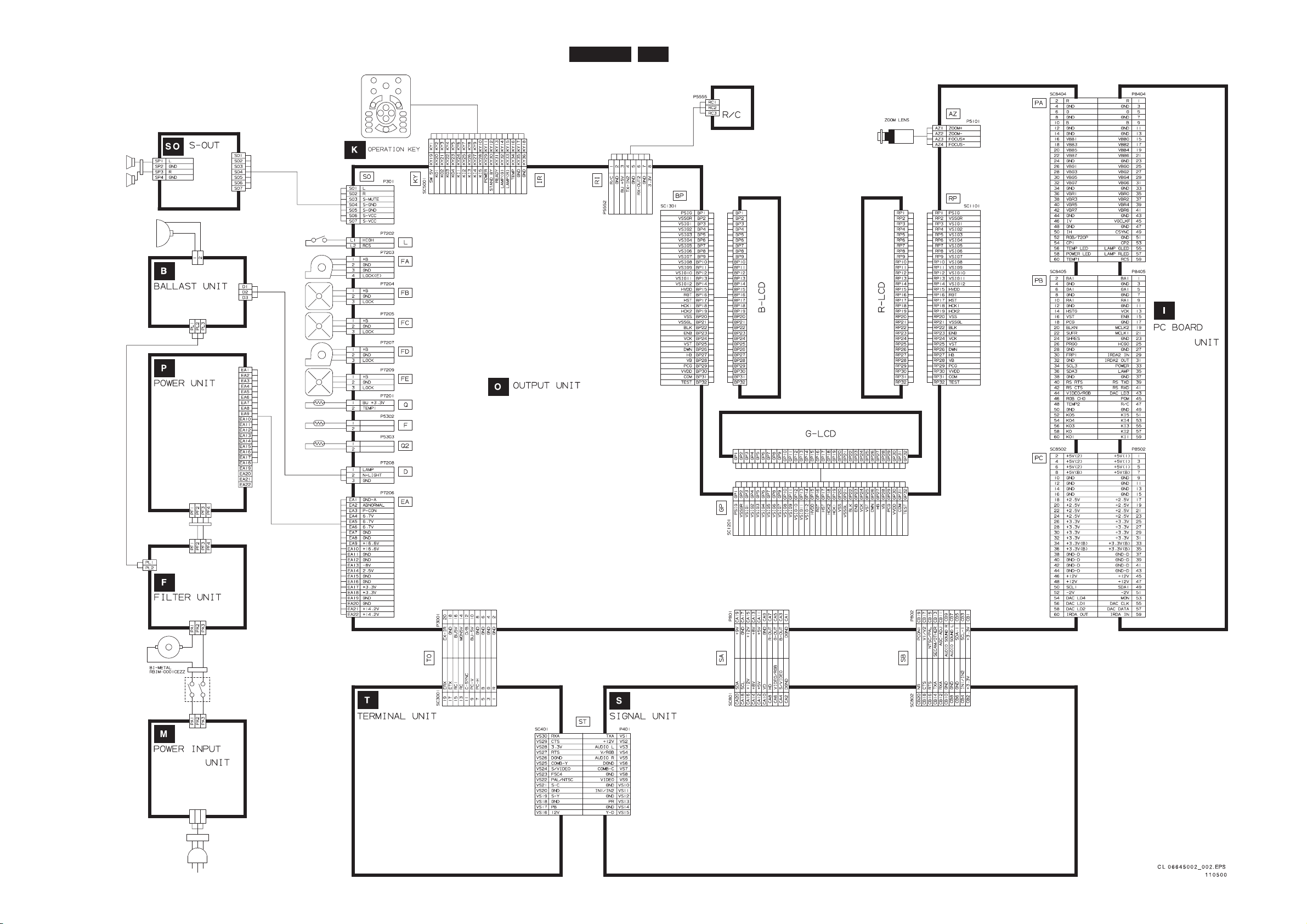
Wiring diagrams
5-4LC1041
PCS 106 080 GB
Page 11
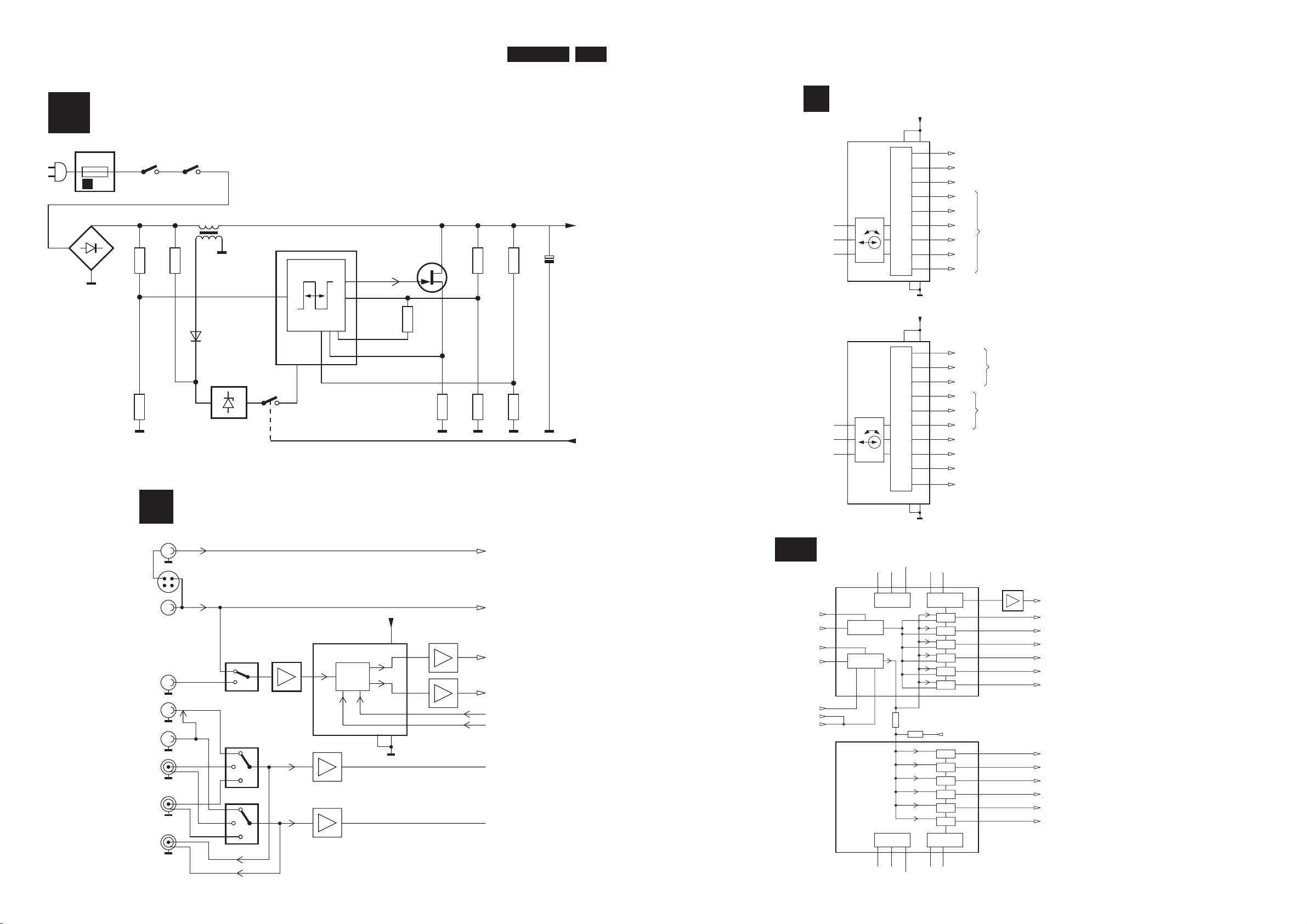
Block diagrams
CL 06645003_009.eps
080500
C
COMB
FILTER
Y
Y
C
R
Q461-Q464
Q462-Q465
L
C
CVBS
R
Y
UFSC
PAL/NTSC
6
+5
44
IC4001
MC141627
15
8
45
47
43 48
L
DATA 1
DATA 2
OUT
I2
CL 06645003_022.eps
090500
+360
+17V
8
2
4
1
3
95
Q751
D751
L753
IC751
AN8032
AC-INLET UNIT
F
M
P-CON
C766
Q754
D756
Q752
Temp
Switch
Door
Switch
SH1
POS1 POS2
(green only)
GSID
TIMING
GENERATION
SH2
SH3
SH4
12
SH5
SH6
31
38
29
27
21
19
17
42 48 46 45
45
RSIG1
RSIG2
RSIG3
RSIG4
RSIG5
RSIG6
OFS (RGB)
PS1(G)
DLY MCLK1
CLOCK
OFFSET
POLARITY
INVERTER
49
12
EMBRGB
PR6
FRP
RVI
V33
NOKO
USIGR
(colour correction)
82
44
47
IC1101
CXA2112R
IC1102
CXA2112R
50
MCLK2
51
POS1 POS2
TIMING
GENERATION
12
DLY MCLK1
CLOCK
49 50
MCLK2
51
SH1
SH2
SH3
SH4
SH5
SH6
31
29
27
21
19
17
RSIG7
RSIG8
RSIG9
RSIG10
RSIG11
RSIG12
CL 06645003_010.eps
080500
O1-2
CL 06645003_011.eps
080500
D/A
+5
9
8
12
10 11
5
6
7
2
3
4
201
VGCOM
VRCOM
VBCOM
RGAIN
GGAIN
BGAIN
video control
(output 3-7)
to subsamplers
(output 1-7 & 2-7)
RBLK
GBLK
BBLK
15
16
17
DAC_LD1
DAC_CLK
DAC_DATA
IC5201
MG2352
D/A
+5
9
8
12
10 11
5
6
7
2
3
4
201
NOKO_LH
NOKO_RL
NOKO_BIS
PLY
POS1
POS2
LPFON
NR
VSIP
4
INV
15
16
17
DAC_LD3
DAC_CLK
DAC_DATA
IC5202
MG2352
colour correction
(output 3-7)
O1
5-5LC1041
PCS 106 081 GB
Page 12
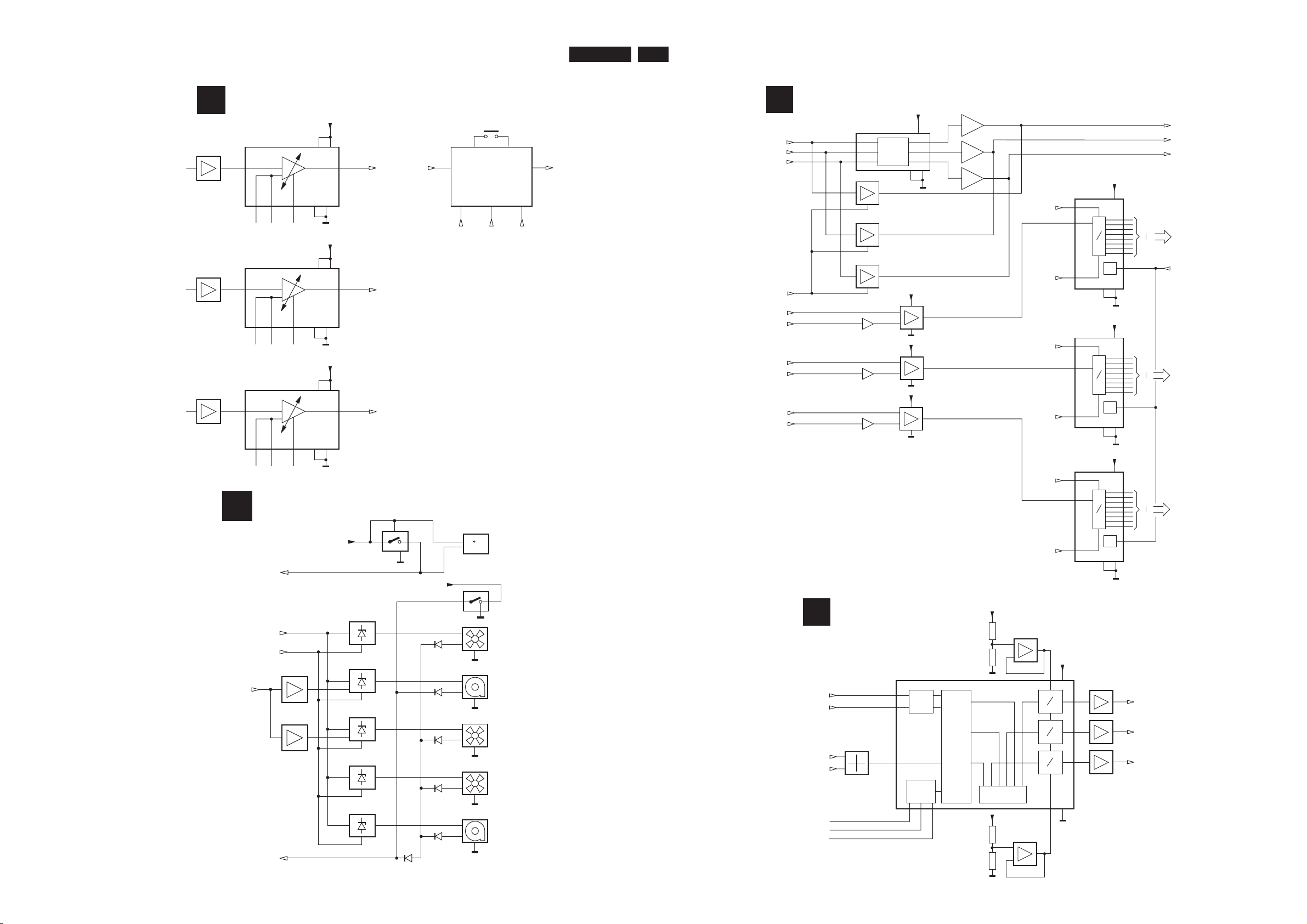
Block diagrams
CL 06645003_013.eps
080500
IC7208
PQ20V2
13
C
2
1
3
2
5
1
FANCOM
14V2
7210
7202
7206
7206
7207
PSU fan
filterswitch
Exhaust fan
LCD-fan
output-unit
PBS-fan
PCON
(powercontrol)
3
Q7205
Q7206
2
1
4
4
3
2
13
2
13
2
RCS
+3
+3
temp1
tempsense
Q7204
IC7202
PQ20V2
IC7203
PQ20V2
IC7204
PQ20V2
IC7207
PQ20V2
O5
CL 06645003_012.eps
080500
BVI
GVI
RVI
13
15
18
REFBK RBLK RGAIN
COLOUR
CORRECTION
19
17
47
+12
8
6
RRR
R
in
Q2101
IC2102
LM2202M
IC2202
LM2202M
IC2302
LM2202M
NOKOCLP1
NOKOLN
(on/off)
NOKORL
(left/right)
NOKOBIS
on/off
13
15
18
REFBK GBLK GGAIN
19
17
47
+12
8
6
GGG
G
in
Q2201
13
15
18
REFBK BBLK BGAIN
19
17
47
+12
8
6
BBB
B
in
Q2301
O3
SUFR
VSTRGB
HV
DEF
IC4102
LT1394
SERIAL
INT
MEMORY
MAIN
CONTROL
CLK1
CC.CS
CC.CLK
CC.DAT
CK1
63
3
10
57 58 59
5
7
USIG-R
IC4104
CLK2
3
1
USIG-G
IC4104
5
7
17
IC4101
CXD3503R
USIG-B
IC4105
IC4103
3
+5
+5
34
1
2
IC4103
5
+5
7
6
CL 06645003_015.eps
080500
A
A
A
D
D
D
O7
CL 06645003_014.eps
080500
Rout
O-R
FIL
15
16
2
10
IC2406
ML
11
+5
9
A
CLK
D
RV0
RV7
21
19
refH
refL
16
4
5V
23
14
VGCLKF
11
312
7
PCR
IN
PCG
IN
PCB
IN
LPF
Gout
O-G
Bout
O-B
Q2401
Q2402
Q2403
Q2413
Q2416
Q2417
PCRO
PCGO
PCBO
IC6807
M40C568
IC6803
5
3
2
IC6804
IC6805
+5
5
3
2
+5
5
3
2
+5
A
CLK
D
GV0
GV7
21
19
refH
refL
16
4
5V
23
14
11
3
12
IC6808
A
CLK
D
BV0
BV7
21
19
refH
refL
16
4
5V
23
14
11
3
12
IC6806
3
4
O6
5-6LC1041
PCS 106 082 GB
Page 13
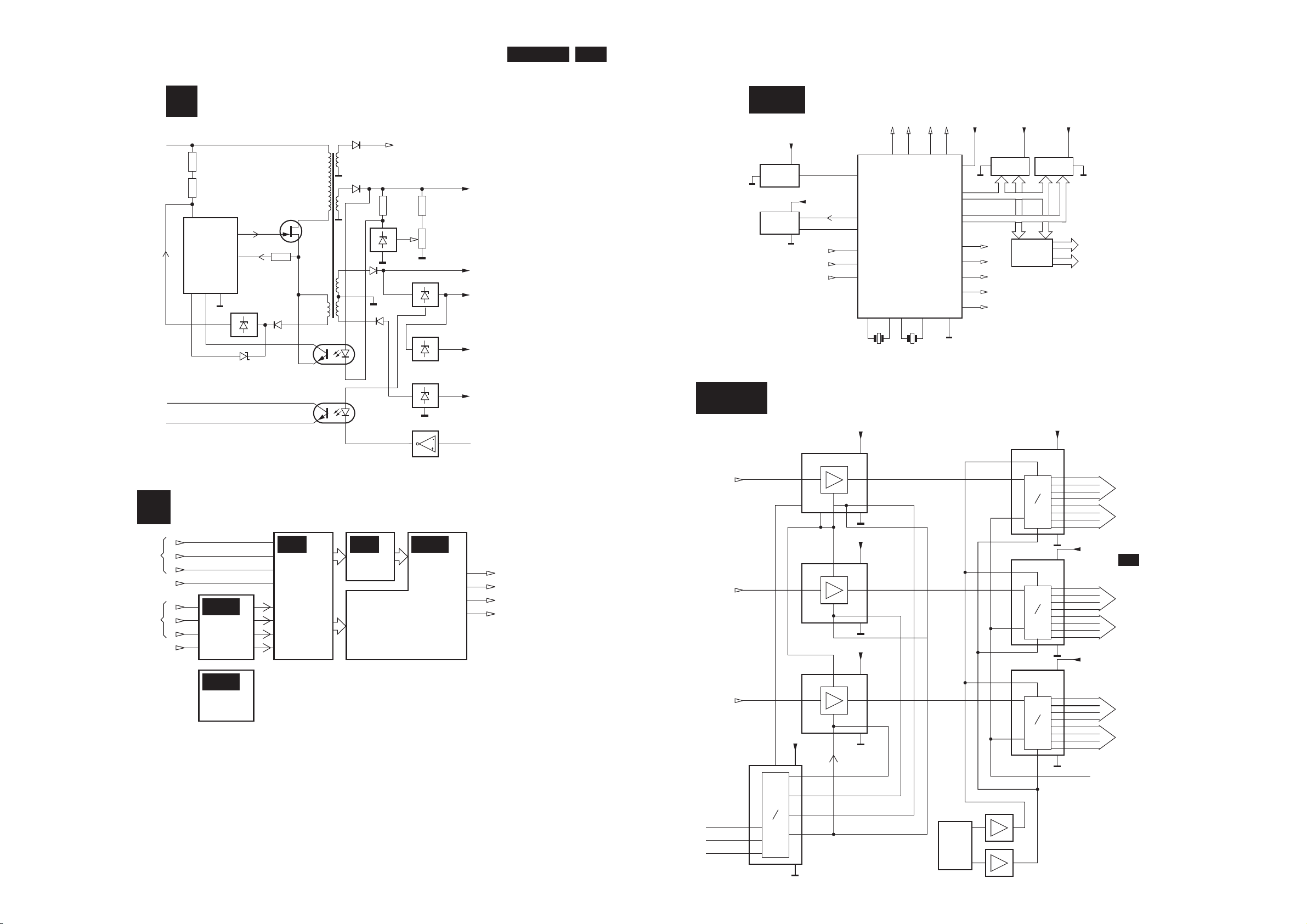
Block diagrams
CL 06645003_023.eps
190500
PC
PC7-8PC6
PC5
R
G
B
SYNC
DOWNSCALER/GAMMA
KEYSTONE/OSD/DA
FRAME
BUFFER
VIDEO
CONTROL
A/D
CONVERSION
UPSCALER
R
G
B
SYNC
VIDEO
R
G
B
SYNC
DATA
PC3-4
CPU
PC1-2
CL 06645003_016.eps
080500
8
7
6
UOCP
Q701
+17
+360
OVP
CONTROL
95
+17V2
T701
+6V2
+14V2
+3V3
+2V5
5
-8V
IC704
Q703
IC703
Q706
P
CL 06645003_027.eps
190500
PC3-4
+12
16
+5
11
IC8065
LM2202
6
R
17
89
1
1
19
1
19 5
PC7
TO
IC8021
MB88346
IC8013
TL431
V
REF
20
+12
16
IC8067
LM2202
6
B
17
D1
16
CL
15
LD
17
9
19
2
3
4
18
5
20
+12
16
IC8066
LM2202
6
G
17
9
5
D
A
+5
8
RA
RB
FROM
OUTPUT
BOARD
IC8009
CXA3286
13,14
13,14
6
11
21
28
33
40
102
D
A
+5
8
GA
GB
IC8010
CXA3286
6
11
21
28
33
40
102
D
A
13,14
+5
8
BA
BB
ADCLK/ADRES
IC8011
CXA3286
6
11
21
28
33
40
102
D
A
IC8014
IC8005
CL 06645003_017.eps
080500
22
4
5
8
8
+3
190
RESET
RESET
IC8001
IX3270CE
IC8019
PST623
IC8003
AT24C128
PWR
LED
GLED
SDRAM
RLED
TEMP
LED
TEMP1
20 18
SCL2
186
SDA2
187
SCL3
23
+3 +3
SDA3
24
45
LAMP
14
32MHz
X8002
6MHz
X8001
17
53
IC8028
MSM51V181
IC8027
IX3345
34
52
1
28
86
A1-25
D0-15
AB+25
DBO-5
+3
+3
15
EEPROM
SCL
16
199
TEMP2
RCS
200
SDA
153
56
56
4
BUS
SWITCH
IC8012-IC8032
FLASH
155 156
PC1-2
5-7LC1041
PCS 106 083 GB
Page 14
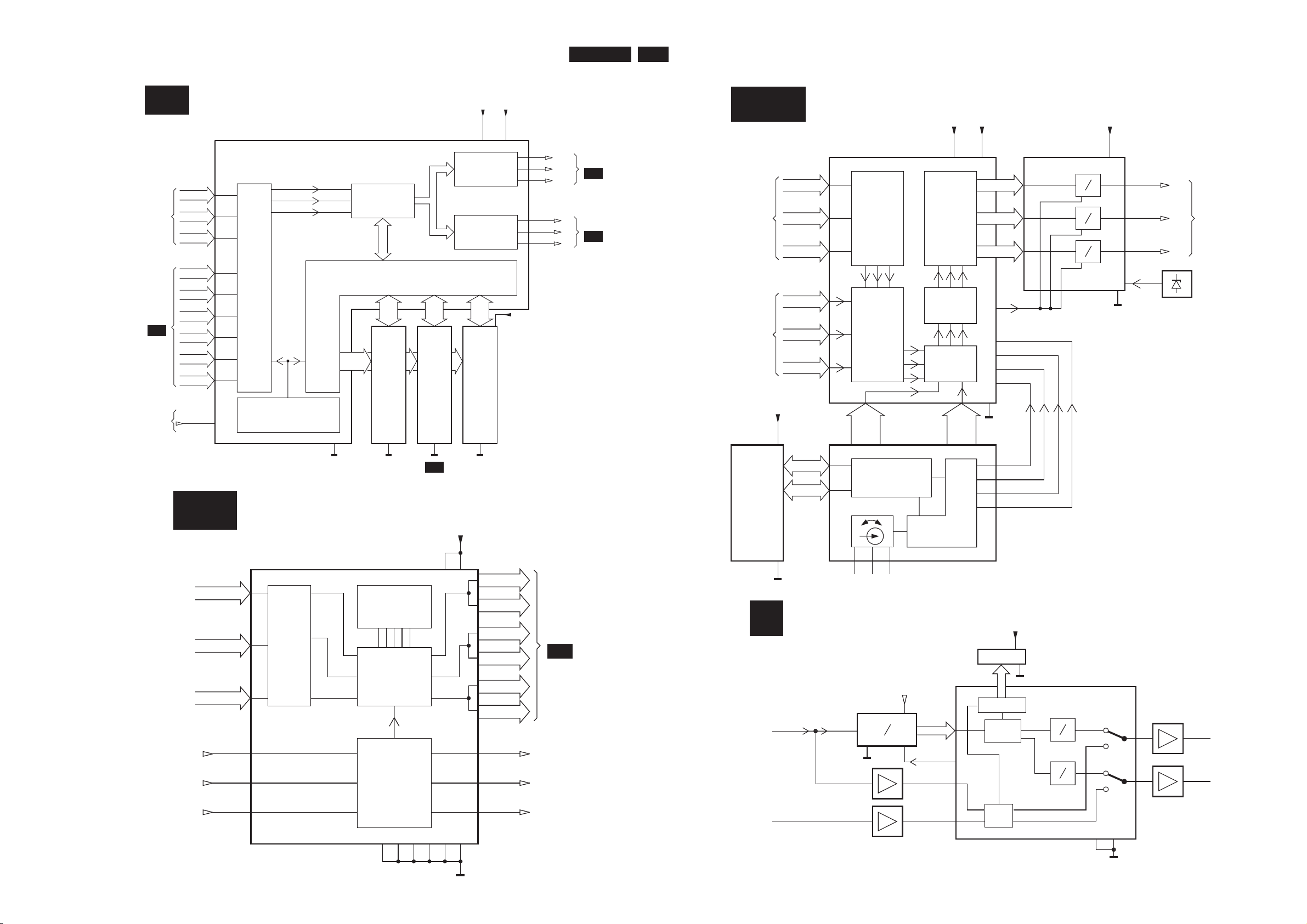
Block diagrams
CL 06645003_026.eps
190500
PC6
+3V3
4816
IC8020
GMZ2 (IX3242CE)
109100
INPUT
BUFFER
TIMING
&
CONTROL
LINE MEMORY
SCAN
CONVERTER
GMTR 0-7
GMTG 0-7
GMTB 0-7
149
150
148
29
28
26
VGHS
VGVS
VGCLK
DAR 0-7
DBR 0-7
DAG 0-7
DBG 0-7
DAB 0-7
DBB 0-7
DHS
DVS
DHCLK
PC7
TO
CL 06645003_024.eps
190500
PC5
GMTR
3V3
GMTG
GMTB
SXGA-UXGA
TR
TG
TB
50 50 5
R
G
B
PC6
PC4
TO
PC4
FROM
FROM
OUTPUT
BOARD
FROM
OUTPUT
BOARD
PC7
TO
8
419
2V5
420
8
8
16
16
16
VGA-XGA
TIMING & CONTROL
FRAME BUFFER
IC8025
GA1 (IC3249)
IC8039
FIELD
MEMORY
R
MEMORY CONTROL
IC8038
FIELD
MEMORY
G
IC8035
FIELD
MEMORY
B
+3V3
1
1
SELECT
SDR
0-15
SDG
0-15
SDB
0-15
SA
0-10
VBR 0-7
VBG 0-7
VBB 0-7
RI1A 0-7
RI1B 0-7
GI1A 0-7
GI1B 0-7
BI1A 0-7
BI1B 0-7
SOG-IV-IH
CL 06645003_018.eps
080500
1
+5
+5
20
A
NR
3D
CON
MEMORY
MEMORY
D
D
Y
84
83
N358-Y
N358-C
C
IC4501
IC4503
A
D
A
CVBS/Y
CVBS
IC4507
CLK
21
76
96
14
24
21
29
1
67
74, 75
Y
C
9/401
21/401
S1
NTSC 3D-COMB/NOISE REDUCTION
CL 06645003_025.eps
190500
PC7-8
+2V5
FROM
GA1
TO
OUTPUT
BOARD
FROM
GMZ2
420
+5
40
+3V3
357
+3V3
1
IC8029
GA2 (IX3250)
1
131 132 20
4731 32 33
DOWN-
CONVERTER
GAMMA
TIMING
KEYSTONE
OSD
QVS
QHS
QCLK
QHCLK
IC8048
1616228
26
OSD
MEMORY
IC8051
CXD2309Q
TR0-TR15
OSD
-GENERATION
CONTROL
OSDA
SDQ
TG0-TG15
TB0-TB15
DAR0-DBR7
DAG0-DBG7
DAB0-DBB7
LRS 0-9
LGS 0-9
LBS 0-9
RA1
GA1
BA1
VREF
231
LCLK
37
42
44
46
36
134
223
135
QVS
QHS
QCLK
QHCLK
58
56
71
72
QPLT 0
QPLT 7
QPLS 0
QPLS 7
CS RD CLK
D
A
D
A
D
A
IC8024
5-8LC1041
PCS 106 084 GB
Page 15
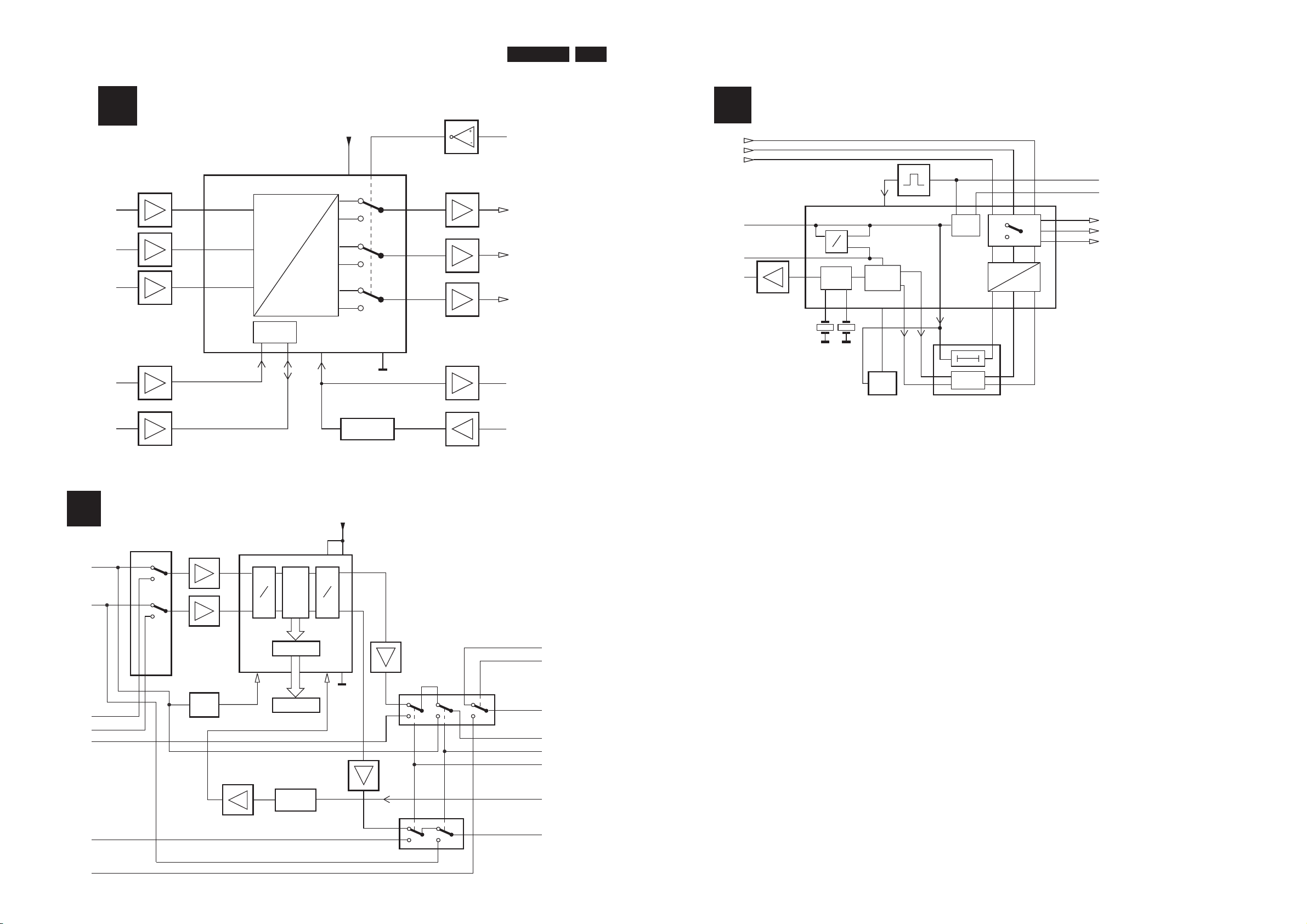
Block diagrams
CL 06645003_020.eps
090500
A
D
3D
COMB
MEMCAL
?
4*FS
S-Y
S-C
SYNC
SEP
CSYNC
D
A
3024
fs
3
2
14
12 5
9
NR ON/NR off
PAL/NTSC
Y
compo XD
V-RGB
compo SH
6
8
16
41
11 7
IC6009
40
45
55
51
+5
25
27
3
6
CVB-Y
CVB-C
S-Y
S-C
YNTSC
C/NTSC
Y-D2
IC6008
IC6001
TC90A11F
IC6002
IC6011
6010-6012
ufs
C
S3
CL 06645003_019.eps
080500
R
VIDEO/RGB
G
B
R
G
B
44
Q4320
6
30
+9
45
46
YUV
I2C
PULSE NEV.
RGB
HSYNC
HD
HSYNC
HD
35
33
34
14713
SCL
SDA
IC4301
CXA1839Q
Q4321
Q4322
Y
PB
PR
SCL
SDA
S2
CL 06645003_021.eps
050500
Y
C
COLOUR
DEC
OSC
21
5657
SC
4373635
33
32
31
R
G
H
V
B
20
49
SYNC
AGC
R-Y B-Y Y
CII
50
fsc
C
R
G
B
Y/CVBS
RGB
YUV
51 46 45 40 39 47 48
S4
5-9LC1041
PCS 106 085 GB
Page 16
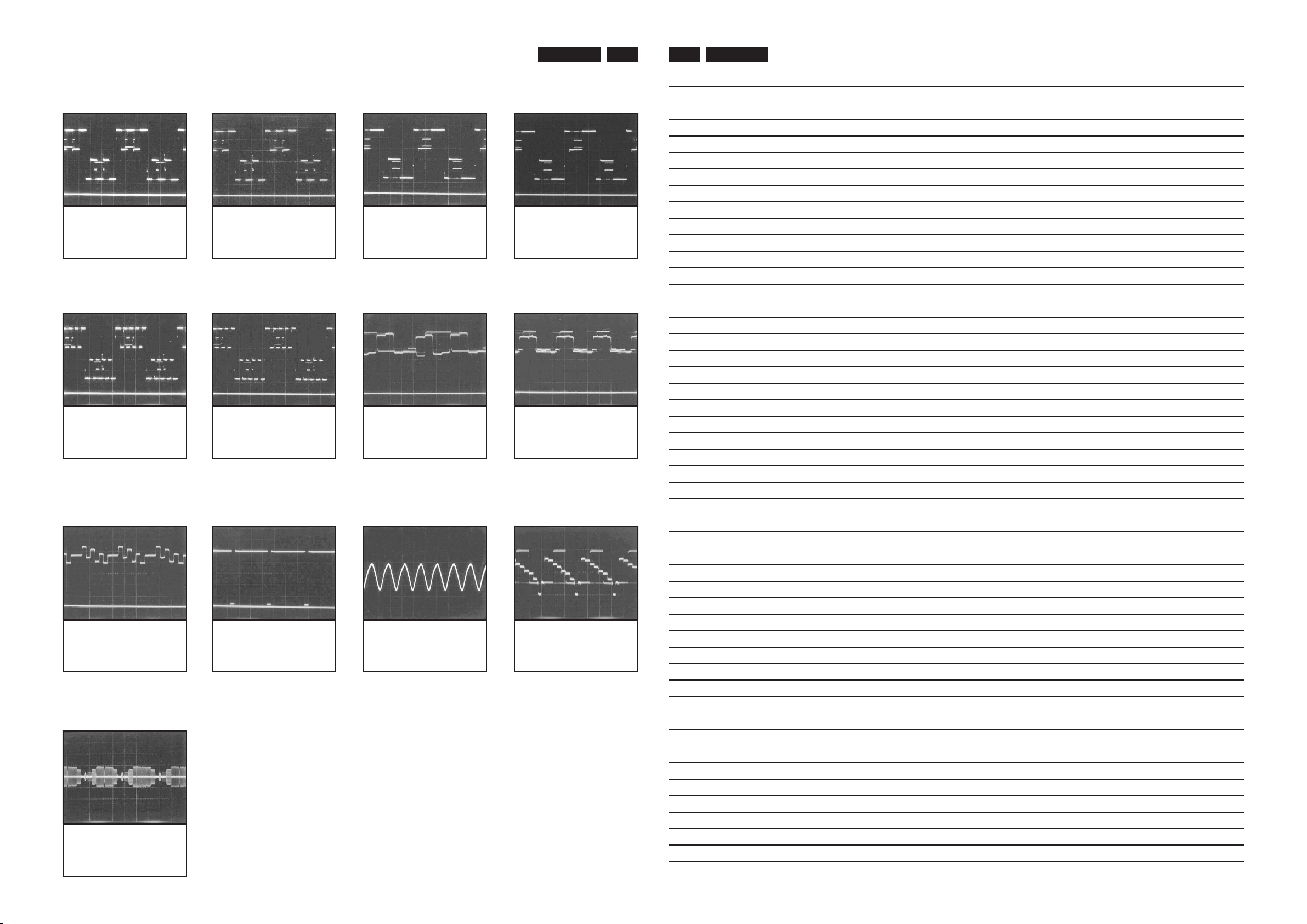
WAVEFORMS
LC1041 LC10415-10 5-11
NotesOscillograms
1 SC1107 7-pin
(RSIG5)
H: 10µsec/div
V: 2V/div
5 SC1301 7-pin
(BSIG5)
H: 10µsec/div
V: 2V/div
2 SC1101 8-pin
(RSIG6)
H: 10µsec/div
V: 2V/div
6 SC1301 8-pin
(BSIG5)
H: 10µsec/div
V: 2V/div
3 SC1201 7-pin
(GSIG5)
H: 10µsec/div
V: 2V/div
7 P801 1-pin
(R)
H: 10µsec/div
V: 0.5V/div
4 SC1201 8-pin
(GSIG6)
H: 10µsec/div
V: 2V/div
8 P801 2-pin
(G)
H: 20µsec/div
V: 0.5V/div
9 P801 4-pin
(B-Y)
H: 20µsec/div
V: 1V/div
d P801 20-pin
(CHROMA signal)
H: 10µsec/div
V: 0.2V/div
a SC801 8-pin
(H-OUT)
H: 20µsec/div
V: 1V/div
b Q6012 Emitter
(4FSC)
H: 50µsec/div
V: 0.5V/div
c IC801 21-pin
(Y-signal)
H: 10µsec/div
V: 0.2V/div
PCS 106 087 GB PCS 106 185 GB
Page 17
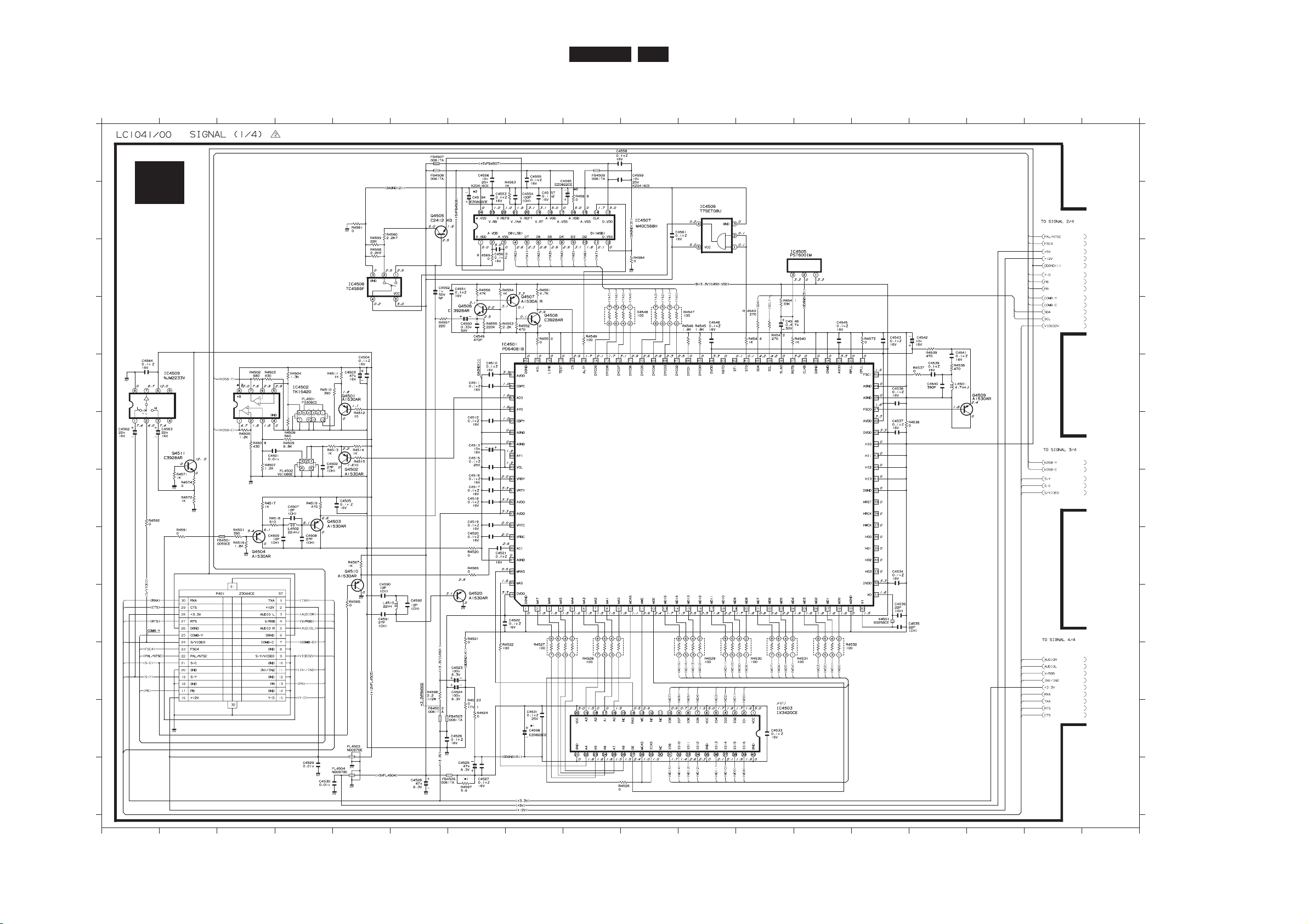
6. Diagrams & PWB layouts
CL 06645002_004.eps
110500
12345678910111213141516
L
K
J
I
H
G
F
E
D
C
B
A
L
K
J
I
H
G
F
E
D
C
B
A
17
18
123456789101112131415161718
C4501 F3
C4502 F4
C4503 E5
C4504 E5
C4505 G5
C4507 G4
C4508 H4
C4509 H4
C4510 E7
C4511 E7
C4512 F7
C4513 F7
C4515 F7
C4516 G7
C4517 G7
C4518 G7
C4519 G7
C4520 H7
C4521 H7
C4522 I8
C4523 J7
C4524 J7
C4525 L7
C4526 K7
C4527 L7
C4528 L6
C4529 L4
C4530 L4
C4531 K8
C4533 K12
C4534 H14
C4535 I14
C4536 I14
C4537 F14
C4538 E14
C4539 E15
C4540 E15
C4541 D15
C4542 D15
C4543 D14
C4545 D13
C4546 D12
C4548 D11
C4549 D7
C4550 D7
C4551 C7
C4552 C6
C4553 B7
C4554 B8
C4555 A8
C4556 A7
C4557 B8
C4558 A10
C4559 A10
C4560 C7
C4561 B10
C4562 F1
C4563 F2
C4564 E1
C4590 I5
C4591 I5
C4592 I6
C4594 B7
C4595 A8
C4596 K8
FB4501 H3
FB4502 K6
FB4503 K7
FB4506 L7
FB4507 A6
FB4508 A6
FB4509 A9
FL4501 E4
FL4502 F4
FL4503 K5
FL4504 L5
IC4501 D8
IC4502 E4
IC4503 K12
IC4505 C13
IC4506 B11
IC4507 B10
IC4508 C5
IC4509 E2
L4501 E15
L4502 G4
L4510 I6
Q4501 E5
Q4502 F5
Q4503 G4
Q4504 H3
Q4505 B6
Q4506 D7
Q4507 C8
Q4508 D8
Q4509 E16
Q4510 H5
Q4511 F2
Q4520 I7
R4501 H3
R4502 E3
R4503 E3
R4504 E4
R4505 F3
R4506 F3
R4507 F3
R4508 F4
R4509 F4
R4510 E5
R4511 E5
R4512 E5
R4513 F4
R4514 F5
R4515 F5
R4516 H3
R4517 G3
R4518 G3
R4519 G4
R4520 H7
R4521 I7
R4522 J7
R4523 K7
R4524 K7
R4526 L10
R4527 J8
R4528 J9
R4529 J11
R4530 J12
R4531 J13
R4532 J13
R4536 F14
R4537 E15
R4538 E15
R4539 D15
R4540 D12
R4541 D12
R4542 D12
R4543 D12
R4544 D12
R4545 D11
R4546 D11
R4547 D11
R4548 D10
R4549 D9
R4550 D8
R4551 C8
R4552 D8
R4553 D7
R4554 C7
R4555 D7
R4556 C7
R4557 D6
R4558 C5
R4559 B5
R4560 B5
R4561 B5
R4563 A8
R4564 C10
R4565 H7
R4566 I5
R4567 H5
R4568 B9
R4569 C7
R4571 F2
R4572 G2
R4573 D14
R4574 G2
R4591 H2
R4592 G1
R4596 J6
R4597 L7
X4501 I14
S1
LC1041 6-1
PCS 106 088 GB
Page 18
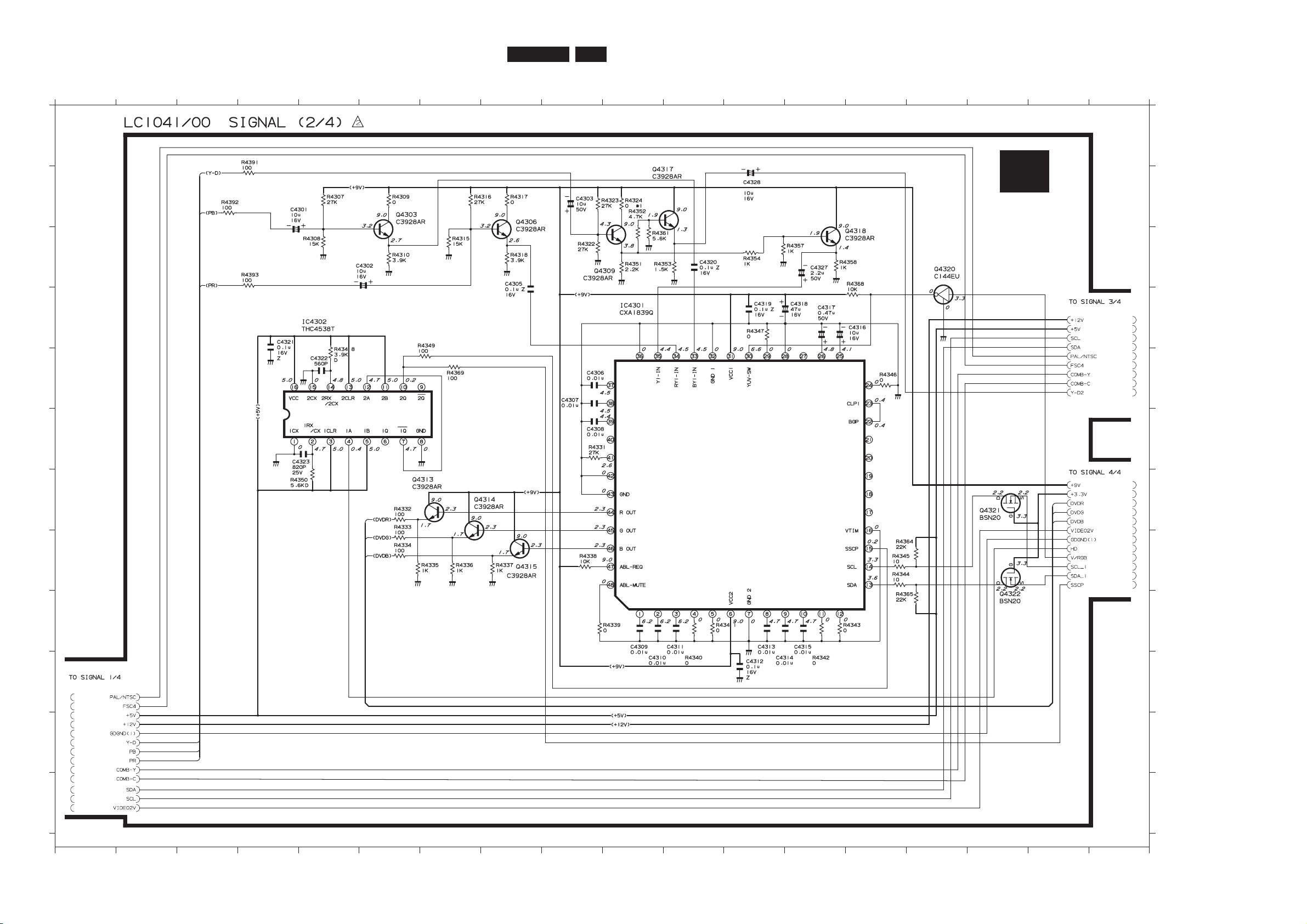
LC1041 6-2
CL 06645002_005.eps
110500
12345678910111213141516
L
K
J
I
H
G
F
E
D
C
B
A
L
K
J
I
H
G
F
E
D
C
B
A
17
18
123456789101112131415161718
C4301 B4
C4302 C6
C4303 B9
C4305 C8
C4306 E9
C4307 E9
C4308 F9
C4309 I10
C4310 J10
C4311 I11
C4312 J12
C4313 J12
C4314 J13
C4315 J13
C4316 D14
C4317 D13
C4318 D13
C4319 D12
C4320 C11
C4321 D4
C4322 E5
C4323 F5
C4328 B12
IC4301 D10
IC4302 D5
Q4303 B6
Q4306 B8
Q4309 C9
Q4313 G7
Q4314 G8
Q4315 H8
Q4317 B11
Q4318 C14
Q4320 C15
Q4321 G16
Q4322 I16
R4307 B5
R4308 C5
R4309 B6
R4310 C6
R4315 C7
R4316 B7
R4317 B8
R4318 C8
R4322 C9
R4323 B10
R4324 B10
R4327 C13
R4331 F9
R4332 G6
R4333 G6
R4334 H6
R4335 H7
R4336 H7
R4337 H8
R4338 H9
R4339 I10
R4340 J11
R4341 I11
R4342 J13
R4343 I14
R4344 H14
R4345 H14
R4346 E14
R4347 D12
R4348 E5
R4349 E7
R4350 G5
R4351 C10
R4352 B10
R4353 C11
R4354 C12
R4357 C13
R4358 C14
R4361 C10
R4364 H14
R4365 I14
R4368 C14
R4369 E7
R4391 A4
R4392 B3
R4393 C4
S2
PC106 089 GB
Page 19
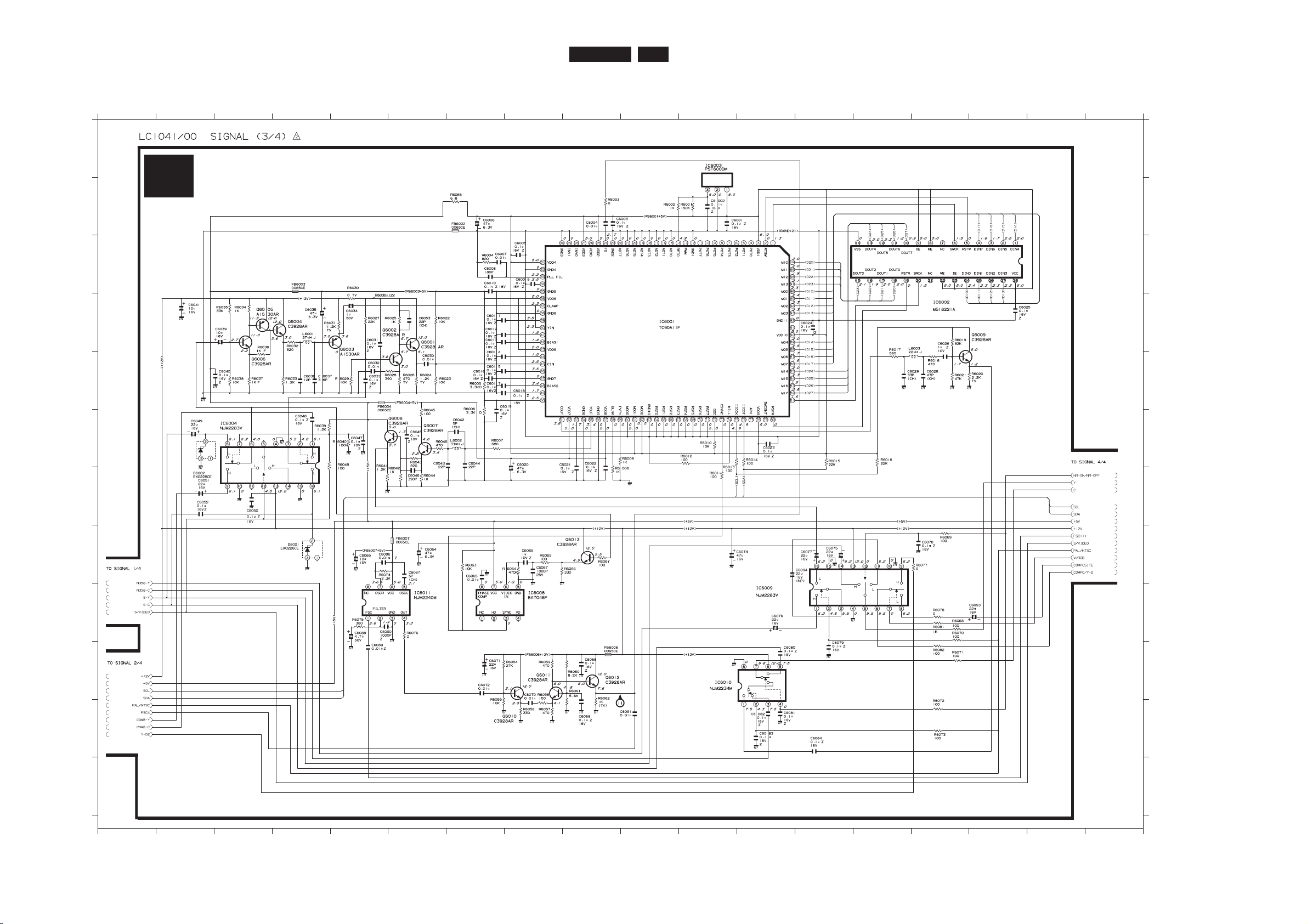
LC1041 6-3
CL 06645002_006.eps
110500
12345678910111213141516
L
K
J
I
H
G
F
E
D
C
B
A
L
K
J
I
H
G
F
E
D
C
B
A
17
18
123456789101112131415161718
C6001 B11
C6002 B11
C6003 B9
C6004 B9
C6005 C8
C6006 B7
C6007 C7
C6008 C7
C6009 C8
C6010 C7
C6011 D7
C6012 D7
C6013 D7
C6014 E7
C6015 E7
C6016 E7
C6017 E7
C6018 E8
C6019 E8
C6020 F8
C6021 F9
C6022 F9
C6023 F12
C6024 D13
C6025 D16
C6026 D15
C6028 E15
C6029 E14
C6030 E6
C6031 D5
C6032 E5
C6033 E5
C6034 D5
C6035 D4
C6037 E4
C6038 E4
C6039 D3
C6040 E3
C6041 D2
C6042 F7
C6043 F6
C6044 F7
C6045 F6
C6045 F6
C6046 G6
C6048 F4
C6049 F2
C6050 G3
C6052 G2
C6053 D6
C6064 H6
C6065 H7
C6066 H8
C6067 H8
C6068 J9
C6069 K9
C6070 J8
C6071 J7
C6072 J7
C6074 H11
C6075 H13
C6076 I12
C6077 H13
C6078 H15
C6079 J13
C6080 J12
C6081 K12
C6082 K12
C6083 K12
C6084 K13
C6085 H5
C6086 H5
C6087 H6
C6088 I5
C6089 J5
C6090 I5
C6091 K10
C6093 I16
C6094 H13
D6001 H4
D6002 G2
FB6002 B7
FB6003 C4
FB6004 E5
FB6006 J9
FB6007 H6
IC6001 D10
IC6002 D15
IC6003 A11
IC6004 F3
IC6008 I8
IC6009 I12
IC6010 J11
IC6011 I6
L6001 D4
L6002 F7
L6003 E15
Q6001 D6
Q6002 D6
Q6003 D5
Q6004 D4
Q6005 D3
Q6006 E3
Q6007 F6
Q6008 F6
Q6009 D16
Q6010 K8
Q6011 J8
Q6012 J9
Q6013 H9
R6001 B11
R6002 B10
R6003 B9
R6004 C7
R6005 E7
R6006 F7
R6007 F7
R6008 F9
R6009 F10
R6010 F11
R6011 G11
R6012 F11
R6013 F11
R6014 F12
R6015 F13
R6016 F14
R6017 E14
R6018 E15
R6019 D15
R6020 E16
R6021 E15
R6022 D6
R6023 E6
R6024 E6
R6025 D6
R6026 E6
R6027 D5
R6028 E6
R6029 E5
R6030 C5
R6031 D5
R6032 D4
R6033 E4
R6034 D3
R6035 D3
R6036 D3
R6037 E3
R6038 E3
R6039 F4
R6040 F5
R6041 F5
R6042 G6
R6043 F6
R6044 G6
R6045 F6
R6046 F6
R6047 F5
R6048 F5
R6054 J8
R6055 J7
R6056 K8
R6057 K8
R6058 J8
R6059 J8
R6060 J9
R6061 J9
R6062 K9
R6063 H7
R6064 H8
R6065 H8
R6066 H9
R6067 H9
R6068 I15
R6069 H15
R6070 I15
R6071 J15
R6072 K15
R6073 K15
R6074 H5
R6075 I5
R6076 I6
R6077 H15
R6078 I15
R6081 I15
R6082 J15
R6085 B7
S3
PCS 106 090 GB
Page 20
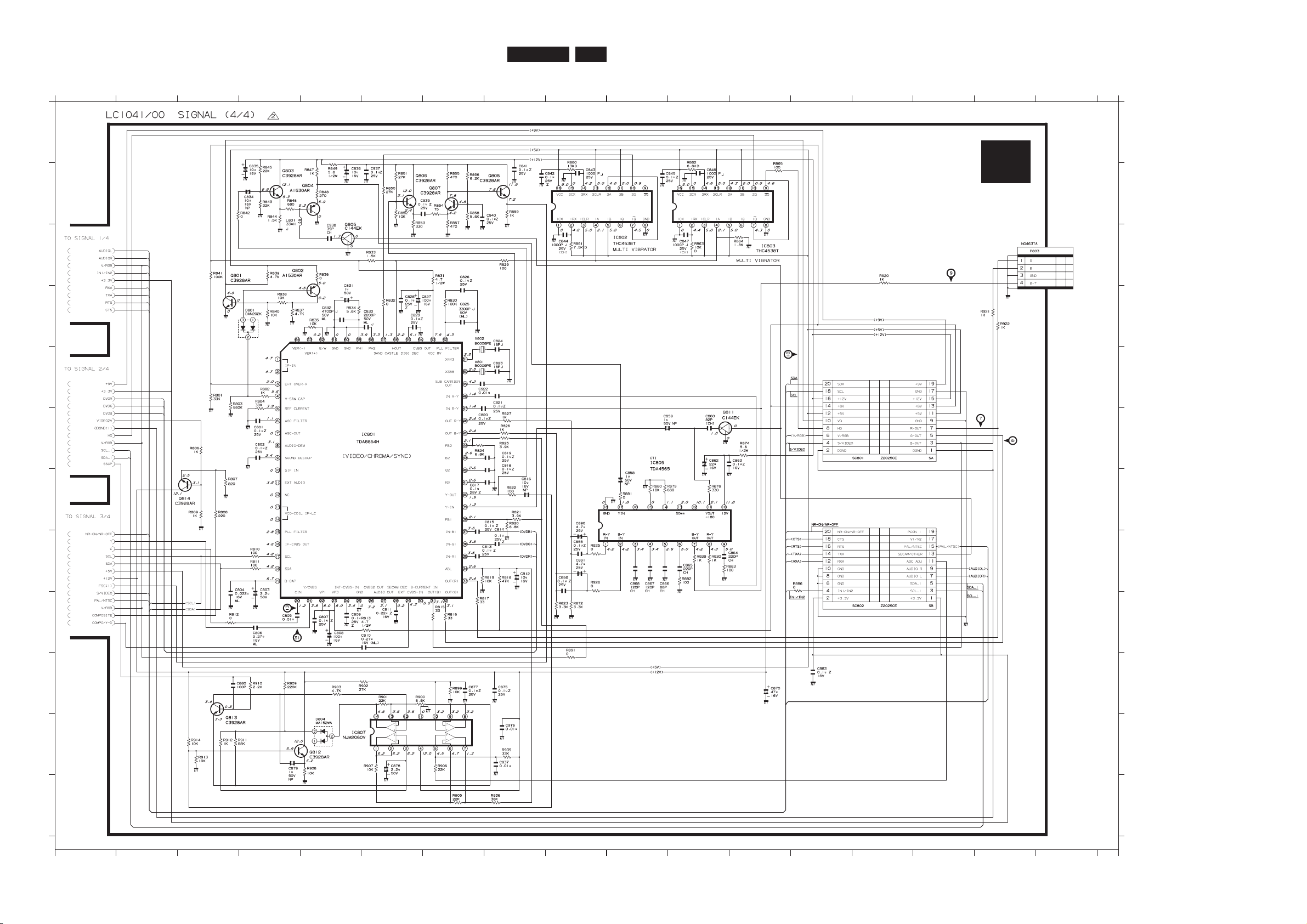
CL 06645002_007.eps
110500
1 2 3 4 5 6 7 8 9 10111213141516
L
K
J
I
H
G
F
E
D
C
B
A
L
K
J
I
H
G
F
E
D
C
B
A
17
1 2 3 4 5 6 7 8 9 1011121314151617
C801 F4
C802 F4
C803 H4
C804 H4
C805 I4
C806 I4
C807 I5
C808 I5
C809 I5
C810 I6
C811 I6
C812 H8
C813 H8
C814 G8
C815 G8
C816 G8
C817 G7
C818 F8
C819 F8
C820 F7
C821 E8
C822 E7
C823 E8
C824 D8
C825 D7
C826 D7
C827 D7
C828 D6
C829 D6
C830 D6
C831 D5
C832 D5
C834 B4
C835 B4
C836 B5
C837 K8
C841 B8
C842 B9
C843 B9
C844 C9
C845 B11
C846 B11
C847 C11
C855 H9
C856 H9
C858 G10
C859 F11
C860 F11
C862 F11
C863 F12
C864 H12
C865 H11
C866 H10
C867 H10
C868 H10
C870 J12
C875 J8
C877 J7
C878 K6
C879 K4
C880 J4
C883 J13
C890 G9
C891 H9
C937 B6
C938 C5
C939 B7
C940 B8
C976 K8
D801 D4
D804 K5
IC802 C10
IC803 C12
IC805 F10
IC807 K5
L801 B4
Q801 C3
Q802 C4
Q803 B4
Q804 B5
Q805 C5
Q806 B6
Q807 B7
Q808 B8
Q811 F11
Q812 K5
Q813 K3
Q814 G3
R801 E3
R802 E4
R803 E3
R804 E4
R806 F3
R807 G3
R808 G3
R809 G3
R810 H4
R811 H4
R812 I3
R813 I6
R815 I7
R816 I7
R817 H8
R818 H8
R819 H8
R820 G8
R821 G8
R822 G8
R823 I9
R824 F7
R825 F8
R826 F8
R827 F8
R829 D8
R830 D7
R831 D7
R832 D6
R833 C6
R834 D5
R835 D5
R836 C5
R837 D4
R838 D4
R839 C4
R840 D4
R841 C3
R842 B4
R843 B4
R844 B4
R845 B4
R846 B4
R847 B5
R848 B5
R849 B5
R850 B6
R851 B6
R852 B6
R853 B6
R854 B7
R855 B7
R856 B7
R857 B7
R858 B7
R859 B8
R860 B9
R861 C9
R862 A11
R863 C11
R864 C12
R865 A12
R872 I9
R874 F12
R876 G11
R879 G11
R880 G10
R881 G10
R882 H11
R883 H11
R886 H13
R891 I9
R899 J7
R900 J6
R901 J6
R902 J6
R903 J5
R905 L7
R906 K7
R907 K6
R908 K5
R909 J4
R910 J4
R911 K4
R912 K3
R913 K3
R914 K3
R920 C14
R921 D16
R922 D16
R925 H9
R926 H9
R929 H11
R930 H11
R935 K8
R936 L8
X801 E7
X802 D7
S4
6-4LC1041
PCS 106 091 GB
Page 21
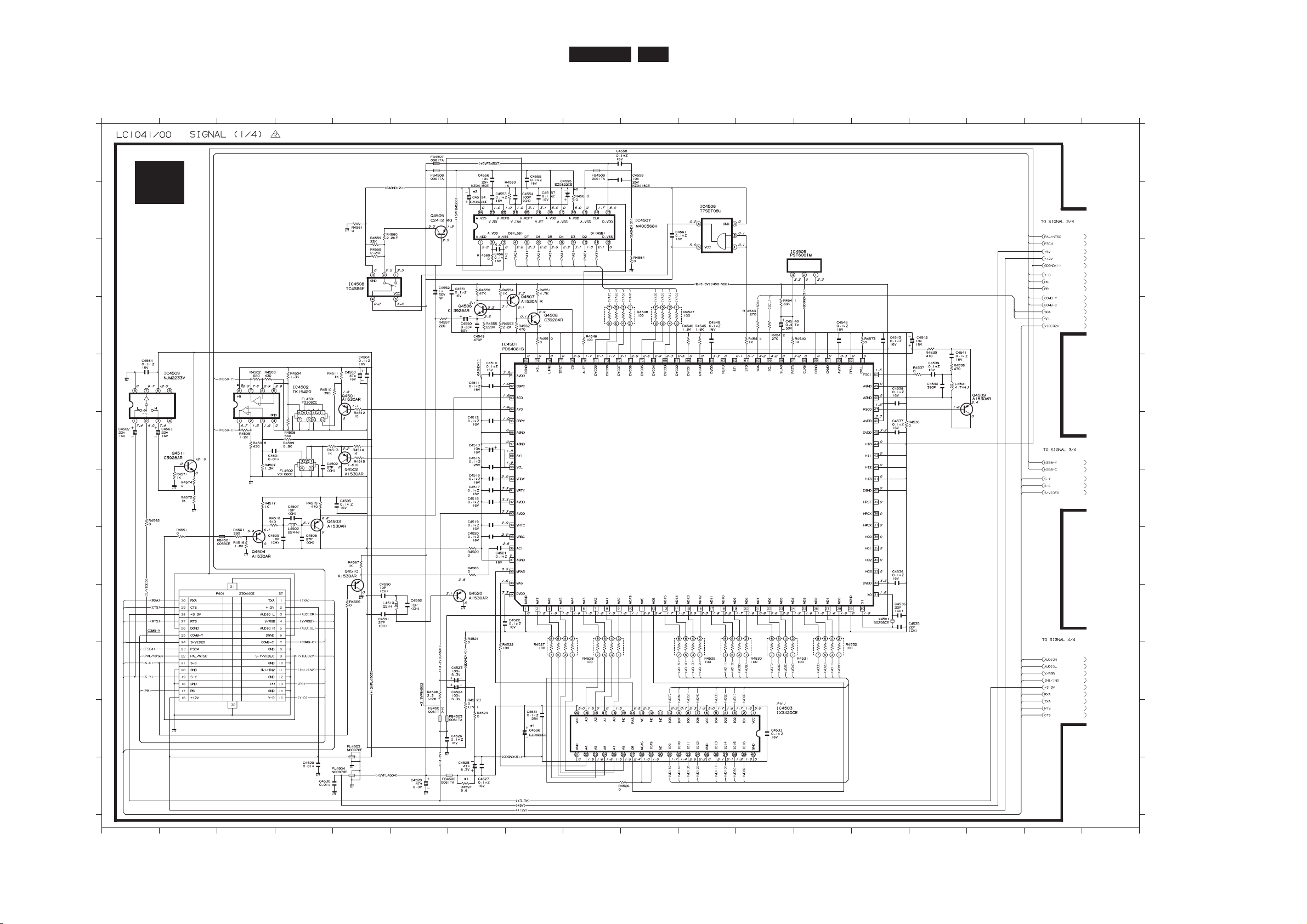
6. Diagrams & PWB layouts
CL 06645002_004.eps
110500
12345678910111213141516
L
K
J
I
H
G
F
E
D
C
B
A
L
K
J
I
H
G
F
E
D
C
B
A
17
18
123456789101112131415161718
C4501 F3
C4502 F4
C4503 E5
C4504 E5
C4505 G5
C4507 G4
C4508 H4
C4509 H4
C4510 E7
C4511 E7
C4512 F7
C4513 F7
C4515 F7
C4516 G7
C4517 G7
C4518 G7
C4519 G7
C4520 H7
C4521 H7
C4522 I8
C4523 J7
C4524 J7
C4525 L7
C4526 K7
C4527 L7
C4528 L6
C4529 L4
C4530 L4
C4531 K8
C4533 K12
C4534 H14
C4535 I14
C4536 I14
C4537 F14
C4538 E14
C4539 E15
C4540 E15
C4541 D15
C4542 D15
C4543 D14
C4545 D13
C4546 D12
C4548 D11
C4549 D7
C4550 D7
C4551 C7
C4552 C6
C4553 B7
C4554 B8
C4555 A8
C4556 A7
C4557 B8
C4558 A10
C4559 A10
C4560 C7
C4561 B10
C4562 F1
C4563 F2
C4564 E1
C4590 I5
C4591 I5
C4592 I6
C4594 B7
C4595 A8
C4596 K8
FB4501 H3
FB4502 K6
FB4503 K7
FB4506 L7
FB4507 A6
FB4508 A6
FB4509 A9
FL4501 E4
FL4502 F4
FL4503 K5
FL4504 L5
IC4501 D8
IC4502 E4
IC4503 K12
IC4505 C13
IC4506 B11
IC4507 B10
IC4508 C5
IC4509 E2
L4501 E15
L4502 G4
L4510 I6
Q4501 E5
Q4502 F5
Q4503 G4
Q4504 H3
Q4505 B6
Q4506 D7
Q4507 C8
Q4508 D8
Q4509 E16
Q4510 H5
Q4511 F2
Q4520 I7
R4501 H3
R4502 E3
R4503 E3
R4504 E4
R4505 F3
R4506 F3
R4507 F3
R4508 F4
R4509 F4
R4510 E5
R4511 E5
R4512 E5
R4513 F4
R4514 F5
R4515 F5
R4516 H3
R4517 G3
R4518 G3
R4519 G4
R4520 H7
R4521 I7
R4522 J7
R4523 K7
R4524 K7
R4526 L10
R4527 J8
R4528 J9
R4529 J11
R4530 J12
R4531 J13
R4532 J13
R4536 F14
R4537 E15
R4538 E15
R4539 D15
R4540 D12
R4541 D12
R4542 D12
R4543 D12
R4544 D12
R4545 D11
R4546 D11
R4547 D11
R4548 D10
R4549 D9
R4550 D8
R4551 C8
R4552 D8
R4553 D7
R4554 C7
R4555 D7
R4556 C7
R4557 D6
R4558 C5
R4559 B5
R4560 B5
R4561 B5
R4563 A8
R4564 C10
R4565 H7
R4566 I5
R4567 H5
R4568 B9
R4569 C7
R4571 F2
R4572 G2
R4573 D14
R4574 G2
R4591 H2
R4592 G1
R4596 J6
R4597 L7
X4501 I14
S1
LC1041 6-1
PCS 106 088 GB
Page 22
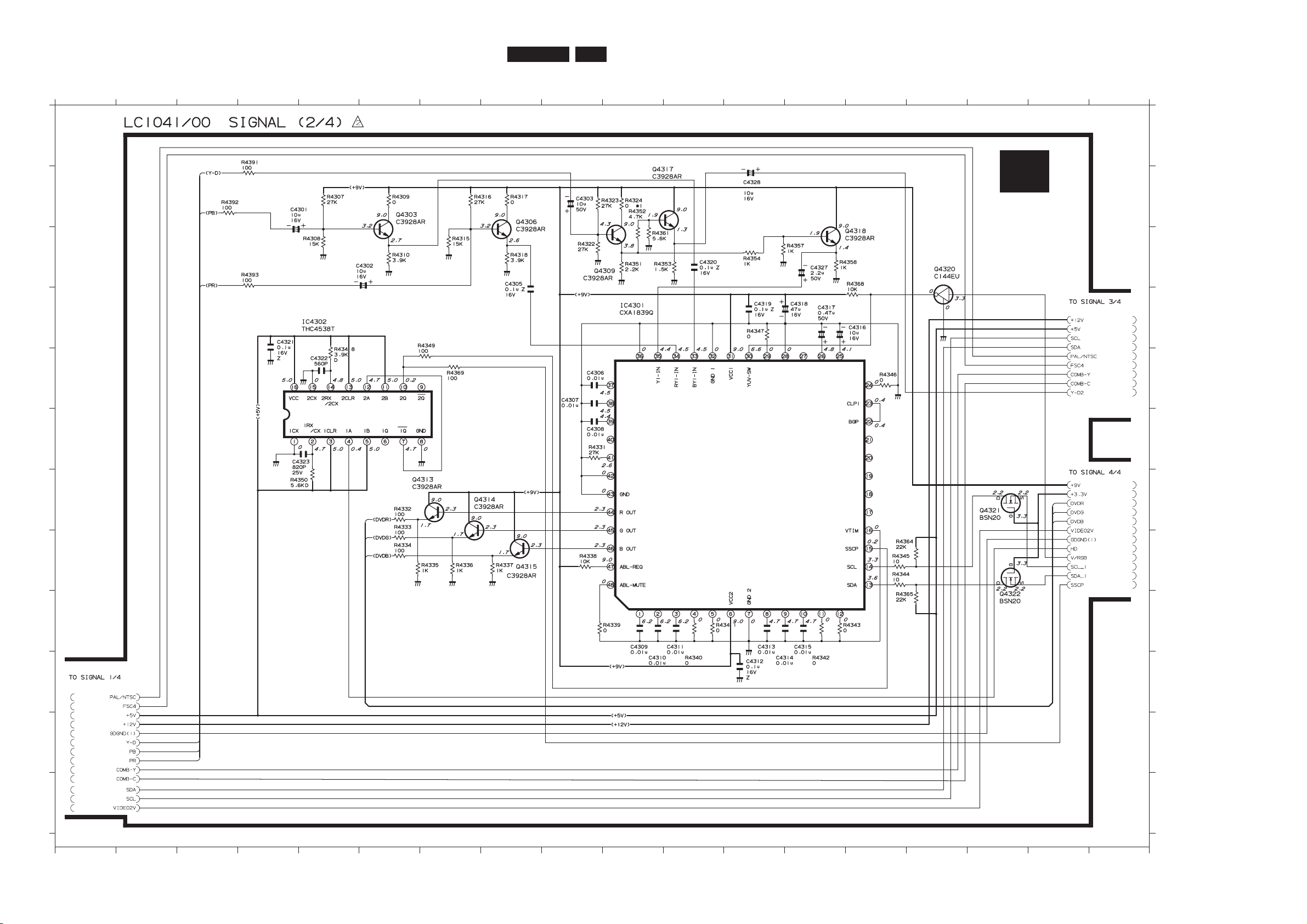
LC1041 6-2
CL 06645002_005.eps
110500
12345678910111213141516
L
K
J
I
H
G
F
E
D
C
B
A
L
K
J
I
H
G
F
E
D
C
B
A
17
18
123456789101112131415161718
C4301 B4
C4302 C6
C4303 B9
C4305 C8
C4306 E9
C4307 E9
C4308 F9
C4309 I10
C4310 J10
C4311 I11
C4312 J12
C4313 J12
C4314 J13
C4315 J13
C4316 D14
C4317 D13
C4318 D13
C4319 D12
C4320 C11
C4321 D4
C4322 E5
C4323 F5
C4328 B12
IC4301 D10
IC4302 D5
Q4303 B6
Q4306 B8
Q4309 C9
Q4313 G7
Q4314 G8
Q4315 H8
Q4317 B11
Q4318 C14
Q4320 C15
Q4321 G16
Q4322 I16
R4307 B5
R4308 C5
R4309 B6
R4310 C6
R4315 C7
R4316 B7
R4317 B8
R4318 C8
R4322 C9
R4323 B10
R4324 B10
R4327 C13
R4331 F9
R4332 G6
R4333 G6
R4334 H6
R4335 H7
R4336 H7
R4337 H8
R4338 H9
R4339 I10
R4340 J11
R4341 I11
R4342 J13
R4343 I14
R4344 H14
R4345 H14
R4346 E14
R4347 D12
R4348 E5
R4349 E7
R4350 G5
R4351 C10
R4352 B10
R4353 C11
R4354 C12
R4357 C13
R4358 C14
R4361 C10
R4364 H14
R4365 I14
R4368 C14
R4369 E7
R4391 A4
R4392 B3
R4393 C4
S2
PC106 089 GB
Page 23
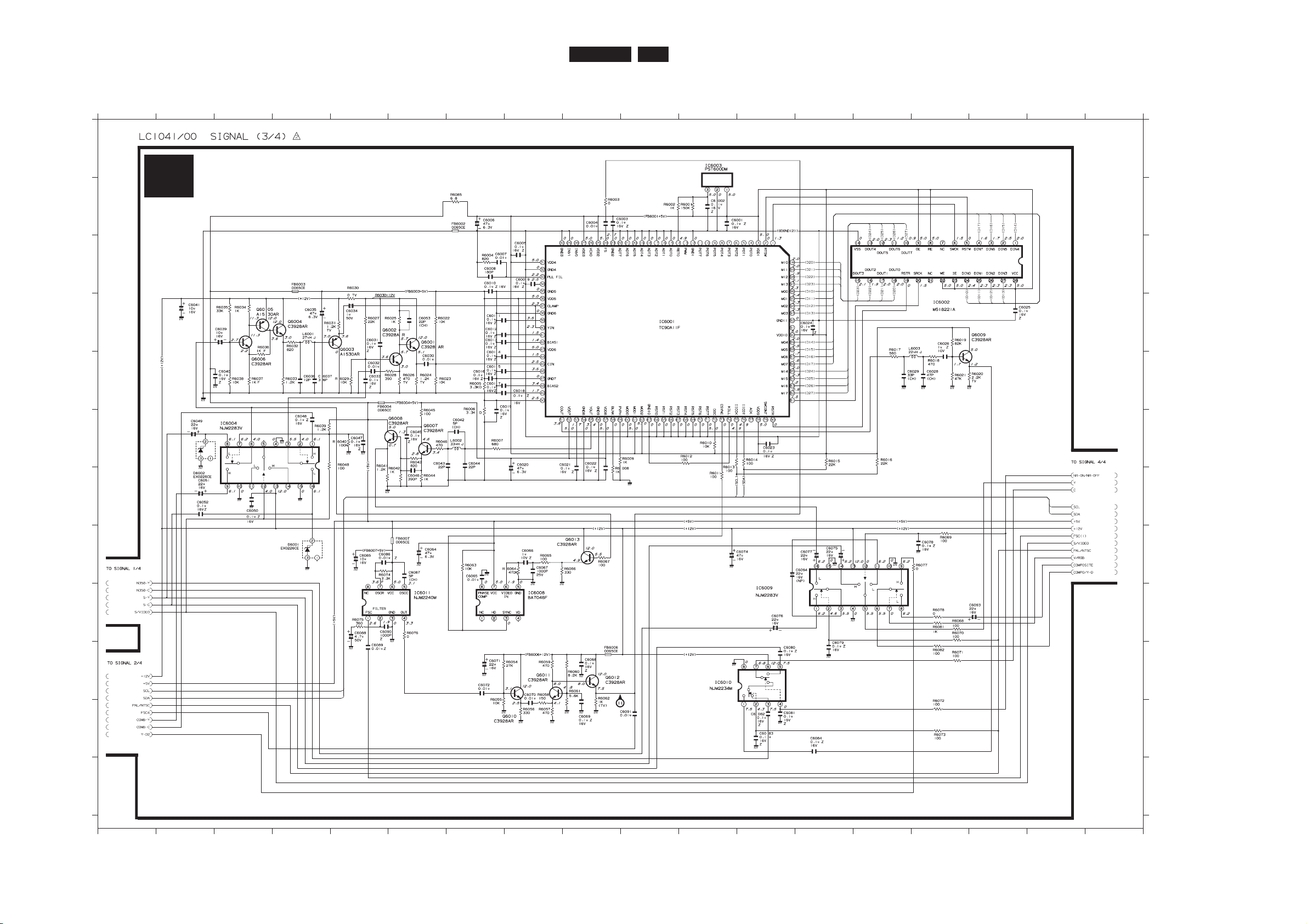
LC1041 6-3
CL 06645002_006.eps
110500
12345678910111213141516
L
K
J
I
H
G
F
E
D
C
B
A
L
K
J
I
H
G
F
E
D
C
B
A
17
18
123456789101112131415161718
C6001 B11
C6002 B11
C6003 B9
C6004 B9
C6005 C8
C6006 B7
C6007 C7
C6008 C7
C6009 C8
C6010 C7
C6011 D7
C6012 D7
C6013 D7
C6014 E7
C6015 E7
C6016 E7
C6017 E7
C6018 E8
C6019 E8
C6020 F8
C6021 F9
C6022 F9
C6023 F12
C6024 D13
C6025 D16
C6026 D15
C6028 E15
C6029 E14
C6030 E6
C6031 D5
C6032 E5
C6033 E5
C6034 D5
C6035 D4
C6037 E4
C6038 E4
C6039 D3
C6040 E3
C6041 D2
C6042 F7
C6043 F6
C6044 F7
C6045 F6
C6045 F6
C6046 G6
C6048 F4
C6049 F2
C6050 G3
C6052 G2
C6053 D6
C6064 H6
C6065 H7
C6066 H8
C6067 H8
C6068 J9
C6069 K9
C6070 J8
C6071 J7
C6072 J7
C6074 H11
C6075 H13
C6076 I12
C6077 H13
C6078 H15
C6079 J13
C6080 J12
C6081 K12
C6082 K12
C6083 K12
C6084 K13
C6085 H5
C6086 H5
C6087 H6
C6088 I5
C6089 J5
C6090 I5
C6091 K10
C6093 I16
C6094 H13
D6001 H4
D6002 G2
FB6002 B7
FB6003 C4
FB6004 E5
FB6006 J9
FB6007 H6
IC6001 D10
IC6002 D15
IC6003 A11
IC6004 F3
IC6008 I8
IC6009 I12
IC6010 J11
IC6011 I6
L6001 D4
L6002 F7
L6003 E15
Q6001 D6
Q6002 D6
Q6003 D5
Q6004 D4
Q6005 D3
Q6006 E3
Q6007 F6
Q6008 F6
Q6009 D16
Q6010 K8
Q6011 J8
Q6012 J9
Q6013 H9
R6001 B11
R6002 B10
R6003 B9
R6004 C7
R6005 E7
R6006 F7
R6007 F7
R6008 F9
R6009 F10
R6010 F11
R6011 G11
R6012 F11
R6013 F11
R6014 F12
R6015 F13
R6016 F14
R6017 E14
R6018 E15
R6019 D15
R6020 E16
R6021 E15
R6022 D6
R6023 E6
R6024 E6
R6025 D6
R6026 E6
R6027 D5
R6028 E6
R6029 E5
R6030 C5
R6031 D5
R6032 D4
R6033 E4
R6034 D3
R6035 D3
R6036 D3
R6037 E3
R6038 E3
R6039 F4
R6040 F5
R6041 F5
R6042 G6
R6043 F6
R6044 G6
R6045 F6
R6046 F6
R6047 F5
R6048 F5
R6054 J8
R6055 J7
R6056 K8
R6057 K8
R6058 J8
R6059 J8
R6060 J9
R6061 J9
R6062 K9
R6063 H7
R6064 H8
R6065 H8
R6066 H9
R6067 H9
R6068 I15
R6069 H15
R6070 I15
R6071 J15
R6072 K15
R6073 K15
R6074 H5
R6075 I5
R6076 I6
R6077 H15
R6078 I15
R6081 I15
R6082 J15
R6085 B7
S3
PCS 106 090 GB
Page 24
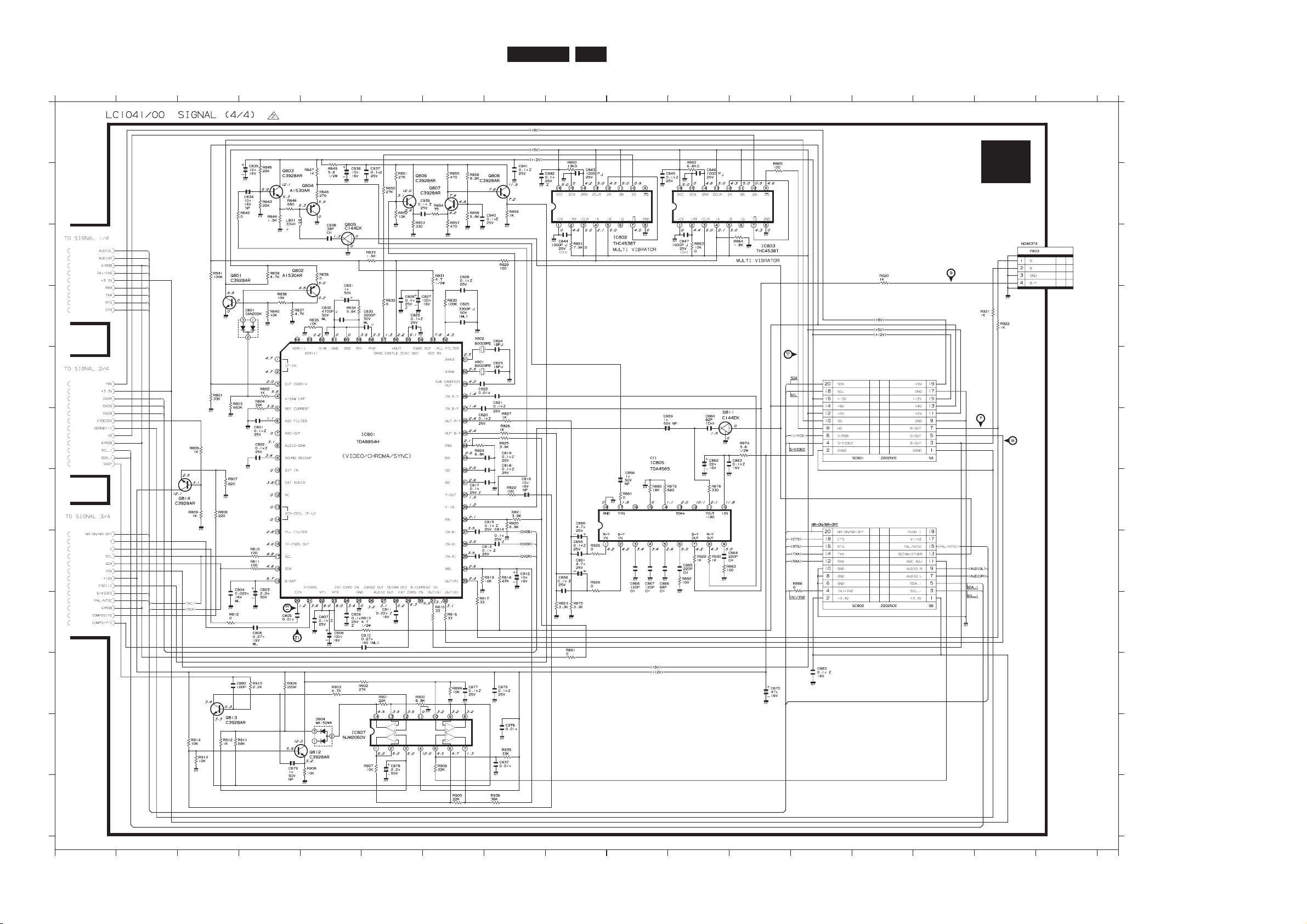
CL 06645002_007.eps
110500
1 2 3 4 5 6 7 8 9 10111213141516
L
K
J
I
H
G
F
E
D
C
B
A
L
K
J
I
H
G
F
E
D
C
B
A
17
1 2 3 4 5 6 7 8 9 1011121314151617
C801 F4
C802 F4
C803 H4
C804 H4
C805 I4
C806 I4
C807 I5
C808 I5
C809 I5
C810 I6
C811 I6
C812 H8
C813 H8
C814 G8
C815 G8
C816 G8
C817 G7
C818 F8
C819 F8
C820 F7
C821 E8
C822 E7
C823 E8
C824 D8
C825 D7
C826 D7
C827 D7
C828 D6
C829 D6
C830 D6
C831 D5
C832 D5
C834 B4
C835 B4
C836 B5
C837 K8
C841 B8
C842 B9
C843 B9
C844 C9
C845 B11
C846 B11
C847 C11
C855 H9
C856 H9
C858 G10
C859 F11
C860 F11
C862 F11
C863 F12
C864 H12
C865 H11
C866 H10
C867 H10
C868 H10
C870 J12
C875 J8
C877 J7
C878 K6
C879 K4
C880 J4
C883 J13
C890 G9
C891 H9
C937 B6
C938 C5
C939 B7
C940 B8
C976 K8
D801 D4
D804 K5
IC802 C10
IC803 C12
IC805 F10
IC807 K5
L801 B4
Q801 C3
Q802 C4
Q803 B4
Q804 B5
Q805 C5
Q806 B6
Q807 B7
Q808 B8
Q811 F11
Q812 K5
Q813 K3
Q814 G3
R801 E3
R802 E4
R803 E3
R804 E4
R806 F3
R807 G3
R808 G3
R809 G3
R810 H4
R811 H4
R812 I3
R813 I6
R815 I7
R816 I7
R817 H8
R818 H8
R819 H8
R820 G8
R821 G8
R822 G8
R823 I9
R824 F7
R825 F8
R826 F8
R827 F8
R829 D8
R830 D7
R831 D7
R832 D6
R833 C6
R834 D5
R835 D5
R836 C5
R837 D4
R838 D4
R839 C4
R840 D4
R841 C3
R842 B4
R843 B4
R844 B4
R845 B4
R846 B4
R847 B5
R848 B5
R849 B5
R850 B6
R851 B6
R852 B6
R853 B6
R854 B7
R855 B7
R856 B7
R857 B7
R858 B7
R859 B8
R860 B9
R861 C9
R862 A11
R863 C11
R864 C12
R865 A12
R872 I9
R874 F12
R876 G11
R879 G11
R880 G10
R881 G10
R882 H11
R883 H11
R886 H13
R891 I9
R899 J7
R900 J6
R901 J6
R902 J6
R903 J5
R905 L7
R906 K7
R907 K6
R908 K5
R909 J4
R910 J4
R911 K4
R912 K3
R913 K3
R914 K3
R920 C14
R921 D16
R922 D16
R925 H9
R926 H9
R929 H11
R930 H11
R935 K8
R936 L8
X801 E7
X802 D7
S4
6-4LC1041
PCS 106 091 GB
Page 25
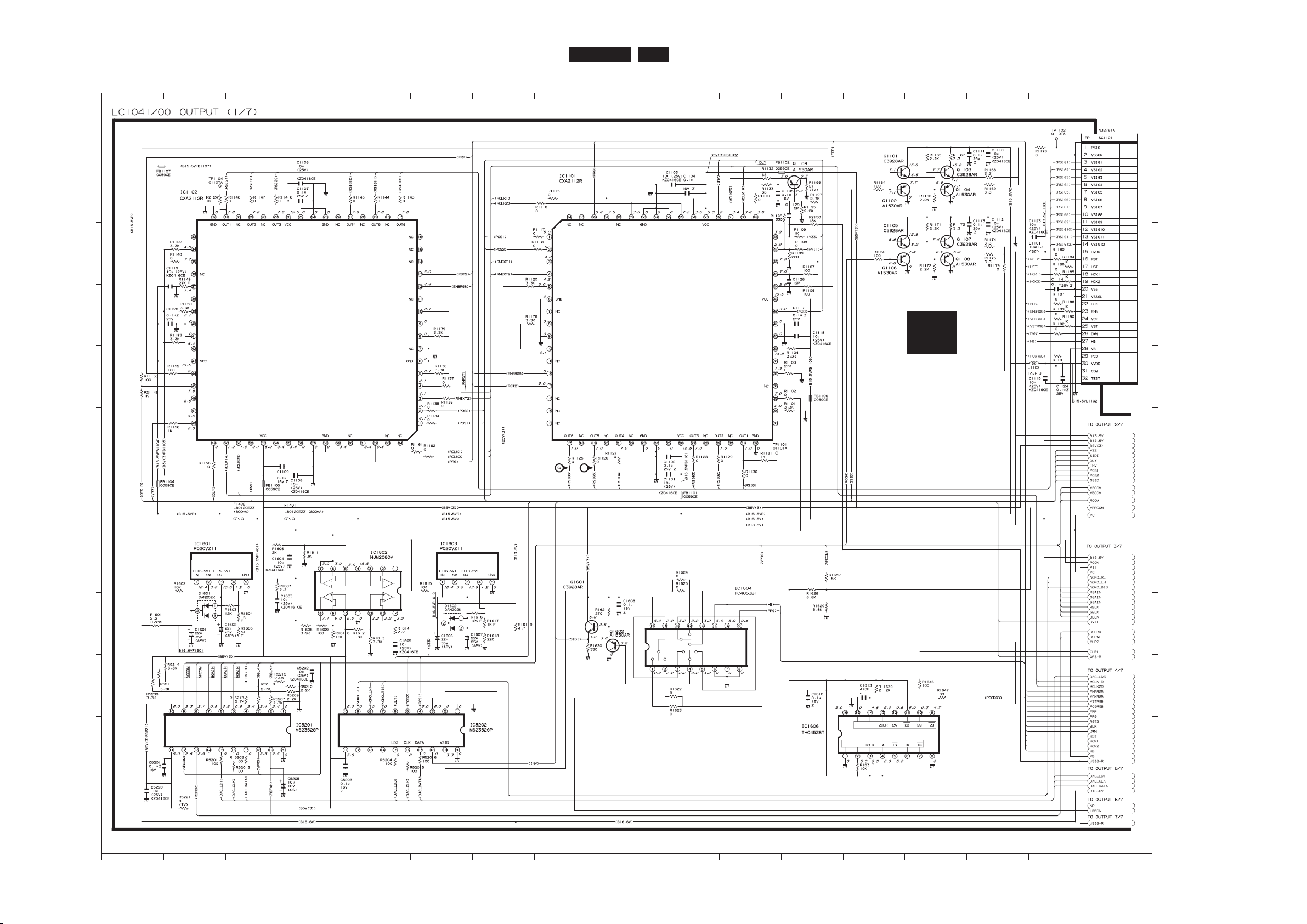
CL 06645002_008.eps
110500
12345678910111213141516
L
K
J
I
H
G
F
E
D
C
B
A
L
K
J
I
H
G
F
E
D
C
B
A
17
1234567891011121314151617
C1101 G10
C1102 F10
C1103 B10
C1105 B12
C1106 B4
C1107 B4
C1108 G4
C1109 F3
C1110 A15
C1111 A15
C1112 B15
C1113 B15
C1114 C16
C1115 E16
C1117 D12
C1118 D12
C1119 C2
C1120 D2
C1123 B16
C1124 E16
C1128 C12
C1129 B12
C1601 I2
C1602 I3
C1603 I3
C1604 H3
C1605 I5
C1606 I6
C1607 I7
C1608 I9
C1610 J12
C1613 J13
C5201 K1
C5202 J4
C5203 L4
C5205 L4
C5220 L1
D1601 I2
D1602 I6
F1401 G3
F1402 G3
FB1101 G10
FB1102 B12
FB1104 G2
FB1105 G3
FB1106 E12
FB1107 B1
IC1101 B8
IC1102 B2
IC1601 H2
IC1602 H5
IC1603 H6
IC1604 H11
IC1606 K12
IC5201 K4
IC5202 K7
L1101 C16
L1102 E16
Q1101 A13
Q1102 B13
Q1103 B14
Q1104 B14
Q1105 C13
Q1106 C13
Q1107 C14
Q1108 C14
Q1109 B12
Q1601 H8
Q1602 I9
R1050 C13
R1101 E12
R1102 E12
R1103 E12
R1104 E12
R1106 D12
R1107 C12
R1108 C12
R1109 C12
R1110 B11
R1115 B8
R1116 B8
R1117 C8
R1118 C8
R1120 C7
R1122 C2
R1125 F8
R1126 F9
R1127 F9
R1128 F10
R1129 F11
R1130 G11
R1131 F11
R1132 B11
R1133 B11
R1134 F6
R1135 E6
R1136 E6
R1137 E6
R1138 E6
R1139 D6
R1140 C2
R1143 B5
R1144 B5
R1145 B5
R1146 B3
R1147 B3
R1148 B3
R1149 C2
R1150 D2
R1152 E2
R1153 E1
R1156 F2
R1158 F2
R1161 F6
R1162 F6
R1164 B13
R1165 A14
R1166 B14
R1167 A14
R1168 B15
R1169 B15
R1171 C14
R1172 C14
R1173 C14
R1174 C15
R1175 C15
R1176 D7
R1178 A16
R1180 C16
R1184 C16
R1185 C16
R1186 C16
R1187 D16
R1188 D16
R1189 D16
R1190 D16
R1191 E16
R1192 D16
R1193 D2
R1195 B12
R1196 B12
R1197 B12
R1198 B11
R1199 C12
R1601 I1
R1602 H2
R1603 I3
R1604 I3
R1605 I3
R1606 H3
R1607 H3
R1608 I4
R1609 I4
R1610 I4
R1611 H4
R1612 I5
R1613 I5
R1614 I5
R1615 H6
R1616 I7
R1617 I7
R1618 I7
R1619 I7
R1620 I8
R1621 I9
R1622 J10
R1623 J10
R1624 H10
R1625 H10
R1628 I12
R1629 I12
R1637 K13
R1639 J13
R1646 J14
R1647 J14
R1652 H12
R2124 B2
R2148 E1
R2150 B12
R5201 K2
R5202 K3
R5203 K3
R5204 K5
R5205 K6
R5206 K6
R5207 J3
R5208 J1
R5209 J4
R5210 J3
R5211 J2
R5212 J4
R5213 J3
R5214 J2
R5215 J3
R5221 L2
TP1101 F11
TP1102 A16
TP1104 B2
O1
6-5LC1041
PCS 106 092 GB
Page 26
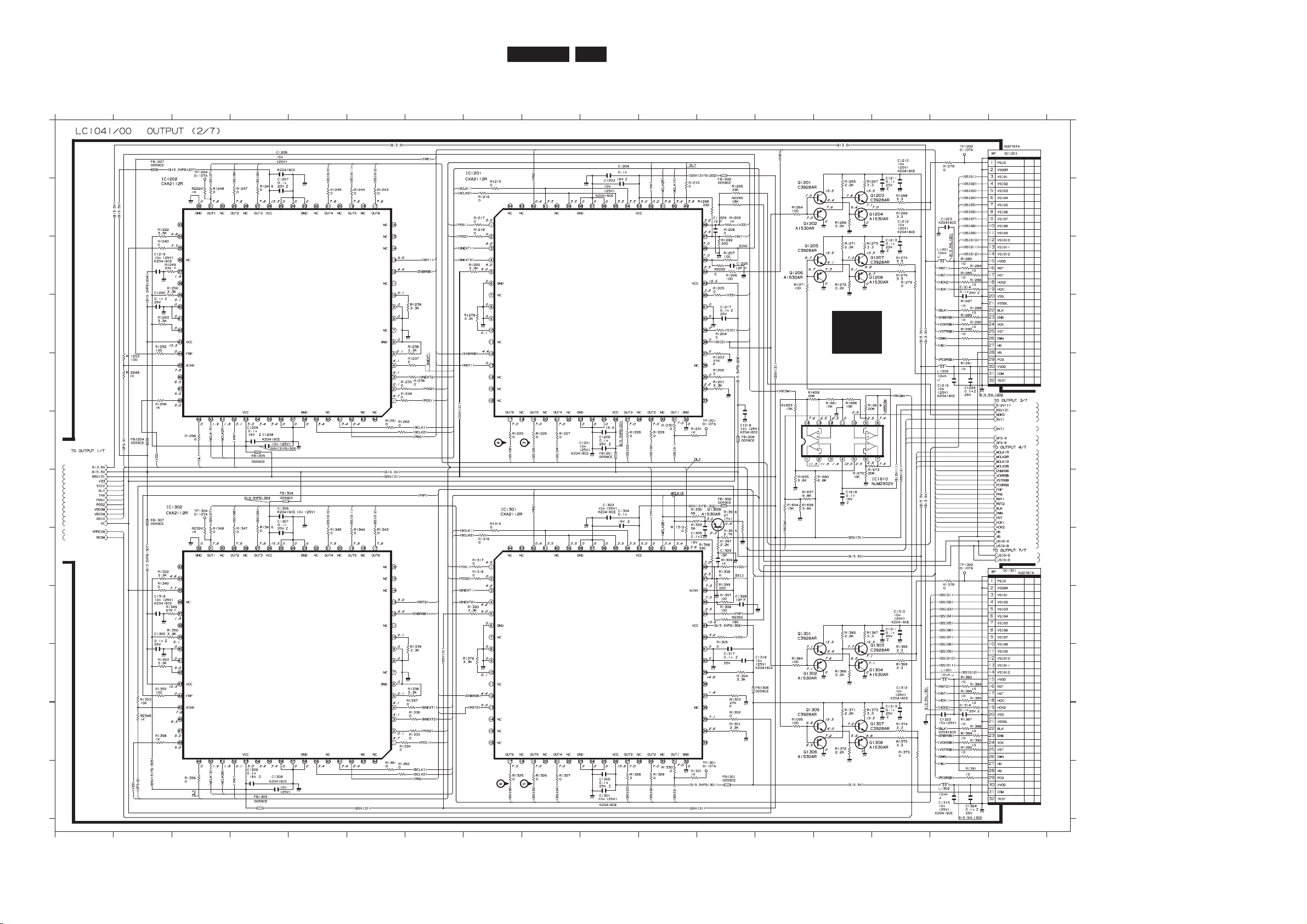
CL 06645002_009.eps
110500
1 2 3 4 5 6 7 8 9 10111213141516
L
K
J
I
H
G
F
E
D
C
B
A
L
K
J
I
H
G
F
E
D
C
B
A
17
1 2 3 4 5 6 7 8 9 1011121314151617
C1201 F10
C1202 F10
C1203 B10
C1204 A10
C1206 A4
C1207 B4
C1209 F4
C1210 A15
C1211 B15
C1212 B15
C1213 C15
C1214 C16
C1215 E16
C1217 D12
C1218 F12
C1219 C2
C1220 C2
C1223 B16
C1224 E16
C1225 C12
C1229 B12
C1301 L10
C1302 L10
C1303 G10
C1304 G10
C1305 H12
C1306 G4
C1307 G4
C1308 L4
C1309 L4
C1310 I15
C1311 I15
C1312 J15
C1313 K15
C1314 K16
C1315 L16
C1317 J12
C1318 J13
C1319 I2
C1320 I2
C1323 K16
C1324 L16
C1328 I12
C1329 H12
C1618 G14
FB1201 F10
FB1202 B12
FB1204 F2
FB1205 F4
FB1206 F12
FB1207 A2
FB1301 L12
FB1302 G12
FB1304 G4
FB1305 L4
FB1306 J13
FB1307 G2
IC1201 A8
IC1202 B2
IC1301 G8
IC1302 G3
IC1610 G15
L1201 C16
L1202 E16
L1302 L16
Q1201 B13
Q1202 B13
Q1203 B15
Q1204 B15
Q1205 C13
Q1206 C13
Q1207 C15
Q1208 C15
Q1301 I13
Q1302 J13
Q1303 J15
Q1304 J15
Q1305 K13
Q1306 K13
Q1307 K15
Q1308 K15
Q1309 G12
R1071 C13
R1095 K13
R1201 E12
R1202 E12
R1203 E12
R1204 D12
R1205 C12
R1206 C12
R1207 C12
R1208 B12
R1209 B12
R1210 B11
R1215 B8
R1216 B8
R1217 B8
R1218 B8
R1220 C8
R1222 B2
R1225 F8
R1226 F9
R1227 F9
R1228 F10
R1229 F11
R1230 F11
R1231 F11
R1234 E7
R1235 E7
R1236 E7
R1237 E7
R1238 D7
R1239 D7
R1240 C2
R1243 B6
R1244 B6
R1245 B5
R1246 B4
R1247 B4
R1248 B3
R1249 C2
R1250 C2
R1252 D2
R1253 E2
R1256 F3
R1258 E2
R1261 F6
R1262 F6
R1264 B13
R1265 B14
R1266 B14
R1267 B15
R1268 B15
R1269 B15
R1271 C14
R1272 C14
R1273 C15
R1274 C15
R1275 C15
R1276 D8
R1278 A16
R1279 C15
R1280 C16
R1284 C16
R1285 C16
R1286 C16
R1287 D16
R1288 D16
R1289 D16
R1290 D16
R1291 E16
R1292 D16
R1293 D2
R1295 B12
R1298 B12
R1299 C12
R1301 K12
R1302 K12
R1303 J12
R1304 J12
R1305 I12
R1306 I12
R1307 I12
R1308 H12
R1309 H12
R1310 H11
R1315 G8
R1316 H8
R1317 H8
R1318 H8
R1320 I8
R1322 H2
R1325 L8
R1326 L9
R1327 L9
R1328 L10
R1329 L11
R1330 L11
R1331 L12
R1332 G12
R1333 G12
R1334 K7
R1335 K7
R1336 K7
R1337 J7
R1338 J7
R1339 J7
R1340 H2
R1343 H6
R1344 H6
R1345 H5
R1346 H4
R1347 H4
R1348 H3
R1349 I2
R1350 I2
R1352 J2
R1353 J2
R1356 L3
R1358 K2
R1361 L6
R1362 L7
R1364 J13
R1365 I14
R1366 J14
R1367 I14
R1368 J15
R1369 J15
R1371 K14
R1372 K14
R1373 K14
R1374 K15
R1375 K15
R1376 J8
R1378 H16
R1379 K15
R1380 J16
R1384 J16
R1385 J16
R1386 J16
R1387 K16
R1388 K16
R1389 K16
R1390 K16
R1391 L16
R1392 K16
R1393 J2
R1395 H12
R1396 G12
R1397 H12
R1398 H12
R1399 H12
R1653 E13
R1654 G13
R1655 G13
R1656 G13
R1657 G13
R1659 E13
R1660 G14
R1661 E14
R1666 E14
R1669 E15
R1670 G14
R1673 G15
R2222 C12
R2224 B3
R2248 E2
R2250 B12
R2324 H3
R2348 K2
R2350 I12
TP1201 F12
TP1202 A16
TP1204 A3
TP1301 L12
TP1302 H16
TP1304 G3
O2
6-6LC1041
PCS 106 093 GB
Page 27
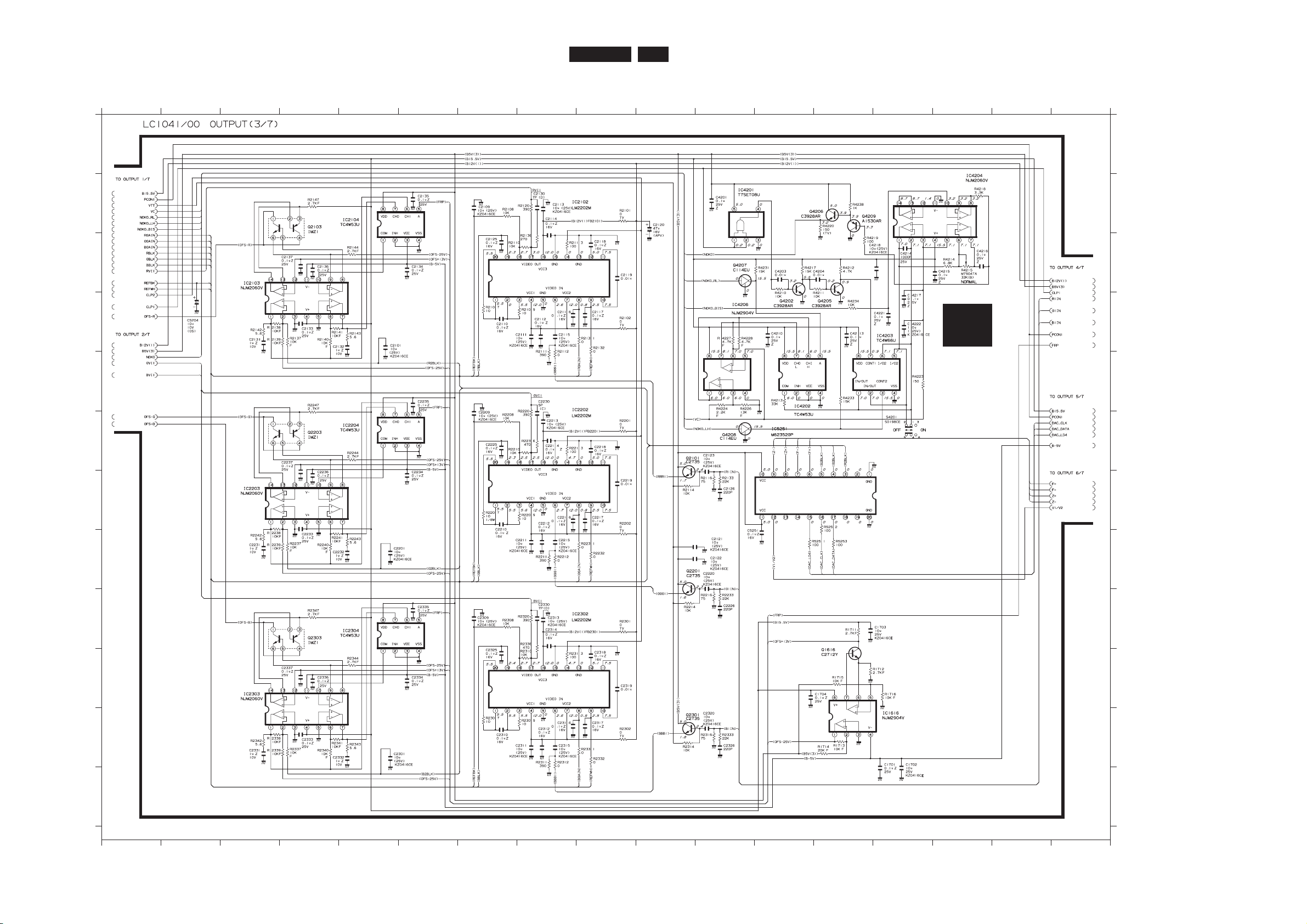
CL 06645002_010.eps
110500
12345678910111213141516
L
K
J
I
H
G
F
E
D
C
B
A
L
K
J
I
H
G
F
E
D
C
B
A
17
1234567891011121314151617
C1701 K14
C1702 K14
C1703 I14
C1704 J13
C2101 D5
C2109 B7
C2110 D7
C2111 D8
C2112 D8
C2113 B8
C2114 B8
C2115 D8
C2116 D8
C2117 D9
C2118 C9
C2119 C9
C2120 B10
C2121 H11
C2122 H11
C2123 F11
C2125 C7
C2126 G11
C2130 B8
C2131 D3
C2132 D5
C2133 D4
C2134 C6
C2135 B6
C2136 C4
C2137 C4
C2201 H5
C2209 F7
C2210 G7
C2211 H8
C2212 G8
C2213 F8
C2214 F8
C2215 H8
C2216 G8
C2217 G9
C2218 F9
C2219 G9
C2220 H11
C2225 F7
C2226 I11
C2230 E8
C2231 H3
C2232 H5
C2233 H4
C2234 G6
C2235 E6
C2236 G4
C2237 F4
C2301 K5
C2309 I7
C2310 K7
C2311 K8
C2312 K8
C2313 I8
C2314 I8
C2315 K8
C2316 K8
C2317 K9
C2318 J9
C2319 J9
C2320 K11
C2325 J7
C2326 K11
C2330 I8
C2331 K3
C2332 K5
C2333 K4
C2334 J6
C2335 I6
C2336 J4
C2337 J4
C4201 B11
C4203 C12
C4204 C13
C4210 D12
C4213 D13
C4214 C14
C4215 C15
C4216 C15
C4217 D14
C4218 C14
C4221 D14
C4222 D14
C5204 D2
C5251 H12
IC1616 K14
IC2102 B9
IC2103 C3
IC2104 B5
IC2202 F9
IC2203 G3
IC2204 F5
IC2302 I9
IC2303 J3
IC2304 I5
IC4201 B11
IC4202 E12
IC4203 D14
IC4204 B15
IC4206 D11
IC5251 F12
Q1616 J13
Q2101 F10
Q2103 B4
Q2201 H10
Q2203 F4
Q2301 K10
Q2303 I4
Q4202 D12
Q4205 D13
Q4206 B13
Q4207 C11
Q4208 F11
Q4209 B13
R1711 I13
R1712 J14
R1713 K13
R1714 K13
R1715 J13
R1716 J14
R2101 B9
R2102 D9
R2107 D7
R2108 B7
R2109 D8
R2110 C7
R2111 D8
R2112 D8
R2113 C8
R2114 G10
R2116 G11
R2120 B8
R2131 D9
R2132 D9
R2133 G11
R2136 C8
R2137 D4
R2138 D3
R2139 D3
R2140 D4
R2141 D4
R2142 D3
R2143 D5
R2144 C5
R2147 B4
R2201 F9
R2202 G9
R2207 G7
R2208 F7
R2209 G8
R2210 F7
R2211 H8
R2212 H8
R2213 F8
R2214 I10
R2216 I11
R2220 F8
R2231 H9
R2232 H9
R2233 I11
R2236 F8
R2237 H4
R2238 H3
R2239 H3
R2240 H4
R2241 H4
R2242 H3
R2243 H5
R2244 F5
R2247 E4
R2301 I9
R2302 K9
R2307 K7
R2308 I7
R2309 K8
R2310 J8
R2311 K8
R2312 K8
R2313 J8
R2314 K10
R2316 K11
R2320 I8
R2331 K9
R2332 K9
R2333 K11
R2336 I8
R2337 K4
R2338 K3
R2339 K3
R2340 K4
R2341 K4
R2342 K3
R2343 K5
R2344 J5
R2347 I4
R4210 C12
R4211 C13
R4212 C13
R4213 E12
R4214 C15
R4215 C15
R4217 C12
R4218 B15
R4219 C13
R4220 B13
R4223 E14
R4224 E11
R4226 E11
R4227 D11
R4228 D11
R4231 C12
R4233 E13
R4234 D13
R4238 B13
R5251 H13
R5252 G13
R5253 H13
S4201 F14
O3
6-7LC1041
PCS 106 094 GB
Page 28

CL 06645002_011.eps
110500
12345678910111213141516
L
K
J
I
H
G
F
E
D
C
B
A
L
K
J
I
H
G
F
E
D
C
B
A
17
1234567891011121314151617
C1619 H3
C1620 E4
C1621 J3
C1622 J4
C1623 J4
C1624 J4
C1625 J5
C1626 G3
C1627 J5
C1628 G3
C1629 J5
C1630 H5
C1631 G4
C2735 H6
C2735 H6
C2735 H7
C5001 B8
C5002 B8
C5003 C13
C5301 E7
C5302 E9
C5303 J12
C5304 G12
C5305 J12
C5306 J13
C5307 I12
C5308 F13
C5310 K14
C5311 F14
C5312 F14
C5313 K14
C5314 K14
C5315 E15
C5316 J16
C5567 K16
C5572 H8
C5573 H6
C5574 H7
C5575 H7
C5590 K16
C7001 E4
C7002 D4
C7003 D5
C7011 D5
C7012 E6
C7021 D6
C7022 E7
D5001 A9
D5002 B9
D5003 B9
D5004 C9
D5005 A10
D5006 B10
D5007 B10
D5008 C10
D5009 A12
D5010 B12
D5011 B12
D5012 B12
D5013 C12
D5014 A13
D5015 B12
D5016 B12
D5017 B12
D5018 C12
D7001 E4
D7011 D6
D7021 D7
FB5001 A8
FB5301 I16
FB5302 I16
FB5502 G6
IC1611 I3
IC1612 K3
IC1613 F3
IC1615 G3
IC5301 F8
IC5302 G8
IC5303 K12
IC5304 I12
IC5305 E14
IC5306 J13
IC7001 C4
IC7011 C5
IC7021 C7
Q1605 C11
Q1606 C11
Q1607 B11
Q1608 B11
Q1609 B11
Q1610 B11
Q1611 A10
Q1612 A11
Q5001 B7
Q5002 B7
Q5003 B8
Q5004 B8
Q5011 D8
Q5012 D8
Q5301 F12
Q5302 F12
Q5304 G6
Q5305 H7
Q5306 H6
Q5307 I7
Q5308 F8
R1676 J3
R1677 K3
R1678 K3
R1679 K3
R1680 K3
R1681 K3
R1682 E3
R1683 G3
R1690 C11
R1691 B11
R1692 B11
R1693 A11
R4151 E10
R4152 E7
R4153 G7
R4154 I6
R5001 B4
R5002 A5
R5003 A4
R5004 B5
R5005 B4
R5006 B5
R5007 B4
R5008 B5
R5009 B4
R5010 B5
R5011 C5
R5012 A7
R5013 B7
R5014 C7
R5015 B7
R5016 A7
R5017 C7
R5019 C8
R5020 C8
R5050 D8
R5051 D8
R5301 E6
R5302 E7
R5303 G6
R5304 F7
R5305 G7
R5306 G8
R5308 F8
R5309 E9
R5310 G8
R5311 K9
R5312 L9
R5313 K9
R5314 F9
R5315 G9
R5316 L9
R5317 G9
R5318 I9
R5319 K9
R5320 I9
R5321 K9
R5322 F9
R5323 G9
R5324 G10
R5325 I10
R5326 K10
R5328 G10
R5329 K10
R5330 G10
R5331 I10
R5334 I10
R5335 J12
R5336 E12
R5337 F12
R5338 F12
R5339 I12
R5340 H12
R5341 G13
R5342 F13
R5343 K13
R5344 F14
R5345 G13
R5346 J13
R5347 K13
R5348 F14
R5349 G14
O4
6-8LC1041
PCS 106 095 GB
Page 29

CL 06645002_012.eps
110500
12345678910111213141516
L
K
J
I
H
G
F
E
D
C
B
A
L
K
J
I
H
G
F
E
D
C
B
A
17
1234567891011121314151617
C5004 I6
C7004 L9
C7051 B2
C7052 B2
C7053 B4
C7054 B4
C7061 B5
C7062 B5
C7063 B7
C7064 B7
C7071 J2
C7072 K3
C7073 K2
C7091 K5
C7092 K5
C7093 K5
C7094 L6
C7095 L6
C7096 L7
C7097 L8
C7111 K13
C7112 K13
C7114 K14
C7115 K12
C7201 C10
C7202 D10
C7203 E10
C7204 C10
C7205 E10
C7206 H12
C7207 D11
C7208 D12
C7209 E12
C7210 J12
C7211 I12
C7212 D12
C7213 A13
C7214 E13
C7215 H15
C7216 K15
C7216 K15
C7217 C15
C7219 L15
C7220 B15
C7221 B15
C7224 D15
C7225 E15
C7227 J15
C7228 J12
C7229 C9
C7230 K10
C7231 C11
C7232 H15
C7233 L16
C7234 K15
C7240 J15
C882 E6
D7051 B4
D7061 C6
D7071 K3
D7072 K3
D7091 K4
D7092 L6
D7111 K12
D7112 L13
D7201 E11
D7202 C10
D7203 C11
D7204 I12
D7205 F12
D7206 E15
D7207 E15
D7208 J13
D7209 C9
D7210 E15
D802 D6
FB7201 C15
FB7202 F15
FB7203 F15
FB7204 A15
FB7205 B15
FB7206 B15
FB7207 B15
FB7208 C15
FB7209 D15
FB7210 D15
FB7211 E15
FB7212 D15
FB7213 E15
FB7214 E16
FB7215 H15
FB7216 I15
IC5001 H6
IC7051 A3
IC7061 A6
IC7091 K7
IC7111 K13
IC7201 D10
IC7202 B11
IC7203 B12
IC7204 H13
IC7205 B14
IC7207 I13
IC7208 B9
IC7210 K10
IC809 C6
Q1613 E12
Q1614 E12
Q5005 G3
Q5006 G4
Q5007 G5
Q5008 F6
Q5009 G5
Q7001 L8
Q7003 K9
Q7071 J3
Q7072 J2
Q7073 K2
Q7074 L3
Q7081 I3
Q7082 I3
Q7091 K4
Q7092 J5
Q7093 L5
Q7094 K6
Q7201 E8
Q7202 D11
Q7203 F12
Q7204 E12
Q7205 C13
Q7206 B13
Q7207 C13
Q7208 F14
Q7210 B13
R1697 E13
R1698 D12
R1699 D13
R1701 G13
R5021 F3
R5022 F3
R5023 H4
R5024 H4
R5025 H4
R5026 I4
R5027 F4
R5028 H4
R5029 F4
R5030 I4
R5031 F5
R5032 F5
R5033 H5
R5034 F5
R5035 I5
R5036 H5
R5037 F6
R5038 I6
R5039 H6
R5045 F3
R5046 F4
R5047 F5
R5048 F5
R7003 K8
R7004 K8
R7006 K9
R7051 C2
R7052 C3
R7053 B3
R7061 C5
R7062 C6
R7063 B6
R7071 K3
R7072 K2
R7073 K2
R7074 K2
R7075 K3
R7076 L2
R7077 L2
R7079 H3
R7080 H3
R7081 I3
R7082 I3
R7083 I3
R7085 L2
R7086 J3
R7087 I2
R7091 J4
R7092 K4
R7093 K4
R7094 L4
R7095 L4
R7096 K4
R7097 K6
R7098 L7
R7099 K8
R7100 K8
R7101 K8
R7102 L8
R7111 K12
R7112 K12
R7113 L13
R7114 K13
R7115 J14
R7116 K14
R7201 E8
R7202 E8
R7203 E9
R7204 D9
R7205 D9
R7206 J10
R7207 J10
R7208 H10
R7209 G10
R7210 F10
R7211 B11
R7212 B11
R7213 C11
R7214 B11
R7215 E11
R7216 B12
R7217 H12
R7218 H12
R7219 D12
R7220 E12
R7221 B12
R7222 D12
R7223 E14
R7224 G12
R7225 D12
R7226 B12
R7227 C12
R7228 B12
R7229 E12
R7230 H12
R7231 C12
R7233 E12
R7234 B13
R7235 C13
R7236 H13
R7237 I13
R7238 H13
R7239 B13
R7241 B13
R7243 D14
R7244 F14
R7249 B14
R7250 B14
R7251 B14
R7252 F14
R7253 D14
R7254 E15
R7255 B15
R7256 L15
R7257 L15
R7259 I12
R7261 I13
R7262 J13
R7263 J13
R7264 J13
R7268 F15
R7269 B9
R7270 B10
R7271 B10
R7272 B10
R7273 F15
R7280 J10
R7281 K11
R7282 K11
R7283 L11
R7284 L10
R916 E7
R917 D6
R918 E6
R919 E6
TP7201 J12
TP7202 G12
O5
6-9LC1041
PCS 106 096 GB
Page 30

CL 06645002_013.eps
110500
1 2 3 4 5 6 7 8 9 10 11 12 13 14 15 16
L
K
J
I
H
G
F
E
D
C
B
A
L
K
J
I
H
G
F
E
D
C
B
A
17
1 2 3 4 5 6 7 8 9 10 11 12 13 14 15 16 17
C2401 A4
C2402 A5
C2404 B4
C2405 C4
C2408 C3
C2411 I8
C2412 F11
C2413 F11
C2414 G5
C2415 E5
C2416 A5
C2417 B5
C2418 C5
C2419 C3
C2420 B6
C2421 F7
C2422 F7
C2423 G7
C2424 G8
C2425 G9
C2426 G9
C2427 F5
C2428 G5
C2429 F4
C2735 A5
C2735 C5
C301 J3
C302 J3
C303 I3
C304 K3
C305 J4
C306 K4
C307 J4
C308 K4
C309 J4
C311 J5
C311 K4
C312 L4
C313 K5
C314 J5
C315 J6
C316 K6
C327 K3
C5101 I3
C5102 I3
C5103 H4
C5104 H6
C5105 K16
C5106 K16
C5107 K16
C5108 K17
C6801 K6
C6802 K7
C6803 L7
C6804 K9
C6805 L9
C6806 J9
C6807 F10
C6808 I10
C6809 J10
C6810 K10
C6811 I11
C6812 J13
C6813 J13
C6814 J13
C6815 J14
C6816 F13
C6817 H13
C6818 J14
C6819 J14
C6820 E14
C6821 H13
C6822 J14
C6823 E14
C6824 G14
C6825 F14
C6826 H14
C6828 H14
C6830 G15
C6831 F15
C6832 H15
C7501 G3
C7502 G4
C7503 B8
C7504 D8
C7505 D9
C7506 B9
D5101 I3
D7501 G3
D7502 B8
D7503 C9
FB6801 J13
FB6802 J14
FB6803 E13
FB6804 G14
FB6805 G14
FB6806 E13
IC2402 E5
IC2404 H7
IC2405 F12
IC2406 F9
IC301 J3
IC5101 G3
IC5102 G5
IC6801 J11
IC6802 K6
IC6803 H9
IC6804 J9
IC6805 K9
IC6806 K13
IC6807 G13
IC6808 I13
IC7501 E3
IC7502 A8
L2401 D3
Q2401 A5
Q2402 B5
Q2403 C5
Q2410 B5
Q2411 C5
Q2412 D5
Q2413 A6
Q2414 B6
Q2415 C6
Q2416 B7
Q2417 C6
Q2418 D7
Q2419 F8
Q2420 G7
Q2421 G7
Q2423 B2
Q2424 F5
Q301 K2
Q6801 J12
Q6802 H12
Q6803 J12
Q6804 I12
Q6805 I13
R2401 B5
R2402 C5
R2403 D5
R2404 A3
R2405 B3
R2406 C3
R2409 A5
R2410 C4
R2411 B5
R2412 C3
R2413 C5
R2414 C4
R2415 B4
R2416 J7
R2417 H7
R2418 H6
R2419 B3
R2420 B4
R2421 A4
R2422 A4
R2423 A4
R2426 H7
R2427 G4
R2428 J7
R2430 I7
R2431 J8
R2432 H8
R2433 G12
R2434 F12
R2435 G12
R2436 F12
R2437 B4
R2438 B4
R2439 C4
R2440 C4
R2441 D4
R2442 D4
R2443 A7
R2444 B6
R2445 B7
R2446 C6
R2447 C6
R2448 D6
R2450 F7
R2451 F7
R2452 G7
R2453 F7
R2455 F7
R2456 F7
R2457 G7
R2458 G7
R2459 F8
R2460 G8
R2461 G8
R2462 F10
R2463 F10
R2464 G10
R2465 F6
R2466 F6
R2467 F5
R2468 G5
R2469 F4
R2480 A2
R301 J2
R302 K3
R303 I4
R304 K4
R305 L4
R306 I5
R307 J5
R308 K5
R309 K6
R310 J6
R313 J3
R314 K3
R315 K3
R316 K2
R5102 H4
R5103 I4
R5104 H5
R5105 I5
R5106 J16
R5107 J16
R5108 J16
R5109 J16
R6801 J11
R6802 J11
R6803 J8
R6804 J8
R6805 K8
R6806 H10
R6807 I10
R6808 J10
R6809 H9
R6810 I9
R6811 K9
R6812 I9
R6813 J9
R6814 K9
R6815 J12
R6816 I10
R6817 J10
R6818 K10
R6819 H11
R6820 I11
R6821 J12
R6822 J12
R6823 H12
R6824 H12
R6825 I12
R6826 K13
R6828 H13
R6830 H13
R6835 K15
R6836 G14
R6837 I14
R6838 G14
R6839 I14
R6840 G14
R6841 I14
R6842 G14
R6843 I14
R6844 G15
R6845 I15
R6846 G15
R6847 I15
R6848 G15
R6849 I15
R6850 G15
R6851 I15
R7501 F3
R7502 F3
R7503 F4
R7504 G4
R7505 D8
R7506 D8
R7507 D8
R7508 B8
R7509 C8
R915 A16
SC8404 A10
O
6
6-10LC1041
PCS 106 097 GB
Page 31

CL 06645002_014.eps
110500
123456789101112131415
L
K
J
I
H
G
F
E
D
C
B
A
L
K
J
I
H
G
F
E
D
C
B
A
123456789101112131415
C2735 K4
C2735 K5
C4101 E7
C4102 G8
C4103 G8
C4104 K7
C4105 J5
C4106 H5
C4107 J5
C4108 F14
C4109 F14
C4110 F13
C4111 B8
C4112 C8
C4113 C8
C4114 C15
C4115 D15
C4118 B14
C4124 H5
C4125 J5
D4101 E8
FB4101 I7
IC4101 E12
IC4102 J7
IC4103 C12
IC4104 C5
IC4105 E7
L4101 H4
L4102 J5
Q4101 J6
Q4102 K4
Q4103 K5
R4101 E8
R4102 I9
R4103 J9
R4105 J6
R4106 K6
R4107 K6
R4108 K5
R4109 K5
R4110 E14
R4111 E14
R4112 E13
R4113 F15
R4114 F14
R4115 F13
R4116 E9
R4117 E10
R4118 E11
R4119 B8
R4120 C8
R4121 C9
R4122 B14
R4123 C14
R4124 D14
R4125 B4
R4126 C4
R4127 D4
R4132 J9
R4133 J11
R4134 J11
R4135 B7
R4136 B6
R4137 C6
R4138 C6
R4139 D7
R4140 D6
R4147 J3
O7
6-11LC1041
PCS 106 098 GB
Page 32

TERMINAL
CL 06645002_015.eps
110500
1 2 3 4 5 6 7 8 9 10 11 12 13 14 15 16
L
K
J
I
H
G
F
E
D
C
B
A
L
K
J
I
H
G
F
E
D
C
B
A
17
1 2 3 4 5 6 7 8 9 10 11 12 13 14 15 16 17
C3002 D4
C3003 D4
C3004 C4
C3005 D5
C3006 B6
C3007 C7
C3008 C6
C3009 D6
C3010 D6
C3011 E7
C3012 B4
C3101 F4
C3102 F4
C3103 F5
C3104 F6
C3105 F6
C3106 F7
C3201 B10
C3202 B10
C3203 B10
C3204 B10
C3205 B11
C3206 B11
C3207 B11
C3208 B12
C3209 B12
C3210 B12
C3211 B13
C3212 B13
C3213 C11
C3214 E11
C3215 F11
C3301 K8
C3401 G10
C3402 G10
C3403 H10
C3404 I10
C3405 I10
C3406 G12
C3407 L3
C3501 H3
C3502 I4
C3503 I4
C3504 H4
C3505 J4
C3506 H6
C3507 H7
C3508 H6
C3509 I6
C3510 I6
C3511 J7
C3512 G4
C5551 K11
C5555 K12
C5556 K13
C5557 K14
C5558 K14
D3001 B2
D3002 C2
D3003 C3
D3004 D3
D3005 D4
D3006 F3
D3007 F4
D3201 B9
D3202 B10
D3203 C11
D3204 B11
D3205 B13
D3206 B14
D3301 K5
D3302 K5
D3303 K6
D3304 K6
D3305 K7
D3306 K7
D3401 G10
D3402 F11
D3403 F11
D3404 F12
D3405 L2
D3406 K2
D3407 K3
D3408 L4
D3501 F2
D3502 H2
D3503 H3
D3504 I3
D3505 I3
FB3004 C3
FB3005 D3
FB3050 C3
FB3104 E3
FB3105 E3
FB3304 K4
FB3305 K4
FB3306 K4
FB3401 K4
FB3402 K4
FB3403 K4
FB3404 K4
FB3405 K2
FB3406 K2
FB3407 K2
FB3408 K2
FB3504 I2
FB3505 I3
FB3550 H1
FB5551 K15
FB5552 K15
FL3001 B1
FL3002 B1
FL3003 D1
FL3004 D1
FL3005 D2
FL3006 E2
FL3301 J5
FL3302 J5
FL3303 J4
FL3501 H3
FL3502 H3
FL3503 H2
IC3001 B5
IC3002 C5
IC3003 B7
IC3004 C7
IC3101 E5
IC3102 E7
IC3201 D11
IC3301 L8
IC3401 G10
IC3501 H5
IC3502 I5
IC3503 G7
IC3504 I7
IC5551 L13
J3101 D1
L3201 A13
Q3001 D9
Q3002 E5
Q3003 E5
Q3004 C7
Q3005 C7
Q3006 E4
Q3007 C6
Q3101 G4
Q3102 G5
Q3103 G4
Q3201 H13
Q3202 I13
Q3203 I13
Q3501 J4
Q3502 J5
Q3503 G8
Q3504 H8
Q3505 J4
Q3506 H7
Q5550 J16
R3001 B3
R3002 B3
R3003 B3
R3004 B4
R3005 B3
R3007 B4
R3008 B4
R3008 D4
R3009 D4
R3010 D4
R3011 D5
R3013 D6
R3014 B6
R3015 B6
R3016 B6
R3017 B6
R3018 B6
R3019 B7
R3020 B7
R3021 B8
R3023 C8
R3024 D8
R3025 E9
R3026 D6
R3027 D6
R3028 C6
R3029 D7
R3030 D8
R3032 E7
R3034 E2
R3035 E3
R3036 C5
R3040 D5
R3041 C7
R3042 C5
R3043 B7
R3101 E5
R3104 F5
R3106 G6
R3107 F6
R3108 E6
R3109 E7
R311 F5
R3110 F8
R3112 G7
R3113 F7
R3114 F4
R3115 E4
R3120 F5
R3121 E5
R3201 C10
R3202 C10
R3203 C10
R3204 C11
R3205 B11
R3206 C11
R3207 B12
R3208 C12
R3209 C12
R3210 C12
R3211 C13
R3212 C13
R3213 D12
R3214 D12
R3215 E12
R3216 E12
R3217 E12
R3218 E12
R3219 H13
R3221 H14
R3222 I13
R3224 I14
R3225 J13
R3227 J13
R3228 D14
R3251 H14
R3252 I14
R3253 J14
R3401 K4
R3402 K5
R3403 K4
R3404 K5
R3405 G11
R3406 I11
R3407 I11
R3408 G11
R3409 G12
R3501 G3
R3502 G3
R3503 G3
R3504 G3
R3505 G3
R3507 G4
R3508 H4
R3508 I4
R3509 I4
R3510 I4
R3511 I5
R3513 J6
R3514 H6
R3515 H6
R3516 G6
R3517 G6
R3518 G6
R3519 G6
R3520 H7
R3521 G8
R3523 H7
R3524 I6
R3526 I6
R3527 I6
R3528 I7
R3529 I7
R3530 I8
R3532 J7
R3540 J5
R3541 G8
R3542 I5
R3543 G7
R5550 K15
R5551 K13
R5552 J16
R5555 L16
R5558 L16
S3001 D3
SC3002 D1
SC3003 H1
SC3301 I1
SC3401 J1
T1
6-12LC1041
PCS 106 099 GB
Page 33

TERMINAL
CL 06645002_016.eps
110500
12345678910111213141516
L
K
J
I
H
G
F
E
D
C
B
A
L
K
J
I
H
G
F
E
D
C
B
A
17
1234567891011121314151617
C401 A4
C4022 H11
C4023 H11
C4029 F9
C4030 E9
C4031 F10
C4032 F11
C4033 F11
C4034 F11
C4035 F12
C4036 F12
C4037 F12
C4038 E12
C4039 E12
C404 B5
C4040 D12
C4041 D8
C4042 D8
C4043 F8
C4044 H8
C4045 H8
C4047 H9
C4048 H13
C4049 I12
C405 E5
C4050 I12
C4051 I12
C4052 I13
C407 C2
C408 B2
C409 B4
C410 C4
C415 E4
C420 F5
C421 F4
C441 H1
C443 H2
C445 H3
C446 I3
C447 I1
C449 I2
C451 I3
C452 I3
C453 G4
C454 I5
C461 J1
C463 J2
C465 J3
C466 J3
C469 I7
C470 I7
C471 K7
C472 K7
D4001 H10
D4002 G9
D401 F4
D402 B5
D403 C4
D404 B4
D409 E6
D441 H3
D442 H4
D443 I3
D444 J4
D461 K3
D462 K3
FB4001 F13
FB4002 D13
FB4003 E8
FB4004 F9
FB4005 F10
FB401 B2
FB403 B3
FB404 C3
FB441 I1
FB442 H2
FB443 I2
FB444 J1
FB445 I2
FB446 I2
FB461 J1
FB462 J2
FB463 J2
FL4001 G7
FL4002 G12
FL401 B2
FL403 D2
FL404 D3
FL405 E3
IC401 F5
IC441 H5
IC442 J5
J401 A1
J402 D1
J441 H1
J442 I1
J461 J1
L4004 F9
L4005 D8
L4006 I12
Q4002 G7
Q4004 G11
Q4005 G12
Q4007 I13
Q4009 I11
Q4010 H9
Q4011 H9
Q461 I6
Q462 K6
Q463 J10
Q464 I7
Q465 K7
R4013 H6
R4014 H7
R4015 H7
R4016 H7
R4017 H7
R4020 H11
R4021 G11
R4023 H11
R4024 H11
R4025 H12
R4028 H12
R403 B3
R4035 I12
R4036 I12
R4037 I13
R404 B3
R4040 F9
R4041 F9
R4042 F10
R4043 F11
R4044 F11
R4045 D13
R4046 C12
R4047 D8
R4048 E8
R4049 E8
R405 D2
R4050 F8
R4051 H8
R4052 G9
R4053 G9
R4054 I10
R4055 I11
R4056 I11
R4057 I11
R4058 G11
R4059 H7
R406 D2
R4061 H8
R407 E2
R408 E3
R409 E3
R410 D4
R411 D4
R412 E4
R414 B3
R415 C3
R416 C3
R417 B3
R431 D6
R441 H2
R442 I2
R443 I2
R444 I3
R445 I2
R446 I2
R447 I2
R448 J3
R461 K2
R462 J3
R463 J3
R464 J3
R465 H6
R466 J5
R467 I6
R468 I7
R469 I7
R470 I8
R471 K6
R472 K10
R473 J7
R474 K7
R475 K8
R476 J10
R477 J11
R478 J7
R479 K7
T2
6-13LC1041
PCS 106 100 GB
Page 34

CL 06645002_017.eps
110500
123456789
F
E
D
C
B
A
F
E
D
C
B
A
123456789
C317 C3
C318 D3
C319 C4
C320 C5
C321 C5
C322 E5
C323 C6
C324 D6
C325 E6
C326 C7
R311 E3
R312 E4
R317 E3
SO
CL 06645002_018.eps
110500
IR
6-14LC1041
R/C RECEIVER UNIT
PCS 106 101 GB
Page 35

CL 06645002_019.eps
110500
12345678
F
E
D
C
B
A
F
E
D
C
B
A
12345678
R1 A8
R2 A8
R3 B8
R4 B8
R5 B8
R6 C8
R7 C8
R8 C8
R9 D8
R10 D8
R11 D8
R12 E8
R13 E8
R14 E8
R15 F8
K
6-15LC1041 6-15LC1041
PCS 106 102 GB
Page 36

CL 06645002_020.eps
110500
1234567
E
D
C
B
A
E
D
C
B
A
1234567
C752 A2
C753 B2
C754 A2
C755 B2
C756 A3
C757 A3
C759 C3
C760 B4
C761 C5
C762 B5
C763 B4
C764 A6
C765 B6
C766 B6
C767 B4
C791 D3
D751 B4
D753 B5
D754 B5
D755 A6
D756 B3
F791 D2
IC751 A5
L751 A2
L752 A3
L753 A4
L791 D3
Q751 A6
Q752 C4
Q753 B4
Q754 C3
Q755 B6
R751 A1
R752 B2
R753 B5
R754 A4
R755 A4
R756 B4
R757 B4
R758 A4
R758 A4
R759 B4
R760 B4
R761 B4
R762 C4
R763 C4
R765 C3
R767 B4
R768 B5
R769 B5
R770 B5
R771 B5
R772 B5
R773 A6
R774 B6
R775 B6
R776 B5
R777 B5
R778 B6
R779 B6
R780 A6
R781 B6
R782 B6
R783 B6
R784 B6
R786 B4
R787 B6
R791 D2
RT751 A1
RT752 A3
RT753 A6
TF751 B4
TNR791D2
ZD751 B4
ZD753 C3
ZD754 B5
F
M
6-16LC1041
PCS 106 103 GB
Page 37

CL 06645002_021.eps
110500
1234567
E
D
C
B
A
E
D
C
B
A
1234567
B701 A3
C701 A3
C702 B3
C703 B3
C704 C3
C705 B2
C706 C2
C707 C2
C708 C2
C709 B4
C710 A4
C711 A4
C712 A5
C713 B4
C714 B4
C715 B4
C716 B5
C717 B6
C719 B4
C720 B4
C721 B6
C722 C4
C723 D5
C724 C5
C725 D5
C726 D6
C727 D6
C728 C6
C729 D4
C730 D6
C731 D5
C732 C6
D701 A4
D702 C3
D703 C3
D704 B3
D705 B3
D706 B3
D707 C1
D708 C3
D709 A4
D710 A4
D711 B4
D712 D4
D713 E5
D714 C5
IC701 A2
IC702 B5
IC703 D5
IC704 B5
IC705 D6
IC706 D5
L701 A5
L702 A6
L703 B6
L704 B5
PC701 D4
PC702 D4
Q701 B3
Q702 B3
Q703 D5
Q704 D5
Q705 C5
Q706 C6
R701 A2
R702 A2
R703 A3
R704 B3
R705 A4
R706 B4
R707 B3
R708 B2
R709 B3
R710 C3
R711 A5
R712 A5
R713 B5
R714 B5
R715 B5
R716 C5
R717 C6
R718 D6
R719 D5
R720 D5
R721 D5
R722 D6
R723 D6
R724 B6
R725 C6
R727 A2
R728 B3
R729 B6
R730 B4
R731 D6
R732 C6
T701 A4
TF701 B2
VR701 B5
VR704 C6
VR705 D6
ZD701 C3
ZD702 C3
ZD705 B7
P
6-17LC1041
PCS 106 104 GB
Page 38

CL 06645002_022.eps
110500
1 2 3 4 5 6 7 8 9 10111213141516
L
K
J
I
H
G
F
E
D
C
B
A
L
K
J
I
H
G
F
E
D
C
B
A
17
1 2 3 4 5 6 7 8 9 1011121314151617
C8001 B7
C8002 B6
C8004 A14
C8005 A14
C8006 B5
C8007 B8
C8008 B9
C8009 B10
C8012 C12
C8013 C13
C8014 D4
C8015 D3
C8016 D4
C8017 D12
C8018 D12
C8019 D12
C8020 D12
C8021 E12
C8022 E4
C8023 E12
C8024 G1
C8025 G4
C8026 F1
C8027 G4
C8028 H12
C8029 H4
C8034 J6
C8035 J7
C8036 J8
C8037 J9
C8038 J10
C8039 F14
C8345 G14
C8355 B10
D8001 A3
D8002 B3
D8003 C3
D8004 C3
D8005 F3
FL8001 B12
FL8002 A5
FL8003 K12
IC8003 G2
IC8006 C2
IC8007 F14
IC8026 J14
Q8001 G14
R8001 B4
R8002 B5
R8003 B5
R8004 B5
R8005 B13
R8006 D3
R8007 C1
R8009 C12
R8010 E12
R8011 G12
R8012 F2
R8013 F1
R8014 E3
R8015 G3
R8019 J12
R8020 E14
R8022 E15
R8023 G14
R8025 H14
R8301 A9
R8316 C4
R8339 I15
R8340 E14
R8348 I16
R8449 H12
R8456 E12
TL8001 C7
TL8003 B8
TL8011 E12
TL8012 E12
TL8013 E12
TL8015 G12
TL8016 G12
TL8017 J11
TL8018 J11
TL8019 J9
TL8020 J10
TL8021 J10
TL8078 E12
TL8079 E12
X8001 C12
X8002 C4
I1
6-16LC1041
PCS 106 105 GB
Page 39

6-19LC1041
CL 06645002_023.eps
110500
12345678910111213141516
L
K
J
I
H
G
F
E
D
C
B
A
L
K
J
I
H
G
F
E
D
C
B
A
17
1234567891011121314151617
C8030 K5
C8031 J5
C8032 J5
C8033 J6
C8040 B7
C8042 C15
C8043 C5
C8044 E7
C8046 F10
C8050 I7
C8051 H5
C8052 I5
C8053 H5
C8055 I10
C8350 B5
C8361 H3
FL8005 C6
FL8006 H3
IC8002 I6
IC8012 E8
IC8016 H8
IC8017 H10
IC8019 J5
IC8027 B2
IC8028 F4
IC8030 B8
IC8031 B10
IC8032 E10
IC8053 D4
IC8056 I13
Q8012 J3
R8016 K5
R8017 J5
R8018 K5
R8027 I3
R8028 I4
R8033 D7
R8034 D9
R8035 D10
R8036 D11
R8037 B7
R8038 B8
R8040 B15
R8041 B10
R8042 B11
R8043 G7
R8044 G9
R8045 H4
R8046 H5
R8047 H5
R8048 H4
R8049 H6
R8050 G10
R8051 G10
R8052 E7
R8053 E8
R8054 F4
R8055 F6
R8056 F3
R8057 K7
R8058 K9
R8059 E10
R8060 E11
R8062 F4
R8063 I7
R8064 I8
R8065 K10
R8066 K10
R8067 H10
R8068 H11
R8070 I5
R8320 C4
R8344 H15
R8345 H14
R8346 I5
R8349 I16
R8350 J14
R8481 H14
R8482 I15
S8001 J4
X8003 B15
I3
PCS 106 106 GB
Page 40

6-20LC1041
CL 06645002_024.eps
110500
12345678910111213141516
L
K
J
I
H
G
F
E
D
C
B
A
L
K
J
I
H
G
F
E
D
C
B
A
17
12
3
4567891011121314151617
B8004 C15
C8059 F15
C8060 B14
C8061 C8
C8062 C8
C8068 E14
C8069 D8
C8070 D8
C8076 G14
C8077 G8
C8078 G8
C8084 I9
C8091 I7
C8092 J8
C8093 J8
C8094 K11
C8095 J13
C8096 K12
C8097 I15
C8098 J14
C8099 K13
C8100 K14
C8101 K12
C8102 K11
C8362 F15
C8365 H3
C8380 B10
C8381 C12
C8382 C12
C8383 C13
C8384 C11
C8385 C9
C8386 C10
C8387 C10
C8388 D11
C8389 D10
C8390 E12
C8391 E12
C8392 E13
C8393 E9
C8394 F11
C8395 E10
C8396 E10
C8397 F11
C8398 F10
C8399 G12
C8400 G12
C8401 H13
C8402 G9
C8403 G9
C8404 G10
C8405 H10
C8406 H11
C8407 H11
C8408 C13
C8410 G12
C8411 H10
C8412 E10
C8413 C10
C8425 J3
C8434 F7
C8450 G4
C8451 C14
C8452 E14
C8453 G14
FB8005 E15
FB8006 E15
FL8009 F15
FL8010 J8
IC8005 I9
IC8021 I6
IC8022 J2
IC8023 J11
IC8034 J13
IC8036 I14
IC8040 K14
IC8063 H3
IC8065 B11
IC8066 D11
IC8067 F11
IC8073 F5
IC8074 E8
L8001 B14
L8002 D14
L8003 F14
L8004 B9
L8005 D9
L8006 G9
P8404 B4
Q8005 B14
Q8007 D14
Q8009 F14
Q8010 K11
Q8011 J12
R8071 E5
R8072 E5
R8074 B14
R8075 C8
R8076 C14
R8077 C14
R8080 C7
R8082 D14
R8083 D7
R8084 E14
R8085 E14
R8088 D7
R8090 G14
R8091 G7
R8092 G14
R8093 G14
R8096 G7
R8097 E3
R8100 F2
R8101 F3
R8104 F5
R8105 E5
R8107 L2
R8109 I5
R8110 I5
R8112 I5
R8114 I3
R8115 J8
R8116 L3
R8117 I4
R8118 J11
R8119 J11
R8120 K12
R8121 K14
R8122 K12
R8123 K11
R8124 K13
R8125 K14
R8126 J14
R8127 J12
R8128 K13
R8129 K12
R8343 E3
R8354 E5
R8355 E5
R8357 G3
R8383 B13
R8384 C11
R8385 D13
R8386 E11
R8387 B10
R8388 B10
R8389 G13
R8390 G11
R8391 B13
R8392 E13
R8393 G13
R8394 B13
R8395 D13
R8396 F13
R8430 G9
R8433 I13
R8435 I12
R8436 H9
R8437 J6
R8438 J5
R8439 J5
R8440 J8
R8441 I7
R8442 I7
R8461 I13
R8462 B12
R8463 D12
R8464 G12
TL8070 I10
TL8072 J10
TP8008 J10
TP8009 K10
TP8010 I10
I2
PCS 106 107 GB
Page 41

CL 06645002_025.eps
110500
1 2 3 4 5 6 7 8 9 10 11 12 13 14 15 16
L
K
J
I
H
G
F
E
D
C
B
A
L
K
J
I
H
G
F
E
D
C
B
A
17
1 2 3 4 5 6 7 8 9 10 11 12 13 14 15 16 17
C8103 C3
C8104 C3
C8106 E5
C8107 E4
C8108 E4
C8109 E4
C8110 E5
C8111 A5
C8113 E5
C8114 A5
C8115 E5
C8116 E5
C8117 E6
C8118 D6
C8119 E6
C8120 F3
C8121 C6
C8123 C7
C8124 C11
C8125 C7
C8126 C11
C8129 E9
C8130 E13
C8131 E8
C8132 E12
C8133 E8
C8134 E12
C8135 E8
C8136 E12
C8137 E8
C8138 E13
C8139 A9
C8140 A13
C8141 E9
C8142 A9
C8143 E13
C8144 A13
C8145 E9
C8146 E13
C8147 E9
C8148 E13
C8149 E9
C8150 E13
C8151 E10
C8152 E14
C8153 D14
C8154 E10
C8155 C10
C8156 C14
C8157 K11
C8158 J11
C8159 I12
C8160 I12
C8161 K13
C8162 K13
C8163 I13
C8167 K12
C8194 H6
C8195 H10
C8196 H7
C8198 F7
C8209 H11
C8210 H15
C8211 H12
C8213 F12
C8222 J6
C8223 J10
C8224 K7
C8225 I7
C8358 K15
C8359 K14
C8360 K15
C8369 H10
C8370 I15
C8371 K10
FL8011 E15
FL8012 E15
FL8013 E15
FL8014 E15
FL8026 H10
FL8027 H15
FL8028 K11
FL8059 K14
FL8062 I14
IC8009 C5
IC8010 C9
IC8011 C13
IC8013 F2
IC8014 F4
IC8015 I12
IC8035 F5
IC8038 F11
IC8039 I6
IC8062 J15
R81239 E2
R8130 C3
R8131 F2
R8132 F2
R8133 F1
R8135 F15
R8138 F15
R8140 D7
R8141 D11
R8143 D15
R8145 F3
R8147 D15
R8149 K11
R8150 J12
R8151 K12
R8152 K12
R8153 K12
R8154 I13
R8155 J12
R8156 J13
R8161 K12
R8167 H8
R8168 H8
R8169 H8
R8170 H8
R8172 F8
R8180 H13
R8181 H13
R8182 H13
R8183 H13
R8191 J8
R8193 J8
R8194 K9
R8195 J9
R8204 J16
R8205 J16
R8206 J16
R8210 I11
R8211 I11
R8321 I11
R8322 I11
R8324 K13
R8336 C3
R8337 C7
R8338 C11
R8360 C2
R8454 F2
R8466 D15
R8483 E15
R8484 D15
R8485 E15
TL8073 D3
TL8074 D7
TL8075 D11
TP8001 D3
TP8002 D7
TP8003 D11
I4
6-21LC1041
PCS 106 108 GB
Page 42

CL 06645002_026.eps
110500
12345678910111213141516
L
K
J
I
H
G
F
E
D
C
B
A
L
K
J
I
H
G
F
E
D
C
B
A
17
1234567891011121314151617
C8165 K9
C8166 H15
C8168 H5
C8169 F15
C8170 G4
C8171 F14
C8174 E15
C8175 E5
C8176 E14
C8177 D14
C8178 F5
C8179 E4
C8180 D14
C8181 K11
C8182 I5
C8185 K12
C8186 H5
C8187 H15
C8188 D3
C8189 C4
C8190 B8
C8191 I14
C8192 B8
C8193 H14
C8197 G14
C8200 K9
C8201 B10
C8202 B9
C8205 K10
C8206 K10
C8207 K8
C8208 B11
C8212 K8
C8214 B9
C8215 B10
C8216 F4
C8217 B12
C8218 E5
C8219 B11
C8220 G4
C8221 H5
C8348 G4
C8366 C15
C8367 B14
C8368 G4
C8432 F4
FL8021 C15
FL8022 B15
FL8023 C15
FL8024 F15
FL8025 J4
FL8032 C4
FL8033 E15
FL8057 G3
IC8025 D9
R8157 I3
R8158 I3
R8159 J3
R8160 I3
R8162 F16
R8164 J3
R8165 A4
R8166 A4
R8171 A5
R8173 A6
R8174 A7
R8175 A8
R8176 E15
R8177 A8
R8178 A9
R8179 A10
R8184 A11
R8185 J3
R8186 I3
R8187 J3
R8189 A12
R8190 A12
R8192 A13
R8196 A14
R8197 F4
R8198 A15
R8199 C4
R8200 C4
R8202 A3
R8203 H4
R8207 I4
R8209 I4
R8212 I4
R8214 I4
R8323 G15
R8325 F15
TL8022 G15
TL8023 G15
TL8024 F14
TL8025 G14
TL8026 F15
TL8027 F15
TL8028 G4
TL8029 J3
TL8031 H15
TL8032 H15
TL8033 K9
TL8034 K9
TL8035 K10
TL8036 E16
TL8037 K11
TP8004 K9
TP8005 F5
X8004 F4
I5
6-22LC1041
PCS 106 109 GB
Page 43

CL 06645002_027.eps
1105 00
12345678910111213141516
L
K
J
I
H
G
F
E
D
C
B
A
L
K
J
I
H
G
F
E
D
C
B
A
17
1234567891011121314151617
C8226 D4
C8227 B6
C8228 E5
C8229 B9
C8230 H5
C8231 D13
C8232 J8
C8233 F13
C8234 J11
C8372 K9
FL8034 B8
FL8037 L9
FL8038 F4
IC8020 F8
R8215 F14
R8216 D13
R8217 D13
R8218 F3
R8219 F2
R8220 G3
R8221 D14
R8222 G3
R8341 H4
R8342 I4
R8487 D14
TL8038 H4
TL8039 K8
TL8040 B9
TL8041 H4
TL8042 H4
TL8043 F3
TL8077 C11
I6
6-23LC1041
PCS 106 110 GB
Page 44

CL 06645002_028.eps
110500
12345678910111213141516
L
K
J
I
H
G
F
E
D
C
B
A
L
K
J
I
H
G
F
E
D
C
B
A
17
1234567891011121314151617
C8238 G3
C8239 H3
C8240 K6
C8242 K5
C8243 B10
C8243 B11
C8244 B10
C8245 A11
C8246 H4
C8247 B9
C8250 G4
C8251 A10
C8254 F4
C8259 F2
C8260 F4
C8261 B8
C8262 E4
C8265 E2
C8266 B8
C8266 H13
C8267 B7
C8268 F4
C8271 B7
C8272 E4
C8273 B6
C8276 B5
C8277 D4
C8278 B6
C8279 K11
C8280 H13
C8281 K12
C8282 K11
C8283 G13
C8284 K10
C8285 F13
C8289 K10
C8294 G13
C8295 F13
C8296 K8
C8297 E14
C8298 E13
C8299 K9
C8300 D13
C8301 K6
C8304 K8
C8305 B13
C8306 K7
C8307 C13
C8373 E3
C8374 H3
C8375 H3
FL8039 G3
FL8041 H3
FL8043 G15
FL8044 K9
FL8045 H15
FL8046 D15
FL8048 I3
FL8049 J3
FL8058 E3
IC8029 D7
R8223 B14
R8224 B15
R8225 B15
R8227 F3
R8228 H15
R8229 K9
R8230 H15
R8231 D15
R8232 D15
R8233 D16
R8235 D15
R8236 C15
R8237 C15
R8318 B14
R8326 H15
R8327 I15
R8467 J15
R8468 J15
R8469 J15
R8470 J16
R8471 J16
R8472 J16
R8473 J16
R8474 J16
TL8044 H4
TL8044 H4
TL8045 F3
TL8046 I4
TL8047 G3
TL8048 D3
TL8049 D3
TL8050 A6
TL8051 H15
TL8052 I15
TL8053 G15
TL8054 G15
TL8055 F14
TL8056 F14
TL8057 E14
TL8058 F14
TL8059 F14
TL8060 D14
TL8061 D14
TP8006 B12
TP8007 A12
X8005 E3
I7
6-24LC1041
PCS 106 111 GB
Page 45

6-27LC1041
CL 06645002_034.cdr
110500
1
A A
B B
C C
D D
E E
1
2
2
3
3
4
4
R7259 A1
IC7207 A1
FB5302 A1
FB5301 A1
Q7215 A1
D7205 A1
D7072 A1
Q7203 A1
Q7073 A1
Q7074 A1
Q7072 A1
P7206 A1
D7071 A1
Q7214 A1
D7207 A1
D7208 A1
R7260 A1
D5101 A2
FB5001 A3
R5001 A3
R5011 A3
R5012 A3
R5019 A3
R5014 A3
Q1307 A3
C1315 A3
Q1308 A3
Q5004 A3
L1302 A3
D5005 A4
D5006 A4
D5007 A4
D5001 A4
D5002 A4
D5003 A4
D5004 A4
D5008 A4
Q5002 A4
Q5007 A4
Q5003 A4
Q5008 A4
Q5009 A4
Q1612 A4
Q1610 A4
Q1608 A4
Q1606 A4
Q7201 A4
Q7208 A4
Q5001 A4
D7209 A4
IC7208 A4
FB7203 A4
FB7202 A4
FB7204 B4
FB7205 B4
FB7206 B4
FB7207 B4
FB7208 B4
FB7201 B4
Q7202 B4
D7203 B4
IC7205 B4
R72010 B4
C1306 B4
Q7204 B4
Q7210 B4
Q7206 B4
FB1305 B4
C1308 B4
Q7207 B4
Q7205 B4
R7204 B4
R7205 B4
C1323 B3
Q1302 B3
FB1304 B3
FB1307 B3
Q1304 B3
C1301 B3
FB1306 B3
C1318 B3
FB1302 B3
C1303 B3
FB1301 B3
R7079 B3
C1212 B3
D7081 C4
R7081 C4
R7082 C4
FB7209 C4
FB7210 C4
D7206 C4
C2311 C4
C2301 C4
C2309 C4
FB2301 C4
IC2303 C4
L1201 B2
C1223 B2
FB1104 B2
FB1107 B2
C1106 B2
FB1105 B2
R1601 B1
D1602 B1
R7510 B1
D1601 B1
D7051 B1
C1118 B1
C1101 B1
F1401 B1
F1402 B1
IC7091 B1
Q7092 B1
Q7091 B1
Q7071 B1
Q7093 B1
Q1103 B1
Q1104 B1
D7091 B1
D7092 B1
Q7094 B1
C1112 B1
D7001 B1
C2320 C3
R7080 C3
C2121 C3
C2122 C3
L1202 C3
C1215 C3
FB1204 C3
FB1205 C3
C1219 C3
C1208 C3
C2201 C3
IC4101 C3
D4101 C3
R5332 C3
R5331 D3
R5329 D3
C314 D3
Q5302 D3
IC301 D3
C315 D3
C305 D3
Q301 D3
IC6801 D3
Q6801 D3
IC6808 E3
P802 E3
C1108 C2
C1201 C2
C1218 C2
C1210 C2
C5202 C2
C2209 C2
C2101 C2
C1203 C2
IC2103 C2
IC2203 C2
FB1202 C2
Q4207 C2
Q4205 C2
R7052 C1
R7051 C1
Q1109 C1
C1103 C1
FB1102 C1
R1196 C1
FB2101 C1
R7061 C1
R7062 C1
D7061 C1
D7201 C1
C2115 C1
Q7003 C1
Q2101 C1
Q7209 C1
P7205 C1
IC4204 C1
Q4209 C1
Q7211 C1
Q2402 E2
Q2411 E2
Q2412 E2
Q2403 E2
Q2410 E2
Q2401 E2
IC6805 E2
C2426 E2
IC2406 E2
R915 E2
C6807 E1
IC6804 E1
D802 E1
R918 E1
P801 E1
IC6805 E1
IC6803 E1
R7115 D1
D7111 D1
FB7211 D1
D7204 D1
C1703 D1
Q4206 D1
D7112 D1
D7501 D1
R7501 D1
R7116 D1
IC7210 D1
R7507 D1
R919 D1
Q4202 D2
IC5303 D2
IC4104 D2
C2408 D2
R7014 D2
R7011 D2
D7011 D2
R7012 D2
D7503 D2
R7506 D2
R7505 D2
C1605 D2
D7502 D2
FB6801 D2
Q6803 D2
D7021 D2
FB6802 D2
FB6803 D2
FB6806 D2
IC6807 D2
FB6804 D2
FB6805 D2
O
CL 06645002_035.cdr
110500
1
A A
B B
C C
D D
E E
1
2
2
3
3
4
4
C1115 B3
C1123 A3
C1310 B2
C1312 A1
C1601 B4
C1602 B4
C1603 D3
C1605 B4
C1607 B4
C1702 D3
C2111 C3
C2113 C3
C2120 C3
C2123 C4
C2220 C3
C2315 C2
C2401 E3
C2404 E3
C2405 E3
C2412 E3
C2414 D3
C2441 E3
C2442 E3
C301 D2
C303 D2
C304 D2
C307 D2
C308 D2
C309 D2
C310 D2
C311 D2
C312 D2
C4101 C2
C4102 C2
C4103 D3
C4104 C2
C4107 C2
C4118 D2
C4218 C3
C4222 C3
C5001 A1
C5002 A1
C5101 A3
C5110 A4
C5204 D3
C5205 C3
C5220 D3
C5251 A3
C5303 D3
C5315 D3
C5567 A4
C5590 A1
C6805 E3
C6805 E4
C6812 E3
C6814 E3
C6816 E3
C6817 E2
C6819 E3
C6820 E3
C6821 E2
C6823 E3
C6824 E2
C6829 E3
C6830 E2
C7002 B4
C7003 B3
C7011 D3
C7012 D3
C7022 D3
C7051 C4
C7053 B4
C7061 C4
C7063 C4
C7071 B4
C7072 B4
C7073 A4
C7091 B3
C7092 B4
C7093 B4
C7094 B4
C7096 B4
C7111 D4
C7114 D4
C7202 C4
C7204 C1
C7205 C4
C7205 C4
C7208 B1
C7209 B1
C7211 C4
C7212 B1
C7214 B1
C7228 A4
C7229 A1
C7231 C1
C7232 A4
C7233 B4
C7234 B4
C7501 D4
C7502 D4
C7504 D4
C7505 E4
C7506 E3
C882 D4
D5009 A2
D5010 A2
D5011 A2
D5012 A2
D5013 A2
D5014 A1
D5015 A1
D5016 A1
D5017 A1
D5018 A1
D7202 B1
IC1101 C4
IC1102 C3
IC1201 C3
IC1202 C2
IC1301 C1
IC1302 B1
IC1601 B4
IC1602 D3
IC1603 B4
IC1604 D3
IC1604 D3
IC1606 D3
IC1610 D3
IC1611 D2
IC1612 D3
IC1613 C2
IC1615 B2
IC1616 D4
IC2102 C4
IC2104 C3
IC2202 C3
IC2204 C3
IC2302 C1
IC2304 C1
IC2402 D3
IC2404 E3
IC2405 D3
IC4102 C2
IC4103 D3
IC4105 C3
IC4201 C3
IC4202 C3
IC4203 C3
IC4206 C3
IC5101 A4
IC5102 A3
IC5201 C3
IC5202 C3
IC5301 D2
IC5302 D3
IC5304 D2
IC5305 D3
IC5306 A1
IC5308 A4
IC6307 A4
IC6802 E3
IC7001 B3
IC7011 D3
IC7021 D3
IC7051 B4
IC7061 C4
IC7111 D4
IC7201 D4
IC7202 B1
IC7203 B1
IC7204 C4
IC7501 D4
IC7502 D3
IC7503 D4
IC809 E4
L1101 B3
L1102 B3
L1301 B1
P3001 E3
P301 C1
P5101 A3
P5302 A4
P5303 E2
P5552 A1
P5554 A4
P7201 B1
P7202 B1
P7203 B1
P7204 C1
P7206 A4
P7207 A4
P7208 A1
P7209 A1
PB5502 C2
Q1101 A4
Q1102 B3
Q1105 B3
Q1106 B3
Q1107 B3
Q1108 B3
Q1201 B3
Q1202 B3
Q1203 C3
Q1204 B3
Q1205 B2
Q1206 B2
Q1208 B2
Q1301 B2
Q1303 B2
Q1305 A2
Q1306 A2
Q1309 B1
Q1511 A1
Q1513 A1
Q1601 D3
Q1602 D3
Q1605 A1
Q1607 A1
Q1609 A1
Q1614 A1
Q2201 C3
Q2203 C2
Q2301 C2
Q2303 C1
Q2413 E3
Q2414 E3
Q2415 E3
Q2417 E3
Q2418 E3
Q4101 C2
Q4102 C2
Q4103 C2
Q5005 A1
Q5006 A1
Q5011 A1
Q5012 A1
Q5301 D2
Q5304 C2
Q5305 C2
Q5306 C2
Q5307 C2
Q7081 C1
Q7082 B1
R301 D2
R4215 B4
R7217 C4
R7218 C4
S4201 A4
SC1101 B3
SC1201 B2
SC1301 B2
SC5001 A2
SC8404 E3
SC8405 C2
SC8502 C4
SW5001 A1
TP1101 B3
TP1102 A3
TP1104 B3
TP1201 B3
TP1202 B3
TP1204 B2
TP1301 B2
TP1302 B2
TP1304 B1
TP5301 D2
TP7201 A4
TP7202 A4
O
CL 06645002_036.cdr
110500
IR
CL 06645002_037.cdr
110500
IR
OUTPUT UNIT (Wiring Side)
OUTPUT UNIT (Component Side)
R/C Receiver Unit (Wiring Side)
R/C Receiver Unit (Component Side)
PCS 106 114 GB
Page 46

CL 06645002_038.eps
110500
123456
D
E
F
G
C
B
A
D
E
F
G
C
B
A
123456
C100 F2
C102 G2
C103 F3
C106 G3
C107 G3
C109 F3
C110 F3
C110 G3
C111 F3
C114 F3
C116 G3
C119 G3
C123 F4
C124 F5
C129 F3
C130 F4
C131 G4
C132 F5
C132 F5
C133 G4
C134 G4
C138 G4
C139 F3
C139 G4
C140 F4
C140 G5
C141 F3
C142 F3
C143 F4
C144 F4
C146 G4
C151 G2
C152 G2
C160 F5
C160 F5
C161 F5
C162 F5
C165 E3
C166 E3
C168 F3
C169 E4
C171 E4
C171 E4
C173 E3
C174 E4
C175 F4
C176 E4
C176 F4
C177 E4
C179 F4
C18 C3
C180 E4
C181 E3
C182 F3
C183 F3
C184 F3
C185 E3
C186 F3
C187 E3
C189 F4
C190 F4
C191 E3
C192 F4
C193 E3
C195 E5
C196 E5
C202 E4
C203 E3
C204 E3
C205 E3
C206 E3
C206 E3
C207 F3
C208 E4
C212 D4
C216 F4
C216 F4
C217 D4
C217 E4
C219 E3
C220 F3
C221 F3
C226 E2
C227 E3
C229 D3
C232 E1
C235 E2
C236 E2
C237 E2
C238 E3
C239 D4
C24 C1
C240 D3
C241 D4
C241 D4
C242 D3
C242 D4
C243 C4
C245 C4
C246 D3
C247 D4
C248 C2
C248 F4
C249 C2
C250 D3
C251 D4
C252 B2
C252 E3
C253 C2
C255 C2
C256 C2
C257 C2
C259 D3
C260 E4
C261 C3
C262 D4
C263 C2
C263 D3
C264 D2
C266 D4
C267 D4
C267 D4
C268 D4
C269 D2
C270 D2
C271 D4
C273 D4
C274 D2
C275 D2
C276 D4
C279 D3
C280 C3
C282 C3
C282 G3
C283 C3
C284 C3
C284 D3
C287 C3
C289 D3
C290 D3
C291 D3
C292 C4
C293 C4
C295 C4
C296 D3
C297 C4
C298 C4
C299 D3
C300 C4
C301 D3
C302 C4
C303 C4
C304 D3
C306 D3
C306 C4
C307 C4
C308 B4
C309 C4
C310 B5
C311 C4
C316 B5
C32 B2
C320 B4
C336 C5
C339 G4
C34 B2
C340 B5
C342 D5
C343 D4
C344 C5
C345 B1
C349 B3
C354 B4
C358 F5
C361 D2
C362 F3
C366 F4
C367 E3
C369 F5
C370 E5
C371 F5
C372 E2
C374 E4
C375 D4
C377 C1
C378 C4
C379 B3
C381 G3
C383 G2
C384 G3
C385 G2
C39 B2
C390 G4
C391 G4
C392 G1
C393 G5
C394 G4
C395 G4
C396 G4
C397 G4
C40 B3
C400 G4
C403 G5
C404 G4
C405 G4
C406 G4
C407 G4
C408 G3
C409 F5
C41 C3
C411 G3
C413 G2
C412 G2
C414 G2
C416 F2
C417 F2
C418 F2
C42 B5
C420 F2
C422 F2
C425 D2
C426 E2
C427 E2
C428 F2
C432 F4
C433 E4
C454 G3
C455 G3
C456 G4
C46 C3
C460 D5
C461 F3
C47 B5
C470 C1
C471 C1
C472 C1
C48 C5
C49 B5
C52 D2
C53 D2
C55 C3
C56 B5
C59 E3
C62 G3
C70 G3
C73 D4
C77 G4
C84 G1
C92 G2
C94 F2
C95 F2
C97 F2
C98 F2
C99 F2
CR22 D3
D5 B1
D7 E2
F31 F4
F42 D4
FL10 G2
FL11 F3
FL12 F4
FL12 F5
FL13 F4
FL13 F5
FL14 F3
FL22 E4
FL25 F3
FL30 E3
FL33 E3
FL34 E3
FL37 D2
FL39 D4
FL4 D4
FL40 D3
FL43 C3
FL45 C4
FL46 C4
FL47 D3
FL48 C3
FL50 C4
FL51 B4
FL53 C5
FL57 F4
FL58 D4
FL59 F5
FL60 F5
FL60 F5
FL62 F5
FL67 F3
FL9 F3
IC12 B3
IC16 C3
IC17 C3
IC2 B1
IC22 E2
IC26 D2
IC26 B4
IC27 B2
IC30 B3
IC31 C3
IC32 C3
IC35 E5
IC40 F2
IC46 B4
IC51 D5
IC52 B3
IC53 C4
IC54 C4
IC56 B5
IC57 B4
IC60 B5
IC7 B2
IC73 G2
L4 G2
P404 G4
P405 D5
Q1 B1
Q10 G4
R100 G2
R101 F2
R104 F2
R105 F2
R107 D2
R115 G1
R116 D2
R118 G3
R118 G3
R119 F2
R120 F2
R121 F2
R122 F2
R123 G4
R124 F2
R125 F2
R126 F2
R127 F2
R128 F2
R129 F2
R130 F3
R131 F2
R133 F2
R133 F2
R140 F3
R141 F4
R145 F2
R154 F5
R155 F5
R156 F5
R157 F3
R158 F3
R159 F3
R159 F5
R160 F3
R160 F5
R164 F3
R165 D5
R165 E5
R166 E5
R167 E5
R168 E5
R169 E5
R17 B2
R170 E5
R171 E5
R172 E5
R173 D5
R173 E5
R175 E5
R176 E3
R178 E5
R179 E5
R180 E5
R181 E5
R182 E5
R183 E5
R184 E4
R184 D5
R185 E4
R186 E4
R187 E4
R188 E4
R189 D5
R190 E5
R192 E5
R196 E5
R197 F4
R198 E4
R1987 E5
R202 E5
R203 F3
R206 E5
R207 F3
R209 F3
R210 E5
R211 E5
R212 F3
R214 F3
R219 E2
R220 E2
R222 E2
R223 C4
R224 C4
R225 C4
R225 C4
R226 D4
R227 E4
R230 C4
R231 C4
R232 E3
R232 D4
R233 C4
R234 D4
R236 C4
R237 C4
R239 C5
R240 C5
R241 C5
R25 B1
R264 D5
R267 D5
R268 C5
R269 C5
R27 B3
R270 C5
R271 C5
R273 C5
R274 C5
R275 C5
R277 C5
R28 B4
R283 D5
R284 D5
R285 C4
R285 D5
R296 C5
R297 D5
R299 C5
R302 D4
R304 C4
R305 C4
R307 D5
R309 D5
R312 C5
R313 C5
R316 C4
R319 C5
R32 B2
R32 C2
R321 E4
R322 E4
R324 F5
R325 E3
R326 C4
R327 C4
R328 B4
R329 D5
R33 B3
R330 D5
R339 B4
R34 B3
R342 E2
R343 G5
R343 G5
R344 B5
R345 B5
R346 B4
R35 C2
R350 B5
R36 C2
R37 B4
R384 G3
R386 G4
R386 G4
R390 G4
R390 G4
R394 G3
R395 G4
R395 G4
R396 G5
R396 G5
R397 F2
R398 F2
R400 E2
R401 E2
R403 F2
R404 F2
R405 F2
R406 F2
R407 F2
R408 F2
R41 C3
R410 F2
R411 F2
R412 F2
R413 F2
R415 F2
R416 F2
R417 F2
R418 F2
R419 F2
R42 C3
R420 F2
R421 F2
R423 F2
R424 F2
R426 E2
R427 E2
R428 F2
R429 F2
R43 B3
R432 G2
R433 G2
R435 G2
R44 B3
R450 B1
R451 G2
R454 F2
R456 B2
R46 D2
R461 G2
R465 G5
R466 G5
R467 G2
R468 G2
R469 E1
R47 D2
R470 E1
R471 B1
R472 B1
R473 B6
R474 B6
R475 G2
R475 G2
R477 G2
R478 G2
R481 C5
R482 B5
R483 F2
R484 E2
R486 F2
R488 E2
R489 E2
R49 D3
R50 C2
R51 C2
R52 C4
R53 C4
R55 D3
R57 C3
R58 C3
R59 C3
R60 C3
R62 D3
R63 C4
R64 C4
R65 C2
R67 C3
R68 C3
R68 G3
R70 B4
R71 G4
R71 F5
R72 F5
R75 G3
R80 G3
R83 G3
R91 G4
R96 G4
R97 G2
RC450 F2
RR61 C5
X5 D4
C2
I
PC I/F UNIT (Wiring Side)
6-28LC1041
PCS 106 115 GB
Page 47

CL 06645002_046.eps
110500
M
INLET UNIT (Wiring Side) INLET UNIT (Component Side)
CL 06645002_047.eps
110500
M
CL 06645002_043.cdr
180500
SO
CL 06645002_042.cdr
110500
SO
6-31LC1041
SOUND OUT UNIT (Wiring Side)
SOUND OUT UNIT (Component Side)
PCS 106 118 GB
Page 48

7-1LC1041
PCS 106 119 GB
Page 49

7-2LC1041
PCS 106 120 GB
Page 50

7-3LC1041
PCS 106 121 GB
Page 51

7-4LC1041
PCS 106 122 GB
Page 52

7-5LC1041
PCS 106 123 GB
Page 53

7-6LC1041
PCS 106 124 GB
Page 54

7-7LC1041
PCS 106 125 GB
Page 55

7-8LC1041
PCS 106 126 GB
Page 56

LC1041 8- 8- LC10417-9LC1041
7-10
PCS 106 127 GBPCS 106 161 GB
Page 57

8. Alignments
TOP VIEW
G-LCD panel
mounting screws
Lock
screws "c"
Lock screws "c"
Lock
screws "b"
FRONT
3
4
3
LCD cover
SIDE VIEW
TOP VIEW
SIDE VIEW
R/B-LCD panel
mounting screws
Lock screws "c"
X
Z
θY
X
Y
θZ
R/B adjusting plate
R/B-LCD
G-LCD
~
R-LCD
B-LCD
X
Z
θY
4
G-LCD
G adjusting plate
4
3
2
2
CL 06645002_063.eps
100500
LC1041 LC1041
8-1 8-2
7-78-2
Start the convergence and focus adjustments with the top cabinet and the LCD cover removed
•
but the power on. Use the remote control to adjust the image. Take the following procedures.
1. Focusing the projection lens
(A) Replacing all the 3 LCD panels
1. Before replacing all the 3 LCD panels, project an
image on the screen and bring it into focus.
2. Replace the panels with new ones. But until the focus
has been completely readjusted, be careful not to change
the distance between the set and the screen, nor to move
the projection lens focus and zoom rings.
If the focus is readjusted with a different positional
relation, the relation between the projection distance
and the screen size is affected. In other words, a
short-distance image (40 WIDE, for example) may
get out of the focus range, or a long-distance image
(300 WIDE, for example) may come out of focus.
(B) Replacing 1 or 2 of the 3 LCD panels
1 . In adjusting the focus after replacement of one or two
LCD panels, project an image on the screen and turn the
projection lens focus ring to get the non-replaced LCD
panel into focus.
2. But until the focus has been completely adjusted for the
new LCD panels, be careful not to change the distance
between the set and the screen, nor to move the
projection lens focus and zoom rings.
(If the distance has been changed or the projection lens
readjusted, repeat the above steps 1 and 2.)
2. Adjusting the G-LCD panel
(A) Focus adjustment. (Make this adjustment on the
white-only screen.)
1 . Right-and-left focus adjustment (OY direction) .
Loosen the lock screws “b” and “c” and insert the
eccentric screwdriver into the notch and hole “b”.
Turn the screwdriver until the right and left halves on
the screen get into focus.
First get the right and left halves in balance.
Then improve the accuracy while making the
adjustment 2 below.
2. Top-center-bottom focus adjustment (OX and Z
directions).
Loosen the lock screws “a” and “c” and insert the
eccentric screwdriver into the notch and hole “a” or “c”.
Turn the screwdriver until the top, center and bottom on
the screen get into focus. In adjusting this top-to bottom
focus, temporarily tighten the lock screw “b” to fix the OY
direction adjustment.
3. Repeat the above steps 1 and 2 to finely adjust the focus.
Finally tighten up all the lock screws.
Notes :
¬
The eccentric cam is used for convergence adjustment.
This means that the cam’s turning and the linear
movement are not always uniform.
This model is not equipped with the LCD image
adjustment mechanism. This is because the dichroic
prism is used for image formation. When the LCD panels
all get into the best focus, the images are almost
completely converged.
3. B-LCD panel adjustment (the same for the
R-LCD panel)
(A) Focus adjustment
• Take the same procedure as for the G-LCD panel focus
adjustment. Note that the adjustment range is small in
the Z direction. If the convergence is quite different
between the B-LCD and G-LCD panels, roughly adjust
the convergence first and then the focus.
(B) Convergence adjustment 0 Use a crosshatch pattern
signal for this adjustment.
• Make the adjustment just for the G-colour and the
relevant colour.
(1) Loosen the convergence lock screw “d”.
(2) With the G-LCD panel’s screen center as reference,
adjust the B-LCD panel in the X, Y and OZ directions.
(3) Finally tighten up the convergence lock screw “d”.
Convergence and Focus Adjustments Mechanism
Notes :
¬
Carefully proceed with the focus adjustment because
the adjusting directions are correlated.
In adjusting the convergence and focus, do not move
the projection lens zoom and focus rings until the end
of all the adjustments.
(B) Convergence adjustment
• The G-LCD panel has no convergence adjustment
mechanism. Use this panel as convergence
adjustment reference.
PCS 106 129 GBPCS 106 128 GB
Page 58

LC1041 LC1041
80
100
2
5
16
R2
50
CUT
TOP VIEW
G-LCD panel
mounting screws
Lock
screws "c"
Lock screws "c"
Lock
screws "b"
FRONT
3
4
3
LCD cover
SIDE VIEW
TOP VIEW
SIDE VIEW
R/B-LCD panel
mounting screws
Lock screws "c"
X
Z
θY
X
Y
θZ
R/B adjusting plate
R/B-LCD
G-LCD
~
R-LCD
B-LCD
X
Z
θY
4
G-LCD
G adjusting plate
4
3
2
2
CL 06645002_063.eps
100500
8-3 8-4
Convergence and Focus Adjustments at a Glance
Adjustment directions
Adjustment Direction Definition Direction of LCD panel
X direction LCD right and left
Convergence
Focus
Y direction LCD top and bottom
Θ Z direction Rotation around Z axis LCD turning axis
Z direction LCD optical axis
Θ X direction Rotation around X axis LCD top-to-bottom flapping
Θ Y direction Rotation around Yaxis LCD right-to-left flapping
Adjustment directions
Colour Adjustment Direction Movement Position Adjusting tool Lock
X direction ±0.8 mm Eccentric cam Eccentric cam adjusting wrench d Hex wrench
Convergence Y direction ±0.8 mm Eccentric cam Eccentric cam adjusting wrench d Hex wrench
R/B
colours
Θ Z direction ±1° Eccentric cam Eccentric cam adjusting wrench d Hex wrench
Z direction ±0.8 mm Notch and hole “a” & “c” Eccentric screwdriver a, c Philips
G colour
Focus Θ X direction ±1° Notch and hole “a” & “c” a, c screwdriver,
Θ Y direction ±1° Notch and hole “b” & “c” b, c *Hex wrench
Z direction ±0.2 mm
Focus Θ X direction ±1° Same as for R and B colour
screw
Replacing the LCDs
With the top cabinet removed
(1) Disconnect the LCD flat cable from the output PWB connector.
(2) Remove the lock screws of the LCD cover.
(3) Remove the lock screws “b” and “c”. Detach the R/B adjusting
plate or the G adjusting plate together with the LCD panel.
(4) Separate the LCD panel from the adjusting plate.
Tightening
tool
(5) Mount a new LCD panel in the reverse order of the above steps
(1), (2), (3) ab (4).
* Readjust the convergence and focus. Note that the G LCD panel
needs no convergence adjustment and has a small adjustment
range in the Z direction.
Θ Y direction ±1°
Focus Adjustments the Other Way
Lock screw Position Related direction
a
b
c
Notch and hole “a” Z and Θ X direction
Notch and hole “b” Θ X direction
Notch and hole “c” Z, Θ X and ΘY direction
Convergence and Focus Adjusting and Tightening Tools
Tool Specific or General Tool code Configuration
Eccentric cam
adjusting wrench
Eccentric screwdriver
Hex wrench
Specific 9965 000 04461
Specific 9965 000 04462
General (redesigned) 9965 000 04463
Philips screwdriver
General __ For M2.6 pan-head screw
*Hex wrench
General __ Preferably use a 70 mm or longer
screwdriver (with a handle).
PCS 106 131 GBPCS 106 130 GB
Page 59

LC1041 LC1041
CL 06645002_064.eps
210300
FRONT
M5 adjust lever
Lock screws
turn
turn
slide
slide
Shielding plate R
M6 adjust lever
Lock screws
Shielding plate B
Shielding plate G
Lock screws
turn
slide
M1 adjust lever
Lamp duct
turn
Cooling-Fan (Exhaust)
Lock screws
CL 06645002_065.eps
210300
8-5 8-6
Adjusting the optical axis of the mirrors (M1, M5 and M6)
The optical axis must be readjusted if an eclipse happens with
the R, G or B mirrors. Generally speaking, this adjustment is
needed when any of the internal optical components has been
replaced.
Adjustment procedure required when any of the panels has
been replaced or the convergence has been adjusted.
(1) Disconnect the flat cables of all the LCD panels.
(2) Let the lamp light up.
(3) To adjust the G mirror, shield the R and B mirrors with shielding
plates (You can use a business card or the like to block the light).
Adjusting the lamp duct
(4) Loosen the lock screw of the M1 adjust lever.
(5) Looking at the G image on the screen, turn or slide the M1 adjust
lever until the eclipse on the screen disappears. Tigten up the
screw.
(6) To adjust the R mirror, shield the G and B mirrors and adjust the
M5 adjust lever. For the B mirror, shield the R and G mirrors and
adjust the M6 adjust lever.
(Take the same steps 4 and 5 above).
(7) Remove all the shielding plates to have a white image.
Make sure there is no eclipse.
Adjustment procedure reguired when the lamp has been
replaced and you can see ununiformity. (Case of Right and Left
have ununifomity on the screen).
(1) Let the lamp light up.
(2) Receive the white pattern signal at 100%.
(3) Loosen the lock screws of the lamp duct.
(4) Looking at the white image on the screen, turn the lamp duct
until the uniformity comes to best point on the screen.
(5) Tighten the lock srews of the lamp duct.
(Tighten torque is 10 ± 2kg.cm).
PCS 106 133 GBPCS 106 132 GB
Page 60

LC1041 LC1041
8-7 8-8
Service menu
Top of Service Menu
•
A/D
OUTPUT 1
OUTPUT 2
DTV
OUTPUT 3
VIDEO1
VIDEO2
DVD
NOKO
LINE
SSS
PATTERN
IP
SPECIAL
Top of Service Menu
•
A/D
R-BRIGHT 127
G-BRIGHT 128
B-BRIGHT 128
GAIN 155
R-D 161
B-D 164
G-D 177
OUTPUT 1
NOKO-BIAS 166
R1-BLK 131
R1-GAIN 96
G1-BLK 121
G1-GAIN 92
B1-BLK 115
B1-GAIN 94
OUTPUT2
BRIGHT 111
PSIG-H 113
PSIG-L 148
R-OFFSET 130
G-OFFSET 124
B-OFFSET 126
DTV
R-BRIGHT 177
G-BRIGHT 128
B-BRIGHT 176
How to enter Service Menu
1. Turn GUI off by ‘Menu’, button of membrane switch.
2. Push buttons of membrane in following order, or press SW5001 on the output board
Please push at steady pace.
A/V Mute => A/V Mute => Volume(+) => Volume(–) => Ok => Ok = Menu
3. If procedure is successfully completed, top of Service Menu will appear.
4. Use cursor keys and OK button to navigate through the menu.
How to exit the Service Menu
1. Go back to the top of Service Menu.
2. Make the same procedure as you entered Service Menu.
3. If procedure is succesfully completed, Service Menu will disappeaar.
PATTERN
OUTPUT3
RC 120
GC 120
BC 120
SH-PHASE 8
RCK-PHASE 8
GCK-PHASE 8
BCK-PHASE 8
VIDEO1
NTSC-H 35
PICTURE 10
AGC 72
BRIGHT 20
TINT 19
N-COLOR 29
P-COLOR 49
S-COLOR 44
VIDEO2
VROS 47
VGOS 45
VBOS 46
R1-BLK 142
R1-GAIN 92
B1-BLK 119
B1-GAIN 92
N358 DLY 0
N443 DLY 0
PAL DLY 0
SECAM DLY 0
DVD
CONTRAST 23
BRIGHT 50
TINT 6
COLOR 8
R1-BLK 145
R1-GAIN 92
B1-BLK 118
B1-GAIN 92
NOKO
NOKO-LH ON
NOKO-RL ON
CC ON
LINE
L1
L2
L3
L4
OFF
TEMP OFF
TEMP CHECK
PC CHECK
CTS-RTS
SSS
TIME
S1
S2
S3
S4
S5
LAMP
RGB 4
RGB[50] 1
CROSS 1
RAMP
STEP
COLOR
CHR 1
IP
MODE 1
MOVE-TH 1
LINE-TH 12
STIL-TH 21
FRAME-TH 25
TEST1 2
TEST2 1
TEST3 0
SPECIAL
IPL
E2PROM
ADR RD/WR
PRG VER.0225
OSD VER.0119
Condition
Adjustments
1 3.3V power supply adj.
2 2.6V power supply adj.
RGB drive adj.
3
4 Black level signal amplitude adj.
5 Offset voltage adj.
6 P signal adj.
7
Sample & hold pulse phase adj.
8 RGB counter voltage adj.
9 RGB gradation regeneration adj.
10 RGB white balance adj.
11 Video horizontal center adj.
12 Video picture adj.
Video offset adj.
13
14 Video brightness adj.
15 Video AGC adj.
16 Video tint adj.
17
NTSC colour saturation level adj.
18 PAL colour saturation level adj.
19 SECAM colour saturation level adj.
20 Video input panel signal amplitude adj.
21 Video white balance adj.
22 DVD contrast adj.
23 DVD tint adj.
24 DVD colour adj.
25 DVD input panel signal amplitude adj.
26 DVD white balance adj.
27 Colour irregularity correction mode
28 Colour irregularity correction gain
29 White balance check and readjustment
30 Colour system performance check
31 Video system performance check
32 Audio performance check
33 RGB performance check
34 Off-timer performance check
35 Thermistor performance check
36 Automatic synchronization
37 Keystone correction check
38 Factory settings
39 EEPROM initalization
40 Colour irregularity correction reset
123456789101112
When replace LCD panel
When replace PC I/F Unit or repair it
When replace Output Unit or repair it
When replace sIGNAL Unit or repair it
When replace Terminal Unit or repair it
When replace Lamp Unit
When replace Lens Unit
When replace Ballast Unit or repair it
When replace Power Unit or repair it
When replace Inlet Unit
When replace S-out Unit or repair it
When illegally initialize parameters
O
O
OOO O O
OOO O O
OOO O O
OOO O O
OOO O O
OOO O O
OOO O O
OOO O O
OOO O O
OOO O O
OOO OO O O
OO O O
OOOO O O
OOOO O O
OOOO O O
OOOO O O
OOOO O O
OOOO O O
OOOO O O
OOOOOOO O O
OOOO O O
OOOO O O
OOOO O O
OOO O O
OOO O O
OOOOOOOOOOOO
OOOOOOOOOOOO
OOOOOOOOOOOO
OOOOOOOOOOOO
OOOOOOOOOOOO
OOOOO OOOOO
OOOOO OOOOO
OOOOO OOOOO
OOOOO OOOOO
OOOOO OO O
O
PCS 106 135 GBPCS 106 134 GB
Page 61

LC1041 LC1041
3.25Vp-p
2.5Vp-p
Before adjustment After adjustment
Picture on the screen
PSIG
GND
2.5V DC 5.0V DC
(Adjust with PSIG-H.) (Adjust with PSIG-L.)
1
2
8-9 8-10
No. Adjusting point Adjusting conditions Adjusting procedure
1
3.3V power supply
adjustment
1. Turn on the power.
2. Connect the digital voltmeter to
Adjust VR704 so that the voltmeter should read 3,00 V ±100 mV.
•
TP8083
2
2.6V Power supply
adjustment
1. Turn on the power.
2. Connect the digital voltmeter to
Adjust VR705 so that the voltmeter should read 3,00 V ±100 mV.
•
TP8082
3
RGB drive
1. Make the following choice.
Group : A/D
Using the control switches or the remote controller buttons, adjust
•
the data so that the signal becomes shows maximum noise.
Subject : GAIN
Make sure the GAIN value is 155.
2. Feed the 100% red-green or
blue-only signal. Make the
following choice.
Group : A/D
Subject : R-D for red
G-D for green
B-D for blue
4
RGB 1 system
black level signal
amplitude
(odd-numbered)
1. Select the following group and
subjecs for green.
Group : OUTPUT1
Subject : G1-BLK, G1-GAIN
Select the following subject for
Select G1-GAIN and using the control switch or the button on the
•
remote controller, asjust the signal amplitude to 3.25 ±0.05 Vp-p.
• Select G1-BLK and using the control switch or the button on the
remote controller, adjust the white-to-white level to 2.5 ±0.1 Vp-p.
red
Subject : R1-BLK, R1-GAIN
• Make the same adjustments for red and blue too.
Select the following subjects for
blue
Subject : B1-BLK, B1-GAIN
2. Make sure the process
adjustment color bars appear
onscreen.
3. Connect the oscilloscope to
TP1201 (G) for green.
4. Similarly connect it to TP1101 (R)
for red and TP1301 (B) for blue.
•
The G1-related adjustments are interlocked with all the other-color
adjustments. When the G1-BLK level is changed, therefore, the
R1-BLK and B1-BLK values vary accordingly. When the G1-GAIN
level is changed, the R1-GAIN and B1-GAIN values vary accordingly.
First make the G adjustments and then go for red and blue.
No. Adjusting point Adjusting conditions Adjusting procedure
6
P SIGNAL
1. Connect the oscilloscope to
TP1102 for red.
Adjust the PSIG waveform to the one shown below.
•
(By XGA signal)
TP1202 for green.
TP1302 for blue
2. Make the following choise:
Group : OUTPUT 2
Subject : PSIG-H
PSIG-L
For the green and blue colours, check that their waveforms are
•
similar to that of the red colour.
7
Sample-and-hold
pulse phase
RCK-PHASE
GCK-PHASE
BCK-PHASE
1. Feed the XGA mode 75-Hz black
signal.
2. Make the following choice:
Group : OUTPUT 3
Subject : SH-PHASE
Using the control switches or the remote controller buttons, make
•
sure that the ‘OUTPUT 3’ characters are not blurry and there is no
ghost image. If such blur or ghost occurs, finely adjust the setting
in the range of 7-9.
(Have the standard level at 8.)
Fix the RCK-, GCK- and
BCK-PHASE settings all to 8.
8
RGB
countervoltage
adjustment
1. Feed the black-and-red (25%)
stripe signal (XGA).
2. Make the following choice:
Group : OUTPUT 3
Subject : RC (R)
• Using the control switches or the remote controller buttons, adjust the
data in order to minimize the flicker.
• Make the same adjustment for BC (B) and GC (G).
• See if the image is equally adjusted a the center and both sides of the
screen. If not, readjust the setting to have the image equal at right and
left.
9
RGB gradation
regeneration
adjustment
1. Feed the green-only SMPTE
pattern signal. (XGA).
2. Make the following choice:
•
Adjust the G1-GAIN data until the gradation of the portion¬(95% and
100% white) shown below can be slightly recognized. Make sure also
that the gradation of the portion(0% and 5% black) is visible.
Group : OUTPUT 1
Subject : G1-GAIN.
5
Offset voltage
adjustment
1. Feed the 50% red pattern signal
2. Select the following subject.
Group : OUTPUT2
Subject : R-OFFSET
Select the subjects G-OFFSET
and B-OFFSET for the green and
blue colours, respectively.
•
Make sure the picture if vertical stripes of light and shade are seen or
not. If the stripes are seen, increase or decrease value to vanish them.
•
Make the same adjustments for green and blue.
10
RGB white balance
1. Feed a gray scale signal
(XGA 60Hz).
2. Group ; OUTPUT 1
Subject : R1-BLK (R)
•
Adjust the R1-BLK and B1-BKL levels to achieve the specified
gradation balance. (Adjust to the best point).
(If a colour bar is visible instead of the greyscale, use the “mute” key
to select the grey-scale).
B1-BLK (B)
PCS 9137 GBPCS 106 136 GB
Page 62

LC1041 LC1041
100% White
2.3Vp-p
100% White Red
100% White Red
100% White Red
8-11 8-12
No. Adjusting point Adjusting conditions Adjusting procedure
11
Video horizontal
center
12
Video picture
adjustment
1. Feed the NTSC monoscope
pattern signal.
2. Group : video 2
Subject : N358-DLY (0)
N443-DLY (0)
PAL-DLY (0)
SECAM-DLY (0)
Make sure the settings are as
above.
3. Group : VIDEO 1
Subject : NTSC-H
1. Feed a 100% white signal.
Group : VIDEO1
Subject : PICTURE
2. Connect the oscilloscope to
pin (1) of P801 (bottom pin of the
connector).
Using the control switches or the remote controller buttons, adjust the
•
data to have the same overscan.
Using the control switches of the remote controller buttons, adjust the
•
black-to-white (100%) level difference to 2,3 ±0,02 Vp-p.
No. Adjusting point Adjusting conditions Adjusting procedure
16
Video Tint
(NTSC only)
17
NTSC colour
saturation level
1. Feed the split colour bar signal.
Group : VIDEO1
Subject : TINT
2. Connect the oscilloscope
to pin (4) of P801.
(top pin of the connector).
1. Feed a colour bar signal.
Group : VIDEO1
Subject : N-COLOR.
2. Connect an oscilloscope
to pin (1) of P801.
(bottom pin of the connector).
Using the control switches or the remote controller buttons, adjust the
•
data to have the -(B-Y) waveform downhill straight.
Using the control switches or the remote controller buttons, adjust the
•
difference between the 100% white portion and the red portion to 0.30
±0.02 Vp-p.
13
14
15
Video offset
Video brightness
Video AGC
1. Feed a black signal.
2. Select the following group and
subjects.
Group : VIDEO2
Subject : VROS (R),
VGOS (G),
VBOS (B).
3. Press the mute button on
the remote controller.
(Now the gamma correction
process is set up).
1. Feed the full black signal.
2. Select the following group and
subject.
Group : VIDEO1
Subject : BRIGHT
3. Press the mute button on
the remote controller.
(Now the gamma correction
process is set up).
1. Feed the full white bar signal.
2. Select the following group and
subject.
Group : VIDEO1
Subject : AGC.
3. Connect the oscilloscope
between Pin (1) of P801 and
GND.
4. Press the control switch or the
mute button on the remote
controller. (Now the gamma
correction process is set up).
• Using the control switch or the button on the remote controller, adjust
the data so that the picture shows maximum noise.
•
Using the control switch or the button on the remote controller,
adjust the data until the black signal drops 12 points below the
maximum noise position.
•
Using the control switch or the button on the remote controller,
adjust that the picture shows maximum noise.
18
PAL colour
saturation level
19
SECAM colour
saturation level
1. Feed the PAL colour bar sighal.
Group : VIDEO1
Subject : P-COLOR
2. Connect the oscilloscope
to pin (1) of P801.
(bottom pin of the connector).
1. Feed the SECAM colour bar
signal.
Group : VIDEO1
Subject : S-COLOR
2. Connect the oscilloscope
to in (1) of P801.
(bottom pin of the connector).
• Using the control switches or the remote controller buttons, adjust the
difference between the 100% white portion and the red portion to 0.36
±0.02 Vp-p.
•
Using the control switches or the remote controller buttons, adjust the
data to have a level difference of 0.50 ±0.02 Vp-p between the 100%
white portion and the red portion
PCS 106 139 GBPCS 106 138 GB
Page 63

LC1041 LC1041
100% White Red
Signal amplitude
8-13 8-14
No. Adjusting point Adjusting conditions Adjusting procedure
20
Video input panel
signal amplitude
1. Feed a greyscale signal.
2. Select the following group and
subjects.
Group : VIDEO2
Select R1-GAIN and adjust the data so that the R signal amplitude
•
and the G signal amplitude are the same.
Make the same adjustment for blue too.
•
Subject : R1-GAIN
B1-GAIN
3. Connect the oscilloscope to
TP1101 (R) and TP1201 (G).
4. Similarly connect it to TP1301 (B)
and TP1201 (G) for blue.
21
Video white
balance
1. Feed a greyscale signal.
Group : VIDEO2
Using the control switches or the remote controller buttons, adjust so
•
that the entire screen looks evenly colourless.
Subject : R1-BLK
B1-BLK
22
Component Video
Contrast
1. Feed a 100% while signal of
the component signal to the
Using the control switch or the button on the remote controller, adjust
•
the data so that the 100% white signal has maximum noise.
BNC G(Y) input terminal.
2. Select the following subject.
Group : DVD
Subject : CONTRAST.
23
Component Video
Tint
1. Feed the colour bar signal of the
component signal to the BNC Y,
• Using the control switch or the button on the remote controller, adjust
the B-Y waveform to form a straight slope.
Pb and Pr input terminals. Feed
the sync signal only for the Y
signal
2. Select the following subject.
Group : DVD
Subject : TINT
3. Connect the oscilloscope to pin
(2) of P801.
nd
pin from the bottom).
(2
24
Component Video
Colour saturation
level
1. Feed the colour bar signal of the
4801 component signal to the
BNC G(Y) input terminal.
•
Adjust the level difference between the 100% white and red portions
to 0.10 ±0.02 Vp-p.
2. Select the following subject.
Group : DVD
Subject : COLOR
3. Connect the oscilloscope to pin
(1) of P801 (bottom pin).
No. Adjusting point Adjusting conditions Adjusting procedure
25
Component Video
Input panel signal
amplitude
1. Feed a greyscale signal to the
G(Y) input terminal of BNC
connector.
2. Select the following group and
Select R1-GAIN and adjust the data so that the R signal amplitude
•
and the G signal amplitude are the same.
Make the same adjustment for blue too.
•
subjects.
Group : DVD
Subject : R1-GAIN
B1-GAIN
3. Connect the oscilloscope to
TP1101 (R) and TP1201 (G).
4. Similarly connect it to TP1301 (B)
and TP1201 (G) for blue.
26
Component Video
white balance
1. Feed a greyscale signal to the
G(Y) input terminal of BNC
Using the control switches or the remote controller buttons, adjust so
•
that the entire screen looks evenly colorless
connector.
2. Select the following group and
subjects.
Note: After this dignment leave the service menu and change
the signal type in the user menu.
Group : DVD
Subject : R1-BLK, B1-BLK.
27
Colour irregularity
correction position
1. Feed a 50% grey signal,
(XGA 60 Hz)
2. Find the colour irregularity
position on the screen.
If the colour is irregular, adjust the NOKO-RL data. Set it to on for the
•
right-hand colour irregularity and to off for the left-hand one.
• If there is no colour irregularity, turn off the colour irregularity
correction using SW4201.
3. Group : NOKO
Subject : NOKO-RL.
28
Colour irregularity
correction gain (in
1. Feed a 50% grey signal.
(XGA 60Hz)
• Adjust R4215 to minimize the right-hand and lefthand colour
irregularity.
case of
colourirregularity)
29
White balance
check and
readjustment
1. Have the following adjustment
conditions: RGB input level at 11,
video input level at 22 and DVD
•
Make sure that the whit balance is in the best setting. Readjust the
RGB input, video input and DVD input in this order, if required.
input level at 27.
2. DTV input:
Feed the 720P MPTE (color
difference) signal.
3. If out of spec, select and readjust
the following subjects.
Group : DTV
Subjec : R-BRIGHT
B-BRIGHT
30
Colour system
1. Receive the colour bar signal.
•
In the process mode and select L1. Check the colour and tint.
performance check
31
Video system
performance check
1. Receive the monoscope pattern
signal.
•
In the process mode and select L2. Check the picture, brightness and
sharpness.
PCS 106 141 GBPCS 106 140 GB
Page 64

LC1041 LC1041
8-15 8-16
No. Adjusting point Adjusting conditions Adjusting procedure
32
Audio system
performance check
33
RGB performance
check
34
Off-timer
performance check
35
Thermistor
performance check
36
Automatic
synchronization
37
Keystone
correction
performance check
38
Colour correction
reset
1. Receive the RGB signal.
1. Heat the thermistor using a dryer.•Make sure the “TEMP” is displayed.
1. Receive the PHASE check
pattern signal.
1. Make this adjustment only after
LCD panel is replaced.
Group : NOKO
Subject : CC.
In the process mode and select L3. Check the bas, treble and
•
balance.
In the process mode and select L4. Check the picture, brightness, red,
•
blue, clock, phase, horizontal position, and vertical position.
In the process mode and select OFF. Make sure that the off-timer
•
starts with “5” (minutes), counts down each minute in 1 second, and
turns off the set at “0”.
Call the VGA/S-VGA/XGA mode and make sure that the clock, phase,
•
horizontal and vertical positions are automatically adjusted.
Make sure the keystone correction functions well.
•
• Make the following setting
Subject : CC
Setting : OFF
Adjusting the PC interface (PC IF Unit)
1. Setting the oscilloscope
Set the range to DC 1 V/div and 5u/div.
2. Connecting the PC Interface
1) Fit the PC I/F in position and make sure the CON2,
CON3 and CON4 connectors are all tight in place.
2) Connect the cable between the ANALOG OUTPUT
(PC computer) and the DSUB connector (INPUT1
of the projector).
3) Set the projector’s input selector to the INPUT1 position.
Make sure the Dsub/BNC selector is at the Dsub position.
4) Set the PC computer in the XGA mode (1 024 x 768, 60
Hz, 32-step scale). Adjust the output amplitude to 700
mvp-p (terminated with 75 ohms) for the black-to-white
portions.
5) Turn on the power.
3. Adjusting and checking the levels
1) Press the S5001 switch to call the process mode.
2) Set the SH-PHASE data on the OUTPUT3 menu to 8.
(Make sure the OSD characters look clear and crisp.)
3) Make sure the GAIN data on the A/D menu is 155.
4) Adjust the M-BRIGHT data of OUTPUT2 until the green
signal’s black level becomes bitiess.
5) Adjust the R-BRIGHT data of A/D until the red signal’s
black level shows maximum noise..
6) Adjust the B-BRIGHT data of A/D until the blue signal’s
black level shows maximum noise.
4. Adjust the Component Video
1) Set the switch to the BNC input terminal of INPUT1.
2) Using the control switch or the button on the remote
controller, set the signal type to component.
3) Feed the 480P Y signal to the G(Y) input terminal.
Keep the R (Pr) and B (Pb) terminals out of any input.
4) Adjust the B-BRIGHT data of DTV until the red signal’s
black level shows maximum noise.
5) Adjust the R-BRIGHT data of DTV until the blue signal’s
black level shows maximum noise.
6) Press the S5001 switch to exit the process mode.
39
40
EEPROM
initialization
User settings
1. Turn on the power (make sure the
lamp lighs up) and warm up the
unit for 15 minutes
• Make the following settings:
Press S5001 to call up the process mode and execute S2 and S4 in
the SSS menu. Now the system, with the PC board not included, is
initialized. Do not execute S1 because otherwise the PC board will be
initialized.
To adjust the PC board, follow the instruction in “Adjusting the PC
Interface”. (See page 32)
•
Make the following settings.
Process adjustment S4
PCS 106 142 GB PCS 106 143 GB
Page 65

9. Faultfinding
Checking the video system
Yes
No
Go to "Lamp fails to light-up".
Yes
No
Is specified voltage fed to EA
connectors?
Check the power circuit and its parts.
Yes
No
Are there signal inputs at pins (7), (9)
and (25) of SC401?
Are there signals at pin (4) of IC6011?
Are there signal outputs at pins (7) of
IC6010 and (5) of IC6009?
Yes
Check the video unit circuit
(IC4501 and IC4001 and its
peripheral circuits).
No
Check the oscillation circuit
of IC6011, and their
peripheral circuits.
Yes
Go to "Checking IC801
(RGB signal output circuit)".
No
Check IC6001, IC6010,
IC6009 and their peripheral
circuits as well as switching
circuit.
Is the lamp on?
CL 06645002_078.eps
210300
Checking the video unit circuit
Yes
No
Check the IC401 selector switch,
terminal voltage and input circuit.
Yes
No
Is there video signal input at IC4001?
Check the low-pass and buffer
circuits of Q4002 thru Q4012.
Yes
No
Are there signal outputs at pins (6)
and (8) of IC4001?
Check IC4001 and its peripheral
circuits (bias).
Yes
No
Check the low-pass and buffer circuits
of Q6002 thru Q6008. Is the signal as
specified?
Go to "Checking IC801 (RGB signal
output circuit)".
Is there video signal output at pin (7)
of IC401?
Check Q4007 thru Q4009 and their
peripheral circuits.
CL 06645002_079.eps
210300
Checking the PWB performance
RGB input in trouble
Feed test pattern signal from
PC.
Yes
No
Use specified cable.
Is specified cable connected
between PC and projector?
Yes
No
Power circuit in trouble.
Is supply voltage as specified?
Yes
No
Check the connectors, starting
from the PC input circuit.
Does image appear?
Video input in trouble
Go to "Checking the video unit
circuit".
Through-output in trouble
Through-output circuit in
trouble.
Remote control in trouble
Go to "Checking the remote
control".
Go to "Trouble shooting table
for PC I/F unit ".
CL 06645002_100.eps
280300
LC1041 LC1041
9-1 9-2
PCS 106 144 GB PCS 106 145 GB
Page 66

LC1041 LC10419-3 9-4
Checking IC801 (RGB signal output circuit)
Yes
No
Check the data transfer and other
performance at pins (17) and (18) of
video IC801.
No
Go to "No colour or unusual tone",
"No Y signal" or "Out of sync".
Yes
No
Are there output waveforms at pin
(1) of IC6803, IC6804, IC6805?
Check IC6802, IC6803, IC6804,
IC6805 and their peripheral circuits.
No
Are A/D outputs of IC6805, IC6806
and IC6806 as specified?
Check the CLK IC6805, IC6806,
IC6807 and their peripheral circuits.
Yes
Are there RGB output waveforms at
pins (31), (32) and (33) of IC801?
Go to "Trouble shooting table for PC
I/F unit".
CL 06645002_080.eps
210300
Checking the chroma and Y signals of IC801
(RGB signal output)
Yes
No
Go to "Checking the video unit
circuit".
Yes
No
Check the IC6009 and IC6010
switching and their peripheral circuits. If
there is no signal at pins (1) of IC6010
and pin (16) of IC6009 check 3-D noise
reduction circuit (IC8001).
No
Are there signal inputs at pins (20)
(chroma signal) and (21) (Y signal)
of IC801?
Check IC801 and its peripheral
circuits.
Check IC806 (3-D noise reduction
circuit) and its peripheral circuits.
Go to "Checking IC801 (RGB signal
output circuit)".
Yes
Are there signal inputs at pins (7), (9)
and (25) of SC401?
Are there output waveforms at pins
(7) of IC6010 (chroma signal) and
(5), (Y signal)of IC6009?
CL 06645002_081.eps
210300
Checking IC806 (3-D noise reduction circuit)
and its peripheral circuits
Yes
No
Check the buffer circuit of Q6004 thru
Q6006 as well as Q6001 thru Q6003.
Yes
No
Are there signal outputs at pins (55)
(Y signal) and (51)(chroma signal) of
IC8001?
Check IC8003, IC8002 (memory) and
their peripheral circuits.
Yes
No
Are there signal outputs at the
emitters of Q6008 (Y signal) and
Q6009 (chroma signal)?
Check the low-pass circuit around
Q6008, Q6007 and Q6009.
Check IC6009, IC6010 and IC801
(RGB signal output circuit).
Are there signal inputs at pins (40)
(Y signal) and (45)(chroma signal) of
IC8001?
CL 06645002_082.eps
210300
No color or unusual tone (NTSC, PAL)
Yes
No
Go back to the signal processing
block.
Yes
No
Check the oscillation of X801 and
X802, and their peripheral circuits.
Check IC803, IC814 and their
peripheral circuits.
Are there signal outputs at pins
(46)(R-Y) and (45)(B-Y) of IC801?
Is there chroma signal input at pin
(20) of IC801?
CL 06645002_083.eps
210300
PCS 106 146 GB PCS 106 147 GB
Page 67

No or unusual Y signal
Yes
No
Go back to the signal processing
block.
No
Check IC801 and its peripheral
circuits.
Yes
No
Check IC803 and its peripheral
circuits as well as IC805 (AGC).
Yes
Check IC803 and its peripheral
circuits.
Is there Y signal output at pin (17) of
IC803?
Is there Y signal output at pin (40) of
IC801?
Is there Y signal input at pin (21) of
IC801?
CL 06645002_084.eps
210300
No or unusual horizontal sync
Yes
No
Check IC801 and its peripheral
circuits.
Yes
No
Is there horizontal sync pulse output
at pin (9) of IC803?
Check the pulse shaping circuit of
IC802 and IC803.
Check IC604 and its peripheral
circuits, and go to "Trouble shooting
table for PC I/F unit".
Is there horizontal sync pulse output
at pin (56) of IC801?
CL 06645002_085.eps
210300
No or unusual vertical sync
No
Check IC801 and its peripheral
circuits.
Yes
Check IC2405 and its peripheral
circuits, and go to "Trouble shooting
table for PC I/F unit".
Is there vertical sync pulse output at
pin (4) of IC801?
CL 06645002_086.eps
210300
Yes
Checking the output PWB unit
Are there signal inputs at
SC1404, SC1405, SC1501 and
SC1502?
Are voltages applied to EA
connectors and SC8404,
SC8405 and SC8502?
Yes
No
NoNo
Check IC2101, IC2202,
IC2302 and their peripheral
circuits.
Are there signal outputs at
pins (17) of IC2102, IC2202,
IC2302?
Yes
No
Are there signal inputs at pin
(47) of IC1101, IC1102,
IC1201, IC1202, IC1301 and
IC1302?
Yes
No
Check IC1101,IC1201,IC1301
and their peripheral circuits.
Are there signal outputs at pins
(17), (19), (21), (27), (29) and
(31) of IC1101, IC1102,
IC1201, IC1202, IC1301 and
IC1302?
Yes
Yes
No
If there is no signal input at
pins (15) and (30) of
SC1101, SC1102 and
SC1103, check IC1603,
IC1601 and their
peripheral circuits.
No
If there is no signal input at
pins (1) and (31) of SC1101,
SC1102 and SC1103, check
the switching circuit and
amplifier circuit of IC1101,
IC1201, IC1301, IC1102,
IC1202, IC1302 and their
peripheral circuits.
Are there signal inputs at
SC1101, SC1201 and
SC1301?
Check IC1611, IC1612,
IC1613, IC1615 and their
peripheral circuits.
Check the R, G and B panels.
If there is no signal at EA
connector or SC8404, SC8405
and SC8502, go to Checking
the power unitblock.
If there is no signal at SC8404
and SC8405, go to "Trouble
shooting table for PC I/F unit".
If there is no signal at P801
and P802, go to the video
system block.
Check IC2102, IC2202,
IC2302 and their peripheral
circuits.
CL 06645002_087.eps
210300
LC1041 LC1041
9-5 9-6
PCS 106 148 GB PCS 106 149 GB
Page 68

No audio output
Yes
No
Check the input, the switching circuit
of IC441 and IC442, and their
peripheral circuit.
Are there audio signal inputs at pins
(2) and (23) of IC1301?
Yes
No
Check the IC1411 control voltage,and
its peripheral circuits.
Are there audio signal outputs at pins
(1) and (2) of P301?
Yes
No
Check IC302 and its peripheral
circuits.
Are there audio signal outputs at pin
(6) of IC302?
Check IC302 and its peripheral
circuits, and the SP connectors and
speakers.
If the voltage at pin (7) of IC302 is not
as specified, check Q7082, Q7081
and their peripheral circuits.
CL 06645002_088.eps
210300
Checkig the Power Unit
There is no voltage output at
EA connector.
No
No
No
No
Yes
Yes
Yes
Yes
Is EA connector disconnected
or loose?
Is TF751 broken?
Is R727 broken?
Is AC voltage (85-264V)
applied across the PA
connector?
Reconnect the EA connector.
There is a short-circuit along
the EA output line. Using a
tester, check the resistance
between each voltage line and
the ground.
No
Replace F791.
Replace.
Replace R727 or Q701.
CL 06645002_089.eps
Power on
Yes
No
Is the right input selected?
Select the right input with remote
control.
Yes
No
Are the PC, video and LCP cables as
specified and properly connected?
No
With the contrast control at maximum,
does the image appear?
Use the right cables or reconnect the
cables.
Readjust the video system.
Yes
No
Is the voltage at CON3 (P8502)
connector as specified?
Power circuit faulty.
Yes
Hook up a personal computer.
Yes
Does the image appear?
Go to "Checking the clock circuit and
its peripheral circuits".
No
Yes
Is the image as specified?
Check the sync signal circuit and its
peripheral circuits.
No
Yes
Is the image's color as specified?
Check the video circuit and its
peripheral circuits.
No
Yes
Does the on-screen display function?
Go to "Checking the OSD circuit and
its peripheral circuits".
No
Yes
Does the remote control function?
Go to "Checking the remote control".
No
End
A
CL 06645002_090.eps
210300
LC1041 LC1041
9-7 9-8
PCS 106 150 GB PCS 106 151 GB
Page 69

Lamp fails to light-up
Yes
Yes
No
No
No
No
No
No
Yes
Yes
Yes
Yes
Turn on the power switch. Is
discharging sound heard from
the lamp?
Is the ballast cooling fan
running?
Is DC 360V voltage applied
between PL connector pins?
Is 3.5V or higher voltage
applied between pins (1) and
(3) of ballast's D connector?
Is power EA connector
disconnected?
Check the power circuit.
Is the lamp out of socket?
Reconnect the
lamp into socket.
Replace the
lamp.
Reconnect the
connector into socket.
Check the
microcomputer circuit.
Replace the ballast.
CL 06645002_091.eps
210300
No
Checking the clock circuit and its peripheral circuits
Yes
Yes
Yes
Yes
Yes
Yes
No
Is X8001 (6MHz) oscillating?
X8001 or its peripheral part faulty.
No
No
Is X8002 (32.768kHz) oscillating?
X8002 or its peripheral part faulty.
No
Is X8004 (22.165MHz) oscillating?
X8004 or its peripheral part faulty.
No
Is X8005 (16.25MHz) oscillating?
X8005 or its peripheral part faulty.
Is X8003 (1.84MHz) oscillating?
No
Does pin (162) of IC8001 function?
X8003 or its peripheral part faulty.
IC8001 or its peripheral circuit faulty.
Check the sync signal circuit and its
peripheral circuits.
Go to "Checking the PLL circuit and
its peripheral circuits".
Yes
No
Is sync signal of separate type?
Yes
Output PWB defective.
Yes
No
Is the input lower in resolution than
XGA or video?
Yes
No
Are there signals at Pins (26) (TL43),
(28) (TL41) and (29) (TL42) of IC8020?
IC8020 or peripheral component
defective.
Yes
Yes
No
Is sync signal of sync-on-green type?
Yes
No
IC8023, IC8034. IC8036 or peripheral
component defective.
No
Are there signals at Pins (149) (TL34)
and (150) (TL35) of IC8020?
IC8025 or peripheral component
defective.
Yes
No
Are there signals at Pins (14), (16)
and (18) of IC8405?
IC8029 or peripheral component
defective.
Are there signals at TP4 and TP5?
Is there signal at Pin (7) of IC8036?
CL 06645002_092.eps
210300
LC1041 LC1041
9-9 9-10
PCS 106 152 GB PCS 106 153 GB
Page 70

Checking the PLL circuit and its peripheral circuits
Yes
No
Are there signals at pins (6) and (22)
of IC8015?
IC8025 or its peripheral circuit faulty.
Yes
No
Is there signal at pin (18) and (19) of
IC8015?
IC8015 or its peripheral circuit faulty.
Check the video circuit and its
peripheral circuits.
No
Is image as specified at resolution
below XGA level?
Check the VGA video circuit and its
peripheral circuits.
Yes
No
Hook up a video system. Is the
display as specified?
Check the video system's video
circuit and its peripheral circuits.
Yes
A
CL 06645002_093.eps
210300
Yes
No
Is there signal at pin (6) of IC8067?
Output PWB faulty.
B
B
Yes
No
Is there signal at the base of Q8009?
IC8067 or its peripheral circuit faulty.
Yes
No
Is there signal at pin (6) of IC8011?
Q8009 or there peripheral circuit
faulty.
Yes
Yes
No
No
Are there signals at pins (21) thru (27)
and (33) thru (40) of IC8011?
Are there signals at pins (112) thru
(119) of IC8020?
IC8011 or its peripheral circuit faulty.
Yes
No
Are there signals at pins (69) thru (73)
and (189) thru (192) of IC8020?
IC8020 or its peripheral circuit faulty.
Yes
Are there signals at pins (1) thru (10)
of IC8051?
No
IC8029 or its peripheral circuit faulty.
Yes
Are there signals at pins (9) and (10) of
P8405 connector?
No
IC8051 or its peripheral circuit faulty.
IC8025 or its peripheral circuit faulty.
P8405 connector or output PWB
faulty.
Checking the VGA's
red video circuit and
its peripheral
circuits
Yes
No
Are there signals at pins (35) thru (42)
of P8404 connector?
Check the video
system's red video
circuit and its
peripheral circuits
CL 06645002_094.eps
210300
LC1041 LC1041
9-11 9-12
PCS 106 154 GB PCS 106 155 GB
Page 71

C
Yes
No
C
Yes
No
Yes
No
Yes
Yes
No
No
Yes
No
Are there signals at pins (178) thru
(187) of IC8020?
IC8020 or its peripheral circuit faulty.
IC8025 or its peripheral circuit faulty.
P8405 connector or output PWB
faulty.
Checking the VGA's
green video circuit
and its peripheral
circuits
Yes
No
Are there signals at pins (25) thru (32)
of P8404 connector?
Check the video
system's green
video circuit and its
peripheral circuits
Is there signal at pin (6) of IC8066?
Output PWB faulty.
Is there signal at the base of Q8007?
IC8066 or its peripheral circuit faulty.
Is there signal at pin (6) of IC8010?
Q8007 or there peripheral circuit faulty.
Are there signals at pins (21) thru (27)
and (33) thru (40) of IC8010?
Are there signals at pins (165) thru
(177) of IC8020?
IC8010 or its peripheral circuit faulty.
Yes
Are there signals at pins (11) thru (20)
of IC8051?
No
IC8029 or its perpheral circuit faulty.
Yes
Are there signals at pins (5) and (6) of
P8405 connector?
No
IC8051 or its peripheral circuit faulty.
CL 06645002_095.eps
210300
Yes
No
Yes
No
Yes
No
Yes
Yes
No
No
Yes
No
Are there signals at pins (74) thru (83)
of IC8020?
IC8020 or its peripheral circuit faulty.
IC8020 or its peripheral circuit faulty.
P8405 connector or output PWB
faulty.
Yes
No
Are there signals at pins (15) thru (22)
of P8404 connector?
Check the video
system's blue video
circuit and its
peripheral circuits.
Is there signal at pin (6) of IC8065?
Output PWB faulty.
Is there signal at the base of Q8005?
IC8065 or its peripheral circuit faulty.
Is there signal at pin (6) of IC8009?
Q8004 and Q8005 or there peripheral
circuit faulty.
Are there signals at pins (21) thru (27)
and (33) thru (40) of IC8009?
Are there signals at pins (85) thru (93)
of IC8020?
IC8009 or its peripheral circuit faulty.
Checking the VGA's
blue video circuit
and its peripheral
circuits
D
D
Yes
Are there signal at pins (21) thru (30)
of IC8051?
No
IC8029 or its peripheral circuit faulty.
Yes
Are there signal at pins (1) and (2) of
P8405 connector?
No
IC8051 or its peripheral circuit faulty.
CL 06645002_096.eps
210300
LC1041 LC1041
9-13 9-14
PCS 106 156 GB PCS 106 157 GB
Page 72

Checking the OSD circuit and its peripheral circuits
Yes
Display OSD on the screen.
Yes
No
Are there signals at pins (56), (58),
(71) and (72) of IC8048
(TL54,TL53,TL52 and TL51)?
IC8029 or its peripheral circuit faulty.
Yes
No
Are there signals at pins (12), (14)
thru (17) and (20) of IC8046?
IC8048 or its peripheral circuit faulty.
Yes
No
Are there signals at pins (23) thru
(42) of IC8046?
IC8046 or its peripheral circuit faulty.
IC8048 or its peripheral circuit faulty.
CL 06645002_097.eps
210300
Yes
No
Using remote controller, is there
signal at pin (8) of IC8001?
IC8006 circuit faulty.
IC8001 circuit faulty.
Checking the remote control
Yes
No
Run the remote control. Are there
signals at pin (47) of P8405 connector
(or R294)?
Output PWB faulty.
CL 06645002_098.eps
210300
P
C
CL 06645002_101.eps
090500
PHILIPS
F
N
W
P
H
G
S
I
Q
Q
Z
T
A
B
C
D
E
N
F
H
I
R
M
L
K
J
B
E
D
R
M
L
T
G
A
J
K
S
4-1
4-2
4
4-4
4-3
3-13
3-14
3-19
3-13-1
3-13-2
4-5
4-6
11-1
11-2
11-3
11-4
11-5
11-6
11-7
11-8
11-10
45
46
46
43
45
2-1-2
1-1-4
1-1-1
1-1-8
1-1-9
1-1-6
1-1-7
1-1
1
1-6
1-8
1-8
1-9
1-9
1-7
1-5
2-1-3
2-1-1
2
37
16
27
15
34
65
13
56
57
58
59
55
60
28
29
53
37
66
18
31
6
54
24
14
3-1-1
3-1-2
3-1-4
3-1-14
3-1-9
3-1-10
3-1-7
3-1-6
3-1-11
38
37
51
26
22
30
47
42
44
52
17
32
19
33
33
2-2
2-5
2-1
2-3
2-4
11-11
11-12
11-13
11-14
11
37
63
10
23
Y
X
X
W
Y
Z
4-7
1-1-2
5
40
38
25
12
38
3-11
3-1
3
49
50
64
48
61
62
61
3-11
3-10
3-18
3-17
3-21
3-12
3-9
3-8
3-11
3-20
3-4
3-3
3-5
3-2
3-6
41
7
3-15
3-16
3-20
3-11
3-7
3-1-13
3-1-24
3-1-13
3-21
3-1-8
3-1-11
3-1-11
3-1-23
3-1-22
3-1-20
3-1-21
3-1-11
39
37
3-1-23
3-1-3
3-1-5
1-3
1-3
1-3
1-3
LC1041 LC1041
9-15 10-1
10. Parts lists, exploded views
PCS 106 158 GB PCS 106 159 GB
Page 73

LC1041 LC104110-2 10-3
6-67
6-66
6-67
6-8
6-58
6-53
6-28
6-36-4
6-71
6-18
6-44
6-5
6-6
6-49
6-13
6-6
6-6
6-13
6-7
6-4
6-14
6-46
6-56
6-3
6-13
6-14
6-13
6-14
6-47
6-56
6-26
6-17
6-17
6-48
E
6-27
6-25
6-30
6-30
6-31
6-39
6-40
6-37
D
C
6-15
A
6-34
6-29
6-15
6-35
6-43
6-41
6-32
6-42
6-33
6-2
6-16
6-12
6-56
6-12
6-9
6-17
6-16
6-13
6-50
6-10
6-22
E
D
C
B
A
6-12
6-11
6-23
6-51
6-24
6-54
B
6-52
6-58
6-73
6-13
6-36
6-13
6-17
6-62
6-60
6-61
6-21
6-13
6-68
6-69
6-72
6-55
6-50
6-50
6-50
6-1
6-50
6-38
6-64
6-63
6-59
6-50
6-57
6-67
6-19
6-67
6-63
6
CL 06645002_102.eps
090500
6-65
MECHANICAL PARTS
61 no spare part *) Top Cabinet Assy
1-1 9965 000 04345 Top Cabinet
1-1-1 no spare part *) Top Cabinet
1-1-2 9965 000 04346 R/C Cover, Front
1-1-3-1 no spare part *) Speaker Net, (L)
1-1-4 no spare part *) Lens Caution Label
1-1-6 no spare part *) Holder (S)
1-1-7 no spare part *) Holder (L)
1-1-8 no spare part *) Spacer (for PC Fan)
1-1-9 no spare part *) Spacer (for PC Fan)
1-1-10 no spare part *) Holder (F)
1-1-11 no spare part *) Philips Badge
1-3 no spare part *) Speaker Angle, x4
1-5 9965 000 04347 Side Filter
1-6 no spare part *) Speaker Lead Wire
1-7 9965 000 04348 Operation Key Unit
1-8 9965 000 04349 Speaker, X2
1-9 no spare part *) Screw, x4
1-10 no spare part *) Screw, x4
1-11 no spare part *) Speaker Holder, x2
2 no spare part *) Rear Cabinet Assy
2-1 9965 000 04353 Rear Cabinet
2-1-1 no spare part *) Rear Cabinet
2-1-2 9965 000 04354 R/C Cover, Rear
2-1-3 9965 000 04355 Terminal Indication
2-2 9965 000 04356 Exhaust Cover
2-3 no spare part *) Screw, x2
2-4 no spare part *) Exhaust Duct Cover
2-5 no spare part *) Exhaust Spacer
3 no spare part *) Bottom Cabinet Ass?y
3-1 9965 000 04357 Bottom Cabinet Assy
3-1-1 no spare part *) Bottom Cabinet
3-1-2 no spare part *) Model Label
3-1-4 no spare part *) Caution Label
3-1-6 no spare part *) Angle, for K. Lock
3-1-7 no spare part *) Holder
3-1-8 no spare part *) Cover, for K. Lock
3-1-9 no spare part *) Lens Holder (A)
3-1-10 no spare part *) Lens Holder (B)
3-1-11 no spare part *) Nut, for Lamp Door, x4
3-1-13 no spare part *) Tefron Tape, for Handle, x2
3-1-20 no spare part *) Spacer
3-1-21 no spare part *) Heat Cover
3-1-22 no spare part *) Spacer, Side (F)
3-1-23 no spare part *) Spacer, Side (R) x2
3-1-24 no spare part *) Washer
3-2 9965 000 04358 Lens Cover (Bottom)
3-3 9965 000 04359 Inner Filter Frame
3-4 9965 000 04360 Adjuster-Right
3-5 9965 000 04361 Adjuster-Left
3-6 9965 000 04362 Intake Punching
3-7 9965 000 04363 Handle
3-8 9965 000 04364 Angle-A, for handle
3-9 9965 000 04365 Angle-B, for handle
3-10 no spare part *) Screw
3-11 9965 000 04366 Speed nut, x4
3-12 9965 000 04367 Handle shaft, x2
3-13 9965 000 04368 Intake Cover Assy
3-13-1 no spare part *) Intake Cover
3-13-2 no spare part *) Intake Cover Punching
3-14 9965 000 04369 Dust Cover
3-15 9965 000 04370 Intake Air filter
3-16 9965 000 04371 Bottom filter
3-17 9965 000 04372 Leaf switch barrier
3-18 9965 000 04373 Leaf switch
3-19 no spare part *) Screw, x4
3-20 no spare part *) Screw, x6
3-21 4822 532 11127 E-ring *2
4 9965 000 04374 Lamp Cage Cover Assy
4-1 no spare part *) Lamp Cage Cover
4-2 no spare part *) Cap
4-3 no spare part *) User Caution Label
4-4 no spare part *) Screw
4-5 no spare part *) Spring
4-6 no spare part *) Dust Cover
4-7 no spare part *) E-Ring
5 9965 000 04375 Bimetal Assy
6 no spare part *)
7 9965 000 04376 Lens Cover (Middle)
10 no spare part *) Serial No.Label
11 9965 000 04377 Lamp Unit
11-1 no spare part *) Lamp/Mirror Assy
11-2 no spare part *) Lamp Case
11-3 no spare part *) Screw, x3
11-4 no spare part *) Handle
11-5 no spare part *) Spring
11-6 no spare part *) Washer
11-7 no spare part *) Nut
11-8 no spare part *) Cover
11-10 no spare part *) Label
11-11 no spare part *) Screw
11-12 no spare part *) Shielding Plate
11-13 no spare part *) Screw, x2
11-14 no spare part *) Screw
12 no spare part *) Shield
13 no spare part *) Angle
14 9965 000 04378 AC Power Switch
15 no spare part *) Sheild
16 9965 000 04379 Shield
17 9965 000 04185 Signal Unit
18 9965 000 04121 Output Unit
19 9965 000 04211 Terminal Unit
22 9965 000 04178 Sound Out Unit
23 9965 000 04184 R/C Receiver Unit
24 9965 000 04234 Inlet Unit
25 9965 000 04244 Power Unit
26 9965 000 04289 Filter Unit
27 9965 000 04307 Pc i/f unit
28 9965 000 04380 Shaft, x2
29 9965 000 04381 Shaft, x2
30 no spare part *) Angle
31 no spare part *) Angle
32 no spare part *) Shaft, x5
33 no spare part *) Screw, x10
34 no spare part *) Screw, x4
37 no spare part *) Screw, x14
38 no spare part *) Screw, x6
39 no spare part *) Screw, x2
40 no spare part *) Screw, x6
41 no spare part *) Screw
42 9965 000 04382 PC FAN
43 no spare part *) Screw, x4
44 no spare part *) Screw, x2
45 no spare part *) Screw, x5
46 no spare part *) Screw, x4
47 no spare part *) Screw, x2
48 no spare part *) Case Base
49 9965 000 04383 FAN
50 no spare part *) Angle
51 9965 000 04384 ballast uNIT
52 9965 000 04385 PC Fan Duct
53 9965 000 04389 ShafT, for D-Sub, x6
54 no spare part *) Screw
55 no spare part *) Screw
56 no spare part *) Shield Case
PCS 106 160 GB PCS 92 607 GB
Page 74

57 no spare part *) Shield Board
58 no spare part *) Screw
59 no spare part *) Insulation Barrier
60 no spare part *) Insulation Barrier
61 9965 000 04390 CircuiT Board Spacer
62 9965 000 04391 Circuit Board Spacer
63 no spare part *) Screw
64 no spare part *) Screw
65 no spare part *) Screw
66 9965 000 04392 Earth Spring
67 no spare part *) Earth Plate (L)
68 no spare part *) Earth Plate (R)
69 no spare part *) Teflon Spacer, x2
OPTICAL PARTS
6 9965 000 04393 Optics Macha. Assy
6-1 9965 000 04394 Optics Mecha. Cover
6-2 9965 000 04395 Optics Mecha. Base
6-3 9965 000 04396 G adjusting plate
6-4 9965 000 04397 B adjusting plate
6-5 9965 000 04398 Guide plate-top
6-6 9965 000 04399 Slide plate, x3
6-7 9965 000 04400 R adjusting plate
6-8 9965 000 04401 Holder, for prism
6-9 9965 000 04402 M1 adjust lever
6-10 9965 000 04403 M5 adjust lever
6-11 9965 000 04404 M6 adjust lever
6-12 no spare part *) screw m3-8, x6
6-13 no spare part *) Screw m2.66-6wsw, x11
6-14 no spare part *) Screw m2.6-5, x6
6-15 9965 000 04405 Flyeye fitting spring
6-16 9965 000 04406 PBS fitting spring, x4
6-17 9965 000 04408 Mirror fitting spring
6-18 9965 000 04409 Cooling fan (intake)
6-19 9965 000 04410 Cooling fan exhaust)
6-21 9965 000 04411 PBS duct cover
6-22 9965 000 04412 LCD cover
6-23 9965 000 04413 Duct Holder
6-24 9965 000 04414 Angle for fan
6-25 9965 000 04415 Polarizer filter-R
6-26 9965 000 04416 Polarizer filter-G
6-27 9965 000 04417 Polarizer filter-B
6-28 no spare part *) Flap
6-29 9965 000 04418 L1
6-30 9965 000 04419 L2, x2
6-31 9965 000 04420 G01
6-32 9965 000 04421 G02
6-33 9965 000 04422 G03
6-34 9965 000 04423 Flyeye Lens Incoming
6-35 9965 000 04424 Flyeye Lens Outgoing
6-36 9965 000 04425 Projection Lens
6-36-1 9965 000 04426 Front Lens
6-36-2 9965 000 04427 Rear Lens
6-36-3 9965 000 04428 Lens Spacer
6-36-4 9965 000 04429 Lens Cap
6-37 9965 000 04430 Mirror-1
6-38 9965 000 04431 Mirror-2
6-39 9965 000 04432 Mirror-3
6-40 9965 000 04433 Mirror-4
6-41 9965 000 04434 Mirror-5
6-42 9965 000 04435 Mirror-6
6-43 9965 000 04439 PBS
6-44 9965 000 04440 Cross Prism (with base)
6-46 9965 000 04103 LCD module unit, red
6-47 9965 000 04119 LCD module unit, green
6-48 9965 000 04120 LCD module unit, blue
6-49 no spare part *) Screw M2-5, x2
LC1041 LC104110-4 10-5
6-50 no spare part *) Screw M3-8, x9
6-51 no spare part *) Screw M4-10, x2
6-52 no spare part *) Screw M4-25, x2
6-53 no spare part *) Screw M2-6, x1
6-54 no spare part *) Screw M4-25, x3
6-55 no spare part *) Screw M4-35, x2
6-56 no spare part *) Screw M2-5, x9
6-57 no spare part *) PWB Plate
6-58 no spare part *) Screw M4-12, x4
6-59 no spare part *) Wire Holder
6-60 9965 000 04441 FAN
6-61 9965 000 04442 FAN Plate
6-62 no spare part *) Screw, x2
6-63 no spare part *) Wire Holder, x2
6-64 9965 000 04443 Thermistor (Q)
6-65 9965 000 04443 Thermistor (Q)
6-66 no spare part *) Flap
6-67 no spare part *) Teflon Tape, x5
6-68 9965 000 04444 PBS Aperture
6-69 no spare part *) Shielding Plate
6-71 no spare part *) Spacer
6-72 no spare part *) Screw M3-8, x1
Accesoiries
9965 000 04445 Extra air filter
9965 000 04446 AC Cord Euro
9965 000 04447 AC Cord us
9965 000 04448 Computer Cable
9965 000 04449 Comp. Audio Cable
9965 000 04450 DIN-D-Sub RS-232c
9965 000 04451 BNC-RCA Adaptor
9965 000 04452 Remote receiver
9965 000 04453 Wireless R/C unit
9965 000 04454 CD-rom
9965 000 04455 Packing case
9965 000 04459 Polystyrene cover
9965 000 04460 Buffer material
9965 000 04470 AV Cable
9965 000 04471 S-VIdeo cable
9965 000 04473 D Cable
9965 000 04474 So Cable
9965 000 04475 RA Cable
9965 000 04476 RCA/scart adapter
Service tools
st1 9965 000 04461 Spanna, 3.2mm
st2 9965 000 04462 Off-Set driver
st3 9965 000 04463 Hexagon wrench, 2mm
9965 000 04466 Extension Cable 30pin
9965 000 04468 Extension Cable 32pin
9965 000 04469 Extension Cable 20pin
9965 000 04472 Extension Cable 60pin
OUTPUT UNIT
18 9965 000 04121 Output Unit
Various
S4201 9965 000 04161 Slide Switch
sw5001 9965 000 04162 Key Switch
Fuses
F1401 9965 000 04163 Fuse 0.8A
F1402 9965 000 04163 Fuse 0.8A
Connectors
P301 9965 000 04164 Plug 7-PIN (SO)
P801 9965 000 04165 Plug 20-PIN (SA)
P802 9965 000 04165 Plug 20-PIN (SA)
P3001 9965 000 04166 Plug 20-PIN (TO)
P5101 9965 000 04167 Plug 4-PIN (AZ)
P5302 9965 000 04168 Plug 2-PIN (F)
P5303 9965 000 04168 Plug 2-PIN (F)
P5552 9965 000 04169 Plug 3-PIN ()
P7201 9965 000 04168 Plug 2-PIN (F)
P7202 9965 000 04170 Plug 2-PIN (L)
P7203 9965 000 04171 Plug 4-PIN (FA)
P7204 9965 000 04172 Plug 3-PIN (FB)
P7205 9965 000 04172 Plug 3-PIN (FB)
P7206 9965 000 04173 Plug 22-PIN (EA)
P7207 9965 000 04169 Plug 3-PIN ()
P7208 9965 000 04174 Plug 3-PIN (D)
P7209 9965 000 04172 Plug 3-PIN (FB)
SC1101 9965 000 04175 Socket 32-PIN (RP)
SC1201 9965 000 04175 Socket 32-PIN (RP)
SC1301 9965 000 04175 Socket 32-PIN (RP)
SC5001 9965 000 04176 Socket 36-PIN (KY)
SC8404 9965 000 04177 Connector 60-PIN
SC8405 9965 000 04177 Connector 60-PIN
SC8502 9965 000 04177 Connector 60-PIN
Capacitors
C301 no spare part *) 47 16V Electrolytic
C302 no spare part *) 1000p 50V Ceramic
C303 no spare part *) 10 16V Electrolytic(N.P)
C304 no spare part *) 10 16V Electrolytic(N.P)
C305 no spare part *) 8200p 50V MLFT
C306 no spare part *) 8200p 50V MLFT
C307 no spare part *) 0.33 16V MLFT
C308 no spare part *) 0.33 16V MLFT
C309 no spare part *) 10 16V Electrolytic
C310 no spare part *) 10 16V Electrolytic
C311 no spare part *) 10 16V Electrolytic
C312 no spare part *) 10 16V Electrolytic
C313 no spare part *) 1.0 10V Ceramic
C314 no spare part *) 1.0 16V Ceramic
C315 no spare part *) 1.0 16V Ceramic
C316 no spare part *) 0.15 16V Ceramic
C327 no spare part *) 1.0 16V Ceramic
C882 no spare part *) 10 16V Electrolytic
C1101 no spare part *) 10 25V Ceramic
C1102 no spare part *) 0.1 25V Ceramic
C1103 no spare part *) 10 25V Ceramic
C1104 no spare part *) 0.1 16V Ceramic
C1105 no spare part *) 0.1 16V Ceramic
C1106 no spare part *) 10 25V Ceramic
C1107 no spare part *) 0.1 25V Ceramic
C1108 no spare part *) 10 25V Ceramic
C1109 no spare part *) 0.1 16V Ceramic
C1110 no spare part *) 10 25V Ceramic
C1111 no spare part *) 0.1 25V Ceramic
C1112 no spare part *) 10 25V Ceramic
C1113 no spare part *) 0.1 25V Ceramic
C1114 no spare part *) 0.1 25V Ceramic
C1115 no spare part *) 10 25V Ceramic
C1117 no spare part *) 0.1 25V Ceramic
C1118 no spare part *) 10 25V Ceramic
C1119 no spare part *) 10 25V Ceramic
C1120 no spare part *) 0.1 25V Ceramic
C1123 no spare part *) 10 25V Ceramic
C1124 no spare part *) 0.1 25V Ceramic
C1128 no spare part *) 12p 50V Ceramic
C1129 no spare part *) 15p 50V Ceramic
C1201 no spare part *) 10 25V Ceramic
C1202 no spare part *) 0.1 25V Ceramic
C1203 no spare part *) 10 25V Ceramic
C1204 no spare part *) 0.1 16V Ceramic
C1206 no spare part *) 10 25V Ceramic
C1207 no spare part *) 0.1 25V Ceramic
C1208 no spare part *) 10 25V Ceramic
C1209 no spare part *) 0.1 16V Ceramic
C1210 no spare part *) 10 25V Ceramic
C1211 no spare part *) 0.1 25V Ceramic
C1212 no spare part *) 10 25V Ceramic
C1213 no spare part *) 0.1 25V Ceramic
C1214 no spare part *) 0.1 25V Ceramic
C1215 no spare part *) 10 25V Ceramic
C1217 no spare part *) 0.1 25V Ceramic
C1218 no spare part *) 10 25V Ceramic
C1219 no spare part *) 10 25V Ceramic
C1220 no spare part *) 0.1 25V Ceramic
C1223 no spare part *) 10 25V Ceramic
C1224 no spare part *) 0.1 25V Ceramic
C1225 no spare part *) 12p 50V Ceramic
C1229 no spare part *) 15p 50V Ceramic
C1301 no spare part *) 10 25V Ceramic
C1302 no spare part *) 0.1 25V Ceramic
C1303 no spare part *) 10 25V Ceramic
C1304 no spare part *) 0.1 16V Ceramic
C1305 no spare part *) 0.1 16V Ceramic
C1306 no spare part *) 10 25V Ceramic
C1307 no spare part *) 0.1 25V Ceramic
C1308 no spare part *) 10 25V Ceramic
C1309 no spare part *) 0.1 16V Ceramic
C1310 no spare part *) 10 25V Ceramic
C1311 no spare part *) 0.1 25V Ceramic
C1312 no spare part *) 10 25V Ceramic
C1313 no spare part *) 0.1 25V Ceramic
C1314 no spare part *) 0.1 25V Ceramic
C1315 no spare part *) 10 25V Ceramic
C1317 no spare part *) 0.1 25V Ceramic
C1318 no spare part *) 10 25V Ceramic
C1319 no spare part *) 10 25V Ceramic
C1320 no spare part *) 0.1 25V Ceramic
C1323 no spare part *) 10 25V Ceramic
C1324 no spare part *) 0.1 25V Ceramic
C1328 no spare part *) 10p 50V Ceramic
C1329 no spare part *) 15p 50V Ceramic
C1601 no spare part *) 22 35V Electrolytic
C1602 no spare part *) 22 25V Electrolytic
C1603 no spare part *) 10 25V Ceramic
C1604 no spare part *) 10 25V Ceramic
C1605 no spare part *) 10 25V Ceramic
C1606 no spare part *) 22 35V Electrolytic
C1607 no spare part *) 22 25V Electrolytic
C1608 no spare part *) 0.1 16V Ceramic
C1610 no spare part *) 0.1 16V Ceramic
C1613 no spare part *) 470p 50V Ceramic
C1618 no spare part *) 0.1 16V Ceramic
C1619 no spare part *) 0.1 16V Ceramic
C1620 no spare part *) 0.1 16V Ceramic
C1621 no spare part *) 0.1 16V Ceramic
C1622 no spare part *) 10p 50V Ceramic
C1623 no spare part *) 10p 50V Ceramic
C1624 no spare part *) 10p 50V Ceramic
C1625 no spare part *) 10p 50V Ceramic
C1626 no spare part *) 10p 50V Ceramic
C1627 no spare part *) 10p 50V Ceramic
C1628 no spare part *) 10p 50V Ceramic
C1629 no spare part *) 10p 50V Ceramic
C1630 no spare part *) 10p 50V Ceramic
C1631 no spare part *) 0.1 25V Ceramic
C1701 no spare part *) 0.1 25V Ceramic
C1702 no spare part *) 10 25V Ceramic
C1703 no spare part *) 10 25V Ceramic
PCS 92 608 GB PCS 92 609 GB
Page 75

LC1041 LC104110-6 10-7
C1704 no spare part *) 0.1 25V Ceramic
C2101 no spare part *) 10 25V Ceramic
C2109 no spare part *) 10 25V Ceramic
C2110 no spare part *) 0.1 16V Ceramic
C2111 no spare part *) 10 25V Ceramic
C2112 no spare part *) 0.1 16V Ceramic
C2113 no spare part *) 10 25V Ceramic
C2114 no spare part *) 0.1 16V Ceramic
C2115 no spare part *) 10 25V Ceramic
C2116 no spare part *) 0.1 16V Ceramic
C2117 no spare part *) 0.1 16V Ceramic
C2118 no spare part *) 0.1 16V Ceramic
C2119 no spare part *) 0.01 50V Ceramic
C2120 no spare part *) 47 16V Electrolytic
C2121 no spare part *) 10 25V Ceramic
C2122 no spare part *) 10 25V Ceramic
C2123 no spare part *) 10 25V Ceramic
C2125 no spare part *) 0.1 16V Ceramic
C2126 no spare part *) 220p 50V Ceramic
C2130 no spare part *) 7.0p 50V Ceramic
C2131 no spare part *) 1.0 10V Ceramic
C2132 no spare part *) 1.0 10V Ceramic
C2133 no spare part *) 0.1 25V Ceramic
C2134 no spare part *) 0.1 25V Ceramic
C2135 no spare part *) 0.1 25V Ceramic
C2136 no spare part *) 0.1 25V Ceramic
C2137 no spare part *) 0.1 25V Ceramic
C2201 no spare part *) 10 25V Ceramic
C2209 no spare part *) 10 25V Ceramic
C2210 no spare part *) 0.1 16V Ceramic
C2211 no spare part *) 10 25V Ceramic
C2212 no spare part *) 0.1 16V Ceramic
C2213 no spare part *) 10 25V Ceramic
C2214 no spare part *) 0.1 16V Ceramic
C2215 no spare part *) 10 25V Ceramic
C2216 no spare part *) 0.1 16V Ceramic
C2217 no spare part *) 0.1 16V Ceramic
C2218 no spare part *) 0.1 16V Ceramic
C2219 no spare part *) 0.01 50V Ceramic
C2220 no spare part *) 10 25V Ceramic
C2225 no spare part *) 0.1 16V Ceramic
C2226 no spare part *) 220p 50V Ceramic
C2230 no spare part *) 5.0p 50V Ceramic
C2231 no spare part *) 1.0 10V Ceramic
C2232 no spare part *) 1.0 10V Ceramic
C2233 no spare part *) 0.1 25V Ceramic
C2234 no spare part *) 0.1 25V Ceramic
C2235 no spare part *) 0.1 25V Ceramic
C2236 no spare part *) 0.1 25V Ceramic
C2237 no spare part *) 0.1 25V Ceramic
C2301 no spare part *) 10 25V Ceramic
C2309 no spare part *) 10 25V Ceramic
C2310 no spare part *) 0.1 16V Ceramic
C2311 no spare part *) 10 25V Ceramic
C2312 no spare part *) 0.1 16V Ceramic
C2313 no spare part *) 10 25V Ceramic
C2314 no spare part *) 0.1 16V Ceramic
C2315 no spare part *) 10 25V Ceramic
C2316 no spare part *) 0.1 16V Ceramic
C2317 no spare part *) 0.1 16V Ceramic
C2318 no spare part *) 0.1 16V Ceramic
C2319 no spare part *) 0.01 50V Ceramic
C2320 no spare part *) 10 25V Ceramic
C2325 no spare part *) 0.1 16V Ceramic
C2326 no spare part *) 220p 50V Ceramic
C2330 no spare part *) 7.0p 50V Ceramic
C2331 no spare part *) 1.0 10V Ceramic
C2332 no spare part *) 1.0 10V Ceramic
C2333 no spare part *) 0.1 25V Ceramic
C2334 no spare part *) 0.1 25V Ceramic
C2335 no spare part *) 0.1 25V Ceramic
C2336 no spare part *) 0.1 25V Ceramic
C2337 no spare part *) 0.1 25V Ceramic
C2401 no spare part *) 10 25V Ceramic
C2402 no spare part *) 0.1 16V Ceramic
C2404 no spare part *) 10 25V Ceramic
C2405 no spare part *) 10 25V Ceramic
C2408 no spare part *) 10 25V Ceramic
C2411 no spare part *) 0.1 16V Ceramic
C2412 no spare part *) 47 6.3V Electrolytic
C2413 no spare part *) 0.1 25V Ceramic
C2414 no spare part *) 10 25V Ceramic
C2415 no spare part *) 0.1 16V Ceramic
C2416 no spare part *) 22p 50V Ceramic
C2417 no spare part *) 22p 50V Ceramic
C2418 no spare part *) 22p 50V Ceramic
C2419 no spare part *) 1.0 10V Ceramic
C2420 no spare part *) 0.1 16V Ceramic
C2421 no spare part *) 10 25V Ceramic
C2422 no spare part *) 10 25V Ceramic
C2423 no spare part *) 10 25V Ceramic
C2424 no spare part *) 0.1 16V Ceramic
C2425 no spare part *) 0.1 16V Ceramic
C2426 no spare part *) 10 25V Ceramic
C2427 no spare part *) 0.1 16V Ceramic
C2428 no spare part *) 100p 50V Ceramic
C2429 no spare part *) 390p 50V Ceramic
C4101 no spare part *) 10 16V Electrolytic
C4102 no spare part *) Electrolitic
C4103 no spare part *) Electrolitic
C4104 no spare part *) Electrolitic
C4105 no spare part *) 0.1 16V Ceramic
C4106 no spare part *) 22 6.3V Electrolytic
C4107 no spare part *) 22 6.3V Electrolytic
C4108 no spare part *) 270p 50V Ceramic
C4109 no spare part *) 270p 50V Ceramic
C4110 no spare part *) 270p 50V Ceramic
C4111 no spare part *) 270p 50V Ceramic
C4112 no spare part *) 270p 50V Ceramic
C4113 no spare part *) 270p 50V Ceramic
C4114 no spare part *) 0.1 16V Ceramic
C4115 no spare part *) 0.1 16V Ceramic
C4118 no spare part *) 10 16V Electrolytic
C4124 no spare part *) 0.1 16V Ceramic
C4125 no spare part *) 0.1 16V Ceramic
C4201 no spare part *) 0.1 25V Ceramic
C4203 no spare part *) 0.01 50V Ceramic
C4204 no spare part *) 0.01 50V Ceramic
C4210 no spare part *) 0.1 25V Ceramic
C4213 no spare part *) 0.1 25V Ceramic
C4214 no spare part *) 1000p 25V Ceramic
C4215 no spare part *) 0.1 25V Ceramic
C4216 no spare part *) 0.1 25V Ceramic
C4217 no spare part *) 0.1 25V Ceramic
C4218 no spare part *) 10 25V Ceramic
C4221 no spare part *) 0.1 25V Ceramic
C4222 no spare part *) 10 25V Ceramic
C5001 no spare part *) 0.01 50V Ceramic
C5002 no spare part *) 100 6.3V Electrolytic
C5003 no spare part *) 0.1 16V Ceramic
C5004 no spare part *) 0.1 16V Ceramic
C5101 no spare part *) 10 16V Electrolytic
C5102 no spare part *) 100 6.3V Electrolytic
C5103 no spare part *) 0.01 50V Ceramic
C5104 no spare part *) 0.01 50V Ceramic
C5105 no spare part *) 0.01 50V Ceramic
C5106 no spare part *) 0.01 50V Ceramic
C5107 no spare part *) 0.01 50V Ceramic
C5108 no spare part *) 0.01 50V Ceramic
C5201 no spare part *) 0.1 16V Ceramic
C5202 no spare part *) 10 25V Ceramic
C5203 no spare part *) 0.1 16V Ceramic
C5204 no spare part *) Electrolitic
C5205 no spare part *) Electrolitic
C5220 no spare part *) 10 25V Ceramic
C5251 no spare part *) 0.1 16V Ceramic
C5301 no spare part *) 0.1 16V Ceramic
C5302 no spare part *) 0.1 16V Ceramic
C5303 no spare part *) 47 6.3V Electrolytic
C5304 no spare part *) 1.0 16V Ceramic
C5305 no spare part *) 0.1 16V Ceramic
C5306 no spare part *) 0.1 16V Ceramic
C5307 no spare part *) 0.1 16V Ceramic
C5308 no spare part *) 100p 50V Ceramic
C5310 no spare part *) 1000p 50V Ceramic
C5311 no spare part *) 100p 50V Ceramic
C5312 no spare part *) 100p 50V Ceramic
C5313 no spare part *) 1000p 25V Ceramic
C5314 no spare part *) 220p 50V Ceramic
C5315 no spare part *) 47 6.3V Electrolytic
C5316 no spare part *) 0.01 50V Ceramic
C5567 no spare part *) 47 6.3V Electrolytic
C5572 no spare part *) 0.1 16V Ceramic
C5573 no spare part *) 0.1 16V Ceramic
C5574 no spare part *) 0.1 16V Ceramic
C5575 no spare part *) 0.1 16V Ceramic
C5590 no spare part *) 47 6.3V Electrolytic
C6801 no spare part *) 0.01 50V Ceramic
C6802 no spare part *) 0.01 50V Ceramic
C6803 no spare part *) 0.01 50V Ceramic
C6804 no spare part *) 10 25V Ceramic
C6805 no spare part *) 10 25V Ceramic
C6806 no spare part *) 10 25V Ceramic
C6807 no spare part *) 10 25V Ceramic
C6808 no spare part *) 0.1 16V Ceramic
C6809 no spare part *) 0.1 16V Ceramic
C6810 no spare part *) 0.1 16V Ceramic
C6811 no spare part *) 10 25V Ceramic
C6812 no spare part *) 10 25V Ceramic
C6813 no spare part *) 0.1 16V Ceramic
C6814 no spare part *) 10 25V Ceramic
C6815 no spare part *) 0.1 16V Ceramic
C6816 no spare part *) 10 25V Ceramic
C6817 no spare part *) 10 25V Ceramic
C6818 no spare part *) 0.1 16V Ceramic
C6819 no spare part *) 10 25V Ceramic
C6820 no spare part *) 10 25V Ceramic
C6821 no spare part *) 10 25V Ceramic
C6822 no spare part *) 0.1 16V Ceramic
C6823 no spare part *) 10 25V Ceramic
C6824 no spare part *) 10 25V Ceramic
C6825 no spare part *) 0.1 16V Ceramic
C6826 no spare part *) 0.1 16V Ceramic
C6827 no spare part *) 0.1 16V Ceramic
C6828 no spare part *) 0.1 16V Ceramic
C6829 no spare part *) 10 25V Ceramic
C6830 no spare part *) 10 25V Ceramic
C6831 no spare part *) 0.1 16V Ceramic
C6832 no spare part *) 0.1 16V Ceramic
C7001 no spare part *) 0.1 16V Ceramic
C7002 no spare part *) 100 6.3V Electrolytic
C7003 no spare part *) 220 6.3V Electrolytic
C7004 no spare part *) 0.1 16V Ceramic
C7011 no spare part *) 33 25V Electrolytic
C7012 no spare part *) 47 16V Electrolytic
C7021 no spare part *) 0.1 16V Ceramic
C7022 no spare part *) 100 6.3V Electrolytic
C7051 no spare part *) 47 16V Electrolytic
C7052 no spare part *) 0.1 16V Ceramic
C7053 no spare part *) 100 6.3V Electrolytic
C7054 no spare part *) 0.1 16V Ceramic
C7061 no spare part *) 47 16V Electrolytic
C7062 no spare part *) 0.1 16V Ceramic
C7063 no spare part *) 100 6.3V Electrolytic
C7064 no spare part *) 0.1 16V Ceramic
C7071 no spare part *) 10 16V Electrolytic
C7072 no spare part *) 10 16V Electrolytic
C7073 no spare part *) 10 16V Electrolytic
C7091 no spare part *) 10 16V Electrolytic
C7092 no spare part *) 10 16V Electrolytic
C7093 no spare part *) 10 16V Electrolytic
C7094 no spare part *) 47 16V Electrolytic
C7095 no spare part *) 0.1 16V Ceramic
C7096 no spare part *) 22 16V Electrolytic
C7097 no spare part *) 0.1 16V Ceramic
C7111 no spare part *) 100 6.3V Electrolytic
C7112 no spare part *) 0.1 16V Ceramic
C7114 no spare part *) 10 16V Electrolytic
C7115 no spare part *) 0.1 16V Ceramic
C7201 no spare part *) 0.1 25V Ceramic
C7202 no spare part *) 100 6.3V Electrolytic
C7203 no spare part *) 0.1 16V Ceramic
C7204 no spare part *) 33 25V Electrolytic
C7205 no spare part *) 47 16V Electrolytic
C7206 no spare part *) 0.1 16V Ceramic
C7207 no spare part *) 0.1 16V Ceramic
C7208 no spare part *) 22 16V Electrolytic
C7209 no spare part *) 22 16V Electrolytic
C7210 no spare part *) 0.1 16V Ceramic
C7211 no spare part *) 33 25V Electrolytic
C7212 no spare part *) 100 16V Electrolytic
C7213 no spare part *) 0.1 16V Ceramic
C7214 no spare part *) 22 16V Electrolytic
C7215 no spare part *) 0.1 25V Ceramic
C7216 no spare part *) 0.1 25V Ceramic
C7217 no spare part *) 0.1 16V Ceramic
C7218 no spare part *) 0.1 16V Ceramic
C7219 no spare part *) 0.01 50V Ceramic
C7220 no spare part *) 0.01 50V Ceramic
C7221 no spare part *) 0.01 50V Ceramic
C7224 no spare part *) 0.1 16V Ceramic
C7225 no spare part *) 0.1 16V Ceramic
C7227 no spare part *) 0.1 16V Ceramic
C7228 no spare part *) 33 25V Electrolytic
C7229 no spare part *) 47 16V Electrolytic
C7230 no spare part *) 0.1 16V Ceramic
C7231 no spare part *) 33 16V Electrolytic
C7232 no spare part *) 100 6.3V Electrolytic
C7233 no spare part *) 47 16V Electrolytic
C7234 no spare part *) 100 16V Electrolytic
C7240 no spare part *) 0.01 50V Ceramic
C7501 no spare part *) 33 25V Electrolytic
C7502 no spare part *) 22 16V Electrolytic
C7503 no spare part *) 0.1 16V Ceramic
C7504 no spare part *) 33 25V Electrolytic
C7505 no spare part *) 100 16V Electrolytic
C7506 no spare part *) 100 6.3V Electrolytic
Resistors
R301 no spare part *) 5.6 1/2W Metal Oxide
R302 no spare part *) 10k 1/16W Metal Oxide
R303 no spare part *) 100 1/16W Metal Oxide
R304 no spare part *) 100 1/16W Metal Oxide
R305 no spare part *) 100k 1/16W Metal Oxide
R306 no spare part *) 100k 1/16W Metal Oxide
R307 no spare part *) 100k 1/16W Metal Oxide
R308 no spare part *) 47k 1/16W Metal Oxide
R309 no spare part *) 1.0k 1/16W Metal Oxide
R310 no spare part *) 1.0k 1/16W Metal Oxide
PCS 92 610 GB PCS 92 611 GB
Page 76

LC1041 LC104110-8 10-9
R313 no spare part *) 10k 1/16W Metal Oxide
R314 no spare part *) 10k 1/16W Metal Oxide
R315 no spare part *) 6.8k 1/16W Metal Oxide
R316 no spare part *) 10k 1/16W Metal Oxide
R915 no spare part *) 00 1/16W Metal Oxide
R916 no spare part *) 1.0k 1/16W Metal Film
R917 no spare part *) 5.6k 1/16W Metal Film
R918 no spare part *) 5.6 1/2W Metal Oxide
R919 no spare part *) 5.6 1/2W Metal Oxide
R1050 no spare part *) 100 1/16W Metal Oxide
R1071 no spare part *) 100 1/16W Metal Oxide
R1095 no spare part *) 100 1/16W Metal Oxide
R1101 no spare part *) 3.3k 1/16W Metal Oxide
R1102 no spare part *) 0 1/16W Metal Oxide
R1103 no spare part *) 27k 1/16W Metal Oxide
R1104 no spare part *) 3.3k 1/16W Metal Oxide
R1106 no spare part *) 100 1/16W Metal Oxide
R1107 no spare part *) 100 1/16W Metal Oxide
R1108 no spare part *) 0 1/16W Metal Oxide
R1109 no spare part *) 1.0k 1/16W Metal Oxide
R1110 no spare part *) 0 1/16W Metal Oxide
R1115 no spare part *) 0 1/16W Metal Oxide
R1116 no spare part *) 0 1/16W Metal Oxide
R1117 no spare part *) 0 1/16W Metal Oxide
R1118 no spare part *) 0 1/16W Metal Oxide
R1120 no spare part *) 3.3k 1/16W Metal Oxide
R1122 no spare part *) 3.3k 1/16W Metal Oxide
R1125 no spare part *) 0 1/16W Metal Oxide
R1126 no spare part *) 0 1/16W Metal Oxide
R1127 no spare part *) 0 1/16W Metal Oxide
R1128 no spare part *) 0 1/16W Metal Oxide
R1129 no spare part *) 0 1/16W Metal Oxide
R1130 no spare part *) 0 1/16W Metal Oxide
R1131 no spare part *) 1.0k 1/16W Metal Oxide
R1132 no spare part *) 68 1/16W Metal Oxide
R1133 no spare part *) 68 1/16W Metal Oxide
R1134 no spare part *) 0 1/16W Metal Oxide
R1135 no spare part *) 0 1/16W Metal Oxide
R1136 no spare part *) 0 1/16W Metal Oxide
R1137 no spare part *) 0 1/16W Metal Oxide
R1138 no spare part *) 3.3k 1/16W Metal Oxide
R1139 no spare part *) 3.3k 1/16W Metal Oxide
R1140 no spare part *) 0 1/16W Metal Oxide
R1143 no spare part *) 0 1/16W Metal Oxide
R1144 no spare part *) 0 1/16W Metal Oxide
R1145 no spare part *) 0 1/16W Metal Oxide
R1146 no spare part *) 0 1/16W Metal Oxide
R1147 no spare part *) 0 1/16W Metal Oxide
R1148 no spare part *) 0 1/16W Metal Oxide
R1149 no spare part *) 27k 1/16W Metal Oxide
R1150 no spare part *) 3.3k 1/16W Metal Oxide
R1152 no spare part *) 100 1/16W Metal Oxide
R1153 no spare part *) 100 1/16W Metal Oxide
R1156 no spare part *) 0 1/16W Metal Oxide
R1158 no spare part *) 1.0k 1/16W Metal Oxide
R1161 no spare part *) 0 1/16W Metal Oxide
R1162 no spare part *) 0 1/16W Metal Oxide
R1164 no spare part *) 100 1/16W Metal Oxide
R1165 no spare part *) 2.2k 1/16W Metal Oxide
R1166 no spare part *) 2.2k 1/16W Metal Oxide
R1167 no spare part *) 3.3 1/16W Metal Oxide
R1168 no spare part *) 3.3 1/16W Metal Oxide
R1169 no spare part *) 3.3 1/16W Metal Oxide
R1171 no spare part *) 2.2k 1/16W Metal Oxide
R1172 no spare part *) 2.2k 1/16W Metal Oxide
R1173 no spare part *) 3.3 1/16W Metal Oxide
R1174 no spare part *) 3.3 1/16W Metal Oxide
R1175 no spare part *) 3.3 1/16W Metal Oxide
R1176 no spare part *) 3.3k 1/16W Metal Oxide
R1178 no spare part *) 0 1/16W Metal Oxide
R1179 no spare part *) 0 1/16W Metal Oxide
R1180 no spare part *) 10 1/16W Metal Oxide
R1184 no spare part *) 10 1/16W Metal Oxide
R1185 no spare part *) 10 1/16W Metal Oxide
R1186 no spare part *) 10 1/16W Metal Oxide
R1187 no spare part *) 10 1/16W Metal Oxide
R1188 no spare part *) 10 1/16W Metal Oxide
R1189 no spare part *) 10 1/16W Metal Oxide
R1190 no spare part *) 10 1/16W Metal Oxide
R1191 no spare part *) 10 1/16W Metal Oxide
R1192 no spare part *) 10 1/16W Metal Oxide
R1193 no spare part *) 3.3k 1/16W Metal Oxide
R1195 no spare part *) 2.2k 1/16W Metal Oxide
R1196 no spare part *) 27 1/16W Metal Oxide
R1197 no spare part *) 2.7k 1/16W Metal Oxide
R1198 no spare part *) 330 1/16W Metal Oxide
R1199 no spare part *) 220 1/16W Metal Oxide
R1201 no spare part *) 3.3k 1/16W Metal Oxide
R1202 no spare part *) 0 1/16W Metal Oxide
R1203 no spare part *) 27k 1/16W Metal Oxide
R1204 no spare part *) 0 1/16W Metal Oxide
R1205 no spare part *) 0 1/16W Metal Oxide
R1206 no spare part *) 100 1/16W Metal Oxide
R1207 no spare part *) 100 1/16W Metal Oxide
R1208 no spare part *) 0 1/16W Metal Oxide
R1209 no spare part *) 1.0k 1/16W Metal Oxide
R1210 no spare part *) 0 1/16W Metal Oxide
R1215 no spare part *) 0 1/16W Metal Oxide
R1216 no spare part *) 0 1/16W Metal Oxide
R1217 no spare part *) 0 1/16W Metal Oxide
R1218 no spare part *) 0 1/16W Metal Oxide
R1220 no spare part *) 3.3k 1/16W Metal Oxide
R1222 no spare part *) 3.3k 1/16W Metal Oxide
R1225 no spare part *) 0 1/16W Metal Oxide
R1226 no spare part *) 0 1/16W Metal Oxide
R1227 no spare part *) 0 1/16W Metal Oxide
R1228 no spare part *) 0 1/16W Metal Oxide
R1229 no spare part *) 0 1/16W Metal Oxide
R1230 no spare part *) 0 1/16W Metal Oxide
R1231 no spare part *) 1.0k 1/16W Metal Oxide
R1234 no spare part *) 0 1/16W Metal Oxide
R1235 no spare part *) 0 1/16W Metal Oxide
R1236 no spare part *) 0 1/16W Metal Oxide
R1237 no spare part *) 0 1/16W Metal Oxide
R1238 no spare part *) 3.3k 1/16W Metal Oxide
R1239 no spare part *) 3.3k 1/16W Metal Oxide
R1240 no spare part *) 0 1/16W Metal Oxide
R1243 no spare part *) 0 1/16W Metal Oxide
R1244 no spare part *) 0 1/16W Metal Oxide
R1245 no spare part *) 0 1/16W Metal Oxide
R1246 no spare part *) 0 1/16W Metal Oxide
R1247 no spare part *) 0 1/16W Metal Oxide
R1248 no spare part *) 0 1/16W Metal Oxide
R1249 no spare part *) 27k 1/16W Metal Oxide
R1250 no spare part *) 3.3k 1/16W Metal Oxide
R1252 no spare part *) 100 1/16W Metal Oxide
R1253 no spare part *) 100 1/16W Metal Oxide
R1256 no spare part *) 0 1/16W Metal Oxide
R1258 no spare part *) 1.0k 1/16W Metal Oxide
R1261 no spare part *) 0 1/16W Metal Oxide
R1262 no spare part *) 0 1/16W Metal Oxide
R1264 no spare part *) 100 1/16W Metal Oxide
R1265 no spare part *) 2.2k 1/16W Metal Oxide
R1266 no spare part *) 2.2k 1/16W Metal Oxide
R1267 no spare part *) 3.3 1/16W Metal Oxide
R1268 no spare part *) 3.3 1/16W Metal Oxide
R1269 no spare part *) 3.3 1/16W Metal Oxide
R1271 no spare part *) 2.2k 1/16W Metal Oxide
R1272 no spare part *) 2.2k 1/16W Metal Oxide
R1273 no spare part *) 3.3 1/16W Metal Oxide
R1274 no spare part *) 3.3 1/16W Metal Oxide
R1275 no spare part *) 3.3 1/16W Metal Oxide
R1276 no spare part *) 3.3k 1/16W Metal Oxide
R1278 no spare part *) 0 1/16W Metal Oxide
R1279 no spare part *) 0 1/16W Metal Oxide
R1280 no spare part *) 10 1/16W Metal Oxide
R1284 no spare part *) 10 1/16W Metal Oxide
R1285 no spare part *) 10 1/16W Metal Oxide
R1286 no spare part *) 10 1/16W Metal Oxide
R1287 no spare part *) 10 1/16W Metal Oxide
R1288 no spare part *) 10 1/16W Metal Oxide
R1289 no spare part *) 10 1/16W Metal Oxide
R1290 no spare part *) 10 1/16W Metal Oxide
R1291 no spare part *) 10 1/16W Metal Oxide
R1292 no spare part *) 10 1/16W Metal Oxide
R1293 no spare part *) 3.3k 1/16W Metal Oxide
R1295 no spare part *) 33k 1/16W Metal Oxide
R1298 no spare part *) 330 1/16W Metal Oxide
R1299 no spare part *) 220 1/16W Metal Oxide
R1301 no spare part *) 3.3k 1/16W Metal Oxide
R1302 no spare part *) 0 1/16W Metal Oxide
R1303 no spare part *) 27k 1/16W Metal Oxide
R1304 no spare part *) 3.3k 1/16W Metal Oxide
R1305 no spare part *) 0 1/16W Metal Oxide
R1306 no spare part *) 100 1/16W Metal Oxide
R1307 no spare part *) 100 1/16W Metal Oxide
R1308 no spare part *) 0 1/16W Metal Oxide
R1309 no spare part *) 1.0k 1/16W Metal Oxide
R1310 no spare part *) 0 1/16W Metal Oxide
R1315 no spare part *) 0 1/16W Metal Oxide
R1316 no spare part *) 0 1/16W Metal Oxide
R1317 no spare part *) 0 1/16W Metal Oxide
R1318 no spare part *) 0 1/16W Metal Oxide
R1320 no spare part *) 3.3k 1/16W Metal Oxide
R1322 no spare part *) 3.3k 1/16W Metal Oxide
R1325 no spare part *) 0 1/16W Metal Oxide
R1326 no spare part *) 0 1/16W Metal Oxide
R1327 no spare part *) 0 1/16W Metal Oxide
R1328 no spare part *) 0 1/16W Metal Oxide
R1329 no spare part *) 0 1/16W Metal Oxide
R1330 no spare part *) 0 1/16W Metal Oxide
R1331 no spare part *) 1.0k 1/16W Metal Oxide
R1332 no spare part *) 56 1/16W Metal Oxide
R1333 no spare part *) 56 1/16W Metal Oxide
R1334 no spare part *) 0 1/16W Metal Oxide
R1335 no spare part *) 0 1/16W Metal Oxide
R1336 no spare part *) 0 1/16W Metal Oxide
R1337 no spare part *) 0 1/16W Metal Oxide
R1338 no spare part *) 3.3k 1/16W Metal Oxide
R1339 no spare part *) 3.3k 1/16W Metal Oxide
R1340 no spare part *) 0 1/16W Metal Oxide
R1343 no spare part *) 0 1/16W Metal Oxide
R1344 no spare part *) 0 1/16W Metal Oxide
R1345 no spare part *) 0 1/16W Metal Oxide
R1346 no spare part *) 0 1/16W Metal Oxide
R1347 no spare part *) 0 1/16W Metal Oxide
R1348 no spare part *) 0 1/16W Metal Oxide
R1349 no spare part *) 27k 1/16W Metal Oxide
R1350 no spare part *) 3.3k 1/16W Metal Oxide
R1352 no spare part *) 100 1/16W Metal Oxide
R1353 no spare part *) 100 1/16W Metal Oxide
R1356 no spare part *) 0 1/16W Metal Oxide
R1358 no spare part *) 1.0k 1/16W Metal Oxide
R1361 no spare part *) 0 1/16W Metal Oxide
R1362 no spare part *) 0 1/16W Metal Oxide
R1364 no spare part *) 100 1/16W Metal Oxide
R1365 no spare part *) 2.2k 1/16W Metal Oxide
R1366 no spare part *) 2.2k 1/16W Metal Oxide
R1367 no spare part *) 3.3 1/16W Metal Oxide
R1368 no spare part *) 3.3 1/16W Metal Oxide
R1369 no spare part *) 3.3 1/16W Metal Oxide
R1371 no spare part *) 2.2k 1/16W Metal Oxide
R1372 no spare part *) 2.2k 1/16W Metal Oxide
R1373 no spare part *) 3.3 1/16W Metal Oxide
R1374 no spare part *) 3.3 1/16W Metal Oxide
R1375 no spare part *) 3.3 1/16W Metal Oxide
R1376 no spare part *) 3.3k 1/16W Metal Oxide
R1378 no spare part *) 0 1/16W Metal Oxide
R1379 no spare part *) 0 1/16W Metal Oxide
R1380 no spare part *) 10 1/16W Metal Oxide
R1384 no spare part *) 10 1/16W Metal Oxide
R1385 no spare part *) 10 1/16W Metal Oxide
R1386 no spare part *) 10 1/16W Metal Oxide
R1387 no spare part *) 10 1/16W Metal Oxide
R1388 no spare part *) 10 1/16W Metal Oxide
R1389 no spare part *) 10 1/16W Metal Oxide
R1390 no spare part *) 10 1/16W Metal Oxide
R1391 no spare part *) 10 1/16W Metal Oxide
R1392 no spare part *) 10 1/16W Metal Oxide
R1393 no spare part *) 3.3k 1/16W Metal Oxide
R1395 no spare part *) 2.7k 1/16W Metal Oxide
R1396 no spare part *) 27 1/16W Metal Oxide
R1397 no spare part *) 2.2k 1/16W Metal Oxide
R1398 no spare part *) 330 1/16W Metal Oxide
R1399 no spare part *) 220 1/16W Metal Oxide
R1601 no spare part *) 2.2 1/2W Metal Oxide
R1602 no spare part *) 10k 1/16W Metal Oxide
R1603 no spare part *) 12k 1/16W Metal Oxide
R1604 no spare part *) 1.0k 1/16W Metal Oxide
R1605 no spare part *) 51 1/16W Metal Oxide
R1606 no spare part *) 2.0k 1/16W Metal Oxide
R1607 no spare part *) 2.2 1/16W Metal Oxide
R1608 no spare part *) 3.9k 1/16W Metal Oxide
R1609 no spare part *) 100 1/16W Metal Oxide
R1610 no spare part *) 10k 1/16W Metal Oxide
R1611 no spare part *) 3.0k 1/16W Metal Oxide
R1612 no spare part *) 1.8k 1/16W Metal Oxide
R1613 no spare part *) 3.3k 1/16W Metal Oxide
R1614 no spare part *) 2.2 1/16W Metal Oxide
R1615 no spare part *) 10k 1/16W Metal Oxide
R1616 no spare part *) 12k 1/16W Metal Oxide
R1617 no spare part *) 1.0k 1/16W Metal Oxide
R1618 no spare part *) 220 1/16W Metal Oxide
R1619 no spare part *) 4.7 1/16W Metal Oxide
R1620 no spare part *) 330 1/16W Metal Oxide
R1621 no spare part *) 270 1/16W Metal Oxide
R1622 no spare part *) 0 1/16W Metal Oxide
R1623 no spare part *) 0 1/16W Metal Oxide
R1624 no spare part *) 0 1/16W Metal Oxide
R1625 no spare part *) 0 1/16W Metal Oxide
R1628 no spare part *) 6.8k 1/16W Metal Oxide
R1629 no spare part *) 5.6k 1/16W Metal Oxide
R1637 no spare part *) 10k 1/16W Metal Oxide
R1639 no spare part *) 2.2k 1/16W Metal Oxide
R1646 no spare part *) 100 1/16W Metal Oxide
R1647 no spare part *) 100 1/16W Metal Oxide
R1652 no spare part *) 15k 1/16W Metal Oxide
R1653 no spare part *) 15k 1/16W Metal Oxide
R1654 no spare part *) 15k 1/16W Metal Oxide
R1655 no spare part *) 5.6k 1/16W Metal Oxide
R1656 no spare part *) 5.6k 1/16W Metal Oxide
R1657 no spare part *) 6.8k 1/16W Metal Oxide
R1659 no spare part *) 20k 1/16W Metal Oxide
R1660 no spare part *) 6.8k 1/16W Metal Oxide
R1661 no spare part *) 10k 1/16W Metal Oxide
R1666 no spare part *) 10k 1/16W Metal Oxide
R1669 no spare part *) 20k 1/16W Metal Oxide
R1670 no spare part *) 10k 1/16W Metal Oxide
R1673 no spare part *) 20k 1/16W Metal Oxide
R1676 no spare part *) 10 1/16W Metal Oxide
PCS 92 612 GB PCS 92 613 GB
Page 77

LC1041 LC104110-10 10-11
R1677 no spare part *) 10 1/16W Metal Oxide
R1678 no spare part *) 10 1/16W Metal Oxide
R1679 no spare part *) 10 1/16W Metal Oxide
R1680 no spare part *) 10 1/16W Metal Oxide
R1681 no spare part *) 10 1/16W Metal Oxide
R1682 no spare part *) 100k 1/16W Metal Oxide
R1683 no spare part *) 100k 1/16W Metal Oxide
R1690 no spare part *) 10k 1/16W Metal Oxide
R1691 no spare part *) 10k 1/16W Metal Oxide
R1692 no spare part *) 10k 1/16W Metal Oxide
R1693 no spare part *) 10k 1/16W Metal Oxide
R1697 no spare part *) 1.2k 1/16W Metal Oxide
R1698 no spare part *) 10k 1/16W Metal Oxide
R1699 no spare part *) 1.0k 1/16W Metal Oxide
R1701 no spare part *) 0 1/16W Metal Oxide
R1711 no spare part *) 2.7k 1/16W Metal Oxide
R1712 no spare part *) 2.7k 1/16W Metal Oxide
R1713 no spare part *) 10k 1/16W Metal Oxide
R1714 no spare part *) 20k 1/16W Metal Oxide
R1715 no spare part *) 10k 1/16W Metal Oxide
R1716 no spare part *) 10k 1/16W Metal Oxide
R2101 no spare part *) 0 1/16W Metal Oxide
R2102 no spare part *) 0 1/16W Metal Oxide
R2107 no spare part *) 10 1/16W Metal Oxide
R2108 no spare part *) 10k 1/16W Metal Oxide
R2109 no spare part *) 10 1/16W Metal Oxide
R2110 no spare part *) 10k 1/16W Metal Oxide
R2111 no spare part *) 390 1/16W Metal Oxide
R2112 no spare part *) 0 1/16W Metal Oxide
R2113 no spare part *) 100 1/16W Metal Oxide
R2114 no spare part *) 10k 1/16W Metal Oxide
R2116 no spare part *) 75 1/16W Metal Oxide
R2120 no spare part *) 390 1/16W Metal Oxide
R2124 no spare part *) 1.0k 1/16W Metal Oxide
R2131 no spare part *) 0 1/16W Metal Oxide
R2132 no spare part *) 0 1/16W Metal Oxide
R2133 no spare part *) 22k 1/16W Metal Oxide
R2136 no spare part *) 270 1/16W Metal Oxide
R2137 no spare part *) 10k 1/16W Metal Oxide
R2138 no spare part *) 10k 1/16W Metal Oxide
R2139 no spare part *) 10k 1/16W Metal Oxide
R2140 no spare part *) 10k 1/16W Metal Oxide
R2141 no spare part *) 10k 1/16W Metal Oxide
R2142 no spare part *) 5.6 1/16W Metal Oxide
R2143 no spare part *) 5.6 1/16W Metal Oxide
R2144 no spare part *) 2.7k 1/16W Metal Oxide
R2147 no spare part *) 2.7k 1/16W Metal Oxide
R2148 no spare part *) 1.0k 1/16W Metal Oxide
R2150 no spare part *) 18k 1/16W Metal Oxide
R2201 no spare part *) 0 1/16W Metal Oxide
R2202 no spare part *) 0 1/16W Metal Oxide
R2207 no spare part *) 10 1/8W Metal Oxide
R2208 no spare part *) 10k 1/16W Metal Oxide
R2209 no spare part *) 10 1/16W Metal Oxide
R2210 no spare part *) 10k 1/16W Metal Oxide
R2211 no spare part *) 390 1/16W Metal Oxide
R2212 no spare part *) 0 1/16W Metal Oxide
R2213 no spare part *) 100 1/16W Metal Oxide
R2214 no spare part *) 10k 1/16W Metal Oxide
R2216 no spare part *) 75 1/16W Metal Oxide
R2220 no spare part *) 390 1/16W Metal Oxide
R2222 no spare part *) 0 1/16W Metal Oxide
R2224 no spare part *) 1.0k 1/16W Metal Oxide
R2231 no spare part *) 0 1/16W Metal Oxide
R2232 no spare part *) 0 1/16W Metal Oxide
R2233 no spare part *) 22k 1/16W Metal Oxide
R2236 no spare part *) 470 1/16W Metal Oxide
R2237 no spare part *) 10k 1/16W Metal Oxide
R2238 no spare part *) 10k 1/16W Metal Oxide
R2239 no spare part *) 10k 1/16W Metal Oxide
R2240 no spare part *) 10k 1/16W Metal Oxide
R2241 no spare part *) 10k 1/16W Metal Oxide
R2242 no spare part *) 5.6 1/16W Metal Oxide
R2243 no spare part *) 5.6 1/16W Metal Oxide
R2244 no spare part *) 2.7k 1/16W Metal Oxide
R2247 no spare part *) 2.7k 1/16W Metal Oxide
R2248 no spare part *) 1.0k 1/16W Metal Oxide
R2250 no spare part *) 18k 1/16W Metal Oxide
R2301 no spare part *) 0 1/16W Metal Oxide
R2302 no spare part *) 0 1/16W Metal Oxide
R2307 no spare part *) 10 1/16W Metal Oxide
R2308 no spare part *) 10k 1/16W Metal Oxide
R2309 no spare part *) 10 1/16W Metal Oxide
R2310 no spare part *) 10k 1/16W Metal Oxide
R2311 no spare part *) 390 1/16W Metal Oxide
R2312 no spare part *) 0 1/16W Metal Oxide
R2313 no spare part *) 100 1/16W Metal Oxide
R2314 no spare part *) 10k 1/16W Metal Oxide
R2316 no spare part *) 75 1/16W Metal Oxide
R2320 no spare part *) 390 1/16W Metal Oxide
R2324 no spare part *) 1.0k 1/16W Metal Oxide
R2331 no spare part *) 0 1/16W Metal Oxide
R2332 no spare part *) 0 1/16W Metal Oxide
R2333 no spare part *) 22k 1/16W Metal Oxide
R2336 no spare part *) 470 1/16W Metal Oxide
R2337 no spare part *) 10k 1/16W Metal Oxide
R2338 no spare part *) 10k 1/16W Metal Oxide
R2339 no spare part *) 10k 1/16W Metal Oxide
R2340 no spare part *) 10k 1/16W Metal Oxide
R2341 no spare part *) 10k 1/16W Metal Oxide
R2342 no spare part *) 5.6 1/16W Metal Oxide
R2343 no spare part *) 5.6 1/16W Metal Oxide
R2344 no spare part *) 2.7k 1/16W Metal Oxide
R2347 no spare part *) 2.7k 1/16W Metal Oxide
R2348 no spare part *) 1.0k 1/16W Metal Oxide
R2350 no spare part *) 18k 1/16W Metal Oxide
R2401 no spare part *) 1.0k 1/16W Metal Oxide
R2402 no spare part *) 1.0k 1/16W Metal Oxide
R2403 no spare part *) 1.0k 1/16W Metal Oxide
R2404 no spare part *) 75 1/16W Metal Oxide
R2405 no spare part *) 75 1/16W Metal Oxide
R2406 no spare part *) 75 1/16W Metal Oxide
R2409 no spare part *) 0 1/16W Metal Oxide
R2410 no spare part *) 10k 1/16W Metal Oxide
R2411 no spare part *) 0 1/16W Metal Oxide
R2412 no spare part *) 10k 1/16W Metal Oxide
R2413 no spare part *) 0 1/16W Metal Oxide
R2414 no spare part *) 68 1/16W Metal Oxide
R2415 no spare part *) 10k 1/16W Metal Oxide
R2416 no spare part *) 100k 1/16W Metal Oxide
R2417 no spare part *) 10k 1/16W Metal Oxide
R2418 no spare part *) 100 1/16W Metal Oxide
R2419 no spare part *) 10k 1/16W Metal Oxide
R2420 no spare part *) 68 1/16W Metal Oxide
R2421 no spare part *) 10k 1/16W Metal Oxide
R2422 no spare part *) 68 1/16W Metal Oxide
R2423 no spare part *) 10k 1/16W Metal Oxide
R2426 no spare part *) 100 1/16W Metal Oxide
R2427 no spare part *) 6.8k 1/16W Metal Oxide
R2428 no spare part *) 100k 1/16W Metal Oxide
R2430 no spare part *) 100 1/16W Metal Oxide
R2431 no spare part *) 100k 1/16W Metal Oxide
R2432 no spare part *) 100 1/16W Metal Oxide
R2433 no spare part *) 0 1/16W Metal Oxide
R2434 no spare part *) 0 1/16W Metal Oxide
R2435 no spare part *) 0 1/16W Metal Oxide
R2436 no spare part *) 0 1/16W Metal Oxide
R2437 no spare part *) 10k 1/16W Metal Oxide
R2438 no spare part *) 10k 1/16W Metal Oxide
R2439 no spare part *) 10k 1/16W Metal Oxide
R2440 no spare part *) 10k 1/16W Metal Oxide
R2441 no spare part *) 10k 1/16W Metal Oxide
R2442 no spare part *) 10k 1/16W Metal Oxide
R2443 no spare part *) 560 1/16W Metal Oxide
R2444 no spare part *) 100 1/16W Metal Oxide
R2445 no spare part *) 560 1/16W Metal Oxide
R2446 no spare part *) 100 1/16W Metal Oxide
R2447 no spare part *) 560 1/16W Metal Oxide
R2448 no spare part *) 100 1/16W Metal Oxide
R2450 no spare part *) 330 1/16W Metal Oxide
R2451 no spare part *) 330 1/16W Metal Oxide
R2452 no spare part *) 330 1/16W Metal Oxide
R2453 no spare part *) 27k 1/16W Metal Oxide
R2454 no spare part *) 22k 1/16W Metal Oxide
R2455 no spare part *) 27k 1/16W Metal Oxide
R2456 no spare part *) 22k 1/16W Metal Oxide
R2457 no spare part *) 27k 1/16W Metal Oxide
R2458 no spare part *) 22k 1/16W Metal Oxide
R2459 no spare part *) 1.0k 1/16W Metal Oxide
R2460 no spare part *) 1.0k 1/16W Metal Oxide
R2461 no spare part *) 1.0k 1/16W Metal Oxide
R2462 no spare part *) 470 1/16W Metal Oxide
R2463 no spare part *) 470 1/16W Metal Oxide
R2464 no spare part *) 470 1/16W Metal Oxide
R2465 no spare part *) 3.9k 1/16W Metal Oxide
R2466 no spare part *) 1.0k 1/16W Metal Oxide
R2467 no spare part *) 2.7k 1/16W Metal Oxide
R2468 no spare part *) 2.7k 1/16W Metal Oxide
R2469 no spare part *) 3.3k 1/16W Metal Oxide
R2480 no spare part *) 0 1/16W Metal Oxide
R4101 no spare part *) 10k 1/16W Metal Oxide
R4102 no spare part *) 47k 1/16W Metal Oxide
R4103 no spare part *) 47k 1/16W Metal Oxide
R4105 no spare part *) 2.7k 1/16W Metal Oxide
R4106 no spare part *) 2.2k 1/16W Metal Oxide
R4107 no spare part *) 27 1/16W Metal Oxide
R4108 no spare part *) 68 1/16W Metal Oxide
R4109 no spare part *) 68 1/16W Metal Oxide
R4110 no spare part *) 1.0k 1/16W Metal Oxide
R4111 no spare part *) 1.0k 1/16W Metal Oxide
R4112 no spare part *) 1.0k 1/16W Metal Oxide
R4113 no spare part *) 10k 1/16W Metal Oxide
R4114 no spare part *) 10k 1/16W Metal Oxide
R4115 no spare part *) 10k 1/16W Metal Oxide
R4116 no spare part *) 1.0k 1/16W Metal Oxide
R4117 no spare part *) 1.0k 1/16W Metal Oxide
R4118 no spare part *) 1.0k 1/16W Metal Oxide
R4119 no spare part *) 10k 1/16W Metal Oxide
R4120 no spare part *) 10k 1/16W Metal Oxide
R4121 no spare part *) 10k 1/16W Metal Oxide
R4122 no spare part *) 1.2k 1/16W Metal Oxide
R4123 no spare part *) 1.2k 1/16W Metal Oxide
R4124 no spare part *) 1.8k 1/16W Metal Oxide
R4125 no spare part *) 0 1/16W Metal Oxide
R4126 no spare part *) 0 1/16W Metal Oxide
R4127 no spare part *) 0 1/16W Metal Oxide
R4132 no spare part *) 0 1/16W Metal Oxide
R4133 no spare part *) 0 1/16W Metal Oxide
R4134 no spare part *) 0 1/16W Metal Oxide
R4135 no spare part *) 1.0k 1/16W Metal Oxide
R4136 no spare part *) 430 1/16W Metal Oxide
R4137 no spare part *) 1.0k 1/16W Metal Oxide
R4138 no spare part *) 430 1/16W Metal Oxide
R4139 no spare part *) 1.0k 1/16W Metal Oxide
R4140 no spare part *) 430 1/16W Metal Oxide
R4147 no spare part *) 0 1/16W Metal Oxide
R4151 no spare part *) 100 1/16W Metal Oxide
R4152 no spare part *) 100 1/16W Metal Oxide
R4153 no spare part *) 100 1/16W Metal Oxide
R4154 no spare part *) 0 1/16W Metal Oxide
R4210 no spare part *) 10k 1/16W Metal Oxide
R4211 no spare part *) 10k 1/16W Metal Oxide
R4212 no spare part *) 4.7k 1/16W Metal Oxide
R4213 no spare part *) 33k 1/16W Metal Oxide
R4214 no spare part *) 6.8k 1/16W Metal Oxide
R4215 no spare part *) 33k (B)
R4217 no spare part *) 15k 1/16W Metal Oxide
R4218 no spare part *) 3.3k 1/16W Metal Oxide
R4219 no spare part *) 100 1/16W Metal Oxide
R4220 no spare part *) 150 1/16W Metal Oxide
R4223 no spare part *) 150 1/16W Metal Oxide
R4224 no spare part *) 2.2k 1/16W Metal Oxide
R4226 no spare part *) 13k 1/16W Metal Oxide
R4227 no spare part *) 4.7k 1/16W Metal Oxide
R4228 no spare part *) 4.7k 1/16W Metal Oxide
R4231 no spare part *) 15k 1/16W Metal Oxide
R4233 no spare part *) 15k 1/16W Metal Oxide
R4234 no spare part *) 10k 1/16W Metal Oxide
R4238 no spare part *) 1.0k 1/16W Metal Oxide
R5001 no spare part *) 0 1/4W Metal Oxide
R5002 no spare part *) 100 1/16W Metal Oxide
R5003 no spare part *) 100 1/16W Metal Oxide
R5004 no spare part *) 100 1/16W Metal Oxide
R5005 no spare part *) 100 1/16W Metal Oxide
R5006 no spare part *) 100 1/16W Metal Oxide
R5007 no spare part *) 100 1/16W Metal Oxide
R5008 no spare part *) 100 1/16W Metal Oxide
R5009 no spare part *) 100 1/16W Metal Oxide
R5010 no spare part *) 100 1/16W Metal Oxide
R5011 no spare part *) 220 1/4W Metal Oxide
R5012 no spare part *) 220 1/4W Metal Oxide
R5013 no spare part *) 220 1/4W Metal Oxide
R5014 no spare part *) 220 1/4W Metal Oxide
R5015 no spare part *) 10k 1/16W Metal Oxide
R5016 no spare part *) 10k 1/16W Metal Oxide
R5017 no spare part *) 10k 1/16W Metal Oxide
R5019 no spare part *) 220 1/4W Metal Oxide
R5020 no spare part *) 10k 1/16W Metal Oxide
R5021 no spare part *) 3.9k 1/16W Metal Oxide
R5022 no spare part *) 1.0k 1/16W Metal Oxide
R5023 no spare part *) 100 1/16W Metal Oxide
R5024 no spare part *) 10k 1/16W Metal Oxide
R5025 no spare part *) 100 1/16W Metal Oxide
R5026 no spare part *) 10k 1/16W Metal Oxide
R5027 no spare part *) 3.9k 1/16W Metal Oxide
R5028 no spare part *) 100 1/16W Metal Oxide
R5029 no spare part *) 1.0k 1/16W Metal Oxide
R5030 no spare part *) 10k 1/16W Metal Oxide
R5031 no spare part *) 3.9k 1/16W Metal Oxide
R5032 no spare part *) 1.0k 1/16W Metal Oxide
R5033 no spare part *) 10k 1/16W Metal Oxide
R5034 no spare part *) 3.9k 1/16W Metal Oxide
R5035 no spare part *) 10k 1/16W Metal Oxide
R5036 no spare part *) 10k 1/16W Metal Oxide
R5037 no spare part *) 1.0k 1/16W Metal Oxide
R5038 no spare part *) 10k 1/16W Metal Oxide
R5039 no spare part *) 10k 1/16W Metal Oxide
R5045 no spare part *) 56k 1/16W Metal Oxide
R5046 no spare part *) 56k 1/16W Metal Oxide
R5047 no spare part *) 56k 1/16W Metal Oxide
R5048 no spare part *) 56k 1/16W Metal Oxide
R5050 no spare part *) 10k 1/16W Metal Oxide
R5051 no spare part *) 10k 1/16W Metal Oxide
R5102 no spare part *) 100 1/16W Metal Oxide
R5103 no spare part *) 100 1/16W Metal Oxide
R5104 no spare part *) 100 1/16W Metal Oxide
R5105 no spare part *) 100 1/16W Metal Oxide
R5106 no spare part *) 0 1/16W Metal Oxide
R5107 no spare part *) 0 1/16W Metal Oxide
R5108 no spare part *) 0 1/16W Metal Oxide
PCS 92 614 GB PCS 92 615 GB
Page 78

LC1041 LC104110-12 10-13
R5109 no spare part *) 0 1/16W Metal Oxide
R5201 no spare part *) 100 1/16W Metal Oxide
R5202 no spare part *) 100 1/16W Metal Oxide
R5203 no spare part *) 100 1/16W Metal Oxide
R5204 no spare part *) 100 1/16W Metal Oxide
R5205 no spare part *) 100 1/16W Metal Oxide
R5206 no spare part *) 100 1/16W Metal Oxide
R5207 no spare part *) 2.7k 1/16W Metal Oxide
R5208 no spare part *) 3.3k 1/16W Metal Oxide
R5209 no spare part *) 2.2k 1/16W Metal Oxide
R5210 no spare part *) 2.7k 1/16W Metal Oxide
R5211 no spare part *) 3.3k 1/16W Metal Oxide
R5212 no spare part *) 2.2k 1/16W Metal Oxide
R5213 no spare part *) 2.7k 1/16W Metal Oxide
R5214 no spare part *) 3.3k 1/16W Metal Oxide
R5215 no spare part *) 2.2k 1/16W Metal Oxide
R5221 no spare part *) 0 1/16W Metal Oxide
R5251 no spare part *) 100 1/16W Metal Oxide
R5252 no spare part *) 100 1/16W Metal Oxide
R5253 no spare part *) 100 1/16W Metal Oxide
R5301 no spare part *) 0 1/16W Metal Oxide
R5302 no spare part *) 0 1/16W Metal Oxide
R5303 no spare part *) 100 1/16W Metal Oxide
R5304 no spare part *) 0 1/16W Metal Oxide
R5305 no spare part *) 100 1/16W Metal Oxide
R5306 no spare part *) 100 1/16W Metal Oxide
R5308 no spare part *) 2.7k 1/16W Metal Oxide
R5309 no spare part *) 0 1/16W Metal Oxide
R5310 no spare part *) 100 1/16W Metal Oxide
R5311 no spare part *) 100 1/16W Metal Oxide
R5312 no spare part *) 6.8k 1/16W Metal Oxide
R5313 no spare part *) 100 1/16W Metal Oxide
R5314 no spare part *) 0 1/16W Metal Oxide
R5315 no spare part *) 100 1/16W Metal Oxide
R5316 no spare part *) 6.8k 1/16W Metal Oxide
R5317 no spare part *) 0 1/16W Metal Oxide
R5318 no spare part *) 100 1/16W Metal Oxide
R5319 no spare part *) 100 1/16W Metal Oxide
R5320 no spare part *) 100 1/16W Metal Oxide
R5321 no spare part *) 100 1/16W Metal Oxide
R5322 no spare part *) 0 1/16W Metal Oxide
R5323 no spare part *) 0 1/16W Metal Oxide
R5324 no spare part *) 0 1/16W Metal Oxide
R5325 no spare part *) 0 1/16W Metal Oxide
R5326 no spare part *) 100 1/16W Metal Oxide
R5328 no spare part *) 0 1/16W Metal Oxide
R5329 no spare part *) 0 1/16W Metal Oxide
R5330 no spare part *) 0 1/16W Metal Oxide
R5331 no spare part *) 100 1/16W Metal Oxide
R5334 no spare part *) 100 1/16W Metal Oxide
R5335 no spare part *) 100 1/16W Metal Oxide
R5336 no spare part *) 470 1/16W Metal Oxide
R5337 no spare part *) 100 1/16W Metal Oxide
R5338 no spare part *) 4.7k 1/16W Metal Oxide
R5339 no spare part *) 0 1/16W Metal Oxide
R5340 no spare part *) 2.7k 1/16W Metal Oxide
R5341 no spare part *) 100 1/16W Metal Oxide
R5342 no spare part *) 1.0k 1/16W Metal Oxide
R5343 no spare part *) 0 1/16W Metal Oxide
R5344 no spare part *) 1.0k 1/16W Metal Oxide
R5345 no spare part *) 1.0k 1/16W Metal Oxide
R5346 no spare part *) 2.7k 1/16W Metal Oxide
R5347 no spare part *) 0 1/16W Metal Oxide
R5348 no spare part *) 100 1/16W Metal Oxide
R5349 no spare part *) 1.0k 1/16W Metal Oxide
R5350 no spare part *) 100 1/16W Metal Oxide
R5351 no spare part *) 100 1/16W Metal Oxide
R5352 no spare part *) 1.0k 1/16W Metal Oxide
R5353 no spare part *) 2.7k 1/16W Metal Oxide
R5354 no spare part *) 1.0k 1/16W Metal Oxide
R5355 no spare part *) 2.7k 1/16W Metal Oxide
R5356 no spare part *) 2.7k 1/16W Metal Oxide
R5357 no spare part *) 1.0k 1/16W Metal Oxide
R5358 no spare part *) 4.7k 1/16W Metal Film
R5360 no spare part *) 2.7k 1/16W Metal Film
R5361 no spare part *) 27k 1/16W Metal Film
R5362 no spare part *) 100 1/16W Metal Oxide
R5363 no spare part *) 2.7k 1/16W Metal Film
R5364 no spare part *) 4.7k 1/16W Metal Oxide
R5365 no spare part *) 4.7k 1/16W Metal Oxide
R5366 no spare part *) 1.0k 1/16W Metal Oxide
R5367 no spare part *) 4.7k 1/16W Metal Oxide
R5368 no spare part *) 1.0k 1/16W Metal Oxide
R5369 no spare part *) 4.7k 1/16W Metal Oxide
R5370 no spare part *) 220 1/16W Metal Oxide
R5371 no spare part *) 68 1/16W Metal Oxide
R5372 no spare part *) 68 1/16W Metal Oxide
R5373 no spare part *) 220 1/16W Metal Oxide
R5374 no spare part *) 4.7k 1/16W Metal Oxide
R5375 no spare part *) 100 1/16W Metal Oxide
R5377 no spare part *) 4.7k 1/16W Metal Oxide
R5378 no spare part *) 100 1/16W Metal Oxide
R5384 no spare part *) 100 1/16W Metal Oxide
R5394 no spare part *) 0 1/16W Metal Oxide
R5397 no spare part *) 0 1/16W Metal Oxide
R5398 no spare part *) 0 1/16W Metal Oxide
R5501 no spare part *) 100 1/16W Metal Oxide
R6801 no spare part *) 1.0k 1/16W Metal Oxide
R6802 no spare part *) 5.1k 1/16W Metal Oxide
R6803 no spare part *) 47 1/16W Metal Oxide
R6804 no spare part *) 47 1/16W Metal Oxide
R6805 no spare part *) 47 1/16W Metal Oxide
R6806 no spare part *) 680 1/16W Metal Oxide
R6807 no spare part *) 680 1/16W Metal Oxide
R6808 no spare part *) 680 1/16W Metal Oxide
R6809 no spare part *) 1.8k 1/16W Metal Oxide
R6810 no spare part *) 1.8k 1/16W Metal Oxide
R6811 no spare part *) 1.8k 1/16W Metal Oxide
R6812 no spare part *) 2.2k 1/16W Metal Oxide
R6813 no spare part *) 2.2k 1/16W Metal Oxide
R6814 no spare part *) 2.2k 1/16W Metal Oxide
R6815 no spare part *) 470 1/16W Metal Oxide
R6816 no spare part *) 1.0k 1/16W Metal Oxide
R6817 no spare part *) 1.0k 1/16W Metal Oxide
R6818 no spare part *) 1.0k 1/16W Metal Oxide
R6819 no spare part *) 2.0k 1/16W Metal Oxide
R6820 no spare part *) 1.0k 1/16W Metal Oxide
R6821 no spare part *) 68 1/16W Metal Oxide
R6822 no spare part *) 47 1/16W Metal Oxide
R6823 no spare part *) 1.0k 1/16W Metal Oxide
R6824 no spare part *) 68 1/16W Metal Oxide
R6825 no spare part *) 47 1/16W Metal Oxide
R6826 no spare part *) 0 1/16W Metal Oxide
R6827 no spare part *) 0 1/16W Metal Oxide
R6828 no spare part *) 68 1/16W Metal Oxide
R6829 no spare part *) 0 1/16W Metal Oxide
R6830 no spare part *) 47 1/16W Metal Oxide
R6831 no spare part *) 0 1/16W Metal Oxide
R6832 no spare part *) 0 1/16W Metal Oxide
R6833 no spare part *) 0 1/16W Metal Oxide
R6834 no spare part *) 0 1/16W Metal Oxide
R6835 no spare part *) 0 1/16W Metal Oxide
R6836 no spare part *) 0 1/16W Metal Oxide
R6837 no spare part *) 0 1/16W Metal Oxide
R6838 no spare part *) 0 1/16W Metal Oxide
R6839 no spare part *) 0 1/16W Metal Oxide
R6840 no spare part *) 0 1/16W Metal Oxide
R6841 no spare part *) 0 1/16W Metal Oxide
R6842 no spare part *) 0 1/16W Metal Oxide
R6843 no spare part *) 0 1/16W Metal Oxide
R6844 no spare part *) 0 1/16W Metal Oxide
R6845 no spare part *) 0 1/16W Metal Oxide
R6846 no spare part *) 0 1/16W Metal Oxide
R6847 no spare part *) 0 1/16W Metal Oxide
R6848 no spare part *) 0 1/16W Metal Oxide
R6849 no spare part *) 0 1/16W Metal Oxide
R6850 no spare part *) 0 1/16W Metal Oxide
R6851 no spare part *) 0 1/16W Metal Oxide
R7001 no spare part *) 10k 1/16W Metal Oxide
R7003 no spare part *) 470 1/16W Metal Oxide
R7004 no spare part *) 0 1/16W Metal Oxide
R7006 no spare part *) 10k 1/16W Metal Oxide
R7008 no spare part *) 1.0 1/2W Metal Oxide
R7009 no spare part *) 1.0 1/2W Metal Oxide
R7011 no spare part *) 2.2 1/2W Metal Oxide
R7012 no spare part *) 0 1/2W Metal Oxide
R7013 no spare part *) 10k 1/16W Metal Oxide
R7021 no spare part *) 10k 1/16W Metal Oxide
R7051 no spare part *) 1.0 1/2W Metal Oxide
R7052 no spare part *) 1.0 1/2W Metal Oxide
R7053 no spare part *) 10k 1/16W Metal Oxide
R7061 no spare part *) 1.0 1/2W Metal Oxide
R7062 no spare part *) 1.0 1/2W Metal Oxide
R7063 no spare part *) 10k 1/16W Metal Oxide
R7071 no spare part *) 330 1/16W Metal Oxide
R7072 no spare part *) 1.0k 1/16W Metal Oxide
R7073 no spare part *) 10k 1/16W Metal Oxide
R7074 no spare part *) 10k 1/16W Metal Oxide
R7075 no spare part *) 10k 1/16W Metal Oxide
R7076 no spare part *) 10k 1/16W Metal Oxide
R7077 no spare part *) 10k 1/16W Metal Oxide
R7079 no spare part *) 4.7 1W Metal Oxide
R7080 no spare part *) 4.7 1W Metal Oxide
R7081 no spare part *) 2.2 1/2W Metal Oxide
R7082 no spare part *) 2.2 1/2W Metal Oxide
R7083 no spare part *) 820 1/16W Metal Oxide
R7085 no spare part *) 0 1/16W Metal Oxide
R7086 no spare part *) 0 1/16W Metal Oxide
R7087 no spare part *) 0 1/16W Metal Oxide
R7091 no spare part *) 1.0k 1/16W Metal Oxide
R7092 no spare part *) 10k 1/16W Metal Oxide
R7093 no spare part *) 10k 1/16W Metal Oxide
R7094 no spare part *) 10k 1/16W Metal Oxide
R7095 no spare part *) 10k 1/16W Metal Oxide
R7096 no spare part *) 10k 1/16W Metal Oxide
R7097 no spare part *) 330 1/16W Metal Oxide
R7098 no spare part *) 47k 1/16W Metal Oxide
R7099 no spare part *) 0 1/8W Metal Oxide
R7100 no spare part *) 0 1/8W Metal Oxide
R7101 no spare part *) 0 1/8W Metal Oxide
R7102 no spare part *) 0 1/8W Metal Oxide
R7111 no spare part *) 10k 1/16W Metal Oxide
R7112 no spare part *) 8.2k 1/16W Metal Oxide
R7113 no spare part *) 0 1/16W Metal Oxide
R7114 no spare part *) 4.7k 1/16W Metal Oxide
R7115 no spare part *) 3.9 1/2W Metal Oxide
R7116 no spare part *) 3.9 1/2W Metal Oxide
R7201 no spare part *) 10k 1/16W Metal Oxide
R7202 no spare part *) 22k 1/16W Metal Oxide
R7203 no spare part *) 39k 1/16W Metal Oxide
R7204 no spare part *) 2.2 1/2W Metal Oxide
R7205 no spare part *) 2.2 1/2W Metal Oxide
R7206 no spare part *) 100 1/16W Metal Oxide
R7207 no spare part *) 100 1/16W Metal Oxide
R7208 no spare part *) 100 1/16W Metal Oxide
R7209 no spare part *) 100 1/16W Metal Oxide
R7210 no spare part *) 1.0k 1/16W Metal Oxide
R7211 no spare part *) 10k 1/16W Metal Oxide
R7212 no spare part *) 8.2k 1/16W Metal Oxide
R7213 no spare part *) 180k 1/16W Metal Oxide
R7214 no spare part *) 1.0k 1/16W Metal Oxide
R7215 no spare part *) 39k 1/16W Metal Oxide
R7216 no spare part *) 22k 1/16W Metal Oxide
R7217 no spare part *) 2.2 1/2W Metal Oxide
R7218 no spare part *) 2.2 1/2W Metal Oxide
R7219 no spare part *) 5.6k 1/16W Metal Oxide
R7220 no spare part *) 100 1/16W Metal Oxide
R7221 no spare part *) 10k 1/16W Metal Oxide
R7222 no spare part *) 6.8k 1/16W Metal Oxide
R7223 no spare part *) 15k 1/16W Metal Oxide
R7224 no spare part *) 1.0k 1/16W Metal Oxide
R7225 no spare part *) 100 1/16W Metal Oxide
R7226 no spare part *) 10k 1/16W Metal Oxide
R7227 no spare part *) 56k 1/16W Metal Oxide
R7228 no spare part *) 1.0k 1/16W Metal Oxide
R7229 no spare part *) 22k 1/16W Metal Oxide
R7230 no spare part *) 10k 1/16W Metal Oxide
R7231 no spare part *) 47k 1/16W Metal Oxide
R7233 no spare part *) 22k 1/16W Metal Oxide
R7234 no spare part *) 39k 1/16W Metal Oxide
R7235 no spare part *) 47k 1/16W Metal Oxide
R7236 no spare part *) 10k 1/16W Metal Oxide
R7237 no spare part *) 68k 1/16W Metal Oxide
R7238 no spare part *) 1.0k 1/16W Metal Oxide
R7239 no spare part *) 47k 1/16W Metal Oxide
R7241 no spare part *) 47k 1/16W Metal Oxide
R7243 no spare part *) 3.9k 1/16W Metal Oxide
R7244 no spare part *) 1.0k 1/16W Metal Oxide
R7249 no spare part *) 47k 1/16W Metal Oxide
R7250 no spare part *) 180k 1/16W Metal Oxide
R7251 no spare part *) 2.7k 1/16W Metal Oxide
R7252 no spare part *) 1.0k 1/16W Metal Oxide
R7253 no spare part *) 4.7k 1/16W Metal Oxide
R7254 no spare part *) 4.7k 1/16W Metal Oxide
R7255 no spare part *) 4.7k 1/16W Metal Oxide
R7256 no spare part *) 1.0k 1/16W Metal Oxide
R7257 no spare part *) 10k 1/16W Metal Oxide
R7259 no spare part *) 3.9 1/2W Metal Oxide
R7261 no spare part *) 10k 1/16W Metal Oxide
R7262 no spare part *) 10k 1/16W Metal Oxide
R7263 no spare part *) 39k 1/16W Metal Oxide
R7264 no spare part *) 1.2k 1/16W Metal Oxide
R7268 no spare part *) 4.7k 1/16W Metal Oxide
R7269 no spare part *) 10k 1/16W Metal Oxide
R7270 no spare part *) 10k 1/16W Metal Oxide
R7271 no spare part *) 27k 1/16W Metal Oxide
R7272 no spare part *) 1.0k 1/16W Metal Oxide
R7273 no spare part *) 4.7k 1/16W Metal Oxide
R7280 no spare part *) 100 1/16W Metal Oxide
R7281 no spare part *) 0 1/16W Metal Oxide
R7282 no spare part *) 0 1/16W Metal Oxide
R7283 no spare part *) 0 1/16W Metal Oxide
R7284 no spare part *) 0 1/16W Metal Oxide
R7501 no spare part *) 4.7 1/4W Metal Oxide
R7502 no spare part *) 10k 1/16W Metal Oxide
R7503 no spare part *) 6.2k 1/16W Metal Oxide
R7504 no spare part *) 1.0k 1/16W Metal Oxide
R7505 no spare part *) 0 1/2W Metal Oxide
R7506 no spare part *) 2.2 1/2W Metal Oxide
R7507 no spare part *) 2.2 1/2W Metal Oxide
R7508 no spare part *) 10k 1/16W Metal Oxide
R7509 no spare part *) 10k 1/16W Metal Oxide
Coils
L1101 no spare part *) Peaking 10?H
L1102 no spare part *) Peaking 10?H
L1201 no spare part *) Peaking 10?H
L1202 no spare part *) Peaking 10?H
L1301 no spare part *) Peaking 10?H
PCS 92 616 GB PCS 92 617 GB
Page 79

LC1041 LC1041
10-14 10-15
L1302 no spare part *) Peaking 10?H
L2401 no spare part *) Peaking 22?H
L4101 no spare part *) Peaking 10?H
L4102 no spare part *) Peaking 10?H
FB1101 no spare part *) Ferrite Bead
FB1102 no spare part *) Ferrite Bead
FB1104 no spare part *) Ferrite Bead
FB1105 no spare part *) Ferrite Bead
FB1106 no spare part *) Ferrite Bead
FB1107 no spare part *) Ferrite Bead
FB1201 no spare part *) Ferrite Bead
FB1202 no spare part *) Ferrite Bead
FB1204 no spare part *) Ferrite Bead
FB1205 no spare part *) Ferrite Bead
FB1206 no spare part *) Ferrite Bead
FB1207 no spare part *) Ferrite Bead
FB1301 no spare part *) Ferrite Bead
FB1302 no spare part *) Ferrite Bead
FB1304 no spare part *) Ferrite Bead
FB1305 no spare part *) Ferrite Bead
FB1306 no spare part *) Ferrite Bead
FB1307 no spare part *) Ferrite Bead
FB4101 no spare part *) Ferrite Bead
FB5001 no spare part *) Ferrite Bead
FB5301 no spare part *) Ferrite Bead
FB5302 no spare part *) Ferrite Bead
FB5303 no spare part *) Ferrite Bead
FB5304 no spare part *) Ferrite Bead
FB5502 no spare part *) Ferrite Bead
FB6801 no spare part *) Ferrite Bead
FB6802 no spare part *) Ferrite Bead
FB6803 no spare part *) Ferrite Bead
FB6804 no spare part *) Ferrite Bead
FB6805 no spare part *) Ferrite Bead
FB6806 no spare part *) Ferrite Bead
FB7201 no spare part *) Ferrite Bead
FB7202 no spare part *) Ferrite Bead
FB7203 no spare part *) Ferrite Bead
FB7204 no spare part *) Ferrite Bead
FB7205 no spare part *) Ferrite Bead
FB7206 no spare part *) Ferrite Bead
FB7207 no spare part *) Ferrite Bead
FB7208 no spare part *) Ferrite Bead
FB7209 no spare part *) Ferrite Bead
FB7210 no spare part *) Ferrite Bead
FB7211 no spare part *) Ferrite Bead
FB7212 no spare part *) Ferrite Bead
FB7213 no spare part *) Ferrite Bead
FB7214 no spare part *) Ferrite Bead
FB7215 no spare part *) Ferrite Bead
FB7216 no spare part *) Ferrite Bead
Diodes
D802 no spare part *) Diode
D1601 no spare part *) Diode
D1602 no spare part *) Diode
D4101 no spare part *) Diode
D5001 no spare part *) Diode
D5002 no spare part *) Diode
D5003 no spare part *) Diode
D5004 no spare part *) Diode
D5005 no spare part *) Diode
D5006 no spare part *) Diode
D5007 no spare part *) Diode
D5008 no spare part *) Diode
D5009 no spare part *) Diode
D5010 no spare part *) Diode
D5011 no spare part *) Diode
D5012 no spare part *) Diode
D5013 no spare part *) Diode
D5014 no spare part *) Diode
D5015 no spare part *) Diode
D5016 no spare part *) Diode
D5017 no spare part *) Diode
D5018 no spare part *) Diode
D5101 no spare part *) Diode
D7001 no spare part *) Diode
D7011 no spare part *) Diode
D7021 no spare part *) Diode
D7051 no spare part *) Diode
D7061 no spare part *) Diode
D7071 no spare part *) Zener Diode
D7072 no spare part *) Diode
D7091 no spare part *) Diode
D7092 no spare part *) Zener Diode
D7111 no spare part *) Diode
D7112 no spare part *) Zener Diode
D7201 no spare part *) Diode
D7202 no spare part *) Diode
D7203 no spare part *) Diode
D7204 no spare part *) Diode
D7205 no spare part *) Zener Diode
D7206 no spare part *) Diode
D7207 no spare part *) Diode
D7208 no spare part *) Diode
D7209 no spare part *) Diode
D7210 no spare part *) Diode
D7501 no spare part *) Diode
D7502 no spare part *) Diode
D7503 no spare part *) Diode
Transistors
Q301 9965 000 04156 2SC3928AR
Q1101 9965 000 04156 2SC3928AR
Q1102 9965 000 04157 2SA1530AR
Q1103 9965 000 04156 2SC3928AR
Q1104 9965 000 04157 2SA1530AR
Q1105 9965 000 04156 2SC3928AR
Q1106 9965 000 04157 2SA1530AR
Q1107 9965 000 04156 2SC3928AR
Q1108 9965 000 04157 2SA1530AR
Q1109 9965 000 04157 2SA1530AR
Q1201 9965 000 04156 2SC3928AR
Q1202 9965 000 04157 2SA1530AR
Q1203 9965 000 04156 2SC3928AR
Q1204 9965 000 04157 2SA1530AR
Q1205 9965 000 04156 2SC3928AR
Q1206 9965 000 04157 2SA1530AR
Q1207 9965 000 04156 2SC3928AR
Q1208 9965 000 04157 2SA1530AR
Q1301 9965 000 04156 2SC3928AR
Q1302 9965 000 04157 2SA1530AR
Q1303 9965 000 04156 2SC3928AR
Q1304 9965 000 04157 2SA1530AR
Q1305 9965 000 04156 2SC3928AR
Q1306 9965 000 04157 2SA1530AR
Q1307 9965 000 04156 2SC3928AR
Q1308 9965 000 04157 2SA1530AR
Q1309 9965 000 04157 2SA1530AR
Q1601 9965 000 04156 2SC3928AR
Q1602 9965 000 04157 2SA1530AR
Q1605 4822 130 60856 DTC144EU
Q1606 4822 130 60856 DTC144EU
Q1607 4822 130 60856 DTC144EU
Q1608 4822 130 60856 DTC144EU
Q1609 4822 130 60856 DTC144EU
Q1610 4822 130 60856 DTC144EU
Q1611 4822 130 60856 DTC144EU
Q1612 4822 130 60856 DTC144EU
Q1613 4822 130 60856 DTC144EU
Q1614 4822 130 60856 DTC144EU
Q1616 4822 130 61355 2SC2712Y
Q2101 4822 130 61313 2SC2735
Q2103 9965 000 04158 IMZ1
Q2201 4822 130 61313 2SC2735
Q2203 9965 000 04158 IMZ1
Q2301 4822 130 61313 2SC2735
Q2303 9965 000 04158 IMZ1
Q2401 4822 130 61313 2SC2735
Q2402 4822 130 61313 2SC2735
Q2403 4822 130 61313 2SC2735
Q2410 4822 130 61355 2SC2712Y
Q2411 4822 130 61355 2SC2712Y
Q2412 4822 130 61355 2SC2712Y
Q2413 9965 000 04158 IMZ1
Q2414 9965 000 04158 IMZ1
Q2415 9965 000 04158 IMZ1
Q2416 4822 130 61906 DTC114EU
Q2417 4822 130 61906 DTC114EU
Q2418 4822 130 61906 DTC114EU
Q2419 9965 000 04156 2SC3928AR
Q2420 9965 000 04156 2SC3928AR
Q2421 9965 000 04156 2SC3928AR
Q2423 9965 000 04156 2SC3928AR
Q2424 9965 000 04157 2SA1530AR
Q4101 9965 000 04157 2SA1530AR
Q4102 4822 130 61313 2SC2735
Q4103 4822 130 61313 2SC2735
Q4202 9965 000 04156 2SC3928AR
Q4205 9965 000 04156 2SC3928AR
Q4206 9965 000 04156 2SC3928AR
Q4207 4822 130 61906 DTC114EU
Q4208 4822 130 61906 DTC114EU
Q4209 9965 000 04157 2SA1530AR
Q5001 9965 000 04156 2SC3928AR
Q5002 9965 000 04156 2SC3928AR
Q5003 9965 000 04156 2SC3928AR
Q5004 9965 000 04156 2SC3928AR
Q5005 9965 000 04156 2SC3928AR
Q5006 9965 000 04156 2SC3928AR
Q5007 9965 000 04156 2SC3928AR
Q5008 9965 000 04156 2SC3928AR
Q5009 9965 000 04156 2SC3928AR
Q5011 4822 130 60856 DTC144EU
Q5012 4822 130 60856 DTC144EU
Q5301 9965 000 04156 2SC3928AR
Q5302 9965 000 04156 2SC3928AR
Q5304 4822 130 61313 2SC2735
Q5305 4822 130 61313 2SC2735
Q5306 4822 130 61313 2SC2735
Q5307 4822 130 61313 2SC2735
Q5308 4822 130 60856 DTC144EU
Q6801 9965 000 04156 2SC3928AR
Q6802 9965 000 04157 2SA1530AR
Q6803 9965 000 04156 2SC3928AR
Q6804 9965 000 04156 2SC3928AR
Q6805 9965 000 04156 2SC3928AR
Q7001 9965 000 04157 2SA1530AR
Q7003 4822 130 60856 DTC144EU
Q7071 9965 000 04159 2SB1132Q
Q7072 9965 000 04160 2SD1664R
Q7073 9965 000 04157 2SA1530AR
Q7074 9965 000 04156 2SC3928AR
Q7081 9965 000 04160 2SD1664R
Q7082 9965 000 04160 2SD1664R
Q7091 9965 000 04157 2SA1530AR
Q7092 9965 000 04160 2SD1664R
Q7093 9965 000 04156 2SC3928AR
Q7094 9965 000 04159 2SB1132Q
Q7201 9965 000 04156 2SC3928AR
Q7202 4822 130 61906 DTC114EU
Q7203 9965 000 04156 2SC3928AR
Q7204 9965 000 04156 2SC3928AR
Q7205 9965 000 04157 2SA1530AR
Q7206 9965 000 04157 2SA1530AR
Q7207 4822 130 61906 DTC114EU
Q7208 9965 000 04156 2SC3928AR
Q7209 9965 000 04157 2SA1530AR
Q7210 4822 130 61906 DTC114EU
Integrated circuits
IC301 9965 000 04122 TA8184F
IC809 4822 209 91016 PQ 20VZ11
IC1101 9965 000 04123 CXA2112R-T6
IC1102 9965 000 04123 CXA2112R-T6
IC1201 9965 000 04123 CXA2112R-T6
IC1202 9965 000 04123 CXA2112R-T6
IC1301 9965 000 04123 CXA2112R-T6
IC1302 9965 000 04123 CXA2112R-T6
IC1601 4822 209 91016 PQ 20VZ11
IC1602 9965 000 04124 NJM2060V
IC1603 4822 209 91016 PQ 20VZ11
IC1604 9965 000 04125 TC4053BFT
IC1606 9965 000 04126 TC74HC4538AFT
IC1610 9965 000 04127 NJM2902V
IC1611 9965 000 04131 TC74HCT541AF
IC1612 9965 000 04131 TC74HCT541AF
IC1613 9965 000 04132 74F86SI
IC1615 4822 209 32825 HD74HCT125T
IC1616 4822 209 90266 NJM2904V
IC2102 9965 000 04133 LM2202MX
IC2103 9965 000 04124 NJM2060V
IC2104 9322 119 37685 TC4W53FU
IC2202 9965 000 04133 LM2202MX
IC2203 9965 000 04124 NJM2060V
IC2204 9322 119 37685 TC4W53FU
IC2302 9965 000 04133 LM2202MX
IC2303 9965 000 04124 NJM2060V
IC2304 9322 119 37685 TC4W53FU
IC2402 4822 209 14877 NJM360M(SOP)
IC2404 4822 209 32825 HD74HCT125T
IC2405 9965 000 04137 SN74HC153PW
IC2406 9965 000 04138 ML6420CS-3
IC4101 8222 676 05430 IC SM CXD3503R
IC4102 9965 000 04139 LT1394CS
IC4103 9965 000 04140 NJM3414AV
IC4104 4822 209 83357 NJM4560M JRC
IC4105 4822 209 83357 NJM4560M JRC
IC4201 9965 000 04141 TC7SET08FU
IC4202 9322 119 37685 TC4W53FU
IC4203 9965 000 04142 TC4W66FU
IC4204 9965 000 04124 NJM2060V
IC4206 4822 209 90266 NJM2904V
IC5001 9965 000 04143 SN74HC08PW
IC5101 9965 000 04144 PQ05TZ11
IC5102 9965 000 04145 LB1831M
IC5201 4822 209 30351 M62352GP
IC5202 4822 209 30351 M62352GP
IC5251 4822 209 30351 M62352GP
IC5301 4822 209 17345 M62320FP
IC5302 4822 209 17345 M62320FP
IC5303 9965 000 04146 X24645S8T2
IC5304 9965 000 04147 TC7WH241FU
IC5305 4822 209 30351 M62352GP
IC5306 9965 000 04148 SN74HC00PW
IC6801 9965 000 04149 NJM431E-TE1
PCS 92 618 GB PCS 92 619 GB
Page 80

LC1041 LC104110-16 10-17
IC6802 9965 000 04127 NJM2902V
IC6803 9965 000 04150 AD8051ART
IC6804 9965 000 04150 AD8051ART
IC6805 9965 000 04150 AD8051ART
IC6806 9965 000 04151 MB40C568HPFV-G
IC6807 9965 000 04151 MB40C568HPFV-G
IC6808 9965 000 04151 MB40C568HPFV-G
IC7001 9965 000 04144 PQ05TZ11
IC7011 9965 000 04152 PQ12TZ11
IC7021 9965 000 04144 PQ05TZ11
IC7051 9965 000 04144 PQ05TZ11
IC7061 9965 000 04144 PQ05TZ11
IC7091 9965 000 04153 NJU7211U20
IC7111 4822 209 91016 PQ 20VZ11
IC7201 9965 000 04154 PQ05SZ51
IC7202 4822 209 91016 PQ 20VZ11
IC7203 4822 209 91016 PQ 20VZ11
IC7204 4822 209 91016 PQ 20VZ11
IC7205 9965 000 04155 TC7S66F
IC7207 4822 209 91016 PQ 20VZ11
IC7208 4822 209 91016 PQ 20VZ11
IC7210 9965 000 04142 TC4W66FU
IC7501 4822 209 91016 PQ 20VZ11
IC7502 9965 000 04144 PQ05TZ11
IC7503 9965 000 04152 PQ12TZ11
SOUND OUTPUT UNIT
22 9965 000 04178 SOUND OUTPUT UNIT
Connectors
P302 9965 000 04164 Plug 7-PIN (SO)
P303 9965 000 04171 Plug 4-PIN (FA)
Capacitors
C317 no spare part *) 4.7 50V Electrolytic
C318 no spare part *) 4.7 50V Electrolytic
C319 no spare part *) 4.7 16V Electrolytic(N.P)
C320 no spare part *) 100 16V Electrolytic
C321 no spare part *) 1000 16V Electrolytic
C322 no spare part *) 0.1 25V Ceramic
C323 no spare part *) 1000 16V Electrolytic
C324 no spare part *) 22 16V Electrolytic
C325 no spare part *) 470 25V Electrolytic
C326 no spare part *) 4.7 16V Electrolytic(N.P)
Resistors
R311 no spare part *) 3.9k 1/16W Metal Oxide
R312 no spare part *) 3.9k 1/16W Metal Oxide
R317 9965 000 04183 FUSE RESISTOR
Coils
FB301 no spare part *) Ferrite Bead
Integrated circuits
IC302 9965 000 04182 TDA1517/N2
IC801 9352 566 80518 TDA8854H/N2
IC802 9965 000 04126 TC74HC4538AFT
IC803 9965 000 04126 TC74HC4538AFT
IC805 4822 209 71512 TDA4565/V6
IC807 9965 000 04124 NJM2060V
IC4301 9965 000 04187 CXA1839
IC4302 9965 000 04126 TC74HC4538AFT
IC4501 9965 000 04188 UPD64081BGF3BA
IC4502 4822 209 14876 MC14577BF
IC4503 9965 000 04191 MSM5416258B-28
IC4505 9965 000 04192 PST600IMT
IC4506 9965 000 04141 TC7SET08FU
IC4507 9965 000 04151 MB40C568HPFV-G
IC4508 4822 209 61747 TC4S66F
IC4509 9965 000 04193 NJM2233V
IC6001 9965 000 04194 TC90A11F
IC6002 9965 000 04195 MSM518221A
IC6003 9965 000 04196 PST600DMT
IC6004 9965 000 04197 NJM2283V
IC6008 4822 209 63604 BA7046F
IC6009 9965 000 04197 NJM2283V
IC6010 4822 209 60327 NJM2234M
IC6011 9965 000 04198 NJM2240M
R/C RECEIVER UNIT
23 9965 000 04184 R/C RECEIVER UNIT
Various
5552 9965 000 04186 R/C RECEIVER
Connectors
P5555 9965 000 04169 Plug 3-PIN ()
Capacitors
C5568 no spare part *) 100 6.3V Electrolytic
Resistors
R5564 no spare part *) 470 1/16W Metal Oxide
R5565 no spare part *) 22 1/16W Metal Oxide
SIGNAL UNIT
17 9965 000 04185 SIGNAL UNIT
Connectors
P401 9965 000 04208 Plug 30-PIN (ST)
P803 9965 000 04209 Plug 4-PIN
SC801 9965 000 04210 Socket 20-PIN (SA)
SC802 9965 000 04210 Socket 20-PIN (SA)
Various
X801 9965 000 04202 CRYSTAL 3.58MHZ
X802 9965 000 04203 CRYSTAL 4,43MHZ
X4501 9965 000 04204 CRYSTAL
Capacitors
C801 no spare part *) 0.1 25V Ceramic
C802 no spare part *) 0.1 25V Ceramic
C803 no spare part *) 2.2 50V Electrolytic
C804 no spare part *) 0.022 16V Mylar
C805 no spare part *) 0.01 50V Ceramic
C806 no spare part *) 0.27 16V Mylar
C807 no spare part *) 0.1 25V Ceramic
C808 no spare part *) 100 16V Electrolytic
C809 no spare part *) 0.1 25V Ceramic
C810 no spare part *) 0.27 16V Mylar
C811 no spare part *) 0.22 16V Ceramic
C812 no spare part *) 10 16V Electrolytic
C813 no spare part *) 0.1 25V Ceramic
C814 no spare part *) 0.1 25V Ceramic
C815 no spare part *) 0.1 25V Ceramic
C816 no spare part *) 10 16V Electrolytic(N.P)
C817 no spare part *) 0.1 25V Ceramic
C818 no spare part *) 0.1 25V Ceramic
C819 no spare part *) 0.1 25V Ceramic
C820 no spare part *) 0.1 25V Ceramic
C821 no spare part *) 0.1 25V Ceramic
C823 no spare part *) 18p 50V Ceramic
C824 no spare part *) 18p 50V Ceramic
C825 no spare part *) 3300p 50V Mylar
C826 no spare part *) 0.1 25V Ceramic
C827 no spare part *) 100 16V Electrolytic
C828 no spare part *) 0.1 25V Ceramic
C829 no spare part *) 0.1 25V Ceramic
C830 no spare part *) 2200p 50V Mylar
C831 no spare part *) 1.0 50V Electrolytic
C832 no spare part *) 4700p 50V Mylar
C834 no spare part *) 10 16V Electrolytic(N.P)
C835 no spare part *) 10 16V Electrolytic
C836 no spare part *) 10 16V Electrolytic
C837 no spare part *) 0.01 50V Ceramic
C841 no spare part *) 0.1 25V Ceramic
C842 no spare part *) 0.1 25V Ceramic
C843 no spare part *) 1000p 25V Ceramic
C844 no spare part *) 1000p 25V Ceramic
C845 no spare part *) 0.1 25V Ceramic
C846 no spare part *) 1000p 25V Ceramic
C847 no spare part *) 1000p 25V Ceramic
C855 no spare part *) 0.1 25V Ceramic
C856 no spare part *) 0.1 25V Ceramic
C858 no spare part *) 1.0 50V Electrolytic(N.P)
C859 no spare part *) 1.0 50V Electrolytic(N.P)
C861 no spare part *) 82p 50V Ceramic
C862 no spare part *) 22 16V Electrolytic
C863 no spare part *) 0.1 16V Ceramic
C864 no spare part *) 220p 50V Ceramic
C865 no spare part *) 220p 50V Ceramic
C866 no spare part *) 68p 50V Ceramic
C867 no spare part *) 120p 50V Ceramic
C868 no spare part *) 120p 50V Ceramic
C870 no spare part *) 47 16V Electrolytic
C875 no spare part *) 0.1 25V Ceramic
C877 no spare part *) 0.1 25V Ceramic
C878 no spare part *) 2.2 50V Electrolytic
C879 no spare part *) 1.0 50V Electrolytic(N.P)
C880 no spare part *) 100p 50V Ceramic
C883 no spare part *) 0.1 16V Ceramic
C890 no spare part *) 4.7 25V Electrolytic
C891 no spare part *) 4.7 25V Electrolytic
C922 no spare part *) 0.01 50V Ceramic
C937 no spare part *) 0.1 25V Ceramic
C938 no spare part *) 39p 50V Ceramic
C939 no spare part *) 0.1 25V Ceramic
C940 no spare part *) 0.1 25V Ceramic
C976 no spare part *) 0.01 50V Ceramic
C4301 no spare part *) 10 16V Electrolytic
C4302 no spare part *) 10 16V Electrolytic
C4303 no spare part *) 10 50V Electrolytic
C4305 no spare part *) 0.1 16V Ceramic
C4306 no spare part *) 0.01 50V Ceramic
C4307 no spare part *) 0.01 50V Ceramic
C4308 no spare part *) 0.01 50V Ceramic
C4309 no spare part *) 0.01 50V Ceramic
C4310 no spare part *) 0.01 50V Ceramic
C4311 no spare part *) 0.01 50V Ceramic
C4312 no spare part *) 0.1 16V Ceramic
C4313 no spare part *) 0.01 50V Ceramic
C4314 no spare part *) 0.01 50V Ceramic
C4315 no spare part *) 0.01 50V Ceramic
C4316 no spare part *) 10 16V Electrolytic
C4317 no spare part *) 0.47 50V Electrolytic
C4318 no spare part *) 47 16V Electrolytic
C4319 no spare part *) 0.1 16V Ceramic
C4320 no spare part *) 0.1 16V Ceramic
C4321 no spare part *) 0.1 16V Ceramic
C4322 no spare part *) 560p 50V Ceramic
C4323 no spare part *) 820p 25V Ceramic
C4327 no spare part *) 2.2 50V Electrolytic
C4328 no spare part *) 10 16V Electrolytic
C4501 no spare part *) 0.01 50V Ceramic
C4502 no spare part *) 27p 50V Ceramic
C4503 no spare part *) 47 16V Electrolytic
C4504 no spare part *) 0.1 16V Ceramic
C4505 no spare part *) 0.1 16V Ceramic
C4507 no spare part *) 12p 50V Ceramic
C4508 no spare part *) 27p 50V Ceramic
C4509 no spare part *) 10p 50V Ceramic
C4510 no spare part *) 0.1 16V Ceramic
C4511 no spare part *) 0.1 16V Ceramic
C4512 no spare part *) 0.1 16V Ceramic
C4513 no spare part *) 10 16V Electrolytic
C4515 no spare part *) 0.1 25V Ceramic
C4516 no spare part *) 0.1 16V Ceramic
C4517 no spare part *) 0.1 16V Ceramic
C4518 no spare part *) 0.1 16V Ceramic
C4519 no spare part *) 0.1 16V Ceramic
C4520 no spare part *) 0.1 16V Ceramic
C4521 no spare part *) 0.1 16V Ceramic
C4522 no spare part *) 0.1 16V Ceramic
C4523 no spare part *) 100 6.3V Electrolytic
C4524 no spare part *) 100 6.3V Electrolytic
C4525 no spare part *) 47 6.3V Electrolytic
C4526 no spare part *) 0.1 16V Ceramic
C4527 no spare part *) 0.1 16V Ceramic
C4528 no spare part *) 47 6.3V Electrolytic
C4529 no spare part *) 0.01 50V Ceramic
C4530 no spare part *) 0.01 50V Ceramic
C4531 no spare part *) 0.1 25V Ceramic
C4533 no spare part *) 0.1 16V Ceramic
C4534 no spare part *) 0.1 16V Ceramic
C4535 no spare part *) 22p 50V Ceramic
C4536 no spare part *) 22p 50V Ceramic
C4537 no spare part *) 0.1 16V Ceramic
C4538 no spare part *) 0.1 16V Ceramic
C4539 no spare part *) 0.1 16V Ceramic
C4540 no spare part *) 390p 50V Ceramic
C4541 no spare part *) 0.1 16V Ceramic
C4542 no spare part *) 10 16V Electrolytic
C4543 no spare part *) 0.1 16V Ceramic
C4545 no spare part *) 0.1 16V Ceramic
C4546 no spare part *) 0.47 50V Electrolytic
C4548 no spare part *) 0.1 16V Ceramic
C4549 no spare part *) 470p 50V Ceramic
C4550 no spare part *) 0.33 50V Electrolytic
C4551 no spare part *) 0.1 16V Ceramic
C4552 no spare part *) 1.0 50V Electrolytic(N.P)
C4553 no spare part *) 0.1 16V Ceramic
C4554 no spare part *) 100p 50V Ceramic
C4555 no spare part *) 0.1 16V Ceramic
C4556 no spare part *) 10 25V Ceramic
C4557 no spare part *) 0.1 16V Ceramic
C4558 no spare part *) 0.1 16V Ceramic
C4559 no spare part *) 10 25V Ceramic
C4560 no spare part *) 0.1 16V Ceramic
C4561 no spare part *) 0.1 16V Ceramic
C4562 no spare part *) 22 16V Electrolytic
C4563 no spare part *) 22 16V Electrolytic
PCS 92 620 GB PCS 92 621 GB
Page 81

LC1041 LC104110-18 10-19
C4564 no spare part *) 0.1 16V Ceramic
C4590 no spare part *) 10p 50V Ceramic
C4591 no spare part *) 27p 50V Ceramic
C4592 no spare part *) 12p 50V Ceramic
C4594 no spare part *) Electrolitic
C4595 no spare part *) Electrolitic
C4596 no spare part *) Electrolitic
C6001 no spare part *) 0.1 16V Ceramic
C6002 no spare part *) 0.1 16V Ceramic
C6003 no spare part *) 0.1 16V Ceramic
C6004 no spare part *) 0.01 50V Ceramic
C6005 no spare part *) 0.1 16V Ceramic
C6006 no spare part *) 47 6.3V Electrolytic
C6007 no spare part *) 0.01 50V Ceramic
C6008 no spare part *) 180p 50V Ceramic
C6009 no spare part *) 0.1 16V Ceramic
C6010 no spare part *) 0.1 16V Ceramic
C6011 no spare part *) 0.1 16V Ceramic
C6012 no spare part *) 0.1 16V Ceramic
C6013 no spare part *) 0.1 16V Ceramic
C6014 no spare part *) 0.1 16V Ceramic
C6015 no spare part *) 0.1 16V Ceramic
C6016 no spare part *) 0.1 16V Ceramic
C6017 no spare part *) 0.1 16V Ceramic
C6018 no spare part *) 0.1 16V Ceramic
C6019 no spare part *) 0.1 16V Ceramic
C6020 no spare part *) 47 6.3V Electrolytic
C6021 no spare part *) 0.1 16V Ceramic
C6022 no spare part *) 0.1 16V Ceramic
C6023 no spare part *) 0.1 16V Ceramic
C6024 no spare part *) 0.1 16V Ceramic
C6025 no spare part *) 0.1 16V Ceramic
C6026 no spare part *) 1.0 10V Ceramic
C6028 no spare part *) 47p 50V Ceramic
C6029 no spare part *) 33p 50V Ceramic
C6030 no spare part *) 0.01 50V Ceramic
C6031 no spare part *) 0.1 16V Ceramic
C6032 no spare part *) 0.01 50V Ceramic
C6033 no spare part *) 0.1 16V Ceramic
C6034 no spare part *) 1.0 50V Electrolytic(N.P)
C6035 no spare part *) 47 6.3V Electrolytic
C6037 no spare part *) 36p 50V Ceramic
C6038 no spare part *) 12p 50V Ceramic
C6039 no spare part *) 10 16V Electrolytic
C6040 no spare part *) 0.1 16V Ceramic
C6041 no spare part *) 10 16V Electrolytic
C6042 no spare part *) 5.0p 50V Ceramic
C6043 no spare part *) 22p 50V Ceramic
C6044 no spare part *) 22p 50V Ceramic
C6045 no spare part *) 0.1 16V Ceramic
C6046 no spare part *) 390p 50V Ceramic
C6047 no spare part *) 0.1 16V Ceramic
C6048 no spare part *) 0.1 16V Ceramic
C6049 no spare part *) 22 16V Electrolytic
C6050 no spare part *) 0.1 16V Ceramic
C6051 no spare part *) 22 16V Electrolytic
C6052 no spare part *) 0.1 16V Ceramic
C6064 no spare part *) 47 6.3V Electrolytic
C6065 no spare part *) 0.01 50V Ceramic
C6066 no spare part *) 1.0 10V Ceramic
C6067 no spare part *) 1000p 25V Ceramic
C6068 no spare part *) 0.1 16V Ceramic
C6069 no spare part *) 0.1 16V Ceramic
C6070 no spare part *) 0.01 50V Ceramic
C6071 no spare part *) 22 16V Electrolytic
C6072 no spare part *) 0.01 50V Ceramic
C6074 no spare part *) 47 16V Electrolytic
C6075 no spare part *) 22 16V Electrolytic
C6076 no spare part *) 22 16V Electrolytic
C6077 no spare part *) 22 16V Electrolytic
C6078 no spare part *) 0.1 16V Ceramic
C6079 no spare part *) 0.1 16V Ceramic
C6080 no spare part *) 0.1 16V Ceramic
C6081 no spare part *) 0.1 16V Ceramic
C6082 no spare part *) 0.1 16V Ceramic
C6083 no spare part *) 0.1 16V Ceramic
C6084 no spare part *) 0.1 16V Ceramic
C6085 no spare part *) 10 16V Electrolytic
C6086 no spare part *) 0.01 50V Ceramic
C6087 no spare part *) 5.0p 50V Ceramic
C6088 no spare part *) 4.7 50V Electrolytic
C6089 no spare part *) 0.01 50V Ceramic
C6090 no spare part *) 1000p 50V Ceramic
C6091 no spare part *) 0.01 50V Ceramic
C6093 no spare part *) 22 16V Electrolytic
C6094 no spare part *) 22 16V Electrolytic(N.P)
Resistors
R801 no spare part *) 33k 1/16W Metal Oxide
R802 no spare part *) 1.0k 1/16W Metal Oxide
R803 no spare part *) 560k 1/16W Metal Oxide
R804 no spare part *) 39k 1/16W Metal Oxide
R806 no spare part *) 1.0k 1/16W Metal Oxide
R807 no spare part *) 820 1/16W Metal Oxide
R808 no spare part *) 220 1/16W Metal Oxide
R809 no spare part *) 1.0k 1/16W Metal Oxide
R810 no spare part *) 100 1/16W Metal Oxide
R811 no spare part *) 100 1/16W Metal Oxide
R812 no spare part *) 00 1/16W Metal Oxide
R813 no spare part *) 4.7 1/2W Metal Oxide
R815 no spare part *) 33 1/16W Metal Oxide
R816 no spare part *) 33 1/16W Metal Oxide
R817 no spare part *) 33 1/16W Metal Oxide
R818 no spare part *) 47k 1/16W Metal Oxide
R819 no spare part *) 10k 1/16W Metal Oxide
R820 no spare part *) 6.8k 1/16W Metal Oxide
R821 no spare part *) 3.9k 1/16W Metal Oxide
R822 no spare part *) 100 1/16W Metal Oxide
R823 no spare part *) 3.3k 1/16W Metal Oxide
R824 no spare part *) 6.8k 1/16W Metal Oxide
R825 no spare part *) 3.9k 1/16W Metal Oxide
R826 no spare part *) 1.0k 1/16W Metal Oxide
R827 no spare part *) 1.0k 1/16W Metal Oxide
R829 no spare part *) 100 1/16W Metal Oxide
R830 no spare part *) 100k 1/16W Metal Oxide
R831 no spare part *) 4.7 1/2W Metal Oxide
R832 no spare part *) 0 1/16W Metal Oxide
R833 no spare part *) 1.5k 1/16W Metal Oxide
R834 no spare part *) 5.6k 1/16W Metal Oxide
R835 no spare part *) 10k 1/16W Metal Oxide
R836 no spare part *) 0 1/16W Metal Oxide
R837 no spare part *) 4.7k 1/16W Metal Oxide
R838 no spare part *) 10k 1/16W Metal Oxide
R839 no spare part *) 4.7k 1/16W Metal Oxide
R840 no spare part *) 10k 1/16W Metal Oxide
R841 no spare part *) 100k 1/16W Metal Oxide
R842 no spare part *) 0 1/16W Metal Oxide
R843 no spare part *) 22k 1/16W Metal Oxide
R844 no spare part *) 1.5k 1/16W Metal Oxide
R845 no spare part *) 22k 1/16W Metal Oxide
R846 no spare part *) 680 1/16W Metal Oxide
R847 no spare part *) 1.0k 1/16W Metal Oxide
R848 no spare part *) 270 1/16W Metal Oxide
R849 no spare part *) 5.6 1/2W Metal Oxide
R850 no spare part *) 27k 1/16W Metal Oxide
R851 no spare part *) 27k 1/16W Metal Oxide
R852 no spare part *) 10k 1/16W Metal Oxide
R853 no spare part *) 330 1/16W Metal Oxide
R854 no spare part *) 75 1/16W Metal Oxide
R855 no spare part *) 470 1/16W Metal Oxide
R856 no spare part *) 8.2k 1/16W Metal Oxide
R857 no spare part *) 470 1/16W Metal Oxide
R858 no spare part *) 5.6k 1/16W Metal Oxide
R859 no spare part *) 1.0k 1/16W Metal Oxide
R860 no spare part *) 13k 1/16W Metal Film
R861 no spare part *) 7.5k 1/16W Metal Film
R862 no spare part *) 6.8k 1/16W Metal Film
R863 no spare part *) 10k 1/16W Metal Film
R864 no spare part *) 1.8k 1/16W Metal Oxide
R865 no spare part *) 100 1/16W Metal Oxide
R872 no spare part *) 3.3k 1/16W Metal Oxide
R874 no spare part *) 5.6 1/2W Metal Oxide
R876 no spare part *) 330 1/16W Metal Oxide
R879 no spare part *) 680 1/16W Metal Oxide
R880 no spare part *) 18k 1/16W Metal Oxide
R881 no spare part *) 0 1/16W Metal Oxide
R882 no spare part *) 100 1/16W Metal Oxide
R883 no spare part *) 100 1/16W Metal Oxide
R886 no spare part *) 0 1/16W Metal Oxide
R891 no spare part *) 0 1/16W Metal Oxide
R899 no spare part *) 10k 1/16W Metal Oxide
R900 no spare part *) 6.8k 1/16W Metal Oxide
R901 no spare part *) 22k 1/16W Metal Oxide
R902 no spare part *) 27k 1/16W Metal Oxide
R903 no spare part *) 4.7k 1/16W Metal Oxide
R905 no spare part *) 22k 1/16W Metal Oxide
R906 no spare part *) 22k 1/16W Metal Oxide
R907 no spare part *) 10k 1/16W Metal Oxide
R908 no spare part *) 10k 1/16W Metal Oxide
R909 no spare part *) 220k 1/16W Metal Oxide
R910 no spare part *) 2.2k 1/16W Metal Oxide
R911 no spare part *) 68k 1/16W Metal Oxide
R912 no spare part *) 1.0k 1/16W Metal Oxide
R913 no spare part *) 10k 1/16W Metal Oxide
R914 no spare part *) 10k 1/16W Metal Oxide
R920 no spare part *) 1.0k 1/16W Metal Oxide
R921 no spare part *) 1.0k 1/16W Metal Oxide
R922 no spare part *) 1.0k 1/16W Metal Oxide
R925 no spare part *) 0 1/16W Metal Oxide
R926 no spare part *) 0 1/16W Metal Oxide
R929 no spare part *) 1.0k 1/16W Metal Oxide
R930 no spare part *) 1.0k 1/16W Metal Oxide
R935 no spare part *) 33k 1/16W Metal Oxide
R936 no spare part *) 36k 1/16W Metal Oxide
R4307 no spare part *) 27k 1/16W Metal Oxide
R4308 no spare part *) 15k 1/16W Metal Oxide
R4309 no spare part *) 0 1/16W Metal Oxide
R4310 no spare part *) 3.9k 1/16W Metal Oxide
R4315 no spare part *) 15k 1/16W Metal Oxide
R4316 no spare part *) 27k 1/16W Metal Oxide
R4317 no spare part *) 0 1/16W Metal Oxide
R4318 no spare part *) 3.9k 1/16W Metal Oxide
R4322 no spare part *) 27k 1/16W Metal Oxide
R4323 no spare part *) 27k 1/16W Metal Oxide
R4324 no spare part *) 0 1/16W Metal Oxide
R4331 no spare part *) 27k 1/16W Metal Oxide
R4332 no spare part *) 100 1/16W Metal Oxide
R4333 no spare part *) 100 1/16W Metal Oxide
R4334 no spare part *) 100 1/16W Metal Oxide
R4335 no spare part *) 1.0k 1/16W Metal Oxide
R4336 no spare part *) 1.0k 1/16W Metal Oxide
R4337 no spare part *) 1.0k 1/16W Metal Oxide
R4338 no spare part *) 10k 1/16W Metal Oxide
R4339 no spare part *) 0 1/16W Metal Oxide
R4340 no spare part *) 0 1/16W Metal Oxide
R4341 no spare part *) 0 1/16W Metal Oxide
R4342 no spare part *) 0 1/16W Metal Oxide
R4343 no spare part *) 0 1/16W Metal Oxide
R4344 no spare part *) 10 1/16W Metal Oxide
R4345 no spare part *) 10 1/16W Metal Oxide
R4346 no spare part *) 0 1/16W Metal Oxide
R4347 no spare part *) 0 1/16W Metal Oxide
R4348 no spare part *) 3.9k 1/16W Metal Film
R4349 no spare part *) 100 1/16W Metal Oxide
R4350 no spare part *) 5.6k 1/16W Metal Film
R4351 no spare part *) 2.2k 1/16W Metal Oxide
R4352 no spare part *) 4.7k 1/16W Metal Oxide
R4353 no spare part *) 1.5k 1/16W Metal Oxide
R4354 no spare part *) 1.0k 1/16W Metal Oxide
R4357 no spare part *) 1.0k 1/16W Metal Oxide
R4358 no spare part *) 1.0k 1/16W Metal Oxide
R4361 no spare part *) 5.6k 1/16W Metal Oxide
R4364 no spare part *) 22k 1/16W Metal Oxide
R4365 no spare part *) 22k 1/16W Metal Oxide
R4368 no spare part *) 10k 1/16W Metal Oxide
R4369 no spare part *) 100 1/16W Metal Oxide
R4391 no spare part *) 100 1/16W Metal Oxide
R4392 no spare part *) 100 1/16W Metal Oxide
R4393 no spare part *) 100 1/16W Metal Oxide
R4501 no spare part *) 390 1/16W Metal Oxide
R4502 no spare part *) 680 1/16W Metal Oxide
R4503 no spare part *) 430 1/16W Metal Oxide
R4504 no spare part *) 1.3k 1/16W Metal Oxide
R4505 no spare part *) 1.2k 1/16W Metal Oxide
R4506 no spare part *) 430 1/16W Metal Oxide
R4507 no spare part *) 1.2k 1/16W Metal Oxide
R4508 no spare part *) 560 1/16W Metal Oxide
R4509 no spare part *) 6.8k 1/16W Metal Oxide
R4510 no spare part *) 390 1/16W Metal Oxide
R4511 no spare part *) 1.0k 1/16W Metal Oxide
R4512 no spare part *) 10 1/16W Metal Oxide
R4513 no spare part *) 1.0k 1/16W Metal Oxide
R4514 no spare part *) 1.0k 1/16W Metal Oxide
R4515 no spare part *) 10 1/16W Metal Oxide
R4516 no spare part *) 1.8k 1/16W Metal Oxide
R4517 no spare part *) 1.0k 1/16W Metal Oxide
R4518 no spare part *) 910 1/16W Metal Oxide
R4519 no spare part *) 470 1/16W Metal Oxide
R4520 no spare part *) 0 1/16W Metal Oxide
R4521 no spare part *) 0 1/16W Metal Oxide
R4522 no spare part *) 100 1/16W Metal Oxide
R4523 no spare part *) 0 1/16W Metal Oxide
R4524 no spare part *) 0 1/16W Metal Oxide
R4526 no spare part *) 0 1/16W Metal Oxide
R4527 no spare part *) 100 1/16W Metal Oxide
R4528 no spare part *) 100 1/16W Metal Oxide
R4529 no spare part *) 100 1/16W Metal Oxide
R4530 no spare part *) 100 1/16W Metal Oxide
R4531 no spare part *) 100 1/16W Metal Oxide
R4532 no spare part *) 100 1/16W Metal Oxide
R4536 no spare part *) 0 1/16W Metal Oxide
R4537 no spare part *) 0 1/16W Metal Oxide
R4538 no spare part *) 470 1/16W Metal Oxide
R4539 no spare part *) 470 1/16W Metal Oxide
R4540 no spare part *) 1.0k 1/16W Metal Oxide
R4541 no spare part *) 33k 1/16W Metal Oxide
R4542 no spare part *) 270 1/16W Metal Oxide
R4543 no spare part *) 270 1/16W Metal Oxide
R4544 no spare part *) 1.0k 1/16W Metal Oxide
R4545 no spare part *) 1.8k 1/16W Metal Oxide
R4546 no spare part *) 1.8k 1/16W Metal Oxide
R4547 no spare part *) 100 1/16W Metal Oxide
R4548 no spare part *) 100 1/16W Metal Oxide
R4549 no spare part *) 100 1/16W Metal Oxide
R4550 no spare part *) 0 1/16W Metal Oxide
R4551 no spare part *) 4.7k 1/16W Metal Oxide
R4552 no spare part *) 470 1/16W Metal Oxide
R4553 no spare part *) 2.2k 1/16W Metal Oxide
R4554 no spare part *) 1.0k 1/16W Metal Oxide
PCS 92 622 GB PCS 92 623 GB
Page 82

LC1041 LC1041
10-20 10-21
R4555 no spare part *) 220k 1/16W Metal Oxide
R4556 no spare part *) 47k 1/16W Metal Oxide
R4557 no spare part *) 220 1/16W Metal Oxide
R4558 no spare part *) 2.2k 1/16W Metal Oxide
R4559 no spare part *) 22k 1/16W Metal Oxide
R4560 no spare part *) 2.2k 1/16W Metal Oxide
R4561 no spare part *) 0 1/16W Metal Oxide
R4563 no spare part *) 1.0k 1/16W Metal Oxide
R4564 no spare part *) 0 1/16W Metal Oxide
R4565 no spare part *) 0 1/16W Metal Oxide
R4566 no spare part *) 0 1/16W Metal Oxide
R4567 no spare part *) 1.0k 1/16W Metal Oxide
R4568 no spare part *) 0 1/16W Metal Oxide
R4569 no spare part *) 0 1/16W Metal Oxide
R4571 no spare part *) 1.0k 1/16W Metal Oxide
R4572 no spare part *) 1.0k 1/16W Metal Oxide
R4573 no spare part *) 0 1/16W Metal Oxide
R4574 no spare part *) 0 1/16W Metal Oxide
R4591 no spare part *) 0 1/16W Metal Oxide
R4592 no spare part *) 0 1/16W Metal Oxide
R4596 no spare part *) 2.2 1/2W Metal Oxide
R4597 no spare part *) 5.6 1/16W Metal Oxide
R6001 no spare part *) 150k 1/16W Metal Oxide
R6002 no spare part *) 1.0k 1/16W Metal Oxide
R6003 no spare part *) 0 1/16W Metal Oxide
R6004 no spare part *) 820 1/16W Metal Oxide
R6005 no spare part *) 3.3k 1/16W Metal Film
R6006 no spare part *) 3.3k 1/16W Metal Film
R6007 no spare part *) 680 1/16W Metal Oxide
R6008 no spare part *) 1.0k 1/16W Metal Oxide
R6009 no spare part *) 1.0k 1/16W Metal Oxide
R6010 no spare part *) 10k 1/16W Metal Oxide
R6011 no spare part *) 100 1/16W Metal Oxide
R6012 no spare part *) 100 1/16W Metal Oxide
R6013 no spare part *) 100 1/16W Metal Oxide
R6014 no spare part *) 100 1/16W Metal Oxide
R6015 no spare part *) 22k 1/16W Metal Oxide
R6016 no spare part *) 22k 1/16W Metal Oxide
R6017 no spare part *) 560 1/16W Metal Oxide
R6018 no spare part *) 470 1/16W Metal Oxide
R6019 no spare part *) 82k 1/16W Metal Oxide
R6020 no spare part *) 2.2k 1/16W Metal Oxide
R6021 no spare part *) 47k 1/16W Metal Oxide
R6022 no spare part *) 10k 1/16W Metal Oxide
R6023 no spare part *) 10k 1/16W Metal Oxide
R6024 no spare part *) 1.2k 1/16W Metal Oxide
R6025 no spare part *) 1.0k 1/16W Metal Oxide
R6026 no spare part *) 470 1/16W Metal Oxide
R6027 no spare part *) 22k 1/16W Metal Oxide
R6028 no spare part *) 390 1/16W Metal Oxide
R6029 no spare part *) 10k 1/16W Metal Oxide
R6030 no spare part *) 0 1/16W Metal Oxide
R6031 no spare part *) 1.2k 1/16W Metal Oxide
R6032 no spare part *) 820 1/16W Metal Oxide
R6033 no spare part *) 1.2k 1/16W Metal Oxide
R6034 no spare part *) 1.0k 1/16W Metal Oxide
R6035 no spare part *) 33k 1/16W Metal Oxide
R6036 no spare part *) 1.0k 1/16W Metal Oxide
R6037 no spare part *) 1.0k 1/16W Metal Oxide
R6038 no spare part *) 10k 1/16W Metal Oxide
R6039 no spare part *) 1.2k 1/16W Metal Oxide
R6040 no spare part *) 100k 1/16W Metal Oxide
R6041 no spare part *) 1.2k 1/16W Metal Oxide
R6042 no spare part *) 1.0k 1/16W Metal Oxide
R6043 no spare part *) 820 1/16W Metal Oxide
R6044 no spare part *) 1.0k 1/16W Metal Oxide
R6045 no spare part *) 100 1/16W Metal Oxide
R6046 no spare part *) 470 1/16W Metal Oxide
R6048 no spare part *) 100 1/16W Metal Oxide
R6054 no spare part *) 27k 1/16W Metal Oxide
R6055 no spare part *) 10k 1/16W Metal Oxide
R6056 no spare part *) 330 1/16W Metal Oxide
R6057 no spare part *) 470 1/16W Metal Oxide
R6058 no spare part *) 150 1/16W Metal Oxide
R6059 no spare part *) 470 1/16W Metal Oxide
R6060 no spare part *) 8.2k 1/16W Metal Oxide
R6061 no spare part *) 5.6k 1/16W Metal Oxide
R6062 no spare part *) 1.0k 1/16W Metal Oxide
R6063 no spare part *) 10k 1/16W Metal Oxide
R6064 no spare part *) 470k 1/16W Metal Oxide
R6065 no spare part *) 100 1/16W Metal Oxide
R6066 no spare part *) 330 1/16W Metal Oxide
R6067 no spare part *) 100 1/16W Metal Oxide
R6068 no spare part *) 100 1/16W Metal Oxide
R6069 no spare part *) 100 1/16W Metal Oxide
R6070 no spare part *) 100 1/16W Metal Oxide
R6071 no spare part *) 100 1/16W Metal Oxide
R6072 no spare part *) 100 1/16W Metal Oxide
R6073 no spare part *) 100 1/16W Metal Oxide
R6074 no spare part *) 3.3k 1/16W Metal Oxide
R6075 no spare part *) 360 1/16W Metal Oxide
R6076 no spare part *) 0 1/16W Metal Oxide
R6077 no spare part *) 0 1/16W Metal Oxide
R6078 no spare part *) 0 1/16W Metal Oxide
R6081 no spare part *) 1.0k 1/16W Metal Oxide
R6082 no spare part *) 100 1/16W Metal Oxide
R6085 no spare part *) 6.8 1/4W Metal Oxide
Coils
FB4501 no spare part *) Ferrite Bead
FB4502 no spare part *) Ferrite Bead
FB4503 no spare part *) Ferrite Bead
FB4506 no spare part *) Ferrite Bead
FB4507 no spare part *) Ferrite Bead
FB4508 no spare part *) Ferrite Bead
FB4509 no spare part *) Ferrite Bead
FB6002 no spare part *) Ferrite Bead
FB6003 no spare part *) Ferrite Bead
FB6004 no spare part *) Ferrite Bead
FB6006 no spare part *) Ferrite Bead
FB6007 no spare part *) Ferrite Bead
FL4501 9965 000 04205 FILTER
FL4502 9965 000 04206 FILTER
FL4503 9965 000 04207 FILTER
FL4504 9965 000 04207 FILTER
L801 no spare part *) Peaking 33?H
L4501 no spare part *) Peaking 4.7?H
L4502 no spare part *) Peaking 22?H
L4510 no spare part *) Peaking 22?H
L6001 no spare part *) Peaking 27?H
L6002 no spare part *) Peaking 33?H
L6003 no spare part *) Peaking 22?H
Diodes
D801 9322 125 97685 DAN202K
D804 9965 000 04200 MA152WA
D6001 9965 000 04201 ZENER DIODE
D6002 9965 000 04201 ZENER DIODE
Transistors
Q801 9965 000 04156 2SC3928AR
Q802 9965 000 04157 2SA1530AR
Q803 9965 000 04156 2SC3928AR
Q804 9965 000 04157 2SA1530AR
Q805 4822 130 60729 DTC124EK
Q806 9965 000 04156 2SC3928AR
Q807 9965 000 04156 2SC3928AR
Q808 9965 000 04156 2SC3928AR
Q811 4822 130 60729 DTC124EK
Q812 9965 000 04156 2SC3928AR
Q813 9965 000 04156 2SC3928AR
Q814 9965 000 04156 2SC3928AR
Q4303 9965 000 04156 2SC3928AR
Q4306 9965 000 04156 2SC3928AR
Q4309 9965 000 04156 2SC3928AR
Q4313 9965 000 04156 2SC3928AR
Q4314 9965 000 04156 2SC3928AR
Q4315 9965 000 04156 2SC3928AR
Q4317 9965 000 04156 2SC3928AR
Q4318 9965 000 04156 2SC3928AR
Q4320 4822 130 60856 DTC144EU
Q4321 9965 000 04199 BSN20
Q4322 9965 000 04199 BSN20
Q4501 9965 000 04157 2SA1530AR
Q4502 9965 000 04157 2SA1530AR
Q4503 9965 000 04157 2SA1530AR
Q4504 9965 000 04157 2SA1530AR
Q4505 4822 130 61272 2SC2412KBQ
Q4506 9965 000 04156 2SC3928AR
Q4507 9965 000 04157 2SA1530AR
Q4508 9965 000 04156 2SC3928AR
Q4509 9965 000 04157 2SA1530AR
Q4510 9965 000 04157 2SA1530AR
Q4511 9965 000 04156 2SC3928AR
Q4520 9965 000 04157 2SA1530AR
Q6001 9965 000 04156 2SC3928AR
Q6002 9965 000 04156 2SC3928AR
Q6003 9965 000 04157 2SA1530AR
Q6004 9965 000 04156 2SC3928AR
Q6005 9965 000 04157 2SA1530AR
Q6006 9965 000 04156 2SC3928AR
Q6007 9965 000 04156 2SC3928AR
Q6008 9965 000 04156 2SC3928AR
Q6009 9965 000 04156 2SC3928AR
Q6010 9965 000 04156 2SC3928AR
Q6011 9965 000 04156 2SC3928AR
Q6012 9965 000 04156 2SC3928AR
Q6013 9965 000 04156 2SC3928AR
Integrated circuits
IC801 9352 566 80518 TDA8854H/N2
IC802 9965 000 04126 TC74HC4538AFT
IC803 9965 000 04126 TC74HC4538AFT
IC805 4822 209 71512 TDA4565/V6
IC807 9965 000 04124 NJM2060V
IC4301 9965 000 04187 CXA1839
IC4302 9965 000 04126 TC74HC4538AFT
IC4501 9965 000 04188 UPD64081BGF3BA
IC4502 4822 209 14876 MC14577BF
IC4503 9965 000 04191 MSM5416258B-28
IC4505 9965 000 04192 PST600IMT
IC4506 9965 000 04141 TC7SET08FU
IC4507 9965 000 04151 MB40C568HPFV-G
IC4508 4822 209 61747 TC4S66F
IC4509 9965 000 04193 NJM2233V
IC6001 9965 000 04194 TC90A11F
IC6002 9965 000 04195 MSM518221A
IC6003 9965 000 04196 PST600DMT
IC6004 9965 000 04197 NJM2283V
IC6008 4822 209 63604 BA7046F
IC6009 9965 000 04197 NJM2283V
IC6010 4822 209 60327 NJM2234M
IC6011 9965 000 04198 NJM2240M
TERMINAL UNIT
19 9965 000 04211 TERMINAL UNIT
Various
S3001 9965 000 04222 SWITCH
5551 9965 000 04232 R/C RECEIVER
no spare part *) Shield
9965 000 04233 EARTH PLATE
Connectors
J401 9965 000 04223 JACK AV IN
J402 9965 000 04225 Socket S-VIDEO IN
J441 9965 000 04226 JACK AUDIO IN1
J442 9965 000 04226 JACK AUDIO IN1
J461 9965 000 04226 JACK AUDIO IN1
J3101 9965 000 04224 5-BNC TERMINAL RGB IN
SC401 9965 000 04227 Socket 30-PIN (ST)
SC3001 9965 000 04228 Socket 20-PIN (TO)
SC3002 9965 000 04229 Socket 15-PIN RGB IN1
SC3003 9965 000 04229 Socket 15-PIN RGB IN1
SC3301 9965 000 04230 Socket 15-PIN RGB OUT
SC3401 9965 000 04231 Socket 9-PIN
Capacitors
C401 no spare part *) 10 16V Electrolytic
C404 no spare part *) 100p 50V Ceramic
C405 no spare part *) 0.1 16V Ceramic
C407 no spare part *) 100p 50V Ceramic
C408 no spare part *) 100p 50V Ceramic
C409 no spare part *) 10 16V Electrolytic
C410 no spare part *) 10 16V Electrolytic
C420 no spare part *) 0.1 16V Ceramic
C421 no spare part *) 10 16V Electrolytic
C441 no spare part *) 100p 50V Ceramic
C443 no spare part *) 100p 50V Ceramic
C445 no spare part *) 10 16V Electrolytic
C446 no spare part *) 10 16V Electrolytic
C447 no spare part *) 100p 50V Ceramic
C449 no spare part *) 100p 50V Ceramic
C451 no spare part *) 10 16V Electrolytic
C452 no spare part *) 10 16V Electrolytic
C453 no spare part *) 0.1 16V Ceramic
C454 no spare part *) 0.1 16V Ceramic
C461 no spare part *) 100p 50V Ceramic
C463 no spare part *) 100p 50V Ceramic
C465 no spare part *) 10 16V Electrolytic
C466 no spare part *) 10 16V Electrolytic
C469 no spare part *) 0.1 16V Ceramic
C470 no spare part *) 10 16V Electrolytic(N.P)
C471 no spare part *) 0.1 16V Ceramic
C472 no spare part *) 10 16V Electrolytic(N.P)
C3001 no spare part *) 0.01 50V Ceramic
C3002 no spare part *) 33p 50V Ceramic
C3003 no spare part *) 0.1 16V Ceramic
C3004 no spare part *) 47 6.3V Electrolytic
C3005 no spare part *) 0.1 16V Ceramic
C3006 no spare part *) 0.1 16V Ceramic
C3007 no spare part *) 0.1 16V Ceramic
C3008 no spare part *) 33p 50V Ceramic
C3009 no spare part *) 33p 50V Ceramic
C3010 no spare part *) 0.1 16V Ceramic
C3011 no spare part *) 0.1 16V Ceramic
C3012 no spare part *) 0.01 50V Ceramic
C3101 no spare part *) 33p 50V Ceramic
C3102 no spare part *) 0.1 16V Ceramic
C3103 no spare part *) 0.1 16V Ceramic
PCS 92 624 GB PCS 92 625 GB
Page 83

C3104 no spare part *) 33p 50V Ceramic
C3105 no spare part *) 0.1 16V Ceramic
C3106 no spare part *) 0.1 16V Ceramic
C3201 no spare part *) 47 6.3V Electrolytic
C3202 no spare part *) 0.01 50V Ceramic
C3203 no spare part *) 0.01 50V Ceramic
C3204 no spare part *) 47 6.3V Electrolytic
C3205 no spare part *) 47 6.3V Electrolytic
C3206 no spare part *) 0.01 50V Ceramic
C3207 no spare part *) 0.01 50V Ceramic
C3208 no spare part *) 47 6.3V Electrolytic
C3209 no spare part *) 47 6.3V Electrolytic
C3210 no spare part *) 0.01 50V Ceramic
C3211 no spare part *) 0.01 50V Ceramic
C3212 no spare part *) 47 6.3V Electrolytic
C3213 no spare part *) 22 6.3V Electrolytic
C3214 no spare part *) 0.1 16V Ceramic
C3215 no spare part *) 47 6.3V Electrolytic
C3301 no spare part *) 0.1 16V Ceramic
C3401 no spare part *) 2.2 50V Electrolytic
C3402 no spare part *) 2.2 50V Electrolytic
C3403 no spare part *) 2.2 50V Electrolytic
C3404 no spare part *) 0.1 16V Ceramic
C3405 no spare part *) 2.2 50V Electrolytic
C3406 no spare part *) 47 6.3V Electrolytic
C3407 no spare part *) 0.1 16V Ceramic
C3501 no spare part *) 0.01 50V Ceramic
C3502 no spare part *) 33p 50V Ceramic
C3503 no spare part *) 0.1 16V Ceramic
C3504 no spare part *) 47 6.3V Electrolytic
C3505 no spare part *) 0.1 16V Ceramic
C3506 no spare part *) 0.1 16V Ceramic
C3507 no spare part *) 0.1 16V Ceramic
C3508 no spare part *) 33p 50V Ceramic
C3509 no spare part *) 33p 50V Ceramic
C3510 no spare part *) 0.1 16V Ceramic
C3511 no spare part *) 0.1 16V Ceramic
C3512 no spare part *) 0.01 50V Ceramic
C4022 no spare part *) 10 16V Electrolytic
C4023 no spare part *) 10 16V Electrolytic
C4029 no spare part *) 22 6.3V Electrolytic
C4030 no spare part *) 0.1 16V Ceramic
C4031 no spare part *) 0.1 16V Ceramic
C4032 no spare part *) 0.1 16V Ceramic
C4033 no spare part *) 0.1 16V Ceramic
C4034 no spare part *) 47 6.3V Electrolytic
C4035 no spare part *) 0.1 16V Ceramic
C4036 no spare part *) 0.1 16V Ceramic
C4037 no spare part *) 10 16V Electrolytic
C4038 no spare part *) 0.1 16V Ceramic
C4039 no spare part *) 10 16V Electrolytic
C4040 no spare part *) 1.0 50V Electrolytic
C4041 no spare part *) 22 6.3V Electrolytic
C4042 no spare part *) 0.1 16V Ceramic
C4043 no spare part *) 10 16V Electrolytic
C4044 no spare part *) 1.0 50V Electrolytic(N.P)
C4045 no spare part *) 0.01 50V Ceramic
C4046 no spare part *) 1.0 50V Electrolytic
C4047 no spare part *) 0.01 50V Ceramic
C4048 no spare part *) 0.1 16V Ceramic
C4049 no spare part *) 27p 50V Ceramic
C4050 no spare part *) 27p 50V Ceramic
C4051 no spare part *) 0.1 16V Ceramic
C4052 no spare part *) 0.1 16V Ceramic
C4053 no spare part *) 120p 50V Ceramic
C5555 no spare part *) 0.1 16V Ceramic
C5556 no spare part *) 100 6.3V Electrolytic
C5557 no spare part *) 0.1 16V Ceramic
C5558 no spare part *) 100 6.3V Electrolytic
LC1041 LC1041
Resistors
R403 no spare part *) 75 1/8W Metal Oxide
R404 no spare part *) 100 1/16W Metal Oxide
R405 no spare part *) 0 1/16W Metal Oxide
R406 no spare part *) 0 1/16W Metal Oxide
R407 no spare part *) 0 1/16W Metal Oxide
R408 no spare part *) 75 1/8W Metal Oxide
R409 no spare part *) 75 1/8W Metal Oxide
R410 no spare part *) 100 1/16W Metal Oxide
R411 no spare part *) 0 1/16W Metal Oxide
R412 no spare part *) 0 1/16W Metal Oxide
R414 no spare part *) 12k 1/16W Metal Oxide
R415 no spare part *) 12k 1/16W Metal Oxide
R416 no spare part *) 220k 1/16W Metal Oxide
R417 no spare part *) 220k 1/16W Metal Oxide
R431 no spare part *) 1.0k 1/16W Metal Oxide
R441 no spare part *) 12k 1/16W Metal Oxide
R442 no spare part *) 12k 1/16W Metal Oxide
R443 no spare part *) 220k 1/16W Metal Oxide
R444 no spare part *) 220k 1/16W Metal Oxide
R445 no spare part *) 12k 1/16W Metal Oxide
R446 no spare part *) 12k 1/16W Metal Oxide
R447 no spare part *) 220k 1/16W Metal Oxide
R448 no spare part *) 220k 1/16W Metal Oxide
R461 no spare part *) 220k 1/16W Metal Oxide
R462 no spare part *) 220k 1/16W Metal Oxide
R463 no spare part *) 680 1/16W Metal Oxide
R464 no spare part *) 680 1/16W Metal Oxide
R465 no spare part *) 100 1/16W Metal Oxide
R466 no spare part *) 100 1/16W Metal Oxide
R467 no spare part *) 6.8k 1/16W Metal Oxide
R468 no spare part *) 5.6k 1/16W Metal Oxide
R469 no spare part *) 1.0k 1/16W Metal Oxide
R470 no spare part *) 100 1/16W Metal Oxide
R471 no spare part *) 6.8k 1/16W Metal Oxide
R472 no spare part *) 100 1/16W Metal Oxide
R473 no spare part *) 5.6k 1/16W Metal Oxide
R474 no spare part *) 1.0k 1/16W Metal Oxide
R475 no spare part *) 100 1/16W Metal Oxide
R476 no spare part *) 10k 1/16W Metal Oxide
R477 no spare part *) 1.0k 1/16W Metal Oxide
R478 no spare part *) 2.7k 1/16W Metal Oxide
R479 no spare part *) 2.7k 1/16W Metal Oxide
R3001 no spare part *) 47k 1/16W Metal Oxide
R3002 no spare part *) 10k 1/16W Metal Oxide
R3003 no spare part *) 100 1/16W Metal Oxide
R3004 no spare part *) 100 1/16W Metal Oxide
R3005 no spare part *) 100 1/16W Metal Oxide
R3006 no spare part *) 1.0k 1/16W Metal Oxide
R3007 no spare part *) 100 1/16W Metal Oxide
R3008 no spare part *) 270 1/16W Metal Oxide
R3009 no spare part *) 1.0k 1/16W Metal Oxide
R3010 no spare part *) 2.2k 1/16W Metal Oxide
R3011 no spare part *) 3.9k 1/16W Metal Oxide
R3013 no spare part *) 33 1/16W Metal Oxide
R3014 no spare part *) 75 1/4W Metal Oxide
R3015 no spare part *) 75 1/4W Metal Oxide
R3016 no spare part *) 75 1/4W Metal Oxide
R3017 no spare part *) 270 1/16W Metal Oxide
R3018 no spare part *) 1.0k 1/16W Metal Oxide
R3019 no spare part *) 1.0k 1/16W Metal Oxide
R3020 no spare part *) 2.2k 1/16W Metal Oxide
R3021 no spare part *) 3.9k 1/16W Metal Oxide
R3023 no spare part *) 33 1/16W Metal Oxide
R3024 no spare part *) 5.6k 1/16W Metal Oxide
R3025 no spare part *) 1.0k 1/16W Metal Oxide
R3026 no spare part *) 270 1/16W Metal Oxide
R3027 no spare part *) 1.0k 1/16W Metal Oxide
R3028 no spare part *) 1.0k 1/16W Metal Oxide
R3029 no spare part *) 2.2k 1/16W Metal Oxide
R3030 no spare part *) 3.9k 1/16W Metal Oxide
10-22 10-23
R3032 no spare part *) 33 1/16W Metal Oxide
R3034 no spare part *) 10k 1/16W Metal Oxide
R3035 no spare part *) 10k 1/16W Metal Oxide
R3036 no spare part *) 1.0k 1/16W Metal Oxide
R3040 no spare part *) 10k 1/16W Metal Oxide
R3041 no spare part *) 10k 1/16W Metal Oxide
R3042 no spare part *) 1.0k 1/16W Metal Oxide
R3043 no spare part *) 1.0k 1/16W Metal Oxide
R3101 no spare part *) 1.0k 1/16W Metal Oxide
R3104 no spare part *) 3.9k 1/16W Metal Oxide
R3106 no spare part *) 33 1/16W Metal Oxide
R3107 no spare part *) 270 1/16W Metal Oxide
R3108 no spare part *) 1.0k 1/16W Metal Oxide
R3109 no spare part *) 1.0k 1/16W Metal Oxide
R3110 no spare part *) 3.9k 1/16W Metal Oxide
R3112 no spare part *) 33 1/16W Metal Oxide
R3113 no spare part *) 2.2k 1/16W Metal Oxide
R3114 no spare part *) 270 1/16W Metal Oxide
R3115 no spare part *) 1.0k 1/16W Metal Oxide
R3116 no spare part *) 2.2k 1/16W Metal Oxide
R3120 no spare part *) 10k 1/16W Metal Oxide
R3121 no spare part *) 1.0k 1/16W Metal Oxide
R3201 no spare part *) 0 1/16W Metal Oxide
R3202 no spare part *) 47k 1/16W Metal Oxide
R3203 no spare part *) 0 1/16W Metal Oxide
R3204 no spare part *) 47k 1/16W Metal Oxide
R3205 no spare part *) 0 1/16W Metal Oxide
R3206 no spare part *) 47k 1/16W Metal Oxide
R3207 no spare part *) 0 1/16W Metal Oxide
R3208 no spare part *) 47k 1/16W Metal Oxide
R3209 no spare part *) 0 1/16W Metal Oxide
R3210 no spare part *) 47k 1/16W Metal Oxide
R3211 no spare part *) 0 1/16W Metal Oxide
R3212 no spare part *) 47k 1/16W Metal Oxide
R3213 no spare part *) 75 1/4W Metal Oxide
R3214 no spare part *) 75 1/4W Metal Oxide
R3215 no spare part *) 75 1/4W Metal Oxide
R3216 no spare part *) 75 1/4W Metal Oxide
R3217 no spare part *) 75 1/4W Metal Oxide
R3218 no spare part *) 75 1/4W Metal Oxide
R3219 no spare part *) 100 1/16W Metal Oxide
R3221 no spare part *) 1.0k 1/16W Metal Oxide
R3222 no spare part *) 100 1/16W Metal Oxide
R3224 no spare part *) 82 1/16W Metal Oxide
R3225 no spare part *) 100 1/16W Metal Oxide
R3227 no spare part *) 1.6k 1/16W Metal Oxide
R3228 no spare part *) 0 1/16W Metal Oxide
R3251 no spare part *) 1.6k 1/16W Metal Oxide
R3252 no spare part *) 2.2k 1/16W Metal Oxide
R3253 no spare part *) 1.5k 1/16W Metal Oxide
R3401 no spare part *) 100 1/16W Metal Oxide
R3402 no spare part *) 100 1/16W Metal Oxide
R3403 no spare part *) 100 1/16W Metal Oxide
R3404 no spare part *) 100 1/16W Metal Oxide
R3405 no spare part *) 0 1/16W Metal Oxide
R3406 no spare part *) 0 1/16W Metal Oxide
R3407 no spare part *) 0 1/16W Metal Oxide
R3408 no spare part *) 0 1/16W Metal Oxide
R3409 no spare part *) 0 1/16W Metal Oxide
R3501 no spare part *) 47k 1/16W Metal Oxide
R3502 no spare part *) 10k 1/16W Metal Oxide
R3503 no spare part *) 100 1/16W Metal Oxide
R3504 no spare part *) 100 1/16W Metal Oxide
R3505 no spare part *) 100 1/16W Metal Oxide
R3506 no spare part *) 1.0k 1/16W Metal Oxide
R3507 no spare part *) 100 1/16W Metal Oxide
R3508 no spare part *) 270 1/16W Metal Oxide
R3509 no spare part *) 1.0k 1/16W Metal Oxide
R3510 no spare part *) 2.2k 1/16W Metal Oxide
R3511 no spare part *) 3.9k 1/16W Metal Oxide
R3513 no spare part *) 33 1/16W Metal Oxide
R3514 no spare part *) 75 1/4W Metal Oxide
R3515 no spare part *) 75 1/4W Metal Oxide
R3516 no spare part *) 75 1/4W Metal Oxide
R3517 no spare part *) 270 1/16W Metal Oxide
R3518 no spare part *) 1.0k 1/16W Metal Oxide
R3519 no spare part *) 1.0k 1/16W Metal Oxide
R3520 no spare part *) 2.2k 1/16W Metal Oxide
R3521 no spare part *) 3.9k 1/16W Metal Oxide
R3523 no spare part *) 33 1/16W Metal Oxide
R3524 no spare part *) 1.0k 1/16W Metal Oxide
R3526 no spare part *) 270 1/16W Metal Oxide
R3527 no spare part *) 1.0k 1/16W Metal Oxide
R3528 no spare part *) 1.0k 1/16W Metal Oxide
R3529 no spare part *) 2.2k 1/16W Metal Oxide
R3530 no spare part *) 3.9k 1/16W Metal Oxide
R3532 no spare part *) 33 1/16W Metal Oxide
R3540 no spare part *) 10k 1/16W Metal Oxide
R3541 no spare part *) 10k 1/16W Metal Oxide
R3542 no spare part *) 1.0k 1/16W Metal Oxide
R3543 no spare part *) 1.0k 1/16W Metal Oxide
R4013 no spare part *) 1.0k 1/16W Metal Oxide
R4014 no spare part *) 3.9k 1/16W Metal Oxide
R4015 no spare part *) 1.0k 1/16W Metal Oxide
R4016 no spare part *) 1.0k 1/16W Metal Oxide
R4017 no spare part *) 15k 1/16W Metal Oxide
R4020 no spare part *) 39k 1/16W Metal Oxide
R4021 no spare part *) 39k 1/16W Metal Oxide
R4023 no spare part *) 1.0k 1/16W Metal Oxide
R4024 no spare part *) 1.0k 1/16W Metal Oxide
R4025 no spare part *) 15k 1/16W Metal Oxide
R4028 no spare part *) 1.5k 1/16W Metal Oxide
R4035 no spare part *) 27k 1/16W Metal Oxide
R4036 no spare part *) 27k 1/16W Metal Oxide
R4037 no spare part *) 1.0k 1/16W Metal Oxide
R4040 no spare part *) 56 1/16W Metal Oxide
R4041 no spare part *) 47k 1/16W Metal Oxide
R4042 no spare part *) 0 1/16W Metal Oxide
R4043 no spare part *) 10k 1/16W Metal Oxide
R4044 no spare part *) 0 1/16W Metal Oxide
R4045 no spare part *) 750k 1/16W Metal Oxide
R4046 no spare part *) 47k 1/16W Metal Oxide
R4047 no spare part *) 47k 1/16W Metal Oxide
R4048 no spare part *) 100 1/16W Metal Oxide
R4049 no spare part *) 100 1/16W Metal Oxide
R4050 no spare part *) 100 1/16W Metal Oxide
R4051 no spare part *) 1.8M 1/16W Metal Oxide
R4052 no spare part *) 56k 1/16W Metal Oxide
R4053 no spare part *) 4.7 1/16W Metal Oxide
R4054 no spare part *) 120 1/16W Metal Oxide
R4055 no spare part *) 56 1/16W Metal Oxide
R4056 no spare part *) 1.5k 1/16W Metal Oxide
R4057 no spare part *) 1.0k 1/16W Metal Oxide
R4058 no spare part *) 56 1/16W Metal Oxide
R4059 no spare part *) 0 1/16W Metal Oxide
R4061 no spare part *) 0 1/16W Metal Oxide
R5550 no spare part *) 4.7k 1/16W Metal Oxide
R5551 no spare part *) 22 1/2W Metal Oxide
R5552 no spare part *) 4.7k 1/16W Metal Oxide
Coils
FL401 no spare part *) Filter
FL403 no spare part *) Filter
FL404 no spare part *) Filter
FL405 no spare part *) Filter
FL3001 no spare part *) Filter
FL3002 no spare part *) Filter
FL3003 no spare part *) Filter
FL3004 no spare part *) Filter
PCS 92 626 GB PCS 92 627 GB
Page 84

LC1041 LC104110-24 10-25
FL3005 no spare part *) Filter
FL3006 no spare part *) Filter
FL3301 no spare part *) Filter
FL3302 no spare part *) Filter
FL3303 no spare part *) Filter
FL3501 no spare part *) Filter
FL3502 no spare part *) Filter
FL3503 no spare part *) Filter
FL4001 no spare part *) Filter
FL4002 no spare part *) Filter
L3201 no spare part *) Peaking 10?H
L4004 no spare part *) Peaking 33?H
L4005 no spare part *) Peaking 33?H
L4006 no spare part *) Peaking 27?H
FB401 no spare part *) Ferrite Bead
FB403 no spare part *) Ferrite Bead
FB404 no spare part *) Ferrite Bead
FB441 no spare part *) Ferrite Bead
FB442 no spare part *) Ferrite Bead
FB443 no spare part *) Ferrite Bead
FB444 no spare part *) Ferrite Bead
FB445 no spare part *) Ferrite Bead
FB446 no spare part *) Ferrite Bead
FB461 no spare part *) Ferrite Bead
FB462 no spare part *) Ferrite Bead
FB463 no spare part *) Ferrite Bead
FB3004 no spare part *) Ferrite Bead
FB3005 no spare part *) Ferrite Bead
FB3050 no spare part *) Ferrite Bead
FB3104 no spare part *) Ferrite Bead
FB3105 no spare part *) Ferrite Bead
FB3304 no spare part *) Ferrite Bead
FB3305 no spare part *) Ferrite Bead
FB3306 no spare part *) Ferrite Bead
FB3401 no spare part *) Ferrite Bead
FB3402 no spare part *) Ferrite Bead
FB3403 no spare part *) Ferrite Bead
FB3404 no spare part *) Ferrite Bead
FB3405 no spare part *) Ferrite Bead
FB3406 no spare part *) Ferrite Bead
FB3407 no spare part *) Ferrite Bead
FB3408 no spare part *) Ferrite Bead
FB3504 no spare part *) Ferrite Bead
FB3505 no spare part *) Ferrite Bead
FB3550 no spare part *) Ferrite Bead
FB4001 no spare part *) Ferrite Bead
FB4002 no spare part *) Ferrite Bead
FB4003 no spare part *) Ferrite Bead
FB4004 no spare part *) Ferrite Bead
FB4005 no spare part *) Ferrite Bead
Diodes
D401 no spare part *) Zener Diode
D402 no spare part *) Zener Diode
D403 no spare part *) Zener Diode
D404 no spare part *) Zener Diode
D409 no spare part *) Zener Diode
D441 no spare part *) Zener Diode
D442 no spare part *) Zener Diode
D443 no spare part *) Zener Diode
D444 no spare part *) Zener Diode
D461 no spare part *) Zener Diode
D462 no spare part *) Zener Diode
D3001 no spare part *) Diode
D3002 no spare part *) Diode
D3003 no spare part *) Diode
D3004 no spare part *) Diode
D3005 no spare part *) Diode
D3006 no spare part *) Diode
D3007 no spare part *) Diode
D3201 no spare part *) Diode
D3202 no spare part *) Diode
D3203 no spare part *) Diode
D3204 no spare part *) Diode
D3205 no spare part *) Diode
D3206 no spare part *) Diode
D3301 no spare part *) Diode
D3302 no spare part *) Diode
D3303 no spare part *) Diode
D3304 no spare part *) Diode
D3305 no spare part *) Diode
D3306 no spare part *) Diode
D3401 no spare part *) Diode
D3402 no spare part *) Diode
D3403 no spare part *) Diode
D3404 no spare part *) Diode
D3405 no spare part *) Zener Diode
D3406 no spare part *) Zener Diode
D3407 no spare part *) Zener Diode
D3408 no spare part *) Zener Diode
D3501 no spare part *) Diode
D3502 no spare part *) Diode
D3503 no spare part *) Diode
D3504 no spare part *) Diode
D3505 no spare part *) Diode
D4001 no spare part *) Diode
D4002 no spare part *) Diode TC7S08F
Transistors
Q461 9965 000 04157 2SA1530AR
Q462 9965 000 04157 2SA1530AR
Q463 4822 130 60729 DTC124EK
Q464 9965 000 04156 2SC3928AR
Q465 9965 000 04156 2SC3928AR
Q3001 4822 130 60856 DTC144EU
Q3002 4822 130 60856 DTC144EU
Q3003 4822 130 61906 DTC114EU
Q3004 4822 130 60856 DTC144EU
Q3005 4822 130 61906 DTC114EU
Q3006 4822 130 60856 DTC144EU
Q3007 4822 130 60856 DTC144EU
Q3101 4822 130 60856 DTC144EU
Q3102 4822 130 61906 DTC114EU
Q3103 4822 130 60856 DTC144EU
Q3201 9965 000 04156 2SC3928AR
Q3202 9965 000 04156 2SC3928AR
Q3203 9965 000 04156 2SC3928AR
Q3501 4822 130 60856 DTC144EU
Q3502 4822 130 61906 DTC114EU
Q3503 4822 130 60856 DTC144EU
Q3504 4822 130 61906 DTC114EU
Q3505 4822 130 60856 DTC144EU
Q3506 4822 130 60856 DTC144EU
Q4002 9965 000 04156 2SC3928AR
Q4004 9965 000 04156 2SC3928AR
Q4005 9965 000 04156 2SC3928AR
Q4007 9965 000 04156 2SC3928AR
Q4009 9965 000 04157 2SA1530AR
Q4010 9965 000 04156 2SC3928AR
Q4011 9965 000 04220 IMX2
Q4012 9965 000 04221 2PB709AR
Q5550 4822 130 60856 DTC144EU
Integrated circuits
IC401 4822 209 60613 NJM2245M
IC441 4822 209 60613 NJM2245M
IC442 4822 209 60613 NJM2245M
IC3001 9965 000 04212 24LC21T
IC3002 9965 000 04213 TL712CPWR
IC3003 9965 000 04213 TL712CPWR
IC3004 9965 000 04213 TL712CPWR
IC3101 9965 000 04213 TL712CPWR
IC3102 9965 000 04213 TL712CPWR
IC3201 9965 000 04214 EL4332CS
IC3301 9965 000 04215 SN74ALS1034NS
IC3401 9965 000 04216 UPD4721G-GJG
IC3501 9965 000 04212 24LC21T
IC3502 9965 000 04213 TL712CPWR
IC3503 9965 000 04213 TL712CPWR
IC3504 9965 000 04213 TL712CPWR
IC4001 9965 000 04218 MC141627FT
IC5551 9965 000 04219
INLET UNIT
24 9965 000 04234 Inlet unit
Various
F791 $ 9965 000 04240 Fuse 5A 250V
FH1 9965 000 04241 Fuse Holder
Spark Gap
tnr791$ 9965 000 04235 ENE471D10A
Connectors
CN791 9965 000 04242 3-PIN (PA), S2P3VH
$ 9965 000 04243 AC Inlet
Capacitors
C791 $ 9965 000 04237 0.47 250V M.Polyester
C792 $ 9965 000 04238 0.1 250V M.Polyester
Resistors
R791 $ 9965 000 04239 470K 1W Special
L791 $ 9965 000 04236 0.8MH(3.5A)
POWER UNIT
25 9965 000 04244 Power unit
Various parts
TF701$ 9965 000 04286 2A 250V P100A
CON2 9965 000 04287 Connector B3P4VH
CON3 9965 000 04288 Connector X40SWE
Capacitors
C701 no spare part *) 4700p 500V Ceramic
C702 no spare part *) 220p 1kV Ceramic
C703 no spare part *) 0.01 50V Ceramic
C704 no spare part *) 47 50V Electrolytic
C705 no spare part *) 22 50V Electrolytic
C706 no spare part *) 2200p 50V M.Polyester
C707 no spare part *) 2.2 50V Electrolytic
C708 no spare part *) 1500p 50V Ceramic
C709 no spare part *) 470p 1kV Ceramic
C710 no spare part *) 1000p 500V Ceramic
C711 no spare part *) 820 35V Electrolytic
C712 no spare part *) 47 50V Electrolytic
C713 no spare part *) 1000p 500V Ceramic
C714 no spare part *) 1800 10V Electrolytic
C715 no spare part *) 1800 10V Electrolytic
C716 no spare part *) 0.01 50V Ceramic
C717 no spare part *) 47 50V Electrolytic
C719 no spare part *) 470 35V Electrolytic
C720 no spare part *) 470 35V Electrolytic
C721 no spare part *) 47 50V Electrolytic
C722 no spare part *) 470 25V Electrolytic
C723 no spare part *) 47 50V Electrolytic
C724 no spare part *) 0.047 50V Ceramic
C725 no spare part *) 1000 10V Electrolytic
C726 no spare part *) 0.01 50V Ceramic
C727 no spare part *) 1000 10V Electrolytic
C728 no spare part *) 0.047 50V Ceramic
C729 $ 9965 000 04284 2200P 250V Ceramic
C730 no spare part *) 0.047 50V Ceramic
C731 no spare part *) 1000p 50V Ceramic
C732 no spare part *) 220 10V Electrolytic
Resistors
VR701 9965 000 04282 1K 0. 1W
VR704 9965 000 04283 500R 0.1W
VR705 9965 000 04283 500R 0.1W
R701 no spare part *) 220k 1/2W Chip
R702 no spare part *) 220k 1/2W Chip
R703 no spare part *) 22 1/2W Metal Oxide
R704 no spare part *) 100 1/2W Metal Oxide
R705 no spare part *) 100k 2W Metal Oxide
R706 no spare part *) 0.15 3W Cement
R707 no spare part *) 820 1/10W Chip
R708 no spare part *) 10k 1/10W Chip
R709 no spare part *) 27k 1/2W Chip
R710 no spare part *) 1.0k 1/10W Chip
R711 no spare part *) 680 1/10W Chip
R712 no spare part *) 2.2k 1/10W Chip
R713 no spare part *) 5.6k 1/10W Chip
R714 no spare part *) 3.3k 1/10W Chip
R715 no spare part *) 4.7k 1/10W Chip
R716 no spare part *) 5.1k 1/10W Chip
R717 no spare part *) 120 1/10W Chip
R718 no spare part *) 68 1/2W Chip
R719 no spare part *) 1.0k 1/10W Chip
R720 no spare part *) 10 1/10W Chip
R721 no spare part *) 1.0k 1/10W Chip
R722 no spare part *) 47k 1/10W Chip
R723 no spare part *) 470 1/10W Chip
R724 no spare part *) 2.2k 1/10W Chip
R725 no spare part *) 10k 1/10W Chip
R727 $ 9965 000 04285 0R22 1W
R728 no spare part *) 39k 1/10W Chip
R729 no spare part *) 3.3k 1/10W Chip
R730 no spare part *) 240 1/10W Chip
R731 no spare part *) 220 1/10W Chip
R732 no spare part *) 470 1/10W Chip
Transformers & coils
L701 9965 000 04278 Inductor LHL08TB5R6M
L702 9965 000 04278 Inductor LHL08TB5R6M
L703 9965 000 04278 Inductor LHL08TB5R6M
L704 9965 000 04279 150UH
B701 9965 000 04280 Inductor B-01-AT
T701 $ 9965 000 04281 Transformer
Diodes
D701 9965 000 04268 RG1C
D702 4822 130 11103 1DL42A
D703 9965 000 04269 AU01V0
PCS 92 628 GB PCS 92 629 GB
Page 85

LC1041 LC104110-26 10-27
D704 9965 000 04269 AU01V0
D705 9965 000 04270 1SS119T
D706 9965 000 04269 AU01V0
D707 9965 000 04271 1SS184TE85
D708 9965 000 04271 1SS184TE85
D709 9965 000 04272 FMX12S
D710 9965 000 04273 FMBG16L
D711 9965 000 04272 FMX12S
D712 9965 000 04269 AU01V0
D713 9965 000 04271 1SS184TE85
D714 5322 130 10293 FMB-G14L
ZD701 9965 000 04274 RD24JSAB2TA
ZD702 9965 000 04275 RD18JSAB2TA
ZD705 9965 000 04276 RD15JSAB2TA
Transistors
Q701 9965 000 04264 FS7KM18A
Q702 9965 000 04265 2SC4409
Q703 9965 000 04266 2SA1931
Q704 4822 130 11436 2SC2712
Q705 9965 000 04267 RN1401T
Q706 9965 000 04267 RN1401T
Integrated circuits
IC701 $ 9965 000 04245 AN8027
IC702 9965 000 04246 UPC1093TE
IC703 4822 209 32383 TA79L08F
IC704 9965 000 04261 PQ1CF1
IC705 9965 000 04262 UPC1944T
IC706 9965 000 04263 TA75358F
PC701$ 9965 000 04277 TLP721
PC702$ 9965 000 04277 TLP721
FILTER UNIT
26 9965 000 04289 Filter uniT
Various parts
tf751 $ 9965 000 04305 2A 250V P110A
CON1 9965 000 04306 3-PIN (PA), B2P3-VH
Capacitors
C752 $ 9965 000 04301 1000P 250V Ceramic
C753 $ 9965 000 04301 1000P 250V Ceramic
C754 $ 9965 000 04302 0.1 250V
C755 $ 9965 000 04301 1000P 250V Ceramic
C756 no spare part *) 1 250V M.Polyester
C757 no spare part *) 2.2 250V M.Polyester
C759 no spare part *) 100 35V Electrolytic
C760 no spare part *) 4700p 50V Ceramic(Chip)
C761 no spare part *) 0.1 50V Ceramic
C762 no spare part *) 0.47 25V Ceramic
C763 no spare part *) 1000p 50V Ceramic(Chip)
C764 no spare part *) 470p 1kV Ceramic
C765 no spare part *) 4700p 50V Ceramic(Chip)
C766 no spare part *) 150 400V Electrolytic
C767 no spare part *) 0.1 50V Ceramic
Resistors
R751 $ 9965 000 04239 470K 1W Special
R752 $ 9965 000 04303 15M 1W
R753 no spare part *) 1.0k 1/10W Chip
R754 no spare part *) 470k 1/10W Chip
R755 no spare part *) 470k 1/10W Chip
R756 no spare part *) 330k 1/10W Chip
R757 no spare part *) 22k 1/10W Chip
R758 no spare part *) 27k 1W Chip
R759 no spare part *) 27k 1W Chip
R760 no spare part *) 470 1/10W Chip
R761 no spare part *) 1.0k 1/10W Chip
R762 no spare part *) 10k 1/10W Chip
R763 no spare part *) 47k 1/10W Chip
R765 no spare part *) 4.7k 1/10W Chip
R767 no spare part *) 18k 1/10W Chip
R768 no spare part *) 1M 1/10W Chip
R769 no spare part *) 100 1/2W Chip
R770 no spare part *) 470 1/2W Chip
R771 no spare part *) 330 1/10W Chip
R772 no spare part *) 0.22 5W Cement
R773 no spare part *) 10 2W Metal Oxide
R774 no spare part *) 390k 1/10W Chip
R775 no spare part *) 390k 1/10W Chip
R776 no spare part *) 240k 1/10W Chip
R777 no spare part *) 240k 1/10W Chip
R778 no spare part *) 9.1k 1/10W Chip
R779 no spare part *) 1M 1/10W Chip
R780 no spare part *) 390k 1/10W Chip
R781 no spare part *) 390k 1/10W Chip
R782 no spare part *) 240k 1/10W Chip
R783 no spare part *) 240k 1/10W Chip
R784 no spare part *) 9.1k 1/10W Chip
R785 no spare part *) 27k 1W Chip
R786 no spare part *) 27k 1W Chip
R787 no spare part *) 10 1/2W Chip
rt751 $ 9965 000 04304 S2R2K10D295JIZLS
rt752 $ 9965 000 04304 S2R2K10D295JIZLS
rt753 no spare part *) S5R1K12D315JiZLS
Coils & Transformers
L751 $ 9965 000 04299 TC25H1434R0
L752 $ 9965 000 04279 150UH
L753 $ 9965 000 04300 800165
Diodes
D751 9965 000 04269 AU01V0
D753 9965 000 04271 1SS184TE85
D754 9965 000 04271 1SS184TE85
D755 9965 000 04294 FMG36S
D756 $ 9965 000 04295 D5SB60
ZD751 9965 000 04296 HZK3BLL
ZD753 9965 000 04297 HZK18
ZD754 9965 000 04298 HZK36L
Transistors
Q751 $ 9965 000 04291 2SK2837
Q752 9965 000 04292 2SA1162
Q753 4822 130 11436 2SC2712
Q754 9965 000 04265 2SC4409
Q755 9965 000 04293 2SA1681
Integrated circuits
IC751 $ 9965 000 04290 AN8032
PC I/F UNIT
27 9965 000 04307 PC I/F Unit
Various
S8001 9965 000 04339 Switch, SSSS712-ZC-B
P8404 9965 000 04334 Connector, 60-PIN
P8405 9965 000 04334 Connector, 60-PIN
P8502 9965 000 04334 Connector, 60-PIN
X-tals
X8001 9965 000 04340 6MHZ
X8002 9965 000 04341 32.768KHZ
X8003 9965 000 04342 1.8432MHZ
X8004 9965 000 04343 22.165MHZ
X8005 9965 000 04344 16.25MHZ
Capacitors
C8001 no spare part *) 0.1 25V Ceramic
C8002 no spare part *) 0.1 25V Ceramic
C8004 no spare part *) 0.1 25V Ceramic
C8005 no spare part *) 0.1 25V Ceramic
C8006 no spare part *) 0.01 50V Ceramic
C8007 no spare part *) 0.01 50V Ceramic
C8008 no spare part *) 0.01 50V Ceramic
C8009 no spare part *) 0.01 50V Ceramic
C8012 no spare part *) 15p 50V Ceramic
C8013 no spare part *) 15p 50V Ceramic
C8014 no spare part *) 0.01 50V Ceramic
C8015 no spare part *) 15p 50V Ceramic
C8016 no spare part *) 15p 50V Ceramic
C8017 no spare part *) 0.01 50V Ceramic
C8018 no spare part *) 0.01 50V Ceramic
C8019 no spare part *) 470p 50V Ceramic
C8020 no spare part *) 470p 50V Ceramic
C8021 no spare part *) 0.01 50V Ceramic
C8022 no spare part *) 0.01 50V Ceramic
C8023 no spare part *) 0.01 50V Ceramic
C8024 no spare part *) 10 16V Electrolytic
C8025 no spare part *) 0.01 50V Ceramic
C8026 no spare part *) 0.01 50V Ceramic
C8027 no spare part *) 0.01 50V Ceramic
C8028 no spare part *) 0.01 50V Ceramic
C8029 no spare part *) 0.01 50V Ceramic
C8030 no spare part *) 0.047 50V Ceramic
C8031 no spare part *) 0.1 25V Ceramic
C8032 no spare part *) 0.1 25V Ceramic
C8033 no spare part *) 0.1 25V Ceramic
C8034 no spare part *) 0.01 50V Ceramic
C8035 no spare part *) 0.01 50V Ceramic
C8036 no spare part *) 0.01 50V Ceramic
C8037 no spare part *) 0.01 50V Ceramic
C8038 no spare part *) 0.01 50V Ceramic
C8039 no spare part *) 0.1 25V Ceramic
C8040 no spare part *) 0.01 50V Ceramic
C8041 no spare part *) 0.01 50V Ceramic
C8042 no spare part *) 0.01 50V Ceramic
C8043 no spare part *) 0.01 50V Ceramic
C8044 no spare part *) 0.01 50V Ceramic
C8046 no spare part *) 0.01 50V Ceramic
C8050 no spare part *) 0.01 50V Ceramic
C8051 no spare part *) 0.01 50V Ceramic
C8052 no spare part *) 0.01 50V Ceramic
C8053 no spare part *) 0.01 50V Ceramic
C8055 no spare part *) 0.01 50V Ceramic
C8059 no spare part *) 100 6.3V Electrolytic
C8060 no spare part *) 0.01 50V Ceramic
C8061 no spare part *) 10 16V Tantalum
C8062 no spare part *) 0.01 50V Ceramic
C8068 no spare part *) 0.01 50V Ceramic
C8069 no spare part *) 10 16V Tantalum
C8070 no spare part *) 0.01 50V Ceramic
C8076 no spare part *) 0.01 50V Ceramic
C8077 no spare part *) 10 16V Tantalum
C8078 no spare part *) 0.01 50V Ceramic
C8084 no spare part *) 0.01 50V Ceramic
C8091 no spare part *) 0.01 50V Ceramic
C8092 no spare part *) 47 6.3V Electrolytic
C8093 no spare part *) 0.01 50V Ceramic
C8094 no spare part *) 0.47 50V Elect.(N.P)
C8095 no spare part *) 0.1 25V Ceramic
C8096 no spare part *) 2200p 50V Ceramic
C8097 no spare part *) 10 16V Electrolytic
C8098 no spare part *) 0.1 25V Ceramic
C8099 no spare part *) 0.1 25V Ceramic
C8100 no spare part *) 0.1 25V Ceramic
C8101 no spare part *) 0.1 25V Ceramic
C8102 no spare part *) 10 16V Electrolytic
C8103 no spare part *) 10 16V Electrolytic
C8104 no spare part *) 0.1 25V Ceramic
C8106 no spare part *) 10 16V Electrolytic
C8107 no spare part *) 1 50V Electrolytic
C8108 no spare part *) 0.1 25V Ceramic
C8109 no spare part *) 0.1 25V Ceramic
C8110 no spare part *) 0.1 25V Ceramic
C8111 no spare part *) 0.1 25V Ceramic
C8113 no spare part *) 0.1 25V Ceramic
C8114 no spare part *) 0.1 25V Ceramic
C8115 no spare part *) 0.1 25V Ceramic
C8116 no spare part *) 0.1 25V Ceramic
C8117 no spare part *) 0.1 25V Ceramic
C8118 no spare part *) 0.1 25V Ceramic
C8119 no spare part *) 1 50V Electrolytic
C8120 no spare part *) 0.1 25V Ceramic
C8121 no spare part *) 0.1 25V Ceramic
C8123 no spare part *) 10 16V Electrolytic
C8124 no spare part *) 10 16V Electrolytic
C8125 no spare part *) 0.1 25V Ceramic
C8126 no spare part *) 0.1 25V Ceramic
C8129 no spare part *) 10 16V Electrolytic
C8130 no spare part *) 10 16V Electrolytic
C8131 no spare part *) 1 50V Electrolytic
C8132 no spare part *) 1 50V Electrolytic
C8133 no spare part *) 0.1 25V Ceramic
C8134 no spare part *) 0.1 25V Ceramic
C8135 no spare part *) 0.1 25V Ceramic
C8136 no spare part *) 0.1 25V Ceramic
C8137 no spare part *) 0.1 25V Ceramic
C8138 no spare part *) 0.1 25V Ceramic
C8139 no spare part *) 0.1 25V Ceramic
C8140 no spare part *) 0.1 25V Ceramic
C8141 no spare part *) 0.1 25V Ceramic
C8142 no spare part *) 0.1 25V Ceramic
C8143 no spare part *) 0.1 25V Ceramic
C8144 no spare part *) 0.1 25V Ceramic
C8145 no spare part *) 0.1 25V Ceramic
C8146 no spare part *) 0.1 25V Ceramic
C8147 no spare part *) 0.1 25V Ceramic
C8148 no spare part *) 0.1 25V Ceramic
C8149 no spare part *) 0.1 25V Ceramic
C8150 no spare part *) 0.1 25V Ceramic
C8151 no spare part *) 1 50V Electrolytic
C8152 no spare part *) 1 50V Electrolytic
C8153 no spare part *) 0.01 25V Ceramic
C8154 no spare part *) 0.01 25V Ceramic
C8155 no spare part *) 0.01 25V Ceramic
C8156 no spare part *) 0.1 25V Ceramic
PCS 92 630 GB PCS 92 631 GB
Page 86

LC1041 LC104110-28 10-29
C8157 no spare part *) 6800p 50V Ceramic
C8158 no spare part *) 470p 50V Ceramic
C8159 no spare part *) 0.01 50V Ceramic
C8160 no spare part *) 10 16V Electrolytic
C8161 no spare part *) 10 16V Electrolytic
C8162 no spare part *) 0.01 50V Ceramic
C8163 no spare part *) 0.01 50V Ceramic
C8165 no spare part *) 0.01 50V Ceramic
C8166 no spare part *) 0.01 50V Ceramic
C8167 no spare part *) 0.01 50V Ceramic
C8168 no spare part *) 0.01 50V Ceramic
C8169 no spare part *) 0.01 50V Ceramic
C8170 no spare part *) 0.01 50V Ceramic
C8171 no spare part *) 0.01 50V Ceramic
C8174 no spare part *) 0.01 50V Ceramic
C8175 no spare part *) 0.01 50V Ceramic
C8176 no spare part *) 0.01 50V Ceramic
C8177 no spare part *) 0.01 50V Ceramic
C8178 no spare part *) 0.01 50V Ceramic
C8179 no spare part *) 0.01 50V Ceramic
C8180 no spare part *) 0.01 50V Ceramic
C8181 no spare part *) 0.01 50V Ceramic
C8182 no spare part *) 0.01 50V Ceramic
C8185 no spare part *) 0.01 50V Ceramic
C8186 no spare part *) 0.01 50V Ceramic
C8187 no spare part *) 0.01 50V Ceramic
C8188 no spare part *) 47 6.3V Electrolytic
C8189 no spare part *) 100 4V Electrolytic
C8190 no spare part *) 0.01 50V Ceramic
C8191 no spare part *) 0.01 50V Ceramic
C8192 no spare part *) 0.01 50V Ceramic
C8193 no spare part *) 0.01 50V Ceramic
C8194 no spare part *) 0.01 50V Ceramic
C8195 no spare part *) 0.01 50V Ceramic
C8196 no spare part *) 0.01 50V Ceramic
C8197 no spare part *) 0.01 50V Ceramic
C8198 no spare part *) 0.01 50V Ceramic
C8200 no spare part *) 0.01 50V Ceramic
C8201 no spare part *) 0.01 50V Ceramic
C8202 no spare part *) 0.01 50V Ceramic
C8205 no spare part *) 0.01 50V Ceramic
C8206 no spare part *) 0.01 50V Ceramic
C8207 no spare part *) 0.01 50V Ceramic
C8208 no spare part *) 0.01 50V Ceramic
C8209 no spare part *) 0.01 50V Ceramic
C8210 no spare part *) 0.01 50V Ceramic
C8211 no spare part *) 0.01 50V Ceramic
C8212 no spare part *) 0.01 50V Ceramic
C8213 no spare part *) 0.01 50V Ceramic
C8214 no spare part *) 0.01 50V Ceramic
C8215 no spare part *) 0.01 50V Ceramic
C8216 no spare part *) 15p 50V Ceramic
C8217 no spare part *) 0.01 50V Ceramic
C8218 no spare part *) 0.01 50V Ceramic
C8219 no spare part *) 0.01 50V Ceramic
C8220 no spare part *) 15p 50V Ceramic
C8221 no spare part *) 0.01 50V Ceramic
C8222 no spare part *) 0.01 50V Ceramic
C8223 no spare part *) 0.01 50V Ceramic
C8224 no spare part *) 0.01 50V Ceramic
C8225 no spare part *) 0.01 50V Ceramic
C8226 no spare part *) 47 6.3V Electrolytic
C8227 no spare part *) 0.01 50V Ceramic
C8228 no spare part *) 0.01 50V Ceramic
C8229 no spare part *) 0.01 50V Ceramic
C8230 no spare part *) 0.01 50V Ceramic
C8231 no spare part *) 0.01 50V Ceramic
C8232 no spare part *) 0.01 50V Ceramic
C8233 no spare part *) 0.01 50V Ceramic
C8234 no spare part *) 0.01 50V Ceramic
C8238 no spare part *) 47 6.3V Electrolytic
C8239 no spare part *) 100 4V Electrolytic
C8240 no spare part *) 0.01 50V Ceramic
C8242 no spare part *) 0.01 50V Ceramic
C8243 no spare part *) 0.01 50V Ceramic
C8244 no spare part *) 0.01 50V Ceramic
C8245 no spare part *) 0.01 50V Ceramic
C8246 no spare part *) 0.01 50V Ceramic
C8247 no spare part *) 0.01 50V Ceramic
C8248 no spare part *) 100 6.3V Electrolytic
C8249 no spare part *) 0.1 25V Ceramic
C8250 no spare part *) 0.01 50V Ceramic
C8251 no spare part *) 0.01 50V Ceramic
C8252 no spare part *) 100 6.3V Electrolytic
C8253 no spare part *) 0.1 25V Ceramic
C8254 no spare part *) 0.01 50V Ceramic
C8255 no spare part *) 220 4V Electrolytic
C8256 no spare part *) 0.1 25V Ceramic
C8257 no spare part *) 100 6.3V Electrolytic
C8258 no spare part *) 0.1 25V Ceramic
C8259 no spare part *) 15p 50V Ceramic
C8260 no spare part *) 0.01 50V Ceramic
C8261 no spare part *) 0.01 50V Ceramic
C8262 no spare part *) 0.01 50V Ceramic
C8263 no spare part *) 100 6.3V Electrolytic
C8264 no spare part *) 0.1 25V Ceramic
C8265 no spare part *) 15p 50V Ceramic
C8266 no spare part *) 0.01 50V Ceramic
C8267 no spare part *) 0.01 50V Ceramic
C8268 no spare part *) 0.01 50V Ceramic
C8269 no spare part *) 47 16V Electrolytic
C8270 no spare part *) 0.1 25V Ceramic
C8271 no spare part *) 0.01 50V Ceramic
C8272 no spare part *) 0.01 50V Ceramic
C8273 no spare part *) 0.01 50V Ceramic
C8274 no spare part *) 22 6.3V Electrolytic
C8275 no spare part *) 0.1 25V Ceramic
C8276 no spare part *) 0.01 50V Ceramic
C8277 no spare part *) 0.01 50V Ceramic
C8278 no spare part *) 0.01 50V Ceramic
C8279 no spare part *) 0.01 50V Ceramic
C8280 no spare part *) 0.01 50V Ceramic
C8281 no spare part *) 0.01 50V Ceramic
C8282 no spare part *) 0.01 50V Ceramic
C8283 no spare part *) 0.01 50V Ceramic
C8284 no spare part *) 0.01 50V Ceramic
C8285 no spare part *) 0.01 50V Ceramic
C8286 no spare part *) 0.01 50V Ceramic
C8289 no spare part *) 0.01 50V Ceramic
C8294 no spare part *) 0.01 50V Ceramic
C8295 no spare part *) 0.01 50V Ceramic
C8296 no spare part *) 0.01 50V Ceramic
C8297 no spare part *) 0.01 50V Ceramic
C8298 no spare part *) 0.01 50V Ceramic
C8299 no spare part *) 0.01 50V Ceramic
C8300 no spare part *) 0.01 50V Ceramic
C8301 no spare part *) 0.01 50V Ceramic
C8304 no spare part *) 0.01 50V Ceramic
C8305 no spare part *) 0.01 50V Ceramic
C8306 no spare part *) 0.01 50V Ceramic
C8307 no spare part *) 0.01 50V Ceramic
C8308 no spare part *) 0.01 50V Ceramic
C8309 no spare part *) 0.01 50V Ceramic
C8310 no spare part *) 0.01 50V Ceramic
C8311 no spare part *) 0.01 50V Ceramic
C8316 no spare part *) 0.01 50V Ceramic
C8317 no spare part *) 0.01 50V Ceramic
C8318 no spare part *) 0.01 50V Ceramic
C8319 no spare part *) 0.01 50V Ceramic
C8320 no spare part *) 0.01 50V Ceramic
C8321 no spare part *) 0.01 50V Ceramic
C8322 no spare part *) 0.01 50V Ceramic
C8323 no spare part *) 0.01 50V Ceramic
C8324 no spare part *) 0.01 50V Ceramic
C8325 no spare part *) 0.01 50V Ceramic
C8326 no spare part *) 0.01 50V Ceramic
C8327 no spare part *) 0.01 50V Ceramic
C8328 no spare part *) 0.01 50V Ceramic
C8329 no spare part *) 0.01 50V Ceramic
C8330 no spare part *) 0.01 50V Ceramic
C8331 no spare part *) 0.01 50V Ceramic
C8332 no spare part *) 0.01 50V Ceramic
C8336 no spare part *) 0.01 50V Ceramic
C8337 no spare part *) 100 6.3V Electrolytic
C8339 no spare part *) 0.01 50V Ceramic
C8341 no spare part *) 0.1 25V Ceramic
C8342 no spare part *) 1 10V Ceramic
C8343 no spare part *) 0.1 25V Ceramic
C8344 no spare part *) 10 16V Electrolytic
C8345 no spare part *) 0.1 25V Ceramic
C8348 no spare part *) 0.01 50V Ceramic
C8349 no spare part *) 0.01 50V Ceramic
C8350 no spare part *) 0.01 50V Ceramic
C8355 no spare part *) 220p 50V Ceramic
C8356 no spare part *) 0.1 25V Ceramic
C8358 no spare part *) 47 6.3V Electrolytic
C8359 no spare part *) 0.1 25V Ceramic
C8360 no spare part *) 0.1 25V Ceramic
C8361 no spare part *) 47 6.3V Electrolytic
C8362 no spare part *) 0.1 25V Ceramic
C8365 no spare part *) 0.01 50V Ceramic
C8366 no spare part *) 100 6.3V Electrolytic
C8367 no spare part *) 220 4V Electrolytic
C8368 no spare part *) 47 4V Electrolytic
C8369 no spare part *) 100 6.3V Electrolytic
C8370 no spare part *) 100 6.3V Electrolytic
C8371 no spare part *) 100 6.3V Electrolytic
C8372 no spare part *) 100 6.3V Electrolytic
C8373 no spare part *) 47 4V Electrolytic
C8374 no spare part *) 100 6.3V Electrolytic
C8375 no spare part *) 220 4V Electrolytic
C8376 no spare part *) 100 6.3V Electrolytic
C8377 no spare part *) 0.1 25V Ceramic
C8378 no spare part *) 100 6.3V Electrolytic
C8379 no spare part *) 100 6.3V Electrolytic
C8380 no spare part *) 0.01 50V Ceramic
C8381 no spare part *) 4700p 50V Ceramic
C8382 no spare part *) 0.1 25V Ceramic
C8383 no spare part *) 22 6.3V Electrolytic
C8384 no spare part *) 0.1 25V Ceramic
C8385 no spare part *) 47 16V Electrolytic
C8386 no spare part *) 0.1 25V Ceramic
C8387 no spare part *) 4700p 50V Ceramic
C8388 no spare part *) 0.01 50V Ceramic
C8389 no spare part *) 0.01 50V Ceramic
C8390 no spare part *) 4700p 50V Ceramic
C8391 no spare part *) 0.1 25V Ceramic
C8392 no spare part *) 22 6.3V Electrolytic
C8393 no spare part *) 47 16V Electrolytic
C8394 no spare part *) 0.1 25V Ceramic
C8395 no spare part *) 0.1 25V Ceramic
C8396 no spare part *) 4700p 50V Ceramic
C8397 no spare part *) 0.01 50V Ceramic
C8398 no spare part *) 0.01 50V Ceramic
C8399 no spare part *) 4700p 50V Ceramic
C8400 no spare part *) 0.1 25V Ceramic
C8401 no spare part *) 22 6.3V Electrolytic
C8402 no spare part *) 0.1 25V Ceramic
C8403 no spare part *) 47 16V Electrolytic
C8404 no spare part *) 0.1 25V Ceramic
C8405 no spare part *) 4700p 50V Ceramic
C8406 no spare part *) 0.1 25V Ceramic
C8407 no spare part *) 0.01 50V Ceramic
C8408 no spare part *) 47 16V Electrolytic
C8410 no spare part *) 47 16V Electrolytic
C8411 no spare part *) 0.1 25V Ceramic
C8412 no spare part *) 0.1 25V Ceramic
C8413 no spare part *) 0.1 25V Ceramic
C8425 no spare part *) 0.01 50V Ceramic
C8432 no spare part *) 15p 50V Ceramic
C8434 no spare part *) 0.01 50V Ceramic
C8450 no spare part *) 0.1 25V Ceramic
C8451 no spare part *) 33p 50V Ceramic
C8452 no spare part *) 33p 50V Ceramic
C8453 no spare part *) 33p 50V Ceramic
C8460 no spare part *) 0.1 25V Ceramic
C8462 no spare part *) 47 16V Electrolytic
C8470 no spare part *) 0.01 50V Ceramic
C8471 no spare part *) 0.01 50V Ceramic
C8472 no spare part *) 0.01 50V Ceramic
Resistors
R5555 no spare part *) 0 1/16W Metal Oxide
R5558 no spare part *) 0 1/16W Metal Oxide
R8001 no spare part *) 100 1/16W Chip 1608
R8002 no spare part *) 100 1/16W Chip 1608
R8003 no spare part *) 100 1/16W Chip 1608
R8004 no spare part *) 100 1/16W Chip 1608
R8005 no spare part *) 68 1/16W Chip 1608
R8006 no spare part *) 10k 1/16W Resistor Array
R8007 no spare part *) 27k 1/16W Chip 1608
R8009 no spare part *) 150 1/16W Chip 1608
R8010 no spare part *) 10k 1/16W Resistor Array
R8011 no spare part *) 10k 1/16W Resistor Array
R8012 no spare part *) 6.8k 1/16W Chip 1608
R8013 no spare part *) 6.8k 1/16W Chip 1608
R8014 no spare part *) 10k 1/16W Resistor Array
R8015 no spare part *) 10k 1/16W Resistor Array
R8016 no spare part *) 1.69k 1/16W Chip 1608
R8017 no spare part *) 33k 1/16W Chip 1608
R8018 no spare part *) 2.15k 1/16W Chip 1608
R8019 no spare part *) 10k 1/16W Resistor Array
R8020 no spare part *) 0 1/4W Chip 3216
R8021 no spare part *) 0 1/4W Chip 3216
R8022 no spare part *) 10k 1/16W Chip 1608
R8023 no spare part *) 10k 1/16W Chip 1608
R8025 no spare part *) 100 1/16W Chip 1608
R8027 no spare part *) 27k 1/16W Chip 1608
R8028 no spare part *) 4.7k 1/16W Chip 1608
R8033 no spare part *) 10k 1/16W Resistor Array
R8034 no spare part *) 10k 1/16W Resistor Array
R8035 no spare part *) 10k 1/16W Resistor Array
R8036 no spare part *) 10k 1/16W Resistor Array
R8037 no spare part *) 47k 1/16W Resistor Array
R8038 no spare part *) 47k 1/16W Resistor Array
R8040 no spare part *) 68 1/16W Chip 1608
R8041 no spare part *) 47k 1/16W Resistor Array
R8042 no spare part *) 47k 1/16W Resistor Array
R8043 no spare part *) 10k 1/16W Resistor Array
R8044 no spare part *) 10k 1/16W Resistor Array
R8045 no spare part *) 10 1/16W Resistor Array
R8046 no spare part *) 10 1/16W Chip 1608
R8047 no spare part *) 10 1/16W Chip 1608
R8048 no spare part *) 10 1/16W Resistor Array
R8049 no spare part *) 10 1/16W Resistor Array
R8050 no spare part *) 10k 1/16W Resistor Array
R8051 no spare part *) 10k 1/16W Resistor Array
R8052 no spare part *) 47k 1/16W Resistor Array
R8053 no spare part *) 47k 1/16W Resistor Array
PCS 92 632 GB PCS 92 633 GB
Page 87

LC1041 LC104110-30 10-31
R8054 no spare part *) 10 1/16W Resistor Array
R8055 no spare part *) 10 1/16W Resistor Array
R8056 no spare part *) 10 1/16W Resistor Array
R8057 no spare part *) 10k 1/16W Resistor Array
R8058 no spare part *) 10k 1/16W Resistor Array
R8059 no spare part *) 47k 1/16W Resistor Array
R8060 no spare part *) 47k 1/16W Resistor Array
R8062 no spare part *) 10 1/16W Resistor Array
R8063 no spare part *) 47k 1/16W Resistor Array
R8064 no spare part *) 47k 1/16W Resistor Array
R8065 no spare part *) 10k 1/16W Resistor Array
R8066 no spare part *) 10k 1/16W Resistor Array
R8067 no spare part *) 47k 1/16W Resistor Array
R8068 no spare part *) 47k 1/16W Resistor Array
R8070 no spare part *) 0 1/16W Chip 1608
R8071 no spare part *) 22 1/16W Chip 1608
R8072 no spare part *) 22 1/16W Chip 1608
R8074 no spare part *) 100 1/16W Chip 1608
R8075 no spare part *) 22 1/16W Chip 1608
R8076 no spare part *) 150 1/4W Chip 3216
R8077 no spare part *) 10 1/16W Chip 1608
R8080 no spare part *) 75 1/4W Chip 3216
R8082 no spare part *) 100 1/16W Chip 1608
R8083 no spare part *) 22 1/16W Chip 1608
R8084 no spare part *) 150 1/4W Chip 3216
R8085 no spare part *) 10 1/16W Chip 1608
R8088 no spare part *) 75 1/4W Chip 3216
R8090 no spare part *) 100 1/16W Chip 1608
R8091 no spare part *) 22 1/16W Chip 1608
R8092 no spare part *) 150 1/4W Chip 3216
R8093 no spare part *) 10 1/16W Chip 1608
R8096 no spare part *) 75 1/4W Chip 3216
R8097 no spare part *) 56 1/16W Chip 1608
R8100 no spare part *) 56 1/16W Chip 1608
R8101 no spare part *) 56 1/16W Chip 1608
R8104 no spare part *) 56 1/16W Chip 1608
R8105 no spare part *) 56 1/16W Chip 1608
R8107 no spare part *) 10k 1/16W Resistor Array
R8109 no spare part *) 51 1/16W Chip 1608
R8110 no spare part *) 51 1/16W Chip 1608
R8112 no spare part *) 100 1/16W Chip 1608
R8114 no spare part *) 10k 1/16W Resistor Array
R8115 no spare part *) 10k 1/16W Chip 1608
R8116 no spare part *) 10k 1/16W Resistor Array
R8117 no spare part *) 10k 1/16W Resistor Array
R8118 no spare part *) 330 1/16W Chip 1608
R8119 no spare part *) 1k 1/16W Chip 1608
R8120 no spare part *) 1k 1/16W Chip 1608
R8121 no spare part *) 100 1/16W Chip 1608
R8122 no spare part *) 33k 1/16W Chip 1608
R8123 no spare part *) 100 1/16W Chip 1608
R8124 no spare part *) 300 1/16W Chip 1608
R8125 no spare part *) 2.7k 1/16W Chip 1608
R8126 no spare part *) 10k 1/16W Chip 1608
R8127 no spare part *) 47 1/16W Chip 1608
R8128 no spare part *) 1.1k 1/16W Chip 1608
R8129 no spare part *) 12k 1/16W Chip 1608
R8130 no spare part *) 100 1/16W Chip 1608
R8131 no spare part *) 100 1/16W Chip 1608
R8132 no spare part *) 1.5k 1/16W Chip 1608
R8133 no spare part *) 2.2k 1/16W Chip 1608
R8135 no spare part *) 51 1/16W Chip 1608
R8138 no spare part *) 51 1/16W Chip 1608
R8139 no spare part *) 2.2k 1/16W Chip 1608
R8140 no spare part *) 100 1/16W Chip 1608
R8141 no spare part *) 100 1/16W Chip 1608
R8143 no spare part *) 51 1/16W Chip 1608
R8145 no spare part *) 10k 1/16W Chip 1608
R8147 no spare part *) 51 1/16W Chip 1608
R8149 no spare part *) 130k 1/16W Chip 1608
R8150 no spare part *) 10k 1/16W Chip 1608
R8151 no spare part *) 47 1/16W Chip 1608
R8152 no spare part *) 47 1/16W Chip 1608
R8153 no spare part *) 47 1/16W Chip 1608
R8154 no spare part *) 430 1/16W Chip 1608
R8155 no spare part *) 10 1/16W Chip 1608
R8156 no spare part *) 10 1/16W Chip 1608
R8157 no spare part *) 180 1/16W Chip 1608
R8158 no spare part *) 68 1/16W Chip 1608
R8159 no spare part *) 180 1/16W Chip 1608
R8160 no spare part *) 68 1/16W Chip 1608
R8161 no spare part *) 1k 1/16W Chip 1608
R8162 no spare part *) 68 1/16W Chip 1608
R8164 no spare part *) 10 1/16W Chip 1608
R8165 no spare part *) 10 1/16W Resistor Array
R8166 no spare part *) 10 1/16W Resistor Array
R8167 no spare part *) 22 1/16W Chip 1608
R8168 no spare part *) 22 1/16W Chip 1608
R8169 no spare part *) 22 1/16W Chip 1608
R8170 no spare part *) 22 1/16W Chip 1608
R8171 no spare part *) 10 1/16W Resistor Array
R8172 no spare part *) 15 1/16W Chip 1608
R8173 no spare part *) 10 1/16W Resistor Array
R8174 no spare part *) 10 1/16W Resistor Array
R8175 no spare part *) 10 1/16W Resistor Array
R8176 no spare part *) 10 1/16W Chip 1608
R8177 no spare part *) 10 1/16W Resistor Array
R8178 no spare part *) 10 1/16W Resistor Array
R8179 no spare part *) 10 1/16W Resistor Array
R8180 no spare part *) 22 1/16W Chip 1608
R8181 no spare part *) 22 1/16W Chip 1608
R8182 no spare part *) 22 1/16W Chip 1608
R8183 no spare part *) 22 1/16W Chip 1608
R8184 no spare part *) 10 1/16W Resistor Array
R8185 no spare part *) 100 1/16W Chip 1608
R8186 no spare part *) 150 1/16W Chip 1608
R8187 no spare part *) 62 1/16W Chip 1608
R8189 no spare part *) 10 1/16W Resistor Array
R8190 no spare part *) 10 1/16W Resistor Array
R8191 no spare part *) 22 1/16W Chip 1608
R8192 no spare part *) 10 1/16W Resistor Array
R8193 no spare part *) 22 1/16W Chip 1608
R8194 no spare part *) 22 1/16W Chip 1608
R8195 no spare part *) 22 1/16W Chip 1608
R8196 no spare part *) 10 1/16W Resistor Array
R8197 no spare part *) 1M 1/16W Chip 1608
R8198 no spare part *) 10 1/16W Resistor Array
R8199 no spare part *) 0 1/16W Chip 1608
R8200 no spare part *) 0 1/16W Chip 1608
R8202 no spare part *) 10k 1/16W Resistor Array
R8203 no spare part *) 10k 1/16W Resistor Array
R8204 no spare part *) 22 1/16W Chip 1608
R8205 no spare part *) 22 1/16W Chip 1608
R8206 no spare part *) 22 1/16W Chip 1608
R8207 no spare part *) 10k 1/16W Chip 1608
R8209 no spare part *) 10k 1/16W Chip 1608
R8210 no spare part *) 470 1/16W Chip 1608
R8211 no spare part *) 1.8k 1/16W Chip 1608
R8212 no spare part *) 100k 1/16W Chip 1608
R8214 no spare part *) 100k 1/16W Chip 1608
R8215 no spare part *) 10k 1/16W Resistor Array
R8216 no spare part *) 10 1/16W Chip 1608
R8217 no spare part *) 0 1/16W Chip 1608
R8218 no spare part *) 82 1/16W Chip 1608
R8219 no spare part *) 100 1/16W Chip 1608
R8220 no spare part *) 10k 1/16W Chip 1608
R8221 no spare part *) 10k 1/16W Resistor Array
R8222 no spare part *) 10k 1/16W Resistor Array
R8223 no spare part *) 10k 1/16W Chip 1608
R8224 no spare part *) 10k 1/16W Chip 1608
R8225 no spare part *) 0 1/16W Chip 1608
R8227 no spare part *) 1M 1/16W Chip 1608
R8228 no spare part *) 10 1/16W Chip 1608
R8229 no spare part *) 10 1/16W Chip 1608
R8230 no spare part *) 10 1/16W Chip 1608
R8231 no spare part *) 100 1/16W Chip 1608
R8232 no spare part *) 62 1/16W Chip 1608
R8233 no spare part *) 150 1/16W Chip 1608
R8235 no spare part *) 10 1/16W Chip 1608
R8236 no spare part *) 0 1/16W Chip 1608
R8237 no spare part *) 0 1/16W Chip 1608
R8239 no spare part *) 220 1/16W Chip 1608
R8240 no spare part *) 10k 1/16W Chip 1608
R8243 no spare part *) 10 1/16W Resistor Array
R8244 no spare part *) 10 1/16W Resistor Array
R8245 no spare part *) 10 1/16W Resistor Array
R8246 no spare part *) 10k 1/16W Chip 1608
R8247 no spare part *) 10 1/16W Resistor Array
R8248 no spare part *) 10 1/16W Resistor Array
R8249 no spare part *) 10 1/16W Resistor Array
R8250 no spare part *) 10 1/16W Resistor Array
R8251 no spare part *) 22 1/16W Chip 1608
R8252 no spare part *) 22 1/16W Chip 1608
R8253 no spare part *) 22 1/16W Chip 1608
R8254 no spare part *) 22 1/16W Chip 1608
R8255 no spare part *) 22 1/16W Chip 1608
R8257 no spare part *) 10k 1/16W Chip 1608
R8264 no spare part *) 56 1/16W Chip 1608
R8265 no spare part *) 22 1/16W Chip 1608
R8266 no spare part *) 22 1/16W Chip 1608
R8267 no spare part *) 56 1/16W Chip 1608
R8268 no spare part *) 56 1/16W Chip 1608
R8269 no spare part *) 56 1/16W Chip 1608
R8270 no spare part *) 56 1/16W Chip 1608
R8271 no spare part *) 56 1/16W Chip 1608
R8272 no spare part *) 220 1/16W Chip 1608
R8273 no spare part *) 56 1/16W Chip 1608
R8274 no spare part *) 56 1/16W Chip 1608
R8275 no spare part *) 56 1/16W Chip 1608
R8276 no spare part *) 3k 1/16W Chip 1608
R8277 no spare part *) 56 1/16W Chip 1608
R8278 no spare part *) 56 1/16W Chip 1608
R8279 no spare part *) 56 1/16W Chip 1608
R8280 no spare part *) 10k 1/16W Chip 1608
R8281 no spare part *) 1.3k 1/16W Chip 1608
R8282 no spare part *) 10k 1/16W Chip 1608
R8283 no spare part *) 10k 1/16W Chip 1608
R8284 no spare part *) 10k 1/16W Chip 1608
R8285 no spare part *) 56 1/16W Chip 1608
R8286 no spare part *) 56 1/16W Chip 1608
R8287 no spare part *) 56 1/16W Chip 1608
R8288 no spare part *) 56 1/16W Chip 1608
R8289 no spare part *) 6.8k 1/16W Chip 1608
R8290 no spare part *) 56 1/16W Chip 1608
R8294 no spare part *) 56 1/16W Chip 1608
R8295 no spare part *) 10k 1/16W Chip 1608
R8296 no spare part *) 56 1/16W Chip 1608
R8297 no spare part *) 56 1/16W Chip 1608
R8298 no spare part *) 10k 1/16W Resistor Array
R8299 no spare part *) 56 1/16W Chip 1608
R8300 no spare part *) 10k 1/16W Chip 1608
R8301 no spare part *) 10k 1/16W Chip 1608
R8302 no spare part *) 1.2k 1/16W Chip 1608
R8304 no spare part *) 10k 1/16W Chip 1608
R8305 no spare part *) 10k 1/16W Chip 1608
R8307 no spare part *) 56 1/16W Chip 1608
R8309 no spare part *) 56 1/16W Chip 1608
R8312 no spare part *) 56 1/16W Chip 1608
R8313 no spare part *) 56 1/16W Chip 1608
R8316 no spare part *) 10k 1/16W Chip 1608
R8318 no spare part *) 10k 1/16W Chip 1608
R8319 no spare part *) 220 1/16W Chip 1608
R8320 no spare part *) 0 1/16W Chip 1608
R8321 no spare part *) 470 1/16W Chip 1608
R8322 no spare part *) 1.8k 1/16W Chip 1608
R8323 no spare part *) 10 1/16W Chip 1608
R8324 no spare part *) 1k 1/16W Chip 1608
R8325 no spare part *) 10 1/16W Chip 1608
R8326 no spare part *) 10 1/16W Chip 1608
R8327 no spare part *) 10 1/16W Chip 1608
R8328 no spare part *) 10 1/16W Chip 1608
R8329 no spare part *) 56 1/16W Chip 1608
R8330 no spare part *) 100 1/16W Chip 1608
R8332 no spare part *) 2.2k 1/16W Chip 1608
R8336 no spare part *) 0 1/16W Chip 1608
R8337 no spare part *) 0 1/16W Chip 1608
R8338 no spare part *) 0 1/16W Chip 1608
R8339 no spare part *) 10k 1/16W Chip 1608
R8340 no spare part *) 10k 1/16W Chip 1608
R8341 no spare part *) 10 1/16W Chip 1608
R8342 no spare part *) 10 1/16W Chip 1608
R8343 no spare part *) 22 1/16W Chip 1608
R8344 no spare part *) 10k 1/16W Chip 1608
R8345 no spare part *) 10k 1/16W Chip 1608
R8346 no spare part *) 10k 1/16W Chip 1608
R8348 no spare part *) 0 1/16W Chip 1608
R8349 no spare part *) 0 1/16W Chip 1608
R8350 no spare part *) 0 1/16W Chip 1608
R8353 no spare part *) 0 1/16W Chip 1608
R8354 no spare part *) 10k 1/16W Chip 1608
R8355 no spare part *) 56 1/16W Chip 1608
R8357 no spare part *) 56 1/16W Chip 1608
R8360 no spare part *) 10k 1/16W Chip 1608
R8362 no spare part *) 56 1/16W Chip 1608
R8365 no spare part *) 56 1/16W Chip 1608
R8366 no spare part *) 56 1/16W Chip 1608
R8367 no spare part *) 56 1/16W Chip 1608
R8368 no spare part *) 56 1/16W Chip 1608
R8371 no spare part *) 10 1/16W Chip 1608
R8372 no spare part *) 10 1/16W Chip 1608
R8373 no spare part *) 10 1/16W Resistor Array
R8374 no spare part *) 10 1/16W Resistor Array
R8375 no spare part *) 10 1/16W Chip 1608
R8376 no spare part *) 10 1/16W Chip 1608
R8377 no spare part *) 10 1/16W Resistor Array
R8378 no spare part *) 10 1/16W Resistor Array
R8379 no spare part *) 10 1/16W Chip 1608
R8380 no spare part *) 10 1/16W Chip 1608
R8381 no spare part *) 10 1/16W Resistor Array
R8382 no spare part *) 10 1/16W Resistor Array
R8383 no spare part *) 1k 1/16W Chip 1608
R8384 no spare part *) 100 1/16W Chip 1608
R8385 no spare part *) 1k 1/16W Chip 1608
R8386 no spare part *) 100 1/16W Chip 1608
R8387 no spare part *) 10 1/16W Chip 1608
R8388 no spare part *) 10 1/16W Chip 1608
R8389 no spare part *) 1k 1/16W Chip 1608
R8390 no spare part *) 100 1/16W Chip 1608
R8391 no spare part *) 270 1/16W Chip 1608
R8392 no spare part *) 270 1/16W Chip 1608
R8393 no spare part *) 270 1/16W Chip 1608
R8394 no spare part *) 1k 1/16W Chip 1608
R8395 no spare part *) 1k 1/16W Chip 1608
R8396 no spare part *) 1k 1/16W Chip 1608
R8430 no spare part *) 10k 1/16W Chip 1608
R8433 no spare part *) 20k 1/16W Chip 1608
R8435 no spare part *) 10k 1/16W Chip 1608
R8436 no spare part *) 10k 1/16W Chip 1608
R8437 no spare part *) 20k 1/16W Chip 1608
R8438 no spare part *) 20k 1/16W Chip 1608
PCS 92 634 GB PCS 92 635 GB
Page 88

LC1041 LC104110-32 10-33
R8439 no spare part *) 20k 1/16W Chip 1608
R8440 no spare part *) 0 1/16W Chip 1608
R8441 no spare part *) 0 1/16W Chip 1608
R8442 no spare part *) 0 1/16W Chip 1608
R8446 no spare part *) 10k 1/16W Chip 1608
R8447 no spare part *) 10 1/16W Chip 1608
R8448 no spare part *) 10 1/16W Chip 1608
R8449 no spare part *) 22k 1/16W Chip 1608
R8454 no spare part *) 1.1k 1/16W Chip 1608
R8456 no spare part *) 10k 1/16W Chip 1608
R8461 no spare part *) 30k 1/16W Chip 1608
R8462 no spare part *) 270 1/16W Chip 1608
R8463 no spare part *) 270 1/16W Chip 1608
R8464 no spare part *) 270 1/16W Chip 1608
R8465 no spare part *) 0 1/10W Chip 2125
R8466 no spare part *) 0 1/10W Chip 2125
R8467 no spare part *) 0 1/10W Chip 2125
R8468 no spare part *) 0 1/10W Chip 2125
R8469 no spare part *) 0 1/10W Chip 2125
R8470 no spare part *) 0 1/10W Chip 2125
R8471 no spare part *) 0 1/10W Chip 2125
R8472 no spare part *) 0 1/10W Chip 2125
R8473 no spare part *) 0 1/10W Chip 2125
R8474 no spare part *) 0 1/10W Chip 2125
R8481 no spare part *) 0 1/16W Chip 1608
R8482 no spare part *) 0 1/16W Chip 1608
R8483 no spare part *) 0 1/16W Chip 1608
R8484 no spare part *) 0 1/16W Chip 1608
R8485 no spare part *) 0 1/16W Chip 1608
R8486 no spare part *) 0 1/16W Chip 1608
R8487 no spare part *) 0 1/16W Chip 1608
R8489 no spare part *) 0 1/16W Chip 1608
Diodes
D8001 no spare part *) 1SS193(F3)
D8002 no spare part *) 1SS193(F3)
D8003 no spare part *) 1SS193(F3)
D8004 no spare part *) 1SS193(F3)
D8005 no spare part *) 1SS193(F3)
FL8027 no spare part *) Filter, BMK351
FL8028 no spare part *) Filter, BMK351
FL8032 no spare part *) Filter, BMK351
FL8033 no spare part *) 0 1/10W Chip 2125
FL8034 no spare part *) Filter, BMK351
FL8037 no spare part *) Filter, BMK351
FL8038 no spare part *) 0 1/10W Chip 2125
FL8039 no spare part *) Filter, BMK351
FL8041 no spare part *) Filter, BMK351
FL8043 no spare part *) 0 1/10W Chip 2125
FL8044 no spare part *) 0 1/10W Chip 2125
FL8045 no spare part *) 0 1/10W Chip 2125
FL8046 no spare part *) 0 1/10W Chip 2125
FL8048 no spare part *) Filter, BMK351
FL8049 no spare part *) Filter, BMK351
FL8051 no spare part *) Filter, BMK351
FL8053 no spare part *) Filter, BMK351
FL8054 no spare part *) Filter, BMK351
FL8055 no spare part *) Filter, BMK351
FL8056 no spare part *) Filter, BMK351
FL8057 no spare part *) Filter, BMK351
FL8058 no spare part *) Filter, BMK351
FL8059 no spare part *) Coil, 68?H NLC322522T
FL8062 no spare part *) Coil, 68?H NLC322522T
L8001 no spare part *) Coil, 68?H NLC322522T
L8002 no spare part *) Coil, 68?H NLC322522T
L8003 no spare part *) Coil, 68?H NLC322522T
L8004 no spare part *) Coil, 68?H NLC322522T
L8005 no spare part *) Coil, 68?H NLC322522T
L8006 no spare part *) Coil, 68?H NLC322522T
Transistors
Q8001 4822 130 63843 HN1C01F
Q8005 9965 000 04335 2SC3735(B35)
Q8007 9965 000 04335 2SC3735(B35)
Q8009 9965 000 04335 2SC3735(B35)
Q8010 9965 000 04336 2SA1037AKQ
Q8011 9965 000 04337 2SC2412KQ
Q8012 9965 000 04338 IMB3A
IC8032 9965 000 04313 SN74CBT3244PW
IC8034 9965 000 04323 TL712CPS
IC8035 9965 000 04324 MB81F161622B-70
IC8036 9965 000 04323 TL712CPS
IC8038 9965 000 04324 MB81F161622B-70
IC8039 9965 000 04324 MB81F161622B-70
IC8040 9965 000 04217 LM4040CIM3-4.1
IC8046 9965 000 04326 MB81F161622B-80
IC8048 9965 000 04327 MBCG61394-106
IC8051 9965 000 04328 CXD2309Q
IC8052 9965 000 04311 TC7WH241FU
IC8053 9965 000 04329 TC74LVX86FT
IC8056 9965 000 04330 HD74LVC00T
IC8062 9965 000 04331 PQ05TZ11
IC8063 9965 000 04332 TC74ACT157FT
IC8065 9965 000 04333 LM2202M20B
IC8066 9965 000 04333 LM2202M20B
IC8067 9965 000 04333 LM2202M20B
IC8073 4822 209 13007 TC7S04FU
IC8074 4822 209 33535 NJM3403AV
Test pins
TP8001 no spare part *) Lug, Test Point
TP8002 no spare part *) Lug, Test Point
TP8003 no spare part *) Lug, Test Point
TP8004 no spare part *) Lug, Test Point
TP8005 no spare part *) Lug, Test Point
TP8006 no spare part *) Lug, Test Point
TP8007 no spare part *) Lug, Test Point
TP8082 no spare part *) Lug, Test Point
TP8083 no spare part *) Lug, Test Point
Coils
FB5551 no spare part *) Ferrite Bead
FB5552 no spare part *) Ferrite Bead
FB8001 no spare part *) Inductor BLM21B221SD
FB8002 no spare part *) Inductor BLM21B221SD
FB8003 no spare part *) Inductor BLM21B221SD
FB8004 no spare part *) 0 1/16W Chip 1608
FB8005 no spare part *) 0 1/16W Chip 1608
FB8006 no spare part *) 0 1/16W Chip 1608
FB8007 no spare part *) 0 1/10W Chip 2125
FB8008 no spare part *) 0 1/10W Chip 2125
FB8009 no spare part *) 0 1/10W Chip 2125
FL8001 no spare part *) 0 1/10W Chip 2125
FL8002 no spare part *) Filter, BMK351
FL8003 no spare part *) Filter, BMK351
FL8005 no spare part *) Filter, BMK351
FL8006 no spare part *) Filter, BMK351
FL8009 no spare part *) Filter, BMK351
FL8010 no spare part *) Filter, BMK351
FL8011 no spare part *) Filter, BMK351
FL8012 no spare part *) Filter, BMK351
FL8013 no spare part *) Filter, BMK351
FL8014 no spare part *) Filter, BMK351
FL8021 no spare part *) Filter, BMK351
FL8022 no spare part *) Filter, BMK351
FL8023 no spare part *) Filter, BMK351
FL8024 no spare part *) 0 1/10W Chip 2125
FL8025 no spare part *) 0 1/10W Chip 2125
FL8026 no spare part *) Filter, BMK351
Integrated circuits
IC8001 9965 000 04308 TX3270CEZZ
IC8002 9965 000 04309 PST600IM
IC8003 9965 000 04310 AT24C128N-10SC-1.8
IC8005 4822 209 33535 NJM3403AV
IC8006 9965 000 04311 TC7WH241FU
IC8007 9965 000 04309 PST600IM
IC8009 9965 000 04312 CXA3286R
IC8010 9965 000 04312 CXA3286R
IC8011 9965 000 04312 CXA3286R
IC8012 9965 000 04313 SN74CBT3244PW
IC8013 4822 209 81397 TL431CLPST
IC8014 4822 209 33535 NJM3403AV
IC8015 9322 129 89682 ICS1522M
IC8016 9965 000 04313 SN74CBT3244PW
IC8017 9965 000 04313 SN74CBT3244PW
IC8019 9965 000 04314 PST623XW
IC8020 9965 000 04315 GMZ2
IC8021 4822 209 30339 MB88346APFV
IC8022 9965 000 04316 TC74HCT244AF
IC8023 9965 000 04317 LM6361M
IC8024 4822 209 81397 TL431CLPST
IC8025 9965 000 04318 MB87J1101
IC8026 9965 000 04319 TC74LVX02FT
IC8027 9965 000 04320 LH28F320S3NS-L11
IC8028 9965 000 04321 MSM51V18165D-60TS-K
IC8029 9965 000 04322 MB87J1110
IC8030 9965 000 04313 SN74CBT3244PW
IC8031 9965 000 04313 SN74CBT3244PW
PCS 92 636 GB PCS 92 637 GB
