Page 1
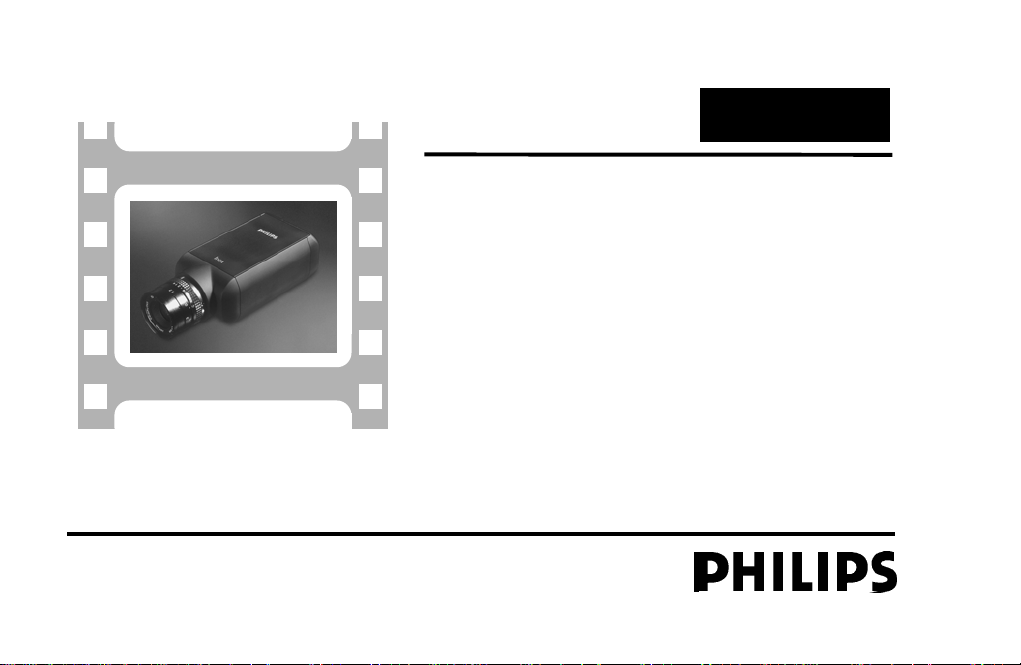
Industrial Vision
Intelligent Camera
12NC: 8122 410 5680.0
-
Inca 311
Hardware
Philips Applied Technologies
Manual
Page 2
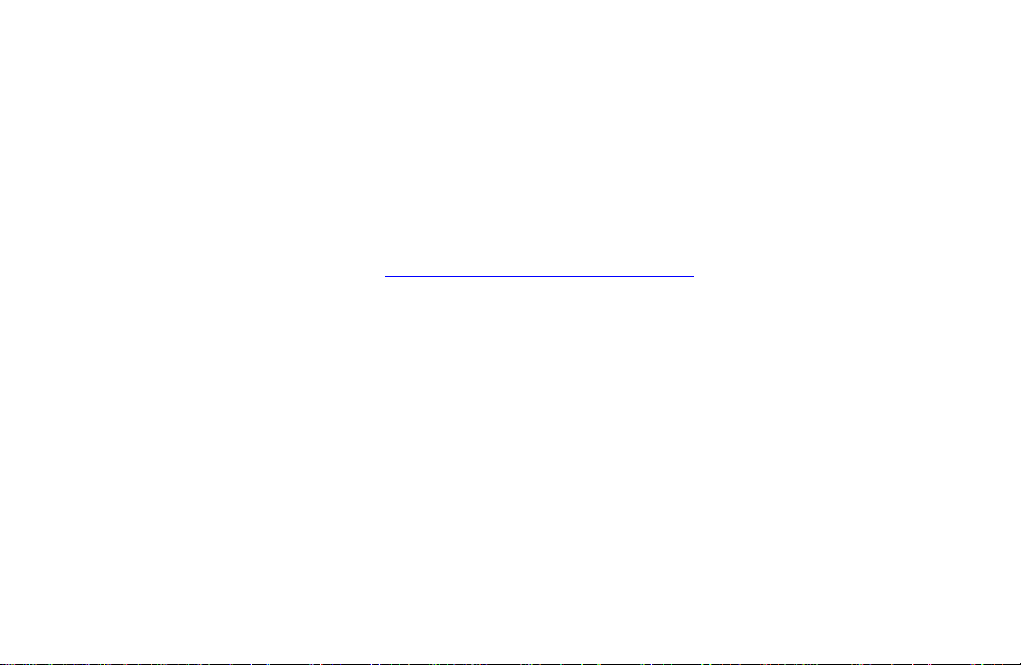
Inca 311 Hardware Manual
Version 1.3
A publication of:
Philips Applied Technologies
www.apptech.philips.com/industrialvision
© 2005 Philips Electronics N.V.
Eindhoven, The Netherlands
All rights are reserved.
Reproduction in whole or in part is prohibited without the written consent of the copyright owner.
The information in this publication is furnished for guidance, and with no guarantee as to its accuracy or
Philips Applied Technologies does not assume liability for any consequences to its use;
specifications and availability of goods mentioned in it are subject to change without notice
Printed in the Netherlands, 2005-12-12
Industrial Vision
completeness.
8122 410 5688.4
Page 3

CONTENTS
Inca 311 Hardware Manual...............................................................................................................................2
1 INTRODUCTION ........................................................................................................................................2
1.1 ABOUT THIS MANUAL...............................................................................................................2
1.2 SUPPLIED PARTS......................................................................................................................2
1.3 ABOUT THE INSTALLATION .....................................................................................................2
2 HARDWARE ..............................................................................................................................................3
2.1 TRIMEDIA PROCESSOR ........................................................................................................... 3
2.2 CMOS SENSOR .........................................................................................................................4
2.3 CAMERA CONNECTIONS ......................................................................................................... 4
2.4 POWERING UP ........................................................................................................................11
3 SOFTWARE INSTALLATION.................................................................................................................. 12
4 MECHANICAL INTERFACE....................................................................................................................13
5 TROUBLE SHOOTING............................................................................................................................ 14
5.1 KNOWN PROBLEMS USING THE INCA.................................................................................. 14
5.2 SERVICE AND SUPPORT........................................................................................................ 15
6 TECHNICAL SPECIFICATION................................................................................................................16
Page 4

1 INTRODUCTION
Congratulations on buying the Inca vision system!
An Inca is a high quality intelligent camera for image
acquisition and processing. Inca offers a complete vision
system that is ACCURATE, FAST, COMPACT and COSTEFFECTIVE. The high-resolution, high dynamic range
sensor provides the best basis for the development of a
very accurate vision system. Having all the processing
power close to the sensor and the capability of region of
interest processing reduces processing time and th us
faster systems can be realised. Because of this integrated
processor, display capabilities and industrial I/O, the Inca
offers a very compact total vision solution, without any
need for additional hardware like e.g. a PC. This makes an
Inca solution besides very cost-effective also transparent
and easy to work with. Finally the industrial housing
provides optimal possibilities for incorporating the Inca in
almost every (industrial) environment.
1.2 SUPPLIED PARTS
The supplied equipment comprises the following:
• One Inca 311 camera.
• One hardware manual (this document).
If any of these items is not included notify your supplier
immediately.
1.3 ABOUT THE INSTALLATION
The installation consists only of making the right
connections to the Inca. Start-up and running an
application is completely done under software control.
Software is not provided with the Inca, but is a separate
product that can be purchased from Industrial Vision. Refer
to chapter 3 for available software.
1.1 ABOUT THIS MANUAL
This manual explains how to install your Inca camera and
how to check that it is working correctly.
Page 2 2005-12-12
Page 5

2 HARDWARE
The Inca hardware consists of the following modules:
• TriMedia processor
• CMOS sensor
• IEEE 1394 (FireWire™) interface
• RS232 serial interface
• Video outputs VGA and CVBS
• Digital inputs and outputs
• Trigger input and flashlight output
• Reset input and watchdog output
• Four general purpose LED’s
• One system LED
• 8 MByte on-board flash memory
• 32 MByte SDRAM
2.1 TRIMEDIA PROCESSOR
The core of the Inca is the TriMedia 1300 processor. This
Very Long Instruction Word CPU (max. 5 parallel
instructions) with image co-process or run s on 143 MHz or
even 180 MHz. Among others, this processor handles:
Image and control data flows
Storage of acquired images. The images are stored in the
32 MByte on-board SDRAM.
Processing of the image stored in on-board SDRAM
Interaction with its environment for product information and
measurement results
Programming this TriMedia processor can be done using
the Rhapsody C/C++ software package or a graphic al
development environment called Clicks. The TriMedia part
of this software is based on the real time operating system
pSos™. Especially for high-end vision applications this is
very important, because in this way the timing of the
application is deterministic, this in contrast to programs
running in Windows™.
Clicks allow application engineers to graphically compose
the tasks to perform. Without the need of programming
expertise this tool is easily accessible for most engineers
and offers a very natural and interactive way to realize your
application.
2005-12-12 Page 3
Page 6
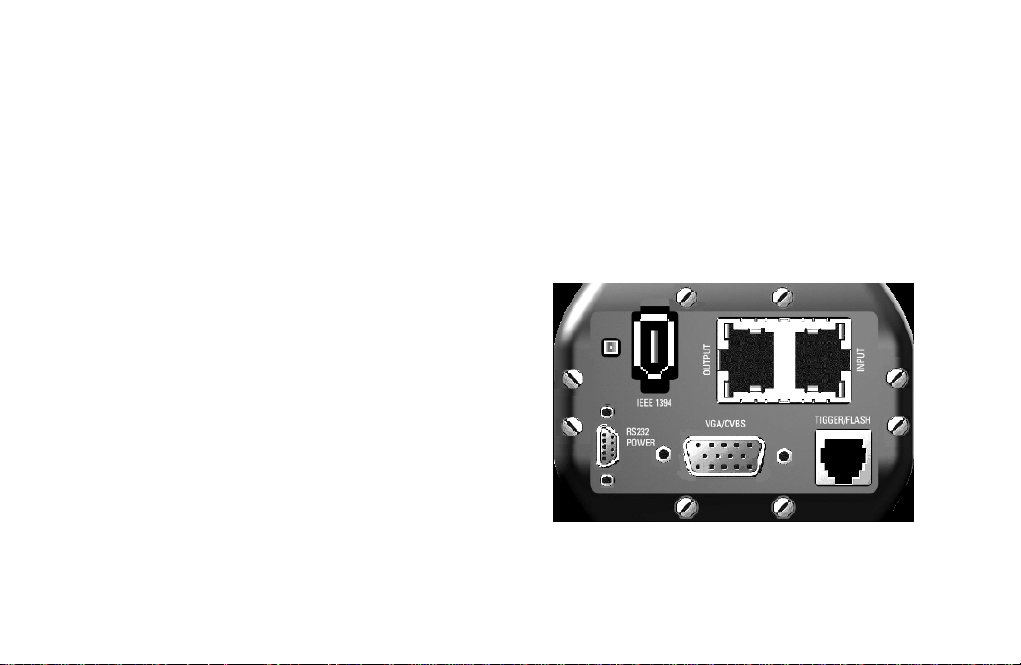
2.2 CMOS SENSOR
2.2.1 Inca 311
In the Inca 311 a monochrome sensor PCS2112-LM from
Zoran is implemented. This high performance CMOS
imaging sensor has an extreme ‘uniform pixel array’ and
an extremely low ‘fixed-pattern noise’ because of its
‘Distributed Pixel Amplifier’ architecture. The following
main features, supported by the Inca 311, are available:
• 1280 x 1024 Pixels
• 10 bit ADC resolution
• 2/3” sens or housing
• One region of interest
• Programmable exposure time
• Mirror an d flipped scan modes
• 16 MHz or 24 MHz pixelclock
• Full frame rate 9.3 or 14 frames per second
• Programmable gain 0..14 dB
• Dynamic range 66dB
• Synthetic test image
• Decimation factor 2 and 4 for higher frame rates of
sub- sampled images
2.3 CAMERA CONNECTIONS
The rear side of the camera gives the user a great number
of possibilities for interfacing the camera.
• IEEE 1394 ( also known as Firewire™)
• One trigger input and one output for flash control
• Digital input 6 bits optically isolated
• Digital output 6 bits optically isolated
• RS232
• Camera reset
• Watchdog
• VGA and CVBS for display purposes
Figure 2-1 Inca 311 back side connectors
Page 4 2005-12-12
Page 7

2.3.1 IEEE 1394 (FireWire™)
TRIGGER / FLASH
For the interconnection of the Inca camera to the host PC
a so-called IEEE 1394 inter face, also known as
FireWire™, is used. For this link the PC must be equipped
with an IEEE 1394 interface. This IEEE 1394 can be an
1 234
onboard OHCI version, a PCILynx- or OHCI- IEEE 1394
PCI expansion board in case of a desktop PC or a
PCMCIA expansion card in case of a notebook. The
number of Inca’s that can be connected to a single IEE E
1394 interface depends on the number of ports available
on the interface. The number of ports can be in the range
one to six but is typically three. The integration of the
physically IEEE 1394 interface into your Windows™
operating system is achieved via a so called device driver.
A device driver for the OHCI and the PCILynx version of
the IEEE 1394 interface will be available for;
Windows NT4, Windows 2000 and Windows XP.
2.3.2 Trigger and Flash
TRIGGER/FLASH
PIN FUNCTION
Flash 1(p)
1
Flash 1(n)
2
Trigger 1(p)
3
Trigger 1(n)
4
The Inca has an optically isolated trigger input and flash
output.
The trigger input enables the feature to prepare the
capture of an image. If programmed so the capture
process will start immediate when the trigger input is
signaled. A rising or a falling edge on the input can indicate
the trigger.
The flash output can control the external flash unit if
required. The active sta te (high or low) can be
programmed, see the note for side effect.
Figure 2-2 Trigger/Flash connector
Note: The start-up sequence for the Inca has
consequences for the flash output. In case the flash ou tput
is configured as a non-inverting output the output is zero
and stays zero and awaits control by the software.
If the output is configured as an inverting output tha n
during the start-up sequence the output equals the value of
the power supply. This situation stays that way until the
software has taken over the control. In case a flash unit is
2005-12-12 Page 5
Page 8

switched to the on position with a positive input, the flash
unit will flash or lit continuously.
2.3.2.1 Using the Trigger Input
Inca
2K7
p
24V
The trigger input is optically isolated.
The following diagram shows and example of how to use
the optical Isolated input.
Inca
p
2K7
24V
Figure 2-4: Optical isolated flash and watchdog
outputs
n
When the flash output is defined as active high and the
n
Figure 2-3 Optical isolated trigger input
When the diode is conducting and thus emitting light, the
software will interpret this as a binary ‘1’.
The input is TTL level compatible.
• input current 6.3 mA < Ion < 10 mA
• Pmax 20 mW
software sets the flash as active, then the state of the
output is Ioff, and the transistor will not be conducting.
When the flash output is defined as active low, and the
software sets the flash as active, then the state of the
output is Ion, and the transistor will be conducting.
The watchdog will behave the same as the flash output in
the active high definition.
The inputs and outputs are not protected in any way, so
care must be taken when connecting anything to these
inputs and/or outputs.
2.3.2.2 Using the Flash and Watchdog Outputs
The flash and watchdog outputs are optically isolated .
The following diagram shows an example of how to use
the optical output.
All inputs and outputs are TTL level compatible.
• output current 0.9 mA < Ion < 18 mA, Vce max 40 volt
• Pmax 20 mW
Page 6 2005-12-12
Page 9

2.3.3 Digital I/O
p
The Digital Input and Output connectors give the user
the possibility to connect and control a number of devices.
For that purpose 6 output and 6 input lines are available.
These output and input lines are optically isolated from the
Inca (see explanation: 2.3.4 How to use the isolated
input/output).
Input 6 differs from the other inputs in a way that it has a
special purpose. Input 6 can be used as an interrup t input
either level or edge sensitive.
All inputs and outputs are TTL level compatible.
• input current 6.3 mA < Ion < 10 mA
• Pmax 20 mW
• output current 0.9 mA < Ion < 18 mA, Vce max 40 volt
DIGITAL I/O
PIN INPU T
1
2
3
4
5
6
7
8
(p/n see: 2.3.4 How to use the isolated input/output)
Input 1(p)
Input 2(p)
Input 3(p)
Input 4(p)
Input 5(p)
Return input 1..5( n)
Input 6(p)
Return input 6(n)
PIN OUTPUT
Return output 4..6(n)
1
Output 6(p)
2
Output 5(p)
3
Output 4(p)
4
5
Return output 1..3(n)
Output 3(p)
6
Output 2(p)
7
Output 1(p)
8
Note: The common grounds of the outputs are clustered in
two groups of three outputs. Five input common grounds
are clustered.
Output
In
ut
Figure 2-3: Digital input and output connections
Table 2-1: LED control by Rhapsody software
LED 1 green or yellow
LED 2 green or yellow
LED 3 green or yellow
LED 4 green (only!)
2005-12-12 Page 7
Page 10

(n)
2.3.4.2 OUTPUT
2.3.4 How to use the isolated input/output
In this part the user will find how the optical isolation is
implemented in the Inca. Not only the digital input and
output lines are optically isolated but also the flash and
watchdog output and the trigger input.
Return
Input(p)
1M
1M
Inverting
output(p)
Figure 2-4: Circuit for optical isolation
The above circuit is the one used in the camera. Hereafter
will be explained how these circuitry can be used by the
user of the Inca.
2.3.4.1 INPUT
As already mentioned in paragraph 2.3.3 Digital I/O the
input current for Ion is between 6.3 mA and 10 mA. Ion is
the current whereby the output transistor is conducting. In
order to prevent the input from left floating, the return (n) is
internally connected with a high impedance to ground. In
order to let the input functioning properly the user must
connect the common ground to the signal ground.
The optically isolated output is only a transistor. As can be
seen in figure: 2-6 the emitter is connected via a 1M
resistor to ground. It prevents the output transistor from left
floating. If the output is conducting the output current Ion
must be in the range 0.9 mA < Ion < 18 mA. The maximum
Vce is 40 volt.
2.3.4.3 Suggestion for Output and Input :
Figure 2-6: Opto-isolated output Figure 2-5: Opto-isolated input
Warning:
in an Ioff (out = high because of pull-up resistor), on the
contrary writing a False or Zero to the Digital output results
in a Ion (out = low because of transistor short circuit).
24V
2K7
24V input
Out signal
User
Writing a True or One to the digital output results
2K7
User side
1M
Page 8 2005-12-12
Page 11

2.3.5 Multi-purpose connector
Looking at the back of the Inca the connector in the left
bottom corner is a multi-purpose connector. The
connector, a 9 pole micro-D connector, contains
connections for an external power supply, 3-wire serial I/O,
the input for an external system reset and a watchdog
function.
Micro D; MULTI-PURPOSE I/O
PIN FUNCTION
1
2
9
8
3
7
6
4
5
6
7
8
9
Ext. Power
RS232 TxD
RS232 RxD
W-dog alarm-p
W-dog alarm-n
Ext. Power ground
Digital ground
Ext. Reset-n
Ext. Reset-r
5
4
3
2
1
9p-Male
2.3.5.2 RS232
Pin 2 is the RS232 transmit data line.
Pin 3 is the RS232 receive data line.
The RS232 digital ground is connected to pin 7.
Warning:
When using the Micro D to Sub D cable (8122
410 81530) which is also included in the starter kit please
notice that the point 7 and 5 are interchanged all other
points are interconnected one to one.
2.3.5.3 Watchdog
The watchdog connection is an opto-isol at ed ou tput. Pin 4
is the p connection and pin 5 is the n connection. This
output can be switched under software control and can be
made dependent of among others (software) timers. (p/n
see: 2.3.4 How to use the isol ated input/output)
2.3.5.1 Power supply
The Inca is powered by connecting the external power pin
1 to the + pole and pin 6 to the ground of a power supply.
The voltage must be in the range 8..40 volts, but is
typically 12..15 Volt. (The Inca starter kit; PCI 8122 410
56851 or PCMCIA 8122 410 5651 contains a 15 volt 2
Amp. power supply.)
2.3.5.4 Reset
A single pole pushbutton connected between the pins 8
and 9 can be used as an external system reset. (Available
in the starterkit). For an internal reset the watchdog output
can be connected directly to the reset input ( pin 4 - pin 8
and pin 5 - pin 9) for this reason the reset input is not Opto
isolated.
2005-12-12 Page 9
Page 12

2.3.6 The display connector
The display connector can be used for the connection of a
VGA or a CVBS monitor. Only one of these two
possibilities can be activated at a time. The VGA output
has a resolution of 680x480 pixels in a non-interlaced
mode. The CVBS mode is either CCIR or RS170
compatible depending on the mode set via software. Both
VGA and CVBS outputs support a non-destructive colour
overlay. For connecting a VGA monitor a standard cable
can be used. For the CVBS monitor connection no
standard cable is available. A user made cable must be
connected between the connector pins 9 and 10 where pin
9 is the CVBS connection and pin 10 the gr ound
connection. A 75 ohm coax cable is preferred.
VGA/CVBS connections
PIN FUNCTION
RED analog video
1
GREEN analog video
2
BLUE analog video
3
Monitor ID #2
4
Digital ground
5
RED ground
6
GREEN ground
7
BLUE ground
8
CVBS analog video
9
SYNC/CVBS ground
10
Monitor ID #0
11
Monitor ID #1
12
Horizontal sync
13
Vertical sync
14
Not connected
15
Figure 2-6: VGA connector pinning
Note 1: The RED, GREEN and BLUE signals are 0.7 Vpp
Figure 2-5: DB15 VGA female connector
signals terminated with 75 ohm load. All other signals are
TTL level.
Note 2: Some type of video cards use monitor ID #0..#2 to
determine the type of monitor used. The Inca does not
support automatic monitor detection
Page 10 2005-12-12
Page 13

2.4 POWERING UP
When the Inca is powered up, the Inca will boot. One of the
first things it will do is to start a self-test to make sure that it
is functional. After correct completion of the test a check is
added for the presence of a host that waits to download an
application. If a host is connected the camera waits for the
download of the application to be executed. The download
is done via the IEEE1394 interface connection. When a
download is in progress the Inca waits until the download
is completed. After completion it starts the execution of the
program.
If the test for the host is negative then the Inca will load the
program, if available, stored on the flash file system to the
SDRAM and starts the execution. If no application is
available the Inca starts capturing images and send the
images to the VGA output. The latter will be the case if an
Inca is powered-up for the very first time.
2.4.1 System LED
The system LED is situated next to the IEEE1394
connector. The system LED can illuminate in 3 colours
namely red, green and orange. By connecting the power to
the Inca the LED illuminates red. During start-up the LED
is illuminating orange.
Once start-up has finished the next step is the hardware
initialization. During the start of this initializin g ph as e the
LED will blink for a very short time green and stays
constant green when this phase is terminated successfu lly.
If during this phase something goes wrong the led will blink
in red constantly.
During the time that a host can download an application
the general purpose LEDs 1 and 2 blink orange alter nat ely.
After 3 seconds or a successful application download the
Inca will (try to) start the default or downloaded
application. If the system LED is blinking during this phase
probably the file ‘RapIB311Lcm.rbf’ or the appropriate
license file (Rhapsody.key or Clicks.key) don’t reside on
the flash file system.
For a more detailed meaning of the system led colors
during the boot sequence please refer to the software
manual.
2005-12-12 Page 11
Page 14

3 SOFTWARE INSTALLATION
There is no special software supplied with the Inca for
installation purposes, so no installation is necessary. The
start-up procedure and running an application is
completely done by software control.
A number of software products are available su pp orting the
Inca and can be purchased from Industrial Vision.
Available are:
• The ‘Rhapsody’ package, a powerful set of softw are
tools for writing industrial vision applications. Rhapsody
gives freedom of programming a specific user
application with maximum performance and the least
overhead.
• ‘Clicks’ a graphical Inca user interface easy to be used
by engineers.
• The Inca is also supported by ‘Promise’, a National
Instruments LabVIEW add-on library, for developing
industrial vision applications for measurement in subpixel accuracy. Using graphical representations for
functions, selected and connected together, the
application builder can create a program capable of
executing a complex vision function.
Page 12 2005-12-12
Page 15

4 MECHANICAL INTERFACE
For the purpose of installation and handling the camera in
an application two mechanical preparation s have been
made to the camera body:
• Three M4 screw holes in the bottom of the camera
The one in the camera front end is the most important
one because this comprises the sensor.
• The camera neck can be clipped onto a fixed ring
(50mm h7)
In both cases it is advisable to design a alignment pin into
your mechanical placeholder
Figure 4-2: Inca 3d view
Figure 4-3: Inca front view
Figure 4-1: Inca bottom view
2005-12-12 Page 13
Page 16

5 TROUBLE SHOOTING
This chapter describes the action to take if the Inca board
does not operate correctly. Moreover, the means of
support are described.
5.1 KNOWN PROBLEMS USING THE I NCA
When using the Micro D to Sub D cable (8122 410 81530)
that is also included into the starter kit please notice that
the point 5 and 7 are interchanged all other points are
interconnected one to one.
The Digital IO of the Inca does not have a defined reset
status. Only after a complete boot of the Inca including the
start of the user application the IO ports will have a defined
level.
The cleanness of the sensor is of major importan ce for the
image quality. During the production of the Inca special
account is taken with respect to the cleanness of the
sensor. However when you remove the sensor protection
cap from the Inca front end prior to the mounting of the
lens, the sensor can attract some dust or dirt. This pollution
can affect the image captured with the Inca. Remove the
sensor protection cap only in a clean environment by
holding the Inca with the sensor facing down. After
removing the sensor protection cap inspect the cleanness
of the sensor and immediate assemble the required lens to
the Inca.
In case of a red blinking system LED (see 2.4.1 Sy stem
LED) during the boot sequence but after the three seconds
of blinking the general purpose LEDs 1 and 2 one of the
following files are probably missing on the flash file system;
‘RapIB311Lcm.rbf’ or the appropriate license file
Rhapsody.key or Clicks.key. These files are required when
you like to use the Inca either under Rhapsody or Clicks
software control.
Page 14 2005-12-12
Page 17

5.2 SERVICE AND SUPPORT
5.2.1 Service
The Inca has built-in identification codes for hard and
software in order to fa cilitate service and support. These
codes are displayed during the boot time. If a problem
occurs these codes can hel p to determine quickly the level
of equipment being used. The programmable hardware
can be altered or updated by downloading a file. There is
no need for changing components.
5.2.3 Support Channels
Support can be received through the following chann els:
E-Mail:
Internet: www.apptech.philips.com/industrialvision/
apptech.industrial.vision.support@philips.com
5.2.2 Software Support Agreement
Although no software is delivered with the Inca, apart from
buying an Inca software can be purchased from Industrial
Vision. At the same time a Software Support Agreement
can be purchased. A Softwar e Support Agreement offers
several benefits, which are not available t o oth er user s.
The most important are:
• free telephone support
• free fax support
• free release updates
Although free telephone and fax support are also available
to other users, users with a Software Support Agreement
will be given a higher priority when support questions are
raised. Holders of the agreement will also automatically
receive new releases of the software.
2005-12-12 Page 15
Page 18

6 TECHNICAL SPECIFICATION
Power requirements +8..40V, 8 Watt (max)
Typically 12..15 Volt
Optics C-mount
Mechanical
Dimensions: 137 x 75 x 50 mm (l x w x h)
Sensor
Size 2/3”
Number of pixels 1280 x 1024
ADC resolution 10 bits
Regions of interest 1
Exposure time programmable
Inca 311
Frame rate 9.3 or 14 fields / second
Scan modes mirror and flip mode
Gain programmable 0..14 dB
Sub-sampling factor 2 and 4
FPN: < 1.2% pp
PRNU: < 2.5% pp
Inputs
Maximum Ion: 10 mA
Digital input: 6 bits isolated
TTL level compatible
Trigger input: 1 bit isolated
TTL level compatible
Outputs
Maximum Vce: 40 volt, maximum Ic: 10 mA
Digital output: 6 bits isolated
TTL level compatible
Flash output: 1 bit isolated
TTL level compatible
delay and duration
programmable
Watchdog output: 1 bit isolated
TTL level compatible
Reset not isolated
Page 16 2005-12-12
Page 19

Environmental
Inca complies to:
EFT immunity: IEC1000-4-4
ESD immunity: IEC1000-4-2
at 4 kV contact discharge
and 8 kV through the air
EN50082-2
Emission standard EN50082-1
EMC: EN55022 (not mandatory)
EN55011
EN61000-4-3
EN61000-4-6
EDT EN61000-4-2
CE: Certified
Operating
Temperature: 10
o
C to 50 oC
Relative humidity: 20% to 80%, non condensing
Vibration: 0.5 g
Non-operating
Temperature: -20
o
C to 70 oC
Relative humidity: 20% to 80%, non condensing
Vibration: 2 g
2005-12-12 Page 17
