Philips HX 4572 Service Manual
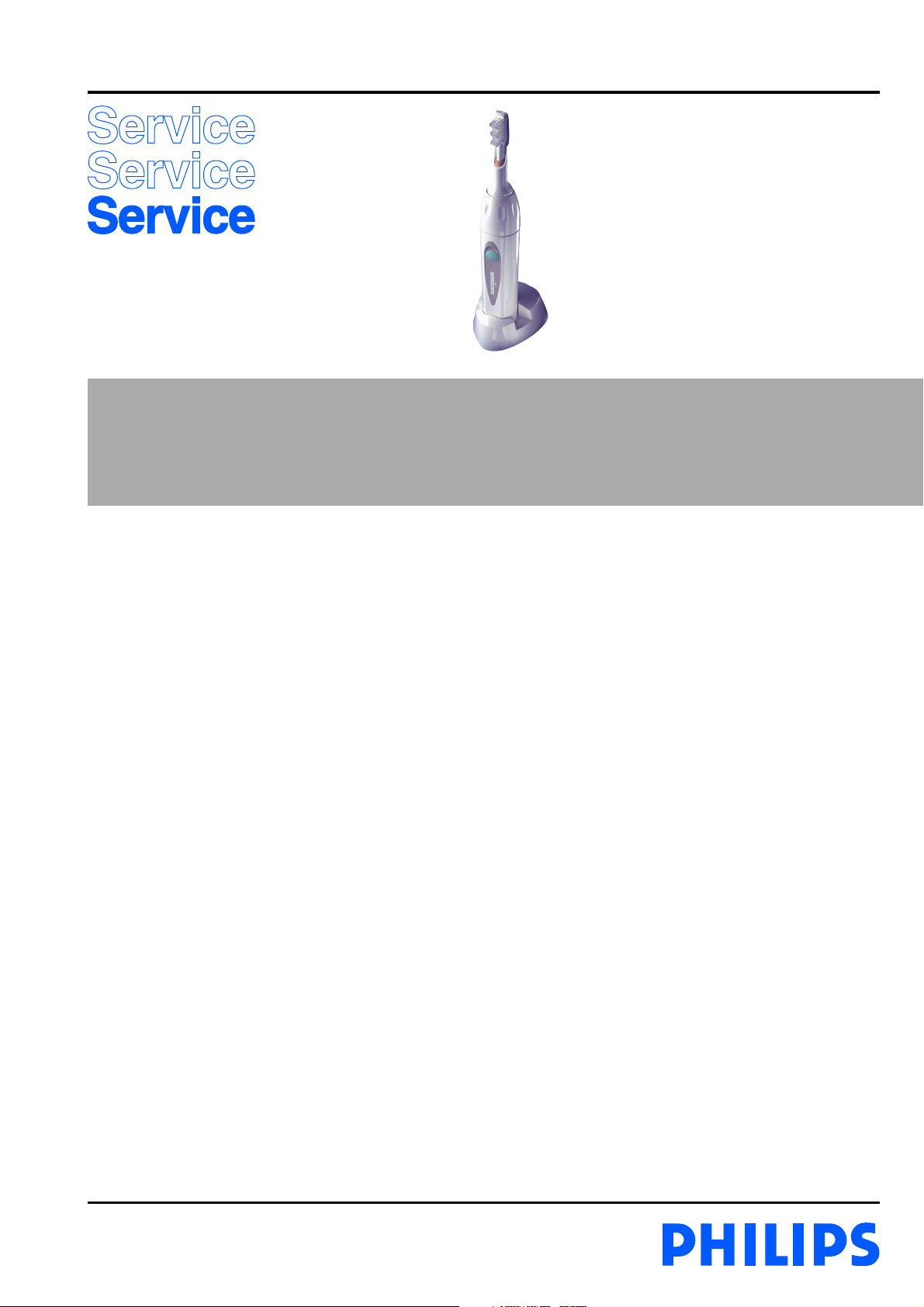
Sonic toothbrush
HX4572
Philips Domestic Appliances and Personal Care
Service Manual
PRODUCT INFORMATION
- Smartimer
Automatically sets the brushing time to 2 minutes.
After these 2 minutes the product switches off
automatically.
If you wish to pause, or stop brushing during the
2- minute cycle, press the on/off button. When you
press the on/off button again, the Smartimer will pick up
where you left off.
- Easy-start
The brushing power will gently increase to full power
over the first 12 brushings.
The Easy-start feature is active if you hear 2 beeps
immediately after turning on your toothbrush.
Once you reach the optimal brushing power, after
the 12th brushing, you will no longer hear the double
beeping at the beginning of your brushing routine.
- Extra-soft bristles
Extra-soft, rounded bristles ensure deep, yet gentle
cleaning.
- Quadpacer
The Quadpacer feature ensures that you brush all
sections of your mouth evenly and thoroughly.
At 30-second intervals (at 30, 60 and 90 seconds in case
of a 2-minute brushing cycle), you will hear a short beep
and notice a brief pause in brushing action. This is the
signal to move to the next section of your mouth.
- Battery charge indicator
If the battery charge of your toothbrush is too low, you
will hear 5 beeps after you have brushed your teeth for
2 minutes and the power button light blinks.
When you hear the low charge indication beeps, you have 3
or fewer 2-minute brush cycles left.
When the handle is placed in the charger, the power button
light blinks.
When the battery reaches full charge, the power button
light is continuously on, indicating the toothbrush is ready
for use.
- Ergonomic non-slip grip
Safety information
- This product meets the requirements regarding interference
suppression on radio and TV.
- After the product has been repaired, it should function
properly and has to meet the safety requirements as
officially laid down at this moment.
TECHNICAL INFORMATION
- Voltage : 110 - 120V, 230 - 240V, 50 - 60 Hz
- Power consumption : 110 - 120 V 1.5 Watts,
230 - 240 V 3 Watts
- Speed (Top) : Approximately 31,000 brush
strokes per minute
- Charging time : Empty to full : 15 hours
- Operating time : Full to empty : 40 minutes
- Battery type : NiCd
Published by Philips Domestic Appliances and Personal Care Printed in the Netherlands © Copyright reserved Subject to modification
04/04
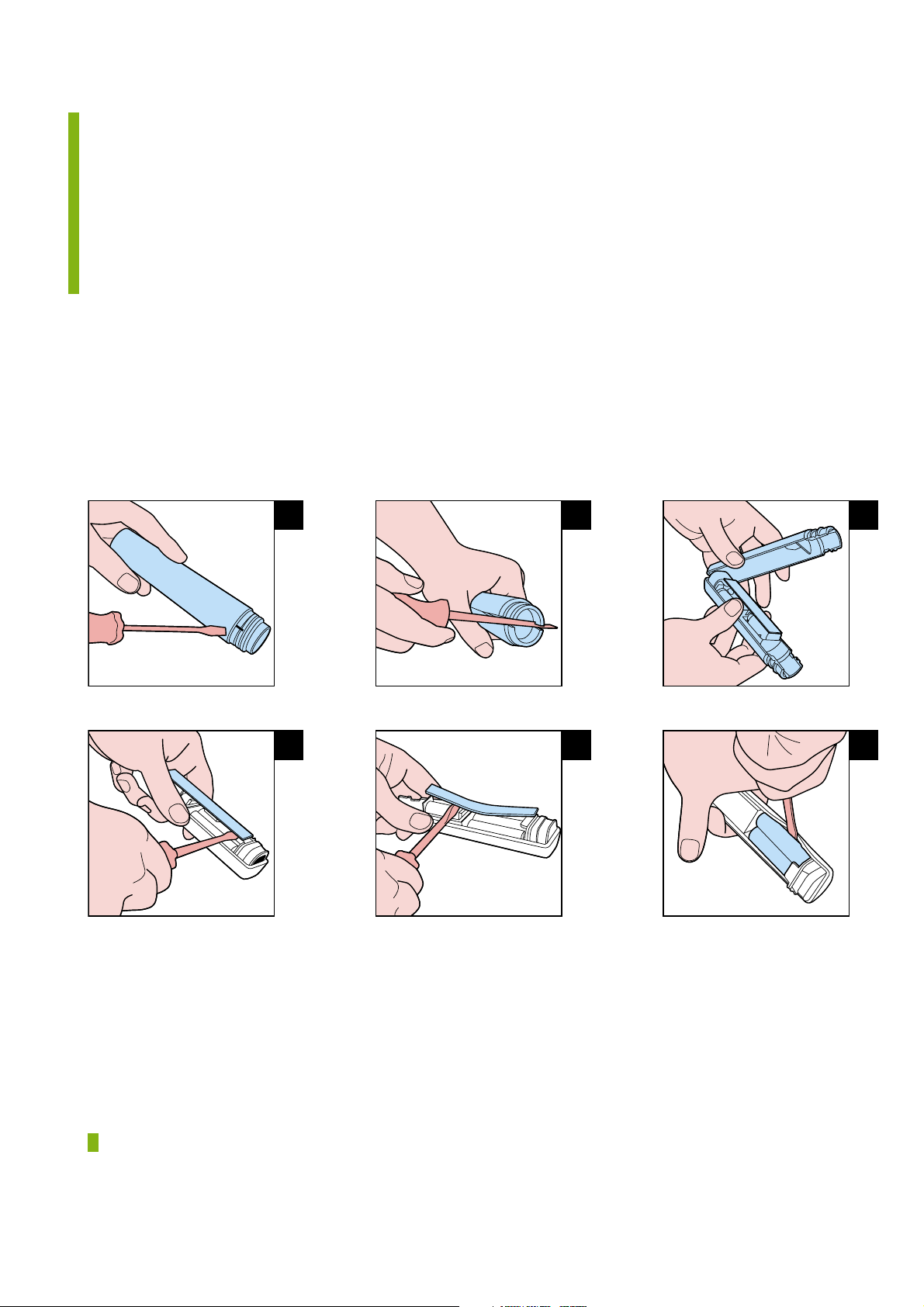
REPAIR INSTRUCTION
- Handle toothbrush (3)
The batteries inside cannot be replaced.In case of a defect, the complete unit must be replaced.
- Charging unit (2)
In case of a defective charging unit or cordset, the complete charging unit must be replaced.
- Charging the handle (3)
The handle should be charged for at least 24 hours during the first few days of use.
NOTES
Environment
1. When discarding the appliance, remove the built-in rechargeable battery.
The battery should be completely empty of charge.
2. Remove the brush head from the handle.
3. See figures 1 - 6
HX4572
1
4 5
2 3
6
DISASSEMBLY- AND RE-ASSEMBLY ADVISE
- No specific issues
OPTIONAL (accessories)
- No specific issues
= changed
2-3
