Page 1

For product support, visit
Para obtener asistencia técnica, visite
Pour en savoir plus sur l’assistance sur les produits, visitez le site
www.hd.philips.com
Manuel d'utilisation User manual
Manual del usuario
HTS3564
EN: For further assistance, call the customer support service in your country.
• To obtain assistance in the U.S.A ., Canada, Puerto Rico, or the U.S. Virgin Islands, contact
Philips Customer Care Center at 1-866-309-0846
• To obtain assistance in Mexico, contact Philips Customer Care Center at 01 800 504 6200
ES: Para obtener mas informacion, llame al servicio de soporte al cliente de su pais.
• Para obtener asistencia en los Estados Unidos, en Canada, Puer to Rico o en las Islas Virgenes de los Estados
Unidos, comuniquese con Centro de atencion al cliente de Philips al 1-866-309-0846
• Solo para Mexico CENTRO DE ATENCION A CLIENTES LADA, 01 800 504 62 00 Solo Para Mexico.
FR: Pour obtenir de l’aide supplementaire, communiquez avec le centre de service a la clientele de votre pays.
• Pour obtenir de l’aide aux Etats-Unis, au Canada, a Puerto Rico ou aux lles Vierges americaines, communiquez
avec le centre de service a la clientele Philips au : 1-866-309-0846
• Pour obtenir l’aide au Mexique, entrez en contact avec le centre de soin de client de Philips a 01 800 504 62 00
For Product recycling information, please visit - www.recycle.philips.com
Para obtener información de productos de reciclaje, por favor visite - www.recycle.philips.com
Para obtener información del reciclaje de productos, por favor visite - www.recycle.philips.com
© 2012 P&F USA, Inc.
Page 2
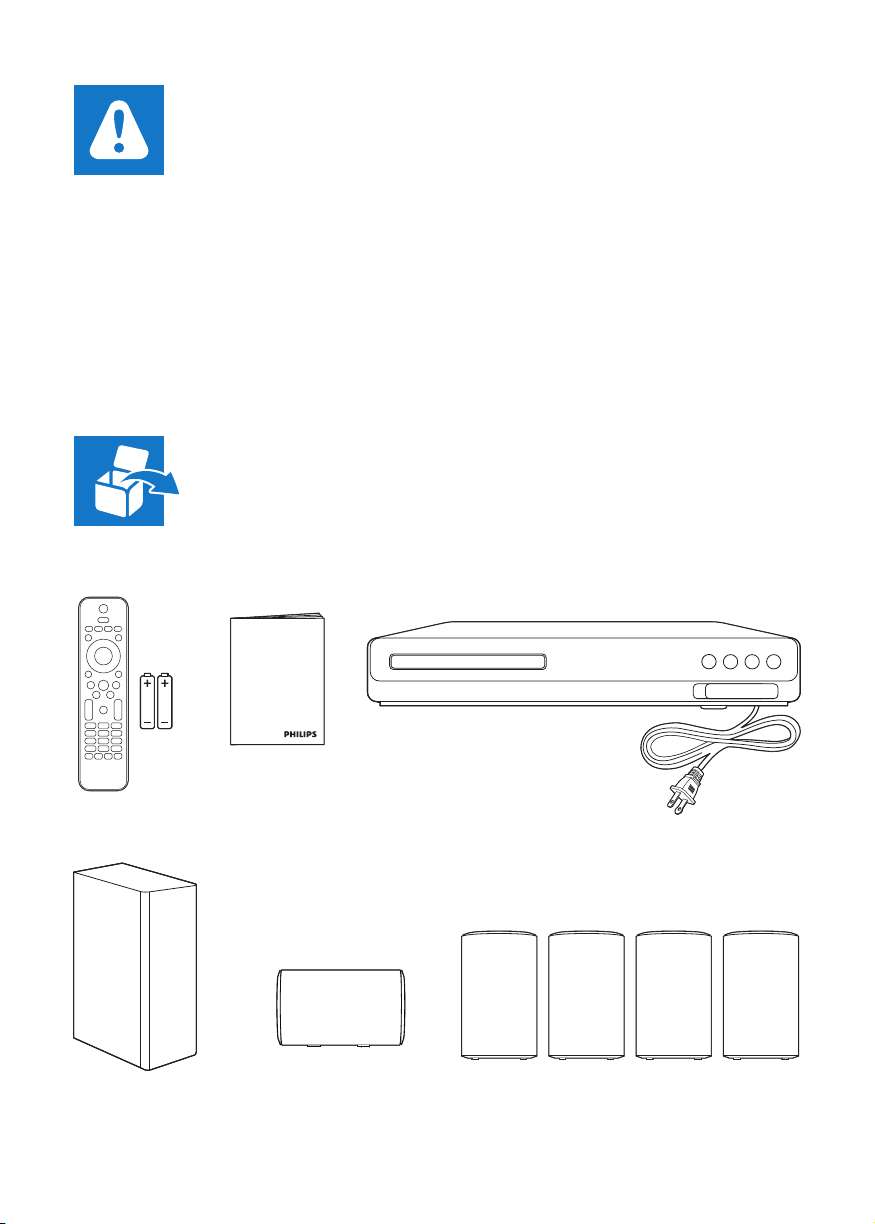
EN Before using your product, read all accompanying safety
information
FR Avant d’utiliser votre produit, prenez le temps de lire
toute l’information de sécurité connexe
ES
Antes de usar el producto, consulte la información de
seguridad que se encuentra adjunta
User manual
Page 3
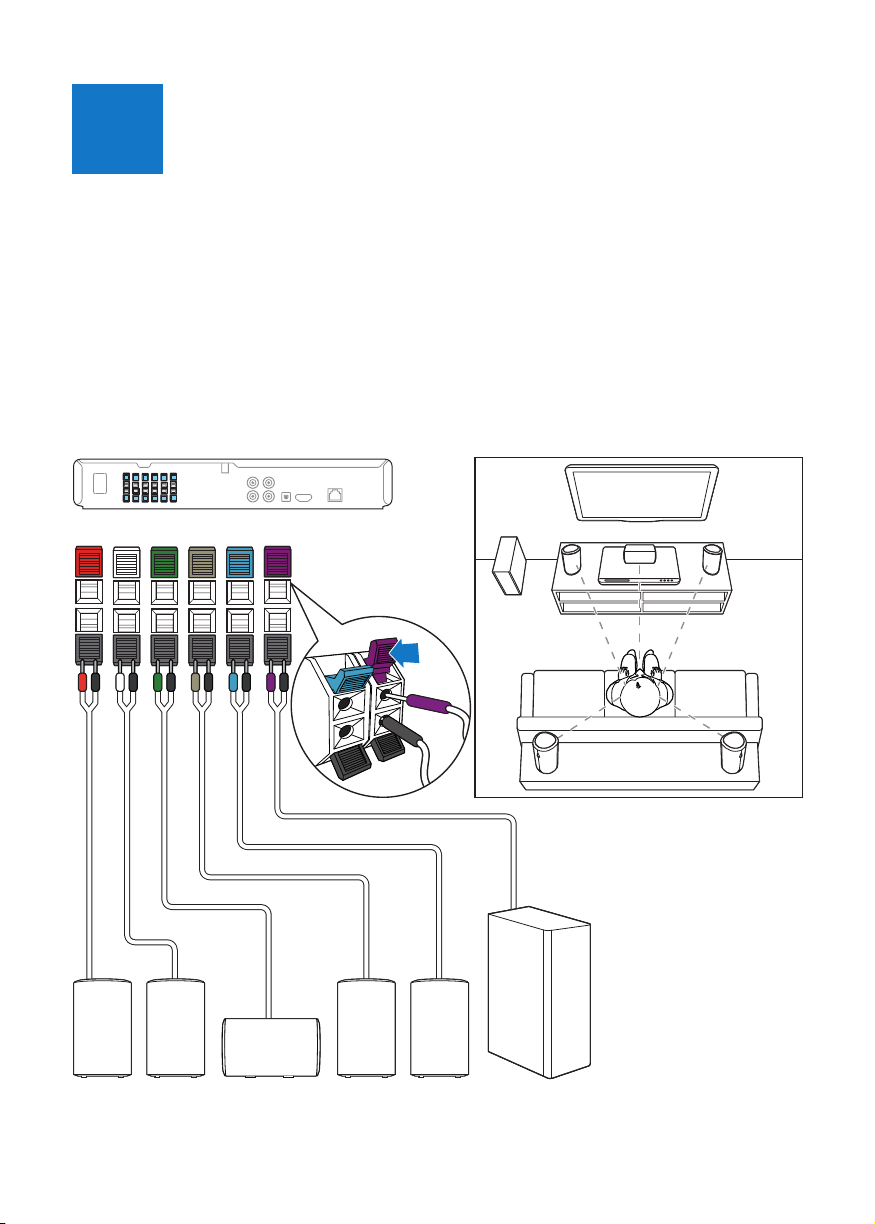
1
EN Connect the home theater
FR Branchez le cinéma maison
ES
Conexión del Home Theater
FRONT
RIGHT
FRONT
RIGHT
FRONT
LEFT
FRONT
CENTER
FRONT
LEFT
REAR
RIGHT
REAR
LEFT
SUB-
WOOFER
FRONT
CENTER
REAR
RIGHT
REAR
LEFT
SUB
WOOFER
FRONT
LEFT
REAR
LEFT
SUB
WOOFER
FRONT
CENTER
FRONT
RIGHT
REAR
RIGHT
Page 4
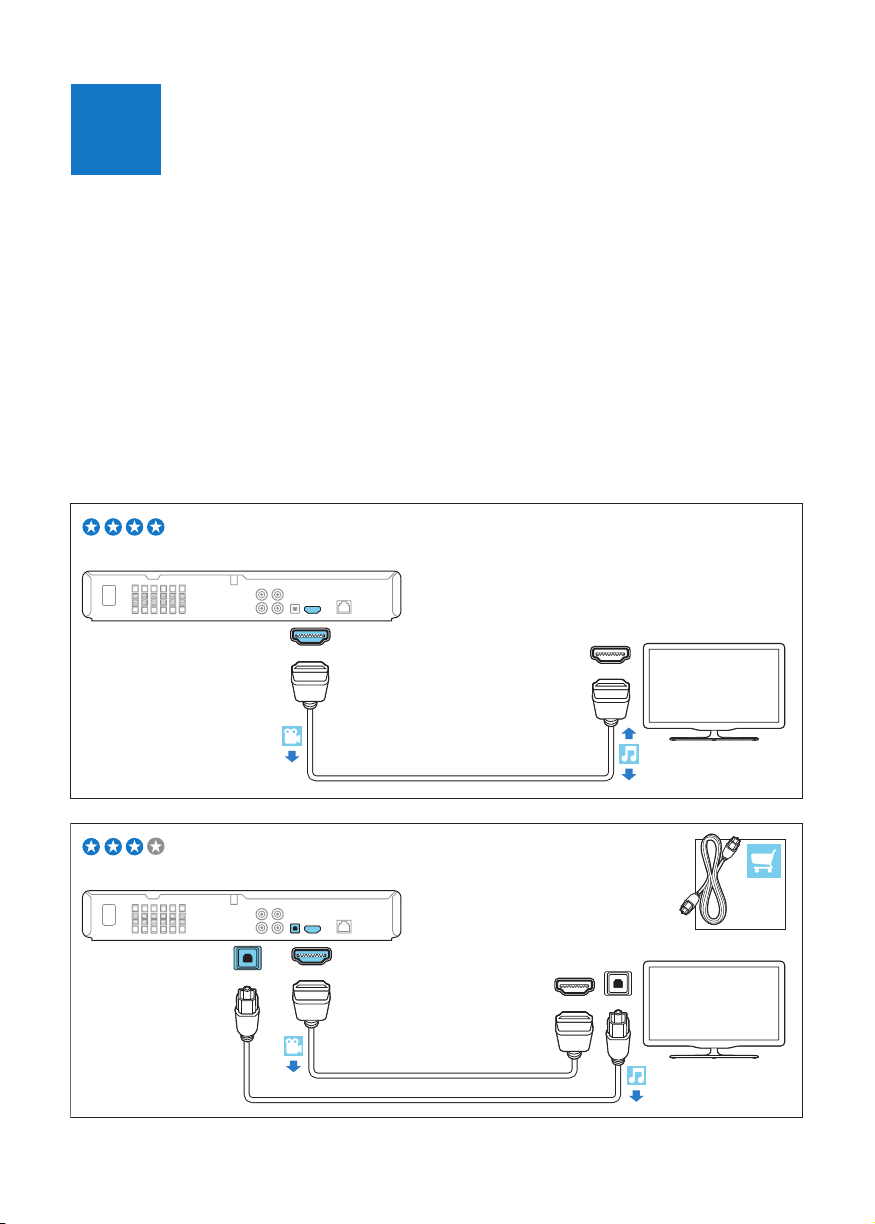
2
EN Connect to TV in one of these ways
FR Le branchement du cinéma maison au téléviseur
peut se faire des façons suivantes
Conecte la Home Theater a la TV de una de las
ES
siguientes formas
HDMI ARC
HDMI OUT (ARC)
HDMI + OPTICAL
HDMI OUT (ARC)
OPTICAL
HDMI IN
HDMI IN (ARC)
OPTICAL
OPTICAL
Page 5
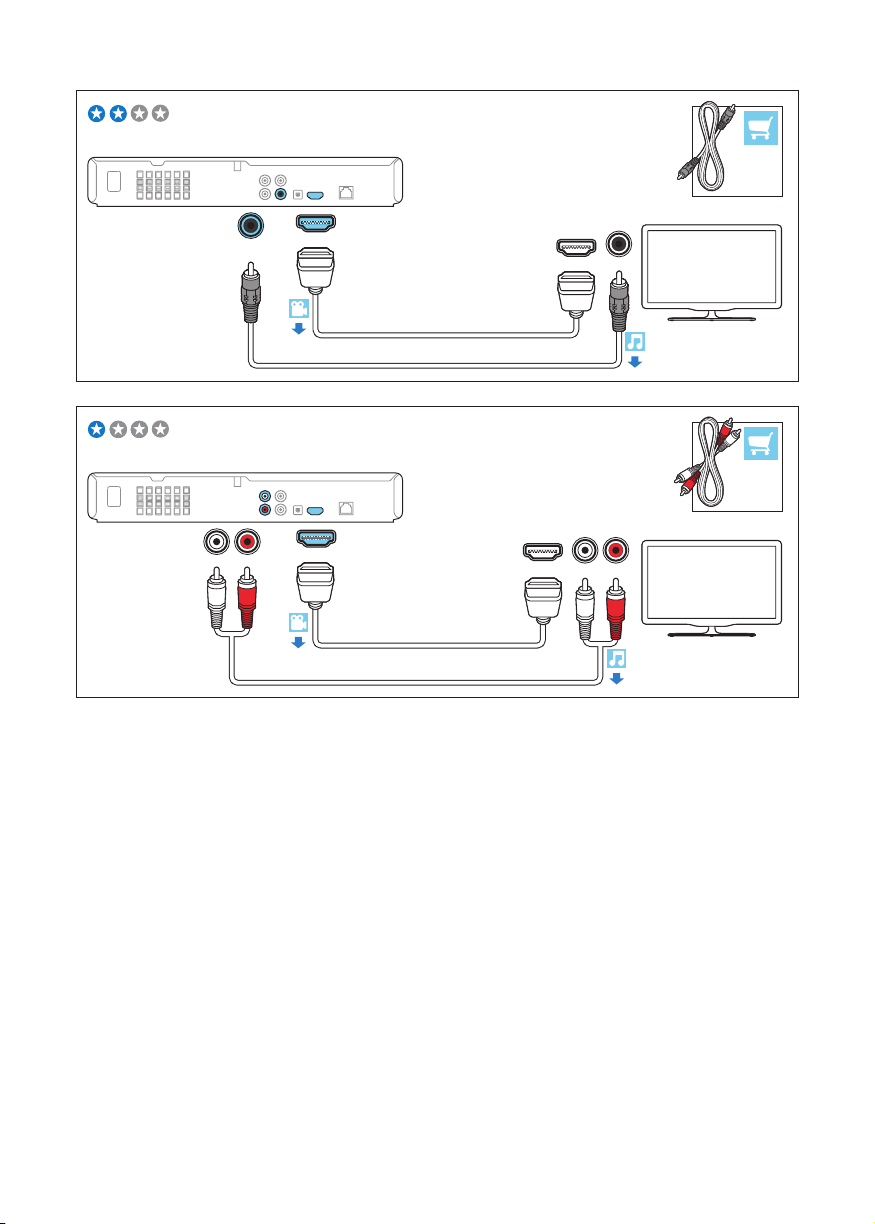
HDMI + COAXIAL
HDMI OUT (ARC)
DIGITAL IN
COAXIAL
HDMI + AUDIO L/R
L R
AUDIO IN
HDMI OUT (ARC)
HDMI IN
HDMI IN
COAXIAL
L R
AUDIO OUT
COAXIAL
AUDIO L/R
Page 6
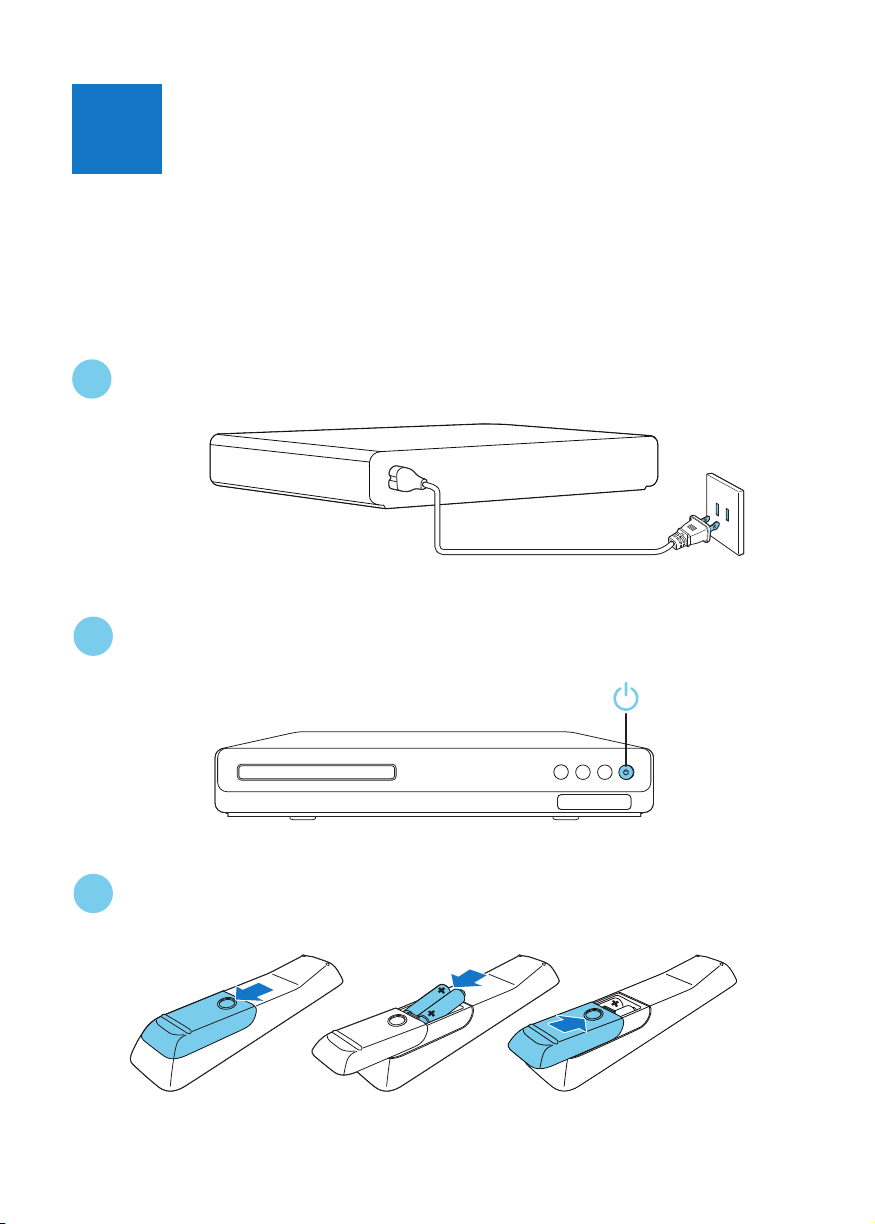
3
EN Switch on the home theater
FR Allumez le cinéma maison
ES
Encendido del Home Theater
1
2
3
Page 7

4
EN Complete the first time setup
FR Effectuez la première confi guration
ES
Proceso de confi guración inicial
HDMI
1
TV
2
3
4
5
6
HOME THEATERHOME THEATER
Page 8
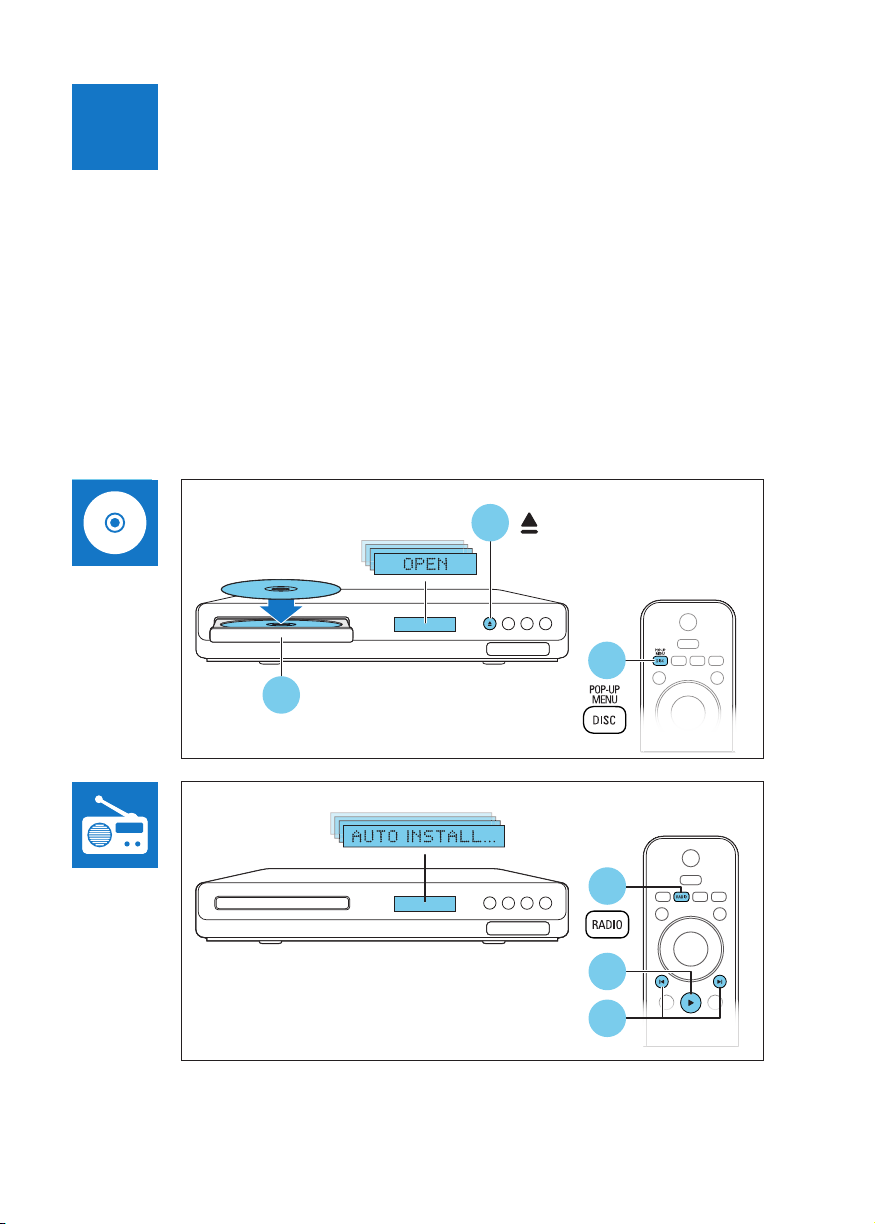
5
EN Use your home theater
FR Utilisez votre cinéma maison
ES
Uso del sistema de Home Theater
1
3
2
2
3
4
Page 9

3.5MM
STEREO
MUSIC iLINK
2
1
3
1
2
3
Page 10
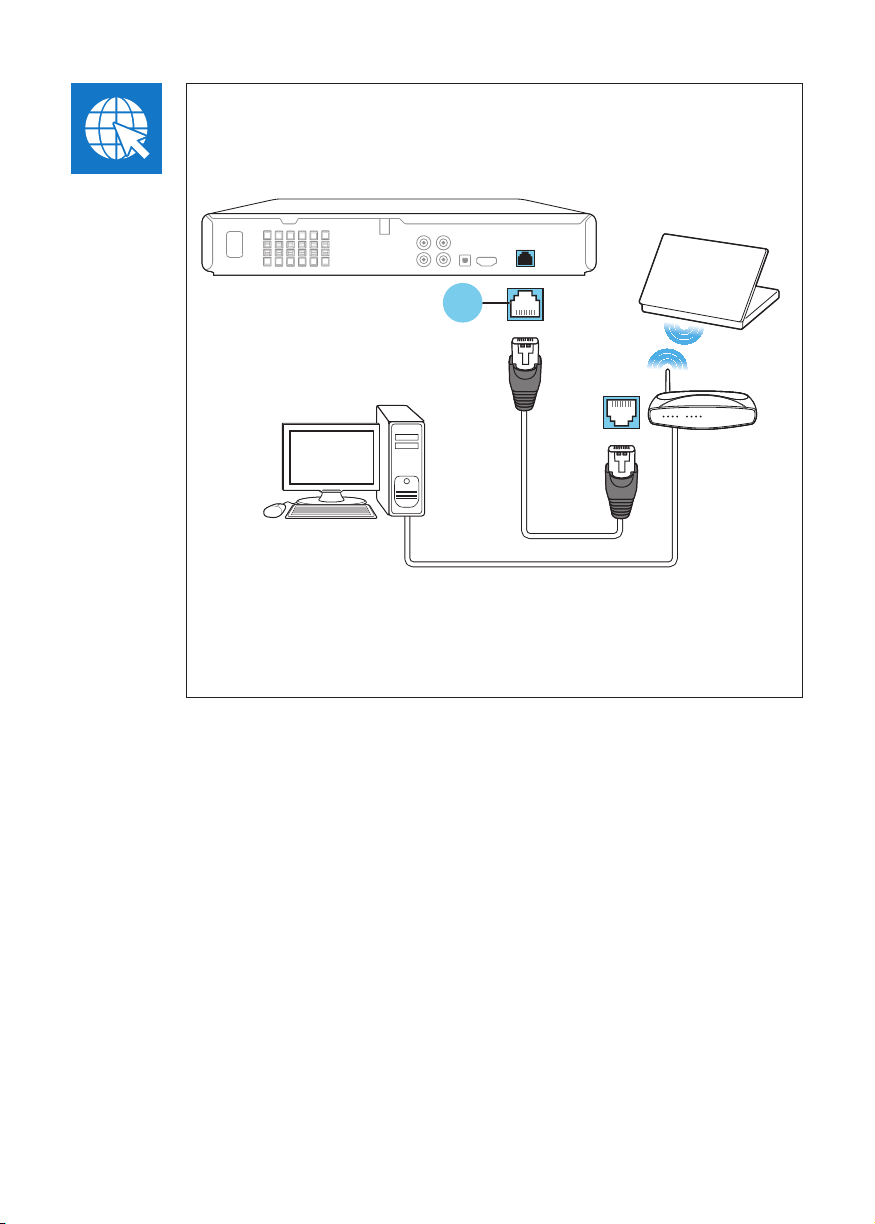
1
LAN
LAN
Page 11
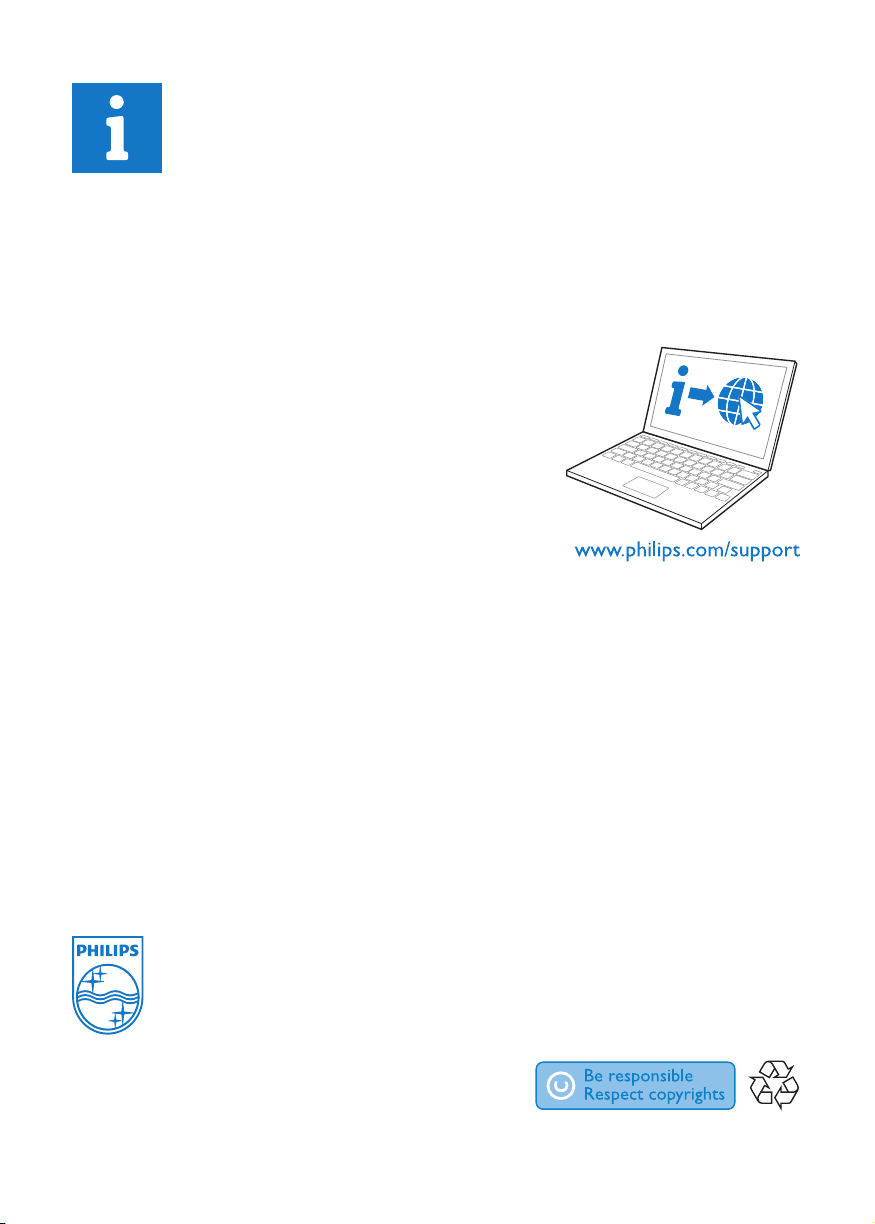
EN For more information about using this product visit
www.philips.com/suppor t
FR Pour en savoir plus sur l’utilisation de ce produit, visitez
le site www.philips.com/support
ES Para obtener más información acerca de este producto,
visite www.philips.com/support
Non-contractual images. / Images non contractuelles. /
Imagens meramente ilustrativas.
All registered and unregistered trademarks are property
of their respective owners.
Specifi cations are subject to change without notice
Trademarks are the proper ty of Koninklijke Philips Electronics N.V.
or their respective owners
2012 © Koninklijke Philips Electronics N.V. All rights reserved
www.philips.com
pdcc_1222/F7_v1
Page 12
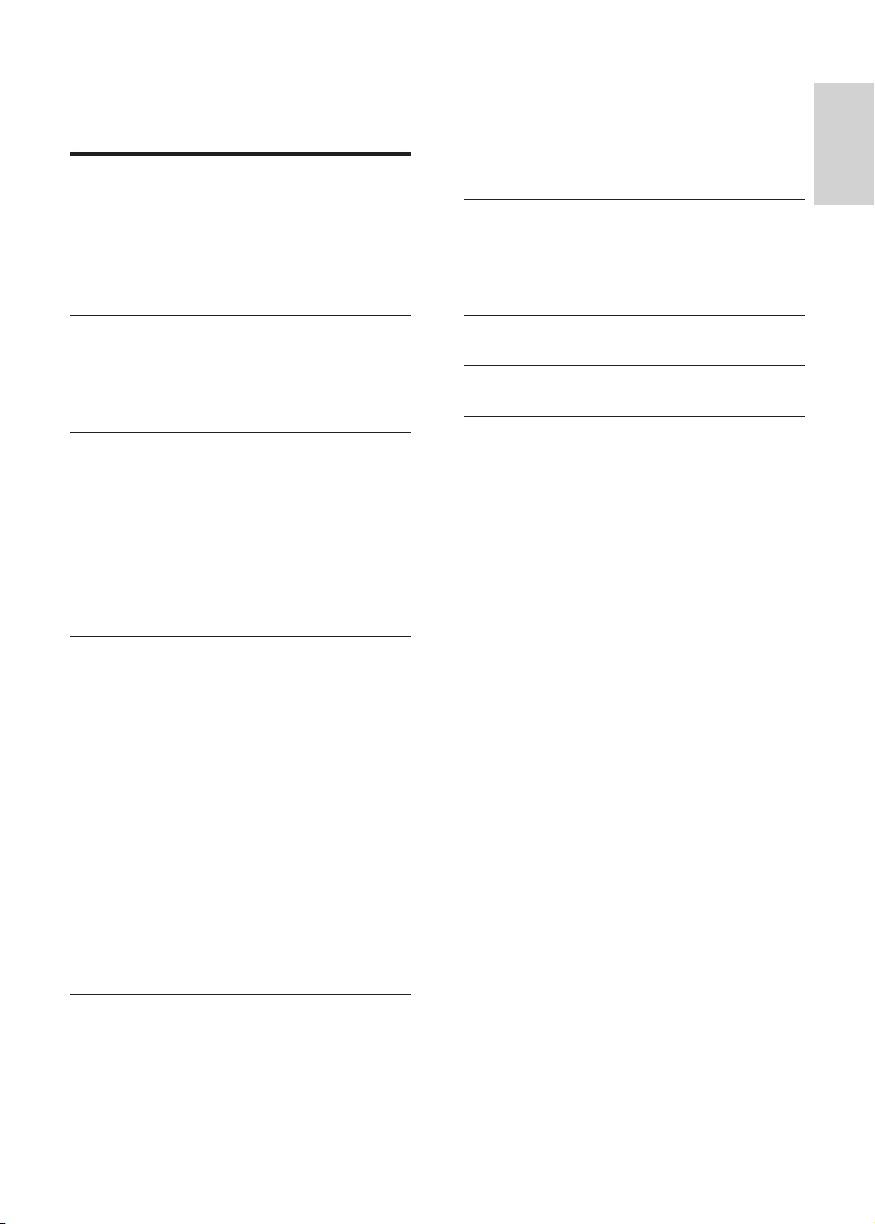
Contents
1 Important 2
Important safety instructions 2
Care for your product 3
Care of the environment 3
3D health warning 4
Help and support 4
Display settings 23
Energy saving settings 24
Speaker settings 24
Restore default settings 24
6 Update software 25
Check software version 25
Update software through USB 25
Update software through the Internet 26
English
2 Your home theater 5
Main unit 5
Connectors 5
Remote control 6
3 Connect and set up 7
Connect speakers 7
Connect to TV 8
Connect audio from TV and other
devices 9
Set up speakers 10
Set up EasyLink (HDMI-CEC control) 10
Connect and set up a home network 12
4 Use your home theater 13
Access the home menu 13
Discs 14
Data les 15
USB storage devices 16
Audio, video, and picture options 16
Radio 18
MP3 player 18
Browse PC through DLNA 19
Netix 19
Vudu 19
YouTube videos 20
Picasa web albums 20
Smartphone control 21
Choose sound 21
7 Productspecications 26
8 Troubleshooting 29
9 Notice 32
Copyright 32
Compliance 32
Open source software 33
Trademarks 33
5 Change settings 22
Language settings 22
Picture and video settings 22
Audio settings 23
Parental control settings 23
EN
1
Page 13
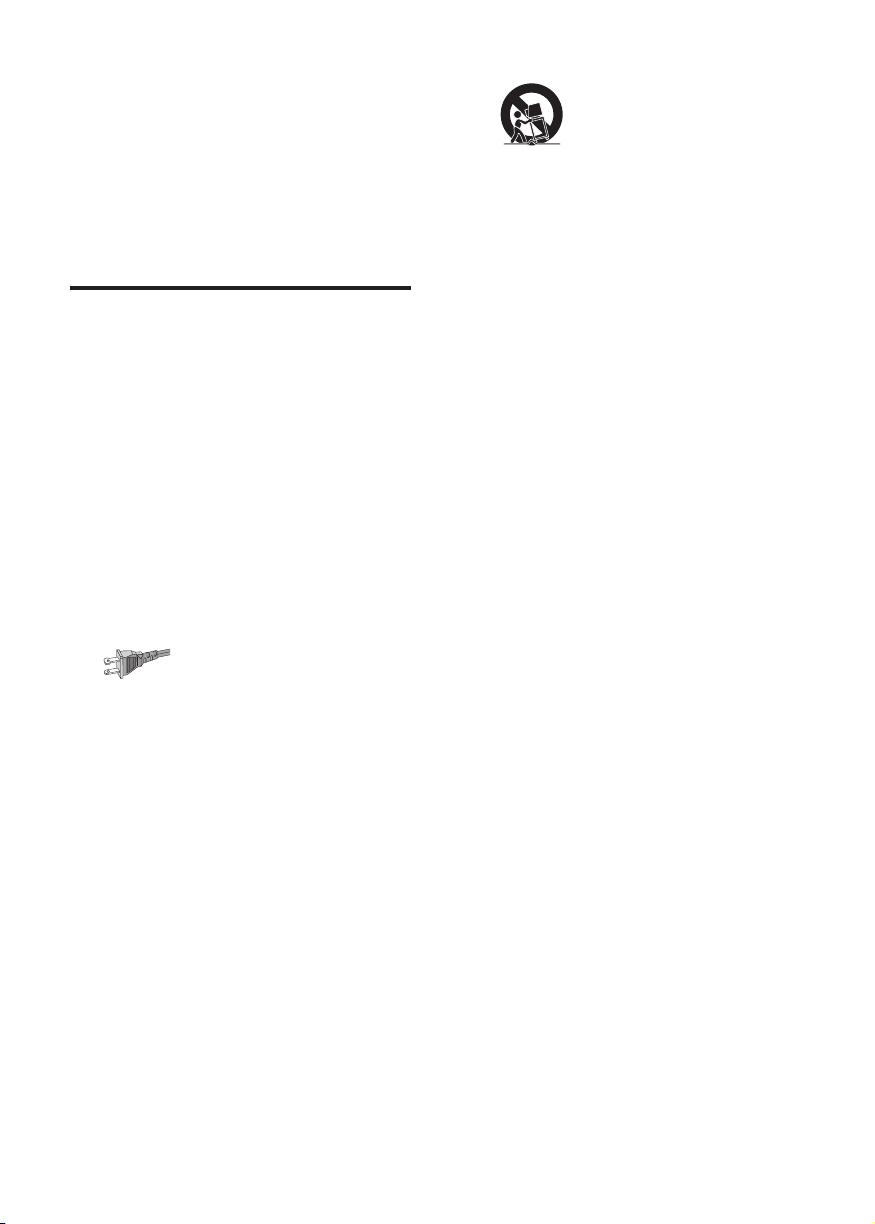
1 Important
Read and understand all instructions before you
use your product. If damage is caused by failure
to follow instructions, the warranty does not
apply.
Important safety instructions
• Read these instructions.
• Keep these instructions.
• Heed all warnings.
• Follow all instructions.
• Do not use this apparatus near water.
• Clean only with dry cloth.
• Do not block any ventilation openings.
Install in accordance with the
manufacturer's instructions.
• Do not install near any heat sources
such as radiators, heat registers, stoves, or
other apparatus (including ampliers) that
produce heat.
• Do not defeat the safety purpose of
the polarized or grounding-type plug. A
polarized plug has two blades with one
wider than the other. A grounding type
plug has two blades and a third grounding
prong. The wide blade or the third prong
are provided for your safety. If the provided
plug does not t into your outlet, consult
an electrician for replacement of the
obsolete outlet.
• Protect the power cord from being
walked on or pinched, particularly at plugs,
convenience receptacles, and the point
where they exit from the apparatus.
• Only use attachments/accessories
specied by the manufacturer.
• Use only with the cart, stand, tripod,
bracket or table specied by the
manufacturer or sold with the apparatus.
When a cart is used, use caution when
moving the cart/apparatus combination to
avoid injury from tip-over.
• Unplug this apparatus during lightning
storm or when unused for long periods of
time.
• Refer all servicing to qualied service
personnel. Servicing is required when
the apparatus has been damaged in any
way, such as power-supply cord or plug
is damaged, liquid has been spilled or
objects have fallen into the apparatus, the
apparatus has been exposed to rain or
moisture, does not operate normally, or
has been dropped.
• Battery usage CAUTION - To prevent
battery leakage which may result in bodily
injury, proper ty damage, or damage to the
unit:
• Install all batteries correctly, + and - as
marked on the unit.
• Do not mix batteries (old and new or
carbon and alkaline, etc.).
• Remove batteries when the unit is not
used for a long time.
• The product/remote control may contain
a coin/button type battery, which can be
swallowed. Keep the battery out of reach
of children at all times! If swallowed, the
battery can cause serious injury or death.
Severe internal burns can occur within two
hours of ingestion.
• If you suspect that a battery has been
swallowed or placed inside any part of the
body, seek immediate medical attention.
• When you change the batteries, always
keep all new and used batteries out of
reach of children. Ensure that the battery
compartment is completely secure after
you replace the battery.
2 EN
Page 14
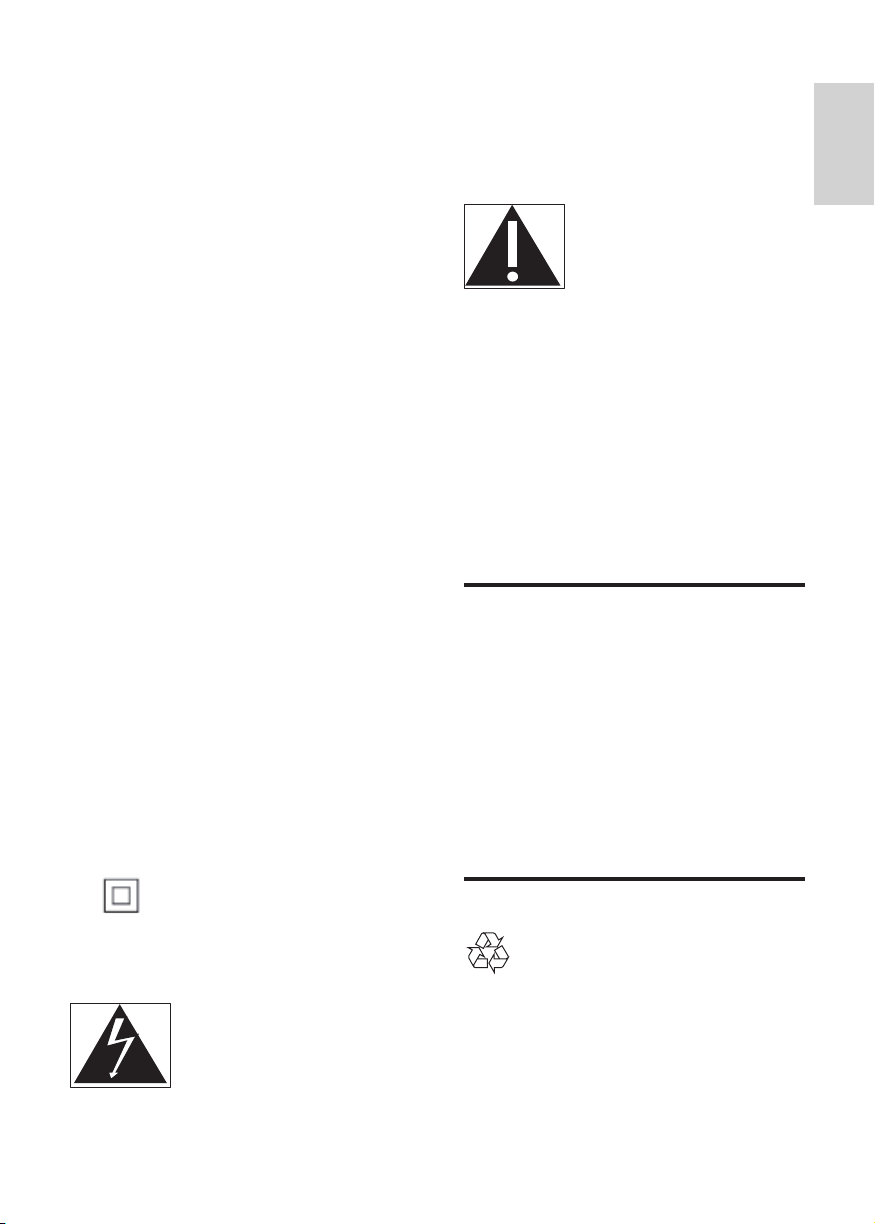
• If the battery compar tment cannot be
completely secured, discontinue use of the
product. Keep out of reach of children and
contact the manufacturer.
• Apparatus shall not be exposed to
dripping or splashing.
• Do not place any sources of danger on
the apparatus (for example. liquid lled
objects, lighted candles).
• This apparatus may contain lead and
mercury. Dispose according to local, State
or Federal laws. For disposal or recycling
information, please contact your local
authorities. For additional assistance on
recycling options, please contact www.
mygreenelectronics.com or www.eiae.org
or www.recycle.philips.com.
• Use of controls or adjustments or
performance of procedures other than
herein may result in hazardous radiation
exposure or other unsafe operation.
• Disconnect the mains plug to shut off
when nd trouble or not in use. The mains
plug shall be readily operable.
• Do not place this apparatus on the
furniture that is capable of being tilted by a
child and an adult leaning, pulling, standing
or climbing on it. A falling apparatus can
cause serious injury or even death.
• This apparatus should not be placed in a
built-in installation such as a bookcase or
rack unless proper ventilation is provided.
Make sure to leave a space of 7.8 inches
(20cm) or more around this apparatus.
Class II equipment symbol
This 'bolt of lightning' indicates uninsulated
material within your unit may cause an electrical
shock. For the safety of everyone in your
household, please do not remove product
covering.
The 'exclamation point' calls attention to
features for which you should read the enclosed
literature closely to prevent operating and
maintenance problems.
WARNING: To reduce the risk of re or
electric shock, this apparatus should not be
exposed to rain or moisture and objects lled
with liquids, such as vases, should not be placed
on this apparatus.
CAUTION: To prevent electric shock, match
wide blade of plug to wide slot, fully inser t.
Care for your product
• Do not insert any objects other than discs
into the disc compartment.
• Do not insert warped or cracked discs into
the disc compartment.
• Remove discs from the disc compartment
if you are not using the product for an
extended period of time.
• Use only microber cloth to clean the
product.
English
This symbol indicates that the unit has a double
insulation system.
Care of the environment
Your product is designed and manufactured
with high quality materials and components,
which can be recycled and reused. Please
visit www.recycle.philips.com for additional
information on a recycling center in your area.
EN
3
Page 15
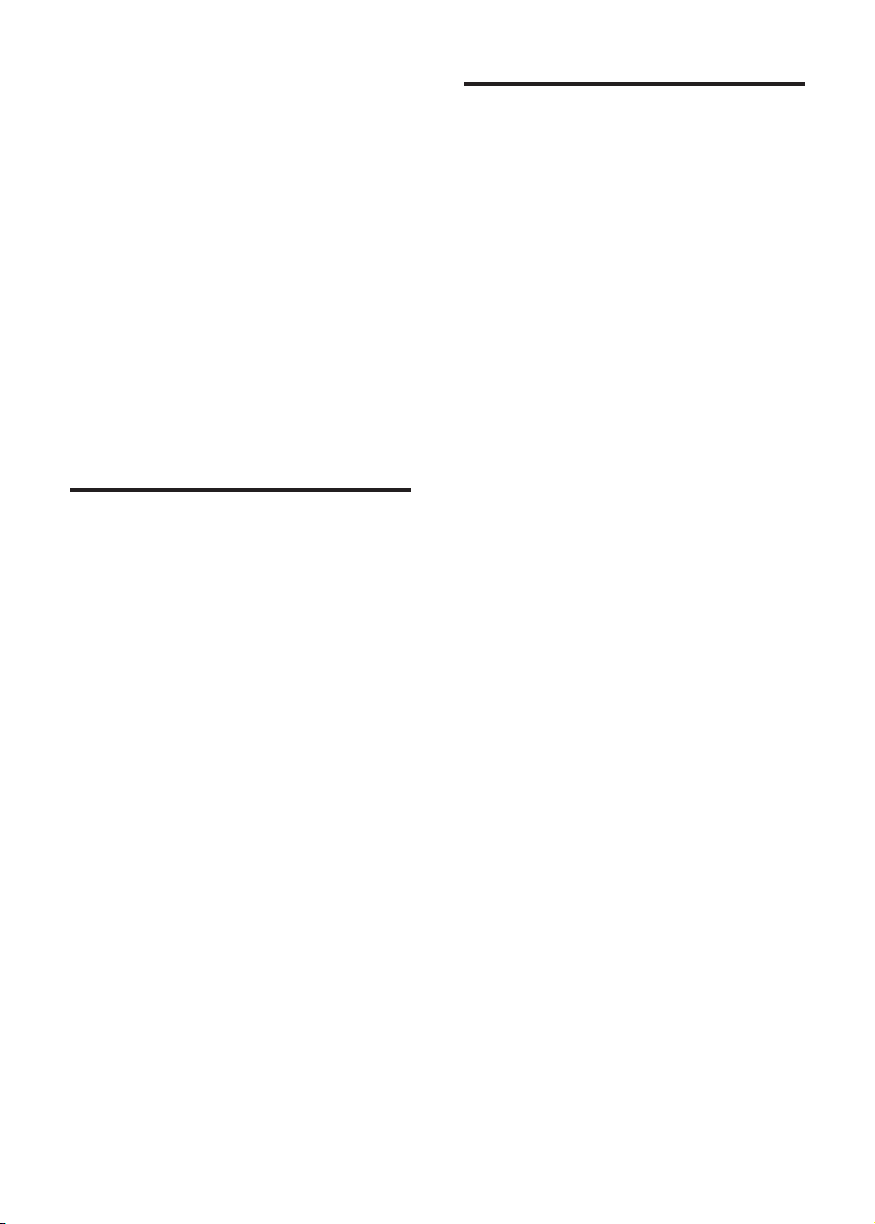
Never dispose of your product with other
household waste. Please inform yourself about
the local rules on the separate collection of
electrical and electronic products and batteries.
The correct disposal of these products helps
prevent potentially negative consequences on
the environment and human health.
The batteries supplied do not contain the heavy
metals mercury and cadmium. Nevertheless,
in many areas batteries may not be disposed
of with your household waste. Please ensure
you dispose of batteries according to local
regulations.
For perchlorate material, special handling may
apply. Visit www.dtsc.ca.gov/hazardouswaste/
perchlorate.
3D health warning
If you or your family has a history of epilepsy
or photosensitive seizures, consult a medical
professional before exposing yourself to ashing
light sources, rapid image sequences or 3D
viewing.
To avoid discomfort such as dizziness, headache
or disorientation, we recommend not watching
3D for extended periods of time. If you
experience any discomfort, stop watching
3D and do not immediately engage in any
potentially hazardous activity (for example
driving a car) until your symptoms have
disappeared. If symptoms persist, do not resume
watching 3D without consulting a medical
professional rst.
Parents should monitor their children during
3D viewing and ensure they do not experience
any discomfort as mentioned above. Watching
3D is not recommended for children under six
years of age as their visual system is not fully
developed yet.
Help and support
Philips provides extensive online support. Visit
our website at www.philips.com/support to:
• download the complete user manual
• print the quick start guide
• watch video tutorials (available only for
selected models)
• nd answers to frequently answered
questions (FAQs)
• email us a question
• chat with our support representative.
Follow the instructions on the website to select
your language, and then enter your product
model number.
Alternatively, you can contact Philips Consumer
Care in your country. Before you contact
Philips, note down the model number and
serial number of your product. You can nd this
information on the back or bottom of your
product.
4 EN
Page 16

2 Your home
Front connectors
theater
Congratulations on your purchase, and
welcome to Philips! To fully benet from the
support that Philips offers(e.g. notication
of product software upgrade), register your
product at www.philips.com/welcome.
Main unit
This section includes an overview of the main
unit.
a Disc compartment
b Display panel
c (Open/Close)
Open or close the disc compartment, or
eject the disc.
d (Play/Pause)
Start, pause or resume play.
e SOURCE
Select an audio or video source for the
home theater.
f (Standby-On)
Switch the home theater on or to standby.
Connectors
This section includes an overview of the
connectors available on your home theater.
a (USB)
• Audio, video or picture input from a
USB storage device.
b MUSIC iLINK
Audio input from an MP3 player.
Rear connectors
FM
ANTENNA
a AC MAINS
Connect to the power supply.
b AUDIO IN-AUX
Connect to an analog audio output on the
TV or an analog device.
c VIDEO OUT
Connect to the composite video input on
the TV.
d HDMI OUT (ARC)
Connect to the HDMI input on the TV.
e LAN
Connect to the LAN input on a
broadband modem or router.
f DIGITAL IN-OPTICAL
Connect to an optical audio output on the
TV or a digital device.
g DIGITAL IN-COAXIAL
Connect to a coaxial audio output on the
TV or a digital device.
English
EN
5
Page 17

h SPEAKERS
Connect to the supplied speakers and
subwoofer.
Remote control
This section includes an overview of the
remote control.
1
2
3
4
5
6
7
8
9
10
11
12
13
14
21
20
19
18
17
16
15
a (Standby-On)
• Switch the home theater on or to
standby.
• When EasyLink is enabled, press
and hold for at least three seconds
to switch all connected HDMI CEC
compliant devices to standby.
b (Home)
Access the home menu.
c Source buttons
• DISC/POP-UP MENU : Switch to disc
source.Access or exit the disc menu
when you play a disc.
• RADIO : Switch to FM radio.
• AUDIO SOURCE : Select an audio
input source.
d BACK
• Return to a previous menu screen.
• In radio mode, press and hold to erase
the current preset radio stations.
e Navigation buttons
• Navigate menus.
• In radio mode, press left or right to
start auto search.
• In radio mode, press up or down to
tune the radio frequency.
f OK
Conrm an entry or selection.
g / (Previous/Next)
• Skip to the previous or next track,
chapter or le.
• In radio mode, select a preset radio
station.
h (Stop) / (Eject/Open/Close)
• Stop play.
• Press and hold for three seconds to
open or close the disc compartment,
or eject the disc.
i / (Fast Backward / Fast Forward)
Search backwards or forward. Press
repeatedly to change the search speed.
j +/- (Volume)
6 EN
Page 18

Increase or decrease volume.
k SOUND SETTINGS
Access or exit sound options.
l Alphanumeric buttons
Enter values or letters (using SMS style
entry).
m REPEAT
Select or turn off repeat mode.
n Color buttons
• Select tasks or options for Blu-ray discs.
• Netix: Access online videos and TV
episodes from Netix.
• VUDU: Access online videos from
VUDU.
o SUBTITLE
Select subtitle language for video.
p AUDIO
Select an audio language or channel.
q (Mute)
Mute or restore volume.
r (Pause)
Pause play.
s (Play)
Start or resume play.
t OPTIONS
• Access more play options while playing
a disc or a USB storage device.
• In radio mode, set a radio station.
u TOP MENU
Access the main menu of a disc.
3 Connect and set
up
This section helps you connect your home
theater to a TV and other devices, and then set
it up.
For information about the basic connections
of your home theater and accessories, see the
quick start guide.
Note
• For identication and supply ratings, see the type plate
at the back or bottom of the product.
• Before you make or change any connections, make sure
that all devices are disconnected from the power outlet.
Connect speakers
The speaker cables are color-coded for easy
connection. To connect a speaker to your home
theater, match the color on the speaker cable to
the color on the connector.
Speaker position plays a critical role in setting
up a surround sound effect. For best effect,
position all the speakers towards the seating
position and place them close to your ear level
(seated).
English
EN
7
Page 19

Place the subwoofer at least one meter
to the left or right of the TV. Leave about
10-centimeter clearance from the wall.
Connect to TV
Connect your home theater to a TV to watch
videos. You can listen to the TV audio through
your home theater speakers.
Use the best quality connection available on
your home theater and TV.
Note
• Surround sound depends on factors such as room
shape and size, type of wall and ceiling, windows and
reective surfaces, and speaker acoustics. Experiment
with the speaker positions to nd the optimum setting
for you.
Follow these general guidelines for speakers
placement.
1 Seating position:
This is the center of your listening area.
2 FRONT CENTER (front center) speaker:
Place the center speaker directly in front of
the seating position, either above or below
your TV.
3 FRONT LEFT (front left) and FRONT
RIGHT (front right) speakers:
Place the left and right speakers in the
front, and at equal distance from the center
speaker. Make sure that the left, right, and
the center speakers are at equal distance
from your seating position.
4 REAR LEFT (rear left) and REAR RIGHT
(rear right) speakers:
Place the rear surround speakers to the
left and right side of your seating position,
either in line with it or slightly behind it.
5 SUBWOOFER (subwoofer):
Option 1: Connect to TV through
HDMI (ARC)
Best quality video
Your home theater supports HDMI version
with Audio Return Channel (ARC). If your TV
is HDMI ARC compliant, you can hear the TV
audio through your home theater by using a
single HDMI cable.
TV
1 Using a High Speed HDMI cable, connect
the HDMI OUT (ARC) connector on
your home theater to the HDMI ARC
connector on the TV.
• The HDMI ARC connector on the TV
might be labeled differently. For details,
see the TV user manual.
2 On your TV, turn on HDMI-CEC
operations. For details, see the TV user
manual.
• If you cannot hear the TV audio
through your home theater, set up the
audio manually (see 'Set up the audio'
on page 11).
8 EN
Page 20

Option 2: Connect to TV through
standard HDMI
Best quality video
If your TV is not HDMI ARC compliant, connect
your home theater to the TV through a
standard HDMI connection.
connection does not support high-denition
video.
English
TV
TV
1 Using a High Speed HDMI cable, connect
the HDMI OUT (ARC) connector on your
home theater to the HDMI connector on
the TV.
2 Connect an audio cable to hear the TV
audio through your home theater (see
'Connect audio from TV and other devices'
on page 9).
3 On your TV, turn on HDMI-CEC
operations. For details, see the TV user
manual.
• If you cannot hear the TV audio
through your home theater, set up the
audio manually (see 'Set up the audio'
on page 11).
Note
• If your TV has a DVI connector, you can use an HDMI/
DVI adapter to connect to TV. However, some of the
features may not be available.
1 Using a composite video cable, connect
the VIDEO OUT connector on your
home theater to the VIDEO IN connector
on the TV.
• The composite video connector might
be labeled AV IN, COMPOSITE, or
BASEBAND.
2 Connect an audio cable to hear the TV
audio through your home theater (see
'Connect audio from TV and other devices'
on page 9).
3 When you watch TV programs, press
SOURCE on your home theater
repeatedly to select the correct audio
input.
4 When you watch videos, switch your TV to
the correct video input. For details, see the
TV user manual.
Connect audio from TV and
other devices
Play audio from TV or other devices through
your home theater speakers.
Use the best quality connection available on
your TV, home theater, and other devices.
Option 3: Connect to the TV through
composite video
Basic quality video
If your TV does not have HDMI connectors, use
a composite video connection. A composite
Note
• When your home theater and TV are connected
through HDMI ARC, an audio connection is not
required (see 'Option 1: Connect to TV through HDMI
(ARC)' on page 8).
EN
9
Page 21

Option 1: Connect audio through a
digital optical cable
Best quality audio
1 Using an optical cable, connect the
OPTICAL connector on your home
theater to the OPTICAL OUT connector
on the TV or other device.
• The digital optical connector might be
labeled SPDIF or SPDIF OUT.
TV
Option 2: Connect audio through a
digital coaxial cable
Good quality audio
1 Using a coaxial cable, connect the
COAXIAL connector on your home
theater to the COAXIAL/DIGITAL OUT
connector on the TV or other device.
• The digital coaxial connector might be
labeled DIGITAL AUDIO OUT.
VCR
1 Using an analog cable, connect the AUX
connectors on your home theater to the
AUDIO OUT connectors on the TV or
other device.
Set up speakers
Set up the speakers manually to experience
customized surround sound.
Before you start
Make the necessary connections described in
the quick start guide, and then switch the TV to
the correct source for your home theater.
1 Press (Home).
2 Select [Setup], and then press OK.
3 Select [Audio] > [Speaker setup]
4 Enter the distance for each speaker, and
then listen to the test tones and change
the volume. Experiment with the speaker
positions to nd the ideal setting.
Option 3: Connect audio through
analog audio cables
Basic quality audio
10 EN
Set up EasyLink (HDMI-CEC
control)
This home theater supports Philips EasyLink,
which uses the HDMI-CEC (Consumer
Electronics Control) protocol. EasyLinkcompliant devices that are connected through
HDMI can be controlled by a single remote
control.
Page 22

Note
• Depending on the manufacturer, HDMI-CEC is known
by many names. For information on your device, see
the user manual of the device.
• Philips does not guarantee 100% interoperability with
all HDMI-CEC devices.
Before you start
• Connect your home theater to the HDMICEC compliant device through HDMI
connection.
• Make the necessary connections described
in the quick start guide, and then switch
the TV to the correct source for your
home theater.
output through your home theater
speakers automatically when you play the
device.
• [Audio Input Mapping] (Audio input
mapping):If system audio control does not
work, map the connected device to the
correct audio input connector on your
home theater (see 'Set up the audio' on
page 11).
Note
• To change the EasyLink control settings, press
(Home), select [Setup] > [EasyLink].
English
Enable EasyLink
1 Press (Home).
2 Select [Setup], and then press OK.
3 Select [EasyLink] > [EasyLink] > [On] .
4 On your TV and other connected devices,
turn on HDMI-CEC control. For details, see
the user manual of the TV or other devices.
• On your TV, set the audio output to
'Amplier' (instead of TV speakers).
For details, see the TV user manual.
EasyLink controls
With EasyLink, you can control your home
theater, TV, and other connected HDMI-CEC
compliant devices with a single remote control.
• [One Touch Play] (One-touch play): When
a video disc is in the disc compartment,
press
(Play) to wake up the TV from
standby, and then play a disc.
• [One Touch Standby] (One-touch
standby): If one-touch standby is enabled,
your home theater can switch to standby
with the remote control of the TV or other
HDMI-CEC devices.
• [System Audio Control] (System audio
control): If system audio control is enabled,
the audio of the connected device is
Set up the audio
If you cannot hear the audio output of a
connected device through your home theater
speakers, check that you have enabled Easylink
on all the devices (see 'Enable EasyLink' on
page 11). Then, set up the EasyLink audio
control.
1 Press (Home).
2 Select [Setup], and then press OK.
3 Select [EasyLink] > [System Audio
Control] > [On].
• To play the audio from the TV
speakers, select [Off], and skip the
following steps.
4 Select [EasyLink] > [Audio Input
Mapping].
5 Follow the onscreen instructions to map
the connected device to the audio inputs
on your home theater.
• If you connect your home theater
to the TV through an HDMI ARC
connection, make sure that the TV
audio is mapped to the ARC input on
your home theater.
EN
11
Page 23

Connect and set up a home
network
Connect your home theater to a network
router through wired or wireless network
connection, and enjoy:
• Netix online videos
• VUDU online videos
• YouTube leanback
• Picasa web albums
• Streamed multimedia content
• BD-Live applications
• Software update
Caution
• Familiarize yourself with the network router, media
server software and networking principles. If necessary,
read documentation that accompanies the network
components. Philips is not responsible for lost, damaged,
or corrupt data.
Before you start
• For software updates, make sure that the
network router has access to the Internet
with high-speed connection and is not
restricted by rewalls or other security
systems.
• Make the necessary connections described
in the quick start guide, and then switch
the TV to the correct source for your
home theater.
Set up the wired network
What you need
• A network cable (RJ45 straight cable).
• A network router (with DHCP enabled).
LAN
www
1 Using a network cable, connect the LAN
connector on your home theater to the
network router.
2 Press (Home).
3 Select [Setup], and then press OK.
4 Select [Network] > [Network
installation] > [Wired (Ethernet)].
5 Follow the onscreen instructions to
complete the setup.
• If connection fails, select [Retry], and
then press OK.
6 Select [Finish], and then press OK to exit.
• To view the network settings, select
[Setup] > [Network] > [View
network settings].
Set up the wireless network
Your home theater has a built-in Wi-Fi for easy
access to a wireless network.
What you need
• A network router (with DHCP enabled).
For best wireless performance, coverage,
and compatibility, use 802.11n router.
12 EN
Page 24

4 Use your home
1 Press (Home).
2 Select [Setup], and then press OK.
3 Select [Network] > [Network
installation] > [Wireless (Wi-Fi)], and
then press OK.
4 Follow the onscreen instructions to select
and set up the wireless network.
• If connection fails, select [Retry], and
then press OK.
5 Select [Finish], and then press OK to exit.
• To view the network settings, select
[Setup] > [Network] > [View
wireless settings].
theater
This section helps you use the home theater to
play media from a wide range of sources.
Before you start
• Make the necessary connections described
in the Quick start guide and the user
manual.
• Switch the TV to the correct source for
the home theater.
Access the home menu
The home menu provides easy access to
connected devices, setup and other useful
features in your home theater.
1 Press (Home).
» The home menu is displayed.
2 Press the Navigation buttons and OK to
select the following:
• [play Disc]: Start disc play.
• [browse USB]: Access the USB
content browser
• [browse PC]: Access the computer
content browser.
• [Netix]: Access online videos and TV
episodes from Netix.
• [VUDU]: Access online videos from
VUDU.
• [YouTube]: Access YouTube Leanback
page.
• [Picasa]: Access Picasa web albums.
• [Setup]: Access menus to change video,
audio and other settings.
3 Press (Home) to exit.
English
EN
13
Page 25

Discs
Your home theater can play DVDs, VCDs, CDs,
and Blu-ray discs. It can also play discs that
you’ve made at home, such as CD-R discs of
photos, videos, and music.
1 Insert a disc into the home theater.
2 If the disc does not play automatically, press
DISC or select [play Disc] from the home
menu.
3 Use the remote control to control play
(see 'Remote control' on page 6).
• It is normal to hear a little noise when
you play a Blu-ray disc. This does not
mean that your home theater is faulty.
Note
• To avoid ickering, change the brightness of the display
(see 'Display settings' on page 23).
Play buttons
Button Action
Navigation
buttons
OK Conrm an entry or selection.
(Play) Start or resume play.
/ Skip to the previous or next track,
/ Search fast backwards or forward.
AUDIO Select an audio language or
SUBTITLE Select subtitle language for video.
Navigate menus.
Up/Down: Rotate the picture
clockwise or counter-clockwise.
Left/Right: Skip to the previous or
next picture.
Pause play.
Stop play.
chapter or le.
Search slow forward.
channel.
DISC/
POP-UP
MENU
OPTIONS Access the advanced options
REPEAT Select or turn off repeat mode.
Access or exit the disc menu.
when you play your audio, video,
or media les (see 'Audio, video,
and picture options' on page 16).
Synchronize picture and sound
If the audio and video are not synchronized,
delay the audio to match the video.
1 Press SOUND SETTINGS.
2 Select AUD SYNC, and then press OK.
3 Press the Navigation buttons (up/down)
to synchronize the audio with the video.
4 Press OK to conrm.
Play Blu-ray 3D disc
Your home theater can play Blu-ray 3D video.
Read the 3D health warning before playing a
3D disc.
What you need
• A 3D TV
• A pair of 3D glasses that are compatible
with your 3D TV
• A 3D Blu-ray video
• A high speed HDMI cable
1 Using the high speed HDMI cable, connect
your home theater to a 3D compatible TV.
2 Make sure that the 3D video setting is
enabled. Press
[Video] > [Watch 3D video] > [Auto].
• To play 3D discs in 2D mode, select
[Off].
(Home), select [Setup] >
3 Play a Blu-ray 3D disc and put on the 3D
glasses.
• During video search and in certain play
modes, the video is displayed in 2D.
14 EN
Page 26

The video display returns to 3D when
you resume play.
Bonus View on Blu-ray
On Blu-ray discs that support the Bonus View,
enjoy extra content such as commentaries in a
small screen window. Bonus View is also known
as picture-in-picture.
1 Enable Bonus View in the Blu-ray disc
menu.
2 While you play the movie, press
OPTIONS.
» The options menu is displayed.
3 Select [PIP selection] > [PIP].
• Depending on the video, PIP menu [1]
or [2] is displayed.
• To disable Bonus View, select [Off].
4 Select [2nd audio language] or [2nd
Subtitle Language].
5 Select the language, and then press OK.
BD-Live on Blu-ray
Access additional features on the Blu-ray discs
with BD-Live content, such as internet chats
with the director, the latest movie trailers,
games, wallpaper, and ringtones.
BD-Live services and content vary from disc to
disc.
What you need
• Blu-ray disc with BD-Live content
• a USB storage device, with at least 1 GB of
memory
1 Connect your home theater to a home
network with Internet access (see
'Connect and set up a home network' on
page 12).
2 Connect a USB storage device to your
home theater.
3 Press (Home) and select [Setup].
4 Select [Advanced] > [BD-Live security] >
[Off] to enable BD-Live.
• To disable BD-Live, select [On].
5 Select the BD-Live icon in the disc menu,
and then press OK.
» BD-Live starts to load. The loading
time depends on the disc and your
internet connection.
6 Press the Navigation buttons to navigate
BD-Live, and then press OK to select an
option.
Note
• To clear the memory on the storage device, press
(Home), select [Setup] > [Advanced] > [Clear
memory].
Datales
Your home theater can play pictures, audio and
video les contained in a disc or a USB storage
device. Before you play a le, check that the le
format is supported by your home theater (see
'File formats' on page 26).
1 Play the les from a disc or USB storage
device.
2 To stop play, press .
• To resume the video from where you
stopped, press
• To play the video from the start, press
OK.
Note
• To play DivX DRM protected les, connect your home
theater to a TV through an HDMI cable.
Subtitles
If your video has subtitles in multiple languages,
select a subtitle language.
(Play).
English
EN
15
Page 27

Note
• Make sure that the subtitle le has the exact same
name as the video le. For example, if the video le is
named 'movie.avi', name the subtitle le as 'movie.srt'
or 'movie.sub'.
• Your home theater supports the following le formats:
.srt, .sub, .txt, .ssa, .ass, smi, and .sami. If the subtitles do
not appear correctly, change the character set.
1 While playing video, press SUBTITLE to
select a language.
2 For DivX videos, if the subtitles do not
appear correctly, continue the following
steps to change the character set.
3 Press OPTIONS.
» The options menu is displayed.
4 Select [Character set], and then select a
character set that supports the subtitle.
Character
Set
[Standard] English, Albanian, Danish,
[Central
Europe]
[Cyrillic] Bulgarian, Belorussian, English,
[Greek] Greek
[Baltic] Estonian, Latvian and Lithuanian
Language
Dutch, Finnish, French, Gaelic,
German, Italian, Kurdish (Latin),
Norwegian, Portuguese, Spanish,
Swedish and Tur kish
Albanian, Croat, Czech, Dutch,
English, German, Hungarian, Irish,
Polish, Romanian, Slovak, Slovene
and Sorbian
Macedonian, Moldavian, Russian,
Serbian and Ukrainian
3 Select [Advanced] > [DivX
» The DivX VOD registration code for
your home theater is displayed.
®
VOD Code].
USB storage devices
Enjoy pictures, audio, and video stored on a
USB storage device such as an MP4 player or
digital camera.
What you need
• A USB storage device that is formatted for
FAT or NTFS le systems, and complies
with the Mass Storage Class.
• A media le in one of the supported le
formats (see 'File formats' on page 26).
Note
• If you use a USB extension cable, USB HUB, or USB
multi-reader, the USB storage device may not be
recognized.
1 Connect a USB storage device to the
(USB) connector on your home theater.
2 Press (Home).
3 Select [browse USB], and then press OK.
» A content browser is displayed.
4 Select a le, and then press OK.
5 Press the play buttons to control play (see
'Play buttons' on page 14).
Audio, video, and picture
options
VOD code for DivX
Before you purchase DivX videos and play
them on your home theater, register the home
theater on www.divx.com using the DivX VOD
code.
1 Press (Home).
2 Select [Setup], and then press OK.
16 EN
Use advanced features when you play pictures,
audio and video les from a disc or a USB
storage device.
Audio options
While playing audio, repeat an audio track, a
disc, or a folder.
Page 28

1 Press OPTIONS repeatedly to cycle
through the following functions:
• RPT TRK / RPT FILE: Repeat the
current track or le.
• RPT DISC / RPT FOLD: Repeat all the
tracks on the disc or the folder.
• RPT RDOM: Play audio tracks in
random order.
• RPT OFF: Turn off the repeat mode.
Video options
While watching video, select options such
as subtitles, audio language, time search, and
picture settings. Depending on the video source,
some options are not available.
1 Press OPTIONS.
» The video options menu is displayed.
2 Press the Navigation buttons and OK to
select and change:
• [Audio language]: Select audio
language for video.
• [Subtitle Language]: Select subtitle
language for video.
• [Subtitle shift]: Change the subtitle
position on the screen.
• [Info]: Display information about what
is playing.
• [Character set]: Select a character set
that supports the DivX subtitle.
• [Time search]: Skip to a specic par t
of the video by entering the time of
the scene.
• [2nd audio language]: Select the
second audio language for Blu-ray
video.
• [2nd Subtitle Language]: Select the
second subtitle language for Blu-ray
video.
• [Titles]: Select a specic title.
• [Chapters]: Select a specic chapter.
• [Angle list]: Select a different camera
angle.
• [Menus]: Display the disc menu.
• [PIP selection]: Display Picture-in-
Picture window when playing a Blu-ray
disc that supports the Bonus View.
• [Zoom]: Zoom into a video scene or
picture. Press the Navigation buttons
(left/right) to select a zoom factor.
• [Repeat]: Repeat a chapter or title.
• [Repeat A-B]: Mark two points within a
chapter or track to repeat play, or turn
off the repeat mode.
• [Picture settings]: Select a predened
color setting.
Picture options
While viewing a picture, zoom into the picture,
rotate it, add animation to a slideshow, and
change the picture settings.
1 Press OPTIONS.
» The picture options menu appears.
2 Press the Navigation buttons and OK to
select and change the following settings:
• [Rotate +90]: Rotate the picture 90
degree clockwise.
• [Rotate -90]: Rotate the picture 90
degree counter-clockwise.
• [Zoom]: Zoom into a video scene or
picture. Press the Navigation buttons
(left/right) to select a zoom factor.
• [Info]: Display picture information.
• [Duration per slide]: Select the display
speed for each picture in a slide show.
• [Slide animation]: Select animation for
the slide show.
• [Picture settings]: Select a predened
color setting.
• [Repeat]: Repeat a selected folder.
Musical slideshow
If the picture and audio les are from the same
disc or USB storage device, you can create a
musical slideshow.
1 Select an audio track, and then press OK.
2 Press BACK, and go to the picture
folder.
English
EN
17
Page 29

3 Select a picture, and then press (Play) to
start the slideshow.
4 Press to stop slideshow.
5 Press again to stop music.
Note
• Make sure that the picture and audio formats are
supported by your home theater (see 'File formats' on
page 26).
Radio
Listen to FM radio on your home theater, and
store up to 40 radio stations.
Note
• AM and digital radio are not supported.
• If no stereo signal is detected, or if fewer than ve
stations are found, you are prompted to install the
radio stations again.
1 Extend the FM antenna at the back of your
home theater and place it away from the
TV or other sources of radiation.
2 Press RADIO.
» If you have already installed the radio
stations, the last channel that you
listened to is played.
» If you have not installed any radio
stations, the message AUTO
INSTALL...PRESS PLAY appears on
the display panel. press
(Play).
3 Use the remote control to listen or to
change radio stations.
Button Action
/
or
Alphanumeric
buttons
Select a preset radio station.
Navigation
buttons
BACK Press and hold to erase the
OPTIONS Manual:
SUBTITLE Toggle between the stereo
Left/Right: Search for a radio
station.
Up/Down: Fine tune a radio
frequency.
Press to stop the installation
of radio stations.
preset radio station.
1) Press
2) Press
your preset. 3) Press
OPTIONS again to store the
radio station.
Automatic: Press and hold for
three seconds to reinstall the
radio stations.
and mono sounds.
OPTIONS.
/ to select
Tuning grid
In some countries, you can toggle the FM tuning
grid between 50 kHz and 100 kHz. Switching
the tuning grid erases all preset radio stations.
1 Press RADIO.
2 Press .
3 Press and hold (Play) to toggle between
50 kHz or 100 kHz.
MP3 player
Connect a MP3 player to play audio les.
What you need
• An MP3 player.
• A 3.5mm stereo audio cable.
1 Using the 3.5mm stereo audio cable,
connect the MP3 player to the MUSIC
iLINK connector on your home theater.
18 EN
Page 30

2 Press AUDIO SOURCE repeatedly until
MUSIC I-LINK appears on the display
panel.
3 Press the buttons on the MP3 player to
select and play audio les.
Browse PC through DLNA
Access and play the pictures, audio and video
les from a computer or media server on the
home network through your home theater.
Before you start
• Install a DLNA-compliant media server
application on your device. Make sure that
you download an application that works
best for you. For example,
• Windows Media Player 11 or higher
for PC
• Twonky Media Server for Mac or PC
• Enable media sharing of les. For details,
check the user manual of the media server
software software.
1 Connect your home theater to a home
network (see 'Connect and set up a home
network' on page 12). For better video
quality, use wired connection whenever
possible.
2 Connect the computer and other DLNA-
compatible devices to the same home
network.
3 Press (Home).
4 Select [browse PC], and then press OK.
» A content browser is displayed.
5 Select a device on the network.
» The folders in the selected device are
displayed. Depending on the media
server, the folder names may vary.
• If you cannot see the folders, make
sure that you enable media sharing on
the selected device so that the content
is available for sharing.
6 Select a le, and then press OK.
• Some media les may not play due
to compatibility issues. Check the le
formats supported by your home
theater.
7 Press the play buttons to control play (see
'Play buttons' on page 14).
Netix
With this player, you can stream movies and
TV episodes from Netix to your TV over the
Internet. Netix provides online video rental
service.
1 Connect this player to the Internet (see
"Set up a network").
2 Press (Home), select [Netix], and press
OK.
» The Netix page is displayed on the
TV screen.
3 Use the remote control to browse Netix,
and select a video to play.
• To exit Netix, press (Home).
Note
• For more detailed information on the Netix service,
visit www.netix.com on your computer.
• Netix customer service may ask you the ESN
(electronic serial number) of this player during
troubleshooting. To display the ESN, press
and select [Setup] > [Advanced] >
(Home),
[NetixESN].
Vudu
With this player, you can stream videos from
Vudu to your TV over the Internet. Vudu
provides on-demand videos which you can rent
or purchase, and rich Internet applications.
1 Connect this player to the Internet (see
"Set up a network").
2 Press (Home), select [VUDU], and press
OK.
English
EN
19
Page 31

» The Vudu page is displayed on the TV
screen.
3 Use the remote control to browse Vudu,
and select a video to play.
• To exit Vudu, press (Home).
Note
• For more detailed information on the Vudu service, visit
www.vudu.com on your computer.
YouTube videos
Enjoy YouTube videos through your home
theater.
1 Connect your home theater to a home
network with a high-speed Internet access
(see 'Connect and set up a home network'
on page 12).
2 Press (Home).
3 Select [YouTube], and then press OK.
» The YouTube Leanback page is
displayed.
4 Follow the onscreen instructions to
browse the YouTube page.
5 Use the remote control to select and
navigate the application.
Button Action
Navigation
buttons
• If you do not press a button within
Up: Access the onscreen
keyboard.
Down: Access the onscreen
playback buttons.
Left/Right: Select a video from the
playlist.
few seconds, the onscreen buttons and
menu exit automatically.
6 Press (Home) to exit YouTube page.
Picasa web albums
Access Picasa Web Albums through your home
theater.
What you need
• An account with Picasa Web Albums.
1 Connect your home theater to a home
network with Internet access (see
'Connect and set up a home network' on
page 12).
2 Press (Home).
3 Select [Picasa], and then press OK.
4 Log in to your Picasa web account.
• The rst time you log in, select [New
user], and then enter your user
name and password. Save your login
information for subsequent use.
• If you have logged in before, select
a stored user name and enter the
password.
5 Select the onscreen options to view the
albums or photos.
6 Press (Home) to exit Picasa menu.
View slideshow
1 Select [My photos] from the Picasa menu,
and then press OK.
» The photo albums in your Picasa Web
Albums are displayed.
2 Select a photo, and then press OK to view
the photo in full screen.
3 Press OK again to view the photos in a
slideshow.
4 While viewing a slideshow, press
OPTIONS to access more play options.
5 Press BACK to return to the previous
screen.
20 EN
Page 32

Smartphone control
Use your mobile device such as iPhone (iOS
3.1.3 and above), Android phone (2.1 and
above), iPad, or tablet to:
• Control your home theater
• Browse a data disc or USB storage device
• Personalize your sound settings
• Stream and share content from the devices
on your home network
Before you start
• Connect your home theater, mobile device,
and other DLNA-compatible devices to
the same home network (see 'Connect
and set up a home network' on page 12).
• For better video quality, use wired
connection whenever possible.
• Personalize the network name for your
home theater.
• Download Philips MyRemote application
on your mobile device.
• For iPhone or iPad, search for the app
in App Store (App Store).
• For Android based phone or tablet,
search for the app in Market (Market).
Control your home theater
1 On the mobile device, access MyRemote
application.
2 Select your home theater (by its network
name) from the home screen.
» A browsing bar is displayed at the
bottom of the screen.
• If your home theater is not found,
check the network connection or tap
the Devices tab on your mobile device
to search again.
3 Select one of the following tabs to access
more options.
• To return to the previous screen, press
back button.
Option Action
App
Home
Media DISC: Browse and play a le stored
Remote Access the remote control on your
Return to the home screen of your
device.
on a data disc.
USB: Browse and play a le stored
on a USB storage device.
mobile device. Swipe the screen
to the left or right to access more
buttons. Only the relevant buttons
are enabled on your mobile device.
Some functions such as standby
and long press, are not available on
the mobile device.
4 Follow the onscreen instructions to select
an option or complete the set up.
Choose sound
This section helps you choose the ideal sound
for your video or music.
1 Press SOUND SETTINGS.
2 Press the Navigation buttons (left/ right)
to access the sound options on the display.
Sound settings Description
SOUND Select a sound mode.
SURROUND Select surround sound or
stereo sound.
TREBLE Change the high frequency
output.
MID Change the middle frequency
output.
BASS Change the low frequency
output.
AUD SYNC Delay the audio to match the
video.
3 Select an option, and then press OK.
4 Press BACK to exit.
If you do not press a button within a
minute, the menu exits automatically.
English
EN
21
Page 33

Sound mode
Select predened sound modes to suit your
video or music.
1 Press SOUND SETTINGS.
2 Select SOUND, and then press OK.
3 Press the Navigation buttons (up/down)
to select a setting on the display:
• MOVIE: Enjoy a cinematic audio
experience, specially enhanced for
movies.
• MUSIC: Recreate the original recording
environment of your music, in the
studio or at a concert.
• ORIGINAL: Experience the original
sound of your movies and music,
without added sound effects.
• NEWS: Hear every word with
optimized speech and clear vocals.
• GAMING: Enjoy thrilling arcade
sounds, ideal for action-packed video
games or loud parties.
4 Press OK to conrm.
Surround sound mode
Experience an immersive audio experience with
surround sound modes.
1 Press SOUND SETTINGS.
2 Select SURROUND, and then press OK.
3 Press the Navigation buttons (up/down)
to select a setting on the display:
• AUTO: Surround sound based on the
audio stream.
• MULTI-CH: Immersive multi-channel
sound for an enhanced movie
experience.
• STEREO: Two-channel stereo sound.
Ideal for listening to music.
4 Press OK to conrm.
5 Change settings
The home theater settings are already
congured for optimal performance. Unless
you have a reason to change a setting, we
recommend that you keep the default setting.
Note
• You cannot change a setting that is grayed out.
• To return to the previous menu, press BACK. To
exit the menu, press
Language settings
1 Press (Home).
2 Select [Setup], and then press OK.
3 Select [Preference], and then press OK.
4 Press the Navigation buttons and OK to
select and change:
• [Menu language]: Select a display
language for menu.
• [Audio]: Select an audio language for
discs.
• [Subtitle]: Select a subtitle language
for discs.
• [Disc menu]: Select a menu language
for discs.
Note
• If your preferred disc language is not available, select
[Others] from the list, and enter the 4-digit language
code found at the end of this user manual.
• If you select a language that is not available on a disc,
the home theater uses the default language of the disc.
(Home).
22 EN
Picture and video settings
1 Press (Home).
Page 34

2 Select [Setup], and then press OK.
3 Select [Video], and then press OK.
4 Press the Navigation buttons and OK to
select and change:
• [TV display]: Select a picture format to
t the TV screen.
• [HDMI video]: Select the resolution of
video signal that is output from HDMI
OUT (ARC) on your home theater.
To enjoy the selected resolution,
make sure that your TV supports the
selected resolution.
• [HDMI Deep Color]: Recreate the
natural world on your TV screen by
displaying vivid images using billion
colors. Your home theater must be
connected to a Deep Color enabled
TV through an HDMI cable.
• [Picture settings]: Select pre dened
color settings for the video display.
• [Watch 3D video]: Set HDMI video to
support 3D or 2D video.
• [Closed Caption]: Turn on or off the
display of sound effects in subtitles
(applicable only when a disc and a TV
support this feature).
Note
• If you change a setting, make sure that the TV supports
the new setting.
discs with Dolby Digital, Dolby Digital
Plus, and Dolby True HD soundtracks.
• [HDMI Audio]: Set the HDMI audio
output from your TV, or disable HDMI
audio output from the TV.
• [Speaker setup]: Set the volume level
and distance of each speaker to obtain
the best possible surround sound.
• [Default sound settings]: Restore the
sound settings to their default values.
Parental control settings
1 Press (Home).
2 Select [Setup], and then press OK.
3 Select [Preference], and then press OK.
4 Press the Navigation buttons and OK to
select and change:
• [Change Password]: Set or change
your password for parental control
access. If you do not have a password
or have forgotten your password, enter
0000.
• [Parental control]: Restrict access
to discs that are recorded with age
ratings. To play all discs, irrespective of
the ratings, select 8 or [Off].
Display settings
English
Audio settings
1 Press (Home).
2 Select [Setup], and then press OK.
3 Select [Audio], and then press OK.
4 Press the Navigation buttons and OK to
select and change:
• [Night mode]: For quiet listening,
decrease the volume of loud sounds
on your home theater. Night mode
is only available in DVDs and Blu-ray
1 Press (Home).
2 Select [Setup], and then press OK.
3 Select [Preference], and then press OK.
4 Press the Navigation buttons and OK to
select and change:
• [Auto subtitle shift]: Enable or disable
automatic repositioning of subtitles on
TVs that support this feature.
• [Display panel]: Set the brightness of
the home theater front panel display.
• [VCD PBC]: Enable or disable the
content menu navigation of VCD and
EN
23
Page 35

SVCD discs with Play Back Control
feature.
Energy saving settings
1 Press (Home).
2 Select [Setup], and then press OK.
3 Select [Preference], and then press OK.
4 Press the Navigation buttons and OK to
select and change:
• [Screen saver]: Switch the home
theater to screen saver mode after 10
minutes of inactivity.
• [Auto standby]: Switch the home
theater to standby after 30 minutes of
inactivity. This timer works only when a
disc or USB play is paused or stopped.
• [Sleep timer]: Set the duration of the
sleep timer so that the home theater is
switched to standby after the specied
period.
Speaker settings
Restore default settings
1 Press (Home).
2 Select [Setup], and then press OK.
3 Select [Advanced] > [Restore default
settings], and then press OK.
4 Select [OK], and then press OK to
conrm.
» Your home theater is reset to its
default settings except for some
settings such as parental control and
DivX VOD registration code.
1 Press (Home).
2 Select [Setup], and then press OK.
3 Select [Advanced], and then press OK.
4 Press the Navigation buttons and OK to
select and change:
• [Enhanced audio]: Select [On] to
enable audio post processing at the
speaker and enable karaoke settings
(if your product supports Karaoke).
To play the original audio of the disc,
select [Off].
Tip
• Enable audio post processing before you select a
predened sound mode (see 'Sound mode' on page
22).
24 EN
Page 36

6 Update software
Philips continually tries to improve its products.
To get the best features and support, update
your home theater with the latest software.
Compare the version of your current software
with the latest version on www.philips.com/
support. If the current version is lower than the
latest version available on the Philips support
website, upgrade your home theater with the
latest software.
Caution
• Do not install a lower version of software than the
current version installed on your product. Philips is not
liable for problems caused due to software downgrade.
Step 1: Download the latest software
1 Connect a USB ash drive to your
computer.
2 In your web browser, go to www.philips.
com/support.
3 At the Philips Support website, nd your
product and locate the Software and
drivers.
» The software update is available as a
zip le.
4 Save the zip le in the root directory of
your USB ash drive.
5 Use the archive utility to extract the
software update le in the root directory.
» The les are extracted under the
UPG_ALL folder of your USB ash
drive.
6 Disconnect the USB ash drive from your
computer.
English
Check software version
Check the version of the current software
installed on your home theater.
1 Press (Home).
2 Select [Setup], and then press OK.
3 Select [Advanced] > [Version
information].
» The software version is displayed.
Update software through
USB
What you need
• A USB ash drive that is FAT or NTFS-
formatted, with at least 75MB of memory.
Do not use a USB hard drive.
• A computer with Internet access.
• An archive utility that supports the ZIP le
format.
Step 2: Update the software
Caution
• Do not switch off the home theater or remove the
USB ash drive during the update.
1 Connect the USB ash drive containing the
downloaded le to your home theater.
• Make sure that the disc compartment
is closed and no disc inside.
2 Press (Home).
3 Select [Setup], and then press OK.
4 Select [Advanced] > [Software update]
> [USB].
5 Follow the onscreen instructions to
conrm the update.
» Update process takes about 5 minutes
to complete.
» Once complete, the home theater
automatically switches off and restarts.
If it does not, disconnect the power
25
EN
Page 37

cord for a few seconds and then
reconnect it.
Update software through the
Internet
1 Connect your home theater to a home
network with a high-speed Internet access
(see 'Connect and set up a home network'
on page 12).
2 Press (Home).
3 Select [Setup], and then press OK.
4 Select [Advanced] > [Software update] >
[Network].
» If an upgrade media is detected, you
are prompted to start or cancel the
update.
» Downloading of the upgrading le may
take long, depending on your home
network condition.
5 Follow the onscreen instructions to
conrm the update.
» Update process takes about 5 minutes
to complete.
» Once complete, the home theater
automatically switches off and restarts.
If it does not, disconnect the power
cord for a few seconds and then
reconnect it.
7 Product
specifications
Note
• Specications and design are subject to change without
notice.
Region codes
The type plate on the back or bottom of the
home theater shows which regions it supports.
DVD Blu-ray Countries
USA and
Media formats
• AVCHD, BD, BD-R/ BD-RE, BD-Video,
DVD-Video, DVD+R/+RW, DVD-R/-RW,
DVD+R/-R DL, CD-R/CD-RW, Audio CD,
Video CD/SVCD, Picture les, MP3 media,
WMA media, DivX Plus HD media, USB
storage device
File formats
• Audio: .aac, .mka, .mp3, .wma, .wav, .mp4,
.m4a
• Video: .avi, .divx, .mp4, .mkv, .mpg, .mpeg,
• Picture: .jpg, .jpeg, .gif, .png
A
Canada
26 EN
Audio formats
Your home theater supports the following
audio les.
Page 38

Extension Container Audio
codec
Bit rate
.mp3 MP3 MP3 32 kbps ~
320 kbps
.wma ASF WMA 64 kbps ~
160 kbps
.aac AAC AAC, HE-
192 kbps
AAC
.wav WAV PCM 1.4 Mbps
.m4a MKV AAC 192 kbps
.mka MKA PCM 27.648
Mbps
.mka MKA Dolby
640 kbps
Digital
.mka MKA DTS core 1.54 Mbps
.mka MKA MPEG 912 kbps
.mka MKA MP3 32 kbps ~
320 kbps
.mka MKA WMA 64 kbps ~
160 kbps
.mka MKA AAC,
192 kbps
HEAAC
Video formats
If you have a high denition TV, your home
theater allows you to play your video les with:
• Resolution: 1920 x 1080 pixels at
• Frame rate: 6 ~ 30 frames per second.
.avilesinAVIcontainer
MPEG 4 ASP 10 Mbps max
H.264/AVC
HP@4.1/4.0;
MP@3.2/3.1/3.0
20 Mbps
(peak 40
Mbps)
WMV9 20 Mbps
.divxlesinAVIcontainer
Audio
codec
PCM,
Dolby
Digital,
Video codec Bit rate
DivX 3.11,
10 Mbps max
DivX 4.x,
DivX 5.x, DivX 6.x
MP3,
WMA
MPEG 1, MPEG 2 20 Mbps
(peak 40
Mbps)
MPEG 4 ASP 10 Mbps max
.mp4or.m4vlesinMP4container
Audio
codec
Dolby
Digital,
Video codec Bit rate
MPEG 1, MPEG 220 Mbps (peak
40 Mbps)
MPEG,
MP3, AAC,
HE-AAC
MPEG 4 ASP 10 Mbps max
H.264/AVC
HP@4.1/4.0;
20 Mbps (peak
40 Mbps)
MP@3.2/3.1/3.0
English
Audio
codec
PCM,
Dolby
Digital,
DTS
core,
MP3,
WMA
Video codec Bit rate
DivX 3.11,
10 Mbps max
DivX 4.x, DivX 5.x,
DivX 6.x
MPEG 1, MPEG 2 20 Mbps
(peak 40
Mbps)
.mkvlesinMKVcontainer
Audio codec Video codec Bit rate
PCM, Dolby
Digital, DTS
core, MPEG,
MPEG 1,
MPEG 2
20 Mbps
(peak 40
Mbps)
MP3, WMA,
AAC, HEAAC
MPEG 4 ASP 10 Mbps max
H.264/AVC
HP@4.1/4.0;
MP@3.2/3.1/3.0
20 Mbps
(peak 40
Mbps)
EN
27
Page 39

Audio codec Video codec Bit rate
WMV9 20 Mbps
.mpgand.mpeglesinPScontainer
Audio
codec
PCM,
DTS core,
MPEG, MP3
Video codec Bit rate
MPEG 1,
MPEG 2
MPEG 1,
MPEG 2
20 Mbps (peak 40
Mbps)
20 Mbps (peak 40
Mbps)
Amplier
• Total output power: 770 W RMS (10%
THD)
• Frequency response: 20 Hz-20 kHz / ±3
dB
• Signal-to-noise ratio: > 65 dB (CCIR) /
(A-weighted)
• Input sensitivity:
• AUX: 2 V
• Music iLink: 1 V
• Europe/Russia/China: FM 87.5-108
MHz (50 kHz)
• Asia Pacic/Latin America: FM 87.5-108
MHz (50/100 kHz)
• Signal-to-noise ratio: FM > 45 dB
• Frequency response: FM 180 Hz-12.5 kHz
/ ±3 dB
USB
• Compatibility: Hi-Speed USB (2.0)
• Class support: USB Mass Storage Class
(MSC)
• File system: FAT16, FAT32, NTFS
• Maximum memory support: < 160 GB
Main unit
• Power supply: 120 V~, 60 Hz
• Power consumption: 180 W
• Standby power consumption: 0.9 W - 0.5
W
• Dimensions (WxHxD): 360 x 58 x 325
mm
• Weight: 2.81 kg
Video
• Signal system: PAL / NTSC
• HDMI output: 480i/576i, 480p/576p, 720p,
1080i, 1080p, 1080p24
Audio
• S/PDIF Digital audio input:
• Coaxial: IEC 60958-3
• Optical: TOSLINK
• Sampling frequency:
• MP3: 32 kHz, 44.1 kHz, 48 kHz
• WMA: 44.1 kHz, 48 kHz
• Constant bit rate:
• MP3: 32 kbps - 320 kbps
• WMA: 48 kbps - 192 kbps
Radio
• Tuning range:
28 EN
Subwoofer
• Output power: 128 W RMS (10% THD)
• Impedance: 4 ohm
• Speaker drivers: 165 mm (6.5") woofer
• Dimensions (WxHxD): 123 x 309 x 369
mm
• Weight: 3.84 kg
Speakers
Center speaker:
• Output power: 128 W RMS (10% THD)
• Speaker impedance: 4 ohm
• System: Full range satellite
• Speaker drivers: 1 x 3" full range
• Dimensions (WxHxD): 161 x 95 x 92 mm
• Weight: 0.53 kg
Front/Rear speaker:
• Output power: 4 x 128 W RMS (10%
THD)
Page 40

• Speaker impedance: 4 ohm
• System: Full range satellite
• Speaker drivers: 1 x 3" full range
• Dimensions (WxHxD): 87 x 161 x 95 mm
• Weight: 0.47 kg/each
Remote control batteries
• 2 x AAA-R03-1.5 V
8 Troubleshooting
English
Warning
• Risk of electric shock. Never remove the casing of the
product.
Laser
• Laser Type (Diode): InGaN/AIGaN (BD),
AIGaInP (DVD/CD)
• Wave length: 405 +7 nm/-7 nm (BD), 655
+10 nm/-10 nm (DVD), 790 +10 nm/-20
nm (CD)
• Output power (Max. ratings): 20 mW
(BD), 6 mW (DVD), 7 mW (CD)
To keep the warranty valid, never try to repair
the product yourself.
If you have problems using this product, check
the following points before you request service.
If you still have a problem, get support at www.
philips.com/support.
Main unit
The buttons on the home theater do not
work.
• Disconnect the home theater from the
power supply for a few minutes, then
reconnect.
Picture
No picture.
• Make sure that the TV is switched to the
correct source for the home theater.
No picture on a TV connected through HDMI.
• Make sure that you use a High Speed
HDMI cable to connect the home theater
and TV. Some Standard HDMI cables do
not display properly for some images, 3D
video, or Deep Color.
• Make sure that the HDMI cable is not
faulty. If it is faulty, replace it with a new
cable.
• Press (Home) and then 731 on the
remote control to restore the default
picture resolution.
• Change the HDMI video setting, or wait
for 10 seconds for auto recovery (see
'Picture and video settings' on page 22).
EN
29
Page 41

Discdoesnotplayhigh-denitionvideo.
• Make sure that the disc contains high-
denition video.
• Make sure that the TV supports high-
denition video.
• Use an HDMI cable to connect to the TV.
Sound
No sound from home theater speakers.
• Connect the audio cable from your home
theater to your TV or other devices.
You do not need a separate audio
connection when the home theater and
TV are connected through an HDMI ARC
connection.
• Set up the audio for the connected device
(see 'Set up the audio' on page 11).
• Reset your home theater to its factory
settings (see 'Restore default settings' on
page 24), then switch it off and switch on
again.
• On your home theater, press SOURCE
repeatedly to select the correct audio
input.
Distorted sound or echo.
• If you play audio from the TV through the
home theater, make sure that the TV is
muted.
Audio and video are not synchronized.
• 1) Press SOUND SETTINGS. 2) Press
the Navigation buttons (left/right) to
select AUD SYNC, and then press OK. 3)
Press the Navigation buttons (up/down)
to synchronize the audio with the video.
Play
Cannot play a disc.
• Clean the disc.
• Make sure that the home theater supports
the type of disc (see 'Media formats' on
page 26).
• Make sure that the home theater supports
the region code of the disc (see 'Region
codes' on page 26).
• If the disc is a DVD±RW or DVD±R disc,
make sure that it is nalized.
CannotplayaDivXle.
• Make sure that the DivX le is encoded
according to the 'Home Theater Prole'
with the DivX encoder.
• Make sure that the DivX le is complete.
DivX subtitles do not display correctly.
• Make sure that the subtitle le name is
the same as the movie le name (see
'Subtitles' on page 15).
• Select the correct character set: 1) Press
OPTIONS. 2) Select [Character set]. 3)
Select the supported character set. 4)
Press OK.
Cannot read the contents of a USB storage
device.
• Make sure that the format of the USB
storage device is compatible with the
home theater.
• Make sure that the le system on the USB
storage device is supported by the home
theater.
'No entry' or 'x' sign appears on the TV.
• The operation is not possible.
EasyLink does not work.
• Make sure that the home theater is
connected to a Philips brand EasyLink TV,
and the EasyLink option is turned on (see
'Set up EasyLink (HDMI-CEC control)' on
page 10).
• For TVs from different manufacturers, the
HDMI CEC could be called differently.
Check theTV user manual on how to
enable it.
When you switch on the TV, the home theater
automatically switches on.
• This behavior is normal when you are using
Philips EasyLink (HDMI-CEC). To make the
home theater work independently, switch
off EasyLink.
30 EN
Page 42

Cannot access BD-Live features.
• Make sure that the home theater is
connected a home network with internet
access (see 'Connect and set up a home
network' on page 12).
• Make sure that the network is set up.
Use a wired network installation (see 'Set
up the wired network' on page 12) or
wireless network installation (see 'Set up
the wireless network' on page 12).
• Make sure that the Blu-ray disc supports
BD-Live features.
• Clear memory storage (see 'BD-Live on
Blu-ray' on page 15).
My 3D video played in 2D mode.
• Make sure that your home theater is
connected to a 3D TV through an HDMI
cable.
• Make sure that the disc is a Blu-ray 3D disc,
and the Blu-ray 3D video option is on (see
'Play Blu-ray 3D disc' on page 14).
TV screen is black when you play a Blu-ray 3D
video or a DivX copy protected video.
• Make sure that the home theater is
connected to the TV through an HDMI
cable.
• Switch to the correct HDMI source on
the TV.
Poor playback on YouTube Leanback or Picasa.
• Make sure that the home theater is
connected to a home network and is
properly set up (see 'Connect and set up a
home network' on page 12).
• Make sure that the internet connection
speed is higher than 2 MBPS to obtain
optimum performance.
• If the wireless network does not work
properly, try a wired network installation
(see 'Set up the wireless network' on page
12).
SlowvideostreamingfromNetixandVUDU.
• Look in your wireless router’s user manual
for information on indoor range, transfer
rate, and other factors of signal quality.
• You need a high speed Internet connection
for your router.
NetixandVUDUdoesnotwork.
• Make sure that the network is correctly
connected and set up (see 'Connect and
set up a home network' on page 12).
• Check the router connection (refer to the
user manual for the router).
English
Network
Wireless network distorted or not found.
• Make sure that the wireless network is
not disturbed by microwave ovens, DECT
phones, or other neighboring Wi-Fi devices.
• Place the wireless router and the home
theater within ve meters of each other.
EN
31
Page 43

9 Notice
Compliance
This section contains the legal and trademark
notices.
Copyright
This item incorporates copy protection
technology that is protected by U.S. patents
and other intellectual property rights of
Rovi Corporation. Reverse engineering and
disassembly are prohibited.
This product incorporates proprietar y
technology under license from Verance
Corporation and is protected by U.S. Patent
7,369,677 and other U.S. and worldwide
patents issued and pending as well as copyright
and trade secret protection for certain aspects
of such technology. Cinavia is a trademark of
Verance Corporation. Copyright 2004-2010
Verance Corporation. All rights reserved by
Verance. Reverse engineering or disassembly is
prohibited.
Cinavia notice
This product uses Cinavia technology to
limit the use of unauthorized copies of some
commercially-produced lm and videos and
their soundtracks. When a prohibited use of an
unauthorized copy is detected, a message will
be displayed and playback or copying will be
interrupted.
More information about Cinavia technology
is provided at the Cinavia Online Consumer
Information Center at http://www.cinavia.com.
To request additional information about Cinavia
by mail, send a postcard with your mailing
address to: Cinavia Consumer Information
Center, P.O. Box 86851, San Diego, CA, 92138,
USA.
This equipment has been tested and found to
comply with the limits for a Class B and C digital
device, pursuant to Part 15 of the FCC Rules.
These limits are designed to provide reasonable
protection against harmful interference in a
residential installation. This equipment generates,
uses and can radiate radio frequency energy
and, if not installed and used in accordance with
the instructions, may cause harmful interference
to radio communications. However, there is no
guarantee that interference will not occur in a
particular installation.
If this equipment does cause harmful
interference to radio or television reception,
which can be determined by turning the
equipment off and on, the user is encouraged
to try to correct the interference by one or
more of the following measures:
• Reorient or relocate the receiving antenna.
• Increase the separation between the
equipment and receiver.
• Connect the equipment into an outlet on
a circuit different from that to which the
receiver is connected.
• Consult the dealer or an experienced
radio/TV technician for help.
To assure continued compliance, any changes
or modications not expressly approved by the
party responsible for compliance could void
the user’s authority to operate this equipment.
(Example- use only shielded interface cables
when connecting to computer or peripheral
devices).
This equipment complies with Part 15 of FCC
RF Rules. Operation is subject to the following
two conditions:
1 This device may not cause interference,
and
2 This device must accept any interference,
including interference that may cause
undesired operation of the device.
32 EN
Page 44

Caution
• The manufacturer is not responsible for any radio or TV
interference caused by unauthorized modications to
this equipment. Such modication could void the user
authority to operate the equipment.
Canada
This Device complies with RSS210 of the IC Rules; Operation is subject to the following two conditions:
1 This device may not cause interference,
and
2 This device must accept any interference
received, including interference that may
cause undesired operation.
Le présent appareil est conforme aux CNR
d'Industrie Canada applicables aux appareils
radio exempts de licence. L'exploitation est
autorisée aux deux conditions suivantes : (1)
l'appareil ne doit pas produire de brouillage,
et (2) l'utilisateur de l'appareil doit accepter
tout brouillage radioélectrique subi, même si le
brouillage est susceptible d'en compromettre le
fonctionnement.
FCC Radiation Exposure Statement:This
equipment complies with FCC radiation
exposure limits set forth for an uncontrolled
environment. This equipment should be installed
and operated with a minimum distance of
20cm between the radiator and your body.
This transmitter must not be co-located or
operated in conjunction with any other antenna
or transmitter.
WARNING: Changes or modications made
to this equipment not expressly approved
by Philips may void the FCC authorization to
operate this equipment.
Model number: HTS3564/F7
Trade Name: Philips
Responsible Party: P&F USA, Inc. PO Box 2248
Alpharetta, GA 30023-2248; 1-866-309-0846
This digital apparatus does not exceed the Class
B limits for radio noise emissions from digital
apparatus as set out in the Radio Interference
Regulations of the Canadian Department of
Communications.
This Class B digital apparatus complies with
Canadian ICES-003.
Open source software
Philips Electronics Singapore Pte Ltd hereby
offers to deliver, upon request, a copy of the
complete corresponding source code for the
copyrighted open source software packages
used in this product for which such offer is
requested by the respective licenses. This offer
is valid up to three years after product purchase
to anyone in receipt of this information. To
obtain source code, please contact open.
source@philips.com. If you prefer not to use
email or if you do not receive conrmation
receipt within a week after mailing to this email
address, please write to "Open Source Team,
Philips Intellectual Property & Standards, P.O.
Box 220, 5600 AE Eindhoven, The Netherlands".
If you do not receive timely conrmation
of your letter, please email to the email
address above. The texts of the licenses and
acknowledgements for open source software
used in this product are included on a separate
leaet.
Trademarks
"Blu-ray 3D" and "Blu-ray 3D" logo are
trademarks of Blu-ray Disc Association.
English
Notice for Canada
Class B Clause
BONUSVIEW™
EN
33
Page 45

'BD LIVE' and 'BONUSVIEW' are trademarks
of Blu-ray Disc Association.
Java and all other Java trademarks and logos are
trademarks or registered trademarks of Sun
Microsystems, Inc. in the United States and/or
other countries.
Manufactured under license under U.S. Patent
Nos: 5,956,674; 5,974,380; 6,226,616; 6,487,535;
7,392,195; 7,272,567; 7,333,929; 7,212,872
& other U.S. and worldwide patents issued
& pending. DTS-HD, the Symbol, & DTSHD and the Symbol together are registered
trademarks & DTS-HD Master Audio | Essential
is a trademark of DTS, Inc. Product includes
software.
DTS, Inc. All Rights Reserved.
ABOUT DIVX VIDEO-ON-DEMAND: This
DivX Certied device must be registered
in order to play purchased DivX Video-onDemand (VOD) movies. To obtain your
registration code, locate the DivX VOD section
in your device setup menu. Go to vod.divx.com
for more information on how to complete your
registration.
HDMI, the HDMI logo, and High-Denition
Multimedia Interface are trademarks or
registered trademarks of HDMI licensing LLC in
the United States and other countries.
Netix and the Netix logo are trademarks or
registered trademarks of Netix, Inc.
VuduTM is a trademark of VUDU, Inc.
Manufactured under license from Dolby
Laboratories. Dolby and the double-D symbol
are trademarks of Dolby Laboratories.
DivX , DivX Certied , DivX Plus HD
and associated logos are trademarks of Rovi
Corporation or its subsidiaries and are used
under license.
ABOUT DIVX VIDEO: DivX
format created by DivX, LLC, a subsidiary
of Rovi Corporation. This is an ofcial DivX
Certied
divx.com for more information and software
tools to convert your les into DivX videos.
34 EN
device that plays DivX video. Visit
is a digital video
CLASS 1
LASER PRODUCT
Page 46

10 Index
2
2nd audio language 15
2nd subtitle language 15
3
3D disc in 2D mode 14
3D safety 4
3D video 14
5
5.1 speakers 7
A
advanced settings 24
amplier 28
audio connection (coaxial cable) 10
audio connection (HDMI ARC) 8
audio connection (optical cable) 10
audio formats 26
audio from other devices 9
audio input mapping 11
audio language 22
audio options 16
audio post processing 24
audio settings 23
audio setup 11
auto standby 24
auto subtitle shift 23
B
batteries 29
BD-Live 15
Blu-ray 14
Bonus View 15
brightness 23
browse PC 19
change password 23
character set 15
clear BD-Live memory 15
connect to TV 8
connectors 5
control buttons (disc) 14
control buttons (USB) 14
copyright protection 32
customer support 4
D
datales 15
deep color 22
disc language 22
disc menu 22
display panel 23
DivX 15
DLNA 19
E
Easylink (HDMI-CEC) 10
eject disc 5
enhanced audio 24
F
factory settings 24
FAQs 4
leformats 26
H
HDMI ARC 8
HDMI audio 23
HDMI-CEC 10
home menu 13
home network 12
I
internet 12
English
C
M
main unit 5
35
EN
Page 47

manual setup 10
media formats 26
menu language 22
MP3 18
subtitle position 23
surround sound 22
synchronize picture and sound 14
system audio control 11
N
network 12
night mode 23
O
one-touch play 11
one-touch standby 11
options 16
P
parental control 23
PBC (play back control) 23
picture options 17
picture resolution 22
picture-in-picture 15
play disc 14
play radio 18
play USB storage device 16
predenedsoundmode 22
program radio stations 18
R
radio 18
remote control 6
repeat 16
T
troubleshooting (network) 31
troubleshooting (picture) 29
troubleshooting (play) 30
troubleshooting (sound) 30
tuning grid 18
U
update software (through USB) 25
V
VCD 23
video connection (composite video) 9
video connection (HDMI ARC) 8
video connection (standard HDMI) 9
video formats 28
video options 17
video settings 22
VOD code (DivX) 16
W
watch 3D 14
wired network 12
wireless network 12
S
shufe 16
sleep timer 24
slide animation 17
software update 25
software version 25
sound 21
speaker position 7
speaker setup 10
speakerspecications 26
subtitle language 22
36 EN
Page 48

ONE (1) YEAR LIMITED WARRANTY
WARRANTY COVERAGE:
This warranty obligation is limited to the terms set forth
below.
WHO IS COVERED:
This product is warranted to the original purchaser or the person receiving the product as a gift against defects in materials and
workmanship as based on the date of original purchase
(“Warranty Period”) from an Authorized Dealer. The original
sales receipt showing the product name and the purchase date
from an authorized retailer is considered such proof.
WHAT IS COVERED:
This warranty covers new products if a defect in material
or workmanship occurs and a valid claim is received within
the Warranty Period. At its option, the company will either (1)
repair the product at no charge, using new or refurbished
replacement parts, or (2) exchange the product with a product
that is new or which has been manufactured from new, or serviceable used parts and is at least functionally equivalent or most
comparable to the original product in current inventory,
or (3) refund the original purchase price of the product.
The company warrants replacement products or parts provided
under this warranty against defects in materials and workmanship
from the date of the replacement or repair for ninety (90) days
or for the remaining portion of the original product’s warranty,
whichever provides longer coverage for you. When a product or
part is exchanged, any
and the replaced item becomes the company property. When a
refund is given, your product becomes the company property.
Note: Any product sold and identified as refurbished or
renewed carries a ninety (90) day limited warranty.
Replacement product can only be sent if all warranty
requirements are met. Failure to follow all requirements
can result in delay.
WHAT IS NOT COVERED - EXCLUSIONS AND LIMITATIONS:
This Limited Warranty applies only to the new products that
can be identified by the trademark, trade name, or logo affixed
to it. This Limited Warranty does not apply to any non-Philips
hardware product or any software, even if packaged or sold
with the product. Non-Philips manufacturers, suppliers, or
publishers may provide a separate warranty for their own
products packaged with the bundled product.
The company is not liable for any damage to or loss of any ,
programs data, or other information stored on any media
contained within the product, or any non-Philips product or part
not covered by this warranty. Recovery or reinstallation of
programs, data or other information is not covered under this
Limited Warranty.
This warranty does not apply (a) to damage caused by accident,
abuse, misuse, neglect, misapplication, or non-Philips product, (b)
to damage caused by service performed by anyone other than
an Authorized Service Location, (c) to a product
a part that has been modified without written permission,
replacement item becomes your property
or
or (d) if any serial number has been removed or defaced,
or (e) product, accessories or consumables sold “AS IS”
without warranty of any kind by including refurbished Philips
product sold “AS IS” by some retailers.
This Limited Warranty does not cover:
• Shipping charges to return defective product.
• Labor charges for installation or setup of the product, adjust-
ment of customer controls on the product, and installation or
repair of antenna/signal source systems outside of the product.
• Product repair and/or part replacement because of improper
installation or maintenance, connections to improper voltage
supply, power line surge, lightning damage, retained images or
screen markings resulting from viewing fixed stationary content for extended periods, product cosmetic appearance items
due to normal wear and tear, unauthorized repair or other
cause not within the control of the company.
• Damage or claims for products not being available for use, or
for lost data or lost software.
• Damage from mishandled shipments or transit accidents when
returning product.
• A product that requires modification or adaptation to enable
it to operate in any country other than the country for which
it was designed, manufactured, approved and/or authorized, or
repair of products damaged by these modifications.
• A product used for
(including but not limited to rental purposes).
• Product lost in shipment and no signature verification receipt
can be provided.
• Failure to operate per Owner’s Manual.
TO OBTAIN ASSISTANCE IN THE U.S.A., CANADA,
PUERTO RICO, OR U.S. VIRGIN ISLANDS…
Contact Customer Care Center at:
commercial or institutional purposes
1-866-309-0846
REPAIR OR REPLACEMENT AS PROVIDED UNDER THIS
WARRANTY IS THE EXCLUSIVE REMEDY FOR THE CONSUMER. PHILIPS SHALL NOT BE LIABLE FOR ANY INCIDENTAL OR CONSEQUENTIAL DAMAGES FOR BREACH OF
ANY EXPRESS OR IMPLIED WARRANTY ON THIS PRODUCT. EXCEPT TO THE EXTENT PROHIBITED BY APPLICABLE
LAW, ANY IMPLIED WARRANTY OF MERCHANTABILITY OR
FITNESS FOR A PARTICULAR PURPOSE ON THIS PRODUCT
IS LIMITED IN DURATION TO THE DURATION OF THIS
WARRANTY.
Some states do not allow the exclusions or limitation of incidental or consequential damages, or allow limitations on how long an
implied warranty lasts, so the above limitations or exclusions may
not apply to you.
This warranty gives you specific legal rights. You may have other rights which vary from state/province to state/province.
P&F USA Inc. PO Box 2248 Alpharetta, GA 30023-2248
37
Page 49

Abkhazian 6566
Language Code
Afar 6565
Afrikaans 6570
Amharic 6577
Arabic 6582
Armenian 7289
Assamese 6583
Avestan 6569
Aymara 6589
Azerhaijani 6590
Bahasa Melayu 7783
Bashkir 6665
Belarusian 6669
Bengali 6678
Bihari 6672
Bislama 6673
Bokmål, Norwegian 7866
Bosanski 6683
Brezhoneg 6682
Bulgarian 6671
Burmese 7789
Castellano, Español 6983
Catalán 6765
Chamorro 6772
Chechen 6769
Chewa; Chichewa; Nyanja
9072
Chuang; Zhuang 9065
Church Slavic; Slavonic 6785
Chuvash 6786
Corsican 6779
Česky 6783
Dansk 6865
Deutsch 6869
Dzongkha 6890
English 6978
Esperanto 6979
Estonian 6984
Euskara 6985
Faroese 7079
Français 7082
Frysk 7089
Fijian 7074
Gaelic; Scottish Gaelic 7168
Gallegan 7176
Georgian 7565
Gikuyu; Kikuyu 7573
Guarani 7178
Gujarati 7185
Hausa 7265
Herero 7290
Hindi 7273
Hiri Motu 7279
Hrwatski 6779
Ido 7379
Interlingua (International)7365
Interlingue 7365
Inuktitut 7385
7889
6976
Inupiaq 7375
Irish 7165
Íslenska 7383
Italiano 7384
Ivrit 7269
Japanese 7465
Javanese 7486
Kalaallisut 7576
Kannada 7578
Kashmiri 7583
Kazakh 7575
Kernewek 7587
Khmer 7577
Kinyarwanda 8287
Kirghiz 7589
Komi 7586
Korean 7579
Kuanyama; Kwanyama 7574
Kurdish 7585
Lao 7679
Latina 7665
Latvian 7686
Letzeburgesch; 7666
Limburgan; Limburger 7673
Lingala 7678
Lithuanian 7684
Luxembourgish; 7666
Macedonian 7775
Malagasy 7771
Magyar 7285
Malayalam 7776
Maltese 7784
Manx 7186
Maori 7773
Marathi 7782
Marshallese 7772
Moldavian 7779
Mongolian 7778
Nauru 7865
Navaho; Navajo 7886
Ndebele, North 7868
Ndebele, South 7882
Ndonga 7871
Nederlands 7876
Nepali 7869
Norsk 7879
Northern Sami 8369
North Ndebele 7868
Norwegian Nynorsk; 7878
Occitan; Provencal 7967
Old Bulgarian; Old Slavonic 6785
Oriya 7982
Oromo 7977
Ossetian; Ossetic 7983
Pali 8073
Panjabi 8065
Persian 7065
Polski 8076
Português 8084
Pushto 8083
Russian 8285
Quechua 8185
Raeto-Romance 8277
Romanian 8279
Rundi 8278
Samoan 8377
Sango 8371
Sanskrit 8365
Sardinian 8367
Serbian 8382
Shona 8378
Shqip 8381
Sindhi 8368
Sinhalese 8373
Slovensky 8373
Slovenian 8376
Somali 8379
Sotho; Southern 8384
South Ndebele 7882
Sundanese 8385
Suomi 7073
Swahili 8387
Swati 8383
Svenska 8386
Tagalog 8476
Tahitian 8489
Tajik 8471
Tamil 8465
Tatar 8484
Telugu 8469
Thai 8472
Tibetan 6679
Tigrinya 8473
To nga (Tonga Islands) 8479
Tsonga 8483
Tswana 8478
Türkçe 8482
Turkmen 8475
Tw i 8487
Uighur 8571
Ukrainian 8575
Urdu 8582
Uzbek 8590
Vietnamese 8673
Volapuk 8679
Walloon 8765
Welsh 6789
Wolof 8779
Xhosa 8872
Yiddish 8973
Yoruba 8979
Zulu 9085
43
Page 50

P&F USA, Inc.
PO Box 2248 Alpharetta, GA 30023-2248
Specifications are subject to change without notice
© 2012 Koninklijke Philips Electronics N.V.
All rights reserved.
HTS3564_F7_UM_V1.0
