Philips HTS3520/05, HTS3510 User Manual

Register your product and get support at
www.philips.com/welcome
HTS3510
HTS3520

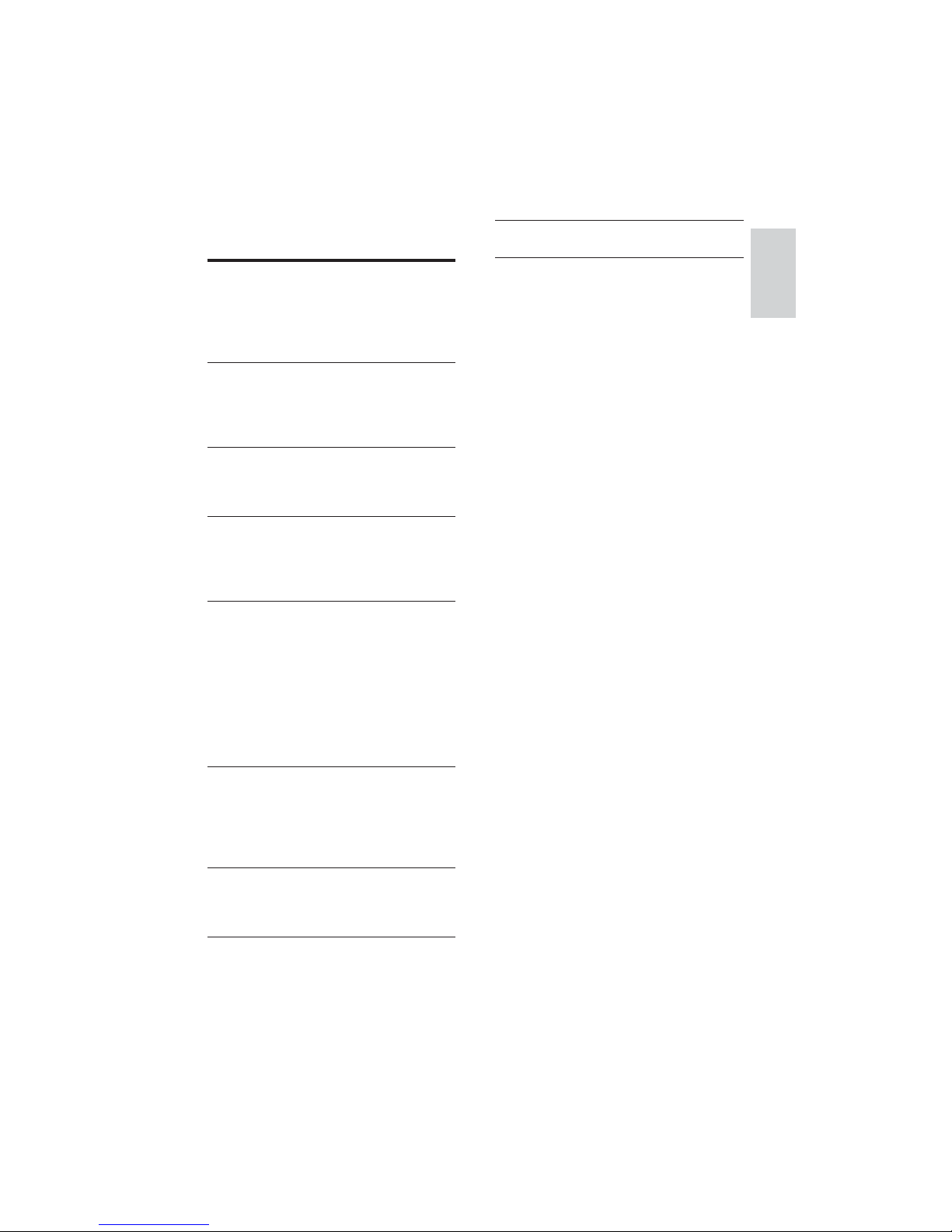
1
9 Troubleshooting 16
10 Index 17
Contents
1 Notice 2
Copyright 2
Compliance
2
Mains fuse (UK only) 2
Trademarks 2
2 Important 3
Safety 3
Product care 3
Disposal of your old product and batteries 4
3 Your home theatre 4
Main unit 4
Remote control 5
4 Connect your home theatre 6
Connectors 6
Connect to the TV 7
Connect audio from TV or other devices
8
5 Use your home theatre 8
Before you start 8
Choose your sound 8
Play a disc 9
Play from a USB storage device 10
More play features 11
Play from radio 11
Play audio from TV or other devices 11
Create MP3 audio fi les 12
6 Change settings 12
Change general settings 13
Change audio settings 13
Change video settings 13
Change preference settings 14
7 Update software 14
Check software version 14
Update software from a CD-R or USB 14
8 Product specifi cations 15
English
EN
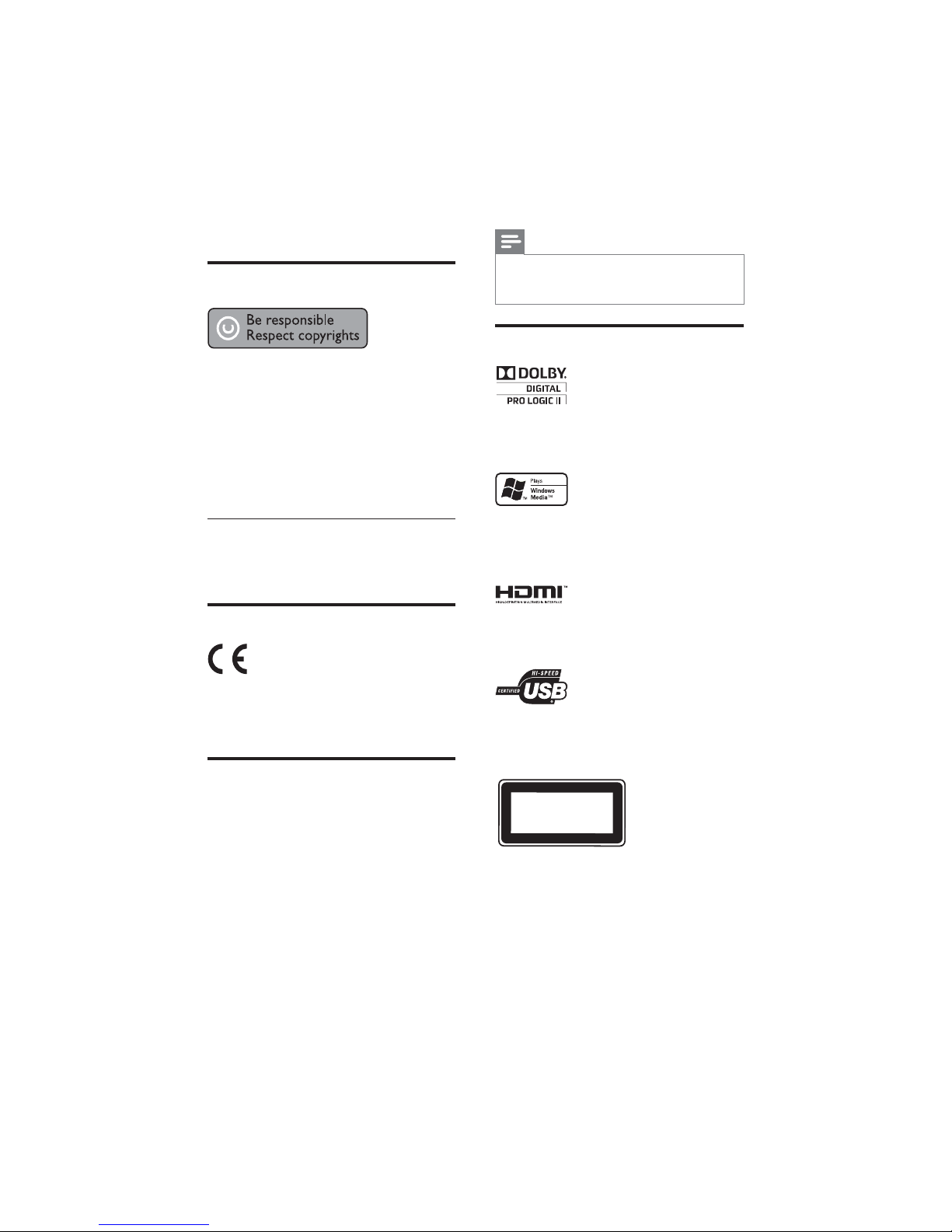
2
Note
To conform to the EMC directive (20 04/108/•
EC), the mains plug on this product must not
be detached from the mains cord.
Trademarks
Manufactured under license from Dolby
Laboratories. Dolby, Pro Logic and the double-D
symbol are trademarks of Dolby Laboratories.
Windows Media and the Windows logo are
trademarks, or registered trademarks of
Microsoft Corpor ation in the United States and/
or other countries.
HDMI, the HDMI logo and High-Defi nition
Multimedia Inter face are trademarks or
registered trademarks of HDMI Licensing LLC.
The USB-IF Logos are trademarks of Universal
Serial Bus Implementers For um, inc.
CLASS 1
LASER PRODUCT
1 Notice
Copyright
This product incorporates copyright protection
technology that is protected by method claims of
certain U.S. patents and other intellectual property
rights owned by Macrovision Corporation
and other rights owners. Use of this copyright
protection technology must be authorised by
Macrovision Corporation, and is intended for
home and other limited viewing uses only unless
otherwise authorised by Macrovision Corporation.
Reverse engineering or disassembly is prohibited.
Copyright in the UK
Recording and playback of material may require
consent. See Copyright Act 1956 and The
Performers’ Protection Acts 1958 to 1972.
Compliance
This product is in compliance with the essential
requirements and other relevant provisions
of Direc tives 2006/95/EC (Low Voltage) and
2004/108/EC (EMC).
Mains fuse (UK only)
This product is fi tted with an approved moulded
plug. Should it become necessary to replace the
mains fuse, this must be replaced with a fuse of
the same value as indicated on the plug (example
10A).
1 Remove fuse cover and fuse.
2 The replacement fuse mus t comply with BS
1362 and have the ASTA approval mark. If
the fuse is lost, contact your dealer in order
to verify the correct type.
3 Refi t the fuse cover.
EN

3
Never place the product or any objects •
on power cords or on other electrical
equipment.
If the product is transported in •
temperatures below 5°C, unpack the
product and wait until its temperature
matches room temperature before
connecting it to the power socket.
Visible and invisible laser r adiation when •
open. Avoid exposure to the beam.
Do not touch the disc optical lens inside the •
disc compartment.
Risk of overheating!
Never install this product in a confi ned •
space. Always leave a space of at least four
inches around the product for ventilation.
Ensure curtains or other objec ts never
cover the ventilation slots on the product.
Risk of contamination!
Do not mix batteries (old and new or •
carbon and alkaline, etc.).
Remove batteries if they are exhausted or •
if the remote control is not to be used for a
long time.
Batteries contain chemical substances, they •
should be disposed of properly.
Product care
Do not insert any objects other than discs •
into the disc compartment.
Do not insert warped or cracked discs into •
the disc compar tment.
Remove discs from the disc compartment •
if you are not using the product for an
extended period of time.
Only use microfi bre cloth to clean the •
product.
2 Important
Read and understand all instructions before you
use your home theatre. If damage is caused by
failure to follow instructions, the warranty does
not apply.
Safety
Risk of electric shock or fi re!
Never expose the product and accessories •
to rain or water. Never place liquid
containers, such as vases, near the produc t.
If liquids are spilt on or into the product,
disconnect it from the power socket
immediately. Contact Philips Consumer
Care to have the product checked before
use.
Never place the product and accessories •
near naked fl ames or other heat sources,
including direct sunlight.
Never inser t objects into the ventilation •
slots or other openings on the produc t.
Where the mains plug or an appliance •
coupler is used as the disconnect device,
the disconnect device shall remain readily
operable.
Disconnect the product from the power •
socket before lightning storms.
When you disconnect the power cord, •
always pull the plug, never the cable.
Risk of short circuit or fi re!
Before you connec t the produc t to the •
power socket, ensure that the power
voltage matches the value printed on the
back or bottom of the product. Never
connect the produc t to the power socket if
the voltage is different.
Risk of injury or damage to the home theatre!
For wall-mountable products, use only the •
supplied wall mount br acket. Secure the
wall mount to a wall that can support the
combined weight of the product and the
wall mount. Koninklijke Philips Electronics
N.V. bears no responsibility for improper
wall mounting that results in accident, injury
or damage.
For speakers with s tands, use only the •
supplied stands. Secure the stands to the
speakers tightly. Place the assembled stands
on fl at, level surfaces that can support the
combined weight of the speaker and stand.
English
EN
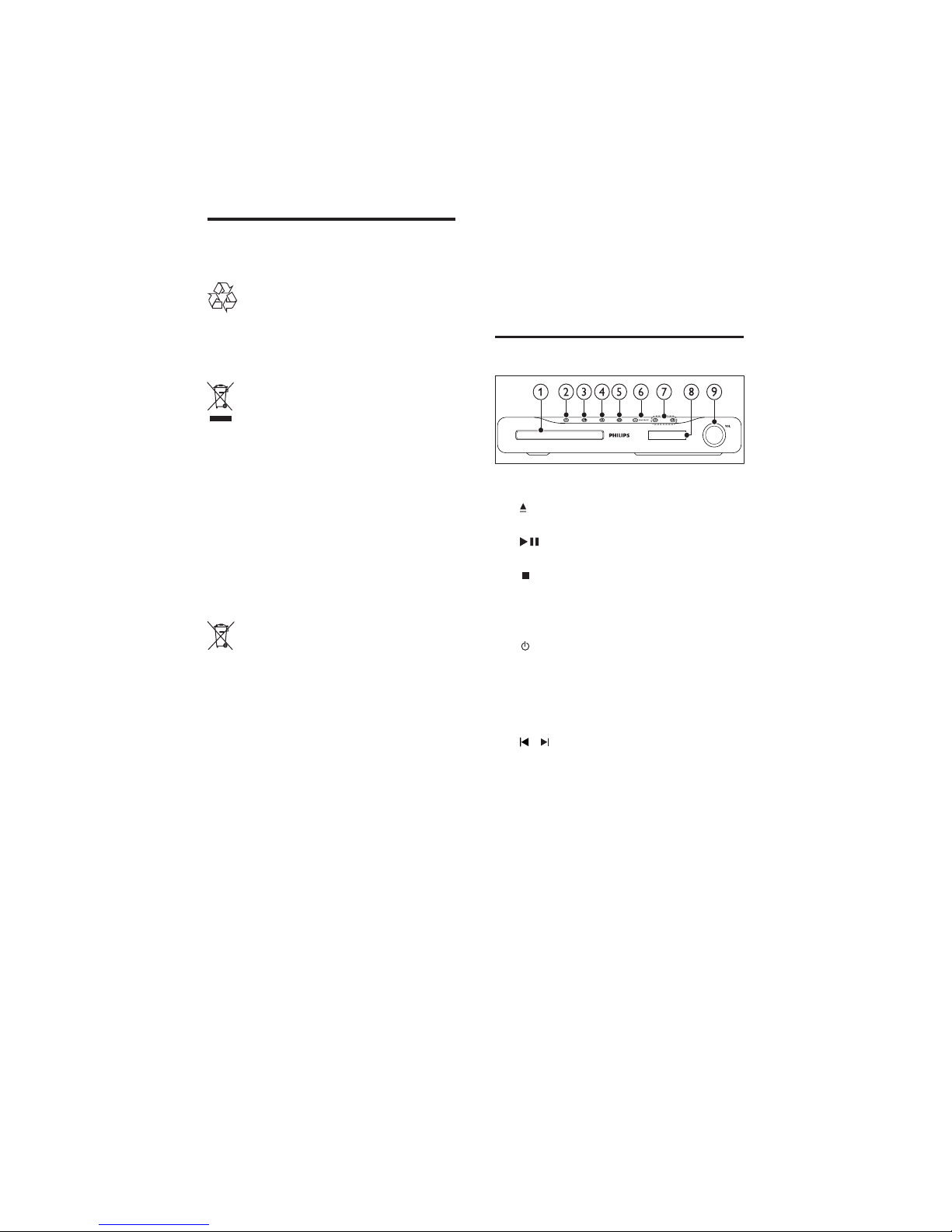
4
3 Your home theatre
Congratulations on your purchase, and welcome
to Philips! To fully benefi t from the support that
Philips offers, register your home theatre at www.
philips.com/welcome.
Main unit
a Disc compartment
b ( Open/Close )
Opens or closes the disc compar tment.
c ( Play/Pause )
Star ts, pauses or resumes play.
d ( Stop )
Stops play.
•
In radio mode, erases the current •
preset radio station.
e ( Standby-On )
Switches the home theatre on or to
standby.
f SOURCE
Selec ts an audio/video source for the home
theatre.
g /
Skips to the previous or next track, •
chapter or fi le.
In radio mode, selects a preset radio
•
station.
h Display panel
i Volume control wheel
Disposal of your old product
and batteries
Your product is designed and manufactured with
high quality materials and components, which can
be recycled and reused.
When this crossed-out wheeled bin symbol is
attached to a product it means that the product
is covered by the European Directive 2002/96/
EC. Please inform yourself about the local separate
collection system for electrical and electronic
products.
Please act according to your local rules and do not
dispose of your old products with your normal
household waste.
Correct disposal of your old product helps to
prevent potential negative consequences for the
environment and human health.
Your product contains batteries covered by the
European Directive 2006/66/EC, which cannot be
disposed with normal household waste.
Please inform yourself about the local rules on
separate collection of batteries because correct
disposal helps to prevent negative consequences
for the environmental and human health.
EN
