Philips HSB3280/37, HSB3280/F7E, HSB3280/F7B, HSB3280/37B, HSB3280/F7 Quick Start Manual
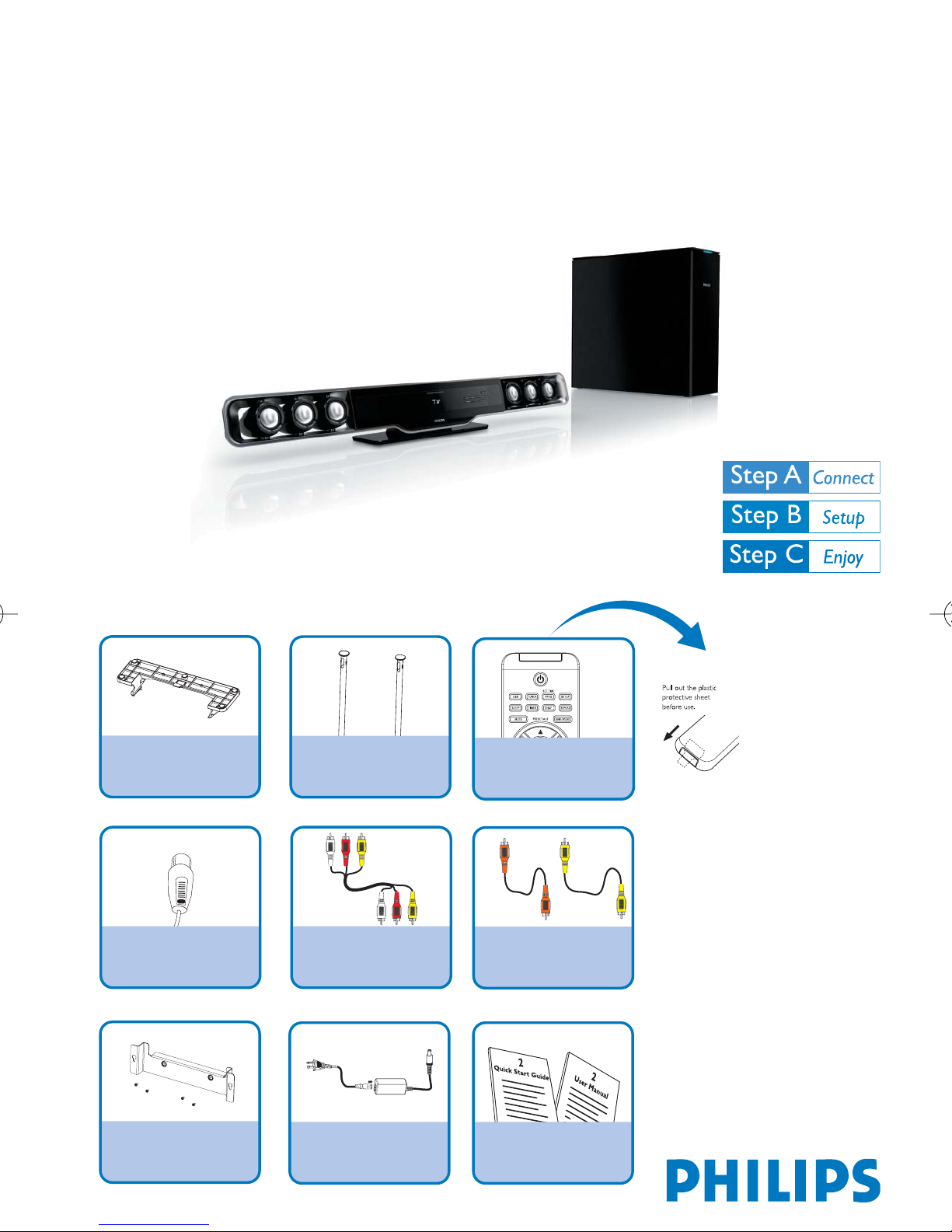
Quick Start Guide
HSB3280
What’s in the Box?
You should fi nd these items upon opening the box.
Table stand
FM antenna
Studs (x2) used to attach
speakers to main unit
AV cable
Smart remote control
(with battery)
Coaxial cable (orange)
Composite cable (yellow)
Wall mount bracket and screws
(x4)
AC adaptor
for main unit
User manual
Quick Start Guide
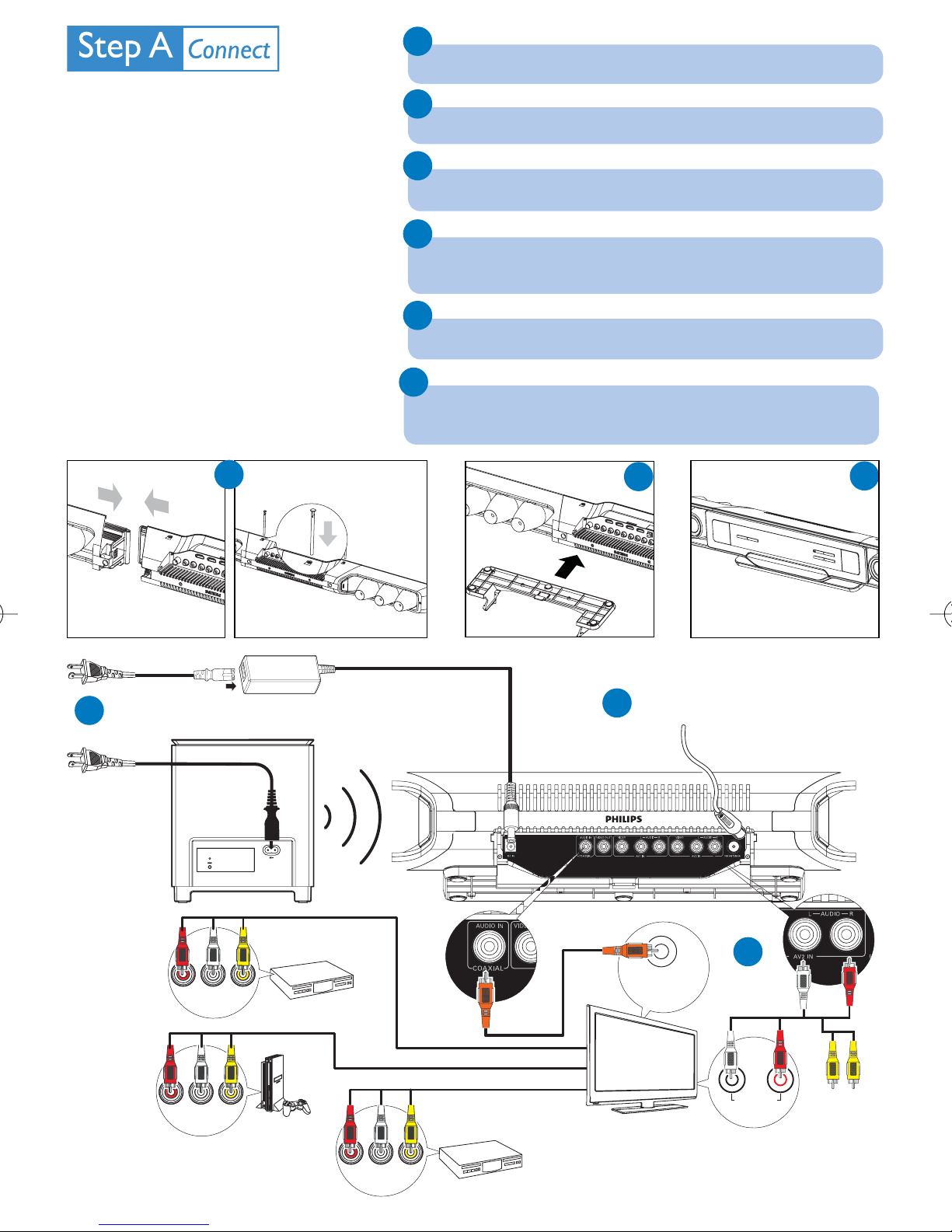
Tips
– See the User Manual for how to mount
the main unit and speakers onto wall.
– See “Connect AV devices” for more AV
connection options.
– For connection and operation of your AV
devices, see the respective user manuals.
Note:
– If automatic setup of wireless connection
fails, see “Set up wireless connection
manually” in the User Manual for the
solution.
1
Attach the speakers to the main unit.
2
Slide the table stand onto the bottom of the main unit.
3
Place the main unit and speakers.
4
Connect the audio sockets of the system and TV with the supplied coaxial
cable
or the white/red connectors of the supplied AV cable B.
A
5
Connect the FM antenna.
6
Connect the power cords of the main unit and wireless subwoofer.
➜
Wireless connection sets up automatically.
6
AC Power
1
2
FM antenna
5
3
AUDIO OUT
AUDIO VIDEO
L
R
AUDIO OUT
AUDIO VIDEO
L
R
Game console
DVD player
AUDIO OUT
AUDIO VIDEO
L
R
Set-top box
AUDIO OUT
(DIGITAL)
TV
4
OR
A
LR
B
AUDIO OUT
Not used
