Philips HF3329 Quick Start Manual
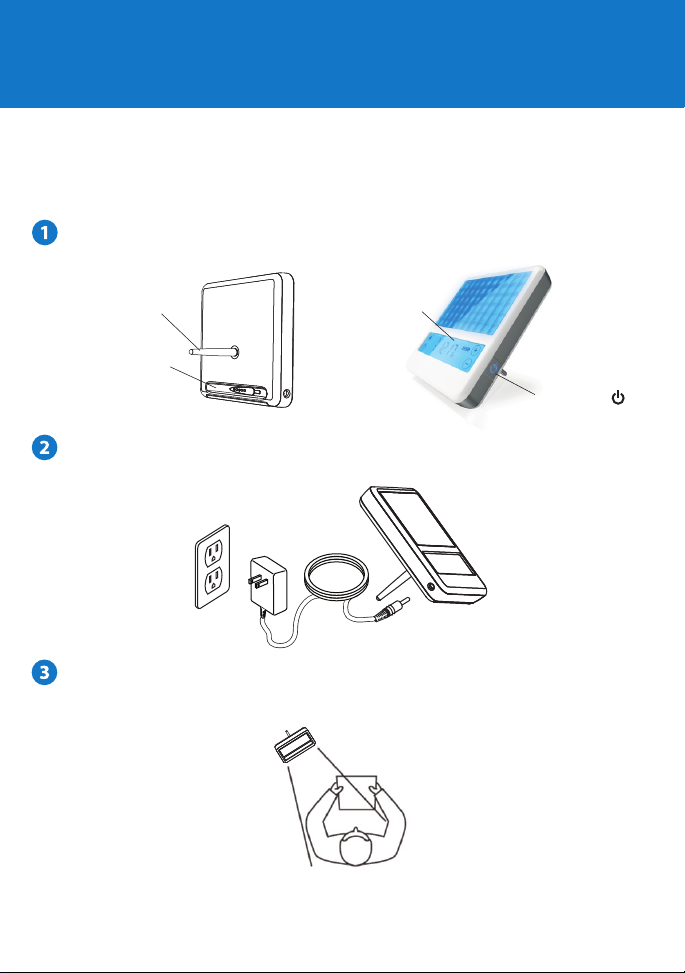
Quick Start Guide
goLITE BLU
This guide provides you with basic instruction on using your goLITE BLU.
Refer to the goLITE BLU user guide for more information.
To begin using the goLITE BLU, remove the stand from the stand storage cavity and
place into the hole on the back of the device. Place the goLITE BLU on a at surface.
Stand
Stand Storage
Cavity
IMPORTANT: Charge your goLITE BLU for at least 8 hours before initial use. Subsequent
charges should be complete in 3-4 hours. A single charge should last for 3-5 sessions.
Use the goLITE BLU at a slight angle to your face. It is not necessary to look directly into
the light. For best results, place the goLITE approximately 20–30 inches from your eyes.
Allow the light to bathe your face from the side.
Display Screen
On/O Button
NOTE: 15-30 minutes of usage each day should yield benecial results. You can start using
your goLITE BLU at 50% intensity and increase the level of light if your body is not
responding within a week of beginning treatment.
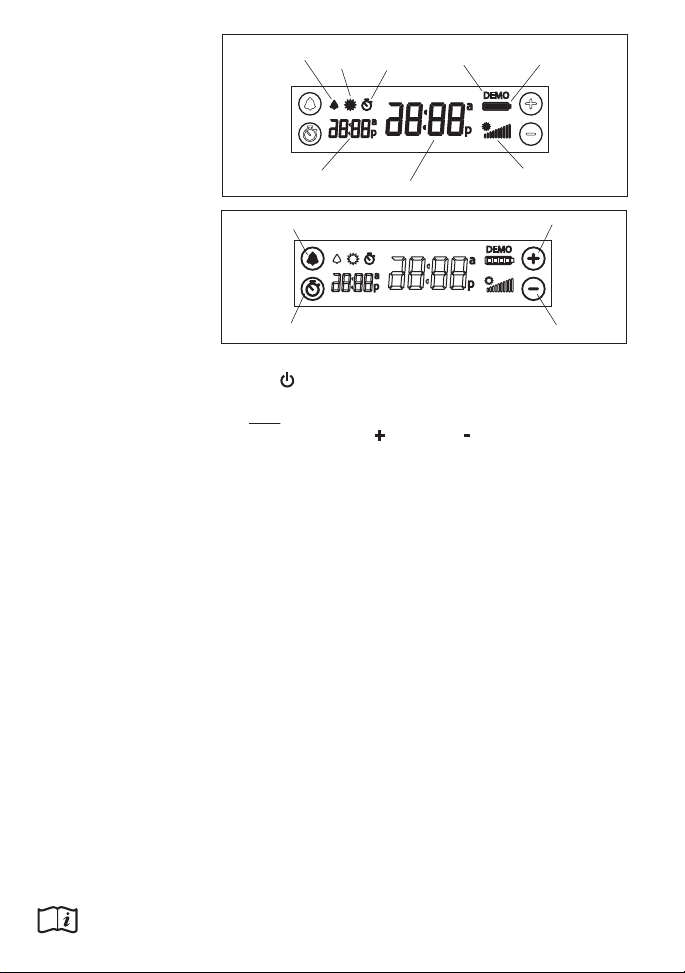
goLITE BLU
Display Elements:
Alarm Chime
Alarm
Light
Timer:
Minutes
Remaining
Demonstration
Mode
Battery Charge
Interactive
Touch Screen Buttons:
Alarm/Timer
Alarm Button
Timer Button
Clock
LED Intensity
Plus (+) Button
Minus (-) Button
Turning On: Push the On/O button on the side of the device to turn the display on or o.
Setting the Clock: Press and hold both the ALARM and TIMER buttons for at least 2 seconds until
the clock display ashes. Press either the PLUS ( + ) or MINUS ( - ) button to adjust the clock.
When nished, press either the ALARM or TIMER button to exit the clock setting mode.
Quick On: To turn the light source on or o, push the On/O button on the side of the device.
Timing a Session: Press the TIMER button. The timer icon and minutes will ash. Set the usage
time by pressing either the PLUS or MINUS button. The timer can be set between 1 and 60
minutes. When the light source is turned on, it will count down from this stored setting.
Pausing a Session: Press the On/O button to pause a timed session. Press the On/O button
again to continue the session.
Changing the Intensity: While the light source is on, you can change light intensity by
pushing either the PLUS or MINUS button.
Setting the Alarm: The alarm can be set to 3 modes: chime, light or both. To set the mode, press
the ALARM button, then press either the PLUS or MINUS button to cycle between the 3
modes. Once you make your choice, press the ALARM button twice to store the setting. To
set the alarm time, press the ALARM button twice. Press either the PLUS or MINUS button
to set the desired time. Once nished, press the ALARM button to store your alarm setting.
Stopping the Alarm Sound: To turn o the alarm while it is sounding, press any of the 4 touch
screen buttons or the On/O button on the side of the goLITE BLU.
Disabling the Alarm: To disable the alarm, press and hold the ALARM button until the alarm
icon and alarm time disappear.
1054991
JR 7/9/08
