Philips HearLink 9010 MNR, HL 9010 MNR, HER9010, HearLink 7010 MNR– HL 7010 MNR, HER7010 User Manual
...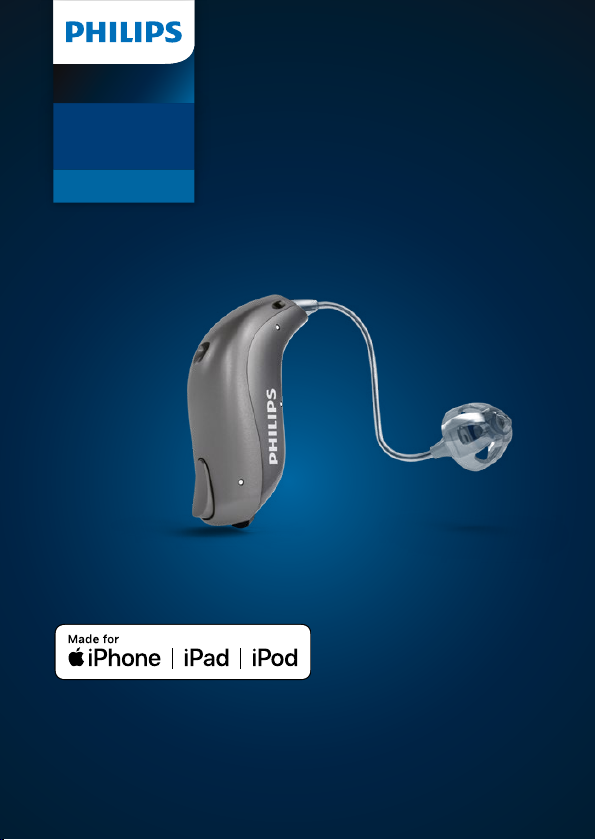
HearLink
miniRITE
HearLink
Receiver
in-the-Ear
Hearing Aids
Receiver
in-the-Ear
Hearing Aids
miniRITE
User Guide

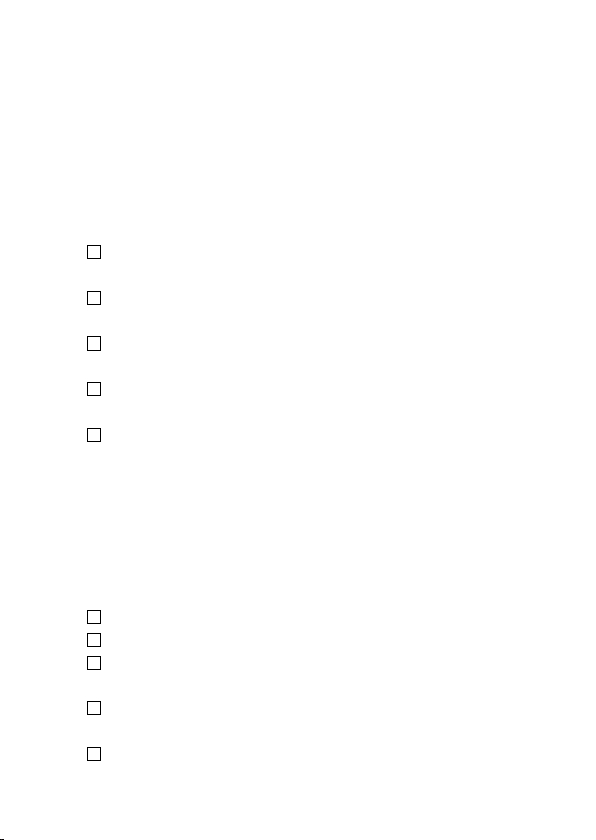
Model overview
This booklet is valid for the following hearing
aid families and models:
To be lled out by your hearing care
professional.
HearLink 9010 MNR – HL 9010 MNR (HER9010)
GTIN: 05714464002818
HearLink 7010 MNR– HL 7010 MNR (HER7010)
GTIN: 05714464002801
HearLink 5010 MNR– HL 5010 MNR (HER5010)
GTIN: 05714464002795
HearLink 3000 MNR– HL 3000 MNR (HER3000)
GTIN: 05714464002757
HearLink 2000 MNR– HL 2000 MNR (HER2000)
GTIN: 05714464002740
with NFMI and 2.4 GHz radio functionality.
The following acoustic options are available
for the above families:
60-Speaker
85-Speaker
100-Speaker
(power aid)
100-Speaker with Power Mold
(power aid)
105-Speaker with Power Mold
(power aid)
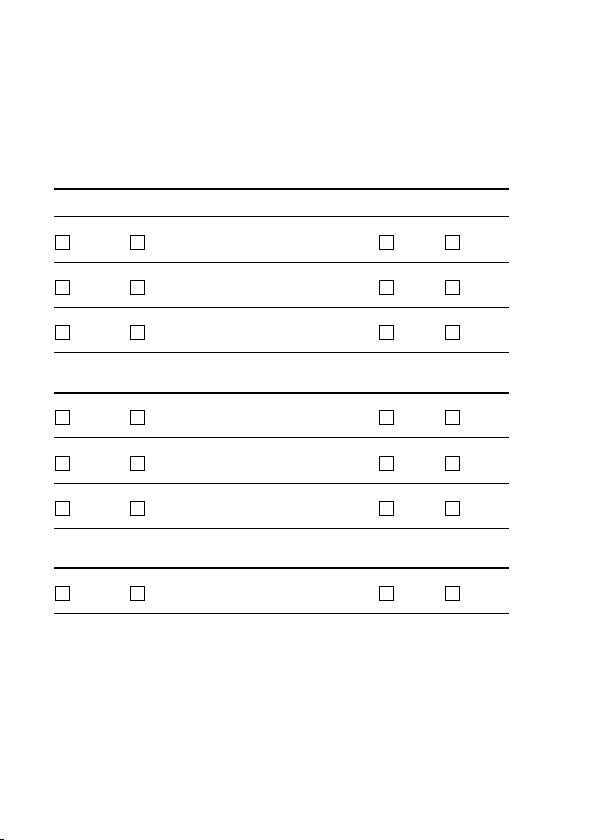
Your individual hearing aid
settings
Settings overview for your hearing aid
Left Right
Yes No
Yes No
Yes No
On O
On O
On O
On O
Volume Control
Program Button
Mute
Volume Control indicators
Beeps at min/max
volume
Clicks when changing
volume
Beeps at preferred
volume
Battery indicators
Low battery warning
Yes No
Yes No
Yes No
On O
On O
On O
On O
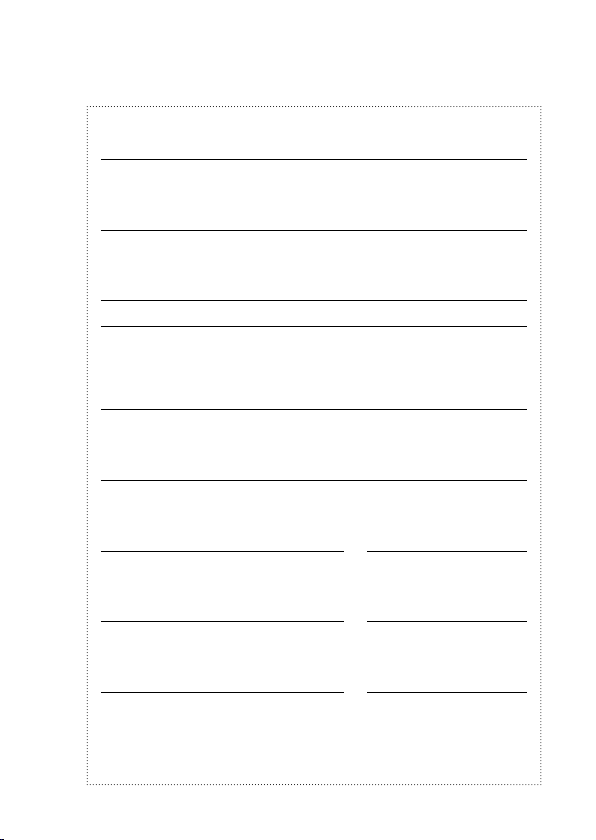
Warranty certicate
Name of owner:
Hearing care professional:
Hearing care professional address:
Hearing care professional phone:
Purchase date:
Warranty period:
Model right:
Model left:
Month:
Serial no.:
Serial no.:

International warranty
Your hearing aid is covered by an international
limited warranty issued by the manufacturer for
a period of 24 months from the date of delivery.
This limited warranty covers manufacturing and
material defects in the hearing aid itself, but
not in accessories such as batteries, tubing,
speakers, earpieces and lters, etc. Problems
arising from improper/incorrect handling
or care, excessive use, accidents, repairs
made by an unauthorized party, exposure to
corrosive conditions, physical changes in your
ear, damage due to foreign objects entering
the device or incorrect adjustments are NOT
covered by the limited warranty and may void
it. The above warranty does not aect any legal
rights that you might have under applicable
national legislation governing sale of consumer
goods. Your hearing care professional may have
issued a warranty that goes beyond the clauses
of this limited warranty. Please consult him/her
for further information.
If you need service
Take your hearing aid to your hearing care
professional, who may be able to sort out minor
problems and adjustments immediately.

Introduction to this booklet
This booklet shows you how to use and
maintain your new hearing aid. Please read
the booklet carefully including the warning
sections. This will help you to get the most out
of your new hearing aid.
Your hearing care professional has adjusted
the hearing aid to meet your needs. If you
have further questions, please contact your
hearing care professional.
More information is available on
www.hearingsolutions.philips.com.
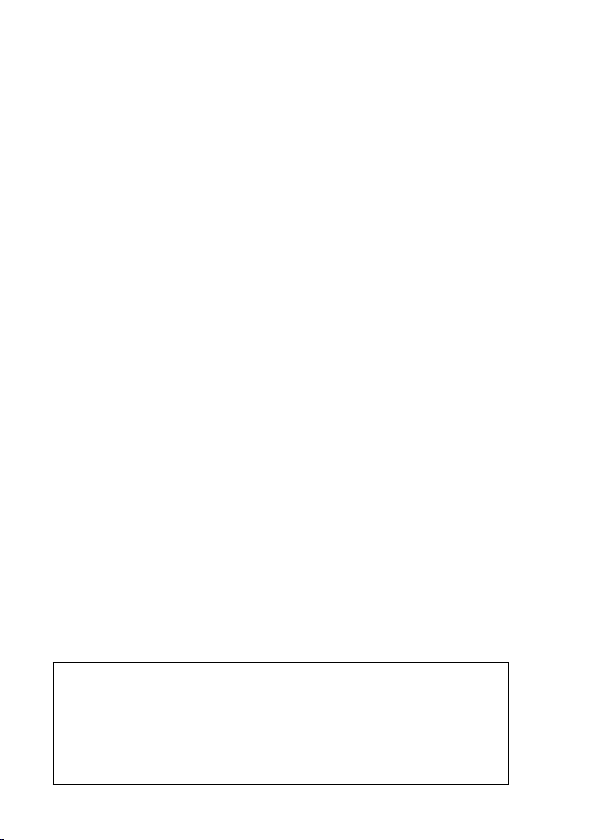
Intended use
The hearing aid is intended to amplify and
transmit sound to the ear and thereby
compensate for impaired hearing within mild
to moderate to profound hearing loss. This
hearing aid is intended to be used by adults
and children older than 36 months.
Important notice
The hearing aid amplication is uniquely
adjusted and optimized to your hearing
capabilities during the hearing aid tting
performed by your hearing care professional.
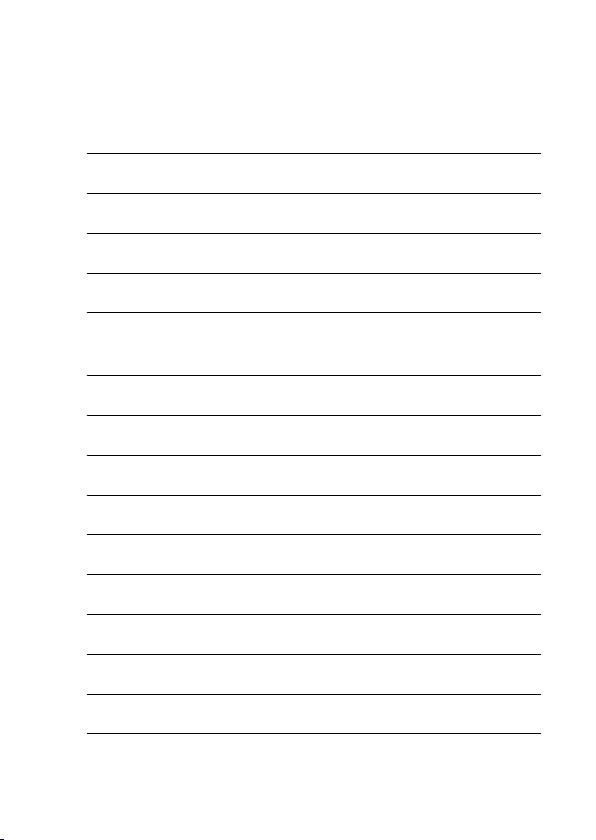
Table of contents
Identify your hearing aid, speaker, and
earpiece 12
Your hearing aid – What it is 14
What it does 15
Identify left and right hearing aid 16
Battery (size 312) 17
MultiTool for handling batteries
and cleaning 18
Turn the hearing aid ON and OFF 19
When to replace a battery 20
Replace the battery 21
Put on the hearing aid 23
Caring for your hearing aid 24
Standard earpieces: dome or Grip Tip 26
Replace dome or Grip Tip 27
ProWax miniFit lter 28
Replace ProWax miniFit lter 29
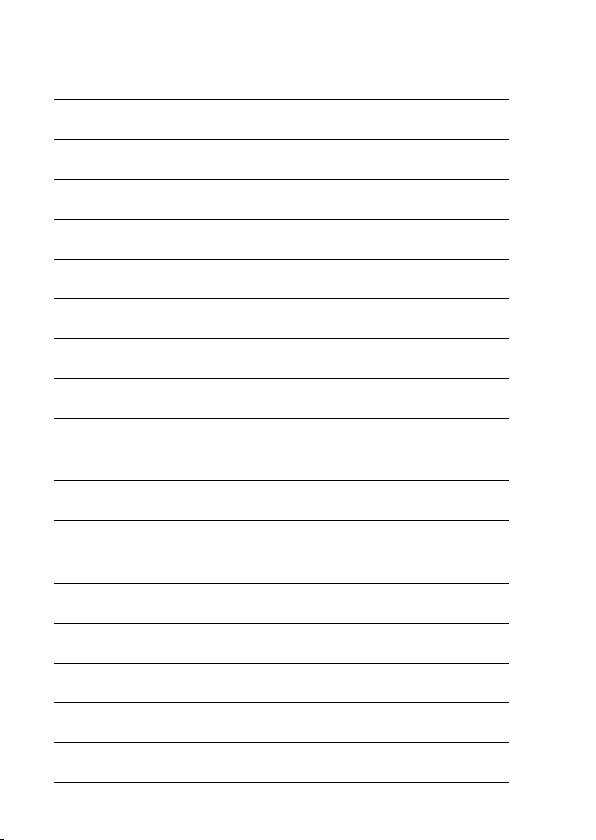
Customized earpieces: Micro Mold,
Lite Tip, or Power Mold 30
Clean Micro Mold, Lite Tip, or Power Mold 31
Replace ProWax lter 32
Flight mode 33
Optional features and accessories 34
Change volume (optional) 35
Change program (optional) 36
Mute the hearing aid (optional) 38
Quick reset 39
Using hearing aid with iPhone, iPad,
and iPod touch 40
Pairing hearing aid with iPhone 41
Re-connect your hearing aid(s) to your
iPhone, iPad, or iPod touch 44
Philips HearLink app 45
Wireless accessories (optional) 47
Other options (optional) 48
General warnings 49
Warning to hearing aid dispensers 55
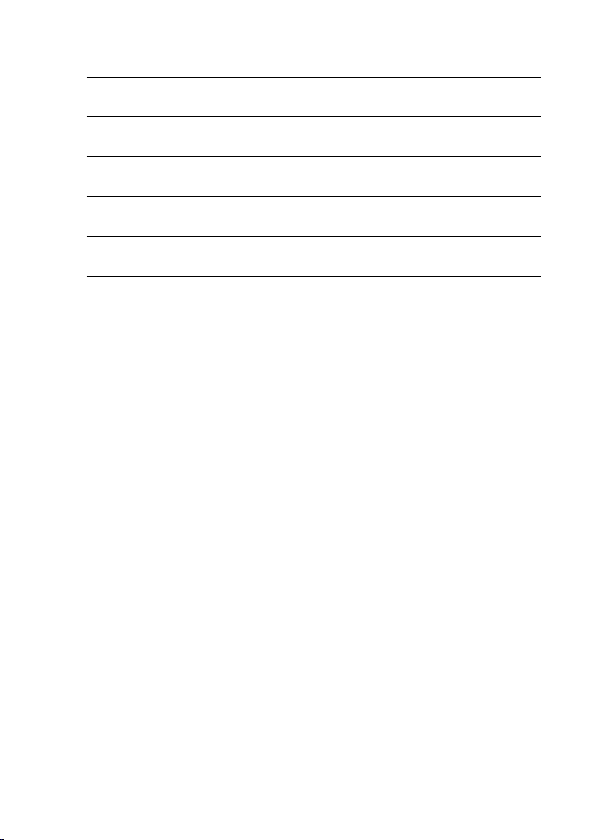
Troubleshooting guide 58
Water & dust resistance 60
Conditions of use 61
Mobile phone 62
Technical information 64
Technical data 68
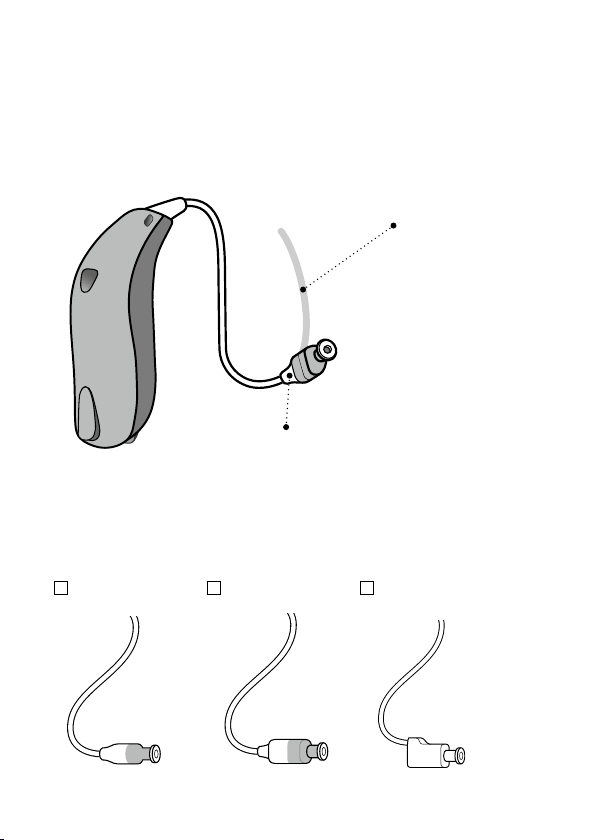
Identify your hearing aid,
speaker, and earpiece
Ear grip
(optional)
Speaker
(60-Speaker shown)
Speakers
miniRITE hearing aid comes with three
dierent speakers:
60-Speaker 85-Speaker 100-Speaker
12
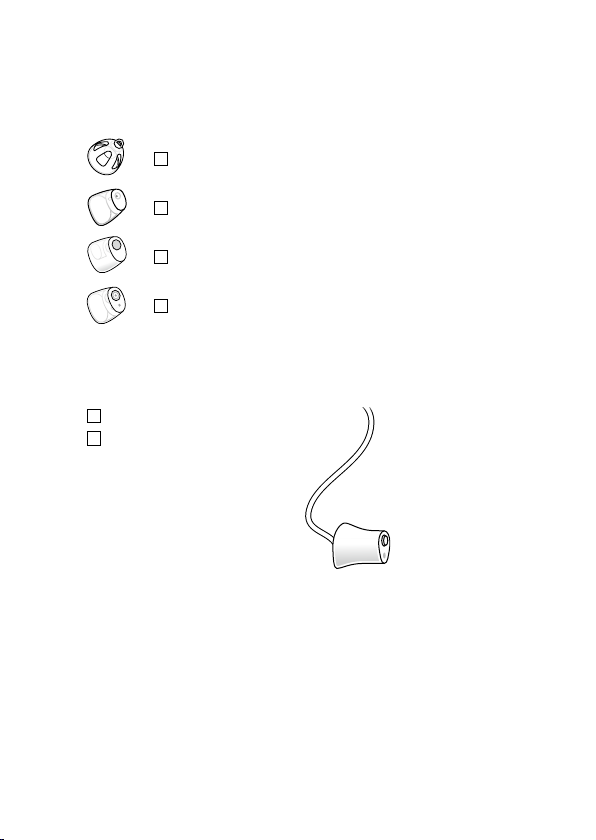
Earpieces
The speaker uses one of the following
earpieces:
Dome (Open Dome shown)*
Grip Tip*
VarioTherm® Micro Mold or Lite Tip
Micro Mold or Lite Tip
Power Mold speakers
100-Speaker
105-Speaker
* Please see details for replacing the dome or Grip Tip
in section: “Repl ace dome or Gr ip Tip”.
Va r i oT h e r m® is a registered trademark of Dreve.
13
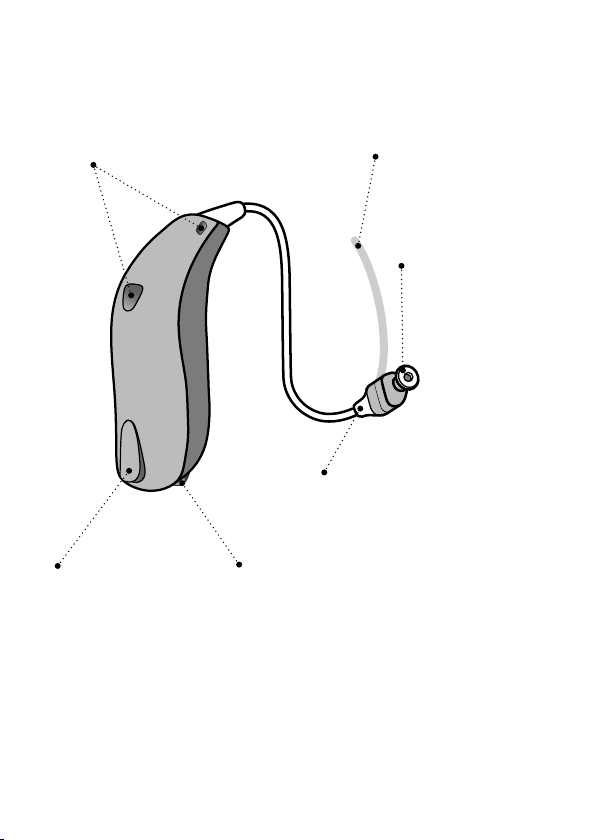
Your hearing aid – What it is
Microphone openings
Program Button
Ear grip
(optional)
Wax lter
Speaker
(60-Speaker shown)
Battery drawer
14
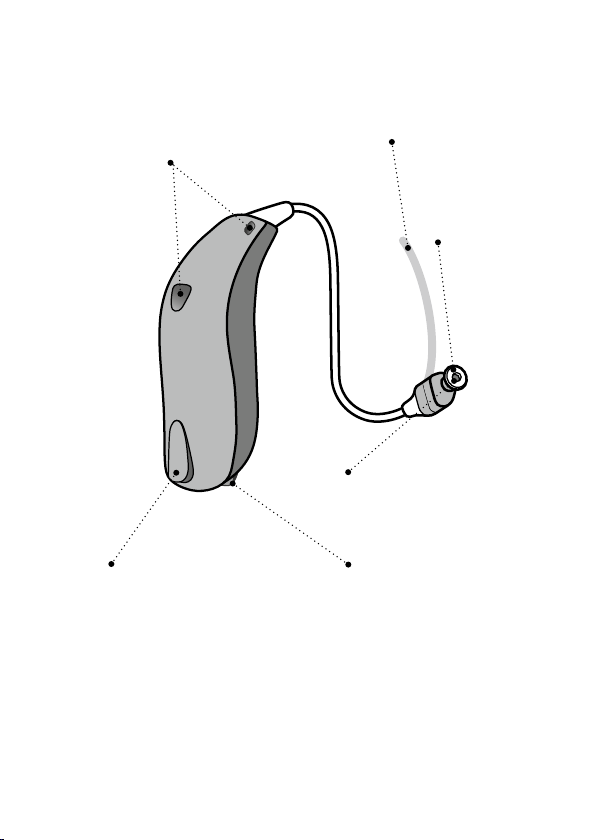
What it does
Sound in
Change program and
volume, and mute
the hearing aid
Holds the
speaker in place
Wax
protection
of speaker
Sound out
Contains the battery.
Battery drawer
is also the on/o
switch.
15
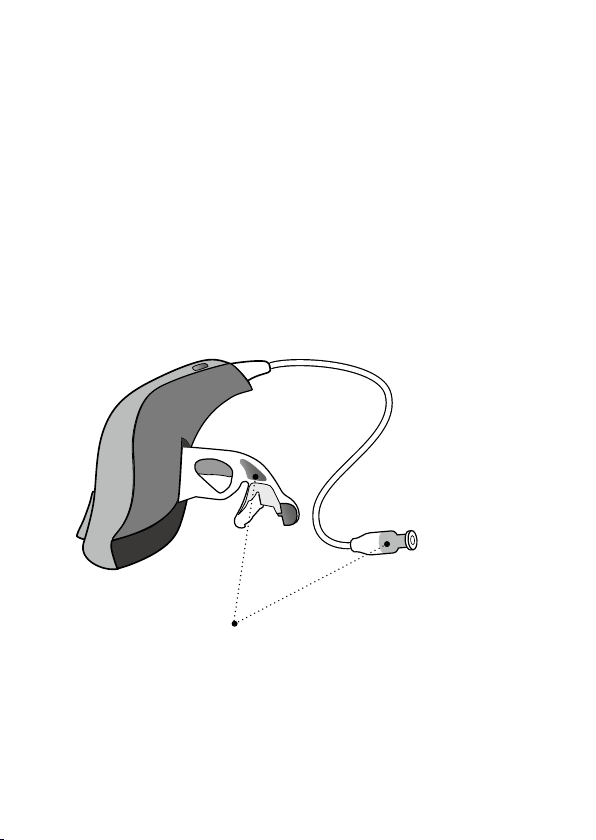
Identify left and right
hearing aid
It is important to distinguish between the left
and the right hearing aid as they might be
programmed dierently. You can nd left/right
color indicators in the battery drawer, on 60and 85-Speakers. Indicators can also be found
on 100-Speakers and some earpieces.
A RED indicator marks the
RIGHT hearing aid
16
A BLUE indicator marks the
LEFT hearing aid
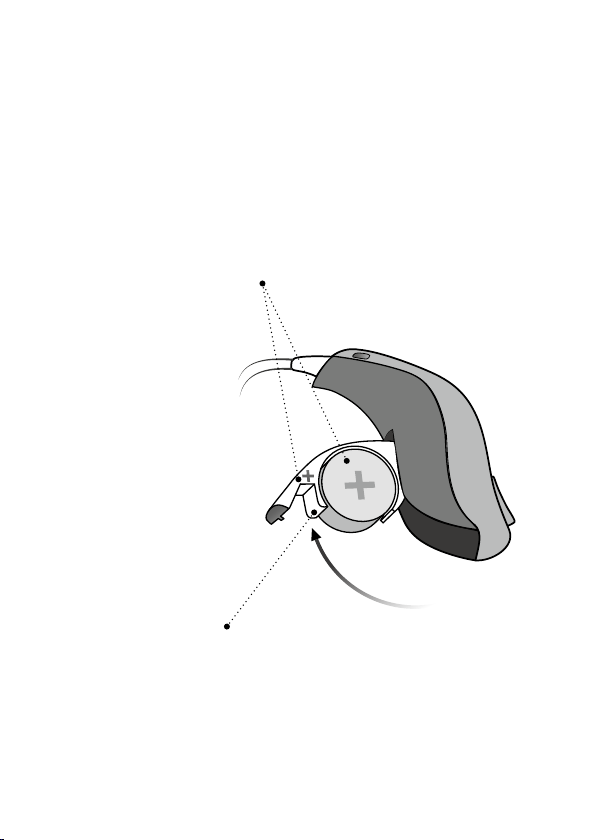
Battery (size 312)
Your hearing aid is a miniature electronic
device that runs on special batteries. To
activate the hearing aid, you must insert a
new battery in the battery drawer. See how in
the “Replace the battery” section.
Make sure the plus
is visible
Battery
drawer
Pull out to open
17
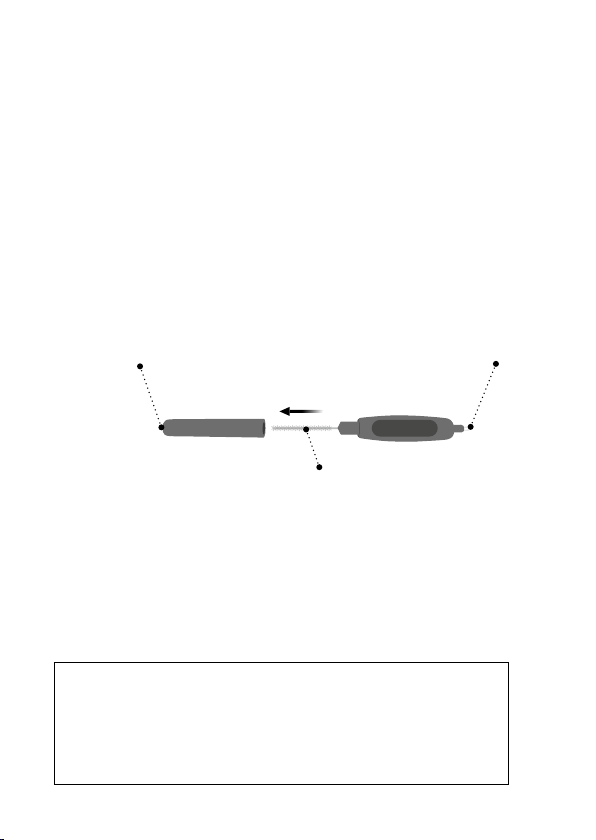
MultiTool for handling
batteries and cleaning
The MultiTool contains a magnet which makes
it easier to replace the battery in the hearing
aid. It also contains a brush and a wire loop
for cleaning and removing ear wax from your
earpiece. If you need a new MultiTool, please
contact your hearing care professional.
Magnet
Brush
Important notice
The MultiTool has a built-in magnet.
Keep the MultiTool at least 30 cm away
from credit cards and other magnetically
sensitive devices.
18
Wire loop
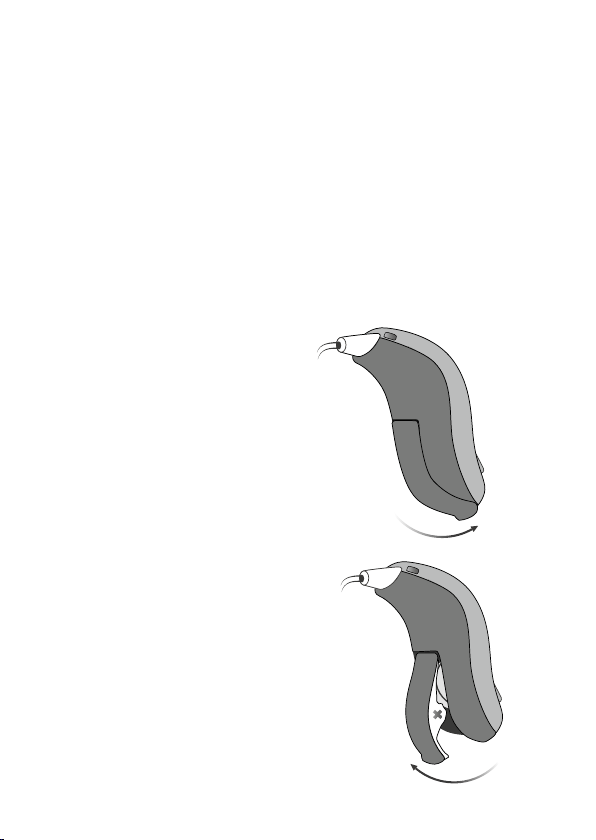
Turn the hearing aid
ON and OFF
The battery drawer is used to switch the
hearing aid on and o. To save battery life,
make sure your hearing aid is switched o
when you are not wearing it.
Tur n O N
Close the battery drawer
with the battery in place.
Tur n O F F
Open the battery drawer.
19
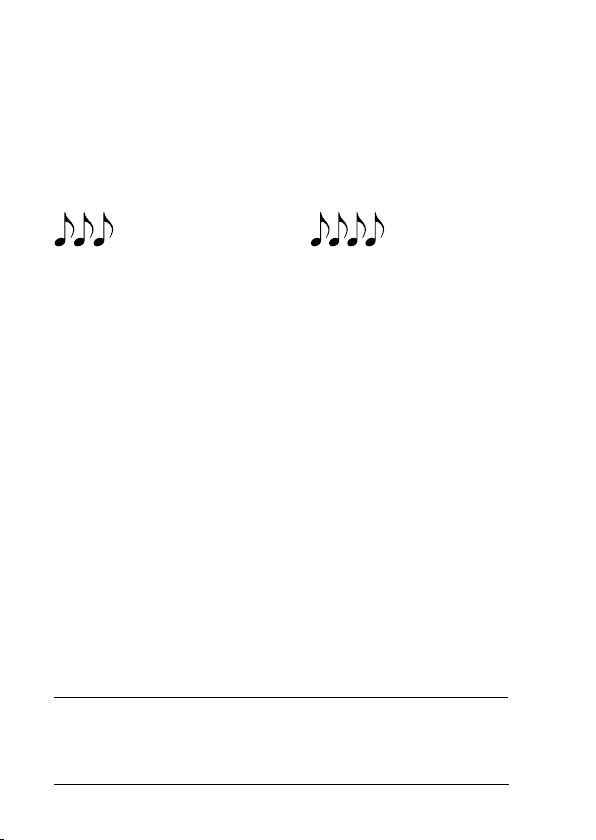
When to replace a battery
When it is time to replace the battery, you
will hear three beeps repeated at moderate
intervals until the battery runs out.
Three beeps*
The battery
is running low
Four beeps
The battery
has run out
Battery tip
To make sure the hearing aid is always
working, bring spare batteries with you, or
replace the battery before you leave home.
* Bluetooth® will be shut down and is not possible to use
wireless accessories.
The Bluetooth® word mark and logos are registered
trademarks owned by the Bluetooth SIG, Inc. and any
use of such marks by William Demant Holding A/S is
under license. Other trademarks and trade names are
those of their respective owners.
The batteries need to be replaced more often
if you are streaming audio or music to your
hearing aid.
20
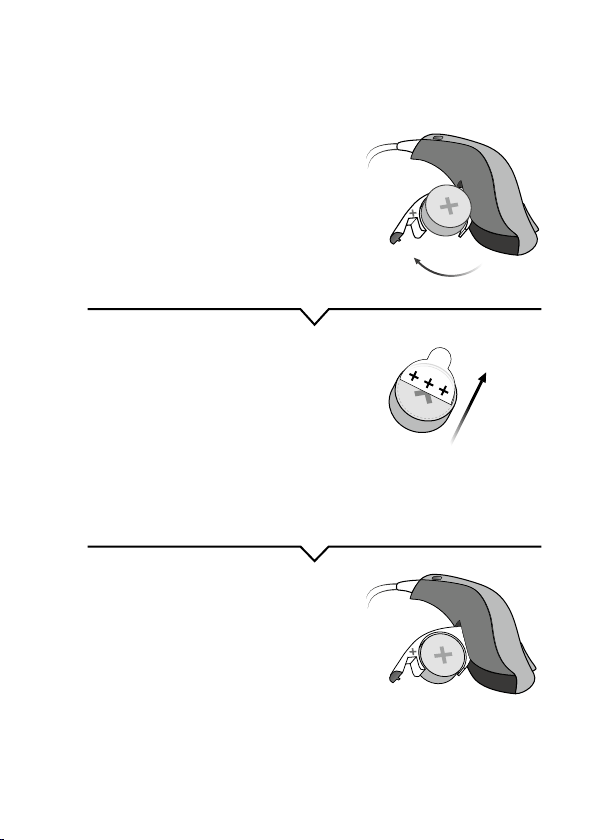
Replace the battery
1. Remove
Fully open the battery
drawer. Remove the battery.
2. Uncover
Remove the sticky label
from the + side of the new
batter y.
Tip:
Wait 2 minutes so that the
battery can draw air, to
ensure optimal function.
3. Insert
Insert the new battery into
the battery drawer. Make
sure the + side faces up.
21
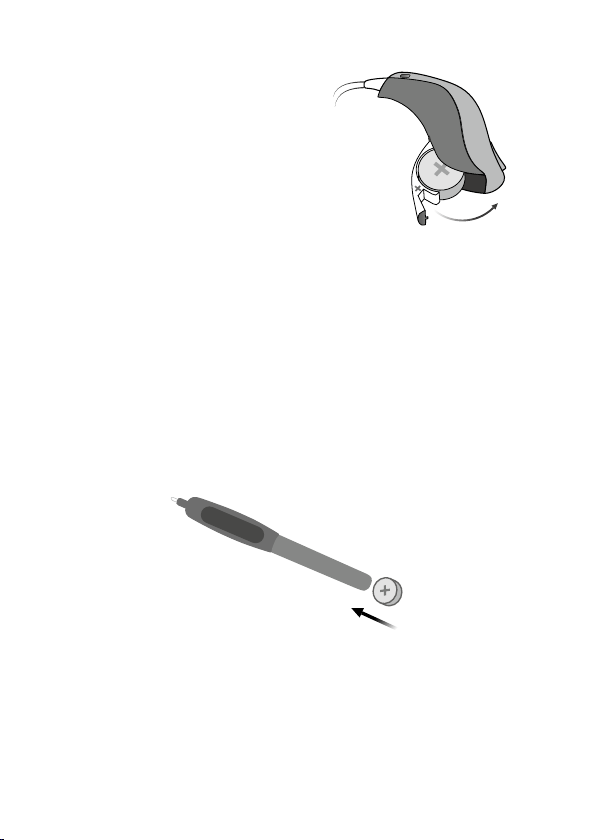
4. Close
Close the battery drawer.
The hearing aid will play a
jingle through the earpiece.
Hold the earpiece close to
your ear to hear the jingle.
Tip
The MultiTool can be used for battery change.
Use the magnetic end to remove and insert
batteries. The MultiTool is provided by your hearing
care professional.
22

Put on the hearing aid
The speaker brings the sound into your ear.
The speaker should always be used with an
earpiece attached. Use only parts designed
for your hearing aid.
If the speaker has an ear grip, place it in the
ear so it follows the contour of the ear (see
step 3).
Step 1
Place the hearing aid
behind your ear.
Step 2
Hold the bend of the
speaker wire between your
thumb and index nger.
The earpiece should point
towards the ear canal
opening.
Step 3
Gently push the earpiece
into your ear canal until
the speaker wire sits close
against the side of your
head.
23
