Page 1

HeartStart OnSite Defibrillator
OWNER’S MANUAL
Guide to Set-Up, Operation, Maintenance, and Accessories
M5066A
Edition 7
Page 2

The HeartStart OnSite Defibrillator
ABCDE
F
G
H
I
JKL
top
top
C
B
D
E
G
F
H
A
front view
I
B
A
back view
K
L
K
L
Pads Cartridge Handle. Pull
the handle to turn on the
HeartStart and remove the
cartridge’s hard cover.
Ready Light. This green light
tells you the readiness of the
HeartStart.
Blinking: standby mode
(ready for use)
Solid: in use
Off: needs attention
(HeartStart
“chirps” and
i-button flashes)
On/off Button. Press this
green button to turn on the
HeartStart. To turn off the
HeartStart, press the green button
again and hold it down for one (1)
second.
Information-Button. This
blue “i-button” flashes when it
has information you can access by
pressing it. It also flashes at the
beginning of a patient care pause
when CPR Coaching is enabled.
Caution Light. This triangular
light flashes during rhythm
analysis and is on when a shock is
advised, as a reminder that no one
should be touching the patient.
Shock Button. When
instructed by the HeartStart to
deliver a shock, press this flashing
orange button .
Infrared (IR)
Communications Port.
special lens, or “eye,” is used to
transfer HeartStart data directly to
or from a computer.
This
Speaker. When the device is
being used, its voice instructions
come from this speaker.
Beeper. The HeartStart
“chirps” through this beeper to
alert you when it needs attention.
SMART Pads Cartridge. This
disposable cartridge contains selfadhesive pads with attached cable.
Shown with adult pads cartridge.
SMART Pads Cartridge
Slide the latch to the right
Latch.
to release the pads cartridge for
replacement.
Battery. The disposable
battery is inserted in a recess on
the back of the HeartStart.
Philips Medical Systems
Page 3

HeartStart OnSite Defibrillator
QUICK REFERENCE
Philips Medical Systems
Page 4

Intentionally blank.
Philips Medical Systems
Page 5

HeartStart OnSite
M5066A
Automated External Defibrillator
OWNER’S MANUAL
Edition 7
IMPORTANT NOTE:
It is important to understand that sur vival rates for sudden cardiac arrest are
directly related to how soon victims receive treatment. For every minute of
delay, the chance of survival declines by 7% to 10%.
Defibrillation cannot assure survival. In some victims, the underlying problem
causing the cardiac arrest is simply not survivable despite any available care.
Philips Medical Systems
Page 6

About this edition
The information in this guide applies to the model
M5066A HeartStart OnSite Defibrillator. Its
technical contents apply to all models in the
HeartStart HS1 family of defibrillators. This
information is subject to change. Please contact
Philips at www.medical.philips.com/heartstart or
1.800.263.3342 for information on revisions.
Edition history
Edition 7
Publication date: January 2007
Publication #: M5066-91900
Assembly #: 011666-0007
Printed in the U.S.A.
Copyright
© 2007 Philips Electronics North America Corp.
No part of this publication may be reproduced,
transmitted, transcribed, stored in a retrieval
system or translated into any human or computer
language in any form by any means without the
consent of the copyright holder.
Unauthorized copying of this publication may not
only infringe copyright but also reduce the ability
of Philips Medical Systems to provide accurate and
up-to-date information to users and operators
alike.
Authorized EU representative
Philips Medizin Systeme Boeblingen GmbH
Hewlett-Packard Strasse 2
71034 Boeblingen, Germany
(+49) 7031 463-2254
Caution
The Philips HeartStart OnSite Defibrillator is
designed to be used only with Philips-approved
accessories. The HeartStart may perform
improperly if non-approved accessories are used.
Device tracking
In the U.S.A., this device is subject to tracking
requirements by the manufacturer and distributors.
If the defibrillator has been sold, donated, lost,
stolen, exported, or destroyed, notify Philips Medical
Systems or your distributor.
Device manufacturer
The HeartStart OnSite Defibrillator is manufactured
by Philips Medical Systems, Seattle, Washington,
USA.
Patents
This product is manufactured and sold under one
or more of the following United States patents:
US6047212, US6317635, US5892046, US5891049,
US6356785, US5650750, US6553257, US5902249,
US6287328, US6662056, US5617853, US5951598,
US6272385, US6234816, US6346014, US6230054,
US6299574, US5607454, US5803927, US5735879,
US5749905, US5601612, US6441582, US5889388,
US5773961, US6016059, US6075369, US5904707,
US5868792, US5899926, US5879374, US5632280,
US5800460, US6185458, US5611815, US6556864,
US5607454, and other patents pending.
Philips Medical Systems
HEARTSTART ONSITE M5066A
Page 7

Philips Medical Systems
CONTENTS
1 Introduction to the HeartStart OnSite
Description ........................................................................................................... 1-1
Sudden Cardiac Arrest ....................................................................................... 1-1
Indications for Use .............................................................................................. 1-2
Training and practice .......................................................................................... 1-2
State and local requirements ............................................................................ 1-2
For more information ......................................................................................... 1-3
2 Setting up the HeartStart OnSite
Package contents ................................................................................................. 2-1
Setting up the OnSite ......................................................................................... 2-1
Recommended accessories ............................................................................... 2-4
3 Using the HeartStart OnSite
Overview ............................................................................................................... 3-1
STEP 1: PULL the green handle ........................................................................ 3-2
STEP 2: PLACE the pads .................................................................................... 3-3
STEP 3: PRESS the Shock button ..................................................................... 3-4
Treating infants and children ............................................................................ 3-5
When emergency medical services arrive ..................................................... 3-6
4 After using the HeartStart OnSite
After each use ...................................................................................................... 4-1
OnSite data storage ............................................................................................ 4-2
5 Maintaining the HeartStart OnSite
Routine Maintenance .......................................................................................... 5-1
Periodic checks .................................................................................................... 5-1
Cleaning the OnSite ............................................................................................ 5-2
Disposing of the OnSite ..................................................................................... 5-2
Troubleshooting tips ........................................................................................... 5-2
i
Page 8

APPENDICES
A Accessories for the HeartStart OnSite
B Glossary of terms
C glossary of symbols/controls
D Warnings and precautions
E Technical information
F Configuration
G Testing and troubleshooting
H Additional technical information required for European conformity
ii
Philips Medical Systems
HEARTSTART ONSITE M5066A
Page 9

1
1 Introduction to the HeartStart OnSite
Description
The Philips HeartStart OnSite Defibrillator M5066A (“OnSite”) is
part of the Philips HeartStart HS1 family of defibrillators. Small,
lightweight, and battery powered, it is designed for simple and
reliable operation.
Sudden Cardiac Arrest
The OnSite is used to treat the most common causes of sudden
cardiac arrest (SCA), including ventricular fibrillation (VF). SCA is a
condition that occurs when the heart unexpectedly stops pumping.
SCA can occur to anyone – infant, child, adult, male or female –
anywhere, at any time. Many victims of SCA do not have warning
Philips Medical Systems
signs or symptoms.
VF is a chaotic quivering of the heart muscle that prevents it
from pumping blood. The only effective treatment for VF is
defibrillation.The OnSite treats VF by sending a shock across the
heart, so it can start beating regularly again. Unless this is successful
within the first few minutes after the heart stops beating, the victim
is not likely to survive.
1-1
Page 10

1-2
Indications for Use
The OnSite should be used to treat someone you think may be a
victim of SCA. A person in SCA:
• does not respond when shaken, and
• is not breathing normally.
If in doubt, apply the pads. Follow the voice instructions for each
step in using the defibrillator.
Training and practice
The OnSite is one part of a well-designed emergency response plan.
Any emergency response plan should be under the oversight of a
physician and should include training in cardiopulmonary
resuscitation (CPR). Philips recommends that you train on the
device you will be using.
Several national and local organizations offer combined CPR/
defibrillator training. Contact your Philips representative, or visit us
on-line at www.medical.philips.com, for information about training
programs in your area.
Philips Medical Systems
HEARTSTART ONSITE M5066A
NOTE: Training accessories are available from Philips for
practicing use of the OnSite. See Appendix A for information on
ordering accessories.
State and local requirements
Check with your state health department to see if there are any
local or state requirements about owning and using a defibrillator.
Page 11

1-3
For more information
Contact your local Philips representative for additional information
about the OnSite. They will be happy to answer any questions you
may have and to provide you with copies of the clinical summaries of
several key studies using Philips automated external defibrillators.
You can also find the clinical summaries online at www.medical.
philips.com/heartstart. Technical information about all Philips
HeartStart automated external defibrillators is also available online,
in the Technical Reference Guide for HeartStart Defibrillators.
*
1
Philips Medical Systems
* Clinical summaries also include Heartstream ForeRunner and FR2
Defibrillators.
Page 12

Notes
Philips Medical Systems
HEARTSTART ONSITE M5066A
Page 13
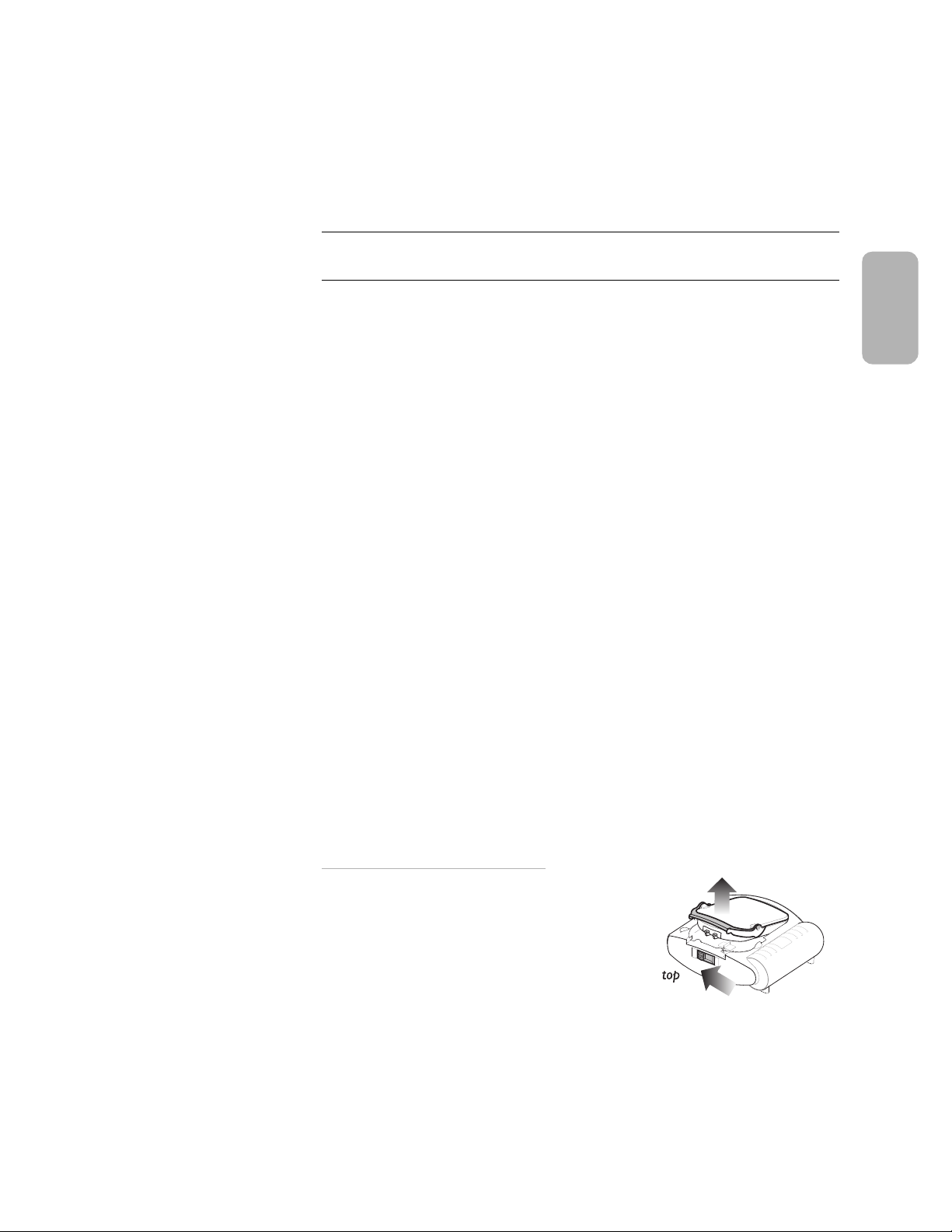
2 Setting up the HeartStart OnSite
Package contents
2
Check the contents of the HeartStart OnSite Defibrillator M5066A
box to be sure it contains:
• 1 HeartStart OnSite Defibrillator
• 1 battery M5070A
• 1 Adult SMART Pads Cartridge M5071A, containing one set of
adhesive defibrillation pads
• 1 Owner’s Manual
• 1 Quick Reference Guide
• 1 Quick Start poster
Training materials and optional accessories for the HeartStart
OnSite are also available from Philips. See Appendix A for a
Philips Medical Systems
description of these items.
Setting up the OnSite
Setting-up the OnSite is simple and quick.
1. Remove the OnSite from its packaging.
2. Remove a new SMART Pads Cartridge from its package.
* To replace a used cartridge or insert a
different cartridge, first locate the latch at
the top edge of the OnSite, and slide it to
the side. The pads cartridge will be released.
Lift out the cartridge and replace as described
in steps 2 and 3.
*
2-1
Page 14

2-2
55
+
l
b
s
/
25
+ kg
55+
lbs
/
25+ kg
3. Insert the cartridge into the cartridge well on the front of the
OnSite. It should click into place when properly seated. The
green PULL handle should be all the way down.
NOTE: To prevent the pads’ adhesive gel from drying out, do not
open the hard cover or film seal of the cartridge until you need to
use the pads.
4. Remove the battery from its packaging. Install it in the battery
compartment on the back of the OnSite.
5. The OnSite will automatically run a self-test when the battery is
inserted. Press the Shock button when instructed. When the
self-test is over, the OnSite will report the result, and tell you to
push the green On/Off button in case of an emergency. (Do not
push the green button unless this is an actual emergency.) Then the
OnSite will turn off and go to standby mode. The green Ready
light will be blinking to show the OnSite is ready for use.
* As long as a battery is installed, turning the OnSite “off” puts it into standby
mode, which means that it is ready for use.
*
Philips Medical Systems
HEARTSTART ONSITE M5066A
Page 15
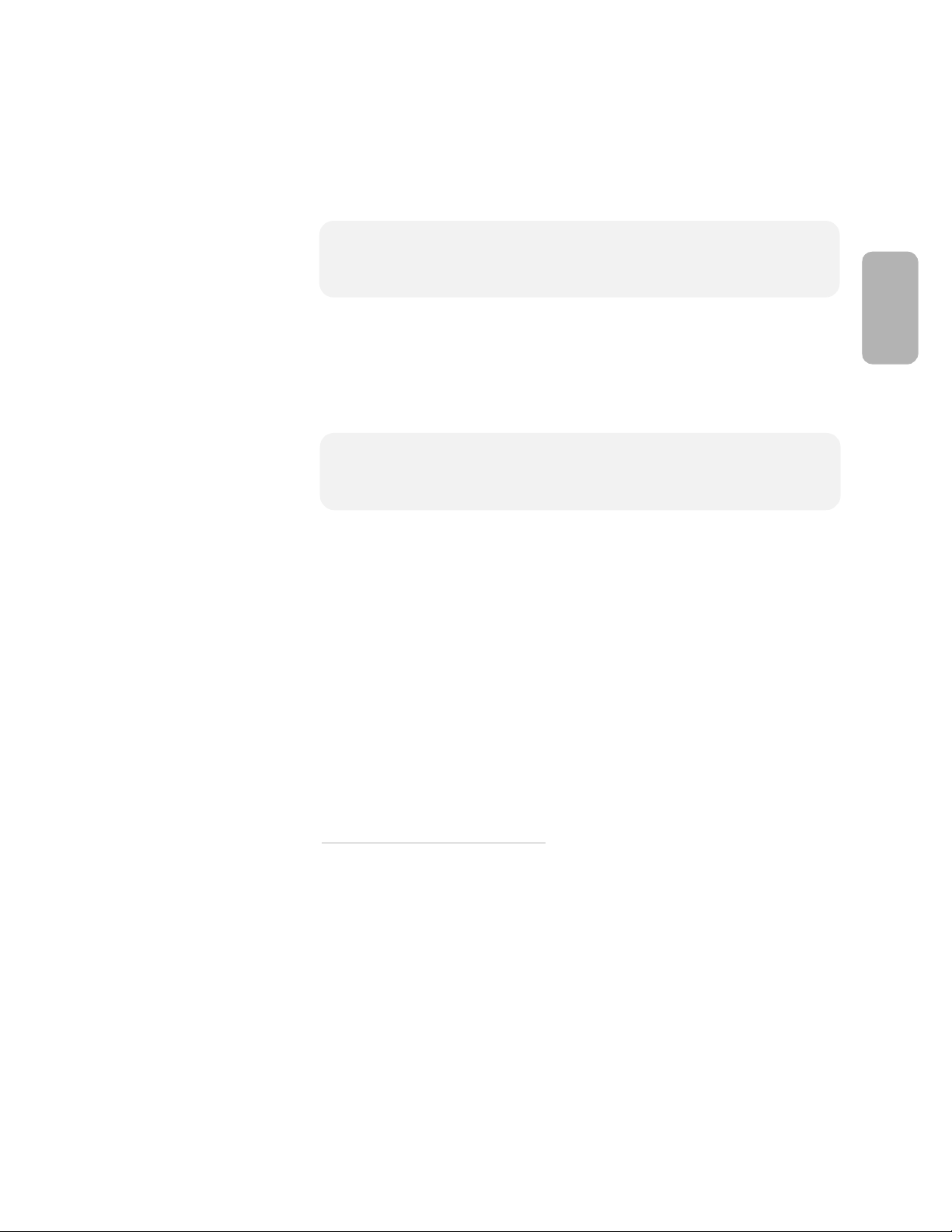
2-3
NOTE: Always store the OnSite with a pads cartridge and a
battery installed, so it will be ready to use and can perform daily
self-tests.
6. Place the OnSite in the carry case, pressing it firmly into place.
Insert the Quick Reference Guide,
window on the inside of the case.
*
face up, in the clear plastic
†
If you purchased a spare
2
SMART Pads Cartridge or an Infant/Child Pads Cartridge, place it
in the storage area in the case.
NOTE: Do not store anything in the defibrillator carry case that it
is not designed to accommodate. Store all objects in their
intended location in the case.
7. Store the OnSite in accordance with your site’s emergency
response protocol. Typically, this will be in a high-traffic area that
is easy to access, convenient for checking the Ready light
periodically, and easy to hear the alarm chirp if the battery
power gets low or the OnSite needs attention. Ideally, the
Philips Medical Systems
OnSite should be stored near a telephone, so the Emergency
Response Team or Emergency Medical Services can be alerted as
fast as possible in the event of a possible SCA. If possible, keep
the spare SMART Pads Cartridge and other accessories with the
defibrillator - in the carry case if one is used - for quick access
when needed. In general, treat the OnSite as you would any
piece of electronic equipment, such as a computer. Be sure to
store the OnSite according to its specifications. See Appendix E
* The illustration on the cover of the Quick Reference Guide is a 3-step guide to
using the HeartStart. Detailed illustrated directions are inside, for reference in
an emergency, or if you are hearing impaired or using the HeartStart where it is
hard to hear the voice instructions.
† If you do not have a carry case, put the Quick Reference Guide in the separate
clear plastic sleeve. Press the hook-and-loop strip on the sleeve onto the strip
on the back of the OnSite. Make sure the “Call 911” sticker is easy to see if
someone needs to use the OnSite in an emergency. If your Emergency Medical
Services number is not 911, use the blank sticker with the telephone symbol to
write the correct number. Then put the sticker over the “Call 911” sticker on
the front of the sleeve.
Page 16

2-4
for details. As long as a battery and a pads cartridge are installed,
the green Ready light should be blinking to show that the
HeartStart has passed its most recent self-test and is therefore
ready to use.
NOTE: If you have a training pads cartridge, it is recommended
that you store it separately from the OnSite, so the training pads
cannot be confused with the regular pads in an emergency.
Recommended accessories
It is always a good idea to have a spare battery and a spare pads set.
Other things that are useful to keep with the OnSite include:
• scissors — for cutting the victim’s clothes if needed
• disposable gloves — to protect the user
• a disposable razor — to shave the chest if hair prevents good
pads contact
• a pocket mask or face shield — to protect the user
• a towel or absorbent wipes — to dry the victim's skin for good
pads contact
Philips Medical Systems
HEARTSTART ONSITE M5066A
Philips has a Fast Response Kit with all these items. See Appendix A
for details.
If you may need to defibrillate an infant or a child under 55 pounds (25
kg) or 8 years old, it is recommended that you order the Infant/Child
SMART Pads Cartridge, available separately by prescription. When
the Infant/Child Pads Cartridge is installed in the OnSite, the OnSite
automatically reduces the defibrillation energy to an energy level
more appropriate for infants and children. In addition, if optional
CPR Coaching is selected, the OnSite provides coaching appropriate
for infants and children when the Infant/Child SMART Pads Cartridge
is installed. Directions for using the Infant/Child SMART Pads
Cartridge are provided in Chapter 3, “Using the HeartStart OnSite.”
Page 17

3 Using the HeartStart OnSite
IMPORTANT NOTE: Be sure to read the Reminders section at the
end of this chapter as well as the warnings and precautions in
Appendix D.
Overview
If you think someone is in SCA, act quickly and calmly. If someone else
is available, ask him or her to call for emergency medical assistance
while you get the OnSite. If you are alone, follow these steps:
• Call your emergency services provider.
• Quickly get the OnSite and bring it to the victim’s side. If there is
any delay in getting the OnSite, check the patient and perform
cardiopulmonary resuscitation (CPR) if needed until the OnSite
is available.
Philips Medical Systems
• If the patient is an infant or child, first perform CPR, then call for
emergency medical services (EMS) before you apply the OnSite.
See special section on treating infants and children on page 3-5.
• Check the immediate environment for flammable gases. Do not
use the OnSite in the presence of flammable gases, such as an
oxygen tent. However, it is safe to use the OnSite on someone
wearing an oxygen mask.
There are three basic steps to using the OnSite to treat someone
who may be in sudden cardiac arrest:
3
1. PULL up the handle on the SMART Pads Cartridge.
2. PLACE the pads on the patient’s bare skin.
3. PRESS the flashing Shock button if instructed.
The following pages provide details about each step.
3-1
Page 18
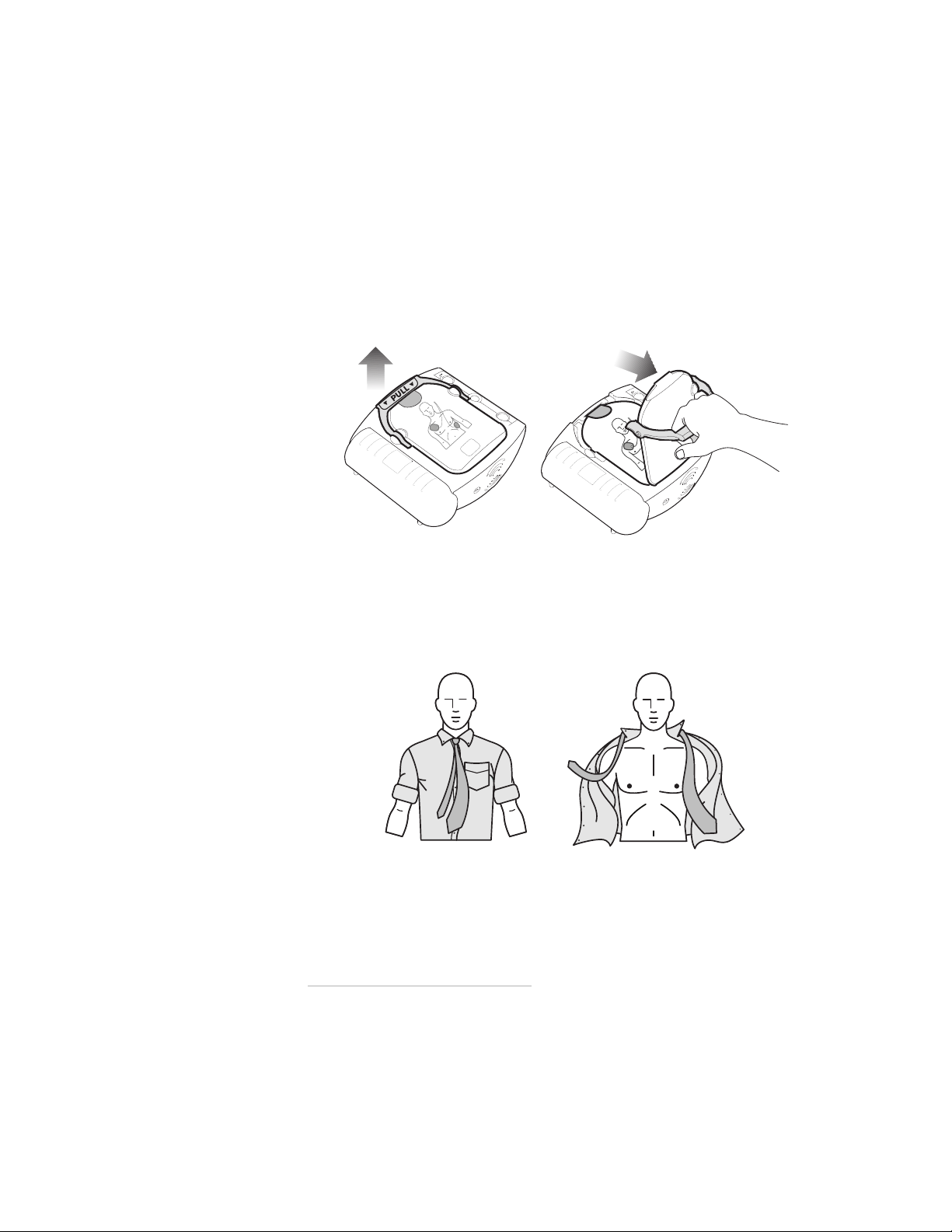
3-2
55+
l
b
s
/
25+
k
g
STEP 1: PULL the green handle
Turn on the HeartStart by pulling the SMART Pads Cartridge’s green
*
handle.
aside. Remain calm and follow the HeartStart’s instructions.
Remove the hard cover from the pads cartridge and set it
The OnSite starts by directing you to remove all clothes from the
patient’s chest. If necessary, rip or cut off the clothing to bare the
person’s chest.
* You can also turn on the OnSite by pressing the green On/Off button.
Philips Medical Systems
HEARTSTART ONSITE M5066A
Page 19

3-3
Where to place pads on adults and children over
55 pounds or 8 years old (anterior-anterior).
Where to place pads on infants or
children under 55 pounds or 8
years old (anterior-posterior).
STEP 2: PLACE the pads
Pull the tab at the top of the pads cartridge to peel off the film seal.
Inside are two adhesive pads on a plastic liner. Remove the pads
from the cartridge.
Peel one pad off the liner. Place the pad on the patient’s bare skin,
exactly as shown in the picture on the pad. Press the pad down firmly.
Then repeat this with the other pad. Be sure the pads have been
removed from the liner before placing them.
3
Philips Medical Systems
Page 20

3-4
STEP 3: PRESS the Shock button
As soon as the OnSite detects that the pads are attached to the
patient, it begins analyzing the patient’s heart rhythm. It tells you that
no one should be touching the patient, and the Caution light
begins flashing as a reminder.
If a shock is needed:
The Caution light goes from flashing to solid, the orange Shock
button starts flashing, and the OnSite tells you to press the
flashing orange button. Before you press the button, make sure no
one is touching the patient. When you press the Shock button, the
OnSite tells you that the shock has been delivered. Then the
defibrillator tells you it is safe to touch the patient, instructs you to
begin CPR, and invites you to press the flashing blue i-button for
CPR Coaching if desired.
If a shock is not needed:
The OnSite tells you it is safe to touch the patient and instructs you
to perform CPR if needed. (If CPR is not needed - for example, if the
patient is moving or regaining consciousness - follow your local
protocol until emergency medical personnel arrive.) The blue
i-button will start flashing during this patient care pause. Press it
in the first 30 seconds of this patient care pause for CPR Coaching if
desired.
Philips Medical Systems
HEARTSTART ONSITE M5066A
For CPR Coaching:
Press the flashing blue i-button during the first 30 seconds of the
*
patient care pause to activate CPR Coaching.
(If the Infant/Child
SMART Pads Cartridge is inserted, CPR Coaching will provide
* The default configuration for the OnSite provides CPR Coaching when you
press the i-button in this situation; however, the default setting can be revised
by your Medical Director using Philips software available separately by
prescription. See Appendix F for more information.
Page 21

3-5
coaching for infant/child CPR.) When the pause is over, the OnSite
tells you to stop CPR, so it can analyze the patient’s heart rhythm.
The motion caused by CPR can interfere with analysis, so be sure to
stop all motion when instructed.
Treating infants and children
WARNING: Most cardiac arrests in children are not caused by
heart problems. When responding to cardiac arrest in an infant or
child:
• Provide infant/child CPR while a bystander calls EMS and brings
the OnSite.
• If no bystander is available, provide 1-2 minutes of CPR before
calling EMS and retrieving the OnSite.
• If you witnessed the child's collapse, call EMS immediately and
then get the OnSite.
Alternatively, follow your local protocol.
If the patient is under 55 pounds or 8 years old and you have an Infant/
Philips Medical Systems
Child Pads Cartridge:
• Remove the Infant/Child Pads Cartridge from its package.
*
3
• Locate the latch at the top edge of the OnSite, and slide it to the
side. The pads cartridge will be released. Remove the old
cartridge.
• Install the new cartridge: slide the bottom end of the cartridge
into the recess, then press in the cartridge until the latch clicks
into place. Be sure the green handle is pressed down firmly. The
HeartStart will tell you that Infant/Child pads have been inserted,
then it will turn off to be ready for use.
• Pull the green handle to start the rescue.
* Philips recommends that the HeartStart be stored with an adult pads cartridge
installed, as pediatric cardiac arrest is not common.
Page 22

3-6
• Remove all clothing from the upper body, to bare both the chest
and the back. Place one pad in the center of the chest between
the nipples, and the other in the center of the back (anteriorposterior).
With the Infant/Child Pads Cartridge inserted, the OnSite
automatically reduces the defibrillation energy from the adult dose
*
of 150 joules to 50 Joules
and provides optional infant/child CPR
Coaching. Place the pads exactly as shown on the illustration on the
pads.
If the patient is under 55 pounds or 8 years old, but you do NOT have an
Infant/Child Pads Cartridge:
• DO NOT DELAY TREATMENT.
• Remove all clothing from the torso, to bare both the chest and
the back.
• Apply the OnSite using the adult pads cartridge, but place one
pad in the center of the chest between the nipples, and the other
in the center of the back (anterior-posterior).
Philips Medical Systems
HEARTSTART ONSITE M5066A
If the patient is over 55 pounds or 8 years old, or if you are not sure of the
exact weight or age:
• DO NOT DELAY TREATMENT.
• Remove all clothing from the chest.
• Apply the OnSite using the adult pads cartridge, and place the
pads as illustrated on the pads (anterior-anterior). Make sure the
pads do not overlap or touch each other.
When emergency medical services arrive
When Emergency Medical Services (EMS) personnel arrive to care
for the patient, they may decide to apply another defibrillator to
* This lower energy level may not be effective for treating an adult.
Page 23

3-7
allow monitoring of the patient. The SMART Pads should be
removed from the patient prior to using another defibrillator. EMS
*
personnel may want a summary of the last-use data
stored in the
OnSite. To hear the summary data, hold down the i-button until the
OnSite beeps.
NOTE: After the EMS team removes the SMART Pads from the
patient, remove the used pads cartridge, and insert a new pads
cartridge before returning the OnSite to service, to be sure it is
ready for use.
3
Philips Medical Systems
* See Chapter 4, “After Using the HeartStart OnSite” for details about data
storage.
Page 24

3-8
Reminders • Remove any medicine patches and residual adhesive from the
patient’s chest before applying the pads.
• Do not allow the pads to contact other electrodes or metal
parts that are in contact with the patient.
• Avoid placing the pads directly over an implanted pacemaker or
defibrillator. A noticeable lump with a surgical scar should
indicate the position of an implanted device.
• If the pads do not stick well, check that the pads adhesive has
not dried out. Each pad has a layer of adhesive gel. If the gel is
not sticky to the touch, replace the pads with a new set.
• Keep the patient still and keep any movement around the
patient to a minimum during rhythm analysis. Do not touch the
patient or the pads while the Caution light is on solid or
flashing. If the OnSite is unable to analyze due to electrical
“noise” (artifact), it will tell you to stop all movement and
remind you not to touch the patient. If the artifact continues
for more than 30 seconds, the OnSite will pause briefly to allow
you to deal with the source of the noise, then resume analysis.
Philips Medical Systems
HEARTSTART ONSITE M5066A
• The OnSite will only deliver a shock if the flashing orange Shock
button is pressed when instructed. If the Shock button is not
pressed within 30 seconds after the instruction, the OnSite will
disarm itself, and (for the first CPR interval) give a reminder to
make sure emergency medical services have been called, then
begin a CPR interval. This is designed to minimize interruption
of CPR and help ensure ongoing patient support.
• While waiting for you to press the Shock button, the OnSite
will continue to analyze the heart rhythm. If the patient’s
rhythm changes before you press the Shock button, and a
shock is no longer needed, the OnSite will disarm and tell you a
shock is not advised.
• If for any reason you want to turn off the OnSite during a use,
you can press the On/Off button – holding it down for at least
one second – to return the device to standby mode.
Page 25

4 After using the HeartStart OnSite
After each use
1. Check the outside of the OnSite for signs of damage, dirt, or
contamination. If you see signs of damage, contact Philips for
technical support. If the OnSite is dirty or contaminated, clean it
according to the guidelines in Chapter 5, “Maintaining the
HeartStart OnSite.”
2. Insert a new SMART Pads cartridge into the OnSite. Check
supplies and accessories for damage and expiration dates.
Replace any used, damaged or expired items. For directions on
changing the pads and replacing the battery, please see Chapter
2, “Setting Up the HeartStart OnSite.” The single-use pads must
be replaced after being used.
4
Philips Medical Systems
3. Unless your protocol requires that the battery remain installed,
remove the battery for five seconds, then reinstall it to run the
*
battery insertion self-test to check the operation of the OnSite.
When the test is complete, check that the green Ready light is
blinking.
4. Return the OnSite to its storage location so it will be ready for
use when needed.
* If you leave the battery in the OnSite after using the defibrillator, then transfer
the last-use data to a computer running HeartStart Event Review software, the
software will calculate the local date and time of the device use. However, if you
remove the battery prior to transferring the data, the software will only show
elapsed time.
4-1
Page 26

4-2
OnSite data storage
The OnSite automatically stores data about its last clinical use in its
internal memory. The stored data can be conveniently transferred to
a personal computer or a handheld computer running the
appropriate application in the Philips HeartStart Event Review data
management software suite. Event Review software is for use by
trained personnel only. Information about HeartStart Event Review
is available online at www.medical.philips.com/goto/eventreview.
Follow your local protocol with regard to prompt data transfer for
*
medical review after using the OnSite.
and timing are provided in Event Review documentation.
Details about data transfer
The information automatically stored by the OnSite includes a
summary of last-use data and detailed data about its last clinical use.
You can get a voice summary of information about the last use of the
defibrillator by holding the i-button down until it beeps once. The
OnSite will tell you how many shocks were delivered and how long
it has been since it was turned on. Summary data are available
anytime the defibrillator is ready for use (the battery and pads are
installed, and the defibrillator is not turned on) or while it is actually
in use. Removing the battery erases the summary data for the last
use.
* The OnSite automatically stores information about its last clinical use in its
internal memory for at least 30 days, so the data can be downloaded to a
computer running appropriate Event Review software. (If the battery is
removed during this period, the OnSite retains the files. When the battery is
reinstalled, the last-use ECG recording will be kept in defibrillator memory for
an additional 30 days.) After this time, the last-use ECG recordings will
automatically be erased to prepare for a future use.
Philips Medical Systems
HEARTSTART ONSITE M5066A
Page 27

Last-use data stored in internal memory include:
• ECG recordings (a maximum of 15 minutes following pads
*
application
)
• the OnSite’s status (entire incident)
• the OnSite’s rhythm analysis decisions (entire incident)
• the elapsed time associated with stored events
†
(entire incident)
4-3
4
Philips Medical Systems
* If ECG recordings from a previous use have not been erased, the maximum
time for new ECG recordings may be less.
† If you leave the battery in the OnSite after using the defibrillator, then transfer
the last-use data to a computer running HeartStart Event Review software, the
software will calculate the local date and time of the device use.
Page 28

Notes
Philips Medical Systems
HEARTSTART ONSITE M5066A
Page 29

5 Maintaining the HeartStart OnSite
Routine Maintenance
The OnSite is very simple to maintain. The OnSite performs a selftest every day. In addition, a battery insertion self-test is run
whenever a battery is installed in the device. The OnSite’s extensive
automatic self-test features eliminate the need for any manual
calibration. The OnSite has no user-serviceable parts.
WARNING: Electrical shock hazard. Do not open the OnSite,
remove its covers, or attempt repair. There are no userserviceable components in the OnSite. If repair is required,
return the defibrillator to Philips for service.
Reminders:
Philips Medical Systems
• Do not leave the OnSite without a pads cartridge installed; the
OnSite will start chirping and the i-button will start flashing. For
directions on changing the pads cartridge, see Chapter 2,
“Setting up the HeartStart OnSite.”
5
• The OnSite runs daily self-tests. As long as the green Ready light
is blinking, it is NOT necessary to test the OnSite by initiating a
battery insertion self-test. This uses battery power and risks
draining the battery prematurely.
Periodic checks
Other than the checks recommended after each use of the OnSite,
maintenance is limited to periodically checking the following:
• Check the green Ready light. If the green Ready light is not
blinking, see Troubleshooting Tips, below.
5-1
Page 30

5-2
• Replace any used, damaged or expired supplies and accessories.
• Check the outside of the OnSite. If you see cracks or other signs
of damage, contact Philips for technical support.
Cleaning the OnSite
The outside of the OnSite and its carry case can be cleaned with a
soft cloth dampened in soapy water, chlorine bleach (2 tablespoons
per quart or liter of water), or ammonia-based cleaners.
Reminders:
• Do not use isopropyl (rubbing) alcohol, strong solvents such as
acetone or acetone-based cleaners, abrasive materials, or
enzymatic cleaners to clean your OnSite.
• Do not immerse the OnSite in fluids or allow fluids to spill onto
it. Do not sterilize the OnSite or its accessories.
Disposing of the OnSite
The OnSite and its accessories should be disposed of in accordance
with local regulations.
Troubleshooting tips
The OnSite’s green Ready light is your guide to knowing if the
defibrillator is ready for use.
• If the Ready light is blinking: The OnSite has passed the battery
insertion self-test and the last periodic self-test and is therefore
ready for use.
• If the Ready light is solid: The OnSite is in use or running a selftest.
• If the Ready light is off, the OnSite is chirping, and the i-button is
flashing: A self-test error has occurred, there is a problem with
Philips Medical Systems
HEARTSTART ONSITE M5066A
Page 31

5-3
the pads or the battery power is low. Press the i-button for
instructions.
• If the Ready light is off but the OnSite is not chirping and the
i-button is not flashing: there is no battery inserted, the battery
is depleted, or the OnSite needs repair. Insert/replace battery
and run the self-test. As long as the OnSite passes the self-test,
you can be assured it is ready for use.
More detailed testing and troubleshooting information is available in
Appendix G.
5
Philips Medical Systems
Page 32

Notes
Philips Medical Systems
HEARTSTART ONSITE M5066A
Page 33

A
A Accessories for the HeartStart OnSite
Accessories for the HeartStart OnSite Defibrillator available separately from your
Philips representative or on-line at www.medical.philips.com/heartstart include:
• Battery (spare recommended) [REF: M5070A]
•Pads
• Adult SMART Pads Cartridge (spare recommended) [REF: M5071A]
*
• Infant/Child SMART Pads Cartridge
• Carry Cases
• Standard carry case, with paramedic’s scissors and room for spare pad
cartridge and battery [REF: M5075A]
• Slim carry case, with paramedic’s scissors [REF: M5076A]
• Plastic waterproof hardshell carry case [REF: YC]
• Fast Response Kit (pouch containing a pocket mask, a disposable razor, 2 pairs
of gloves, a pair of paramedic’s scissors, and an absorbent wipe)
[REF: 68-PCHAT]
Philips Medical Systems
• Data Management Software
†
• HeartStart Configure PDA software [REF: 989803143041]
• HeartStart CaseCapture PDA software [REF: 989803143051]
• HeartStart Review Express Connect [REF: 861311 option A01]
• HeartStart Event Review, single PC license [REF: M3834A]
• HeartStart Event Review, organization-wide license [REF: 989803141811]
• HeartStart Event Review Pro, single PC license [REF: 861276 option A01]
• HeartStart Event Review Pro, three-PC license [REF: 861276 option A02]
• HeartStart Event Review Pro, organization-wide license
[REF: 861276 option A03]
[REF: M5072A]
• Infrared cable for use with HeartStart Event Review software [REF: ACT-IR]
• HeartStart OnSite Defibrillator Quick Reference Guide [REF: M5066-97800]
* Available by prescription only.
† Certain versions of the data management software require a prescription.
A-1
Page 34

A-2
• Training
• Adult Training Pads Cartridge [REF: M5073A]
• Adult Training Replacement Pads [REF: M5093A]
• Adult Pads Placement Guide [REF: M5090A]
• Infant/Child Training Pads Cartridge [REF: M5074A]
• Infant/Child Training Replacement Pads [REF: M5094A]
• Infant/Child Pads Placement Guide [REF: 989803139281]
• HeartStart HS1 and FR2+ Instructor's Training Toolkit, NTSC
[REF: M5066-89100]
• HeartStart Trainer [REF: M5085A]
• Internal Manikin Adapter [REF: M5088A]
• External Manikin Adapter, 5 pack [REF: M5089A]
Philips Medical Systems
HEARTSTART ONSITE M5066A
Page 35

BGlossary of terms
The terms listed in this Glossary are defined in the context of the Philips
HeartStart OnSite Defibrillator and its use.
AED Automated external defibrillator (a semi-automatic defibrillator).
AED mode The standard treatment mode for the HeartStart OnSite Defibrillator. It provides
voice instructions guiding the rescuer through applying the adhesive pads, waiting
for rhythm analysis, and delivering a shock if needed.
analysis See “SMART analysis.”
arrhythmia An unhealthy, often irregular, beating of the heart.
artifact Electrical “noise” caused by sources such as muscle movements, CPR, patient
transport, or static electricity that may interfere with rhythm analysis.
battery The sealed lithium manganese dioxide battery used to power the HeartStart
OnSite Defibrillator. It is provided in a pack that fits into a compartment on the
back of the OnSite.
Caution light A triangular light on the front of the HeartStart OnSite Defibrillator that flashes
during rhythm analysis and is on solid when a shock is advised, as a reminder not
Philips Medical Systems
configuration The settings for all operating options of the HeartStart OnSite Defibrillator,
to touch the patient.
including treatment protocol. The factory default configuration can be modified by
authorized personnel using HeartStart Event Review software, available by
prescription.
B
CPR Cardiopulmonary resuscitation. A technique for providing artificial respiration and
heart compressions.
CPR Coaching Basic verbal instructions for performing cardiopulmonary resuscitation, including
hand placement, rescue breathing, compression depth and timing, provided by the
HeartStart when the flashing blue i-button is pressed during the first 30 seconds of
a patient care pause.
defibrillation Termination of cardiac fibrillation by applying electrical energy.
ECG Electrocardiogram, a record of the electrical rhythm of the heart as detected
through defibrillation pads.
B-1
Page 36

B-2
fibrillation A disturbance of the normal heart rhythm that results in chaotic, disorganized
activity that cannot effectively pump blood. Ventricular fibrillation (fibrillation in
the lower chambers of the heart) is associated with sudden cardiac arrest.
HeartStart Event Review A suite of data management software applications for use by trained personnel
to review and analyze HeartStart OnSite Defibrillator use and by authorized
personnel to alter device configuration. Information is available from Philips
Medical Systems on the internet at http://www.medical.philips.com/goto/
eventreview.
i-button A blue “information” button on the front of the OnSite. If the i-button is pressed
during the 30 seconds it flashes during a patient care pause, the OnSite provides
CPR Coaching;
*
if the i-button is pressed when it is flashing and the OnSite is
chirping, the OnSite provides troubleshooting guidance. At other times, if the
i-button is pressed and held until it beeps once, the OnSite provides summary
information about its last clinical use and device status. When the i-button is on
solid (not flashing), it indicates the user may safely touch the patient.
infrared communications A method of sending information using a special part of the light spectrum. It is
used to transmit information between the HeartStart OnSite Defibrillator and a
computer running HeartStart Event Review software.
NSA “No Shock Advised,” a decision made by the HeartStart OnSite Defibrillator that a
shock is not needed, based on analysis of the patient’s heart rhythm.
Philips Medical Systems
NSA pause A pause provided by the HeartStart Defibrillator following an NSA decision. The
pause can be configured to a “standard” NSA pause or a “SMART” NSA pause.
During a standard NSA pause the defibrillator performs no background
monitoring of patient rhythm. During a SMART NSA pause, the defibrillator
conducts background monitoring and, if it detects an artifact-free shockable
rhythm, will exit the pause and begin rhythm analysis. If the HeartStart detects
artifact such as that created by CPR, or if the user presses the i-button for CPR
Coaching during a SMART NSA pause, the defibrillator will not exit the pause for
rhythm analysis in order to allow CPR to be completed uninterrupted.
non-shockable rhythm A heart rhythm that the HeartStart OnSite Defibrillator determines is not
appropriate for defibrillation.
On/Off button A green button located on the front of the HeartStart OnSite Defibrillator.
Pressing the On/Off button when the OnSite is in standby mode turns the OnSite
on; pressing and holding the On/Off button for one second when the OnSite is on
turns the OnSite off and disarms the defibrillator. In addition, pressing the On/Off
* Pressing the i-button for CPR Coaching during a SMART NSA pause turns off
background monitoring.
HEARTSTART ONSITE M5066A
Page 37

button stops the battery insertion self-test that automatically runs when a battery
is inserted.
pads See “SMART pads.”
B-3
patient care pause A defined pause to allow patient assessment, treatment, and/or CPR. See “NSA
pause” and “protocol pause.”
periodic self-tests Daily, weekly, and monthly tests automatically conducted by the HeartStart
OnSite Defibrillator when it is in its standby mode. The tests monitor many key
functions and parameters of the OnSite, including battery capacity, pads cartridge
readiness, and the state of its internal circuitry.
protocol A sequence of operations performed by the HeartStart OnSite Defibrillator to
direct patient care in the AED mode.
protocol pause A pause provided by the HeartStart OnSite Defibrillator after a shock series,
during which the responder can administer CPR. The OnSite does not conduct
background monitoring of the patient’s heart rhythm during this pause.
Ready light A green LED showing the readiness for use of the HeartStart OnSite Defibrillator.
A blinking Ready light means the OnSite is ready for use; a solid Ready light means
the OnSite is being used.
rhythm analysis See “SMART analysis.”
Shock button An orange button with a lightning bolt symbol on it, located on the front of the
Philips Medical Systems
shockable rhythm A heart rhythm that the HeartStart OnSite Defibrillator determines is appropriate
HeartStart OnSite Defibrillator. The Shock button flashes when a shock is advised.
You must press the button for the shock to be delivered.
for defibrillation, such as ventricular fibrillation and some ventricular tachycardias
associated with sudden cardiac arrest.
B
shock series interval A configurable interval between shocks, used by the HeartStart OnSite
Defibrillator to decide if the shocks are part of the same shock series.
SMART analysis The proprietary algorithm used by the HeartStart OnSite Defibrillator to analyze
the patient’s heart rhythm and determine whether the rhythm is shockable.
SMART biphasic
waveform
SMART NSA pause See “NSA pause.”
The patented, low-energy defibrillation shock waveform used by the HeartStart
OnSite Defibrillator. It is an impedance-compensated biphasic waveform. Used
with the Adult SMART Pads, it delivers 150 Joules, nominal, into a 50 ohm load;
used with the Infant/Child SMART Pads, it delivers 50 Joules, nominal, into a 50
ohm load.
Page 38

B-4
SMART Pads The adhesive pads, supplied in a cartridge, used with the HeartStart OnSite
Defibrillator. Pulling the handle on the cartridge turns on the OnSite and opens
the cartridge. The pads are applied to the patient’s bare skin and used to detect
the patient’s heart rhythm and to transfer the defibrillation shock. Only HeartStart
SMART Pads can be used with the HeartStart OnSite Defibrillator.
standby mode The operating mode of the HeartStart OnSite Defibrillator when a battery has
been installed, and the unit is turned off and ready for use when needed. Shown by
blinking green READY light.
standard NSA pause See “NSA pause.”
sudden cardiac arrest
(SCA)
waveform See “SMART biphasic waveform.”
The sudden stopping of the heart’s pumping rhythm, accompanied by loss of
consciousness, absence of respiration, and lack of a pulse.
Philips Medical Systems
HEARTSTART ONSITE M5066A
Page 39

C Glossary of symbols/controls
PULL
symbol description
Pads cartridge handle. Green. Pulling the handle turns on the OnSite and opens
pads cartridge for use.
C
On/Off button. Green. Pressing the On/Off button when the OnSite is in standby
mode turns the OnSite on; pressing and holding the On/Off button for one
second when the OnSite is on turns the OnSite off and disarms the defibrillator.
In addition, pressing the On/Off button stops the battery insertion self-test that
automatically runs when a battery is inserted.
Information button (i-button). Blue. Pressing the i-button while it is flashing
during a patient care pause provides CPR Coaching; pressing it while it is flashing
and the OnSite is chirping provides troubleshooting guidance. Pressing it until it
beeps at other times provides summary information about the OnSite’s last
clinical use and device status.
Caution light. Flashes during rhythm analysis, and is on but not flashing when a
shock is advised, as a reminder not to touch the patient.
Philips Medical Systems
Shock button. Orange. Flashes when the OnSite is charged. If a shock is needed,
the OnSite directs the user to press the Shock button to deliver a shock to the
patient.
Refer to operating instructions.
Lithium manganese dioxide battery.
One battery in package.
Do not crush the battery.
C-1
Page 40

C-2
symbol description
Do not expose the battery to high heat or open flames. Do not incinerate the
battery.
Do not mutilate the battery or open the battery case.
Do not expose to moisture.
Handle with care.
This side up.
Philips Medical Systems
Defibrillation protection. Defibrillation protected, type BF patient connection.
HEARTSTART ONSITE M5066A
Certified by the Canadian Standards Association.
Meets the requirements of the European medical device directives 93/42/EEC.
Meets the requirements of the applicable European directive.
Printed on recycled paper.
Storage requirements (refer to associated thermometer symbol).
Transportation requirements (refer to associated thermometer symbol).
Page 41

symbol description
LA T E X
NO N -
ST E R I L E
Environmental (temperature and relative humidity) requirements.
Install the battery in the defibrillator before the date (MM-YYYY) shown on the
associated label.
C-3
Reference order number.
C
Serial number.
Lot number.
Class 9 miscellaneous dangerous goods. (Symbol required on outer packaging by
freight carrier regulations to identify shipments containing lithium batteries.)
Philips Medical Systems
These pads are disposable and are for single patient use only.
Cartridge contents: one set of two defibrillation pads.
Store the pads at temperatures between 0° and 43° C
(32° and 110° F).
This product does not contain natural rubber latex.
This product is not sterile.
Page 42

C-4
symbol description
(On pads package) Expiration date; discard the pads after the date shown. Lot
number.
(On pads foil seal) Expiration date; discard the pads after the date shown. Lot
number.
Pads intended for use on infant or child under 8 years or 55 pounds (25 Kg).
Expiration (refer to associated date code).
Dispose of in accordance with your national or local requirements.
Indicates that this device is optimized for Guidelines 2005.
Philips Medical Systems
HEARTSTART ONSITE M5066A
Page 43

D Warnings and precautions
It is important to understand how to use your HeartStart OnSite Defibrillator
safely. Please read these warnings and precautions carefully.
A warning describes something that could cause serious personal injury or death.
A precaution describes something that could cause minor personal injury,
damage to the OnSite, loss of data stored in the OnSite, or less chance of
successful defibrillation.
NOTE: The OnSite is designed to be used only with Philips-approved
accessories. The OnSite may perform improperly if non-approved accessories
are used.
Warnings
D
flammable gases If the OnSite is used to give a shock in the presence of flammable gases such as in
an oxygen tent, there is a risk of explosion. Move supplemental oxygen and oxygen
delivery devices away from the defibrillation pads. (However, it is safe to use the
OnSite on someone wearing an oxygen mask.)
Philips Medical Systems
patient handling Performing CPR or otherwise handling or moving the patient while the OnSite is
battery The HeartStart M5070A battery is not rechargeable. Do not try to recharge,
open, crush, or burn the battery, or it may explode or catch fire.
fluids Do not let fluids get into the OnSite. Avoid spilling any fluids on the OnSite or its
accessories. Spilling fluids into the OnSite may damage it or cause a fire or shock
hazard. Do not sterilize the OnSite or its accessories.
accessories Using damaged or expired equipment or accessories may cause the OnSite to
perform improperly, and/or injure the patient or the user.
analyzing heart rhythm can cause an incorrect or delayed analysis. If the OnSite
tells you a shock is advised while you are handling or moving the patient, stop the
vehicle or CPR and keep the patient as still as possible for at least 15 seconds. This
will give the OnSite time to reconfirm the analysis before telling you to press the
Shock button.
cell phones The OnSite can work correctly when it is fairly close to equipment like emergency
two-way radios and cell phones. Normally, using a cell phone near the patient
should not cause a problem for the OnSite. However, it is best to keep such
equipment only as close as necessary to the patient and the OnSite.
D-1
Page 44

D-2
pads Do not allow the pads to contact other electrodes or metal parts that are in
contact with the patient.
Precautions
device handling The OnSite was designed to be sturdy and reliable for many different use
conditions. However, handling the OnSite too roughly can damage it or its
accessories and will invalidate the warranty. Check the OnSite and accessories
regularly for damage, according to directions.
maintenance Improper maintenance may damage the OnSite or cause it to function improperly.
Maintain the OnSite according to directions.
skin burns Do not let the pads touch each other or other electrodes, lead wires, dressings,
medicine patches, etc. Such contact can cause electrical arcing and skin burns
during a shock and may also divert the electrical current away from the patient’s
heart. During a shock, air pockets between the skin and pads can cause skin burns.
To help prevent air pockets, make sure pads stick well to the skin. Do not use
dried out pads because they will not provide good contact with the skin.
patient handling Before delivering a shock, it is important to disconnect the patient from other
medical electrical equipment, such as blood-flow meters, that may not incorporate
defibrillation protection. In addition, make sure the pads are not in contact with
metal objects such as a bed frame or stretcher.
Philips Medical Systems
HEARTSTART ONSITE M5066A
Page 45

E Technical information
HeartStart OnSite Defibrillator specifications
The specifications provided in the following tables are nominal values. Additional
information can be found in the Technical Reference Manual for HeartStart
Automated External Defibrillators, located online at www.medical.philips.com.
Physical
category specifications
size 2.80” H x 7.40” D x 8.30” W (7.1cm H x 19cm D x 21cm W).
weight Approximately 3.3 lbs (1.5 kg) with battery and pads cartridge installed.
Environmental
category specifications
Philips Medical Systems
temperature and
relative humidity
altitude Operates at 0 to 15,000 feet; can be stored at up to 8,500 feet, in standby
shock/drop abuse
tolerance
vibration Operating: meets EN1789 random, road ambulance.
Operating (battery and pads cartridge installed):
32° to 122° F (0° to 50° C)
0% to 95% RH (non-condensing).
Standby (battery and pads cartridge installed):
50° to 109° F (10° to 43° C)
10% to 75% RH (non-condensing).
Storage/shipping (with battery and pads cartridge):
-4° to 140° F (-20° to 60° C) for up to 2 days
0% to 85% RH (non-condensing)
mode.
Withstands 1 meter drop to any edge, corner, or surface.
Standby: meets EN1789 swept sine, road ambulance.
E-1
E
Page 46

E-2
category specifications
sealing Drip proof per EN60529 class IPx1.
Solid Objects per EN60529 class IP2x.
ESD/EMI (radiated and
immunity)
category specifications
controls Green SMART Pads cartridge handle
indicators Ready light: green; blinks when the OnSite is in standby mode (ready for use);
audio speaker Provides voice prompts and warning tones during normal use.
beeper Provides chirps when troubleshooting is needed.
See Electromagnetic Conformity tables.
Controls and indicators
Green On/Off button
Blue i-button
Orange Shock button
solid when the OnSite is being used.
i-button: blue, flashes when information is available, on solid during patient care
pause.
Caution light: flashes when the OnSite is analyzing, comes on solid when the
OnSite is ready to deliver a shock.
Shock button: orange, flashes when the OnSite is charged and ready to deliver a
shock.
Philips Medical Systems
HEARTSTART ONSITE M5066A
Page 47

Defibrillation Waveform
category specifications
E-3
waveform parameters Biphasic truncated exponential. Waveform parameters are automatically
Philips Medical Systems
adjusted as a function of patient defibrillation impedance. In the diagram at left,
D is the duration of phase 1 and E is the duration of phase 2 of the waveform, F
is the interphase delay (500 µs), and Ip is the peak current.
The HeartStart OnSite delivers shocks to load impedances from 25 to 180
ohms. The duration of each phase of the waveform is dynamically adjusted
based on delivered charge, in order to compensate for patient impedance
variations, as shown below:
adult defibrillation
load phase 1 phase 2 peak delivered
resistance (Ω) duration (ms) duration (ms) current (A) energy (J)
25 2.8 2.8 65 128
50 4.5 4.5 40 150
75 6.25 5.0 30 155
100 8.0 5.3 24 157
125 9.65 6.4 21 159
150 11.5 7.7 18 160
175 12.0 8.0 16 158
pediatric defibrillation
(using M5072A infant/child reduced-energy defibrillator pads)
load phase 1 phase 2 peak delivered
resistance (Ω) duration (ms) duration (ms) current (A) energy (J)
25 4.1 2.8 28 35
50 5.1 3.4 20 46
75 6.2 4.1 15 52
100 7.2 4.8 12 54
125 8.3 5.5 10 56
150 9.0 6.0 9 57
175 9.0 6.0 8 55
E
Page 48

E-4
category specifications
(pediatric doses indicated
energy*
are based on CDC growth
charts for the 50th percentile
weights for boys.)
Using HeartStart Adult SMART Pads: 150 J nominal (±15%) into a 50 ohm load.
Using HeartStart Infant/Child SMART Pads: 50 J nominal (
load. Sample pediatric energy doses:
age energy dose
newborn 14 J/kg
1 year 5 J/kg
2 − 3 years 4 J/kg
4 − 5 years 3 J/kg
6 − 8 years 2 J/kg
* National Center for Health Statistics in collaboration with the National Center for Chronic
Disease Prevention and Health Promotion. CDC growth charts: weight-for-age percentiles, revised
and corrected November 28, 2000. Atlanta, GA: Centers for Disease Control and Prevention ©
2000.
charge control Controlled by Patient Analysis System for automated operation.
“charge complete”
Shock button flashes, audio tone sounds.
indicator
shock-to-shock cycle time <20 seconds, typical, including analysis.
pause-to-shock time
patient care
Quick Shock. 8 seconds, typical, from end of patient care pause to shock
delivery.
disarm (AED mode) Once charged, the OnSite will disarm if:
• the patient’s heart rhythm changes to non-shockable rhythm,
• a shock is not delivered within 30 seconds after the OnSite has charged for
shock delivery,
• the On/Off button is pressed and held down for at least one (1) second to
turn off the OnSite,
• the adhesive pads are removed from the patient or the pads cartridge is
disconnected from the OnSite,
• the battery is removed or is completely depleted or
• the impedance between pads is out of range.
±15%) into a 50 ohm
Philips Medical Systems
adult shock
delivery vector
infant/child shock
delivery vector
HEARTSTART ONSITE M5066A
Via adhesive pads placed in the anterior-anterior (Lead II) position.
Via adhesive pads typically placed in the anterior-posterior position.
Page 49

ECG analysis system
category specifications
E-5
function Evaluates impedance of adhesive pads for proper contact with the patient’s skin,
shockable rhythms Ventricular fibrillation (VF) and some ventricular tachycardias associated with a
non-shockable rhythms SMART Analysis is designed to detect non-shockable rhythms as defined by
pacemaker detection Pacemaker artifact is removed from the signal for rhythm analysis.
artifact detection If electrical “noise” (artifact) is detected which interferes with accurate rhythm
analysis protocol Depending on results of analysis, either prepares for shock delivery or provides
Philips Medical Systems
and evaluates the ECG rhythm and signal quality to determine if a shock is
appropriate.
lack of circulation, including ventricular flutter and polymorphic ventricular
tachycardia (VT). The HeartStart uses multiple parameters to determine if a
rhythm is shockable.
NOTE: For patient safety reasons, some very low-amplitude or low-frequency rhythms
may not be interpreted as shockable VF rhythms. Also, some VT rhythms usually
associated with circulation will not be interpreted as shockable rhythms.
AHA/AAMI DF-80. See following table. On detection of any non-shockable
rhythm, the HeartStart prompts user to perform CPR if needed.
analysis, analysis will be delayed until the ECG signal is clean.
E
a pause. For details of protocol, see Appendix F, “Configuration.”
Page 50

E-6
ECG analysis performance
meets AHA recommendationsb for adult defibrillation
c
ECG test
sample
a
size
observed 90% one-sided
performance lower confidence limit
300 sensitivity >90%
(meets AAMI DF80 requirement)
100 sensitivity >75%
(meets AAMI DF80 requirement)
300 specificity >99%
(meets AAMI DF80 requirement)
100 specificity >95%
(meets AAMI DF80 requirement)
450 specificity >95%
(meets AAMI DF80 requirement)
(87%)
(67%)
(97%)
(92%)
(88%)
b
rhythm class
shockable rhythm —
ventricular fibrillation
shockable rhythm —
ventricular tachycardia
non-shockable rhythm —
normal sinus rhythm
non-shockable rhythm —
asystole
non-shockable rhythm — all
other non-shockable
rhythms
a. From Philips Medical Systems Heartstream ECG rhythm databases.
b. American Heart Association (AHA) AED Task Force, Subcommittee on AED Safety & Efficacy. Automatic External Defibrillators for Public
Access Use: Recommendations for Specifying and Reporting Arrhythmia Analysis Algorithm Performance, Incorporation of New
Waveforms, and Enhancing Safety. Circulation 1997;95:1677-1682.
c. Supraventricular tachycardia (SVT) is specifically included in the non-shockable rhythm class, in accordance with AHA recommendations
and the AAMI standard DF80.
Philips Medical Systems
HEARTSTART ONSITE M5066A
Page 51

Accessories specifications
Battery M5070A
category specifications
battery type 9 VDC, 4.2 Ah, lithium manganese dioxide. Disposable, long-life primary cell.
capacity When new, a minimum of 200 shocks or 4 hours of operating time at 77° F
(25° C). (IEC 60601-2-4 2002)
E-7
shelf life
(prior to insertion)
standby life
(after insertion)
A minimum of 5 years from date of manufacture when stored and maintained
according to directions provided in this Owner’s Manual.
Typically, 4 years when stored and maintained according to directions provided
in this Owner’s Manual.
training life Supports 10 hours of use in training mode.
HeartStart Adult SMART Pads M5071A and
Infant/Child SMART Pads M5072A
category specifications
E
Philips Medical Systems
adult pads Disposable, adhesive defibrillation pads with a nominal active surface area of 85
2
each, provided in a snap-in cartridge with an integrated 54” (137.1 cm),
cm
typical, cable.
infant/child pads Disposable, adhesive defibrillation pads with a nominal active surface area of 85
2
each, provided in a snap-in cartridge with an integrated 40 inch (101.6 cm),
cm
typical, cable. Cartridge incorporates teddy bear icon on cover of seal for ready
identification.
defibrillation pad
requirements
Use only HeartStart Adult SMART Pads M5071A or Infant/Child SMART Pads
M5072A with the HeartStart OnSite.
Page 52

E-8
Environmental considerations
By complying with your national regulations regarding disposal of electric,
electronic, and battery waste, you can make a positive contribution to our shared
environment. Such waste can introduce harmful elements into the environment as
a whole and may also endanger human health.
product information
defibrillator The defibrillator contains electronic components. Do not dispose of it as
unsorted municipal waste. Collect such electronic waste separately and dispose
of it at an appropriate recycling facility according to your country's regulations.
battery The battery cells contain chemicals. The chemistry used in each battery is
identified by a symbol on the label; symbols are defined in the defibrillator
User's Guide/Instructions for Use/Owner's Manual. Recycle the battery at an
appropriate recycling facility.
pads The used pads may be contaminated with body tissue, fluid, or blood. Cut them
off and dispose of them as infectious waste. Recycle the remaining cartridge
components at an appropriate recycling facility in accordance with local
regulations.
Philips Medical Systems
HEARTSTART ONSITE M5066A
Page 53

FConfiguration
Overview
The Philips HeartStart OnSite Defibrillator comes with a factory default
configuration designed to meet the needs of most users. This configuration can
only be changed by an authorized person using HeartStart Configure, Event
Review, or Event Review Pro software. This software is for use by trained
personnel and is available from Philips by prescription only. Information about
HeartStart data management products is available online at http://www.medical.
philips.com/goto/eventreview.
Device options
The following table includes the features of HeartStart OnSite Defibrillator
operation that are not related to patient treatment.
parameter settings default default description
Philips Medical Systems
speaker volume 1, 2, 3, 4,
5, 6, 7, 8
8 The volume of the HeartStart’s speaker is set
to 8, highest.
auto send periodic
self-test (PST) data
ECG out data On, Off On Enables the ECG data to be broadcast
On, Off On Enables the periodic self-test data to be
broadcast through the device's infrared data
port.
through the device's infrared data port.
F
F-1
Page 54

F-2
Patient treatment protocol options
parameter settings default default description
“call EMS” voice
reminder timing
shock series 1, 2, 3, 4 1 The automatic protocol pause for CPR
shock series interval
(minutes)
• At power on (when
the user turns on
the OnSite)
• At power on and at
the start of the first
patient care pause
• At the start of the
first patient care
pause
•No reminder
1.0, 2.0,
∞ (infinity)
At the start of
the first
patient care
pause
Provides a voice reminder to make
sure emergency medical services have
been called, at the start of the first
patient care pause.
is activated each time a shock is
delivered.*
During the protocol pause, the OnSite
does not perform rhythm analysis.
The length of the protocol pause after
a shock series is completed is
determined by the protocol pause
timer setting.
1.0 A delivered shock must occur within 1
minute of the previous shock to be
counted as part of the current shock
series.
NOTE: This parameter is only applicable
when the shock series is not configured to
the default 1 shock.
Philips Medical Systems
* A shock series begins when a shock is delivered after the OnSite is turned on. A new shock series begins after a protocol
pause. If shock series is configured for 2 or more, a new shock series also begins if the time since the previous shock
exceeds the shock series interval setting.
HEARTSTART ONSITE M5066A
Page 55

parameter settings default default description
F-3
protocol pause timer
(minutes)
NSA pause type • Standard NSA
Philips Medical Systems
0.5, 1.0, 1.5,
2.0, 2.5, 3.0
pause: OnSite does
not perform
rhythm analysis
during the NSA
pause.
• SMART NSA pause:
OnSite conducts
background monitoring during the
SMART NSA pause.
If a potentially
shockable rhythm is
detected, OnSite
terminates the
SMART NSA pause
and resumes
rhythm analysis.
2.0 A 2-minute protocol pause for CPR
automatically starts after voice
instruction is given when a shock
series is completed. After the protocol
pause, the defibrillator returns to
rhythm analysis.
If the user presses the i-button for
optional CPR coaching, the OnSite
provides coaching for 5 cycles of CPR,
starting and ending with compressions,
when the CPR Coaching parameters
are also set to their default values. The
number of CPR cycles varies for other
protocol pause timer and CPR
Coaching parameter settings.
Note: Because the protocol pause ends
upon completion of a CPR cycle in order
to maximize the benefits of CPR, the
actual duration of the pause may differ
slightly from the timer setting.
SMART NSA
pause
During a SMART NSA pause, the
defibrillator conducts background
monitoring. If a potentially shockable
rhythm is detected in a motionless
patient, the OnSite terminates the
SMART NSA pause and resumes
rhythm analysis.
NOTE: If the OnSite detects CPR in
progress or if the responder has pressed
the i-button for CPR Coaching, the SMART
NSA pause will be converted to a
standard NSA pause. During the standard
NSA pause, the defibrillator does not
perform rhythm analysis.
F
Page 56

F-4
parameter settings default default description
NSA pause timer
(minutes)
0.5, 1.0, 1.5,
2.0, 2.5, 3.0
CPR prompt • CPR1: Instructs the
user to begin CPR.
•CPR2: Instructs the
user that it is safe
to touch the
patient and to begin
CPR.
•CPR3: Instructs the
user to begin CPR
and to press the
i-button for CPR
Coaching.
•CPR4: Instructs the
user that it is safe
to touch the
patient, to begin
CPR, and to press
the i-button for
CPR Coaching.
2.0 A 2-minute NSA pause for CPR
automatically starts after voice
instruction is given when no shock is
advised (NSA).*
If the user presses the i-button for
optional CPR coaching, the OnSite
provides coaching for 5 cycles of CPR,
starting and ending with compressions,
when the CPR Coaching parameters
are also set to their default values. The
number of CPR cycles varies for other
NSA pause timer and CPR Coaching
parameter settings.
Note: Because the NSA pause ends upon
completion of a CPR cycle in order to
maximize the benefits of CPR, the actual
duration of the pause may differ slightly
from the timer setting.
CPR4:
Instructs the
user that it is
safe to touch
the patient, to
begin CPR, and
to press the
i-button for
CPR Coaching.
The CPR reminder voice instructions
provided at the beginning of a patient
care pause assures the user that it is
safe to touch the patient, instructs the
user to begin CPR, and invites the user
to press the i-button for guidance in
the basic steps of CPR.
Note: CPR Coaching is available only with
the CPR3 and CPR4 settings.
Philips Medical Systems
* If the shock series is configured to 2 or more, and a shock has been delivered as part of a series, the length of the first
NSA pause interval within that shock series is determined by the protocol pause timer setting. Otherwise, the length of
an NSA pause is determined by the NSA pause timer setting.
HEARTSTART ONSITE M5066A
Page 57

parameter settings default default description
F-5
CPR Coaching
adult ventilation
instruction
CPR Coaching
infant/child ventilation
instruction
CPR Coaching
compression:ventilation
Philips Medical Systems
ratio
Yes, No Yes Optional CPR Coaching includes
rescue breaths at the rate determined
by the CPR Coaching
compression:ventilation ratio for
adults when an adult pads cartridge is
installed.
NOTE: if this parameter is configured to
NO, CPR Coaching will always be
compressions-only when an adult pads
cartridge is installed.
Yes, No Yes Optional CPR Coaching includes
• 30:2 adult and
30:2 infant/child
• 30:2 adult and
15:2 infant/child
• 15:2 adult and
15:2 infant/child
30:2 adult and
30:2 infant/
child
rescue breaths at the rate determined
by the CPR Coaching
compression:ventilation ratio for
infants and children when an infant/
child pads cartridge is installed.
NOTE: if this parameter is configured to
NO, CPR Coaching will always be
compressions-only when an infant/child
pads cartridge is installed.
If the user presses the i-button for
optional CPR Coaching during a
protocol pause or NSA pause, the
OnSite provides coaching in basic CPR
for cycles of 30 compressions and 2
ventilations for adults, children, and
infants. Pauses begin and end with
compressions.
F
Page 58

Notes
Philips Medical Systems
HEARTSTART ONSITE M5066A
Page 59

G Testing and troubleshooting
Te s t i n g
The HeartStart OnSite Defibrillator automatically tests itself every day and alerts
you if it finds a problem. The self-test includes pads readiness testing. In addition, it
runs a pads self-test each time a pads cartridge is inserted. It alerts you if it finds a
problem. See the Technical Reference Manual, available online at www.medical.
philips.com, for a detailed discussion of the self-tests.
You can also test the OnSite at any time by removing the battery for five seconds
then reinstalling it. This test takes about one minute. Because the battery insertion
self-test is very detailed and uses battery power, running it more often than
necessary will drain the battery prematurely. It is recommended that you run the
battery insertion self-test only:
• when the OnSite is first put into service.
• after each time the OnSite is used to treat a patient.
• when the battery is replaced.
• when the OnSite may have been damaged.
Philips Medical Systems
If you need to use the OnSite in an emergency while you are running a battery
self-test, pull the SMART Pads cartridge handle to stop the test and to turn on the
HeartStart for use.
Troubleshooting
The OnSite’s green Ready light is the signal that tells you if the OnSite is ready for
use. The OnSite also uses chirps and the i-button flashes to alert you to a
problem.
Recommended action during an emergency
If for any reason the OnSite does not turn on when you pull the SMART Pads
cartridge handle, press the On/Off button.
If that does not turn on the OnSite, remove the battery and replace it with a new
battery if available and press the On/Off button to turn on the OnSite. If no spare
G-1
G
Page 60

G-2
battery is available, remove the installed battery for five seconds, then reinsert it
and run a battery insertion self-test.
If the problem continues, do not use the OnSite. Attend to the patient, providing
CPR if needed, until Emergency Medical Services Personnel arrive.
Troubleshooting while the OnSite is in use
(green Ready light is solid)
OnSite tells you: possible cause recommended action
... to replace the battery
immediately
... there is no cartridge
installed, and
... to insert a pads cartridge
... to press the pads firmly to
the skin
... to make sure the pads
have been removed from
the liner
... the pads should not be
touching the patient’s
clothing.
... to insert new
pads cartridge
The battery is nearly depleted. The
OnSite will turn off if a new battery is
not inserted.
• The pads cartridge has been
removed.
• The pads cartridge has been
damaged.
• The pads are not properly applied
to the patient.
• The pads are not making good
contact with the patient's bare
chest because of moisture or
excessive hair.
• The pads are touching each other.
• The pads may not have been
removed from the liner or may be
on the patient’s clothing.
The pads cartridge has been opened
and the pads peeled off the liner, but
the pads have not been successfully
attached to the patient. There may be
a problem with the pads cartridge.
Replace the battery with a new battery
immediately.
Insert a new pads cartridge.
Philips Medical Systems
• Make sure that the pads are sticking
completely to the patient’s skin.
• If the pads are not sticking, dry the
patient's chest and shave or clip any
excessive chest hair.
• Reposition the pads.
• Make sure the pads are not on the
liner or the patient’s clothing.
If the voice instruction continues after
you do these things, insert another
pads cartridge.
Replace the damaged pads cartridge.
Pull up the handle on the cartridge
cover, and replace pads on patient with
new pads to continue with the rescue.
HEARTSTART ONSITE M5066A
Page 61

OnSite tells you: possible cause recommended action
G-3
... to stop all motion • The patient is being moved or
jostled.
• The environment is dry and
movement around the patient is
causing static electricity to
interfere with ECG analysis.
• Radio or electrical sources are
interfering with ECG analysis.
... the shock was not
delivered
... the shock button was not
pressed
Philips Medical Systems
• The pads may not be making good
contact with the patient’s skin.
• The pads may be touching each
other.
• The pads may be damaged.
Shock has been advised but the shock
button has not been pressed within
30 seconds.
• Stop CPR; do not touch the patient.
Minimize patient motion. If the
patient is being transported, stop
the vehicle.
• Responders and bystanders should
minimize motion, particularly in dry
environments that can generate
static electricity.
• Check for possible causes of radio
and electrical interference and turn
them off or remove them from the
area.
• Press the pads firmly to the patient's
chest.
• Make sure the adhesive pads are
correctly positioned on the patient.
• Replace the pads if necessary.
When next prompted, press the Shock
button to deliver shock.
G
Page 62

G-4
Troubleshooting while the OnSite is not in use
(green Ready light is not on)
behavior possible cause recommended action
chirps or
i-button flashes
no chirping and/or
i-button does not flash
• The battery power is low or the
SMART Pads cartridge needs to be
replaced.
• The OnSite may have been turned
off without a pads cartridge
installed, or the installed pads
cartridge may not have its hard
cover in place.
• The training pads cartridge has been
left in the OnSite.
• The OnSite has been stored outside
the recommended temperature
range.
• The OnSite has detected an error
during a self-test or cannot perform
a self-test, or the Shock button is
damaged.
• The battery is missing or completely
depleted.
• The OnSite may have been
physically damaged.
• Press the blue i-button. Replace the
battery or pads cartridge if
instructed.
• Make sure the pads cartridge is
properly installed with the hard
cover in place. (See Chapter 5,
“Maintaining the HeartStart
OnSite,” for directions on installing
the pads cartridge.)
• Remove the training pads cartridge
and replace it with an Adult or
Infant/Child Pads Cartridge.
• Remove the battery for five
seconds then reinstall it to start
the battery insertion self-test. If it
fails, insert a new battery to repeat
the test. If it fails again, do not use
the OnSite. If it passes, store the
OnSite within the recommended
temperature range.
• Contact Philips for service if
needed.
Remove the battery for five seconds
then reinstall it to start the battery
insertion self-test. If it fails, insert a
new battery and repeat the test. If it
fails again, do not use the OnSite.
Contact Philips for service.
Philips Medical Systems
HEARTSTART ONSITE M5066A
Page 63

H Additional technical information required for European
conformity
Electromagnetic conformity
Guidance and manufacturer’s declaration: The HeartStart OnSite is intended for
use in the electromagnetic environment specified in the tables below. The
customer or user of the HeartStart OnSite should assure that it is used in such an
environment
Electromagnetic emissions
emissions test compliance electromagnetic environment – guidance
RF
CISPR 11
Philips Medical Systems
Group 1
Class B
The OnSite uses RF energy only for its internal function.
Therefore, its RF emissions are very low and are not likely to
cause any interference in nearby electronic equipment.
The OnSite is suitable for use in all establishments, including
domestic establishments and those directly connected to the
public low-voltage power supply network that supplies
buildings used for domestic purposes.
H
H-1
Page 64

H-2
Electromagnetic immunity
immunity test
electrostatic discharge
(ESD)
IEC 61000-4-2
power frequency
(50/60 Hz) magnetic field
IEC 61000-4-8
IEC 60601
test level
± 6 kV contact
± 8 kV air
3 A/m 3 A/m Power frequency magnetic fields
compliance
level
± 6 kV contact
± 8 kV air
electromagnetic environment -
guidance
There are no special requirements
with respect to electrostatic
discharge.
a
should be at levels characteristic of a
typical location in a typical
commercial/hospital environment.
There are no special requirements for
non-commercial/non-hospital
environments.
radiated RF
IEC 61000-4-3
10 V/m
80 MHz to 2.5
GHz
20 V/m Portable and mobile RF
communications equipment should be
used no closer to any part of the
OnSite, including cables, than is
absolutely necessary.
b,c
The
recommended separation distances
for various transmitters and the AED
are shown in the following table.
Interference may occur in the
vicinity of equipment marked
with the following symbol:
NOTE 1. At 80 MHz and 800 MHz, the higher frequency range applies.
NOTE 2. These guidelines may not apply in all situations. Electromagnetic propagation is affected by absorption and
reflection from structures, objects and people.
Philips Medical Systems
a. Generally, AEDs are sometimes susceptible to interference generated by patient and/or responder motion in environments in which a high
static electric field is present (e.g., low humidity, synthetic carpets, etc.). As a safety measure, Philips AEDs incorporate a patented method
to sense possible corruption of the ECG signal by such interference and to respond by directing the user to stop all motion. In these cases,
it is important to minimize movement in the vicinity of the patient during rhythm analysis in order to ensure that the signal being analyzed
accurately reflects the patient’s underlying heart rhythm.
b. The ISM (industrial, scientific and medial) bands between 150 kHz and 80 MHz are 6,765 MHz to 6,795 MHz; 13,553 MHz to 13, 567 MHz;
26,957 MHz to 27,283 MHz; and 40,66 MHz to 40,70 MHz.
c. Field strengths from fixed transmitters, such as base stations for radio (cellular/cordless) telephones and land mobile radios, amateur radio,
AM and FM radio broadcast, and TV broadcast cannot be predicted theoretically with accuracy. To assess the electromagnetic enviro nment
due to fixed RF transmitters, an electromagnetic site survey should be considered. If the measured field strength in the location in which the
OnSite is used exceeds the applicable RF compliance level above, the OnSite should be observed to verify normal operation. If abnormal
performance is observed, additional measures may be necessary, such as re-orienting or relocating the OnSite.
HEARTSTART ONSITE M5066A
Page 65

H-3
Recommended separation distances between portable and mobile RF
communications equipment and the HeartStart OnSite
The HeartStart OnSite is intended for use in an electromagnetic environment in
which radiated RF disturbances are controlled. The customer or the user of the
HeartStart OnSite can help prevent electromagnetic interference by maintaining a
minimum distance between portable and mobile RF communications equipment
(transmitters) and the HeartStart OnSite as recommended below, according to
the maximum output power of the communications equipment.
separation distance according to frequency of transmitter (m)
rated maximum output
power of transmitter (W)
80 MHz to
800 MHz
d = 0.6√ P
800 MHz to
2.5 GHz
d = 1.15√ P
0.01 0.06 0.115
0.1 0.19 0.36
1 0.6 1.15
10 1.9 3.64
Philips Medical Systems
100 6.0 11.5
For transmitters rated at a maximum output power not listed above, the recommended separation distance d
in meters (m) can be determined using the equation applicable to the frequency of the transmitter, where P is
the maximum output power rating of the transmitter in watts (W) according to the transmitter manufacturer.
NOTE 1 At 80 MHz and 800 MHz, the separation distance for the higher frequency range applies.
NOTE 2 The ISM (industrial, scientific and medial) bands between 150 kHz and 80 MHz are 6,765 MHz to 6,795 MHz;
13,553 MHz to 13, 567 MHz; 26,957 MHz to 27,283 MHz; and 40,66 MHz to 40,70 MHz.
NOTE 3 An additional factor of 10/3 is used in calculating the recommended separation distance for transmitters in the ISM
frequency bands between 150 kHz and 80 MHz and in the frequency range 80 MHz to 2.5 GHz to decrease the likelihood
that mobile/portable communications equipment could cause interference if it is inadvertently brought into patient areas.
NOTE 4 These guidelines may not apply in all situations. Electromagnetic propagation is affected by absorption and
reflection from structures, objects and people.
H
Page 66

H-4
Important warnings and reminders
• Do not allow the pads to contact other electrodes or metal parts that are in
contact with the patient.
• Before delivering a shock, it is important to disconnect the patient from other
medical electrical equipment, such as blood-flow meters, that may not
incorporate defibrillation protections. In addition, make sure the pads are not
in contact with metal objects such as a bedframe or stretcher.
• Check supplies, accessories, packaging, and spares for damage and expiration
dating.
Environmental considerations
• The defibrillator contains electronic components. Dispose of it at an
appropriate recycling facility.
• The battery cells contain chemicals. Recycle the battery at an appropriate
recycling facility.
• The used pads may be contaminated. Cut them off and dispose of them
properly. Recycle the remaining cartridge components at an appropriate
recycling facility.
Shock cycle timing
Philips Medical Systems
HEARTSTART ONSITE M5066A
The HeartStart Quick Shock feature allows it to deliver a shock within 10
seconds, typical, following the prompt ending a CPR Interval. From shock to
shock, the OnSite takes <20 seconds, typical, including analysis. After 15 shocks,
the OnSite takes <30 seconds from analyzing to ready-to-shock. After 200 shocks,
the OnSite takes <40 seconds from initial power-on to ready-to-shock.
Page 67

Intentionally blank.
Philips Medical Systems
Page 68

POWER TO SAVE A LIFE
Philips Medical Systems is part of
Royal Philips Electronics
Philips Medical Systems
United States
Philips Medical Systems
2301 Fifth Avenue, Suite 200
Seattle, WA, USA 98121
(800) 263-3342
Canada
Philips Medical Systems
281 Hillmount Road
Markham, Ontario
L6C 2S3
(800) 291-6743
Europe, Middle East, and Africa
Philips Medizin Systeme Boeblingen GmbH
Cardiac and Monitoring Systems
Hewlett-Packard Strasse 2
71034 Boeblingen, Germany
+49 7031 463 2254
Latin America
Philips Medical Systems
1550 Sawgrass Corporate Parkway, Suite 300
Sunrise, FL 33323, USA
(954) 835-2660
REF: M5066-91900
Asia Pacific
Philips Electronics Hong Kong Ltd.
30th Floor, Hopewell Centre,
17, Kennedy Road, Wanchai,
Hong Kong
(852) 2821 5888
