Philips HDRW720 Upgrade Manual

Upgrade disc for
HDRW720 & DVDR725H
PHILIPS
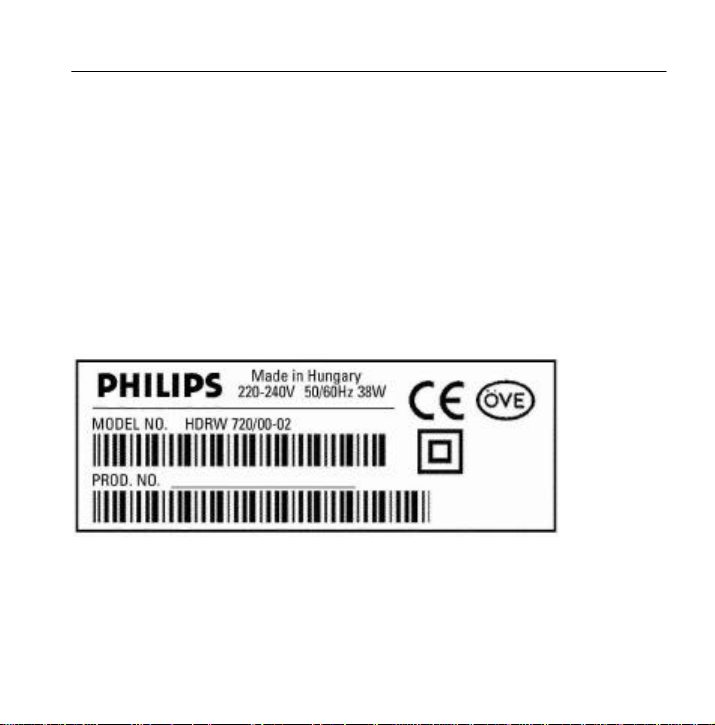
3
Important information
The upgrade software available on the Philips internet applies to:
HDRW720/00, HDRW720/02, HDRW720/05, HDRW720/69, HDRW720/17, DVDR725H/00,
DVDR725H/02, DVDR725H/05.
For the software (CF2.6 and newer version) a new instruction manual is available also.
The new instruction manual does not apply to older software versions.
Please download the new instruction manual also.
The software may only be used for the mentioned products. If you use it with another product
you may damage it and lose your guarantee.
To find out your model number please look at the type plate on the back of the set.
Below you can see an example of the sticker with the model number on the back of the set.
To find out your current software version please look in this upgrade manual.
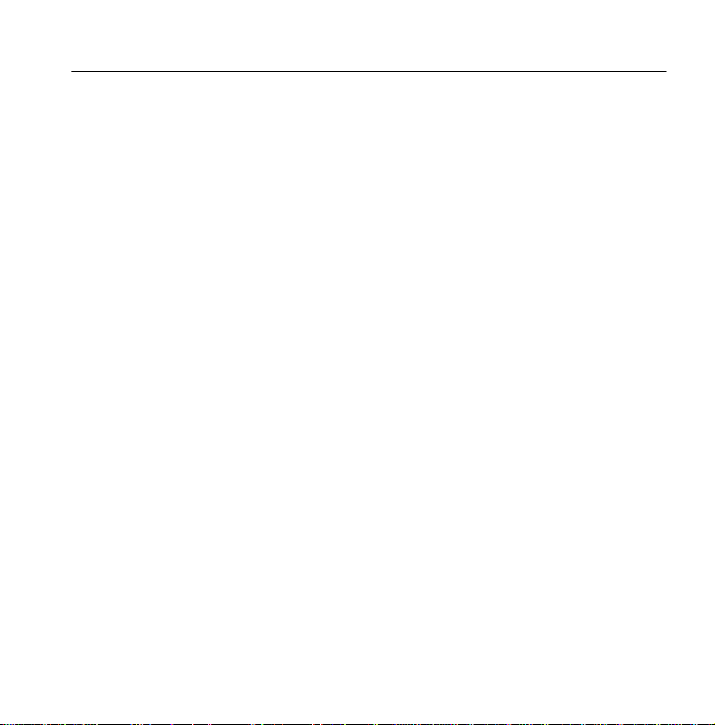
4
Content
How to make an upgrade disc 5
Upgrade procedure 6
To find out the software version of your set 7
Trouble shooting 8
Software history 9

5
How to make an upgrade disc
You need the following items:
• A Personal Computer with internet connection
• A drive that can write on CD-R/CD-RW discs
• A blank (new) CD-R disc, no CD-RW as this may cause problems
• CD writing application
• A Zip archive utility
1. Download the upgrade software Zip file from internet on a local hard disk drive of
your PC.
2. Extract the files by unzipping the zipped file to a file folder.
3. Insert a blank (new) CD-R disc in your CD-R/CD-RW writer.
4. Start the CD writer application.
5. In your CD writer application select to write a data CD-R disc.
6. Select the all files that you have unzipped to the folder earlier.
Note : ‘drag & drop’ for Windows XP CD creation will not work.
7. Write the disc with maximal 4x speed.
8. Finalize the disc (the application may do this automatically). If the CD -R disc is
not finalized then the upgrade will not work.
9. Continue to read this manual for next steps.
