Page 1

Register your product and get support at
www.philips.com/welcome
HD4952
EN User manual
DE Benutzerhandbuch
ES Manual del usuario
Specifications are subject to change without notice.
© 2013 Koninklijke Philips Electronics N.V.
All rights reserved.
HD4952_UM_V2.0_130428
FR Mode d’emploi
IT Manuale utente
RU Руководствопользователя
English
1 Your induction cooker
Congratulations on your purchase and welcome to Philips! To fully
benet from the support that Philips offers, register your product at
www.philips.com/welcome.
2 What’s in the box
Induction cooker main unit
Pot (depending on countries) Safety leaet
User manual Warranty card
Overview
a
Cooking plate
b
Cooking zone
c
Air inlet
Note
• It is normal for the color of the cooking plate to differ slightly from
one unit to another.
d
Control panel
e
Air outlets
f
Power cord
Controls overview
g
Preset indicator
h
Screen
i
Timer indicator
j
Cooking temperatures
k
On/Off
l
Power levels
m
Control slide
n
Preset/Timer
o
Child Lock
3 Before first use
Remove all packaging materials from the induction cooker.
Preparing for use
1 Place the appliance on a dry, stable and level surface.
2 Make sure there is at least 10cm free space around the appliance
to prevent overheating.
3 Always place the cookware on the cooking zone during cooking.
4 Make sure you use cookware of the correct types and sizes (see
the table below).
Recommended types and sizes of cookware
Material Cookware with a bottom made of iron or magnetic
Shape Cookware with a at bottom
Size Cookware with a bottom diameter of 10-23cm,
stainless steel
depending on the cooking mode
4 Use the induction cooker
1 Follow the steps in “Preparing for use”.
2 Put the plug into the power socket.
3 Touch the On/Off icon ( ), and the On/Off indicator lights up.
4 Move your nger on the control slide to the left or right to select
a power level.
» The induction cooker starts working after the power level is
selected.
5 When the cooking is nished, touch the On/Off icon ( ) to
switch off the appliance.
6 Unplug the induction cooker after the fan stops working.
What’s in the box Contenu de l’emballage
Lieferumfang Contenuto della confezione
Contenido de la caja Комплектация
www.philips.com/welcome
HD4911
User manual
Recommended types and sizes of
cookware
Empfohlene Typen und Größen von
Kochtöpfen
www.philips.com/welcome
Safety leaflet
no
HD4911
www.philips.com/welcome
HD4911
Warranty
g h i j
Tipos y tamaños de recipientes
recomendados
Tailles et types d’ustensile de cuisine
recommandés
Use the timer
You can use the timer function to decide how much time you want
the appliance to work.
1 Touch the On/Off icon ( ), the On/Off ( ) indicator lights up.
2 Move your nger on the control slide to the left or right to select
a power level.
3 Touch the Preset/Timer icon ( ) repeatedly until the timer
indicator lights up.
4 Touch the power level 1 to set the hour a©nd power level 10 to
set the minute.
5 When the time has elapsed, the induction cooker stops working
automatically.
Note
• You can also move your nger on the control slide to the left to set
the hour and to the right to set the minute.
• Long touch power level 1 or 10 to fast forward in adjusting the time.
• After you have selected the working time, wait for a few seconds
before the induction cooker automatically conrms it.
• After the timer is set, you can touch the Preset/Timer icon ( )
repeatedly until the timer indicator is off to deactivate the timer.
• The timer is available from 1 minute to 2 hours.
• If the timer function is deactivated, the induction cooker can work
for as long as 12 hours.
Preset time for delayed cooking
You can use the preset function to set the time at which you want the
appliance to start working.
1 Touch the On/Off icon ( ), the On/Off indicator lights up.
2 Move your nger on the control slide to the left or right to select
a power level.
3 Touch the Preset/Timer icon ( ) repeatedly until the preset
indicator lights up.
4 Touch the power level 1 to set the hour and power level 10 to set
the minute.
5 When the preset time has elapsed, the induction cooker starts
working automatically.
Note
• You can also move your nger on the control slide to the left to set
the hour and to the right to set the minute.
• Long touch power level 1 or 10 to fast forward in adjusting the time.
• After the time is selected, the induction cooker automatically
conrms the working time after a few seconds.
• After the preset time is set, you can touch the Preset/Timer icon
( ) repeatedly until the preset indicator is off to deactivate the
preset timer.
• The preset timer is available up to 24 hours.
Set up child lock
When the induction cooker is working, touch the child lock icon
( ) for 3 seconds to enter child lock mode.
To unlock, touch the child lock icon ( ) for 3 seconds again.
Note
• At child lock mode, only On/Off ( ) and child lock ( ) are
responsive.
5 Cleaning
1 Unplug the appliance after the fan stops working and let it cool
down.
2 Clean the appliance with a damp cloth and, if necessary, with some
mild cleaning agent.
a
b
c
klm
Tipi e misure consigliate per le
pentole
Рекомендуемыеформыиразмеры
емкостей
f
e
d
6 Environment
Do not throw away the appliance with the normal household
waste at the end of its life, but hand it in at an ofcial
collection point for recycling. By doing this, you help to
preserve the environment.
7 Guarantee and service
If you need service or information or if you have a problem, please
visit the Philips website at www.philips.com or contact the Philips
Consumer Care Centre in your country (you will nd its phone
number in the worldwide guarantee leaet). If there is no Consumer
Care Centre in your country, go to your local Philips dealer.
8 Troubleshooting
If your induction cooker does not function properly or if the cooking
quality is insufcient, consult the table below. If you are unable to solve
the problem, contact a Philips service centre or the Consumer Care
Centre in your country.
Problem Solution
The On/Off
button ( )
does not
respond.
The appliance
beeps
continuously
and then stops
working.
The cookware
does not heat up
to the required
temperature.
The appliance
stops working
suddenly.
The fan works
but the appliance
has not started
working.
Error code E1 or
E2 is displayed on
the screen.
Error code E3 or
E4 is displayed on
the screen.
Error code E5 or
E6 is displayed on
the screen.
Error code E7, E8
or E9 is displayed
on the screen.
There is a connection problem. Check if the
induction cooker is connected to the mains and
if the plug is inserted rmly into the wall socket
You may have put unsuitable cookware on the
cooking plate or you may have removed the
cookware from the cooking plate during cooking.
Make sure the cookware is made of steel, iron or
aluminum with stainless steel cladding base and
has a base diameter larger than 10cm.
You may have placed the cookware outside of
the cooking zone.
The bottom of the cookware may not be at.
Use cookware with a at bottom. If the problem
still exists, take the appliance to your Philips
dealer or a service center authorised by Philips.
The temperature of the cookware is too high.
Let the cookware cool down for a while.
You need to select a power level by moving your
nger on the control slide to the left or right.
The main sensor is in open circuit or short circuit
state. Take the appliance to your Philips dealer or
a service center authorised by Philips.
The heat sink sensor is in open circuit or short
circuit state. Take the appliance to your Philips
dealer or a service center authorised by Philips.
The voltage is either too high or too low. Check
if the voltage in your home is suitable for the
induction cooker.
The induction cooker has malfunction. Take the
appliance to your Philips dealer or a service
center authorised by Philips.
Deutsch
1 Ihr Induktionsherd
Herzlichen Glückwunsch zu Ihrem Kauf und willkommen bei Philips.
Um das Kundendienstangebot von Philips vollständig nutzen zu
können, sollten Sie Ihr Produkt unter www.philips.com/welcome
registrieren.
Preparing for use Avant utilisation
Für den Gebrauch vorbereiten Preparazione per l’uso
Preparaciónparasuuso Подготовкаприборакработе
10cm
Cleaning Nettoyage
Pege Pulizia
Limpieza Очистка
10cm
2 Lieferumfang
Induktionsherd – Hauptgerät
Topf (länderabhängig) Sicherheitsbroschüre
Betriebsanleitung Garantiekar te
Überblick
a
Kochplatte
b
Kochzone
c
Lufteinlass
Hinweis
• Es ist normal, dass die Farbe der Kochplatte von einem Gerät zum
anderen leicht variiert.
d
e
f
Bedienfeld
Luftauslässe
Netzkabel
Übersicht über die Bedienelemente
g
Voreinstellungsanzeige
h
Bildschirm
i
Timer-Anzeige
j
Kochtemperaturen
k
On/Off
l
Leistungsstufen
m
Schiebeschalter
n
Voreinstellung/Timer
o
Kindersicherung
3 Vor dem ersten Gebrauch
Entfernen Sie alle Verpackungsmaterialien vom Induktionsherd.
Für den Gebrauch vorbereiten
1 Stellen Sie das Gerät auf eine trockene, stabile und ebene
Oberäche.
2 Halten Sie um das Gerät herum mindestens 10 cm Platz frei, um
eine Überhitzung zu vermeiden.
3 Stellen Sie die Kochtöpfe während des Kochens immer auf die
Kochzone.
4 Vergewissern Sie sich, dass Sie Kochtöpfe des richtigen Typs und
der richtigen Größe verwenden (siehe Tabelle unten).
Empfohlene Typen und Größen von Kochtöpfen
Material Kochtöpfe mit einem Boden aus Eisen oder
Form Kochtöpfe mit einem achen Boden
Größe Kochtöpfe mit einem unteren Durchmesser von 10 bis
magnetischem Edelstahl
23 cm, abhängig vom Kochmodus
4 Verwenden des Induktionsherds
1 Folgen Sie den Schritten im Kapitel „Für den Gebrauch
vorbereiten“.
2 Stecken Sie den Stecker in die Steckdose.
3 Berühren Sie das Symbol „Ein/Aus“ ( ), und die Anzeige leuchtet.
4 Bewegen Sie Ihren Finger auf dem Schiebeschalter nach links oder
rechts, um eine Leistungsstufe auszuwählen.
» Der Induktionsherd ist betriebsbereit, wenn die Leistung
ausgewählt wurde.
5 Wenn Sie das Kochen beendet haben, berühren Sie das Symbol
„Ein/Aus“ ( ), um das Gerät auszuschalten.
6 Ziehen Sie den Stecker des Induktionsherds aus der Steckdose,
sobald der Lüfter nicht mehr in Betrieb ist.
Verwendung des Timers
Sie können die Timer-Funktion verwenden, um einzustellen, wie lange
Sie das Gerät verwenden möchten.
Use the induction cooker Utilisationdelaplaquede
Verwenden des Induktionsherds Utilizzo del fornello a induzione
Usodelacocinadeinducción Использованиеиндукционной
On/O On/O
Use the timer Utilisation du minuteur
Verwendung des Timers Utilizzo del timer
Uso del temporizador Использованиетаймера
On/O
Preset time for delayed
cooking
Einstellen der Zeit für
zeitverzögertes Kochen
Tiempo programado para la
cocciónretardada
On/O
Set up child lock Congurationduverrouillage
Einstellen der Kindersicherung Impostazione del blocco bambini
Conguracióndelbloqueo
infantil
cuisson à induction
варочнойпанели
2 3 4 5 6 7 8 9
1
Programmation pour une
cuisson ultérieure
Orario preimpostato per la
cottura ritardata
Функцияотсрочкистартадля
включениявзаданноевремя
2 3 4 5 6 7 8 9
1
enfant
Установкаблокировкиот
детей
10
10
3 Sec
3 Sec
1 Berühren Sie das Symbol „Ein/Aus“ ( ), und die Anzeige „Ein/
Aus“ ( ) leuchtet.
2 Bewegen Sie Ihren Finger auf dem Schiebeschalter nach links oder
rechts, um eine Leistungsstufe auszuwählen.
3 Berühren Sie wiederholt das Symbol „Voreinstellung/Timer“ ( ),
bis die Timer-Anzeige aueuchtet.
4 Berühren Sie die Leistungsstufe 1, um die Stunden einzustellen, und
die Leistungsstufe 10, um die Minuten einzustellen.
5 Wenn die Zeit vergangen ist, hört der Induktionsherd automatisch
auf zu kochen.
Hinweis
• Sie können Ihren Finger auch auf dem Schiebeschalter nach links
bewegen, um die Stunden einzustellen, und nach rechts, um die
Minuten einzustellen.
• Berühren Sie lange die Leistungsstufe 1 oder 10, um bei der
Zeiteinstellung in den Schnellvorlauf zu wechseln.
• Nachdem Sie die Betriebszeit ausgewählt haben, war ten Sie ein paar
Sekunden, bis der Induktionsherd diese automatisch bestätigt.
• Nachdem der Timer eingestellt wurde, können Sie das Symbol
"Voreinstellung/Timer" ( ) wiederholt berühren, bis die Timer-
Anzeige nicht mehr leuchtet, um den Timer zu deaktivieren.
• Der Timer kann zwischen 1 Minute bis zu 2 Stunden eingestellt
werden.
• Wenn die Timer-Funktion deaktiviert ist, ist der Induktionsherd
12 Stunden lang betriebsbereit.
Einstellen der Zeit für zeitverzögertes Kochen
Sie können die Voreinstellungsfunktion verwenden, um die Zeit
festzulegen, zu der das Gerät mit dem Betrieb beginnen soll.
1 Berühren Sie das Symbol „Ein/Aus“ ( ), und die Anzeige
leuchtet.
2 Bewegen Sie Ihren Finger auf dem Schiebeschalter nach links oder
rechts, um eine Leistungsstufe auszuwählen.
3 Berühren Sie wiederholt das Symbol „Voreinstellung/Timer“ ( ),
bis die Voreinstellungsanzeige aueuchtet.
4 Berühren Sie die Leistungsstufe 1, um die Stunden einzustellen, und
die Leistungsstufe 10, um die Minuten einzustellen.
5 Wenn die voreingestellte Zeit abgelaufen ist, hört der
Induktionsherd automatisch auf zu kochen.
Hinweis
• Sie können Ihren Finger auch auf dem Schiebeschalter nach links
bewegen, um die Stunden einzustellen, und nach rechts, um die
Minuten einzustellen.
• Berühren Sie lange die Leistungsstufe 1 oder 10, um bei der
Zeiteinstellung in den Schnellvorlauf zu wechseln.
• Nachdem die Zeit ausgewählt wurde, bestätigt der Induktionsherd
automatisch die Betriebszeit nach ein paar Sekunden.
• Nachdem die voreingestellt Zeit festgelegt wurde, können Sie das
Symbol "Voreinstellung/Timer" ( ) wiederholt berühren, bis die
Voreinstellungsanzeige nicht mehr leuchtet, um den Timer für die
Voreinstellung zu deaktivieren.
• Der Timer für die Voreinstellung kann bis auf 24 Stunden eingestellt
werden.
Einstellen der Kindersicherung
Berühren Sie bei Betrieb des Induktionsherds das Symbol
„Kindersicherung“ ( ) 3 Sekunden lang, um in den
Kindersicherungsmodus zu gelangen.
Drücken Sie zum Aufheben der Kindersicherung das entsprechende
Symbol ( ) 3 Sekunden lang.
Hinweis
• Im Kindersicherungsmodus lassen sich nur der Ein-/Ausschalter
( ) und die Kindersicherung ( ) bedienen.
5 Pflege
1 Ziehen Sie den Stecker des Geräts aus der Steckdose, wenn der
Lüfter nicht mehr in Betrieb ist, und lassen Sie es abkühlen.
2 Reinigen Sie das Gerät mit einem feuchten Tuch und bei Bedarf
etwas mildem Reinigungsmittel.
6 Umgebung
Werfen Sie das Gerät am Ende der Lebensdauer nicht in
den normalen Hausmüll. Bringen Sie es zum Recycling zu
einer ofziellen Sammelstelle. Auf diese Weise helfen Sie, die
Umwelt zu schonen.
7 Garantie und Kundendienst
Benötigen Sie weitere Informationen oder treten Probleme auf,
besuchen Sie die Philips Website (www.philips.com), oder setzen Sie
sich mit einem Philips Service-Center in Ihrem Land in Verbindung
(Telefonnummer siehe Garantieschrift). Sollte es in Ihrem Land kein
Service-Center geben, wenden Sie sich bitte an Ihren lokalen Philips
Händler.
8 Fehlerbehebung
Wenn Ihr Induktionsherd nicht ordnungsgemäß funktioniert oder
die Kochqualität unzureichend ist, konsultieren Sie die Tabelle unten.
Wenn Sie das Problem nicht lösen können, kontaktieren Sie ein Philips
Service-Center oder das Service-Center in Ihrem Land.
Problem Lösung
Der Ein-/Ausschalter
( ) reagier t nicht.
Das Gerät piepst
ununterbrochen und
hört dann auf, zu
arbeiten.
Die Kochtöpfe
erhitzen nicht bis
zur erforderlichen
Temperatur.
Das Gerät
funktioniert plötzlich
nicht mehr.
Der Lüfter
funktioniert, aber das
Gerät arbeitet nicht.
Der Fehlercode
E1 oder E2 wird
auf dem Bildschirm
angezeigt.
Der Fehlercode
E3 oder E4 wird
auf dem Bildschirm
angezeigt.
Der Fehlercode
E5 oder E6 wird
auf dem Bildschirm
angezeigt.
Die Fehlercodes E7,
E8 oder E9 werden
auf dem Bildschirm
angezeigt.
Es gibt ein Problem mit der
Stromversorgung. Überprüfen Sie, ob
der Induktionsherd an das Stromnetz
angeschlossen ist und der Stecker fest in der
Steckdose steckt.
Sie haben möglicherweise unpassende
Kochtöpfe auf die Kochplatte gestellt, oder
Sie haben möglicherweise die Kochtöpfe
während des Kochens von der Kochplatte
entfernt. Vergewissern Sie sich, dass die
Kochtöpfe aus Stahl, Eisen oder Aluminium
sind, über eine Edelstahl-Verkleidung
verfügen und einen Grunddurchmesser von
mehr als 10 cm haben.
Sie haben die Kochtöpfe möglicherweise
außerhalb der Kochzone platziert.
Der Boden der Kochtöpfe darf nicht ach
sein. Verwenden Sie Kochtöpfe mit einem
achen Boden. Wenn das Problem weiterhin
besteht, bringen Sie das Gerät zu Ihrem
Philips Händler oder einem von Philips
autorisierten Service-Center.
Die Temperatur der Kochtöpfe ist zu
hoch. Lassen Sie die Kochtöpfe eine Weile
abkühlen.
Sie müssen eine Leistungsstufe durch
Bewegen Ihres Fingers auf dem
Schiebeschalter nach links oder rechts
auswählen.
Der Hauptsensor bendet sich im
Ruhespannungs- oder Kurzschlussmodus.
Bringen Sie das Gerät zu Ihrem Philips
Händler oder einem von Philips autorisierten
Service-Center.
Der Kühlkörper bendet sich im
Ruhespannungs- oder Kurzschlussmodus.
Bringen Sie das Gerät zu Ihrem Philips
Händler oder einem von Philips autorisierten
Service-Center.
Die Spannung ist entweder zu hoch oder
zu niedrig. Prüfen Sie, ob sich die Spannung
in Ihrem Zuhause für den Induktionsherd
eignet.
Der Induktionsherd hat eine technische
Störung. Bringen Sie das Gerät zu Ihrem
Philips Händler oder einem von Philips
autorisierten Service-Center.
Español
1 Lacocinadeinducción
Enhorabuena por su compra y bienvenido a Philips. Para aprovechar al
máximo la asistencia que ofrece Philips, registre el producto en
www.Philips.com/welcome.
2 Contenido de la caja
Unidad principal de la cocina de inducción
Recipiente (según el país) Folleto sobre seguridad
Manual de usuario Tarjeta de garantía
Descripcióngeneral
a
Placa
b
Zona de cocinado
c
Entrada de aire
Nota
• Es normal que el color de la placa diera ligeramente entre una
unidad y otra.
d
Panel de control
e
Salidas de aire
f
Cable de alimentación
Descripcióndeloscontroles
g
Indicador de preajuste
h
Pantalla
i
Indicador del temporizador
j
Temperaturas de cocinado
k
Encendido/Apagado
l
Niveles de potencia
m
Botón de control
n
Preajuste/temporizador
o
Bloqueo infantil
3 Antes de utilizarla por primera vez
Retire todos los materiales del embalaje de la cocina de inducción.
Preparaciónparasuuso
1 Coloque el aparato sobre una supercie seca, estable y plana.
2 Asegúrese de que hay al menos 10 cm de espacio libre alrededor
del aparato para evitar un sobrecalentamiento.
3 Coloque siempre el recipiente sobre la zona de cocinado para
cocinar.
4 Asegúrese de utilizar un recipiente del tipo y tamaño correcto
(consulte la tabla siguiente).
Tipos y tamaños de recipientes recomendados
Material Recipiente con una base de hierro o de acero
Forma Recipiente con una base plana
Tamaño Recipiente con una base de 10-23 cm de diámetro, en
inoxidable magnético
función del modo de cocinado
4 Usodelacocinadeinducción
1 Siga los pasos de la sección “Preparación para su uso”.
2 Introduzca la clavija en una toma de corriente.
Page 2
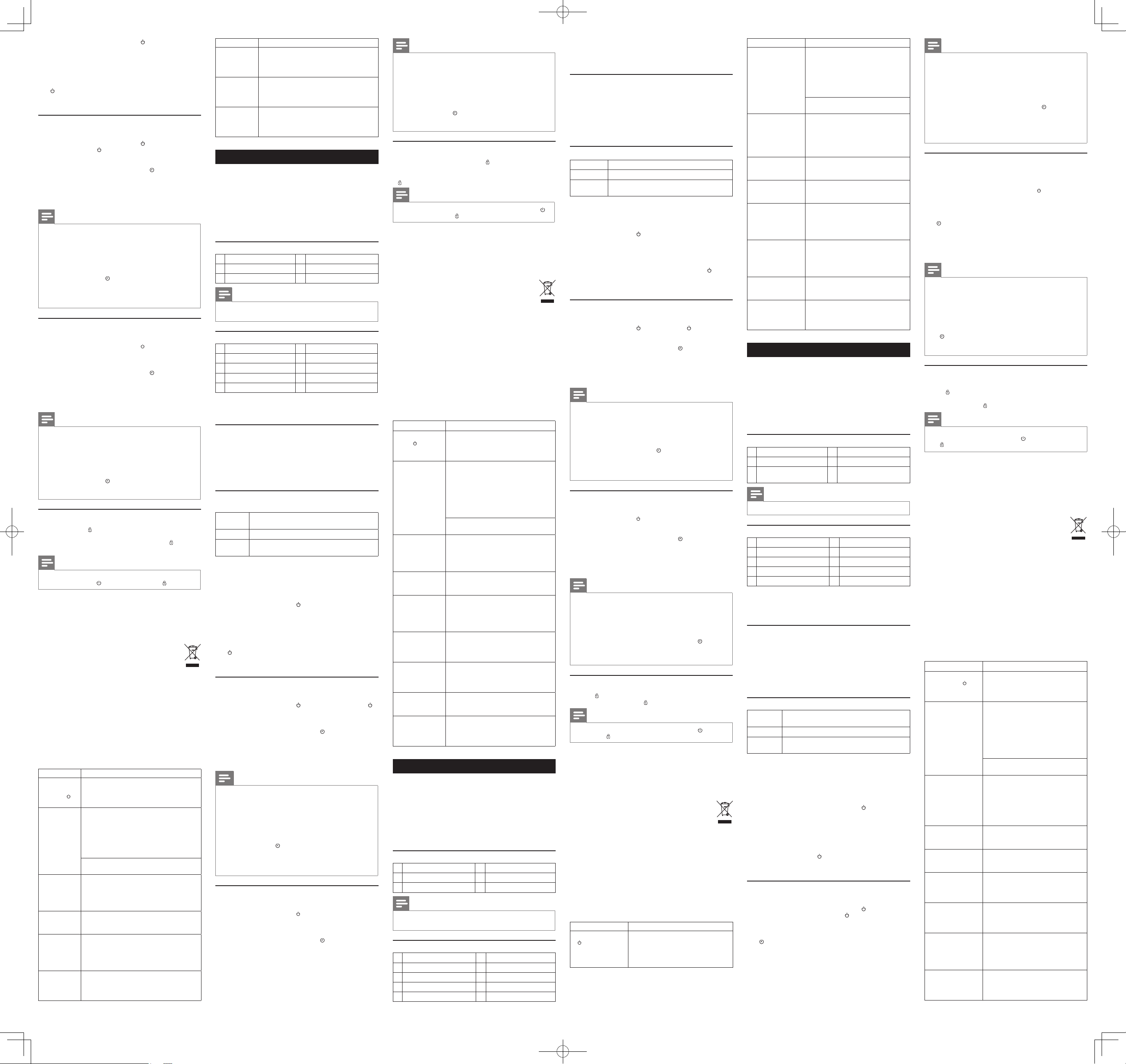
3 Toque el icono de encendido/apagado ( ) y el indicador de
encendido/apagado se iluminará.
4 Mueve el dedo sobre el control deslizante a la izquierda o la
derecha para seleccionar un nivel de potencia.
» La cocina de inducción comienza a funcionar después de
seleccionar el nivel de potencia.
5 Cuando termine de cocinar, toque el icono de encendido/apagado
( ) para apagar el aparato.
6 Desenchufe la cocina de inducción después de que el ventilador
deje de funcionar.
Uso del temporizador
Puede utilizar la función de temporizador para decidir el tiempo que
desea que funcione el aparato.
1 Toque el icono de encendido/apagado ( ) y el indicador de
encendido/apagado ( ) se iluminará.
2 Mueve el dedo sobre el control deslizante a la izquierda o la
derecha para seleccionar un nivel de potencia.
3 Toque el icono de preajuste/temporizador ( ) varias veces hasta
que el indicador del temporizador se ilumine.
4 Toque el nivel de potencia 1 para ajustar la hora y el nivel de
potencia 10 para ajustar los minutos.
5 Cuando transcurra el tiempo, la cocina de inducción dejará de
funcionar automáticamente.
Nota
• También puede mover el dedo sobre el control deslizante de la
izquierda para ajustar la hora y el de la derecha para ajustar los
minutos.
• Mantenga el nivel 1 o 10 para avanzar rápido en el ajuste de la hora.
• Después de seleccionar el tiempo de funcionamiento, espere
unos segundos hasta que la cocina de inducción lo conrme
automáticamente.
• Después de ajustar el temporizador, puede tocar el icono de
preajuste/temporizador ( ) varias veces hasta que el indicador del
temporizador se apague para desactivar el temporizador.
• El temporizador puede ajustarse entre 1 minuto y 2 horas.
• Si la función de temporizador está desactivada, la cocina de
inducción funciona hasta 12 horas.
Tiempoprogramadoparalacocciónretardada
Puede utilizar la función de preajuste para ajustar la hora a que desea
que el aparato empiece a funcionar.
1 Toque el icono de encendido/apagado ( ) y el indicador de
encendido/apagado se iluminará.
2 Mueve el dedo sobre el control deslizante a la izquierda o la
derecha para seleccionar un nivel de potencia.
3 Toque el icono de preajuste/temporizador ( ) varias veces hasta
que el indicador de preajuste se ilumine.
4 Toque el nivel de potencia 1 para ajustar la hora y el nivel de
potencia 10 para ajustar los minutos.
5 Cuando transcurra el tiempo preajustado, la cocina de inducción
comenzará a funcionar automáticamente.
Nota
• También puede mover el dedo sobre el control deslizante de la
izquierda para ajustar la hora y el de la derecha para ajustar los
minutos.
• Mantenga el nivel 1 o 10 para avanzar rápido en el ajuste de la hora.
• Después de seleccionar el tiempo, la cocina de inducción conrma
automáticamente el tiempo de funcionamiento después de unos
segundos.
• Después de ajustar el tiempo de preajuste, puede tocar el icono de
preajuste/temporizador ( ) varias veces hasta que el indicador del
temporizador se apague para desactivar el tiempo de preajuste.
• El temporizador preestablecido está disponible con hasta 24 horas.
Conguracióndelbloqueoinfantil
Cuando la cocina de inducción esté en funcionamiento, toque el icono
de bloqueo infantil ( ) durante 3 segundos para acceder al modo
de bloqueo infantil.
Para desbloquearla, toque el icono de bloqueo infantil ( ) de
nuevo durante 3 segundos.
Nota
• En el modo de bloqueo infantil, solo responden los botones de
encendido/apagado ( ) y el de bloqueo infantil ( ).
5 Limpieza
1 Desenchufe el aparato después de que el ventilador se detenga y
deje que se enfríe.
2 Limpie el aparato con un paño húmedo y, si es necesario, con un
producto de limpieza suave.
6 Medioambiental
Al nal de su vida útil, no tire el aparato junto con la basura
normal del hogar. Llévelo a un punto de recogida ocial para
su reciclado. De esta manera, ayudará a conservar el medio
ambiente.
7 Garantía y servicio
Si necesita ayuda, información o si tiene algún problema, visite la
página Web de Philips en www.philips.com o póngase en contacto
con el Servicio de Atención al Cliente de Philips en su país (hallará el
número de teléfono en el folleto de la garantía). Si no hay Servicio de
Atención al Cliente en su país, diríjase al distribuidor Philips local.
8 Solucióndeproblemas
Si la cocina de inducción no funciona correctamente o si la calidad de
cocción es insuciente, consulte la siguiente tabla. Si no puede resolver
el problema, póngase en contacto con un centro de servicio de Philips
o con el Servicio de Atención al Cliente en su país.
Problema Solución
El botón de
encendido/
apagado ( )
no responde.
El aparato
pita de forma
continua y, a
continuación,
deja de
funcionar.
El recipiente no
se calienta hasta
la temperatura
necesaria.
El aparato deja
de funcionar de
repente.
El ventilador
funciona, pero
el aparato no
empieza a
funcionar.
En la pantalla
se muestra el
código de error
E1 o E2.
Hay un problema de conexión. Compruebe si
la cocina de inducción está conectada a la red
eléctrica y si la clavija está bien introducida en la
toma de corriente.
Puede que haya colocado un recipiente no
adecuado sobre la placa o que haya quitado
el recipiente de la misma durante la cocción.
Asegúrese de que el recipiente está fabricado
de acero, hierro o aluminio con base revestida
de acero inoxidable y de que su base tiene un
diámetro superior a 10 cm.
Puede que haya colocado el recipiente fuera de
la zona de cocinado.
Puede que la base del recipiente no sea
plana. Utilice un recipiente con base plana. Si
el problema continúa, lleve el aparato a su
distribuidor de Philips o a un centro de servicio
autorizado por Philips.
La temperatura del recipiente es demasiado
alta. Deje que el recipiente se enfríe durante un
momento.
Debe seleccionar un nivel de potencia moviendo
el dedo sobre el control deslizante de la izquierda
o la derecha.
El sensor principal se encuentra en estado de
circuito abierto o cor tocircuito. Lleve el aparato
a su distribuidor Philips o a un centro de servicio
autorizado por Philips.
Problema Solución
En la pantalla
se muestra el
código de error
E3 o E4.
En la pantalla
se muestra el
código de error
E5 o E6.
En la pantalla
se muestra el
código de error
E7, E8 o E9.
El sensor de disipación térmica se encuentra en
estado de circuito abierto o cor tocircuito. Lleve
el aparato a su distribuidor Philips o a un centro
de servicio autorizado por Philips.
El voltaje es demasiado alto o demasiado bajo.
Compruebe que el voltaje de su hogar es
adecuado para la cocina de inducción.
La cocina de inducción presenta un error de
funcionamiento. Lleve el aparato a su distribuidor
Philips o a un centro de servicio autorizado por
Philips.
Français
1 Votreplaquedecuissonàinduction
Félicitations pour votre achat et bienvenue chez Philips ! Pour proter
pleinement de l’assistance offerte par Philips, enregistrez votre appareil
à l’adresse suivante : www.philips.com/welcome.
2 Contenu de l’emballage
Unité principale de la plaque de cuisson à induction
Casserole (selon les pays) Livret de sécurité
Mode d’emploi Car te de garantie
Aperçu
a
Plaque de cuisson
b
Zone de cuisson
c
Entrée d’air
Remarque
• Il est normal que la couleur de la plaque de cuisson varie légèrement
d'une unité à l'autre.
d
Panneau de commande
e
Sorties d’air
f
Cordon d’alimentation
Aperçu des commandes
g
Voyant de préréglage
h
Écran
i
Voyant du minuteur
j
Températures de cuisson
k
Marche/arrêt
l
Niveaux de puissance
m
Bouton coulissant
n
Préréglage/minuteur
o
Verrouillage enfant
3 Avant la première utilisation
Retirez la plaque de cuisson à induction de son emballage.
Avant utilisation
1 Placez l’appareil sur une surface sèche, stable et plane.
2 Veillez à laisser un espace libre de 10 cm tout autour de l’appareil
pour éviter les surchauffes.
3 Placez toujours l’ustensile de cuisine sur la zone de cuisson lorsque
vous utilisez la plaque de cuisson à induction.
4 Veillez à utiliser des ustensiles de cuisine de taille et de type
corrects (voir le tableau ci-dessous).
Tailles et types d’ustensile de cuisine
recommandés
Matériau Ustensiles de cuisine avec un fond en fer ou en acier
Forme Ustensiles de cuisine avec un fond plat
Taille Ustensiles de cuisine avec un diamètre inférieur de
inoxydable magnétique
10 à 23 cm, selon le mode de cuisson
4 Utilisationdelaplaquedecuissonà
induction
1 Suivez les étapes de la rubrique « Avant utilisation ».
2 Insérez la che dans la prise secteur.
3 Touchez l’icône marche/arrêt ( ). Le voyant marche/arrêt
s’allume.
4 Déplacez votre doigt sur le bouton coulissant vers la gauche ou la
droite pour sélectionner un niveau de puissance.
» La plaque de cuisson à induction commence à fonctionner une
fois le niveau de puissance sélectionné.
5 Lorsque la cuisson est terminée, touchez l’icône marche/arrêt
( ) pour éteindre l’appareil.
6 Débranchez la plaque de cuisson à induction dès que le ventilateur
a cessé de fonctionner.
Utilisation du minuteur
Vous pouvez utiliser la fonction de minuteur pour régler la durée de
fonctionnement de l’appareil.
1 Touchez l’icône marche/arrêt ( ). Le voyant marche/arrêt ( )
s’allume.
2 Déplacez votre doigt sur le bouton coulissant vers la gauche ou la
droite pour sélectionner un niveau de puissance.
3 Touchez l’icône de préréglage/minuteur ( ) à plusieurs reprises
jusqu’à ce que le voyant du minuteur s’allume.
4 Touchez le niveau de puissance 1 pour régler les heures et le
niveau de puissance 10 pour régler les minutes.
5 Au terme de la durée dénie, la plaque de cuisson à induction
cesse de fonctionner automatiquement.
Remarque
• Vous pouvez également déplacer votre doigt sur le bouton coulissant
vers la gauche pour régler les heures et vers la droite pour régler
les minutes.
• Appuyez longtemps sur le niveau de puissance 1 ou 10 pour avancer
rapidement dans les heures.
• Après avoir sélectionné le temps de fonctionnement, attendez
quelques secondes que la plaque de cuisson à induction le conrme
automatiquement.
• Une fois le minuteur réglé, vous pouvez toucher l'icône de
préréglage/minuteur ( ) à plusieurs reprises jusqu'à ce que le
voyant du minuteur s'éteigne pour désactiver le minuteur.
• La durée du minuteur peut être réglée de 1 minute à 2 heures.
• Si la fonction de minuteur est désactivée, la plaque de cuisson à
induction peut fonctionner pendant 12 heures maximum.
Programmation pour une cuisson ultérieure
Vous pouvez utiliser la fonction de préréglage pour dénir l’heure à
laquelle vous souhaitez que l’appareil commence à fonctionner.
1 Touchez l’icône marche/arrêt ( ). Le voyant marche/arrêt
s’allume.
2 Déplacez votre doigt sur le bouton coulissant vers la gauche ou la
droite pour sélectionner un niveau de puissance.
3 Touchez l’icône de préréglage/minuteur ( ) à plusieurs reprises
jusqu’à ce que le voyant du préréglage s’allume.
4 Touchez le niveau de puissance 1 pour régler les heures et le
niveau de puissance 10 pour régler les minutes.
5 Au terme de la durée prédénie, la plaque de cuisson à induction
commence à fonctionner automatiquement.
Remarque
• Vous pouvez également déplacer votre doigt sur le bouton coulissant
vers la gauche pour régler les heures et vers la droite pour régler
les minutes.
• Appuyez longtemps sur le niveau de puissance 1 ou 10 pour avancer
rapidement dans les heures.
• Une fois la durée sélectionnée, la plaque de cuisson à induction
conrme automatiquement la durée de fonctionnement après
quelques secondes.
• Une fois le préréglage déni, vous pouvez toucher l'icône de
préréglage/minuteur ( ) à plusieurs reprises jusqu'à ce que le
voyant du préréglage s'éteigne pour désactiver le minuteur.
• Vous pouvez prérégler le minuteur jusqu'à 24 heures.
Congurationduverrouillageenfant
En cours de fonctionnement de la plaque de cuisson à induction,
touchez l’icône du verrouillage enfant ( ) pendant 3 secondes pour
accéder au mode de verrouillage enfant.
Pour déverrouiller, touchez à nouveau l’icône du verrouillage enfant
( ) pendant 3 secondes.
Remarque
• En mode de verrouillage enfant, seuls les icônes marche/arrêt ( )
et verrouillage enfant ( ) sont sensibles au toucher.
5 Nettoyage
1 Débranchez l’appareil dès que le ventilateur a cessé de fonctionner
et laissez-le refroidir.
2 Nettoyez l’appareil avec un chiffon humide et, si nécessaire, un peu
de détergent doux.
6 Environnement
Lorsqu’il ne fonctionnera plus, ne mettez pas l’appareil au
rebut avec les ordures ménagères. Déposez-le plutôt dans
un centre de collecte agréé, où il pourra être recyclé. Vous
contribuerez ainsi à la protection de l’environnement.
7 Garantie et service
Si vous rencontrez un problème ou si vous souhaitez obtenir des
informations ou faire réparer votre appareil, rendez-vous sur le
site Web de Philips à l’adresse www.philips.com ou contactez le
Service Consommateurs Philips de votre pays (vous trouverez le
numéro de téléphone correspondant dans le dépliant de garantie
internationale). S’il n’y a pas de Centre Service Consommateurs dans
votre pays, adressez-vous à votre revendeur Philips.
8 Dépannage
Si votre plaque de cuisson à induction ne fonctionne pas
correctement ou si la qualité de la cuisson est insufsante,
consultez le tableau ci-dessous. Si vous ne parvenez pas à résoudre
le problème, contactez un Centre Service Agréé Philips ou le
Service Consommateurs Philips de votre pays.
Problème Solution
Le bouton marche/
arrêt ( ) ne
répond pas.
L'appareil émet
un signal sonore
continu, puis cesse
de fonctionner.
L'ustensile de cuisine
ne chauffe pas à la
température requise.
L'appareil cesse
de fonctionner
soudainement.
Le ventilateur
fonctionne, mais
l'appareil n'a pas
commencé à
fonctionner.
Le code d'erreur
E1 ou E2 s'afche à
l'écran.
Le code d'erreur
E3 ou E4 s'afche à
l'écran.
Le code d'erreur
E5 ou E6 s'afche à
l'écran.
Le code d'erreur E7,
E8 ou E9 s'afche à
l'écran.
Il s'agit d'un problème de branchement.
Vériez si la plaque de cuisson à induction
est branchée et si la che a été correctement
insérée dans la prise murale.
Vous avez peut-être placé un ustensile de
cuisine non adapté sur la plaque de cuisson
ou vous avez peut-être retiré l'ustensile de
cuisine de la plaque de cuisson en cours
d'utilisation. Assurez-vous que l'ustensile de
cuisine est en acier, en fer ou en aluminium
avec une base en acier inoxydable et que sa
base a un diamètre supérieur à 10 cm.
Vous avez peut-être placé l'ustensile de
cuisine en-dehors de la zone de cuisson.
Le fond de l'ustensile de cuisine n'est peutêtre pas plat. Utilisez des ustensiles de cuisine
avec un fond plat. Si le problème persiste,
conez l'appareil à votre revendeur Philips ou
à un Centre Service Agréé Philips.
La température de l'ustensile de cuisine est
trop élevée. Laissez l'ustensile de cuisine
refroidir pendant un certain temps.
Vous devez sélectionner un niveau de
puissance en déplaçant votre doigt sur le
bouton coulissant vers la gauche ou la droite.
Le capteur principal est en mode circuit
ouvert ou cour t-circuit. Conez l'appareil
à votre revendeur Philips ou à un
Centre Service Agréé Philips.
Le capteur du dissipateur de chaleur est en
mode circuit ouvert ou cour t-circuit. Conez
l'appareil à votre revendeur Philips ou à un
Centre Service Agréé Philips.
La tension est trop élevée ou trop basse.
Vériez si la tension de votre domicile
convient à la plaque de cuisson à induction.
La plaque de cuisson à induction présente
un dysfonctionnement. Conez l'appareil
à votre revendeur Philips ou à un
Centre Service Agréé Philips.
Italiano
1 Fornello a induzione
Congratulazioni per l’acquisto e benvenuto in Philips! Per trarre il
massimo vantaggio dall’assistenza fornita da Philips, registrare il proprio
prodotto sul sito www.philips.com/welcome.
2 Contenuto della confezione
Unità principale del fornello a induzione
Pentola (a seconda del Paese) Brochure sulla sicurezza
Manuale dell’utente Scheda di garanzia
Panoramica
a
Piastra per la cottura
b
Supercie adibita alla cotturaePrese di aerazione
c
Ingresso dell'aria
Nota
• È normale che il colore della piastra di cottura delle unità sia
leggermente diverso.
Panoramica dei comandi
g
Indicatore di programmazionelLivelli di potenza
h
Schermo
i
Indicatore del tempo
j
Temperature di cottura
k
On/Off
d
Pannello di controllo
f
Cavo di alimentazione
m
Comando a scorrimento
n
Programmazione/timer
o
Blocco Tasti
3 Prima di utilizzare l’apparecchio per
la prima volta
Rimuovere tutti i materiali dell’imballo dal fornello a induzione.
Preparazione per l’uso
1 Posizionare l’apparecchio su una supercie asciutta, piana e stabile.
2 Controllare che l’apparecchio sia posizionato a una distanza
di almeno 10 cm da altri oggetti per evitare fenomeni di
surriscaldamento.
3 Posizionare sempre le pentole sopra la supercie adibita alla
cottura.
4 Accertarsi di utilizzare pentole di tipo e dimensioni corretti (vedere
la tabella riportata sotto).
Tipi e misure consigliate per le pentole
Materiale Pentole con base in ferro o acciaio inox magnetico
Forma Pentole con base piatta
Dimensioni Pentole con un diametro della base di 10-23 cm, a
seconda della modalità di cottura
4 Utilizzo del fornello a induzione
1 Seguire i passaggi in “Preparazione per l’uso”.
2 Inserire la spina nella presa di corrente.
3 Toccare l’icona On/Off ( ); la spia On/Off si accende.
4 Muovere il dito sul cursore di controllo verso sinistra o verso
destra per selezionare un livello di potenza.
» Il fornello a induzione inizia a funzionare dopo aver selezionato
la potenza desiderata.
5 Una volta terminata la cottura, toccare l’icona On/Off ( ) per
spegnere l’apparecchio.
6 Scollegare il fornello a induzione dopo che le ventole smettono di
funzionare.
Utilizzo del timer
È possibile utilizzare la funzione timer per decidere per quanto tempo
far funzionare l’apparecchio.
1 Toccare l’icona On/Off ( ); la spia On/Off ( ) si accende.
2 Muovere il dito sul cursore di controllo verso sinistra o verso
destra per selezionare un livello di potenza.
3 Toccare l’icona di programmazione/timer ( ) ripetutamente no
a quando l’indicatore del tempo non si accende.
4 Toccare il livello di potenza 1 per impostare l’ora e il livello di
potenza 10 per impostare i minuti.
5 Una volta trascorso il tempo, il fornello a induzione smette di
funzionare automaticamente.
Nota
• Inoltre, è possibile muovere il dito sul cursore di controllo, verso
sinistra per impostare l'ora e verso destra per impostare i minuti.
• Toccare a lungo il livello di potenza 1 o 10 per velocizzare
l'impostazione del tempo.
• Dopo aver selezionato il tempo di cottura, aspettare alcuni secondi
prima che il fornello a induzione dia la conferma automatica.
• Dopo aver impostato il timer, per disattivarlo è possibile toccare
l'icona di programmazione/timer ( ) ripetutamente no a quando
l'indicatore del tempo non si spegne.
• Il timer va da 1 minuto a 2 ore.
• Se la funzione timer è disattivata, il fornello a induzione può
funzionare no a 12 ore.
Orario preimpostato per la cottura ritardata
È possibile utilizzare la funzione di preimpostazione per impostare
l’orario in cui si desidera che l’apparecchio inizi a cuocere.
1 Toccare l’icona On/Off ( ); la spia On/Off si accende.
2 Muovere il dito sul cursore di controllo verso sinistra o verso
destra per selezionare un livello di potenza.
3 Toccare l’icona di programmazione/timer ( ) ripetutamente no
a quando l’indicatore di programmazione si accende.
4 Toccare il livello di potenza 1 per impostare l’ora e il livello di
potenza 10 per impostare i minuti.
5 Una volta trascorso il tempo, il fornello a induzione inizia a
funzionare automaticamente.
Nota
• Inoltre, è possibile muovere il dito sul cursore di controllo, verso
sinistra per impostare l'ora e verso destra per impostare i minuti.
• Toccare a lungo il livello di potenza 1 o 10 per velocizzare
l'impostazione del tempo.
• Dopo aver selezionato l'orario, il fornello a induzione conferma
automaticamente il tempo di funzionamento dopo alcuni secondi.
• Dopo aver impostato l'orario, per disattivare il timer preimpostato
è possibile toccare l'icona di programmazione/timer ( )
ripetutamente no a quando l'indicatore di programmazione si
spegne.
• Il timer preimpostato è disponibile per un massimo di 24 ore.
Impostazione del blocco bambini
Quando il fornello a induzione è in funzione, toccare l’icona del blocco
bambini ( ) per 3 secondi per accedere a questa modalità.
Per sbloccarla, toccare l’icona ( ) nuovamente per 3 secondi.
Nota
• In questa modalità, sono attivi solo i pulsanti On/Off ( ) e blocco
i bambini ( ).
5 Pulizia
1 Scollegare l’apparecchio dopo che le ventole smettono di
funzionare e lasciarle raffreddare.
2 Pulire l’apparecchio con un panno umido e, se necessario, utilizzare
un detergente neutro.
6 Ambiente
Non smaltire l’apparecchio tra i riuti domestici; consegnarlo
a un centro di raccolta autorizzato. In questo modo è
possibile tutelare l’ambiente.
7 Garanzia e assistenza
Per ricevere ulteriori informazioni, richiedere assistenza o risolvere
eventuali problemi, visitare il sito Web Philips all’indirizzo
www.philips.com oppure contattare il centro assistenza clienti Philips
di zona (il numero di telefono è riportato nell’opuscolo della garanzia
internazionale). Se nel proprio paese non è presente alcun centro di
assistenza clienti, rivolgersi al proprio rivenditore Philips.
8 Risoluzione dei problemi
Se il fornello a induzione non funziona correttamente o se la qualità
della cottura non è ottimale, consultare la tabella riportata di seguito.
Se non è possibile risolvere il problema, contattare un centro
assistenza Philips o il centro assistenza clienti del proprio paese.
Problema Soluzione
Il pulsante On/Off
( ) non risponde.
Si è vericato un problema di
alimentazione. Controllare che il fornello a
induzione sia collegato correttamente alla
presa di corrente e che la spina sia inlata
saldamente nella presa.
Problema Soluzione
L'apparecchio emette
un segnale acustico
continuo e poi smette
di funzionare.
La pentola non
raggiunge la
temperatura
desiderata.
L'apparecchio smette
improvvisamente di
funzionare.
La ventola funziona,
l'apparecchio no.
Sullo schermo viene
visualizzato il codice di
errore E1 o E2.
Sullo schermo viene
visualizzato il codice di
errore E3 o E4.
Sullo schermo viene
visualizzato il codice di
errore E5 o E6.
Sullo schermo viene
visualizzato il codice di
errore E7, E8 o E9.
Sulla piastra per la cottura potrebbe essere
stata posizionata una pentola non adatta
oppure durante la cottura la pentola è
stata tolta dalla piastra. Assicurarsi che la
pentola sia in acciaio, ferro o alluminio con
una base rivestita in acciaio inox e con un
diametro superiore a 10 cm.
La pentola potrebbe trovarsi al di fuori
della supercie adibita alla cottura.
La base della pentola potrebbe non essere
piatta. Utilizzare pentole con base piatta.
Se il problema non viene risolto, portare
l'apparecchio al proprio rivenditore Philips
o a un centro assistenza autorizzato da
Philips.
La temperatura della pentola è troppo alta.
Lasciare raffreddare per un po' la pentola.
Selezionare un livello di potenza,
muovendo le dita sul cursore di controllo
verso sinistra o destra.
Il sensore principale è in stato di
circuito aperto o cor to circuito. Portare
l'apparecchio dal rivenditore Philips o
presso un centro autorizzato Philips per
farlo controllare.
Il sensore di dissipazione del calore è in
stato di circuito aperto o cor to circuito.
Portare l'apparecchio dal rivenditore
Philips o presso un centro autorizzato
Philips per farlo controllare.
La tensione è troppo alta o troppo bassa.
Vericare che la tensione della propria casa
sia adatta al fornello a induzione.
Il fornello a induzione non funziona
correttamente. Portare l'apparecchio dal
rivenditore Philips o presso un centro
autorizzato Philips per farlo controllare.
Русский
1 Индукционнаяварочнаяпанель
Поздравляем с покупкой и приветствуем в клубе Philips! Чтобы
воспользоваться всеми преимуществами поддержки Philips,
зарегистрируйте устройство на веб-сайте www.philips.com/welcome.
2 Комплектация
Индукционная варочная панель — основное устройство
Емкость (в зависимости от страны) Инструкции по безопасности
Руководство пользователя Гарантийная карточка
Обзор
a
Варочная панель
b
Варочная область
c
Входное отверстие для
воздуха
Примечание
• Цвета варочных панелей устройств могут немного различаться.
d
Панель управления
e
Отверстия выхода воздуха
f
Шнур питания
Описаниепанелиуправления
g
Индикатор отсрочки стартаlУровни мощности
h
Экран
i
Индикатор таймера
j
Температура приготовленияoЗамок от детей
k
Включение/выключение
m
Панель регулятора
n
Отсрочка старта/таймер
3 Передпервымиспользованием
Снимите весь упаковочный материал с индукционной варочной
панели.
Подготовкаприборакработе
1 Установите прибор на сухой, устойчивой и ровной
поверхности.
2 Для предотвращения перегрева вокруг прибора необходимо
оставить не менее 10 см свободного пространства.
3 Всегда помещайте емкость на варочную область во время
приготовления.
4 Используйте емкости только соответствующих форм и
размеров (см. таблицу ниже).
Рекомендуемыеформыиразмерыемкостей
Материал Емкость с железным основанием или основанием
Форма Емкость с плоским основанием
Размер Емкость с диаметром основания 10—23 см, в
из магнитной нержавеющей стали
зависимости от режима приготовления
4 Использованиеиндукционной
варочнойпанели
1 Следуйте инструкциям, описанным в разделе «Подготовка
прибора к работе».
2 Подключите сетевую вилку к розетке.
3 Коснитесь значка включения/выключения ( ), загорится
индикатор включения/выключения.
4 Проведите пальцем по панели регулятора влево или вправо,
чтобы выбрать уровень мощности.
» Индукционная варочная панель начинает работать после
выбора уровня мощности.
5 По окончании процесса приготовления коснитесь значка
включения/выключения ( ), чтобы выключить прибор.
6 Отключите индукционную варочную панель от сети, когда
вентилятор перестанет работать.
Использованиетаймера
Функция таймера позволяет задать длительность работы
прибора.
1 Коснитесь значка включения/выключения ( ), загорится
индикатор включения/выключения ( ).
2 Проведите пальцем по панели регулятора влево или вправо,
чтобы выбрать уровень мощности.
3 Последовательно нажимайте значок отсрочки старта/таймера
( ), пока не загорится индикатор таймера.
4 Нажимайте кнопку уровня мощности 1, чтобы задать значение
часа, и кнопку уровня мощности 10, чтобы задать значение
минут.
5 По окончании заданного времени индукционная варочная
панель автоматически отключается.
Примечание
• Чтобы задать значение часа и минут, можно также провести
пальцем по панели регулятора влево или вправо соответственно.
• Чтобы ускорить выбор времени, удерживайте палец на кнопке
уровня мощности 1 или 10.
• После установки длительности работы подождите несколько
секунд; индукционная варочная панель должна автоматически
его подтвердить.
• Чтобы отключить таймер после его установки, последовательно
нажимайте значок отсрочки старта/таймера ( ), пока
индикатор таймера не отключится.
• Таймер позволяет установить длительность работы от 1 минуты
до 2 часов.
• Если функция таймера не включена, индукционная варочная
панель может работать 12 часов подряд.
Функцияотсрочкистартадлявключенияв
заданноевремя
Вы можете воспользоваться функцией отсрочки старта, чтобы
задать время, в которое прибор должен начать работать.
1 Нажмите кнопку включения/выключения ( ), загорится
индикатор включения/выключения.
2 Проведите пальцем по панели регулятора влево или вправо,
чтобы выбрать уровень мощности.
3 Последовательно нажимайте значок отсрочки старта/таймера
( ), пока не загорится индикатор отсрочки старта.
4 Нажимайте кнопку уровня мощности 1, чтобы задать значение
часа, и кнопку уровня мощности 10, чтобы задать значение
минут.
5 По окончании периода отсрочки индукционная варочная
панель автоматически включается.
Примечание
• Чтобы задать значение часа и минут, можно также провести
пальцем по панели регулятора влево или вправо соответственно.
• Чтобы ускорить выбор времени, удерживайте палец на кнопке
уровня мощности 1 или 10.
• После установки времени индукционная варочная панель в
течение нескольких секунд автоматически подтверждает время
работы.
• Чтобы отключить таймер отсрочки старта после его установки,
последовательно нажимайте значок отсрочки старта/таймера
( ), пока индикатор отсрочки старта не отключится.
• Максимальный период, который можно задать при помощи
таймера отсрочки старта — 24 часа.
Установкаблокировкиотдетей
Чтобы активировать блокировку, во время работы индукционной
варочной панели удерживайте палец на значке блокировки от
детей ( ) в течение трех секунд.
Чтобы снять блокировку, снова удерживайте палец на значке
блокировки от детей ( ) в течение трех секунд.
Примечание
• В режиме блокировки от детей активны только два элемента
управления: включение/выключение ( ) и блокировка от детей
( ).
5 Очистка
1 После того как вентилятор остановится, отключите прибор от
сети и дождитесь, пока он остынет.
2 Очищайте прибор влажной тканью и щадящим моющим
средством (при необходимости).
6 Защитаокружающейсреды
После окончания срока службы не выбрасывайте
прибор вместе с бытовыми отходами. Передайте его в
специализированный пункт для дальнейшей утилизации.
Таким образом вы поможете защитить окружающую
среду.
7 Гарантияиобслуживание
При возникновении проблемы или при необходимости получения
сервисного обслуживания или информации посетите веб-сайт
www.philips.com или обратитесь в центр поддержки покупателей
Philips в вашей стране (номер телефона центра указан на
гарантийном талоне). Если в вашей стране нет центра поддержки
потребителей Philips, обратитесь по месту приобретения изделия.
8 Поискиустранение
неисправностей
Если индукционная варочная панель не работает
должным образом или качество приготовления является
неудовлетворительным, см. таблицу ниже. Если самостоятельно
решить проблему не удается, обратитесь в сервисный центр или
центр поддержки потребителей Philips в вашей стране.
Проблема Возможныерешения
Кнопка включения/
выключения ( ) не
отвечает.
Прибор издает
продолжительные
звуковые сигналы,
а затем перестает
работать.
Емкость не
нагревается до
нужной температуры.
Прибор внезапно
перестал работать.
Вентилятор
запустился, но прибор
не начинает работать.
На дисплее
отображается код
ошибки E1 или E2.
На дисплее
отображается код
ошибки E3 или E4.
На экране
отображается код
ошибки E5 или E6.
На экране
отображается код
ошибки E7, E8 или E9.
Неправильное подключение. Убедитесь,
что индукционная варочная панель
подключена к сети и вилка плотно
вставлена в сетевую розетку.
Возможно, вы установили на варочную
панель неподходящую емкость или
убрали емкость с варочной панели
во время приготовления. Емкость
должна быть стальной, железной или
алюминиевой и иметь основание с
покрытием из нержавеющей стали
диаметром более 10 см.
Возможно, вы установили емкость вне
варочной области.
Возможно, используется емкость с
неплоским основанием. Используйте
емкость с плоским основанием.
Если проблема по-прежнему не
решена, отнесите прибор в торговую
организацию или авторизованный
сервисный центр Philips.
Емкость нагревается слишком сильно.
Дайте емкости остыть в течение
некоторого времени.
Необходимо выбрать уровень
мощности, проведя пальцем по панели
регулятора влево или вправо.
Обрыв или короткое замыкание в
цепи основного датчика. Отнесите
прибор в торговую организацию или
авторизованный сервисный центр Philips.
Обрыв/короткое замыкание в цепи
датчика теплоотдачи. Отнесите
прибор в торговую организацию или
авторизованный сервисный центр Philips.
Напряжение слишком низкое или
слишком высокое. Убедитесь, что
напряжение в сети в вашем доме
подходит для индукционной варочной
панели.
Индукционная варочная панель
неисправна. Отнесите прибор
в торговую организацию или
авторизованный сервисный центр Philips.
