
Register your product and get support at
www.philips.com/welcome
DVP3520
EN User manual 3
DA Brugervejledning 19
DE Benutzerhandbuch 35
EL ƆƣƷƥƩƱƟƤƩƯ ƷƱƞƳƧƲ 53
ES Manual del usuario 73
FI Käyttöopas 91
FR Mode d’emploi 107
IT Manuale utente 125
NL Gebruiksaanwijzing 143
PL Instrukcja obsãugi 161
PT Manual do utilizador 179
SV Användarhandbok 197
TR Kullanım kılavuzu 213

LASER
CAUTION:
USE OF CONTROLS OR ADJUSTMENTS OR
PERFORMANCE OF PROCEDURES OTHER
THAN THOSE SPECIFIED HEREIN MAY RESULT
IN HAZARDOUS RADIATION EXPOSURE.
CAUTION:
VISIBLE AND INVISIBLE LASER RADIATION
WHEN OPEN AND INTERLOCK DEFEATED.
DO NOT STARE INTO BEAM.
LOCATION:
INSIDE, NEAR THE DECK MECHANISM.
Italia
DICHIARAZIONE DI CONFORMITA’
Si dichiara che l’apparecchio DVP3520, Philips
risponde alle prescrizioni dell’art. 2 comma 1 del
D.M. 28 Agosto 1995 n.548.
Fatto a Eindhoven
Philips Consumer Lifestyles
Philips, Glaslaan 25616 JB Eindhoven,
The Netherlands
This product is in compliance with the EEE
directive.
EEE yönergesine uygundur.
Norge
Typeskilt fi nnes på apparatens underside.
Observer: Nettbryteren er sekundert innkoplet.
Den innebygde netdelen er derfor ikke
frakoplet nettet så lenge apparatet er tilsluttet
nettkontakten.
For å redusere faren for brann eller elektrisk
støt, skal apparatet ikke utsettes for regn eller
fuktighet.
DK
Advarsel: Usynlig laserstråling ved åbning når
sikkerhedsafbrydere er ude af funktion. Undgå
utsættelse for stråling.
Bemærk: Netafbryderen er sekundært indkoblet
og ofbryder ikke strømmen fra nettet. Den
indbyggede netdel er derfor tilsluttet til lysnettet
så længe netstikket sidder i stikkontakten.
S
Klass 1 laseraparat
Varning! Om apparaten används på annat sätt
än i denna bruksanvisning specifi cerats, kan
användaren utsättas för osynlig laserstrålning, som
överskrider gr änsen för laserklass 1.
Observera! Stömbrytaren är sekundärt kopplad
och bryter inte s trömmen från nätet. Den
inbyggda nätdelen är där för ansluten till elnätet så
länge stickproppen sitter i vägguttaget.
SF
Luokan 1 laserlaite
Varoitus! Laitteen käyttäminen muulla kuin
tässä käy ttöohjeessa mainitulla tavalla saattaa
altistaa käyttäjän turvallisuusluokan 1 ylittävälle
näkymättömälle lasersäteilylle.
Oikeus muutoksiin varataan. Laite ei saa
olla alttiina tippu-ja roiskevedelle. Huom.
Toiminnanvalitsin on kytketty toisiopuolelle,
eikä se kytke laitetta irti sähköverkosta.
Sisäänrakennettu verkko-osa on
kytket tynä sähköverkkoon aina silloin, kun pistoke
on pistorasiassa.
Producent zastrzega moůliwoőĂ wprowadzania
zmian technicznych.
2
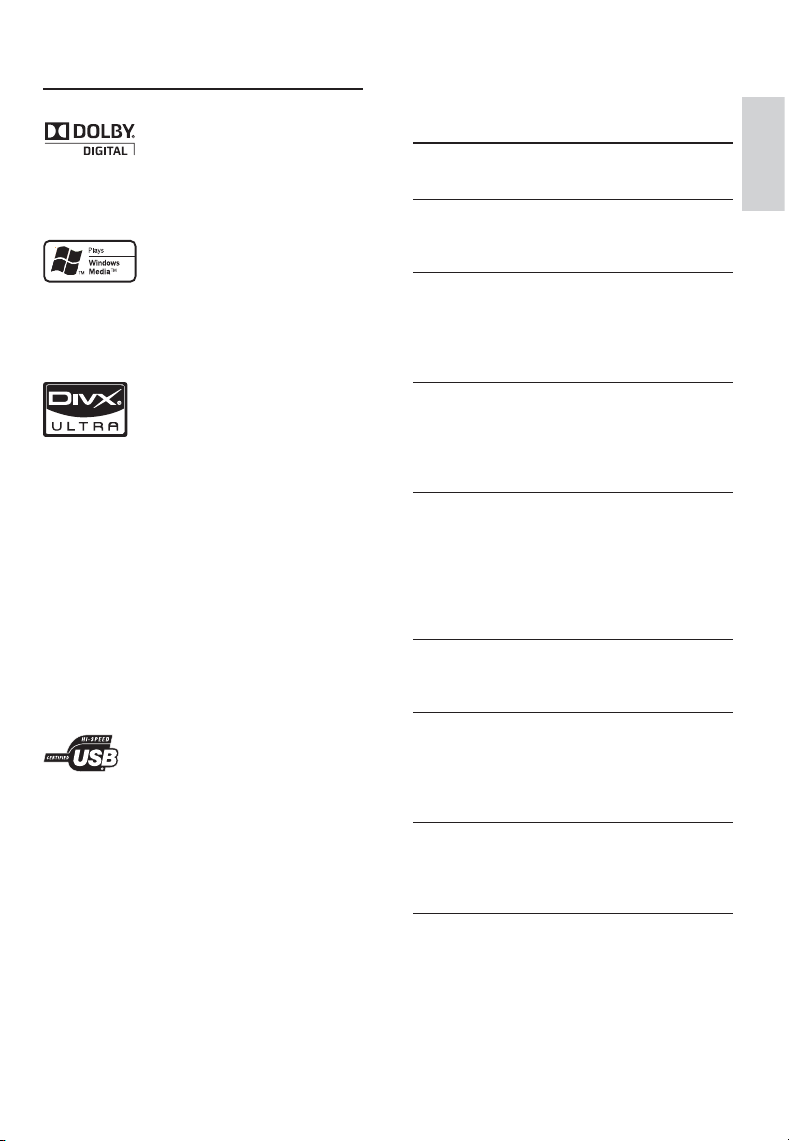
Trademark notice
Contents
Manufactured under license from Dolby
Laboratories. Dolby and the double-D symbol are
trademarks of Dolby Laboratories.
Windows Media and the Windows logo are
trademarks, or registered trademarks of Microsoft
Corporation in the United States and/or other
countries.
ABOUT DIVX VIDEO: DivX® is a digital video
format created by DivX, Inc. This is an offi cial
DivX Cer tifi ed device that plays DivX video. Visit
www.divx.com for more information and software
tools to convert your fi les into DivX video.
ABOUT DIVX VIDEO-ON-DEMAND: This DivX
®
Certifi ed
play DivX Video-on-Demand (VOD) content . To
gener ate the registration code, locate the DivX
VOD section in the device setup menu. Go to vod.
divx.com with this code to complete the registration
process and learn more about DivX VOD.
DivX
regis tered trademarks of DivX, Inc. and are used
under license.
The USB-IF Logos are trademarks of Universal
Serial Bus Implementers Forum, Inc.
device must be registered in order to
®
, DivX Cer tifi ed® and associated logos are
1 Important 4
Safety and important notice 4
2 Your DVD player 5
Playable media 5
Product overview 5
3 Connect 6
Connect audio/video cables 6
Route audio to other devices 7
Connect USB fl ash drive 7
Connect power 8
4 Get started 8
Prepare the remote control 8
Find the TV input channel 8
Select menu display language 8
Turn on progressive scan 8
5 Play 9
Play a disc 9
Play video 9
Play music 10
Play photo 11
Play musical slideshow 12
Play from a USB fl ash drive 12
6 Advanced features 12
Media copy 12
Create MP3 fi les 12
7 Adjust settings 13
General setup 13
Audio setup 14
Video setup 15
Preferences 15
8 Additional information 17
Update software 17
Care 17
Specifi cations 17
English
9 Troubleshooting 18
EN
3
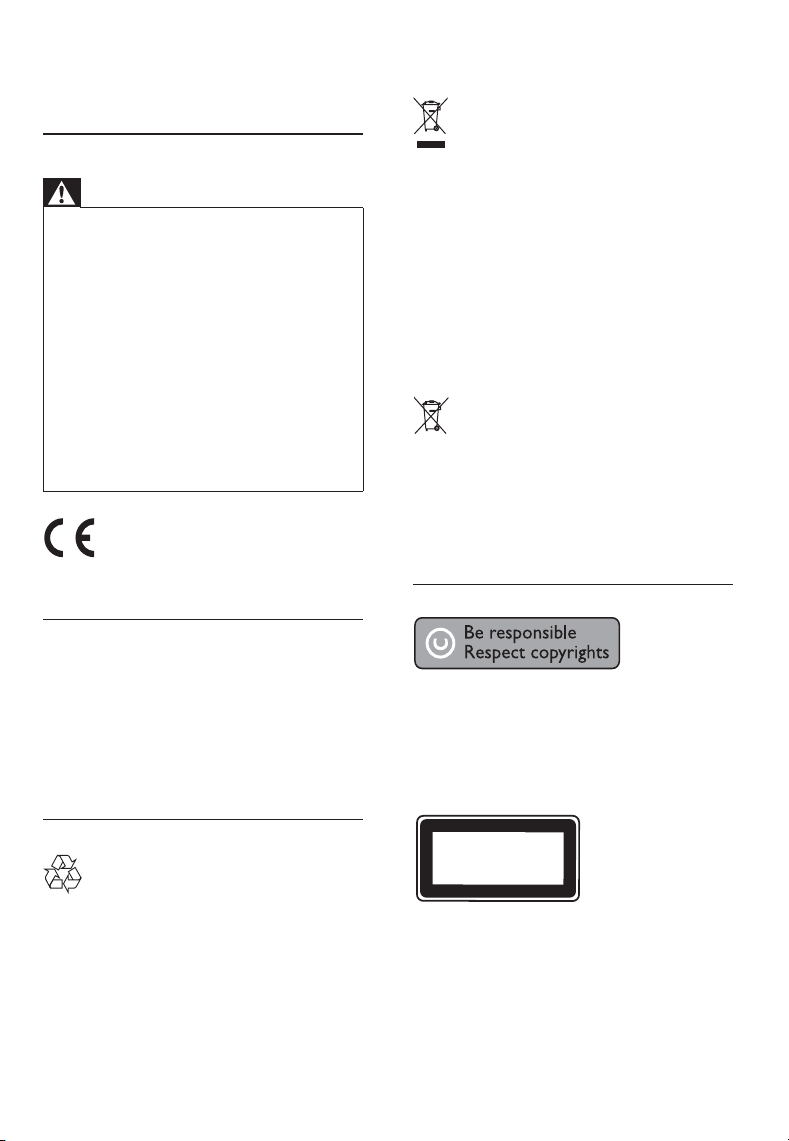
1 Important
Safety and important notice
Warning
Risk of ove rheating ! Never i nst all the produ ct in a •
confi ned space. Alw ays leave a space of a t leas t 4 inch es
around the pr oduc t for ve ntila tion . Ensur e cur tains or
other objec ts never cover the ven tilat ion slots on the
product.
•
Never place the produc t, r emote control or bat ter ies
near naked fl ames or other heat sources, including direct
sunlight.
•
Avoid high t empe rature, m oist ure, water a nd dus t.
This uni t must not be ex posed to drip ping or s plas hing. •
Never place any object o r item s that can dama ge this •
unit (e.g., liquid fi lled objects, lighted candles).
•
Never place this p rodu ct on ot her el ectrica l equipment.
Keep away f rom this prod uct d uring light ning s torms. •
Where t he mains plug or an appl iance co upler is used a s •
the disconnect device, the disconnect device shall remain
readily operable.
•
Visible and invisible laser radiation when open. Avoid
expos ure to b eam.
This product complies with the r adio inter ference
requirements of the European Community.
About Progressive Scan
Consumers should note that not all high defi nition
television sets are fully compatible with this product
and may cause artifacts to be displayed in the
picture. In case of 525 or 625 progressive scan
picture problems, it is recommended that the user
switch the connection to the ‘standard defi nition’
output. If there are questions regarding our T V set
compatibility with this model 525p and 625p DVD
player, please contact our customer service center.
Disposal of your old product and batteries
Your product is designed and manufactured with
high quality mater ials and components, which can
be recycled and reused.
When this crossed-out wheeled bin symbol is
attached to a product it means that the product
is covered by the European Directive 2002/96/
EC. Please inform yourself about the local separate
collection system for electrical and electronic
products.
Please act according to your local rules and do not
dispose of your old products with your normal
household waste.
Correct disposal of your old product helps to
prevent potential negative consequences for the
environment and human health.
Your product contains batteries covered by the
European Directive 2006/66/EC, which cannot be
disposed with normal household waste.
Please infor m your self about the local rules on
separ ate collection of bat teries because correct
disposal helps to prevent negative consequences for
the environmental and human health.
Copyright notice
This item incorporates copy protection technology
that is protec ted by U. S. patents and other
intellectual property rights of Rovi Corporation.
Reverse engineer ing and disassembly are
prohibited.
CLASS 1
LASER PRODUCT
4
EN
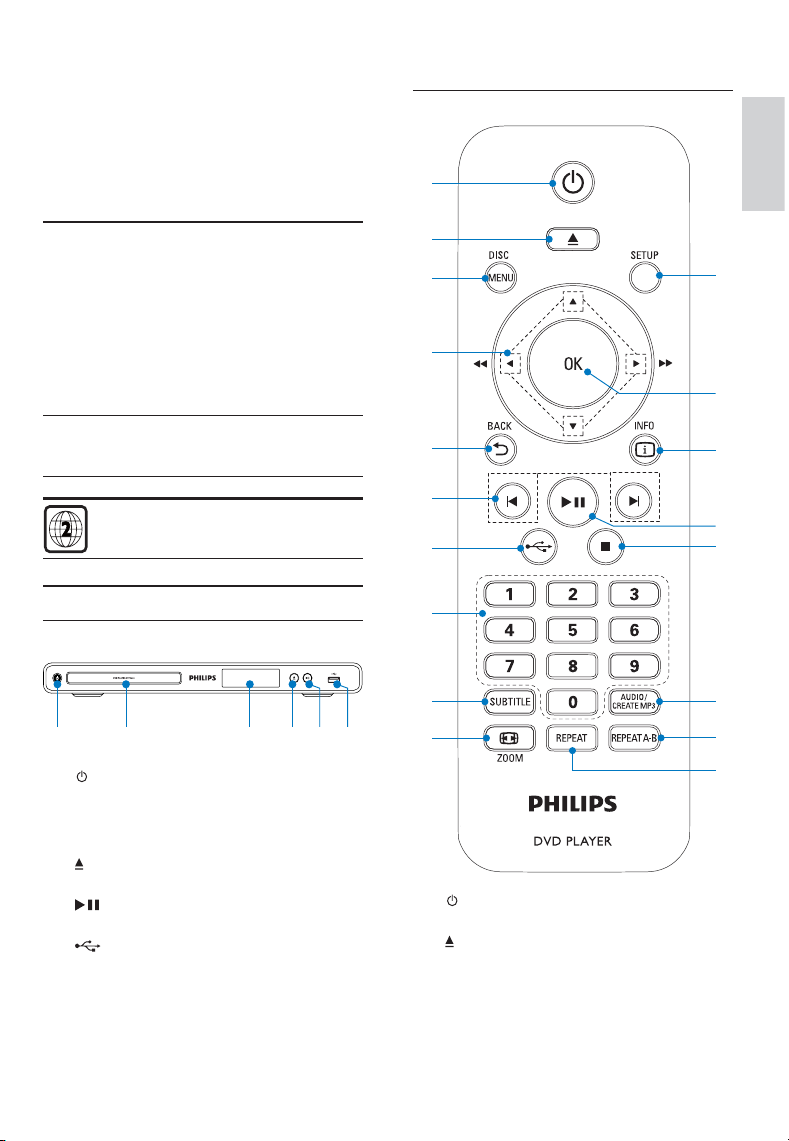
2 Your DVD player
a b c d e f
Congratulations on your purchase, and welcome to
Philips! To fully benefi t from the support that Philips
offers, register your product at www.philips.com/
welcome.
Remote control
a
English
Playable media
This product can play:
DVD, DVD-Video, DVD+R /+RW, DVD- R/-•
RW, DVD+R/-R DL (Dual Layer)
Video CD/SVCD•
Audio CD, CD-R/CD-RW•
MP3 media, WMA media, DivX (Ultra) media, •
JPEG fi les
USB fl ash drive•
Region codes
You can play discs with the following region codes.
DVD region code Countries
Europe
Product overview
Main unit
a
b Disc compartment
c Display panel
d
e
f
Turn on the unit or switch to standby.•
Open or close the disc compartment. •
Start, pause or resume disc play.•
(USB )jack
Connect a USB fl ash drive.•
b
c
d
e
f
g
h
i
j
a
Turn on the unit or switch to standby.•
b
Open or close the disc compartment. •
r
q
p
o
n
m
l
k
EN
5

c DISC MENU
d
e
f
g
h Numeric buttons
i SUBTITLE
j
k REPEAT
l REPEAT A-B
m AUDIO/CREATE MP3
n
o
p
q OK
r SETUP
Access or exit the disc menu. •
Switch to the disc mode.•
During the play of a photo slideshow, •
switch between the Fun Mode and
Simple Mode.
For VCD and SVCD: turn on or off PBC •
(playback control).
Navigate the menus.•
Search fast-forward ( •
(
).
Search slow-forward ( •
backward (
BACK
Return to the previous display menu.•
/
Skip to the previous or next title, chapter, •
or track.
Switch to the USB mode.•
Select an item to play.•
Select a subtitle language on a disc.•
Access the menu of copying/deleting •
USB audio fi les.
ZOOM
Fit the picture display to the TV screen.•
Zoom the picture in or out.•
Select various repeat play modes.•
Repeat play for a specifi c section.•
Select an audio language or channel on a disc.•
Access the menu of creating MP3 fi les.•
Stop play.•
Start, pause or resume disc play.•
INFO
For discs: access the play options or •
display the current disc status.
For slideshows: display a thumbnail view •
of photo fi les.
Confi rm an entr y or selection.•
Access or exit the setup menu.•
).
) or fas t-backward
) or slow-
3 Connect
All audio/video cables are sold separately.
Make the following connections to use this product.
Basic connections:
Video•
Audio•
Optional connections:
Route audio to other devices:•
Digital amplifi er/receiver•
Analog stereo system•
USB fl ash drive•
Note
Refer to the type p late at the back or bot tom of the •
product for ident ifi cation a nd supply ra tings .
Before you make or change a ny connecti ons, e nsur e that
•
all the d evice s are di sconnecte d from t he powe r outl et.
Connect audio/video cables
Connect this product to TV to view disc play. Select
the bes t video connection that T V can suppor t.
• Option 1: Connect to component video jacks
(for a standard TV or Progressive Scan T V).
• Option 2: Connect to scar t jack (for a
standard TV).
• Option 3: Connect to video (CVBS) jack (for a
standard TV).
Note
You mus t connect th is product d irec tly to a TV. •
Option 1: Connect to component video
jacks
Y
Pb
Pr
Pb
Pr
Y
COMPONENT VIDEO OUT
EN
6

1 Connect the component video cables to:
the • Y Pb Pr jacks on this product.
the COMPONENT VIDEO input jacks •
on the T V.
2 Connect the audio cables to:
the • AUDIO OUT L/R jacks on this
product.
the audio input jacks on the TV.•
Option 2: Connect to scart jack
1 Connect a scart cable to:
the • TV OUT jack on this product.
the scar t input jack on the TV.•
Option 3 : Connect to video (CVBS) jack
Connect to digital amplifi er/receiver
DIGITAL IN
DIGITAL
OUT
COAXIAL
1 Connect a coaxial cable to:
Connect analogue stereo system
1 Connect the audio cables to:
the • COAXIAL jack on this product.
the COA XIAL/DIGITAL input jack on •
the device.
the • AUDIO OUT L/R jacks on this
product.
the audio input jacks on the device.•
English
1 Connect a composite video cable to:
the • VIDEO OUT jack on this product.
the video input jack on the T V.•
2 Connect the audio cables to:
the • AUDIO OUT L/R jacks on this
product.
the audio input jacks on the TV.•
Route audio to other devices
Route the audio from this product to other devices
to enhance audio play.
Connect USB fl ash drive
1 Connect a USB fl ash drive to the jack on
this product.
Note
This pro duct can onl y play/v iew MP 3, WMA, DivX •
(Ultra) or JPEG fi les that are stored on a USB fl ash drive.
• button to access the content a nd play
Press the
the fi les.
EN
7

Connect power
Caution
Risk of pr oduc t dama ge! Ensure that the p ower su pply •
voltage cor resp onds to t he voltage printed on the b ack
of the un it.
•
Before connec ting t he AC powe r cord , ensure you have
completed all other connections.
Select menu display language
Note
The typ e plate is locat ed on the back of the prod uct . •
1 Connec t the AC power cable to the wall socket.
The player is ready to be set up for use.»
4 Get started
Prepare the remote control
1 Press and push the battery compar tment to
slide it open (see “1” in the illustration).
2 Inser t two A AA batteries with correct
polarity (+/-) as indicated.
3 Push and slide back the bat ter y compartment
(see “3” in the illustration).
Note
If you are not going to use the r emote contr ol for a long •
time , remove the batter ies .
Do not mix ba tte ries (ol d and new or car bon and
•
alkaline, etc.).
•
Batteries contain chemical substances, so they should be
disposed of properly.
Find the TV input channel
1 Press to turn on this product .
2 Turn on the TV and switch to the video input
channel (refer to the TV user manual on how
to select the A/V input channel).
1 Press SETUP .
» [General Setup] menu is displayed.
2 Select [OSD L anguage] , and then press .
3 Press to select a language, and then press OK .
Turn on progressive scan
Note
To use th e progressive sca n featu re, you must connec t a •
prog ress ive sc an TV with the com pone nt vid eo jacks (see
“Connect” > “Connect audio/video cables” > “Option 1:
Conne ct to the component v ideo jacks” for det ails).
1 Turn on the TV to the correct viewing channel
for this product.
2 Press SETUP .
3 Press to select [Video Setup] .
4 Select [Component Video] > [Interlaced] ,
and then press OK .
5 Select [Progressive] > [On], and then press OK .
A warning message is displayed.»
6 To proceed, select [Ok] and then press OK .
The progressive setup is complete.»
8
EN

Note
If a b lank /dis tor ted screen is displayed, wait fo r •
15 seconds for the auto re cover y.
•
If no picture is displayed, tu rn of f the pr ogre ssive s can
mode as follow s:
to open the disc com par tme nt.
1) Press
2) Press th e Numeric button ‘1’ .
7 Press SETUP to exit the menu.
8 You can now turn on the progressive scan
mode on the TV (see the TV user manual).
Play video
Note
So me ope rations may not work w ith some discs. Se e the •
infor mation accom panying the di sc for de tail s.
Control video play
1
Play a title.
2 Use the remote control to control the play.
English
Note
Du ring play, when the progressive scan mod e is on for •
both th is product and the T V, dis tor ted pictur e may
displ ay. In this case , turn off the progr essi ve scan feature
on both t his pr oduc t and th e TV.
5 Play
Play a disc
Caution
Do n ot place a ny obje cts other than dis cs into t he disc •
compar tment.
•
Do not touch the dis c optical lens inside the di sc compartment.
1 Press to open the disc compartment.
2 Inser t a disc with its label facing up.
3 Press to close the disc compar tment and
start disc play.
To view disc play, turn on the TV to the •
video input channel.
To stop disc play, press •
Note
Check the types of discs supported (see “Your DVD •
player” > “Playable media”).
•
If the passwor d entr y menu is displ ayed, e nter the
pass word before yo u can play the locked or restr icted
disc (see “Adjust settings” > “Prefe rences” >
[Parental Control]).
•
If you pause or stop a disc, the screen saver appears after
5 minutes of ina ctivity. To deactivate th e scre en save r,
press DISC MENU .
•
After you pause or stop a disc and no button is pressed
with in 15 minu tes, t his produc t auto matic ally s witc hes
to standby.
.
Button Action
,
,
Start, pause or resume disc play.
Stop disc play.
Skip to a previous/next title or chapter.
Search fast-backward or fastforward. Press repeatedly to change
the search speed.
,
Search slow-forward or slowbackward. Press repeatedly to
change the search speed.
For VCD/SVCD, slow-backward
search is not available.
AUDIO/
CREATE
Select an audio language or channel
available on a disc.
MP3
SUBTITLE Select a subtitle language available
on a disc.
REPEAT Select or turn off repeat mode.
Repeat options may vary from disc
type.
REPEAT A-B Repeat a specifi c section within a
track/disc.
ZOOM
(Screen fi t)
Fit the picture for mat to the TV screen.
Press repeatedly until the image is
scaled to fi t to the TV screen.
ZOOM
Toggle bet ween screen aspect ratio
and dif ferent zoom factor.
To pan through the zoomed image,
press the Navigation buttons .
INFO
Access the play options and display
the cur rent disc status.
Access DVD menu
1
Press DISC MENU to access the disc root menu.
2 Select a play option, then press OK .
In some menus, press the • Numeric
buttons to input your selection.
EN
9

Access VCD menu
The PBC (playback control) feature is available for
VCD/SVCD, which can display the contents menu
for you to select a play option. The PBC is on by
default in the factory.
Note
Se e “Adjus t settings” > “Preferences” > • [PBC] o n how
to tur n PBC on or off.
1 Display the contents menu via one of the
following ways:
If PBC is on, load in a VCD/SVCD.•
Dur ing play with PBC on, press •
BACK .
2 Press the Numeric buttons to select a play
option, and then press OK to star t play.
If PBC is turned off, it skips the menu •
display and star ts play from the fi rst tr ack.
Preview disc contents
1
During play, press INFO .
The disc status menu is displayed.»
2 Select [Preview] , and then press .
3 Select a preview option, and then press OK .
A thumbnails preview screen is displayed.»
To go to the next /previous preview •
screen, select [Prev] or [Next] , and then
press OK .
To star t play, press • OK at the selected
thumbnail picture.
Skip play to a specifi c time
1
During play, press INFO .
The disc status menu is displayed.»
2 Select an option for the current elapsed
playing time, and then press
• [TT Time] (title time)
• [CH Time] (chapter time)
• [Disc Time]
• [Track Time]
.
3 Press the Numeric buttons to enter the time
to skip to, then press OK .
Display play time
1
During play, press INFO .
The disc status menu is displayed.»
2 Select [Time Disp.] , and then press .
The display options vary from disc type.»
3 Select an option, and then press OK .
View DVD play from different angles
1
During play, press INFO .
The disc status menu is displayed.»
2 Select [Angle] , and then press .
3 Press the Numeric buttons to change the angle.
Play changes to the selected angle.»
Note
Applicable only to discs that contain multi-angle scenes. •
Repeat play for a specifi c section
1
During play, press REPEAT A-B at the star t
point.
2 Press REPEAT A-B again to set the end point.
Repeat play starts.»
3 To cancel repeat play, press REPEAT A-B again.
Note
The mar ked sec tion for rep eat play is only possib le •
within a track/title.
Play DivX® (Ultra) video
DivX® (Ultra) video is a digital media format
that retains high quality despite a high rate of
compression. You can enjoy DivX
this DivX (Ultra) certifi ed product.
®
(Ultra) video on
1 Inser t a disc or USB fl ash drive that contains
the DivX (Ultr a) videos.
For USB, press •
A contents menu is displayed.»
.
2 Select a title to play, then press OK .
You may select subtitle/audio language.•
Note
You can o nly play DivX (Ultra) video t hat is rented •
or purchase d with the DivX regis tra tion code of this
product (see “Adjust S ett ings” > “General Setup” >
[DivX(R) VO D Code]).
Play music
Control a track
1
Play a tr ack.
2 Use the remote control to control the play.
EN
10

Button Action
,
Start, pause or resume
disc play.
Stop disc play.
Skip to a previous/next track.
Selec t an item to play.
,
REPEAT Select or turn off repeat
Quick skip play
1
During play, press INFO repeatedly to
select an option.
Display Action
[Disc Go To] Skip play to a specifi c time
[Track Go To] Skip play to a specifi c time
[Select Track] Skip play to a specifi c track
2 Press the numeric buttons to change the time/
number to skip to.
Play MP3/WMA music
MP3/ WMA is a type of highly compressed audio fi le
(fi les with .mp3, .wma ex tensions).
1 Inser t a disc or USB that contains the MP3/
WMA music.
For USB, press •
A contents menu is displayed.»
2 If play does not automatically star t, select a
track to play.
To select another track/folder, press •
then press OK .
Searches fast-backward or
fast-forward. Press repeatedly
to change the search speed.
mode.
Repeat options may vary
from disc type.
within the disc.
within a track.
number.
.
,
Note
For disc recorded in multiple sessions, only the fi rst •
session is played.
•
For a WMA fi le that i s protected by Digi tal R ights
Manag emen t (DRM), it ca nnot be played on this pr oduc t.
•
This pro duct does not suppo rt M P3PRO audio fo rmat.
For any spe cial charac ter t hat is pr esen t in the M P3 track •
name (ID3) or albu m name , it mig ht not be d isplayed
correctly on the screen because these characters are not
supported.
•
Folders/fi les that exceed the supported limit of this
product ca nnot be displayed or pl ayed.
Play photo
Play photo as slideshow
You can play JPEG photos (fi les with .jpeg or .jpg
extensions).
1 Inser t a disc or USB that contains the JPEG
photos.
For USB, press •
Slideshow begins (for Kodak disc), or a »
contents menu (for JPEG disc) is displayed.
2 Select a photo, and then press OK to star t
slideshow.
For a photo recorded with the “exif” »
format, the display orientation is
automatically optimized.
To display photos in color (Fun Mode) or in •
black and white (Simple Mode), press
DISC MENU .
To preview the photos in thumbnail, press •
INFO .
To select a photo, press the •
Navigation buttons .
To enlarge the selected photo and start •
slideshow, press OK .
To return to the menu, press •
Note
It may req uire longer t ime to di splay t he disc conten t •
on the T V due to the lar ge num ber of so ngs/p hotos
compiled onto one disc/USB fl ash drive.
•
If the JPEG photo is not recorde d with a n ‘exif’ t ype
fi le, the actual th umbnail pic ture cannot be show n on
the scr een. It is re place d by a ‘blu e mountain’ thumbnail
picture.
•
This pro duct can only disp lay digital c amer a pic ture s
accord ing to the JPEG-E XIF forma t, ty pica lly use d by
almos t all di gital came ras. It ca nnot display M otion J PEG ,
or pic ture s in for mats other than JPEG, or s ound clips
associated with pictures.
•
Folders/fi les that exceed the supported limit of this
product ca nnot be displayed or pl ayed.
.
BACK .
English
EN
11

Control photo play
1
Play a photo slideshow.
2 Use the remote control to control the play.
4 To stop play, press .
To switch to the disc mode, press the •
button.
Button Action
/
/
ZOOM
Rotate a photo anti-clockwise/
clockwise.
Rotate a photo horizontally/
vertically.
Zoom in or out of a photo.
Play pauses in zoom mode.
Stop a play.
Play musical slideshow
Create a musical slideshow to play MP3/WMA music
fi les and JPEG photo fi les simultaneously.
Note
To crea te a musical slideshow, you mus t sto re the MP3/ •
WMA an d JPEG fi les on t he sam e disc /USB fl ash drive.
1 Play MP3/WMA music.
2 Press BACK to return to the main menu.
3 Navigate to the photo folder/album and press
OK to start slideshow play.
Slideshow begins and continues till the end »
of the photo folder or album.
Audio continues to play until the end of »
the disc.
To stop slideshow play, press •
To stop music play, press •
.
again.
Play from a USB fl ash drive
Note
This pro duct plays/view s MP3, W MA , DivX (Ultra) or •
JPEG fi les that are stored on a USB fl ash drive.
6 Advanced features
Media copy
You can copy fi les (such as MP3, WMA or JPEG) from
disc to a USB fl ash drive.
1 Insert a disc that contains the MP3/WMA/
JPEG fi les.
2 In the stop mode, connect the USB fl ash drive
to the
3 Select a fi le to copy, then press SUBTITLE .
4 Select [Yes] in the menu, then press OK .
jack on this product.
00:00/00:00 005/030
\MP3
Previous
Track 1
Track 2
Track 3
Track 4
Track 5
Track 6
Do you want
to copy this file
Yes No
Once complete, a new folder is created »
automatically in the USB fl ash drive to store
all the new fi les.
5 To stop copy progress, press , then press
OK .
Note
When you co py, never press any but ton. •
Copy-protected media cannot be copied. •
1 Connect a USB fl ash drive to the jack on
this product.
2 Press the button.
A contents menu is displayed.»
3 If play does not s tart automatically, selec t a fi le
to play.
For more information, see the chapters •
“Play music”, “Play photo” and “Play
video” for details.
EN
12
Create MP3 fi les
With this product, you can convert audio CDs into
MP3 audio fi les. The created MP3 audio fi les are saved
in the USB fl ash drive.
1 Inser t an audio CD.
2 Connect a USB fl ash drive to the jack on
this product.
3 During disc play, press AUDIO/CREATE MP3 .
The MP3 creation menu is displayed.»

4 Select [Yes] in the menu, and then press OK .
Create MP3
OPTIONS
Speed Normal
Bitrate 128kbps
CRT ID3 Yes
Device USB 1
SUMMARY
Press [OK] button
to change speed.
Start Exit
5 Select a conversion option in the [OPTIONS]
panel, and then press OK repeatedly to select
an item.
TRACK
Track01 04:14
Track02 04:17
Track03 03:58
Track04 04:51
Track05 03:53
Track06 04:09
Track07 04:38
Select all
Deselect all
7 Adjust settings
Note
If t he setup opti on is gr ayed ou t, it m eans the set ting •
cannot be changed at the current s tate.
General setup
English
Option Description
[Speed] Selec t a copying speed.
[Bitrate] Selec t a quality level.
[CRT ID3] Copy track information into the
[Device] The created fi les can only be saved
6 Press to access the [TRACK] panel.
7 Select an audio track, and then press OK .
8 Select [Start] in the menu, and then press OK
to start to convert.
When you co nver t, ne ver press any button. •
DTS CDs and co py-pr otec ted CD s cannot be conve rt ed. •
Writer-protected or password-protected USB fl ash •
drives cannot be used to store MP3 fi les.
Higher bitrate for better sound
quality and bigger fi le size.
MP3 fi le.
in a USB fl ash drive.
To select another track, repeat step 7.•
To select all tracks, select • [Select all] in
the menu, and press OK .
To deselect all track s, select • [Deselect
all] in the menu, and press OK .
Once complete, a new folder is created »
automatically in the USB fl ash drive to store
all the new MP3 fi les.
To exit the menu, select • [Exit] , and then
press OK .
Note
1 Press SETUP .
» [General Setup] menu is displayed.
2 Press .
3 Select an option, and then press OK .
4 Select a setting, and then press OK .
To return to the previous menu, press •
To exit the menu, press • SETUP .
[Disc Lock]
Set the play restriction for a disc which is loaded in
the disc compar tment (maximum 20 discs can be
locked).
• [Lock] - Restrict the access to the current
disc. At the nex t time when you want to play
this disc or unlock it, you need to enter the
password.
• [Unlock] - Play all discs.
[OSD Language]
Select a language for on-screen menu.
[Sleep Timer]
Switch automatically to s tandby at the preset time.
• [Off ] - Disable sleep mode.
• [15 Mins] , [30 Mins] , [45 Mins] , [60 Mins] -
Select the countdown time for this product to
switch to standby.
[Auto Standby]
Turn on/off the auto standby mode.
• [On] - Switch to st andby after 15 minutes
of inactivity (for example, in pause or stop
mode).
• [Off] - Disable the auto s tandby mode.
.
EN
13

[DivX(R) VOD Code]
Display the DivX
deregistration code.
• [Deregistration] - Obtain a deregistr ation
code to cancel the registration of this product
on website.
• [Registration] - Obtain a registration code to
regis ter this product on website.
®
regis tration code and
• [PCM Only] - Downmix to t wo-channel
audio format.
• [LPCM Output] - Select the LPCM (Linear
Pulse Code Modulation) output sampling rate.
• [48kHZ] - For discs recorded at sampling
rate of 48 kHz.
• [96kHZ] - For discs recorded at sampling
rate of 96 kHz.
Note
Us e this pr oduc t’s Di vX registr ation code when you re nt •
or purchase v ideo f rom w ww.divx .com/ vod. T he DivX
videos rent ed or purchased thr ough t he DivX
(Vi deo On Demand) ser vice c an be played onl y on the
device to which it is re gist ered .
®
VOD
Audio setup
Audio Setup
Analogue Output
Digital Audio
Volume
Sound Mode
CD Upsampling
Night Mode
1 Press SETUP .
» [General Setup] menu is displayed.
2 Press to select [Audio Setup] , and then
press
.
3 Select an option, and then press OK .
4 Select a setting, and then press OK .
[Analogue Output]
Select an analogue setting based on the audio
device that is connected through the analogue
audio jack.
[Digital Audio]
Select a digital setting based on the digital amplifi er/
receiver that is connected through the digital jack
(coaxial/digital).
To return to the previous menu, press •
To exit the menu, press • SETUP .
• [LT/RT] - For the surround sound output
through two speakers.
• [Stereo] - For the stereo output .
• [Digital Output] - Select a t ype of digital
output.
• [All] - Support multi-channel audio
formats.
• [Off] - Disable digital output.
Note
• [LPCM Output] sett ing is on ly avai lable if the [Digital
Output] is set to [PCM Only] .
•
The high er the s ampling rate, the better the s ound
quality.
[Volume]
Set the default volume level when you play a disc.
1. Press OK .
2. Press
3. Press OK to confi rm and exit.
[Sound Mode]
Select a preset sound effect to enhance the audio
output.
[CD Upsampling]
For better sound quality in stereo mode, convert
the music CD to a higher sampling rate.
.
[Night Mode]
Make loud sound level softer and sof t sound level
louder so that you can watch the DVD movies at a
low volume, without disturbing others.
to set the volume.
• [3D] - Select a virtual surround sound effect
that is produced from the lef t and right audio
channels.
• [Movie Mode] - Select a sound effect for
movies.
• [Music Mode] - Select a sound ef fect for
music.
• [Off ] - Turn off CD-upsampling.
• [88.2kHz] - Convert to twice the original
sampling rate.
• [176.4kHz] - Convert to four times the original
sampling rate.
• [On] - Enjoy quiet viewing at night.
• [Off] - Enjoy surround sound with a full
dynamic range.
Note
Appli cabl e only to D olby Di gita l encod ed DVDs . •
14
EN

Video setup
1 Press SETUP .
» [General Setup] menu is displayed.
2 Press to select [Video Setup] , and then
press
.
3 Select an option, and then press OK .
4 Select a setting, and then press OK .
[TV System]
Change this setting if the video does not appear
correctly. By default, this set ting matches the most
common setting for TVs in your country.
[TV Display]
Select a display for mat:
[Progressive]
If a progressive scan TV is connected to this
product, turn on the progressive scan mode.
To return to the previous menu, press •
To exit the menu, press • SETUP .
• [PAL] - For a PAL-system TV.
• [Multi] - For TV that is compatible with both
PAL and NTSC.
• [NTSC] - For an NTSC-system TV.
• [4:3 Pan Scan] - For a 4:3 screen T V: full-height
display with the trimmed sides.
• [4:3 Letter Box] - For a 4:3 screen TV: widescreen display with black bars on the top and
bottom of the screen.
• [16:9] - For a wide-screen T V: display ratio
16:9.
• [On] - Turn on progressive scan.
• [Off] - Turn off progressive scan mode.
Note
Fo r more d etai led description , see “G et st ar ted” > •
“Turn on p rogr essive scan”.
[Picture Setting]
Select a predefi ned set of picture color settings or
customize the personal setting.
• [Standard] - Original color setting.
• [Bright] - Vibrant color setting.
• [Soft] - Warm color setting.
• [Personal] - Customize the color setting. Set
the level of brightness, contrast, tint and color
satur ation, then press OK .
[My Wallpaper]
Select a picture as the wallpaper.
• [Default picture] - The default wallpaper
preset as the Philips logo.
• [Saved picture] - A captured video image or
.
JPEG photo.
• [Current picture] - Capture a video image or
JPEG photo and save it on the product.
1. Play a video or photo slideshow.
2. Selec t a video image or photo: press
pause, and then press SETUP .
3. Navigate to the option ( [Video Setup] >
[My Wallpaper] > [Current picture]).
4. Press OK to confi rm.
One video image or JPEG photo is saved as »
wallpaper.
A newly saved image or photo replaces the »
earlier one.
[Component Video]
Select the video outpu t that matches the video
connec tion between this product and the TV.
• [Interlaced] - Component video ( Y Pb Pr )
connection.
• [RGB] - Scar t ( TV OUT) connection.
Preferences
Note
Stop disc play before you ca n access t o • [Preferences] .
English
to
EN
15

Preferences
Audio
Subtitle
Disc Menu
Parental Control
PBC
Mp3/Jpeg Nav
Password
DivX Subtitle
1 Press SETUP .
» [General Setup] menu is displayed.
2 Press to select [Preferences] , and then
press
.
3 Select an option, and then press OK .
4 Select a setting, and then press OK .
[Audio]
Select an audio language for disc play.
[Subtitle]
Select a subtitle language for disc play.
[Disc Menu]
Select a disc menu language.
To return to the previous menu, press •
To exit the menu, press • SETUP .
Note
If t he language yo u have set is not ava ilabl e on the d isc, •
the disc uses its own default language.
•
For some DV Ds, th e subtitle /audio langu age can only
change from the disc m enu.
•
To select th e langu ages that are not lis ted in the menu ,
select [Others] . Th en check the L angua ge Code list at
the bac k of this user manual an d enter the respec tive
language code.
Note
Rated DVDs above the le vel you se t in • [Parental
Control] require a password to b e played .
•
The rat ings are country -depende nt. To allow all dis cs to
play, select ‘ 8 ’.
•
Some discs have r atings pri nted on t hem bu t are not
recor ded wi th ra tings. This func tion has no ef fect o n
such discs.
[PBC]
Turn on or off the content menu of VCDs/SVCDs
with PBC (playback control) feature.
• [On] - Display the index menu when you load
a disc for play.
• [Off] - Skip the menu and start play from the
fi rst track.
[Mp3/Jpeg Nav]
Select to display the folders or display all the fi les.
.
• [View Files] - Display all the fi les.
• [View Folders] - Display the folders of MP3/
WMA fi les.
[Password]
Set or change the password for locked discs and
play res tricted DVDs.
[Parental Control]
Restric t access to discs that are unsuitable for
children. These types of discs must be recorded
with ratings.
1. Press OK .
2. Select a r ating level, then press OK .
3. Press the numeric buttons to enter the
password.
16
EN
1. Press the Numeric buttons to enter ‘136900 ’ or
the last set password at [Old Password] fi eld.
2. Enter the new password at [New Password] fi eld.
3. Enter the new password again at
[Confi rm PWD] fi eld.
4. Press OK to exit the menu.
Note
If you forg et the password, e nter ‘136900’ b efore you set •
a new pas swor d.
[DivX Subtitle]
Select a character set that suppor ts the DivX subtitle.
• [Standard] - English, Irish, Danish, Estonian,
Finnish, French, German, Italian, Por tuguese,

Luxembourgish, Norwegian (Bokmål and
Nynorsk), Spanish, Swedish, Turkish
• [Central Europe] - Polish, Czech, Slovak,
Albanian, Hungarian, Slovene, Croatian,
Serbian (Latin script), Romanian
• [Cyrillic] - Belarusian, Bulgarian, Ukr ainian,
Macedonian, Russian, Serbian
• [Greek] - Greek
Note
Ensure that the subtitle fi le has the exact same fi le name •
as the m ovie fi le. If fo r example the fi le nam e of the
movie is ‘Movie.avi’, then you ne ed to nam e the te xt fi le
‘Movie.sub’ or ‘Movie.srt’.
[Version Info]
Display the sof tware version of this produc t.
Note
Di sconnect the power cord for a fe w seconds and •
connect aga in to tur n on th e product .
Care
Caution
Ne ver use s olvents such as benzene , thinner, clea ners •
available commercially, or anti-static sprays intended
for discs.
Clean discs
Wipe the disc with a micro fi bre cleaning cloth from
the centre to the edge in a straight line movement.
English
Note
This information i s requ ired w hen you want to fi nd out if a •
newes t software ver sion is available at t he Philips web site
that you may down load an d inst all on t his pr oduc t.
[Default]
Reset all the settings of this product to factory
default, except for [Disc Lock] , [Parental Control]
and [Password] settings.
8 Additional information
Update software
For software updates, check the current software
version of this product to compare with the latest
software (if available) at the Philips website.
Caution
Powe r supply mus t not be in terrupted dur ing sof tware •
upgrade.
1 Press SETUP .
2 Select [Preferences] > [Version Info] , and
then press OK .
3 Write down the fi le name, and then press
SETUP to exit the menu.
4 Visit www.philips.com/support to check for
the latest sof tware version, using the fi le name
for this product.
5 Refer to the upgrade instructions on the website
for more infor mation
Specifi cations
Note
Speci fi cation a nd design are subje ct to change wi thout notice •
USB
Compatibility: Hi-Speed USB (2.0)•
Class support: UMS (USB Mass Storage Class)•
Video
Signal sys tem: PAL / NTSC•
Composite video output: 1 Vpp ~ 75 ohm•
Component video outpu t: 0.7 Vpp ~ 75 ohm•
Scart: Euroconnector•
Audio
Analog stereo output•
Signal to noise ratio (1 kHz): > 100 dB •
(A-weighted)
Dynamic Range (1 kHz): > 90 dB (A-weighted)•
Crosstalk (1 kHz): > 100 dB•
Distor tion/noise: (1 kHz): > 85 dB•
MPEG MP3: MPEG Audio L3•
Digital output•
Coaxial•
Main unit
Dimensions (w x h x d): 360 x 39 x 209 (mm)•
Net Weight: approximately 1.43 kg•
Power
Power supply rating: 230V, 50H
Power consumption: < 8 W•
Power consumption in standby mode: < 0.3 W•
Accessories supplied
Remote control and batteries•
User Manual•
z•
EN
17

Laser specifi cation
Type: Semiconductor laser InGaAIP (DVD), •
AIGaAs (CD)
Wave length: 656 nm (DVD), 790 nm (CD)•
Output Power: 7.0 mW (DVD), 10.0 mW •
(VCD/CD)
Beam divergence: 60 degrees•
9 Troubleshooting
Warning
Risk of electric shock. N ever remove the casing of the •
product.
To keep the warranty valid, never try to repair the
product yourself.
If you have problems using this product, check the
following points before you request service. If you
still have a problem, register your product and get
support at www.philips.com/welcome.
If you contact Philips, you will be asked for the model
and serial number of your product. The model
number and serial number are on the back of your
product. Write the numbers here:
Model No. __________________________
Serial No. ___________________________
Main unit
The buttons on this unit do not work.
Disconnect this product from the power •
outlet for a few minutes, then connec t again.
No reaction to the remote control.
Connect this product to the power outlet.•
Point the remote control at the IR sensor •
located on the front panel of this product.
Insert the bat ter ies cor rec tly.•
Insert new bat teries in the remote control.•
Picture
No picture.
See the TVs user manual on how to select •
the correct input on the T V. Change the TV
channel until you see the Philips screen.
If you have turned on the progressive scan •
setting or change the TV system setting,
switch back to default mode: 1) Press
open the disc compar tment. 2) Press the
Numeric button ‘1’ (for progressive scan) or
the Numeric button ’3’ (for TV system).
to
Sound
No audio output from the TV.
Ensure that the audio cables are connected to •
the audio input of the T V.
Assign the audio input of the TV to the •
corresponding video input. See the T V user
manual for details.
No audio output from the loudspeakers of the
audio device (stereo system/amplifi er/receiver).
Ensure that the audio cables are connected to •
the audio input of the audio device.
Turn on the audio device to its correct audio •
input source.
No sound during DivX video playback
The audio codec may not be suppor ted by this •
product.
Play
The disc cannot be played.
The disc is badly scratched, deformed, or dir ty. •
Replace or clean the disc.
Use the correct disc format or fi le format.•
DivX video fi les cannot be played.
Ensure that the DivX video fi le is complete.•
Ensure that the fi le name extension is correct.•
Due to Digital Rights issue, the DRM-•
protected video fi les cannot be played through
an analog video connec tion (e.g. composite,
component and scar t). Transfer the video
content onto the Disc Media and play these
fi les.
The aspect ratio of the screen is not aligned with
the TV display setting.
The aspec t ratio is fi xed on the disc.•
DivX subtitles are not displayed correctly.
Ensure that the subtitle fi le name is the same •
as the movie fi le name.
Select the correct charac ter set.•
Press • SETUP .
Select • [Preferences] > [DivX Subtitle] in
the menu.
Select the character set that supports the •
subtitle.
EN
18

© 2010 Koninklijke Philips Electronics N.V.
All rights reserved.
DVP3520_12_UM_V3.1_1022
