Philips DVP-3500-K Service Manual
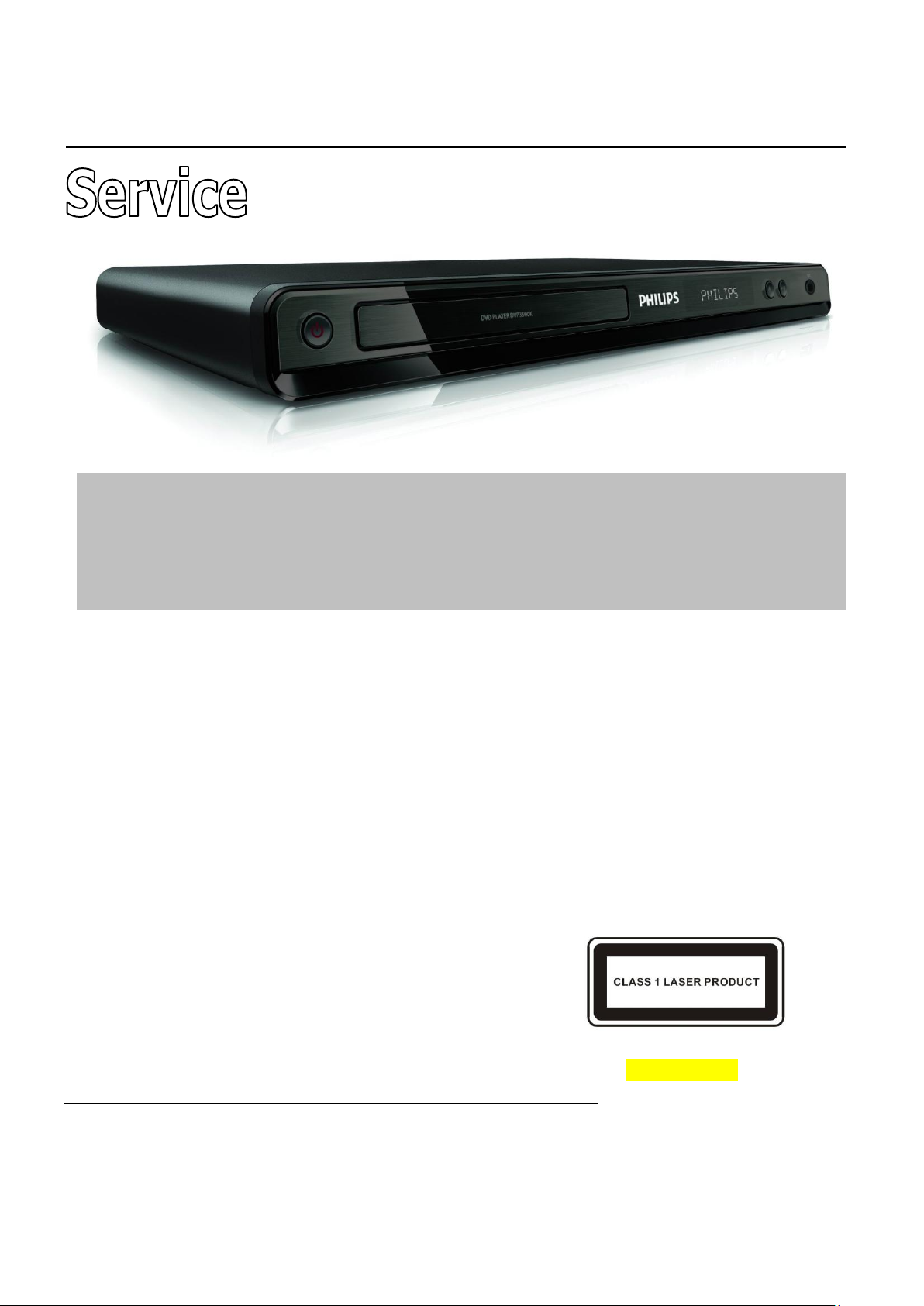
1
PHILIPS
DVD PLAYBACK DVP3500K
DVP3500K/98
Service Manual
TABLE OF CONTENTS
Page
·How to remove the CD manually from the tray…………………………………………………............................2
·How to check the return Unite ………………………………………………….....................................................3-6
·Software Upgrade…………...….……………………….....….............................................................................7
·How to select right language………………………………………………………………………………………….8
·PCBA circuit and layout diagram……...………….............................................................................................9
·Revision List………………………………………..….....…................................................................................10
Service Manual
©Copyright 2011 Philips Consumer Electronics B.V. Eindhoven, The Netherlands
All rights reserved. No part of this publication may be reproduced, stored in aretrieval system or
transmitted, in any form or by any means, electronic, mechanical, photocopying, or otherwise
without the prior permission of Philips.
Published by by MTC-LX 1111 AV System Printed in The Netherlands Subject to modification
3141 785 36010
Version 1.0
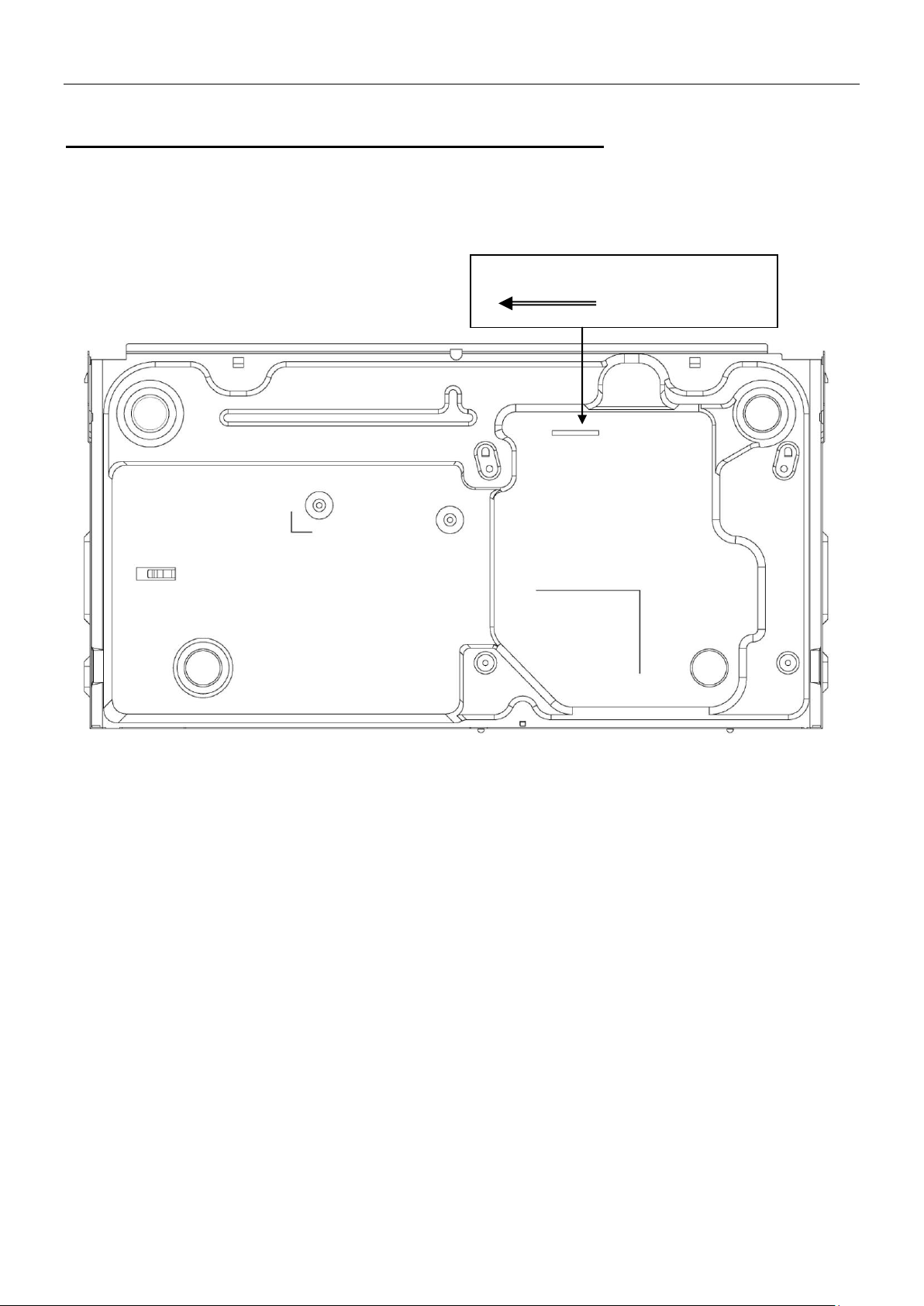
2
use jig move this part left
How to remove the CD manually from the tray
1. Please do as below instruction in case the tray can not be open:
a. Power off the DVD player.
b. Please gently push the guider and wait until the tray comes out(Figure1).
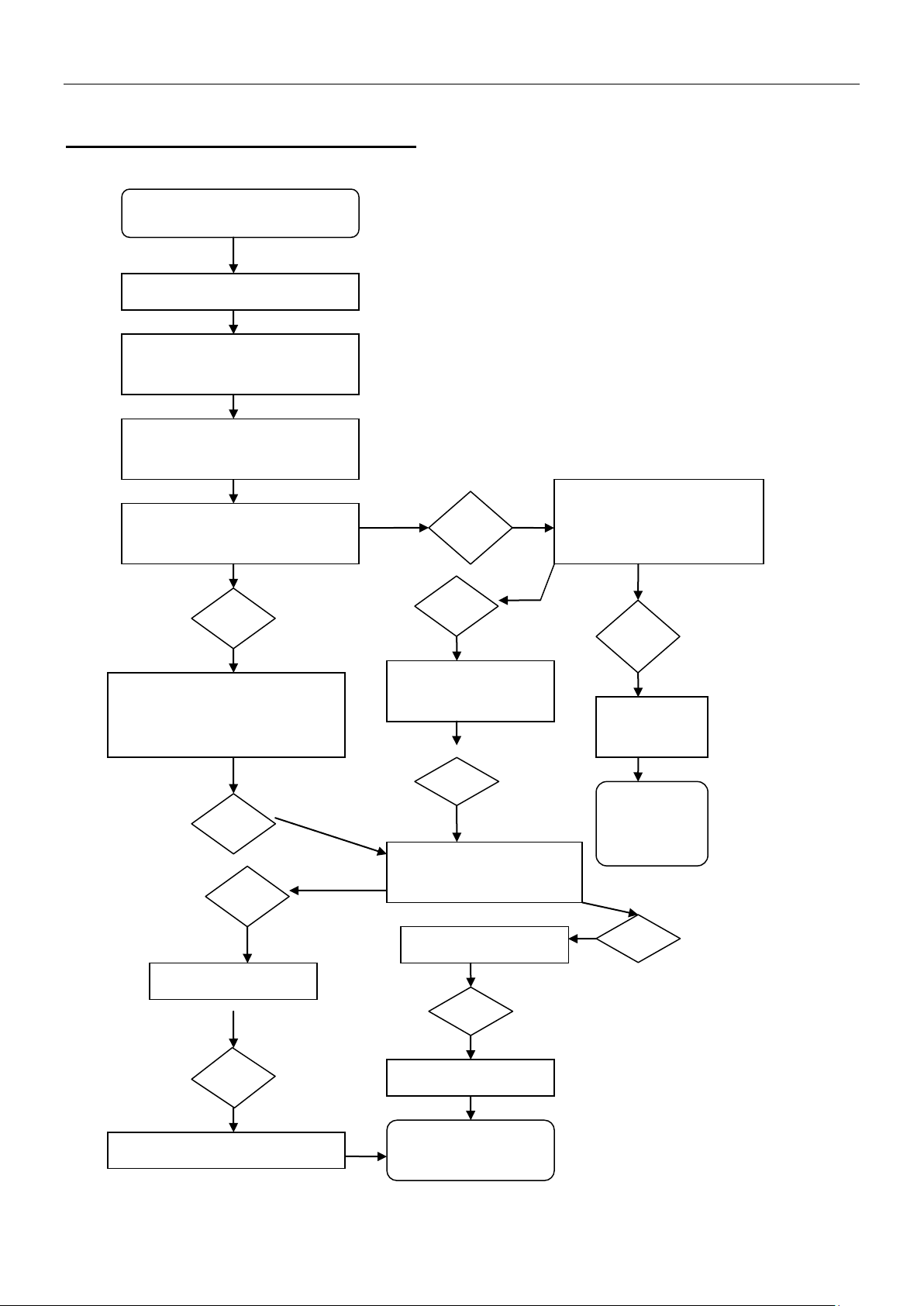
How to check the return Unit
No Video output
Connect the AV OK
Insert the AC Power line into
the connectors
The display on the set
OK
NG
The “Philips” logo should
be on the screen and the
witch will display
Insert the AC power
line over again
NG
OK
NG
PSU Fail
The LED
module Fail
Press the standby button to
power on the set
The “Philips” logo should be
on the screen and the witch
will display
NG
The DSP Fail
Replace
Mainboard PCBA
Replace
frontboard
PCBA
TEST 1.2V and 3.3V
Power
NG
OK
Replace flash U11
NG
Replace Q5,Q6
1, No Video output
3
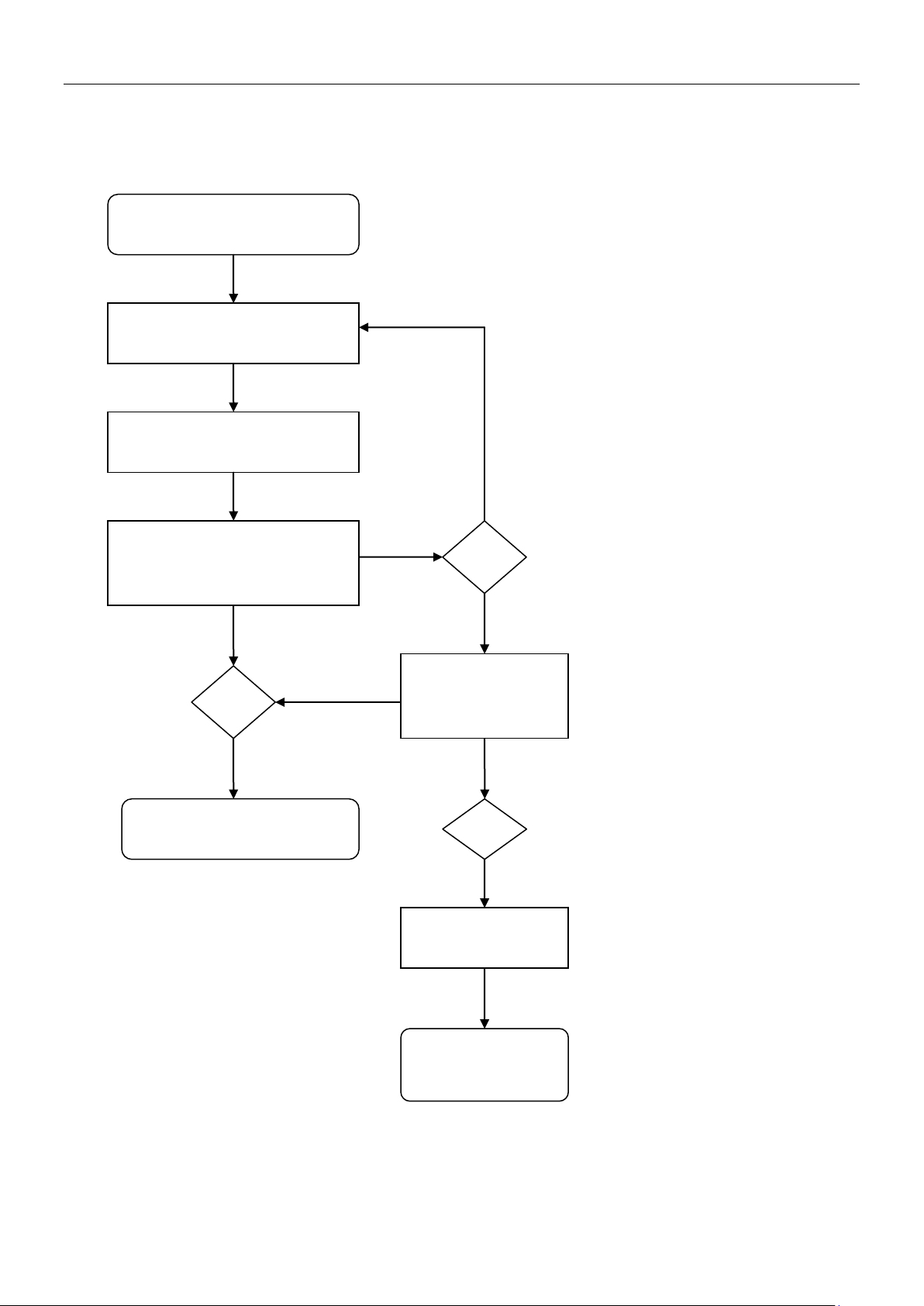
2, No Audio output
No Audio output
Connect the AV OK
Power on the set
Play the disc and the audio will
output from the TV
OK
NG
Adjust the volume +
to add the volume
from the TV
Test Finish
NG
The Audio DA Fail
or the DSP Fail
Replace
Mainboard PCBA
4
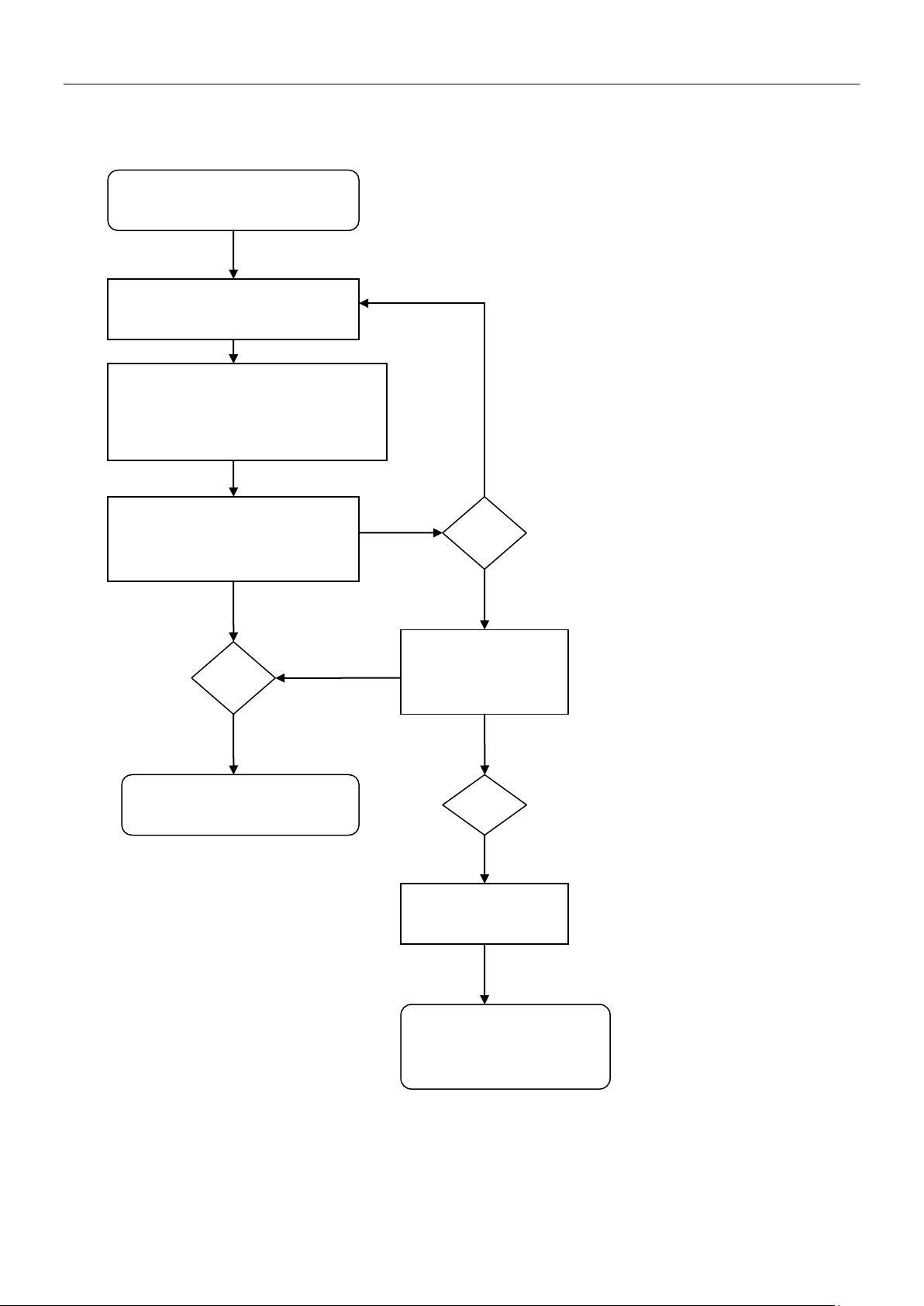
3, No KARAOKE Audio output
No KARAOKE output
Check the Audio output when
DVD/CD PLAY
play the KARAOKE disc and then
set the menu of setup and to set
the kalaok to on
Sing with MICROPHONE and
the audio will output from the
TV
OK
NG
check the
MICROPHONE is
on
Test Finish
NG
The Karaoke board
is broken .
Replace The Karaoke
board PCBA
5
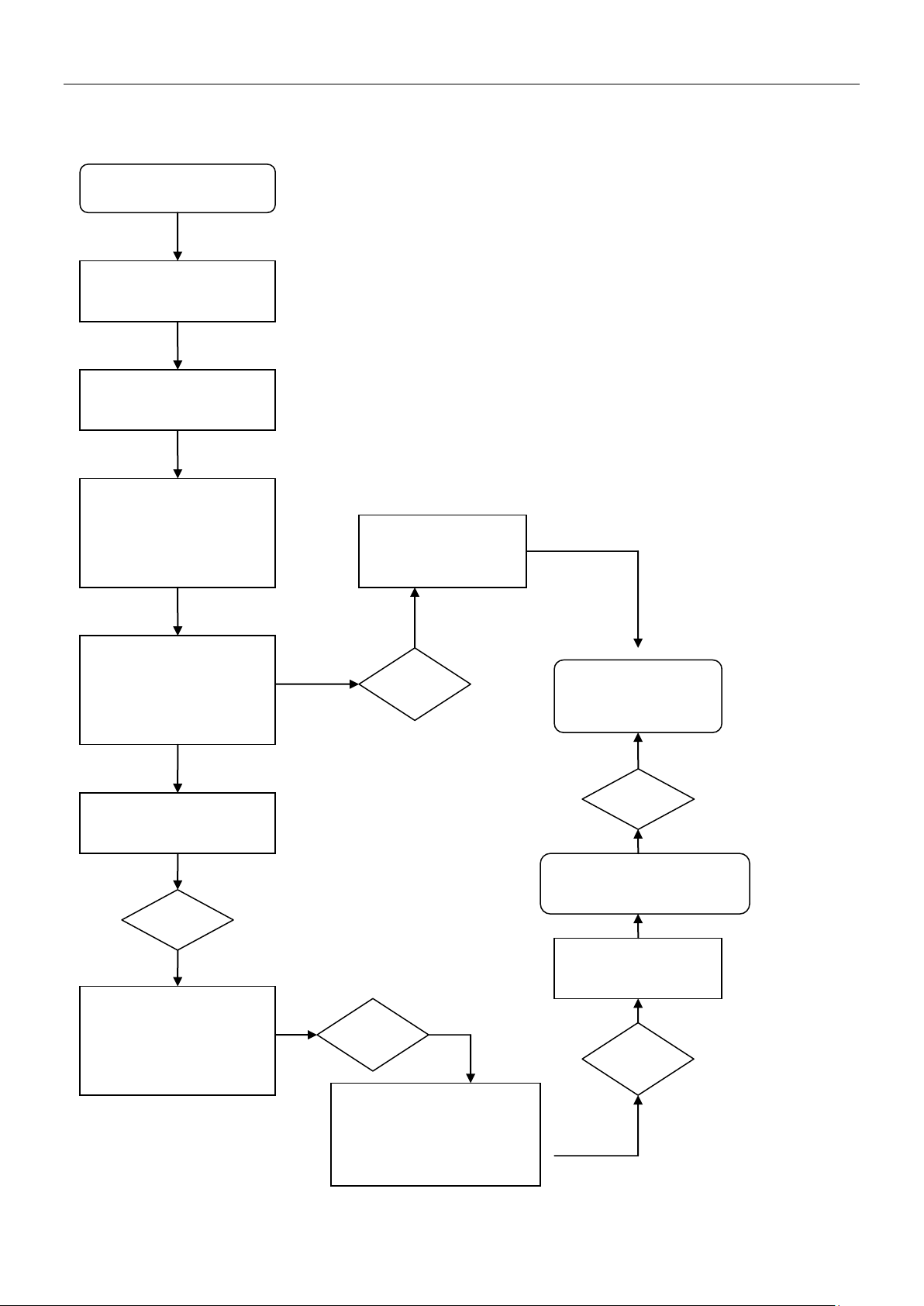
4, No playing any discs
No playing any discs
Connect the AV OK
Power on the set
Open the tray door and
put into the DVD or CD
disc to closing the tray
door
The system will loading
the disc, and on the
screen display the
„Loading‟ OSD
NG
The servo chip or
DSP chip fail
Replace LOADER and
check again
The disc‟s info will
display the screen
NG
Note to hear the
playback sound when
close the tray door to
playing the disc
NG
NG
The loader or servo
chip or DSP chip fail
NG
Replace
Mainboard PCBA
Please power off, then
power on the set to
playback the disc over
again
6
