Philips DVP-3111 Service Manual
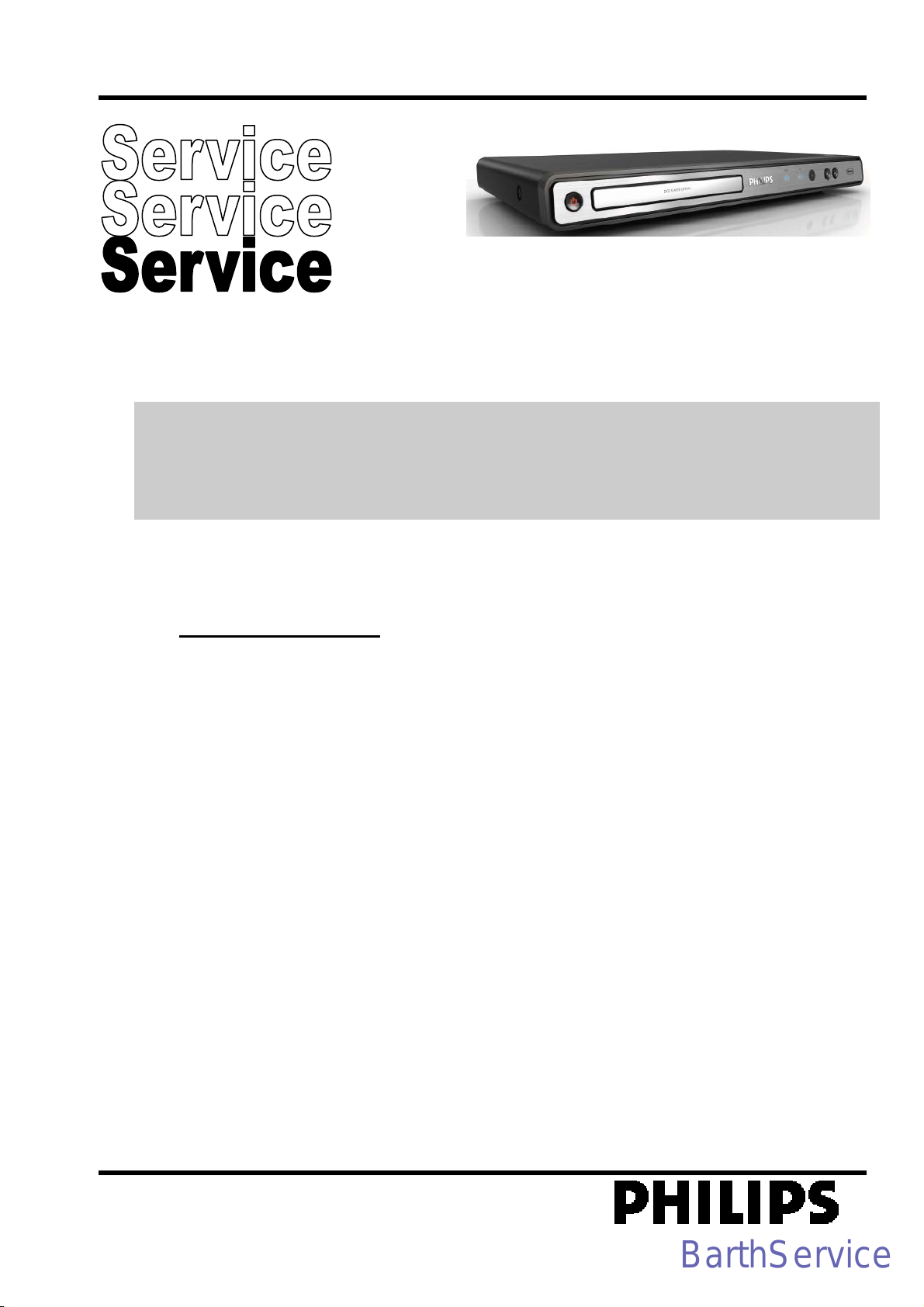
DVD PLAYER DVP3111/12/51/58/77/98/79
BarthService
Service Manual
©Copyright 2009 Philips Consumer Electronics B.V. Eindhoven, The Netherlands
All rights reserved. No part of this
transmitted, in any form or by any means, electronics, mechanical, photocopying, or otherwise
without the prior permission of Philips.
TABLE OF CONTENTS
Chapter
Technical Specification, PCBs Location………………….. 1
Safety Instruction ……………………………………………… 2
Instruction for Use……………………………………………… 3
Mechanical and Dismantling Instructions…………………. 4
Troubleshooting ………………………………………………. 5
Overall Block Diagram …………………………………………6
Electrical Diagram……………………………………………… 7
Exploded Vie
Revision List……………………………………………………. 9
w Diagram & Service Part List………………..8
publication may by reproduced, stored in a retrieval system or
Published by BU AVM CY– SL Printed in the Netherlands Subject to modification
Version 1.0
3141 785 34160
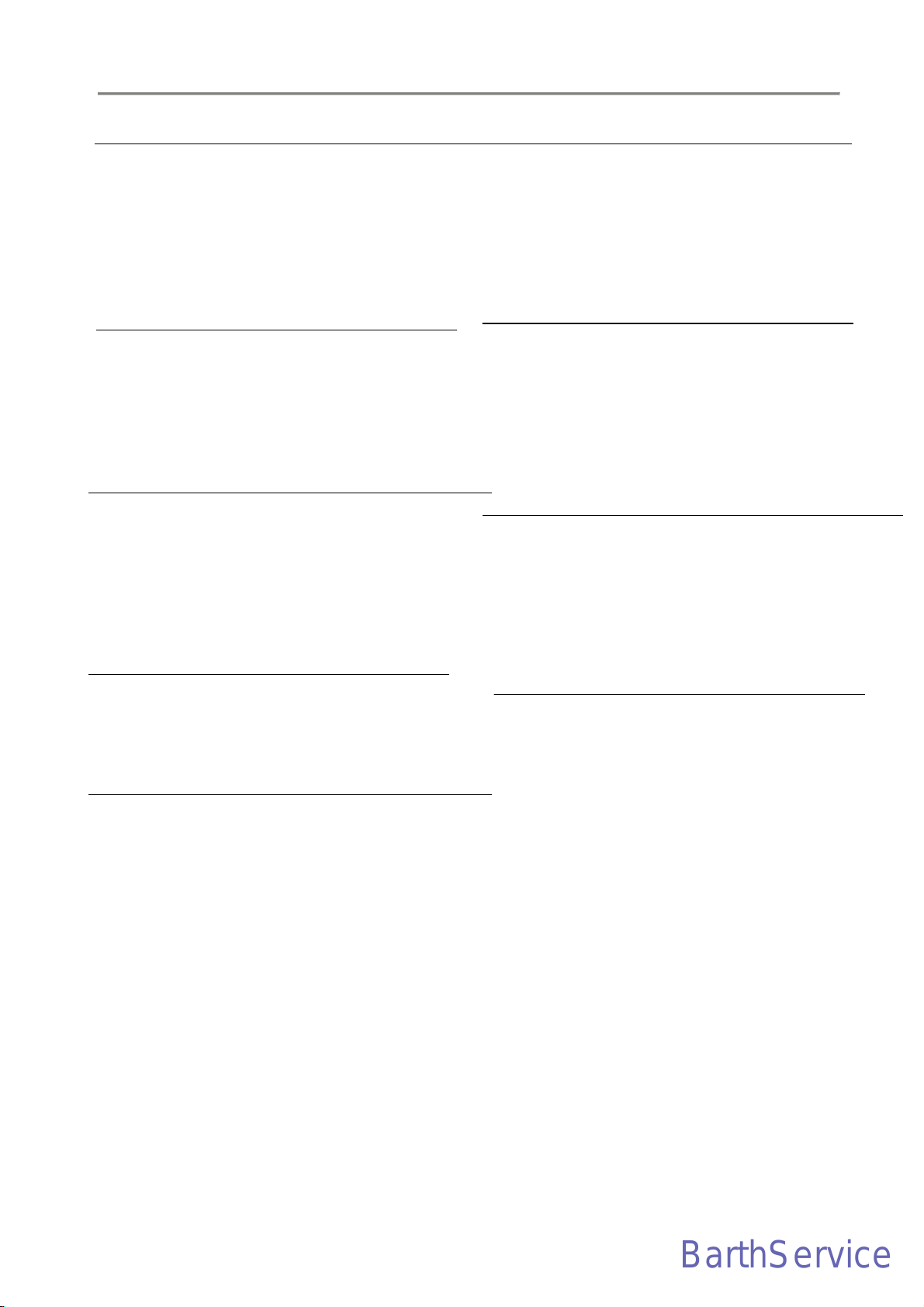
1-1
BarthService
1.0 TECHNICAL SPECIFICATION
VIDEO PERFORMANCE
Test equipment:Tektronics VM700T
Test discs:
Load Impedance:75Ω
VIDEO FORMAT
DVD,VCD,MP3,JPEG,DivX
AUDIO PERFORMANCE
Line outputs
Test equipment:
Test discs:CDDA:Philips audio signal test disc 1
Load Impedance:100KΩ for Audio
AUDIO FORMAT
CD/MP3,DVD audio
CVBS
Amplitude output:1Vpp± 0.1V/
White bar:
Sync. Amplitude: 286mV ± 100mV/300mVpp ± 100mV
Burst/chroma ratio: ± 10%
S/N luminance: ≥ 52dB
DVD test disc:Philips LVP 10.01(PAL)
/Abex TDV-540(NTSC)
Audio Precision System2
DVD: Philips LVP 9.01 audio test disc
714mV ± 10%/700mVpp ± 10%
COMPONENT VIDEO RGB
Luminance amplitude output: 700mV ± 10%
RGB unbalance:5%
Sync. Amp
S/N on RGB outputs: ≥ 52dB
DC Level: ≤ 1V
COMPONENT VIDEO YPbPr
PbPr output unbalance:3%
Sync. Amplitude: 286mV ± 100mV
Video Band
With progressive scan:8.4MHz -5dB
S/N on outputs: YUV: ≥ 52 dB
POWER CONSUMPTION
Power-Supply:100-240
Supply voltage:AC 100~240V
Supply Power consumption(AC 100/240V):10W/+10%
Standby Power,230V AC: <1W
GENERAL DESCRIPTION
Optical Pickup: IM S76RFVP
Chip set/Solution:Mediatek MT
Disc Size:8cm/12cm
litude: 300mV ± 100mV
width 4.2 MHz:- 5db / 5.8MHz:-8dB
V ac,50/60Hz,
K1389DE-LA
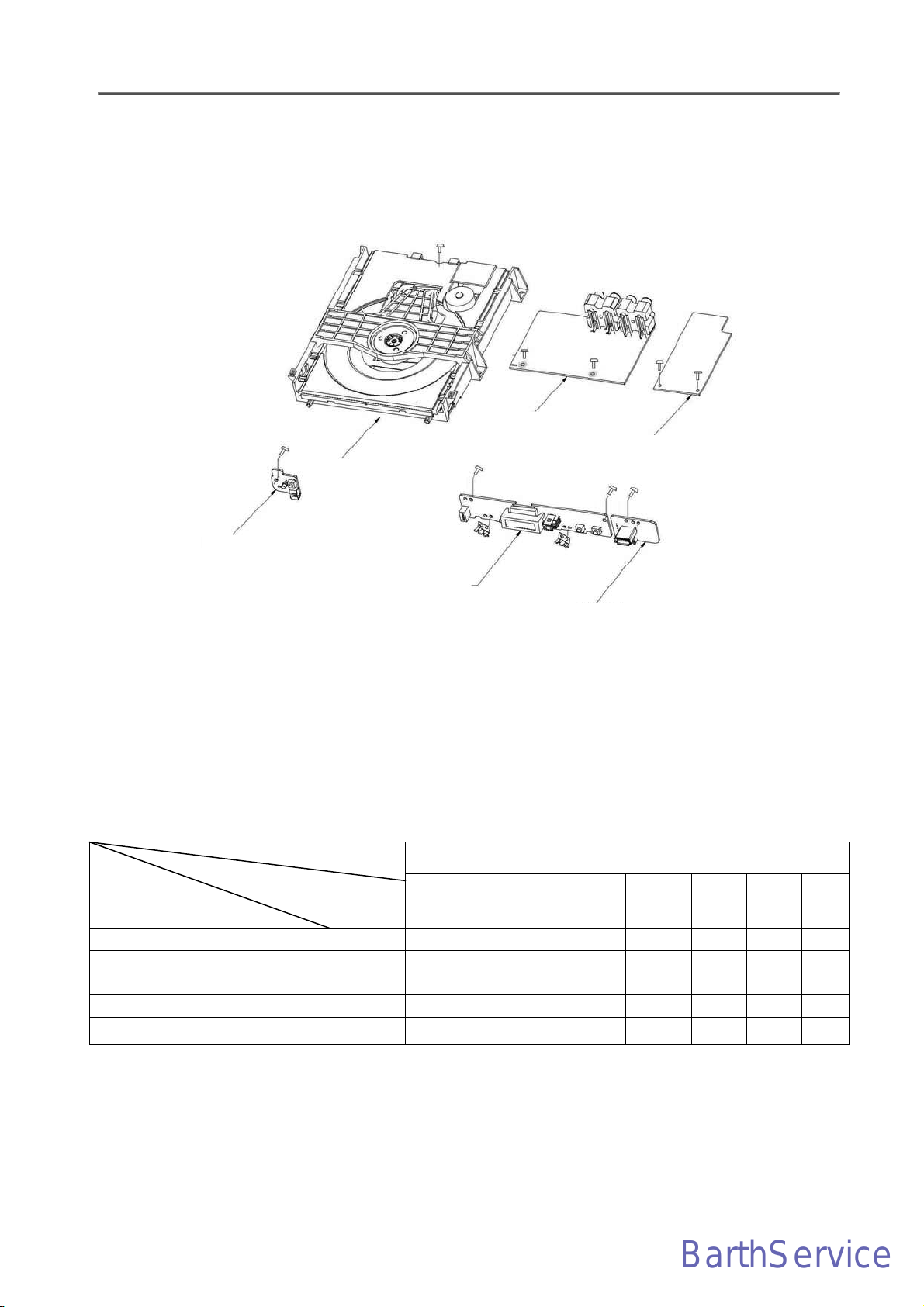
1.1 PCBs LOCATION
BarthService
DECK AMI
1-2
DVD BOARD
DVD BOARD
8W/2P POWER BOARD
POWER SW BOARD
KEY BOARD
USB BOARD
VERSION VARIATIONS
Type/Versions:
DVP3111
Service policy
58 77 98 12
Board in used:
DVD BOARD
X
USB BOARD X C C
POWER SW BOARD X C C
C/M
M M X DRAOB REWOP P 2/W8
C/M M/C X DRAOB YE K
X
X
X
C/M
X
X
*TIPS: C -- Component Lever Repair.
M -- Module Lever Repair
X -- OCX

1-3
BarthService
1.2 System, Region Code, etc. Setting Procedure
Procedur
Portable
1. Power ON the DVD player and do not insert
2.
3. Press▲(navigation up)or▼(navigation down)
4. Then press OK to confirm your region code.
5. Refer below table for your region code setting
e to change region code of your DVD
DISC inside player
Setup Prefer
Press IR in the sequence as
9 6 5 3
The LCD display showed the existing region
Code
repeatedly to select the number from 0 to 6.
Select “0” setting = Region Free (confidential)
Procedure for SW upgrade
1. The upgrade will provide a document
re-named: PHILIPS.BIN
2. “PHILIPS.BIN” copy to USB or CD-ROM into
the data;
3. Reading the USB or CD-ROM
with prompt,press ”OK” key to upgrade.
Warning: Do not unplug the AC adapter during
firmware upgrade to prevent flash corrupt of
the set!!
Procedure to check SW version of your DVD
Portable
1. OPEN
2. Press SETUP MENU
3. Select Preferences
4. Select Version
5. Press “OK” key
Info
,in accordance

2.0 Safety instruction
BarthService
2-1
1. General safety
Safety regulations require that during a repair:
. Connect the
transformer.
. Replace safety components indicated by the
symbol
Only by components identical to the original ones.
Any
Other component substitution (other than original
type)
May increase risk of fire or electrical shock hazard.
Safety regulations require that after a repair, you
must
Return the unit in its original condition. Pay, in
particular,
Attention to the following points:
. Route the wires/cables correctly, and fix them with
the
mounted cable clamps
. Check the insulation of the mains lead for external
Damage
. Check the electrical DC resistance between the
mains
Plug and the secondary side:
1) Unplug the mains cord, and connect a wire
between
The two pins of the mains plug.
2) Set the mains switch the “on” position (keep
the
Mains cord unplug).
3) Measure the resistance value between the
mains
plug and the front panel, controls, and chassis
bottom.
4) Repair or correct unit when the resistance
measurement is less than 1M Ω
5) Verify this, before you return the unit to the
customer/user (ref. UL-standard no. 1492).
6) Switch the unit “off”, and remove the wire
between
the two pins of the mains plug.
unit to the mains via an isolation
2. Laser safety
This unit employs a laser. Only qualified service
personnel
May remove the cover, or attempt to service this
device
(due to possible eye injury).
Laser device unit
Type :Semiconductor laser GaAIAs
Wavelength :650nm (DVD)
:780nm (VCD/CD)
Output power :7mW(DVD)
:10mW(DVD/CD)
Beam divergence:60 degree
Note: Use of controls or adjustments or
performance of procedure other than those
specified herein, may result in hazardous
radiation exposure. Avoid direct exposure to
beam.
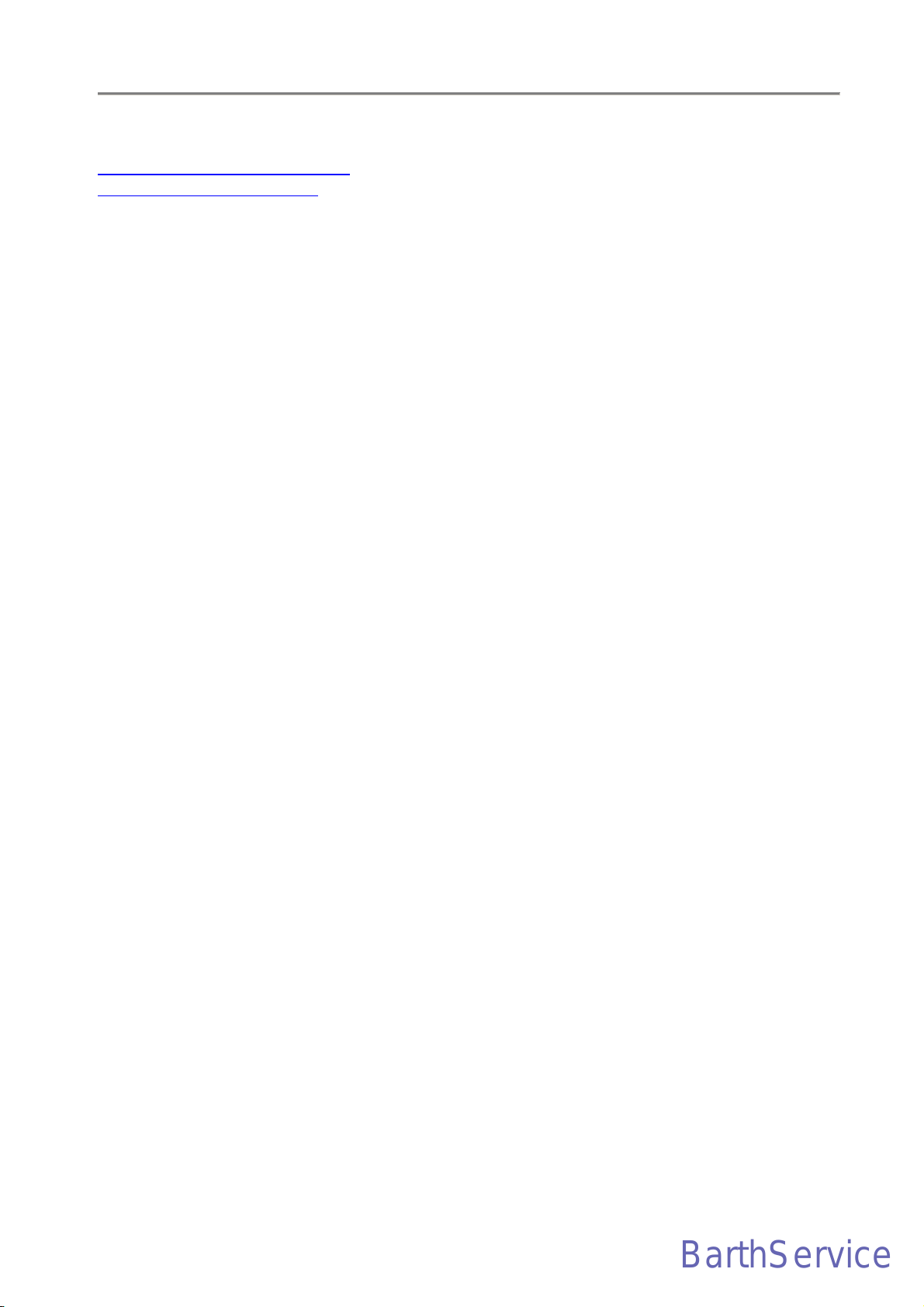
3-1
BarthService
3.0 INSTRUCTION FOR USE
You can download this information from the following websites:
http://www.philips.com/support
http://www.p4c.philips.com
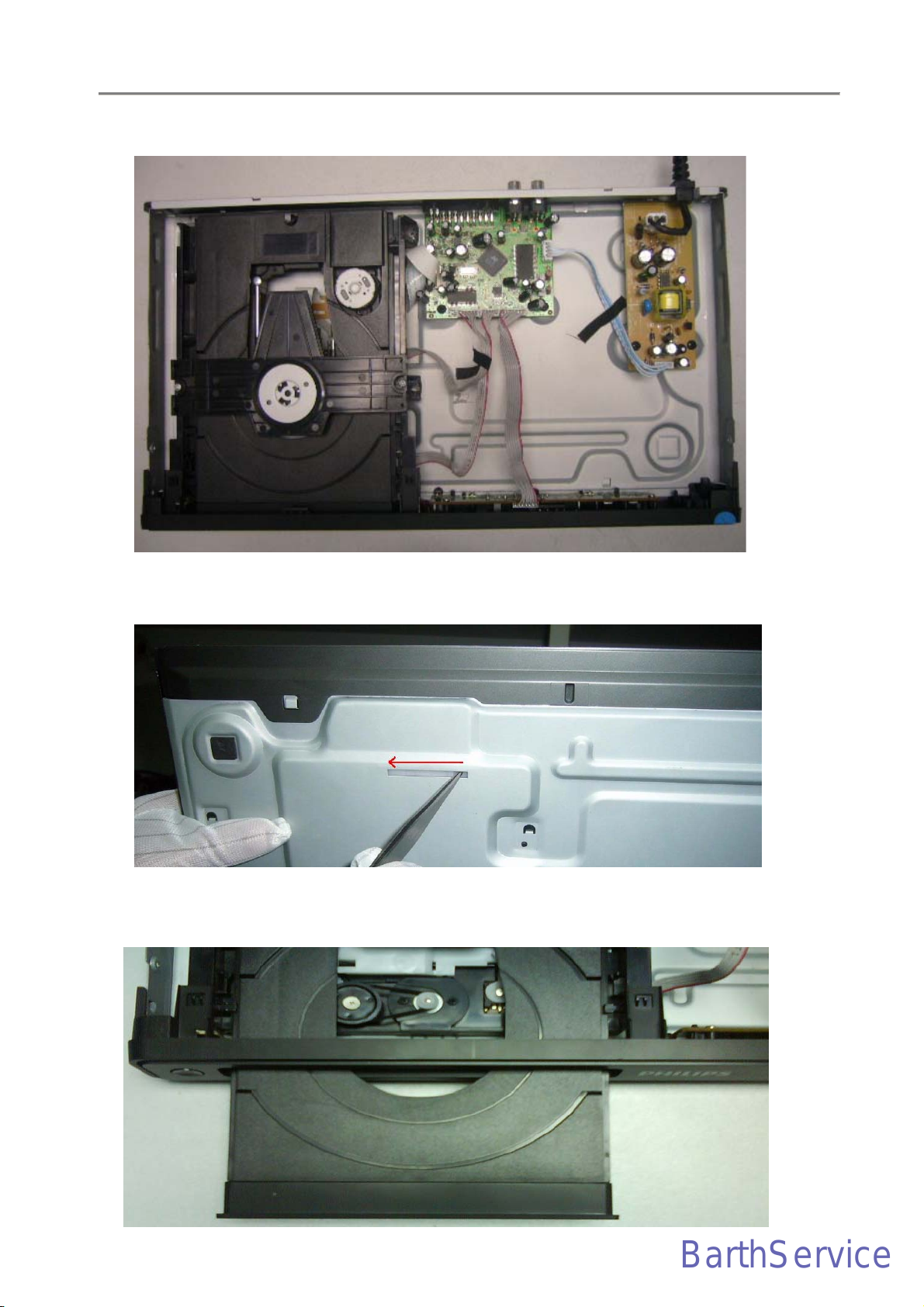
4-1
BarthService
4.0 MECHANICAL AND DISMANTLING INSTRUCTIONS
The following guidelines show how to dismantle the player.
Step1: Remove 5 screws around the Top Cover, and then remove the Top C
over(Figure1)
igure 1
F
Step2:If the tray can’t open in normal way, you can make it through the instruction as below
Figure 2
(Figure2)
Step3: If it is necessary to dismantle Loader or Front
Panel, the Fr
Figure 3
ont door should be removed first(Figure3)

4-2
BarthService
4.0 MECHANICAL AND DISMANTLING INSTRUCTIONS
Step4: Remove the 10 screws on board to dismantle the DVD BOARD & POWER BO
ARD & LED BOARD (Figure 4&5)
Figure4
Figure 5
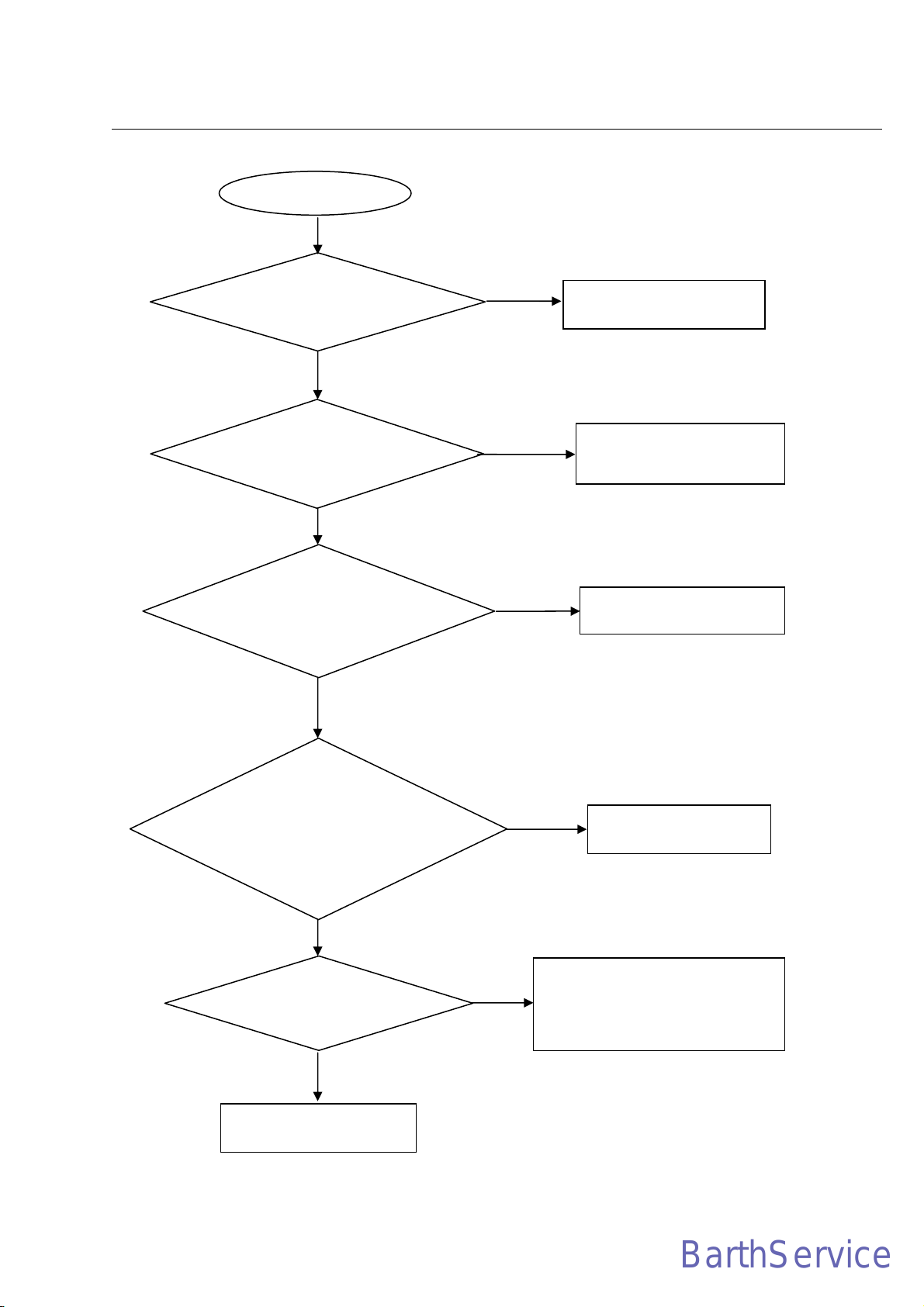
Spindle motor does not move
BarthService
Motor not move
Go
5-1
Trouble shooting chart
Check the FFC connecti
between 24P and the loader.
Yes
Check whether “MO_VCC”
(VCC) voltage is normal.
Yes
Check whether laser voltage
(1.9V for CD & 2.3V for DVD)
on L21 & L22
Yes
on
No
No
Correct connection
Check the MOVCC power
supply
No
Check/Replace Q10ǃQ11.
1. Whether voltage on pin 23 of U2
varies between 0 and 3.3V (3.3V
for CD and 0V for DVD),
2. Whether peripheral components
are eroded or badly soldered.
Yes
Check opu focus
Yes
Check/Replace the loader
No
No
1. Check U2 25pin FOO signals
2.If there are F+, F-, T+ and T-
signals output from U1.
Check/ Replac
e U1.

The power can not be on or off
BarthService
The power can’t be
on or off
Go
5-2
Trouble shooting chart
Check the power supply
on the power board and the connection to
to decoder board is normal.
Yes
Check if the CON2 on the front
board to J 6(7PIN) on the dec
is in good contact.
Yes
Whether the connection
to Standby Board is broken.
Ye s
oder board
No
No
Replace the power board
or correct the connection
Check/Correct connection
No
Correct the connection
Whether there is 0V or
3.3V voltage difference on
Pin41 of U2
Yes
No
Replace U1.
Yes
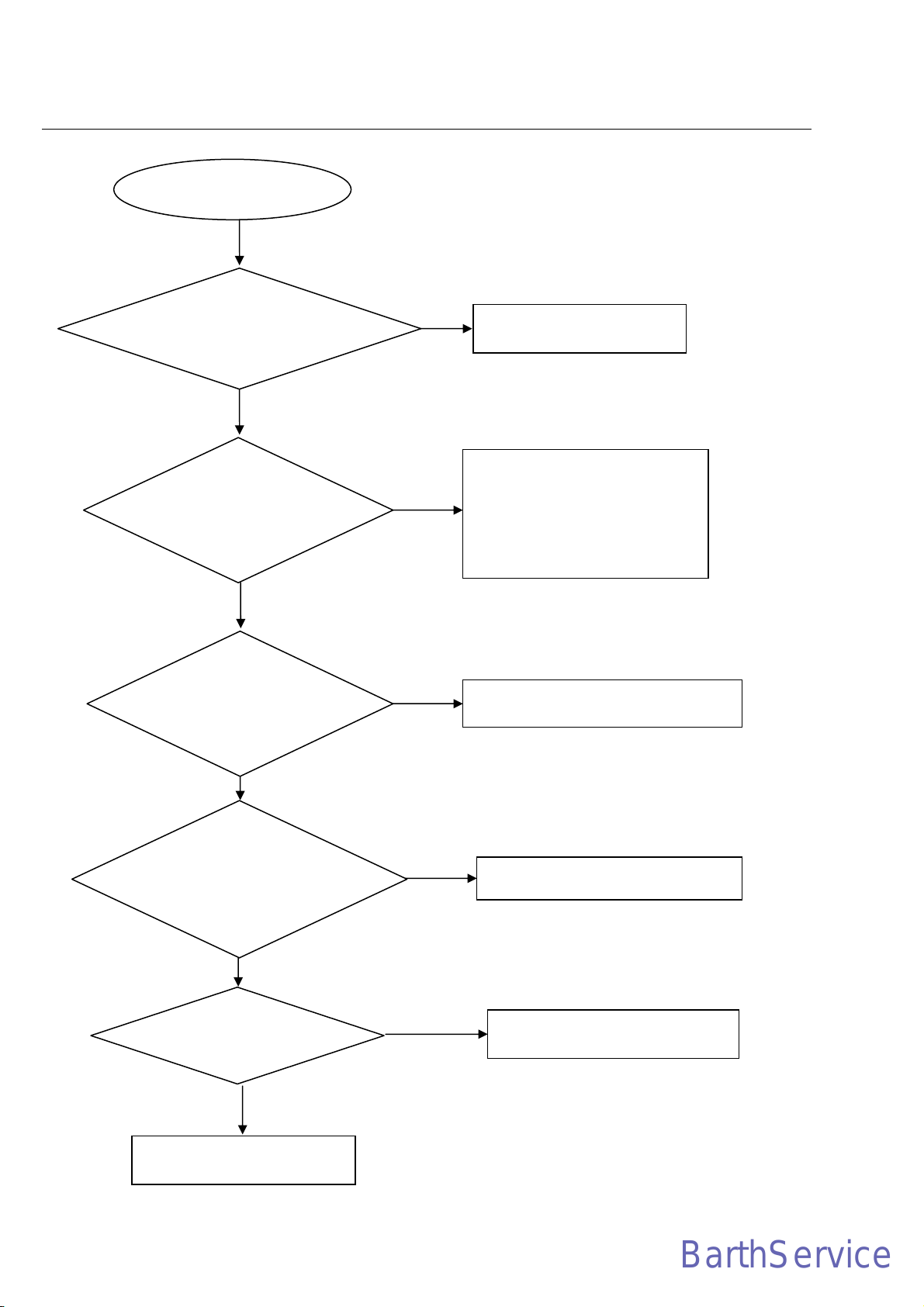
Disc cannot be read
BarthService
Disc cannot be read.
5-3
Trouble shooting chart
.
Yes
Check the FFC connection
between 24P and the loader
Yes
Check whether there is
laser voltage (1.9V for CD
2.3V for DVD) on
and
Collector of Q11 &Q10
Yes
Check U1, U2, and
peripheral components are
eroded or badly soldered.
No
.
No
No
Check the loaded circuit
1.Check voltage on pin 23 of U2
varies between 0 and 3.3V:
Æ3.3V for CD
Æ0V for DVD
2.Check whether peripheral
components are eroded or defect
Re-solder or replace the defective parts
Yes
Check if there is RFO signal
on the pin8 of HA1. (The
normal RFO signal is a clear
reticulated wave)
Yes
Check the connection
between U2
Yes
Replace U2 or loader.
No
Check U2 and peripheral components
No
Correct connection
