Philips DVP3050V Upgrade Manual
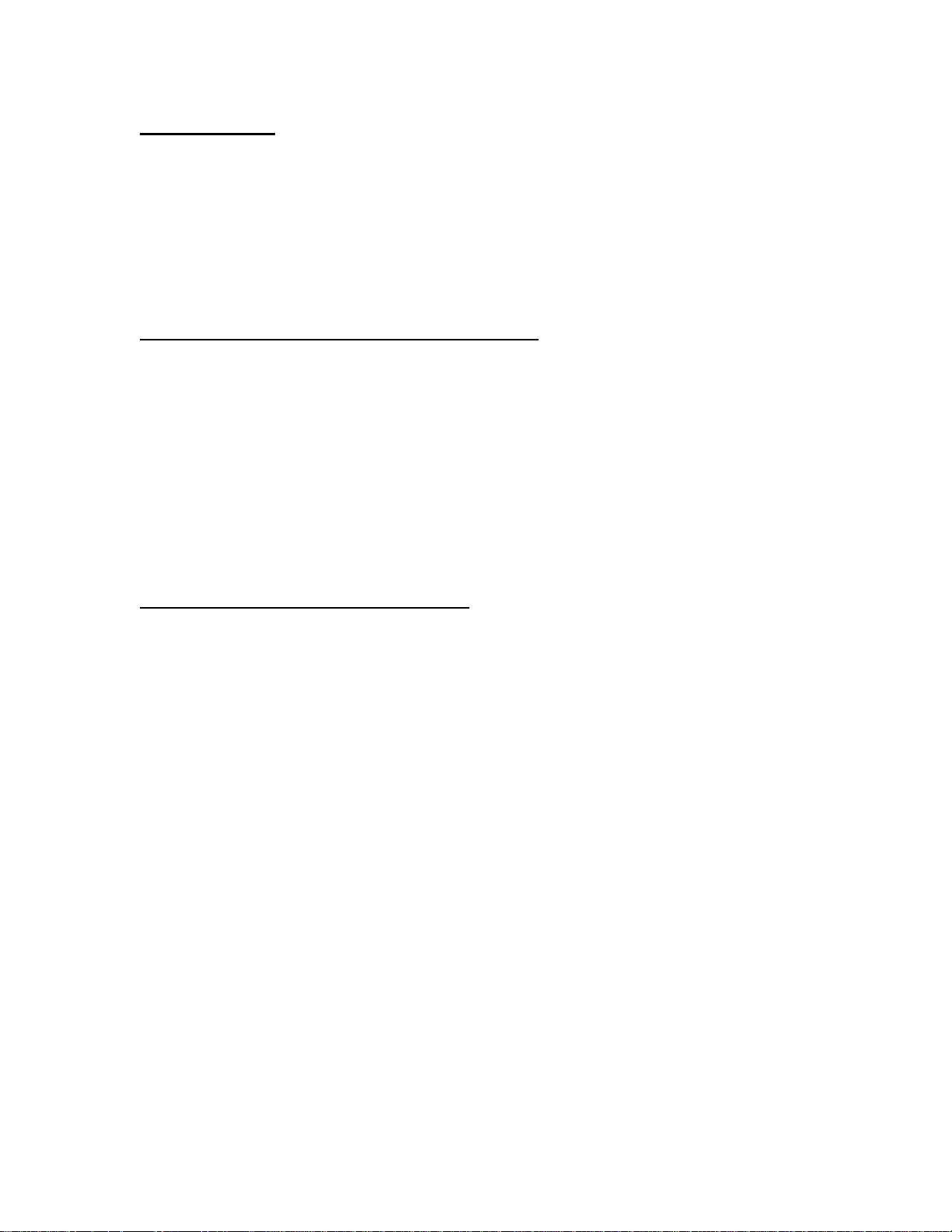
1. Introduction
The upgrade version of this software is Version 1.05
__________________________________________________________________
2. Key Features added in this software version
This software version includes:
* This is the latest software available which has been installed in your set at
the factory. There are currently no new software releases.
__________________________________________________________________
3. Software Upgrade Disc Preparation
Tools Required
You will need the following items :
· a personal computer
· a CD-R/RW drive and writing application software
· a blank CD-R
__________________________________________________________________
How to download the software to your computer
1) Right mouse button click on the file and click ‘Save Target As… ’ to save
the zip file into your PC.
2) Unzip the .zip file and extract files into your PC.
Do not change the filename – H9820UD105P1.ab6
__________________________________________________________________
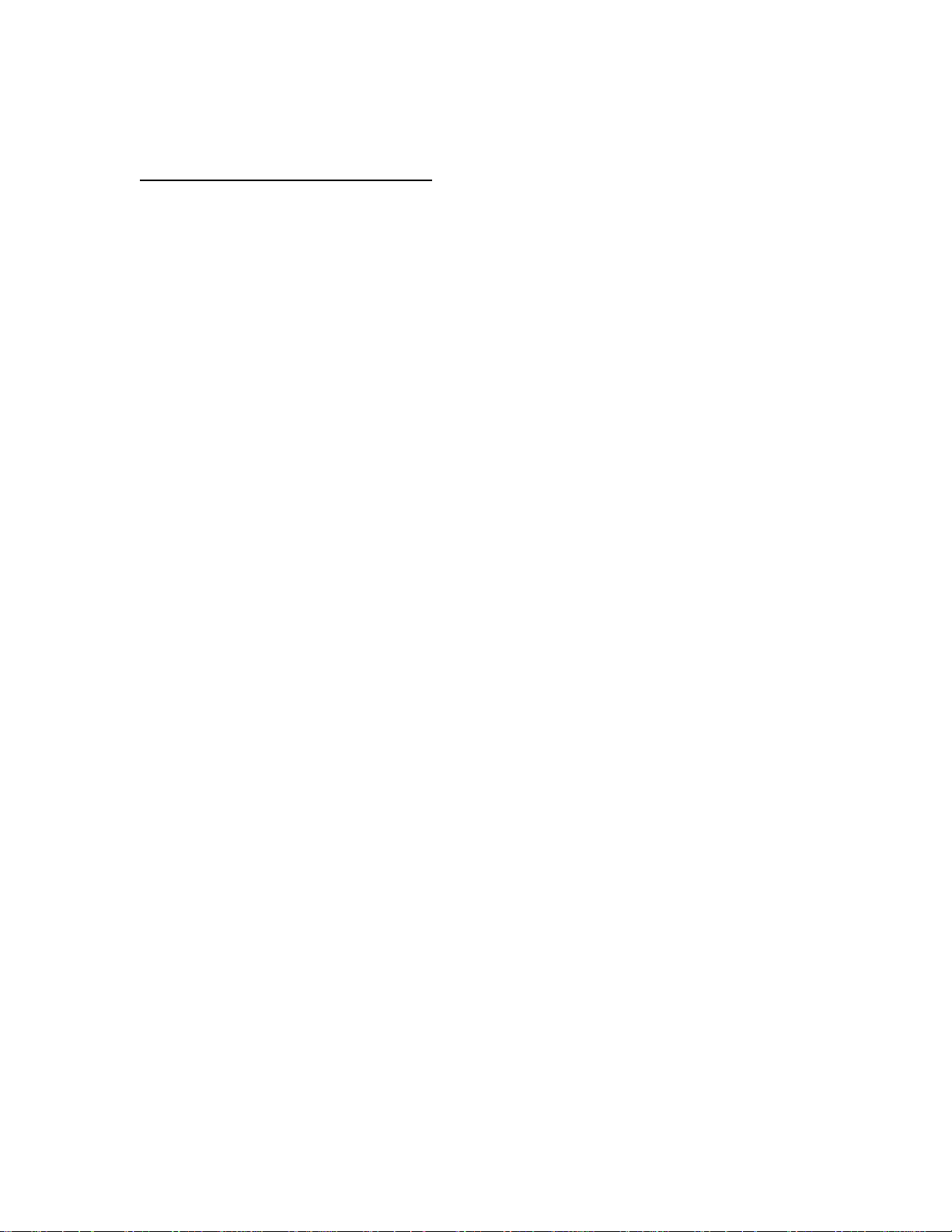
4. Steps to upgrade DVP3050V/37
1. Burn the file (H9820UD105P1.ab6) to blank CD R or CDRW, using the
following settings :
· File System CD-ROM ISO Level 2
· Mode 1/2/XA
· Character set ISO 9660
· Finalised, single session
· Write speed slow (e.g. 2x, 4x)
Finalize the disc. (The application may do this automatically.)
NOTE : Packet writing application for drag & drop copying cannot be used
for creating an upgrade disc. Use only a dedicated CD writing application
allowing ‘disc at once’ recording.
No UDF setting as well.
2. Press remote control switch as following:
9 -> 8 -> 7 -> 6 -> SEARCH MODE
3. TV displays "version up mode" and tray open automatically.
4. Insert CD what you made into the tray.
5. Select update data, maybe only one option exists.
6. Update program runs automatically.
7. When update program finishes, the tray opens automatically and TV
displays updated version 1.05
8. Take out the disc.
9. Pull off the power plug.
10. Put on the power plug.
11. Turn on power by POWER switch. The tray closes automatically and all
process has finished.
