Philips DVP3020 User Manual [it]

DVD VIDEO PLAYER
User manual
Thank you for choosing Philips.
Need help fast?
Read your User’s Manual first for quick tips that make using
your Philips product more enjoyable.
If you have read your instructions and still need assistance,
you may access our online help at www.philips.com/support
DVP3020
001-07_DVP3020_12_Bk2 07/03/06, 1:42 PM1

Important notes for users in the
U.K.
Mains plug
This apparatus is fitted with an approved 13
Amp plug. To change a fuse in this type of plug
proceed as follows:
1 Remove fuse cover and fuse.
2 Fix new fuse which should be a BS1362 5 Amp,
A.S.T.A. or BSI approved type.
3 Refit the fuse cover.
If the fitted plug is not suitable for your jack
outlets, it should be cut off and an appropriate
plug fitted in its place.
If the mains plug contains a fuse, this should have
a value of 5 Amp. If a plug without a fuse is used,
the fuse at the distribution board should not be
greater than 5 Amp.
Note: The severed plug must be disposed to avoid
a possible shock hazard should it be inserted into a
13 Amp jack elsewhere.
How to connect a plug
The wires in the mains lead are coloured with
the following code: blue = neutral (N),
brown = live (L).
¶ As these colours may not correspond with the
colour markings identifying the terminals in your
plug, proceed as follows:
– Connect the blue wire to the terminal
marked N or coloured black.
– Connect the brown wire to the terminal
marked L or coloured red.
– Do not connect either wire to the earth
terminal in the plug, marked E (or e) or coloured
green (or green and yellow).
Before replacing the plug cover, make certain
that the cord grip is clamped over the sheath of
the lead - not simply over the two wires.
DK
Advarsel: Usynlig laserstråling ved åbning
når sikkerhedsafbrydere er ude af funktion.
Undgå utsættelse for stråling.
Bemærk: Netafbr yderen er sekundært
indkoblet og ofbryder ikke strømmen fra
nettet. Den indbyggede netdel er derfor
tilsluttet til lysnettet så længe netstikket
sidder i stikkontakten.
S
Klass 1 laseraparat
Varning! Om apparaten används på annat
sätt än i denna bruksanvisning specificerats,
kan användaren utsättas för osynlig
laserstrålning, som överskrider gränsen för
laserklass 1.
Observera! Stömbrytaren är sekundärt
kopplad och bryter inte strömmen från
nätet. Den inbyggda nätdelen är därför
ansluten till elnätet så länge stickproppen
sitter i vägguttaget.
SF
Luokan 1 laserlaite
Varoitus! Laitteen käyttäminen muulla kuin
tässä käyttöohjeessa mainitulla tavalla
saattaa altistaa käyttäjän
turvallisuusluokan 1 ylittävälle
näkymättömälle lasersäteilylle.
Oikeus muutoksiin varataan. Laite ei saa
olla alttiina tippu-ja roiskevedelle.
Huom. Toiminnanvalitsin on kytketty
toisiopuolelle, eikä se kytke laitetta irti
sähköverkosta. Sisäänrakennettu verkkoosa on kytkettynä sähköverkkoon aina
silloin, kun pistoke on pistorasiassa.
Copyright in the U.K.
Recording and playback of material may require
consent. See Copyright Act 1956 and The
Performer’s Protection Acts 1958 to 1972.
001-07_DVP3020_12_Bk2 07/03/06, 1:42 PM2

CAUTION
VISIBLE AND INVISIBLE LASER
RADIATION WHEN OPEN.
AVOID EXPOSURE TO BEAM.
ADVARSEL
SYNLIG OG USYNLIG
LASERSTRÅLING VED ÅBNING
UNDGÅ UDSÆTTELSE FOR STRÅLING
VARNING
SYNLIG OCH OSYNLIG
LASERSTRÅLNING NÄR DENNA DEL
ÄR ÖPPNAD BETRAKTA EJ STRÅLEN
VARO!
AVATTAESSA OLET ALTTIINA
NÄKYVÄLLE JA NÄKYMÄTTÖMÄLLE
LASER SÄTEILYLLE. ÄLÄ KATSO
SÄTEESEEN
VORSICHT
GEFAHR VON SICHTBARER UND
UNSICHTBARER LASERSTRAHLUNG
BEI GEÖFFNETEM GEHÄUSE.
ATTENTION
RAYONNEMENT LASER VISIBLE ET
INVISIBLE EN CAS D’OUVERTURE
EXPOSITION DANGEREUSE AU
FAISCEAU
The apparatus shall not be exposed to dripping
or splashing and that no objects filled with
liquids, such as vases, shall be placed on
apparatus.
Due to the inconsistency of disc formats
provided by various disc manufacturers, your
DVD system may require a playability
enhancement or upgrade. As DVD technology
advances, these enhancements will become
common and will be easy to complete.
Go to www.philips.com/support for
software upgrade.
001-07_DVP3020_12_Bk2 07/03/06, 1:42 PM3
‘CONSUMERS SHOULD NOTE THAT NOT ALL
HIGH DEFINITION TELEVISION SETS ARE FULLY
COMPATIBLE WITH THIS PRODUCT AND MAY
CAUSE ARTIFACTS TO BE DISPLAYED IN THE
PICTURE. IN CASE OF 525 OR 625 PROGRESSIVE
SCAN PICTURE PROBLEMS, IT IS RECOMMENDED
THAT THE USER SWITCH THE CONNECTION TO
THE ‘STANDARD DEFINITION’ OUTPUT. IF
THERE ARE QUESTIONS REGARDING OUR TV
SET COMPATIBILITY WITH THIS MODEL 525p
AND 625p DVD PLAYER, PLEASE CONTACT OUR
CUSTOMER SERVICE CENTER.’
3
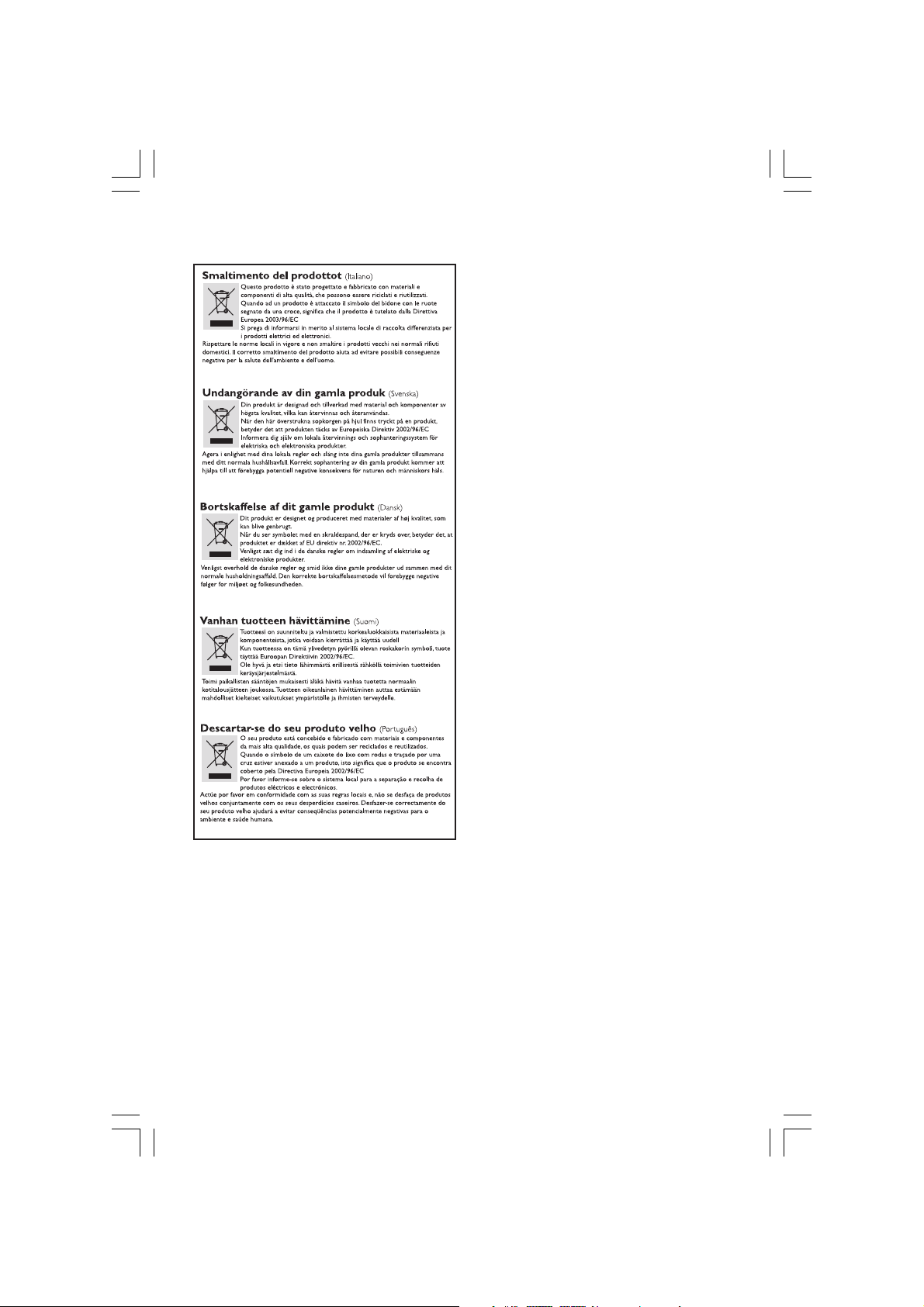
CAUTION
Use of controls or adjustments or
performance of procedures other
than herein may result in hazardous
radiation exposure or other unsafe
operation.
VAROITUS
Muiden kuin tässä esitettyjen
toimintojen säädön tai asetusten
muutto saattaa altistaa vaaralliselle
säteilylle tai muille vaarallisille
toiminnoille.
001-07_DVP3020_12_Bk2 07/03/06, 1:42 PM4

Index
Italiano ------------------------------------------ 8
Italiano
Svenska --------------------------------------- 40
Dansk / Norsk ------------------------------- 72
Suomi ---------------------------------------- 104
Português------------------------------------ 136
Svenska
Dansk / Norsk
Português Suomi
001-07_DVP3020_12_Bk2 05/04/06, 2:09 PM5

General Information
Environmental Information
All unnecessary packaging has been
omitted. The packaging has been made
easy to separate into two materials:
cardboard (box, buffer) and polyethylene
(bags, protective foam sheet).
Your DVD player consists of materials
which can be recycled and reused if
disassembled by a specialised company.
Please observe the local regulations
regarding the disposal of packaging
materials, exhausted batteries and old
equipment.
Manufactured under license from
Dolby Laboratories, "Dolby"
and the double-D symbol are
trademarks of Dolby Laboratories.
Windows Media and the Windows logo
are trademarks, or registered
trademarks of Microsoft Corporation
in the United States and/or other
countries.
Laser safety
This unit employs a laser. Due to possible
eye injury, only a qualified service person
should remove the cover or attempt to
service this device.
NOTE:
PICTURES SHOWN MAYBE
DIFFERENT BETWEEN
COUNTRIES.
CAUTION
(WARNING LOCATION: ON THE
BACKPLATE OF THE SET)
NEVER MAKE OR CHANGE
CONNECTIONS WITH THE
POWER SWITCHED ON.
Important Note:
Due to the numerous versions of new
CD-Audio copy protection or
enhanced CD-Audio protection
recently available on certain discs,
Philips is unable to guarantee that
this DVD Player is fully compatible
with such new discs. Should you have
difficulty playing any such CD-Audio
discs, kindly refer them to your CDAudio disc retailer.
Specifications are subject to change
without notice. Trademarks are the
property of Koninklijke Philips Electronics
N.V. or their respective owners.
For Customer Use:
Read carefully the information located at
the rear of your DVD VIDEO player and
enter below the Serial No. Retain this
information for future reference.
Model No. DVP 3020
Serial No. _______________
001-07_DVP3020_12_Bk2 05/04/06, 2:09 PM6
This product complies with the
radio interference requirements of
the European Community.
This DVD player is in conformity
with the EMC directive and lowvoltage directive.
LASER
Type Semiconductor laser
GaAlAs
Wave length 650 nm (DVD)
780 nm (VCD/CD)
Output Power 7 mW (DVD)
10 mW (VCD/CD)
Beam divergence 60 degree

Language Code
Abkhazian 6566
Afar 6565
Afrikaans 6570
Amharic 6577
Arabic 6582
Armenian 7289
Assamese 6583
Avestan 6569
Aymara 6589
Azerhaijani 6590
Bahasa Melayu 7783
Bashkir 6665
Belarusian 6669
Bengali 6678
Bihari 6672
Bislama 6673
Bokmål, Norwegian 7866
Bosanski 6683
Brezhoneg 6682
Bulgarian 6671
Burmese 7789
Castellano, Español 6983
Catalán 6765
Chamorro 6772
Chechen 6769
Chewa; Chichewa; Nyanja 7889
9072
Chuang; Zhuang 9065
Church Slavic; Slavonic 6785
Chuvash 6786
Corsican 6779
Česky 6783
Dansk 6865
Deutsch 6869
Dzongkha 6890
English 6978
Esperanto 6979
Estonian 6984
Euskara 6985
6976
Faroese 7079
Français 7082
Frysk 7089
Fijian 7074
Gaelic; Scottish Gaelic 7168
Gallegan 7176
Georgian 7565
Gikuyu; Kikuyu 7573
Guarani 7178
Gujarati 7185
Hausa 7265
Herero 7290
Hindi 7273
Hiri Motu 7279
Hrwatski 6779
Ido 7379
Interlingua (International)7365
Interlingue 7365
Inuktitut 7385
Inupiaq 7375
Irish 7165
Íslenska 7383
Italiano 7384
Ivrit 7269
Japanese 7465
Javanese 7486
Kalaallisut 7576
Kannada 7578
Kashmiri 7583
Kazakh 7575
Kernewek 7587
Khmer 7577
Kinyarwanda 8287
Kirghiz 7589
Komi 7586
Korean 7579
Kuanyama; Kwanyama 7574
Kurdish 7585
Lao 7679
Latina 7665
Latvian 7686
Letzeburgesch; 7666
Limburgan; Limburger 7673
Lingala 7678
Lithuanian 7684
Luxembourgish; 7666
Macedonian 7775
Malagasy 7771
Magyar 7285
Malayalam 7776
Maltese 7784
Manx 7186
Maori 7773
Marathi 7782
Marshallese 7772
Moldavian 7779
Mongolian 7778
Nauru 7865
Navaho; Navajo 7886
Ndebele, North 7868
Ndebele, South 7882
Ndonga 7871
Nederlands 7876
Nepali 7869
Norsk 7879
Northern Sami 8369
North Ndebele 7868
Norwegian Nynorsk; 7878
Occitan; Provencal 7967
Old Bulgarian; Old Slavonic 6785
Oriya 7982
Oromo 7977
Ossetian; Ossetic 7983
Pali 8073
Panjabi 8065
Persian 7065
Polski 8076
Português 8084
Pushto 8083
Russian 8285
Quechua 8185
Raeto-Romance 8277
Romanian 8279
Rundi 8278
Samoan 8377
Sango 8371
Sanskrit 8365
Sardinian 8367
Serbian 8382
Shona 8378
Shqip 8381
Sindhi 8368
Sinhalese 8373
Slovensky 8373
Slovenian 8376
Somali 8379
Sotho; Southern 8384
South Ndebele 7882
Sundanese 8385
Suomi 7073
Swahili 8387
Swati 8383
Svenska 8386
Tagalog 8476
Tahitian 8489
Tajik 8471
Tamil 8465
Tatar 8484
Telugu 8469
Thai 8472
Tibetan 6679
Tigrinya 8473
Tonga (Tonga Islands) 8479
Tsonga 8483
Tswana 8478
Türkçe 8482
Turkmen 8475
Twi 8487
Uighur 8571
Ukrainian 8575
Urdu 8582
Uzbek 8590
Vietnamese 8673
Volapuk 8679
Walloon 8765
Welsh 6789
Wolof 8779
Xhosa 8872
Yiddish 8973
Yoruba 8979
Zulu 9085
English
001-07_DVP3020_12_Bk2 07/03/06, 1:42 PM7
7
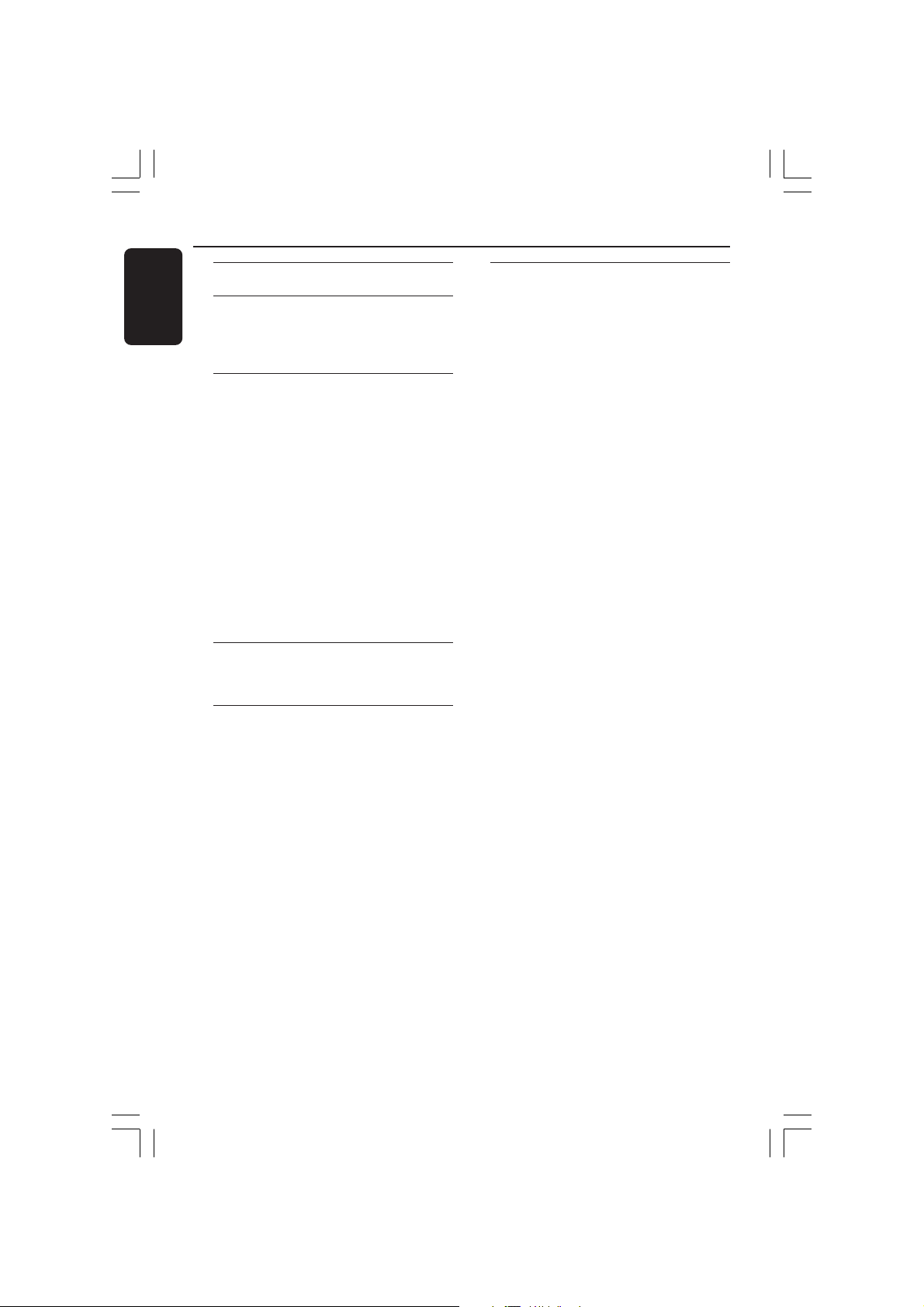
Indice
Italiano
Codice Lingua .......................................... 7
Informazioni generali
Accessori in dotazione...................................... 10
Pulizia dei dischi .................................................. 10
Installazione ......................................................... 10
Collegamenti
Collegamento di una TV ............................. 11-12
Utilizzo del jack SCART.............................. 11
Utilizzo del jack video composito (CVBS) ...
.......................................................................... 11
Utilizzo dei jack video composito (YPbPr) ..
.......................................................................... 12
Utilizzo di un modulatore RF accessorio ... 12
Collegare il cordoncino dell’alimentazione .... 13
Opzionali : Collegamento a un sistema audio ...
................................................................................ 14
Il sistema stereo dispone di Dolby Pro Logic
o ingressi audio destro/ sinistro................ 14
Opzionali : Collegamento di un ricevitore AV
digitale ................................................................... 14
Il ricevitore dispone di PCM, Dolby Digital o
un decodificatore MPEG 2 ......................... 14
Riepilogo delle funzioni
Pannello frontale e posteriore ........................ 15
Telecomando ....................................................... 16
Come incominciare
Operazione 1: Inserimento delle batterie nel
telecomando ........................................................ 17
Utilizzo del telecomando per azionare
l’apparecchio .................................................. 17
Operazione 2: Impostazione della TV ...... 17-19
Configurazione della funzione Scansione
progressiva (solo per apparecchi TV abilitati)
.......................................................................... 18
Come selezionare il sistema del colore che
corrisponde alla TV ...................................... 19
Operazione 3:Come impostare le preferenze di
lingua ..................................................................... 20
Impostazione della lingua OSD ................. 20
Impostazione di Audio, Sottotitoli e lingua
Menu Disco .................................................... 20
Operazioni del disco
Dischi riproducibili ............................................. 21
Codici di regione ................................................ 21
Come riprodurre dischi.................................... 22
Comandi di base di riproduzione ................... 22
Selezione delle varie funzioni di ripetizione/
shuffle .................................................................... 23
Ripetere modalità di riproduzione ........... 23
Ripetizione di una sezione .......................... 23
Operazioni per la riproduzione video (DVD/
VCD/SVCD) ........................................................ 24
Come utilizzare il menu del disco ............ 24
Zoom immagine ............................................ 24
Come continuare la riproduzione dall’ultimo
punto di arresto ............................................ 24
Riproduzione al rallentatore ...................... 24
Ricerca in avanti / indietro .......................... 24
OSD (On-Screen Display) .......................... 25
Speciali funzioni DVD........................................ 26
Riproduzione di un disco ............................ 26
Cambio della lingua audio ........................... 26
Sottotitoli ....................................................... 26
Speciali funzioni VCD e SVCD ........................ 26
Controllo riproduzione (PBC) .................. 26
Riproduzione di MP3/JPEG su un Picture CD ..
................................................................................ 27
Funzioni principali ......................................... 27
Selezione riproduzione................................ 27
Ripeti ............................................................... 27
Avanzamento/riavvolgimento veloce (MP3)
.......................................................................... 27
8
008-039 DVP3020_12_Ita 07/03/06, 2:06 PM8

Opzioni del menu di setup del
sistema
Menu Setup generale ......................................... 28
Attenuazione del pannello di visualizzazione
del lettore....................................................... 28
Impostazione della lingua OSD ................. 28
Timer di spegnimento ................................. 28
Menu Audio Setup .............................................. 29
Impostazione del Downmix ....................... 29
Impost. audio digitale ................................... 29
Menu Setup Video ....................................... 30–32
Tipo TV ........................................................... 30
Visual TV ......................................................... 30
Progressiva – attivazione/ disattivazione..... 31
Nitidezza ......................................................... 31
Luminosità/contrasto/colore...................... 32
Selezione di YUV/RGB ................................. 32
Pagina di preferenza ..................................... 33-39
Impostazione di Audio, Sottotitoli e lingua
Menu Disco .................................................... 33
Come limitare la riproduzione impostando il
controllo parentale....................................... 33
Come cambiare la password...................... 35
Ripristino delle impostazioni originali ...... 35
Ricerca dei Guasti .......................... 36–37
Specifiche tecniche .............................. 38
Indice
Italiano
Glossario ....................................................................... 39
008-039 DVP3020_12_Ita 07/03/06, 2:06 PM9
9

Informazioni generali
Italiano
Accessori in dotazione
Telecomando e due
batterie
Pulizia dei dischi
Per pulire un disco, utilizzare un panno
morbido e passarlo sul disco partendo dal
centro e arrivando agli angoli seguendo una
linea retta.
Attenzione
Non utilizzare solventi chimici come benzene,
diluenti chimici, detersivi disponibili sul mercato
o spray antistatici per dischi analogici.
Dato che l’unità ottica (laser) del registratore
Sistema DVD con una potenza maggiore rispetto
a un comune lettore CD o DVD, i CD per la
pulizia di lettori CD o DVD potrebbero
danneggiare l’unità ottica (laser); si consiglia,
dunque, di evitare l’uso di questi CD.
Installazione
Ricerca di una posizione adatta
– Posizionare l’apparecchio su una superficie
piana, solida e stabile. Non posizionarlo su una
superficie di panno.
– Non posizionarlo sopra altre
apparecchiature che potrebbero surriscaldarlo
(ad esempio, sopra un ricevitore o un
amplificatore).
– Non mettere niente sotto l’apparecchio (ad
esempio, CD o riviste).
Spazio di aerazione
– Sistemare l’apparecchio in un luogo che
disponga di un’adeguata aerazione per
prevenire l’insorgere di surriscaldamenti
interni. Lasciare almeno 10 cm di spazio libero
nella parte posteriore e superiore
dell’apparecchio e 5 cm nella parte sinistra e
destra per prevenire surriscaldamenti.
5cm (2.3")
10cm (4.5")
5cm (2.3")
Tenere lontano dall’acqua, dalla polvere
e da luoghi con temperature elevate o
umidi
– Evitare che l’apparecchio sia esposto a
schizzi o liquidi.
– Non appoggiare sull’apparecchio oggetti che
potrebbero essere pericolosi (ad esempio,
oggetti che contengono del liquido o candele
accese).
10cm (4.5")
10
008-039 DVP3020_12_Ita 07/03/06, 2:06 PM10

Collegamento di una TV
AUDIO
IN
S-VIDEO
IN
VIDEO IN
TV IN
AUDIO
IN
S-VIDEO
IN
VIDEO IN
TV IN
2
1
S-VIDEO
IN
AUDIO
TV IN
IN
VIDEO IN
1
Collegamenti
Italiano
S-VIDEO
IN
AUDIO
TV IN
IN
VIDEO IN
IMPORTANTE !
– C’è bisogno solo di effettuare un
collegamento video dalle seguenti
opzioni, secondo le capacità del sistema
di TV.
– Collegare il lettore DVD direttamente
al televisore.
– Il collegamento SCART consentirà di
utilizzare le funzioni sia audio che video
del lettore di DVD.
Utilizzo del jack SCART
● Utilizzare il cavo SCART (nero) per collegare il
jack SCART del lettore di DVD (TV OUT) al
connettore (TV IN) della TV (cavo non fornito).
Suggerimenti di aiuto:
– Assicurarsi che l’estremità del cavo
SCART (non fornito) contrassegnata con
“TV” venga collegata al televisore e che.
Utilizzo del jack video composito
(CVBS)
1 Usare il cavo video composto per collegare il
jack CVBS del sistema DVD all’ingresso video
(o etichettato come A/V In, Video In
Composite oppure Baseband) sulla TV (cavo
non fornito).
2 Per ascoltare il suono di questo lettore di DVD
attraverso la TV, utilizzare i cavi audio (bianco/
rosso) per collegare i jack AUDIO OUT (L/R)
del lettore di DVD ai corrispondenti ingressi
audio AUDIO IN della TV (cavo non fornito).
11
008-039 DVP3020_12_Ita 07/03/06, 2:06 PM11

Collegamenti
AUDIO IN
R L
VIDEO
IN
TO TVINT IN
CH3 CH4
2
1
Italiano
COMPONENT
VIDEO IN
S-VIDEO
IN
V (Pr/Cr)
AUDIO
IN
U (Pb/Cb)
VIDEO IN
Y
S-VIDEO
VIDEO IN
RF coaxial cable to TV
COMPONENT
VIDEO IN
IN
V (Pr/Cr)
AUDIO
IN
U (Pb/Cb)
Y
Back of RF Modulator
(example only)
1
2
IMPORTANTE !
– La qualità video a scansione
progressiva è disponibile solo se si
utilizza Y Pb Pr e un apparecchio TV a
scansione progressiva.
Utilizzo dei jack video composito
(Y Pb Pr)
1 Utilizzare i cavi video composito (rosso/ blu/
verde) per collegare i jack Y Pb Pr ai
corrispondenti jack d’ingresso video composito
(o etichettati come Y Pb Pr o YUV sulla TV
(cavo non fornito).
2 Per ascoltare il suono di questo lettore di DVD
attraverso la TV, utilizzare i cavi audio (bianco/
rosso) per collegare i jack AUDIO OUT (L/R)
del lettore di DVD ai corrispondenti ingressi
audio AUDIO IN della TV (cavo non fornito).
3 Passare a pagina 18 per ulteriori informazioni
sulla configurazione della scansione progressiva.
Antenna or
Cable TV signal
IMPORTANTE!
– Se il televisore in uso dispone di un
solo jack Antenna In (oppure marcato
come 75 ohm o RF In,) è necessario un
modulatore RF per visualizzare le
riproduzione DVD sul televisore. Per
informazioni sulla disponibilità e il
funzionamento del modulatore RF
rivolgersi al proprio negoziante di fiducia
o contattare Philips.
Utilizzo di un modulatore RF accessorio
1 Utilizzare il cavo Composite video (giallo) per
collegare il jack CVBS del lettore DVD al jack
di ingresso video sul modulatore RF.
2 Utilizzare il cavo coassiale RF (non fornito) per
collegare il modulatore RF al jack RF del
proprio televisore.
12
008-039 DVP3020_12_Ita 07/03/06, 2:06 PM12
