Philips DVD707/782 User Manual

DVD
DVD
707DVD Video Player
707
1
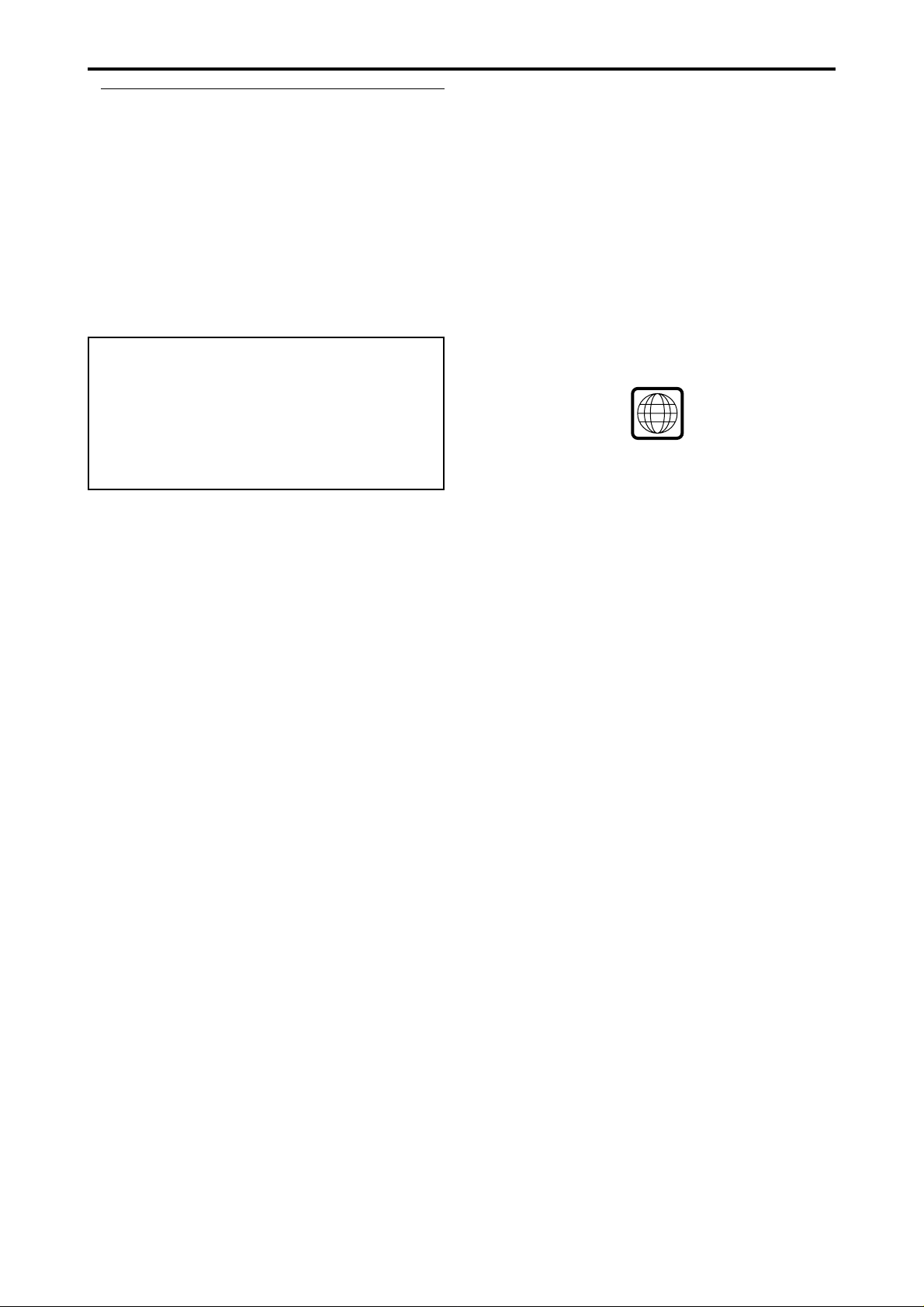
General Information
Laser safety
This unit employs a laser. Due to possible eye injury,
only a qualified service person should remove the cover
or attempt to service this device.
USE OF CONTROLS OR ADJUSTMENTS OR
PERFORMANCE OF PROCEDURES OTHER
THAN THOSE SPECIFIED HEREIN MAY
RESULT IN HAZARDOUS RADIATION
EXPOSURE.
LASER
Type Semiconductor laser GaAlAs
Wave length 650 nm (DVD)
780 nm (VCD/CD)
Output Power 7 mW (DVD)
10 mW (VCD/CD)
Beam divergence 60 degree
Manufactured under license from Dolby Laboratories.
“Dolby”, “Pro Logic” and the double-D symbol are
trademarks of Dolby Laboratories.
The region code for this DVD Video Player is 4.
4
Since DVD movies are released at different times in
different regions of the world, all players have
region codes and discs can have an optional region
code. If you load a disc of a different region code
into your player, you will see the region code
notice on the screen. The disc will not play and
should be unloaded.
This product incorporates copyright protection
technology that is protected by method claims of
certain U.S. patents and other intellectual proper ty
rights owned by Macrovision Corporation and other
rights owners. Use of this copyright protection
technology must be authorized by Macrovision
Corporation, and is intended for home and other
limited viewing uses only unless otherwise authorized
by Macrovision Corporation. Reverse engineering or
disassembly is prohibited.
CAUTION
VISIBLE AND INVISIBLE RADIATION
WHEN OPEN AVOID EXPOSURE TO
BEAM (WARNING LOCATION: ON THE
BACKPLATE OF SET)
NOTE:
PICTURES SHOWN MAY BE DIFFERENT
BETWEEN COUNTRIES.
NEVER MAKE OR CHANGE
CONNECTIONS WITH THE POWER
SWITCHED ON.
For Customer Use:
Read carefully the information located at the bottom of your DVD Video player and enter below the Serial
No. Retain this information for future reference.
Model No. DVD VIDEO 707 Serial No. __________________________
2
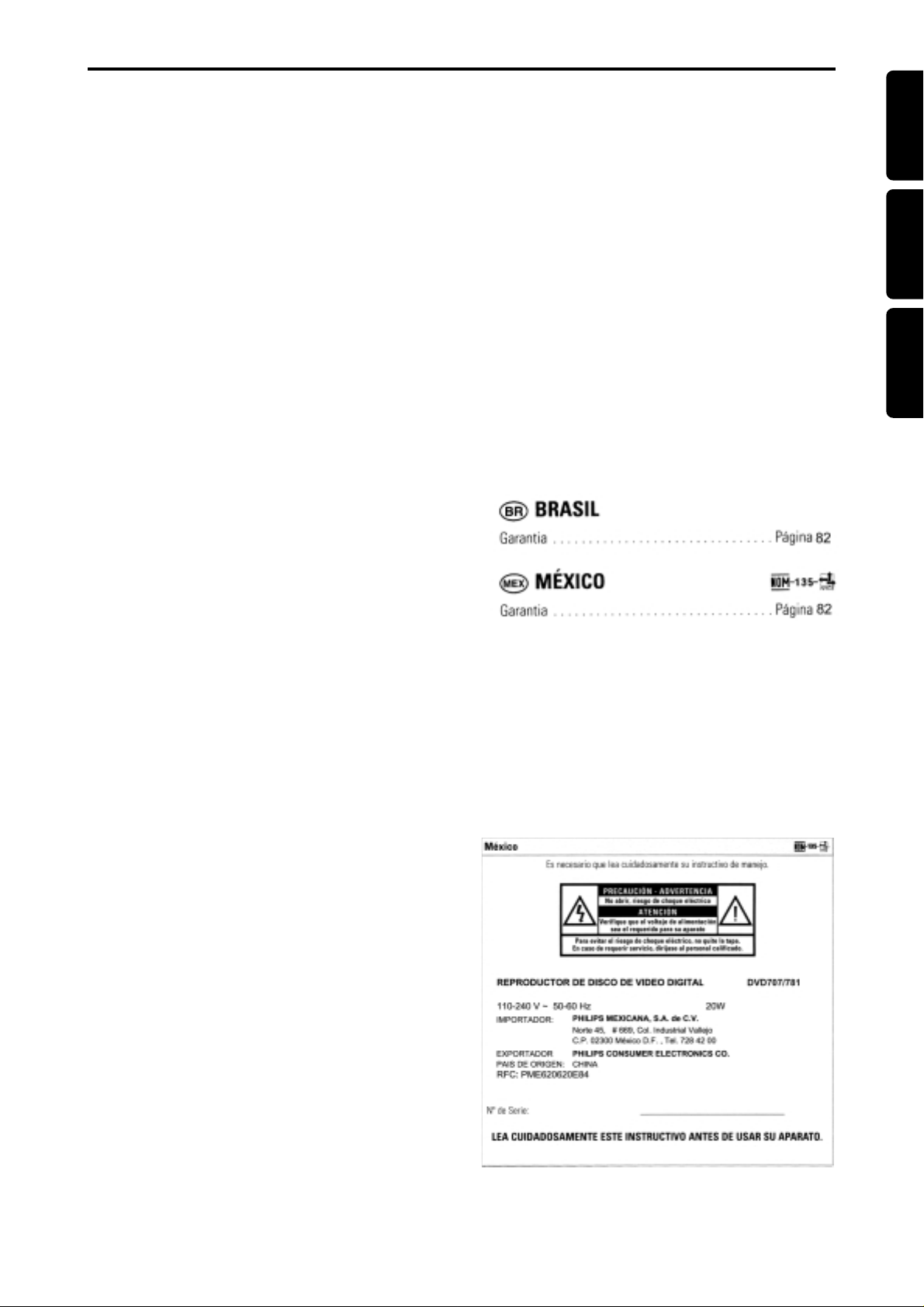
Index
English .........................................................................4
Español..................................................................... 30
Português ................................................................ 56
English
Español
Por tuguês
3
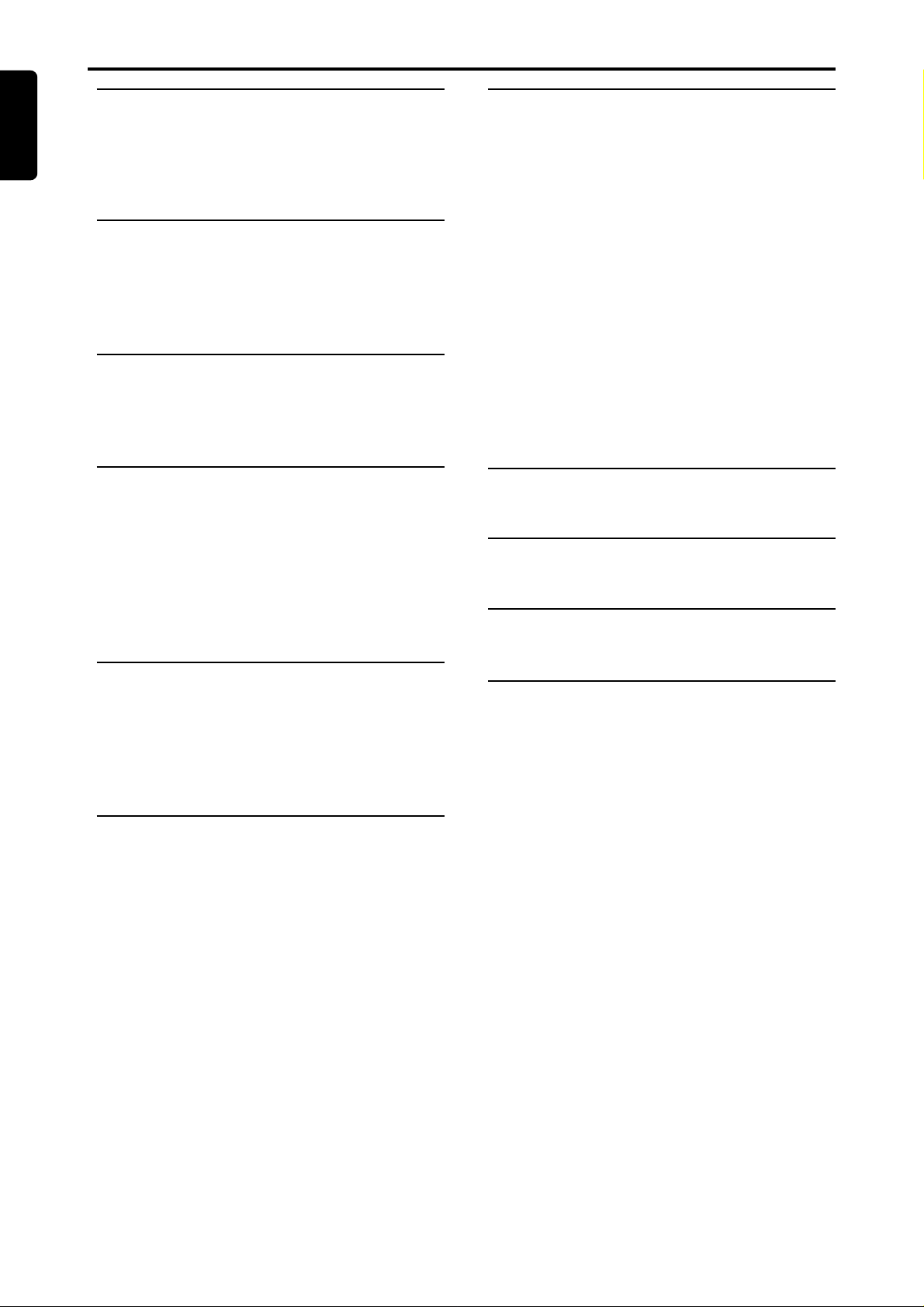
Contents
English
Introduction
Entertainment for new millennium ......................5
Introduction...........................................................5-6
Unpacking...................................................................6
Placement...................................................................6
Functional Overview
Front panel.................................................................7
Rear panel ..................................................................8
Display ........................................................................9
Remote Control.................................................... 10
Connection
General explanation ............................................. 11
Video connection.................................................. 11
Audio connection.................................................. 12
General operation
Connecting the power supply............................ 13
Turning on the power .......................................... 13
Loading discs .......................................................... 13
Option betwen component video and S-Video ..
13
Remote control battery installation.................. 13
Remote control operation.................................. 13
Playing a DVD-video disc
Video control during playback ........................... 14
Audio control during playback ........................... 14
Playing title/chapter............................................... 15
Special DVD features............................................ 16
Favourite Track Selection (DVD) ....................... 16
Setup menu
Enter the setup menu........................................... 21
How to navigate .................................................... 21
OSD language......................................................... 21
Subtitle language.................................................... 21
Audio language....................................................... 21
DVD menu language............................................. 22
On-Screen-Display................................................ 22
Factory default ....................................................... 22
Screen size........................................................ 22-23
TV system ............................................................... 23
Audio output.......................................................... 23
Password................................................................. 24
Parental control..................................................... 24
Disc lock.................................................................. 25
Pro Logic ................................................................. 26
Subwoofer............................................................... 26
Disc maintenance
Disc maintenance .................................................. 27
Environmental information
Environmental information.................................. 27
Before Requesting Service
Before Requesting Service .................................. 28
Specifications
Specifications.......................................................... 29
Playing a SuperVCD/VCD/CD disc
Disc specification icons........................................ 17
Video control during playback ........................... 17
Audio control during playback ........................... 17
Playing title/track............................................. 18-19
Special VCD-features............................................ 20
Favourite Track Selection (SVCD,VCD,CD)... 20
4

Introduction
Entertainment for the new millennium
Video was never like this before! Digital video discs provide perfect
digital, studio-quality pictures; three dimensional digital, multi-channel
audio; story sequences screened from your choice of camera angle;
sound tracks in as many as eight languages; and up to 32 subtitles (if
available on disc). Whether you watch DVD-Video on wide-screen or
regular TV, you always see it the way it was meant to be.
Digital Video
DVD-Video uses state-of-the-art MPEG2 data compression technology
to register an entire movie on a single 5-inch disc. DVD’s variable bitrate
compression, running at up to 9.8 Mbits/second, captures even the most
complex pictures in their original quality.
The crystal-clear digital pictures have a horizontal resolution of over 500
lines, with 720 pixels (picture elements) to each line.This resolution is
more than double that of VHS, superior to Laser Disc, and entirely
comparable with digital masters made in recording studios.
DVD-Video discs conform to either the PAL or NTSC video standard.
This player can play both PAL and NTSC discs, presenting them in the
best possible way on your multi-standard TV screen.
As the universal video system of the future, DVD-Video offers optimal
pictures on any TV screen.
English
TITLE 1 TITLE 2
DVD-VIDEO DISC
CHAPTER 1 CHAPTER 2 CHAPTER 1 CHAPTER 2 CHAPTER 3
Introduction
Your Philips DVD-Video player will play digital video discs conforming to
the universal DVD-Video standard. With it, you will be able to enjoy fulllength movies with true cinema picture quality, as well as stereo or multichannel sound (depending on the disc and your playback setup).
The unique features of DVD-Video, such as selection of sound track,
subtitle languages and different camera angles (again depending on the
disc), are all included. What’s more, Philips Child Lock lets you decide
which discs your children will be able to see.You will find the On-Screen
Display, player display, and remote control make the player easy to use.
This manual provides all the information you will need, so read on!
DVD-Video
You will recognize DVD-Video discs by the logo shown on left.
Depending on the material on the disc (a movie, video clips, a drama
series, etc.) the disc may have one or more Titles. Each title may have
one or more chapters.To make playback easy and convenient, your
player lets you move between titles and playback chapters.
5
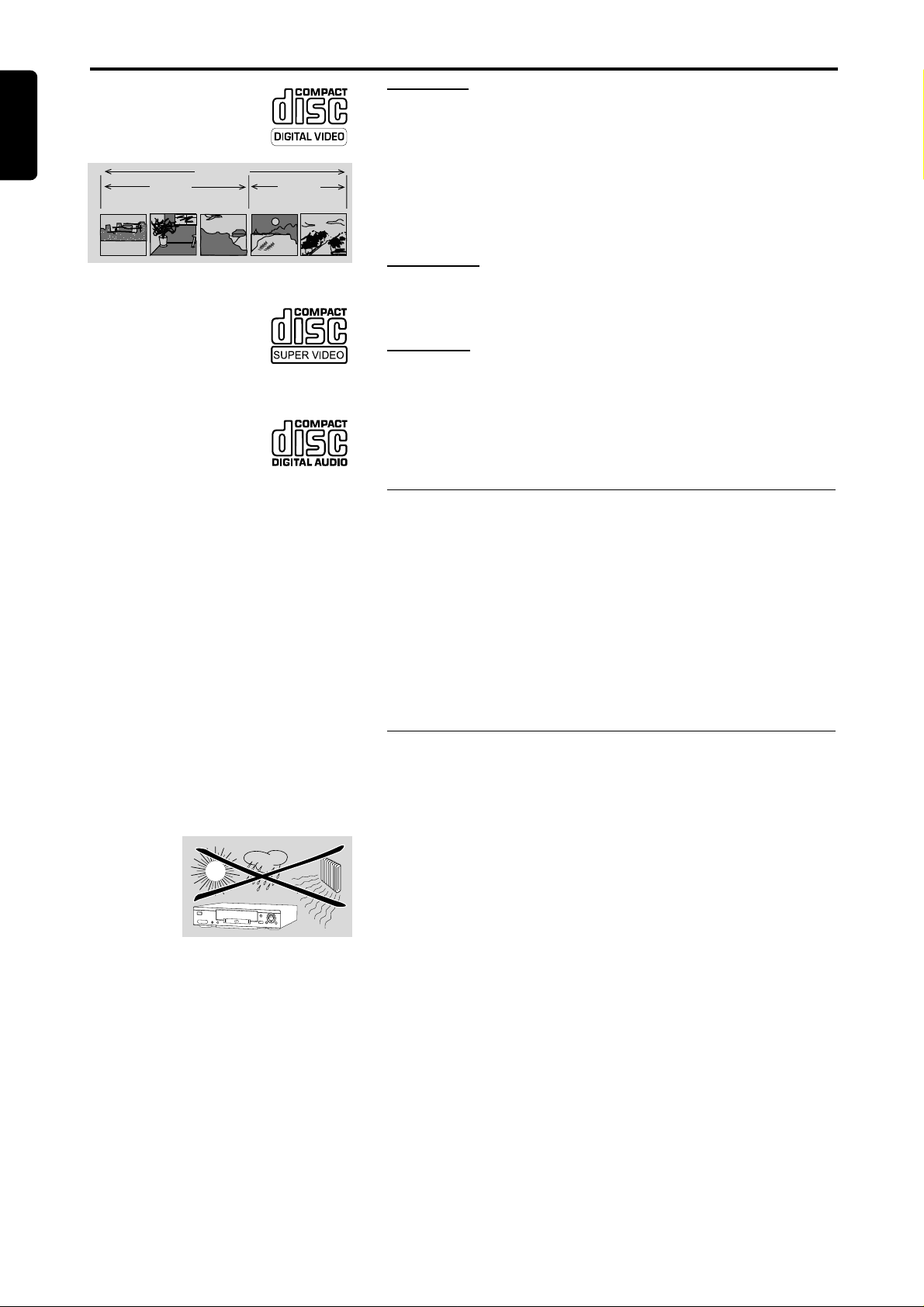
Introduction
English
TRACK 1 TRACK 2
VIDEO CD
INDEX 1 INDEX 2 INDEX 1 INDEX 2 INDEX 3
Video CD
You will recognize Video CDs by the logo shown on left.
Depending on the material on the disc (a movie, video clips, a drama
series, ect) the disc may have one or more tracks. Tr acks may have one
or more indexes, as indicated on the disc case. To make playback easy
and convenient, your player lets you move between tracks and indexes.
Some Video CDs have Play Back Control (PBC), which is a predefined
playback sequence stored on the disc.
Super VCD
SVCD discs is the super VCD 1.0 Standard based on the Standard of the
information Industry Department of the People’s Republic of China.
Audio CD
Audio CDs contain music tracks only.
You will recognize Audio CDs by their logo which is shown on left.
You can play audio CDs in conventional style through a stereo system,
using the keys on the remote control and/or front panel, or via the TV
using the On-Screen Display (OSD).
Unpacking
First check and identify the contents of your DVD-Video player package.
You should have the following items.
– DVD-Video player
– Remote Control with batteries
– Audio/video cables
– AC cord
– Instructions for use
If any item is damaged or missing, contact your retailer or Philips.
Keep the packaging materials; you may need them to transport your
player in the future.
Placement
– Place the player on a firm, flat surface.
– Keep the player away from domestic heating equipment and direct
sunlight.
– In a cabinet, allow about 2.5cm (1 inch) of free space all around the
player for adequate ventilation.
– The lens may cloud over when the DVD-Video player is suddenly
moved from cold to warm surroundings. Playing a CD/DVD is not
/
possible then. Leave the DVD-Video player in a war m environment
until the moisture evaporates.
– To view the typeplate, please refer to the bottom of the player.
6
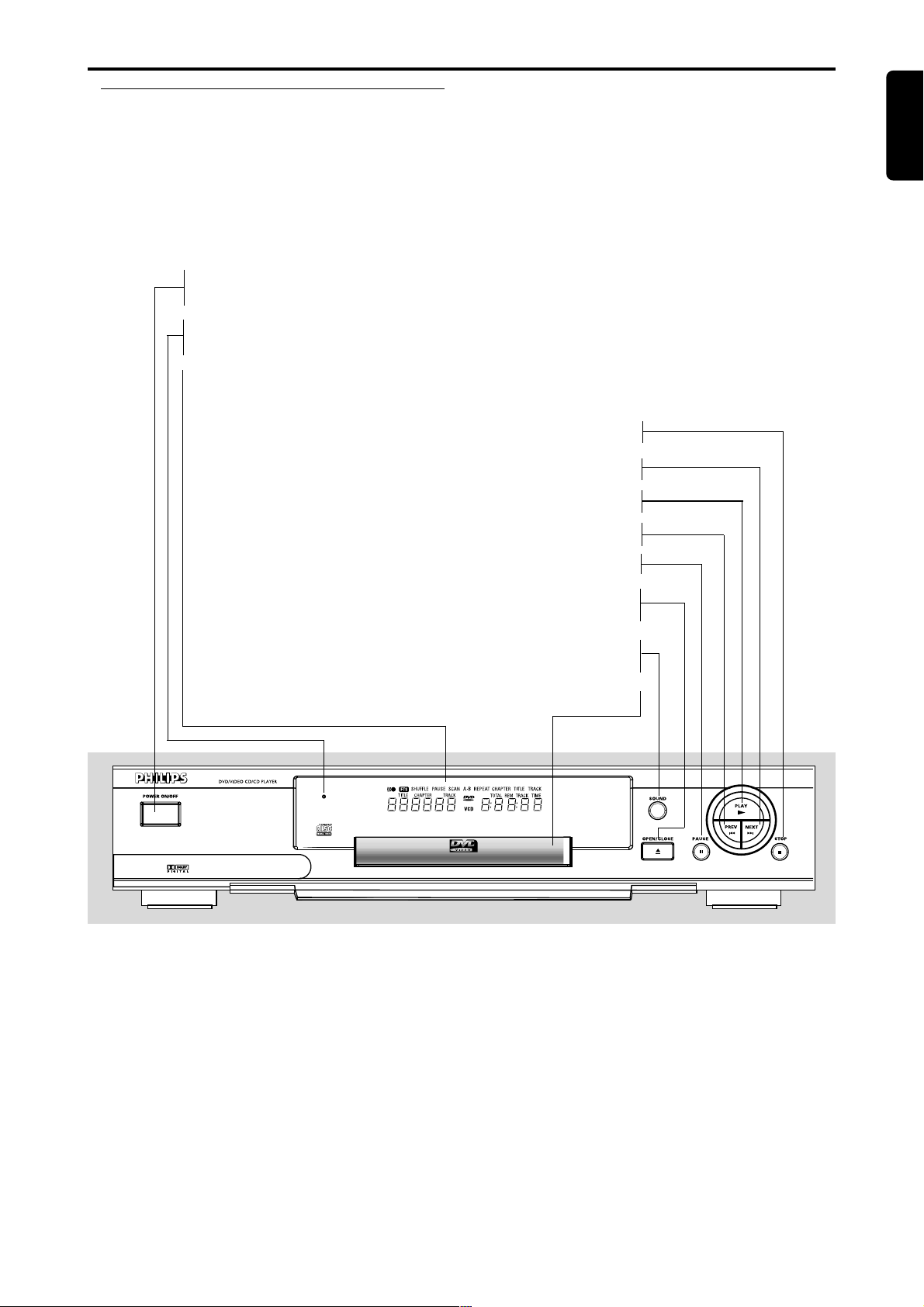
Front Panel
POWER ON/OFF
– Switch the player to on/off mode
Standby indicator
– Lights up red when the player is in standby mode
DISPLAY
– Shows the current status of the player
Functional Overview
English
9 STOP
T – NEXT title/chapter/track
B PLAY – star ts video/audio play
S – PREV title/chapter/track
; PAUSE
/ OPEN/CLOSE
– Opens/closes the disc tray
SOUND
– Switch the volume to on/off
Disc tray
7
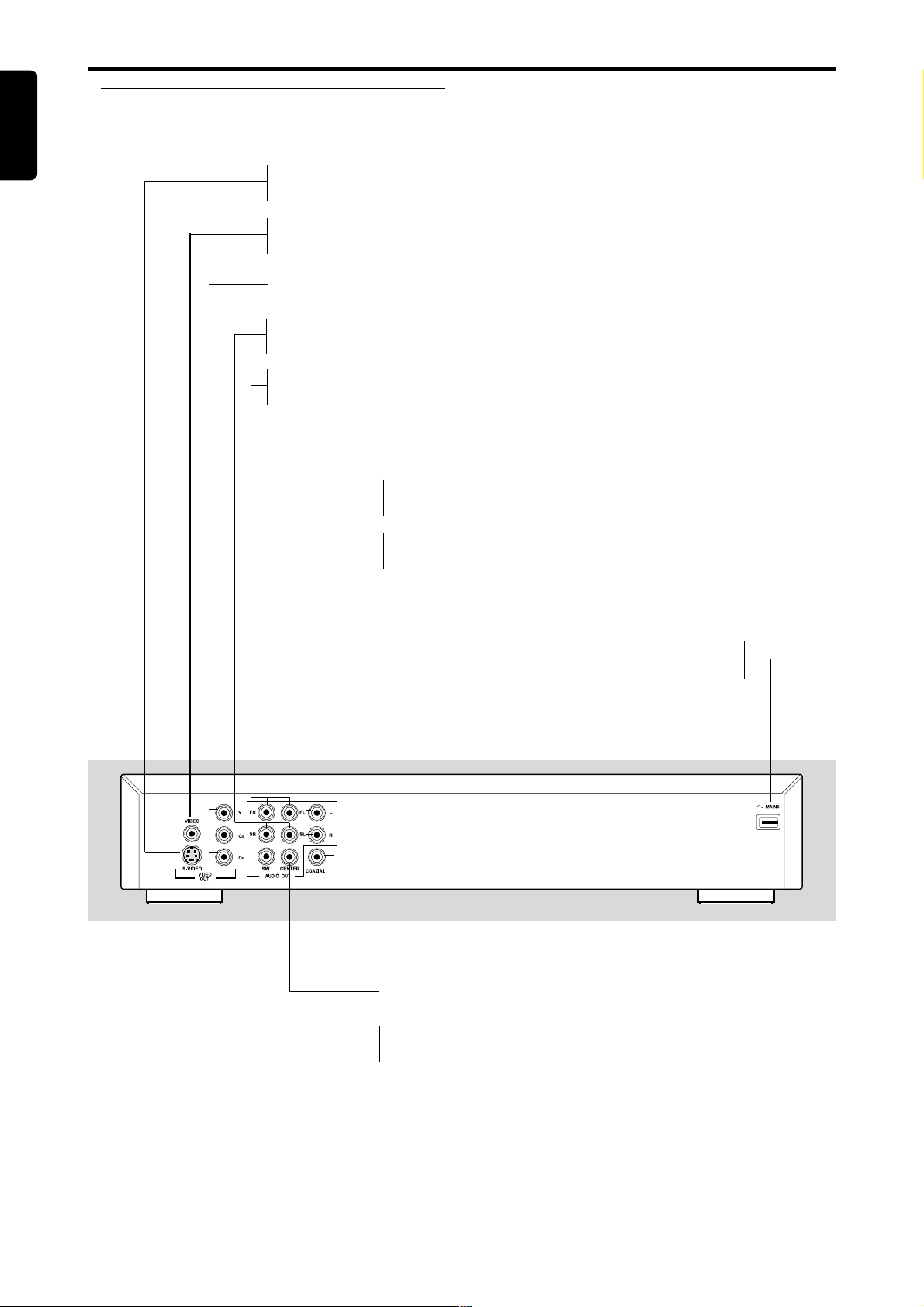
Functional Overview
English
Rear Panel
Video output (S-Video)
– Connect to a TV with S-Video (Y/C) inputs
Video output (CVBS)
– Connect to a TV with CVBS video inputs
Video output (Y/Cb/Cr)
– Connect to a TV with Y/Cb/Cr video inputs
Surround speaker signal output
– Connect to an amplifier, receiver or stereo system
Front speaker signal output
– Connect to an amplifier, receiver or stereo system
Audio out L/R (Left/Right)
– Connect to an amplifier, receiver or stereo system
Digital Audio output (coaxial)
– Connect to a digital (coaxial) equipment
Mains socket
– Connect to the AC cord
Center speaker signal output
– Connect to an amplifier, receiver or stereo system
Subwoofer signal output
– Connect to an amplifier, receiver or stereo system
Caution:
– Do not touch the inner pins of the rear panel. Electrostatic discharge may cause permanent
damage to the unit.
8
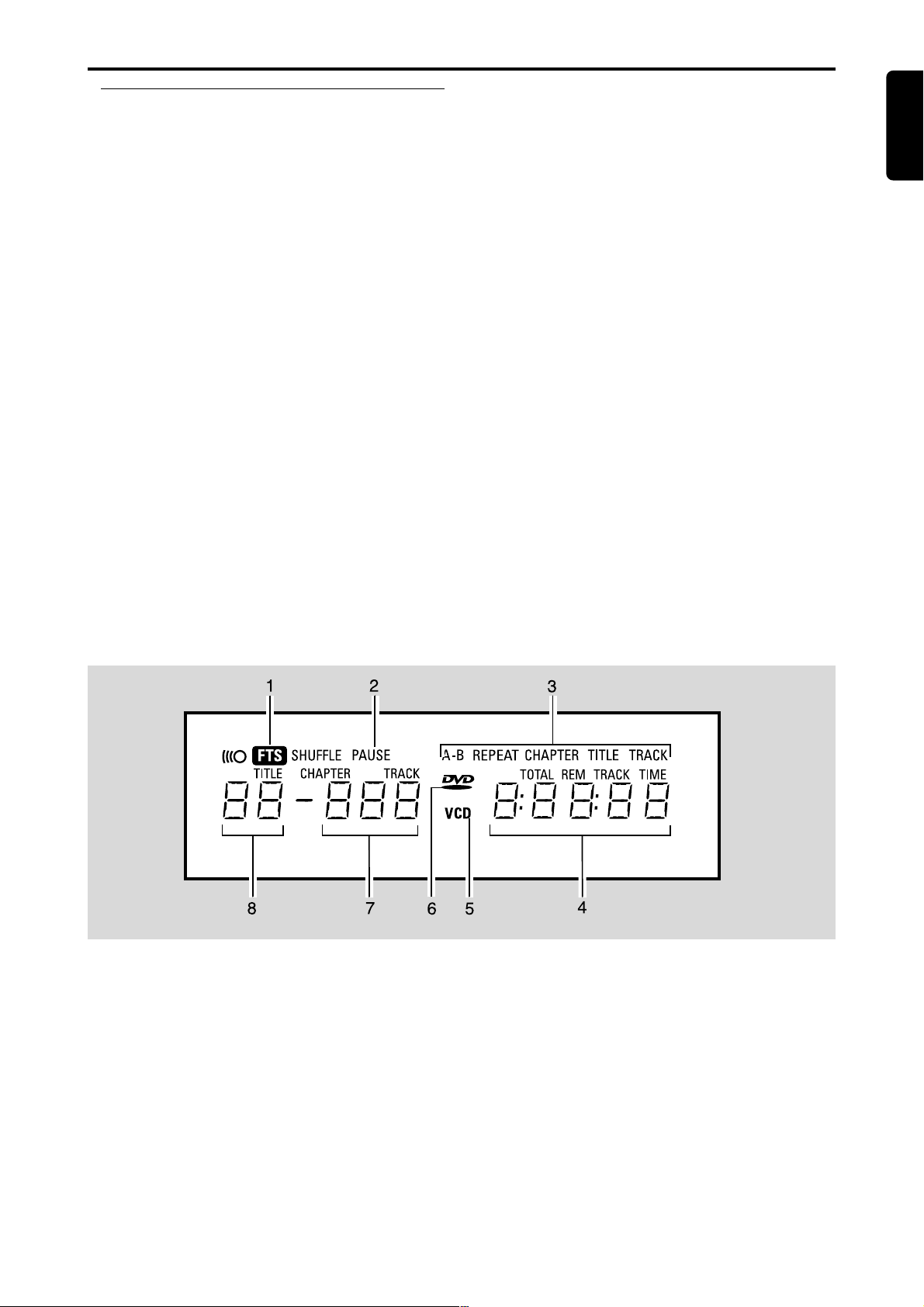
Display
Functional Overview
English
1 Fav ourite T rack Selection
2 Play/Pause
3 Repeat A-B/Chapter/Title/Track
4 Time in hours, minutes and seconds
5 (V)CD disc indicater
6 DVD disc indicater
7 The number of DVD chapters or (V)CD tracks
8 The number of DVD titles
9
