Philips DVD703-782, DVD782 User Manual
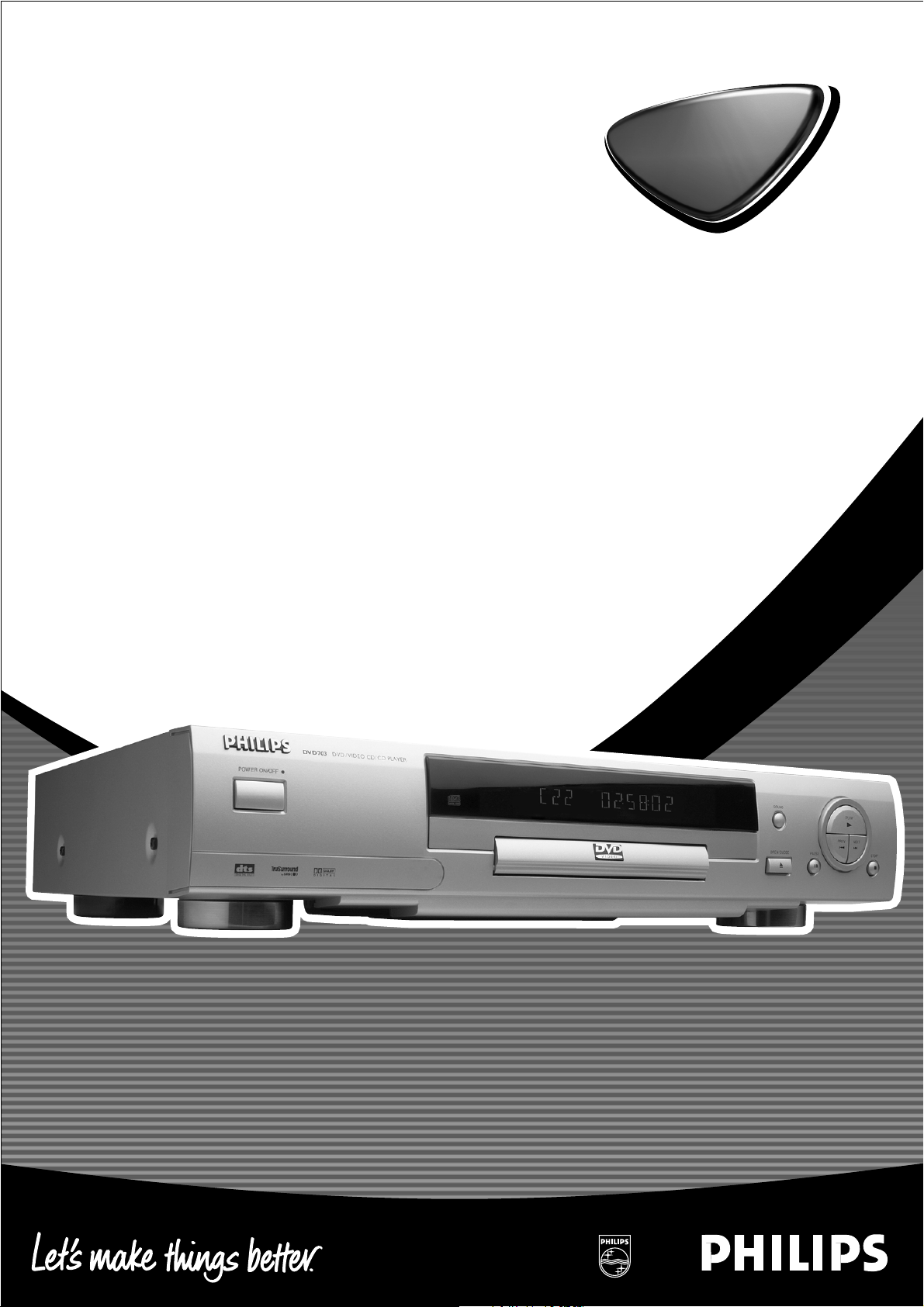
DVD Video Player
DVD-703
DVD-703
1

General Information
LASER SAFETY
This unit employs a laser. Due to possible eye injury, only
a qualified service person should remove the cover or
attempt to service this device.
USE OF CONTROLS OR ADJUSTMENTS OR
PERFORMANCE OF PROCEDURES OTHER
THAN THOSE SPECIFIED HEREIN MAY
RESULT IN HAZARDOUS RADIATION
EXPOSURE.
LASER
Type Semiconductor laser GaAlAs
Wave length 650 nm (DVD)
780 nm (VCD/CD)
Output Power 7 mW (DVD)
10 mW (VCD/CD)
Beam divergence 60 degree
Manufactured under license from Dolby Laboratories.
“Dolby” and the double-D symbol are trademarks of Dolby
Laboratories. Confidential Unpublished Works. ©19921997 Dolby Laboratories, Inc. All rights reserved.
This product incorporates copyright protection technology
that is protected by method claims of certain U.S. patents
and other intellectual property rights owned by Macrovision
Corporation and other rights owners. Use of this copyright
protection technology must be authorized by Macrovision
Corporation, and is intended for home and other limited
viewing uses only unless otherwise authorized by
Macrovision Corporation. Reverse engineering or
disassembly is prohibited.
TruSurround and the SRS symbol are trademarks of SRS
Labs., Inc. TruSurround technology is manufactured under
license from SRS Labs., Inc.
Manufactured under license from Digital Theater Systems,
Inc. US Pat. No. 5,451,942 and other world-wide patents
issued and pending. “DTS” and “DTS DIGITAL SURROUND”
are trademarks of Digital Theater Systems, Inc. © 1996
Digital Theater Systems, Inc. All rights reserved.
For Customer Use:
Read carefully the information located at the bottom of your DVD-VIDEO player and enter below the Serial No. Retain
this information for future reference.
Model No. DVD-VIDEO 703 Serial No. __________________________
GENERAL INFORMATION
2

Index
English -------------------------------------------------------- 5
English
Français ------------------------------------------------------ 21
Français
Español ------------------------------------------------------ 37
Español
Português --------------------------------------------------- 53
The region code for this set is 4.
Since it is usual for DVD movies to be released at
different times in different regions of the world, all
players have region codes and discs can have an optional
region code. If you load a disc of a different region code
to your player, you will see the region code notice on
the screen. The disc will not play and should be
unloaded.
4
Português
NOTE:
PICTURES SHOWN MAYBE DIFFERENT
BETWEEN COUNTRIES.
NEVER MAKE OR CHANGE CONNECTIONS
WITH THE POWER SWITCHED ON.
CAUTION
VISIBLE AND INVISIBLE LASER RADIATION
WHEN OPEN AVOID EXPOSURE TO BEAM
(WARNING LOCATION: INSIDE ON LASER
COVERSHIELD OR THE BACKPLATE OF SET)
INDEX
3
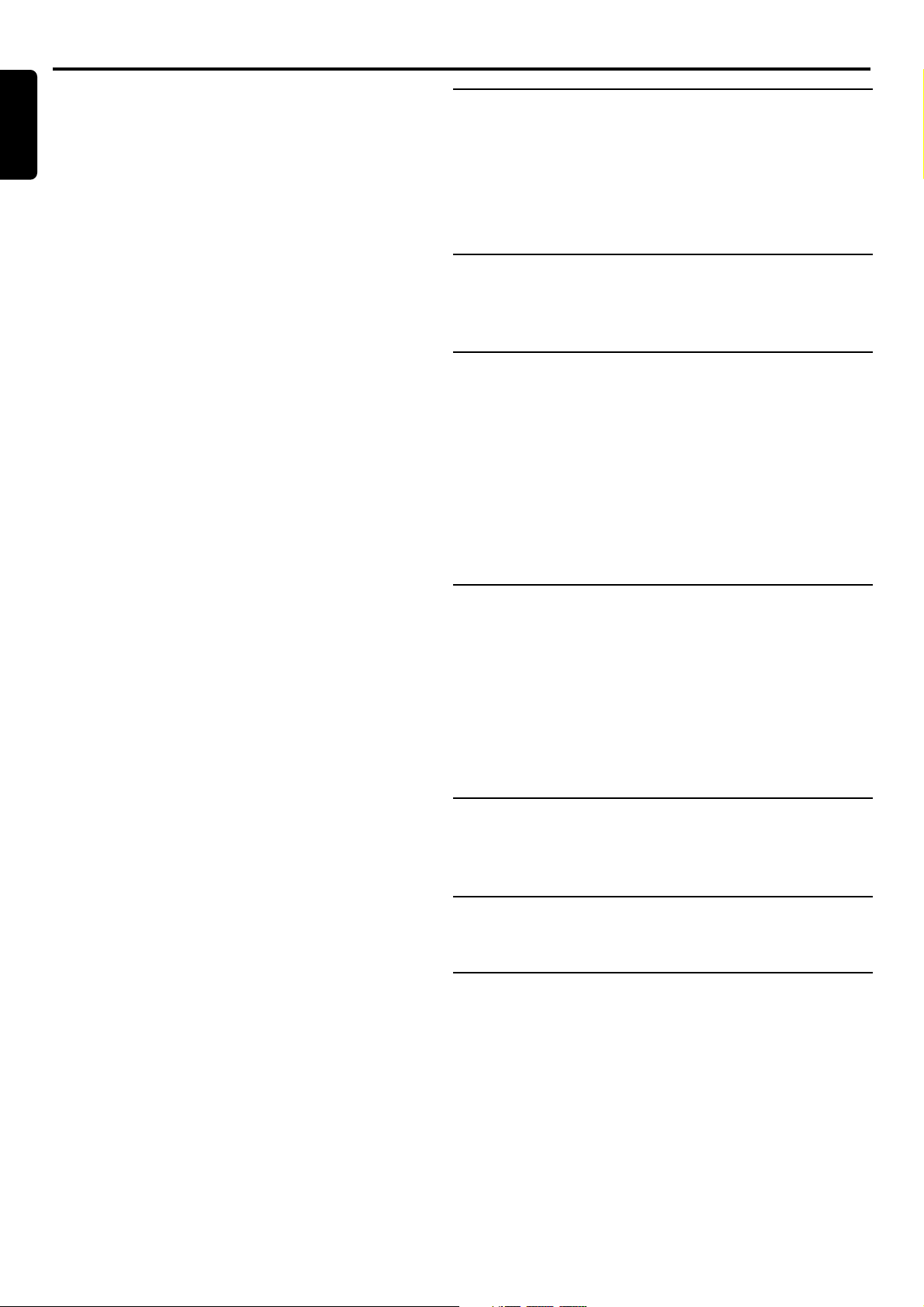
Contents
English
Introduction
Philips DVD-Video Introduction ------------------------- 5
Unpacking ---------------------------------------------------- 5
Remote Control battery installation -------------------- 5
Safety Information ------------------------------------------ 5
Cleaning Discs ---------------------------------------------- 5
Functional Overview
Front and Rear Panels ------------------------------------- 6
Remote Control -------------------------------------------- 7
Preparation
General Notes ---------------------------------------------- 8
Connecting to a TV ---------------------------------------- 8
Connecting to Optional Equipment -------------------8-9
NTSC/PAL Settings----------------------------------------- 9
General Explanation --------------------------------------- 9
Menu Bar/Status Window --------------------------------10
Temporary Feedback Field Icons ----------------------- 10
Personal Preferences ----------------------------------10-11
Operation
Loading Discs----------------------------------------------- 12
Playing a DVD-Video and Video CD ------------------- 12
General Features --------------------------------------12-14
Special DVD features ------------------------------------- 14
Special Video CD & SVCD features --------------------15
Playing an Audio CD ----------------------------------15-16
Favorite Track Selection (FTS) Program ---------------16
Access Control
Access Control: Child Lock ----------------------------- 17
Access Control: Parental Control ------------------17-18
Before Requesting Service
Before Requesting Service ------------------------------- 19
Specifications
Specifications -----------------------------------------------20
4
CONTENTS

Introduction
+
-
+
-
Philips DVD-Video
Introduction
Your Philips DVD-Video player will play digital video discs
conforming to the universal DVD-Video standard. With it,
you will be able to enjoy full-length movies with true
cinema picture quality, as well as stereo or multi-channel
sound (depending on the disc and your playback setup).
The unique features on DVD-Video, such as selection of
sound track, subtitle languages and different camera angles
(again depending on the disc), are all suppor ted.
In addition to DVD-Video discs, you will be able to play all
Video CDs and Audio CDs (including finalized CD
Recordable and CD Rewritable).
DVD-Video
You will recognize DVD-Video discs by the logo shown.
Depending on the material on the disc (a movie, video clips,
a drama series, etc.) the disc may have one or more Titles.
DVD-VIDEO DISC
TITLE 1 TITLE 2
CHAPTER 1 CHAPTER 2 CHAPTER 1 CHAPTER 2 CHAPTER 3
Video CD
You will recognize Video CDs by the logo
shown.
Super VCD (SVCD)
SVCD discs based on the Super VCD IO Standard refering
to Standard of Electronics Industry of the People’s Republic
of China.
Audio CD
Remote Control Battery
Installation
English
¶ Insert batteries as indicated inside the battery
compartment.
Caution: Do not mix old and new batteries. Never
mix different types of batteries (standard, alkaline,
etc.).
Safety Information
¶ Do not expose the system to excessive moisture, rain, sand,
or heat sources.
¶ Place the player on a firm, flat surface.
¶ Keep the player away from domestic heating equipment
and direct sunlight.
¶ In a cabinet, allow about 2.5 cm (1 inch) of free space all
around the player for adequate ventilation.
¶ If the DVD-Video player cannot read CDs/DVDs correctly,
use a commonly available cleaning CD/DVD to clean the
lens before taking the DVD-Video player to be repaired.
Other cleaning methods may destroy the lens. Always keep
the tray closed to avoid dust on the lens.
¶ The lens may cloud over when the DVD-Video player is
suddenly moved from cold to warm surroundings. Playing a
CD/DVD is not possible then. Leave the power on for
about one hour with no disc in the unit until normal
playback is possible.
Audio CDs contain music tracks only.
You will recognize Audio CDs by the logo
shown.
Unpacking
First check and identify the contents of your DVD-Video
player package.
You should have the following items.
– DVD-Video player
– Remote Control with batteries
– Audio cable
– Video cable
– Instructions for use
If any item is damaged or missing, contact your retailer or
Philips.
Keep the packaging material for future transportation.
Cleaning Discs
¶ When a disc becomes dirty, clean it with a cleaning cloth.
Wipe the disc from the center out, in a straight line.
¶ Do not use solvents such as benzine, thinner, commercially
available cleaners, or anti-static spray intended for analog
discs.
INTRODUCTION
5
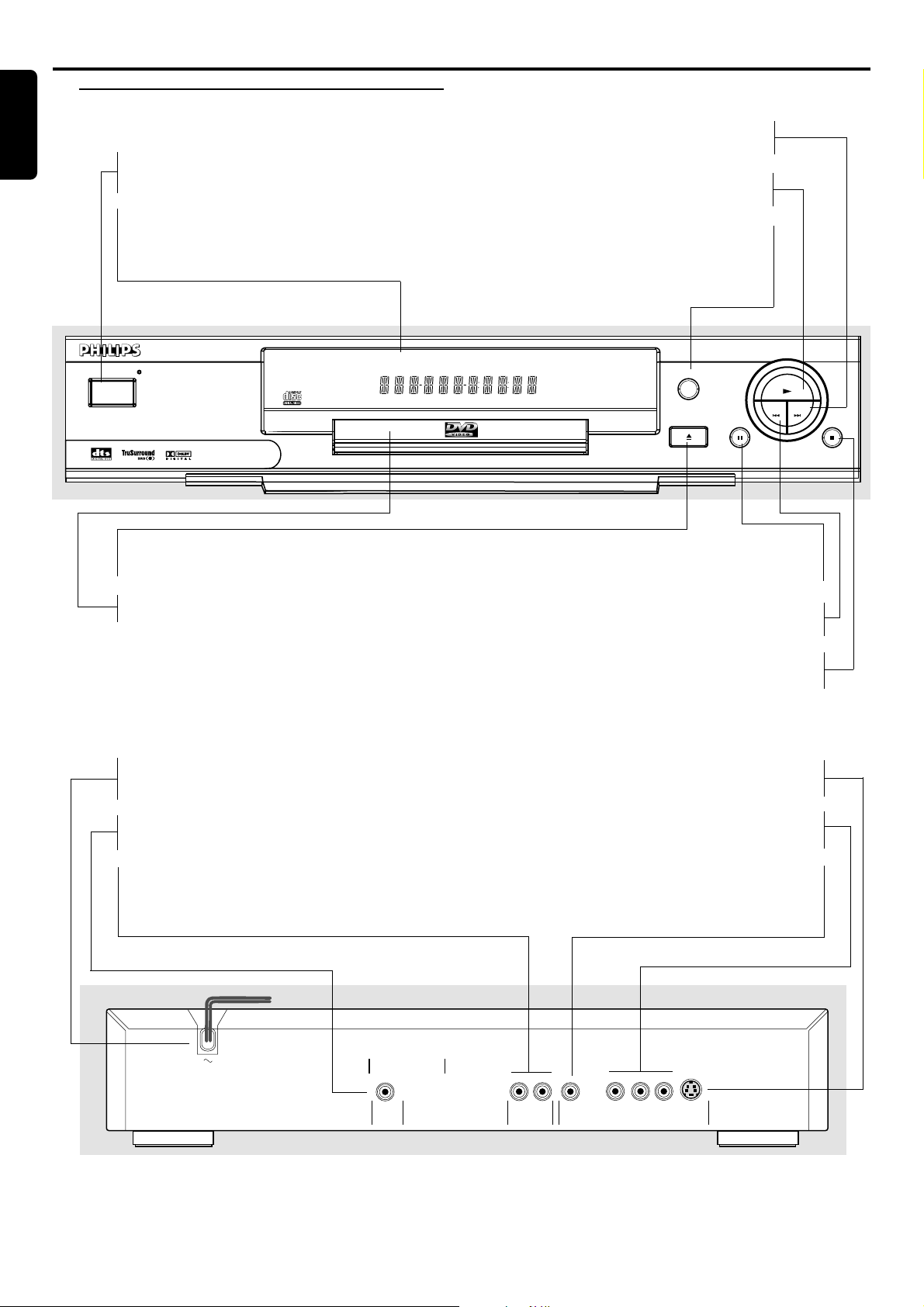
Functional Overview
English
Front and Rear Panels
POWER ON/OFF
– switches the player to ON or OFF
DISPLAY
– shows the current status of the player
DVD/VIDEO CD/CD PLAYER
DVD 703
POWER ON/OFF
by
T NEXT
– go to next chapter or track
B PLAY
– to start playback
SOUND
– selects Stereo, Dolby Surround or
3D Sound (TruSurround)
SOUND
OPEN / CLOSE
PAUSE
PREV
PLAY
NEXT
STOP
/ OPEN/CLOSE
– opens/closes the disc tray
Disc Tray
MAINS (AC Power)
– connect to power source
COAXIAL (Digital audio out)
– connect to digital (coaxial) audio equipment
AUDIO OUT (Left/Right)
– connect to amplifier, receiver or stereo
system
; PAUSE
– to interrupt playback
S PREV
– go to previous chapter or track
9 STOP
– to stop playback
S-VIDEO (VIDEO OUT)
– connect to a TV with S-Video (Y/C) inputs
PR /CR PB /CB Y (VIDEO OUT)
– connect to a TV with PR/CR PB/CB Y inputs
CVBS (VIDEO OUT)
– connect to a TV with CVBS video inputs
DIGITAL AUDIO OUT
PCM-MPEG2-Dolby Digital-DTS
COAXIAL
R
AUDIO OUT
PR/C
R
B/CB
L
(CVBS)
P
VIDEO OUT
S-VIDEO
Y
Caution: Do not touch the inner pins of the jacks on the rear panel. Electrostatic discharge may cause
permanent damage to the unit.
6
FUNCTIONAL OVERVIEW
