Philips DVD425, CL-DVD625/AHOLD, TH-DVD625K/ITV, TH-DVD625K, DVD625/P001 Owner's Manual
...
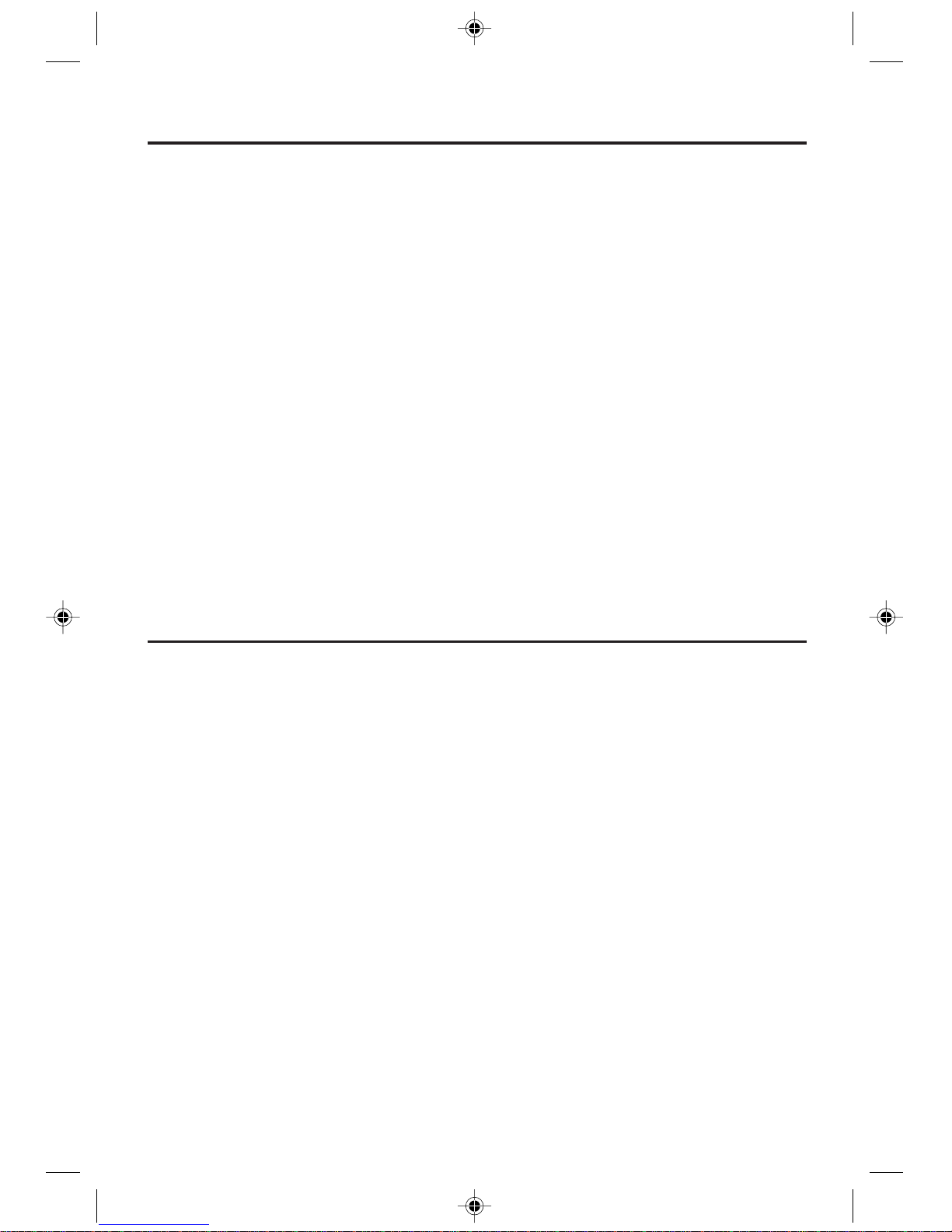
2
DVD625/051 IFU 3141 015 21701
Important Note
DK
Advarsel:
Laserrudstråling ved åbning når sikkerhesafbrydere er ude af
funktion. Undgå u tsættelse for stråling.
Bemærk:
Netafbryderen POWER er sekundært indkoblet og afbryder ikke
strømmen fra nette. Den indbyggede netdel er derfor tilsluttet til
lysnettet så længe netstikket sidder i stikkontakten.
S
Klass 1 laserapparat
Varning!
Om apparaten används på annat sätt än i denna bruksanvisning
specificerats, kann användaren utsättas för laserstrålning, som
översjruder gränsen för läserklass 1.
Observera!
Strömbrytaren POWER är sekundärt kopplad och inte bryter
strömmen fråan nätet Den inbyggda nätdelen är därför ansluten till
elnätet så länge stickproppen sitter i v ägguttaget.
N
Observer:
Nettbryteren POWER er sekundert innkoplet. Den
innebygdenetdelen er derfor ikke frakoplet nettet så lenge apparatet
er tilsluttet nettkontakten.
SF
Luokan 1 laserlaite + Klass 1 laserapparat
Varoitus!
Laitteen käyttäminen muulla kuin tässä käyttöohjeessa mainitulla
tavalla saattaa altistaa käyttäjän turvallisuusluokan 1 ylittävälle
lasersäleilille.
Huom.
Toiminnanvalitsin POWER on kytketty toisiopuolelle, eikä se kytke
laitetta irti sähköverkosta. Sisäänrakennettu verkko-osa on
kytkettynä sähköverkkoon aina silloin,kun pistoke on pistorasiassa.
Important Note for Users in the UK
Mains plug
This apparatus is f
itted with an approved 13 Amp plug.To
change a fuse in this type of plug proceed as follo
ws:
1 Remo
ve fuse cover and fuse.
2 Fix new fuse which should be a BS1362 5 Amp,
A.S.T.A. or BSI approved type.
3 Refit the fuse cover.
If the fitted plug is not suitable for your socket outlets, it should
be cut off and an appropriate plug fitted in its place.
If the mains plug contains a fuse, this should have a value of 5
Amp. If a plug without a fuse is used, the fuse at the
distribution board should not be greater than 5 Amp.
Note:The severed plug must be disposed of to avoid a possible
shock hazard should it be inserted into a 13 Amp socket
elsewhere.
How to connect a plug
The wires in the mains lead are coloured with the follo
wing
code: b
lue = neutral (N), brown = live (L).
As these colours ma
y not correspond with the colour
markings identifying the terminals in your plug, proceed as
follows:
• Connect the blue wire to the terminal marked N or
coloured black.
• Connect the brown wire to the terminal marked L
or coloured red.
• Do not connect either wire to the earth terminal in
the plug, marked E (or e) or coloured green
(or green and yellow).
Before replacing the plug cover, make certain that the cord grip
is clamped over the sheath of the lead - not simply over the
two wires.
Copyright in the U.K.
Recording and playback of material may require
consent. See Copyright Act 1956 and The Performer’s
Protection
Acts 1958 to 1972.
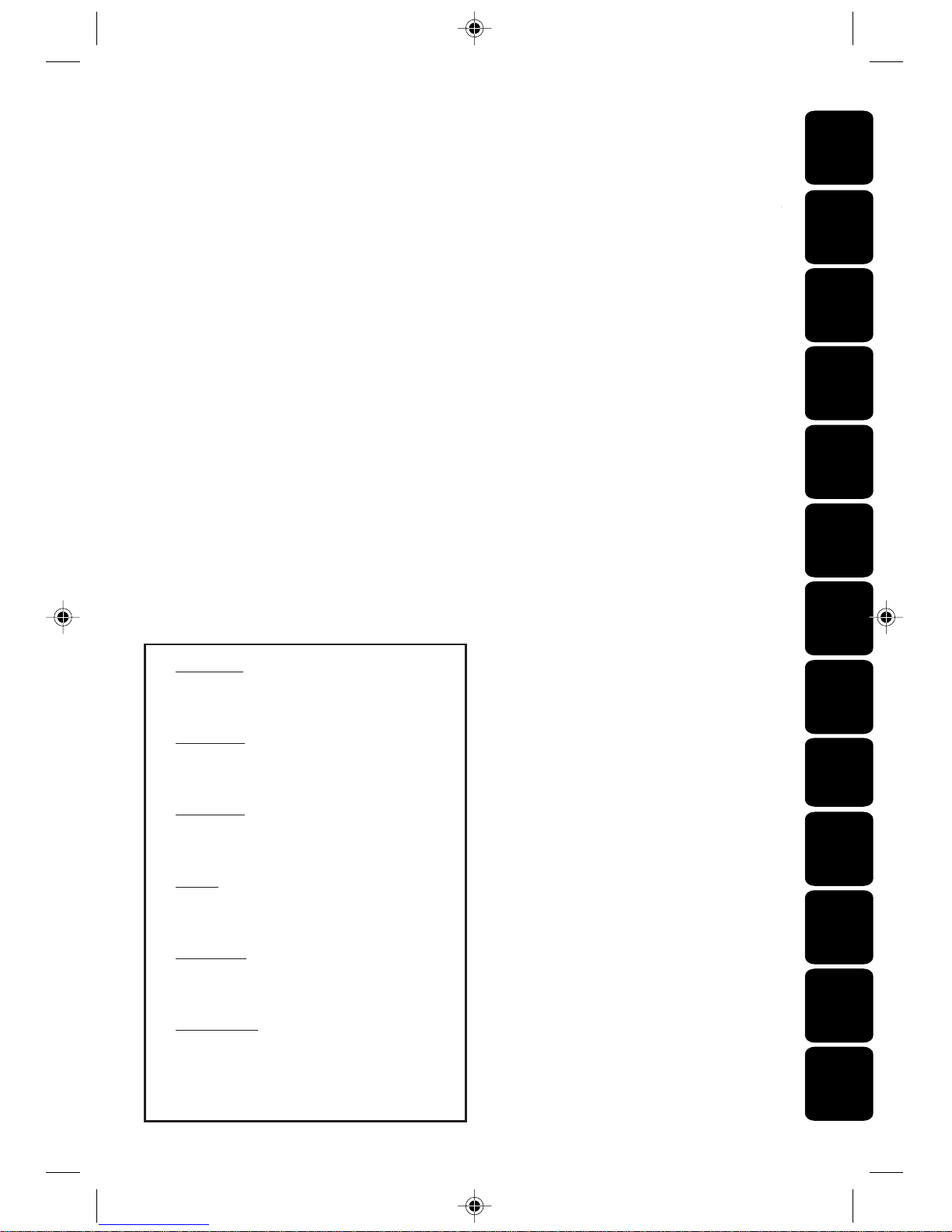
English
Deutsch
Suomi
Italiano
Dansk
Norge
Português
S
venska
Polski
Español
Français
TÜRKÇE
CAUTION
VISIBLE AND INVISIBLE LASER RADIATION
WHEN OPEN.
AVOID EXPOSURE TO BEAM.
ADVARSEL
SYNLIG OG USYNLIG LASERSTRÅLING VED
ÅBNING UNDGÅ UDSÆTTELSE FOR
STRÅLING
VARNING s
SYNLIG OCH OSYNLIG LASERSTRÅLNING
NÄR DENNA DEL ÄR ÖPPNAD BETRAKTA
EJ STRÅLEN
VARO!
AVATTAESSA OLET ALTTIINA NÄKYVÄLLE
JA NÄKYMÄTTÖMÄLLE LASER SÄTEILYLLE.
ÄLÄ KATSO SÄTEESEEN
VORSICHT
GEFAHR VON SICHTBARER UND
UNSICHTBARER LASERSTRAHLUNG BEI
GEÖFFNETEM GEHÄUSE.
ATTENTION
RAYONNEMENT LASER VISIBLE ET
INVISIBLE EN CAS D’OUVERTURE
EXPOSITION DANGEREUSE AU FAISCEAU
English...........................................................................5
Français..........................................................................29
Deutsch..........................................................................56
Language code ......................................................348
-------------------------------------------- 185
Polski----------------------------------------------- 165
Norge----------------------------------------------- 145
Português------------------------------------------ 125
Suomi----------------------------------------------- 105
Dansk------------------------------------------------ 85
Svenska---------------------------------------------- 65
Español----------------------------------------------- 25
Italiano----------------------------------------------- 45
29
56
82
109
134
160
185
210
237
292
319
TÜRKÇE..........................................................................265
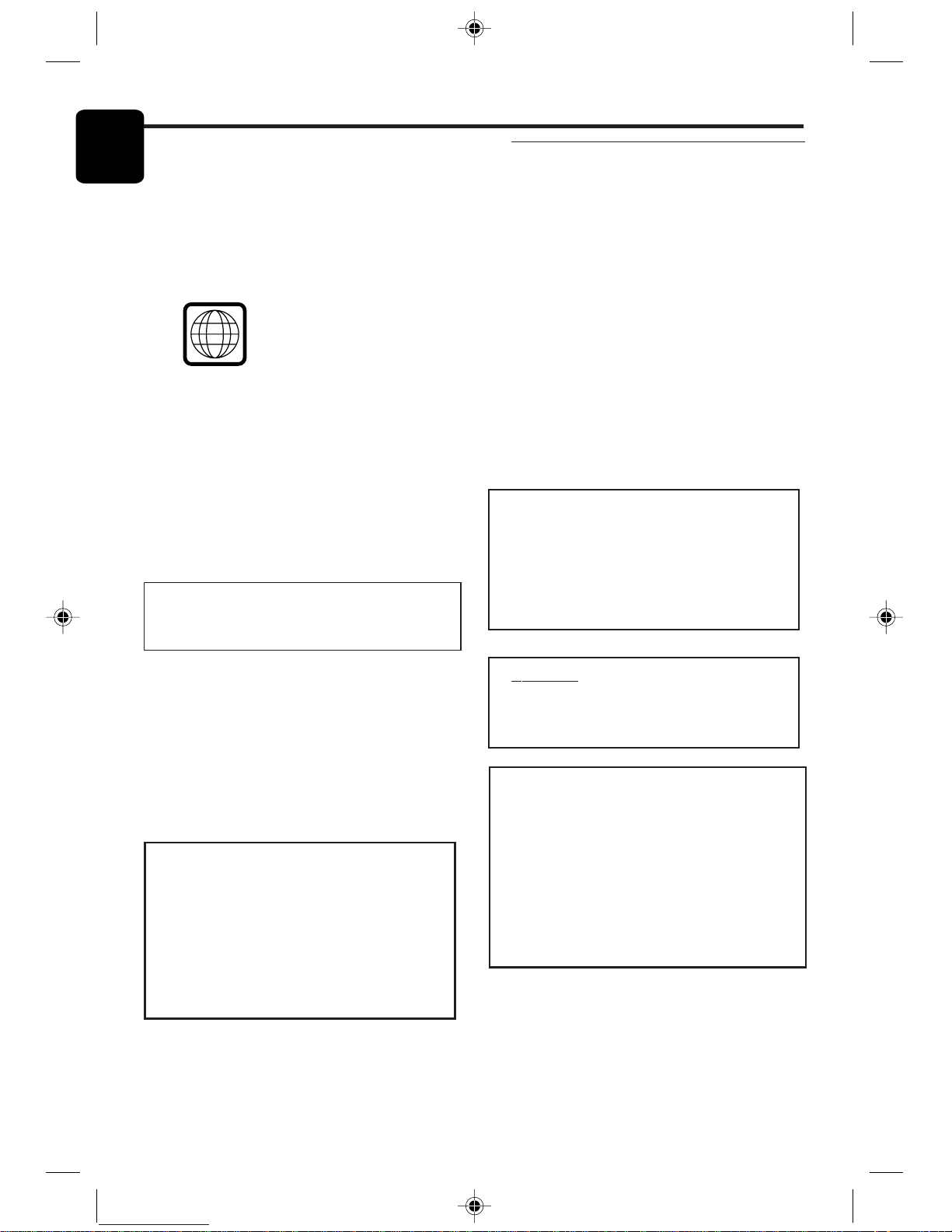
4
Engl
i
sh
General Information
Since it is usual for DVD movies to be released at
different times in different regions of the world, all
players have region codes and discs can have an
optional region code. If you load a disc of a
different region code to your player, you will see
the region code notice on the screen. The disc
will not playback, and should be unloaded.
CAUTION
(WARNING LOCATION: ON THE
BACKPLATE OF SET)
NEVER MAKE OR CHANGE
CONNECTIONS WITH THE POWER
SWITCHED ON.
Manufactured under license from Dolby
Laboratories. “Dolby” and the double-D symbol are
trademarks of Dolby Laboratories.
Laser safety
This unit employs a laser. Due to the risk of eye
injury, only a qualified service person should
remove the cover or attempt to service this
device.
USE OF CONTROLS OR
ADJUSTMENTS OR PERFORMANCE OF
PROCEDURES OTHER THAN THOSE
SPECIFIED HEREIN MAY RESULT IN
HAZARDOUS RADIATION EXPOSURE.
For Customer Use:
Read carefully the information located at the
rear panel of your DVD VIDEO player and enter
below the Serial No.Retain this information for
future reference.
Model No. DVD VIDEO
Serial No. __________________________
CAUTION
VISIBLE AND INVISIBLE LASER RADIATION
WHEN OPEN.
AVOID EXPOSURE TO BEAM.
LASER
Ty pe Semiconductor laser GaAlAs
Wave length 650 nm (DVD)
780 nm (VCD/CD)
Output Power 7 mW (DVD)
10 mW (VCD/CD)
Beam divergence 60 degree
Important Note:
Due to the numerous versions of new CDAudio copy protection or enhanced CD-Audio
protection recently available on certain discs,
Philips is unable to guarantee that this DVD
player is fully compatible with such new discs.
Should you have difficulty playing any such
CD-Audio discs, kindly refer them to your CDAudio disc retailer.
2
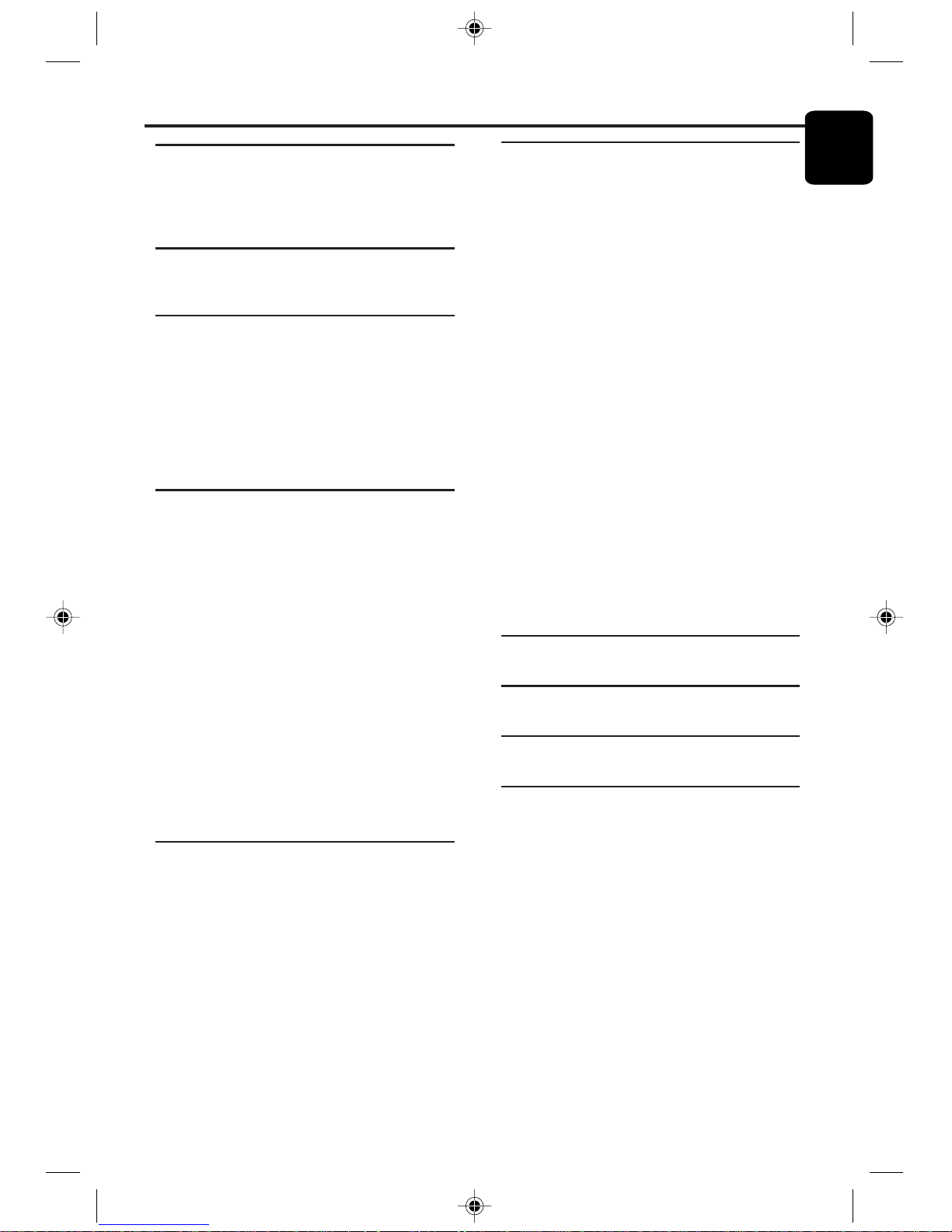
5
English
Introduction
Environmental Information ....................................6
Supplied accessories ..............................................6
Safety Information ...................................................6
Symbols Used in this Booklet ...............................6
Functional overview
Front and Rear Panel ...............................................7
Remote Control .......................................................8
Preparation
Basic Connection ..................................................9
Connecting to a TV .............................................9
Connecting to Optional Equipment ..................10
Connecting to a Audio System ...........................10
Inserting batteries into the Remote Control ..11
Using the Remote Control ..................................11
Switching On .........................................................11
Smart Power On/Off............................................11
Operation
Basic Playback ..........................................12
General Operation ..................................12
Video control during playback ............................12
Audio control during playback ............................12
Repeat .......................................................................13
Repeat A-B .............................................................13
5 disc Resume .........................................................13
OSD (On-Screen Display).....................................13
Zoom ........................................................................13
Special DVD Features .............................14
Playing a Title .........................................................14
Playing a Chapter ...................................................14
Camera Angle .........................................................14
Changing the Audio Language ...........................14
Subtitles ....................................................................14
Special VCD & SVCD Features .........14-15
Playback Control (PBC) ...................................14
Preview Function ...................................................15
Picture CD & MP3 CD Playback
General Operation.................................16
MP3 & JPEG Navigator...........................................16
Play Mode..................................................................16
Special JPEG Features..............................17
Function Introduction............................................17
Preview Function.....................................................17
Zoom picture ..........................................................17
Playback with multi-angles ...................................17
Scan Effect.................................................................17
Special MP3 Features...............................17
Function Introduction............................................17
Playback Speed Control ........................................17
JPEG and MP3 Simultaneous Playback....17
Contents
Setup menu
Basic operation ........................................19
General Setup menu ...............................19
OSD language .........................................................19
Program ..............................................................19-20
Disc Lock .................................................................20
Display DIM..............................................................20
Screen Saver ............................................................20
Analog Audio Setup menu ...................21
DOWNMIX.............................................................21
D.R.C .......................................................................21
Digital Audio Setup menu.....................21
Digital Output..........................................................22
LPCM Output..........................................................22
Video Setup menu.... ...............................22
TV Type ...................................................................23
TV Display ...............................................................23
Smart Picture ..........................................24
Color Setting......................................................24-25
Preference Setup menu ..........................25
Audio language ......................................................25
Subtitle language ...................................................26
Disc Menu language ..............................................26
Password ..................................................................26
Parental Control ....................................................26
Default Setup...........................................................26
MP3/JPEG Navigator ............................................26
Specifications
Specifications ...........................................................27
Maintenance
Maintenance ........................................................ 27
Language Code
Language Code................................................. 28-29
Troubleshooting
Tr oubleshooting ....................................................30
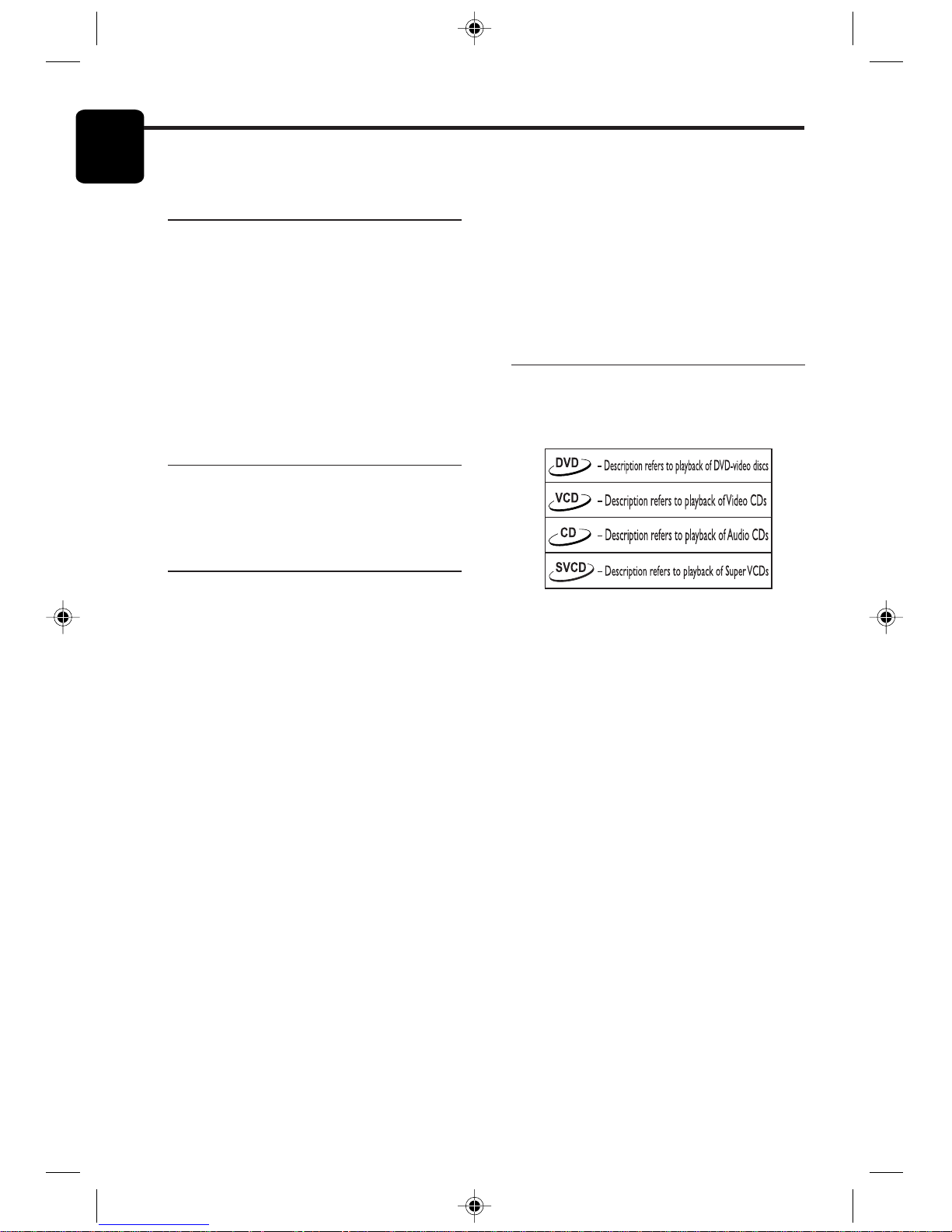
6
Engl
i
sh
Thank you for purchasing this Philips DVD player.
This Owner’s Manual explains the basic operation
of this DVD player.
Environmental Information
All unnecessary packaging has been omitted. We
have tried to make the packaging easy to separate
into three materials: cardboard (box), polystyrene
foam (buffer) and polyethylene (bags, protective
foam sheet).
Your DVD player consists of materials which can
be recycled and reused if disassembled by a
specialized company. Please observe the local
regulations regarding the disposal of packaging
materials, exhausted batteries and old equipment.
Supplied accessories
–DVD-Video player
– Remote control with Batteries
– Owner’s Manual
Safety Information
● Before operating the DVD player, check that the
operating voltage indicated on the typeplate is
identical with the voltage of your local power
supply. If not, please consult your dealer.
● Place the DVD player on a flat, hard and stable
surface.
● There must be sufficient room in front of the
player for the drawer to be opened.
● In a cabinet, allow about 2.5cm (1 inch) of free
space all around the player for adequate
ventilation.
● Do not expose your player to extremes of
temperature or humidity
● If the DVD player is brought directly from a cold
to a warm location, or is placed in a very damp
room, moisture may condense on the lens of the
disc unit inside the DVD player. Should this occur,
the DVD player would not operate normally.
Leave the power on for about one hour with no
disc in the DVD player until normal playback is
possible.
● The mechanical parts of the set contain selflubricating bearings and must not be oiled or
lubricated.
● When the DVD player is switched to Standby
mode, it is still consuming some power. To
disconnect the system from the power supply
completely, remove the AC power plug from the
wall socket.
Symbols Used in this Booklet
The below symbols appear in some headings and
notes with the following meanings:
Helpful Hints!
●
Some discs limit certain functions during
playback (eg fast forward is not working at
the beginning of certain discs). This is
nomal behaviour because the disc
determines the way in which you can
interact with its content.
Introduction
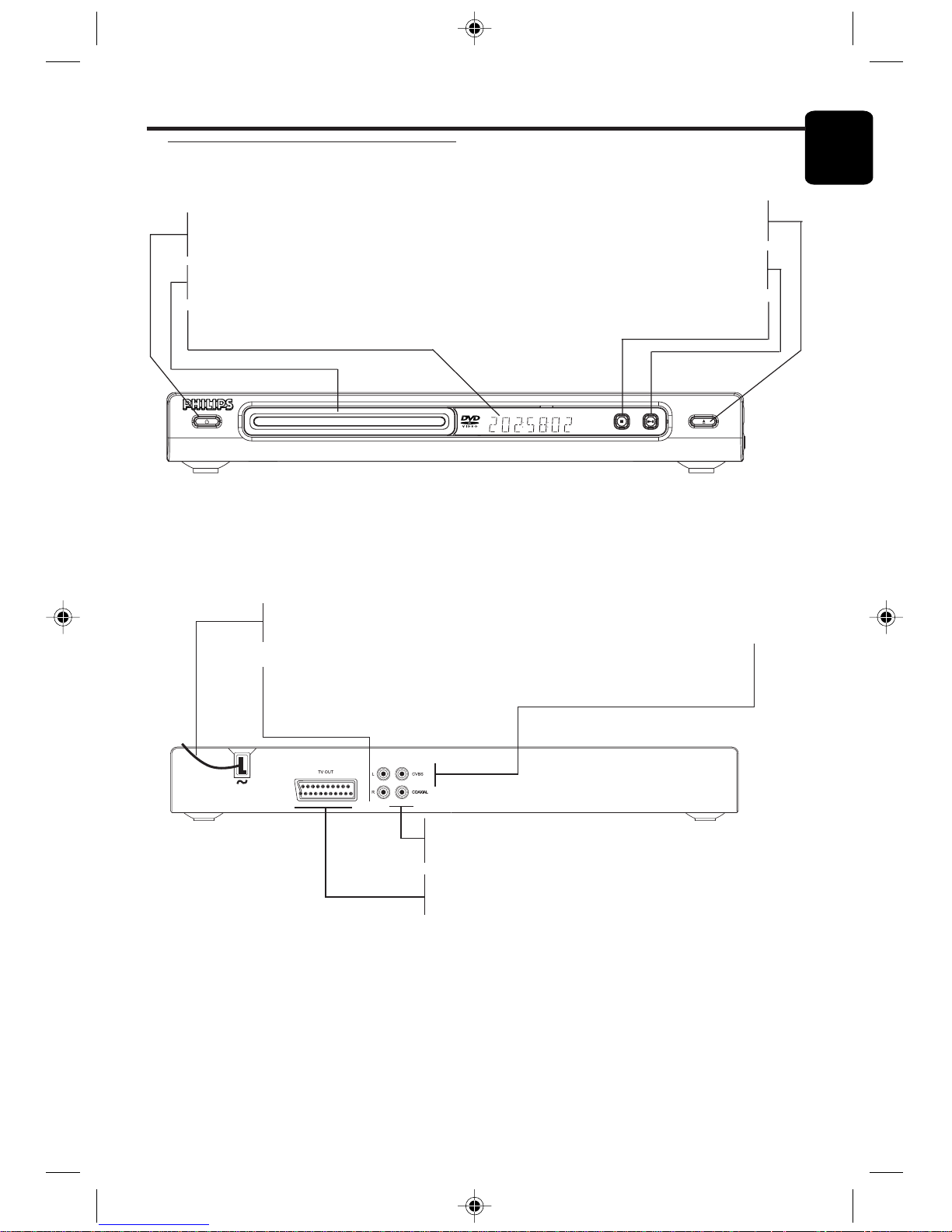
7
English
OPEN/CLOSE
STANDBY-ON
DVD625K DVD VIDEO PLAYER
KARAOKE
STOP PLAY/PAUSE
Functional Overview
Front and Rear Panels
Mains Cord
– connect to power outlet
AUDIO OUT (Left/Right)
– connect to AUDIO inputs of an
amplifier, receiver or stereo system
Video out (CVBS)
– connect to a TV with CVBS inputs
Coaxial output
– connect to a receiver with coaxial inputs
Caution: Do not touch the inner pins of the sockets on the rear panel. Electrostatic
discharge may cause permanent damage to the unit.
STANDBY-ON
– switches DVD ON or to standby mode
Disc Tray
DISPLAY
– shows the current status of the player
/ OPEN/CLOSE
– opens/closes the disc tray
B PLAY/PAUSE
– starts/interrupts playback
9 STOP
– stops playback
TV OUT (VIDEO OUT)
– connect to a TV with SCART
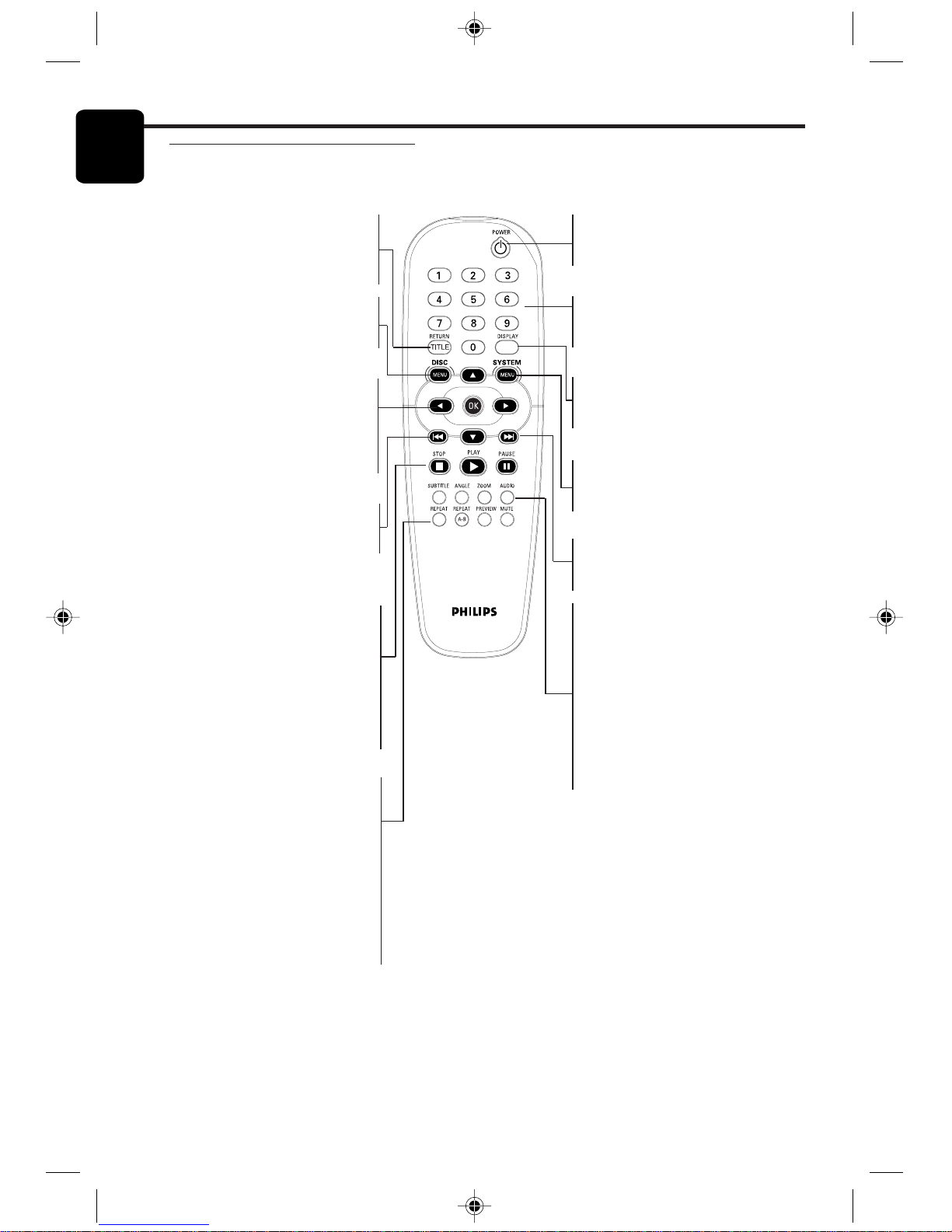
8
Engl
i
sh
Functional Overview
Remote Control
RETURN / TITLE
– go back to previous menu /
show title menu
DISC MENU
– access menu of a DVD disc
/switch PBC on/off for VCD disc
1 2 3 4
– select an item in the menu/
fast forward/backward, slow
forward/backward
OK
– acknowledge menu selection
S
– go to a previous chapter or
track
STOP ( 9 )
– stops playback
PLAY ( B )
– starts playback
PAUSE ( ; )
– pause playback temporarily /
frame-by-frame playback
REPEAT
– repeat chapter, track, title, disc
REPEAT (A-B)
– repeat a specific segment
PREVIEW
– Preview the content of a track
or whole disc
MUTE
– Disable or enable sound output
POWER B
– switches DVD ON or to
standby mode
0-9 numerical key pad
– select numbered items in a
menu
DISPLAY
– display information on TV
screen during playback
SYSTEM MENU
– access or exit player’s system
menu
T
– go to next chapter or track
SUBTITLE
– subtitle language selector
/switch off subtitle
ANGLE
– select DVD camera angle
ZOOM
– change the size of image
AUDIO
– audio language selector
Note:
Press “STOP” for about 2 seconds to
OPEN or CLOSE disc tray.
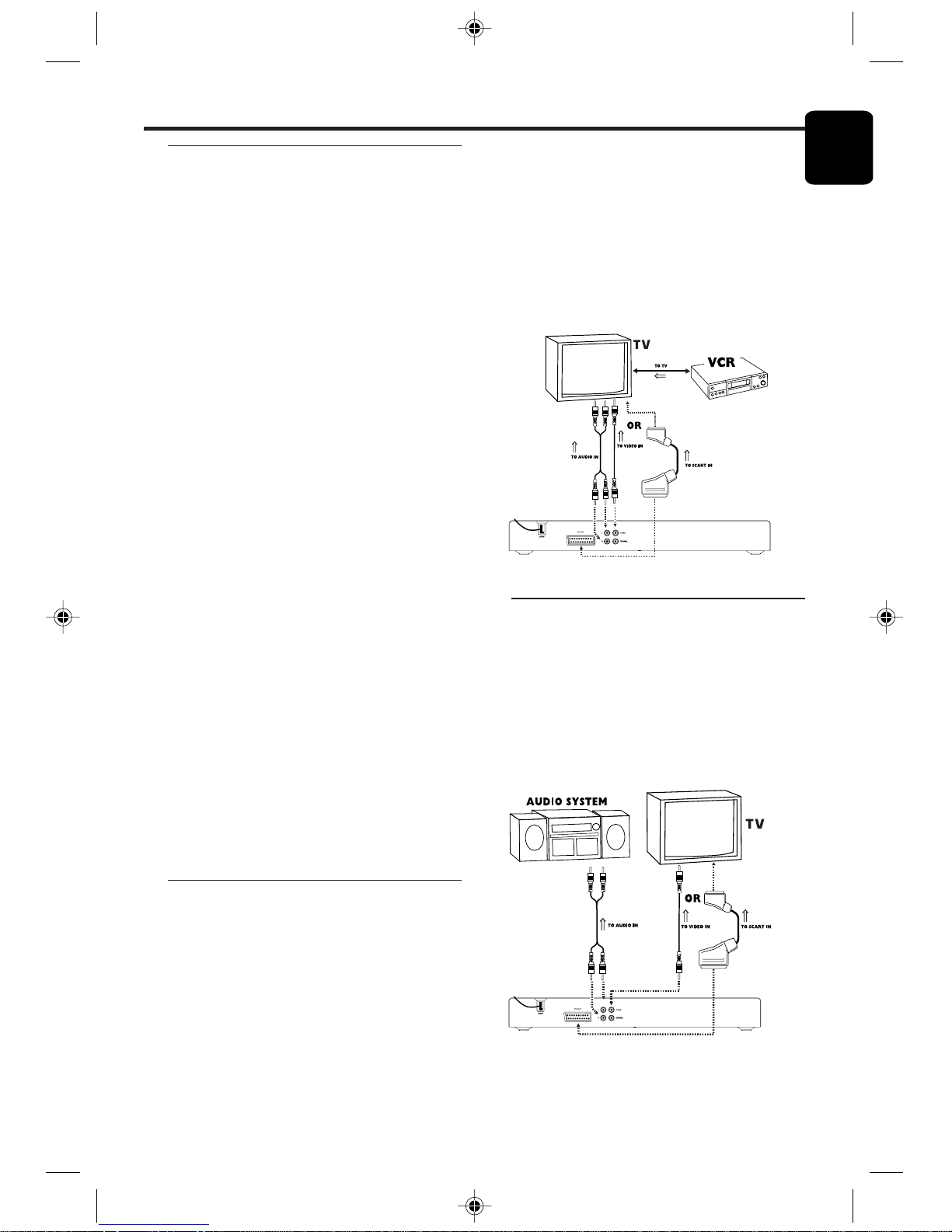
9
English
If your TV is not equipped with a SCART input,
you can select the following connection:
If your TV has a CVBS Video input
connector,
1 Connect the CVBS VIDEO OUT on the DVD player
to the CVBS VIDEO IN.
2 Connect the Left and Right AUDIO OUT on the DVD
player to the Left and Right AUDIO IN on the TV.
Connecting to an Audio System
1 You can also listen to the sound of audio CDs
and DVD video discs by connecting to an
optional stereo system.
2 Connect the Left and Right AUDIO OUT on the
DVD player to the Left and Right AUDIO IN on the
stereo system.
Preparation
Basic Connections
● Please refer to the instruction manuals of your TV,
VCR, Stereo System or other devices as
necessary to make the best connections.
● Make one of the following connections,
depending on the capabilities of your existing
equipment.
The following guidelines are options for the best
picture and sound quality available on your DVD
player.
Picture
1 Use the CVBS Video Ouput for good picture
quality.
2 Use SCART Output for best picture quality.
Sound
1 Digital audio connections provide the clearest
sound. Connect the DVD player’s DIGITAL
AUDIO OUT (COAXIAL) to your amplifier or
receiver.
2 If digital connections are not possible, connect the
DVD player’s Left and Right (white and red)
AUDIO OUT to your amplifier, receiver, stereo or
TV.
Warning!
–Never make or change connections with
the power switched on.
– Connect the DVD player directly to your
TV, instead of eg. a VCR, to avoid
distortion because DVD video discs are
copy protected.
– Do not connect the DVD player AUDIO
OUT to PHONO IN of your amplifier or
receiver.
Connecting to a TV
1 Connect the SCART (TV OUT) on the DVD
player to the corresponding connector (TV IN)
on your TV
