Page 1

Always there to help you
Question?
Contact
Philips
Register your product and get support at
www.philips.com/welcome
DTB855
User manual
Page 2

Page 3
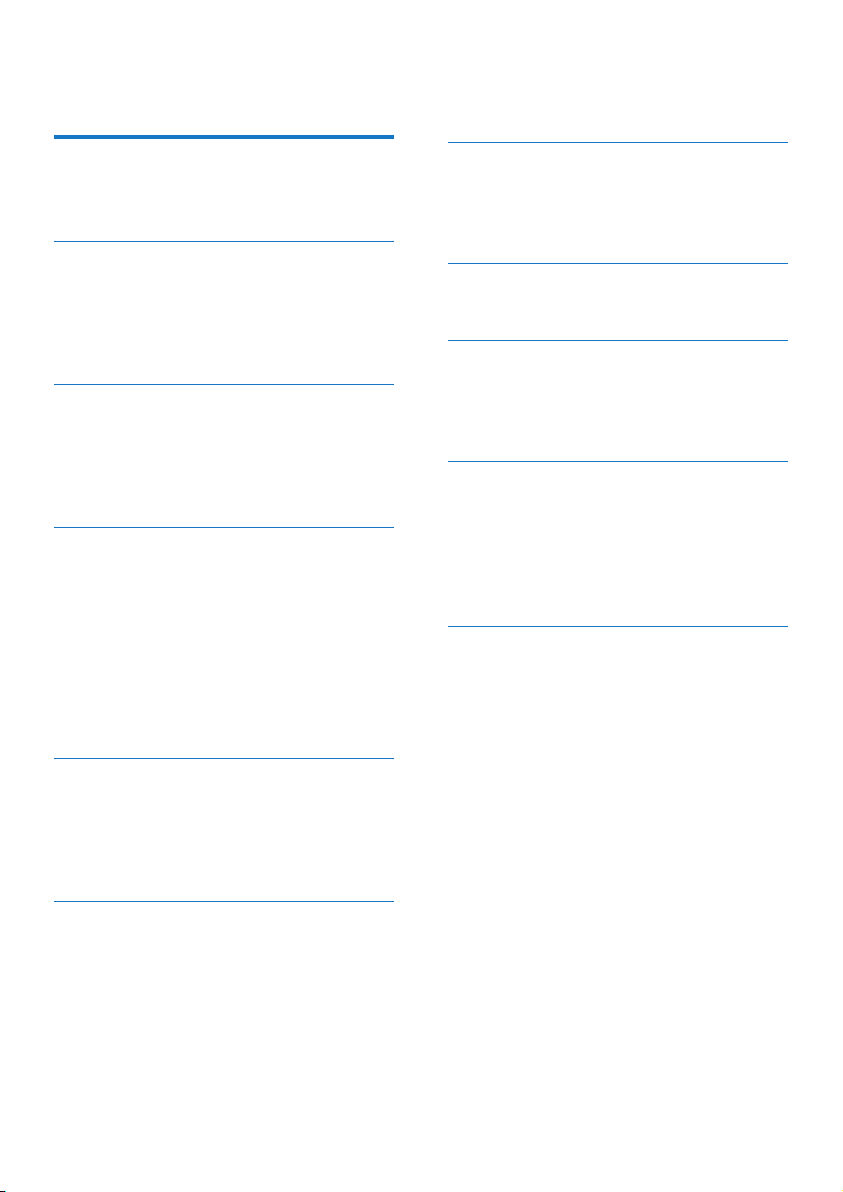
Contents
1 Important 2
Safety 2
Notice 3
2 Your Docking Entertainment System 5
Introduction 5
What's in the box 5
Overview of the main unit 6
Overview of the remote control 7
3 Get started 8
Connect power 8
Prepare the remote control 9
Set clock 9
Turn on 9
4 Play 10
Play disc 10
Play from USB 10
Skip to a track 10
Pause/resume play 10
Search within a track 10
Display play information 11
Select repeat/shufe play options 11
Program tracks 11
7 Listen to radio 13
Listen to Digital Audio Broadcasts (DAB) 13
Listen to FM radio 16
Reset to factory setting 17
8 Play audio via Bluetooth 17
Play audio via Bluetooth 17
9 Other features 18
Set the sleep timer 18
Set the alarm timer 18
Play from an external device 19
10 Product information 20
Specications 20
Maintenance 20
USB playability information 21
Supported MP3 disc formats 21
RDS program types 21
11 Troubleshooting 22
5 Adjust sound 12
Adjust volume 12
Select a preset sound effect 12
Enhance bass 12
Mute sound 12
6 Play iPod/iPhone/iPad 12
Compatible iPod/iPhone/iPad 12
Listen to the iPod/iPhone/iPad 12
Charge the iPod/iPhone/iPad 13
Remove the iPod/iPhone/iPad 13
1EN
Page 4
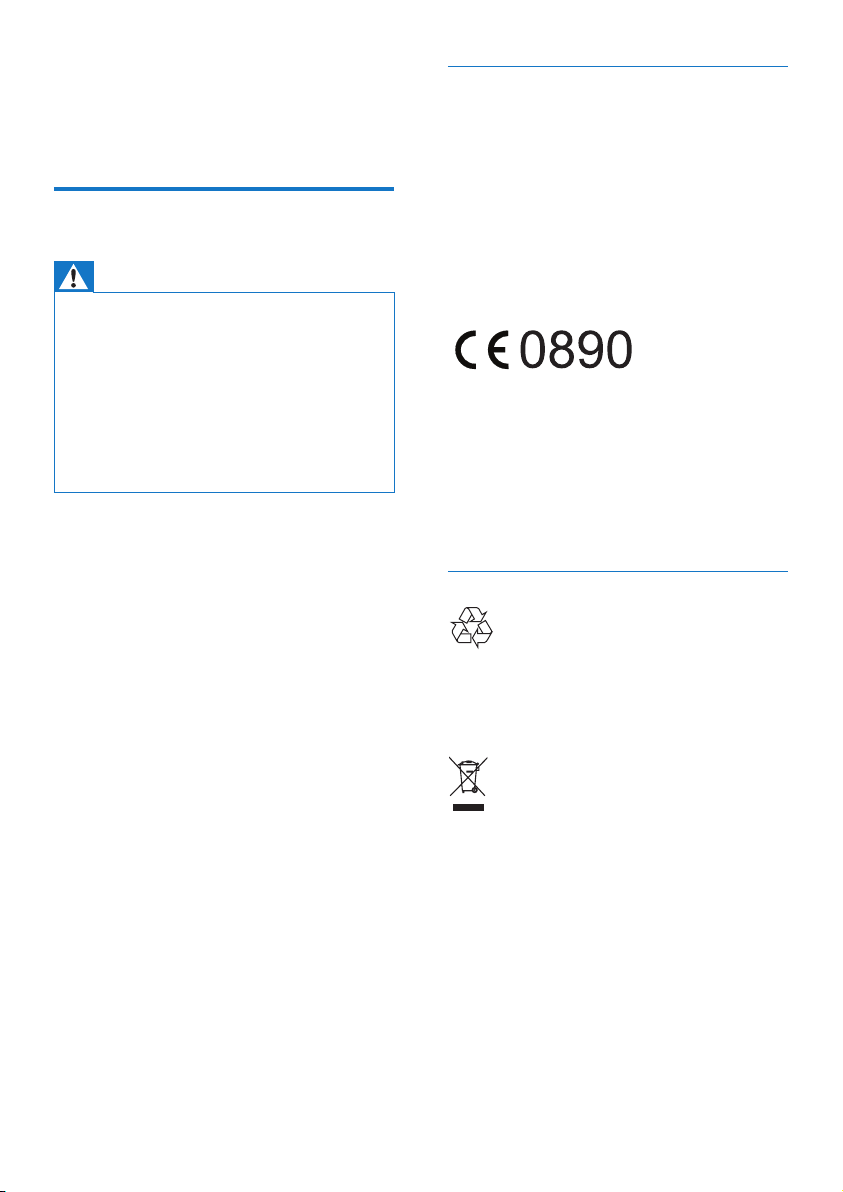
1 Important
Safety
Warning
• Never remove the casing of this apparatus.
• Never lubricate any part of this apparatus.
• Never place this apparatus on other electrical
equipment.
• Keep this apparatus away from direct sunlight, naked
ames or heat.
• Never look into the laser beam inside this apparatus.
• Ensure that you always have easy access to the power
cord, plug or adaptor to disconnect this apparatus from
the power.
• The device shall not exposed to dripping
or splashing.
• Do no place any source of danger on the
device (e.g. liquid lled objects. lit candles).
• Where the MAINS plug or an appliance
coupler is used as the disconnect device,
the disconnect device shall remain readily
operable.
• Make sure that there is enough free space
around the product for ventilation.
• Only use attachments/accessories specied
by the manufacturer.
• Battery usage CAUTION – To prevent
battery leakage which may result in bodily
injury, proper ty damage, or damage to the
unit:
• Install all batteries correctly, + and - as
marked on the unit.
• Do not mix batteries (old and new or
carbon and alkaline, etc.).
• Remove batteries when the unit is not
used for a long time.
• Batteries shall not be exposed to
excessive heat such as sunshine, re or
the like.
Care for your product
• Do not insert any objects other than discs
into the disc compartment.
• Do not insert warped or cracked discs into
the disc compartment.
• Remove the discs from the disc
compartment if you are not using the
product for an extended period of time.
• Only use microber cloth to clean the
product.
This product complies with the requirement of
the 1999/5/EC directive.
A copy of the EC declaration of Conformity
is available in the Por table Document Format
(PDF) version of the user manual at www.
philips.com/support.
Care of the environment
Your product is designed and manufactured
with high quality materials and components,
which can be recycled and reused.
When this crossed-out wheeled bin symbol is
attached to a product it means that the product
is covered by the European Directive 2002/96/
EC.
Please inform yourself about the local separate
collection system for electrical and electronic
products.
Please act according to your local rules and
do not dispose of your old products with your
normal household waste. Correct disposal of
your old product helps to prevent potential
2 EN
Page 5
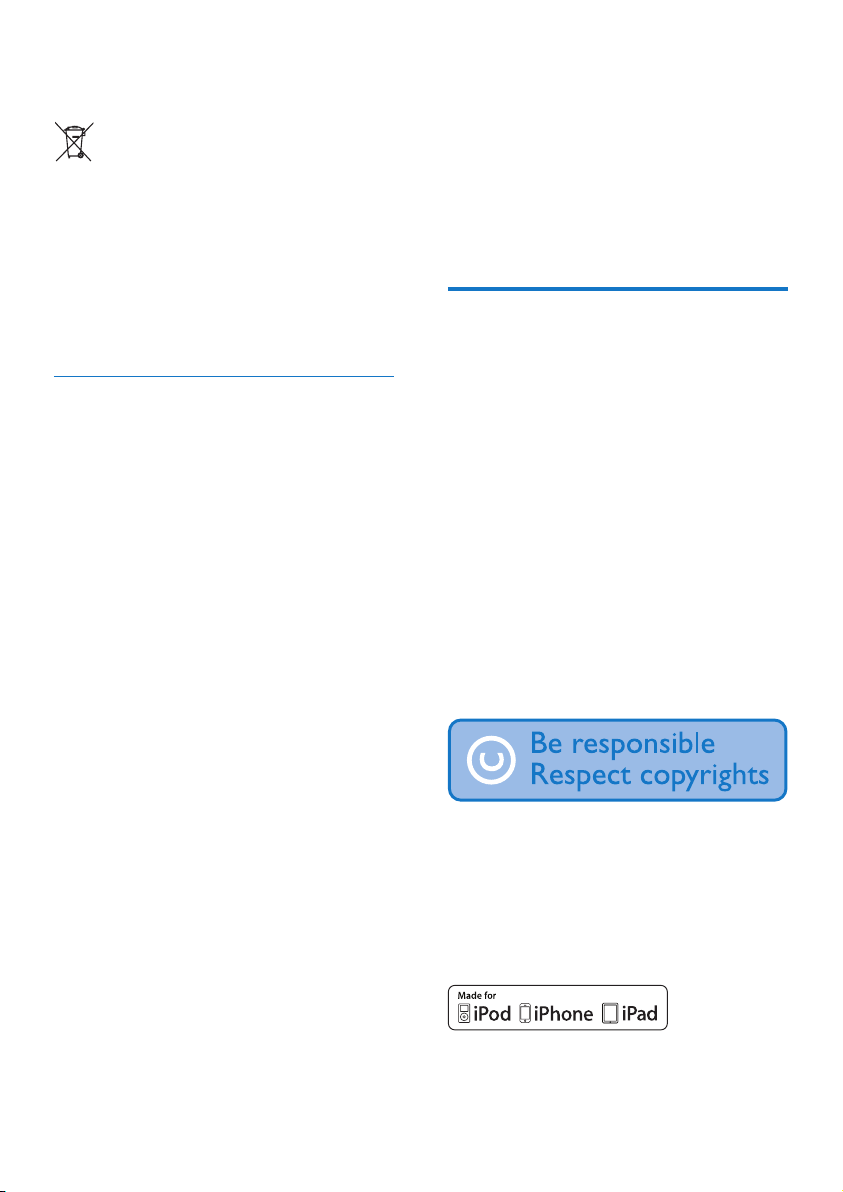
negative consequences for the environment and
human health.
Your product contains batteries covered by
the European Directive 2006/66/EC, which
cannot be disposed with normal household
waste.Please inform yourself about the local
rules on separate collection of batteries
because correct disposal helps to prevent
negative consequences for the environmental
and human health.
Important notes for users in the U.K.
Mains fuse
This information applies only to products with a
UK mains plug.
This product is tted with an approved molded
plug. If you replace the fuse, use one with:
• the ratings shown on the plug,
• a BS 1362 approval, and
• the ASTA approval mark.
Contact your dealer if you are not sure about
what type of fuse to use.
Caution: To conform with the EMC directive
(2004/108/EC), do not detach the plug from
the power cord.
How to connect a plug
The wires in the power cord are colored as
follows: blue = neutral (N), brown = live (L).
If the colors do not correspond with the colors
on your plug, identify the terminals in your plug
as follows:
1 Connect the blue wire to the terminal
marked N or colored black.
2 Connect the brown wire to the terminal
marked L or colored red.
3 Do not connect either wire to the ear th
terminal in the plug, marked E (or e) or
colored green (or green and yellow).
Before you replace the plug cover, make sure
that the cord grip is clamped over the sheath
of the cable and not just over the two wires in
the cable.
Copyright in the U.K.
Recording and playback of material may require
consent. see Copyright Act 1956 and The
performer's Protection Acts 1958 to 1972.
Notice
Any changes or modications made to this
device that are not expressly approved by
Philips Consumer Lifestyle may void the user’s
authority to operate the equipment.
Environmental information
All unnecessary packaging has been omitted.
We have tried to make the packaging easy to
separate into three materials: cardboard (box),
polystyrene foam (buffer) and polyethylene
(bags, protective foam sheet.)
Your system consists of materials which can
be recycled and reused if disassembled by
a specialized company. Please observe the
local regulations regarding the disposal of
packaging materials, exhausted batteries and old
equipment.
The making of unauthorized copies of copyprotected material, including computer
programs, les, broadcasts and sound
recordings, may be an infringement of
copyrights and constitute a criminal offence.
This equipment should not be used for such
purposes.
“Made for iPod,” “Made for iPhone,” and “Made
for iPad” mean that an electronic accessory
3EN
Page 6
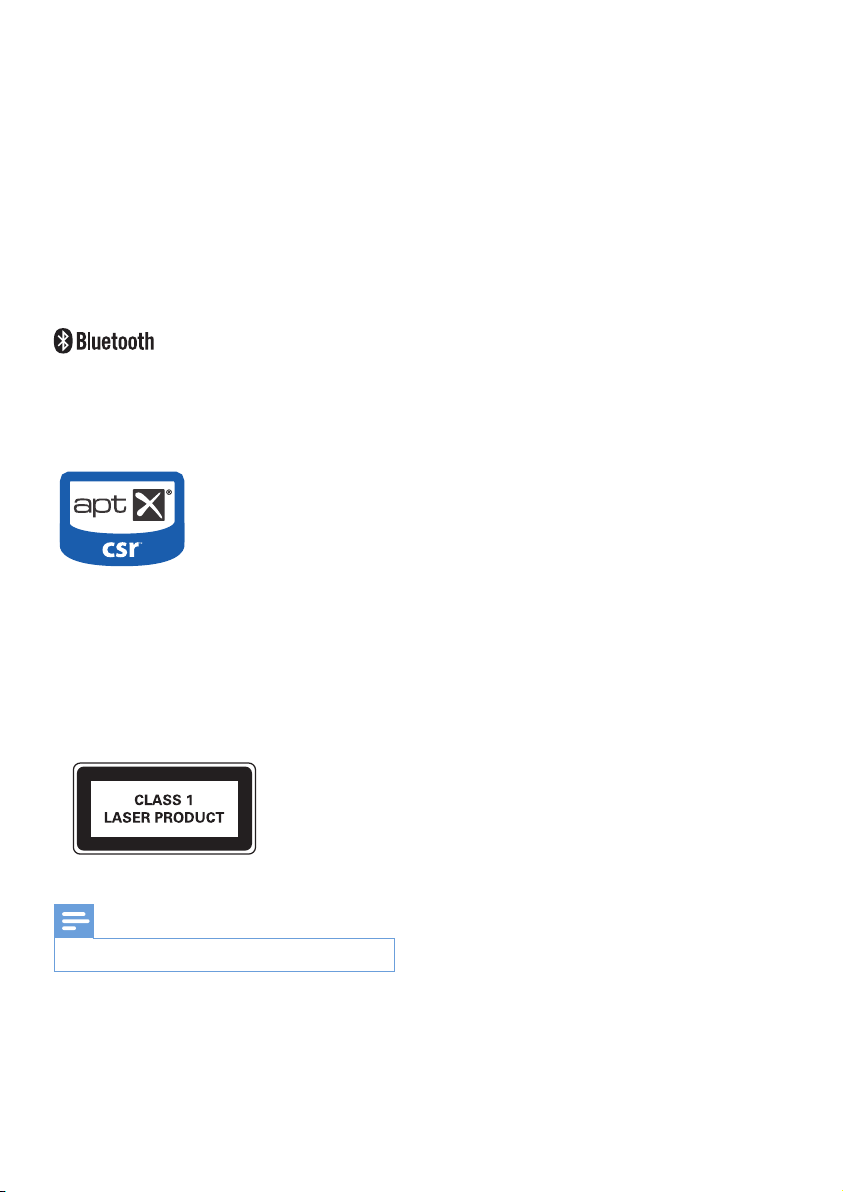
has been designed to connect specically to
iPod, iPhone, or iPad, respectively, and has
been certied by the developer to meet
Apple performance standards. Apple is not
responsible for the operation of this device
or its compliance with safety and regulatory
standards. Please note that the use of this
accessory with iPod, iPhone, or iPad may affect
wireless performance.
iPod and iPhone are trademarks of Apple Inc.,
registered in the U.S. and other countries. iPad
is a trademark of Apple Inc.
The Bluetooth® word mark and logos are
registered trademarks owned by Bluetooth
SIG, Inc. and any use of such marks by Philips is
under license.
© 2013 CSR plc and its group companies.
The aptX® mark and the aptX logo are
trade marks of CSR plc or one of its group
companies and may be registered in one or
more jurisdictions.
This apparatus includes this label:
Note
• The type plate is located at the rear of the apparatus.
4 EN
Page 7
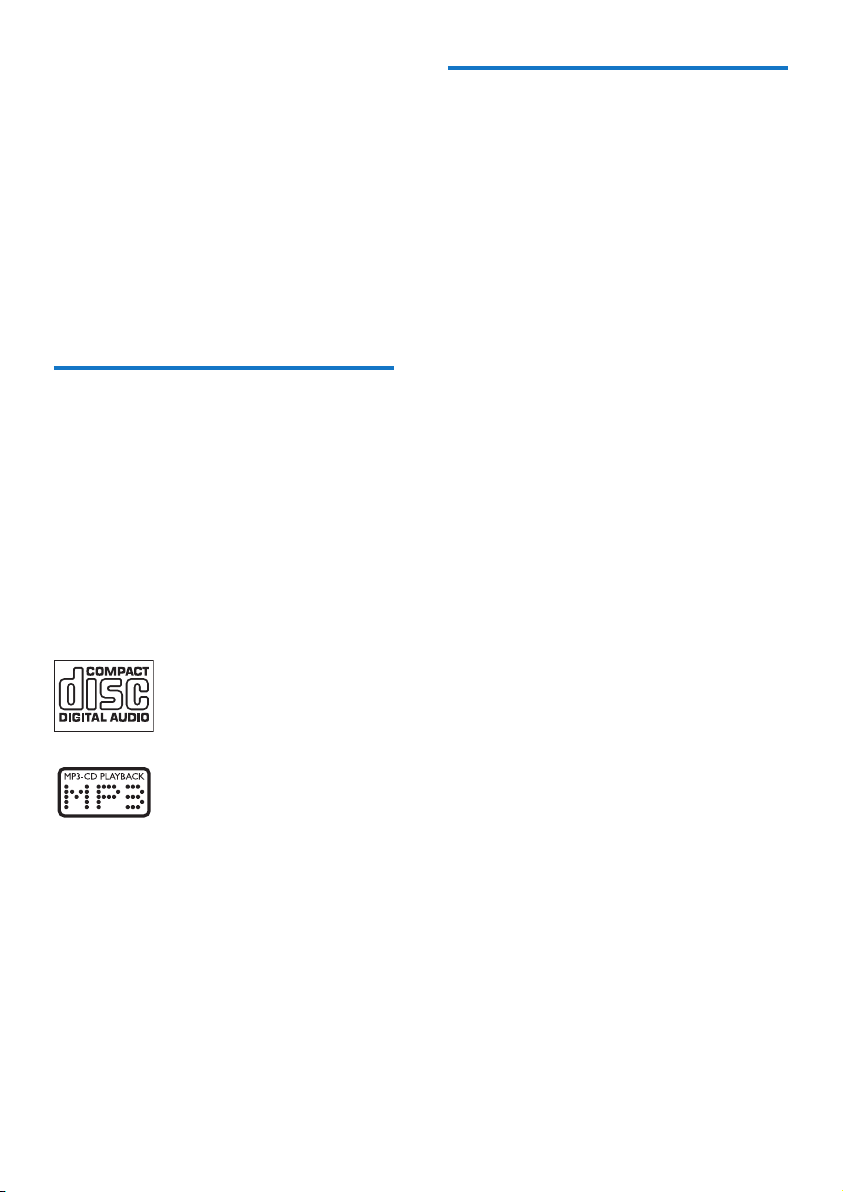
2 Your Docking
What's in the box
Entertainment
System
Congratulations on your purchase, and
welcome to Philips! To fully benet from the
support that Philips offers, register your product
at www.philips.com/welcome.
Introduction
With this music system, you can enjoy audio
from audio discs, USB storage devices, iPod,
iPhone, iPad, Bluetooth and other external
devices, or listen to radio stations.
The music system offers you multiple sound
effect settings that enrich sound with Digital
Sound Control (DSC) and Dynamic Bass Boost
(DBB).
The system supports the following media
formats:
Check and identify the contents of your
package:
• Main unit
• Remote control
• AAA batteries x2
• AC power cord
• UK power cord
• Audio in cable
• Short user manual
• Safety & Notice sheet
5EN
Page 8
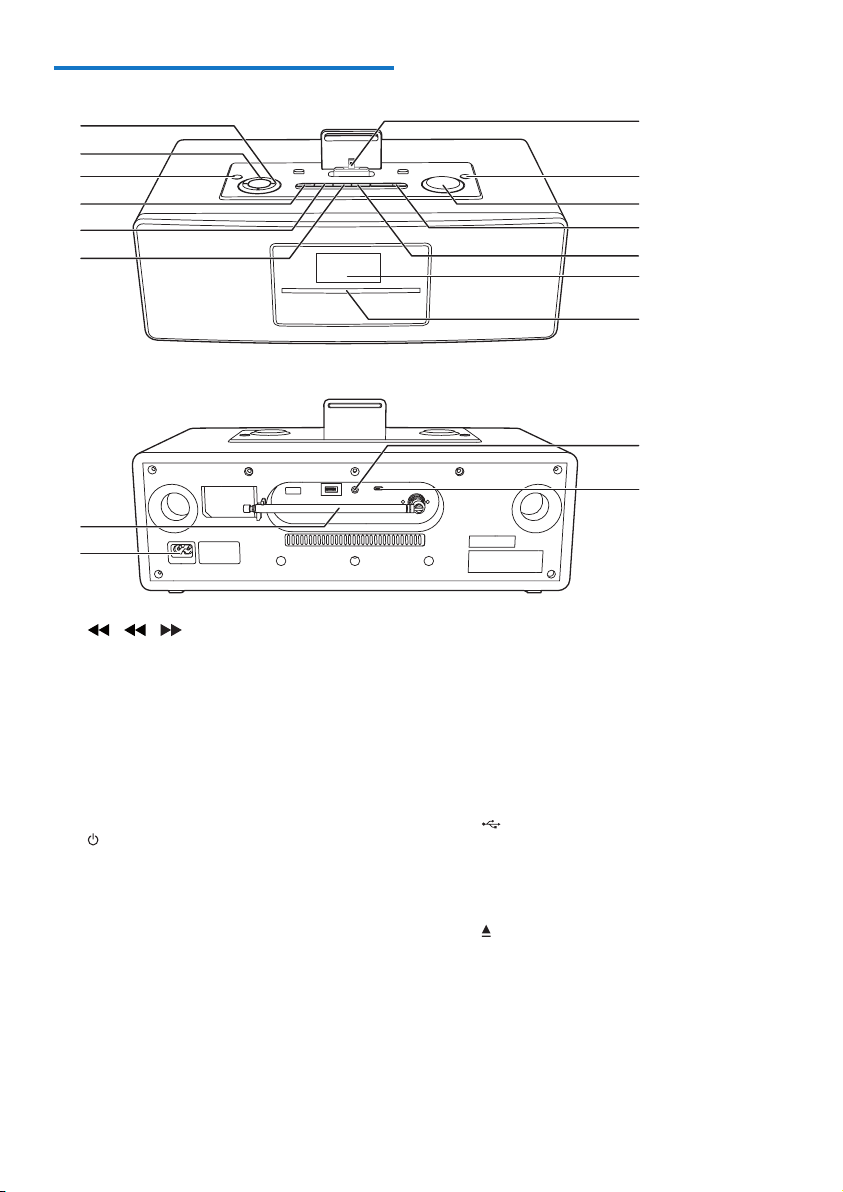
Overview of the main unit
a
b
c
d
e
f
n
o
a / /
• Skip to the previous/next track.
• Search within a track.
• Tune to a radio station.
b PRESET/ALBUM+/-
• Select a preset radio station.
• Skip to the previous/next album.
• Adjust hour/minute digits.
c
• Turn on the system, switch to standby
mode.
d STOP/MENU
• Stop play.
• Access iPod/iPhone or DAB menu.
e MODE/SCAN
• Select repeat/shufe mode.
• Search FM/DAB radio stations.
f DISPLAY
m
l
k
j
i
h
g
q
p
• During play, select display information.
g Disc compartment
h Display panel
• Show the current status.
i SOURCE
• Select a source: DISC, USB, DOCK,
DIGITAL RADIO, FM TUNER,
Bluetooth or MP3-Link.
j
• USB socket
k VOLUME
• Adjust volume.
l
• Eject disc.
m Dock for iPod/iPhone/iPad
n Antenna
o AC MAIN~
p Socket for DAB upgrade
6 EN
Page 9
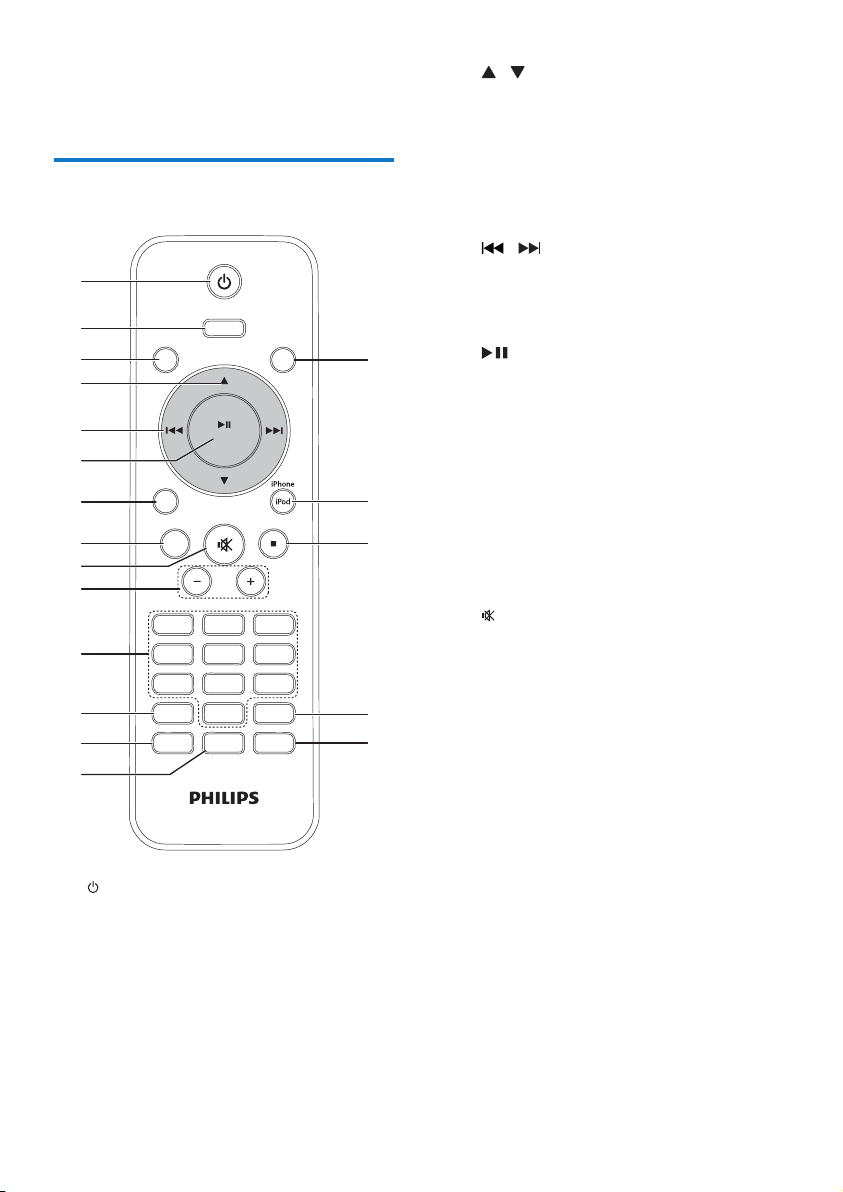
q AUDIO IN
• Connect to an external audio device.
Overview of the remote control
a
b
c
d
e
f
g
h
i
j
k
l
m
n
BLUETOOTH
CD
PRESET/ALBUM
ENTER
MP3 LINK
USB
DISPLAY MENU
RDS
VOL
1
2
456
789
PROG/
SLEEP/
TIMER
0
DSC DBB
CLOCK SET
MODE/
SCAN
TUNER
DAB
3
a
• Turn on the system, or switch to
standby mode, or switch to Eco Power
standby.
b BLUETOOTH
• Select Bluetooth source.
c CD
• Select disc source.
s
r
q
p
o
d /
• Navigate in the iPod/DAB menu.
• Skip to the previous/next album.
• Skip to the previous/next preset
station.
• Select 12 hour or 24 hour format.
• Adjust hour/minute digits.
e /
• Skip to the previous/next track.
• Search within a track.
• Tune to a radio station.
f /ENTER
• Start or pause play.
• Conrm a selection.
g USB/MP3-LINK
• Select USB device source.
• Select external audio device source.
h RDS/DISPLAY
• Display CLOCK.
• Display RDS/DAB information.
• Select display information during play.
i
• Mute or restore volume.
j VOL +/-
• Adjust volume.
k Numeric keypad
• Select a track from a disc directly.
l PROG/CLOCK SET
• Program tracks.
• Program radio stations.
• Set the clock.
m SLEEP/TIMER
• Set the sleep timer.
• Set the alarm timer.
n DSC
• Select a preset sound setting.
o DBB
• Turn on or off dynamic bass
enhancement.
7EN
Page 10

p MODE/SCAN
• Select repeat/shufe play mode.
• Search FM/DAB radio stations.
q /MENU
• Stop play.
• Access iPod or DAB menu.
r iPod/iPhone
• Select iPod/iPhone source.
s DAB/TUNER
• Select DAB/tuner source.
3 Get started
Caution
• Use of controls or adjustments or performance of
procedures other than herein may result in hazardous
radiation exposure or other unsafe operation.
Always follow the instructions in this chapter in
sequence.
If you contact Philips, you will be asked for the
model and serial number of this apparatus. The
model number and serial number are on the
bottom of the apparatus. Write the numbers
here:
Model No. __________________________
Serial No. ___________________________
Connect power
Caution
• Risk of product damage! Make sure that the power
voltage corresponds to the voltage printed on the back
or underside of the unit.
• Risk of electric shock! When you unplug the AC power
cord, always pull the plug from the socket. Never pull
the cord.
• Before connecting the AC power cord, ensure you have
completed all other connections.
8 EN
Connect the power cord to:
• the AC MAIN~ socket on the main
unit.
• the wall outlet.
Page 11

Prepare the remote control
Caution
• Risk of explosion! Keep batteries away from heat,
sunshine, or re. Never discard batteries in re.
Set clock
Note
• You can set the clock in the standby mode only.
To insert the remote control battery:
1 Open the batter y compartment.
2 Inser t 2 AAA batteries with correct
polarity (+/-) as indicated.
3 Close the batter y compartment.
a
b
c
1 In standby mode, press and hold PROG/
CLOCK SET to activate the clock setting
mode.
» SET CLOCK is displayed.
» The 12 hour or 24 hour format is
displayed.
2 Press / to select 12 hour or 24 hour
format.
3 Press PROG/CLOCK SET.
» The hour digits begin to blink.
4 Press / to set the hour.
5 Press PROG/CLOCK SET.
» The minute digits begin to blink.
6 Press / to set the minute.
7 Press PROG/CLOCK SET to conrm.
Turn on
1 Press .
» The unit switches to the last selected
source.
Switch to standby
Note
• If you are not going to use the remote control for a
long time, remove the batteries.
• Do not use old and new or different types of batteries
in combination.
• Batteries contain chemical substances, so they should
be disposed of properly.
1 Press to switch the system to standby
mode.
» The backlight on the display panel is
reduced.
» The clock (if set) is displayed on the
display panel.
To switch the system to Eco Power standby
mode:
1 In standby mode, press and hold for
more than 2 seconds.
» ECO POWER is displayed.
» The backlight on the display panel
turns off.
9EN
Page 12

4 Play
Play disc
1 Press CD to select the disc source.
2 Inser t a disc into the disc compar tment
with the printed side facing up.
» Play star ts automatically.
• Press to access a folder.
• Press / to select a le.
• Press to start play.
Play from USB
Note
• Ensure that the USB storage device contains playable
audio content.
1 Connect the USB storage device into the
socket.
2 Press USB to select the USB source.
» The total number of playable tracks is
displayed.
» Play star ts automatically.
Skip to a track
For CD:
1 Press / to select another track.
• To select a track directly, you can also
press a key on the numerical keypad.
For MP3 disc and USB:
1 Press to select an album or folder.
2 Press / to select previous/next track
or le.
Pause/resume play
1 During play, press to pause/resume
play.
Search within a track
1 During play, press and hold / .
2 Release to resume normal play.
10 EN
Page 13

Display play information
Program tracks
1 During play, press DISPLAY repeatedly to
select different play information.
Select repeat/shufe play
options
To select repeat play mode:
1 During play, press MODE repeatedly to
select a repeat option.
» [Rep one]: plays the current track
continuously.
» [Rep all]: repeats the entire disc/
programme.
To select shufe play mode:
1 During play, press MODE repeatedly to
select the shufe play mode.
» [SHUF]: Tracks of the entire disc are
played in random order.
• To resume normal play, press MODE
repeatedly until no shufe/repeat option is
displayed.
Tip
• During repeat/shufe playback, press to stop
playback and cancel repeat/shufe playback.
• Shufe function is not available while programmed
tracks are played.
You can program a maximum of 20 tracks.
1 In CD/USB mode, at the stop position,
press PROG to activate the program
mode.
» [PROG] (program) and track number
begin to blink.
2 For MP3 tracks, press to select an
album.
3 Press / to select a track number,
then press PROG to conrm.
4 Repeat steps 2 to 3 to program more
tracks.
5 Press to play the programmed tracks.
» During play, [PROG] (program) is
displayed.
• To erase the program:
Press once in the stop mode or
twice during playback.
» [PROG] disappears on the display.
11EN
Page 14

5 Adjust sound
6 Play iPod/
iPhone/iPad
Adjust volume
During play, press VOL +/- to increase/decrease
the volume.
Select a preset sound effect
1 During play, press DSC repeatedly to
select:
• [POP] (pop)
• [JAZZ] (jazz)
• [CLASSIC] (classic)
• [ROCK] (rock)
Enhance bass
1 During play, press DBB to turn dynamic
bass enhancement on or off.
» If DBB is activated, DBB is displayed.
Mute sound
1 During play, press to mute/restore the
speakers.
This system is equipped with a dock for iPod/
iPhone/iPad. You can enjoy audio from the
docked system through the powerful speakers.
Compatible iPod/iPhone/iPad
Made for Apple iPhone models with Lightning
connector as follows:
• iPod nano 7
• iPod touch 5
• iPhone 5
• iPad mini
• iPad 5
Listen to the iPod/iPhone/ iPad
1 Press the button iPod on your RC.
2 Load your iPod/iPhone/iPad.
3 Play the selected track on your iPod/
iPhone/iPad.
• To pause/resume the play, press .
• To search during play: press and hold
/ , then release to resume
normal play.
• To scroll through the menu, press
/ .
• To conrm a selection, press to
conrm.
» If no key is pressed for more than
10 seconds after pressing the
button MENU, acts back as
the play/pause key.
12 EN
Page 15

7 Listen to radio
An application Philips DigitalRadio is available
on Apple App Store and Google Play. To fully
enjoy features of this product, download and
install the application to your smart device.
Charge the iPod/iPhone/iPad
When the system is connected to power, the
docked iPod/iPhone/iPad begins to charge.
Note
• In Eco power standby mode, iPod/iPhone/iPad cannot
be charged.
Remove the iPod/iPhone/iPad
1 Pull the iPhone/iPod/iPad off the dock.
2 Flip down the lid to hide the dock.
Note
• The application is compatible with iPod touch, iPhone
and iPad with iOS 4.3 or above.
Listen to Digital Audio Broadcasts (DAB)
Digital Audio Broadcasting (DAB), is a way
of broadcasting radio digitally through a
network of transmitters. It provides you with
more choice, better sound quality, and more
information.
For the rst time when DAB mode is switched
on.
1 Press SOURCEon the main unit repeatedly
to select DAB.
» The system performs auto search.
» All the available DAB stations are
stored.
» The radio tunes to the rst available
station
Tip
• The display shows a rectangle. The position of the
rectangle indicates the degree of signal strength.
(The further towards the right, the greater the signal
strength.)
• If there is no DAB coverage currently available, or DAB
signal is too weak in your area, no DAB station is found,
and message [Service not available] scrolls.
13EN
Page 16

Tune to DAB radio station manually
Scan for new DAB stations
1 In DAB mode, press / repeatedly
until your desired station name displays.
2 Press ENTER to conrm the selection.
» The radio immediately tunes to the
selected station.
• About station display symbols
You probably see some symbols displayed
before the station names as follows:
• H: Indicates that the station is one of
10 most-listened stations by you based
on DAB radio's monitoring.
• ?: Indicates that the station is not
currently available, or not active.
• : Indicates that the station is a
primary station with secondary service.
• : Indicates that the station is a
secondary station.
Program DAB radio stations manually
You can program a maximum of 30 preset DAB
radio stations.
1 Tune to a DAB station.
2 Press PROG on the remote control to
activate programming.
3 Press / on the remote control to
allocate a number (1-30) for the preset.
4 Press PROG to conrm.
New stations and services will be regularly
added in the DAB broadcast. To make new
DAB stations and service available on your DAB
radio, a search is needed.
1 In DAB mode, press SCAN.
» The unit star ts to scan for DAB
stations.
Listen to a preset DAB radio station
1 Press / to select a preset number on
the main unit.
Display DAB information
On the display of DAB broadcasting, the rst
line shows station name, and the second line
shows the service information for the current
station. Seven types of service information are
available.
1 Press RDS/DISPLAY repeatedly to
cycle through the display information (if
available).
» Dynamic label segment (DLS)
» Program type (PTY)
» Ensemble Name
» Time
» Channel and frequency
» Bit rate and audio status
» Signal error rate
Note
• If a DAB station is already stored under a preset
location, new DAB station assigned to this location will
overwrite the old DAB station.
• DAB station presets will not overwrite FM presets.
14 EN
Use DAB menu
1 In the DAB mode, press MENU to enter
the DAB menu.
» The rst setup option [Station list]
displays.
2 Press / to scroll the menu options:
• [Station list]
• [Full scan]
• [Manual tune]
Page 17

• [DRC]
• [Prune]
• [System]
3 To select an option, press ENTER.
4 Repeat step 2-3 if sub-option is available
under one option.
Full scan
Full scan is used to perform a wide range of
DAB radio search.
1 In the DAB mode, press MENU to enter
the menu options.
2 Press / repeatedly until [Full scan]
displays.
3 Press to conrm the selection.
» Full scan star ts automatically.
Manual tune
With this feature, you can tune to a specic
channel/frequency manually. In addition to
antenna orientation for better radio reception,
the optimal reception can also be obtained with
this feature.
1 In DAB mode, press MENU to display the
[Manual tune] option.
2 Press ENTER to conrm the selection.
» The display shows a channel and its
frequency.
3 Press / repeatedly until the desired
channel/frequency appears.
4 Press ENTER to conrm the selection.
Tip
• You can press RDS/DISPLAY to change the service
information on the display.
• You can adjust the position of the antenna to obtain
the optimal signal strength.
Dynamic Range Control (DRC)
DRC adds or removes a degree of
compensation for the differences in the dynamic
range between radio stations.
There are three levels of compensation:
• [DRC Off]: No compensation applied.
(the default)
• [DRC Low]: Maximum compensation
applied.
• [DRC High]: Medium compensation
applied.
1 In DAB mode, press MENU to enter the
menu options.
2 Press / repeatedly until [DRC]
displays.
3 Press ENTER to enter the sub-menu.
» The current DRC level displays on the
rst line.
4 Press / to select a DRC value
» [DRC Off], [DRC Low] and [DRC
High] displays on the second line.
5 Press to conrm the selection.
» You should be able to hear the
difference in compression immediately.
Note
• The best way to determine which of these DRC value
settings suits you best is to experiment with them on
various source material.
Prune
This option lists active stations and removes any
stations that are in the list but have no service
in your area from the service list. Those invalid
stations in the service list have a question mark
(?) displayed in front of the station name.
1 Select Prune stations and press .
» All stations that have a question mark
are deleted from the service list.
System
• [Factory reset]: Reset all the settings
of this unit to factory default. Press
to conrm reset.
• [SW version]: Display software version
of the unit.
15EN
Page 18

Listen to FM radio
Tune to a radio station
1 Press TUNER to select FM.
2 Press / to tune to a specic
frequency.
» Play star ts automatically.
Tip
• You can press MODE/SCAN to tune to the next
station with strong reception automatically.
Program radio stations automatically
You can program a maximum of 30 preset
radio stations (FM).
1 In the tuner mode, press and hold
MODE/SCAN to activate automatic
program mode.
» All available stations are programmed.
» The rst programmed radio station is
broadcast automatically.
Program radio stations manually
Note
• You can program a maximum of 30 preset radio
stations.
1 Tune to a radio station.
2 Press PROG to activate program mode.
3 Press / to allocate a number (1 to 30)
to this radio station, then press PROG to
conrm.
» The preset number and the frequency
of the preset station are displayed.
4 Repeat the previous steps to program
other stations.
Note
• To overwrite a programmed station, store another
station in its place.
Select a preset radio station
1 In tuner mode, press / to select a
preset number.
Tip
• Position the antenna as far as possible from TV, VCR, or
other radiation source.
• For optimal reception, fully extend and adjust the
position of the antenna.
FM stations with RDS
Radio Data System (RDS) is a service that
sends additional broadcast information along
with FM stations.
If you listen to a FM station with RDS signal,
"RDS" displays.
Display RDS information
1 Tune to the desired RDS radio station on
the FM waveband.
2 Press RDS/DISPLAY on the remote
control repeatedly to switch through the
following information (if available):
• Radio text message
• Program type (for example: News,
Sport...)
• Frequency
• Stereo/Mono Mode
• Time
• Date
Note
• [NO Radio Text], [NO PTY], [NO Name], [Mono],
[00:00:00] or [0-0-0000] displays if no RDS signal is
available.
16 EN
Page 19

Set RDS clock
You can use time signal broadcast together with
the RDS signal to set the clock of the unit.
1 Tune to a RDS radio station that transmits
time signals.
2 Press and hold MENU.
» [CLK Sync] is displayed.
Note
• The accuracy of the transmitted time depends on the
RDS station that transmits the time signal.
Reset to factory setting
8 Play audio via
Bluetooth
With this product, you can stream audio from a
Bluetooth player.
An application Philips DigitalRadio is available
on Apple App Store and Google Play. To fully
enjoy features of this product, download and
install the application to your smart device.
Note
• The application is compatible with iPod touch, iPhone
and iPad with iOS 4.3 or above.
1 In DAB/FM mode, press MENU to enter
the menu options.
2 Press / repeatedly until [System]
displays on the display panel.
3 Press to access the system menu.
» [Factory Reset] displays.
4 Press to enter factor y reset menu.
» The display panel shows options [Yes]
and [No] under [Factory Reset].
5 Press / to select [Yes].
6 Press to conrm the DAB/FM factory
reset.
Note
• Philips does not guarantee the compatibility with all
Bluetooth devices.
• Before pairing a device with this system, read its user
manual for Bluetooth compatibility.
• The product can memorize a maximum of 4 paired
devices.
• Make sure that Bluetooth function is enabled on your
device, and your device is set as visible to all other
Bluetooth devices.
• The operational range between this system and a
Bluetooth device is approximately 10 meters (30 feet).
• Any obstacle between this system and a Bluetooth
device can reduce the operational range.
• Keep away from any other electronic device that may
cause interference.
Play audio via Bluetooth
1 Press SOURCE repeatedly to select BT
source.
2 On your device, search for Bluetooth
devices. In the device list, select DTB855.
• If a message prompts for the
permission for Bluetooth connection
with DTB855, conrm it.
17EN
Page 20

» If the connection succeeds, [BT
Connected] is displayed on the LCD
display of this product.
3 Play a track on the connected device.
• To pause or resume play, press .
• To skip to the previous or next track,
press / .
9 Other features
Set the sleep timer
This system can switch to standby automatically
after a set period of time.
1 When the system is turned on, press
SLEEP repeatedly to select a set period of
time (in minutes).
» When sleep timer is activated, is
displayed.
To deactivate sleep timer
1 Press SLEEP repeatedly until "OFF" is
displayed.
» When sleep timer is deactivated,
[SLEEP](sleep) disappears on the
display.
Set the alarm timer
18 EN
This unit can be used as an alarm clock. The
disc/radio/USB/iPod is activated to play at a
preset time.
Note
• Ensure that you have set the clock correctly.
1 Press to switch to standby mode.
2 Press and hold SLEEP/TIMER for more
than two seconds.
» A prompt to select the source is
displayed.
3 Press CD, iPod, TUNER, DAB, or USB to
select a source.
4 Press SLEEP/TIMER to conrm.
» The clock digits are displayed.
» The hour digits begin to blink.
Page 21

5 Press / to set the hour.
6 Press SLEEP/TIMER to conrm.
» The minute digits begin to blink.
7 Press / to set the minute and press
SLEEP/TIMER to conrm.
» The timer is set and activated.
» is displayed.
8 Press / to set the volume and press
SLEEP/TIMER to conrm.
Activate and deactivate the alarm
timer
1 Switch the system to standby mode.
2 Press TIMER repeatedly to activate or
deactivate the timer.
» If the timer is activated, is displayed.
» If the timer is deactivated,
disappears on the display.
Note
• If DISC/USB/iPod source is selected and the track
cannot be played, tuner is activated automatically.
Play from an external device
You can also listen to an external audio device
through this unit.
1 Press USB/MP3 LINK to select the MP3
link source.
2 Connect the supplied audio in cable to:
• the AUDIO IN jack (3.5mm) on the
unit.
• the headphone jack on an external
device.
3 Star t to play the device (see the device
user manual). \
19EN
Page 22

10 Product
information
Note
• Product information is subject to change without prior
notice.
Specications
Amplier
Rated Output Power 2X15W RMS
Frequency Response 60 Hz - 16 kHz,
±3 dB
Signal to Noise Ratio >65dBA
Aux Input 0.5 V RMS 20kohm
Disc
Laser Type Semiconductor
Disc Diameter 12cm/8cm
Support Disc CD-DA, CD-R, CD-
RW, MP3-CD
Audio DAC 24Bits / 44.1kHz
Total Harmonic
Distortion
Frequency Response 60Hz -16kHz
S/N Ratio >65dBA
Tuner
Tuning Range FM: 87.5 - 108
Tuning grid 50 KHz
<1%
(44.1kHz)
MHz;
DAB: 174.92-
239.20 MHz
DAB sensitivity
- EN50248
Total Harmonic
Distortion
Signal to Noise Ratio >50 dB
Number of presets 30 (FM)
<-95 dbm
<2%
30 (DAB)
Speakers
Speaker Impedance 4 ohm
Speaker Driver 2 X 3" full range
Sensitivity >82 dB/m/W
General information
AC power 100-240 V~,
50/60Hz
Operation Power
Consumption
USB Direct Version 2.0/1.1
Dimensions
- Main Unit (W x H x D) 380 x 186 x
Weight
- Main Unit 4.19 kg
25 W
227mm
Maintenance
Clean the cabinet
• Use a soft cloth slightly moistened with
a mild detergent solution. Do not use a
solution containing alcohol, spirits, ammonia
or abrasives.
Clean discs
• When a disc becomes dirty, clean it with
a cleaning cloth. Wipe the disc from the
centre out.
20 EN
Page 23

• Do not use solvents such as benzene,
thinner, commercially available cleaners,
or antistatic spray intended for analogue
records.
Clean the disc lens
• After prolonged use, dirt or dust may
accumulate at the disc lens. To ensure good
play quality, clean the disc lens with Philips
CD lens cleaner or any commercially
available cleaner. Follow the instructions
supplied with cleaner.
USB playability information
• Unsupported le formats are skipped.
For example, Word documents (.doc)
or MP3 les with extension .dlf are
ignored and not played.
• AAC, WAV, PCM audio les
• DRM protected WMA les (*.wav,
*.m4a, *.m4p, *.mp4, *.aac)
• WMA les in Lossless format
Supported MP3 disc formats
• ISO9660, Joliet
• Maximum title number: 512 (depending on
le name length)
• Maximum album number: 255
• Supported sampling frequencies: 32 kHz,
44.1kHz, 48 kHz
• Supported Bit-rates: 32~256 (kbps),
variable bit rates
Compatible USB storage devices:
• USB ash memory (USB 2.0 or
USB1.1)
• USB ash players (USB 2.0 or USB1.1)
• memory cards (requires an additional
card reader to work with this system)
Supported formats:
• USB or memory le format FAT12,
FAT16, FAT32 (sector size: 512 bytes)
• MP3 bitrate (data rate): 32-320 Kbps
and variable bitrate
• Directory nesting up to a maximum of
8 levels
• Number of albums/ folders: maximum
99
• Number of tracks/titles: maximum 999
• ID3 tag v2.0 or later
• File name in Unicode UTF8 (maximum
length: 128 bytes)
Unsupported formats:
• Empty albums: an empty album is an
album that does not contain MP3 les,
and is not shown in the display.
RDS program types
NO TYPE No RDS program type
NEWS News services
AFFAIRS Politics and current affairs
INFO Special information programs
SPORT Sports
EDUCATE Education and advanced
training
DRAMA Radio plays and literature
CULTURE Culture, religion and society
SCIENCE Science
VARIED Entertainment programs
POP M Pop music
ROCK M Rock music
MOR M Light music
LIGHT M Light classical music
CLASSICS Classical music
OTHER M Special music programs
WEATHER Weather
FINANCE Finance
CHILDREN Children’s programs
21EN
Page 24

SOCIAL Social Affairs
RELIGION Religion
PHONE IN Phone In
TRAVEL Tr avel
LEISURE Leisure
JAZZ Jazz Music
COUNTRY Country Music
NATION M National Music
OLDIES Oldies Music
FOLK M Folk Music
DOCUMENT Documentary
TES Alarm Test
ALARM Alarm
11 Troubleshooting
Warning
• Never remove the casing of this apparatus.
To keep the warranty valid, never try to repair
the system yourself.
If you encounter problems when using this
apparatus, check the following points before
requesting service. If the problem remains
unsolved, go to the Philips web site (www.
philips.com/welcome). When you contact
Philips, ensure that the apparatus is nearby
and the model number and serial number are
available.
No power
• Ensure that the AC power cord of the unit
is connected properly.
• Ensure that there is power at the AC
outlet.
• As a power-saving feature, the system
switches off automatically 15 minutes after
track play reaches the end and no control
is operated.
22 EN
No sound or poor sound
• Adjust the volume.
• Disconnect the headphones.
• Check that the speakers are connected
correctly.
• Check if the stripped speaker wires are
clamped.
No response from the unit
• Disconnect and reconnect the AC power
plug, then turn on the unit again.
• As a power-saving feature, the system
switches off automatically 15 minutes after
track play reaches the end and no control
is operated.
Remote control does not work
Page 25

• Before you press any function button, rst
select the correct source with the remote
control instead of the main unit.
• Reduce the distance between the remote
control and the unit.
• Insert the batteries with its polarities (+/–
signs) aligned as indicated.
• Replace the batteries.
• Aim the remote control directly at the
sensor on the front of the unit.
No disc detected
• Insert a disc.
• Check if the disc is inserted upside down.
• Wait until the moisture condensation at
the lens has cleared.
• Replace or clean the disc.
• Use a nalized CD or correct format disc.
Cannot display some les in USB device
• The number of folders or les in the USB
device has exceeded a certain limit. This
phenomenon is not a malfunction.
• The formats of these les are not
supported.
USB device not supported
• The USB device is incompatible with the
unit. Tr y another one.
Music playback unavailable after successful
connection
• The Bluetooth-enabled device is
incompatible with the unit.
Bluetooth-enabled device connection error
• The device does not support the proles
required for the unit.
• The unit already connected with another
Bluetooth-enabled device. Disconnect that
device or all other connected devices and
then try again.
The paired mobile phone connects and
disconnects constantly
• The Bluetooth reception is poor. Move the
mobile phone closer to the unit or remove
any obstacle between the mobile phone
and the unit.
• Some mobile phones may connect and
disconnect constantly when you make
or end calls. This does not indicate any
malfunction of the unit.
• For some mobile phones, the Bluetooth
connection may be deactivated
automatically as a power-saving feature.
This does not indicate any malfunction of
the unit.
Poor radio reception
• Increase the distance between the unit and
your TV or VCR.
• Fully extend the FM antenna.
• Connect an outdoor FM antenna instead.
Timer does not work
• Set the clock correctly.
• Switch on the timer.
Clock/timer setting erased
• Power has been interrupted or the power
cord has been disconnected.
• Reset the clock/timer.
23EN
Page 26

24 EN
Page 27

25EN
Page 28

26 EN
Page 29

Page 30

Specifications are subject to change without notice
© 2013 Koninklijke Philips Electronics N.V.
All rights reserved.
DTB855_10_UM_V1.0
