Page 1

Page 2
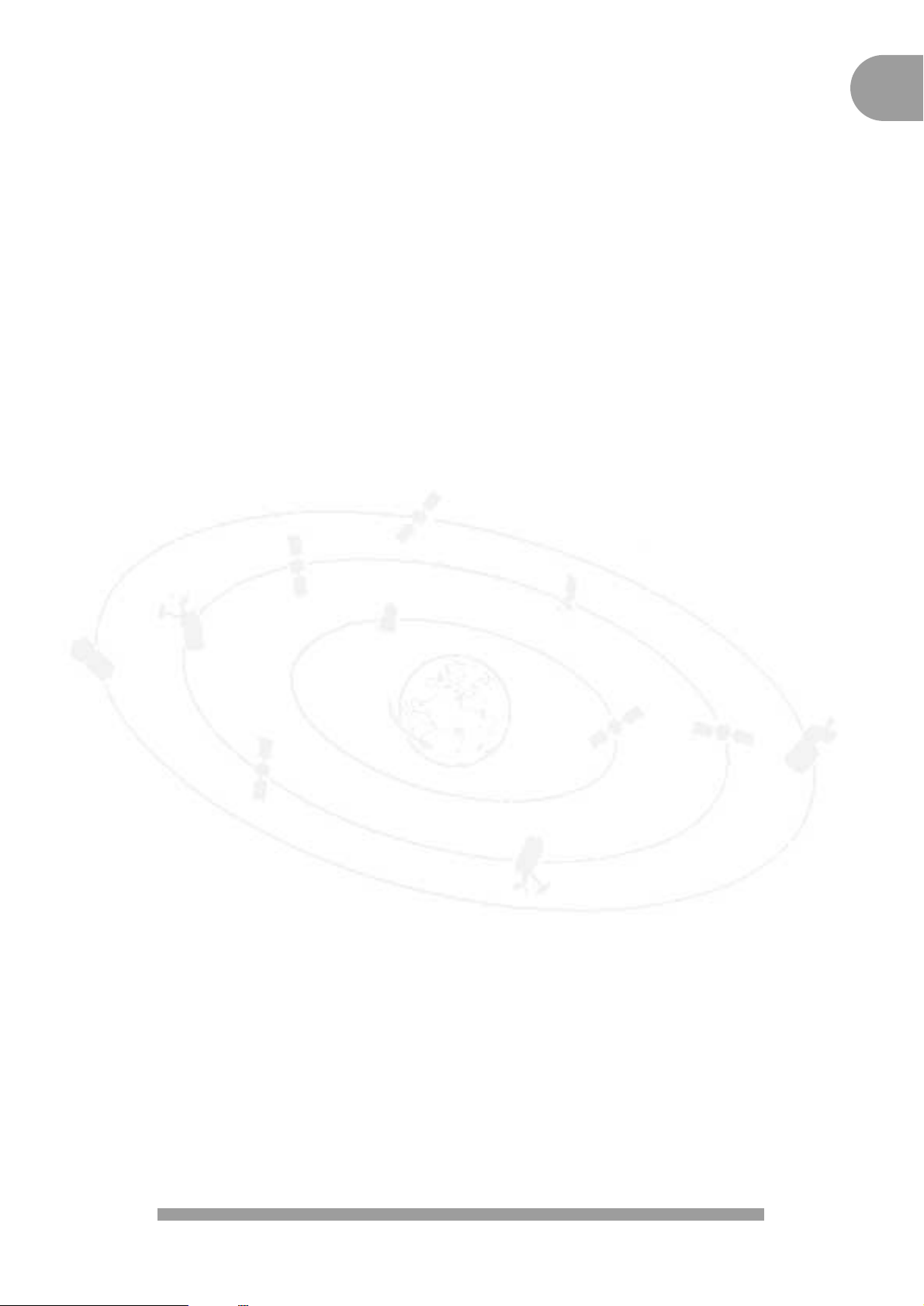
NL
1
INHOUD
Gefeliciteerd met de keuze van uw PHILIPS DSX7071/DSX6073 satellietontvanger. Met deze
PHILIPS satellietontvanger heeft toegang tot digitale satellietprogramma's en diensten.
Opmerking: - dit product is voor Nederland bestemd.
- u heeft een abonnement nodig om toegang te hebben tot de diensten van
CANALDIGITAAL. Raadpleeg het "Welkomstpakket".
1 INLEIDING . . . . . . . . . . . . . . . . . . . . . . . . . . . . . . . . . . . . . . . . . . . . . . . . . . . . . . . . . .2
1.1 Afstandsbediening . . . . . . . . . . . . . . . . . . . . . . . . . . . . . . . . . . . . . . . . . . . . . . . . . 4
2 ONTVANGER AANSLUITEN . . . . . . . . . . . . . . . . . . . . . . . . . . . . . . . . . . . . . . . . . . . .6
3 MENU STRUCTUUR . . . . . . . . . . . . . . . . . . . . . . . . . . . . . . . . . . . . . . . . . . . . . . . . . .8
4 INSTALLEREN VAN DE SATELLIETONTVANGER . . . . . . . . . . . . . . . . . . . . . . . . . . . .9
4.1 Instellingen . . . . . . . . . . . . . . . . . . . . . . . . . . . . . . . . . . . . . . . . . . . . . . . . . . . . . . . 9
4.2 Technische informatie . . . . . . . . . . . . . . . . . . . . . . . . . . . . . . . . . . . . . . . . . . . . . . 12
4.3 Het installeren van de kanalen . . . . . . . . . . . . . . . . . . . . . . . . . . . . . . . . . . . . . . . . 13
5 HET MENU . . . . . . . . . . . . . . . . . . . . . . . . . . . . . . . . . . . . . . . . . . . . . . . . . . . . . . . . .15
5.1 Code en kinderslot . . . . . . . . . . . . . . . . . . . . . . . . . . . . . . . . . . . . . . . . . . . . . . . . . 15
5.2 Voorkeurkanalen kiezen . . . . . . . . . . . . . . . . . . . . . . . . . . . . . . . . . . . . . . . . . . . . . 16
5.3 Programma’s opnemen . . . . . . . . . . . . . . . . . . . . . . . . . . . . . . . . . . . . . . . . . . . . . 17
5.4 Informatie abonnement en brievenbus . . . . . . . . . . . . . . . . . . . . . . . . . . . . . . . . . . 19
6 INFORMATIEBALKEN (INFO) . . . . . . . . . . . . . . . . . . . . . . . . . . . . . . . . . . . . . . . . . .20
7 ELECTRONISCHE PROGRAMMAGIDS (EPG) . . . . . . . . . . . . . . . . . . . . . . . . . . . . . .21
7.1 Programma overzicht . . . . . . . . . . . . . . . . . . . . . . . . . . . . . . . . . . . . . . . . . . . . . . . 21
7.2 Film, sport, jeugd, documentaire en overige genres . . . . . . . . . . . . . . . . . . . . . . . . 23
7.3 Selecteren programma’s . . . . . . . . . . . . . . . . . . . . . . . . . . . . . . . . . . . . . . . . . . . . 24
7.4 Lijst geselecteerde programma’s . . . . . . . . . . . . . . . . . . . . . . . . . . . . . . . . . . . . . . 24
8 DE + TOETS . . . . . . . . . . . . . . . . . . . . . . . . . . . . . . . . . . . . . . . . . . . . . . . . . . . . . . . .25
9 RADIOKANALEN . . . . . . . . . . . . . . . . . . . . . . . . . . . . . . . . . . . . . . . . . . . . . . . . . . . .25
10 DE KANALEN . . . . . . . . . . . . . . . . . . . . . . . . . . . . . . . . . . . . . . . . . . . . . . . . . . . . . .26
10.1 De lijst van kanalen . . . . . . . . . . . . . . . . . . . . . . . . . . . . . . . . . . . . . . . . . . . . . . . . 26
10.2 De nummering van kanalen wijzigen . . . . . . . . . . . . . . . . . . . . . . . . . . . . . . . . . . . 26
10.3 Nieuwe kanalen toevoegen . . . . . . . . . . . . . . . . . . . . . . . . . . . . . . . . . . . . . . . . . . 27
10.4 Kanalen verwijderen . . . . . . . . . . . . . . . . . . . . . . . . . . . . . . . . . . . . . . . . . . . . . . . 27
10.5 Kanalen opnieuw installeren . . . . . . . . . . . . . . . . . . . . . . . . . . . . . . . . . . . . . . . . . 27
11 BETAALPROGRAMMA’S . . . . . . . . . . . . . . . . . . . . . . . . . . . . . . . . . . . . . . . . . . . . . .28
12 INFORMATIE VOOR ABONNEES . . . . . . . . . . . . . . . . . . . . . . . . . . . . . . . . . . . . . . . .29
13 SYMBOLEN EN AFKORTINGEN . . . . . . . . . . . . . . . . . . . . . . . . . . . . . . . . . . . . . . . .30
14 PROBLEMEN OPLOSSEN . . . . . . . . . . . . . . . . . . . . . . . . . . . . . . . . . . . . . . . . . . . . .31
15 TECHNISCHE GEGEVENS . . . . . . . . . . . . . . . . . . . . . . . . . . . . . . . . . . . . . . . . . . . . .32
16 MEER INFORMATIE OVER UW AFSTANDSBEDIENING . . . . . . . . . . . . . . . . . . . . . .33
Page 3
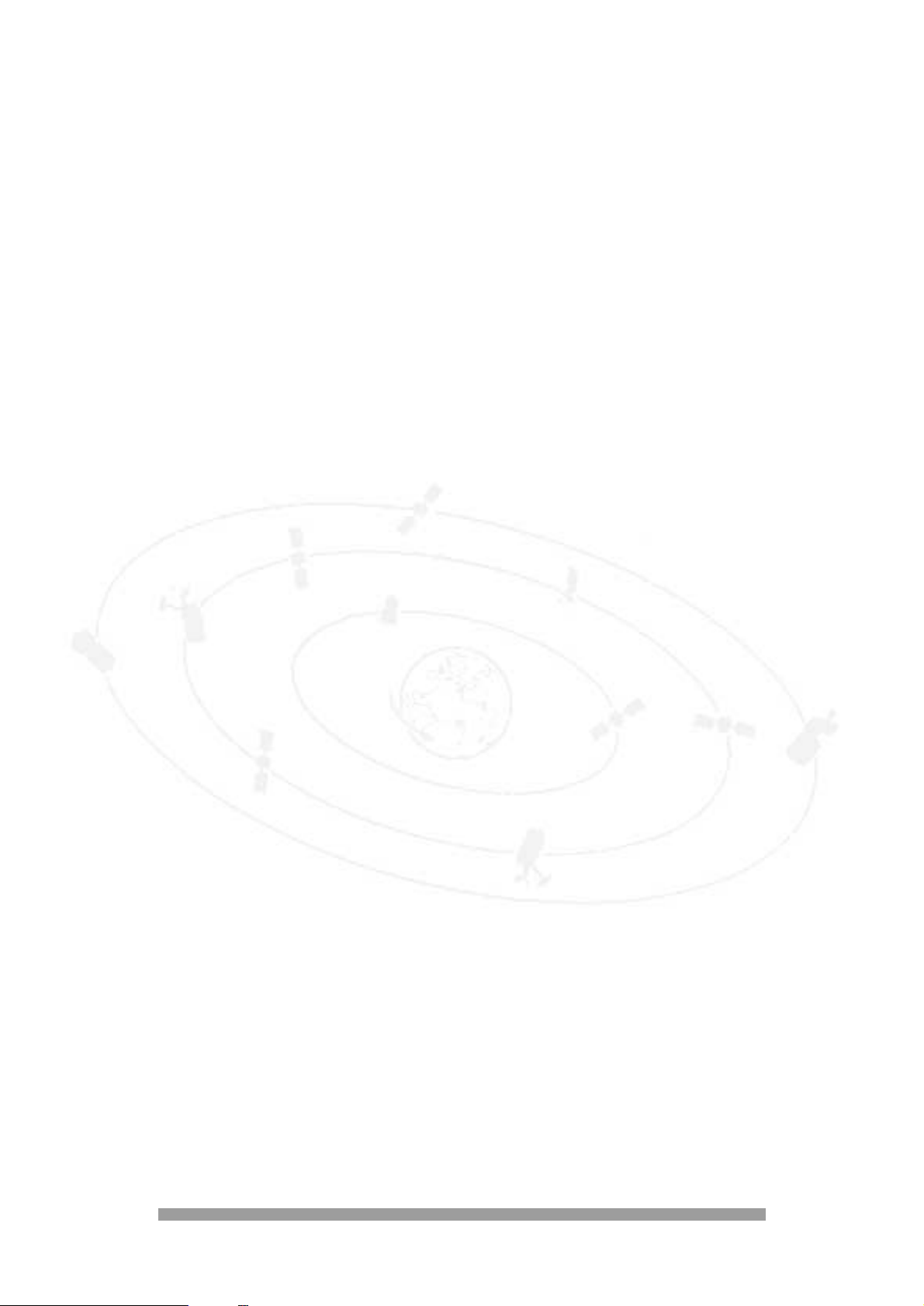
INLEIDING
Veiligheidsvoorschriften
Let op gevaarlijke spanningen in uw ontvanger. De kast niet openen. Mag alleen door speciaal
opgeleid personeel gerepareerd worden.
Plaats deze Philips-satellietontvanger niet in de regen of in een vochtige omgeving, om
kortsluiting en dus brand of elektrische schokken te voorkomen.
Controleer voordat u de ontvanger op de netspanning aansluit of de netspanning overeenkomt
met de spanning op het plaatje op de onderzijge van de ontvanger.
Zo niet, raadpleeg uw dealer.
Zorg dat er geen voorwerpen en vloeistoffen in de luchtopeningen komen. Wanneer er vloeistof
in de ontvanger terecht komt, neem de netstekker van de ontvanger uit de contactdoos en haal
er een TV-technicus bij.
Zorg dat de lucht in de luchtopeningen vrij kan circuleren. Laat minstens 3 cm vrij rondom de
ontvanger.
Plaats de ontvanger niet dichtbij een warmtebron (radiator, e.d.) of een apparaat met een sterk
magnetisch veld (zoals een motor, transformator).
Gebruik de ontvanger niet in een stoffige omgeving waar het onderhevig is aan trillingen.
Gebruik de ontvanger niet meteen nadat u het apparaat van een koude naar een warme
omgeving - of omgekeerd - verplaatst heeft, of in een omgeving met een hoge
luchtvochtigheidsgraad.
Voorkom heftige schokken als u de ontvanger moet vervoeren.
Maak de ontvanger schoon met een vochtige zeemleren lap. Gebruik nooit een schuurmiddel.
De ontvanger levert een spanning van 14 of 18 V gelijkspanning aan de satellietschotel. Zorg dat
u de satellietschotel alleen aansluit op de ingangen voor satellietschotel, en op geen enkele
andere ingang.
Sluit nooit een kabel aan of vervang nooit een kabel terwijl de ontvanger op de netspanning
aangesloten is.
Steek de netstekker van de ontvanger nu nog niet in de wandcontactdoos, maar lees deze
instructies eerst verder.
2
1
1
Page 4
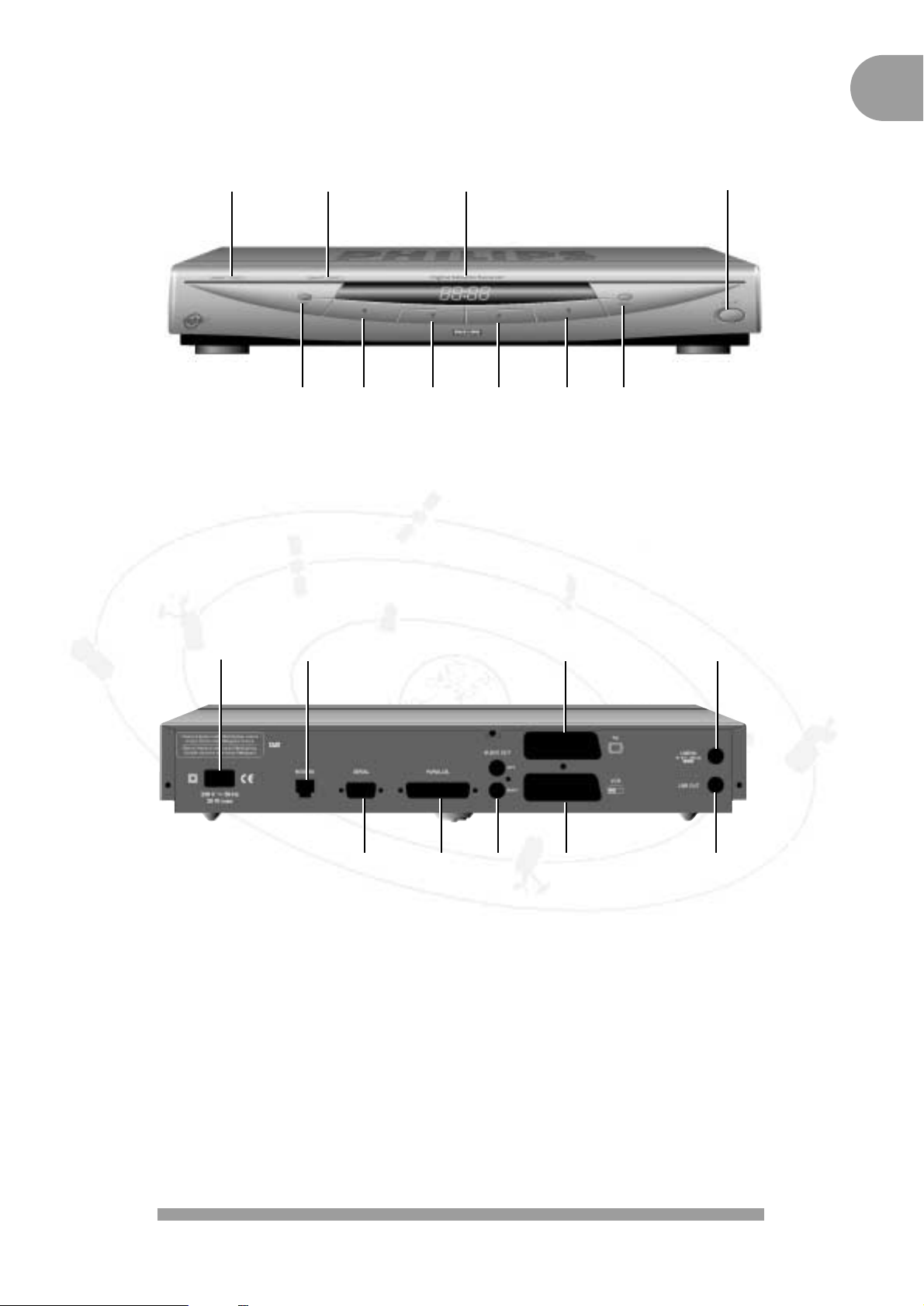
NL
3
DSX7071/DSX6073
VOORZIJDE
ACHTERZIJDE
NB: Het serie-en type nummer bevinden zich op de sticker aan de onderzijde van uw
ontvanger.
1 Ingang voor het netsnoer -
230 V AC / 50 Hz (excessive voltage).
2 Ingang voor de telefoonkabel (TNV3).
3 Scart - aansluiting voor TV (SELV).
4 Aansluiting voor schotelantenne (SELV).
5 Seriële poort (SELV).
SELV : Safety Extra Low Voltage.
TNV3 : Telecommunication Network Voltage 3.
6 Parallelle poort (SELV).
7 HIFI audio uitgang (SELV).
8 Scart-aansluiting voor videorecorder
(SELV).
9 Antenne uitgang voor een tweede satelliet
ontvanger (SELV).
1 Smartcard opening.
2 Bankpas opening.
3 4 Cijferig display.
4 AAN / UIT schakelaar.
5 OK toets.
6 Volume instellen (lager) / keuze in menu.
7 Programma keuze / Menu keuze omlaag.
8 Programma keuze / Menu keuze omhoog.
9 Volume instellen (hoger) / keuze in menu.
10 Menu toets.
12 3 4
56 7 8 910
12 3 4
5678 9
Page 5
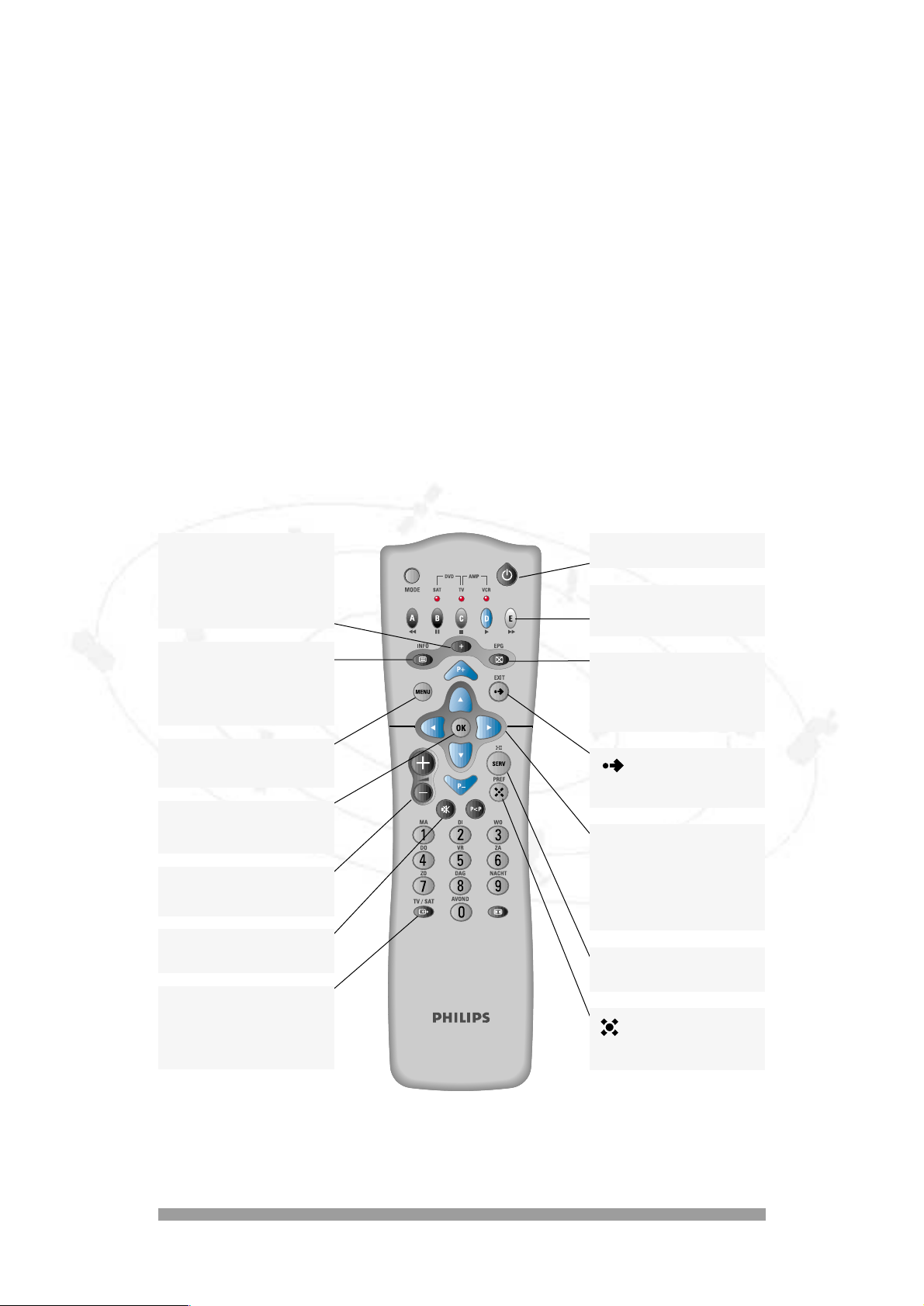
4
1.1 AFSTANDSBEDIENING
Met uw “5 in 1-afstandsbediening” kunt u de meeste Philips audio/videotoestellen in diverse
modi bedienen:
satellietontvanger, TV, videocassetterecorder, DVD en versterker/tuner.
Door één druk op de MODE-knop wordt u via knipperlichtjes herinnerd aan de modus waarin u
zich bevindt: links voor SAT, midden voor TV, rechts voor VCR, links/midden voor DVD,
midden/rechts voor Amp/Tuner.
Om de modus in te stellen, moet u meerdere keren op de MODE-toets drukken tot de gewenste
modus verschijnt. De volgorde is: SAT->TV->VCR->DVD->Amp/Tuner.
Bij iedere druk op een toets knipperen lichtjes om aan te geven in welke modus u zich bevindt.
Opmerking:
sommige toetsen zijn sneltoetsen om naar andere modi over te schakelen. In dit geval wordt de
actieve modus niet aangegeven! (wanneer u zich bijvoorbeeld in VCR-modus bevindt, gaat bij
een druk op de volumetoetsen het controlelampje TV in het midden branden).
In Hoofdstuk 16 vindt u informatie over de beschikbare TV-, videocassetterecorder-, DVD- en
versterker/tunerfuncties.
SATELLIETMODUS (SAT)
+
: Uitgebreide
informatie over een
programma of het
instellen van taal
en/of ondertiteling.
INFO : Voor het in beeld
brengen van informatiebalken met
informatie over het
programma.
OK : Toets waarmee u
een gekozen optie
bevestigt.
MENU : Om toegang te
krijgen tot het
hoofdmenu.
cc
: Uitzetten van het
geluid.
TV/SA T: Om te schakelen
tussen ontvangst via
uw digitale decoder
of direct via uw TVkabelaansluiting.
: Het activeren en
deactiveren van u
favoriete kanalen
EPG: ELECTRONISCHE
PROGRAMMAGIDS
met informatie over
de programma’s.
CB : Toetsen om door de
VW menu’s heen te
lopen, door de
programma’s te
lopen of om het
volume in te stellen
A, B, C, : Functietoetsen.
D, E
22
: Aan/Uit knop
(stand-by).
SERV : Informatie over het
abonnement.
+ - : regelt het volume
van de TV
.
: Om terug te gaan
naar een
TV-programma.
Page 6

• Verwijder het batterijdeksel.
• Breng de twee bijgevoegde batterijen (type LR6/AA - 1,5V) in.
• Plaats ze in de batterijhouder zoals op de figuur wordt aangegeven.
• Breng het deksel weer op zijn plaats.
De Philips batterijen die bij de afstandsbediening voor de nieuwe ontvanger worden
meegeleverd, bevatten niet de zware metalen kwik en cadmium. In veel landen mogen lege
batterijen echter niet met het huisvuil weggegooid worden.
Informeer a.u.b. naar de plaatselijke voorschrijften voor het wegdoen van lege batterijen.
5
NL
NL
Niet weggooien
maar inleveren
als KCA.
Page 7
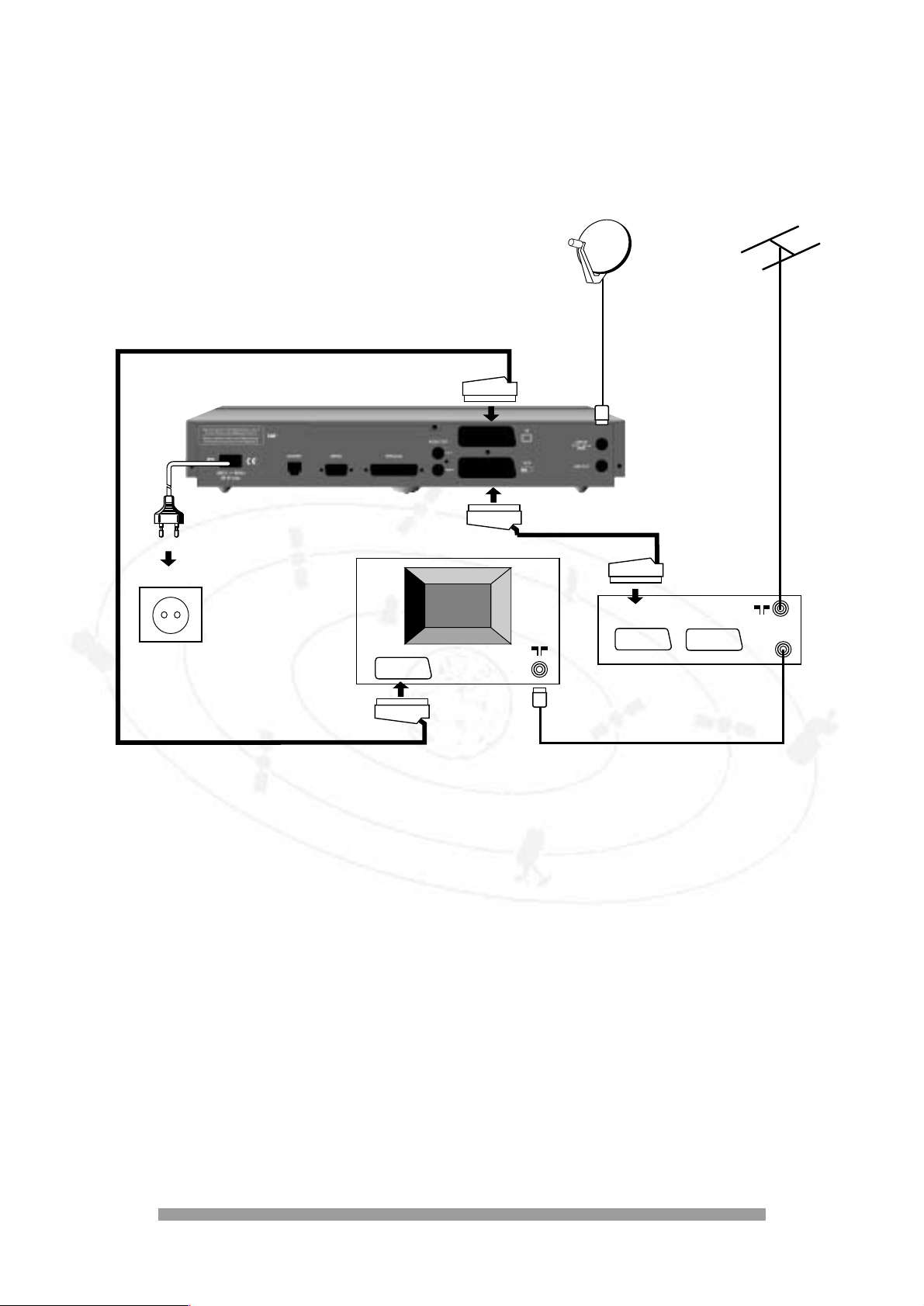
ONTVANGER AANSLUITEN
In dit hoofdstuk leest u hoe u de Philips digitale satelliet ontvanger kunt aansluiten op de
apparatuur die u al bezit, zoals een TV en videorecorder (VCR).
Note:
• Afspelen van een videocassette.
Wij raden u aan om voor het afspelen van een videocassette, uw ontvanger in standby te
zetten.
• Digitale draadloze telefoon.
Als u een Digitale draadloze telefoon (DECT) bezit kan deze in sommige gevallen
storingen op het signaal van uw ontvanger / TV toestel veroorzaken. Wij adviseren u dan
ook om beide apparaten niet in elkaars directe nabijheid te plaatsen.
• Smartcard.
Laat uw smartcard A.U.B. in de decoder zitten zodat uw abonnement maandelijks kan
worden verlengd.
• Aanvullende garantievoorwaarde.
Indien binnen de garantieperiode de satellietontvanger defect raakt, ruilt Philips
Nederland hem om. De klant doet in dat geval afstand van zijn oorspronkelijk in
eigendom toebehorend apparaat.
6
2
2
TV
EXT1
EXT2
EXT1
Satellietschotel
Scart aansluiting
Netsnoer
Scart aansluiting
TV
Videorecorder
Satellietontvanger
Page 8
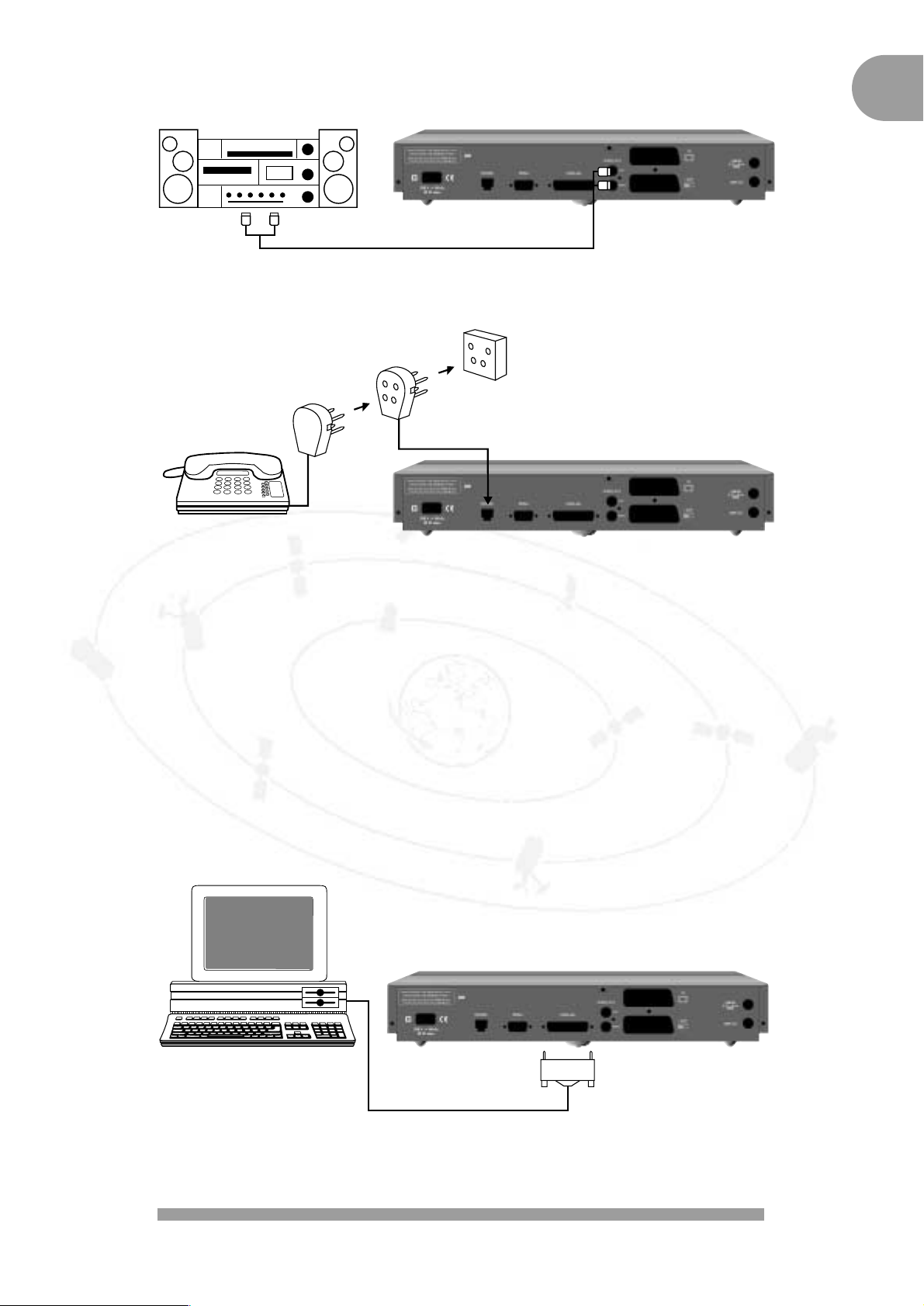
Hifi installatie aansluiting
Telefoon aansluiting
(1) Gebruik de meegelevorde specialeverloop stekker.
LET OP!
Alarmnummer bellen wanneer het modem actief is.
Wanneer uw modem actief is kunt u alleen een alarmnummer bellen door de digitale
ontvanger uit te zetten met de aan/uit knop aan de voorkant.
LET OP!
Dit apparaat is goedgekeurd volgens Beschikking van de Raad 99/303/EG voor
pan-Europese aansluiting van enkelvoudige eindapparatuur op het openbare geschakelde
telefoonnetwerk (PSTN). Gezien de verschillen tussen de individuele PSTN’s in de
verschillende landen, biedt deze goedkeuring op zichzelf geen onvoorwaardelijke garantie
voor een succesvolle werking op elk PSTN- netwerkaansluitpunt.
Neem bij problemen in eerste instantie contact op met de leverancier van het apparaat.
Computer aansluiting
7
NL
(1)
Page 9
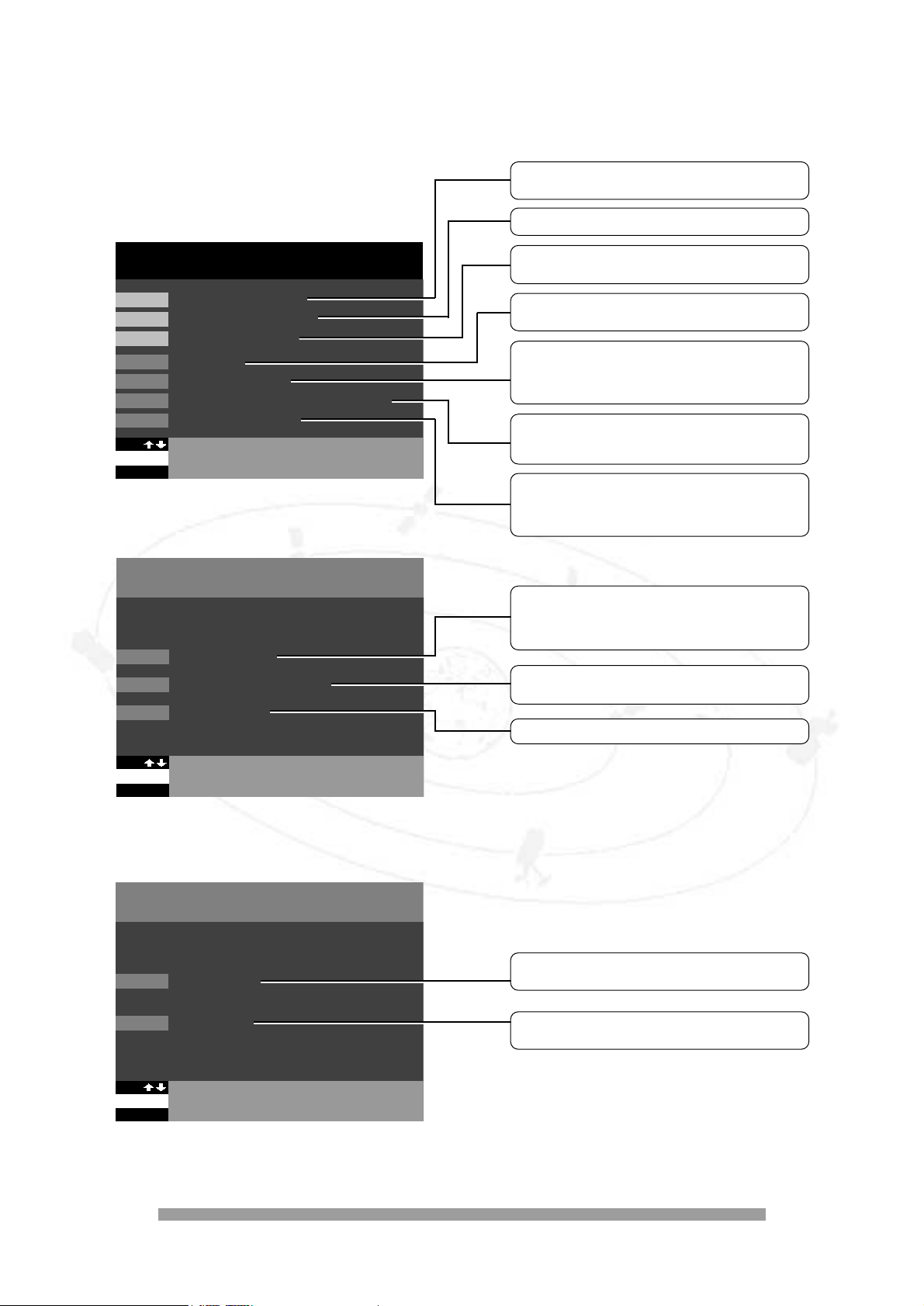
MENU STRUCTUUR
8
3
3
INSTELLEN VAN DE TIJD EN HET KANAAL
VOOR EEN VIDEO-OPNAME.
INSTELLEN VAN DE VOORKEURKANALEN.
INSTELLEN EN WIJZIGEN VAN DE CODE EN
INSTELLEN VAN EEN KINDERSLOT.
INSTELLEN VAN DE ONTVANGER, DE TV, DE
VIDEORECORDER EN HET MODEM.
KANALEN INSTALLEREN, KANALEN
TOEVOEGEN EN VERWIJDEREN, VOLGORDE
VAN KANALEN WIJZIGEN EN EEN OVERZICHT
VAN DE COMPLETE LIJST VAN KANALEN.
GELDIGHEIDSDUUR VAN HETABONNEMENT
RAADPLEGEN EN NALEZEN VAN BERICHTEN
VAN CANAL+.
CONTROLEREN VAN DE SIGNAALSTERKTE
VAN DE ONTVANGST, ANTENNE INSTELLEN EN
RAADPLEGEN DECODERVERSIE EN
SOFTWAREVERSIE.
INSTELLINGEN
1
A TERUG NA AR MENU
INSTELLEN DECODER
4
2 INSTELLEN TV/VIDEORECORDER
3 INSTELLEN MODEM
TECHNISCHE INFORMATIE
1
A TERUG NA AR MENU
SIGNAALSTERKTE
7
2 DECODERVERSIE
MENU
1
2
3
4
5
6
7
MENU TERUG NA AR TV
PROGRAMMA’S OPNEMEN
VOORKEURKANALEN KIEZEN
CODE EN KINDERSLOT
INSTELLINGEN
KANALEN INSTALLEREN
INFORMATIE ABONNEMENT EN BRIEVENBUS
TECHNISCHE INFORMATIE
WIJZIGEN VAN DE TV- EN VIDEORECORDER
STANDAARDINSTELLINGEN.
WIJZIGEN VAN HET VOLUME, DE
ONDERTITELING, DE GESPROKEN TAAL, HOE
LANG DE INFORMATIEBALK IN BEELD IS, DE
HERINNERING EN DE TIJD.
WIJZIGEN VAN DE MODEMINSTELLINGEN.
CONTROLEREN VAN DE LNB INSTELLINGEN
EN INSTELLEN VAN DE ANTENNE.
RAADPLEGEN VAN DE DECODERVERSIE EN
DE SOFTWAREVERSIE.
Page 10
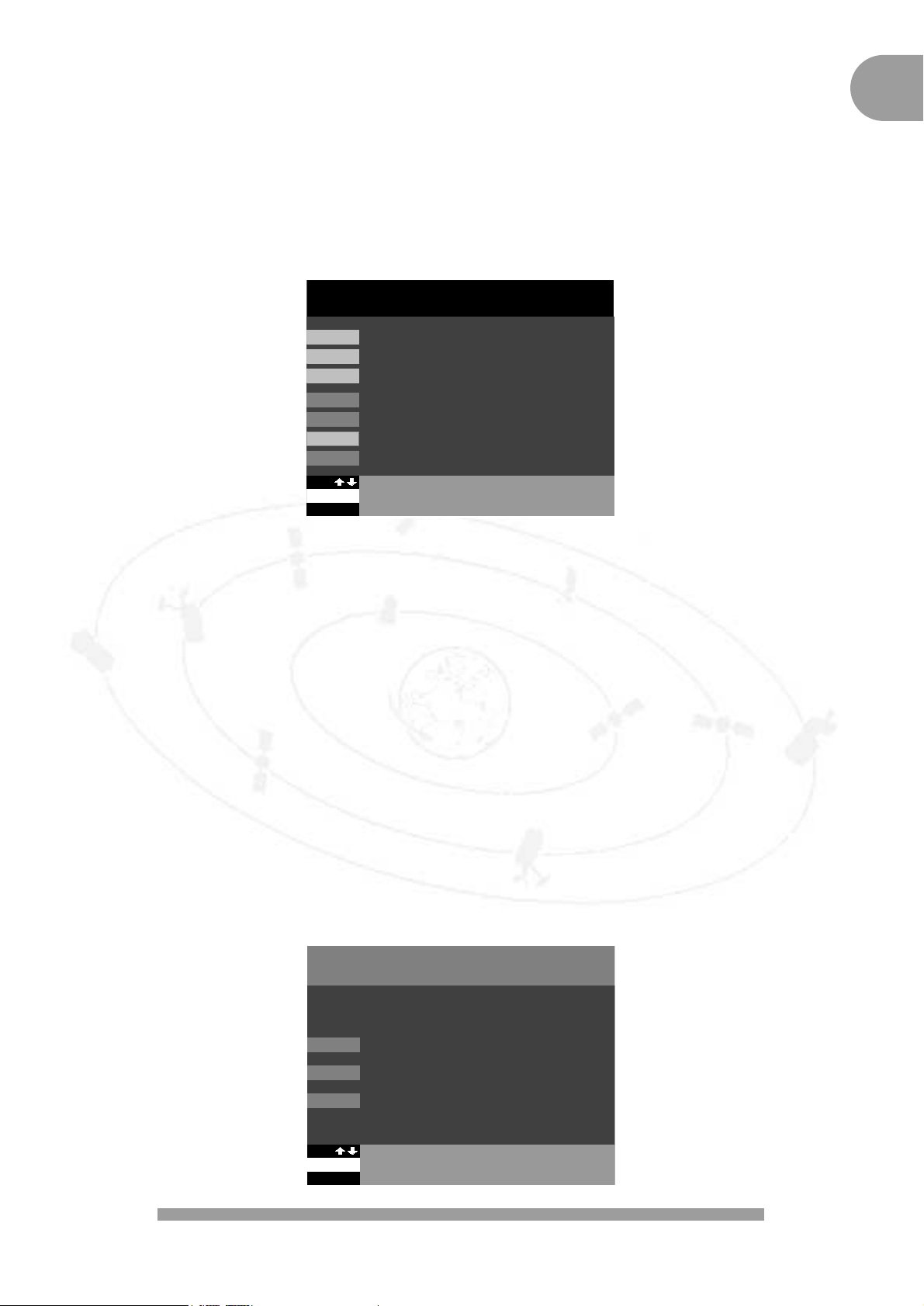
9
NL
INSTALLEREN VAN DE SATELLIETONTVANGER
Hoe kunt u de satellietontvanger instellen!
1. Stop de smartcard in de linker opening aan de voorkant van de decoder ( SMARTCARD 1. )
2. Druk op de AAN/UIT knop op de decoder.
3. Druk op de rode toets van de afstandsbediening om de decoder aan te zetten. In het scherm
verschijnt het MENU.
U heeft op dit moment alleen toegang tot de opties 4, 5 en 7.
Wanneer het MENU scherm niet verschijnt , nadat u ontvanger heeft aangezet , druk dan twee
maal op de toets TV/SAT van uw afstandsbediening.
Note: In het algemeen, indien u na het aanzetten van uw ontvanger geen beeld heeft,
druk dan twee keer op de toets TV/SAT van uw afstandsbediening.
4. Voer de volgende drie stappen uit om de decoder in te stellen, :
Stap 1 INSTELLINGEN (Toets 4)
Stap 2 TECHNISCHE INFORMATIE (Toets 7)
Stap 3 KANALEN INSTALLEREN (Toets 5)
4.1 INSTELLINGEN
A. INSTELLEN DECODER
U komt in het menu door de MENU-toets in te drukken. Om in het MENU een van de opties te
kiezen kunt u op het gewenste nummer drukken of m.b.v. de pijltjestoetsen ↑↓ een optie
selecteren. Druk op OK om uw keuze te bevestigen.
Kies vanuit het menu optie 4 ( INSTELLINGEN ) en vervolgens 1 ( INSTELLEN DECODER )
INSTELLINGEN
1
A TERUG NA AR MENU
INSTELLEN DECODER
4
2 INSTELLEN TV/VIDEORECORDER
3 INSTELLEN MODEM
MENU
1
2
3
4
5
6
7
MENU TERUG NA AR TV
PROGRAMMA’S OPNEMEN
VOORKEURKANALEN KIEZEN
CODE EN KINDERSLOT
INSTELLINGEN
KANALEN INSTALLEREN
INFORMATIE ABONNEMENT EN BRIEVENBUS
TECHNISCHE INFORMATIE
4
4
Page 11
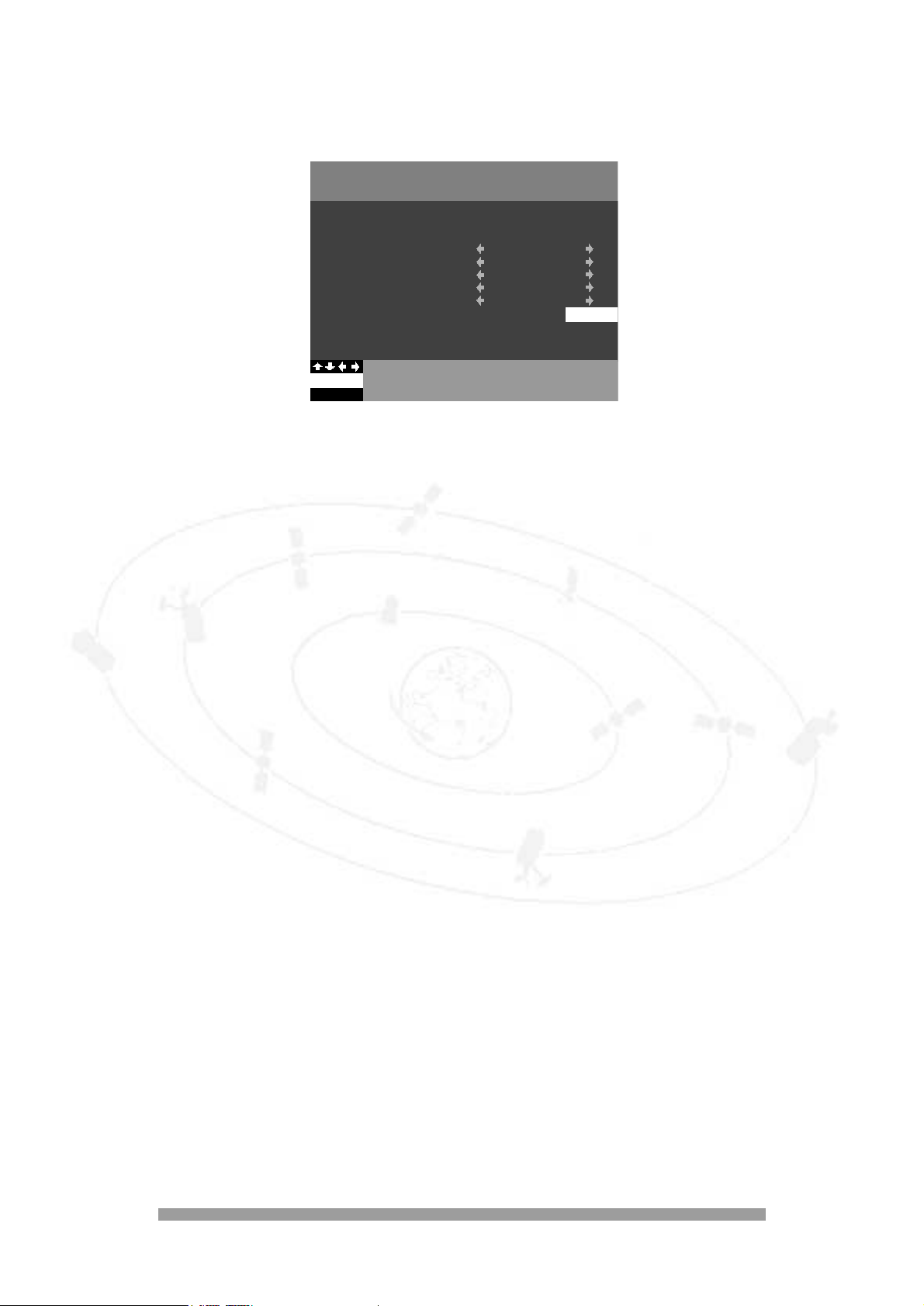
Via dit MENU kunnen de voorkeurinstellingen van uw satellietontvanger vastgelegd worden. Kies
het nummer van de gewenste functie of gebruik de pijltjestoetsen ↑↓. De mogelijke opties
verschijnen door de pijltjestoetsen ← → te gebruiken.
1. VOORKEURTAAL
U kunt kiezen tussen Nederlands, Spaans, Frans, Engels, Duits, Italiaans of de originele versie.
Het is alleen mogelijk om deze optie te gebruiken als het programma ook in de gekozen taal
wordt ondertiteld.
2. ONDERTITELING
U kunt kiezen tussen Nederlands, Spaans, Frans, Engels, Duits, Italiaans of geen ondertiteling.
Het is alleen mogelijk om deze optie te gebruiken als het programma ook in de gekozen taal
wordt uitgezonden.
3. GELUID
Hiermee stelt u de standaardwaarde voor het volume mee in. Wanneer u naar een programma
kijkt, kunt u de pijltjestoetsen ← → gebruiken om het volume aan te passen.
4. DUUR INFOBALK
Hiermee stelt u in hoelang de balk die de naam en het nummer van het gekozen kanaal
aangeeft, op het scherm moet blijven staan. U kunt kiezen uit normaal, lang of geen balk.
5. HERINNERING / ALARM
Geeft automatisch aan wanneer een door u geselecteerd programma gaat beginnen.
U kunt kiezen uit een herinnering die bestaat uit video én audio of enkel video.
6. TIJD INSTELLEN
De juiste datum en tijd worden automatisch in de satellietontvanger gezet als u alle instellingen
heeft voltooid. De datum en tijd kunnen echter ook handmatig worden ingesteld.
Om dit in te stellen drukt u op de B-toets.
Druk vervolgens twee keer op de A-toets om terug te gaan naar het hoofdmenu.
INSTELLEN DECODER
A TERUG NAAR VORIG SCHERM
4.1
B TIJD INSTELLEN
1 VOORKEURTAAL
2 ONDERTITELING
3 GELUID
4 DUUR INFOBALK
5 HERINNERING/ALARM
6 TIJD INSTELLEN
NEDERLANDS
GEEN
NORMAAL
VIDEO EN AUDIO
17:03
B
10
Page 12
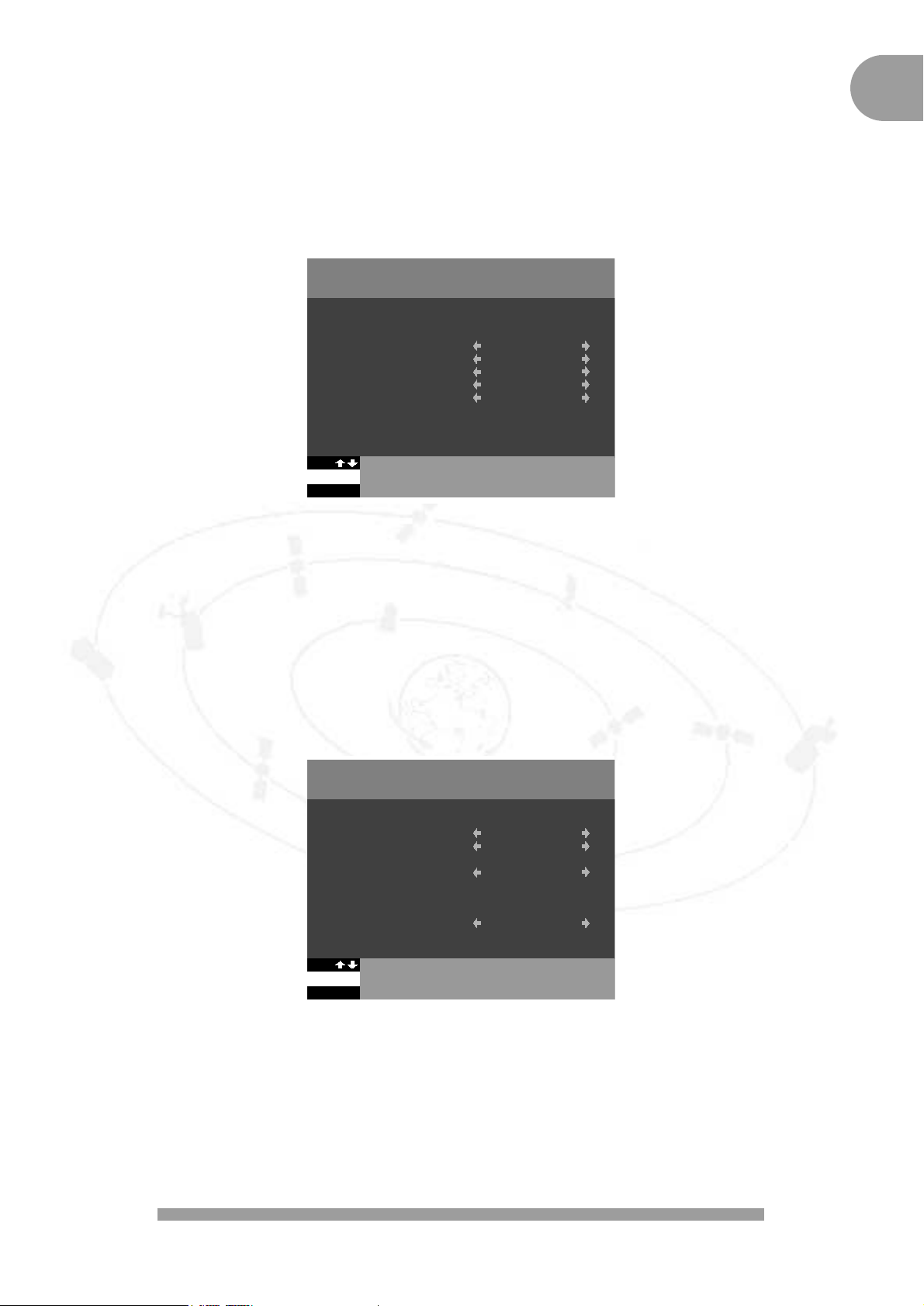
B. INSTELLEN TV / VIDEORECORDER
Kies vanuit het menu optie 4 ( INSTELLINGEN ) en vervolgens optie 2 ( INSTELLEN TV EN
VIDEORECORDER )
Hier heeft u de mogelijkheid om uw TV en videorecorder optimaal in te stellen.
Om van de ene optie naar de andere te gaan, kunt u op de afstandsbediening het nummer van
de optie kiezen waarin u geïnteresseerd bent of door op de pijltjestoetsen ↑↓ te drukken. Om
uit de verschillende mogelijkheden te kiezen, kunt u op de afstandsbediening op de
pijltjestoetsen ← → drukken.
1. BEELDFORMAAT TV : 4/3 standaard of 16/9 breedbeeld
2. GELUID TV : stereo of mono
3. SIGNAAL TV : deze kunt u het beste laten staan op CVBS
4. GELUID VIDEORECORDER : stereo of mono
5. NORM VIDEORECORDER : deze kunt u het beste laten staan op PAL
Wanneer u de gewenste instellingen heeft geselecteerd kunt u op de A-toets drukken om terug
te gaan naar het INSTELLINGEN scherm.
C. INSTELLEN MODEM
Kies vanuit het menu optie 4 ( INSTELLINGEN ) en vervolgens optie 3 ( INSTELLEN MODEM )
Hier heeft u de mogelijkheid om uw modem optimaal in te stellen.
1. MODEM : ( automatisch ingesteld op ) intern.
2. BELSTANDAARD : Kies voor tone.
! LET OP : uw ontvanger ondersteunt alleen de “tone” optie.
3. TELEFOONCENTRALE : Kies voor de optie NEE als u geen telefooncentrale heeft.
In het geval dat u een aansluiting via een
telefooncentrale heeft, zal het programma u om verdere
informatie vragen.
6. NETNUMMER : Kies NEE.
Druk op de A-toets om terug te gaan naar het INSTELLINGEN scherm.
INSTELLEN MODEM
A TERUG NA AR MENU
1 MODEM
2 BELSTANDAARD
3 TELEFOONCENTRALE
6 NETNUMMER
4.3
INTERN
TONE
NEE
NEE
INSTELLEN TV EN VIDEORECORDER
A TERUG NA AR MENU
1 BEELDFORMAAT TV
2 GELUID TV
3 SIGNAAL T V
4 GELUID VIDEORECORDER
5 NORM VIDEORECORDER
4.2
4/3 (STANDAARD)
STEREO
CVBS
STEREO
PAL
11
NL
Page 13
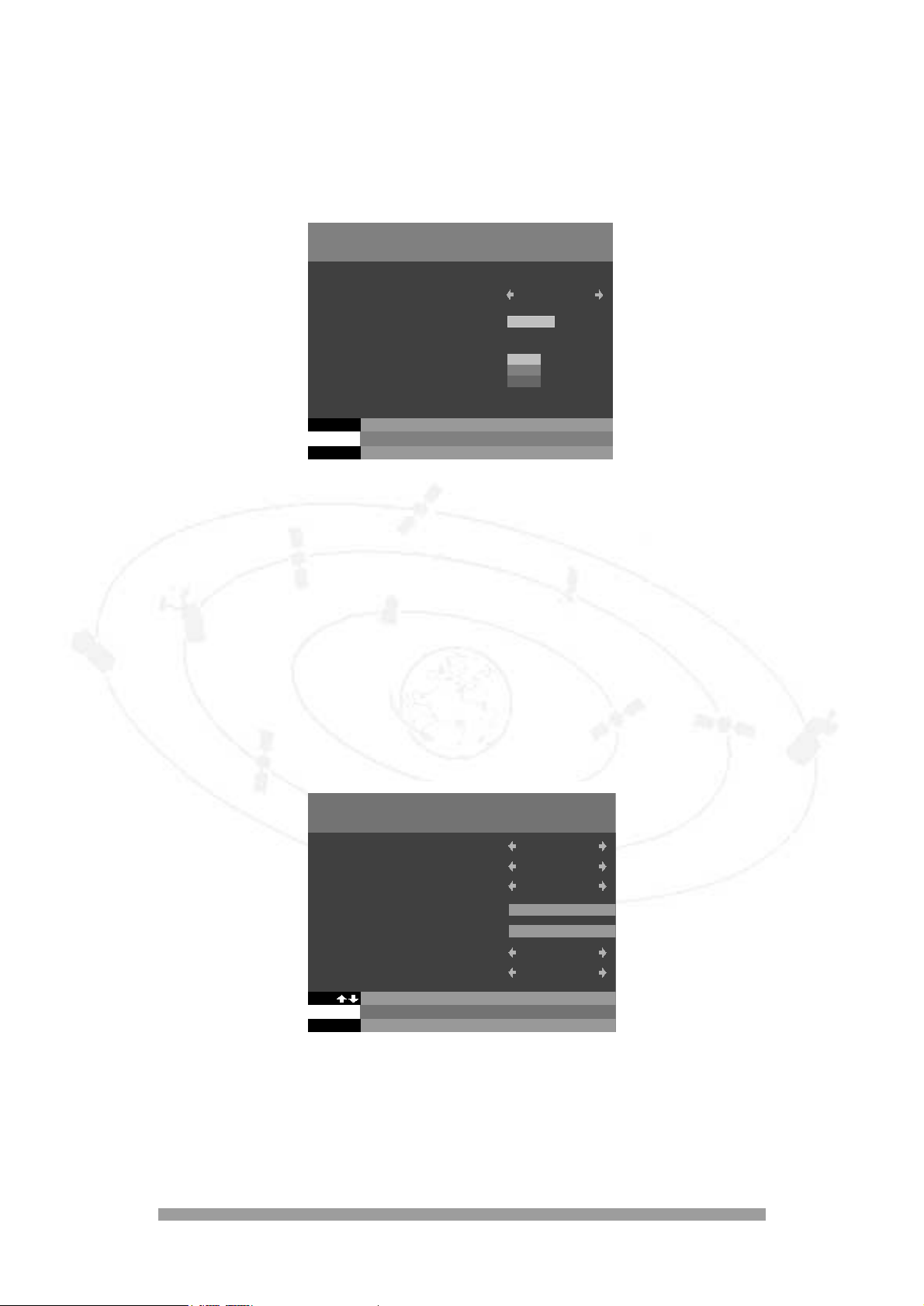
4.2 TECHNISCHE INFORMATIE
Druk vanuit het menu op 7 (TECHNISCHE INFORMATIE) en vervolgens op 1
(SIGNAALKWALITEIT).
Via het scherm SIGNAALKWALITEIT kunt u zien hoe sterk het ontvangen signaal is.
Wij adviseren u om de schotel door een professionele installateur met de juiste
meetapparatuur te laten installeren.
Voor het ontvangen van het digitale signaal van de ASTRA satelliet zijn alle parameters vooraf
ingesteld. Om deze instellingen te wijzigen drukt u op B (ANTENNE INSTELLEN).
A. SCHOTEL INSTELLINGEN
• SATELLIET : ASTRA 1 G
• SCHOTELNUMMER : 1
• BAND : KU
• FREQUENTIE : 12.515 Ghz
• LO LNB : 10600 Mhz
• POLARISATIE : Horizontaal
• SCHAKELING ( 22KHz ) : Ja
Als u gebruik maakt van een andere satelliet kunt u bij sectie SATELLIET “OVERIGE” invullen
en de bijbehorende parameters invullen.
Controleer in ieder geval de LO waarde van de LNB. Deze vindt u in de handleiding van de
schotelantenne of op de sticker van de LNB. Neem contact op met het bedrijf dat u de schotel
heeft geleverd als u de waarde niet kunt vinden.
Wanneer de juiste parameters zijn ingesteld kunt u beginnen met het instellen van de kanalen.
ANTENNE INSTELLEN
A TERUG NA AR MENU
7. 1
B TERUG NA AR VORIG SCHERM
SATELIET
SCHOTELNUMMER
BAND
FREQUENTIE
LO LNB
POLARISATIE
SCHAKELING (22 KHZ)
ASTRA 1G
1
KU
12515
10600
HORIZONTAAL
JA
SIGNAALSTERKE
A TERUG NA AR VORIG SCHERM
VOEDINGSSPANNING LNB
GOED
MATIG
ONVOLDOENDE
7. 1
AAN
12345
B ANTENNE INSTELLEN
SIGNAALSTERKE
12
Page 14
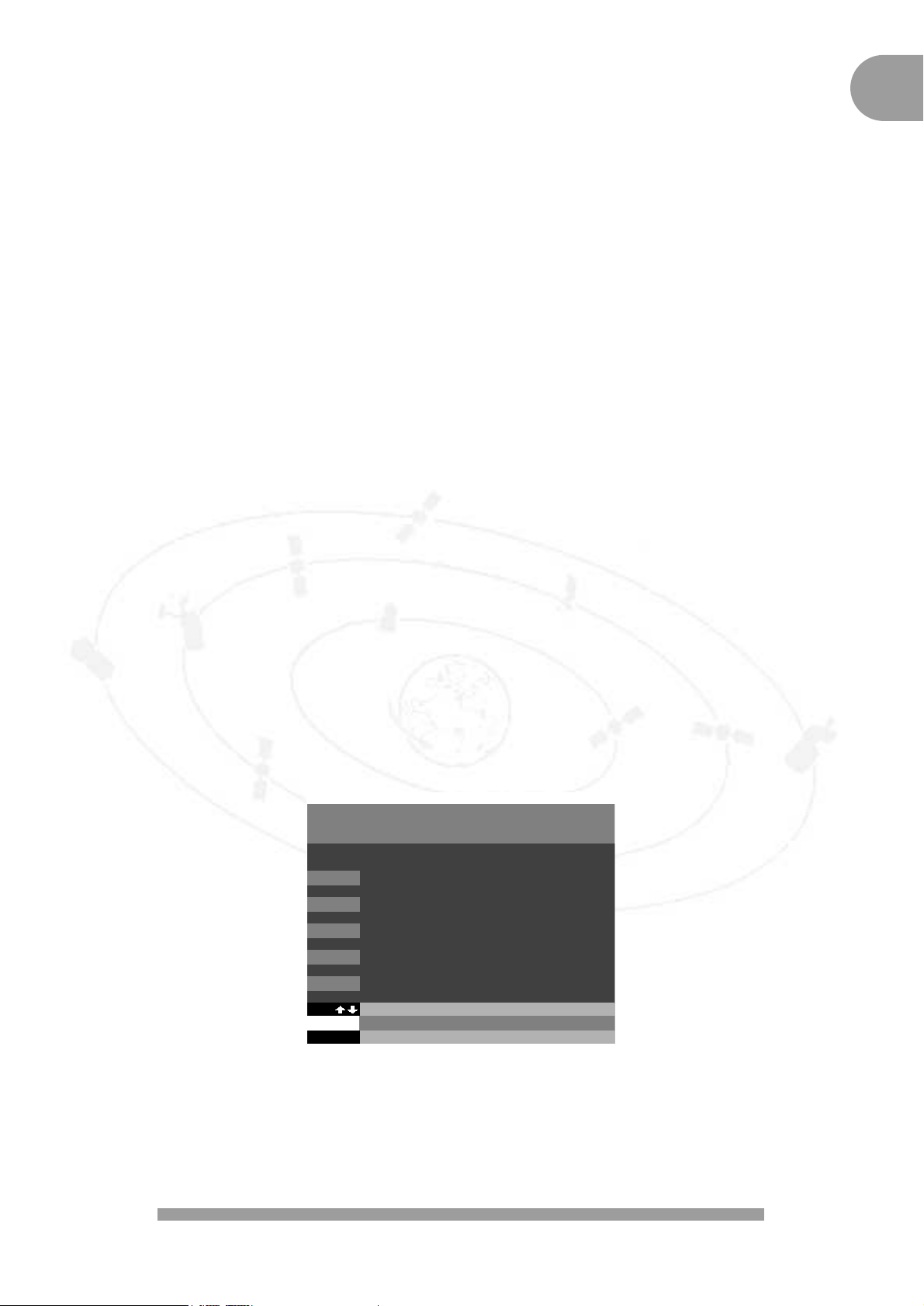
B. HET RICHTEN VAN DE SCHOTELANTENNE
Wij adviseren u om de schotel te laten installeren door een installateur met de juiste
meetapparatuur.
1. Ga terug naar het scherm SIGNAALSTERKTE (druk op B ).
2. Kies de VOEDINGSSPANNING LNB met behulp van de pijltjestoetsen ← →.
- JA als u een schotelantenne heeft.
- NEE als u meerdere schotelantennes op uw decoder heeft aangesloten.
Neem in dit geval contact op met uw installateur.
3. Richt de antenne op 19,2° Oost, de ASTRA satellietpositie.
4. In het scherm staat een ontvangstindicator die de kwaliteit en de sterkte van de ontvangst
aangeeft.
De lengte van de balk geeft de sterkte aan, de kleuren geven de kwaliteit aan.
Richt de schotel zo goed mogelijk uit: de balk moet zo ver mogelijk uitslaan.
• Als de signaalkwaliteit groen is en dicht bij de 3 komt, is de signaalsterkte acceptabel. U
kunt de schotel op deze positie vastzetten.
• Als de signaalkwaliteit oranje is kunt u de richting van de schotel veranderen om een
betere werking te krijgen.
• Als de signaalkwaliteit rood is, heeft u een slecht signaal.
Het signaal kan slecht zijn doordat:
- De schotel niet goed gericht staat.
- De verbinding tussen de schotel en de decoder via de coaxkabel niet in orde is.
Raadpleeg in dat geval uw installateur
Wanneer de ontvangstindicator groen is en in de buurt van 3 komt, is de decoder klaar om de
kanalen in het geheugen op te nemen.
4.3 HET INSTALLEREN VAN DE KANALEN
Kies KANALEN INSTALLEREN (toets 5 in menu).
Het volgende scherm verschijnt:
KANALEN INSTALLEREN
A TERUG NA AR MENU
5
1 LIJST VAN KANALEN
2 KANALEN HERNUMMEREN
3 KANALEN TOEVOEGEN
4 KANALEN VERWIJDEREN
5 KANALEN INSTALLEREN
13
NL
Page 15
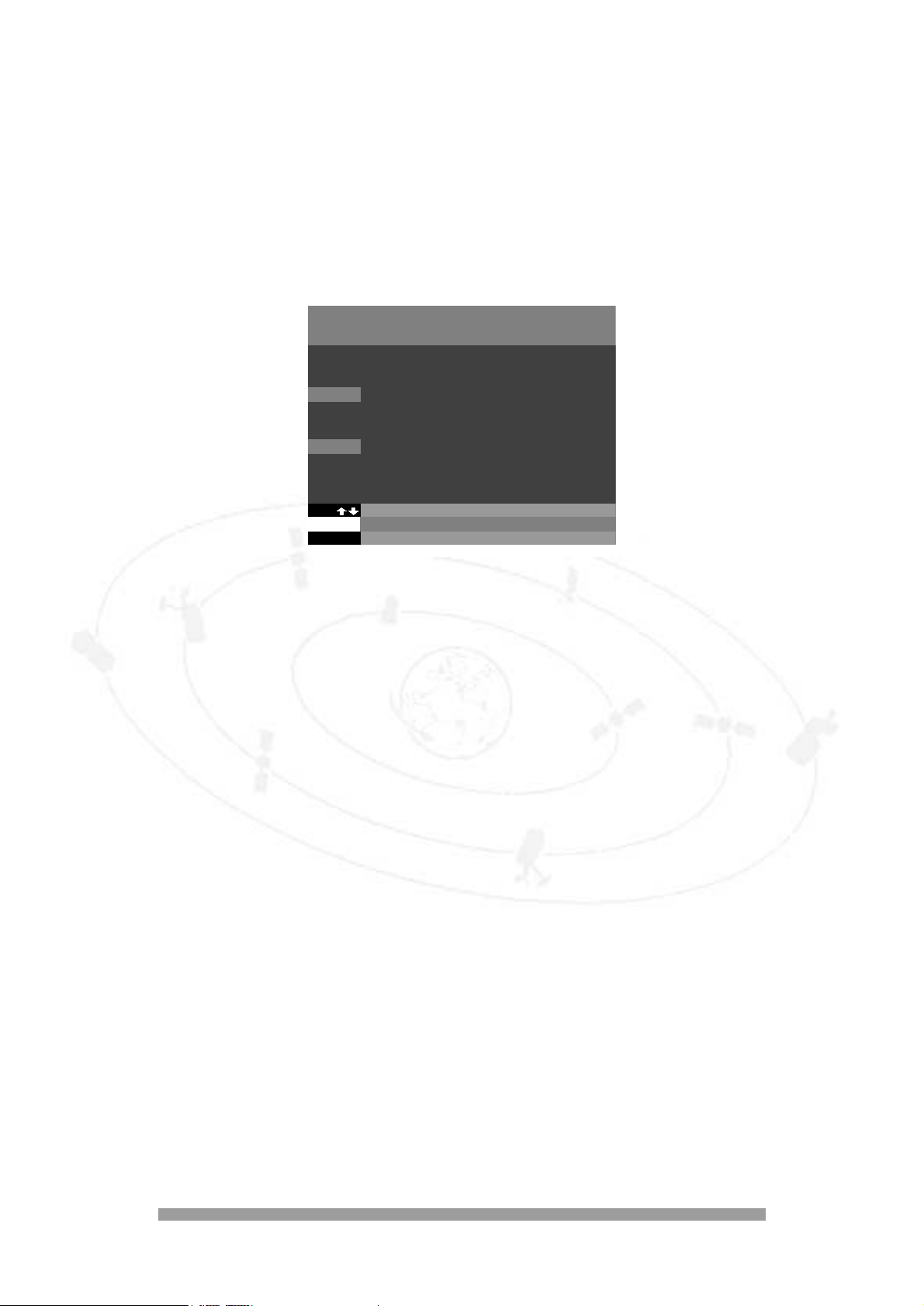
A. CANALDIGITAAL
Als u deze methode kiest zullen de kanalen van CANALDIGITAAL in een door CANALDIGITAAL
bepaalde volgorde als eerste in de Lijst van Kanalen komen te staan. Daarna volgen de overige
kanalen in willekeurige volgorde.
De decoder geeft de mogelijkheid om de “overige kanalen” te hernummeren
(de CANALDIGITAAL kanalen kunt u echter niet hernummeren). Bij deze optie zal de
automatische zoekfunctie ongeveer 15 tot 30 minuten duren. Tijdens deze fase verschijnt een
scherm met een voortgangsindicator.
Wanneer de kanalen gevonden zijn (de indicator geeft dan 100% aan), wordt automatisch een
lijst van alle kanalen in het geheugen van de decoder vastgelegd.
B. IN WILLEKEURIGE VOLGORDE
Als u deze manier kiest zullen de kanalen in willekeurige volgorde in de Lijst van Kanalen komen
te staan.
De decoder geeft de mogelijkheid om zelf alle kanalen (incl. CANALDIGITAAL) te hernummeren.
Het automatisch zoeken duurt ongeveer 15 tot 30 minuten. Tijdens deze fase verschijnt een
scherm met een voortgangsindicator.
Wanneer de kanalen gevonden zijn (de indicator geeft dan 100% aan), wordt automatisch een
lijst van alle kanalen in het geheugen van de decoder vastgelegd.
KANALEN INSTALLEREN
A TERUG NA AR VORIG SCHERM
5.5
1 CANAL DIGITAAL
2 IN WILLEKEURIGE VOLGORDE
14
Page 16
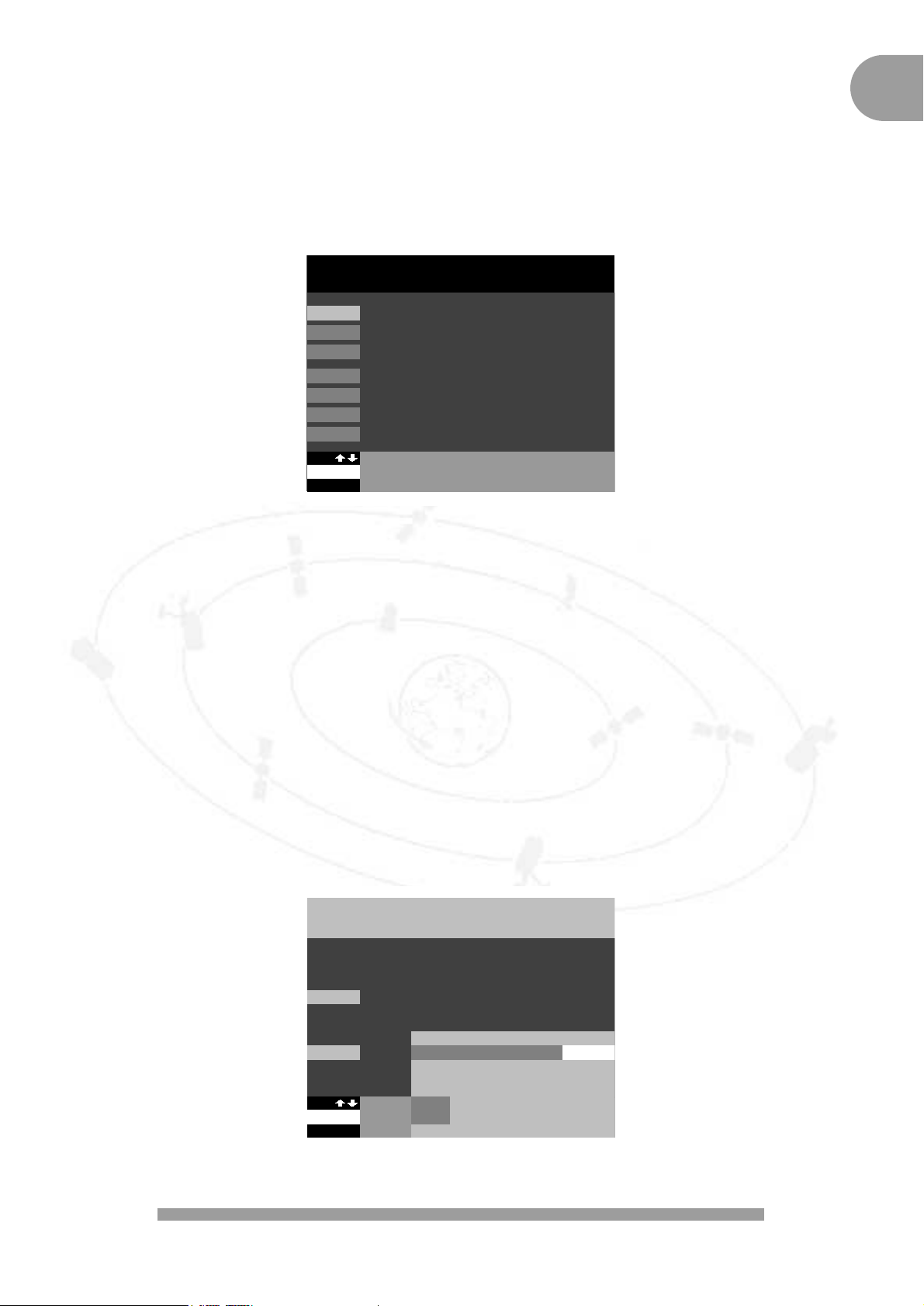
HET MENU
De MENU-toets
M.b.v. het MENU van de satellietontvanger kunt u allerlei handige zaken regelen zoals het
instellen van een kinderslot, voorkeurkanalen bepalen, een timer instellen voor het opnemen van
meerdere programma’s etc. U komt in het menu door de MENU-toets in te drukken.
Om in het MENU een van de opties te kiezen kunt u op het gewenste nummer drukken of m.b.v.
de pijltjestoetsen ↑↓ een optie selecteren. Druk op OK om uw keuze te bevestigen.
5.1 CODE EN KINDERSLOT
Toets 3 in het MENU
U kunt uw persoonlijke code zelf instellen en wijzigen. Als u een programma wilt bekijken dat
geblokkeerd is of als u naar een betaalprogramma wilt kijken, moet u deze pincode invoeren. U
kunt ook de toegang tot een aantal kanalen blokkeren met het kinderslot.
A. CODE INSTELLEN
• Druk op MENU, daarna op 3 en 1.
• Kies een getal van 4 cijfers (niet 0000).
• Wanneer u later uw pincode wilt wijzigen kunt u opnieuw optie 1 kiezen
(CODE WIJZIGEN).
Bevestig uw CODE door op OK te drukken of ga terug naar het scherm CODE EN
KINDERSLOT door op A te drukken.
PINCODE EN KINDERSLOT
1
A TERUG NAAR MENU
CODE INSTELLEN
3
3 KINDERSLOT
VOER CODE IN
++++
OKABEVESTIGEN
STOPPEN
MENU
1
2
3
4
5
6
7
MENU TERUG NA AR TV
PROGRAMMA’S OPNEMEN
VOORKEURKANALEN KIEZEN
CODE EN KINDERSLOT
INSTELLINGEN
KANALEN INSTALLEREN
INFORMATIE ABONNEMENT EN BRIEVENBUS
TECHNISCHE INFORMATIE
15
NL
5
5
Page 17
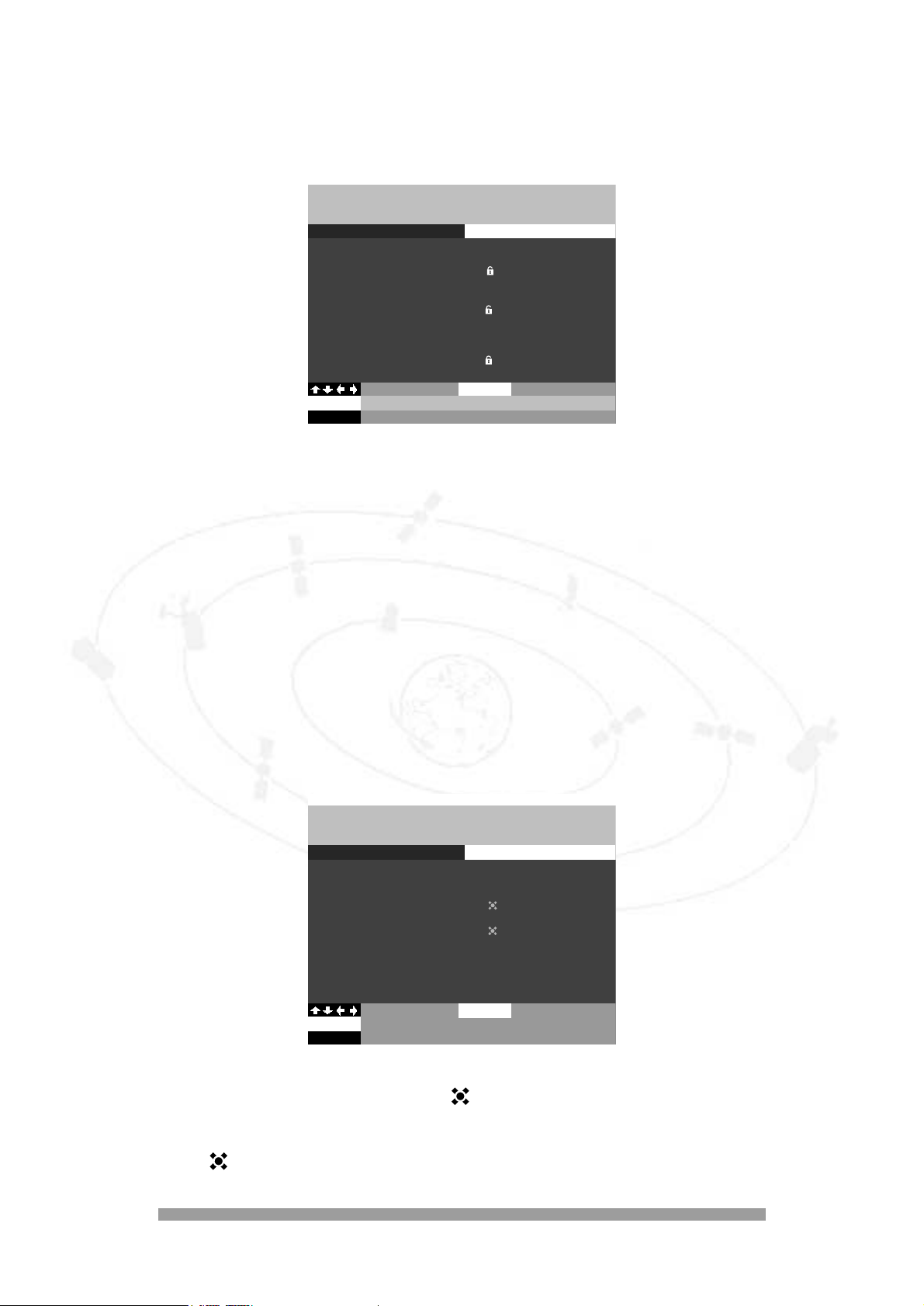
16
B. KINDERSLOT ACTIVEREN
Hiermee blokkeert of deblokkeert u de toegang tot een of meer kanalen.
• Druk op MENU, daarna op 3 en dan op 2.
• U moet eerst uw pincode invoeren.
In dit scherm is het mogelijk om:
• Kanalen te selecteren waarop u een kinderslot wilt zetten.
Wanneer u een kanaal heeft geselecteerd verschijnt er een open slotje in het scherm.
• Druk nu op B-toets om de status van het kinderslot te wijzigen. Het symbool van het open
slotje verandert nu in een dicht slotje of omgekeerd.
C. KIJKEN NAAR EEN KANAAL MET KINDERSLOT
Als u bij het zappen een geblokkeerd kanaal tegenkomt, ziet u een informatiebalk onder in het
scherm. Hier wordt u gevraagd of u toegang wilt hebben: druk op OK en voer uw code in. Nu
kunt u het programma bekijken.
5.2 VOORKEURKANALEN KIEZEN
• Druk op MENU en op 2 om naar het menu VOORKEURKANALEN KIEZEN te gaan.
U kunt hier een lijst met uw favoriete kanalen samenstellen. Bij het zappen tussen de kanalen
ziet u dan enkel uw geselecteerde favoriete kanalen.
• Gebruik de pijltjestoetsen ↑↓. om uw favoriete kanalen te selecteren en druk op OK om
uw keuze te bevestigen. Het symbool verschijnt naast elk kanaal dat geselecteerd
is, zowel in het menu van de programma’s als in de INFO-balk.
• Om de selectie van een programma ongedaan te maken, drukt u op de OK-toets en het
symbool verdwijnt.
VOORKEURKANALEN INSTELLEN
CANAL DIGITAAL
A TERUG NAAR MENU
2
...
C+1
C+2
RTL4
RTL5
SBS6
VERONICA
TMF
NED1
NED2
...
VOORKEURKANAAL
OK BEVESTIGEN
1
2
3
4
5
6
7
8
9
KINDERSLOT ACTIVEREN
CANAL DIGITAAL
A TERUG NAAR MENU
3.2
...
C+1
C+2
RTL4
RTL5
SBS6
VERONICA
TMF
NED1
NED2
...
KINDERSLOT NIET ACTIEF
BOKKINDERSLOT ACTIVEREN
BEVESTIGEN
1
2
3
4
5
6
7
8
9
Page 18
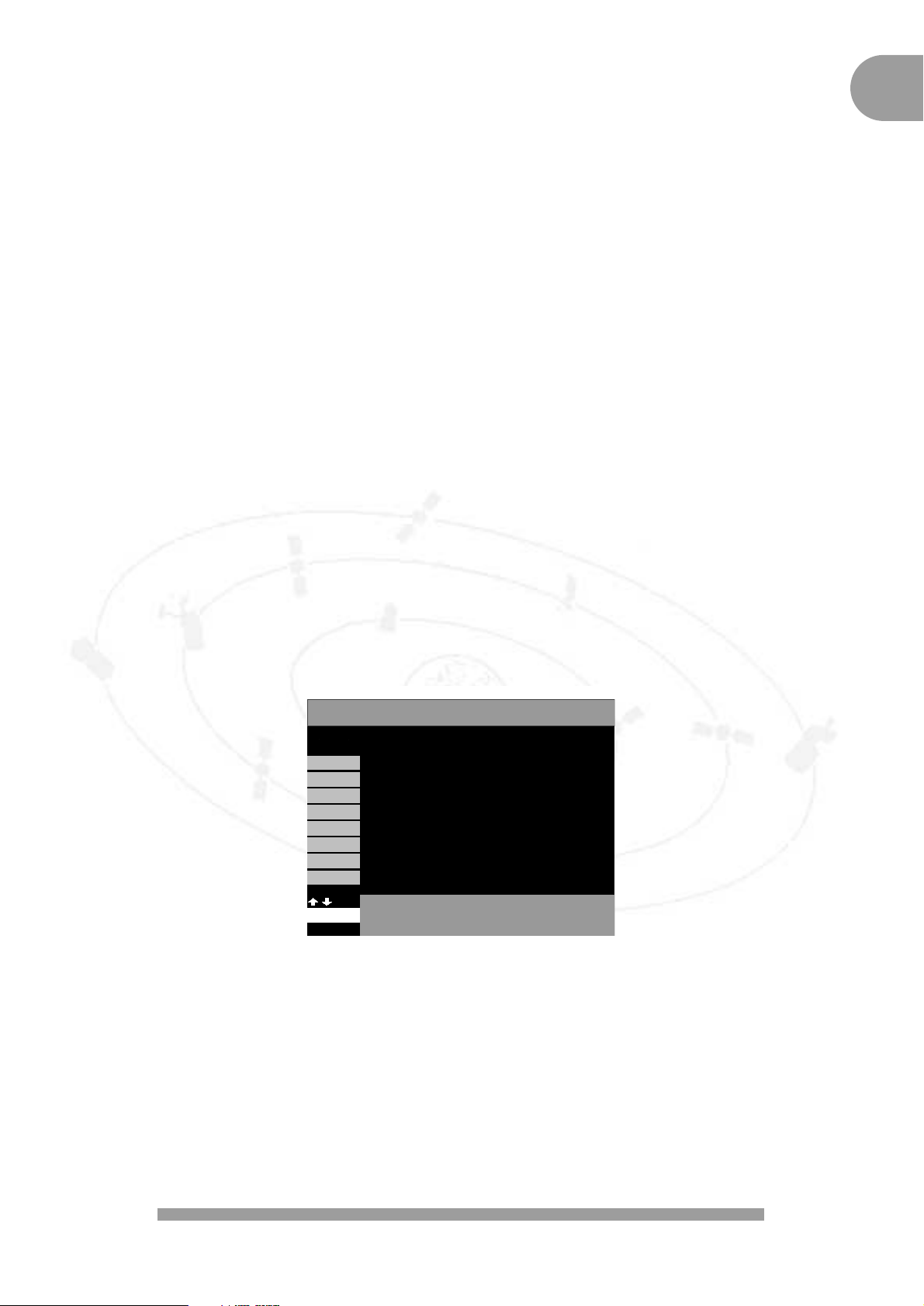
5.3 PROGRAMMA’S OPNEMEN
Om een programma op te nemen, moet de ontvanger aan staan op het kanaal dat u wilt
opnemen. U kunt de ontvanger zo programmeren dat hij automatisch op het juiste moment op
het juiste kanaal inschakelt op het programma dat u wilt opnemen. Dit kan vooral handig zijn als
u tijdens uw afwezigheid programma’s van meerdere kanalen wilt opnemen. U zult daarnaast
echter ook altijd uw videorecorder moeten programmeren.
A. OPNAME VAN EEN DIGITAAL KANAAL WAAR U NAAR KIJKT
Zet uw ontvanger op het gewenste kanaal en uw videorecorder op de preselectie voor de
ontvanger. U kunt nu de opname starten.
LET OP!
U kunt niet een programma opnemen via uw digitale decoder en tegelijkertijd naar een
ander kanaal kijken via uw digitale ontvanger.
B. OPNEMEN VAN EEN PROGRAMMA DAT LATER WORDT
UITGEZONDEN
U zult eerst de videorecorder op de preselectie van de decoder moeten instellen. Daarna zult u
de digitale ontvanger zo moeten programmeren dat deze op tijd en op het juiste kanaal
inschakelt.
U kunt vanuit het MENU (MENU-toets) of vanuit de EPG (EPG- toets) de ontvanger
programmeren om op een later tijdstip een programma op te nemen.
MENU-toets
• Druk op MENU en 1 en vervolgens op het nummer van het programma.
Kies een volgnummer voor de opname. Het maakt niet uit welk nummer dit is: begin
gewoon met 1, ga verder met 2, 3 ,4 enz...
PROGRAMMA'S OPNEMEN
2
3
4
5
6
TERUG NAAR MENU
24.09 PLANETE 15:10-16:10
PROGRAMMA BESCHIKBAAR
PROGRAMMA'S OPNEMEN
OK
E
A
WISSEN
VERGEET NIET DE VIDEORECORDER
TE PROGRAMMEREN
1
24.09 PLANETE 15:10-16:10
PROGRAMMA BESCHIKBAAR
PROGRAMMA BESCHIKBAAR
PROGRAMMA BESCHIKBAAR
7
8
PROGRAMMA BESCHIKBAAR
PROGRAMMA BESCHIKBAAR
17
NL
Page 19
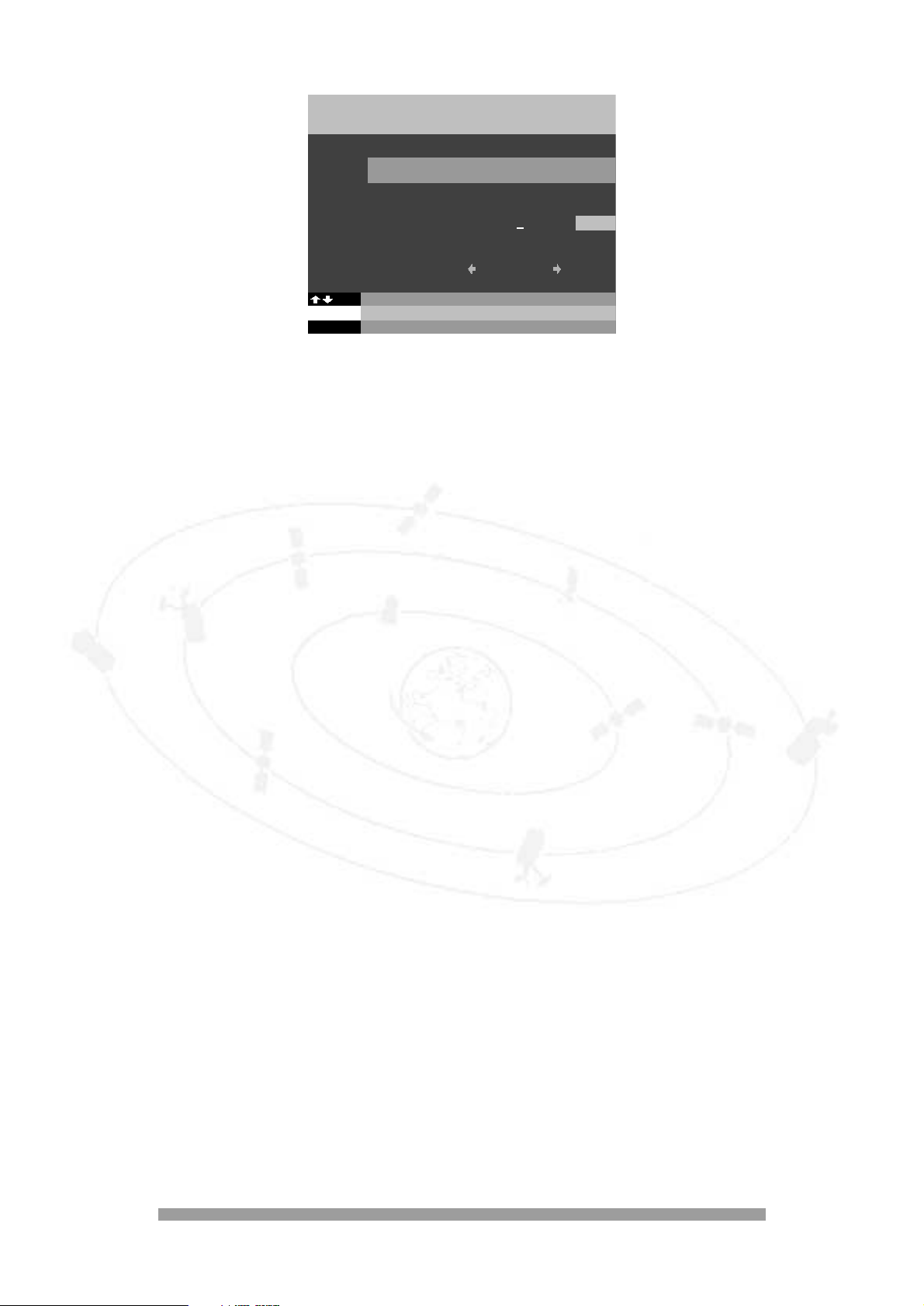
• Selecteer nu de datum, het nummer van het kanaal, de start- en eindtijd en of het
opnemen dagelijks, wekelijks of maandelijks moet plaatsvinden].
• Volg vervolgens de instructies die op het scherm verschijnen.
LET OP!
• Als er op het kanaal dat u wenst op te nemen een kinderslot zit, moet u uw code
invoeren.
• Vergeet niet de videorecorder vóór de opname van het programma in te stellen.
• U kunt maximaal acht programma’s opnemen.
C. VANUIT DE ELECTRONISCHE PROGRAMMAGIDS (EPG) EEN
PROGRAMMA OPNEMEN
Vanuit de EPG kunt u alleen kanalen opnemen waarvoor u een abonnement heeft. U kunt dit als
volgt doen:
• Druk op EPG
• Selecteer PROGRAMMA-OVERZICHT
• Ga op het gewenste programma staan en bevestig uw keuze met de OK-toets.
LET OP!
Als u een programma selecteert dat op dat moment bezig is, kunt u dat programma niet
opnemen: u kunt het alleen bekijken.
• In het scherm volgt u de instructies voor het programmeren van een opname
• Als u wilt opnemen op een tijd die reeds gekozen is, krijgt u een waarschuwingsbericht.
• Zet de videorecorder op de preselectie voor de decoder.
• Vergeet niet ook de videorecorder in te stellen.
PROGRAMMA’S OPNEMEN
PROGRAMMA 1
A TERUG NAAR VORIGE SCHERM
1
OK
E
KEUZE VAN KANAAL
BEVESTIGEN INSTELLING
VERGEET NIET DE VIDEORECORDER
TE PROGRAMMEREN
DATUM
KANAAL NUMMER
STARTTIJD
EINDTIJD
HERHALING
13.08
6
06:00
08:00
EENMALIG
OF E
18
Page 20
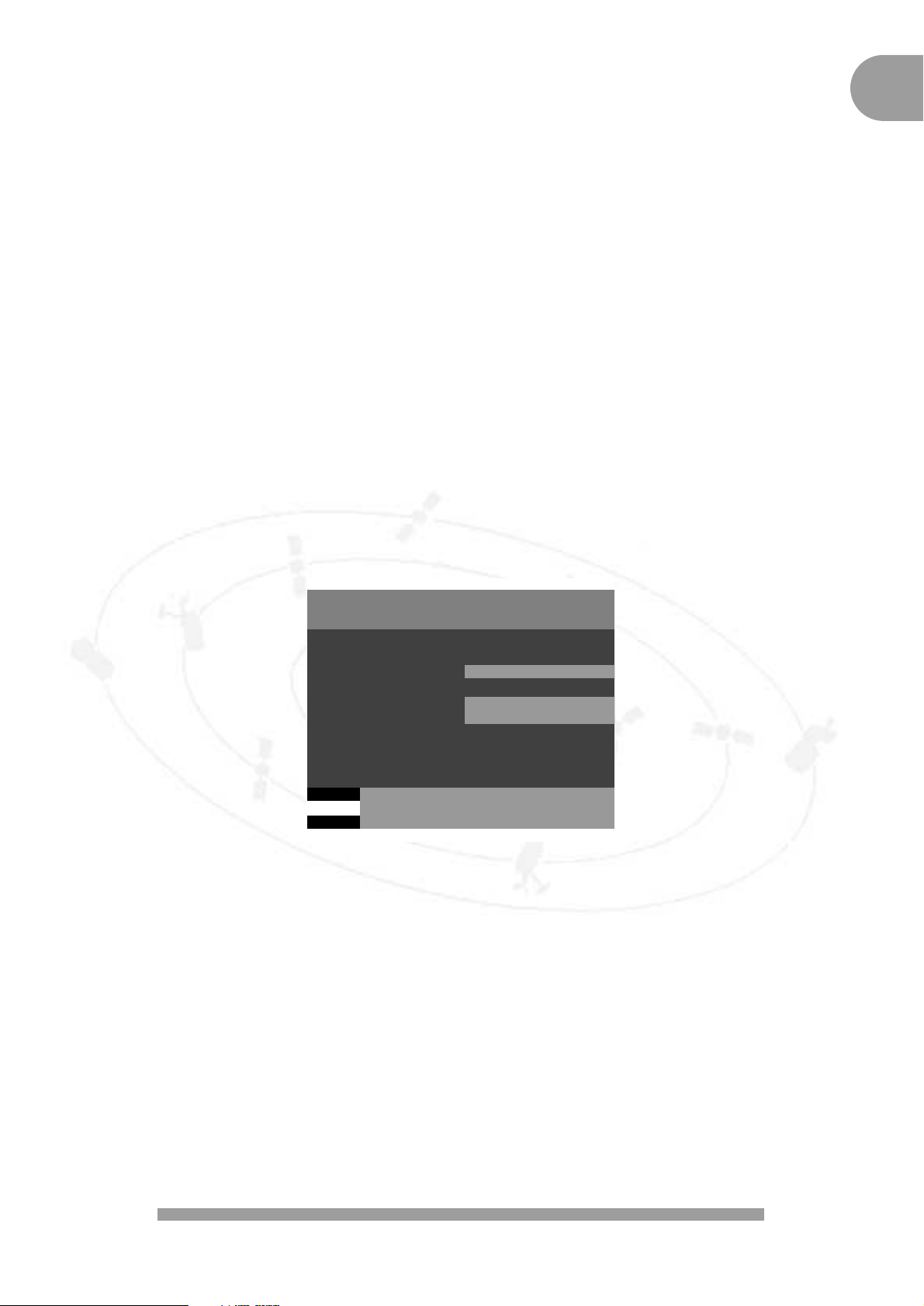
D. OPNAME INDICATIE
• Als de ontvanger in standby staat, zal deze automatisch inschakelen op het kanaal en op
het tijdstip dat u wilt opnemen.
• Als u kijkt naar een ander kanaal dan het kanaal dat u wilt opnemen, krijgt u een
herinnering.
- Als u op + drukt verschijnt er een bericht om de kanalen die u wilt opnemen in te
stellen.
- Als u op OK drukt zal de decoder ingesteld worden op het kanaal dat u wilt opnemen.
LET OP!
Als u gedurende de opname naar een ander kanaal schakelt zal deze opname verloren
gaan.
5.4 INFORMATIE ABONNEMENT EN BRIEVENBUS
Toets 6 in het HOOFDMENU
Met deze optie kunt u kijken naar:
A. DE GELDIGHEIDSDUUR VAN UW ABONNEMENT
• Druk op MENU, daarna op 6 en 1
De ontvangstrechten van uw abonnement worden iedere maand automatisch verlengd. In deze
sectie kunt u achterhalen of uw abonnement daadwerkelijk is verlengd. U kunt hier echter niet
vinden tot wanneer uw abonnement loopt. Daarvoor moet u uw inschrijfformulier raadplegen.
Wij adviseren u om uw smartcard altijd in de ontvanger te laten zitten zodat uw
abonnement iedere maand automatisch kan worden verlengd.
B. BRIEVENBUS
Het is mogelijk dat u een abonnement heeft op een kanaal dat u persoonlijke berichten toestuurt
Op het display van de ontvanger verschijnt dan de tekst MESS (van “MESSAGE” ofwel
“BERICHT”).
• Druk op MENU en daarna op 6 en 2 of gebruik de pijltjestoetsen ↑↓ en bevestig daarna
door middel van de OK-toets.
Als u het bericht gelezen hebt verdwijnt MESS van het display. De laatst ontvangen berichten
zullen in de brievenbus worden opgeslagen.
Om uit het MENU te gaan, drukt u opnieuw op de MENU-toets of op TERUG.
GELDIGHEIDSDUUR ABONNEMENT
A TERUG NAAR VORIGE SCHERM
6.1
ONTVANGSTRECHTEN TOT
CANAL DIGITAAL
CANAL+
30 SEP 98
30 SEP 98
LAAT UW SMARTCARD A.U.B. IN DE DECODER ZITTEN ZODAT
UW ABONNEMENT MAANDELIJKS KAN WORDEN VERLENGD.
ALS U PROBLEMEN MET DE ONTVANGSTRECHTEN KRIJGT
ADVISEREN WE U OM ONZE KLANTENSERVICE TE BELLEN.
19
NL
Page 21
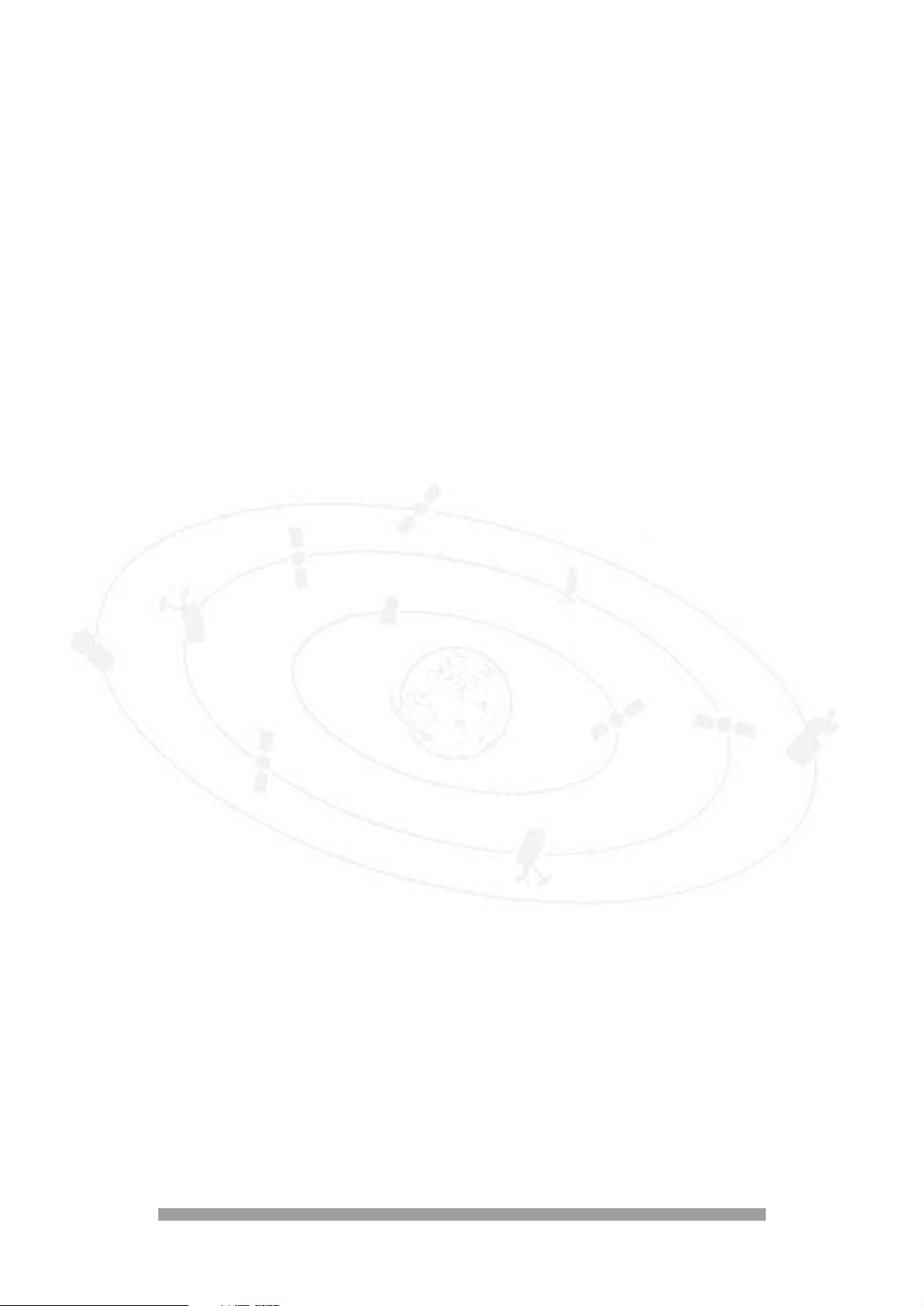
INFORMATIEBALKEN (INFO)
(nog niet beschikbaar)
INFO-toets
Wanneer u tijdens het kijken naar een programma op de INFO-toets drukt, verschijnen er
informatiebalken. In deze balken vindt u informatie over programma’s die op dat moment worden
uitgezonden en informatie over programma’s die daarna worden uitgezonden.
Als u op de INFO-toets drukt verschijnen er twee balken in het TV-scherm, één bovenin en één
onderin.
A. ONDERSTE BALK
Hier vindt u het nummer en de naam van het kanaal waarop u bent ingesteld en de tijd.
B. BOVENSTE BALK
In deze balk staat programma-informatie en andere aanvullende informatie van het kanaal
waarop u bent ingesteld. Deze informatie is aangegeven met symbolen. U vindt hier de naam en
het nummer van het kanaal, de titel en het type programma waar u naar kijkt, begin- en eindtijd
van het programma en technische informatie (o.a. stereogeluid, formaat van het beeld).
Om alle programma’s te zien die op dit moment worden uitgezonden:
• Druk op de pijltjestoetsen ↑↓ om een kanaal te selecteren of druk rechtstreeks op het
nummer van het kanaal waar u in geïnteresseerd bent. De bovenste balk wijzigt terwijl de
onderste balk en het beeld waar u naar kijkt gelijk blijven.
Om het volgende programma van een kanaal te zien:
• Druk op de → toets. U ziet nu wat er straks wordt uitgezonden.
Om te zien welke programma’s nu worden uitgezonden op een ander kanaal:
• Toets het nummer van een kanaal in of selecteer een kanaal met de pijltjestoetsen ↑↓ en
druk op de OK-toets.
LET OP!
• Als u bij het voorgaande de VOORK-toets heeft gebruikt, kunt u de INFO-toets alleen
voor de voorkeurkanalen gebruiken.
• Als het gekozen kanaal geblokkeerd is, zult u uw pincode moeten intoetsen.
• Om weer alle kanalen te zien drukt u opnieuw op de VOORK-toets.
• Om uit INFO te gaan drukt u opnieuw op de INFO-toets of drukt u op TERUG.
20
6
6
Page 22

ELECTRONISCHE PROGRAMMAGIDS
(EPG)
EPG-toets
De elektronische programmagids (EPG) geeft informatie over alle programma’s die de komende
week worden uitgezonden. Met de EPG kunt u zeer eenvoudig programma’s opzoeken.
Met behulp van de EPG-toets heeft u toegang tot de volgende opties:
PROGRAMMA OVERZICHT:
de programma’s staan in volgorde van uitzending per kanaal.
FILM, SPORT, JEUGD, DOCUMENTAIRES EN OVERIGE GENRES:
de programma’s staan per genre gerangschikt.
SELECTEREN PROGRAMMA’S:
Hier kunt u selecties maken om uw favoriete programma’s te zoeken. De programma’s die u
heeft geselecteerd worden opgeslagen in het geheugen.
LIJST GESELECTEERDE PROGRAMMA’S:
een lijst met alle door u geselecteerde programma’s die u wilt zien of opnemen.
• Om uit de ELECTRONISCHE PROGRAMMAGIDS te gaan drukt u op EPG of TERUG.
Note : Het kan voorkomen dat de EPG niet volledig is voorzien van de actuele informatie.
Door de huidige regelgeving met betrekking tot de copyrights van programma
informatie betreffende de zenders Nederland 1, 2, en 3, is Canal+ gelimiteerd bij
het uitzenden van de Electronische Programma Gids.
7.1 PROGRAMMA OVERZICHT
Hier staan alle programma’s in chronologische volgorde. U kunt alle programma’s tot één week
vooruit bekijken.
A. EEN PROGRAMMA KIEZEN
• Wanneer u een programma wilt bekijken kunt u de pijltjestoetsen ↑↓ of ← → het
programma selecteren en kunt u op de OK-toets drukken om:
- te zien of een programma op dat moment wordt uitgezonden.
- een programma dat op een later tijdstip wordt uitgezonden in het geheugen te zetten .
- een programma dat in het geheugen staat te wissen.
- een betaalprogramma op te vragen. Deze functie is pas in de toekomst beschikbaar.
- een programma op te nemen of een opname te annuleren.
B. PROGRAMMA’S OP ANDERE DAGEN
• Als u in de EPG programma’s wilt opzoeken op een bepaalde dag dan kunt u het
volgende doen:
- Om de dag te kiezen:
Drukt u op de toets die correspondeert met de gekozen dag van de week
(MA, DI, …) en u gaat direct naar de tijdsperiode (ochtend) van 6:00 uur tot 14:00 uur.
Voor de middagprogramma ‘s tussen 14:00 en 20:00 uur, drukt u op de DAG-toets .
Voor de avondprogramma’s tussen 20.00 en 24.00 uur, drukt u op de AVOND-toets.
Voor de nachtprogramma’s tussen 00:00 en 6:00 uur, drukt u op de NACHT-toets.
+ T oets
Wanneer u op de + toets drukt krijgt u uitgebreide informatie over het geselecteerde programma
(samenvatting van het programma, acteurs, presentators, presentatrices, regisseurs enz …).
21
NL
7
7
Page 23

C.PROGRAMMA’S KIEZEN OP BASIS VAN KANAAL EN TIJD
Als u PROGRAMMA OVERZICHT en daarna B indrukt kunt u een programma selecteren op
basis van kanaal en starttijd. Als u daarna OK kiest zal de EPG de bijbehorende programma’s
opzoeken. U kunt dit kanaal vervolgens in de LIJST GESELECTEERDE PROGRAMMA’S
plaatsen.
D. HERINNERING
De ontvanger zal u waarschuwen als een programma begint dat u in de LIJST
GESELECTEERDE PROGRAMMA’S heeft geplaatst.
U kunt het type herinneringssignaal instellen via het MENU.
• Druk op MENU en daarna op 4 en op 1.
Enkele minuten voordat het programma begint, wordt u gewaarschuwd. U kunt bij
HERINNERING kiezen uit:
• audio en video : de decoder geeft een BIEP en het woord ‘PLUS’ verschijnt op het
display van uw ontvanger.
• video : het woord ‘PLUS’ verschijnt op het display van uw ontvanger.
Wanneer u op de
+ toets drukt verschijnt de naam van het programma dat in het geheugen is
gezet.
LET OP!
• Wanneer een programma dat in het geheugen staat wordt uitgezonden, wordt dit
programma automatisch uit het geheugen verwijderd.
• In het geheugen kunnen maximaal 8 programma’s worden opgeslagen.
• Een programma dat in het geheugen staat, wordt in de EPG en INFO met een
symbool aangegeven .
22
Page 24

7.2 FILM, SPORT, JEUGD, DOCUMENTAIRE EN
OVERIGE GENRES
Hier staan alle programma’s geselecteerd naar de verschillende genres: films, sport,
jeugdprogramma’s en overige genres in chronologische volgorde. U kunt alle informatie over de
programma’s tot één week vooruit bekijken.
Wanneer u ANDERE GENRES kiest (met behulp van de pijltjestoetsen ↑↓ en OK ), krijgt u de
volgende lijst:
• Series
• Infomagazine
• Entertainment
• Muziek
• Weerbericht
• Evenement
• Overige
A. EEN PROGRAMMA KIEZEN
• Wanneer u een programma wilt bekijken kunt u m.b.v. de pijltjestoetsen ↑↓ of ← → het
programma selecteren en kunt u op de OK-toets drukken om:
- te zien of een programma op dat moment wordt uitgezonden.
- een programma dat op een later tijdstip wordt uitgezonden in het geheugen te zetten .
- een programma dat in het geheugen staat te wissen.
- een betaalprogramma op te vragen. Deze functie is pas in de toekomst beschikbaar.
- een programma op te nemen of een opname te annuleren.
B. PROGRAMMA’S OP ANDERE DAGEN
• Als u in de EPG programma’s wilt opzoeken op een bepaalde dag kunt u het volgende
doen:
drukt u op de toets die correspondeert met de gekozen dag van de week (MA, DI, ……)
en u gaat direct naar de tijdsperiode (ochtend) van 6:00 uur tot 14:00 uur.
Voor de middagprogramma ‘s tussen 14:00 en 20:00 uur, drukt u op de DAG-toets.
Voor de avondprogramma’s tussen 20.00 en 24.00 uur, drukt u op de AVOND-toets.
Voor de nachtprogramma’s tussen 00:00 en 6:00 uur, drukt u op de NACHT-toets.
+ toets
Wanneer u op de + toets drukt krijgt u aanvullende informatie over een programma
(samenvatting van het programma, acteurs, presentators, presentatrices, regisseurs enz.……).
23
NL
Page 25

24
C. PROGRAMMA’S KIEZEN OP BASIS VAN TIJD
Als u FILM, SPORT, JEUGD, DOCUMENTAIRE of OVERIGE GENRES selecteert en daarna B
indrukt kunt u een programma selecteren o.b.v. de starttijd. Als u daarna OK kiest zal de EPG
de bijbehorende programma’s opzoeken. U kunt dit kanaal vervolgens in de LIJST
GESELECTEERDE PROGRAMMA’S plaatsen.
D. HERINNERING
De ontvanger zal u waarschuwen als een programma begint dat u in de LIJST
GESELECTEERDE PROGRAMMA’S heeft geplaatst.
U kunt het type herinneringssignaal instellen via het MENU.
- Druk op MENU en daarna op 4 en op 1.
Enkele minuten voordat het programma begint, wordt u gewaarschuwd. U kunt bij
HERINNERING kiezen uit:
- audio en video: de decoder geeft een BIEP en het woord ‘PLUS’ verschijnt op het display
van uw ontvanger.
- video: het woord ‘PLUS’ verschijnt op het display van uw ontvanger.
Wanneer u op de
+ toets drukt verschijnt de naam van het programma dat in het geheugen is
gezet.
LET OP!
• Wanneer een programma dat in het geheugen staat wordt uitgezonden, wordt dit
programma automatisch uit het geheugen verwijderd.
• In het geheugen kunnen maximaal 8 programma’s worden opgeslagen.
• Een programma dat in het geheugen staat, wordt in de EPG en INFO aangegeven .
7.3 SELECTEREN PROGRAMMA’S
Met deze optie kunt u uw favoriete programma’s selecteren op verschillende criteria.
U kiest SELECTEREN PROGRAMMA’S en daarna D (selecteren). U heeft vervolgens de keuze
uit drie selectiemogelijkheden:
• Genre
• Tijdstip
• Kanaal
Als u de criteria heeft aangepast naar uw eigen voorkeur kunt u met de E-toets een
zoekopdracht uitvoeren. Met de
+ toets kunt u extra informatie opvragen. Met de B-toets kunt
u, met behulp van de gewenste starttijd van het programma, een extra detail invoeren voor een
zoekopdracht.
7.4 LIJST GESELECTEERDE PROGRAMMA’S
In de lijst geselecteerde programma’s staan de programma’s die u in het geheugen van de
ontvanger heeft geplaatst. U vindt hier twee typen programma’s:
• programma’s die u in het MENU heeft geselecteerd voor opname (aangegeven met
PROGRAMMERING OPNAME); als deze programma’s beginnen schakelt de ontvanger
automatisch over op het kanaal waarop dit programma wordt uitgezonden
• programma’s die u in de EPG heeft geselecteerd; als deze programma’s beginnen geeft
de ontvanger u een herinneringssignaal.
• U kunt een programma ook verwijderen uit deze lijst door dit programma te selecteren en
op OK te drukken.
Page 26

NL
25
A.WANNEER U NAAR EEN PROGRAMMA KIJKT
DE + TOETS
Als u naar een programma kijkt en de + toets indrukt kunt u voor een specifieke taal en/of
ondertiteling kiezen.
U kunt deze functie alleen gebruiken als het programma wordt uitgezonden in de door u
gekozen taal en / of wanneer het programma ondertiteld is. Om van de ene naar de andere optie
(taal, ondertiteling) te gaan, kunt u de pijltjestoetsen ↑↓ gebruiken. Om uit de verschillende talen
of ondertiteling te kiezen, gebruikt u de pijltjestoetsen ← →.
Om uw keuze te bevestigen en terug te gaan naar het programma:
• drukt u op + of de OK-toets
VOORK-toets
Met deze toets kunt u uw favoriete kanalen activeren en deactiveren.
• Druk op VOORK en het symbool verschijnt wit opgelicht in het scherm. U kunt nu
alleen zappen tussen de geselecteerde voorkeurkanalen.
• Als u opnieuw op VOORK drukt, verschijnt het symbool rood opgelicht in het
scherm. U kunt nu zappen tussen alle kanalen.
B. TIJDENS HET RAADPLEGEN VAN DE EPG
Als u in de EPG zit en u drukt op de + toets dan krijgt u een overzicht met extra informatie over
het programma dat u heeft geselecteerd zoals samenvatting van het programma, presentator /
presentatrice, regisseur, acteurs etc.…
C. “PLUS” IN HET DISPLAY VAN DE DECODER
Als een programma begint dat in de LIJST GESELECTEERDE PROGRAMMA’S staat zal de
ontvanger u waarschuwen met de melding “PLUS” in het display. Wanneer u op + drukt,
verschijnt de naam van het programma op het scherm. Om naar het programma te kijken, drukt
u op OK.
RADIOKANALEN
In de lijst van kanalen vindt u ook onder bepaalde presets de omschrijving “Radiokanalen”.
Wanneer u zo’n “Radiokanaal” selecteert, kunt u middels de omschrijving op het beeldscherm
een radioprogramma kiezen.
8
8
9
9
Page 27

DE KANALEN
10.1 DE LIJST VAN KANALEN
Om de lijst van de kanalen te bekijken:
• drukt u op MENU en 5. U krijgt nu het menu KANALEN INSTALLEREN.
• kies optie 1 om de LIJST VAN KANALEN te bekijken
Gebruik de pijltjestoetsen ↑↓ om een kanaal te kiezen of druk rechtstreeks op het nummer van
het kanaal. De voorkeurkanalen en de kanalen met een kinderslot herkent u aan de symbolen.
Wanneer u naar een programma kijkt, kunt u rechtstreeks naar het menu LIJST KANALEN
schakelen door op de E-toets te drukken.
10.2 DE NUMMERING VAN KANALEN WIJZIGEN
Tijdens de installatie heeft u gekozen uit een volgorde die bepaald is door CANALDIGITAAL of
een willekeurige volgorde.
U kunt de nummering eventueel wijzigen:.
• als u voor een persoonlijke nummering heeft gekozen dan kunt u de gehele volgorde van
alle kanalen wijzigen (vanaf 1 t/m 500).
• als u voor de volgorde van CANALDIGITAAL heeft gekozen dan kunt u enkel de
volgorde van niet CANALDIGITAALkanalen wijzigen.
U heeft toegang tot deze functie via het menu KANALEN INSTALLEREN:
• druk op MENU en dan op 5.
• kies vervolgens optie 2 ( KANALEN HERNUMMEREN ).
Met de pijltjestoetsen ↑↓ kunt u door de lijst van kanalen gaan. U kunt ook rechtstreeks het
kanaal, waar u in geïnteresseerd bent selecteren door het nummer van het kanaal in te toetsen.
U kunt een kanaal selecteren en op de OK-toets drukken. Vervolgens kunt u het kanaal
verplaatsen met behulp van de pijltjestoetsen ↑↓.
U bevestigt de nieuwe positie met de OK-toets. U kunt nu kiezen om het kanaal voor of achter
deze nieuwe positie te plaatsen of het om te wisselen met de nieuwe positie.
LIJST VAN KANALEN
CANAL DIGITAAL
A TERUG NAAR VORIGE SCHERM
5.1
...
C+1
C+2
RTL4
RTL5
SBS6
VERONICA
TMF
NED1
NED2
...
OK DIT KANA AL BEKIJKEN
1
2
3
4
5
6
7
8
9
26
10
10
Page 28

NL
27
10.3 NIEUWE KANALEN TOEVOEGEN
Het gebeurt regelmatig dat er nieuwe kanalen digitaal worden uitgezonden. Deze nieuwe
kanalen kunt u toevoegen in het geheugen van de decoder.
U voegt nieuwe kanalen toe vanaf het menu KANALEN INSTALLEREN:
• druk op MENU en 5.
• kies vervolgens optie 3 ( KANALEN TOEVOEGEN ).
Op dit moment zal de decoder automatisch beginnen te zoeken. In het scherm verschijnt een
voortgangsindicator. Wanneer de decoder klaar is met zoeken kunt u de nieuwe kanalen vinden
in de LIJST VAN KANALEN.
10.4 KANALEN VERWIJDEREN
U kunt ook kanalen die in het geheugen staan verwijderen vanaf het menu KANALEN
INSTALLEREN:
• druk op MENU en dan op 5.
• kies daarna optie 4 ( KANALEN VERWIJDEREN ).
Er verschijnt vervolgens een lijst van kanalen die u kunt verwijderen.
U kunt het kanaal selecteren met behulp van de pijltjestoetsen ↑↓. U verwijdert vervolgens het
kanaal door op OK te drukken. Het verwijderde kanaal kan weer in het geheugen worden gezet
door opnieuw de kanalen te installeren.
10.5 KANALEN OPNIEUW INSTALLEREN
Tijdens de installatie moest u kiezen tussen de volgorde van CANAL DIGITAAL of een
willekeurige volgorde.
Deze optie geeft u de mogelijkheid om van het ene type nummering naar het andere te
schakelen.
• druk op MENU en daarna op 5.
• kies vervolgens optie 5 ( KANALEN INSTALLEREN ). Druk op OK zodat het scherm
KANALEN INSTALLEREN verschijnt. Het systeem geeft een waarschuwing dat de
complete lijst van kanalen gewijzigd kan worden en dat u uw CODE moet invoeren om in
dit menu te komen.
• u kunt vervolgens weer kiezen tussen de twee verschillende vormen van installeren van
kanalen.
Page 29

BETAALPROGRAMMA’S
(nog niet beschikbaar)
Betaalprogramma’s waren tijdens de druk van deze handleiding nog niet beschikbaar. U wordt
geïnformeerd als deze diensten beschikbaar zijn.
Uw digitale ontvanger is geschikt om programma’s op te vragen (films, sportwedstrijden) en om
computerspelletjes of computerprogramma’s te laden.
BETAALPROGRAMMA’S
De meeste betaalprogramma’s worden meerdere malen per dag of per week uitgezonden zodat
u zelf kunt kiezen welke tijd u het beste uitkomt.
De betaalprogramma’s geven u ook de mogelijkheid om enkele minuten van het programma
gratis te bekijken.
A. INFORMATIE OVER BETAALPROGRAMMA’S
Als u op een kanaal staat met betaalprogramma’s en u drukt op de SERV-toets dan komt u in
een scherm met alle betaalprogramma’s die worden uitgezonden.
Met de A-, B-, C-, D- en E-toetsen kiest u voor de volgende diensten:
A. Aanbod : een overzicht van alle beschikbare programma’s.
B. Bestel : een betaalprogramma bestellen.
C. Aanb. : speciale aanbiedingen.
D. Overz. : lijst van alle programma’s die u heeft besteld.
E. Pulse : : Extra informatie over betaaltelevisie
Om meer informatie over beschikbare programma’s te krijgen kunt u de pijltjestoetsen ↑↓
gebruiken. Daarna drukt u op de + toets.
B. EEN PROGRAMMA OF DIENST BESTELLEN
De ontvanger moet op het telefoonnet aangesloten zijn om een programma of dienst te kunnen
bestellen.
• Om een betaalprogramma te bestellen gaat u op een betaalkanaal staan, drukt u op de
SERV-toets en volgt u de instructies in het scherm om het programma te selecteren:
Situatie a) Programma wordt momenteel uitgezonden:
in het scherm verschijnt MOMENTEEL BESCHIKBAAR.
Situatie b) Programma wordt later uitgezonden:
toets Aen selecteer VANDAAG, KOMEND WEEKEND of BINNENKORT
- Selecteer een programma en druk op OK
- Voer uw pincode in en druk op OK.
- Kies de betaalvorm.
• Om een programma te bestellen met behulp van een bestelnummer zult u:
- eerst het bestelnummer moeten opzoeken. Dit nummer kunt u vinden als u
uitgebreide informatie opvraagt door een programma te selecteren en de + toets
indrukt.
- vanuit het SERV-menu kunt u vervolgens op de B-toets drukken. Hier kunt u het
bestelnummer van het programma dat u wilt ontvangen intoetsen.
• Om een programma uit de EPG te bestellen:
U kunt ook een betaalprogramma opvragen wanneer u zich bevindt in de EPG.
Selecteer het programma dat u wilt bestellen:
Druk op de OK-toets. Vervolgens ziet u een balk waar u nogmaals OK moet indrukken:
- vervolgens voert u de pincode in en
- kiest u de betaalvorm
28
11
11
Page 30

NL
29
C. BETAALPROGRAMMA’S BEKIJKEN
Als u een programma heeft besteld moet u enkele minuten voor de start van dit programma op
het kanaal inschakelen waarop het programma wordt uitgezonden. Er verschijnt vervolgens een
scherm waar u de bestelling moet bevestigen.
! LET OP : Uw ontvanger is voorbereid voor het gebruik van creditcards het is voor als
nog niet mogelijk alle sorten kaarten te gebruiken.
Wanneer Canal+ de service via creditcard gaat gebruiken zult u daarover
geinformeerd worden.
INFORMATIE VOOR ABONNEES
(nog niet beschikbaar)
Als u de SERV-toets indrukt terwijl u naar een van de kanalen van CANALDIGITAAL kijkt kunt u
informatie opvragen over diverse onderwerpen.
CANAL DIGITAL
2
3
4
TERUG NAAR TV
ABONNEMENT
INFORMATIE VOOR ABONNEES
E
SERV
WELKOM
1
INFORMATIE OVER TOKENS
BETAALDE INTERACTIEVE DIENSTEN
12
12
Page 31

SYMBOLEN EN AFKORTINGEN
VOORKEURKANAAL
Dit symbool geeft aan welke kanalen door u geselecteerd zijn als voorkeurkanalen.
HET PROGRAMMA WORDT NU UITGEZONDEN
Dit symbool geeft aan dat een programma momenteel wordt uitgezonden. Door op OK
te drukken gaat u rechtstreeks naar deze uitzending.
EEN PROGRAMMA IN HET GEHEUGEN
Programma’s die u in de LIJST GESELECTEERDE KANALEN heeft geplaatst zijn in de
EPG herkenbaar aan dit symbool.
GEPROGRAMMERD VOOR OPNAME MET DE
VIDEORECORDER
Dit symbool geeft in de EPG aan dat het programma is geprogrammeerd om
opgenomen te worden met een videorecorder.
KANAAL MET KINDERSLOT
Dit symbool geeft in de EPG en in de INFO aan dat het kanaal is geblokkeerd met een
kinderslot. Enkel de personen die de code kennen kunnen dit kanaal bekijken. Als het
slotje open staat is het kinderslot niet actief.
O.V./ ST:
ORIGINELE VERSIE, ONDERTITELD
Dit zijn de afkortingen die gebruikt worden om aan te geven hoe een programma wordt
uitgezonden: in de originele taal of met ondertiteling. Dit symbool verschijnt in de
bovenste balk als u INFO indrukt.
16/9 en 4/3:
FORMAAT PROGRAMMA
Deze afkorting geeft het formaat aan waarin het programma wordt uitgezonden. 16/9
betekent breedbeeld formaat en 4/3 standaardformaat. Deze symbolen verschijnen in de
bovenste balk als u INFO indrukt.
30
13
13
Page 32

PROBLEMEN OPLOSSEN
Als u problemen heft met uw Philips DSX7071/DSX6073, controleert u dan eerst de volgende
punten.
31
NL
PROBLEEM
Geen beeld, geen geluid en geen
weergave op het voorpaneel.
Geen beeld, geen geluid; maar de
tijd of de melding “--:--“ verschijnt
op het voorpaneel.
Geen beeld, geen geluid; maar de
weergave op het voorpaneel is
correct.
Alleen het Hoofdmenu en
bijbehorende sub-menu's zijn
beschikbaar. U kunt geen service
kiezen.
Hoofdmenu + sub-menu's en
informatie zijn beschikbaar. Maar
er is geen ontvangst (het beeld is
zwart).
Onregelmatige ontvangst,
“mozaiëk”-effect of het beeld
verstart.
De afstandbediening werkt niet
goed.
Bij normale ontvangst kan er
tijdens het kiezen van bepaalde
services een zwart scherm
verschijnen.
MOGELIJKE OORZAAK
De ontvanger is niet op het
lichtnet aangesloten, of staat niet
op AAN.
De ontvanger staat in standby.
U kijkt televisie via uw UHF- of
VHF-antenneaansluiting.
De SCART-aansluiting is op de
verkeerde bus aangesloten.
De aansluitingen zijn goed, maar
de televisie is NIET ingesteld op
externe AV-bron (AV 1 of EXT 1,
etc.).
De kabelverbindingen zijn
misschien defect (beschadigd,
gebroken of aangetast) of
ontbreken.
Er bevindt zich geen
gedownloade Lijst van (digitale)
services in het geheugen van de
ontvanger.
De ontvanger is niet juist
ingesteld voor de antenne.
De antenne ontvangt geen
satellietsignalen.
De stroomvoorziening van de
LNB is verbroken.
Het ontvangen signaal is te zwak.
De antenne is beschadigd.
Defecte kabelverbindingen
(beschadigd, gebroken of
aangetaste connectors / draden).
Een zwak signaal omdat de
antenne niet goed is gericht of
niet stabiel is.
Er zijn geen batterijen in de
afstandbediening, de batterijen
zijn bijna of helemaal leeg.
Uw abonnement geldt niet voor
de geselecteerde services of
programma's.
ACTIE
Controleer de
lichtnetaansluiting.Druk op de
AAN/UIT-toets van het
voorpaneel.
Druk op B toest van de
afstandsbediening om de
ontvanger uit de standby te halen.
Druk op de TV/SAT-toets van de
afstandbediening.
Controleer de SCARTaansluitingen (raadpleeg
hoofdstuk 2).
Controleer de TV SCARTaansluiting.
Controleer alle aansluitingen en
raadpleeg hoofdstuk 2.
Voer alle relevante stappen van
de installatieprocedure uit die in
hoofdstuk 4 worden beschreven.
Controleer alle items in het menu
Antenne instellen (LNBstroomvoorziening, LNB-type, LO
frequentie...) —raadpleeg
hoofdstuk 4.2 A.
Controleer de installatie en de
richting van de schotel.
Controleer de kabelverbinding
tussen de LNB en de
satellietontvanger.
Controleer de installatie en de
richting van de antenne.
Het kan voorkomen (zelden) dat
dit wordt veroorzaakt door barre
weersomstandigheden of een
zeer zware bewolking.
Installeer een nieuwe antenne.
Controleer alle aansluitingen en
kabels.
Richt de antenne opnieuw. Maak
de antenne stevig vast.
Controleer de batterijen en
vervang ze eventueel.
Kies een andere service.
14
14
Page 33

DSX7071/DSX6073
DIGITAAL SATELLIETONTVANGER
32
15
15
Systeemcapaciteiten
-Voldoet aan DVB-normen voor
MPEG-2 ontvangst van Main
level / Main profile.
Videodecodering
-Voldoet aan DVB-normen voor
MPEG-2 ontvangst van Main
level / Main profile.
-Videobitsnelheid: maximaal 15
Mbits/sec
-Videoformaat: 4 :3 en 16 :9
-Resolutie: maximaal
720x576 pixels
Audiodecodering
-MPEG-laag I / II (met
uitzondering van
meerkanaalsbesturing van één
bitstroom)
Werking/Functies
-Automatisch zenderzoeken
-Favoriete modus
-Free to air ontvangst
-Kanaalinstelling: verplaatsen,
omwisselen, annuleren
-Ondertiteling
-Kinderslot programmeren met
code
-Audiomodus: mono stereo,
gemeenschappelijke stereo
-Volumeregelaar
-Met volledige afstandsbediening
-Menugestuurde werking met
beeldschermdisplay
-Menugestuurde installatie met
beeldschermdisplay
-8 opnamen op een VCR-timer
voor een jaar
-Automatische VCR-weergave
-Variabele LNB-frequentie
-Tone Burst controle voor twee
universele LNB’s
-Kortsluitingbeveiliging RF-ingang
-RF-doorvoerlus om tweede
ontvanger (analoog of digitaal)
aan te sluiten
-Ontvanger compatibel met
CANALDIGITAAL services
-Gereed voor de Elektronische
Programmagids van
CANALDIGITAALen Pay-PerView diensten
-AAN / UIT schakelaar
-Standby mode
In-uitgang
Satelliet-antenne
-RF-ingang:
F type connector
-RF-uitgang (bypass)
F type connector
-LNC-stroomvoorziening (V)
0 / 14 / 18
-LNB-stroom maximaal
300 (mA)
-Toonschakelaar
22 kHz (aan / uit)
Ontvangst-Demodulatie
-Demodulatie van het type
QPSK
-Ingangsfrequentiebereik
950-2150 MHz
-Frequentiebereik doorvoerlus
950-2150 MHz
-Bereik ingangsniveau
-65 to -25 dBm
-Symboolsnelheid bestuurd via
applicatie (Mbaud)
22, 25, 27.5
-Satellietband breedte
Ku-band
10,7 tot 12,75 GHz
-FEC-verhouding:
1/2 , 2/3 , 3/4 , 5/6 , 7/8
Decodering
(descrambling)
Type DVB
Implementatie Intern
chipkaart: 1 voor CA
1 voor creditcard
Opmerking:
1- abonnement vereist voor de
ontvangst van de gecodeerde
uitzendingen van
CANALDIGITAAL
2- De Nederlandse programma’s
zijn gecodeerd / kosteloos.
Aansluitingen
-TV SCART
Uitgang: CVBS, variabel nivo
audio L/R, RGB
-VCR SCART
Ingang: CVBS, Audio L/R
Uitgang: CVBS, Y/C (SVHS),
Audio L/R
-Audio CINCH :
Uitgang: variabel nivo audio
L/R
-Seriële interface :
RS 232 / DB 9 female
-Parallelle computerinterface :
IEE1284 / DB 25 female
-Ingebouwd modem: RJ-11
Retour Pad
-Ingebouwd modem:
-Type V22 bis
-Foutcorrectie V42
-Kiesmodus DTMF
Accessoires
-Afstandbediening : RC5-codering
Type 2585103/105
-Batterijen: 2 x 1.5V type AA/R06
-Scart-kabel
-Telefoonsnoer (10 m) met
speciale verloopsteker
-Netsnoer (2 m)
-Handleiding
-Garantieboekje geldig over de
hele wereld
-Welkomst pakket
CANALDIGITAALmet
SMARTCARD
Diverse gegevens
-Temperatuurbereik (°C)
in bedrijf +5 tot 45
opslagtemperatuur -10 tot +70
-Netspanning 230 V ~ +/-10%
50 Hz
-Energieverbruik (W) 25 max
-Energieverbruik in standby (W)
9 max
-Gewicht (in kg) 2,500
Met verpakking (in kg) 3,850
-Afmetingen (bxhxd in mm)
380x71x255
Met verpakking 470x150x350
Deze gegevens kunnen zonder
voorafgaande kennisgeving
worden gewijzigd
Page 34

Meer informatie over uw
afstandsbediening
Opmerking: op sommige toestellen bestaan bepaalde, hieronder beschreven functies niet of
hebben ze een ander effect.
TV-modus (TV)
33
NL
16
16
+ - : regelt het volume
van de TV
.
b : Teletext Aan/Uit
OK : bevestigt de selectie
van een menu-item
MENU: opent het menu
c : schakelt het TV-
geluid uit
† : selecteert de
TV-modi
(TV , AV1, AV2, etc.)
Rood(A), Groen(B), Geel(C),
Blauw(D), Wit(E): teletexttoetsen
P+/P- : selecteert het vol-
gende/vorige programma
a : stelt afwisselend de
teletext- en
TV-modus in
CB : verplaatst de cursor
VW naar links / rechts /
boven / beneden
I-II : selecteert afwisse-
lend het eerste of
het tweede geluidskanaal
+
/OSD : menudisplay aan- of
uitschakelen
P<P : schakelt over op het
laatst ontvangen
kanaal
EXIT : sluit het menu af
0-9 : selecteert het
programma in
TV-modus selecteert
het item in
menu-modus
E : selecteert het
TV-beeldformaat
(16/9, 4,3, etc.)
Page 35

Opmerking: op sommige toestellen bestaan bepaalde, hieronder beschreven functies niet of
hebben ze een ander effect.
VCR- en DVD-modus (VCR, DVD)
Versterker/tunermodus (AMP)
34
+ - : regelt het volume
van de TV
b : Toont de ondertitels
OK : voert de
menuopdracht uit
die door de cursor
werd geselecteerd
MENU: opent het menu
P+/P- : selecteert het
volgende/vorige
programma/titel
E : selecteert het
TV-beeldformaat
(16/9, 4,3, etc.)
c : schakelt het
TV-geluid uit
CB : verplaatst de cursor
VW naar links / rechts /
boven / beneden
I-II : selecteert, indien
mogelijk, een ander
geluidsspoor
(bijvoorbeeld: taal)
: wijzigt, indien
mogelijk, de
gezichtshoek
EXIT : sluit het menu af
0-9 : VCR - selecteert het
programma
DVD - selecteert het
hoofdstuk/titel
† : selecteert de
VCR-modi (VCR,
AUX1, AUX2, etc.)
A : selecteert de DVD-bron
B : selecteert de SAT-bron
C : selecteert de TV-bron
D : selecteert de VCR-bron
E : selecteert de tunerbron
NB : op sommige
versterkers activeren
deze toetsen tevens
de versterker
E : selecteert het
TV-beeldformaat
(16/9, 4,3, etc.)
B : zoekt/scant het
volgende
radioprogramma
: wijzigt het
geluideffect
EXIT : sluit het menu af
+ - : regelt het volume
van de
versterker/tuner
C : zoekt/scant
het vorige
radioprogramma
P+/P- : selecteert het
volgende/vorige
radioprogramma
c : schakelt het
versterker/
tunergeluid uit
† : selecteert de
externe bron van de
versterker
(A) G : snel terugspoelen
(B) K : pauze
(C) L : stop
(D) B : afspelen
(E) F : snel voorwaarts
+/OSD : menudisplay aan- of
uitschakelen
Page 36

CONTENTS
Congratulations on your choice of PHILIPS DSX7071/DSX6073 satellite receiver. This PHILIPS
satellite receiver will allow you to obtain digital satellite programmes and services.
Note : - This product is destined for Netherlands.
- You need to take out a subscription to access the services of CANALDIGITAAL.
Refer to your “Welcome packet”.
1 INTRODUCTION . . . . . . . . . . . . . . . . . . . . . . . . . . . . . . . . . . . . . . . . . . . . . . . . . . . . .2
1.1 The remote control . . . . . . . . . . . . . . . . . . . . . . . . . . . . . . . . . . . . . . . . . . . . . . . . . 4
2 CONNECTING THE RECEIVER . . . . . . . . . . . . . . . . . . . . . . . . . . . . . . . . . . . . . . . . . .6
3 MENU STRUCTURE . . . . . . . . . . . . . . . . . . . . . . . . . . . . . . . . . . . . . . . . . . . . . . . . . .8
4 INSTALLING THE SATELLITE RECEIVER . . . . . . . . . . . . . . . . . . . . . . . . . . . . . . . . .9
4.1 Installations . . . . . . . . . . . . . . . . . . . . . . . . . . . . . . . . . . . . . . . . . . . . . . . . . . . . . . . 9
4.2 Technical information . . . . . . . . . . . . . . . . . . . . . . . . . . . . . . . . . . . . . . . . . . . . . . . 12
4.3 Storing the channels . . . . . . . . . . . . . . . . . . . . . . . . . . . . . . . . . . . . . . . . . . . . . . . 13
5 MENU . . . . . . . . . . . . . . . . . . . . . . . . . . . . . . . . . . . . . . . . . . . . . . . . . . . . . . . . . . . . .15
5.1 Code and parental lock . . . . . . . . . . . . . . . . . . . . . . . . . . . . . . . . . . . . . . . . . . . . . 15
5.2 Choosing your favourite channels . . . . . . . . . . . . . . . . . . . . . . . . . . . . . . . . . . . . . 16
5.3 Recording programmes . . . . . . . . . . . . . . . . . . . . . . . . . . . . . . . . . . . . . . . . . . . . . 17
5.4 Information about subscription and postbox . . . . . . . . . . . . . . . . . . . . . . . . . . . . . . 19
6 INFORMATION BAR (INFORMATION) . . . . . . . . . . . . . . . . . . . . . . . . . . . . . . . . . . . .20
7 ELECTRONICAL PROGRAMME GUIDE (EPG) . . . . . . . . . . . . . . . . . . . . . . . . . . . . .21
7.1 List of programmes . . . . . . . . . . . . . . . . . . . . . . . . . . . . . . . . . . . . . . . . . . . . . . . . 21
7.2 Films, sports, youth, documentaries and other kinds of programmes . . . . . . . . . . . 23
7.3 Selecting programmes . . . . . . . . . . . . . . . . . . . . . . . . . . . . . . . . . . . . . . . . . . . . . . 24
7.4 List of the selected programmes . . . . . . . . . . . . . . . . . . . . . . . . . . . . . . . . . . . . . . 24
8 THE + BUTTON . . . . . . . . . . . . . . . . . . . . . . . . . . . . . . . . . . . . . . . . . . . . . . . . . . . . .25
9 RADIO CHANNELS . . . . . . . . . . . . . . . . . . . . . . . . . . . . . . . . . . . . . . . . . . . . . . . . . .25
10 THE CHANNELS . . . . . . . . . . . . . . . . . . . . . . . . . . . . . . . . . . . . . . . . . . . . . . . . . . . .26
10.1 List of the channels . . . . . . . . . . . . . . . . . . . . . . . . . . . . . . . . . . . . . . . . . . . . . . . . 26
10.2 Altering the numbering of the channels . . . . . . . . . . . . . . . . . . . . . . . . . . . . . . . . . 26
10.3 Adding new channels . . . . . . . . . . . . . . . . . . . . . . . . . . . . . . . . . . . . . . . . . . . . . . . 27
10.4 Removing channels . . . . . . . . . . . . . . . . . . . . . . . . . . . . . . . . . . . . . . . . . . . . . . . . 27
10.5 Reinstalling channels . . . . . . . . . . . . . . . . . . . . . . . . . . . . . . . . . . . . . . . . . . . . . . . 27
11 SUBSCRIPTION PROGRAMMES . . . . . . . . . . . . . . . . . . . . . . . . . . . . . . . . . . . . . . .28
12 INFORMATION FOR SUBSCRIBERS . . . . . . . . . . . . . . . . . . . . . . . . . . . . . . . . . . . . .29
13 SYMBOLS AND ABBREVIATIONS . . . . . . . . . . . . . . . . . . . . . . . . . . . . . . . . . . . . . .30
14 SOLVING PROBLEMS . . . . . . . . . . . . . . . . . . . . . . . . . . . . . . . . . . . . . . . . . . . . . . . .31
15 TECHNICAL DATA . . . . . . . . . . . . . . . . . . . . . . . . . . . . . . . . . . . . . . . . . . . . . . . . . . .32
16 MORE ON YOUR REMOTE CONTROL . . . . . . . . . . . . . . . . . . . . . . . . . . . . . . . . . . .33
1
EN
Page 37

INTRODUCTION
Safety instructions
Beware of dangerous voltages in your receiver. Do not open the box. It may only be repaired by
specialist personnel.
Never place this Philips satellite-receiver outside in the rain or in a damp room to avoid shortcircuits and fire or electrical shocks.
Before connecting the receiver to the mains, check that mains voltage corresponds to the
voltage shown on the underside of the receiver.
If not, contact your dealer.
Make sure that no objects or fluids enter through the ventilation holes. Should liquid get into the
receiver, remove the receiver plug from the contact box and consult a TV-technician.
Make sure that the air can freely circulate through the ventilation holes. Leave a space of at least
3 cm all around the receiver.
Do not place the receiver near heat sources (radiator, etc...) or a device with a significant
magnetic field (such as an engine, transformer).
Do not use the receiver in a dusty environment or in a place where it may be subjected to
vibrations. Do not use the receiver immediately after having moved it from a cold to a hot place –
or vice-versa, or in a very damp room.
Avoid significant shocks if you have to transport the receiver.
Clean the receiver with a damp cloth. Never use abrasive products.
The receiver delivers a rated voltage of 14 or 18 V to the satellite dish. Make sure that your
satellite dish is only connected up via the inputs for the satellite dish and not with any other
input.
Never connect or replace a cable when the receiver is connected up to the mains network.
Please read the following instructions first before connecting up the receiver.
2
1
1
Page 38

EN
3
DSX7071/DSX6073
FRONT VIEW
REAR VIEW
NB: The label showing the set type and serial number is underneath your receiver.
1 Power cord socket -
230 V/50 Hz (excessive voltage).
2 Connector for telephone line (TNV3).
3 Scart socket for TV (SELV).
4 Socket for satellite dish (SELV).
5 Serial port socket (SELV).
SELV : Safety Extra Low Voltage.
TNV3 : Telecommunication Network Voltage 3.
6 Parallel port socket (SELV).
7 HIFI audio output (SELV).
8 Scart socket for video recorder (SELV).
9 Aerial output for second satellite receiver
(SELV).
1 Smart card reader.
2 Bank card reader.
3 4 numbers display.
4 ON/OFF button.
5 OK button.
6 Adjust volume (down)/menu option.
7 Programme selection/selection menu
down.
8 Programme selection/selection menu up.
9 Adjust volume (up)/menu option.
10 Menu button.
12 3 4
56 7 8 910
12 3 4
5678 9
Page 39

4
1.1 THE REMOTE CONTROL
Your 5 in 1 Remote Control enables you to control most of your Philips Audio/Video Equipment
through various modes:
satellite receiver, TV, VCR, DVD and Amplifier Tuner.
Pressing the MODE button once will remind you of the MODE you are in through blinking lights:
left for SAT, middle for TV, right for VCR, left/middle for DVD, middle/right for Amp/Turner.
To set the MODE, press the MODE button several times until the desired mode is reached. The
sequence is: SAT->TV->VCR->DVD->Amp/Tuner.
At every keypress, lights blink to indicate in which MODE you are in.
Note:
some keys are shortcut keys to other MODES. In this case, the lights do not indicate the current
MODE! (e.g. if you are in VCR MODE, pressing the volume keys will light the TV/middle
indicator).
You will find information about the functions available for TV, VCR, DVD and Amp/Tuner in
Chapter 16.
SATELLITE MODE (SAT)
+
: Detailed information
about a programme
or selection of
language and/or
subtitling.
INFO : To display on screen
an information bar
with information
about the
programme.
OK : Button to confirm
your selection.
MENU : To reach the
main menu.
cc
: Mute/demute the
sound.
TV/SAT: Switch between
watching from digital
receiver or directly
from the TV cable.
: To switch your
favourite channels
on and off.
EPG : ELECTRONICAL
PROGRAMME
GUIDE with
information about
the programmes.
CB : Buttons to select the
VW menus, programmes
or to adjust the
volume.
22
: On/Off button
(stand by).
SERV : Information about
your subscription.
+ - : Adjusts the
TV volume.
: To return to a TV
programme.
A,B,C, : Function.
D,E : Buttons.
Page 40

• Remove the battery cover.
• Insert the two batteries (type LR6/AA – 1.5 V) supplied.
• Position them as shown in the diagram, in the battery compartment.
• Replace the cover.
The Philips batteries supplied with your receiver’s remote control do not contain any heavy
metals such as Mercury or Nickel Cadmium. Nevertheless, in many countries, used batteries
may not be disposed of with your household waste.
Please inquire about the local regulations regarding the disposal of used batteries.
5
EN
NL
Do not dispose
of them with
your household
waste.
Page 41

CONNECTING UP THE RECEIVER
In this chapter, you will learn how to connect up the Philips digital satellite receiver to your
existing equipment, such as a TV or VCR.
Note:
• To watch a video cassette.
We advise you, when you want to watch a video cassette, to put your receiver on stand
by.
• Digital cordless telephone.
If you have a digital cordless telephone (DECT), it may sometimes block the signal of
your receiver / TV. We advise you not to keep both appliances close to one other.
• Smart card.
Please leave your smart card in the receiver so that your subscription can be extended
every month.
• Further guarantees.
If the satellite receiver breaks down within the period of guarantee, Philips Nederland will
exchange it. In this case, the customer agrees to return the original appliance purchased.
6
2
2
TV
EXT1
EXT2
EXT1
Satellite dish
Scart socket
Mains plug
Scart socket
TV
VCR
Satellite receiver
Page 42

Hifi equipment connection
Telephone connection
(1) Use the special plug supplied.
WARNING!
Calling for help when your modem is in operation.
When your modem is in operation, you can only dial a help number after having switched
off the digital receiver with the on/off button on the front.
WARNING!
The equipment has been approved pursuant to Commission Decision 99/303/EC for panEuropean connection to the public switched telephone network (PSTN). However, due to
differences between the individual PSTNs provided for in different countries, the approval
does not, of itself, give an unconditional assurance of successful operation on every
PSTN network termination point.
In case of problems, please contact first of all the dealer of the receiver.
Computer connection
7
EN
(1)
Page 43

MENU STRUCTURE
8
3
3
SETTING THE TIME AND THE CHANNEL TO
TAPE AVIDEO.
SETTING YOUR FAVOURITE CHANNELS.
ENTERING AND ALTERING OF THE CODE AND
ENTERING OF APARENTALLOCK.
INSTALLATION OF THE RECEIVER, TV, VCR
AND MODEM.
TO ENTER, ADD AND REMOVE CHANNELS, TO
ALTER THE SEQUENCE OF THE CHANNELS
AND THE SUMMARY OF THE CHANNEL LIST.
TO CONSULT THE PERIOD OF VALIDITY OF
THE SUBSCRIPTION AND READ THE CANAL+
MESSAGES.
CHECKING THE RECEPTION SIGNAL
STRENGTH, INSTALLATION OF THE AERIAL
AND CONSULTING THE DECODER AND
SOFTWARE VERSION.
INSTELLINGEN
1
A TERUG NA AR MENU
INSTELLEN DECODER
4
2 INSTELLEN TV/VIDEORECORDER
3 INSTELLEN MODEM
TECHNISCHE INFORMATIE
1
A TERUG NA AR MENU
SIGNAALSTERKTE
7
2 DECODERVERSIE
MENU
1
2
3
4
5
6
7
MENU TERUG NA AR TV
PROGRAMMA’S OPNEMEN
VOORKEURKANALEN KIEZEN
CODE EN KINDERSLOT
INSTELLINGEN
KANALEN INSTALLEREN
INFORMATIE ABONNEMENT EN BRIEVENBUS
TECHNISCHE INFORMATIE
ALTERING THE TV AND VCR STANDARD
SETTINGS.
ALTERING THE VOLUME, SUBTITLING, SPOKEN
LANGUAGE, LENGTH OF TIME THE
INFORMATION BAR REMAINS ON THE SCREEN,
THE REMINDER AND THE TIME.
ALTERING THE MODEM SETTINGS.
CHECKING THE LNB INSTALLATIONS AND
SETTING THE AERIAL.
CONSULTING THE DECODER AND SOFTWARE
VERSION.
Page 44

9
EN
INSTALLING THE SATELLITE RECEIVER
How to install your satellite receiver:
1. Insert your smartcard in the left slot on the front of the decoder ( SMARTCARD 1. ).
2. Press the ON/OFF button of the decoder.
3. Press the red button of the remote to switch on the decoder. On the screen appears the
MENU.
Now, you can only access options 4,5 and 7.
If the MENU screen doesn’t appear after you have switched on the receiver, then press the
TV/SAT button on your remote control twice.
Note: Generally, when you don’t have any screen after having connected you, press the
TV/SAT button twice on your remote.
4. Execute the following three steps to install the receiver:
Step 1 INSTELLINGEN (Button 4)
Step 2 TECHNISCHE INFORMATIE (Button 7)
Step 3 KANALEEN INSTALLEREN (Button 5)
4.1 INSTALLATIONS
A. INSTALLATION OF THE DECODER
You access the menu by pressing the MENU button. To choose one of the options in the MENU
you can press one of the selected numbers or you can select the option with the arrows ↑↓.
Press OK to confirm your choice.
Choose option 4 in the menu (INSTELLINGEN) and then 1 (INSTELLEN DECODER)
INSTELLINGEN
1
A TERUG NA AR MENU
INSTELLEN DECODER
4
2 INSTELLEN TV/VIDEORECORDER
3 INSTELLEN MODEM
MENU
1
2
3
4
5
6
7
MENU TERUG NA AR TV
PROGRAMMA’S OPNEMEN
VOORKEURKANALEN KIEZEN
CODE EN KINDERSLOT
INSTELLINGEN
KANALEN INSTALLEREN
INFORMATIE ABONNEMENT EN BRIEVENBUS
TECHNISCHE INFORMATIE
4
4
Page 45

With this MENU, you can select your favourite installation for your satellite receiver. Select the
number of the function you’ve chosen or use the buttons ↑↓ to make your selection. The
possible options appear when you press the arrows ← →.
1. PREFERRED LANGUAGE
You can choose between English, Dutch, Spanish, French, German, Italian or the original
version. This option can only be selected if the programme is also subtitled with the selected
language.
2. SUBTITLING
You can choose between English, Dutch, Spanish, French, German, Italian or without subtitling.
This option can only be selected if the programme is broadcast in the selected language.
3. SOUND
With this option, you choose the standard level of the volume. When you watch a programme,
you can adjust the volume with the buttons ← →.
4. DURATION OF THE INFORMATION BAR
With this option, you choose how long the bar with the name and the number of the selected
channel must remain on the screen. You can choose a normal or long time or no bar.
5. REMINDER/ALARM
It indicates automatically when a programme you have chosen starts.
You can choose a reminder for video and audio or for video only.
6. SETTING THE TIME
The right date and time will be set automatically in the satellite receiver once the installation has
been completed. But you can also set the time manually.
To do so, press the B button.
Then press the A button twice to return to the main menu.
INSTELLEN DECODER
A TERUG NAAR VORIG SCHERM
4.1
B TIJD INSTELLEN
1 VOORKEURTAAL
2 ONDERTITELING
3 GELUID
4 DUUR INFOBALK
5 HERINNERING/ALARM
6 TIJD INSTELLEN
NEDERLANDS
GEEN
NORMAAL
VIDEO EN AUDIO
17:03
B
10
Page 46

B. INSTALLATION OF THE TV / VIDEORECORDER
Choose option 4 (INSTELLINGEN) in the menu and then option 2 (INSTELLEN TV EN
VIDEORECORDER)
Here you have the possibility of making the optimum installations for your TV and VCR.
To go from one option to another one, press the number of the option you have chosen or press
the buttons ↑↓ on the remote control. To choose one of the various possibilities, you can press
the buttons ← →.
1. BEELDFORMAAT TV : 4/3 standard or 16/9 large frame
2. GELUID TV : stereo or mono
3. SIGNAAL TV : we advise you to keep it on CVBS
4. GELUID VIDEORECORDER : stereo or mono
5. NORM VIDEORECORDER : we advise you to keep it on PAL
When you have selected the installations you wanted, you may press on the A button to return
to the INSTELLINGEN screen.
C. INSTALLATION OF THE MODEM
Choose in the menu option 4 (INSTELLINGEN) and then option 3 (INSTELLEN MODEM).
Here you have the possibility of making the optimum installations for your modem.
1. MODEM : (automatically) installed on intern.
2. BELSTANDAARD : Choose the tone.
! Caution: your receiver only accomodates the “tone” option.
3. TELEFOONCENTRALE : Select the option NEE if you do not have a switchboard.
If you are connected through a switchboard, the
programme will ask you further information.
6. NETNUMMER : Select NEE.
Press the A button to return to the INSTELLINGEN screen.
INSTELLEN MODEM
A TERUG NA AR MENU
1 MODEM
2 BELSTANDAARD
3 TELEFOONCENTRALE
6 NETNUMMER
4.3
INTERN
TONE
NEE
NEE
INSTELLEN TV EN VIDEORECORDER
A TERUG NA AR MENU
1 BEELDFORMAAT TV
2 GELUID TV
3 SIGNAAL T V
4 GELUID VIDEORECORDER
5 NORM VIDEORECORDER
4.2
4/3 (STANDAARD)
STEREO
CVBS
STEREO
PAL
11
EN
Page 47

4.2 TECHNICAL INFORMATION
From the menu, press 7 (TECHNISCHE INFORMATIE) en then 1 (SIGNAALKWALITEIT).
With the screen SIGNAALKWALITEIT, you can find out the strength of the signal received.
We advise you to have the dish installed by a professional with suitable measuring
devices.
For the reception of the digital signal of the ASTRAsatellite, all the parameters are already
installed. To alter these settings, press on B (ANTENNE INSTELLEN).
A. INSTALLATION OF THE DISH
• SATELLIET : ASTRA 1 G
• SCHOTELNUMMER : 1
• BAND : KU
• FREQUENTIE : 12.515 Ghz
• LO LNB : 10600 Mhz
• POLARISATIE : Horizontal
• SCHAKELING ( 22Khz ) : Yes
If you use another satellite, in the section SATELLIET you can select “OVERIGE” and enter the
necessary parameters.
Check in every case the LO and LNB values. You will find them in the manual for the dish aerial
or on the sticker of the LNB. Contact the dealer who supplied you with the dish if you don’t find
these values.
Once the right parameters have been installed, you can begin installing the channels.
ANTENNE INSTELLEN
A TERUG NA AR MENU
7. 1
B TERUG NA AR VORIG SCHERM
SATELIET
SCHOTELNUMMER
BAND
FREQUENTIE
LO LNB
POLARISATIE
SCHAKELING (22 KHZ)
ASTRA 1G
1
KU
12515
10600
HORIZONTAAL
JA
SIGNAALSTERKE
A TERUG NA AR VORIG SCHERM
VOEDINGSSPANNING LNB
GOED
MATIG
ONVOLDOENDE
7. 1
AAN
12345
B ANTENNE INSTELLEN
SIGNAALSTERKE
12
Page 48

B. POSITIONING THE SATELLITE DISH
We advise you to have the dish installed by a professional with suitable measuring
devices.
1. Return to the screen SIGNAALSTERKTE (Press B).
2. Select VOEDINGSSPANNING LNB with the help of the arrows ← →.
- JA (Yes) if you have one satellite dish.
- NEE (No) if you have connected several dishes up to your decoder.
In that case, please contact your dealer.
3. Put the dish in direction 19,2° East of the ASTRAsatellite position.
4. On the screen, you will see a receivingsindicator which indicates the quality and strength of
the reception.
The length of the bar indicates the strength and the colour the quality.
Position the dish as well as possible: the bar must be as long as possible.
• If the signal quality is green and reaches almost 3, the strength of the signal is
acceptable. You may fix the dish in this position.
• If the signal quality is orange, you may change the direction of the dish in order to get a
better signal.
• If the signal quality is red, the signal is bad.
The signal may be bad when:
- the dish is not positioned in the right direction.
- the connection between the dish and the decoder with the feeder is not well made.
In that case, please contact your dealer.
When the receiving indicator is green and in the region of 3, the decoder is ready to have the
channels input.
4.3 STORING THE CHANNELS
Select KANALEN INSTALLEREN (button 5 in the menu).
The following screen then appears:
KANALEN INSTALLEREN
A TERUG NA AR MENU
5
1 LIJST VAN KANALEN
2 KANALEN HERNUMMEREN
3 KANALEN TOEVOEGEN
4 KANALEN VERWIJDEREN
5 KANALEN INSTALLEREN
13
EN
Page 49

A. CANAL DIGITAAL
If you choose this method, the channels of CANADIGITAALwill be stored first as per the order of
CANALDIGITAAL in the Channel List. Then, the other channels will follow in a indeterminate
order.
The decoder allows you to give new number to the “remaining channels” (the numbers of the
CANALDIGITAAL channels may not however be changed). With this option, the searching
process will last about 15 to 30 minutes. During this operation, a progress display appears on
the screen.
When the channels have been found (the display shows 100%), a list of all the channels is
automatically stored in the decoder.
B. IN AN INDETERMINATE ORDER
If you choose this method, the channels will be stored in an indeterminate order in the Channel
List.
The decoder allows you to give new number to all the channels (incl. CANALDIGITAAL). The
searching process will last about 15 to 30 minutes. During this operation, a progress display
appears on the screen.
When the channels have been found (the display shows 100%), a list of all the channels is
automatically stored in the decoder.
KANALEN INSTALLEREN
A TERUG NA AR VORIG SCHERM
5.5
1 CANAL DIGITAAL
2 IN WILLEKEURIGE VOLGORDE
14
Page 50

THE MENU
The MENU button
With the MENU of your satellite receiver, you can install a lot of useful settings, as for example a
parental lock, your favourite channels, using the timer to tape various programmes, etc... You
access the menu by pressing the MENU button.
To select one of the options in the MENU, you may press the selected number or the arrow
buttons ↑↓ on your remote control. Press OK to confirm your choice.
5.1 CODE AND PARENTAL LOCK
Button 3 of the MENU
You may personally enter the code or change it. When you want to watch a locked programme
or a programme you have to pay for, you always have to enter this pincode. You can also lock
some channels with a parental lock.
A. ENTERING A CODE
• Press MENU, and then 3 and 1.
• Choose a 4-digit number (not 0000).
• If you want to change your code, choose option 1 again
(CODE WIJZIGEN).
Confirm your CODE by pressing OK or by returning to the screen CODE EN KINDERSLOT and
pressing A.
PINCODE EN KINDERSLOT
1
A TERUG NAAR MENU
CODE INSTELLEN
3
3 KINDERSLOT
VOER CODE IN
++++
OKABEVESTIGEN
STOPPEN
MENU
1
2
3
4
5
6
7
MENU TERUG NA AR TV
PROGRAMMA’S OPNEMEN
VOORKEURKANALEN KIEZEN
CODE EN KINDERSLOT
INSTELLINGEN
KANALEN INSTALLEREN
INFORMATIE ABONNEMENT EN BRIEVENBUS
TECHNISCHE INFORMATIE
15
EN
5
5
Page 51

16
B. USING THE PARENTAL LOCK
With this option, you lock and unlock one or more channels.
• Press MENU, then 3 and then 2.
• You have to enter your pincode first.
On this screen, it is possible to:
• Select the channels you want to lock.
When you’ve selected a channel, a small lock appears on the screen.
• Press the B button to change the status of the parental lock. The symbol of an open lock
becomes a closed lock or vice-versa.
C. WATCHING A LOCKED CHANNEL
When by flicking you meet a locked channel, you see an information bar in the lower part of the
screen. It asks whether you want to access this channel: press OK and enter your pincode. Now,
you can watch the programme.
5.2 CHOOSING YOUR FAVOURITE CHANNELS
• Press the MENU button and then 2 to go to the menu VOORKEURKANALEN KIEZEN.
Here you can create a list of your favourite channels. When flicking between the channels, you
will only see the favourite channels you’ve selected.
• Use the arrow buttons ↑↓ to select your favourite channels and press OK to confirm your
choice. The symbol appears alongside each channel that has been selected, both in
the programme menu and in the information bar.
• To cancel the selection of a programme, press the OK button and the symbol will
disappear.
VOORKEURKANALEN INSTELLEN
CANAL DIGITAAL
A TERUG NAAR MENU
2
...
C+1
C+2
RTL4
RTL5
SBS6
VERONICA
TMF
NED1
NED2
...
VOORKEURKANAAL
OK BEVESTIGEN
1
2
3
4
5
6
7
8
9
KINDERSLOT ACTIVEREN
CANAL DIGITAAL
A TERUG NAAR MENU
3.2
...
C+1
C+2
RTL4
RTL5
SBS6
VERONICA
TMF
NED1
NED2
...
KINDERSLOT NIET ACTIEF
BOKKINDERSLOT ACTIVEREN
BEVESTIGEN
1
2
3
4
5
6
7
8
9
Page 52

5.3 RECORDING PROGRAMMES
To record a programme, the receiver must be switched to the channel you want to record. You
can program the receiver so that it will automatically record the channel you want to record at
the right time. This can be very useful if you want to record different channels when you’re
absent. Nevertheless, you still have to program your videorecorder too.
A. RECORDING A DIGITAL CHANNEL YOU’RE WATCHING
Select the chosen channel on the receiver and preselect the videorecorder on the receiver. You
can start recording.
WARNING!
You can’t record one digital channel whilst watching another one.
B. RECORDING A PROGRAMME THAT MUST BE BROADCAST
LATER
You first have to preselect your videorecorder on the decoder. Then you will have to program
your digital receiver so that it will switch on at the right time and on the right channel.
You can program the receiver from the MENU (MENU button) or from the EPG (EPG-button).
MENU button
• Press MENU and 1, and then press the number of the programme.
Choose a sequential number for the recording. This number is not important: you can
begin with 1, than choose 2, 3, 4, etc...
PROGRAMMA'S OPNEMEN
2
3
4
5
6
TERUG NAAR MENU
24.09 PLANETE 15:10-16:10
PROGRAMMA BESCHIKBAAR
PROGRAMMA'S OPNEMEN
OK
E
A
WISSEN
VERGEET NIET DE VIDEORECORDER
TE PROGRAMMEREN
1
24.09 PLANETE 15:10-16:10
PROGRAMMA BESCHIKBAAR
PROGRAMMA BESCHIKBAAR
PROGRAMMA BESCHIKBAAR
7
8
PROGRAMMA BESCHIKBAAR
PROGRAMMA BESCHIKBAAR
17
EN
Page 53

• Now select the date, the number of the channel, the start and finish times and the
frequency of the recording - daily, weekly or monthly.
• Follow then the instructions that appear on the screen.
WARNING!
• If there is a parental lock on the channel you wish to select, you first have to enter
your pincode.
• Do not forget to switch on your videorecorder before recording the programme.
• You can record maximum eight programmes.
C. RECORDING A PROGRAMME FROM THE ELECTRONICAL
PROGRAMME GUIDE (EPG)
You can only record the channels from the electronical programme guide if you have a
subscription. You can do it as following:
• Press EPG
• Select PROGRAMMA-OVERZICHT
• Choose the programme you want to record and confirm your choice by pressing the OK
button.
WARNING!
When you choose a programme which has already begun, you cannot record it: you can
only watch it.
• Follow the instructions appearing on the screen to program the record.
• If you want to record at a time which has already been selected, you will be informed of
this.
• Set the videorecorder on the preselection for the decoder.
• Do not forget to switch on your videorecorder too.
PROGRAMMA’S OPNEMEN
PROGRAMMA 1
A TERUG NAAR VORIGE SCHERM
1
OK
E
KEUZE VAN KANAAL
BEVESTIGEN INSTELLING
VERGEET NIET DE VIDEORECORDER
TE PROGRAMMEREN
DATUM
KANAAL NUMMER
STARTTIJD
EINDTIJD
HERHALING
13.08
6
06:00
08:00
EENMALIG
OF E
18
Page 54

D. RECORDING INDICATIONS
• If the receiver is set on standby, it will automatically switch on on the channel and the
time at which you want to record.
• If you’re watching another channel than this that you want to record, you’ll have a
reminder.
- When you press +, a message appears to set the channels you want to record.
- When you press OK, the decoder will be set on the channel you want to record.
WARNING!
If during the recording you flick to another channel, the recording will be lost.
5.4 INFORMATION ABOUT SUBSCRIPTION AND
POSTBOX
Button 6 of the MAIN MENU
With this option, you can see:
A. THE PERIOD OF VALIDITY OF YOUR SUBSCRIPTION
• Press MENU, than 6 and 1
The reception rights of your subscription are automatically extended monthly. In this section, you
can check whether your subscription has indeed been extended. But you can’t see here the date
until which your subscription is valid. Therefore, you must consult your subscription form.
We advise you to always keep your smart card in the receiver so that your subscription
can be extended automatically every month.
B. POSTBOX
Maybe you have a subscription for a channel that can send you messages. On the display of the
receivers appears then the text MESS (as “MESSAGE”).
• Press MENU and then 6 and 2 or use the arrow buttons ↑↓ and confirm then by pressing
the OK button.
When you have read the message MESS disappears from the display. The last messages
received will be recorded in the postbox.
To leave the MENU, press again the MENU button or TERUG.
GELDIGHEIDSDUUR ABONNEMENT
A TERUG NAAR VORIGE SCHERM
6.1
ONTVANGSTRECHTEN TOT
CANAL DIGITAAL
CANAL+
30 SEP 98
30 SEP 98
LAAT UW SMARTCARD A.U.B. IN DE DECODER ZITTEN ZODAT
UW ABONNEMENT MAANDELIJKS KAN WORDEN VERLENGD.
ALS U PROBLEMEN MET DE ONTVANGSTRECHTEN KRIJGT
ADVISEREN WE U OM ONZE KLANTENSERVICE TE BELLEN.
19
EN
Page 55

INFORMATION BARS (INFO)
(not yet available)
INFO button
When you press the INFO button while watching a programme, information bars will appear on
the screen. On these bars, you will find information about the programmes that are being
broadcast at that time and information about the programmes that follow.
When you press the INFO button, two bars appear on the TV-screen, one at the top and one on
the bottom of the screen.
A. THE BOTTOM BAR
On this bar, you will see the number and the name of the channel you are watching, as well as
the time.
B. THE TOP BAR
On this bar, you will find information about the programmes and further information about the
channel you are watching. This information is given with symbols. Here you will find the name
and the number of the channel, the title and type of programme you are watching, the time of
start and finish of the programme and technical information (stereo sound, format).
To see all the programmes which are broadcast at the same moment:
• Press the arrow buttons ↑↓ to select the channel or press directly the number of the
channel you are interested in. The top bar changes whilst the bottom bar and the picture
you are looking at remain the same.
To see the following programme on the channel:
• Press the → button. Now you can see what will be broadcast later.
To see what programme is currently being broadcast on another channel:
• Press the number of a channel or select the channel with the arrow buttons ↑↓ and press
the OK button.
WARNING!
• If you have already used the VOORK button, you can only use the INFO button for your
favourite channels.
• If the channel you have chosen is locked, you will have to enter your pincode.
• To see all the channels once more, press the VOORK button again.
• To leave INFO, press again the INFO button or TERUG.
20
6
6
Page 56

ELECTRONICAL PROGRAMME GUIDE
(EPG)
EPG button
The electronical programme guide (EPG) gives you information about all the programmes that
will be broadcast next week. With EPG you can look for programmes very easily.
With the EPG button, you can access the following options:
PROGRAMMA OVERZICHT:
The programmes are listed in the order of their broadcasting per channel.
FILM, SPORT, JEUGD, DOCUMENTAIRES EN OVERIGE GENRES:
The programmes are listed per theme (movies, sports, youth, documentaries and other kinds of
programmes).
SELECTEREN PROGRAMMA’S:
Here you can make selections to look for your favourite programmes. The programmes you’ve
selected are stored in the memory.
LIJST GESELECTEERDE PROGRAMMA’S:
a list with all the programmes you have selected and want to see or record.
• To leave the ELECTRONICAL PROGRAMME GUIDE, press EPG or TERUG.
Note: It can happen that the EPG is not completely updated with the actual information.
Because of the actual regulation concerning the copyrights of programmes of the
broadcasters Nederland 1-2-3, Canal + is limited in the broadcast of the
Electronical Programme Guide.
7.1 LIST OF THE PROGRAMMES
Here you find all the programmes in chronological order. You can consult all the programmes up
to one week ahead.
A. CHOOSING A PROGRAMME
• When you want to watch a programme, you can select it with the arrow buttons ↑↓ or ←
→ and than you can press the OK button in order to:
- know if a programme is being broadcast at that moment.
- store a programme which is being broadcast later in the memory.
- delete a programme which has been stored in the memory.
- request a programme you have to pay for.This function will only be available at a later
date.
- record a programme or cancel a recording.
B. PROGRAMMES BROADCAST ON OTHER DAYS
• When you want to look for a programme which is broadcast on a given day in the EPG,
you can perform the following operation:
- to select the day:
Press the button corresponding to the selected day of the week (MA, DI,...) and go
directly to the time (morning) from 6:00 to 14:00.
For afternoon programmes between 14:00 and 20:00 press the DAG button.
For evening programmes between 20:00 and 24:00 press the AVOND button.
For night programmes between 00:00 and 6:00 press the NACHT button.
+ button
When you press the + button, you will get detailed information about the selected programmes
21
EN
7
7
Page 57

(summary of the programme, actors, presentators, directors, producers,...).
C.CHOOSING PROGRAMMES ON THE BASIS OF THE CHANNEL
OR THE TIME
When you press PROGRAMMA OVERZICHT and then B, you can choose a programme on the
basis of the channel and the starting time. When you press OK, the EPG will look for the
corresponding programme. Then you may store this channel in the LIJST GESELECTEERDE
PROGRAMMA’S.
D. REMINDER
The receiver will warn you when a progamme you have entered in the LIJST GESELECTEERDE
PROGRAMMA’S is going to start.
You can install the warning signal via the MENU.
• Press MENU and then 4 and 1.
A few minutes before the beginning of the programme, you will be warned. In HERINNERING
you can choose:
• audio and video: the decoder will utter a BEEP and the word “PLUS” will appear on the
display of your receiver.
• video: the word “PLUS” appears on the display of your receiver.
When you press the
+ button, the name of the programme you have stored in the memory will
appear.
WARNING!
• When a programme which has been stored is broadcast, it will be automatically
erased from the memory.
• A maximum of 8 programmes can be stored in the memory.
• A programme which has been stored is indicated in the EPG or INFO with a
symbol.
22
Page 58

7.2 FILMS, SPORTS, YOUTH, DOCUMENTARIES
AND OTHER KINDS OF PROGRAMMES
Here you find all the programme which are selected according to the various kinds: films, sports,
programmes for young people and other kinds of programmes in chronological order. You can
search for the programmes up to one week ahead.
When you choose ANDERE GENRES (with the arrow buttons ↑↓ or OK ), you will see the
following list:
• Series
• News magazines (Infomagazine)
• Entertainment
• Music (Muziek)
• Weather forecast (Weerbericht)
• Events (Evenement)
• Others (Overige)
A. CHOOSING A PROGRAMME
• When you want to watch a programme, you can select it with the arrow buttons ↑↓ or ←
→ or press the OK button to:
- see if the programme is being broadcast at that moment.
- store a programme which will be broadcast later in the memory.
- delete a programme from the memory.
- request a programme you have to pay for. This function will be available only in the
future.
- record a programme or cancel a recording.
B. PROGRAMMES BROADCAST ON OTHER DAYS
• When you want to look for a programme which is broadcast on a given day in de EPG,
you can perform the following operation:
Press the button corresponding to the selected day of the week (MA, DI,...) and go
directly to the time (morning) from 6:00 to 14:00.
For afternoon programmes between 14:00 and 20:00 press the DAG button
For evening programmes between 20:00 and 24:00 press the AVOND button
For night programmes between 00:00 and 6:00 press the NACHT button.
+ button
When you press the + button, you will get detailed information about the selected programmes
(summary of the programme, actors, presentators, directors, producers,...).
23
EN
Page 59

24
C. CHOOSING PROGRAMMES ON THE BASIS OF TIME
When you select FILM, SPORT, JEUGD, DOCUMENTAIRES EN OVERIGE GENRES (movies,
sports, youth, documentaries or other kinds) and then press B, you can select a programme on
the basis of the starttime. After that, when you press OK, the EPG will look for the corresponding
programme. Then, you can store this channel in the LIJST GESELECTEERDE PROGRAMMA’S.
D. REMINDER
The receiver will warn you when a programme you have entered in the LIJST
GESELECTEERDE PROGRAMMA’S is going to start.
You can install the type of warning signal via the MENU.
- Press MENU and then 4 and 1.
A few minutes before the beginning of the programme, you will be warned. In HERINNERING
you can choose:
- audio and video: the decoder will utter a BEEP and the word “PLUS” will appear on the
display of your receiver.
- video: the word “PLUS” appears on the display of your receiver.
When you press the
+ button, the name of the programme you have stored in the memory will
appear.
WARNING!
• When a programme which has been stored is broadcast, it will be automatically
erased from the memory.
• A maximum of 8 programmes can be stored in the memory.
• A programme which has been stored is indicated in the EPG or INFO with a
symbol.
7.3 SELECTING PROGRAMMES
With this option, you can select your favourite programmes on the basis of various criteria.
If you choose SELECTEREN PROGRAMMA’S and then D (select), you have the choice between
three possibilities:
• Theme (Genre)
• Time (Tijdstip)
• Channel (Kanaal)
When you have adapted the criteria to your own preferences, you can search for a programme
with the E button. With the
+ button, you can request further information. With the B button, you
can, by adding the start time of the programme, include an extra criterion in the search.
7.4 LIST OF SELECTED PROGRAMMES
In the list of the selected programmes you will find all the programmes you have stored in the
memory of the receiver. Here you will find two types of programmes:
• programmes you have selected in the MENU to be recorded (indicated with
PROGRAMMERING OPNAME) ; when these programmes start, the receiver will
automatically switch on the channel on which the programme is to be broadcast.
• programmes you’ve selected in the EPG ; when these programmes start, the receiver
gives you a warning signal.
• You can also delete a programme from this list by selecting the programme and
pressing OK.
Page 60

EN
25
A.WHEN YOU ARE WATCHING A PROGRAMME
The +
button
When you are watching a programme and you press the + button, you can choose a specific
language and/or a subtitling.
You can only use this function when the programme you have chosen is being broadcast in the
selected language and/or is subtitled. To go from one option to another one (language,
subtitling), press the arrow buttons ↑↓. You can choose the various languages or the subtitling
with the arrow buttons ← →.
To confirm your choice and return to the programme:
• press the + or OK button.
VOORK-button
With this button you can switch on or off your favourite channels.
• Press VOORK and the symbol appears in white on the screen. Now you may flick
between your favourtie channels.
• When you press VOORK again, the symbol appears in red on the screen. Now you
may flick between all the channels.
B. WHEN YOU CONSULT THE EPG
When you are in the EPG and press the + button, then you get further information about the
programme you have selected as well as a summary of the programme, the presentator, the
manager, the actors, etc...
C. THE “PLUS” IN THE DISPLAY OF THE DECODER
When you start watching a programme which is in the LIJST GESELECTEERDE
PROGRAMMA’S, the receiver will warn you showing a “PLUS” in the display. When you press +,
the name of the programme appears on the screen. To watch to programme, press OK.
RADIO CHANNELS
In the channel list, you will also find the indication “Radiokanalen” preset.
When you select such a channel, you can, through the description on the screen, select a radio
programme.
8
8
9
9
Page 61

THE CHANNELS
10.1 LIST OF THE CHANNELS
To consult the list of the channels:
• press MENU and 5. The menu KANALEN INSTALLEREN appears on the screen.
• select option 1 to consult the LIJST VAN KANALEN.
Use the arrow buttons ↑↓ to select a channel or press directly the number of the channel. You
will recognize your favourite channels and the locked channels with the corresponding symbols.
When you watch a programme, you can go directly to the menu LIJST KANALEN by pressing
the E button.
10.2 ALTERING THE NUMBERING OF THE
CHANNELS
During the installation, you have chosen the order of CANALDIGITAAL or a random order.
You may alter the order:
• if you have determined your own numbering, you may alter the complete numbering of
the channels (from 1 up to 500).
• if you have chosen the numbering of CANALDIGITAAL, you may only alter the numbering
of the channels which are not CANALDIGITAAL channels.
You can access this function via the menu KANALEN INSTALLEREN:
• press MENU and then 5.
• then choose option 2 (KANALEN HERNUMMEREN).
With the arrow buttons ↑↓, you can consult the list of the channels. You may also go directly to
the channel you are interested in by pressing the number of the channel. You may select a
channel and press the OK button. Then you can move the channel with the help of the arrow
buttons ↑↓.
You confirm the new position with the OK button. Now you can choose to put this channel before
or after this new position or to exchange it with the new position.
LIJST VAN KANALEN
CANAL DIGITAAL
A TERUG NAAR VORIGE SCHERM
5.1
...
C+1
C+2
RTL4
RTL5
SBS6
VERONICA
TMF
NED1
NED2
...
OK DIT KANA AL BEKIJKEN
1
2
3
4
5
6
7
8
9
26
10
10
Page 62

EN
27
10.3 ADDING NEW CHANNELS
It can happen that new digital channels are launched. You may add these new channels in the
memory of your decoder.
You may add new channels with the menu KANALEN INSTALLEREN:
• press MENU and 5.
• choose then option 3 (KANALEN TOEVOEGEN).
On this moment, the decoder will start searching automatically. A progress display will appear on
the screen.when the search is complete, you will find the new channels in the LIJST VAN
KANALEN.
10.4 REMOVING CHANNELS
You may also remove channels which are stored in the memory with the help of the menu
KANALEN INSTALLEREN:
• press MENU and then 5.
• choose then option 4 (KANALEN VERWIJDEREN).
A list of channels you may remove appears on the screen.
You may select the channel with the arrow buttons ↑↓. Then you can remove the channel by
pressing OK. The channel which has been removed will be restored in the memory by installing
the channels once again.
10.5 REINSTALLING CHANNELS
During the installation, you had to choose between the numbering of CANALDIGITAALor a
random numbering.
This option gives you the possibility to go from one type of numbering to another one.
• press MENU and then 5.
• choose then option 5 (KANALEN INSTALLEREN). Press OK so that the display
KANALEN INSTALLEREN appears. The system warns that the complete list of channels
can be altered and that you have to enter your CODE to access this menu.
• now you may choose again between both kinds of numberings of the channels.
Page 63

SUBSCRIPTION PROGRAMMES
(not yet available)
When this manual was being printed, subscription programmes were not yet available. You will
be informed when these services will be available.
Your digital receiver is suitable for requesting progammes (films, sport matches) and for loading
computer games and programmes.
SUBSCRIPTION PROGRAMMES
Most of subscription programmes are broadcast several times a day or a week so that you can
choose the best time for you.
The subscription programmes give you also the possibility to watch some minutes of the
programme without paying.
A. INFORMATION ABOUT SUBSCRIPTION PROGRAMMES
When you are on a channel with subscription programmes and you press the SERV button,
then you access a screen with all the subscription programmes which are being broadcast.
With the A, B, C, D and E buttons, you may choose the following services:
A. Aanbod : list of all the subscription programmes
B. Bestel : to order a subscription programme.
C. Aanb. : special offers.
D. Overz. : list of all the programmes you have ordered.
E. Pulse : extra information about the subscription TV.
To get further information about the programmes which are available, you may use the arrow
buttons ↑↓ . Then press the + button.
B. TO ORDER A PROGRAMME OR A SERVICE
The receiver must be connected up with the telephone network to be able to order a programme
or service.
• To order a subscription programme, you must switch on a subscription channel. Then
press the SERV button and follow the instructions indicated on the screen to select a
programme:
Situation a) The programme is being broadcast:
on the screen appears MOMENTEEL BESCHIKBAAR.
Situation b) The programme will be broadcast later:
Press Aand select VANDAAG, KOMEND WEEKEND or BINNENKORT (Today, Next
week-end or Soon).
- Select a programme and press OK.
- Enter your pincode and press OK.
- Choose a way of payment.
• To order a programme with the help of an order number you have to:
- look for the order number. You will find this number when you will ask for further
information by selecting a programme and pressing the + button.
- in the SERV menu, you will press the B button. Here you may enter the order
number of the programme you will receive.
• To order a programme in the EPG:
You may also order a programme when you are in the EPG.
Select the programme you want to watch.
Press the OK button. Then you will see a bar and you will have to press OK once again.
- then you enter your pincode and
- you choose your way of payment
28
11
11
Page 64

EN
29
C. WATCHING SUBSCRIPTION PROGRAMMES
When you have ordered a programme, you must switch on the channel on which the programme
will be broadcast a few minutes before the beginning of the programme Then appears a display
on which you must confirm your order.
! WARNING: Your receiver is suitable for using credit cards, but it is not yet possible to
use all types of credit cards.
You will be informed when you will be able to watch Canal+ with a credit
card.
INFORMATION FOR SUBSCRIBERS
(not yet available)
When you press the SERV button whilst watching one of the channels of CANADIGITAAL, you
may request information abouth various subjects.
CANAL DIGITAL
2
3
4
TERUG NAAR TV
ABONNEMENT
INFORMATIE VOOR ABONNEES
E
SERV
WELKOM
1
INFORMATIE OVER TOKENS
BETAALDE INTERACTIEVE DIENSTEN
12
12
Page 65

SYMBOLS AND ABBREVIATIONS
FAVOURITE CHANNEL
This symbol indicates which channels you have selected as being your favourite
channels.
THE PROGRAMME IS BEING BROADCAST NOW
This symbol indicates that a programme is being broadcast at this moment. By pressing
OK you go directly on this programme.
A PROGRAMME IN THE MEMORY
Programmes you have stored in the LIJST GESELECTEERDE KANALEN are
recognizable by this symbol.
PROGRAMMED FOR RECORDING WITH THE VCR
This symbol indicates in the EPG that a programme has been selected to be recorded
with the videorecorder.
CHANNEL WITH PARENTAL LOCK
This symbol indicates in the EPG and INFO that a channel has been locked with a
parental lock. Only the persons knowing the code will be able to watch this channel.
When the lock is open, the parental lock is not active.
O.V./ ST:
ORIGINAL VERSION, SUBTITLING
These are abbreviations which are used to indicate how a programme is being
broadcast: in the original language or with a subtitling. This symbol appears in the top
bar when you press INFO.
16/9 and 4/3:
PROGRAMME FORMAT
These abbreviations indicate the format in which the programme is being broadcast.
16/9 means large format and 4/3 normal format. These symbols appear in the top bar
when you press INFO.
30
13
13
Page 66

TROUBLESHOOTING
When you have problems with your Philips DSX7071/DSX6073, first check following points.
31
EN
PROBLEM
No picture, no sound and no front
panel display.
No picture, no sound ; but the
front panel shows the time or
“--:--”.
No picture, no sound ; but the
indication on the front of the
receiver is correct.
Only the main menu and the
corresponding sub-menus are
available. You cannot choose a
service.
Main menu + sub-menus and
information are available. But
there is no reception (the screen
remains black).
Irregular reception, “mosaic”
effect of the picture.
The remote control does not
operate.
By normal receiving, you may
have a black scrren when you
choose some services.
POSSIBLE CAUSE
Receiver is not plugged into the
mains or is not switched on.
The receiver is on standby.
You are watching TV through your
UHF or VHF aerial connection.
The SCART connection has been
made wrong.
The connections are right, but the
television is NOT connected up to
the extern AV source (AV 1 or
EXT. 1, etc...).
The cable connections are maybe
faulty (damaged, broken or
squashed) are missing.
There is no download list of the
(digital) services in the memory of
the receiver.
The receiver has not been well
connected up to the dish.
The dish does not receive satellite
signals.
The mains of the LNB is
interrupted.
The received signal is too weak.
The dish is damaged.
Wrong cable connections
(damaged, broken or squashed
connectors or wires).
A weak signal because the dish is
not well positioned or is not
stable.
There are no batteries in the
remote control, the batteries are
nearby or completely used.
Your subscription is not valid for
the selected service or
programme.
ACTION
Check mains connection. Press
the ON/OFF button on the front of
the receiver.
Press on the B button on the
remote control to bring the
receiver out of standby.
Press the TV/SAT button on your
remote control.
Check the SCART connection
(see chapter 2).
Check the TV SCART
connection.
Check all your connections and
consult chapter 2.
Execute all the relevant steps for
installing indicated in chapter 4.
Check all the items of the menu
Antenne instellen (LNB, mains,
LNB-type, LO frequence,...) –
consult chapter 4.2 A.
Check the installation and the
positioning of the dish.
Check the cable connection
between the LNB and the
satellite receiver.
Check the installation and the
positioning of the dish.
It may be due (rarely) to severe or
very cloudy weather.
Install a new dish.
Check all the connections and
cables.
Reposition the dish. Fix your dish
strongly.
Check the batteries and change
them eventually.
Choose another service.
14
14
Page 67

DSX7071/DSX6073
DIGITAL SATELLITE RECEIVER
32
15
15
System capabilities
-DVB compliant MPEG-2
reception of broadcasts up
to Main level/Main profile.
Video decoding
-MPEG2 DVB compliant up to
Main level/Main profile.
-Video bit rate: up to 15
Mbits/sec
-Video format: 4 :3 or 16 :9
-Resolution: up to 720x576
pixels
Audio decoding
-MPEG layer I/II (excluding
multichannel management
from on bitstream)
Operation/features
-Automatic transmitter searching
-Favourite mode
-Free to air reception
-Setting of channels: moving,
altering, removing
-Subtitling
-Parental lock with pin code
-Audio mode: single, stereo,
joint stereo
-Volume control
-Fully remote controlled
-Menu controlled operation using
On Screen Display
-Menu controlled installation using
On Screen Display
-8 events over one year VCR
timer
-Automatic VCR play back
-Variable LNB-frequency
-Tone Burst control for two
universal LNBs
-Short-circuits safety system RF
input
-RF loopthrough to connect up a
second receiver (analogical or
digital)
-Receiver suitable with
CANALDIGITAALservices
-Ready for the Electronical
Programme Guide and
Pay-Per-View services
-ON/OFF button
-Standby mode
Input/output satellite
dish
-RF input:
F type connector
-RF output (bypass)
F type connector
-LNC mainss (V)
0/14/18
-LNB mains up to
300 (mA)
-Sound switch
22 kHz (on/off)
Reception/demodulation
-Demodulation type
QPSK
-Input frequency range
950-2150 MHz
-Loopthrough frequency range
950-2150 MHz
-Input level range
-65 to -25 dBm
-Symbol rate wording via
application (Mbaud)
22, 25, 27.5
-Width of satellite band Ku-band
10,7 to 12,75 GHz
-FEC ratio:
1/2 , 2/3 , 3/4 , 5/6 , 7/8
Descrambling
Type DVB
Implementation Internal
Chip card: 1x for CA
1x for credit card
Note:
1- Subscription is required for the
reception of CANALDIGITAAL
scrambled programmes.
2- The dutch programmes are
descrambled/ free.
Connections
-TV SCART
Output: CVBS, variable audio
level L/R, RGB
-VCR SCART
Input: CVBS, Audio L/R
Output: CVBS, Y/C (SVHS),
Audio L/R
-Audio CINCH:
Output: variable audio level
L/R
-Serial interface:
RS 232/DB 9 female
-Parallel computer interface:
IEE 1284/DB 25 female
-Integrated modem: RJ-11
Return path
-Integrated telephone modem:
-Type V22 bis
-Error correction V42
-Dialing mode DTMF
Accessories
-Remote control: RC5-coding
Type 2585103/105
-Batteries: 2 x 1.5V type AA/R06
-Scart cable
-Telephone cable (10 m) with
special plug
-Mains cable (2 m)
-Instruction for use
-Guarantee booklet valid in the
whole world
-Welcome packet
CANALDIGITAALwith
SMART CARD
Miscellaneous
-Temperature range working (°C)
+5 to 45
Storage temperature -10 to +70
-Mains voltage 230 V ~ +/-10%
50 Hz
-Power consumption (W) 25 max
-Standby consumption (W)
9 max
-Weight (in kg) 2,500
With packaging (in kg) 3,850
-Dimensions (wxhxd in mm)
380x71x255
With packaging 470x150x350
This information is subject to
change without notice.
Page 68

MORE ON YOUR REMOTE CONTROL
Note: Some of the functions described below may not be available or may not have the
same behaviour for all equipment.
TV mode (TV)
33
EN
16
16
+ - : Adjusts the TV
volume
b : Teletext on/off
OK : Acknowledges a
menu item selection
MENU: Opens the
menu function
c : Mutes the TV
† : Selects the TV set
modes (TV, AV1,
AV2,etc...)
Red (A), Green (B),
Yellow (C), Blue (D),
White (E): teletext keys
P+/P- : Selects the next/
previous programme
a : Toggles between
teletext and
TV mode
CB : Moves the cursor
VW left/right/up/down
I-II : Selects between first
or second sound
channel
P<P : Switches to the last
viewed channel
EXIT : Exits the menu
function
0-9 : Selects the
programme in
TV mode Selects
item setting in menu
mode
E : Selects the TV
picture format
(16/9, 4/3, etc...)
+
/OSD : access or remove on
screen display
Page 69

Note: Some of the functions described below may not be available or may not have the
same behaviour for all equipment.
VCR and DVD mode (VCR, DVD)
Amplifier/Tuner mode (AMP)
34
+ - : Adjusts the
TV volume
b : Displays sub-titles
OK
: Executes the menu
function selected by
the cursor
MENU: Opens the menu
function
P+/P- : Selects the next/
previous
programme/title
(A) G : fast rewind
(B) K : pause
(C) L : stop
(D) B : play
(E) F : fast forward
E : Selects the TV
picture format
(16/9, 4/3, etc...)
c : Mutes the TV
CB : Moves the cursor
VW left/right/up/down
I-II : Selects, when
available, an
alternate audio track
(e.g.: language)
: Changes, when
available, the
view angle
EXIT : Exits the menu
function
0-9 : VCR – Selects the
programme DVD –
Selects the
chapter/title
† : Selects the VCR
modes (VCR, AUX1,
AUX2, etc...)
A : Selects DVD source
B : Selects SAT source
C : Selects TV source
D : Selects VCR source
E : Selects Tuner source
NB : On some amplifiers,
these keys will also
wake up the
amplifier
E : Selects the TV
picture format
(16/9, 4,3, etc.)
B : Searches/Scans the
next radio
programme
: Changes the
sound effect
EXIT : Exits the menu
function
+ - : Adjusts the
Amplifier/
Tuner volume
C : Searches/Scans
the previous radio
programme
P+/P- : Selects the next/
previous radio
programme
c : Mutes the
Amplifier/
Tuner
† : Selects the external
source of the
Amplifier
+/OSD : access or remove on
screen display
Page 70

Philips France
SUR-DTI/QP 00465/ED
(Rapport Nr)
EC VERKLARING V AN OVEREENSTEMMING
Wij, PHILIPS FRANCE
(fabrikant naam)
51, rue Carnot 92156 SURESNES CEDEX FRANCE
(fabrikant adres)
verklaren dat onder onze verantwoordelijkheid het elektrotechnisch product :
PHILIPS DSX 6073/03A
(naam) (type of model)
DIGITALE SATELLIET ONTVANGER
(product beschrijving)
waar deze verklaring betrekking op heeft, in overeenstemming is met de volgende normen:
EN 60065 : 1993 + amdt A11 : 1997 EN 55013 : 1990 + amdt A12 : 1994 + amdt A13 1996 EN55020 : 1994
EN 61000-3-2 1995 + amdt A1 : 1998 + amdt A2 : 1998 EN 61000-3-3 : 1995
EN 60950 : 1992 + amdt → A11 EN50082-1 : 1992 EN55022 : 1994 EG 201 121 : 1998
(titel en/ of nummer en datum van uitgifte van de normen)
Overeenkomstig de richtlijnen: 73/23/EEC, 89/336/EEC, 1999/5/EC,
Veiligheidstestrapport : EMITECH CS99-113
EMC testrapport : EMITECH RC 00 45608-1
PHILIPS KRB 29 0037
Testapparaat : CETECOM N° 1064/00 & 1065/00
Suresnes 10 january 2001 P. HAMELET Product Quality Manager
(plaats ,datum) (handtekening, naam en functie)
SUR-DTI/QDV 00328/PH
(Rapport Nr)
EC VERKLARING V AN OVEREENSTEMMING
Wij, PHILIPS FRANCE
(fabrikant naam)
51, rue Carnot 92156 SURESNES CEDEX FRANCE
(fabrikant adres)
verklaren dat onder onze verantwoordelijkheid het elektrotechnisch product :
PHILIPS DSX 7071/23A DSX 7071/23E
(naam) (type of model)
DIGITALE SATELLIET ONTVANGER
(product beschrijving)
waar deze verklaring betrekking op heeft, in overeenstemming is met de volgende normen:
EN 60065 : 1993 EN 55013 : 1990 + amdt A12 :1994 EN55020 :1994 EN60555-2 : 1987
EN 41003 : 1996 EN50082-1 : 1992 EN55022 :1994 EG 201 121 : 1998
(titel en/ of nummer en datum van uitgifte van de normen)
Overeenkomstig de richtlijnen: 73/23/EEC, 89/336/EEC, 1999/5/EC,
Veiligheidstestrapport : EMITECH RS-99-31375
EMC testrapport : EMITECH RC 00 45608-2
PHILIPS KRB 29 0038
Testapparaat : CETECOM N° 1064/00 & 1065/00
Suresnes 29 september 2000 P. HAMELET Product Quality Manager
(plaats ,datum) (handtekening, naam en functie)
Philips France
S.A.S. au Capital de 111 000 000 Euro
402 805 527 R.C.S. Nanterre
Siège social : 2, rue Benoît-Malon
ce_declar_S52_sat_00328_sign.doc Suresnes (Haut-de-Seine)
Page 71

DSX7071/23 - DSX6073/03 - 3111 176 5050 1 04 / 01
