Philips DL8740 User Manual

1
2
234
DL8740
56789101112131415
16
171819
Specifications are subject to change without notice.
© 2016 Koninklijke Philips N.V.
All rights reserved
Philips Personal Health Solutions
High Tech Campus 37
5656 AE Eindhoven, The Netherlands
4222.100.5746.1 (1/2016)

English
1
2
9
8
4
6
5
7
11
10
12
3
1
Introduction
Congratulations on your purchase and welcome to
Philips! To fully benefit from the support that
Philips offers, register your product at
www.philips.com/welcome.
Intended use
The product is intended for measuring the
temperature of the human body.
The device is intended for all ages in a home
environment.
General
This Philips ear thermometer has been developed
for accurate and fast human body temperature
measurements in the ear in the adjusted mode.
Research indicates that the ear is an ideal site for
taking the body temperature. The body core
temperature is regulated by the hypothalamus
(Fig. 2). The hypothalamus (1) shares the same
blood supply as the tympanic membrane (2).
Measurement results can be transmitted via
Bluetooth® Smart to the Philips HealthSuite health
app for charting and tracking purposes.
General description (Fig. 1)
1 Protection cap
2 Infrared sensor
3 Probe tip
4 History icon
5 Bluetooth® Smart icon
6 Battery symbol
7 Temperature display
8 Power button
9 Temperature light ring
10 °F/°C selection button
11 Battery compartment
12 Battery cover
IMPORTANT SAFEGUARDS
Warning: READ ALL INSTRUCTIONS BEFORE
USING
When using battery-operated products, especially
when children are present, basic safety
precautions should always be followed, including
the following:
Warning
- Do not measure the body temperature at the
ear site if the ear is inflamed or infected.
- Stop using the device in the occurrence of any
pain. It is likely to damage the ear canal.
- If the measured body temperature exceeds
100.4°F / 38°C and the person whose
temperature is being measured feels
uncomfortable, contact your physician.
- It is recommended not to use the device if you
suffer from ear disease, including otitis externa
and tympanitis.
- Keep the device out of the reach of children
and pets to avoid inhalation or swallowing of
small parts. Children may not be able to use the
device according to the instructions in this user
manual. It is not a toy.
- Do not throw disposable batteries into fire.
Batteries may explode.
- Do not put the device in a wet ear canal after
swimming or bathing. This may cause injury to
the ear canal.
- Do not use the device if it is broken or
damaged. Using a broken or damaged device
may cause injury.
- Do not use the thermometer under temperature
extremes (below 59°F / 15°C or over 95°F / 35°C)
or humidity extremes (below 20%RH or over
80%RH). If you do, this may cause inaccurate
measurements.
- Do not expose the thermometer to temperature
extremes (below 14°F / -10°C or over 131°F /
55°C) or humidity extremes (below 20%RH or
over 90%RH). If you do, this may cause
inaccurate measurements.
- Do not store the device in extreme temperature
(below -4°F / -20°C or over 140°F / 60°C) or in
extreme levels of humidity (below 15%RH or
over 85%RH). If you do, this may cause
inaccurate measurements.
Caution
- Only use the device as described in this user
manual. Do not use it for any other purpose.
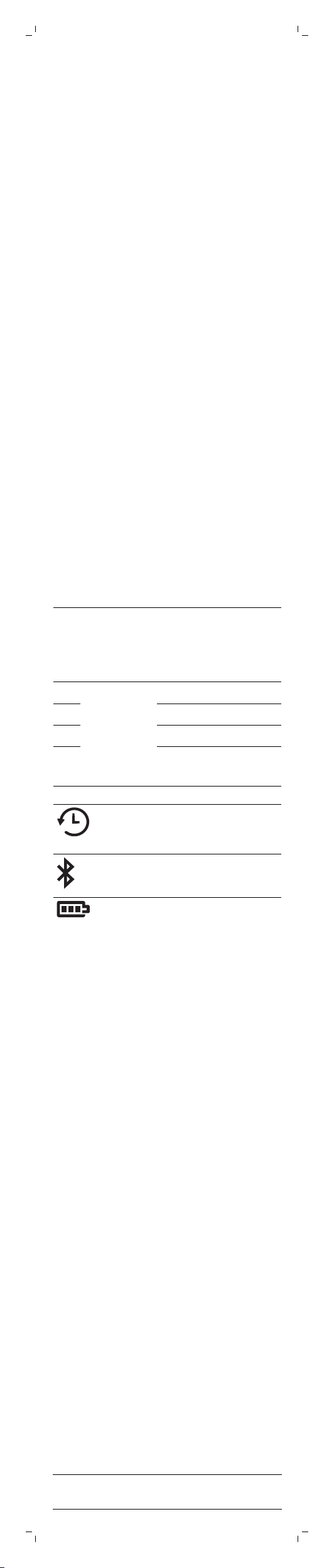
- The device is not intended as a substitute for
consulting a doctor. Measurement results are
for reference only.
- When the device is used to measure the
temperature of a child, it has to be operated by
an adult. Adults can measure their own
temperature.
- If you clean the ear, wait 5-10 minutes before
you use the device.
- Earwax in the ear canal may cause inaccurate
measurements. Make sure the ear canal is clean
before you use the device.
- Do not take apart, repair or change any part of
the device at any time, except for replacing
batteries.
- Keep the infrared sensor dry, clean and
undamaged to ensure accurate measurements.
- Do not touch or blow at the infrared sensor. A
dirty infrared sensor may cause inaccurate
measurements.
- Never clean the device with an abrasive
cleaner, thinner, benzene or immerse the
device in water or other liquids.
- When the temperature of the storage area
differs from the temperature of the measuring
area, wait at least 30 minutes for the device to
acclimatize before you use the device.
- If you do not intend to use the device for a long
period of time, it is advised to remove the
batteries before storing. This is to prevent
possible damage due to leakage of the
batteries. If the batteries leak, remove them
carefully and replace with new batteries.
SAVE THESE INSTRUCTIONS
Compliance with standards
- The device meets the relevant standards for this
type of Class IIa medical device for home use.
- This Philips device complies with all applicable
standards and regulations regarding exposure
to electromagnetic fields and complies with IEC
60601-1-2
- Skin contact parts (ABS, TPU, metal) comply
with ISO 10993-5 and ISO 10993-10.
Cytotoxicity, sensitization and irritation test
results meet the requirements.
- Based on the current science and technology,
other potential allergic reactions are unknown.
Clinical accuracy:
Sub
O
M
Ref
ject
per
a
tion
m
ode
Ad
just
ed
m
ode
ea
sur
ing
site
Ear Bo
age
gro
up
A1 -0.020 0.203 0.07
A2 -0.033 0.195 0.09
B -0.014 0.198 0.08
C
Clinical
er
bias
en
(Δcb)
ce
bo
dy
site
dy
core
tem
per
a
ture
-0.016 0.199 0.08
Limits
of
agree
ment
(LA)
Clinical
repea
tability
(σr)
Display
Symbol
Battery status indications
Battery full
To indicate that the battery is fully charged the
battery symbol shows a full battery (Fig. 3).
Battery low
To indicate that the battery is low, the battery
symbol shows a nearly empty battery (Fig. 4).
When using 2x 1.5V AAA, Alkaline batteries,
approximately 500 measurements can be realized
(73.4 ºF ± 9 °F, 50 ± 20% RH).
Description Explanation
History icon Display shows last
Bluetooth®
Smart icon
Battery
symbol
measurement result
when switching on the
device.
The device uses
Bluetooth® Smart for
communication.
Battery symbol
indicating status of
battery.
Preparing for use
The batteries (2x 1.5V AAA) are included with the
device. Remove the battery strip from the battery
compartment before first use. (Fig. 15)
Slide the battery cover back until it locks into place
(Fig. 5).
Pairing the thermometer to your mobile device
Your Philips ear thermometer is equipped with
Bluetooth® Smart. Download the Philips
HealthSuite health app from the App Store or
Google Play. Use the search term: Philips
HealthSuite health app. The Philips health app is
available for iOS® 8.0+ and AndroidTM 4.4+.
1 Download the Philips HealthSuite health app
on your mobile device, start the Setup wizard
and follow the steps to create a user profile and
add the thermometer.
2 Make sure the Philips health app is active and
Bluetooth on your mobile device is on when
pairing is in progress.
3 Press the power button once, to switch on the
thermometer (Fig. 6).
- The app identifies the thermometer and
requests to pair.
- The Bluetooth icon lights up when the
thermometer is connected to your mobile
device.
4 The thermometer switches off automatically
after 30 seconds of no activity.
- When the thermometer has paired successfully
with your mobile device, your personal
measurement results are automatically
transmitted to your mobile device via
Bluetooth.
Note: Only when the Philips HealthSuite health
app is active, your personal health data can be
transmitted.
