Page 1
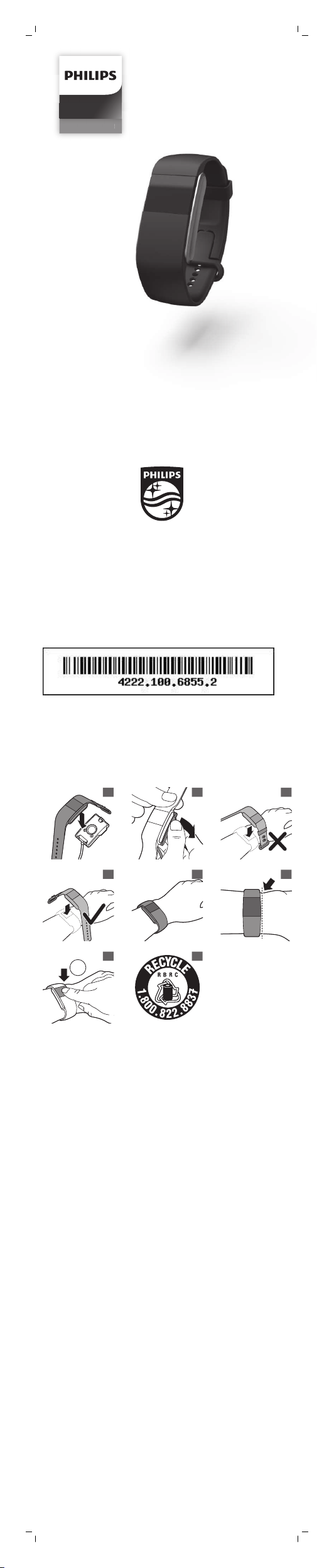
Philips he alth band
DL7421, DL 7422
Specifications are subject to change without notice
23456
72x8
9
Find the latest user manual on
www.philips.com/support
© 2017 Koninklijke Philips N.V. All rights reserved
Manufactured for:
Philips Consumer Lifestyle
a division of Philips North America LLC
P.O. Box 10313, Stamford, CT 06904
4222.100.6855.3 (13/6/2017)
Page 2

English
4
5
6
7
8
2
3
1
1
General description
The numbers below refer to the numbers shown in
the overview image (Fig. 1).
1 Display
2 Wristband
3 Housing
4 Buckle
5 Charger
6 Release tab
7 Charging pins
8 USB connector
Intended use
Philips health band measures, tracks, and analyzes
movement and physiological parameters. These
metrics are intended as input for behavioral
change programs for managing lifestyle of
individuals with risk of or affected by weight and
activity related chronic disease.
Investigation of these parameters is used in the
assessment of the physiological state of a person
and their daily physical activity level. For people at
risk of these lifestyle related chronic diseases or
patients with a pre-existing condition, the
continuous monitoring of these parameters can
give insight in changes of heart rate and daily
physical activity.
The non-medical purpose is measurement of:
steps, resting respiration rate and sleep patterns,
and providing: automatic activity recognition
(cycling, running, walking), a heart rate zone
indication and sedentary behavior alerting, for
wellness purposes.
The device is intended for 24/7 use in daily life,
both indoor and outdoor, by adults of 18 years and
older.
The Philips health band is intended to be used by
one adult consumer only.
Operating principle
The Philips health band is a wrist-worn activity
(accelerometer) and heart rate measurement
device that uses the Opticardiogram technology.
The general operating principle of this
Opticardiogram technology is based on LEDs
emitting light through the surface of the skin. Part
of that light is reflected and collected by the photo
sensor.
The blood flow in the arteries is driven by the heart
beating and pumping blood. The blood flow
changes over time. Therefore, the amount of light
reflected varies over time. The sensor in the health
band collects this change in reflection of light.
Introduction
Congratulations on your purchase and welcome to
Philips! To fully benefit from the support that
Philips offers, register your product at
www.philips.com/welcome.
The Philips health band enables you to develop a
healthier lifestyle by tracking your heart rate,
activity and sleep with medical accuracy.
All statistics are synced via Bluetooth® with the
Philips HealthSuite health app, where you find full
details of the health metrics, as well as your
progress towards your targets.
IMPORTANT SAFEGUARDS
Warning: READ ALL INSTRUCTIONS BEFORE
USING
When using battery-operated products, especially
when children are present, basic safety
precautions should always be followed, including
the following:
Contraindications
- Do not use this device if you have skin
problems or wounds in the wrist area.
Otherwise, these symptoms may get worse or
last longer.
Warning
Page 3
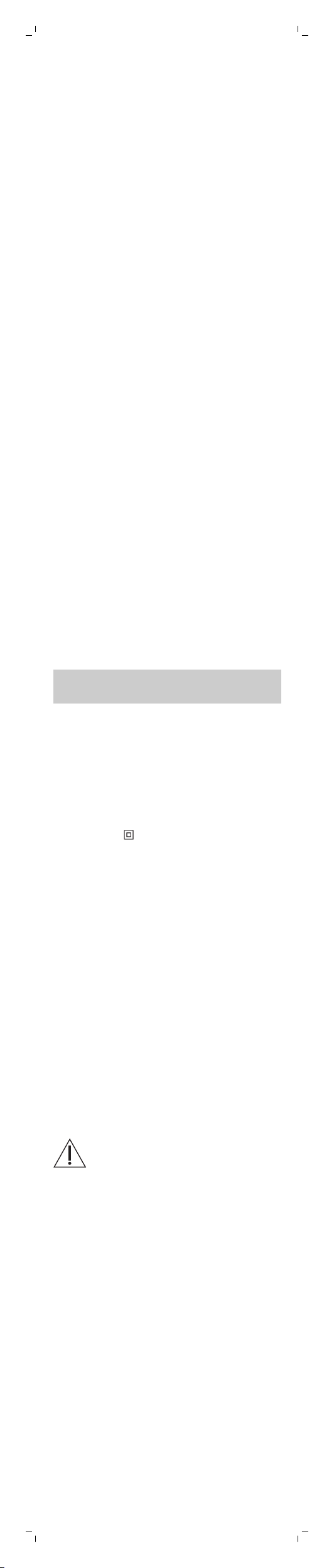
- It is important to always listen to your body first,
instead of only relying on measurements of the
health band. Too intense exercising may cause
health problems like feeling dizzy or faint,
nausea, temporary chest pain or exhaustion.
- Consult your doctor before you start exercising
in the following situations:
If you have heart disease, kidney disease
-
and/or diabetes mellitus type 1 or 2.
If you are taking medicines for high blood
-
pressure and/or that influence your
(maximum) heart rate. (In case of doubt,
please check with your doctor).
If you have a heart condition or if you are in
-
cardiac rehab.
Ask your doctor about which exercises you can
do and what your target heart rate should be.
Exercising with a too high heart rate could
cause health problems like temporary chest
pain, heart overload or exhaustion.
- Always consult your doctor first before you start
or continue exercising if you experience any of
the following signs or symptoms:
If you feel dizzy or nauseated or feel that
-
you are about to faint.
If you feel unusually tired or exhausted
-
during normal activities.
If you feel pain in your chest, neck, jaw or
-
arms.
If you feel your heart beats too hard or too
-
fast.
If you are short of breath during rest or mild
-
exertion, when lying flat or during the night.
If you have a known heart murmur.
-
If you have swollen ankles.
-
Exercising with any of these symptoms might
increase the risk of heart problems.
- Avoid vigorous to near-maximal activity if you
are not very active or not accustomed to this.
Too intense exercising may increase the risk of
injuries (e.g. falls, sprains) and may cause health
problems like fainting, nausea, temporary chest
pain or exhaustion.
- During pregnancy:
Always follow your doctor's advice on
-
weight management, exercise type,
frequency, duration, intensity and rest
intervals.
The heart rate zone indicator is not
-
applicable.
Make sure that you update your weight in
-
the app on a regular basis. Failure to do so
might result in inaccurate energy
expenditure (calorie burn) estimation.
Heart rate related algorithms and resting
respiration rate are not validated for pregnant
women.
- Keep the device out of reach of infants, children
or pets. Inhalation or swallowing of small parts
can be dangerous.
- Sleep tracking should not be used for diagnosis
or treatment in case of sleep disorders. The
algorithms are not validated for people with
sleep disorders and thus may give inaccurate
results in these cases.
- Only use a double-insulated IEC60950-1 class
II USB adapter or USB port to charge the device
Check if the symbol for double insulation is on
the adapter: .
If you don’t use a double-insulated IEC60950-1
class II USB adapter it could malfunction. This
may cause injury, e.g. electrical shock, or
damage.
- Only use the charger and detachable parts
authorized by the manufacturer. The use of
unauthorized parts or accessories may cause
injury, e.g. electrical shock, or damage.
- Do not modify the device or charger. This could
result in injuries, e.g. electrical shock.
- This device can be used by persons with
reduced physical or mental capabilities, or lack
of understanding and knowledge. They can
only use the device under supervision or after
instruction by a person responsible for their
safety.
- To reduce the risk of skin irritation, follow the
instructions in chapter 'Wearing the health
band'.
- Energy expenditure algorithms are not
validated for people with impaired gait. These
users should not use the total and active
calories burned as shown on the device as a
reference for their actual calories burned.
Caution
- Do not use the device near strong electric or
magnetic fields, for example magnets, radio
transmitters or microwave ovens. This could
cause measurement errors.
- Do not share the device. The Philips health
band is designed for personal use only. The
health band measures several health
parameters, which are updated over time and
are personalized. Switching the health band
between different people could lead to
inaccurate calculations of several health
parameters.
- Use this device under the right environmental
conditions (see 'Specifications '). Not doing so
could affect the performance and lifetime of the
device and the accuracy of the measurement
results.
- If you have any problems with using or
maintaining this device or if it malfunctions, visit
our website www.philips.com/support or call
1-844-531-6861 toll free.
- For accurate measurements it is important to
follow wearing instructions in chapter 'Wearing
the health band'.
GENERAL RECOMMENDATIONS
- Read this user manual carefully and always
follow the instructions.
- Do not use this health band for any other
purpose than intended.
Page 4

- Make sure the device is in proper working
condition before use.
- Do not wear the device when showering,
bathing, swimming or scuba diving, as this may
damage the device. The device is rain, splash
and sweat resistant.
- If you travel by plane, contact your airline to
determine if Personal Electronic Devices (PEDs)
like the Philips health band can be used during
the flight. The device uses Bluetooth Low
Energy, which should be considered safe for
most airlines. If you need to switch off
Bluetooth communication, put the health band
in 'sleep mode'. Bluetooth communication is
now switched off. Disabling sleep mode will
turn on Bluetooth again. This will cause a false
entry in your sleep data.
- Follow these instructions when setting up your
device with the Philips HealthSuite health app:
Fill in the correct user profile data.
-
Fill in the correct wearing side.
-
- If you need more information on how to
operate the app, please go to the Philips
HealthSuite health app. It is explained in the
setup flow and the help section of the app.
- To reduce chances of injury during exercise
follow these recommendations:
Wear appropriate clothing and protective
-
gear
Always perform proper warm-up and cool-
-
down procedures
Slowly progress your activity level; plan 2-3
-
months to gradually increase exercise
duration and intensity. If you are not very
active, it is a good idea to start with taking
brisk walks on a regular basis.
Avoid vigorous to near maximal activity if
-
you are not very active or unaccustomed to
this.
Reactions and side effects
You may experience adverse reactions. This is due
to wearing the device in contact with your skin for
long periods at a time. These reactions may
include:
- Skin reactions due to pressure of the device on
the skin or the device rubbing against the skin.
- Skin reactions due to dirt or moisture in
between the device and the skin.
- The materials used (colored ABS and
thermoplastic polyurethane (TPU)) are chosen
and tested to prevent allergic reactions. Still,
skin irritation can occur due to these materials.
If you have such reactions, remove the health band
from your wrist. Stop using it until the reaction has
disappeared. Before you wear the health band
again, read the instructions on how to wear the
health band (see 'Wearing the health band'). This is
to prevent skin reactions.
Discontinue use and consult your doctor if
reactions persist.
Compliance with standards
- The device meets the relevant standards for this
type of Class II electrical medical equipment for
home use.
- This Philips device complies with all applicable
standards and regulations regarding exposure
to electromagnetic fields.
- This Philips device complies with applicable
standards and regulations of the FCC Rules.
SAVE THESE INSTRUCTIONS
Preparing for use
1 Download the Philips HealthSuite health app
on your smartphone from the App Store or
Google Play. It is not possible to use third-party
apps. Use the search term 'Philips HealthSuite
health'. Check
www.philips.com/personalhealthcompatibility
to see if your smartphone is compatible with
the app.
Note: If you already installed the Philips
HealthSuite health app for another Philips
connected health device, go to the settings of
the app and add the health band as a new
device.
2 Follow the setup instructions in the app to
setup your health band and pair it with your
smartphone.
Note: It is very important that you provide the
correct profile data in the app to enable
accurate health metrics.
- Make sure the app is and remains active and
Bluetooth and internet are enabled on your
smartphone when pairing is in progress.
- Keep the smartphone and the health band
within syncing range (no more than 2 meters / 6
feet from each other, in the same room).
Tip: If the pairing fails, follow the instructions in
the app.
When the health band is successfully paired
with your smartphone, the firmware of the
health band will be updated to match the local
language, time, profile settings and the latest
features. The health band can now
automatically sync your personal health data to
your smartphone via Bluetooth.
3 Activate the health band by tapping on the
display twice (see 'Wake up the display').
Syncing and storing personal health data
The health band is equipped with Bluetooth. You
can sync your personal health data from your
health band to your iOS® or AndroidTM smartphone.
Your personal health data is then stored in Philips'
cloud-based platform and shown in the Philips
HealthSuite health app. Sync your personal health
data by following the steps below.
1 Open the Philips HealthSuite health app and
activate Bluetooth on your smartphone.
Keep the smartphone and the health band
within syncing distance (no more than 2 meters
/ 6 feet from each other, in the same room).
Page 5

2 Once successfully connected, the measurement
results are synced to the Philips
HealthSuite health app. If the sync is successful,
the measurement results are displayed in
the Philips HealthSuite health app, where you
can check your personal health data.
Note: Some health parameters, like resting heart
rate, take up to 24 hours to start displaying data.
Note: If you are unable to sync, see chapter
'Troubleshooting' for more information.
Firmware update: The app notifies you when new
firmware of the health band is available and will
ask you if you want to update it.
Charging
The health band has a built-in rechargeable
battery. Only use the charger supplied to charge
the battery.
Note: The Philips health band does not have a
power button. When the device is charged, it is
always on unless the battery is empty. When the
battery is empty, the battery fully charges in
approximately 90 minutes.
1 Place the health band in the charger (Fig. 2).
Note: Make sure that the health band connects
to the charger properly.
2 Plug the USB cable in a USB port of a
compatible charger, such as a computer or an
adapter. The display will show the battery is
charging.
3 When the battery is fully charged, the health
band briefly displays full battery status icon.
Double tap on the display of the health band to
wake it up and see the battery display.
Tip: Charge your health band when you are not
active, e.g. during a meal.
Remove the health band from the charger
To remove the health band from the charger follow
these steps.
1 Hold the strap of the health band between your
thumb and finger.
2 Push down with your thumb on the health band
release tab on the side of the charger to release
the health band from the charger (Fig. 3).
Note: Do not pull the USB cable of the charger
while removing the device.
Battery status
Battery is almost empty and requires
charging
Battery is fully charged
You can see the current battery status when you
look at the time.
Fully charged batteries can last for approximately
three days. When the battery is almost empty and
requires charging, the battery icon is shown on the
display. When the battery is empty, the display
turns off and no further data will be stored.
Wearing the health band
Always wear the Philips health band on the
outside of your wrist (Fig. 4
contact with your skin (Fig. 6). Make sure that the
health band is not on your wrist bone (Fig. 7). The
health band is designed to be worn day and night.
Note: You can wear the health band on your left or
right wrist. In the app you can also set which hand
is your dominant hand. Make sure the wearing side
in the settings menu of the HealthSuite health app
is the same as the wearing side on your wrist. If
you wear the health band on your other wrist, also
change the wearing side in the app to ensure
correct health metrics.
Avoiding skin reactions
To reduce the risk of skin reactions follow these
instructions.
- Clean the device and skin underneath the
device regularly and after each sports session.
Take the health band off once in a while to give
your skin some rest.
- Always dry the device when it has become wet.
- Do not wear the strap too tight, to ensure it is
still comfortable to wear.
Wearing the health band comfortably
- Wearing clothes over your health band could
cause the health band to slide across the skin
slightly. This might feel uncomfortable.
- At any point during the day or after exercising
your wrist may be swollen, this is a natural
effect.
- If you feel any discomfort due to the straps,
give your skin some rest by not wearing the
health band for a short period of time or by
wearing the health band on your other wrist.
When you refasten the health band, try
loosening the strap a notch.
Wearing the health band correctly
Wearing the health band correctly will positively
influence the accuracy of the measurements.
Accurate measurements rely on three key factors:
- The sensor should be in direct contact with the
skin. Make sure that the health band is
positioned correctly and not worn too loose
(ensure a snug but comfortable fit). Make sure
the health band and your wrist are clean and
do not have moisture and dirt on them. When
skin contact is lost due to a lot of hand/wrist
movement, you can try re-positioning the
health band at bit higher up on the arm or on
the other arm.
- The health band should be able to transmit
light through the skin. For example, tattoos in
the wrist area might cause inaccurate
measurements, because less light is transmitted
through the skin. Try re-positioning the health
band to a place where you do not have tattoos,
e.g. higher up on your wrist or wear it on your
other wrist.
- There should be sufficient blood flow through
the skin for an accurate measurement.
, Fig. 5), in direct
Page 6

Do not wear the health band too tight, as
factory
reset
2x
07:03
PM
61
bpm
340
steps
800
kcal
20
min
-
this may reduce the blood flow. Try
loosening the strap a notch to relieve some
pressure, but make sure the health band still
has a snug fit.
Blood flow in the skin can also be reduced
-
when you exercise outdoors and it is (too)
cold. Wear warm clothes and gloves during
outdoor exercise in cold weather.
Warm-up exercises may cause temporary
-
inaccurate measurements as more blood
flow may be directed to the muscles. Ignore
inaccurate measurements during the first
minutes of your warm-up exercise. It takes
some time before the blood flow in your skin
adjusts to the exercise conditions.
Note: It is very important that you provide the
correct profile data in the app to enable accurate
health metrics. When you experience problems
with your measurements, check if your problem is
already mentioned in the troubleshooting chapter
or call 1-844-531-6861 for assistance.
Display icons
The symbols shown on the health band are
explained below.
Sym
Explanation
bol
Indicates the heart rate in beats per
minute (bpm) and the heart rate zone 1 to
4 .
Indicates the number of steps taken.
Indicates the number of calories burned
during activity.
Indicates how many minutes you have
been active.
Indicates the menu where you can
activate sleep mode by double tapping.
Indicates the sleep mode is activated.
Deactivate the sleep mode by double
tapping on the display.
Indicates your progress in comparison to
your set goal in the app
Indicates a completed goal
Indicates an empty battery
Indicates a full battery
Indicates you need to go to the app and
follow setup instructions.
Indicates the health band is connecting to
a smartphone.
Indicates the alarm has been set.
Indicates the alarm going off
Indicates the health band lost the date or
time. Sync with your smartphone to see
the date/time again.
Indicates the memory of the health band
is almost full. Sync with your smartphone
to transmit health measurement to the
app.
Indicates the factory reset.
Navigating the menu
Wake up the display
When the display is blank, double tap on the
display to wake it up (Fig. 8).
You need to tap firmly and quickly. You may need
to try a few times to find out how to tap it correctly.
The display automatically wakes up too, when you
look at the display to see the time, or when you
make a similar movement. When the display is
awake, you can step through the menu flow by
single tapping the display.
Menu flow
If the display is awake (see 'Wake up the display'),
step through the menu flow by single tapping to go
to the next screen. You cannot go back to the
previous screen. When you reach the last screen,
single tap to go to the first screen again. The order
of the screens is: time, heart rate, steps, active
calories, active minutes and sleep intent (see
image below).
Note: The health band only displays data of the
current day, from 0:00 until 23:59. You can only
access data from previous days in the menu of the
Philips HealthSuite health app. You need to sync
your health band with the app first.
Time
Double tap the display to wake up the display and
see the time. The time and the time format (24
Page 7

hours or AM/PM) are adopted from your phone
settings.
Heart rate
Single tap on the time screen to go to the heart
rate screen. This screen shows your heart rate
values and heart rate zones.
Current heart rate
Your current heart rate is shown in beats per
minute (bpm).
Heart rate zones
Heart rate zones span the range between your
resting heart rate and your maximum heart rate
and can help you identify the intensity of your
exercise. Your heart rate zone is shown in your
heart rate display with a heart icon and four dots.
- Heart rate zone 1 - Light:
This zone mostly covers regular daily activities
such as leisurely strolls, moving around or
performing easy tasks within your house or
workplace.
- Heart rate zone 2 - Moderate:
Activities that get your heart rate to zone 2
include brisk walking, hiking and leisurely biking.
During such moderate-intensity activities, your
breathing is often deep and you usually start to
sweat after ten minutes.
- Heart rate zone 3 - High:
Training in this zone helps you get fitter. It may
also help you control your weight.
- Heart rate zone 4 - Anaerobic:
You will only be in this highest zone for brief
periods of time, as anaerobic exercise consists
of bursts of high-intensity activity such as
sprinting, interval training and heavy weightlifting.
Heart rate measurement
Heart rate is measured using our Opticardiogram
technology. This is a clinically validated sensing
technology, proven to be accurate for most people
under normal conditions.
Read section 'Wearing the health band' for more
information on how to get accurate measurements.
Note: When you experience problems with your
heart rate measurements, check if your problem is
mentioned in the troubleshooting chapter or call
1-844-531-6861 for assistance.
Steps
Single tap on the heart rate screen to go to the
steps screen. This screen shows the number of
steps taken throughout the day. If you have set a
goal in the app, your progress is shown in this
menu on the health band.
Active calories
Single tap on the steps screen to go to the the
active calories screen. This screen shows the
number of calories burnt by exercise. If you have
set a goal in the app, your progress is shown in this
menu on the health band.
Active minutes
Single tap on the active calories screen to go to the
active minutes screen. This screen shows you how
many minutes you have been active. If you have
set a goal in the app, your progress is shown in this
menu on the health band.
Active minutes are only calculated when you
exercise for at least 10 consecutive minutes, in
heart rate zone 2 or higher.
Note: The health band automatically detects
walking, running and cycling.
Sleep mode
Single tap on the active minutes screen to go the
sleep mode screen. The health band is designed to
also be worn at night to collect sleep-related
information. This information includes automatic
sleep tracking, including time slept and sleep
stages (shown only in the app), and how long it
takes you to fall asleep, your total sleeping time or
your sleep efficiency.
You can start the sleep mode manually just before
you switch off the lights to go to sleep. You can
stop the sleep mode when you get up in the
morning. To start sleep mode, double tap on the
display in this screen. The health band will
automatically estimate the moment when you
actually fall asleep. To stop sleep mode when you
get up in the morning, double tap on the display in
this screen.
- If you wake up in the middle of the night and
get out of bed, you do not have to turn off
sleep mode. The health band will automatically
account for this period when you are awake in
the calculation of your sleep parameters.
When the alarm is set and goes off, the sleep
mode is switched off. Data about your sleep will
appear in the app within a few hours after you
have woken up.
Note: Activation of sleep mode deactivates
Bluetooth and inactivity reminders (see 'Inactivity
reminder').
Notifications on the device
Inactivity reminder
Long periods of inactivity, for example sitting or
standing in one posture without moving, can have
a negative effect on your health.The inactivity
reminder prompts you to move with a short
vibrating alert. You can change the period of
inactivity after which the health band vibrates in
the Philips HealthSuite health app. The default
setting is 30 minutes.
Motivational celebrations
When you have set goals in the app, your health
band lets you know if you have reached 100% of
your goal.
Silent alarm
You can set a silent alarm in the app. When the
alarm goes off, the health band will vibrate and
show the alarm icon (see 'Display icons'). Stop the
alarm by double tapping on the display of the
health band. If you want to snooze, wait until the
Page 8

alarm passes. After 9 minutes the alarm will go off
again.
Note: When you set an alarm in the app, make sure
you sync with the health band. After syncing, the
health band will show an alarm icon on the
display. The silent alarm is now set.
Additional heart rate measurements
The Philips health band measures resting heart
rate and heart rate recovery. These measurements
are not shown on the health band, but are
available in the app. Below you can find more
information.
Resting heart rate (RHR)
Resting heart rate is the rate at which your heart
beats when you are at rest. Resting heart rate
values can differ from person to person. However,
changes in resting heart rate can be an indication
of changes in your fitness level. Active people
often have a lower resting heart rate because their
heart muscle is in better condition. You need to
wear the health band for at least 24 hours before a
resting heart rate measurement can be shown.
Heart rate recovery (HRR)
Heart rate recovery is the difference in heart rate at
peak exercise and the heart rate as measured after
a one minute recovery period. The health band
measures HRR when you are exercising with your
heart rate being at least 80% of your maximum
heart rate for a minimum of ten minutes. The
measurement starts when the health band
registers change from a high-intensity activity to a
low-intensity activity. To obtain an estimate of
HRR, sit down immediately after stopping your
activity and then rest for at least 2 minutes to let
your heart rate recover. To make HRR estimates
more comparable over time, try to estimate HRR in
similar settings with respect to: time of day, type of
activity and activity duration.
Important: Do not try to estimate your HRR if you
are not very active or unaccustomed to a high
intensity activity.
Factory reset
Select factory reset to reset your health band to
default settings. This removes all your data from
the health band. Prevent loss of data by syncing
your health band to the app before you select
factory reset. Factory reset can be useful if you
want to sell your health band or give it to someone
else.
1 Put the health band in the charger (see
'Charging') and connect the charger to a power
source.
2 Single tap on the display until you see the
factory reset screen. You should see the factory
reset icon.
3 Double tap on the display to start factory reset.
When factory reset is completed, your device is
ready to pair again. You can now set up a new
pairing connection (see 'Preparing for use').
Selected factory reset by mistake
If you reset the health band to factory reset by
mistake, you need to set up a new connection.
1 Open the app, go to the app settings and select
'remove device'.
2 Exit the app and go to the Bluetooth settings of
your smartphone. Select your health band and
delete it from the list.
3 Open the app again and go to the app settings.
Add your health band again.
4 Follow the instructions in the app to set up a
new pairing connection.
Managing your pairing connection
You only need to pair the health band and your
smartphone once. It might be possible that you
have to set up a new pairing connection in the
following cases.
Lost pairing connection
When the pairing connection is lost you need to
set up a new connection. Follow the steps below.
1 Sync your health band with the app first, to
make sure all data is saved in the app.
2 Factory reset your health band (see 'Factory
reset').
3 Open the app and go to the app settings. Select
your health band and select 'remove device'.
4 Exit the app and go to the Bluetooth settings of
your smartphone. Select your health band and
delete it from the list.
5 Open the app again and go to the app settings.
Add your health band again.
6 Follow the instructions in the app to set up a
new pairing connection with your health band.
Pairing your current health band to another smartphone
If you want to pair your health band to another
smartphone follow the steps below.
1 Sync your health band with the app first, to
make sure all data is saved in the app.
2 Factory reset your health band (see 'Factory
reset').
3 Set up a new pairing connection with the new
smartphone (see 'Preparing for use').
Pairing a new health band to your current smartphone
If you want to pair a new health band with your
current smartphone, follow the steps below.
1 Sync your old health band with the app first, to
make sure that all data is saved in the app. If
you still have your old health band, you may
decide to reset your old health band to factory
settings (see 'Factory reset').
2 Open the app and go to the app settings. Select
your health band and select 'remove device' to
remove the connection with your old health
band.
3 Exit the app and go to the Bluetooth settings of
your smartphone. Select your health band and
delete it from the list.
Page 9

4 Open the app again and go to the app settings.
Add your new health band.
5 Follow the instructions in the app to set up a
new pairing connection with your new health
band.
Serial number
When the health band is placed in the charger, you
can access the serial number. Double tap to wake
up the display. Then tap until you see a 32 digit
number, this is the serial number of the health
band.
Cleaning and storage
To clean the health band, wipe the surface of the
health band with a dry or slightly damp cloth with
water or a mild detergent. Clean the charger with a
dry cloth.
Note: Never use scouring pads, abrasive cleaning
agents or aggressive liquids such as gasoline or
acetone to clean the product.
Note: Store the device away from direct sunlight,
other heat sources or fluctuating temperatures.
Not following the storage specifications (see
'Specifications ') could lead to reduced operating
time of the health band.
Accessories
Philips accessories may be purchased at a store
near you, or on our website
www.philips.com/store.
Disposal
- This product contains a rechargeable lithiumion battery which must be disposed of properly.
- Contact your local town or city officials for
battery disposal information. You can also call
1-800-822-8837 or visit www.call2recycle.org
for battery drop-off locations (Fig. 9).
- For assistance, visit our website
www.philips.com/support or call
1-844-531-6861 toll free.
- Your product is designed and manufactured
with high quality materials and components,
which can be recycled and reused. For
recycling information, please contact your local
waste management facilities or visit
www.recycle.philips.com.
Assistance
For assistance, visit our website:
www.philips.com/support or call toll free
1-844-531-6861
You can also visit the help section in the app.
Online information is available 24 hours a day, 7
days a week.
Full Two-Year Warranty
Philips North America LLC warrants this new
product against defects in materials or
workmanship for a period of two years from the
date of purchase and agrees to repair or replace
any defective product without charge.
IMPORTANT: This warranty does not cover
damage resulting from accident, misuse or abuse,
lack of reasonable care, the affixing of any
attachment not provided with the product or loss
of parts or subjecting the product to any but the
specified voltage or batteries.*
NO RESPONSIBILITY IS ASSUMED FOR ANY
SPECIAL, INCIDENTAL OR CONSEQUENTIAL
DAMAGES.
In order to obtain warranty service, simply go to
www.philips.com/support for assistence. It is
suggested that for your protection you return
shipments of product by insured mail, insurance
prepaid. Damage occurring during shipment is not
covered by this warranty.
NOTE: No other warranty, written or oral, is
authorized by Philips North America LLC. This
warranty gives you specific legal rights, and you
may also have other rights which vary from state to
state. Some states do not allow the exclusion or
limitation of incidental or consequential damages,
so the above exclusion and limitations may not
apply to you.
* Read enclosed instructions carefully.
Manufactured for: Philips Consumer Lifestyle, a
division of Philips North America LLC, P.O. Box
10313, Stamford, CT 06904.
PHILIPS and Philips Shield are registered
trademarks of Koninklijke Philips N.V.
© 2017 Philips North America LLC. All rights
reserved.
Troubleshooting
This chapter summarizes the most common
problems you could encounter with the device. If
you are unable to solve the problem with the
information below, visit www.philips.com/support
for a list of frequently asked questions or call
1-844-531-6861 for assistance.
You can also visit the help section in the app.
Problem Possible cause and Solution
Unable to
download the
Philips
HealthSuite
health app.
You made a typing error in the
App Store or in Google Play.
Try to write the name 'Philips
HealthSuite health app'
correctly in the App Store or in
Google Play. Or go to
www.philips.
com/healthprograms for
further instructions.
Your smartphone is not
compatible with the app. /
Your smartphone has an
unsuitable Operating System.
Check
www.philips.
com/personalhealthcompatibi
lity for compatibility of your
smartphone with the Philips
HealthSuite health app.
Page 10

Problem Possible cause and Solution
Pairing /
syncing was
unsuccessful.
A pairing
connection
cannot be set
up.
The device does
not respond or
the display is
dark and the
device seems to
be switched off.
Not all data is
shown in the
app.
My device is not
measuring
correctly. / The
heart rate signal
is not showing
Bluetooth is switched off,
internet is switched off or the
location based service is
switched off on your
smartphone (location-based
service only for Android).
Activate Bluetooth, internet
and location based services
(Android only) on your
smartphone.
The health band is in sleep
mode, which switches off
Bluetooth. Make sure that the
sleep mode is deactivated on
the health band. Activated
sleep mode deactivates
Bluetooth on the health band.
The device was not within a
range of 2 meters / 6 feet.
Place the health band close to
your smartphone and try again.
Make sure that no other
devices are nearby to avoid
interference.
Battery level of the health
band is too low.
Make sure that the battery of
the device is charged. Place
the device correctly in the
charging cradle during the
pairing process.
The device is not paired.
Make sure that the health band
is paired properly (see
'Preparing for use').
You paired another health
watch or health band before.
Remove the pairing connection
with the other device and set
up a new pairing connection
(see 'Managing your pairing
connection').
A former connection still exists.
You need to set up a new
pairing connection (see
'Managing your pairing
connection').
You did not tap twice correctly
on the blank display.
Tap twice correctly on the
display to activate the display.
The battery is empty.
Put the device in the charging
cradle and connect the
charging cradle to a power
source. Wait until the device is
fully charged.
The device is overheated and
is switched off to cool down.
When the device is cooled
down, it will start to work again.
Place it in the charging cradle
and wait until the charging icon
is shown. This indicates the
device works correctly again.
There is an internal error.
If the device fails to charge or
the device still does not
respond, visit our website
www.philips.com/support for
assistance or call toll free
1-844-531-6861.
The data has not yet been
transferred from the health
band to the app.
Sync the data from the band to
the app.
The device was not synced
before the memory of the
device was full.
Sync the health band regularly
with the app to prevent loss of
data. Only 7 days of data can
be saved on the device.
You are not wearing the device
according the wearing
instructions (see 'Wearing the
health band').
The personal settings in the
app are not correct, leading to
inaccurate measurements.
Always make sure that your
personal settings in the app are
correct.
FCC Compliance information
This device complies with Part 15 of the FCC Rules.
Operation is subject to the following two
conditions: (1) this device may not cause harmful
interference, and (2) this device must accept any
interference received, including interference that
may cause undesired operation.
Radio interference
This equipment has been tested and found to
comply with the limits for a Class B digital device,
pursuant to Part 15 of the FCC Rules. These limits
are designed to provide reasonable protection
against harmful interference in a residential
installation. This equipment generates, uses and
can radiate radio frequency energy and, if not
installed and used in accordance with the
instructions, may cause harmful interference to
radio communications. However, there is no
guarantee that interference will not occur in a
particular installation.
If this equipment does cause harmful interference
to radio or television reception, which can be
determined by turning the equipment off and on,
the user is encouraged to try to correct the
Page 11

interference by one or more of the following
10
–20ºC
60ºC
measures:
- Reorient or relocate the receiving antenna.
- Increase the separation between the
equipment and receiver.
- Connect the equipment into an outlet on a
circuit different from that to which the receiver
is connected.
- Consult the dealer or an experienced radio/TV
technician for help.
Do not attempt to repair or modify this
equipment. Any repairs or alterations made by the
user to the equipment may void the warranty and
compliance of the equipment. Changes or
modifications made to this equipment not
expressly approved by Philips may void the FCC
authorization to operate this equipment.
Trademarks
Bluetooth word mark
The Bluetooth® word mark and logos are registered
trademarks owned by the Bluetooth SIG, Inc. and
any use of such marks by Royal Philips is under
license. Other trademarks and trade names are
those of their respective owners.
App Store and iPhone
App Store and iPhone are trademarks of Apple
Inc., registered in the U.S. and other countries. App
Store is a service mark of Apple Inc.
Google Play and Android
Google Play and Android are trademarks of Google
Inc.
iOS
IOS is a registered trademark or trademark of Cisco
Systems, Inc. and/or its affiliates in the United
States and certain other countries.
Explanation of symbols
The warning signs and symbols are essential to
ensure that you use this product safely and
correctly and to protect you and others from injury.
Below you find the meaning of the warning signs
and symbols on the label and in the user manual.
This symbol means that you have to read
the user manual carefully before you use
the device. Save the user manual for future
reference.
This symbol means that the user should
consult the instructions for use for important
safety information such as
contraindications, warnings and cautions
that cannot, for a variety of reasons, be
presented on the medical device itself.
Symbol for 'Class II Equipment'. The adapter
is double- insulated (Class II).
This device contains a rechargeable battery
which must be disposed of properly. See
chapter 'Disposal' for more information.
This symbol means Bluetooth® logo.
This symbol means USB.
This symbol means the manufacturer's serial
number to identify a specific medical
device.
This symbol indicates the manufacturer's
model or type number of the device.
This symbol means that the part of the
device that comes into physical contact with
the user (also known as the applied part) is
of type BF (Body Floating) according to IEC
60601-1. The applied part is the health
band.
Manufactured for: Philips Consumer
Lifestyle, a division of Philips North America
LLC, P.O. Box 10313, Stamford, CT 06904.
Symbol for the relative humidity limits to
which the device can be safely exposed.
This symbol means an object is capable of
being recycled - not that the object has
been recycled or will be accepted in all
recycling collection systems.
This symbol means RF transmitter.
This symbol is a certification mark. It is used
on electronic products manufactured or
sold in the United States. It confirms that the
electromagnetic interference from the
device is lower than the limits approved by
the FCC.
Symbol for the storage and transportation
temperature limits to which the medical
device can be safely exposed.
Symbol for the charging cradle. This symbol
means protected against falling drops of
water.
Symbol for the device. This symbol means:
protected against water jets and effects of
temporary immersion in water.
Symbol for 2-year Philips warranty.
Symbol for Opticardiogram technology.The
Opticardiogram technology is a clinically
validated sensing technology, proven to be
accurate for most people under normal
conditions.
Specifications
Feature Specification
Power
supply
Charger 5 V DC and 250 mA
Display Monochrome matrix display
3.7 V 90 mAh built-in rechargeable
li-polymer battery
Page 12

Feature Specification
Measure
ment range
Accuracy Heart rate: ± 10 bpm or 10%
Normal
operating
conditions
Storage and
transporta
tion
conditions
Net weight Approx. 25 g / 0.9 oz
External
dimensions
Accessories Charger, user manual
Mode of
operation
Degree of
protection
Device
classification
Materials PC, ABS, TPU
Expected
lifetime of
the device
Ingress
Protection
Network
connection
type
Frequency
band
Modulation GFSK
Effective
radiated
power
Heart rate: 30-200 beats per
minute (bpm).
Resting respiration rate: 5-45
breaths per minute
(whichever is greater)
Resting heart rate: ± 3 bpm
Total energy expenditure: ± 15%
Resting respiration rate: ± 5
breaths per minute
Steps: ± 5%
Activity recognition (walking,
running, cycling, other): 90%
accurately classified
Temperature: 5 °C / 41 °F to 40 °C /
104 °F.
Relative humidity: 15% to 93% RH.
Atmospheric pressure: 700 hPa to
1060 hPa
Temperature: -20 °C / -4 °F to
60 °C / 140 °F.
Relative humidity: < 93%.
Atmospheric pressure: 700 hPa to
1060 hPa
Approx. 200 mm × 24 mm / 7 7/8 x
15/16 in (small)
Approx. 230 mm × 24 mm / 9 1/16
x 15/16 in (large)
Height of housing: 11 mm / 7/16 in
Height of strap: 3 mm / 1/8 in
Continuous operation
Type BF applied part
Battery Powered Mode: Internally
Powered ME Equipment. Class II
ME Equipment
3 years. Earlier signs of failure
could be wear of the strap or
reduced operating time.
IPX5/IPX7 (health band)
IP21 (charger)
Bluetooth Low Energy v4 (GATT
and security manager)
2402-2480 MHz
Max. +5dBm
Compliance information
Electromagnetic emissions and immunity
The device is approved according to EMC safety
standard EN 60601-1-2. It is designed to be used in
typical domestic environments.
Wireless communications equipment such as
wireless home network devices, mobile phones,
cordless telephones and their base stations,
walkie-talkies can affect this equipment and
should be kept at least a distance d = 13 cm (5 1/8")
away from the equipment.
EMC Guidance
- The device needs special precautions regarding
EMC and needs to be installed and put into
service according to the EMC information
provided in this document.
- Portable and mobile RF communications
equipment can affect the device.
- Wireless communications equipment such as
wireless home network devices, mobile phones,
cordless telephones and their base stations,
walkie-talkies can affect this equipment and
should be kept at least a distance d = 13 cm (5
1/8") away from the equipment.
