
www.philips.com/welcome
Quick Start Guide
User Manual
PRESET/ALBUM
DISPLAY
RDS
VOL
SLEEP/
TIMER
REPEAT/
SHUFFLE
DSC DBB
PROG/
CLOCK SET
OPEN/CLOSE
CD
MP3 LINK
USB
TUNER
iPhone
MENU
iPod
DCM292
A
Connect
Anschließen
Conexión
Connexion
Aansluiten
Collegamento
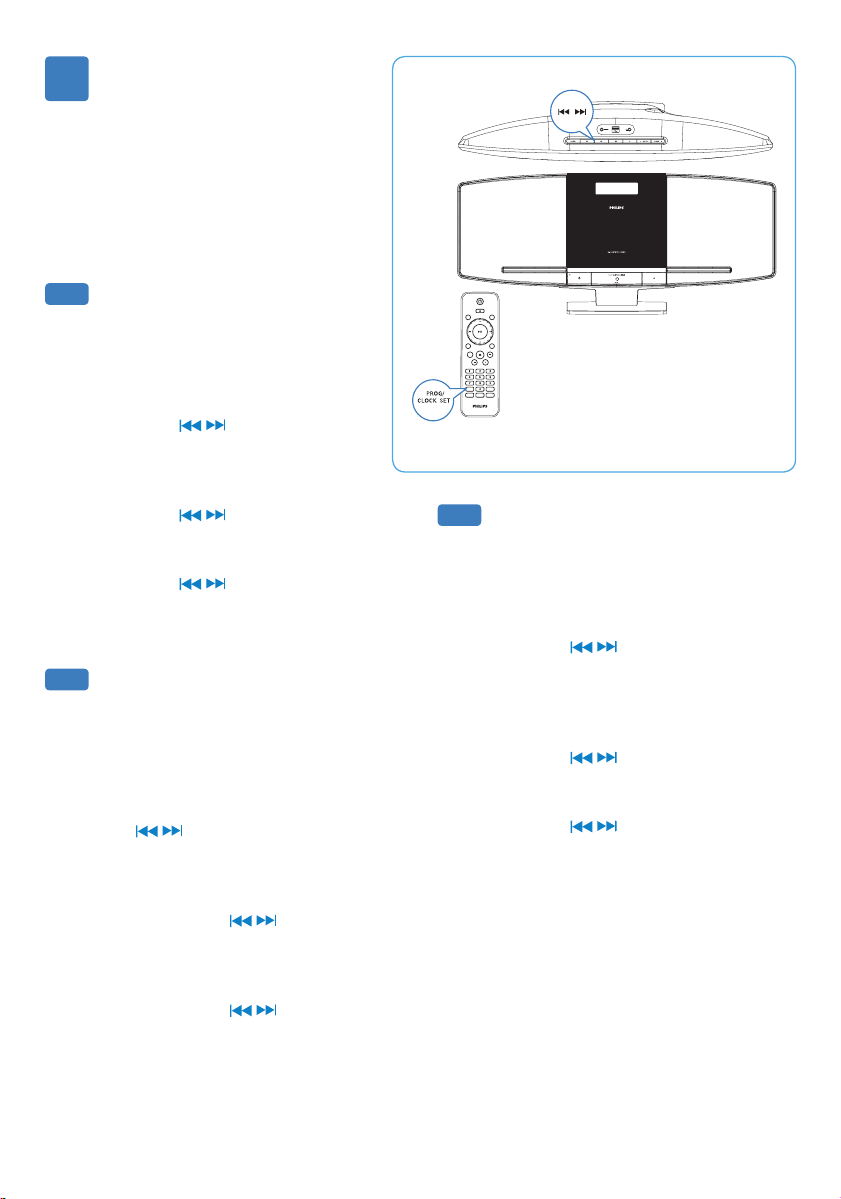
PRESET/ALBUM
DISPLAY
RDS
VOL
SLEEP/
TIMER
REPEAT/
SHUFFLE
DSCDBB
PROG/
CLOCK SET
OPEN/CLOSE
CD
MP3 LINK
USB
TUNER
iPhone
MENU
iPod
Set clock
B
Einstellen der Uhr
Ajuste del reloj
Réglage de l’horloge
De klok instellen
Impostazione dell’orologio
Note:
EN
You can set the clock in the standby
mode only.
1 Press and hold PROG/CLOCK
SET to enter the clock setting
mode.
2 Press / repeatedly to select
12 hour or 24 hour format.
3 Press PROG/CLOCK SET to
conrm.
4 Press / to set the hour.
5 Press PROG/CLOCK SET to
conrm.
6 Press / to set the minute.
7 Press PROG/CLOCK SET to
conrm the clock setting.
Hinweis:
DE
Sie können die Uhrzeit nur im StandbyModus einstellen.
1 Halten Sie PROG/CLOCK
SET gedrückt, um in den
Uhreinstellmodus zu wechseln.
2 Drücken Sie wiederholt auf
/ , um das 12- oder das
24-Stundenformat auszuwählen.
3 Drücken Sie zur Bestätigung auf
PROG/CLOCK SET.
4 Drücken Sie / , um die Stunden
einzustellen.
5 Drücken Sie zur Bestätigung auf
PROG/CLOCK SET.
6 Drücken Sie / , um die Minuten
einzustellen.
7 Drücken Sie PROG/CLOCK SET,
um die Einstellungen der Uhr zu
bestätigen.
a/c/e/g
Nota:
ES
Sólo se puede congurar el reloj en el
modo de espera.
1 Mantenga pulsado PROG/CLOCK
2 Pulse / repetidamente para
3 Pulse PROG/CLOCK SET para
4 Pulse / para ajustar las horas.
5 Pulse PROG/CLOCK SET para
6 Pulse / para ajustar los
7 Pulse PROG/CLOCK SET para
b/d/f
SET para acceder al modo de ajuste
del reloj.
seleccionar el formato de 12 ó
24 horas.
conrmar.
conrmar.
minutos.
conrmar el ajuste del reloj.
