Page 1
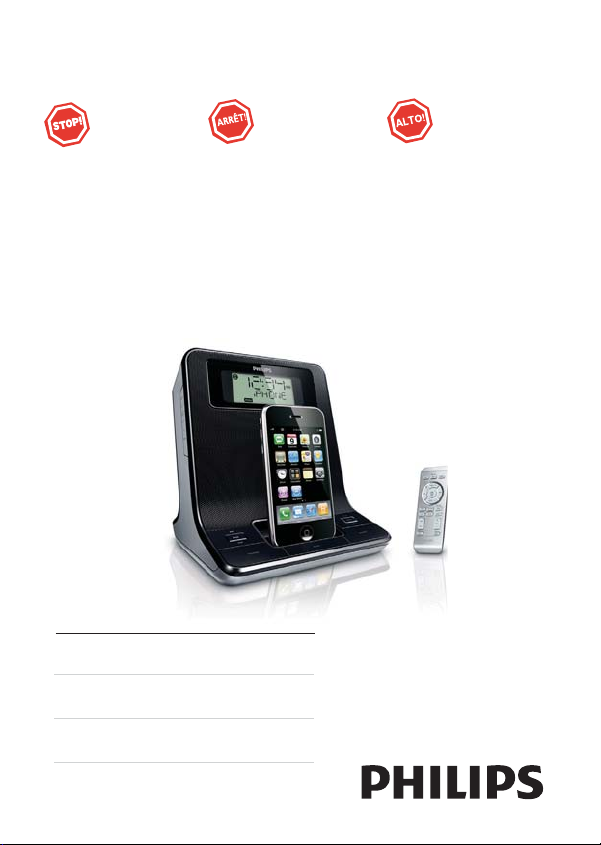
Register your product and get support at
www.philips.com/welcome
Thank you for choosing Philips.
Need help fast?
Read your Quick Start Guide and/or
User Manual first for quick tips
that make using your Philips product
more enjoyable.
If you have read your instructions
and still need assistance,
you may access our online help at
www.philips.com/welcome
or call
1-888-PHILIPS (744-5477)
while with your product.
(and Model / Serial number)
Philips vous remercie de
votre confiance.
Besoin d'une aide
rapide?
Le Guide rapide de début et Manuel de
l'utilisateur regorgent d'astuces destinées à
simplifier l'utilisation de votre produit Philips.
Toutefois, si vous ne parvenez pas à résoudre
votre probléme, vous pouvez accéder à
notre aide en ligne à l'adresse
www.philips.com/welcome
ou formez le
1-800-661-6162 (Francophone)
1-888-PHILIPS (744-5477) (English speaking)
Veillez à avoir votre produit à
portée de main.
(et model / serial nombre)
DC320
Gracias por escoger Philips
Necesita ayuda
inmediata?
Lea primero la Guía rápida del comienzo
o el Manual del usuario, en donde encontrará
consejos que le ayudarán a disfrutar
plenamente de su producto Philips.
Si después de leerlo aún necesita ayuda,
consulte nuestro servicio de
asistencia en línea en
www.philips.com/welcome
o llame al teléfono
1-888-PHILIPS (744-5477)
y tenga a mano el producto.
(y número de model / serial)
EN User manual 3
ES Manual del usuario 25
FR Mode d’emploi 47
Page 2

Canada
English:
This digital apparatus does not exceed the Class B limits for radio noise
emissions from digital apparatus as set out in the Radio Interference
Regulations of the Canadian Department of Communications.This Class B
digital apparatus complies with Canadian ICES-003.
Français:
Cet appareil numérique n’émet pas de bruits radioélectriques dépassant
les limites applicables aux appareils numériques de Classe B prescrites dans
le Règlement sur le Brouillage Radioélectrique édicté par le Ministère des
Communications du Canada. Cet appareil numérique de la classe B est
conforme à la norme NMB-003 du Canada.
The set complies with the FCC-Rules, Part 15 and with 21 CFR 1040.10.
Operation is subject to the following two conditions:
1. This device may not cause harmful interference, and
2. This device must accept any interference received, including interference
that may cause undesired operation.
L’appareil est conforme à la réglementation FCC, section 15, et à la norme
21 CFR 1040.10. Son utilisation est soumise à deux conditions :
1. L’appareil ne doit pas provoquer d’interférences nuisibles, et
2. L’appareil doit supporter les interférences reçues, y compris les
interférences empêchant son fonctionnement correct.
Page 3
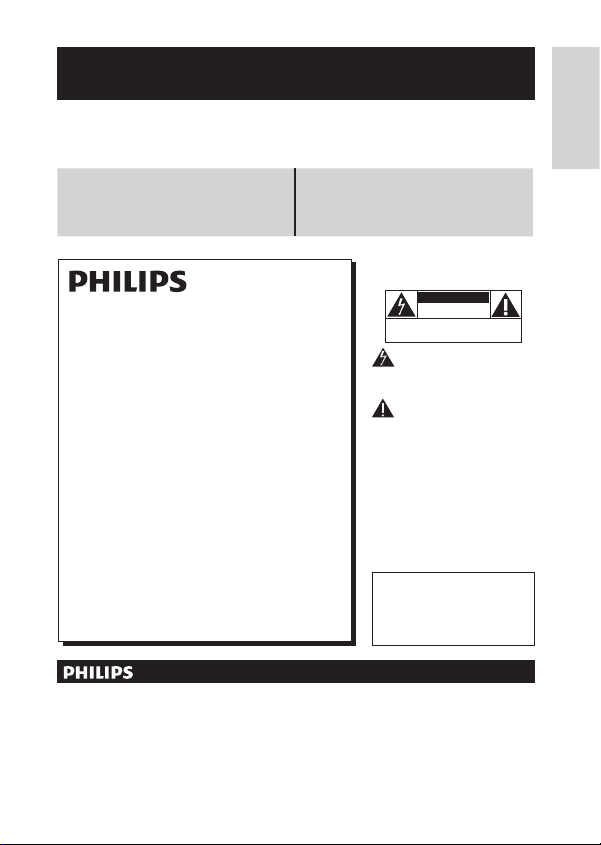
Register online at www.philips.com/welcome today to
get the very most from your purchase.
Registering your model with PHILIPS makes you eligible for all of the valuable benefits listed below,so don't miss out.
Register online at www.philips.com/welcome to ensure:
*Product Safety Notification *Additional Benefits
By registering your product, you'll receive notification - directly
from the manufacturer.
Congratulations on your purchase,
and welcome to the “family!”
Dear PHILIPS product owner:
Thank you for your confidence in PHILIPS.You’ve selected one of
the best-built, best-backed products available today.We’ll do everything in our power to keep you happy with your purchase for many
years to come.
As a member of the PHILIPS “family,” you’re entitled to protection
by one of the most comprehensive warranties in the industry.
What’s more, your purchase guar antees you’ll receive all the
information and special offers for which you qualify, plus easy access
to accessories from our convenient home shopping network.
Most importantly, you can count on our uncompromising commitment to your total satisfaction.
All of this is our way of saying welcome - and thanks for investing
in a PHILIPS product.
P.S. To get the most from your PHILIPS purchase, be
sure to register online at:
www.philips.com/welcome
Visit our World Wide Web Site at http://www.philips.com/welcome
Registering your product guarantees that you'll receive all of
the privileges to which you’re entitled, including special moneysaving offers.
Know these
safetysymbols
CAUTION
RISK OF ELECTRIC SHOCK
DO NOT OPEN
CAUTION: TO REDUCE THE RISK OF ELECTRIC SHOCK, DO NOT
REMOVE COVER (OR BACK). NO USER-SERVICEABLE PARTS
INSIDE. REFER SERVICING TO QUALIFIED SERVICE PERSONNEL.
This “bolt of lightning” indicates unin-
sulated material within your unit may
cause an electrical shock. For the safety of
everyone in your household, please do not
remove product covering.
The “exclamation point” calls atten-
tion to features for which you should
read the enclosed literature closely to prevent operating and maintenance problems.
WARNING:To reduce the risk of fire or
electric shock, this apparatus should not be
exposed to rain or moisture and objects
filled with liquids, such as vases,should not
be placed on this apparatus.
CAUTION: To prevent electric shock,
match wide blade of plug to wide slot, fully
insert.
ATTENTION:Pour éviter les choc électriques, introduire la lame la plus large de la
fiche dans la borne correspondante de la
prise et pousser jusqu’au fond.
For Customer Use
Enter below the Serial No. which is located on the rear of the cabinet. Retain this
information for future reference.
Model No.__________________________
Serial No. ________________________
English
EN
3
Page 4

4 EN
Page 5
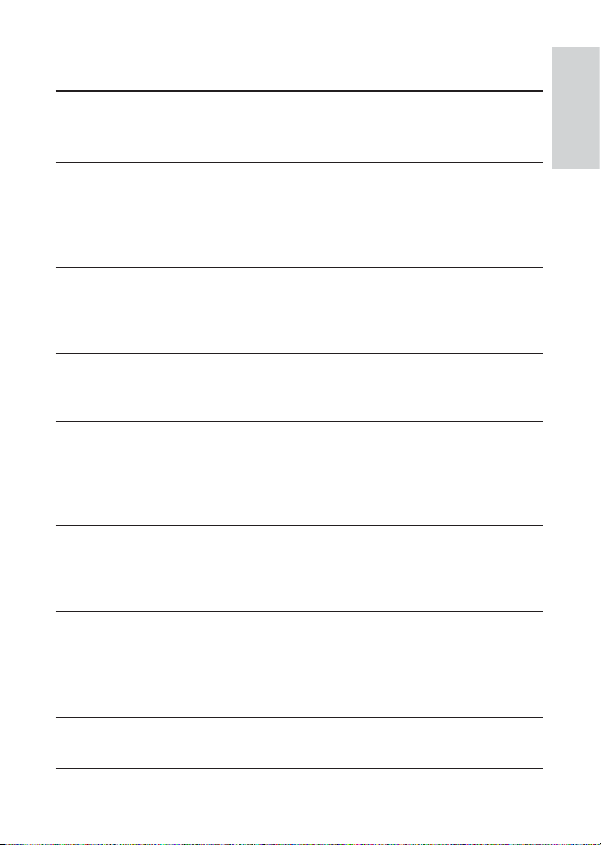
Contents
1 Important 6
Safety 6
Notice 7
2 Your Docking Entertainment System 8
Introduction 8
What’s in the box 8
Overview of the main unit 9
Overview of the remote control 12
3 Get started 14
Connect power 14
Set time and date 15
Turn on 16
4 Play 16
Play from iPod/iPhone 16
Play from an external device 17
5 Listen to radio 18
Tune to a radio station 18
Program radio stations automatically 18
Program radio stations manually 19
Select a preset radio station 19
6 Other features 19
Set the alarm timer 19
Set the sleep timer 20
Adjust display brightness 21
7 Adjust sound 21
Adjust volume level 21
Mute sound 21
Select a preset sound effect 21
Enhance bass 21
English
8 Product information 22
Specifications 22
9 Troubleshooting 23
EN
5
Page 6

1 Important
Safety
Important Safety Instructions
a Read these instructions.
b Keep these instructions.
c Heed all warnings.
d Follow all instructions.
e Do not use this apparatus near water.
f Clean only with dry cloth.
g Do not block any ventilation openings. Install in accordance with
the manufacturer’s instructions.
h Do not install near any heat sources such as radiators, heat
registers, stoves, or other apparatus (including amplifiers) that
produce heat.
i Do not defeat the safety purpose of the polarized
or grounding-type plug. A polarized plug has two
blades with one wider than the other. A grounding
type plug has two blades and a third grounding
prong. The wide blade or the third prong are provided for your
safety. If the provided plug does not fit into your outlet, consult an
electrician for replacement of the obsolete outlet.
j Protect the power cord from being walked on or pinched,
particularly at plugs, convenience receptacles, and the point where
they exit from the apparatus.
k Only use attachments/accessories specified by the manufacturer.
l Use only with the cart, stand, tripod, bracket, or
table specified by the manufacturer or sold with the
apparatus. When a cart is used, use caution when
moving the cart/apparatus combination to avoid injury
from tip-over.
m Unplug this apparatus during lightning storms or when unused for
long periods of time.
6
EN
Page 7
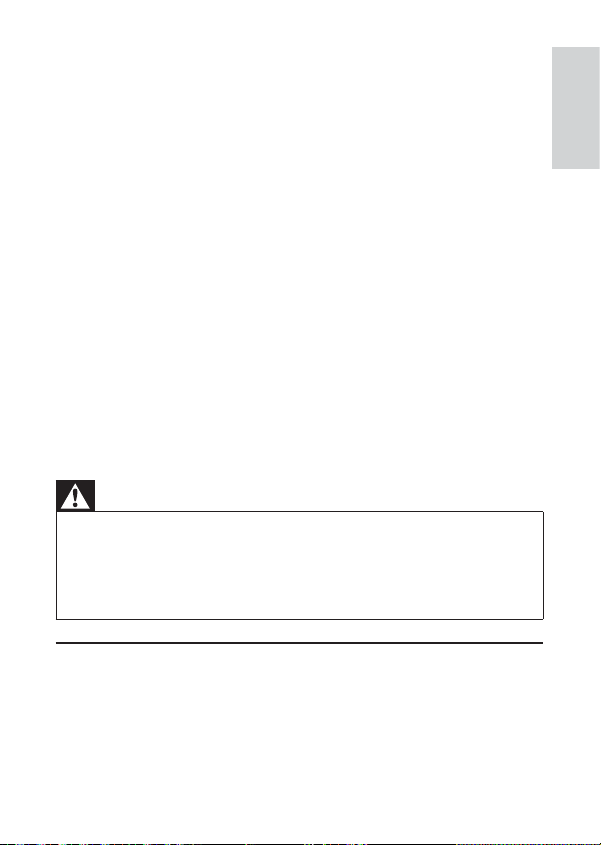
n Refer all servicing to qualified service personnel. Servicing is
required when the apparatus has been damaged in any way, such
as power-supply cord or plug is damaged, liquid has been spilled
or objects have fallen into the apparatus, the apparatus has been
exposed to rain or moisture, does not operate normally, or has
been dropped.
o Battery usage CAUTION – To prevent battery leakage which may
result in bodily injury, property damage, or damage to the unit:
Install all batteries correctly, + and - as marked on the unit. •
Do not mix batteries (old and new or carbon and alkaline, etc.).•
Remove batteries when the unit is not used for a long time.•
p Apparatus shall not be exposed to dripping or splashing.
q Do not place any sources of danger on the apparatus (e.g. liquid
filled objects, lighted candles).
r This product may contain lead and mercury. Disposal of these
materials may be regulated due to environmental considerations.
For disposal or recycling information, please contact your local
authorities or the Electronic Industries Alliance: www.eiae.org.
Where the MAINS plug or an appliance coupler is used as the •
disconnect device, the disconnect device shall remain readily
operable.
Warning
Never r emove the casing of this apparatus. •
Never lubricate any par t of this appar atus. •
Never place this apparatus on other elec trical equipment. •
Keep this apparatus away from direct sunlight, naked flames or heat. •
Ensur e that you always have easy access to the power cord, plug or adaptor to •
disconnect the apparatus from the power.
English
Notice
Any changes or modifications made to this device that are not expressly
approved by Philips Consumer Lifestyle may void the user’s authority to
operate the equipment.
EN
7
Page 8
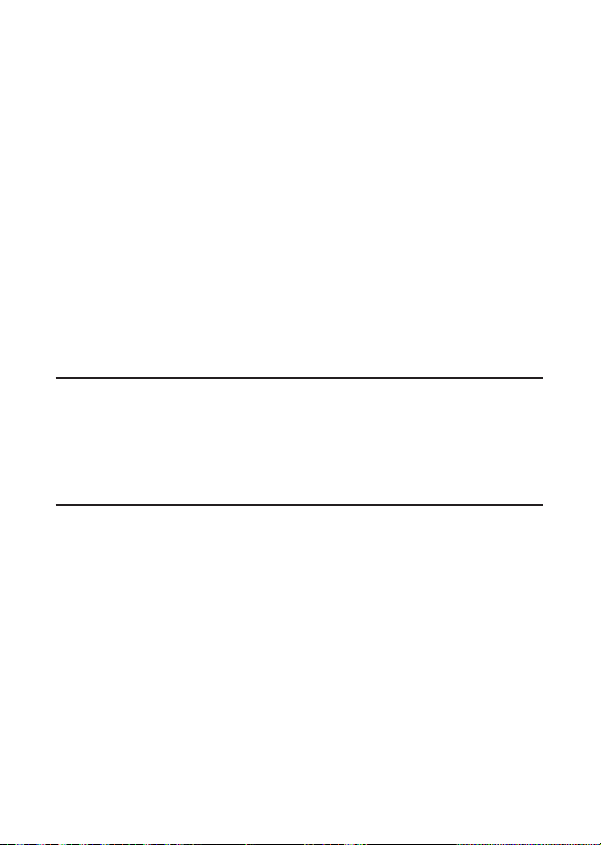
Environmental information
All unnecessary packaging has been omitted. We have tried to make
the packaging easy to separate into three materials: cardboard (box),
polystyrene foam (buffer) and polyethylene (bags, protective foam sheet.)
Your system consists of materials which can be recycled and reused
if disassembled by a specialized company. Please observe the local
regulations regarding the disposal of packaging materials, exhausted
batteries and old equipment.
2 Your Docking Entertainment
System
Congratulations on your purchase, and welcome to Philips! To fully benefit
from the support that Philips offers, register your product at www.philips.
com/welcome.
Introduction
With this unit, you can enjoy audio from the iPod, iPhone, other audio
devices, or the radio.
The radio, iPod, or iPhone can be set as the alarm timer. You can set two
alarm timers to go off at different time.
What’s in the box
Check and identify the contents of your package:
Main unit•
Remote control•
1 x AC adaptor, GFP241DA-1220-1 (Philips)•
1 x MP3 link cable•
User manual•
Quick star t guide•
EN
8
Page 9

Overview of the main unit
English
VOL
VOL
a REPEAT ALARM/BRIGHTNESS CONTROL
Repeat the alarm.•
Adjust the display brightness.•
b ALM 1/ALM 2
Set the alarm timer.•
Turn off the alarm tone.•
View alarm settings.•
c DISPLAY
View the clock time and date.•
d AUTO SCAN/TIME SET
Set the clock.•
Program radio stations.•
e TUNING +/-
Tune to a radio station.•
Adjust time.•
EN
9
Page 10

f
g iPod/iPhone dock
h POWER
i SLEEP
j SOURCE
k MUTE
l Display panel
m DSC
n DBB
Star t or pause iPod/iPhone play.•
/
Skip to the previous/next audio file.•
Search within an audio file.•
Select a preset radio station.•
Adjust time.•
Load an iPod/iPhone.•
Turn on the unit or switch to standby mode.•
Deactivate the sleep timer.•
Stop alarm.•
Set the sleep timer.•
Select a source: iPod/iPhone, FM tuner or MP3 link.•
Mute/unmute sound.•
VOL +/-
Adjust volume.•
Show current status.•
Select a preset sound setting.•
Turn on or off dynamic bass enhancement.•
EN
10
Page 11

English
o MP3-LINK
Jack for an external audio device.•
p DC IN
Power supply socket.•
q FM antenna
Improve FM reception.•
EN
11
Page 12

Overview of the remote control
a POWER
b iPhone/iPod
c PRESET +/-
d
12
Turn on the unit or switch to standby mode.•
Stop alarm.•
Deactivate the sleep timer.•
Select iPhone or iPod source.•
Select a preset radio station.•
Scroll through the iPod/iPhone menu.•
/
Skip to the previous/next audio file.•
Search within an audio file.•
Adjust time.•
EN
Page 13

e OK/
Star t or pause iPod/iPhone play.•
Confirm selection. •
f MP3 LINK
Select external audio device source.•
g MENU
Select the iPhone/iPod menu.•
h SLEEP
Set the sleep timer.•
i DBB
Turn on or off dynamic bass enhancement.•
j DSC
Select a preset sound setting.•
k ALM 1/ALM 2
Set the alarm timer.•
Turn off the alarm tone.•
View alarm settings.•
l VOL +/-
Adjust volume.•
m BRIGHTNESS/REP ALM
Adjust the display brightness.•
Repeat the alarm.•
n MUTE
Mute volume.•
o SET TIME/PROG
Set the clock.•
Program radio stations.•
p TUNER
Select tuner source.•
English
EN
13
Page 14

3 Get started
Caution
Use of controls or adjustments or performance of procedures other than herein •
may result in hazardous r adiation exposure or other unsafe operation.
Always follow the instructions in this chapter in sequence.
If you contact Philips, you will be asked for the model and serial number of
this apparatus. The model number and serial number are on the rear of the
apparatus. Write the numbers here:
Model No. __________________________
Serial No. ___________________________
Connect power
Caution
Risk of product damage! Ensure that the power voltage corresponds to the voltage •
printed on the back or under side of the apparatus.
•
Risk of electric shock! When you unplug the AC adaptor, always pull the plug from
the socket. Never pull the cord.
•
Befor e connecting the AC adaptor, ensure you have completed all other
connections.
Note
The type plate is located on the rear of the main unit. •
1 Prepare the AC power adaptor.
2 Connect one end of the AC adaptor to the DC IN socket on the
main unit.
14
EN
Page 15

3 Connect the other end of the AC adaptor to the wall outlet.
Set time and date
1 In standby mode, press and hold SET TIME/PROG for 2 seconds.
2 Press / to select 12/24 hour format.
3 Press SET TIME/PROG to confirm.
4 Press / to set the hour.
5 Press SET TIME/PROG to confirm.
6 Repeat steps 4-5 to set the minute, year, month, and day.
[12 HR] begins to blink. »
The hour digits begin to blink. »
The minute digits begin to blink. »
Tip
In 12 hour format , [MONTH--DAY] is displayed. •
in 24 hour format, [DAY--MONTH] is displayed. •
English
EN
15
Page 16

Turn on
1 Press POWER.
Switch to standby
1
The unit switches to the last selected source. »
Press POWER again to switch the unit to standby mode.
The time and date (if set) appear on the display panel. »
4 Play
Play from iPod/iPhone
You can enjoy audio from iPod/iPhone through this unit.
Compatible iPod/iPhone
Apple iPod and iPhone models with a 30-pin dock connector:
iPod classic, iPod touch, iPod nano, iPod 5th generation (video), iPod •
with color display, iPod mini.
iPhone, iPhone 3G.•
Listen to the iPod/iPhone
1
Place the iPod/iPhone into the dock.
16
EN
Page 17

2 Press SOURCE repeatedly to select iPod/iPhone source.
The connected iPod/iPhone plays automatically. »
To pause/resume play, press •
To skip to a track, press •
To search during play, press and hold •
resume normal play.
To go back to previous iPod/iPhone menu, press • MENU. To
scroll through the menu, press PRESET +/-. To confirm a
selection, press OK/
If no key is pressed for more than 10 seconds, » OK/
back as the play/pause key.
.
/ .
/ , then release to
.
acts
Charge the iPod/iPhone
When the unit is connected to power, the docked iPod/iPhone begins to
charge.
Tip
For cer tain iPod models, it may take up to a minute before the charging indication •
appears.
Play from an external device
You can also listen to an external audio device through this unit.
1 Press SOURCE repeatedly to select MP3 link source.
2 Connect the supplied MP3 link cable to:
3 Start to play the device (see the device user manual).
the • MP3 LINK jack (3.5mm) on the back of the unit.
the headphone jack on an external device.•
English
EN
17
Page 18

5 Listen to radio
Note
Only FM radio reception is available on this unit. •
Tune to a radio station
Tip
Position the antenna as far as possible from TV, VCR or other radiation source. •
Note
For optimal reception, fully ex tend and adjust the position of the antenna. •
1 Press TUNER to select FM tuner.
2 Press and hold / on the remote control for more than 2
seconds.
[Srch] (search) is displayed. »
The radio tunes to a station with strong reception automatically. »
3 Repeat step 2 to tune to more stations.
Program radio stations automatically
You can program a maximum of 20 preset radio stations.
1 In the tuner mode, press and hold SET TIME/PROG for more than 2
To tune to a weak station, press •
find optimal reception.
seconds to activate automatic program mode.
[AUTO] (auto) is displayed. »
All available stations are programmed in the order of waveband »
reception strength.
The first programmed radio station is broadcast automatically. »
/ repeatedly until you
EN
18
Page 19

Program radio stations manually
You can program a maximum of 20 preset radio stations.
1 Tune to a radio station.
2 Press SET TIME/PROG to activate the program mode.
3 Press PRESET +/- to select a number.
4 Press SET TIME/PROG to confirm.
5 Repeat the above steps to program other stations.
Tip
To overwrite a programmed station, store another station in its place. •
Select a preset radio station
1 Press PRESET +/- to select a preset number.
6 Other features
Set the alarm timer
You can set two alarms which go off at different time.
1 Ensure that you have set the clock correctly.
2 Press and hold ALM 1 or ALM 2 for 2 seconds.
[AL 1] or [AL 2] begin to blink. »
3 Press SOURCE to select an alarm sound source: iPod/iPhone, iPod/
iPhone playlist, FM tuner, or buzzer.
4 Press ALM 1 or ALM 2.
Hour digits begin to blink. »
5 Press / repeatedly to set the hour.
6 Press ALM 1 or ALM 2 to confirm.
Minute digits begin to blink. »
7 Repeat steps 5-6 to set the minute.
8 Repeat steps 5-6 to select whether to ring alarm the whole week, on
weekdays, or at weekend.
English
EN
19
Page 20

9 Repeat steps 5-6 to set the alarm volume.
Tip
If you set iPhone/iPod playlist as the sound source, you must create a playlist in •
iTunes called “PHILIPS” and import it to your iPhone/iPod.
•
If no playlist is created in the iPod/iPhone or there is no song in the playlist, the unit
will wake to songs in the iPod/iPhone.
Activate and deactivate the alarm timer
1
Press ALM 1 or ALM 2 repeatedly to activate or deactivate the timer.
If the timer is activated, [ »
If the timer is deactivated, [ »
AL 1] or [ AL2] is displayed.
AL1] or [ AL2] disappears.
Repeat alarm
1
When the alarm rings, press BRIGHTNESS/REP ALM.
The alarm repeats ringing minutes later. »
Tip
You can press • / to adjust the interval to repeat alarm.
Stop alarm ring
1
When the alarm rings, press the corresponding ALM 1 or ALM 2.
The alarm stops but the alarm settings remain. »
View the alarm settings
1
Press ALM 1 or ALM 2.
Set the sleep timer
This unit can switch to standby automatically after a set period of time.
1 Press SLEEP repeatedly to select a set period of time (in minutes).
20
When the sleep timer is activated, the display shows »
volume will gradually decrease.
EN
, and the
Page 21

To deactivate sleep timer
1 Press SLEEP repeatedly until [SLP OFF] (Sleep off) is displayed.
When the sleep timer is deactivated, »
disappears on the display.
Adjust display brightness
1 Press BRIGHTNESS/REP ALM repeatedly to select different levels of
display brightness.
7 Adjust sound
Adjust volume level
1 During play, press VOL +/- to increase/decrease the volume level.
Mute sound
1 During play, press MUTE to mute/unmute sound.
Select a preset sound effect
1 During play, press DSC repeatedly to select:
Enhance bass
1 During play, press DBB to turn on or off dynamic bass enhancement.
[POP] (pop)•
[JAZZ] (jazz)•
[CLAS] (classic)•
[ROCK] (rock)•
If DBB is activated, [DBB] is displayed. »
English
EN
21
Page 22

8 Product information
Note
Product information is subject to change without prior notice. •
Specifications
Amplifier
Rated Output Power 2 x 6 W RMS
Frequency Response 125 Hz - 16 kHz, ±3 dB
Signal to Noise Ratio >55 dB
MP3 link 500 mV RMS 10 kohm
Tuner
FM
Tuning Range 87.5 - 108 MHz
Tuning grid 100 KHz
Sensitivity
- Mono, 26dB S/N Ratio
- Stereo, 46dB S/N Ratio
Search Selectivity <36 dBu
Total Harmonic Distortion <3%
Signal to Noise Ratio >45 dB
<22 dBu
<45 dBu
EN
22
Page 23

General information
AC power (power adaptor) Input: 100-240 V~, 50-60 Hz, 0.55 A
Operation Power Consumption 10 W
Standby Power Consumption <2 W
Dimensions
- Main Unit (W x H x D) 173 x185 x 144 mm
Weight
- Main Unit 0.66 kg
Output: 12V
2A
9 Troubleshooting
Warning
Never r emove the casing of this apparatus. •
To keep the warranty valid, never try to repair the system yourself.
If you encounter problems when using this apparatus, check the following
points before requesting service. If the problem remains unsolved, go to
the Philips web site (www.philips.com/welcome). When you contact Philips,
ensure that the apparatus is nearby and the model number and serial number
are available.
No power
Ensure that the AC power plug of the unit is connected properly. •
Ensure that there is power at the AC outlet. •
No sound
Adjust the volume. •
No response from the unit
Disconnect and reconnect the AC power plug, then turn on the unit •
again.
Poor radio reception
Increase the distance between the unit and your TV or VCR. •
Fully extend the FM antenna. •
English
EN
23
Page 24

Timer does not work
Set the clock correctly. •
Switch on the timer. •
Clock/timer setting erased
Power has been interrupted or the power plug has been •
disconnected.
Reset the clock /timer. •
EN
24
Page 25

© 2010 Koninklijke Philips Electronics N.V.
All rights reserved.
DC320_37_UM_V3.0
