Philips DC315/37, DC315/12, DC315/37B, DC315 - Docking Entertainment System Clock Radio, DC315/05 Quick Start Manual

1
Quick start guide
EN
What’s in the box
2
Connect
Setup
Enjoy
3
© Royal Philips Electronics N.V. 2009
All rights reserved.
Specifi cations are subject to change without notice.
Trademarks are the property of Koninklijke Philips
Electronics N.V. or their respective owners.
Printed in China
DC315_37_QSG_V1.0
Quick Start Guide
Quick Start Guide
User Manual
User Manual
Register your product and get support at
www.philips.com/welcome
DC315
Docking Entertainment System
Power cord +
Power adaptor
1
Connect
Connect power
A
1 Prepare the AC power ad aptor.
2 Connect one en d of the AC adaptor
to the DC IN socket on the mai n
unit.
3 Connect the o ther end of the AC
adaptor to the w all outlet.
a
b
c
MP3 link cableMain unit
DC315_37_QSG_EN.indd 2-4DC315_37_QSG_EN.indd 2-4 2009-6-3 16:55:232009-6-3 16:55:23
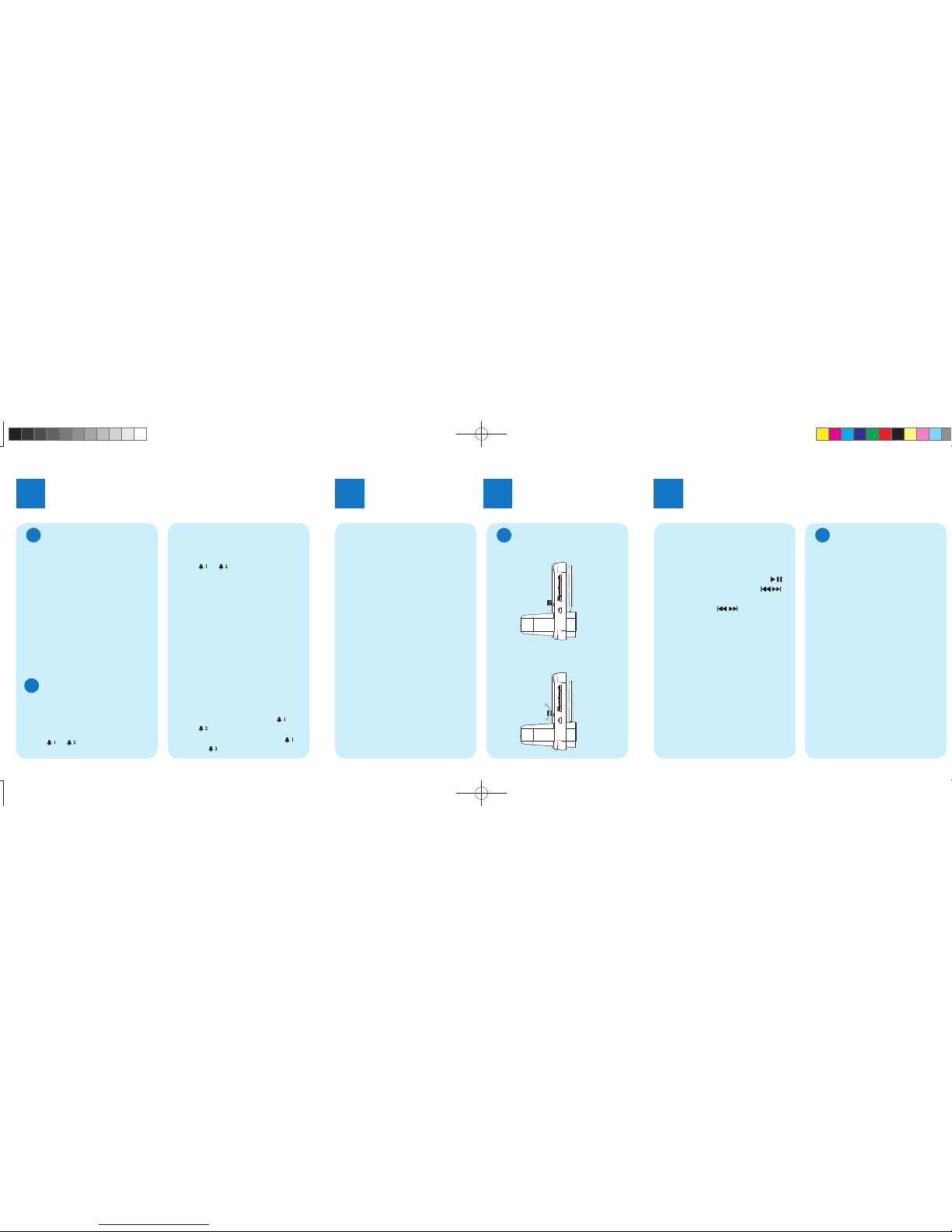
Setup
2
1 In st andby mode, press and hold
TIM E SET/AUTO SCAN for 2
seconds.
The hour digits are displayed and »
begin to blink.
2 Press T UNING +/- to se t the hour.
3 P ress TIME SET/AUTO SCAN
to confi rm.
The minute digits are displayed »
and begin to blink.
4 Repeat s teps 2-3 to set the minute ,
year, month, day and 12/ 24 hour
format.
Set time and date
A
1 In t he tuner mode, press and hold
TIM E SET/AUTO SCAN for
more than 2 second s to activate
automatic pro gram mode.
» All available stations are
programmed in the order of
waveband reception strength.
The fi rst programmed radio sta- »
tion is broadcast automatically.
2 Press PRESET +/- to select a
preset number.
E
Tip
Detailed functions and features are •
described in the user manual.
Program and listen to radio
stations
A
Play from iPod/iPhone
B
Setup
2
Set the alarm timer
B
Repeat alarm
1 W hen the alarm rings, p ress
REPEAT ALARM/
BRIGHTNESS CONTRO L .
The alarm repeats ringing
»
minutes later.
E
Tip
You can press • TUNING+/- to adjust
interval to repeat alarm.
Stop alarm ring
1 When the alarm rings , press the
corresponding ALM 1 or ALM 2 .
The alarm stops but the alarm »
settings remain.
1 Place the iPod /iPhone in the dock.
2 Turn the adjuster to fi t the iPod/
iPhone.
Enjoy
2
3
1 Ensure that you have set t he clock
correctly.
2 P ress and hold ALM 1 or ALM 2
for 2 seconds.
»
or and hour digits begin
to blink.
3 Press TU NING +/- repeatedly to
set the hour.
4 Press ALM 1 or ALM 2 to confi rm.
»
or and minute digits
begin to blink.
5 Repeat s teps 3-4 to set the min ute.
6 Re peat steps 3-4 t o select wheth-
er to ring alar m on weekdays or
at weekend.
7 Re peat steps 3-4 t o select an
alarm sound sour ce.
8 Repea t steps 3-4 to set th e alarm
volume.
Activate and deactivate the alarm
timer
1 Press ALM 1 or ALM 2 repeate dly
to activate o r deactivate the tim er.
If the timer is activated, »
or
is displayed.
If the timer is deactivated, »
or
disappears.
Enjoy
2
3
3 Press SOURCE re peatedly to
select iPod/ iPhone source.
The connected iPod/iPhone »
plays automatically.
• To pause/resume play, press .
To skip to a tr ack, press •
/ .
To search during play, press •
and hold
/ , the n release
to resume norma l play.
DC315_37_QSG_EN.indd 5-7DC315_37_QSG_EN.indd 5-7 2009-6-3 16:55:322009-6-3 16:55:32
