Philips Colour Television, DPTV585 AA Service Manual
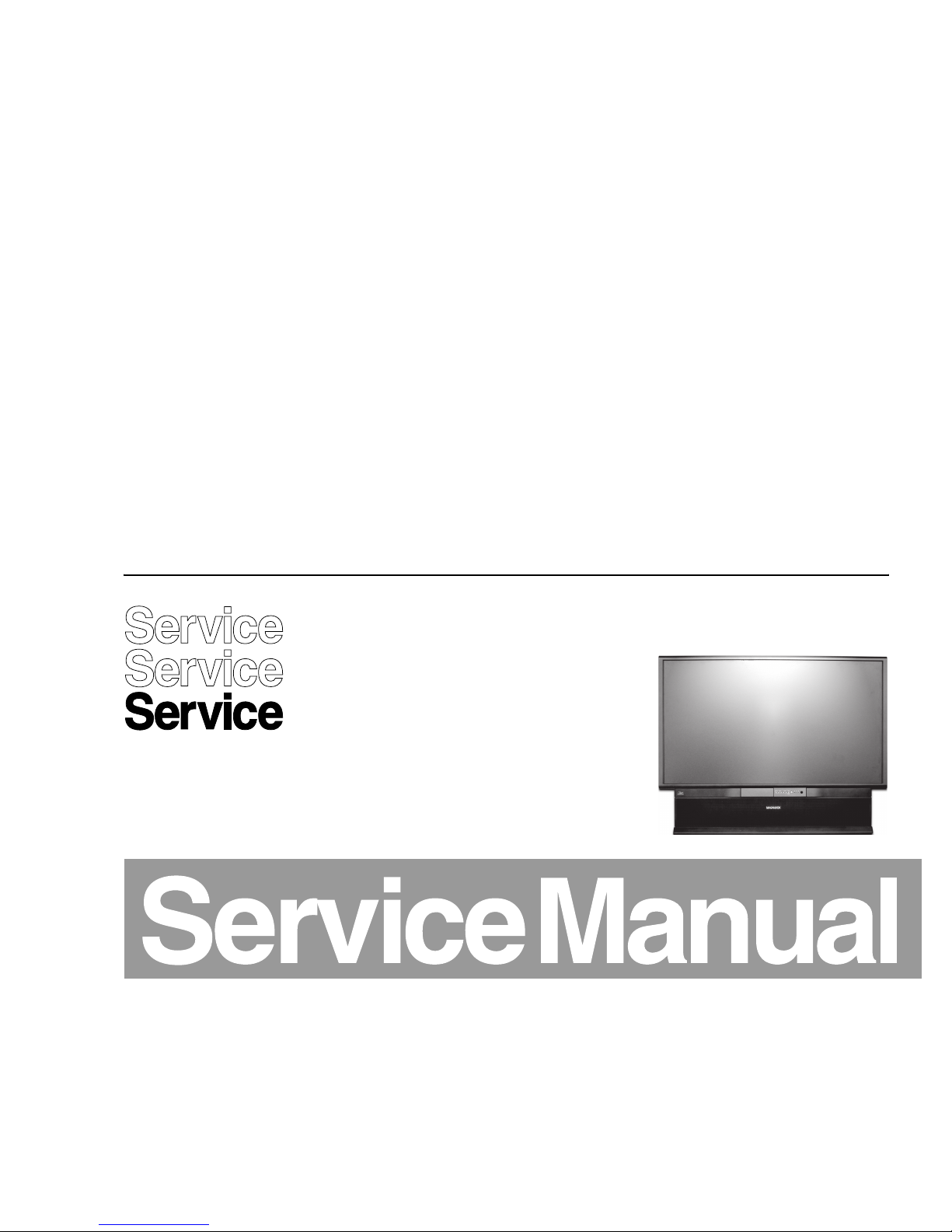
Colour Television Chassis
DPTV585
AA
F_15120_000.eps
020805
Contents Page Contents Page
1. Technical Specifications, Connections, and Chassis
Overview 2
2. Safety Instructions, Warnings, and Notes 4
3. Directions for Use 5
4. Mechanical Instructions 6
5. Service Modes, Error Codes, and Fault Finding 10
6. Block Diagrams, Testpoint Overviews, and
Waveforms
Wiring Diagram 17
I2C Overview 18
7. Circuit Diagrams and PWB Layouts Diagram PWB
Power Supply Panel: AC Input (A1) 19 20
SSB: SIM Connector (Male) (B1) 21 27-29
SSB: IF, I/O Videoprocessing (B2) 22 27-29
SSB: Feature Box (100Hz Processing) (B3) 23 27-29
Large Signal Panel (E2) 49 52-53
Large Signal Panel (E3) 50 52-53
LSP: Diversity Tables (E4)51 52-53
Side Jack Panel (G1) 54 56
Mapping Side Jack Panel G1 (G2) 55 56
ACS Module (H1) 57 61-62
ACS Module (H2) 58 61-62
ACS Module (H3) 59 61-62
Mapping ACS Module H1-H3 (H4) 60 61-62
Mapping ACS Module H1-H3 (H4) 60 61-62
HOP Panel (J1)63 68-69
HOP Panel (J2)64 68-69
Diversity HOP Panel J1 and J2 (J3) 65 68-69
Mapping HOP Panel Part 1 (J4) 66 68-69
Mapping HOP Panel Part 2 (J5) 67 68-69

Technical Specifications, Connections, and Chassis Overview
EN 2 DPTV585 AA1.
1. Technical Specifications, Connections, and Chassis Overview
Index of this chapter:
1.1 Technical Specifications
1.2 Connection Overview
1.3 Chassis Overview
Notes:
• Figures can deviate due to the different set executions.
• Specifications are indicative (subject to change).
1.1 Technical Specifications
1.1.1 Vision
Display type : 3 x CRT,
: Rear Projection TV
Screen size : 51” (129.5 cm), 16:9
: 60” (152.5 cm), 16:9
Resolution (Hor. Res.) : > 1000 lines
Viewing angle (HxV degrees) : 160x30
Tuning system : PLL
TV Colour systems : ATSC
: NTSC M/N 3.58
: Clear QAM
Video playback : NTSC M/N 3.58, 4.43
:
Supported video formats : 640x480i - 1fH
: 640x480p - 2fH
: 1920x1080i - 2fH
Presets/channels : 181, Full-Cable
Tuner bands : VHF
: UHF
: S-band
: Hyper-band
1.1.2 Sound
Sound systems : FM-mono
: AV Stereo
: AC-3 Dolby Digital
1.2 Connectio n Overview
Note: The following connector colour abbreviations are used
(acc. to DIN/IEC 757): Bk= Black, Bu= Blue, Gn= Green, Gy=
Grey, Rd= Red, Wh= White, and Ye= Yellow.
1.2.1 Front / Side Connections
Figure 1-1 Front and Side I/O
1.2.2 Rear Connections
Figure 1-2 Rear I/O
F_15120_036.eps
020805
F_15120_035.eps
020805
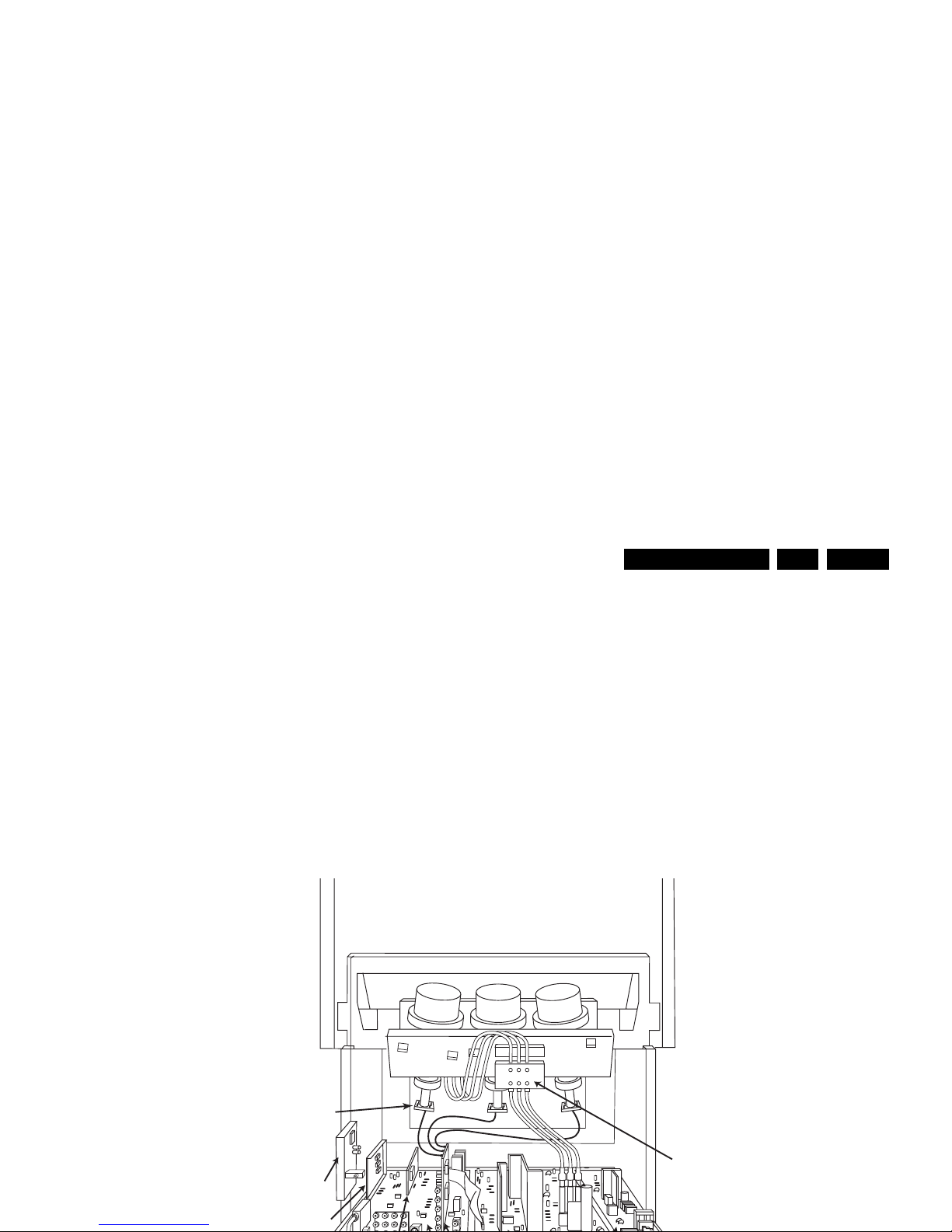
Technical Specifications, Connections, and Chassis Overview
EN 3DPTV585 AA 1.
4 -D1+ Data channel
5 -Shield Gnd /
6 -D1- Data channel
7 -D0+ Data channel
8 -Shield Gnd /
9 -D0- Data channel
10 - CLK+ Data channel
11 - Shield Gnd /
12 - CLK- Data channel
13 - n.c.
14 - n.c.
15 - DDC_SCL DDC clock
16 - DDC_SDA DDC data
17 - Ground Gnd /
18 - +5V
19 - HPD Hot Plug Detect
20 - Ground Gnd /
Service Connector (ComPair)
1 -SDA-S I
2
C Data (0 - 5 V)
2 -SCL-S I
2
C Clock (0 - 5 V)
3 -Ground Gnd /
Cinch: S/PDIF - Out
Bk -Coaxial 0.4 - 0.6V
PP
/ 75 ohm
1.3 Chassis Overview
PIP
SSB
FOCUS
BLOCK
(FG2)
CRT
Panel
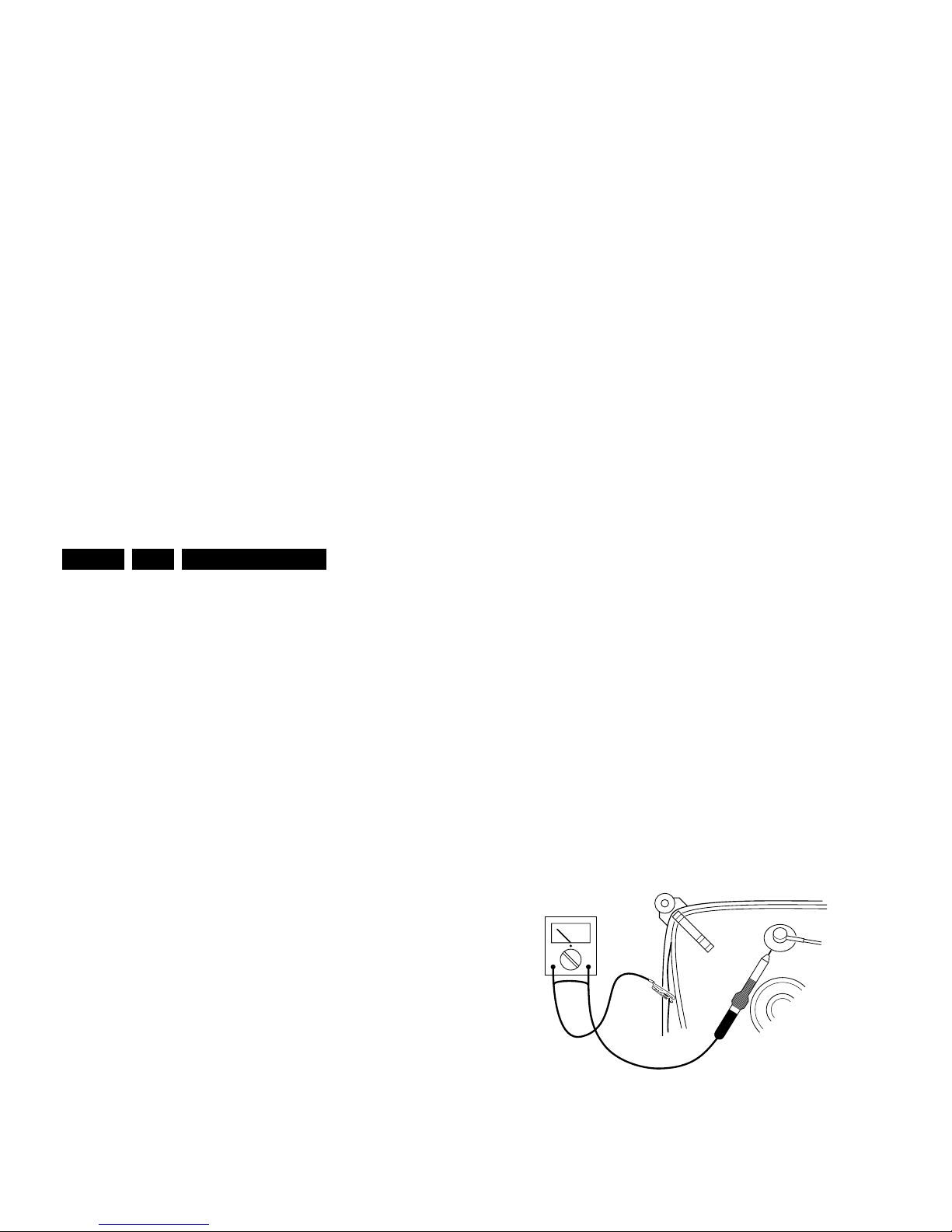
Safety Instructions, Warnings, and Notes
EN 4 DPTV585 AA2.
2. Safety Instructions, Warnings, and Notes
Index of this chapter:
2.1 Safety Instructions
2.2 Maintenance Instructions
2.3 Warnings
2.4 Notes
2.1 Safety Instructions
Safety regulations require that during a repair:
• Due to the chassis concept, a very large part of the circuitry
(incl. deflection) is 'hot'. Therefore, connect the set to the
mains via an isolation transformer.
• Replace safety components, indicated by the symbol ,
only by components identical to the original ones. Any
other component substitution (other than original type) may
increase risk of fire or electrical shock hazard.
• Wear safety goggles when you replace the CRT.
Safety regulations require that after a repair, you must return
the set in its original condition. Pay, in particular, attention to
the following points:
• General repair instruction: as a strict precaution, we advise
you to re-solder the solder connections through which the
horizontal deflection current is flowing. In particular this is
valid for the:
1. Pins of the line output transformer (LOT).
2. Fly-back capacitor(s).
3. S-correction capacitor(s).
4. Line output transistor.
5. Pins of the connector with wires to the deflection coil.
6. Other components through which the deflection current
flows.
Note: This re-soldering is advised to prevent bad connections
due to metal fatigue in solder connections, and is therefore only
necessary for television sets more than two years old.
• Route the wire trees and EHT cable correctly and secure
them with the mounted cable clamps.
• Check the insulation of the mains cord for external
damage.
• The maintenance inspection includes the following actions:
1. Perform the 'general repair instruction' noted above.
2. Clean the power supply and deflection circuitry on the
chassis.
3. Clean the picture tube panel and the neck of the picture
tube.
2.3 Warnings
• In order to prevent damage to ICs and transistors, avoid all
high voltage flashovers. In order to prevent damage to the
picture tube, use the method shown in Fig. 2-1, to
discharge the picture tube. Use a high voltage probe and a
multi-meter (position V
DC
). Discharge until the meter
reading is 0 V (after approx. 30 s).
Figure 2-1 Discharge picture tube
• All ICs and many other semiconductors are susceptible to
electrostatic discharges (ESD, $). Careless handling
during repair can reduce life drastically. Make sure that,
during repair, you are connected with the same potential as
the mass of the set by a wristband with resistance. Keep
components and tools also at this potential. Available ESD
protection equipment:
V
E_06532_007.eps
250304
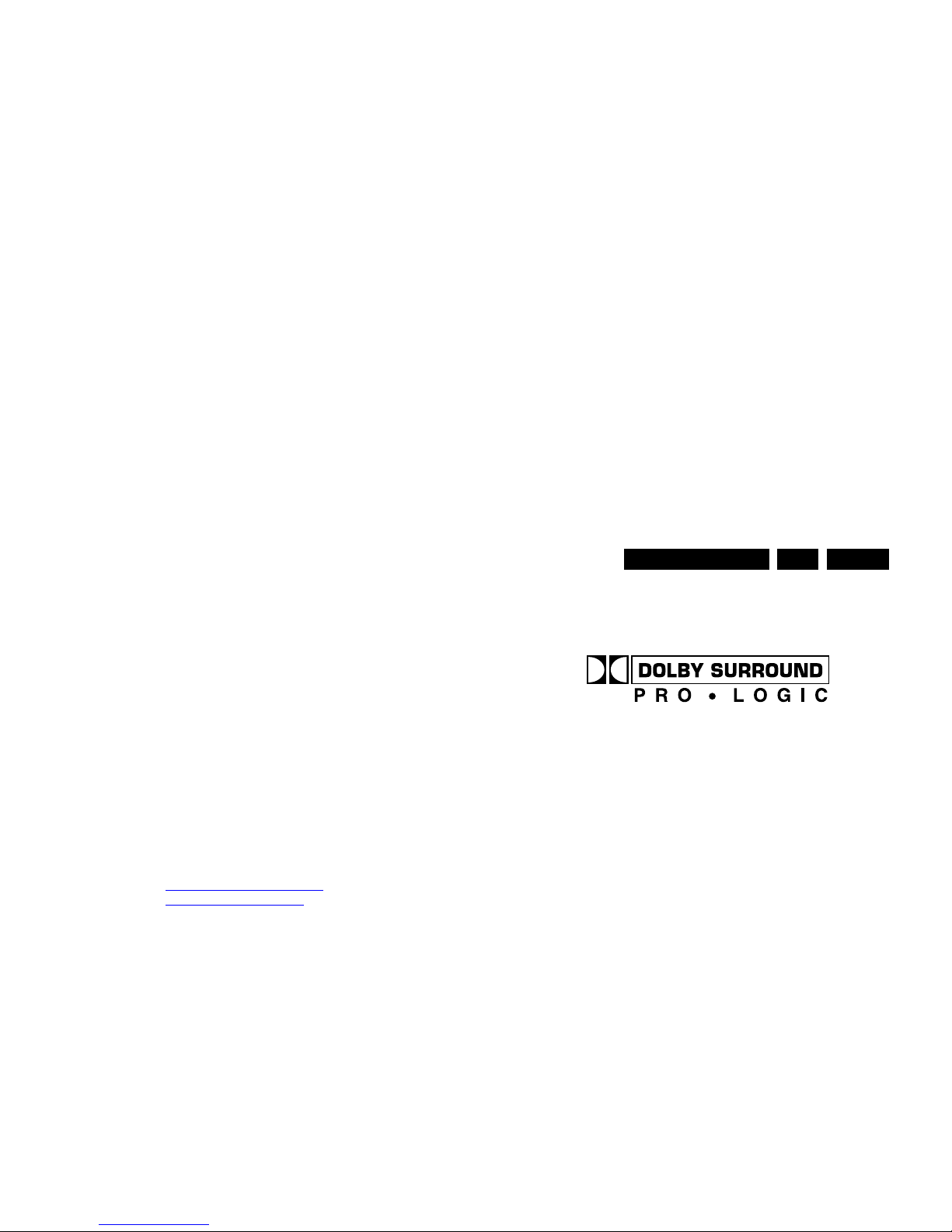
Directions for Use
EN 5DPTV585 AA 3.
• Where necessary, measure the waveforms and voltages
with (+) and without (,) aerial signal. Measure the
voltages in the power supply section both in normal
operation (.) and in standby (-). These values are
indicated by means of the appropriate symbols.
• The picture tube panel has printed spark gaps. Each spark
gap is connected between an electrode of the picture tube
and the Aquadag coating.
• The semiconductors indicated in the circuit diagram and in
the parts lists, are interchangeable per position with the
semiconductors in the unit, irrespective of the type
indication on these semiconductors.
• Manufactured under license from Dolby Laboratories.
‘Dolby’, ‘Pro Logic’ and the ‘double-D symbol’, are
trademarks of Dolby Laboratories.
Figure 2-2 Dolby PL symbol
3. Directions for Use
You can download this information from the following websites:
http://www.philips.com/support
http://www.p4c.philips.com
E_06532_006.ep
s
24060
4
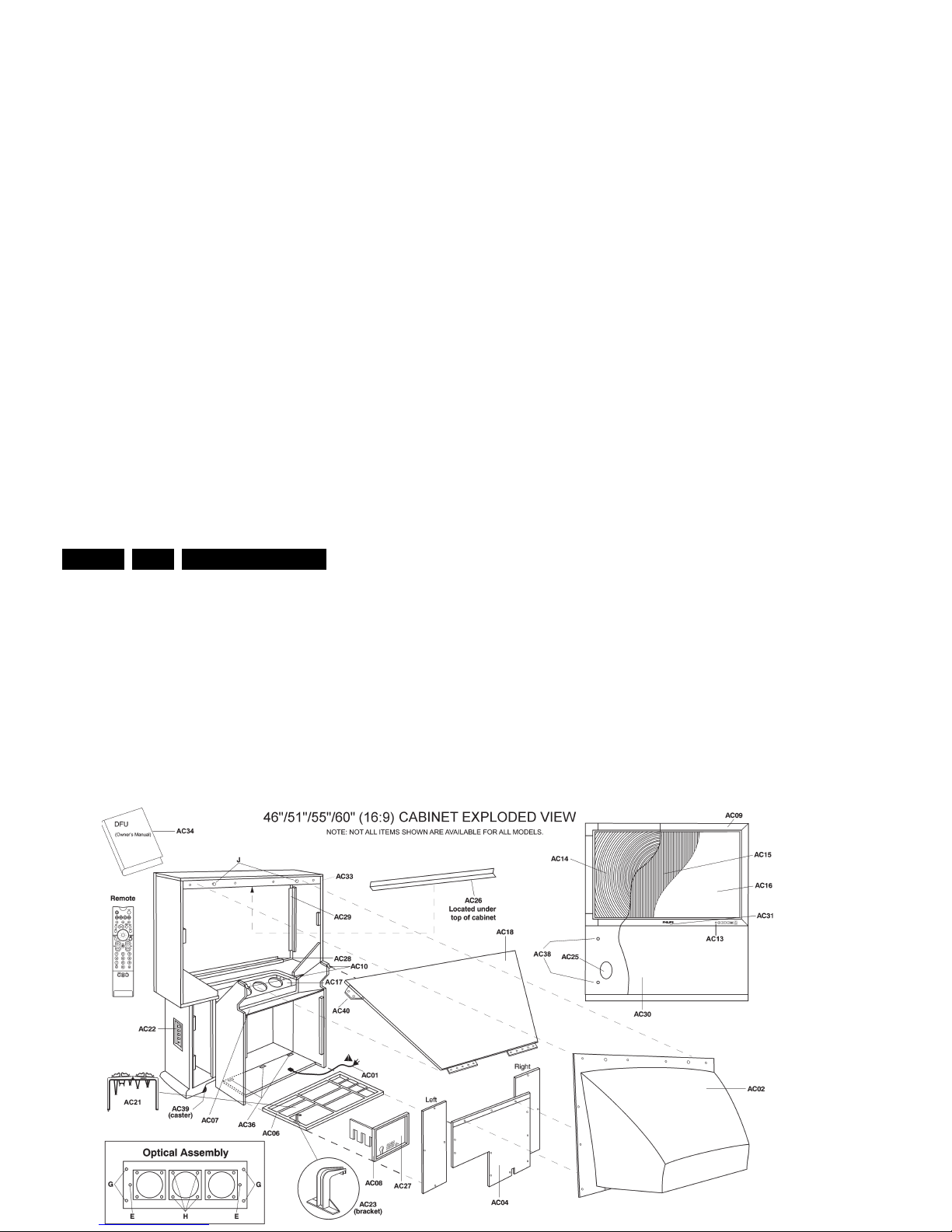
Mechanical Instructions
EN 6 DPTV585 AA4.
4. Mechanical Instructions
Index of this chapter:
4.1 Disassembly Procedures
4.2 Service Position
4.3 Picture Tube Replacement
4.4 Set Re-assembly
Notes:
• Figures below can deviate slightly from the actual situation,
due to the different set executions.
• Follow the disassembly instructions in described order.
4.1 Disassembly Procedures
All numbers, found in the following text, refer to the drawing
below and apply to both the 43” and 55” models.
Note:
• Not all shown items are available for all models.
• If you are servicing a PWB or speaker, you do not need to
remove the plastic Upper Back Cover (4).

Mechanical Instructions
EN 7DPTV585 AA 4.
4.1.6 Side Jack Panel Removal
1. Remove the Left Side Back Cover (see procedure above
excluding the Module Bracket removal).
2. Remove two screws from the panel.
3. Slide the Side Jack Panel PWB out of the bracket.
4.1.7 PIP Panel Removal (if present)
1. Remove the rear Jack Panel cover (76).
2. Remove three screws from the PIP panel.
4.1.8 Small Signal Board Removal (SSB)
First, remove the Module Bracket (see the chapter “Small
Signal Module Removal”).
1. Release the metal retainer clips, located at the front and
rear edges of the SIMM connector.
2. Tilt the SSB to the right and then pull it up.
4.1.9 Convergence Panel Removal (ACS)
First, remove the Module Bracket (see the chapter “Small
Signal Module Removal”).
1. Carefully pull the ACS panel upward to separate it from the
SSM connectors.
2. Disconnect the cable assemblies.
4.1.10 Wide Band Video Panel Removal (HOP)
First, remove the Module Bracket (see the chapter “Small
Signal Module Removal”).
1. Remove the rear Jack Panel cover (76).
2. Disconnect the ribbon cable connectors.
3. Carefully separate the HOP panel from the SSM
connectors.
4.1.11 Front Control Panel and Left or Right Speaker Removal (5)
1. Remove the Left and Right Side Back Covers.
2. Remove the two screws (on either side) of the speaker
location.
4.1.15 Complete Optical Assembly or Individual CRT Assembly
Removal
1. Remove the Plastic Light Barrier.
2. Disconnect the CRT panels, 2nd anode leads (at HVT),
and the yoke connectors from assemblies to be removed.
3. To remove the complete Optical Assembly, remove four
screws (G) and lift the assembly up and out.
4. To remove individual CRT assemblies, remove four screws
(H) from the desired assembly and lift the assembly up and
out.
Caution: Do not disturb the focus assembly wing nuts, as this
will misadjust mechanical focus.
4.2 Service Position
1. Remove the Side Back Covers.
2. Remove the Front Speaker Baffle.
3. Remove the Front Control Panel.
4. Route the ribbon cable and the wire through opening and
into the back of the unit.
5. Reconnect the ribbon cable to the Front Control Panel.
6. Remove the Side Jack Panel to allow room for cable
movement.
7. Remove the rear Jack Panel cover (76).
8. Being careful with the PIP Panel, pull the Chassis Frame
out and tilt up.
9. Place the Chassis Frame on the bottom board of the PTV.
4.3 Picture Tube Replacement
Replacement of the cathode ray tube (CRT) and/or optical
system components of a Projection TV (PTV) can be easily
accomplished by following general guidelines. Use care when
working around the CRT and optical systems of the PTV. The
PTV light path encompasses a number of precision optical
components. These include lenses, mirrors, the lenticular
screen, and Fresnel lens. The PTV incorporates three separate
CRTs, representing green, red, and blue outputs. Each CRT
uses an independent deflection/convergence yoke, magnetic
centring ring, coupler, C-element lens, and output lens (A/B

Mechanical Instructions
EN 8 DPTV585 AA4.
3. Remove the barrier board and the shield cover from around
the lens assemblies (1/4" screws).
4. Carefully remove the CRT Socket Board from the CRT of
the CRT/optical assembly being serviced.
5. Remove the yoke and convergence plugs, of the CRT/
optical assembly being serviced, from the Large Signal
Module.
6. Remove the high voltage anode lead from the HV splitter
block on the Large Signal Module of the CRT/optical
assembly being serviced. Remove ground lug connectors
from the coupler frame.
7. Remove the four 1/4" screws that secure the CRT/lens
assembly to the light rack. These four screws are located
in each corner, on the top of the coupler assembly.
Caution: Do not remove the bolts with pressure springs or
the inverted Torx screws of the CRT/lens assembly. The
removal of these components could result in fluid spillage
into the PTV cabinet.
8. Carefully remove the CRT/Lens assembly from the PTV
cabinet.
4.3.2 Servicing the CRT/Lens Assembly
Warning: Coupling fluid is a poisonous solution containing a
high concentration of ethylene glycol. Do not leave exposed
fluid unattended. Prevent children or pets from coming into
contact with the fluid. Clean up spills immediately.
Caution: Do not attempt any repairs on the CRT/optical block
assembly without first removing the CRT coupling fluid.
Removal of the delta output lens will result in spillage of the
coupling fluid.
B. Removing the PTV Coupling Fluid
All repairs made to the CRT/optical block assembly require the
removal of the coupling fluid. The following procedure
describes how to remove the PTV coupling fluid.
1. Lay the CRT assembly on its side with the plug pointing up.
2. Remove the plug (X8).
3. Remove some of the fluid from the coupler to prevent
spillage when the CRT is removed. An empty coupling fluid
bottle with a cone top is recommended to lower the fluid
level within the coupler. Squeeze and hold the bottle and
13. Make all necessary repairs.
C. Cleaning the Coupler, C-Element Lens, and CRT
Faceplate
1. Remove CRT coupling fluid as described in steps B1
through B13.
2. Using denatured alcohol on a cloth made of 100% cotton
or a lens cleaning tissue, gently clean the C-element
(fisheye) lens, coupler and the CRT faceplate. Thoroughly
clean the coupler assembly, including the expansion
chamber bladder, and allow to fully dry.
Caution: Do not use soap or detergent type substances to
clean the coupler and its related assemblies. Water can be
used as an alternative to denatured alcohol, but the
assemblies must be completely dry before reassembly of
the coupler and the addition of the coupling fluid. A hair
dryer may be used to dry the coupler and its assemblies
before reassembly. If contaminated fluid is discovered, the
coupler and its related assemblies must be completely
disassembled and cleaned to prevent a reoccurrence.
3. Replace the CRT and C-element lens gaskets.
4. Reassemble the C-element lens and the output lens to the
coupler.
5. Refer to "Replacing the CRT Coupling Fluid" upon
completion of necessary repairs and cleaning of the
optical/coupler assemblies.
D. Replacement of the CRT
1. Remove CRT coupling fluid as described in steps B1
through B13.
2. Remove the plastic protective coating (if present) from the
faceplate of the replacement CRT.
3. Refer to "Replacing the CRT Coupling Fluid" to complete
the CRT replacement.
E. Repair or Replacement of the Optical/Coupler Assembly
1. Remove CRT coupling fluid as described in steps B1
through B13.
2. Remove the four inverted-type Torx screws, which secure
the Delta output lens to the coupler. An inverted-type Torx
socket can be purchased using part number 4835 395
17303.
3. Removal of the Delta output lens will allow access to the C-
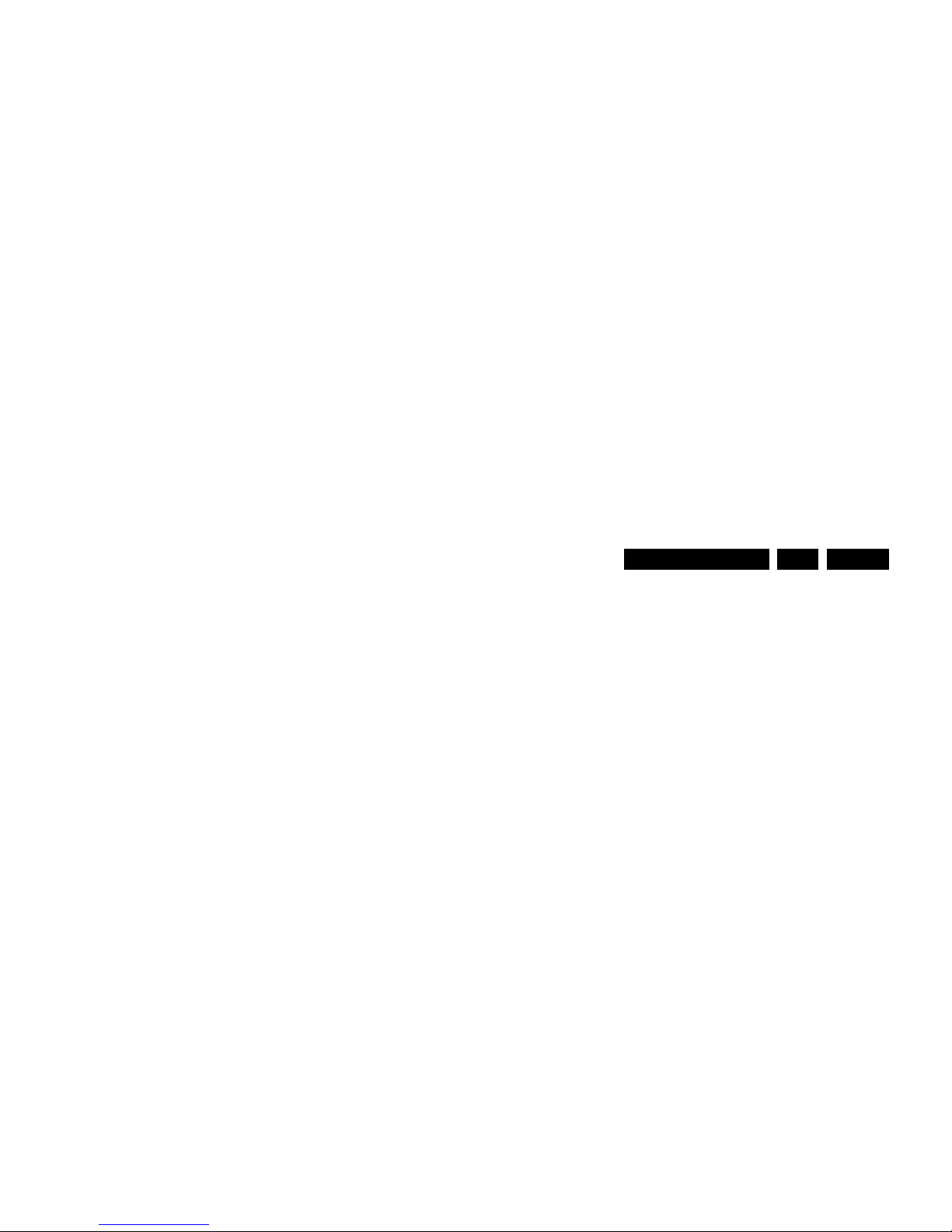
Mechanical Instructions
EN 9DPTV585 AA 4.
4. Start the CRT mounting ear screws but do not tighten
them.
5. Tighten the CRT mounting ear screws in a star pattern (like
tightening lug nuts on the wheel of a car). Make sure the
CRT does not shift position from the outline defined in step
B6.
Caution: do not over tighten the CRT ear screws (the CRT
mounting ear screws are not used on some assemblies).
6. Install the CRT mounting bracket and start the four CRT
mounting bracket bolts with springs.
7. Tighten the bolts in a star pattern.
8. Lay the CRT assembly on its side with the plug pointing up.
9. Remove the plug.
10. Using the PTV coupling fluid bottle with the cone top, refill
the coupler with fluid through the drain access hole.
Completely fill the coupler chamber so the fluid is level with
the top of the coupler at the plug. Wipe any excess fluid
from around the coupler.
11. Reinstall the plug and check for any fluid leaks.
12. Install the repaired CRT/optical block assembly into the
PTV and perform any necessary adjustments.
4.4 Set Re-assembly
To re-assemble the whole set, execute all processes in reverse
order.
Note: While re-assembling, make sure that all cables are
placed and connected in their original position
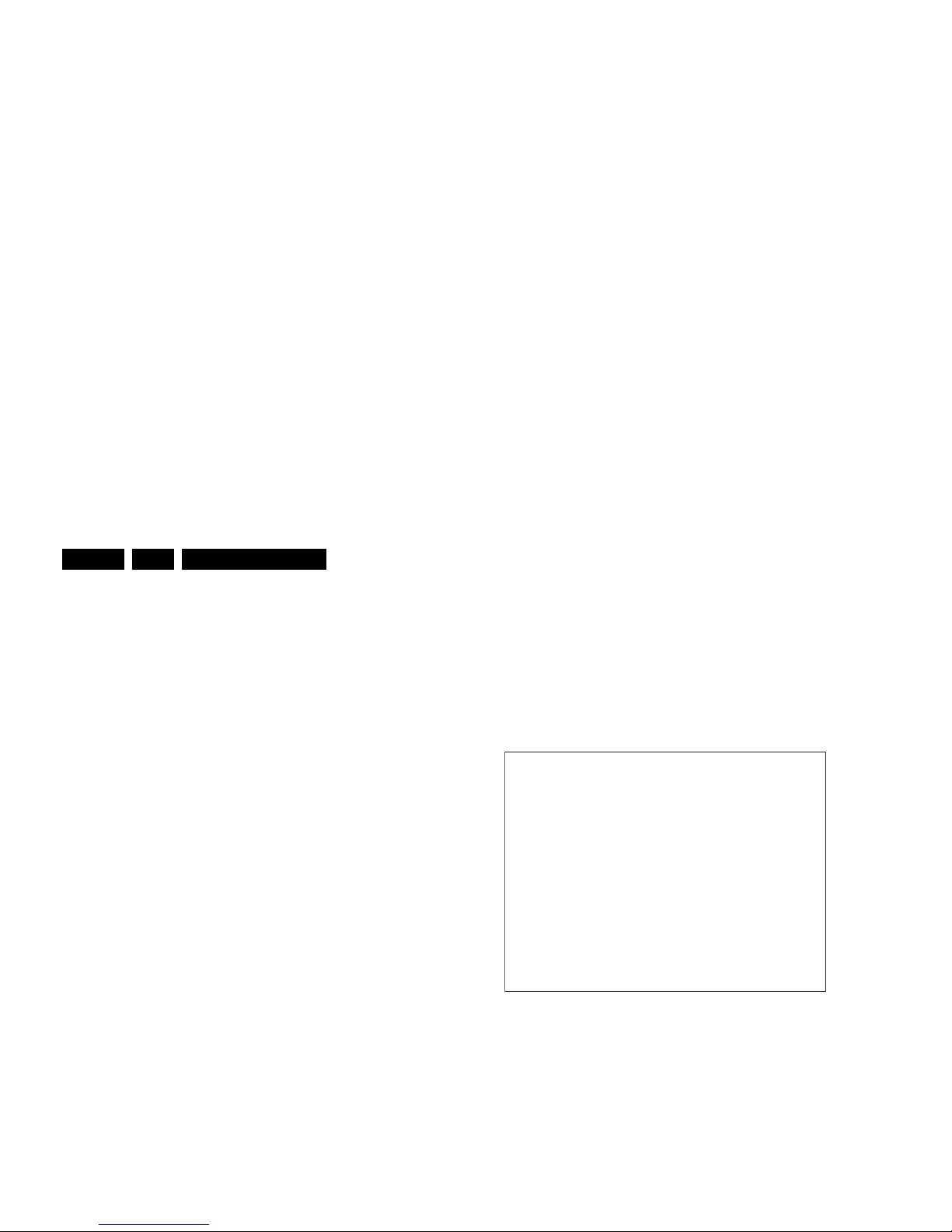
Service Modes, Error Codes, and Fault Finding
EN 10 DPTV585 AA5.
5. Service Modes, Error Codes, and Fault Finding
Index of this chapter:
5.1 Test Conditions
5.2 Service Modes
5.3 Problems and Solving Tips (related to CSM)
5.4 ComPair
5.5 Error Codes
5.6 The ”Blinking LED” Procedure
5.7 Trouble Shooting Tips
5.1 Test Conditions
The chassis is equipped with test points printed on the circuit
board assemblies. They refer to the diagram letters. The
numbering is in a logical sequence for diagnostics. Always start
diagnosing (within a functional block), in the sequence of the
relevant test points for that block.
Measurements should be performed under the following
conditions:
• Service Default Mode.
• Video: Colour Bar Signal.
• Audio: 3 kHz left, 1 kHz right.
5.2 Servi ce Modes
Service Default Mode (SDM) and Service Alignment Mode
(SAM) offer several features for the service technician, while
the Customer Service Mode (CSM) is used for communication
between a Philips Customer Care Centre (P3C) and a
customer.
There is also the option of using ComPair, a hardware interface
between a computer (see requirements below) and the TV
chassis. It offers the ability of structured troubleshooting, test
pattern generation, error code reading, software version
readout, and software upgrading.
Minimum requirements: a Pentium processor, Windows 95/
98, and a CD-ROM drive (see also paragraph “ComPair”).
How to enter SDM
To enter the Service Default Mode, press the following key
sequence on the remote control transmitter
“0-6-2-5-9-6”-MENU. Do not allow the display to time out
between entries while keying the sequence.
Upon entry into the Service Default Mode, the letters "SDM" will
be displayed at the upper right corner of the screen.
Figure 5-1 SDM menu
Special SDM functions
• Access to normal user menu: Pressing the "MENU" button
on the remote control switches between the SDM and the
normal user menus (with the SDM mode still active in the
background).
How to exit SDM
To exit the Service Default Mode, press the Power (standby)
button.
Note: To save the error codes, unplug the AC power cord
without turning off the set. When the power is turned back on,
SDM
HRS: 120E SWID: HDR: 1AP1-5.15
ERR: 14 13 31 30 17 16 23
E_15000_061.eps
141004
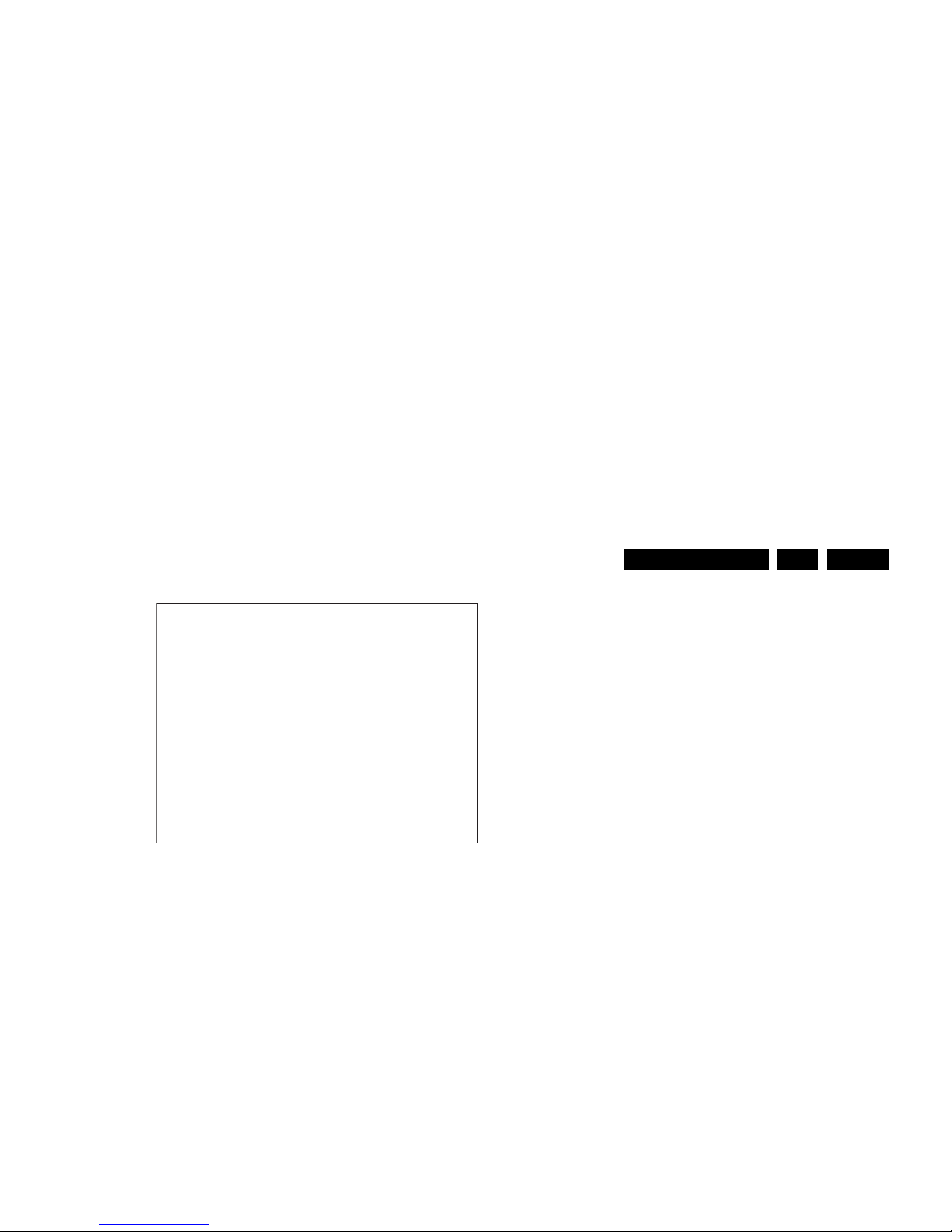
Service Modes, Error Codes, and Fault Finding
EN 11DPTV585 AA 5.
Figure 5-2 SAM menu
Contents of SAM
• OPERATION HOURS. Displays the accumulated total of
operation hours (not the standby hours).
• SOFTWARE INFO
– SWID Displays the SW version of the software.
example: HD5.2US1-1.00
• AP1 = 2 letter and 1 digit combination to indicate
the software type and supported languages:
• AP = Asian Pacific.
• 1 = Main SW language version number.
• 5.15 = Sub version number.
• ERRORS (followed by maximal 7 errors). The most recent
error is displayed at the upper left (for an error explanation
see paragraph “Error Codes”).
• OPTION BYTES. See chapter 8.
• SUB MENU
–Clear Errors
• Erases the contents of the error buffer. Select the
CLEAR ERRORS menu item and press the LEFT
or RIGHT cursor key. The contents of the error
buffer are cleared.
• The functionality of the OPTIONS and
ALIGNMENTS (TUNER, WHITE TONE,
Clear Errors: Erases the contents of the error buffer. Select the
CLEAR ERRORS menu item and press the LEFT or RIGHT
cursor key. The contents of the error buffer are cleared.
The functionality of the OPTIONS and ALIGNMENTS (TUNER,
WHITE TONE, GEOMETRY, SOUND, and SMART SETTING)
sub-menus are described in the "Alignments" section (chapter
8).
How to exit SAM
To exit the Service Alignment Mode, press the Power
(Standby) button.
Note: To save the error codes, unplug the AC power cord
without turning off the set. When the power is turned back on,
the Service Alignment Mode will still be active.
5.2.3 Customer Service Mode (CSM)
Purpose
When a customer is having problems with his TV-set, he can
call his dealer. The service technician can then ask the
customer to activate the CSM, in order to identify the status of
the set. Now, the service technician can judge the severity of
the complaint. In many cases, he can advise the customer how
to solve the problem, or he can decide if it is necessary to visit
the customer.
The CSM is a read only mode; therefore, modifications in this
mode are not possible.
There are 2 pages in the CSM. the second page is accessed
by pressing the ‘channel down’ button on the remote control or
keyboard. Press ‘channel up’ to view the previous page. The
second page shows the status of the ATSC module, like
channel input, RF channel selected, channel information, type
and status.
How to enter CSM
Use one of the following methods:
• Press the 'MUTE' button on the RC-transmitter
simultaneously with the 'MENU' button on the TV (top
control) for (at least) 4 seconds.
SAM
HRS: 0062 SWID: HD5.2US1-1.0
ERR: 101 23 18 0 0 0 0
OPT: 199 174 7 207 55 0 0 0
CLEAR ERRORS >
OPTIONS >
TUNER >
SOUND >
SMART SETTING >
GDE SAM >
F_15120_037.eps
090805

Service Modes, Error Codes, and Fault Finding
EN 12 DPTV585 AA5.
– SWID: Software identification of the main micro
controller (2US1-1.00)
– US1 is 2 letter and 1 digit combination to indicate the
software type and the supported languages.
• Line 2 : "HDDW SWID: HDDW1.1-00018" AND “NVMID:
30”;
– HDDW SWID: Software identification of DW module.
– NVMID: Software identification of the NVM.
• Line 3: "GDE SWID: 01.22"; Software identification of GDE
engine.
• Line 4 : "CODES : xx xx xx xx xx xx xx "; Error code
buffer (see explanation of error codes above) Displays the
last 7 errors of the error code buffer.
• Line 5 : "OPT xxx xxx xxx xxx xxx xxx xxx xxx"; Option
bytes. Option bits control software and hardware
functionality. An option byte or option number represents
8 of those bits. Each option number is displayed as a
number between 0 and 255. The set may not work correctly
when an incorrect option code is set. See Service
Adjustments for more information on correct option settings
• Line 6: "SYSTEM : AUTO"; Indicates which Colour and
sound system is installed for this preset: NTSC/PAL/
SECAM. Complaints that may be caused by an incorrect
system setting: no color / colours not correct / unstable
picture /noise in picture. To change the system setting of a
preset: Press the "MENU" button on the remote control
– Select the INSTALL sub menu
– Select the MANUAL STORE sub menu
– Select and change the SYSTEM setting until picture
and sound are correct
– Select the STORE menu item
• Line 7 : Line 7 through 15 show the stauts of customer
controls and signal source selected.
• Line 8: "VOLUME"; Value indicates level at CSM entry.
• Line 9 : "BALANCE"; Value indicates level at CSM entry.
• Line 10 : "SOURCE :"Indicates which SOURCE is installed
for this preset. AV1, AV2, SVHS2, Channel number (8)
• Line 11: Line 7 through 15 show the stauts of customer
controls and signal source selected..
• Line 12 : "TINT"; Value indicates level at CSM entry.
• Line 13 : "COLOUR"; Value indicates level at CSM entry.
• Line 14 : "BRIGHTNESS"; Value indicates level at CSM
entry.
• Line 15 : "PICTURE"; Value indicates level at CSM entry.
'Contrast' value. The new value(s) are automatically stored
(in 'personal' pre-set) for all TV channels.
2. Check line 7 'Brightness' and 8 'Contrast'. If the value of
line 7 is low (< 10) or the value of line 8 is low (< 10),
increase the 'Brightness' or the 'Contrast' value.
Picture too bright
1. Press 'Smart Picture' button on the RC-transmitter. In case
the picture improves, decrease the 'Brightness' or the
'Contrast' value. The new value(s) are automatically stored
(in 'personal' pre-set) for all TV channels.
2. Check lines 7 'Brightness' and 6 'Contrast'. If the value of
line 7 is high (> 40) or the value of line 8 is high (> 50).
Decrease the 'Brightness' value or increase the 'Contrast'
value.
White line around picture elements and text
1. Press 'Smart Picture' button on the Remote Control. In
case the picture improves, decrease the 'Sharpness' value.
The new value is automatically stored (in “personal” preset) for all TV channels.
2. Check line 11 'Sharpness'. Decrease the 'Sharpness'
value. The new value is automatically stored for all TV
channels.
No picture
Check line 27 'Tuned bit'. In case the value is 'On', install the
required program again. Open the installation menu and
perform manual installation.
Blue picture
No proper signal is received. Check the aerial cable/aerial
system.
Blue picture and/or unstable picture
A scrambled or decoded signal is received.
Black and white picture
Check line 9 'Colour'. In case the value is low (< 10), increase
the 'Colour' value. The new value is automatically stored for all
TV channels.
No colours/colour lines around picture elements or

Service Modes, Error Codes, and Fault Finding
EN 13DPTV585 AA 5.
5.4 ComPair
5.4.1 Introduction
ComPair (Computer Aided Repair) is a service tool for Philips
Consumer Electronics products. ComPair is a further
development on the European DST (service remote control),
which allows faster and more accurate diagnostics. ComPair
has three big advantages:
• ComPair helps you to quickly get an understanding on how
to repair the chassis in a short time by guiding you
systematically through the repair procedures.
• ComPair allows very detailed diagnostics (on I
2
C level) and
is therefore capable of accurately indicating problem areas.
You do not have to know anything about I
2
C commands
yourself because ComPair takes care of this.
• ComPair speeds up the repair time since it can
automatically communicate with the chassis (when the
microprocessor is working) and all repair information is
directly available. When ComPair is installed together with
the Force/SearchMan electronic manual of the defective
chassis, schematics and PWBs are only a mouse click
away.
5.4.2 Specifications
ComPair consists of a Windows based fault finding program
and an interface box between PC and the (defective) product.
The ComPair interface box is connected to the PC via a serial
(or RS232) cable.
For this chassis, the ComPair interface box and the TV
communicate via a bi-directional service cable via the service
connector(s).
The ComPair fault finding program is able to determine the
problem of the defective television. ComPair can gather
diagnostic information in two ways:
• Automatic (by communication with the television): ComPair
can automatically read out the contents of the entire error
buffer. Diagnosis is done on I
2
C/UART level. ComPair can
access the I
2
C/UART bus of the television. ComPair can
send and receive I
2
C/UART commands to the micro
controller of the television. In this way, it is possible for
– Click on the “Schematic” hyperlink to automatically
show the position of the highlighted capacitor.
5.4.3 How To Connect
This is described in the chassis fault finding database in
ComPair .
Figure 5-4 ComPair interface connection
5.4.4 How To Order
ComPair order codes (US):
• ComPair Software: ST4191.
• ComPair Interface Box: 4822 727 21631.
• AC Adapter: T405-ND.
• ComPair Quick Start Guide: ST4190.
• ComPair interface extension cable: 3139 131 03791.
• ComPair UART interface cable: 3122 785 90630.
Note: If you encounter any problems, contact your local
support desk.
E_06532_021.eps
180804
PC VCR I2CPower
9V DC
TO
UART SERVICE
CONNECTOR
TO
I2C SERVICE
CONNECTOR
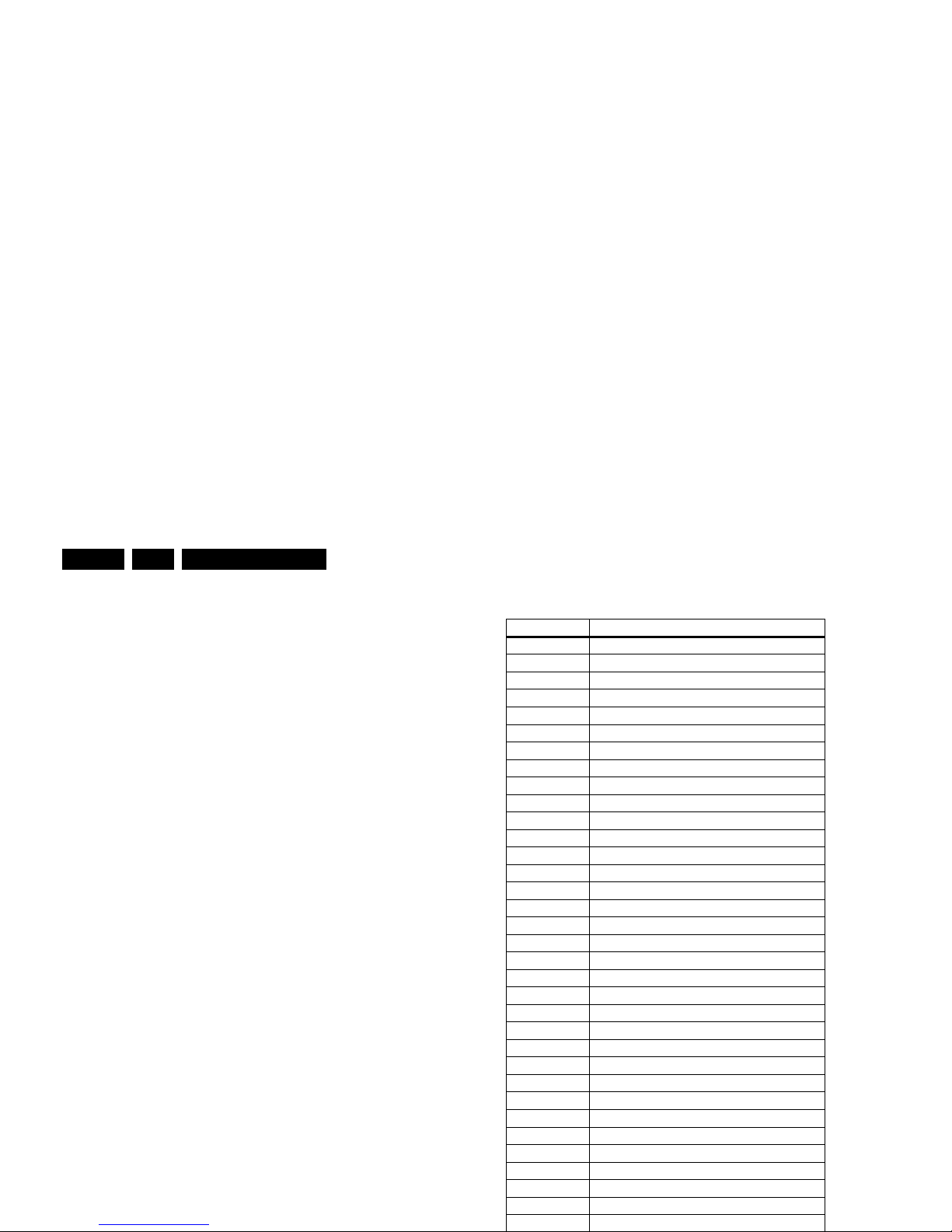
Service Modes, Error Codes, and Fault Finding
EN 14 DPTV585 AA5.
5.5 Error Codes
5.5.1 Introduction
The error code buffer contains all errors detected since the last
time the buffer was erased. The buffer is written from left to
right. When an error occurs that is not yet in the error code
buffer, the error code will appear at the left side and all other
errors shift one position to the right.
5.5.2 How to read the error buffer
Use one of the following methods:
• On screen via the SAM (only possible when you have a
picture). Examples:
– ERR: 0 0 0 0 0 0 0 : No errors detected.
– ERR: 6 0 0 0 0 0 0 : Error code 6 is the last and only
detected error.
– ERR: 9 6 0 0 0 0 0 : Error code 6 was first detected and
error code 9 is the last detected (newest) error.
• Via the "blinking LED" procedure, if no picture is available.
See explanation of "The blinking LED procedure" below.
5.5.3 How to clear the error buffer
The error code buffer will be cleared in the following cases:
• By activating "CLEAR ERRORS" in the SAM menu.
• By exiting SDM or SAM with the "Standby" command on
the remote control.
• Upon automatic reset, when the content has not changed
for 50 consecutive hours.
Note: By leaving SDM or SAM via the Mains switch, the error
buffer will not be reset.
5.5.4 Error codes
In case of non-intermittent faults, clear the error buffer before
starting the repair. This to ensure that "old" error codes are no
longer present. Before clearing the buffer, write down the
content, as the history can give you valuable information. If
possible, check the entire content of the error buffer. In some
Table 5-1 Error Code Table
Error number Explanation
0 No error
1 FBX 3V3 protection
2 No Horizontal Flyback protection
3 Vertical Output Failure (GDE)
4 +5V protection active
5 HOP POR not sucessful
6 General I2C error main I2C bus
7 DAC Initialisation failure (GDE)
8 (not applicable)
9 HCS-GDE communication failure
10 NVM communication failure
11 NVM Id error
12 Main uP Internal RAM test failure
13 Main tuner I2C failure
14 Sound I2C failure
15 SRAM test failure
16 (not applicable)
17 (not applicable)
18 (not applicable)
19 (not applicable)
20 (not applicable)
21 (not applicable)
22 (not applicable)
23 Bocma IC TDA888xx on DW panel errorn
24
25
26
27 Virtual Dolby error
30 HIP I/O-video processing error
31 Feature Box error
32
33
34
35
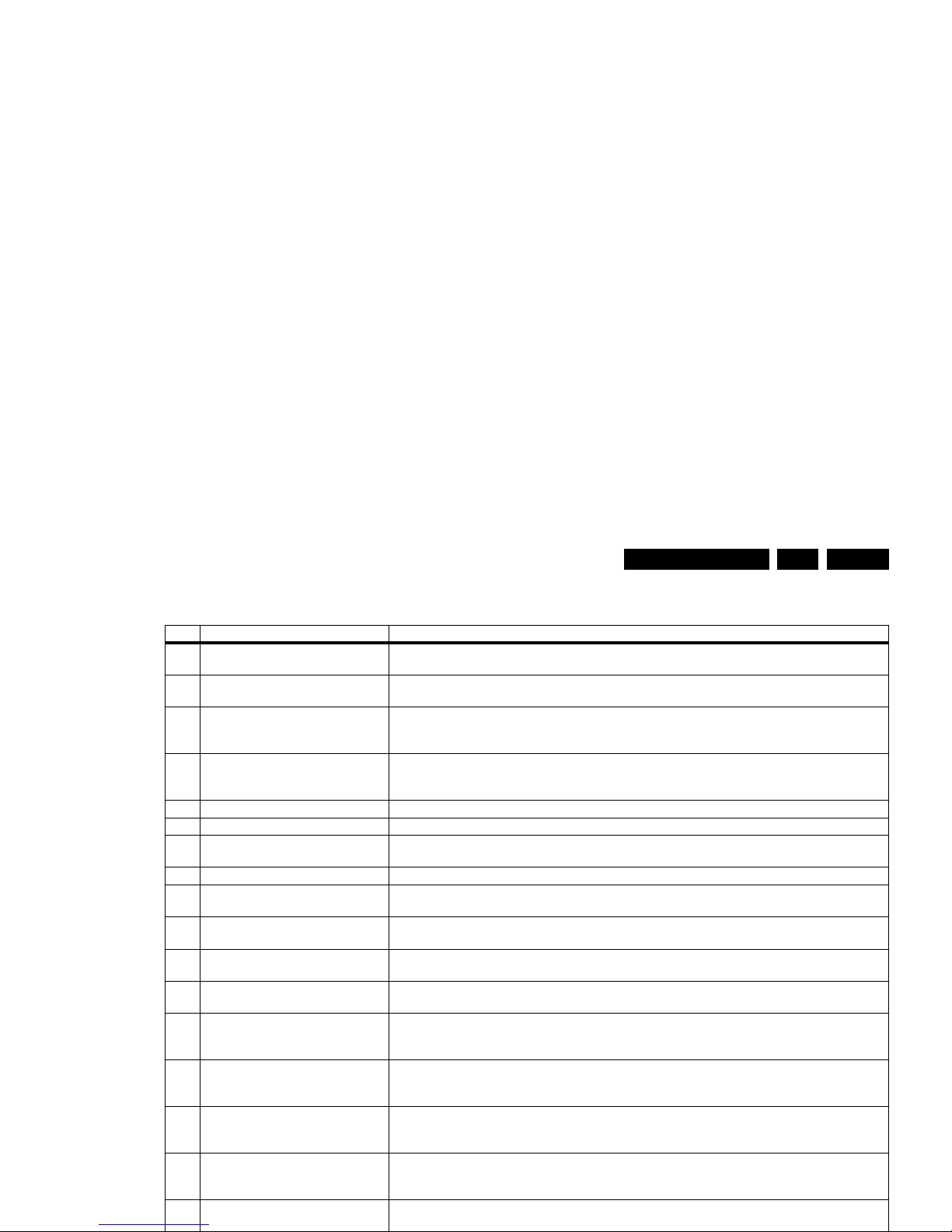
Service Modes, Error Codes, and Fault Finding
EN 15DPTV585 AA 5.
Table 5-2 Error Code Table GDE
Error Error Name Description
A Vertical Output Failure This error indicates the Vertical Deflection pulse received at pin 9 on the TDA933x is not correct.
This can be caused by a failure in the HOP board or the Scan Board.
B Horizontal Flyback Failure This error indicates the Horizontal Flyback pulse received at pin 13 on the TDA933x is not correct.
This can be caused by a failure in the HOP board or the Scan Board.
C HOP Initialization Failure This error indicates the TDA933x was not initialized correctly during ACS board power up.
This can be caused by an error on the ACS board, the HOP board or the Small Signal Carrier
board.
D DAC Initialization Failure This error indicates the TDA8444 was not initialized correctly during ACS board power up.
This can be caused by an error on the ACS board, the HOP board or the Small Signal Carrier
board.
E Auto Convergence Failure This error indicates an error during the Auto Convergence process.
F Set References Failure This error indicates there was an error while setting the reference values.
G Sensor Pattern Failure This error indicates there is an error in a sensor or an error occurred while walking a pattern
across a sensor.
H General Initialization Failure This error indicates a general initialization software failure. This error is caused by the ACS board.
I HOP IIC Error This error indicates there was an IIC error while accessing the HOP.
This can be caused by an error on the ACS board, the HOP board or the Small Signal Carrier.
J DAC IIC Error This error indicates there was an IIC error while accessing the DAC.
This can be caused by an error on the ACS board, the HOP board or the Small Signal Carrier.
K ST2050A IIC Error This error indicates there was an IIC error while accessing the ST2050A.
This can be caused by an error on the ACS board.
L Main EEPROM IIC Error This error indicates there was an IIC error while accessing the main EEPROM on the ACS board.
This can be caused by an error on the ACS board.
M EEPROM Factory Service 1 Failure This error indicates there was a data i ntegrity failure when access ing the main EEPROM factory/
service area 1.
This error is caused by corrupted EEPROM data that does not match the data integrity CRC.
N EEPROM Factory Service 2 Failure This error indicates there was a data integrity failure when accessing the main EEPROM factory/
service area 2.
This error is caused by corrupted EEPROM data that does not match the data integrity CRC.
O EEPROM Factory Service 3 Failure This error indicates there was a data integrity failure when accessing the main EEPROM factory/
service area 3.
This error is caused by corrupted EEPROM data that does not match the data integrity CRC.
P EEPROM Customer Data 1 Failure This error indicates there was a data integrity failure when accessing the main EEPROM custom-
er data area 1.
This error is caused by corrupted EEPROM data that does not match the data integrity CRC.
Q EEPROM Customer Data 2 Failure This error indicates there was a data integrity failure when accessing the main EEPROM custom-
er data area 2.

Service Modes, Error Codes, and Fault Finding
EN 16 DPTV585 AA5.
5.6 The ”Blinking LED” Procedure
5.6.1 Introduction
The contents of the error buffer can also be made visible
through the "blinking LED" procedure. This is especially useful
when there is no picture.
When the SDM is entered, the LED will blink the number of
times equal to the value of the error code.
– The ON/OFF indicator going out for 500 ms precedes all
error code sequences. (There is a possibility of up to 10.)
– After the 500 ms delay, the ON/OFF indicator will slowly
flash the first number of the first code.
– This immediately follows by rapid flashes for the second
number in the first code. If an error code is smaller than 10,
the ON/OFF indicator will rapidly flash 1-9 times to indicate
the code. (EXP. Six rapid flashes indicate an error code of
6.)
– There will be a delay of approximately 3 seconds between
codes.
– For error codes of 10 and higher, the ON/OFF indicator will
slowly flash the correct number of times to indicate the first
digit, and will then rapidly flash the correct number of times
to indicate the second digit. (EXP. Three slow flashes
followed by six rapid flashes indicate an error code of 36.)
– When all error-codes are displayed, the sequence is
finished and the ON/OFF indicator turns OFF for 300 ms.
At this point the sequence will begin again as indicated by
the ON/OFF indicator turning ON for 300 ms and repeating
all error codes.
Example: 112 024 036 0 0
After entering SDM:
– The sequence will begin by the ON/OFF indicator turning
off for 500 ms.
– Then slowly blink 11 times followed by two rapid blinks
(indicating error code 112).
– Next the LED will pause for 300 ms followed by 2 slow
blinks follow by 4 rapid blinks, (indicating error code 024).
– Next the LED will pause for 300 ms, then slowly blink 3
times followed by 6 rapid blinks (indicating error code 36).
Checking the Screen voltage from the Focus G2 block will
indicate whether the High voltage circuit is working or not.
Horizontal and Vertical drive from the HOP panel must be
present for the High voltage to be present. Horizontal drive
should be present on Pin 9 of 1510 and Vertical drive should be
present on Pin 3.
5.7.3 No Picture
If Audio is present but there is no Picture, press the Index
button on the Remote control. If OSD is present, High voltage
is working and the CRT drive circuits are working. If the signal
is NTSC, YUV from the SSM is fed to the HOP on connector
1250. YUV from the SSB can be checked on Pins 25, 24, and
23 of connector 1020.
5.7.4 No Audio
The Audio amplifier is located on the SSM. The Audio is
powered by a supply located on the Large Signal panel. This
voltage can be checked on Pins 10 and 11 of connector 1516.
These voltages will measure a plus 23 and a minus 23 Volts.
Speaker output can be checked on connector 1349. A Centre
Channel Amp switch panel will be present on the Core models
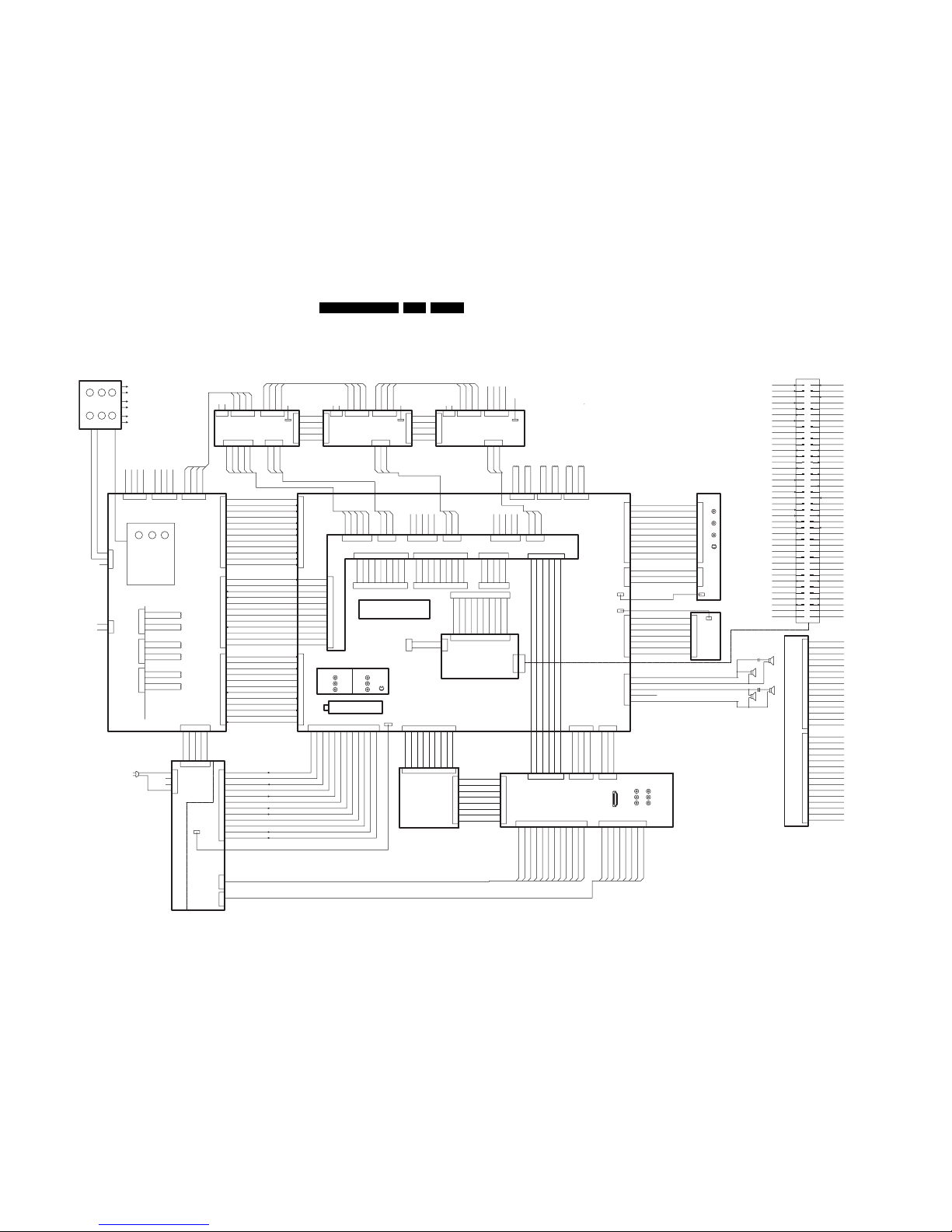
Block Diagrams, Testpoint Overviews, and Waveforms
17DPTV585 AA 6.
6. Block Diagrams, Testpoint Overviews, and Waveforms
Wiring Diagram
1500
1507
+5VSTBY
GND
STANDBY
GND
+15V
GND
+5V2
+5V2
GND
GND
+9V
+9V
GND_HANCSTARTUPNCRAWDC
12345
12345
1
2
3
4
5
6
7
8
9
10
11
12
12
11
9
10
8
7
6
4
5
3
2
1
10
12
11
9
8
5
6
7
4
3
1
2
12
11
9
10
8
7
6
4
5
3
2
1
1
2
4
3
5
6
7
9
8
10
11
12
2
1
3
4
7
5
6
8
9
12
10
11
12345
+8
BIAS
+12
GND
B AKB
123
GND
BLUE
GND
12354
+8
BIAS
+12
B AKB
GND
123
GND
BLUE
GND
1235412
3
GND
GRN
GND
GND
GND
GRN
123
GND
RED
GND
123
3124521
3
RED
GND
GND
123456789
ABL
GND
VERT
VERT
EWO
EHT
FLASH
GND
HDR
SCO
HFP
DPC
1324568792134
5
1950
GND
HF
+5V
SCL
SDA
GND
+8V
-15V
+12V
U-SSB
VD O
GND
HD O
GND
V-SSB
GND
Y-SSB
GND
GND
RI2
GI2
BI2
BL2
1250 1610
1610
12501950
1000/1020
1
3
5
7
9
11
13
15
17
19
21
23
25
27
29
31
33
35
37
39
41
43
45
47
49
51
53
55
57
59
61
63
65
67
69
71
73
75
77
79
2
4
6
8
10
12
14
16
18
20
22
24
26
28
30
32
34
36
38
40
42
44
46
48
50
52
54
56
58
60
62
64
66
68
70
72
74
76
78
80
G-SC1-IN_Y-IN
FBL-SC1-IN
Y-CVBS-SC2_AV2-IN
GND
NC
GND
GND
STATUS_1_PIP-AFT_50-60HZ
NC
GND
U-SSB
H-SSB
VSYNC-SSB
GND
HBLANK
NC
STANDBY
IRQ
+5VSTBY
GND
GND
SDA_IN
NC
PWR_FAIL
L-SC1_AV1-IN
GND
NC
R-SC2_AV2-IN
R-SC1_AV1-IN
FRONT DETECT
C_FRONT-IN (NU)
NC
HEADPHONE_R
R-CL_VL-OUT
NC
AUDIO_SW
AUDIO-R
RC5
INT_ATSC
B-SC1-IN_U-IN
R-SC1-IN_VIN
GND
C-SC2_SVHS-IN
CVBS-SC2_MON-OUT
CVBS_TER_OUT
IF-TER
AGC
GND
NC
NC
V-SSB
Y-SSB
GND
FRAMEDRIVE-
NC
+9V
NC
+5V
SCL-IN
NC
SOUND_ENABLE
L-SC2_AV2-IN
NC
HEADPHONE-L
L-CL_VL-OUT
GND
NC
AUDIO-L
ON-OFF-LED
KEYBOARD
NC
GND
NC
NC
Y-CVBS_FRONT-IN (NU)
NC
EHT-INFO
NC
VFB
HOP MODULE
1721 1720 1711 1710 1701 1700
1207 1210
1210
1210
GND
-V_AUDIO
+V_AUDIO
GND
+35V
+22V
+22V
GND-C
GND-C
-22V
-22V
-35V
1516
1516
1510
1510
1518
1518
HBLANK
DEF-GND
VFB
GND
NC
STANDBY
+5V_STBY
+130V
GND
PWR_FAIL
GND
+15V
1102
1504
1505
INPUT FILTER
STANDBY
POWER
SUPPLY
1020
1000
1098765432
1
3124586710
9
FBL-TXT
GND
BTXT
GTXT
RTXT
GND
RXD
GND
TXD
GND
1
2
3
4
5
6
7
8
9
10 10
9
7
8
6
2
4
5
3
1
Y/C_CVBS_SENSE_FRNT
Y_FRNT_SVHS
GND
Y_CVBS_FRNT
GND
C_FRNT_SVHS
GND
L_FRNT
GND
R_FRNT
1335
1335
SIDE
JACK
PANEL
L_HP_AMP
2
3
1
GND
R_HP_AMP
2
3
1
1344
1344
+5V_STBY
KEYBOARD
GND
NC
ON-OFF-LED
NC
RC5
1014
1014
FRONT
CONTROLS
7
6
2
5
4
3
1
6
7
5
3
4
1
2
5
3
4
1
2
1349
W
W
T
T
123
442313241
RV-OUT
RV-RET
RH-OUT
RH-RET
GV-OUT
GV-RET
GH-OUT
GH-RET
BV-OUT
BV-RET
BH-OUT
BH-RET
RED
CONV
YOKE
CONV
YOKE
GREEN
CONV
YOKE
BLUE
1005 1006 1007
32141234123
4
+200V
GND
FIL
G1
1002
BLUE CRT BOARD
GREEN CRT BOARD RED CRT BOARD
1102 1202
1202
1202
SSB
FOCUS G2 BLOCK
R G2
R FOCUS
G G2
G FOCUS
B G2
B FOCUS
HORIZ_HI
HORIZ_LO
VERT_HI
VERT_LO
1
2
3
4
VERT_LO
4
HORIZ_HI
VERT_HI
HORIZ_LO
2
3
1
2
HORIZ_LO
VERT_HI
VERT_LO
4
3
HORIZ_HI
1
1501
1502
1503
RED
GREEN
BLUE
YOKES
10
9
7
8
6
2
4
5
3
1
11
12
13
14
15
SCL_A_TXD
SDA_A_RXD
GND
SCL_C
H SYNC
SDA_C
GND
R
GND
G
GND
B
GND
FB
GND
GND
15
RV
RH
GV
GH
BV
BH
14
12
13
11
9
10
+9V
2
GND
-8V
STANDBY
VBLANK
HBLANK
GND
7
8
6
5
4
3
GND
1
1001
ACS CONTROL MODULE
1000
ACS CONTROL MODULE
LSB
SSM
1002
1043
V
L
R
V
L
R
AV1
AV2
HV MODULE
1
2
3
1504
DF
DF-RET
FOCUS
1201
1204
1201
1204 1204
1201
DAG
DAG
DAG
G2
G2G2
TUNER
1511
GND
1003
GND
1010
1002
GND
GND
1
2
3
4
5
+8V
BIAS
+12V
GND
G AKB
4
5
2
3
1
1217
1207
312
4
213
4
+200V
GND
FIL
G1
GND
+200VG1FIL
1212
1207
1217
GND
G AKB
4
55
4
BIAS
+8V
+12V
2
3
1
2
3
1
GND2+200V
1
1212
G1
FIL
3
4
1202
3
FIL
+200V
GND
1
2G14
DAG
1212
123
4
1
2
0302
1302
IF
GND
2
1
6
11
12
10
8
9
7
5
3
4
1
2
1423569871011
12
RIGHT
GND
GND
N/C
LEFT
DPTV585 ATSC
WIRING INTERCONNECT
05/25/05
1
4
6
21345
1151
Y
GNDPrGNDPbGND
21364
5
521347689
6
3124587
9
1324213
2
13341
2
11
123458761091212435768
P1254
GND
SDA_1
GND
SCL_1
GND
INT_ATSC
GND
+5V
+5V
Rx
GND
Tx
POD_DET
PWR_ON
RESET
1
2
3
4
5
6
7
8
4
8
6
7
5
2
3
1
1012 1011
P1219 P1208
AV4-R
GND
AV4-L
GND
R-CL_VL-OUT
L-CL_VL-OUT
GND
3.3V
3.3V
GND
GNDNCGNDNCGND
GND
+6VD
+6VD
GND
+3V3D
+3V3D
+3V3D
GND
GND
GND
+6VD
GND
ATSC MODULEATSC INTERFACE
1009
1001
1000
P1206
P1533 P1534
15801581
NC
F_15120_043.eps
120805
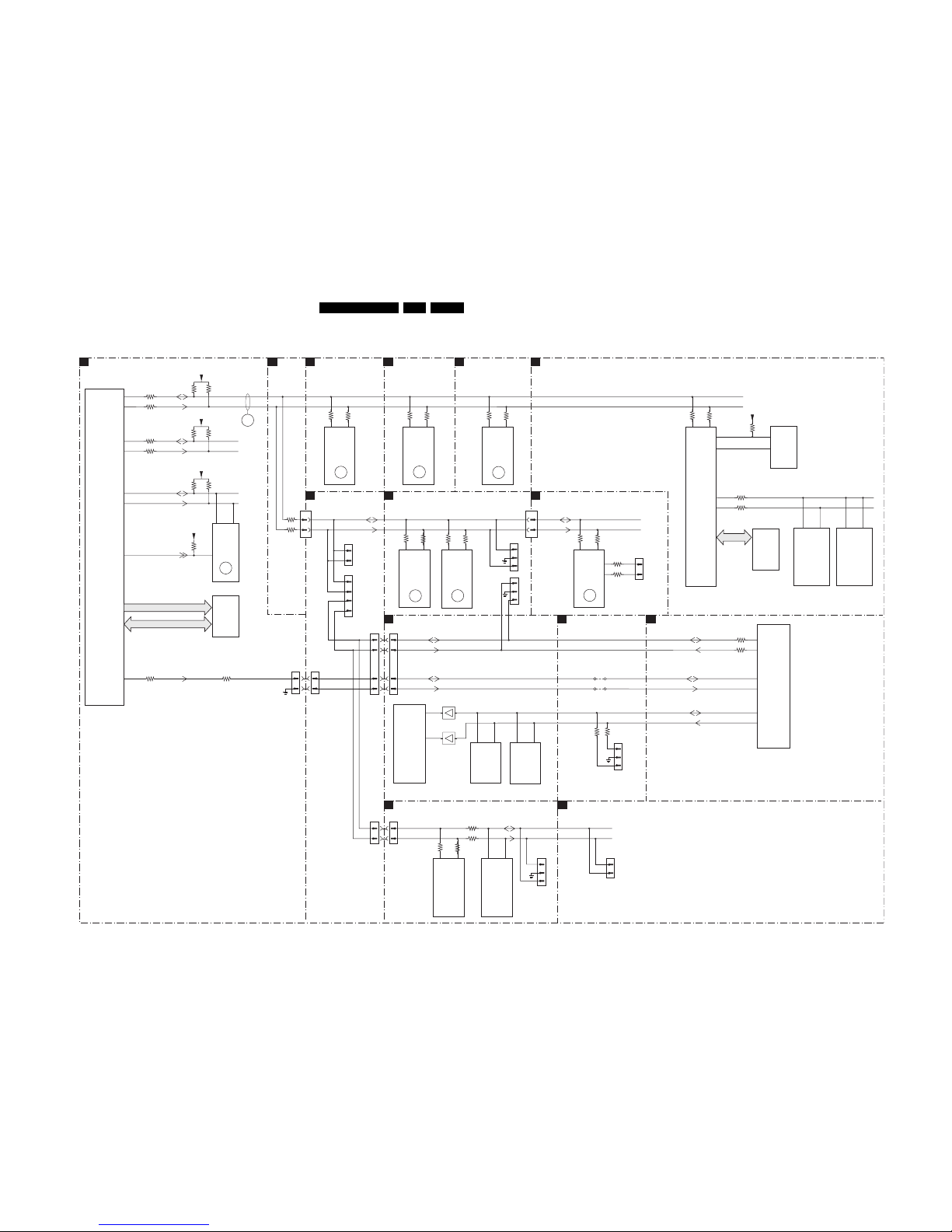
18DPTV585 AA 6.
Block Diagrams, Testpoint Overviews, and Waveforms
I2C Overview
PAINTER
I²C
B7
IF,I/O VIDEOPROCESSING
B2
HOP
B4
AUDIO DEMODULATOR
B6
FEATURE BOX
B3
INTERCONNECTIONS
C6
HOP PANEL
J1
ACS MODULE
H3
HOP PANEL
J2
ACS MODULE
H2
ACS MODULE
H1
TUNER
C1
UART INTERFACE PANEL
U1
SIMM CON.
B1
82
SET PROCESSOR
(PAINTER)
81
F_15120_015.eps
020805
+5V2_CON
3032
3033
5
6
7012
M24C32
EEPROM
NVM
7
3029
3027
7001
SAA5667HL
84
83
+5V2_CON
3030
3031
3028
3026
SDA-S
SCL-S
SDA-F
SCL-F
N.C.
N.C.
80
78
+3V3_INTPAINTER
3001
3002
SDA_NVM
SCL_NVM
97
3074
+3V3_INTPAINTER
7011
CY7C1019
RAM
ADDRESS
DATA
DATA
ADDRESS
47 46
7323
TDA9320H
HIP
3377
3376
11 10
7301
TDA9330H
HOP
3321
3320
21
7651
MSP34XX
AUDIO
DECODER
3655
3656
54
7709
SAA4978H
PICNIC
3705
3703
7708
SAA4990H
PROZONIC
61
+5V2_CON
1
3074
62
2
15
26
7714
MSM54V12222A
FIELD
MEMORY
89
88
CLK32
CLK16
3702
3739
7716
M87C257
EPROM
DATA
DATA
47
1000 1020
46
SDA-IN
SCL-IN
1201
1
2
TO PIP
1033
8
6
TO MMI
1950
55
1950
44
SDA
SCL
11 10
7600
TDA9331H
DISPLAY
PROCESSOR
3965
3966
34
7800
TDA8444T/N4
OCTUPLE
6 BIT DAC
3955
3956
1030
1
3
2
1000
66
1000
44
SDA_C
SCL_C
11
10
7100
SAA5667HL
MICRO
CONTROLLER
3205
3204
SDA_B
SCL_B
5
6
7000
M24128-MN6
EEPROM
17Kx8
5
6
7001
M24128-MN6
EEPROM
17Kx8
29
28
EF
7020÷7021
EF
7023÷7024
1300
1
3
2
3201
3200
I2C BUS B
TEST CONNECT
7002
STV2050A
VIDEO
PROCESSOR
8
9
1111
11
12
22
11
SDA_A_Rxd
SCL_A_Txd
4304
4302
16
17
1002
77
1043
99
RXD
TXD
47
3063
G-TXT
5
4
1106
UV1336BE/A
TUNER
3115
3114
33
32
7017
CXA2089S
AUDIO
VIDEO
SWITH
3131
3130
1028
1
3
2
RES
15
26
7715
MSM54V12222A
FIELD
MEMORY
ERR
30
ERR
5
ERR
14
ERR
103
ERR
10
ERR
13
4
1009 1001
2
SDA
SCL
2
1
7002
P89LPC921
MICRO
CONTROLLER
3655
3656
ERR
37
1
3
TO P1206
ATSC
11
12
3005
3003
Rx
Tx
ERR
6
WC_NVM
3067
3906
3911
1030
1
3
2
RES
12
10
Rxd
Txd
SDA_C
SCL_C
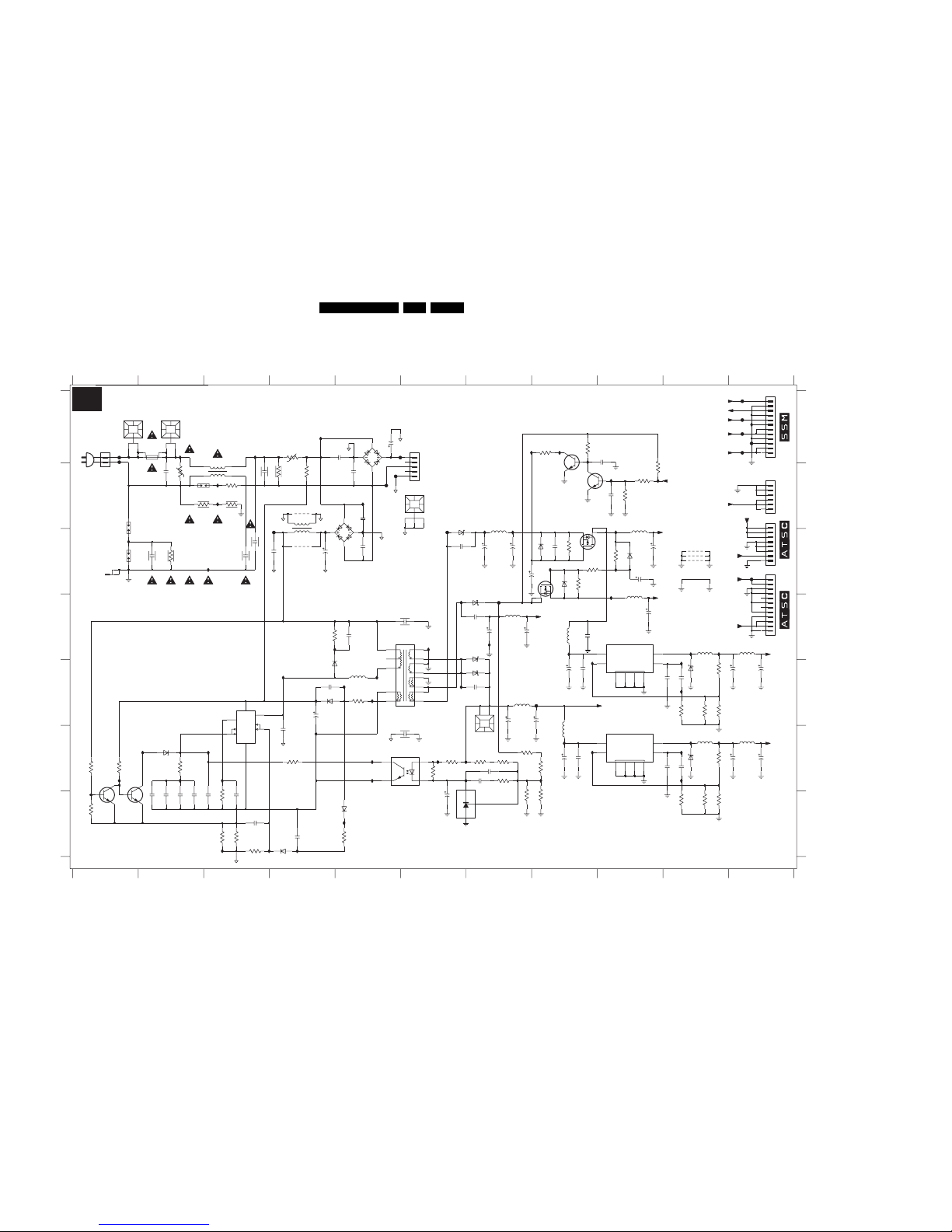
Circuit Diagrams and PWB Layouts
19DPTV585 AA 7.
7. Circuit Diagrams and PWB Layouts
Power Supply Panel: AC Input
VCC
S|GND
OLP
OCP
BD
D
FB
RTFC
-T
V
GND
VCCFBOUT
COMP
GND
VCCFBOUT
COMP
3V
1V7
21V
A
B
C
D
E
F
G
1504 A11
1505 A1
1506 A2
1507 A6
1511 C1
1519 B11
1523 F7
1524 B2
1530 B1
1531 C1
1533 A1
1534 A2
1560 B6
1580 C11
12
GND_3V3D
3456789
0V
To
Interface
5V8
RES
RES
10 11
1234567891011
A
B
C
D
E
F
G
1581 B11
2500 A5
2501 A5
2502 B3
2503 B2
2504 B5
2505 A9
2506 B9
2507 B5
2508 C3
2510 C5
2511 C3
2512 C4
2513 C9
2514 C7
2516 C2
2517 C7
2518 C7
2519 D7
2520 D9
2521 D7
2522 E8
2523 C9
2524 E10
2525 E10
2526 E11
2527 E11
2528 D5
2529 D8
2530 E8
2531 C4
2532 F4
2533 E4
2534 F7
2535 E7
2536 E8
2537 G3
2538 G3
2539 G3
2540 G2
2541 G2
2542 F7
2543 G4
2544 G2
2545 D6
2546 F6
2547 E4
2548 G6
2549 D7
2550 F8
2551 E7
2552 C6
To
To
2553 F8
2554 F10
2555 F10
2556 F11
2557 F11
2558 C8
2559 G2
3500 A4
3501 B2
3502 A8
3503 B3
3504 B9
3505 A8
3506 B2
3507 C8
3508 B9
3509 B9
3510 B4
3513 B3
3514 F1
3515 F1
3516 G1
3517 C8
3519 C2
3520 C8
3521 C9
3522 E10
3523 D4
3524 E10
3525 E10
6V2
1V1
5HT6A3
1V
3526 E10
3527 B4
3528 G10
3529 F10
3530 F7
3531 E5
3532 F7
3533 F8
3534 F7
3535 G10
3536 G5
3537 F4
3538 F6
3539 F6
3540 F2
3541 G10
3542 F7
3543 G3
3546 G7
3547 G8
3549 G3
3550 G3
3551 G3
5501 D6
5502 B4
5503 C9
5504 D9
5505 D8
10V5
2V3
4V8
4V9
1V
3V5
5506 D10
5507 D11
5508 D7
5509 E7
5510 E5
5511 B3
5512 F8
5513 F10
5514 F11
5515 C7
6500 A5
6501 C8
6502 C5
6503 C6
6504 D7
6505 C9
6506 E10
6507 C8
6508 E5
6509 E4
6510 F10
6511 G5
6512 E7
6513 D7
6514 G4
6516 F2
SB340
7V3
PANEL
TO 1500
4u7
179V
4u7
22n
RES
OF LSB
2.5MM
179V
2V
3V2
7500 A8
7502 B8
7505-1 B8
7505-2 D8
7507 F9
7508 D9
7510 E3
7511 F6
7512 F1
7513 F1
7516 G7
9501 B4
9502 C4
9503 C10
9504 C10
9505 C10
F500 A5
F501 B5
RES
4u7
F502 A11
F506 A11
F507 A11
F508 A11
F509 C11
F510 B5
F511 C4
F512 A1
F513 B1
F520 E8
F523 D7
F524 C6
F527 A11
I501 A7
I502 B8
I504 A8
I505 A11
I506 B9
I507 B9
I508 B3
I509 A2
I510 A3
I512 C3
I513 B4
I514 B5
I516 A4
I517 C5
I519 E5
I520 E5
I521 E5
RES
AC HOT
3MM
I522 F4
I523 G5
I524 F5
I525 F5
I526 F2
I527 F3
I528 G4
I529 F3
I530 G3
I531 G3
I532 E4
I533 E4
I534 G1
I535 F1
I536 F6
I537 F2
I538 F6
I539 F8
I544 D6
I545 E6
I546 F6
I557 C9
I558 C8
I560 D6
I561 C9
I563 D7
I564 D8
I565 D10
I566 D10
15V
15V3
0V
0V
RES
SB340
15V2
1V5
9V5
5V
5V1
15V1
0V
I568 D8
I569 D10
I570 E10
I572 B9
I573 B7
I574 B7
I578 C1
I579 B3
I580 D4
I581 F8
I582 F10
I583 F10
I584 F8
I585 F10
I586 F10
RES RES
TUNER GND
To
0V
AC MAINS
PLUG
AC NEUTRAL
47u
2550
1n0
1102
P1534
P1533
Supply
1580
4u7
470u
2553
GND_6VD
25V
GND_HB
GND_HB
2544
2u2
6509
RGP10D
12
2533
22u 35V
2538
470p
1523
HEATSINK
3510
1M5
GND_6VD
2535
2m2 10V
GND_6VD
GND_6VD
3509
10K
I546
I544
I539
3500
1R0
GND_HC
F508
F507
2511
470p
I583
3543
1M0
F527
I526
8
F502
1581
1
2
3
4
5
6
7
GND_6VD
B8P-PH-K
6510
STPS2L30A
2517
10u 25V
3538
330R
10
11
12
2
3
4
5
6
7
8
9
1580
1
5
6
4
3
GND_6VD
5
7
3
4
7505-1
SI4532ADY
STR-W6833N(LF2003)
7510
1
6
2501
1n0
I507
2510
1n0
1n0
2530
I537
I534
2506
10n
GND_6VD
3514
220K
4K7
2539
22n
2K2
3524
I586
3547
I584
3505
47K
4M7
3506
10V470u
2556
GND_6VD
2537
2n2
F524
I578
5505
I512
GND_6VD
9502
25V
I517
GND_6VD
2527
470u
F513
3502
I508
GND_HB
10K
3
14
GBU4J
6500
2
I558
5513
GND_6VD GND_6VD
I529
+3V3D
I570
2548
10u 25V
3537
1K0
GND_6VD
GND_HA
I510
I561
GND_HB
GND_TUNER
470p
2508
I538
25V470u
2519
3536
1K5
BAS316
6514
3504
10K
2526
470u 10V
2K2
3525
15K
3526
5507
10u
I516
2547
7502
BC847B
2523
1u050V
47K
10u
5514
3523
F510
I504
I582
F512
3K3
3529
I502
3546
2512
470u
220R
3534
I568
I535
I513
3516
6K8
2531
2n2
2
2551
1511
1
F523
GND_6VD
3531
9503
10R
9504
2536
470u 25V
12
43
3519
4M7
5511
JLB2806
5509
3550
1R0
2518
470u 25V
5515
2534
2n2
1524
500V
GND_6VD
I572
DSP-501N
I560
I536
PFC5000
1534
100K
3520
1K0
3517
F506
I519
9501
4
2507
1n0
1505
1
BC847B
7512
7513
BC847B
2541
2u2
3549
330R
5508
2528
I581
10u
25V
2K2
3533
GND_6VD
470u
2557
I525
I524
5
6
7
8
9
I523
1504
1
10
11
12
2
3
4
B12B-EH-A
2u2
2559
10K
3507
BZX384-C10
BZX384-C10
6507
6501
3501
I579
7500
BC847B
3542
3
1n5
2542
TL431
7516
2
1
1n0
2529
SI4532ADY
7505-2
7
8
2
1
GND_HC
GND_6VD
3515
1M0
1n0
2552
I509
+6VD
7
8
9
1n0
2546
10
11
12
13
14
15
16
2
3
6
SS34421-01
5501
9505
47u
5506
1
2
3
4
5
6
1519
B6P-VH
2513
470u 25V
I563
1n0
2545
I545
I528
2504
470n
2503
1n0
3527
100K
2505
2u2
I501
GND_3V3D
2u2
2558
1531
GND_3V3D
I569
4K7
3535
22n
2555
220p
2554
2532
1n0
STPS2L30A
6506
2500
470u
5512
3
F501
W8051
5502
12
4
GND_TUNER
GND_HA
10u
5503
I585
GND_3V3D
2522
470u 25V
+3V3D
I573
BAS316
6511
I557
+6VD
1K0
3530
5510
I522
3
4
5
GND_6VD
I521
1507
B5P-VH
1
2
F500
2549
3539
1K0
HEATSINK
1560
123
F509
2543
470p
GND_HA
25V470u
2520
3521
I527
GND_6VD
100K
2525
22n
2
2524
220p
14
3
3522
13K
TCET1103(G)
7511
2540
2u2
6505
BAS316
I566
F520
220n
2502
I531
I506
I530
6513
6512
BZX384-C5V1
6516
I565
I520
1530
8
I532
45
236
7
1
I533
L5972D
7507
10K
3508
2n2
GND_HA
2516
470R
3503
3532
GND_HC
GND_HB
I564
GND_6VD
F511
3540
22K
1
4
3551
1R0
6502
GBU4J
23
18
I514
7508
L5972D
45
236
7
PFC5000
1533
I505
SB360
6503
I580
2
34
6508
SARS03
1506
1
2514
2m2 25V
4M7
3513
2m2
5504
10u
2521
10V
I574
6504
15K
3541
2K2
3528
+6VD
+15V
STANDBY
+9V
+5VSTDYBY
+5V2
+6VD
+9V
+5V2
STANDBY
+5VSTDYBY
+15V
+3V3D
AUXILARY SUPPLY
A1
F_15120_001.eps
280605
3139 123 6020.2
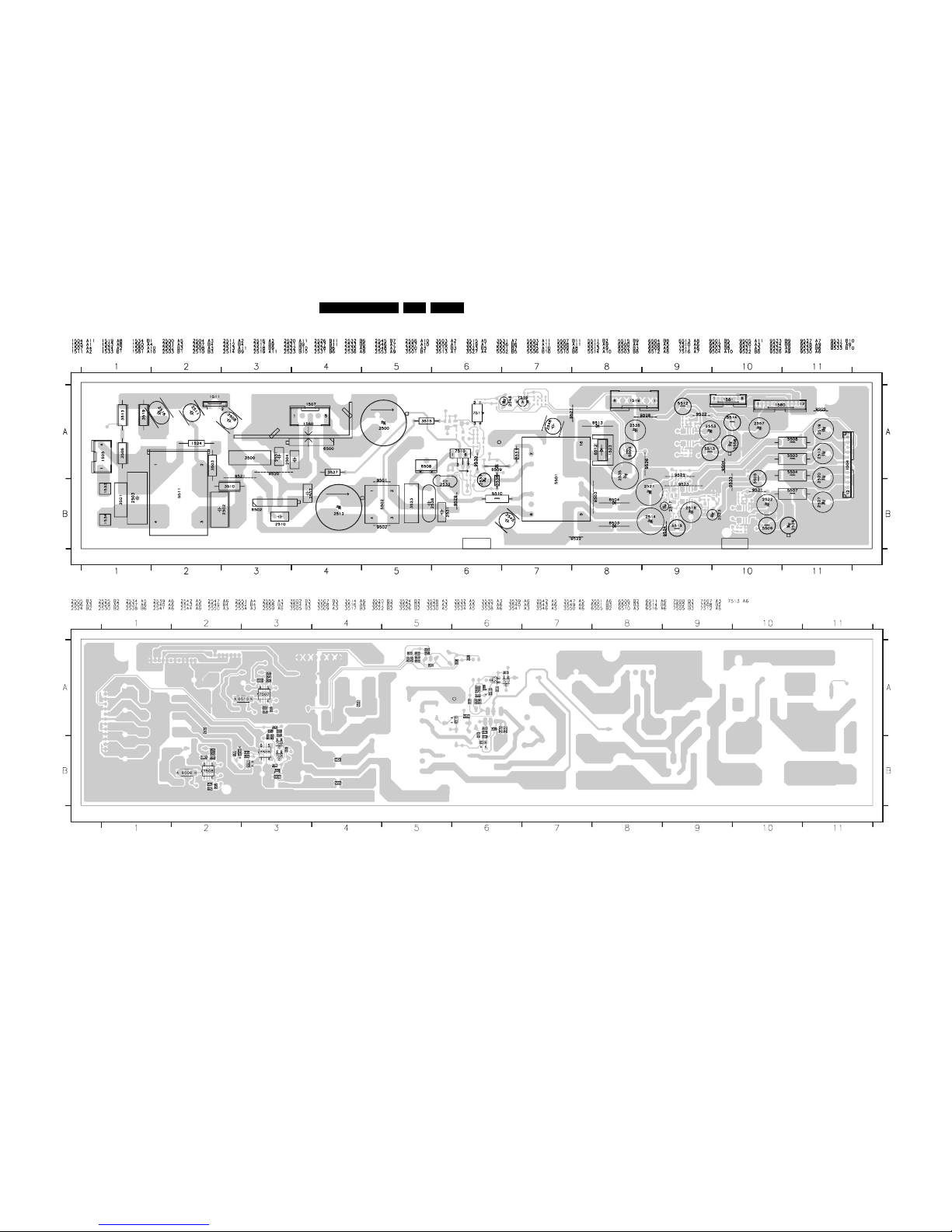
20DPTV585 AA 7.
Circuit Diagrams and PWB Layouts
Layout Power Supply Panel (Top Side)
Layout Power Supply Panel (Bottom Side)
F_15120_002.eps
280605
3139 123 6020.1
F_15120_003.eps
280605
3139 123 6020.2
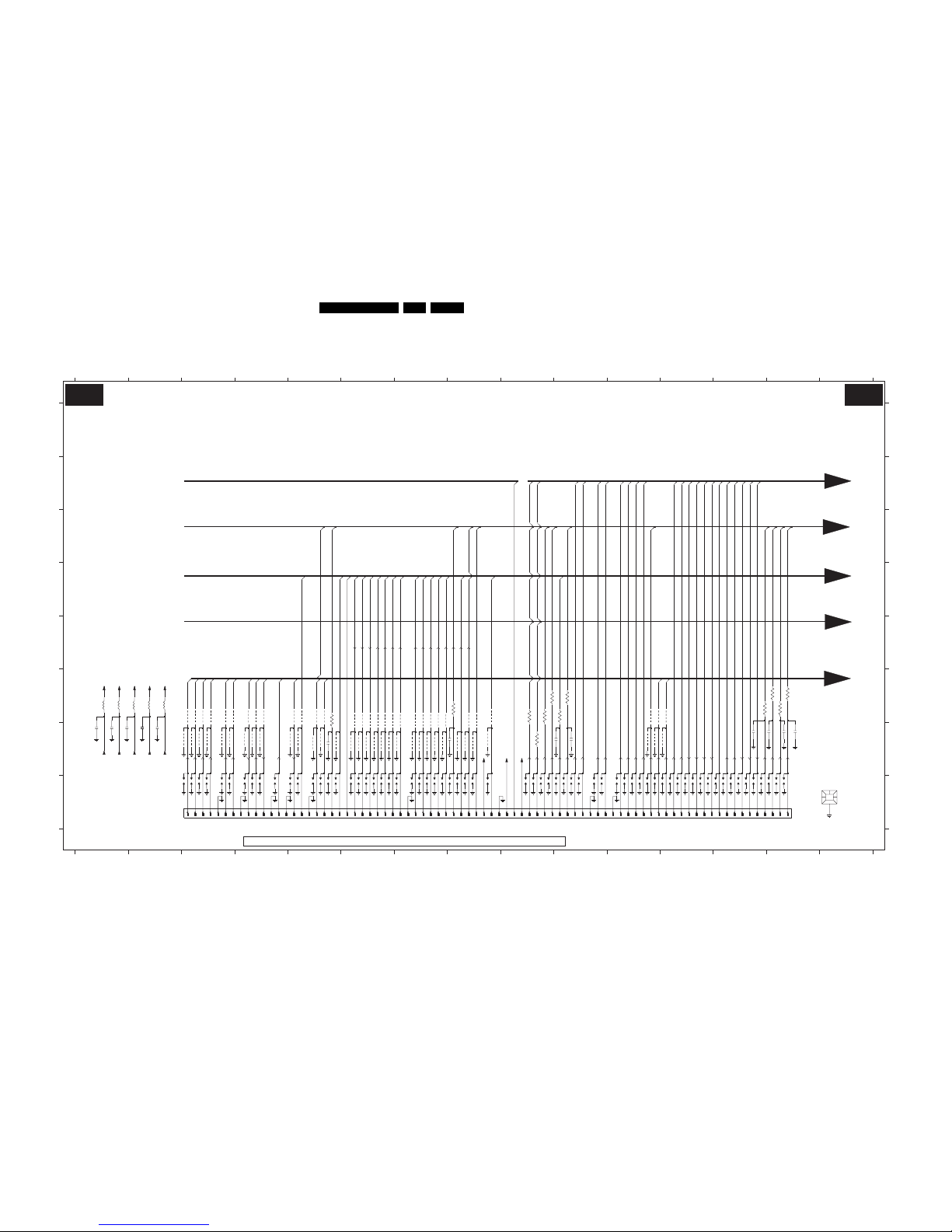
Circuit Diagrams and PWB Layouts
21DPTV585 AA 7.
SSB: SIM Connector (Male)
SERVICE TIP: USE SSB-EXTENSION PANEL: 9965 000 05769 (board only) or 9965 000 14526 (with cables)
4966 G8
5900 F1
5901 F1
5902 F2
4914 G3
4915 G4
4916 G4
4917 G4
F246
F227
B4-68
AUDIO DEMODULATOR
B6-108
F231
5903 F2
5904 F2
4955 G8
4954 F8
B4-77
4945 F6
4946 F6
4947 F6
4948 F7
F244
4951 F7
4952 F7
4953 F8
4940 G11
4941 G11
4942 G12
4944 F6
v32 G8
v35 G9
v36 G9
v37 G10
F272
F260
F223
B6-101
F249
4956 G6
4957 G6
4958 G6
4959 G6
4960 G7
TO 1020
F208
B7-90
B2-58
4918 G3
4919 F5
4920 F5
4921 F5
4961 G7
4962 G7
4963 G7
4964 G7
4965 G8
4910 G3
4911 G3
4912 G3
4913 G3
C
D
E
F
E
B4-73
B7-116
F207
F206
F255
B7-
B6-100
F241
F239
F242
F215
F201
B7-102
B7-63
B7-149
B6-96
B3/B8
F271
B6-109
F267
4936 G8
4937 F11
4938 F11
4939 F12
v28 G7
v29 G8
v30 G8
v31 G8
B2-56
F265
B2-60
B2-103
B2-51
SIM CONNECTOR (MALE) SSB
B6-110
F218
B6-114
B2
B6
F252
F226
F278
F264
F203
F230
F253
4905 F3
4906 F4
4907 F4
4908 F4
4909 F3
A
B
3908 F9
3909 F10
3910 F5
3911 G14
4901 F3
4902 F3
F
G
H
v1 G3
( SIM CON. FEMALE )
F263
v12 G5
v13 G5
v14 G5
v8 G4
v9 G4
v10 G4
v11 G5
B4-92
B7-118
F256
F220
v23 G7
v24 G7
v25 G7
v26 G7
v27 G7
B2-50
OTC/PAINTER
F261
v64 G14
v65 G8
v71 G12
0010 H15
1000 H2
2900 G13
2901 G13
2902 G14
2903 G14
F259
1 10 11 12 13 14 15
F237
B2-57
G
H
A
B
C
D
3904 F14
3905 F8
3906 F14
3907 F10
v45 G11
v46 G11
v47 G11
v48 G11
v49 G12
v50 G12
v51 G12
v52 G12
v53 G12
v54 G12v2 G3
v3 G3
v4 G3
v5 G3
v6 G3
v7 G4
F205
F214
F216
F228
B2-104
B7-141
B7-152
B7-151
v60 G13
v61 G13
v62 G14
v63 G14
F234
F235
F209
B6-105
F210
F211
F279
B7-93
F277
B7-117
B4-79
B4-71
B6-107
F217
F258
F280
B6-99
F225
F224
F250
4903 F3
4904 F3
v55 G12
v56 G13
v57 G13
v58 G13
v59 G13
B6-111
v42 G10
v43 G11
v44 G11
4935 F8
F233
B4-70,B4-75
B2-59
B2-61
F232
B6-97
B6-115
F238
F222
B6-94
F266B4F268
F248
F247
B4-74,B4-139,B4-140
F254
B6-113
B7
v15 G5
v16 G5
v17 G6
v18 G6
v19 G6
v20 G6
v21 G6
v22 G6
F212
B6-106
F202
F243
B4-78
F269
F270
F221
F236
F273
F275
VDP-HOP
F274
v38 G10
4949 F7
B2-52
B4-66
VDP-HIP
FEATURE-BOX
F251
F204
B2-54
B4-67
F219
F262
F213
F245
B4-69
F240
B4-72
B2-55
B2-80
B2-81
B3-82
B3-83
B4-84
B4-155
B4-85
B7-86
B7-87
B6-88
B6-89
B2-53
F276
4922 G5
4923 G5
4924 G5
4925 F6
4926 G6
4927 F5
4928 F6
4929 F7
4930 G5
4931 G6
4932 G7
4934 G5 4950 F7
B6-95
B6-98
B7-91
B4-64
B4-150
B4-65
F229
B2-62
B4-76
v39 G10
v40 G10
v41 G10
2904 G10
2905 G8
2906 G10
2907 G5
2908 G1
2909 G1
2910 G1
2911 G2
2912 G2
3900 F14
3901 F14
3902 F9
3903 F13
B6-112
F257
4963
4962
4950
4945
4922
v49
v26
v64
3909
220R
v35
5902
4912
4954
4903
4902
4965
4919
4949
v71
v43
4958
4946
v19
v9
4928
4916
4952
4951
4906
4905
4961
4957
4956
v61
4944
v55
v53
100p
2902
4927
4911
v13
v32
2904
100p
v6
2903
100p
3905
100p
2901
v54
220R
v29
4931
4964
v30
v47
4914
4913
v24
4904
4934
4917
100R
3902
v8
100n
2912
v3
v2
v42
4918
4930
4909
4907
v45
4947
4959
v4
3904
220R
v5
2905
100p
v37
4920
4924
220R
5903
3910
v39
v58
4908
4960
v22
4948
5904
v18
v14
v15
0010
MECHPART
4910
77
78
79880
9
62
63
64
65
666768
69
7
7071727374
75
76
47
48
495505152
535455
56
57
58
59660
61
3334353637
38
394404142
434445
46
19220
21
2223242526
27
28
29
3
303132
1000
1
101112131415161718
4935
4937
4932
100n
2908
4929
5900
v36
4938
100n
2910
v20
2909
100n
v44
v40
4936
3903
220R
3908
100R
v31
v11
4939
v50
2911
100n
v34
v33
4926
220R
3901
v16
5901
v12
v17
4942
100p
2907
v52
4955
4915
v51
v27
220R
3907
4940
v62
4925
v38
v1
v60
v63
v59
v25
v57
v65
4966
4953
v56
4901
100p
2906
4921
v10
v21
v23
v46
220R
3900
v28
2900
100p
v48
v7
4941
3911
100R
100R
3906
4923
v41
SDA-F
SCL-F
SCL-F
SDA-F SDA-F
SCL-F
SCL-F
SDA-F
SCL-F
SDA-F
EHT-INFO
TILT
LIGHT-SENSOR
IRQ-DIGITAL
PIP-MONO
SC1-STATUS
IRQ-DIGITAL
+5V_CON
+5V
+5V_VDP
+5V
+5V_AUD
+5V
+8V_AUD
+8V
+8V_VDP
+8V
LINEDRIVE1
+8V
+5V
+5V2
SDA-S
SCL-S
GND-AUD
+3V3_SIM
GND-RGB-CRT
B-SC1-IN_U-IN
G-SC1-IN_Y-IN
R-SC1_V-IN
FBL-SC1-IN
Y-C VBS-SC2_AV2-IN
C-SC2_SVHS-IN
CVBS-SC2_MON-OUT
CVBS-SC1_AV1-IN
CVBS-TER-OUT
CVBS-PIP_TUN1-2-CVBS-IN
SC1-STATUS
SEL-SVHS-RR_STATUS2
GND-LINEDRIVE
DYN-FASE-COR
AGC
CUTOFF
Y-SCAVEM
C-FRONT-IN
Y-C VBS-FRONT-IN
FRONT-DETECT
B-CRT
G-CRT
R-CRT
FRAMEDRIVE+
FRAMEDRIVE-
EW-DRIVE
HFB_X-RAY-PROT
AUDIO-R
AUDIO-L
AUDIO-SW
AUDIO-C
AUDIO-SL
R-FRONT-IN
L-FRONT-IN
R-SC1_AV-OUT
R-SC1_AV1-IN
R-SC2-OUT
R-SC2_AV2-IN
L-SC1_AV-OUT
L-SC2-OUT
L-SC2_AV2-IN
L-SC1_AV1-IN
IF-TER
R-CL_VL-OUT
L-CL_V
L-OUT
HEADPHONE-R
HEADPHONE-L
P50
ON-OFF-LED
RC
KEYBOARD
DEGAUSSING
STANDBY
POR-FLASH
SOUND-ENABLE
7
2
3
4
5678
9
1 10 11 12 13 14 15
2
3
4
5678
9
SSM PANEL
(Section 6)
B1
B1
B1
B1
E_15000_127.eps
191004
8204 000 6507.3
8204_000_65073
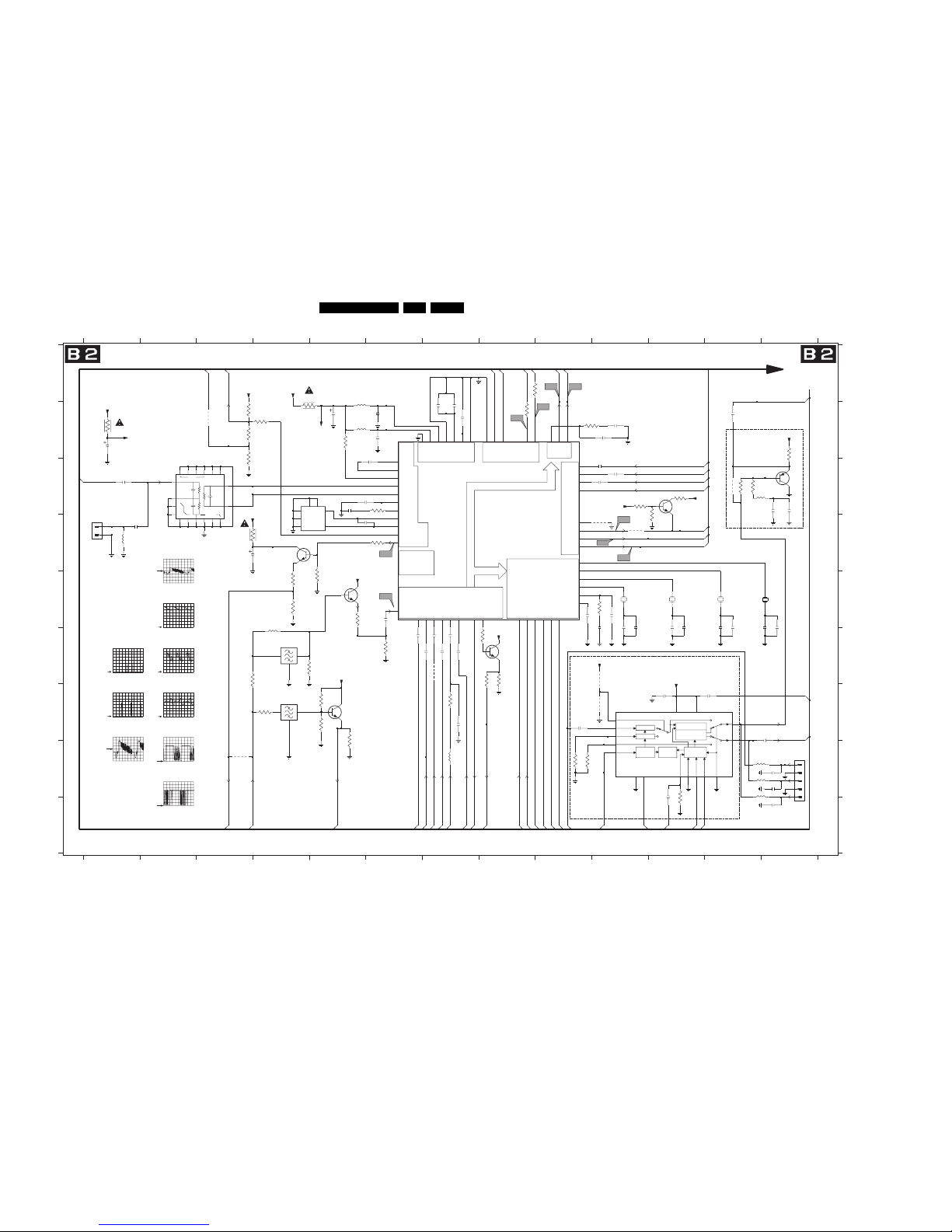
22DPTV585 AA 7.
Circuit Diagrams and PWB Layouts
SSB: IF, I/O Videoprocessing
7411 D4
7412 C13
7413 C11
3452 C12
3451 C12
3450 B13
3446 G7
3441 B3
5414 H13
5413 H13
4322 F7
4326 D10
4401 H3
4406 C12
4407 B3
4409 D10
5401 D1
5406 F4
5407 B5
5408 C5
5409 B5
5410 H7
5411 C12
5412 H13
7410 G5
7307 G10
7320 F8
7322 E5
7323 D8
10
11 12 13
1
1 32 4 5 6 7
13
A
B
C
D
2
3 4 5 6 7 8 9
8 9
F
G
H
I
0302 D1
1303 H13
E
F
G
H
I
A
B
10 11 12
2361 E13
2362 F13
2365 F6
2366 F7
2367 F7
2368 F7
2369 F7
2370 F7
2371 B10
2372 B10
2373 B7
1315 E10
1316 E11
1317 E12
1318 E12
1407 F4
1408 C2
1410 G4
2302 G13
2344 H13
2345 H13
2346 I13
2350 C10
2351 C10
2352 C10
2353 I11
2354 G11
C
D
E
2423 C13
2424 G9
2425 B1
3303 H9
3370 F8
3371 F8
3372 F8
3376 B8
3377 A8
3378 B10
3382 E5
2374 B7
2375 B7
2376 B6
2377 B5
2378 B6
2379 E11
2380 E12
2381 F11
2382 F12
2384 E6
2385 G12
2401 C6
2402 C1
2410 C5
2411 C5
2412 D1
2356 E9
2357 F10
2358 E10
2359 F10
2360 E10
3456 G5
3457 G5
3460 C11
3461 C10
3462 C11
3463 B3
3464 B1
3466 H11
3468 H9
4318 G10
4319 F10
3384 B4
3385 F6
3393 E10
3400 A5
3401 B5
3402 F4
3403 E4
3405 G5
3415 B3
3416 D3
3417 E5
3418 C6
3419 F3
3420 G4
3436 E4
3437 D6
2413 D3
2418 D5
2420 G7
2421 C13
2422 B12
IF DEM
SUPPLY CTRL
SYNC
OUTP SWITCH
LUMA & CHROMA PROC.
I/O SWITCH
HIP
SAW-FILTER
DELAY COR.
GROUP
2H/4H DELAY
ADAPTIVE
COMB FILTER
FILTER
TUNING
CLOCK
CLAMP
GEN
CLAMP
SAND-
CASTLE
GND
GND
NC
GND
RES
RES
RES
RES
TO
1303
OF SSM
PAN EL
(SECT. 1)
4V1
7V8
B7-120
B3-124
B1-57
B1-54
B3-123
B6-119
B1-56
*
FROM
NOT USED FOR US
B1-52
B1-104
0302
OF SSM PANEL
(SECTION 1)
B1-150
B1-58
4V7
3V7
2V7
3V8
*
B3-126
B1-62
IF, I/O VIDEOPROSSING
B3-125
PAL M
*
RES
B1-53
*
PAL N
B1-61
RES
B1-103
B1-81
B5-122
B1-50
RES
B1-80
B3-127
RES
RES
RES
B1-60
B1-55
RES
NTSC M
B1-51
4V7
3V8
3V5
3V5
0V
4V9
0V0V0V
0V
7V8
1V5
3V4
3V9
3V5
0V1
3V50V1
2V8
3V3
2V5
2V2
2V3
2V7
0V
2V2
2V
1V2
0V4V1
4V9
5V1
2402
4n7
4V7
4V7
4V7
2373
100n
3401
100K
3
150R
3452
V10
1407
TPSCC
1
2
2377
100u
2385
100n
1K
3437
2410
470n
1K5
3462
3K3
3460
2352
100n
3371
47R
7411
BC847B
7322
100n
2424
2376
100n
1316
3M582056
V2
68u
5411
4318
HC-49/U
6u8
6p8
2421
5410
100MHZ
5413
1p5
I6
5414
100MHZ
1p2
2361
2380
3456
4K7
2350
100n
3R9
3464
2418 12p
2346
10p
2344
10p
100n
2351
c002
X3.579
57
X3.582
55
X4.43
54
YCOMBIN
28
YOUT
49
Y_CVBS320Y_CVBS4
23
L8
SVBCOUT
30
SW0
19
SW01
22
SYS125SYS2
27
TUNERAGC
62
UOUT
50
VA
61
VCO1
7
VCO2
8
VIF1
2
VIF2
3
VIFOUT
10
VOUT
51
X3.575
56
HA
60
HPLL
58
IN
12
OUT
13
PIPOUT
32
PLLRILT
6
QSS_AM
5
R1IN
36
R2IN
41
SCL
46
SCOUT
59
SDA
47
SEC_DEC
53
SIF1
63
SIF2
64
COL_PLL
52
COMBOUT
26
CVBS116CVBS2
18
CVBSINT
14
CVBSOUT
34
DEC
35
DIGDEC
33
DIGGND
31
FBL1IN
39
FBL2IN
40
G1IN
37
G2IN
42
GND_1
44
GND_2
9
+8_111+8_2
45
ADSEL
48
AGCDEC
4
AGCSIF
1
AV115AV2
17
B1IN
38
B2IN
43
C321C4
24
CCOMBIN
29
7323
TDA9320H
3419
220K
100n
2365
7412
BC857BW
1
2
47u
2413
0302
PH-S
5407
6u8
100n
2354
F14
2382
15p
1K
3450
1p5
2379
3372
470R
100n
2378
2420
150p
2367
100n
6u8
5409
100K
3466
3420
1K
3402
1K
5401
0u39
2345
10p
TPSCC
1410
123
4322
4
5
6
78
4319
5CCE
5408
1
2
3
HC-49/U
1318
3M579545
11
SYS110SYS2
6
VCC VDD
5
12 Y|CVBS1
3Y|CVBS2
14
Y|CVBSO
100n
2357
TDA9181
7307
13
AGND
1CIN
16COUT
4
DGND9FSC8FSCSEL
2 INPSEL
15
OUTSEL
7SC
7320
BC847BW
2384
100n
100R
3377
2401
10n
4401
18K
3463
4406
100u
2425
2359
15p
3378
15K
100n
2369
5412
100MHZ
3384
100R
2
3
4
5
2372
1u
1303
1
100n
2422
100K
3303
3382
390R
4R7
3400
10K
3415
3403
180R
4407
12p
2362
3370
100R
2358
3n3
2356
100n
270R
3436
4K7
3457
V6
2
11121617
OUTP1 7
OUTP2
8
SWIINP3
1408
1
18
4
569101314
15
INP
V7
K120A
270R
3451
2374
2u2
100n
2368
2375
22n
V8
2370
100n
6R8
3416
3418
390R
V9
3393
100K
3376
100R
4326
5406
10u
2366
100n
3468
100K
1K8
3461
2411
100n
HC-49/U
4M433619
1315
3417
100n
2302
22K
3441
BC847BW
7410
3M575611
1317
HC-49/U
10p
2423
3446
100R
15p
2381
2412
4n7
4409
2371
4n7
BFS20
7413
2353
100n
2360
1p5
1K
3405
CVBS-TER-OUT
CVBS-PIP_TUN1-2-CVBS-IN
QSS_AM
CVBS-TXT
CVBS-TXT
3385
470R
+8VP
YOUT-3D
AGC
ATT-SWITCH
+5V_VDP
+5VCOM
+8VP
+8VP
COUT-3D
Y50
+8V_VDP
FSC
CVBS-AV3-IN
SC
SYS1
SYS2
7307-p4
FSC
+5VCOM
+5VCOM
7307-p4
COMB-C-OUT
Y-C VBS-FRONT-IN
COMB-Y_CVBS-OUT
+5VS
COMB-Y_CVBS-OUT
IF-TER
SC1-STATUS
COMB-C-OUT
CVBS-SC2_MON-OUT
FBL-SC1-IN
HA50
SC
SYS1
SYS2
U50
VA50
V50
R-SC1_V-IN
G-SC1-IN_Y-IN
B-SC1-IN_U-IN
SCL-F
SDA-F
C-FRONT-IN
CVBS-TXT
+8VP
+8VP
CVBS-SC1_AV1-IN
C-SC2_SVHS-IN
Y-C VBS-SC2_AV2-IN
SEL-SVHS-RR_STATUS2
+5VS
+8VP
+8V_VDP
(SSB)
E_15000_128.eps
191004
V7
V8
V6
500mV/div DC
20us/div
500mV/div DC
20us/div
500mV/div DC
20us/div
F14
L8
2V/div DC
10ms/div
1V/div DC
20us/div
I6 VIF-Out
0.5V / div AC
10µs / div
V2 CVBS_INT
0.5V / div AC
10µs / div
V9 SDA
1V / div DC
0.2ms / div
V10 SCL
1V / div DC
0.2ms / div
8204 000 6507.3
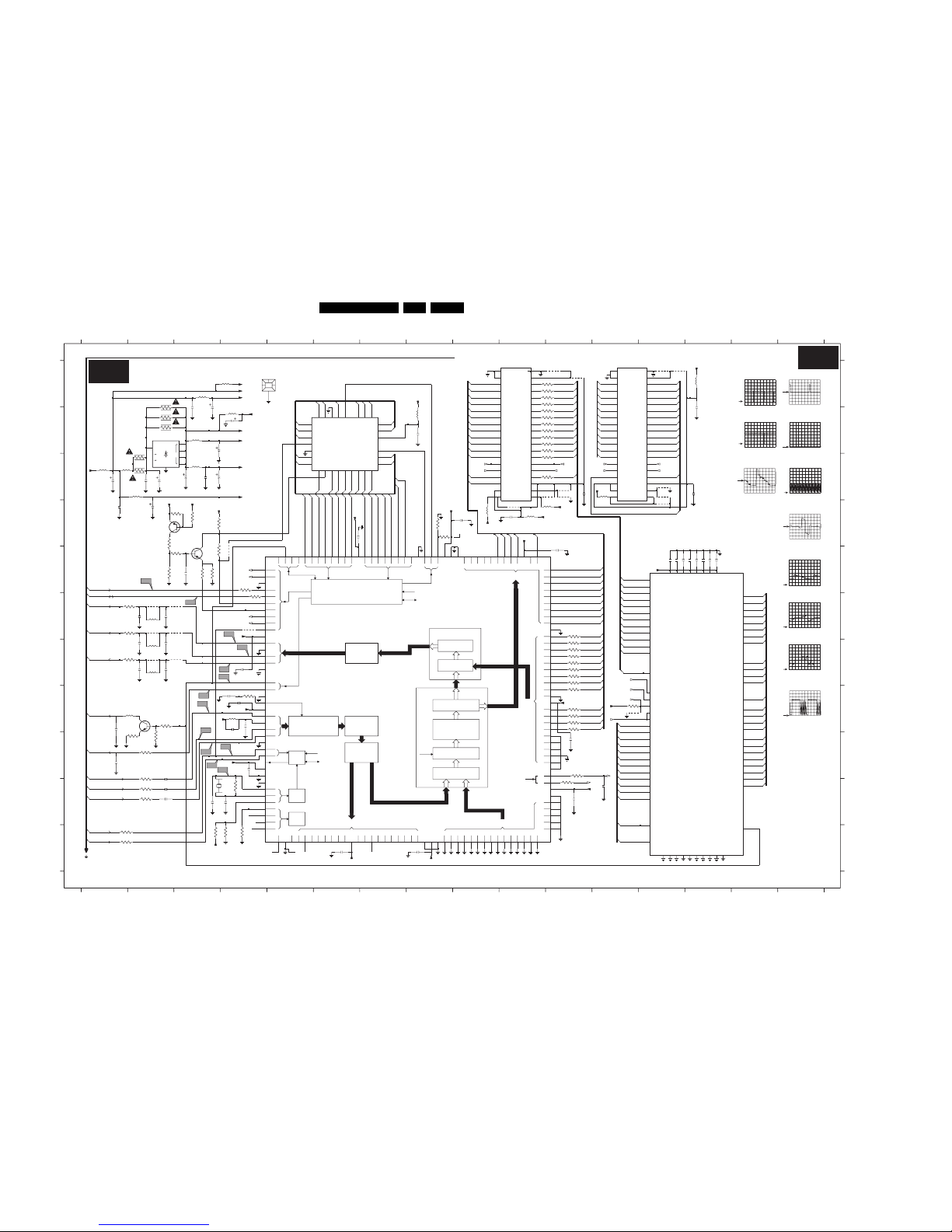
Circuit Diagrams and PWB Layouts
23DPTV585 AA 7.
SSB: Feature Box (100Hz Processing)
3 X DAC
P0
BUS A
BUS D
BUS C
CLK
BUS B
TIMING
CLK
OSC
BST
P2
ANALOG
PROCESSING
PSP
MICRO-PROCESSOR
BACK END
PEAKING
MUX
MID END
HISTOGRAM
NOISE
REDUCTION
TBC/SRC
MUX
TIMING
TIMING
CLK
3 X ADC
FRONT
END
PLL
NC
OUT
FIELD MEMORY
UVB3
RE2_OUT
YC2
AP
UVB1
UVB0
WE2_OUT
VDD3
VSS4
UVC1
UVC3
YC0
YC1
VDD2
VSS2
YC3
YC4
YD2
VSS3
VDD6
YC7
YD4
YB1
YB2
UVB2
VDD1
VSS7
UVD3
YD5
UVD2
UVD1
YD0
YD1
YD6
YD7
YA 6
SP
VDD7
NC
YA 7
UPDA
VSS5
CKL
UVC2
UVC0
NC
NC
UPCL
NC
YC6
YD3
VDD5
HREF
YB5
VSS1
RE1_OUT
YC5
RSTR
YA 2
YA 3
YA 4
YA 5
VSS8
VDD8
YA 1
YA 0
UVA3
UVA2
UVA1
UVA0
UVD0
VRSYT
RE_IN
YB7
YB6
YB3
VDD4
VSS6
YB4
YB0
FIELD MEMORY
0V
5V0
3V1
4V7
5702 B3
PROZONIC
5703 C1
5704 C1
5705 C3
5706 C2
5707 H2
5708 F2
B4-131,B7 -148
RES
TO 20-7708
B2-152
: only for PHILIPS DNR memory
FROM 9-7709
TO 61-7708
FROM 8-7709
4V8
B1-82,B3-
7716 B6
7715 A12
4793 D13
5701 A3
3744 E3
RES
FEATURE BOX (100Hz processing)
3745 D3
3746 H12
3747 F2
3748 F2
3749 G2
5709 G2
5710 G2
5711 D10
5713 A14
5715 D9
5716 D11
5717 C12
5718 H4
5720 B8
5798 A4
7714 A10
7713 B2
7702 D3
7704 H2
7708 F13
7709 E4
0V
5V
3795-C H11
3795-D H11
3795-A H11
B2-153
TO 16-7714 AND 7715
FROM 88-7709
RES
3795-B H11
4734 A13
4733 A13
3794-C G11
3794-D H11
3704 D8
B1-83,B3-
FROM 9-7709
RES
TO 26-7715
RES
RES
B4-128
3796 F11
3797 C11
3798 A2
4703 F4
4711 E4
4712 F3
4713 G3
4714 F3
4715 G2
4716 F2
4732 C11
4731 C11
4724 A11
4725 A11
4726 C11
4728 H12
10 11987654321
PICNIC
RES
J
K
A
E
F
B
C
D
E
F
G
H
I
2708 C3
2709 C3
2710 C3
RES
RES
RES
B4-132
B2-123
RES
RES
TO 60-7708
2738 J2
2743 J2
2761 E14
2762 E14
RES
TO 62-7708
RES
RES
FROM 88-7709
RES
RES
RES
**
2774 J11
2776 D6
12 13 14 15
16
10 11987654321
12 13 14 15
16
A
B
C
D
2798 H4
2799 B4
G
H
J
K
0013 A4
1701 J3
2702 B3
2704 B3
2706 C1
2707 C2
2719 F2
2721 G2
2723 G2
2725 G2
2726 G2
2728 B14
2729 H1
2730 H4
2731 I1
2733 I2
3718 H4
3719 C2
2747 J3
2748 J4
2755 B8
2756 E3
2757 C2
2758 E13
2759 E13
2760 E13
3733 K1
3739 J11
2763 E14
2764 E14
FROM 2-7709
(PICNIC-EPROM)
RES
FROM 88-7709
FROM 88-7709
**
RES
FROM 1-7709
B2-154
FROM 9-7709
B4-129
2766 H4
2767 K8
2770 D1
2771 G4
2772 H4
2773 I4
3791-C B11
3791-D B11
2785 D9
2786 I11
2788 E11
2790 C14
2792 C11
2795 B3
2796 K6
2797 J12
3794-A G11
3794-B G11
3702 I11
3703 E4
I
B2-124
TO 26-7714
FROM 9-7709
**
2712 D2
2713 D10
2718 F2
3705 F4
3706 D8
3707 D3
3708 D2
3709 E3
3710 E3
3711 E2
3714 I2
3716 H2
3717 I2
4717 F2
4723 D10
3720 C2
3721 B2
3722 B2
3725 J4
3728 K1
3730 K3
3731 K4
3732 K4
4791 C13
4792 C13
3740 E3
3741 D3
2765 E14
TO 25-7714 AND 7715
RES
TO 15-7715
B4-130
TO 15-7714
B1 B6
interne SW
3754 I2
3755 I2
3757 J2
3759 J2
3790-A B11
3790-B B11
3790-C B11
3790-D C11
3791-A B11
3791-B B11
5799 B4
7701 D2
3792-A A11
3792-B A11
3792-C A11
3792-D A11
3793-A G11
3793-B G11
3793-C G11
3793-D G11
0V
0V
3V2
3V2
1V6
3V2
0V
0V
0V
3V2
1V2
3V
1V5
1V3
1V1
0V
3V2
1V0
0V3
0V0
3V2
1V5
1V6
0V1
3V2
1V8
3V2
3V2
1V6
3V2
3V2
1V2
2757
10u
3V1
0V
0V
0V
0V
1V5
1V0
2767
100n
2796
100n
2764
100n
100R
3793-A
5703
2707
100n
3744
1K
4K7
3716
3708
2K7
2743
22n
10R
3754
RES
RES
2799
5799
4713
5798
100n
2762
3728
100R
1R
3709
7704
PMBT2369
22n
2738
S4
4733
100R
3733
RES
600R
5720
3707
3K9
100n
2785
3790-C
100R
100R
3790-D
3793-D
100R
V13
2733
22n
100R
3797
100R
3793-C
3702
22R
5710
100R
3792-C
3791-D
100R
2772
100n
4712
100n
2771
3703
100R
5711
600R
3794-B
100R
4711
100n
2759
V16
4734
3793-B
100R
3795-D
100R
3796
100R
2761
100n
3798
2795
100n
V18
100n
2770
2788
100n
5709
2797
5701
3791-B
100R
2709
RES
100n
2790
100R
3795-A
22R
3714
3794-D
100R
100R
3794-C
2704
RES
2719
RES
3719
V14
600R
5707
3746
4K7
1R
3740
10u
2702
5715
4726
2774
100n
1n
2773
2798
680p
RES
4791
4724
2728
100n
5705
3720
RES
RES
RES
3790-A
100R
5716
V15
3704
3755
1R
10u
2712
2729
56p
18p
2748
4792
3732
1K
5708
2725
4714
3745
1K
YD1
102
YD2
103
YD3
104
YD4
105
YD5
106
YD6
107
YD7
108
YD8
109
71
YB470YB569YB668YB767YB8
122
YC0
121
YC1
YC2
120
YC3
119
YC4
118
YC5
117
YC6
116
YC7
115
YC8
114
YD0
101
WE-C
113
Y-IN
23
Y-OUT
12
53
YA 054YA 155YA 256YA 357YA 458YA 559YA 660YA 761YA 8
75
YB074YB173YB272YB3
VSSA3
27
VSSA4
32
65
VSSD1
VSSD2
90
134
VSSD3
139
VSSD4
42
VSSO1
63
VSSO2
VSSO3
86
VSSO4
111
133
VSSO5
3
VSSO6
VSSX
33
WD-RST
7
62
WE-A66WE-B
V-D
19
V-OUT
15
VDDA1
11
VDDA2
22
VDDA3
24
VDDA4
31
64
VDDD1
VDDD2
87
VDDD3
100
135
VDDD4
52
VDDO1
123
VDDO2
148
VDDO3
VIN
26
VSSA1
13
VSSA2
16
129
UVC3
128
UVC4
127
UVC5
126
UVC6
125
UVC7
124
UVC8
91
UVD0
UVD1
92
UVD2
93
UVD3
94
UVD4
95
UVD5
96
UVD6
97
UVD7
98
UVD8
99
V-A
29
49
UVA650UVA751UVA8
UVB0
84
UVB1
83
UVB2
82
UVB3
81
80
UVB479UVB578UVB677UVB776UVB8
132
UVC0
131
UVC1
130
UVC2
41
TCK
TDI
39
TDO
40
TEST
36
TMS
38
TRST
37
U-IN
25
U-OUT
14
UP-RST
6
43
UVA044UVA145UVA246UVA347UVA448UVA5
144
P2-3
143
P2-4
142
P2-5
141
P2-6
140
P2-7
137
PSEN
RE-D
110
RSTR
9
RSTW
8
SCL
4
SDA
5
SN-CL
2
SN-DA
1
159
T0
160
T1
IE-C
112
157
INT0
158
INT1
OSC-I
34
35
OSC-O
156
P0-0
155
P0-1
154
P0-2
153
P0-3
152
P0-4
151
P0-5
150
P0-6
149
P0-7
147
P2-0
146
P2-1
145
P2-2
SAA4978H
7709
AGND
20
138
ALE
BGEXT
17
CLK-AS
85
CLK16
88
CLK32
89
DIFFIN
21
136
EAN
FBL
10
H-A
28
H-D
18
HREF-EXT
30
1K
3741
3710
100K
100R
3795-C
100R
3790-B
S8
MECHPART
0013
100n
2760
100n
2765
RES
2710
3792-D
100R
3747
68R
2776
100n
100R
3792-A
3792-B
100R
4715
2763
100n
V17
4723
100R
3705
4793
2721
100R
3791-C
S7
2758
100n
2708
RES
5717
100R
3791-A
4717
4732
3795-B
100R
100R
3794-A
2726 2723
3731
100R
OE
24
RE
25
RSTR16RSTW
26
SRCK15SWCK
20
VCC121VCC2
39
VCC3
1
VSS1
22
VSS2
40
VSS3
17
WE
DIN9
27
DOUT0
28
DOUT1
37
DOUT10
38
DOUT11
29
DOUT2
30
DOUT3
31
DOUT4
32
DOUT5
33
DOUT6
DOUT7
34
35
DOUT8
36
DOUT9
18
IE
2
NC1
19
NC2
23
MSM54V12222A
7715
14
DIN0
13
DIN1
4
DIN10
3
DIN11
12
DIN2
11
DIN3
10
DIN4
9
DIN5
8
DIN6
7
DIN7
6
DIN8
5
IN
4
5
8
7
2
3
6
7713
MC33269D
GND-ADJ
1
68R
3748
**
4725
3757
1R
RES
4703
2731
100p
2756
100n
7701
BC857BW
3718
220R
2766
100n
3739
100R
2706
100u
5704
18p
3711
1K
2747
4731
S5
3706
10R
4728
S6
4716
3725
1M
S5
39
VSS1
1
VSS2
22
VSS3
40
WE
17
5702
33
34
DOUT7
DOUT8
35
DOUT9
36
IE
18
NC1
2
NC2
19
23
OE
RE
24
RSTR25RSTW
16
SRCK26SWCK
15
VCC120VCC2
21
VCC3
12
DIN3
11
DIN4
10
DIN5
9
DIN6
8
DIN7
7
DIN8
6
5
DIN9
DOUT0
27
DOUT1
28
DOUT10
37
DOUT11
38
DOUT2
29
DOUT3
30
DOUT4
31
DOUT5
32
DOUT6
7714
MSM54V12222A
DIN0
14
DIN1
13
DIN10
4
DIN11
3
DIN2
S3
2718
2713
100n
77
78
79
8
80
9
1R
3759
62
63
64
65
66
67
68
69
7
70
71
72
73
74
75
76
48
49
55051
52
53
54
55
56
57
58
59
6
60
61
34
35
36
37
38
39
4
40
41
42
43
44
45
46
47
20
21
22
23
24
25
26
27
28
29
3
30
31
32
33
11011
12
13
14
15
16
17
18
19
2
0u33
5718
7708
SAA4990H
12M
1701
CX-5F
2730
22n
5713
600R
100n
2755
3721
5706
5u6
3749
68R
2792
100n
7702
BC847BW
3730
RES
3722
3717
4K7
100n
2786
32
4
56789
19
2
20
21 22 23 24 25 26 27 28 29
3
30
31
7716
SOCKET PLCC32
1
10111213
14
15
16
17
18
+3A
+5P
+5P
+5P
+3A
CLK-32
+5VA
+5V_PA
3V3_INT
+3V3_PA
+3D
FM1O(4)
FM1O(2)
FM1O(10)
FM1O(8)
FM1O(5)
FM1O(7)
FM1O(3)
FM1O(1)
FM1O(1)
FM1O(12)
PRO(10)
PRO(7)
PRO(6)
PRO(4)
PRO(3)
PRO(2)
PRO(1)
PRO(12)
PRO(0)
PRO(5)
PRO(8)
PRO(9)
PRO(11)
3V3_INT
+3A
+3D
+5M
+5P
FM1O(4)
FM1O(2)
FM1O(12)
CLK-32
RSTR
3V3_INT
FM1I(12)
CLK-16
RSTW
FM1I(13)
FM1I(2)
FM1I(3)
FM1I(4)
FM1I(5)
FM1I(6)
FM1I(7)
FM1I(8)
FM1I(9)
FM1I(0)
FM1I(1)
FM1I(10)
FM1I(11) FM1O(11)
FM1O(0)
FM1O(9)
FM1O(6)
E(2)
+5VA
+5VA
V100
U100
Y100
3V3_INT
CLK-32
+3D
+3D
+3D
Y-PIP+MAIN-IN
U-PIP+MAIN-IN
V-PIP+MAIN-IN
+3A
PRO(11)
PRO(2)
PRO(10)
PRO(8)
PRO(6)
PRO(4)
PRO(3)
PRO(1)
PRO(12)
FM1O(10)
FM1O(0)
FM1O(8)
FM1O(6)
SNERT-CL
SNERT-DA
+5P
+5VF
+3A
+5M
E(1)
E(0)
E(0)
E(1)
E(2)
E(3)
E(4)
E(5)
E(6)
E(7)
E(10)
E(11)
E(9)
E(8)
E(12)
E(13)
E(14)
E(7)
E(6)
E(5)
E(4)
E(3)
FM2O(12)
FM2O(11)
FM2O(10)
FM2O(9)
FM2O(8)
FM2O(7)
FM2O(6)
FM2O(5)
FM2O(4)
FM2O(3)
FM2O(2)
FM2O(1)
FM2O(0)
PRO(0)
PRO(5)
PRO(7)
PRO(9)
FM2I(0)
RSTR
FM1O(11)
FM1O(9)
FM2I(1)
FM1O(7)
FM1O(5)
FM1O(3)
FM2I(2)
FM2I(3)
+5P
FM2I(5)
FM2I(6)
FM2I(7)
FM2I(8)
FM2I(9)
FM2O(0)
FM2O(1)
FM2O(10)
FM2O(11)
FM2O(2)
FM2O(3)
FM2O(4)
FM2O(5)
FM2O(6)
FM2O(7)
FM2O(8)
FM2O(9)
FM2O(12)
RSTR
RSTR
CLK-32
CLK-32
FM2O(13)
FM2I(4)
FM2I(5)
FM2I(6)
FM2I(7)
FM2I(8)
FM2I(9)
FM2I(10)
FM2I(11)
FM2O(13)
FM1I(4)
FM1I(5)
FM1I(6)
FM1I(7)
FM1I(8)
FM1I(9)
FM1I(10)
FM1I(11)
SNERT-DA
SDA-F
SCL-F
RSTW
HD100
VD100
HA50
VA50
3V3_INT
3V3_INT
CLK-16
FM1I(3)
FM2I(0)
FM2I(1)
FM2I(10)
FM2I(11)
FM2I(2)
FM2I(3)
FM2I(4)
FM1I(13)
E(0)
E(1)
E(2)
E(3)
E(4)
E(5)
E(6)
E(7)
E(8)
E(9)
E(10)
E(11)
E(12)
E(13)
E(14)
RSTR
SNERT-CL
FM1I(0)
FM1I(1)
FM1I(2)
+3D+3D
FM1I(12)
B3
B3
V14
V15
V16
S3
S4
S8
1V/div DC
10us/div
1V/div DC
5ms/div
1V/div DC
250ns/div
500mV/div DC
5us/div
500mV/div DC
5us/div
500mV/div DC
5us/div
S5 Y-IN
0.2V / div AC
10µs / div
S6 H-A
2V / div AC
10µs / div
S7 V-A
1V / div AC
5ms / div
V13 V-IN
0.2V / div AC
10µs / div
V17 SCL
1V / div DC
0.2ms / div
E_15000_129.eps
191004
8204 000 6507.3
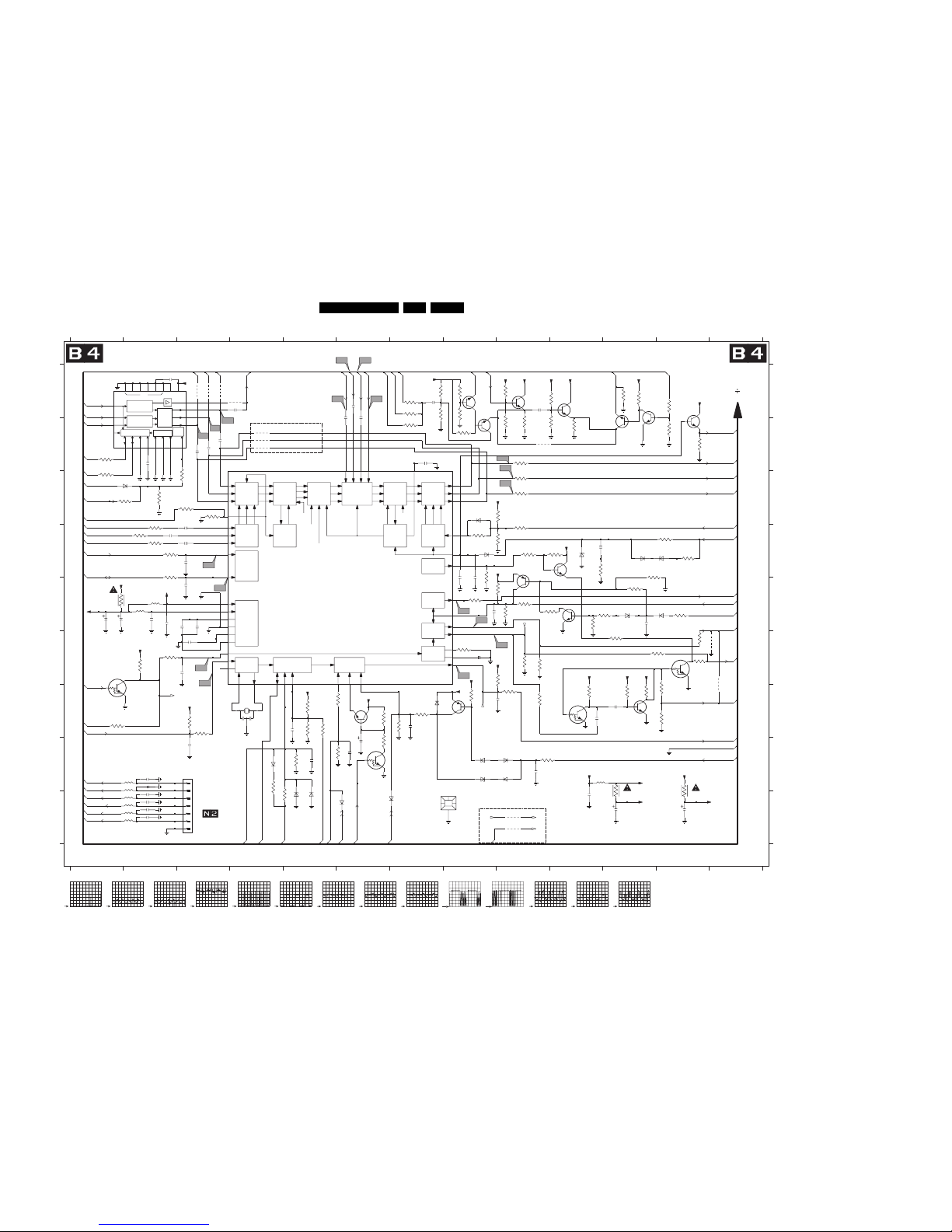
24DPTV585 AA 7.
Circuit Diagrams and PWB Layouts
SSB: HOP
G
R
V
U
Y
Y
VUY
B1
G1
R1
DIGGND
DIGSUP
ANAGND
BANDGAP
RGB-INSERTION
WHITE
POINT
CONTROL
OUTPUT
+ BUFFER
+ BLUE
STRETCH
WHITE P.
PWL +
BEAM CURR
LIMITER
CONTIN’S
CATHODE
CALIBR’N
I
AMPL
DIFF
AND
B
G
RR
G
BB
G
R
B
G
R
B
SUPPLY
1
PHI- PHI-2
START/STOP
H-DRIVE
6-BITS
DAC
EW
FRAME
RAMP
GENERATOR
HOP
Y-SCAVEM CIRCUITRY:
CONTR
BRIGHT
SAT
RGB
SYNC+GEO
SCHsel
SWITCH
SATUR’N
CONTROL
COLOUR
MATRIX
CONTRAST
BRIGHTNESS
CONTROL
RGB-YUV
MATRIX
BLACK
STRETCH
2
C
LUMA
NC
TRAL
DOW
WIN-
ADC
PROC
SPEC-
CONTROL
PROCESSING
CHROMA
PROCESSING
C001 H12
res only for No HOP
F
G
H
I
B
A
B1-84
*
res only for No HOP
6319 D8
6321 C8
6334 H4
7301 B3
7302 A1
7303 G8
7304 G2
7305 B8
6317 E12
6318 E11
2306 H9
2307 F3
2308 G8
2309 D3
2310 E3
2311 H5
2313 F8
2314 E1
B1-74
7306 A9
7308 H6
7309 G10
7310 F12
7311 G11
7312 D10
7313 A11
7314 A10
7315 B11
7317 E10
7318 D9
7324 G6
7340 B12
7375 A8
11 12 13
A
B
C
D
E
2315 E2
2317 E3
2318 E3
2319 G10
2320 H3
2321 B3
2322 B3
2323 B3
2324 H6
2325 G5
C
D
E
F
G
H
I
0011 I7
1301 G4
1304 H3
2300 I11
2301 B2
2303 E8
2304 G7
*
*
*
B5-134
B3-128
B1-69
B1-65
B1
2334 E8
2335 H6
2336 E8
2338 G11
2339 E11
2340 I12
2341 E1
2342 A7
2343 A9
2347 I2
1345678910
11 12 131345678910
2428 I2
2429 A4
3300 H11
3301 A9
3302 C3
3304 H12
3305 C2
3306 E8
3307 E9
3308 E9
3309 E11
3310 E8
3311 G7
3312 F12
3313 A7
3314 G7
3315 G8
3316 H9
2328 B7
2329 B6
2330 A6
2331 B6
2332 E2
2333 D10
B1-72
B1-66
B7-120
B5-135
B1-67
*
*
*
3350 B10
3351 B9
3352 A9
3353 A11
3354 A11
3355 A7
3358 A12
3359 B9
3360 A7
3362 G10
3363 F2
3364 G11
3365 G11
3366 F9
3367 F9
3368 F12
3369 F12
3373 A8
2348 I2
2349 I2
2363 F3
2395 D3
2396 D2
2397 D3
B1-76
: RESERVED
B1-68
B3-130
2398 I10
2399 A2
2426 H2
2427 H2
4313 G13
4369 F13
5301 E2
5302 E2
5303 H10
5304 H2
5305 H2
5306 I2
5307 I2
5308 I2
5309 I2
6303 H8
6304 H9
6306 I5
6307 I5
6308 C2
6309 D11
6310 D10
3341 C9
3342 C9
3343 D12
3344 D10
3345 D8
3346 C8
B1-85
B1-75
B1-64
UL ONLY
B5-136
3347 D8
3348 D9
3331 G3
3332 B7
3333 G3
3334 H4
3335 G6
3336 G5
3337 H5
3338 H6
3339 C3
B7-92
6311 D12
6312 G7
6313 H8
6314 H9
6315 I6
6316 I6
B1-155
B7-142
4303 A3
4304 A3
4305 A4
4307 B9
4308 B4
4309 B4
B3-129
*
B6
B1-139
B1-140
4310 B4
4311 I9
4312 I9
3453 C2
3454 B1
3455 C1
3458 F2
3459 B12
3465 B9
3467 B8
3469 D11
3470 E11
TO
1304
3317 G9
3318 F8
3319 A7
3320 D2
3321 D2
3322 D12
3340 B9
B3-132
HOP
B5-146
B1-70
3323 H5
3324 I4
3325 G5
3326 G5
3327 G5
3328 F8
3329 E1
3330 G9
0V23V6
3V5
3V8
0V
1V2
1V5
4V7
7V6
4V8
0V
3374 A8
3375 E12
3386 G12
3387 G1
3388 F11
3389 D10
4302 A3
3472 E10
B3-131
B5-137
B1-73
3390 D9
3391 G12
3392 E10
3394 D8
3395 C3
3396 D2
3397 D2
3398 D2
3399 B12
B7-92
3V8
1V2
4V7
7V6
0V
0V
1V1
0V7
0V7
0V
0V
0V4
3V0
3V6
5V0
0V7
4V9
1V1
4V0
3V4
1V8
3V8
3V9
0V4
5V
0V5
5V
1V8
2V1
1V8
0V
3353
1K
3326
100K
*
4312
4311
MCL4148
6316
4310
3321
100R
100u
2335
470p
2363
3386
22K
L13
220R
3368
220R
3369
2342
100n
10K
3362
100n
2398
7340
BC847BW
5303
3344
2K2
3334
1K
100u
2314
3302
1K8
3K3
3330
3317
220R
PDTC144EU
10p
2304
33K
3453
7309
1K8
3358
4K7
3365
2334
2u2
V29
V25
V24
V27
V26
BAT254
6307
6314
MCL4148
(FOR PTV
SET)
(RES
ONLY FOR
NO HOP)
GND-RGB-CRT
4308
4309
2341
100u
10p
2308
5302
6u8
100u
2300
3391
68K
BC857BW
7303
4K7
V20
3394
6u8
5301
10K
3467
PDTC144EU
7304
100R
3387
2310
10p
2343
100n
100K
3359
4302
2u2
2333
100K
3323
*
100K
3301
33K
3465
BC847BW
7305
BC847BW
7306
5307
100MHZ
BC847BW
7311
3308
680K
100MHZ
5306
22K
7310
PDTC144EU
F18
3347
3K9
3367
10p
2309
BZM55-C47
6303
4304
100R
3454
33K
PDTC144EU
7308
F20
3346
6321
MCL4148
100R
3341
22n
2318
1K
3313
6319
MCL4148
1K
3332
3366
3K9
1K
3319
3328
39K
3399
10K
100R
3395
0011
MECHPART
BZM55-C5V6
6306
PMBT2369
7313
18K
2K2
3354
3307
100n
2325
MCL4148
6304
100R
3397
MCL4148
6312
68p
2311
*
100R
3320
2331
100n
2328
22p
6309
MCL4148
3K9
3338
C001
3R9
3300
F19
100n
2313
4369
1K
MCL4148
6317
3331
3305
7312
BC847BW
13
2
68K
12MCSTCV
1301
100K
3327
4303
6310
BZM55-C6V8
2u2
2317
100n
2321
2340
10u
2307
100n
3310
47K
7324
BC847CW
10p2348
22K
3314
100MHZ
5308
100K
3325
*
BZM55-C22
2339
2u2
100n
2332
6311
6K8
3339
1K
3363
33K
3337
V19
6308
MCL4148
6R8
3329
4307
12K
3316
5305
100MHZ
43
44
5
6
7
8
9
V23
3
30
31
32
33
3435 36 37 38
39
4
40
41
42
16
17
18
19 2
20 21 22
23
24
25
26
27
28
29
7301
TDA9330H
1
10
11
12
13 14
15
2324
10n
4313
10p
2320
3351
10K
V28
3390
18K
3315
1K
3340
100R
10n
2303
3336
3342
100R
4K7
3324
1K
100MHZ
5304
10p2426
100n
2396
3389
47K
V22
2395
100n
BC847BW
7317
3398
100R
680R
3388
3459
2K2
3333
1K
2397
100n
3312
150R
10n
2319
3348
2K2
2329
100n
2u2
2336
100K
3360
3455
100R
F17
100n
2301
MCL4148
6334
3392
470R
100n
2330
BC857BW
7318
10p2428
4305
33K
3374
68K
3364
3343
68K
6318
PDZ-27B
2315
100n
1K
3318
2427 10p
7314
BC847BW
V30
10n
2338
4K7
3458
3309
470R
2322
100n
470p
2306
3322
1K
100n
2323
33K
3355
3373
100K
100n
2399
BC847BW
7375
6313
BZM55-C22
3306
220R
1K
3350
5309
100MHZ
2429
100n
3469
100K
10K
3472
100K
3470
100R
3375
6
YIN
19
YOUT
3345
10K
GND
13 12 2 10 23 24
1
SC
11
SCL14SDA
21
SOUT
8
UIN
17
UOUT
20
VCC
9
VIN
16
VOUT
TDA9178
7302 RES
3
AD14AD25AD3
7
ADR
22
CF
15
DEC
18
2349 10p
V21
1K8
3335
1
2
3
4
5
6
7
33K
3311
1304
RES
7315
PMBT2369
3352
6315
MCL4148
100K
L12
3304
3R9
2347 10p
3396
100R
+8VS
+8VS+8VS
POR_FLASH
+8VS
NoHOP1a
NoHOP1b
NoHOP1b
HD100
NoHOP2b
NoHOP1a
FRAMEDRIVE-
VSYNC
HFB_X-RAY-PROT
FBL_2FH
G_2FH
FBL_2FH
VD
VD
+8VS
+8VS
Yltp
+5V2
FRAMEDRIVE+
+5V2_CON
+8VS
+8VS
Yltp
G_2FH
B_2FH
R_2FH
+8VS
U100
V100
Y100
SDA-F
SCL-F
HD100
SANDCASTLE
CUTOFF
POR_FLASH
SANDCASTLE
Y100
U100
V100
VD100
+5VS
HD100
R_2FH
B_2FH
EW-DRIVE
LINEDRIVE1
B-TXT
G-TXT
R-TXT
+5V_VDP
+5VS
GND-LINEDRIVE
+8VS
EHT-INFO
HFB_X-RAY-PROT
+5VC
R_2FH
G_2FH
B_2FH
FBL_2FH
FBL-TXT
Y-SCAVEM
+8VS
+8VS
+8VG
BCL
HFB
+5VC
FBL-TXT
SCL-F
SDA-F
+5VS+5VS
+8V_VDP
HD100
+5VS
+8VG
DYN-FASE-COR
+5VS
POR
STANDBY-INFO
EHT-INFO
+5VC
NoHOP2b
+8VS
+8VS
B-CRT
G-CRT
R-CRT
EHT-INFO
2
2
F17 F18
F19
F20
1V/div DC
5ms/div
1V/div DC
10ms/div
1V/div DC
10ms/div
1V/div DC
5ms/div
L12
L13
1V/div DC
50us/div
1V/div DC
10us/div
V19 V20 V21
1V/div DC
10us/div
1V/dic DC
10us/div
1V/div DC
10us/div
V28 V29
V30
1V/div DC
10us/div
1V/div DC
10us/div
1V/div DC
10us/div
V23 SDA
1V / div DC
0.2ms / div
V22 SCL
1V / div DC
0.2ms / div
E_15000_130.eps
191004
8204 000 6507.3
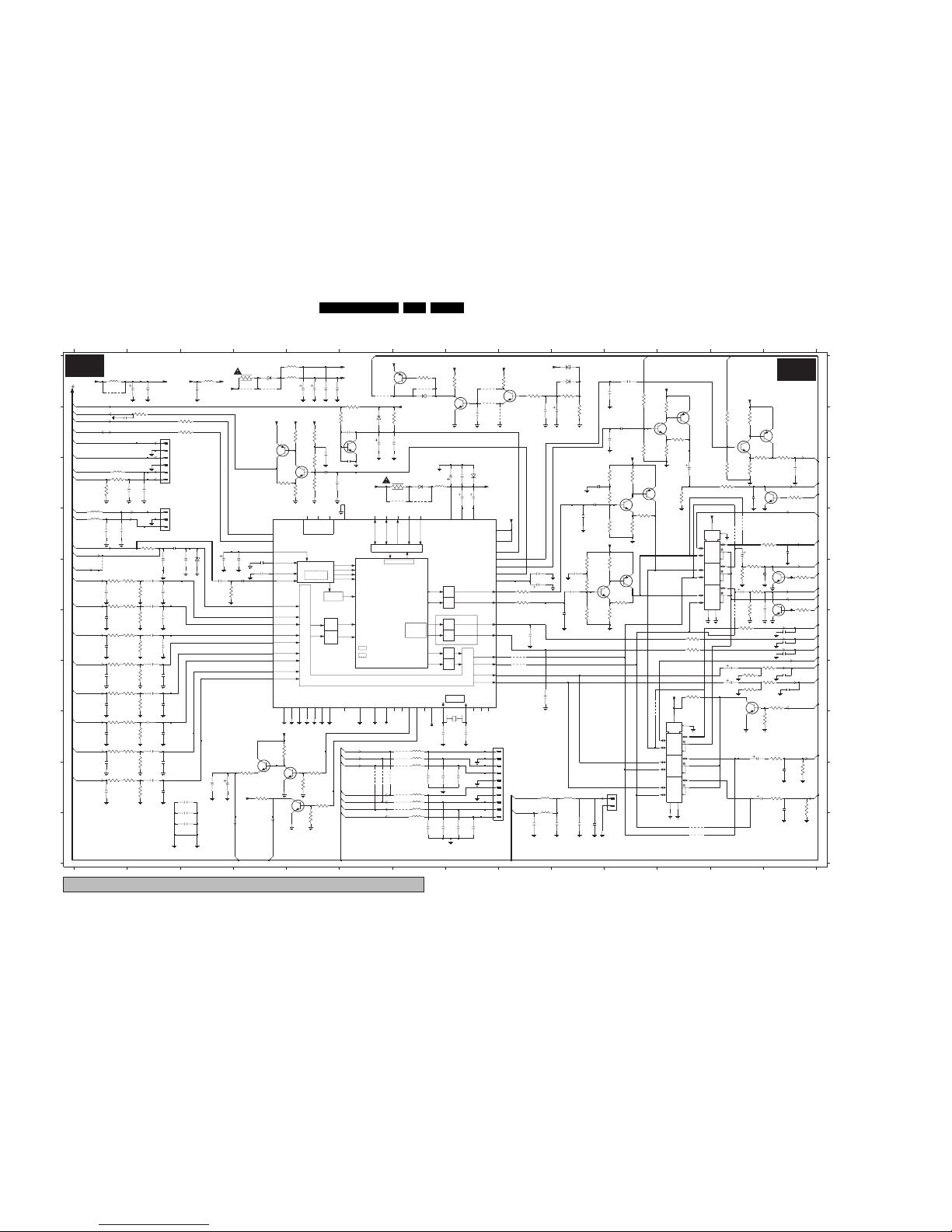
Circuit Diagrams and PWB Layouts
25DPTV585 AA 7.
SSB: Audio Demodulator
MUXDX
MUXDX
D/A
SCART 4
A/D
SCART 2
D/A
LOUDSPEAKER L
D/A
DSP
for MSP3415D only
I2S INTERFACE
I2SL/R I2SL/R
FM1
HEADPHONE L
FM2
SCART 3
D/A
IDENT
LOUDSPEAKER
DEMODULATOR
NICAM B
NICAM A
for MSP3410D only
HEADPHONE
SCART 1
AUDIO PLL
A/D
DECODER
NICAM
Switching Facilities
IDENT
HEADPHONE R
SCART-L
SCART-R
SCART-R
SCART-L
D/A
D/A
LOUDSPEAKER R
SCART
6650 A4
6651 E3
6652 C8
7677 C14
4611 G11
7665-A E11
4632 F9
4633 G9
C100 J3
5669 I9
5668 D1
5667 D1
7678-A E14
7678-B E14
7680 G13
4642 D13
4645 F13
4652 E1
3675 B12
3673 G12
3671 E11
5657 H7
5666 J7
3680 B13
3681 A11
3682 B12
6653 C7
6654 B6
6656 A7
14
RES
RES
4610 D13
7675-B A9
7654-A H4
7654-B I4
7656-A B12
7656-B B12
7663-A B13
7663-B B14
7664-A C11
7664-B C11
4521 A8
7665-B E11
7666-A C4
7666-B B4
7667 I5
7668 A6
7674 B6
7675-A A8
A
B
C
4676 J12
4677 J12
4682 H7
3670 E11
5665 I10
4688 C7
4689 A6
4690 C7
5651 A5
5652 A5
5653 C7
5654 A3
5656 A1
J
5658 H7
5659 I7
5660 I7
5661 I7
5662 I7
5663 C1
5664 I9
3643 E9
3644 C7
3650 A4
3651 F2
3652 G2
3653 G2
3654 F2
3655 B3
3669 F11
B5-145
B1-99
B1-113
B1-89
3V8
8V
0V
2V2
2V4
5V
B2/B3-125
*
B2/B3-126
B2/B3-127
*
3V7
3V7
3V7
3V7
3V7
3V7
3V7
5V
0V2
0V
3V7
3V8
3V8
3551 D2
3552 I4
3553 I5
3554 I5
3555 J5
3656 B3
3657 D11
3658 C11
3659 B13
3663 C13
3664 B13
3666 E10
3667 E10
B1-88
B2-119
B1-94
B1-100
3V7
4V7
4V8
8V
7V
6V9
5V
0V2
0V
*
COMPONENTS WITH DIVERSITY
3614 I14
B1-106
2694 F10
2695 A2
2696 B5
2697 I3
2698 I3
B1-114
B1-115
*
*
*
3615 I14
3616 G14
3624 B5
3625 B5
3626 I4
3627 H4
3628 I5
*
3637 C11
3639 C4
3642 E9
3546 D11
3547 C13
3550 E3
2649 E10
2651 E4
2652 E4
2653 D2
2654 E3
3556 B14
3557 C13
3558 D14
3559 E13
3560 E1
3561 E13
3562 E1
3563 F13
3668 F10
3565 F12
3566 F12
3567 G1
3568 G14
3569 G14
3570 G1
3571 H1
3572 H1
3573 H14
B1-95
B1-98
B1-105
3577 B2
3612 G13
3613 G13
2690 B6
2691 C6
2693 A3
B5-147
3519 A7
3520 C12
3521 E13
3522 F13
3523 A7
3524 A9
3525 A9
3526 A10
3528 C14
3529 E14
3530 E14
*
*
3630 C5
3634 C5
3636 D11
3540 A6
3544 B11
3545 B12
2644 D10
2645 E10
2646 C10
2581 G14
2582 I14
2583 I14
2584 J10
2585 J10
2659 E2
2660 F2
2661 F2
2662 G2
2663 F2
2664 G2
2665 A5
2666 A5
3564 F1
2668 H8
2670 A2
2673 B11
2674 A11
2677 C8
2678 C8
3574 I1
3575 I14
3576 C1
2682 E3
2686 F9
2687 G9
B1-113
B1 B6
AUDIO DEMODULATOR
2564 F1
2565 G1
2566 G1
2567 H1
2568 I1
*
*
*
*
3527 B10
2611 A5
RES
*
3531 C1
3532 B6
3533 B5
2637 A11
2640 B6
2643 C10
TUNER SIM/CONNECTOR
***
2586 J10
2587 J8
2588 D1
2589 D1
2590 J9
2591 B6
2592 B1
2593 I3
2667 H7
2595 J3
2609 C8
2610 A5
**
2679 E9
2680 E9
2681 E4
*
B1-96
2561 J8
2562 E1
2563 F1
2505 H2
2506 E2
2507 E2
2508 C8
2509 C12
2569 I1
2570 C1
2571 C2
2572 C14
2573 C13
2574 D14
2575 E13
2576 F13
2578 F14
2579 F14
2580 G14
*
**
*
2629 B11
2632 C5
2634 C5
*
2553 H2
2594 I3
2555 I2
2556 I7
2557 I7
N.C.
TO 1948
N.C.
TO 0205
OF
*
*
*
*
2558 I8
2559 J7
2560 J7
2504 G2
G
H
I
J
A
2510 D13
2511 E13
2512 B9
2513 B10
2514 B8
2546 G13
2547 G13
2548 H13
2577 F14
2550 E3
2551 E2
2552 G2
3686 I2
3687 I2
3688 G2
3689 H2
3690 G2
2554 I2
1110987654321 12 13
141110987654321 12 13
B1-97,B6-150
B6-149,B1-101
B1-107
B1-108
B1-110
*
D
E
F
4683 H7
4684 I7
4685 I7
4686 I7
4687 I7
B
C
D
E
F
G
H
I
2549 I13
1651 H8
1680 B2
1681 C2
1682 H8
1683 I11
2501 E4
2502 H2
2503 I2
3683 H13
3684 H2
3685 I2
6657 A10
6658 A10
7651 D4
7652 H12
7653 D13
3691 H2
3692 E2
3693 E2
3694 E2
3695 F2
3698 C11
3699 C5
4520 A8
4522 B9
4523 A7
4603 A4
4604 A4
4606 A1
4607 I6
4608 I6
4609 I6
RES
RES
7680
1K
3550
5652
2665
100u
2506
330n
7674
BC847BW
100n
2691
2690
100n
3664
RES
2508
100u1n2609
A
RES
2547
2n2
2610
1n
2686
1K2
4652
3682
2640
220n
3673
10K
3551
1K
A
7665-B
BC847BPN
5
3
4
1K2
3670
330n
3693
6K8
3651
22K
2507
470p
2654
470p
2659
2681
100n
6651
3
4
10u
2682
7663-A
RES
2
6
1
7663-B
RES
5
4677
4633
4676
5653
2645
330n
2637
RES
RES
3612
6653
RES
2667
3p3
10u
2677
3n3
2551
2549
RES
2550
330p
2634
1n
2
6
1
RES
7656-B
5
3
4
RES
7656-A
7664-A
BC847BPN
2
6
1
RES
3545
7664-B
BC847BPN
5
3
4
3698
1K2
3658
150K
3637
100K
3657
47K
150K
3666
100K
3667
1K2
3671
3695
3654
6K8
22K
330n
2661
1K
3532
3688
6K8
3699
RES
3690
22K
RES
3639
C100
2693
220p
6K8
3686
22K
330n
2502
3684
22K
3687
3689
6K8
2503
330n
1n
2674
330n
2505
4688
A
2644
1n
2694
330n
2643
1n
2668
3p3
3613
RES
2678
10u
6652
BZX284-C10
RES
3634
4632
A
RES
3625
RES
2548
3636
220R
2546
RES
2552
470p470p
2553
470p
2555 2554
470p
A
3546
1K2
1n
2563
A
A
2564
1n
330n2649
47K
3668
2696
RES
RES
36593547
RES
3663
RES
BC847BPN
7665-A
2
6
1
10K
3533
330n
2662
3540
10K
5654
2578
1n
4645
A
A
6K8
3685
RES
2573
2670
100n
A
2680
10u
2679
100n
RES
3614
3615
RES
2673
1n
RES
3681
RES
3544
RES
3630
RES
3675
3624
RES
1n
25672568
1n
10u
2698
100n
2697
1683
1
2
A
2562
1n
3554
RES
RES
3628
100u
2695
3680
RES
220R
3669
4606
A
A
A
4611
22K
3691
2
6
1
7666-B
RES
5
3
4
7666-A
RES
2577
1n
1n
2579
10n
2580
4608
2574
1n
A
1n
2575
VCC
16
VEE
7
11
10
9
A
RES
1y0
12
1y1
13
14
2y0
2
2y1
1
15
3y0
5
3y1
3
4
G3
6
GND
8
A
RES
2629
7653
A
A
A
3y1
4
6
G3
GND
8
16
VCC
7
VEE
11
10
9
A
RES
7652
12
1y0
13
1y1
14
2
2y0
1
2y1
15
5
3y0
3
2646
330n
2566
1n
3616
RES
3527
100R
3558
100R
3556
RES
RES
3557
1
2
3
4
5
6
1680
3555
3552
RES
RES
RES
3627
6u8
5656
4610
3652
22K
3653
6K8
470p
2664
4682
7667
RES
4683
4684
4685
1
10
2
3
4
5
6
7
8
9
4607
1682
4609
4689
3529
1K
3575
RES
100R
3560
3562
100R
4642
2576
1n
2571
100p
18M432
1651
CX-5F
3531
RES
2570
1n
5663 RES
A
2572
RES
1n
2687
2632
RES
RES
RES RES
3683
RES
5664
BC847BS
7654-B
RES
3626
7654-A
RES
2586
1n
2582
RES
2581
1n
3528
RES
BC847BS
7678-B
7677
RES
100R
3572
7678-A
BC847BS
10u
2510
3523
100K
MCL4148
6656
100R
3564
3567
100R
1n
2569
3563
100R
3559
3561
100R
100R
3568
100R
3565
100R
1n
2565
5669
2K7
3576
100n
2585
2584
100n
5665
F693
F694
2583
RES
3553
RES
100p
2558
1K3530
10u
2509
47K
3521
3522
47K
2511
10u
1n
2594
3570
7675-A
BC847BS
3571
100R
100R
220n
2512
3574
100R
2513
10u
1M5
3526
6658
MCL4148
PDZ-2.7B
6657
100R
3569
100R
3566
RES
3573
2589
100p
100p
2590
3519
10K
MCL4148
6654
2591
10u
4687
A
2592
5657
1n
2557
100p
100p
2556
5660
2559
100p
100p
2587
2561
100p
5661
2
3
5667
1681
1
BC847BS
7675-B
3525
680K
1n
2595
2593
1n
3524
100K
5668
100p
2588
4521
2514
15n
3642
100R
100R
3643
4520
4522
4686
100R
3577
F675
6650
4603
RES
5658
5659
6K8
3692
22K
3694
100R
3655
3656
100R
100p
2560
47p
2501
5662
5666
2651
100n
47p
2652
46
VREFTOP
54
XTAL_IN55XTAL_OUT
2653
330n
45
SC1_IN_R
29
SC1_OUT_L
28
SC1_OUT_R
26
SC2-OUT-L
25
SC2-OUT-R
41
SC2_IN_L
42
SC2_IN_R
38
SC3-IN-L
SC3-IN-R
39
35
SC4-IN-L
36
SC4-IN-R
STANDBYQ
63
53
TESTEN
56
TP1
27
VREF119VREF2
2
I2C_DA
3
I2S-CL
6
I2S-DA-IN112I2S-DA-IN2
I2S-DA-OUT1
54
I2S-WS
47
MONO_IN
58
NC159NC264NC3
13
NC414NC515NC6
16
RESETQ
44
SC1_IN_L
AVSUP
30
CAPL-A
32
CAPL-M
61
D-CTR-IO060D-CTR-IO1
18
DACA-L
17
DACA-R
22
DACM-C
24
DACM-S
23
DACM-SUB
21
DACM_L
DACM_R
20
11
DVSS
10
DVSUP
1
I2C_CL
7
ADR-DA
8
ADR-WS
62
ADR_SEL
34
AGNDC
33
AHVSS
31
AHVSUP
52
ANA-IN2+
51
ANA_IN-
50
ANA_IN1+
43
ASG0
ASG1
4037
ASG2
57
AUD-CL-OUT
48
AVSS
49
MSP3451G
7651
9
ADR-CL
4523
7668
BC857BW
3644
1R5
4690
RES
3520
100u
2666
2660
470p
1n
2611
470p
2663
3650
RES
4604
5651
+5V2
+5V2
+8V_AUD
330n
2504
STATUS_SC3
AUDIO-L
AUDIO-SW
SELECT_AUDIO_LR
+3V3_SIM
MUTE_SSB
AUDIO-SL
AUDIO-C
R-CL_VL-OUT
MUTE_SSB
MUTE_SSB
L-CL_VL-OUT
+5V2
+5V_AUD
MUTE_SSB
PIP_AUDIO (n.c.)
U50
V50
Y-PIP+MAIN-IN
U-PIP+MAIN-IN
V-PIP+MAIN-IN
PIP_AUD_IN
HA50
VA50
SNDR-SC3-IN
+3V3_FBX
+5V
+5DB
L-FRONT-IN
R-FRONT-IN
SNDL-SC3-IN
QSS_AM
CVBS-AV3-IN
+8VA
SELECT_AUDIO_LR
MUTE_CS
+5VF
AUDIO-C
AUDIO-R
HEADPHONE-R
HEADPHONE-L
R-SC1_AV-OUT
L-SC1_AV-OUT
R-SC2-OUT
L-SC2-OUT
Y50
+8VC
AUDIO-C
+8VC
+8VA
+5DB
+8VA
MUTE_CS
MUTE_CS
SNDR-SC3-IN
L-SC1_AV1-IN
R-SC1_AV1-IN
L-SC2_AV2-IN
R-SC2_AV2-IN
+5V_AUD
+5DA
SCL-F
SDA-F
SEL_IN_2
+8VA+8VA
+5DB
PIP_AUD_IN
SNDL-SC3-IN
+5DA
+8VA
RESET-AUDIO
+8VA
+8VA
+8VA
+8VA
+8VA
+8VA
C1
ANTI-POP CIRCUIT
A
B6
B6
SERVICE TIP: IN CASE SSB IS PLACED IN SSB-EXTENSION-PANEL 9965 000 05769, COAX-CABLE 1681 - 1948 IS TOO SHORT.
A LONGER CABLE 3104 311 00351 CAN BE ORDERED.
E_15000_131.eps
191004
8204 000 6507.3
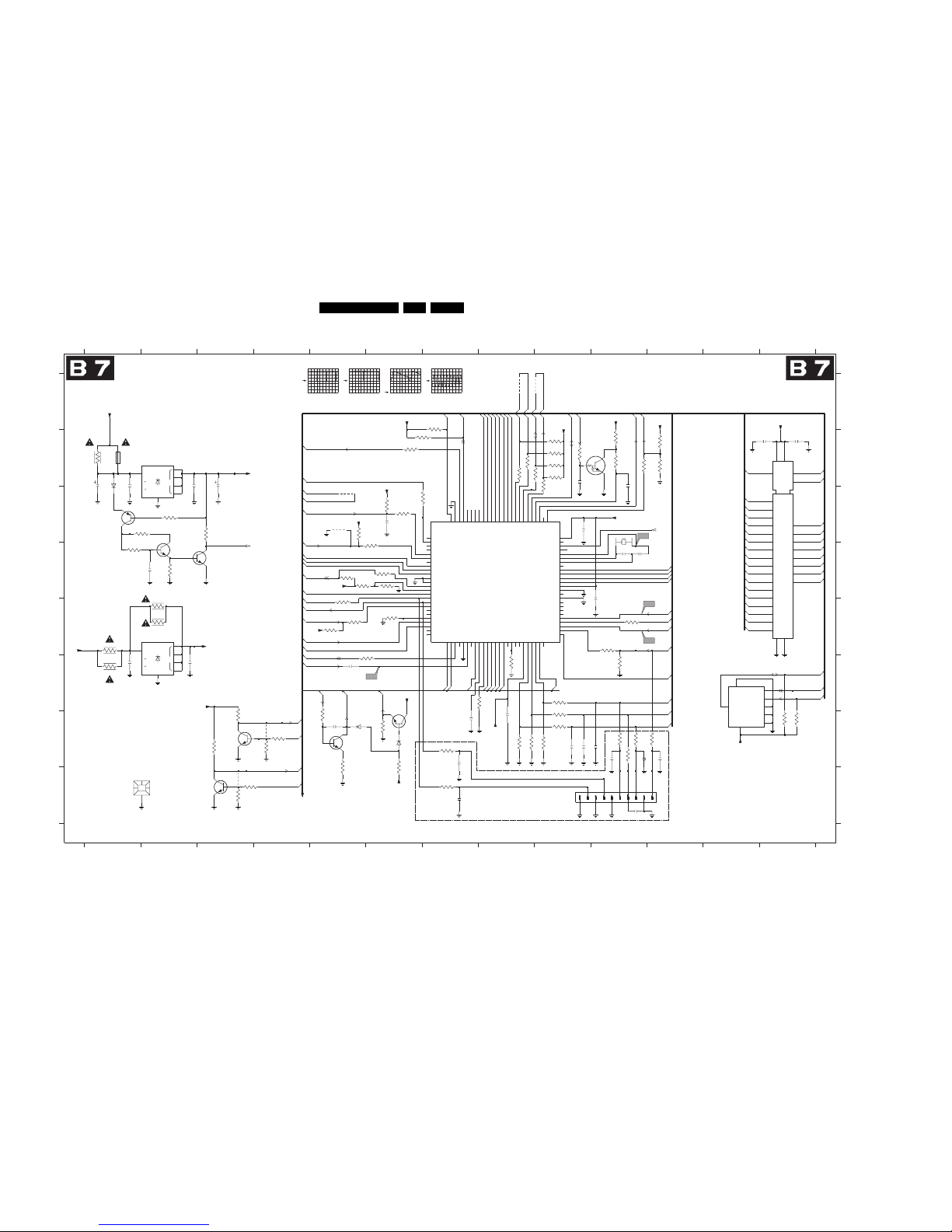
26DPTV585 AA 7.
Circuit Diagrams and PWB Layouts
SSB: Painter
NC
OUT
VCC
GND
NC
OUT
2012 G10
2013 B1
2014 B1
2015 B2
PTV-FTV ONLY
A
13121110987654321
13121110987654321
0V
0V4
B4-120
NC
RES
SAM-SDM
F
7013 B9
7012 F12
7011 B13
7010 G5
6003 B1
7001 C7
7002 C1
7003 D2
7004 D3
7005 B2
7006 G3
7007 H3
7008 G6
7009 E2
3070 E1
3071 F1
3072 E2
B1-116
B1-93
PAINTER
I/P CLOCK
B4-137
RES
B1-117
RES
Painter -
B1: B6
Processor
B2-122
B1-118
RES
3065 B10
3066 G10
3067 G10
3068 G10
3069 G11
4005 H3
4006 C5
4007 C5
6001 G5
RES
B1-102
6002 G6
RES
I/P MODE SELECT
RES
RES
B4-124
To Mapping D13
3039 C6
3040 D6
3041 D6
3042 D5
3043 E5
3044 E5
3045 F6
3048 C6
3049 B6
3050 E6
3051 F8
3052 B11
3061 A7
3062 F9
3063 G9
3064 G9
RES
O/P SERIAL DATA
B6-144
B4-146
B4-142
3009 H3
3010 H3
3011 G3
3012 C6
3013 C2
3014 C2
3015 D1
3016 D2
3017 C3
3018 F7
3019 D5
3020 D6
3021 B9
3022 G5
3023 G5
3024 G6
3073 E2
3074 B7
3076 G7
3077 H7
4002 A8
4003 A8
4004 G4
3032 B9
3033 B9
3034 E10
3035 B10
NVM
RES
RES
B4-136
B3-131
FROM mapping A8
RES
RES
2016 B3
2017 D2
2020 C6
2022 G5
2023 G10
2024 G10
2025 G11
2026 H10
2027 F1
2028 F2
2030 C9
3053 B11
3054 B1
3056 G4
3057 G4
3058 B10
3059 E5
3060 C5
3005 G9
3006 E10
3007 F10
3008 G3
RES
RES
B6-145
3025 G6
3026 B8
3027 B9
3028 B8
3029 B8
3030 B9
3031 B9
B
C
D
E
B1/B4-92
B4-135
I/P SERiAL DATA
G
H
A
B
C
D
E
F
G
H
0012 H1
1001 C10
1002 H9
1003 B1
2001 D10
2002 D10
2003 B9
2004 D10
2031 F5
2032 G7
2033 H7
3001 G13
3002 G13
3003 G8
3004 G8
2V8
3V3
0V3
0V
0V3
3V3
0V
1V
0V3
0V8
1V2
0V
3V3
3V3
0V
3V3
3V0
0V8
0V4
1V9
0V1
0V
2V3
0V
3V3
2005 G8
2006 B13
2007 B13
2008 G7
2009 B10
2010 G9
2011 G9
0V
0V3
0V3
0V3
0V4
0V4
0V4
0V
0V
0V
0V
0V1
3V3
0V
1V6
1V7
2V3
0V
3V3
3V2
0V2
3V3
0V3
0V
0V4
3V3
1V0
0V5
0V
3V9
3V3
0V
0V4
0V
3V3
0V3
0V
3V3
3V3
0V0V3V3
0V
3V30V0V
0V
0V
3V3
3V3
3V3
0V
0V
0V4
3V3
5V2
5V2
5V2
5V2
5V2
5V2
4006
3008
10K
2002
33p
2001
33p
100n
2004
100n
100n
2028
22R
3073
2027
3039
470R
3028
220R
2014
100n
3033
4K7
220R
3029
2026
10p
10p
2023
10p
2024
4007
VSSP2
60
VSYNC
55
WR_
10
XTALIN
70
XTALOUT
71
47K
3022
72
ROMBK0
58
ROMBK1
57
ROMBK2
56
SYNC-FILTER
34
VDDA
45
VDDC
63
VDDP
75
VDS
52
VPE1
21
VPE2
42
VSSA
30
VSSC1
11
VSSC2
62
VSSC3
99
VSSP1
12
P3.0|ADC0
2
P3.1|ADC1
4
P3.2|ADC2
5
P3.3|ADC3
6
P3.4|PWM7|T2EX
44
P3.5
54
P3.6
59
P3.7
25
PSEN_
19
R
48
RAMBK0
51
RAMBK1
50
RD_
9
RESET
73
RESET_
P1.1|T0
78
P1.2|INT0
79
P1.3|T1
80
P1.4|SCL1
83
P1.5|SDA1
84
P1.6|SCL0
81
P1.7|SDA0
82
P2.0|TPWM
100
P2.1|PWM093P2.2|PWM194P2.3|PWM295P2.4|PWM396P2.5|PWM497P2.6|PWM5
98
P2.7|PWM6
1
47
HSYNC
53
INTD_
61
IREF
35
MVX-RD
74
MVX-WR
68
OSCGND
69
P0.0|TX
16
P0.1|RX
17
P0.2|INT2
18
P0.3|INT3
22
P0.4|INT4
24
P0.5
13
P0.628P0.7|T2
29
P1.0|INT1
76
66
AD085AD186AD287AD388AD489AD590AD691AD7
92
ALE
20
B46CORB
43
CVBS031CVBS1
32
EA_
14
FRAME41G
A11
64
A1237A13
36
A14
8
A15-BK
33
A15-LN
7
77
A16-LN
A17-LN
3
A239A3
38
A427A5
26
A6
23
A7
15
A8
67
A9
7001
SAA5667HL
A0
49
A1
40
A10
65
3066
100R
3045
470R
470R
3041
3001
4K7
3002
4K7
3060
2K7
3025
10K
3030
4K7
10K
3011
3072
22R
4K7
3031
2031
100n
2008
100n
3014
4K7
3053
10K
3019
470R
7010
BC847BW
CE_
925
6
I|O0
7
I|O1
10
I|O2
11
I|O3
22
I|O4
23
I|O5
26
I|O6
27
I|O7
28
OE_
824
12
WE_
A11
20
21
A12
A13
29
30
A14
A15
31
32
A16
3
A2
4
A3
A4
13
14
A5
15
A6
A7
16
17
A8
A9
18
5
CY7C1019V33
7011
1
A0
A1
2
19
A10
T 315mA
1003
2013
100u
1R5
1R5
3071
1
GND-ADJ
4
IN
5
8
7
2
3
6
3070
MC33269D
7009
47K
3057
3035
470R
10p
2025
100R
3069
789
3024
27K
1002
1102
3
4
5
6
0012
MECHPART
3058
470R
470R
3040
2020
10n
6003
10p
2033
3048
470R
MCL4148
3003
150R
150R
3005
100R
3077
3050
470R
2032
10p
10K
3074
3076
100R
BC847BW
7003
1
3
2
3009
47K
7013
PDTC144EU
100n
2006
4003
10K
3042
3059
4K7
4005
470R
3044
4004
2010
47p
3061
10K
3010
47K
3068
100R
100R
3067
470R
3020
2022
220n
1001
3054
47K
3056
3043
470R
3052
6K8
7008
BC847B
100n
2015
4K7
3032
100u
2016
3006
1K
47p
2011
3018
24K
PMBT2369
7007
2017
100n
10K
7006
PMBT2369
10K
3065
3013
3015
470K
470R
3049
4
WC_
7
7012
M24C32
E0
1
E1
2
E2
3
SCL
6
SDA
5
VCC
8
VSS
1K5
3007
3064
100R
3062
100R
100R
3063
3034
470R
2012
47p
6001
1PS76SB10
2030
100n
3004
150R
3012
2K2
470R
3051
1
IN
4
5
8
7
2
3
6
7002
BC857B
2007
100n
7005
MC33269D
GND-ADJ
3021
100n
2005
10n
2003
22K
470p
2009
4002
6002
1PS76SB10
3016
1K
4K7
3017
3027
220R
3026
220R
7004
BC847BW
WC_NVM
P50_OUT
R-TXT
G-TXT
B-TXT
FRONT-DETECT
STANDBY-INFO
STANDBY
SDA_NVM
POR_FLASH
SDA-F
SDA-S
SCL-S
3023
220R
VSYNC
HS
+3V3_INTPAINTER
A(6)
+3V3_INTPAINTER
+5V2_CON
+3V3_INTPAINTER
CEN
+3V3_INTPAINTER
SCL_NVM
+3V3_INTPAINTER
+3V3_INTPAINTER
SCL-S
ATT-SWITCH / BCL
FBL-TXT
+3V3_PA
+5V_PA
+5V2_CON
SEL_IN_2
STANDBY-INFO
+3V3_INTPAINTER
SEL_IN_1
DEGAUSSING
ON-OFF-LED
CVBS-TXT
P50_IN
KEYBOARD
RC
+5V2_CON
P50_IN
SCL-F
+3V3_INTPAINTER
RESET
A(4)
A(3)
A(2)
A(15)
A(14)
A(13)
A(12)
A(11)
A(10)
A(1)
A(0)
+5V2_CON
P50
WC_NVM
SDA_NVM
+3V3_INTPAINTER
SCL_NVM
VS
HFB
+3V3_INTPAINTER
P50_OUT
A(16)
HS
VS
SDA-F
SDA-S
SCL-F
D(3)
D(4)
D(6)
CEN
A(0)
A(16)
A(11)
A(10)
A(9)
A(8)
A(13)
A(4)
A(6)
A(5)
A(15)
A(12)
A(3)
A(2)
A(1)
A(7)
A(14)
WRN
+3V3_INTPAINTER
+3V3_INTPAINTER
RDN
SOUND-ENABLE
A(9)
A(8)
A(7)
A(5)
RESET
D(0)
D(1)
D(2)
D(3)
D(4)
D(5)
D(6)
D(7)
WRN
+3V3_INTPAINTER
RDN
D(7)
D(5)
D(2)
D(0)
D(1)
B1-121
C5
C11
C4
C6
C6
C11
200mV/div DC
10us/div
200mV/div DC
250ns/div
C4 HSYNC
1V / div DC
20us / div
C5 VSYNC
1V / div DC
10ms / div
E_15000_132.eps
191004
8204 000 6507.3
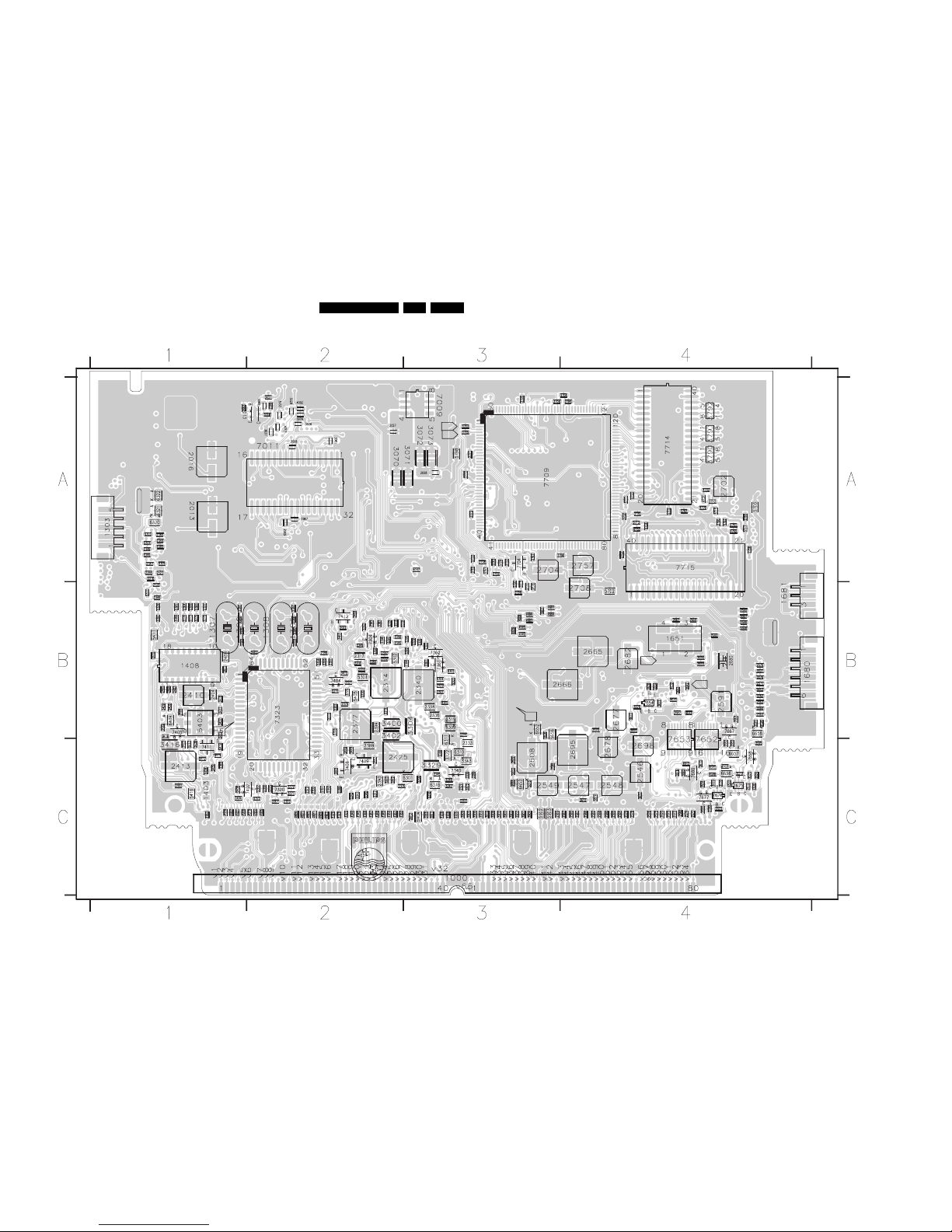
Circuit Diagrams and PWB Layouts
27DPTV585 AA 7.
Layout SSB (Top Side)
E_15000_133.eps
191004
8204 000 6507.3
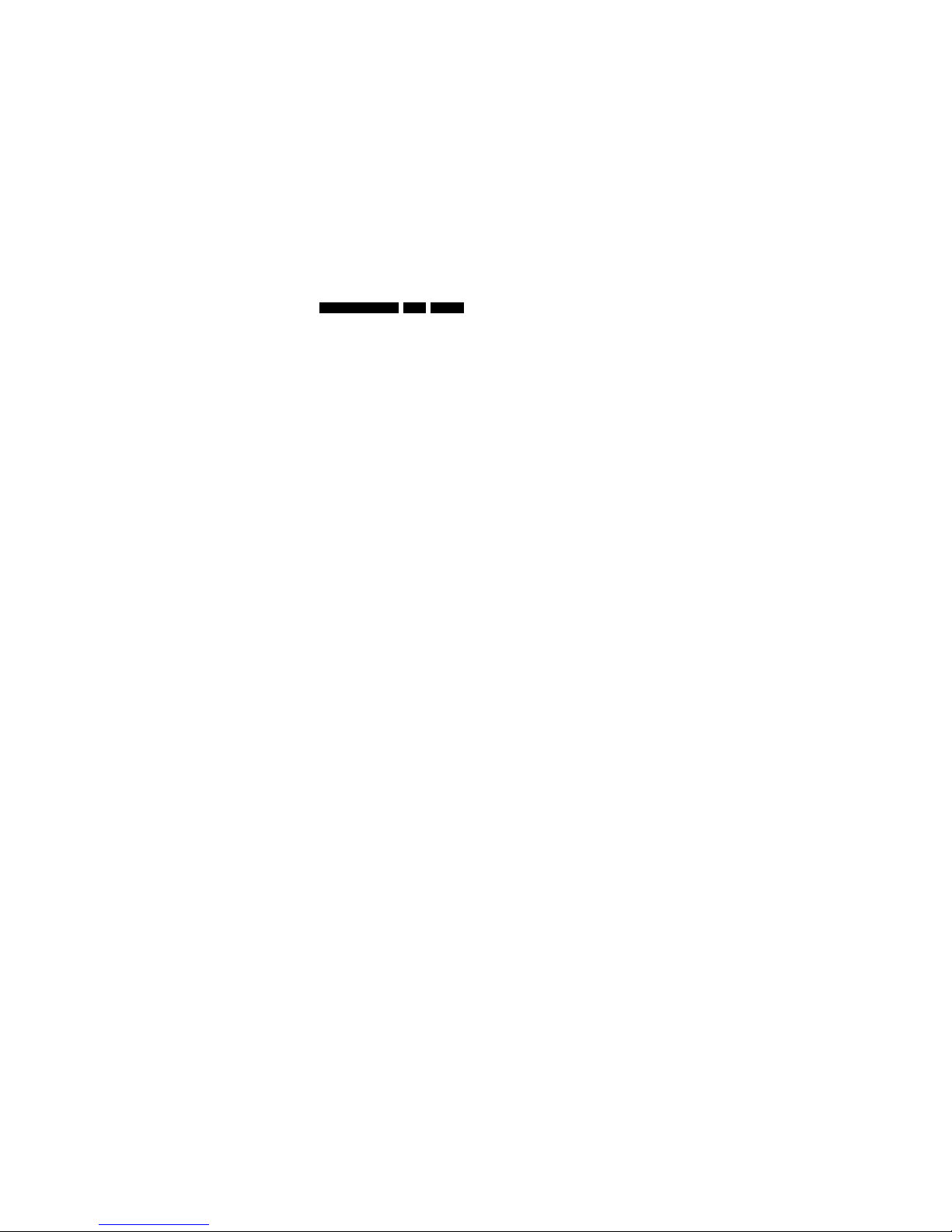
28DPTV585 AA 7.
Circuit Diagrams and PWB Layouts
Mapping Layout SSB (Top Side)
1000 C3
1303 A1
1403 C1
1408 B1
1651 B4
1680 B4
1681 B4
2003 A1
2005 A2
2006 A2
2007 A2
2009 A2
2013 A1
2016 A1
2027 A2
2028 A3
2301 B3
2305 B2
2314 B2
2315 B2
2316 B2
2317 B2
2318 B2
2322 B2
2324 C3
2327 B1
2329 B3
2330 B3
2331 B3
2332 B2
2333 C3
2334 B3
2336 B3
2339 B1
2340 B3
2344 A1
2345 A1
2346 A1
2347 A1
2348 A1
2349 B1
2350 C2
2351 C2
2352 C2
2353 C2
2355 B1
2356 B2
2357 B2
2358 B2
2359 B2
2360 B2
2361 B2
2362 B2
2363 B2
2364 B1
2365 C1
2367 C2
2368 C2
2373 C2
2376 B2
2377 B2
2379 B1
2380 B1
2381 B1
2382 B1
2383 B1
2387 B1
2388 C2
2389 C2
2391 C1
2393 C2
2394 B2
2395 B2
2396 B2
2397 B2
2398 B3
2401 B2
2404 B1
2405 B1
2406 B1
2407 B1
2408 B1
2409 B1
2410 B1
2411 B1
2412 B1
2413 C1
2417 B1
2425 C3
2427 A1
2428 B1
2429 B3
2508 B3
2514 C4
2546 C4
2547 C4
2548 C4
2549 C3
2562 B4
2563 B4
2564 C4
2565 C4
2566 C4
2567 C4
2568 C4
2569 C3
2570 B4
2571 B4
2572 C4
2573 C4
2574 C4
2575 C4
2576 C4
2577 C4
2578 C4
2579 C4
2580 C4
2581 C4
2582 C4
2583 C4
2588 B4
2589 B4
2590 C4
2591 B4
2592 C4
2593 B4
2594 C3
2609 C3
2665 B4
2666 B3
2667 B4
2668 B4
2670 B4
2677 B4
2678 C4
2680 B4
2682 B4
2687 B4
2693 C4
2695 C4
2697 B4
2698 B4
2702 A4
2704 B3
2708 B4
2713 A4
2729 B3
2733 A3
2738 A3
2743 A3
2757 A4
2758 A4
2765 A4
2767 A3
2771 A3
2772 A3
2773 A3
2776 A3
2785 A4
2790 A4
2796 A4
2797 A4
2912 C3
3021 A2
3026 A2
3027 A2
3028 A2
3029 A2
3033 A2
3058 A2
3061 A2
3065 A2
3070 A2
3071 A3
3072 A3
3073 A3
3301 C2
3302 B3
3304 B3
3306 C2
3317 C2
3318 B2
3320 B2
3321 B2
3322 C3
3329 C3
3330 B2
3332 B2
3335 B2
3336 C3
3340 C2
3341 C2
3342 C2
3343 C3
3344 B3
3345 C3
3346 C3
3347 C3
3348 C3
3349 B2
3353 C3
3361 B3
3363 B2
3370 C2
3371 C2
3372 C2
3373 B1
3374 B1
3375 B1
3376 B2
3377 B2
3379 B1
3381 B1
3387 B2
3388 C3
3389 B1
3390 C3
3393 B2
3394 B2
3395 B3
3396 B2
3397 B2
3398 B2
3399 C3
3400 C3
3402 B2
3404 C1
3406 B1
3409 B1
3411 B1
3412 B2
3416 C1
3418 B1
3423 C1
3433 B1
3436 C1
3437 B1
3439 C1
3442 C2
3443 C2
3444 C2
3447 C2
3448 C2
3449 C2
3460 B2
3461 B2
3462 B2
3472 C3
3519 C4
3520 C4
3523 C4
3524 C4
3525 C4
3526 B4
3527 B4
3528 C4
3529 C4
3530 C4
3531 B4
3552 C4
3553 B4
3554 B4
3555 C4
3560 B4
3562 B4
3576 B4
3612 C4
3613 C4
3614 C4
3615 C3
3616 C4
3626 B4
3627 B4
3628 B4
3642 B4
3643 B4
3655 B4
3656 B4
3673 C4
3683 C4
3702 A4
3703 A3
3704 A4
3705 A3
3706 A3
3714 B3
3716 B3
3717 B3
3728 A3
3733 A3
3739 A4
3755 A3
3757 A3
3759 A3
3790 A4
3791 A4
3792 A4
3797 A4
3900 C3
3901 C3
3902 C3
3903 C3
3904 C3
3905 C3
3906 C3
3907 C3
3908 C3
3909 C3
3910 C3
3911 C3
4002 A2
4003 A2
4007 A3
4520 C4
4521 C4
4522 C4
4523 C4
4606 B3
4607 B3
4608 B3
4609 B3
4611 C4
4632 B4
4633 B4
4642 C4
4645 B4
4677 B4
4682 B3
4683 B3
4684 B3
4685 B3
4686 B3
4687 B3
4688 C3
4689 C4
4723 A4
4726 A4
4731 A4
4732 A4
4733 A4
4734 A4
4791 A4
4792 A4
4793 A4
4901 C2
4902 C2
4903 C2
4904 C2
4905 C2
4906 C2
4907 C1
4908 C1
4909 C2
4919 C2
4920 C1
4921 C1
4925 C2
4927 C2
4928 C2
4929 C2
4935 C3
4937 C3
4938 C3
4939 C3
4944 C2
4945 C2
4946 C2
4947 C2
4948 C2
4949 C2
4950 C2
4951 C2
4952 C2
4953 C1
4954 C3
5301 B2
5302 B2
5303 A1
5304 A1
5305 A1
5306 A1
5309 A1
5310 A1
5311 B1
5403 B1
5405 B2
5406 C1
5411 B1
5416 C1
5653 C3
5656 B3
5663 B4
5667 B4
5668 B4
5702 B4
5703 A4
5707 B3
5711 A4
5713 A4
5715 A4
5716 A4
5717 A4
5798 A3
5902 C3
5903 C3
5904 C3
6301 C2
6309 B3
6310 C3
6311 C3
6316 C3
6319 B3
6320 A1
6321 A1
6322 A1
6404 B1
6652 B3
6653 C3
6656 C4
6657 C4
6658 B4
7009 A3
7011 A2
7013 A1
7304 B2
7320 C2
7323 C2
7340 C3
7361 B3
7362 B3
7402 C1
7404 B2
7405 B1
7408 C2
7409 C2
7411 C1
7413 B2
7652 B4
7653 B4
7654 B4
7667 B4
7668 C4
7675 C4
7677 C4
7678 C4
7680 C4
7704 A3
7709 A4
7714 A4
7715 A4
9302 B3
9303 B3
9304 B3
9305 B3
9322 C2
9408 C1
9412 C1
9414 C1
9416 B1
9417 C1
9419 C1
E_15000_133m.eps
191004
Mapping Layout SSB (Bottom Side)
1001 A4
1002 A4
1003 A4
1301 B3
1304 A4
1305 B3
1306 B4
1307 B4
1308 B3
1406 C4
1407 C4
1409 B4
1410 B4
1411 B3
1682 B1
1683 B1
1701 A2
2001 A4
2002 A4
2004 A4
2008 A3
2010 A3
2011 A3
2012 A3
2014 A4
2015 A4
2017 A4
2020 A3
2022 A3
2023 A4
2024 A4
2025 A4
2026 A4
2030 A4
2031 B3
2032 A4
2033 A4
2302 C3
2303 B3
2304 B3
2306 C3
2307 B3
2308 B3
2309 B3
2310 B3
2311 B3
2312 B3
2313 B3
2319 B3
2320 B3
2321 B3
2323 B3
2325 B3
2326 C3
2328 B2
2342 C2
2343 C2
2354 C3
2366 C4
2369 C3
2370 C2
2371 B3
2372 B3
2374 C3
2375 C3
2378 B4
2384 C4
2385 C3
2386 C2
2390 C4
2392 C3
2399 C4
2402 C4
2418 B3
2419 B3
2420 C3
2421 C3
2422 C4
2423 C3
2424 C3
2426 A4
2431 B3
2501 B1
2502 B1
2503 B1
2504 B1
2505 B1
2506 B1
2507 B1
2509 C1
2510 C1
2511 C1
2512 C1
2513 C1
2550 B1
2551 B2
2552 B1
2553 B1
2554 B1
2555 B1
2556 B1
2557 B1
2558 B1
2559 B1
2560 B1
2561 B1
2584 B1
2585 B1
2586 B1
2587 C1
2595 C1
2610 B1
2611 B1
2629 B1
2632 C1
2634 B1
2637 B1
2640 B1
2643 B1
2644 B1
2645 B1
2646 C1
2649 C1
2651 B1
2652 B1
2653 B2
2654 B1
2659 B1
2660 B1
2661 B1
2662 B1
2663 B1
2664 B1
2673 B1
2674 B1
2679 B1
2681 B1
2686 B1
2690 B1
2691 B1
2694 B1
2696 C1
2706 A1
2707 A1
2709 A2
2710 A2
2712 A1
2718 B2
2719 A2
2721 A2
2723 A2
2725 B2
2726 A2
2728 A1
2730 A2
2731 A1
2747 A2
2748 A2
2755 A1
2756 A2
2759 A1
2760 A1
2761 A1
2762 A1
2763 A1
2764 A1
2766 A2
2770 A1
2774 A1
2786 A1
2788 A1
2792 A1
2795 A1
2798 A2
2799 A2
2900 C2
2901 C2
2902 C2
2903 C2
2904 C2
2905 C2
2906 C2
2907 C2
2908 C3
2909 C2
2910 C2
2911 C2
3001 A3
3002 A3
3003 A3
3004 A3
3005 A3
3006 A3
3007 A3
3008 A4
3009 A2
3010 A2
3011 A4
3012 A3
3013 A4
3014 A4
3015 A4
3016 A4
3017 A4
3018 A3
3019 A3
3020 A3
3022 A3
3023 A3
3024 A3
3025 A3
3030 A3
3031 A3
3032 A3
3034 A3
3035 A3
3039 A3
3040 A3
3041 A3
3042 A3
3043 A3
3044 A3
3045 A3
3048 A3
3049 A3
3050 A3
3051 A3
3052 A3
3053 A3
3054 A4
3056 A4
3057 A4
3059 A3
3060 A3
3062 A3
3063 A3
3064 A3
3066 A4
3067 A4
3068 A4
3069 A4
3074 A3
3076 A4
3077 A4
3303 C3
3305 B2
3307 B3
3308 C3
3310 B3
3311 B3
3312 C3
3313 C3
3314 B3
3315 C3
3316 C3
3319 C3
3323 B3
3324 B3
3325 C2
3326 B3
3327 B3
3328 B3
3331 B3
3333 B3
3334 B3
3339 C2
3350 C2
3351 C2
3352 C2
3354 C2
3355 C2
3358 B2
3359 C2
3360 C2
3362 B3
3364 B3
3365 C3
3366 B3
3367 B3
3368 B2
3378 B3
3380 B3
3382 C4
3385 C4
3386 C2
3391 C3
3401 B4
3403 C4
3405 C3
3407 B4
3408 B3
3410 B4
3414 B3
3415 B3
3417 B4
3419 C4
3420 B3
3421 B4
3434 B4
3435 C4
3441 B3
3445 B4
3446 C3
3450 B3
3451 C4
3452 C3
3453 B2
3454 B2
3455 B2
3456 B3
3457 B3
3459 B2
3463 B3
3465 C2
3467 C2
3468 C3
3470 C2
3471 C2
3473 C4
3474 C4
3521 C1
3522 C1
3532 B1
3533 B1
3540 B1
3544 B1
3545 B1
3546 B1
3547 B1
3550 B1
3551 B2
3556 C1
3557 C1
3558 C1
3559 C1
3561 C1
3563 C1
3564 C1
3565 C1
3566 C1
3567 C1
3568 C1
3569 C1
3570 C1
3571 C1
3572 C1
3573 C1
3574 C2
3575 C1
3577 C1
3624 C1
3625 C1
3630 C1
3634 C1
3636 B1
3637 B1
3639 C1
3644 C2
3650 C2
3651 B1
3652 B1
3653 B1
3654 B1
3657 B1
3658 C1
3659 B1
3663 B1
3664 B1
3666 C1
3667 C1
3668 C1
3669 B1
3670 C1
3671 C1
3675 B1
3680 B1
3681 B1
3682 B1
3684 B1
3685 B1
3686 B1
3687 B1
3688 B1
3689 B1
3690 B1
3691 B1
3692 B1
3693 B1
3694 B1
3695 B1
3698 C1
3699 C1
3707 A2
3708 A1
3709 A2
3710 A2
3711 A2
3718 A2
3719 A2
3720 A2
3721 A1
3722 A1
3725 A2
3730 A2
3731 A2
3732 A2
3740 A2
3741 A1
3744 A2
3745 A1
3746 A1
3747 B2
3748 B2
3749 B2
3754 A1
3793 A1
3794 A1
3795 A1
3796 A1
3798 A1
4004 A4
4005 A4
4006 A4
4603 C2
4604 C2
4610 C1
4652 B2
4676 B1
4690 C2
4703 A2
4711 A2
4712 A2
4713 A2
4714 A2
4715 A2
4716 A2
4717 A2
4724 A1
4725 A1
4728 A1
4910 C3
4911 C3
4912 C3
4913 C3
4914 C3
4915 C3
4916 C4
4917 C4
4918 C3
4922 C3
4923 C4
4924 C4
4926 C3
4930 C3
4931 C3
4932 C3
4934 C2
4936 C2
4940 C2
4941 C2
4942 C2
4955 C2
4956 C3
4957 C3
4958 C3
4959 C3
4960 C3
4961 C3
4962 C3
4963 C3
4964 C3
4965 C4
4966 C2
5307 A4
5308 B4
5312 C3
5401 B3
5402 C4
5404 B4
5408 B4
5409 C3
5415 C4
5417 C4
5651 C2
5652 C2
5654 C1
5657 B1
5658 B1
5659 B1
5660 B1
5661 B1
5662 B1
5664 B1
5665 B1
5666 C1
5669 C1
5701 A1
5704 A2
5705 A2
5706 A1
5708 A2
5709 A2
5710 A2
5718 A2
5720 A1
5799 A2
5900 C3
5901 C2
6001 A3
6002 A3
6003 A4
6303 C3
6304 C3
6306 B3
6307 B3
6308 B2
6312 B3
6313 B3
6314 C3
6317 C3
6334 B3
6402 B4
6403 B4
6405 B4
6650 C2
6651 B1
6654 B1
7001 A3
7002 A4
7003 A4
7004 A4
7005 A4
7006 A4
7007 A4
7008 A3
7010 A3
7012 A3
7301 B2
7302 B2
7303 C3
7305 C2
7306 C2
7307 C3
7310 C3
7311 C2
7312 B3
7313 C2
7314 C2
7315 C2
7318 B3
7322 C4
7375 C2
7401 B4
7403 B4
7406 B4
7407 B4
7410 B3
7412 C3
7651 B1
7656 B1
7663 B1
7664 C1
7665 C1
7666 C1
7674 B1
7701 A1
7702 A2
7708 A1
7713 A1
7716 A2
9308 B3
9309 B3
9310 B3
9311 B3
9312 B3
9313 C2
9318 C3
9319 C3
9324 C3
9401 B4
9402 B4
9403 B4
9405 B4
9406 C4
9407 B3
9410 B3
9413 C4
9415 B4
9418 B4
9420 C4
9421 C2
E_15000_134m.eps
191004

Circuit Diagrams and PWB Layouts
29DPTV585 AA 7.
Layout SSB (Bottom Side)
E_15000_134.eps
191004
8204 000 6507.3
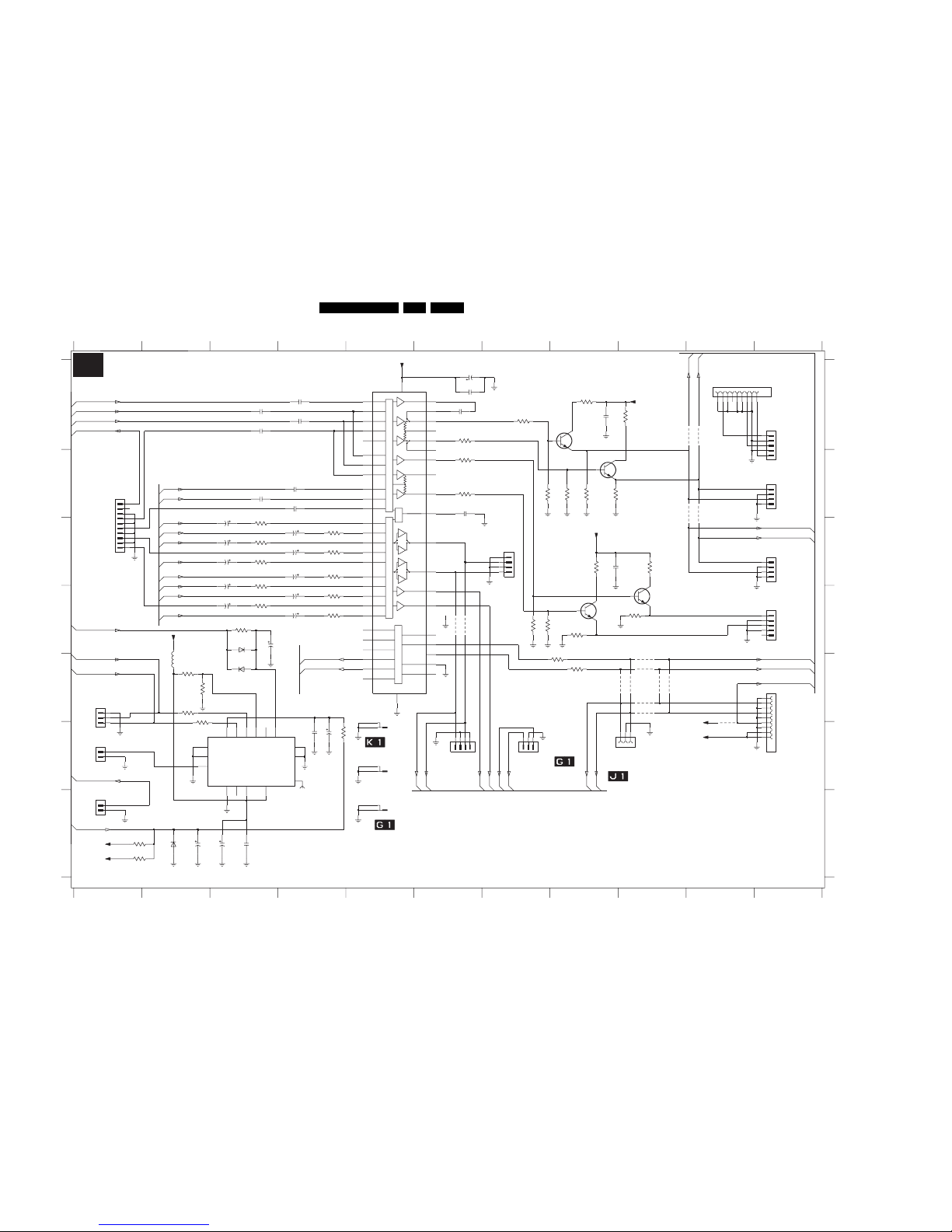
30DPTV585 AA 7.
Circuit Diagrams and PWB Layouts
SSM: Tuner
RF-IN
SWITCHES
BIAS
6dB
6dB
6dB
6dB
6dB
6dB
6dB
0dB
6dB
0dB
6dB
6dB
SWITCHES
LOGIC
4567891011
A
B
C
D
E
F
G
A
B
C
D
E
F
G
1002 E5
1234567891011
123
1003 F5
1008 A11
1009 F11
1010 G5
1015 F6
1016 C7
1017 B11
1018 C11
1028 E1
1030 F8
1106 F4
1222 D11
1301 G1
220R
3131
1302 F1
1303 A11
1335 B1
1344 F7
2000 G2
2013 F4
2014 C3
2015 C4
2016 C4
2017 C3
2018 C3
2019 D4
2020 C4
2021 D3
2022 C3
2023 D4
2025 A6
2078 D3
2083 G3
2084 G3
2085 F4
2086 A8
2087 B4
2088 B3
2089 B4
2090 C9
2091 A4
2092 A3
2093 A4
2094 A3
2095 A6
2099 B6
2103 A6
3000 G1
3011 G1
3015 E2
3016 E2
3021 A7
3022 A6
3023 B6
3024 B6
3026 F5
3027 A9
3028 A8
3029 C9
3030 C8
3109 D3
3114 E2
3115 E2
3116 B8
3117 B8
3118 D8
3119 D9
3120 C3
3121 C4
3122 C4
3123 C3
3124 C3
3125 D4
3126 C4
3127 D4
3128 C3
3129 D3
3130 E8
3131 E8
3174 D7
3175 D7
3176 B8
3177 B8
4001 B10
4002 B10
5007 E2
6010 D3
6011 E3
6034 G2
7002 B8
7003 A8
7017 A5
7208 D9
7209 D8
9014 D6
9015 D6
9021 F10
9022 E9
9023 E9
9024 E9
9025 E9
9026 E9
9027 E9
9028 E9
9029 E9
9035 A10
9036 A10
B2B-PH-K
1302
123
3015
15K
50V
1u0
2016
1u0
2023
50V
10R
3028
4K7
3022
3118
470R
50V
1u0
2020
4002
9027
1K2
3127
10
1335
B10B-EH-A
1
2
3
4
5
6
7
8
9
0-106451-1
1003
1
2
BC847B
7002
220u
2083
1
2
470n
2091
4K7
3024
6010
BAS216
1
2
3
4
5
1344
B3B-EH-A
1
2
9022
15K
3000
9023
1030
03JQ-BT
9035
123
22K
3109
NC210NC3
4
SCLSCL
5
SDASDA
2
TUTU
7
V-SUPPLYV-SUPPLY
TO
TO
4V1
4V1
4V1
C6
4V5
4V7
3V8
9014
4001
1u0
2013
AGC
1106
ENV56
3
ADDADD
1
1K2
3128
10R
3027
3125
3119
470R
9036
9021
1K2
3120
1010
0-106451-1
+9V
SDA-C
CVBS
SCL-C
INPUT
Y-CVBS-FRONT-IN
RES
C2
C2
2V1
1V5
C6,C1
C6,C1
GND
GND
0V
FROM 1030 OF
HOP PANEL
RES
C6
4V6
4V7
4V7
4V7
4V7
C6
C6
RES
KEYBD/
0V
SIDE
JACK PANEL
GND
GND
GND
GND
SCL-1
C-FRONT-IN
GND
SDA_IN
C-OUT
Y-CVBS_TO-PIP
GND
GND
C_TO-PIP
SDA_1
GND
Y-OUT
9V2
1V6
1V
C8
GND
GND
C6
C6
TO PIP
C8
GND
C6
SCL_IN
TO 1322 OF
GND
+5V
5V2
5V2
9V4
TO 3D COMB
3V2
Y-OUT
RES
9V2
C-OUT
GND
3V4
L-FRONT-IN
0V
4V7
0V
GND
FRONT-DETECT
R-FRONT-IN
CVBS
GND
GND
+5V
Uart Interface
C2
4V1
4V1
3V8
4V1
3V7
3V8
9V4
RES
RES
RES
TO SIDE
4V7
4V7
4V7
4V7
C2
C2
C6
4V7
TUNER (SSM)
0V
0V
0V
9V4
TO SSM
0V
TO 3D COMB
OR
GND
3V7
4V6
C2,C3
C2
C2
C2
C2
C6
C6
C6
C6
SIDE JACK PANEL
C2
C2
C6
0V
C6
C6,C1
C6
C6,C1
C2
4V7
4V7
4V7
4V7
LIGHT SENSOR
4V7
4V7
4V7
0V
C2
C2
AGC
9
BTLBTL
IF11IF
12
MT1
13
MT2
14
MT3
15
MT4
6
NC1
8
50V1u0
2014
50V
1u0
2018
11
12
13
3174
4K7
2345678
9
10
1008
09JL-BT-E
1
3175
1K0
1
2
3
1K2
3124
S3B-EH
1028
1
2
3
4
50V
1018
B4B-EH-A
22u
2095
10R
3029
2088
100n
9028
9015
47R
3115
5007
5u6
47R
3114
BC847B
7208
BZX284-C33
6034
9025
470n
2094
B2B-PH-K
1301
1
2
BC847B
7209
100R
3026
3016
47R
2086
100n
9026
9029
470n
2093
50V
1u0
2021
1K2
3129
470n
2092
9024
470R
3116
1
2
3
4
5
1222
B5B-EH-A
1
2
50V1u0
2022
0-106451-1
1002
10R
3030
47n
2085
2000
10u
3177
1K0
1K2
3126
YIN1
YOUT11YOUT1
YOUT237YOUT2
V4
VCC40VCC
VOUT146VOUT1
VOUT239VOUT2
Y19Y1
Y216Y2
Y323Y3
YIN1
42
SCL
SDA33SDA
TRAP148TRAP1
TV5TV
V17V1
V214V2
21
V3V3
29
V4
13
S-1S-1
20
S-2S-2
27
S-3S-3
S2-112S2-1
19
S2-2S2-2
26
S2-3S2-3
SCL
32
MUTE
ROUT147ROUT1
ROUT238ROUT2
RTV6RTV
RV110RV1
RV217RV2
RV3
24
RV3
RV430RV4
GND
LOUT145LOUT1
36
LOUT2LOUT2
LTV4LTV
LV18LV1
LV215LV2
LV322LV3
LV428LV4
MUTE
41
C1
C218C2
C325C3
CIN144CIN1
COUT13COUT1
COUT235COUT2
DC-OUT34DC-OUT
GND
2
7017
CXA2089S
ADR31ADR
BIAS43BIAS
C1
11
220R
3130
1K2
3123
6011
BAS216
3176
4K7
1K0
3023
11
12
13
2103
100n
1
2
3
4
5
6
7
8
9
10
470R
3117
1009
09JL-BT-E
2087
100n
2025
1u0
1K2
3122
3011
100R
1K2
2099
2u2
123
4
1015
B4B-EH-A
1K0
3021
B5B-PH-K
1303
2090
100n
BC847B
7003
2089
100n
50V1u0
2019
1016
B4B-EH-A
1
2
3
4
1017
B4B-EH-A
1
2
3
4
25V
100u
2078
50V1u0
2017
50V1u0
2015
2084
1n0
1K2
3121
AV1-Y_CVBS
SCL_IN
SDA_IN
IF-TER
S-1
S-2
+9V
INT_ATSC
FRONT-DETECT
AV2-Y_CVBS
AV5-R
AV5-L
AV4-R
AV4-L
AV2-C
AV2-R
AV2-L
AV1-C
AV1-R
AV1-L
+5V
C-SC2_SVHS-IN
Y-CVBS-SC2_AV2-IN
TUNER_B+
SDA_IN
SCL_IN
Y-CVBS_FRONT-IN
C_FRONT-IN
AGC
+5V
+33V
+130V
+9V
+9V
Y
+9V
C1
3139 123 6060.1
F_15120_005.eps
020805
