Philips Cineos Flat TV User Manual [en, fr, it]

Regi ster yo ur product an d get suppor t at …
www.philips.com/welcome
Quick
Start
EN
Installation
DE
Einstellung
FR
Installation
NL
Installatie
IT
Configuratione
ES
Instalación
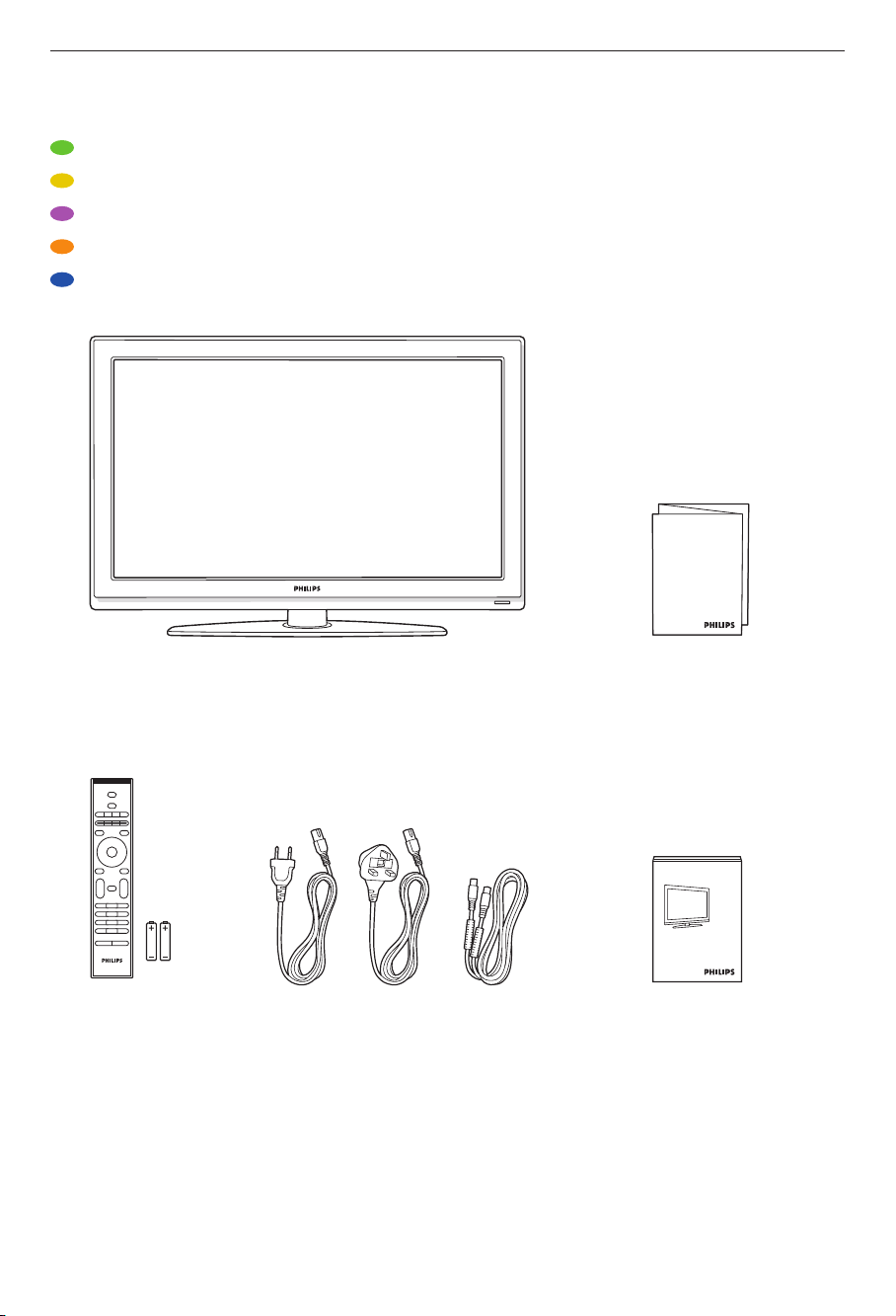
What’s in the box
DE
Was ist in der Verpackung
FR
Contenu de l’emballage
NL
Wat zit er in de doos
IT
Contenuto della confezione
ES
Contenido de la caja
Star t
Television and stand
•
Fernsehgerät und Standfuß
•
Téléviseur et suppor t
•
Remote Control
•
Fernbedienung
•
Télécommande
•
Afstandsbediening
•
Telecomando
•
Mando a distancia
•
Televisie en standaard
•
Televisione e suppor to
•
Televisor y sopor te
•
UK
Ire lan d
Power cord and antenna cable
•
Netzkabel und Antennenkabel
•
Cordon d’alimentation et câble d’antenne
•
Netsnoer en antennekabel
•
Cavo di alimentatione e cavo dell’antenna
•
Cable de alimentation y cable de antena
•
Star t guide
•
Star t guide
•
Guide de démarage
•
Star t gids
•
Guida di avvio
•
Guía de inicio
•
User manual
•
Bedienungsanleitung
•
Mode d’emploi
•
Gebr uikershandleiding
•
Manuale di istruzioni
•
Manual del usuario
•
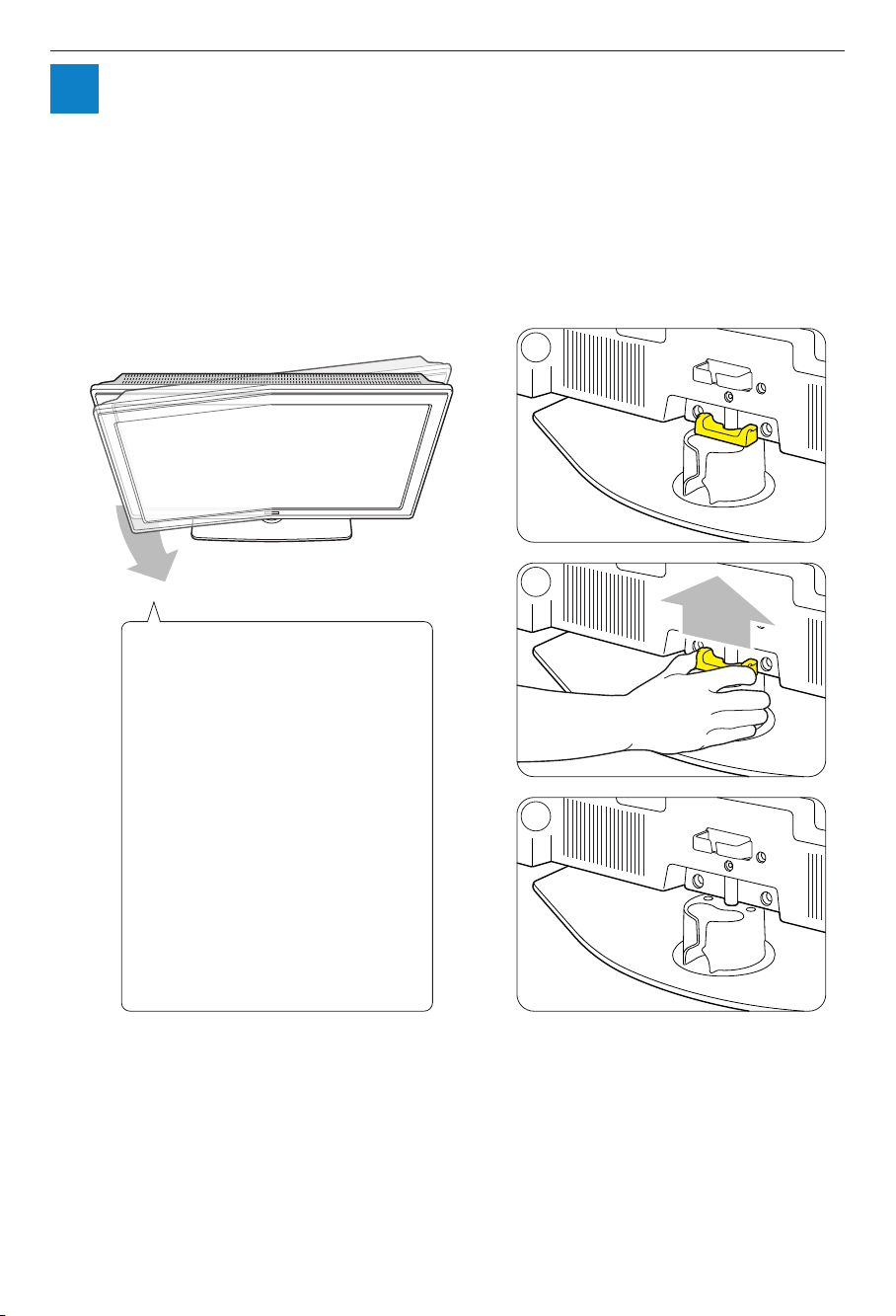
1
Swivel stand
Drehbarer Standfuß
•
Suppor t pivotant
•
Draaibare standaard
•
Suppor to girevole
•
Sopor te con pedestal
•
Remove the yellow brake at the back of
•
the stand to allow the TV to swivel.
1
2
Entfernen Sie die gelbe Sperre auf der
•
Rückseite des Standfußes, damit sich das
Fernsehgerät drehen lässt.
Retirez le frein jaune à l'arrière du suppor t
•
afin de permettre au téléviseur de pivoter.
Verwijder de gele rem achterop de
•
standaard om het draaien toe te laten.
Rimuovere il blocco giallo sul retro del
•
supporto in modo che il TV possa girare.
Quite el freno amarillo de la par te
•
posterior del sopor te par a que el televisor
pueda gir ar.
3
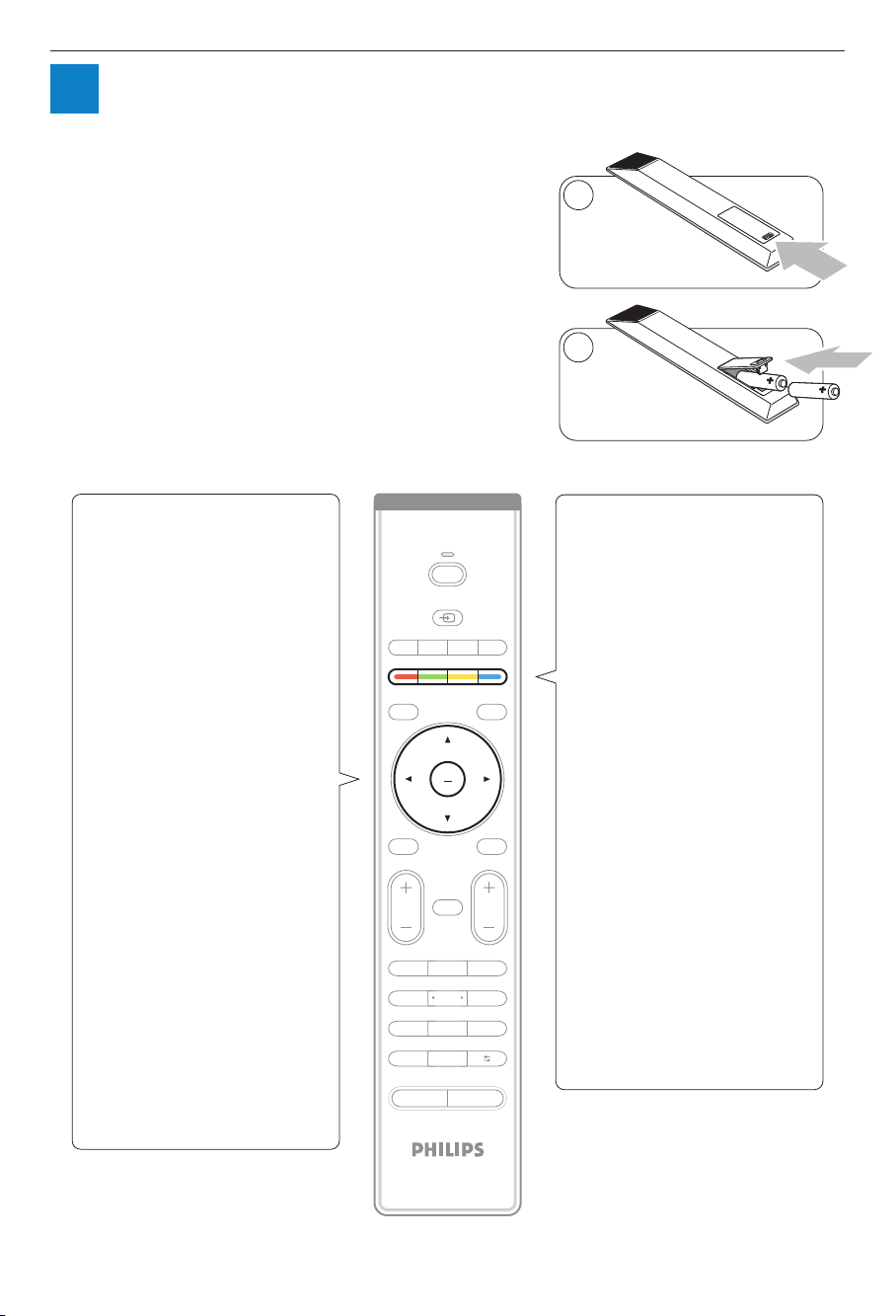
2
Remote control
Die Fernbedienung
•
La télécommande
•
Afstandsbediening
•
Il telecomando
•
Mando a distancia
•
1
2
Navigation and OK key
•
Press o,œ or p, π to navigate the
TV menu. Press the OK key to confirm your choice.
Navigation und OK-Taste
•
Zur Navigation durch das TV-Menü
drücken Sie die Pfeiltasten o,œ oder
p, π. Drücken Sie zur Bestätigung
die OK-Taste.
Touches de navigation et OK
•
Appuyez o,œ ou p,π pour naviguer
dans le menu TV. Appuyez OK
pour activer un réglage.
Navigatie toetsen en OK
•
Druk op o,œ of p, π om in de TV
menu te navigeren. Druk op OK om
uw keuze te bevestigen.
Tasti di navigazione e tasto OK
•
Premere i tasti cursore o,œ o p ,π
per navigare all'interno dei menu.
Premere il tasto OK per confermare
la selezione.
Navegación y botón OK.
•
Pulse o,œ o p , π para navegar por
el menú del televisor. Pulse el botón
OK para confirmar la opción que
haya elegido.
B
INPUT
MHEG
j b q
CANCEL
DEMO
OPTI ON
OK
LIS T
MENU
BROWS E
¬
V
21 3
54 6
87 9
i
0
Ambi lig ht MODE
P P
GUIDE
a
b
Colour coded keys
•
Press a colour key to select a task
or choice shown on screen.
Farbentasten
•
Drücken Sie die entsprechende
Farbtaste , um eine auf dem Bildschir m angezeigte Aufgabe oder
Option auszuwählen.
Touches de couleur
•
Appuyez sur une touche de couleur
pour sélectionner une tâche ou une
option à l'écran.
Kleur toetsen
•
Druk op een kleur toets om een
taak uit voeren of een keuze te
maken die op het scherm verschijnt.
P
Tasti colorati
•
Premere un tasto color ato per
selezionare un'opzione o una
voce visualizzata sullo schermo.
Botones de color
•
Pulse un botón de color para
seleccionar una tarea u opción
de la pantalla.
TELEVIS ION
