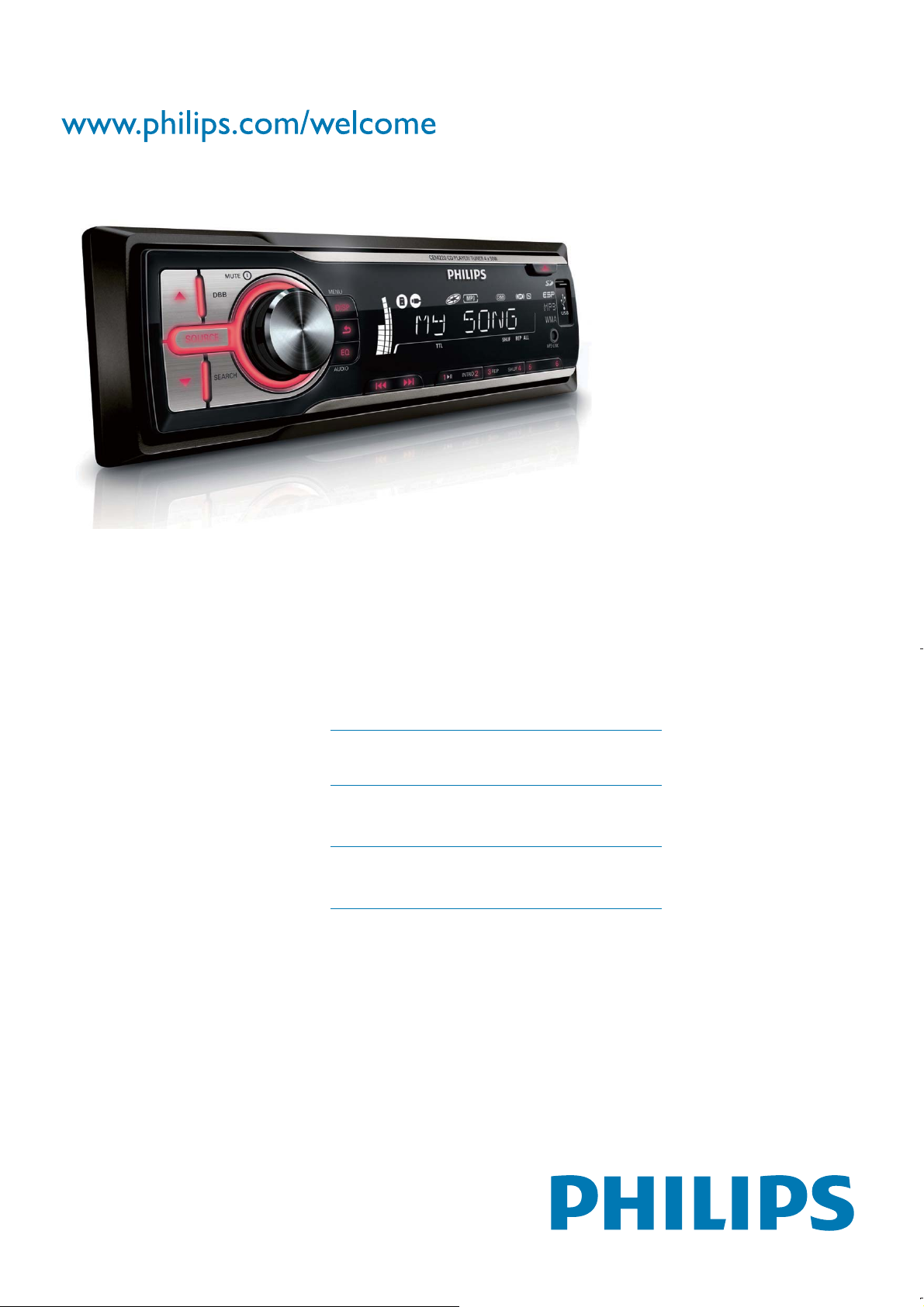
Register your product and get support at:
Car Entertainment System
CEM220
EN User manual
ZH-HK Ԛʹ˫
ZH-CN Ⴌ߀൱Ҭ
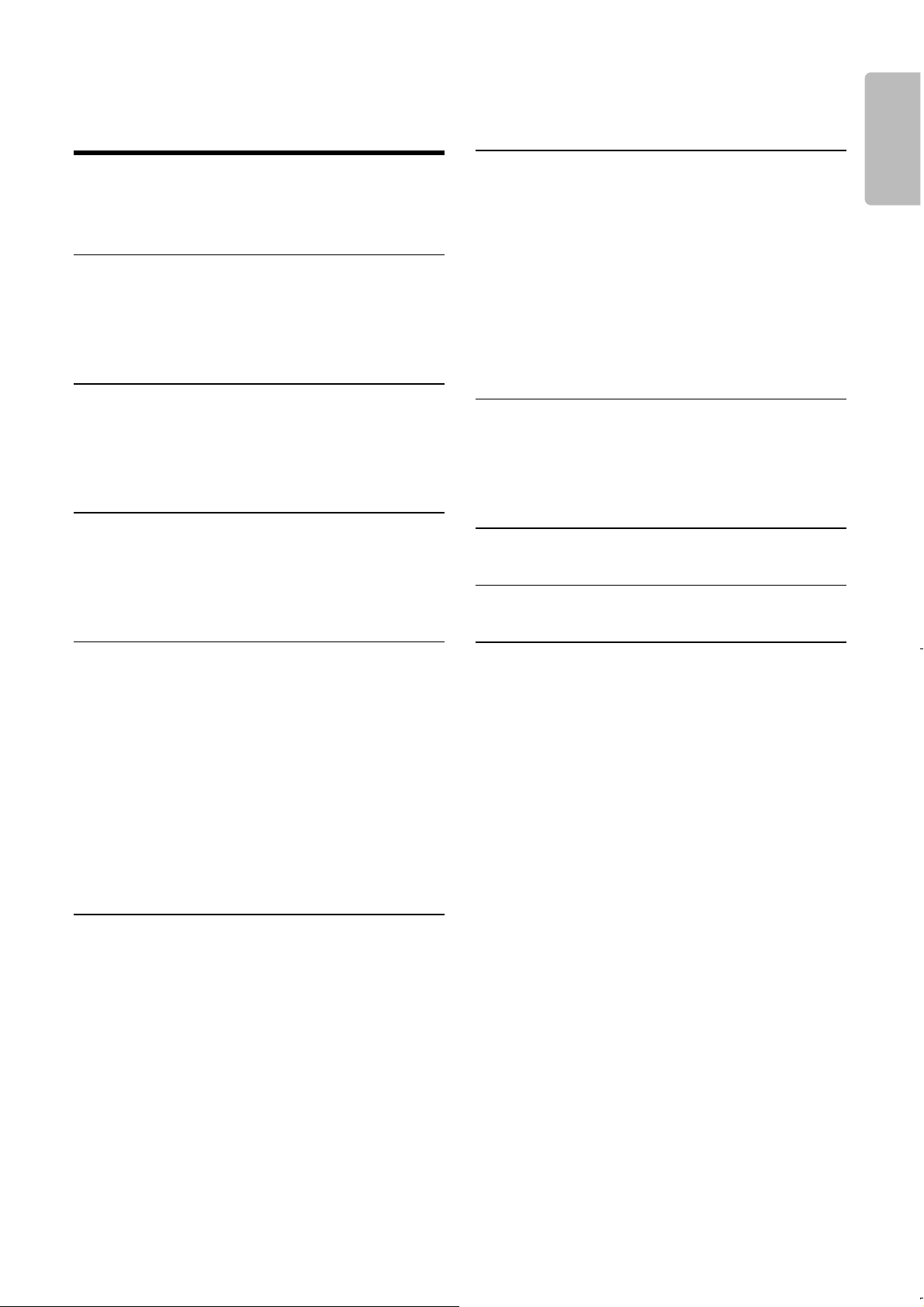
Contents
1 Important 2
Safety 2
Notice 2
2 Your car audio system
Introduction 4
What’s in the box 4
Overview of the main unit 5
3 Get started
Install the car audio 7
Turn on 11
Set clock 11
4 Listen to radio
Tune to a radio station 13
Store radio stations in memory 13
Tune to a preset station 13
13
7 Adjust system settings
Select blackout setting 18
Turn demo mode on/off 18
Change button backlight color 18
4
7
Select start volume 18
Turn beep sound on/off 19
Turn display scroll on/off 19
Select shock-protect setting 19
Reset 19
8 Additional information
Detach the front panel 20
Replace fuse 20
Remove the unit 20
9 Product information
10 Troubleshooting
18
20
21
22
English
5 Play audio fi les
Play a disc 14
Play from USB/SD/SDHC/MMC device 14
Control play 15
Search for an MP3/WMA track 15
View play information 15
Intro play 15
Shuffl e play 16
Repeat play 16
Connect external sound source 16
6 Adjust sound
Adjust volume 17
Mute 17
Turn Dynamic Bass Boost (DBB) on/off 17
Select preset equalizer 17
Other sound settings 17
14
17
11 Glossar y
23
EN
1
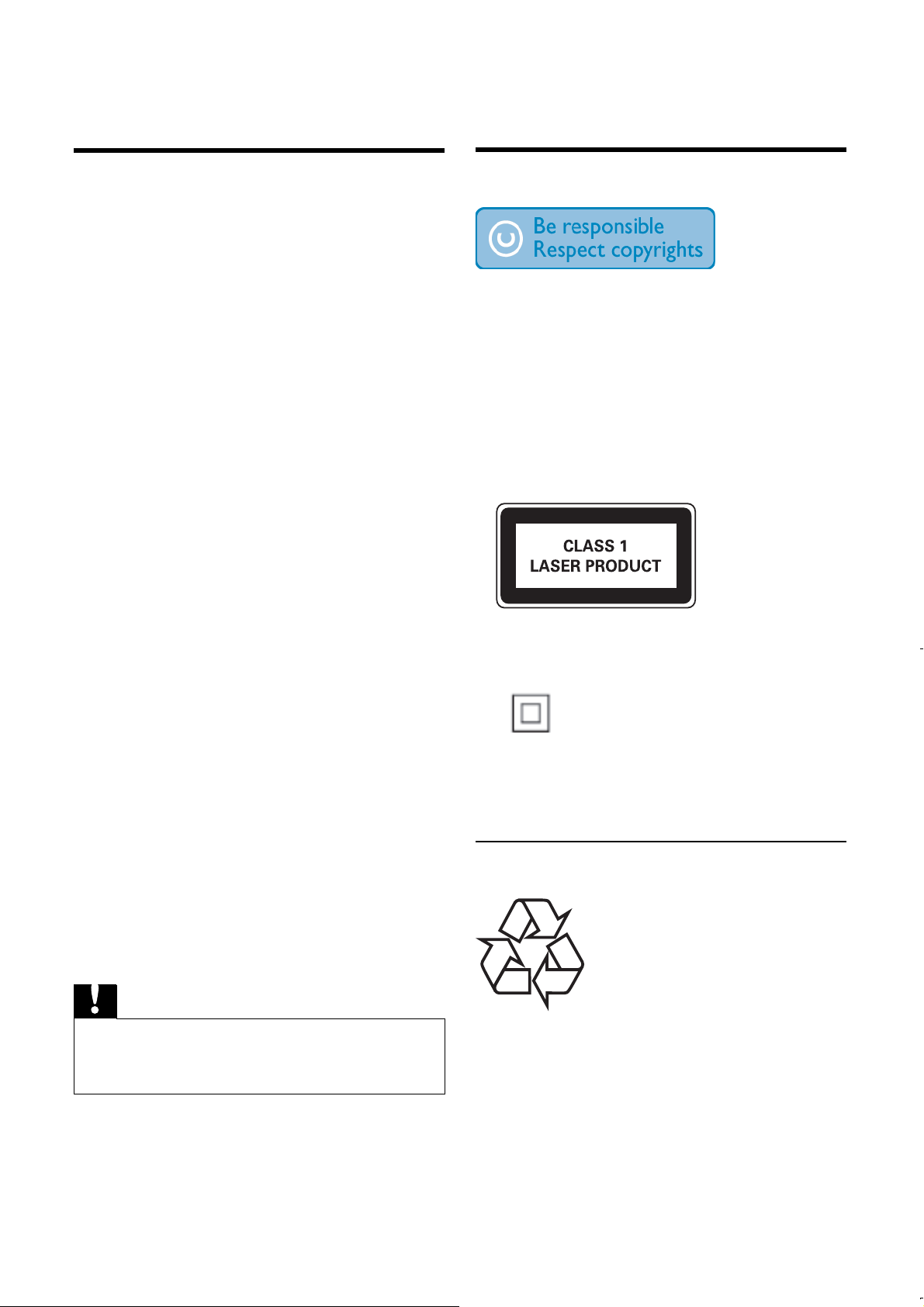
1 Important
Safety
Read and understand all instructions •
before you use your apparatus. If damage is
caused by failure to follow instructions, the
warranty does not apply.
This apparatus is designed for negative •
ground (earth) 12 V DC operation only.
To ensure safe driving, adjust the volume to •
a safe and comfortable level.
Improper fuses can cause damage or •
fi re. When you need to change the fuse,
consult a professional.
Use only the supplied mounting hardware •
for a safe and secure installation.
To avoid short circuit, do not expose the •
apparatus to rain or water.
Never insert objects into the ventilation •
slots or other openings on the apparatus.
Clean the apparatus and frame with a soft, •
damp cloth. Never use substances such as
alcohol, chemicals or household cleaners
on the apparatus.
Never place any objects other than discs •
into the apparatus.
Never use solvents such as benzene, •
thinner, cleaners available commercially, or
anti-static sprays intended for discs.
Visible and invisible laser radiation when •
open. Avoid exposure to beam.
Risk of damage to the apparatus screen! •
Never touch, push, rub or strike the screen
with any object.
Notice
The making of unauthorized copies of copyprotected material, including computer
programs, fi les, broadcasts and sound
recordings, may be an infringement of
copyrights and constitute a criminal offence.
This equipment should not be used for such
purposes.
This apparatus includes these labels:
Class II equipment symbol
This symbol indicates that the apparatus has a
double insulation system.
Recycling
Caution
Use of controls or adjustments or performance of •
procedures other than herein may result in hazardous
radiation exposure or other unsafe operation.
2 EN
Your product is designed and manufactured
with high quality materials and components,
which can be recycled and reused.
When you see the crossed-out wheel bin
symbol attached to a product, it means the
product is covered by the European Directive
2002/96/EC:
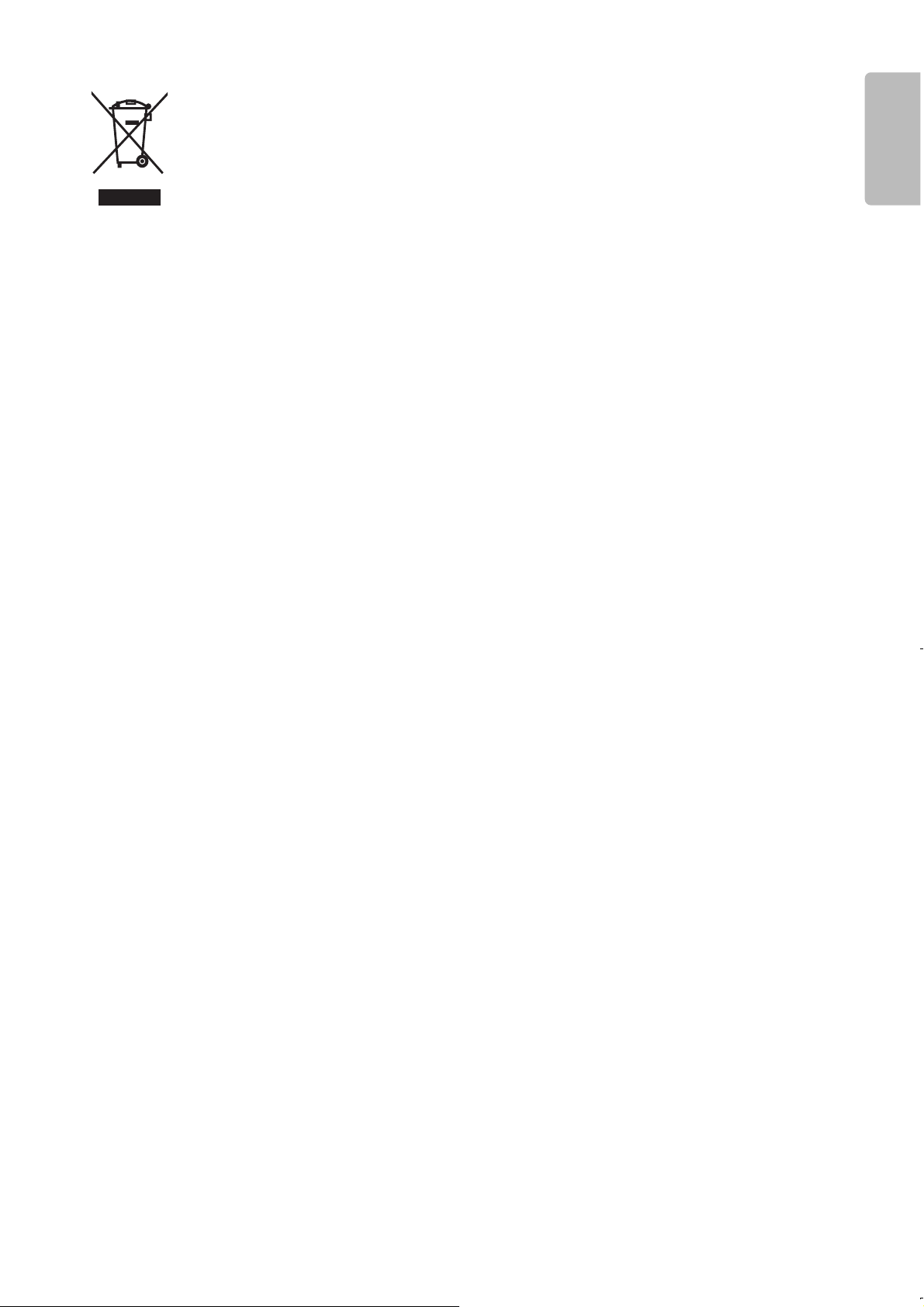
Never dispose of your product with other
household waste. Please inform yourself about
the local rules on the separate collection of
electrical and electronic products. The correct
disposal of your old product helps prevent
potentially negative consequences on the
environment and human health.
Your product contains batteries covered by the
European Directive 2006/66/EC, which cannot
be disposed of with normal household waste.
Please inform yourself about the local rules on
separate collection of batteries. The correct
disposal of batteries helps prevent potentially
negative consequences on the environment and
human health.
Environmental information
All unnecessary packaging has been omitted.
We have tried to make the packaging easy to
separate into three materials: cardboard (box),
polystyrene foam (buffer) and polyethylene
(bags, protective foam sheet.)
Your system consists of materials which can
be recycled and reused if disassembled by
a specialized company. Please observe the
local regulations regarding the disposal of
packaging materials, exhausted batteries and old
equipment.
Any changes or modifi cations made to this
device that are not expressly approved by
Philips Consumer Lifestyle may void the user’s
authority to operate the equipment.
2009 © Koninklijke Philips Electronics N.V. All
rights reserved.
Specifi cations are subject to change without
notice. Trademarks are the property of
Koninklijke Philips Electronics N.V. or their
respective owners. Philips reserves the right
to change products at any time without being
obliged to adjust earlier supplies accordingly.
English
EN
3
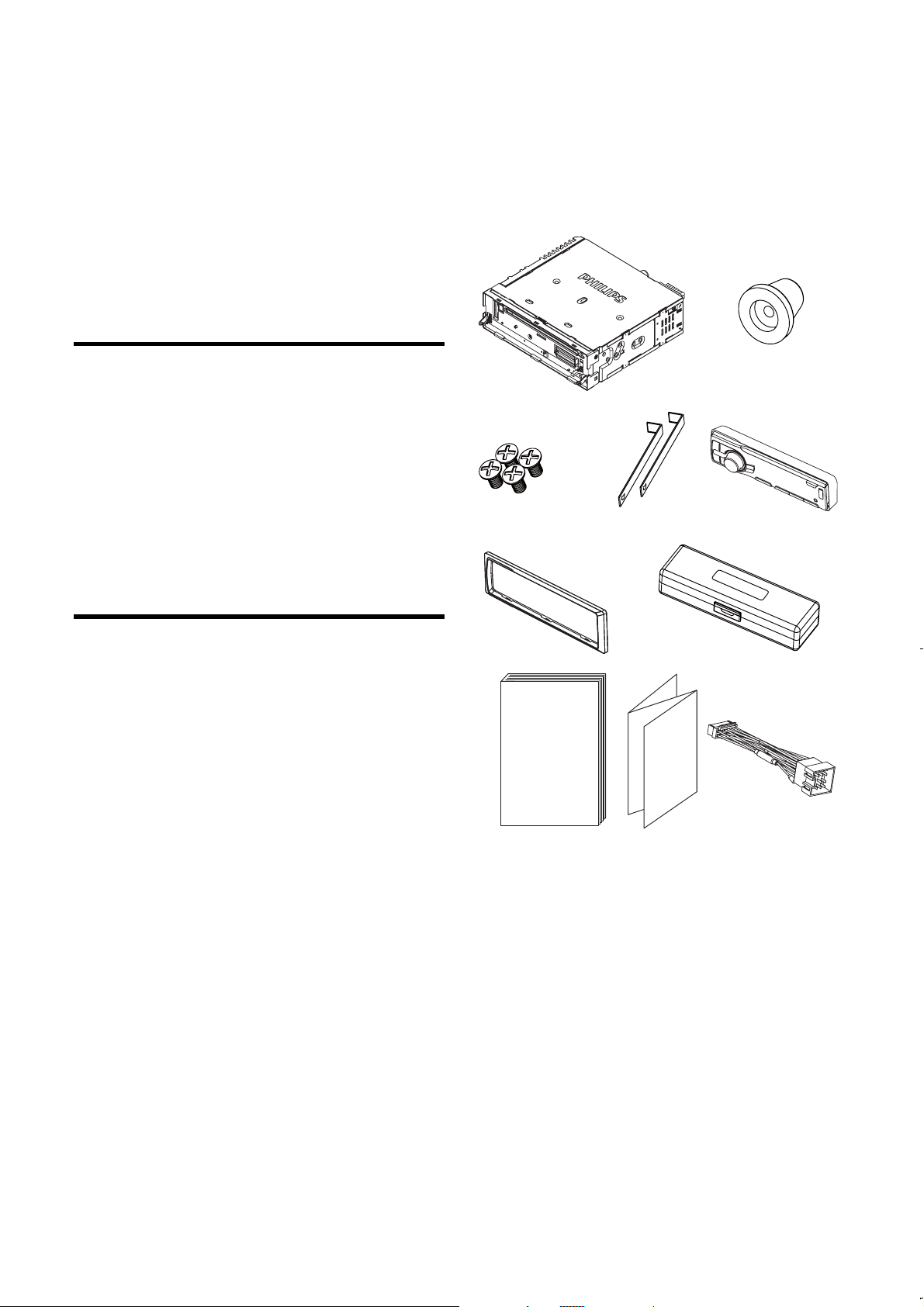
2 Your car audio
system
Congratulations on your purchase, and
welcome to Philips! To fully benefi t from the
support that Philips offers, register your product
at www.philips.com/welcome.
Introduction
With the in-car audio system, you can enjoy
your drive while you listen to:
FM or AM (MW) radio•
Audio from CD or MP3 disc•
Audio from a USB drive•
Audio from a SD/MMC card•
Audio from external devices•
What’s in the box
a
dce
fg
b
Check and identify the contents of your
package:
a In-car audio system
b Rubber cushion
c Screw (4 pieces)
d Disassembly tool ( 2 pieces)
e Front panel
f Trim plate
g Carrying case for front panel
h User manual
i Quick start guide
j Standard connector
hi
j
4 EN
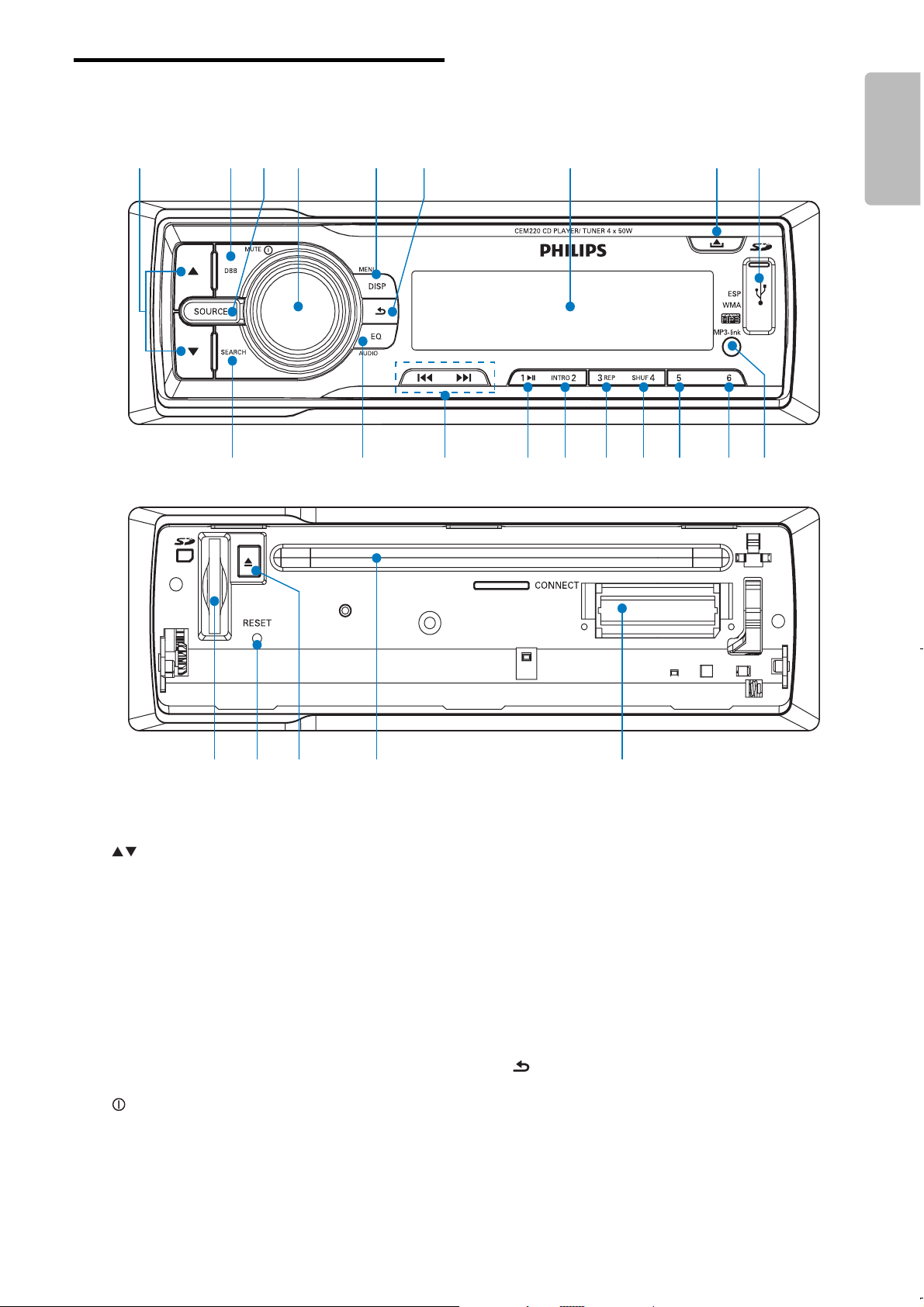
Overview of the main unit
a
b
s
d
ecf
g
h
i
r q po nml kj
English
a
Select tuner band. •
Select MP3/WMA folder.•
Scroll up or down menu.•
b DBB
Turn on or off Dynamic Bass Boost •
(DBB) sound.
c SOURCE
Select audio source.•
d
/MUTE
Turn the unit on or off.•
Adjust volume.•
Confi rm selection.•
x
w
v
u
t
Enter characters for search.•
Mute or restore volume.•
e MENU / DISP
Display radio frequency, clock and •
radio program type (if available).
Display track, elapsed time, artist, •
album, title, folder, fi le and clock.
Access system menu.•
f
Return to previous menu.•
Stop search.•
Disable screen blackout.•
g Display panel
EN 5
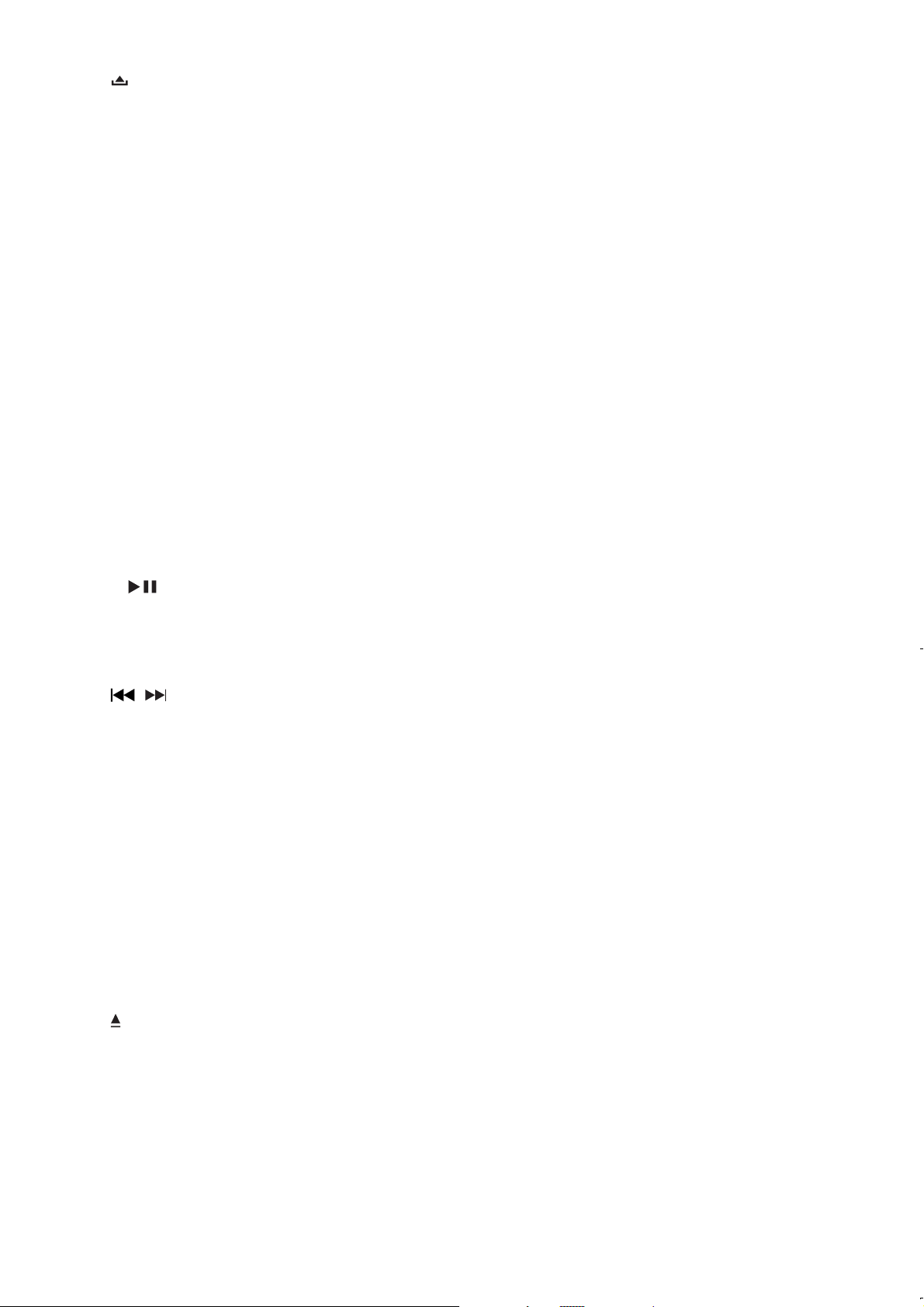
h
Unlock the panel•
i USB socket
j External device socket
k 6
Select preset station no. 6•
l 5
Select preset station no. 5•
m SHUF, 4
Activate or deactivate shuffl e mode.•
Select preset station no. 4•
n 3, REP
Set repeat play mode.•
Select preset station no. 3•
o INTRO, 2
Turn intro play on or off.•
Select preset station no. 2•
p 1,
Start play•
Pause or resume play.•
Select preset station no. 1•
q
/
Tune to a radio station•
Skip/search for a track.•
r EQ/Audio
Select equalizer (EQ) setting.•
Access audio setting menu.•
s SEARCH
Store radio stations automatically.•
Search a track or folder. •
t Panel power connection
u Disc slot
v
Take disc out.•
w RESET
Restore default settings•
x SD/MMC card slot
6 EN
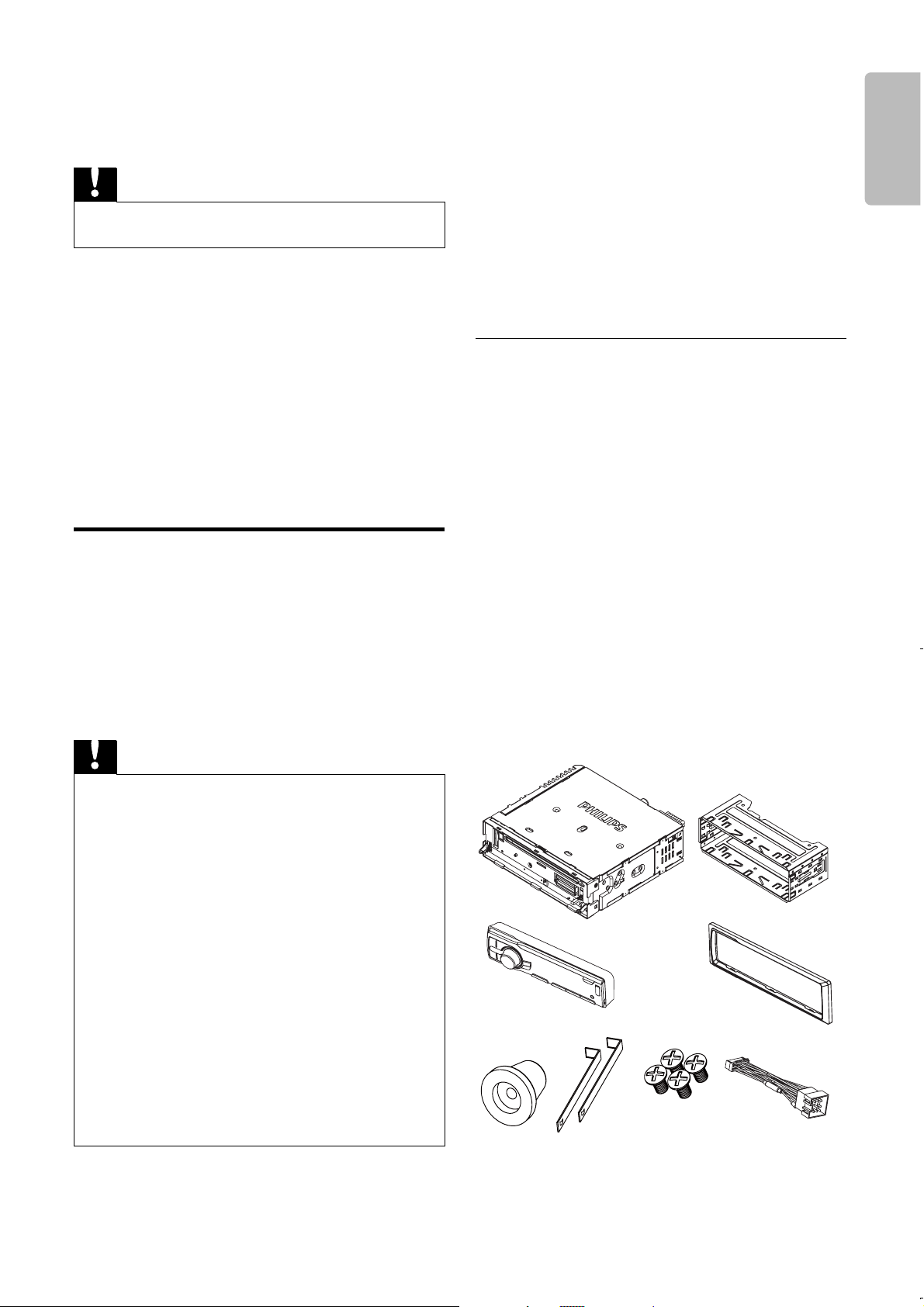
3 Get started
Caution
Use the controls only as stated in this user manual.•
Always follow the instructions in this chapter in
sequence.
If you contact Philips, you will be asked for the
model and serial number of your apparatus. The
model number and serial number are on the
bottom of your apparatus. Write the numbers
here:
Model No. __________________________
Serial No. ___________________________
Note on the power supply lead (yellow)
When you connect other devices to this •
apparatus, ensure that the rating of the car
circuit is higher than the total fuse value of
all the connected devices.
Notes on speaker connection
Never connect speaker wires to the metal •
body or chassis of the car.
Never connect speaker wires with stripes •
to one another.
Overview of parts
These are the supplied parts needed to
connect and install this unit.
a In-car audio system
b Sleeve
c Front panel
English
Install the car audio
These instructions are for a typical installation.
However, if your car has different requirements,
make the corresponding adjustment. If you have
any questions regarding installation kits, consult
your Philips car audio dealer.
Caution
This unit is designed for negative ground (earth) 12 V DC •
operation only.
•
Always install this unit in the car dashboard. Other
locations can be dangerous as the rear of the unit heats
up during use.
•
To avoid short-circuit: before you connect, ensure that
the ignition is off.
•
Ensure that you connect the yellow and red power
supply leads after all other leads are connected.
•
Ensure that all loose leads are insulated with electrical
tape.
•
Ensure that the leads do not get caught under screws
orin parts that will move (e.g. seat rail).
•
Ensure that all ground (earth) leads are run to a common
ground (earth) point.
•
Use only the supplied mounting hardware for a safe and
secure installation.
•
Improper fuses can cause damage or fi re. When you
need to change the fuse, consult a professional.
d Trim plate
e Rubber cushion
f Disassembly tools
g Screws (4 pieces)
h ISO connector
ab
c
efgh
d
EN 7

Connection: for cars with ISO
connectors
Caution
Ensure that all loose leads are insulated with electrical •
tape.
1 Pull out the ISO connectors from car
dashboard and connect them to the bigger
end of the supplied standard connector.
3 Connect the antenna and amplifi er as
illustrated, if applicable.
A
A
abcd
B
A1 A2 A3 A4 A5 A6 A7 A8
B1 B2 B3 B4 B5 B6 B7 B8
2 Connect the other end of the supplied
standard connector to the unit.
Connector Connect to
1 REAR LINE OUT R Rear right speaker
2 REAR LINE OUT L Rear left speaker
3 SUB OUT Subwoofer
4 ANTENNA Antenna
Connection: for cars without ISO
connectors
Caution
Be sure to connect the black ground (earth) lead fi rst.•
8 EN

1 Connect the antenna and amplifi er as
illustrated, if applicable.
B
English
A
B
A1 A2 A3 A4 A5 A6 A7 A8
B1 B2 B3 B4 B5 B6 B7 B8
A
abcd
Connector Connect to
1 REAR LINE OUT R Rear right speaker
2 REAR LINE OUT L Rear left speaker
aa
b
c
d
a
b
c
g
h
i
b
d
e
c
f
d
1 Green/black strip Left speaker (Rear)
2 White/black strip Left speaker (Front)
3 Gray/black strip Right speaker (Front)
4 Purple/black strip Right speaker (Rear)
a
b
c
d
3 SUB OUT Subwoofer
4 ANTENNA Antenna
2 Cut off the bigger end of the supplied
standard connector.
3 Check the car’s wiring carefully and
connect them to the supplied standard
connector.
e RED Ignition key +12V DC
when ON/ACC
f BLUE Motor/electric antenna
relay control lead/Amplifi er
relay control lead
g BLACK Ground
h PINK Illumination switch
i YELLOW To the +12V car battery
which is energized at all
times
EN 9

4 Connect the supplied standard connector
to the unit.
Mount in the dashboard
1 If the car does not have an on-board drive
or navigation computer, disconnect the
negative terminal of the car battery.
If you disconnect the car battery in •
a car that has an on-board drive or
navigation computer, the computer
may lose its memory.
If the car battery is not disconnected, •
to avoid short-circuit, ensure that bare
wires do not touch each other.
2 Remove the two screws on the top of the
unit.
4 Ensure that car dashboard opening is
within these measurements:
5mm
183 mm
53mm
3 Remove the mounting sleeve with the
supplied disassembly tools.
10 EN

5 Install the sleeve into the dashboard and
bend the tabs outward to fi x the sleeve.
Note
Skip this step if the unit is not fi xed by sleeve but by •
supplied screws.
5mm
Attach the front panel
1 Attach the trim plate.
English
6 Place the supplied rubber cushion over the
end of the mounting bolt.
7 Slide the unit into the dashboard until you
hear a click sound.
8 Reconnect the negative terminal of the car
battery.
2 Insert the right side of the panel in the
chassis until it is correctly engaged.
3 Press the left side of the panel and point
the left hole at the left pillar.
4 Release the panel to engage the left side.
Turn on
Press to turn on the unit.
1
To turn off the unit, press •
for 3 seconds.
Set clock
Press MENU/DISP for 3 seconds.
1
2 Press or repeatedly to until the
currently time is displayed.
3 Tur n clockwise to set hour.
4 Press to confi rm.
5 Tur n anti-clockwise to set minute.
6 Press to confi rm.
EN 11

View clock
1 Press MENU/DISP repeatedly until the
clock is displayed.
12 EN

4 Listen to radio
Store radio stations in
memory
Tune to a radio station
Press SOURCE repeatedly to select Tuner.
1
2 Press or to select band: [FM1], [FM2],
[FM3], [AM1], or [AM2] .
3 Press or to tune to a radio station
manually.
The radio station is broadcast.»
To search for a radio station »
automatically, press
seconds.
Select tuner sensitivity
You can adjust the tuner sensitivity if you want
to receive more radio stations or only stations
with strong signal.
or for 3
You can store up to 6 stations in each band.
English
Store stations automatically
1 Press SEARCH for 3 seconds.
The six strongest stations of the »
selected band are saved in preset
channels 1-6 automatically.
Store stations manually
1 Tune to a station that you want to store.
2 Press one of the numeric buttons 1 to 6
for 3 seconds.
The station is saved in the selected »
channel.
1 Press MENU/DISP for over 2 seconds.
2 Press or repeatedly until [LOCAL] or
[DX] is displayed.
3 Rotate to select a setting:
[ • LOCAL] (local): Only stations with
strong signal can be broadcast.
[ • DX] (distance): Stations with strong
and weak signals can be broadcast.
4 Press to confi rm the selection.
Select stereo/mono broadcasting
For stations with weak signals: to improve the
reception, change to monoaural sound.
1 Press MENU/DISP for 3 seconds.
2 Press or repeatedly until [STEREO]
or [MONO] is displayed.
3 Tur n to select a setting:
• [STEREO]: stereo broadcast.
• [MONO]: mono broadcast.
Tune to a preset station
1
Press or to select band.
2 Press the numeric button 1 to 6 to select
the preset station.
4 Press to confi rm the selection.
EN 13

5 Play audio files
Play from USB/SD/SDHC/
MMC device
Note
Ensure that the disc or device contains playable fi les.•
Play a disc
Note
You cannot play CDs encoded with copyright protection •
technologies.
You can play commercially available audio CDs
and these discs:
CD-Recordables (CD-R)•
CD-Re-writables (CD-RW)•
MP3 CDs•
WMA CDs•
Note
Ensure that the USB or SD/SDHC/MMC device contains •
playable music.
Insert the USB device
1 Open the cover marked on the
front panel.
1 Press on the front panel to release the
panel.
2 Insert a CD with the printed side facing up.
3 Close the panel.
4 Press 1, to start play.
To pause CD play, press 1 •
To resume CD play, press 1 •
Remove the CD
To take out the CD,
.
again.
1 Press .
2 Press beside the disc slot.
2 Insert the USB device into the USB socket.
The unit starts playing from the USB »
device automatically.
Remove the USB device
1 Press to turn off the unit.
14 EN
2 Remove the USB device.

Insert a card
Search for an MP3/WMA
Note
This unit supports SD, SDHC, and MMC cards.•
1 Press to release the panel.
2 Insert the card into the card slot.
The unit starts playing from the card »
automatically.
track
1
Press SEARCH for 3 seconds.
Search menu is displayed.»
» [FILE]: search by track name.
» [FOLDER]: search by folder sequence.
2 Tur n to select [FILE] and then press
to confi rm.
3 Tur n to enter a character and then
press
.
4 Repeat step 3 until the search term is
complete.
5 Press for 3 seconds to start search.
When search is fi nished, a list of »
matching tracks are displayed.
6 Tur n to skip over the list.
7 Press to select a track.
English
Remove the card
1 Press to turn off the unit.
2 Press the card until you hear a click sound.
The card is now disengaged.»
3 Remove the card.
Control play
To select a folder, press • or .
To skip to the previous/next track, press •
or .
To search backward/forward rapidly within •
the current track, press
seconds.
To pause, press • 1,
To resume play, press • 1,
or for 3
.
again.
View play information
During play USB/SD/MMC device, press
1
MENU/DISP repeatedly to view:
Track number and elapsed play time•
Artist •
Album •
Title•
Folder•
File•
Clock•
Intro play
You can play the fi rst 10 seconds of each track.
1 During play, press INTRO, 2 to select:
• [INT ON] : After the fi rst 10 seconds
of each track have been played, play
stops.
• [INT OFF] : Cancel intro play and
start normal play.
EN 15

Shuffl e play
You can play the tracks in random order.
1 During play, press SHUF, 4 to select:
• [SHUF ON]: start shuffl e play for all
tracks.
• [SHUF OFF]: cancel shuffl e play.
Repeat play
During play, press 3, REP repeatedly to
1
select:
• [RPT 1] (repeat one track): play the
current track repeatedly.
• [RPT FOLD] (repeat a folder): play all
tracks in the current folder repeatedly.
• [RPT ALL] (repeat all tracks): play all tracks
repeatedly.
Connect external sound
source
Connect the external sound source to
1
MP3 LINK socket with a 3.5 mm cable.
2 Press SOURCE repeatedly until [MP3
LINK] is displayed.
3 Operate the external component (refer to
the instructions supplied with the external
component).
16 EN

6 Adjust sound
Adjust volume
1
Tur n clockwise/anticlockwise to
increase/decrease volume.
Mute
You can turn off the sound of your audio.
1 During play, press MUTE .
To turn the sound back on, press •
MUTE
Turn Dynamic Bass Boost
(DBB) on/off
1
Press DBB for 3 seconds, the current
setting is displayed:
» [DBB ON] : The Dynamic Bass Boost
(DBB) function is on.
» [DBB OFF] : The DBB function is off.
again.
Other sound settings
You can also edit user preset EQ.
English
1 Press EQ/Audio for 3 seconds.
2 Press or repeatedly to select the item
to be adjusted:
• [BAS] (bass) range: -7 to +7.
• [MID] (bass) range: -7 to +7.
• [TRE] (treble) range: -7 to +7.
• [BAL] (balance) range: 12L to 12R. (L
= left speaker, R = right speaker)
• [FAD] (fader) range: 12R to 12F. (R =
rear speaker, F = front speaker)
• [LPF] (low pass fi lter) range: 60, 80,
100, 200.
• [MPF] (mid pass fi lter) range: 500, 1K,
1.5K, 2.5K.
• [HPF] (high pass fi lter) range:10K,
12.5K, 15K, 17.5K.
• [SW ON]/[SW OFF] (subwoofer
volume on or off)
• [SW VOL] (subwoofer volume) range:
0 to 15.
3 Tur n to select a value.
4 Press to confi rm.
2 Press DBB again for 3 seconds to change
the DBB setting.
Select preset equalizer
1
Press EQ/Audio.
The current Equalizer setting is »
displayed.
2 Press EQ/Audio again repeatedly to select
a preset EQ:
• [USER] (user)
• [FLAT] (fl at)
• [POP] (pop)
• [TECHNO] (techno)
• [ROCK] (rock)
• [CLASSIC] (classic)
• [JAZZ] (jazz)
• [OPTIMAL] (optimal)
EN 17

7 Adjust system
settings
Change button backlight
color
You can change button backlight color from
blue to red or vice versa.
Select blackout setting
You can set the screen to turn off automatically
after the unit is idle for 10 or 20 seconds.
1 Press MENU/DISP for 3 seconds.
2 Tur n to select a setting:
• [BKO 10 S] : Turn off the screen
automatically 10 seconds after last
operation.
• [BKO 20 S] : Turn off the screen
automatically 20 seconds after last
operation.
• [BKO OFF] : Never turn off the
screen.
3 Press to confi rm.
Turn demo mode on/off
When demo mode is on, when the unit is
idle for more than 2 minutes, all functions are
displayed.
1 Press MENU/DISP for 3 seconds.
1 Press MENU/DISP for 3 seconds.
2 Press or repeatedly to until [KEY
BLUE] or [KEY RED] is displayed.
3 Tur n to select a setting:
• [KEY BLUE]: Backlight turns blue.
• [KEY RED]: Backlight turns red.
Select start volume
Each time you turn on the unit, it can play at the
last listened volume or at the preset volume.
1 Press MENU/DISP for 3 seconds.
2 Press or repeatedly to until [V -
LAST] or [V - ADJ] is displayed.
3 Tur n to select a setting:
• [V - LAST] : Each time you turn on
the unit, the volume remains from its
previous use.
• [V - ADJ] : Each time you turn on the
unit, the volume is at the preset level.
4 Press to confi rm.
2 Press or repeatedly to until [DEMO]
is displayed.
The screen shows current Demo »
mode setting.
3 Tur n to select a setting:
• [DEMO ON] : Turn on the demo
mode.
• [DEMO OFF] : Turn off the demo
mode.
4 Press to confi rm.
18 EN
Store preset volume
You can turn on the unit at a preset volume.
1 Select [V - ADJ] as the start volume.
2 Press MENU/DISP for 3 seconds.
3 Press or repeatedly to until [A-VOL]
is displayed.
4 Tur n to select a value: 0 - 47.
5 Press to confi rm.

Turn beep sound on/off
Select shock-protect setting
Each time you press a button, the unit beeps.
You can turn off/on this beep sound.
1 Press MENU/DISP for3 seconds.
2 Press or repeatedly to until [BEEP
ON] or [BEEP OFF] is displayed.
3 Rotate to select a setting:
• [BEEP ON]: Turn on the beep sound.
• [BEEP OFF]: Turn off the beep sound.
4 Press to confi rm.
Turn display scroll on/off
For track information that is longer than the
display panel: you can select to cut off the
remainder of the text, or scroll to display the
full text.
You can select the shock protection setting,
depending on the stability of your car and the
condition of the road.
1 Press MENU/DISP for 3 seconds.
2 Press or repeatedly until [ESP] is
displayed.
3 Tur n to select a setting:
• [ESP 12]: select this when the road is
smooth and there are few bumps.
• [ESP 45] select this when the road is
bumpy and unstable.
4 Press to confi rm the selection.
Reset
You can reset the unit to its default setting.
English
Note
If any special characters are present in the MP3 track •
name or album name, it may not display correctly on the
screen because these characters are not suppor ted.
•
Some WMA is protected by Digital Rights Management
(DRM), it cannot be played on the unit.
•
Folders/fi les exceed the supported limit of the unit are
not displayed or played.
1 Press MENU/DISP for 3 seconds.
2 Press or repeatedly to until [ROLL
ON] or [ROLL OFF] is displayed.
3 Tur n to select a setting:
• [ROLL ON] (scroll on): Auto scroll
during play.
• [ROLL OFF] (scroll off): No auto
scroll display.
4 Press to confi rm.
1 Detach the front panel (see ‘Detach the
front panel’ on page 21).
2 Press the reset button by using a ball-point
pen or a similar tool.
Preset adjustments such as preset »
channels and sound adjustments are
erased.
EN 19

8 Additional
information
Detach the front panel
You can detach the front panel to deter theft.
1 Press to release the panel.
2 Press the left side of the panel rightward.
3 Replace the fuse.
Note
If the new fuse gets damaged again, there may be an •
internal malfunction. Consult your Philips dealer.
A1 A2 A3 A4 A5 A6 A7 A8
B1 B2 B3 B4 B5 B6 B7 B8
FUSE 15A
3 Pull the panel towards you to detach it
from the chassis.
4 Store the panel in the supplied carry case
to protect it from dirt or damage.
Replace fuse
If the fuse is damaged,
1 Check the electric connection.
Remove the unit
You can remove the unit from the dashboard.
1 Detach the front panel.
2 Pull out the unit by using the removal keys.
2 Buy a fuse that matches the voltage of the
damaged fuse.
20 EN

9 Product
information
Note
Product information is subject to change without prior notice.•
Power supply 12 V DC (11 V - 16 V),
negative ground
Fuse 15 A
Suitable speaker
impedance
Maximum power output 50 W x 4 channels
Continuous power
output
Pre-Amp output
voltage
Subwoofer output
voltage
Aux-in level
Dimensions (W x H x D) 188 x 58 x 190mm
Weight 1.36 kg
Radio
Frequency range
- FM
4 - 8
24 W x 4 channels
10% T.H.D.)
(4
2.0 V ( USB play mode;
1 kHz, 0 dB, 10 k
load)
2.0 V (USB play mode:
61 Hz, 0 dB, 10 k
load)
300 mV
87.5 - 108.0 MHz (Europe)
87.5 - 107.9 MHz
(American)
Compatible USB devices:
USB fl ash memory (USB 2.0 or USB1.1)•
USB fl ash players (USB 2.0 or USB1.1)•
memory cards (SD / MMC / SDHC)•
Supported formats:
USB or memory fi le format: FAT16, FAT32•
MP3 bit rate (data rate): 32-320 Kbps and •
variable bit rate
WMA v9 or earlier•
Directory nesting up to a maximum of 8 •
levels
Number of albums/ folders: maximum 99•
Number of tracks/titles: maximum 999•
ID3 tag v2.0 or later•
File name in Unicode UTF8 (maximum •
length: 128 bytes)
Unsupported formats:
Empty albums: an empty album is an album •
that does not contain MP3/WMA fi les, and
is not be shown in the display.
Unsupported fi le formats are skipped. For •
example, Word documents (.doc) or MP3
fi les with extension .dlf are ignored and
not played.
AAC, WAV, PCM audio fi les•
DRM protected WMA fi les (.wav, .m4a,
•
.m4p, .mp4, .aac)
WMA fi les in Lossless format•
ISO9660, Joliet•
Maximum title number: 512 (depending on •
fi le name length)
Maximum album number: 255•
Supported sampling frequencies: 32 kHz, •
44.1kHz, 48 kHz
Supported Bit-rates: 32~256 (kbps), •
variable bit rates
English
Frequency range AM(MW)
Usable sensitivity
- FM 8 V
Usable sensitivity AM(MW) (S/N =
20 dB) 30 V
522 - 1620 KHz (Europe)
530 - 1710 KHz
(American)
EN 21

10 Troubleshooting
Caution
Never remove the casing of this apparatus.•
To keep the warranty valid, never try to repair
the system yourself.
If you encounter problems when using this
apparatus, check the following points before
requesting service. If the problem remains
unsolved, go to the Philips web site (www.
philips.com/support). When you contact Philips,
ensure that your apparatus is nearby and the
model number and serial number are available.
No power or no sound.
Car engine is not on. Turn the car engine •
on.
Cable is not correctly connected. Check •
connections.
Fuse is burnt. • Replace fuse (see ‘Replace
fuse’ on page 21).
Volume is too low. • Adjust volume (see
‘Adjust volume’ on page 18).
If the above solutions cannot help, press •
the RESET button.
Ensure that the track played is of a •
compatible format.
Noise in broadcasts.
Signals are too weak. Select other stations •
with stronger signals.
Check the connection of the car antenna.•
• Change broadcast from Stereo to mono
(see ‘Select stereo/mono broadcasting’ on
page 14).
Cannot play disc
Ensure that the disc label is inserted with •
the printed side facing up.
Wipe the disc with fi bre cleaning cloth •
from the centre to the edge in a straight
line.
This disc may be defective. Play another •
disc.
Ensure that the CD is a fi nalised CD/•
CD-R/CD-RW.
Ensure that the CD is not encoded with •
copyright protection technologies.
The CD skips tracks
Ensure that the CD is not damaged or •
dirty.
Ensure that random mode is deactivated.•
Disc cannot be ejected
Press and hold•
Preset stations lost.
Battery cable is not correctly connected. •
Connect the battery cable to the terminal
that is always live.
.
22 EN

11 Glossary
M
MMC
MultimediaCard. A type of memory card with a
fl ash memory.
MP3
A fi le format with a sound data compression
system. MP3 is the abbreviation of Motion
Picture Experts Group 1 (or MPEG-1) Audio
Layer 3. With the MP3 format, one CD-R or
CD-RW can contain about 10 times more data
than a regular CD.
S
SD
Secure Digital. A type of memory card with a
fl ash memory.
English
SDHC
Secure Digital High Capacity (SDHC) is a type
of fl ash memory card based on the SDA 2.00
specifi cation. The SDA 2.00 specifi cation enables
SD cards to reach higher capacities from 4GB
to 32GB, and growing.
W
WMA (Windows Media Audio)
An audio format owned by Microsoft, is a
part of Microsoft Windows Media technology.
Includes Microsoft Digital Rights Management
tools, Windows Media Video encoding
technology, and Windows Media Audio
encoding technology.
EN 23

24 EN

© 2009 Koninklijke Philips Electronics N.V.
All rights reserved.
Document order number:
