Page 1

Car Entertainment System
CEM220/51/55/98
CEM220X/78
TABLE OF CONTENTS
Page
PCBs Location ......................................................................1-1
Specifi cations .......................................................................1-2
Measurement Setup .............................................................1-3
Service Aids, Safety Instruction, etc .....................................1-4
Instructures on CD Playability ....................................1-5 to 1-6
Disassembly Diagrams ...............................................2-1 to 2-2
Software Version Check & Upgrade .....................................3-1
Malfunction Check Chart ......................................................3-2
Set Block Diagram ................................................................4-1
Set Wiring Diagram ..............................................................5-1
Main Board ..............................................................................6
Servo Board.............................................................................7
FB/USB Board ......................................................................... 8
SD Board ................................................................................. 9
Key Board ..............................................................................10
Set Mechanical Exploded View & Parts List .......................... 11
Revision List .......................................................................... 12
©
Copyright 2009 Philips Consumer Electronics B.V. Eindhoven, The Netherlands
All rights reserved. No part of this publication may be reproduced, stored in a retrieval system or
transmitted, in any form or by any means, electronic, mechanical, photocopying, or otherwise without
the prior permission of Philips.
Published by JZ-SL 0948 Service Audio Printed in The Netherlands Subject to modification
Version 1.3
CLASS 1
LASER PRODUCT
3141 785 33213
Page 2
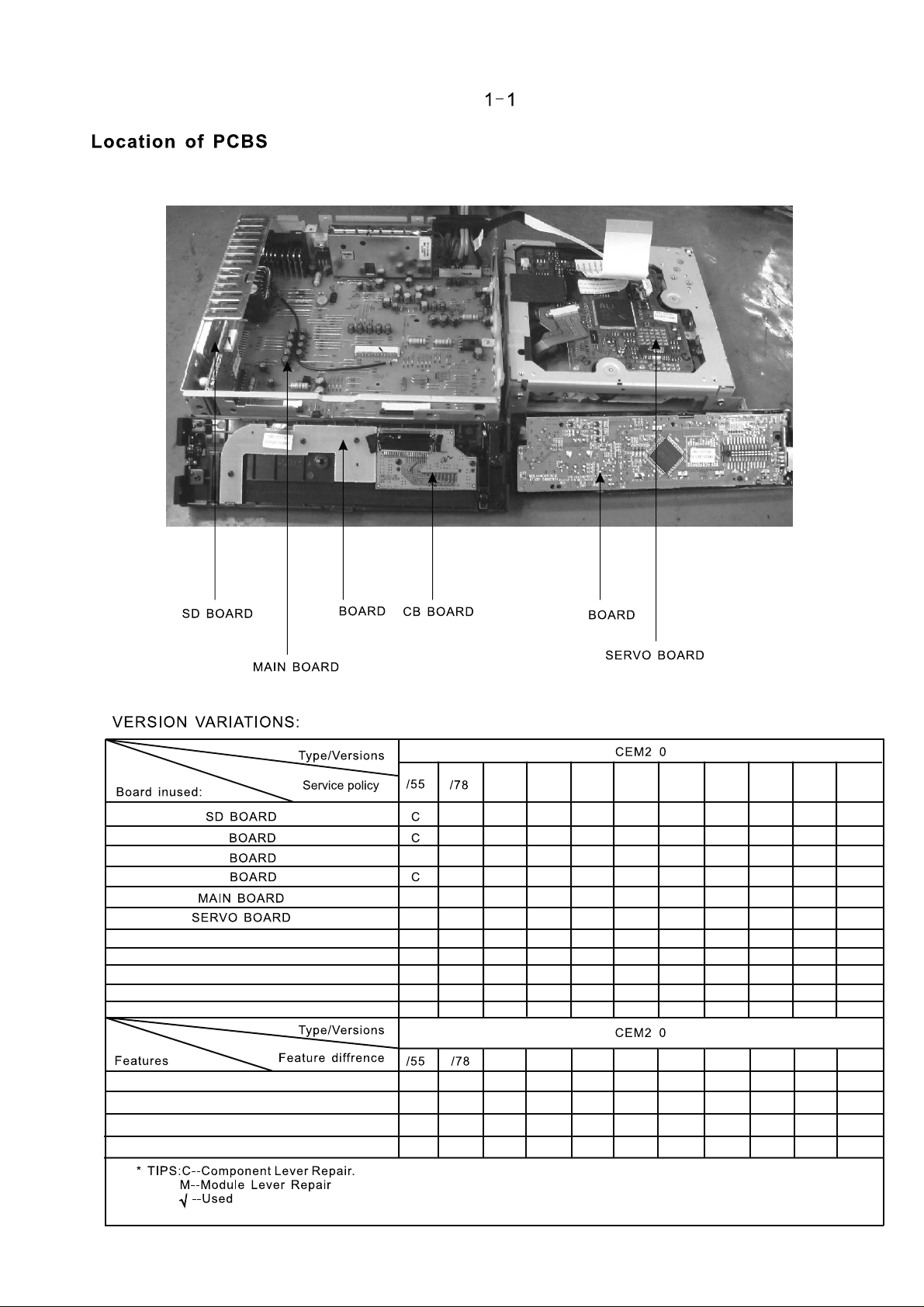
FRONT
/98
KEY
2
/51
FRONT
KEY
CONNECTION (CB BOARD)
C C
C C
C/M
C/M
CC
C/M
C/M
C/M
C/M
C/M
C/M
C/M
/98
C
C
C/M
C
C/M
C/M
2
Page 3
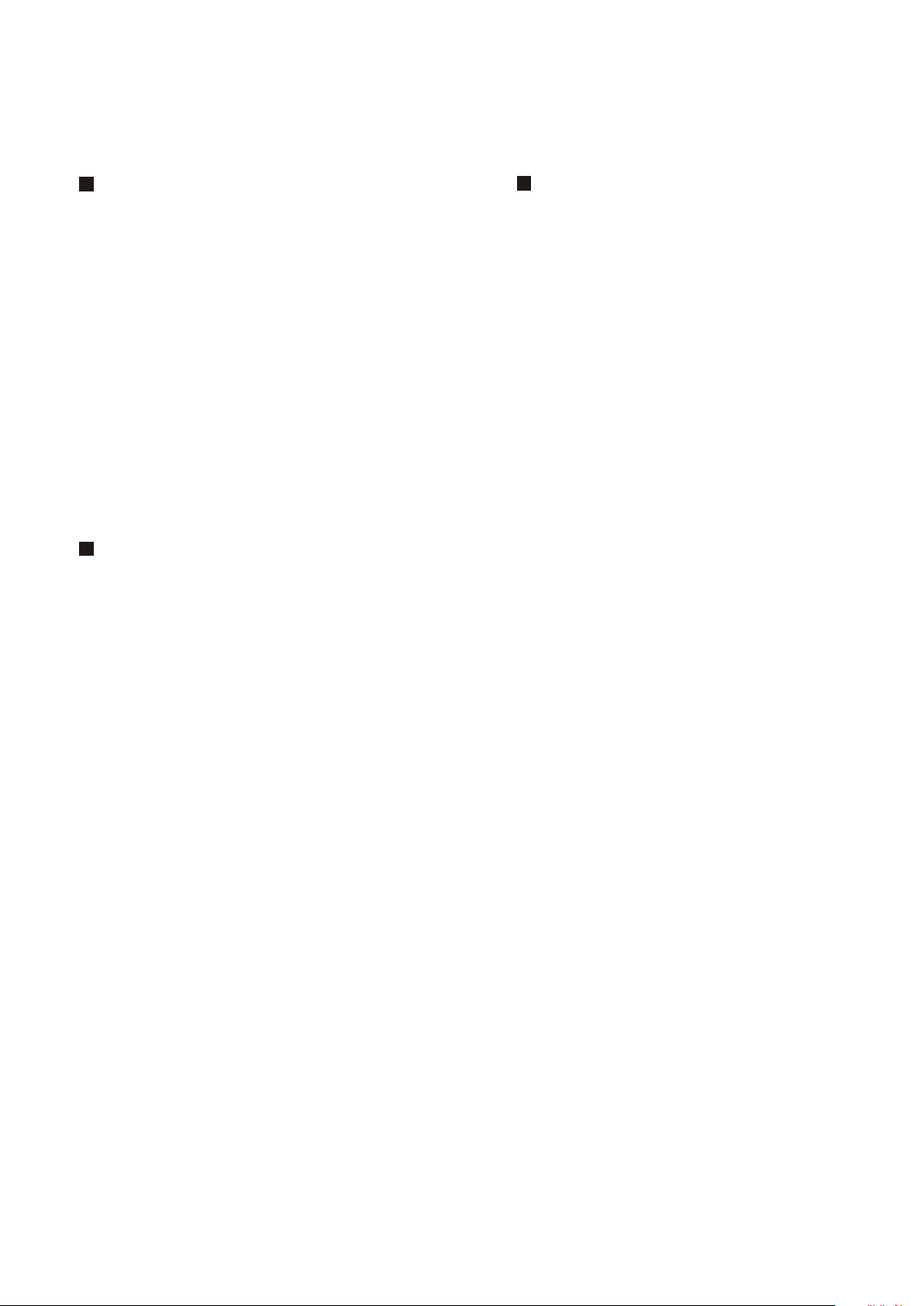
SPECIFICATIONS
1-2
General
Power supply:
Fuse:
Suitable speake r im pe dance:
Maximum power out pu t:
Continuous powe r ou tp ut:
Pre-Amp output vo lt ag e:
Subwoofer outpu t vo lt age:
Aux-in level:
Dimensions(W×H×D) :
Wight:
Radio
Frequency range
-FM
Frequency range
-AM(MW)
Usable sensitiv it y
-FM
Usable sensitiv it y
-AM(MW)(S/N =2 0d B)
Frequency respo ns e
Stereo separati on
Signal/noise ra ti o
12V DC(11V- 16 -) ,
negative ground
15V
4-8Ω
45W×4channels
22W×4channels(4Ω1 0%
T. H.D )
2. 0V(USB p la y mo de;
1kHz,0dB ,10kΩ load)
2. 0V(USB p la y mo de;
61kHz, 0d B, 10kΩ load)
≥500mV
188×58×128MM
1. 0kg
87.5-108 .0MHz(Eur)
87.5-107 .9MHz(Ame)
522-1620kHz(E ur )
530-1710MHz(A me )
8uV
30uV
30Hz-15kHz
30db(1kHz)
>55dB
Components
Car audio system
Remote control
Rubber cushion
Disassembly too l
Front panel
Carrying case for f ro nt p anel
Tri m pl ate
Screw
User manual
Quick start guide
1
1
1
2
1
1
2
4
1
1
Note: Specifications and design are subject to change
without notice for product improvements.
Page 4

MEASUREMENT SETUP
Tuner FM
1-3
Bandp as s
25 0Hz -1 5kH z
e.g . 7122 70 7 48001
LF Voltm et er
e.g . PM253 4
RF Gene ra tor
e.g . PM532 6
DUT
Ri=50Ω
S/N and d is torti on mete r
e.g . Sound Tec hnolo gy ST17 00B
Use a ban dp ass fil ter to el imina te h um(50 Hz,10 0Hz) an d di sturb ance fr om the pi lo ttone (19kH z, 38k Hz ).
Tuner AM (MW,LW)
RF Gene ra tor
e.g . PM532 6
Ri=50Ω
DUT
Frame a er ial
e.g . 7122 70 7 89001
Bandp as s
25 0Hz -1 5kH z
e.g . 7122 70 7 48001
LF Voltm et er
e.g . PM253 4
S/N and d is torti on mete r
e.g . Sound Tec hnolo gy ST17 00B
To avoid at mo spher ic inte rfere nc e all AM-m easur ement s ha ve to be ca rried o ut in a Far ad ay s c age.
Use a ban dp ass fil ter ( or at l east a hi gh p ass fil ter wit h 250Hz ) to e limin ate hum ( 5 0Hz,1 00 Hz ).
CD
Use Audi o Si gnal Di sc SBC4 29 4822 3 97 3 0184
(repl ac es test d isc 3)
DUT
L
Cassette
Use Uni ve rsal Test Cass et te Cr O2 S BC419 4 822 397 3 00 69
or Univ er sal Test Cas sette F e SB C42 0 48 22 397 30 071
LF Gene ra tor
e.g . PM5110
DUT
R
S/N and d is torti on mete r
e.g . Sound Tec hnolo gy ST17 00B
LEVEL METE R
e.g . Sennh eiser U PM550
wit h FF-fi lter
'
L
R
S/N and d is torti on mete r
e.g . Sound Tec hnolo gy ST17 00B
LEVEL METE R
e.g . Sennh eiser U PM550
wit h FF-fi lter
Page 5

SERVICE AIDS
1-4
GB
All ICs and many other semi-conductors are
susceptible to electrostatic discharges (ESD).
Careless handling during repair can reduce life
drastically.
When repairing, make sure that you are
connected with the same potential as the mass
of the set via a wrist wrap with resistance.
Keep components and tools also at this
potential.
WARNING
GB
Safety regulations require that the set be restored to its original
condition and that parts which are identical with those specified,
be used
Safety components are marked by the symbol
!
.
ESD
CLASS 1
LASER PRODUCT
Lead free
Page 6
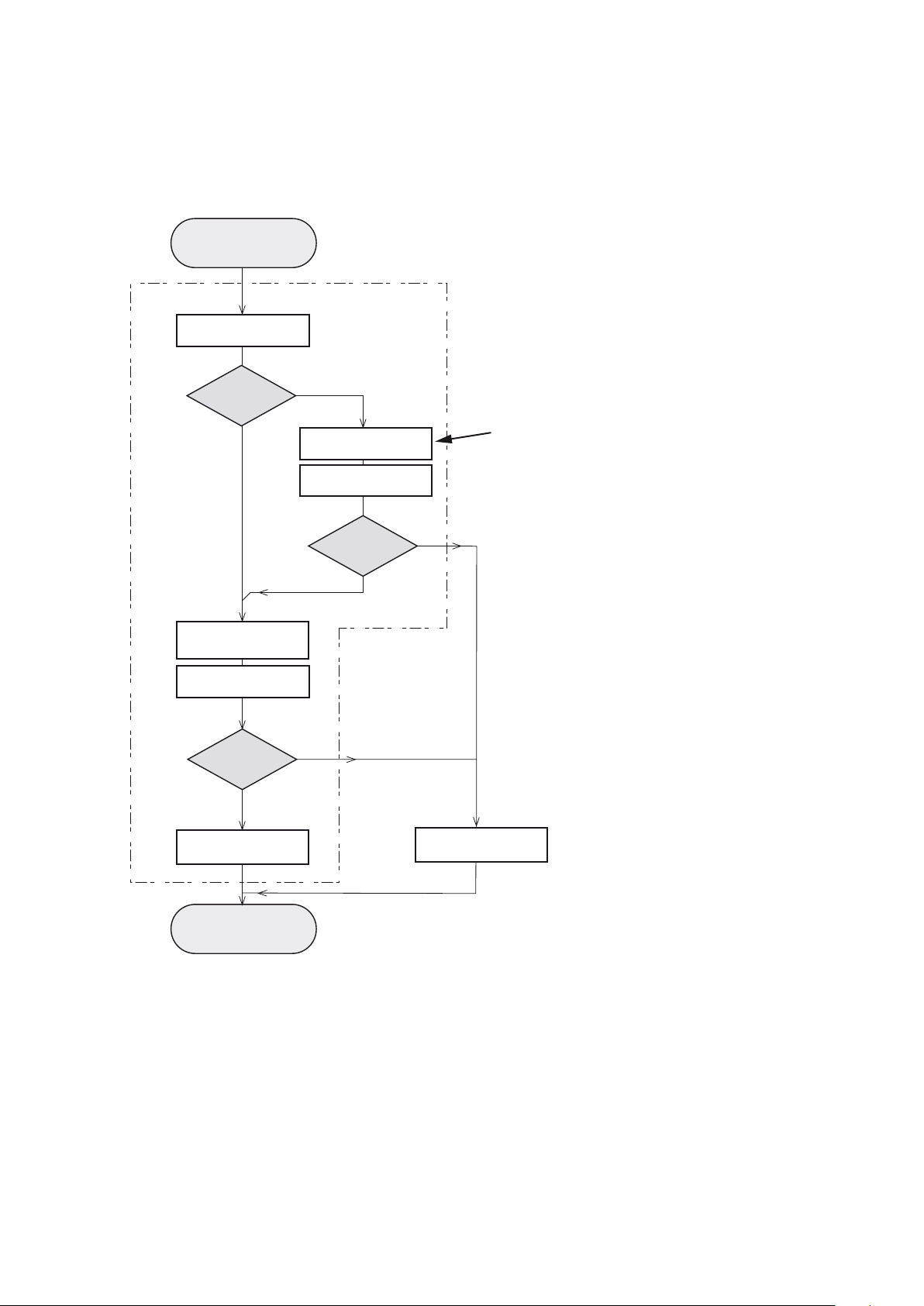
INSTRUCTIONS ON CD PLAYABILITY
Customer compla in t
"CD relate d pr ob lem"
Set remains closed!
Check playabili ty
①
1-5
playability
ok?
Y
Play a CD
for at le ast 10 mi nutes
check playability
playability
ok?
Y
N
"fast" lens cleaning
check playability
playability
ok?
Y
N
③
N
For flap loaders( =a cc ess to CD drive possi bl e)
clesning method④i s re co mmended
ann lnf o fo r custo mer
"SET O K"
return set
①-④For description -s ee f ollowing pages
②
Exchange CDM
Page 7
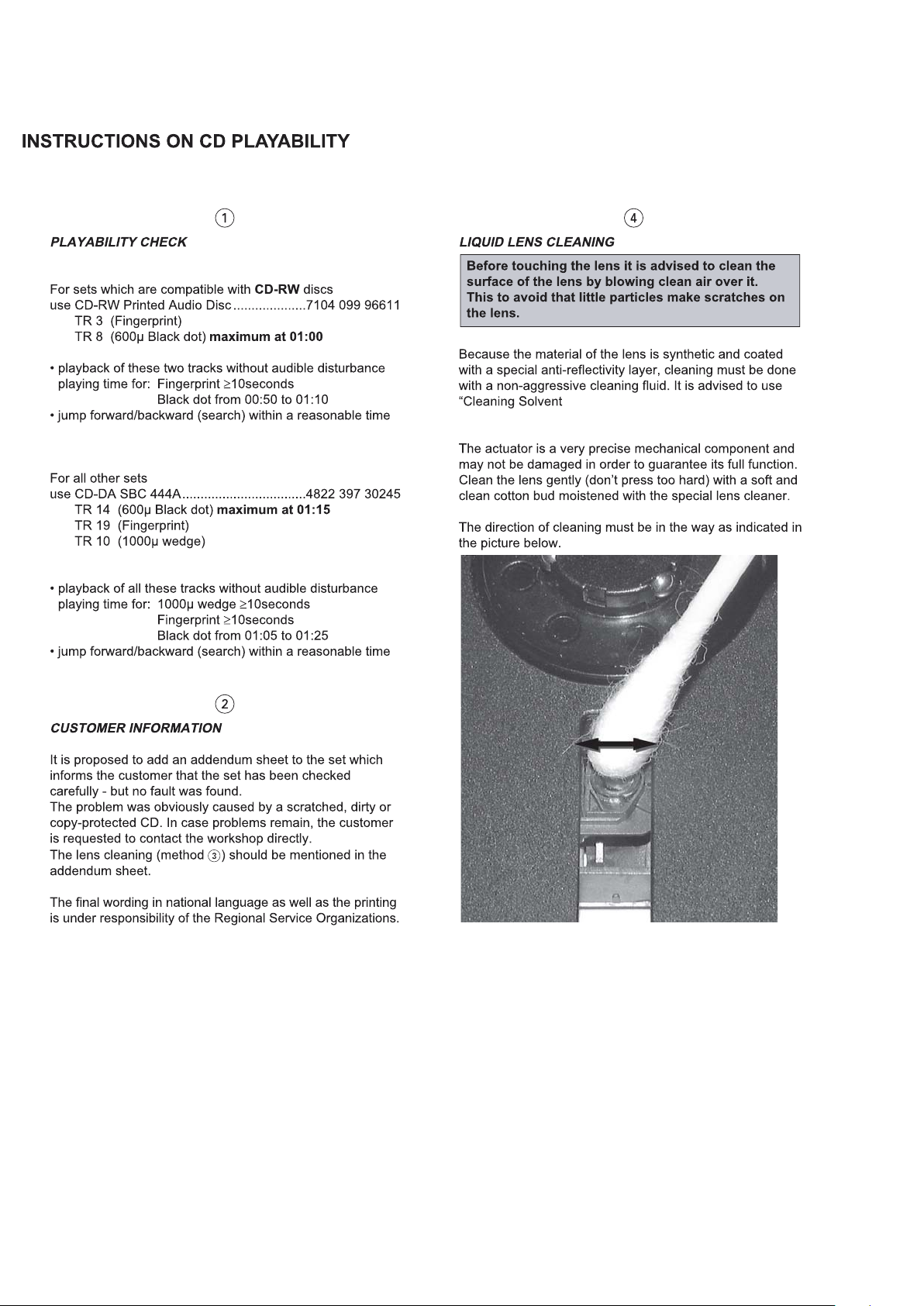
1-6
Page 8

Disassembly Diagram
2-1 2-1
1
2
1. Remove the mounti ng sleeve with the remova l keys.
Press key and r emove the front panel.
4. Remove the screw 3 as shown.
2. Remove the two screws on the back side of
3. Remove the upper co ver with a tool.
the unit with a screw driver.
3
4
5. Remove the bottom cover with a tool.
6. Remove the screws 4 with a screw driver.
7. Remove the screw 5 wi th a screw driver.
5
8. Remove the connec tors 6, and then remove
6
7
9. Remove the adhesi ve tapes 7.
the mechani sm core.
Page 9
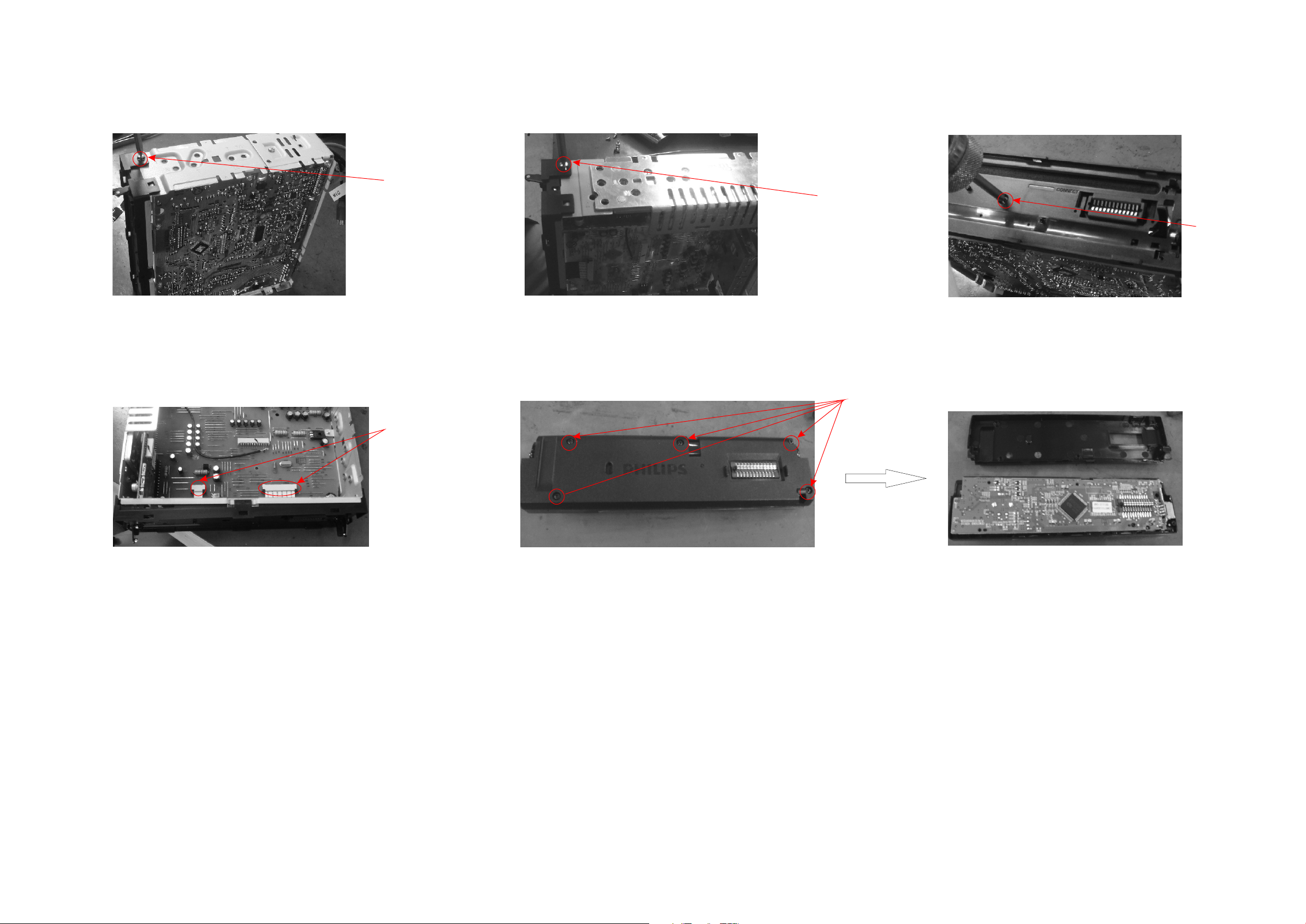
Disassembly Diagram
10. Remove the screw 8 . 11. Remove the scr ew 9 . 12. Remove the screw 1 0 .
2-2 2-2
8
9
10
13. Remove the conne ctors 11, and then remove
the bracket with a tool.
12
11
14. Remove the screw s 12.
Page 10

3-1 3-1
Software version check & upgrade Upgrade software
1、Check Servo software version
In USB/SD/D isc mode, press DISP + 6 simuta liously
for 2 sec, LCD display i s as below:
VS-104
102 is the servo software version
2、Check MCU software version
In tuner mode, press DISP + 6 simutaliously for 2 sec,
LCD display is as belo w:
VM-103
101 is the MCU software version
3、Check BT software version
In tuner mode, press DISP + 5 simutaliously for 2 sec,
LCD display is as belo w:
1、 C opy se rvo software "BOOT.ALI" and "nemo.bin" into USB memory,
plug th e USB mem ory int o USB socket.D evice u pgrade servo s oftwa re
automatic ally, Don't power off or dis connect power during the upgra de,
LCD show:
SERVO UPGRADI NG,,,DON'T PWR OFF
Around 1 minute, servo soft ware upgrade complete d and device change
to radio mode automa tically
2、 Delete the servo software in the US B and copy the MCU software
"CEM250MCU" (for C EM250) into USB memory, p lug the USB memory
into USB so cket. D evice upgra de MB software software automatically
Don't power off or disconnect power during the upgrade, LCD show:
MCU UPG
VBT-177
177 is the MCU software version
Around 1 minute, MB softwar e upgrade completed and d evice power
off automatic ally, d isconnect the USB memory.
Page 11
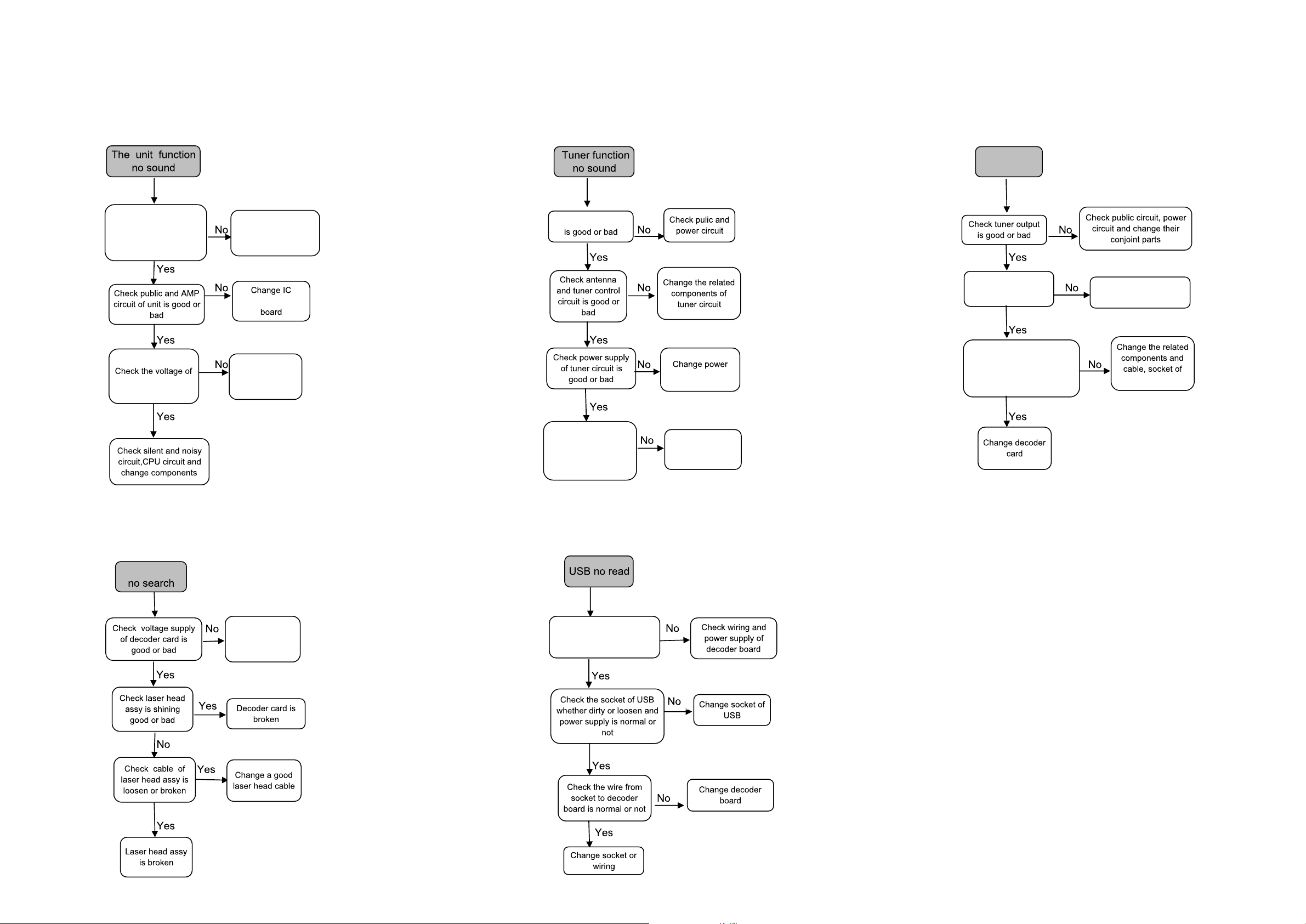
Malfunction check chart
3-2 3-2
CD no
sound
Check power wirt,
speaker wire is
fasten or not
Powe
Fix the wire
TDA73 86 o f AMP
Chang e th e r
compo ne nts
Check C D ou tput
Check tuner circu it
and is conjoin part
is good or bad
Components
Chang e th e tuner
Check C D co ntrol
circu it i s good or b ad
Check the related
components of CD si gn al
channel, ca bl e, socket is
good or bad
Change componen ts
of CD circuit
CD
CD display
Check 5673 ALI
circuit and its
conjoint part
Check cd whether ra nd
disc,and i ts f un ctions
whether connect t o US B
Page 12

SET BLOCK DIAGRAM
4-1 4-1
Page 13

WIRING DIAGRAM
5-1 5-1
A1 A2 A3 A4 A5 A6 A7 A8
B1 B2 B3 B4 B5 B6 B7 B8
15 A
Rear line Out R
DO NOT connect any speaker wires
to the metal body or chassis of the
vehicle. DO NOT connect the speaker
common (-) wires to each other. Connect each speaker wire directly to each
speaker terminal. All speaker common
(-) wires must remain floating.
B
Connector
1 3 5 7
B
2 4 6 8
1 3 5 7
2 4 6 8
A
FUSE
A
Red
Black
Blue
Brown
Yellow
SUB OUT
ANTENNA
Purple
Purple/
Black
Gray
Stripe
Gray/
Black
Stripe
White/
Black
Stripe
White
Green/
Black
Stripe
Green
Ignition key+12V DC When ON/ACC
Ground Lead
Motor/Electric Antenna relay control Lead
Amplifier relay control Lead
Illumination/brown
To car battery (+) Continuous +12V DC
Rear line Out L
MIC(CEM250 only)
Right Speaker
(Rear)
Right Speaker
(Front)
Left Speaker
(Front)
Left Speaker
(Rear)
Page 14

MAIN BOARD-CIRCUIT DIAGRAM
6-1 6-1
Page 15

6-2 6-2
MAIN BOARD-PCB LAYOUT TOP/BOTTOM VIEW
Page 16

SERVO BOARD-CIRCUIT DIAGRAM
7-1 7-1
Page 17

7-2 7-2
SERVO BOARD-LAYOUT DIAGRAM TOP/BOTTOM VIEW
Page 18

CB/FB/USB BOARD-CIRCUIT DIAGRAM
8-1 8-1
Page 19

8-2
CB BOARD-PCB LAYOUT TOP/BOTTOM VIEW
8-2
Page 20

8-3
FB BOARD-PCB LAYOUT TOP/BOTTOM VIEW
8-3
Page 21

8-4
USB BOARD-PCB LAYOUT TOP/BOTTOM VIEW
8-4
Page 22

SD BOARD-CIRCUIT DIAGRAM
9-1 9-1
Page 23

9-2 9-2
SD BOARD-PCB LAYOUT TOP/BOTTOM VIEW
Page 24

KB BOARD-CIRCUIT DIAGRAM
10-1 10-1
Page 25

10-2 10-2
KB BOARD-LAYOUT DIAGRAM TOP/BOTTOM VIEW
Page 26

Page 27

11 - 2 11 - 2
Y
Y
4 996510020872
1 BUTTON
Q204
996510019566
TRANSISTOR KRC102(NPN)
U801
996510019650
IC E-TDA7386 FLEXIWATT25 ST
)
)
R
)
()
)
A
R
)
)
22 996510019638
CMB752 HANDSPIKE
Q410
996510019570
TRANSISTOR MMBT3906LT1(PNP)
ZD402
996510019863
ZENER DIODE 6V8 1/2W 1206
)
)
)
)
)
Y
)
5
)
66 996510027888
FRONT PANEL ASSY
Q426
996510019791
TR S8050(NPN) TO-92
EN301
996510019674
ENCODER EVEJBBF2020B H20.0
)
)
)
)
)
)
)
)
79 996510019809
RING
Q805
996510019571
TRANSISTOR 2N3904(NPN)
LED301R
996510027684
LED R 19-22/R6BHC-C03/2T-YUG
)
R
)
R
)
R
(
)
R
MAIN PCB ASSY
Q980
996510019566
TRANSISTOR KRC102(NPN)
LED306G
996510027684
LED R 19-22/R6BHC-C03/2T-YUG
)
R
)
R
R
R
CON801
996520035474
SOCKET 16P 3.5mm
R433
996510019564
V-RES EZJZ1V800AA 3pF DC18V
LED310R
996510027684
LED R 19-22/R6BHC-C03/2T-YUG
R
p
R
R
R
L201
996510019795
INDUCTOR 10uH
U401
996510019579
IC UPD78F0547 LQFP-12 12 NEC
LED316G
996510019821
LED BLUE SBS-0604BC-T3
R
R
(
)
)
)
MECHANICAL & ACCESSORIES PARTS LIST (only for CEM220/98)
Loc. 12NC Description Loc. 12NC Description Loc. 12NC Description
MAIN UNIT MAIN PCB ASS
5
6
9 996510019642 CM700 GEAR Q404
11
14
17
18
21
25
40
47
48
49
50
53
65
69 996510020876 RETURN BUTTON Q501
71 996510020868 SOURCE BUTTON Q601
73 996510025021 LI-GUIDE Q602
74 996510027848 FRONT PANEL Q603 996510019567 TRANSISTOR KRC231S(NPN
75 996510027879 UP BUTTON Q604 996510019567 TRANSISTOR KRC231S(NPN
76 996510027885 DOWN BUTTON Q701
77
78
C
D
F
ELECTRICAL PARTS LIST (only for CEM220/98)
C209
C211
C901
CON202 996510027854 F SOCKET 24P R224
CON403 996510027845 F SOCKET 6P R230
CON406 996510020864 FFC SOCKET 25P 1.0mm R236
CON601 996510027883 SOCKET 14P 2.0m R237
CON905 996510025585 SOCKET 24P 2.0mm R635
D101
D418
D901
FUS
IC901
IC902
L101 996510019795 INDUCTOR 10uH U201 996510019792 IC L7806CV TO-220 ST LED315
L401 996510019795 INDUCTOR 10uH U402
L901
Q101
Q201
Q202
Q203
996510020879 3 BUUTTON Q401
996510019781 LIGHT GUIDE Q403
996510019641 CMU706 DAMPE
996510019782 EJECT BUTTON Q406
996510019643 CMB752 SPRING 2 D0.4 Q407
996510019639 CMB752 LOCKE
996510027661 CMB752 SPRING 1 D0.6 Q409
996510027878 CEM250 MAIN BOARD Q411
996510027884 SERVO BOARD ASSM&CDM Q412
996510019808 KNOB ENCODER Q413 996510019572 MOSFET AO3401
996510020863 DECORAT DOWN Q414 996510019566 TRANSISTOR KRC102(NPN
996510020907 DECORAT UP Q421
996510019815 USB COVER Q422 996510019570 TRANSISTOR MMBT3906LT1(PNP
996510027861 OPEN BUTTON Q423 996510019566 TRANSISTOR KRC102(NPN
996510024811 REAR PANEL
'
996510020911 DBB SCAN BUTTON Q703
996510020908 LENS BLK PHILIPS Q704
996510019729 FFC 6P 1.0mm 35mm TYPE A Q901
996510019785 FFC 24P 1.0mm 32mm TYPE C Q902
996510027694 I/O CMB752 16P ACC/ILL IN/SPK Q904
996510027872 CAP Q982
996510019874 TAN.CAP 2.2uF 10V A Q983
996510019789 E.CAP 3300uF 20% R157
996510019561 LIGHTNING DIODE YP-701M 700V R636
996510027875 REC DIODE R718
996510027865 REC DIODE R929
!
996510019549 FUSE ATC-5 15A 32V R930
996510020507 IC L7809CV TO-220 ST TUN101
996510019574 IC L78M06CDT-TR TO-252 ST TVS901
996510019555 CHOKE 200uH 1A 30% U403 996510019621 IC AMS1117-3V3 SOT-223 AMS LED317G 996510019821 LED BLUE SBS-0604BC-T3
996510019572 MOSFET AO3401 U501
996510019569 TRANSISTOR KTC8550 U601
996510019566 TRANSISTOR KRC102(NPN
996510019572 MOSFET AO3401 U604 996510019573 IC NJM4558M SOP8 NJRC Q303 996510019569 TRANSISTOR KTC8550
Q405
Q408
Q42
Q905
Q906
Q907
Q908
Q909
Q981
U603
996510019566 TRANSISTOR KRC102(NPN
996510019556 TRANSISTOR BD435 TO-126C XT401 996510019563 TCXO 8.000M 20ppm 32pF
996510019570 TRANSISTOR MMBT3906LT1(PNP
996510019566 TRANSISTOR KRC102(NPN
996510019571 TRANSISTOR 2N3904(NPN
996510019671 TR KRA102S(PNP) SOT-23 Z203 996510027664 ESD DIODE 200W 24A 5G
996510019570 TRANSISTOR MMBT3906LT1(PNP
996510019571 TRANSISTOR 2N3904(NPN
996510019566 TRANSISTOR KRC102(NPN
996510019566 TRANSISTOR KRC102(NPN
996510019566 TRANSISTOR KRC102(NPN
996510019571 TRANSISTOR 2N3904(NPN
996510019571 TRANSISTOR 2N3904(NPN
996510019567 TRANSISTOR KRC231S(NPN
996510019567 TRANSISTOR KRC231S(NPN
996510019570 TRANSISTOR MMBT3906LT1(PNP
996510019567 TRANSISTOR KRC231S(NPN
996510019567 TRANSISTOR KRC231S(NPN
996510019572 MOSFET AO3401 LED302G 996510019821 LED BLUE SBS-0604BC-T3
996510019566 TRANSISTOR KRC102(NPN
996510019569 TRANSISTOR KTC8550 LED303G 996510019821 LED BLUE SBS-0604BC-T3
996510019571 TRANSISTOR 2N3904(NPN
996510019570 TRANSISTOR MMBT3906LT1(PNP
996510019569 TRANSISTOR KTC8550 LED304
996510019566 TRANSISTOR KRC102(NPN) LED305G 996510019821 LED BLUE SBS-0604BC-T3
996510019566 TRANSISTOR KRC102
996510019570 TRANSISTOR MMBT3906LT1(PNP
996510019566 TRANSISTOR KRC102(NPN
996510019572 MOSFET AO3401 LED307
996510019551 THERMAL RES GBX050 PTC LED308G 996510019821 LED BLUE SBS-0604BC-T3
996510019564 V-RES EZJZ1V800AA 3pF DC18V LED308
996510019564 V-RES EZJZ1V800AA 3pF DC18V LED309G 996510019821 LED BLUE SBS-0604BC-T3
996510019564 V-RES EZJZ1V800AA 3pF DC18V LED309
996510019564 V-RES EZJZ1V800AA 3pF DC18V LED310G 996510019821 LED BLUE SBS-0604BC-T3
996510019564 V-RES EZJZ1V800AA 3pF DC18V LED311G 996510019821 LED BLUE SBS-0604BC-T3
996510019564 V-RES EZJZ1V800AA 3pF DC18V LED311
996510019564 V-RES EZJZ1V800AA 3pF DC18V LED313G 996510019821 LED BLUE SBS-0604BC-T3
996510019564 V-RES EZJZ1V800AA 3
996510019564 V-RES EZJZ1V800AA 3pF DC18V LED314G 996510019821 LED BLUE SBS-0604BC-T3
996510025016 TUNER KST-CF111LVD-178F LED314
996510019577 TVS DIODE SMCJ33CA 1500W LED315G 996510019821 LED BLUE SBS-0604BC-T3
996510019553 IC KIA7027 TO-92 KEC LED316
996510019656 IC TDA7419TR SO28 ST LED317
996510019573 IC NJM4558M SOP8 NJRC Q301 996510019571 TRANSISTOR 2N3904
996510019573 IC NJM4558M SOP8 NJRC Q302 996510019571 TRANSISTOR 2N3904(NPN
-
-
NPN
F DC18V LED313
-
*
MAIN PCB ASS
U902 996510019557 IC LM2950-5V TO-92 HTC
XT402 996510019558 TCXO 32.768K 20ppm 12.5pF
Z202 996510027664 ESD DIODE 200W 24A 5G
Z202 996510019580 ESD DIODE PG05GBUSV 200W 24
Z204 996510027664 ESD DIODE 200W 24A 5G
ZD401 996510027871 ZENER DIODE
ZD902 996510019863 ZENER DIODE 6V8 1/2W 1206
ZD904 996510019863 ZENER DIODE 6V8 1/2W 1206
KEY PCB ASS
CON101 996510027852 CONNECTOR 24P
IC101 996510019609 IC PT6523HQ LQFP-64 PTC
IC301 996510019583 PHOTO DIODE 638AF4 5V 1.1A
LCD301 996510019876 LCD CEM220 ETN NEGATIVE
LED102 996510019820 LED WHITE D3 20mA
LED103 996510019820 LED WHITE D3 20mA
LED105 996510019820 LED WHITE D3 20mA
LED106 996510019820 LED WHITE D3 20mA
LED301G 996510019821 LED BLUE SBS-0604BC-T3
LED302
LED303
LED304G 996510027684 LED R 19-22/R6BHC-C03/2T-YUG
LED305
LED306
LED307G 996510019821 LED BLUE SBS-0604BC-T3
996510027684 LED R 19-22/R6BHC-C03/2T-YUG
996510027684 LED R 19-22/R6BHC-C03/2T-YUG
996510027684 LED R 19-22/R6BHC-C03/2T-YUG
996510027684 LED R 19-22/R6BHC-C03/2T-YUG
996510027684 LED R 19-22/R6BHC-C03/2T-YUG
996510027684 LED R 19-22/R6BHC-C03/2T-YUG
996510027684 LED R 19-22/R6BHC-C03/2T-YUG
996510027684 LED R 19-22/R6BHC-C03/2T-YUG
996510027684 LED R 19-22/R6BHC-C03/2T-YUG
996510027684 LED R 19-22/R6BHC-C03/2T-YUG
996510027684 LED R 19-22/R6BHC-C03/2T-YUG
996510027684 LED R 19-22/R6BHC-C03/2T-YUG
996510027684 LED R 19-22/R6BHC-C03/2T-YUG
996510027684 LED R 19-22/R6BHC-C03/2T-YUG
-
-
-
-
-
-
NPN
Page 28

11 - 3 11 - 3
Y
Y
Q304
996510019569
TRANSISTOR KTC8550
U3
996510019621
IC AMS1117-3V3 SOT-223 AMS
g
SW309
996510020874
TACT SW 4.3mm 250gf
FRONT PCB ASSY
Y
ZD102
996510019863
ZENER DIODE 6V8 1/2W 1206
Y
ZR419
996510019564
V-RES EZJZ1V800AA 3pF DC18V
USB901
996510019688
USB SOCKET 4P 2.5mm
B 996510019826
FFC 25P 1.0
120
TYPE A
)
CON402
996510027844
CONNETOR 16P
2) For Key Board & Main Board & Servo Board, module level
A
4
(
)
Q3 996510019571
TRANSISTOR 2N3904(NPN)
contains Key Board
)
)
)
()
)
U1
996510019622
IC M5673S LQFP-176PIN ALI
MECHANICAL & ACCESSORIES PARTS LIST (only for CEM220/98)
Loc. 12NC Description Loc. 12NC Description
KEY PCB ASS
SW301 996510020874 TACT SW 4.3mm 250gf U403
SW302 996510020874 TACT SW 4.3mm 250gf U604
SW303 996510020874 TACT SW 4.3mm 250gfU7
SW304 996510020874 TACT SW 4.3mm 250gfU8
SW305 996510020874 TACT SW 4.3mm 250gf XT2
SW306 996510020874 TACT SW 4.3mm 250gf
SW307 996510020874 TACT SW 4.3mm 250gf
SW308 996510020874 TACT SW 4.3mm 250gf
SW310 996510020874 TACT SW 4.3mm 250gf
SW3111 996510020874 TACT SW 4.3mm 250gf CON903 996510027867 F SOCKET 6P
SW312 996510020874 TACT SW 4.3mm 250gf D101 996510019823 LED RED FC-1608SEK-624C
SW313 996510020874 TACT SW 4.3mm 250gf D102 996510019823 LED RED FC-1608SEK-624C
SW314 996510020874 TACT SW 4.3mm 250gf
SW315 996510020874 TACT SW 4.3mm 250gf
SW316 996510020874 TACT SW 4.3mm 250gf
ZD101 996510019863 ZENER DIODE 6V8 1/2W 1206
ZD103 996510019863 ZENER DIODE 6V8 1/2W 1206 CON904 996510027853 F SOCKET 24P
ZD104 996510019863 ZENER DIODE 6V8 1/2W 1206 USB901 996510027859 SOCKET 4P
ZD301 996510019862 ZENER DIODE 3.3V 1/2W
ZR414 996510019564 V-RES EZJZ1V800AA 3pF DC18V
ZR415 996510019564 V-RES EZJZ1V800AA 3pF DC18V
ZR416 996510019564 V-RES EZJZ1V800AA 3pF DC18V
ZR417 996510019564 V-RES EZJZ1V800AA 3pF DC18V
ZR418 996510019564 V-RES EZJZ1V800AA 3pF DC18V AUX901 996510019830 SOCKET 3P 6.0mm EARPHONE
ZR420 996510019564 V-RES EZJZ1V800AA 3pF DC18V
-
SERVO PCB ASS
996510019621 IC AMS1117-3V3 SOT-223 AMS
996510019573 IC NJM4558M SOP8 NJRC
996510019620 IC IS42S16100-7T SOP ISSI
996510019619 IC EN25P20-100GCP 2M-BIT SOP8
996510019618 TCXO 16.9344M 10ppm 20pF
LONG PCB ASS
USB PCB ASS
'
SERVO PCB ASSY
A
CN100
CN101
CN102
CON402 996510027844 CONNETOR 16P
CON903 996510019576 FPC SOCKET 12P 1.0mm DIP90
D2
EC6
J1
J2
J3
Q1
Q2
Q413
Q414
Q5
Q6
Q7
Q8 996510019671 TR KRA102S(PNP) SOT-23
SD901 996510019625 12P 2.5MM SD/MMC SOCKET
SWCL 996510019722 END-SENSE SW ESE11MH1
U2 996510019717 IC AM5766FM MOTOR DRIVER
996510019825 FFC 12P 1.00mm 160mm B TYPE
mm
996510027858 SOCKET 3P 1.25mm
996510027869 SOCKET 6P
996510027856 SOCKET 2P
996510019617 SCHTTKY DIODE RB551 0.5A 20V
996510019709 TAN.CAP 10uF 10V 20%
996510027849 F SOCKET 16P
996510027846 FFC SOCKET 12P
996510019794 FFC SOCKET 25P 1.0mm
996510019571 TRANSISTOR 2N3904
996510019569 TRANSISTOR KTC8550
996510019572 MOSFET AO3401
996510019566 TRANSISTOR KRC102(NPN
996510019571 TRANSISTOR 2N3904(NPN
996510019571 TRANSISTOR 2N3904(NPN
996510019571 TRANSISTOR 2N3904(NPN
mm
NPN
Note: 1) Only these parts mentioned in the list are
normal service parts.
For Key Board & Main Board & Servo Board, module level
2
repair can be a service option also.
3) For CD Mechanism must be ordered with Servo
board, the combined part is with code number
99651002788
4) For Key Board module, please order
996510027888_FRONT PANEL ASSY which
.
Page 29

11 - 4 11 - 4
MECHANICAL & ACCESSORIES PARTS LIST (only for CEM220/51)
Loc. 12NC Description Loc. 12NC Description Loc. 12NC Description
MAIN UNIT
ELECTRICAL PARTS LIST - MAIN BOARD ELECTRICAL PARTS LIST - MAIN BOARD
4 996510020872 1 BUTTON C209 996510027872 CAP 0.22F 5.5V TYPE H SUPER
C107 996510031012 CAP 22PF +-5% 50V NPO 0603
5 996510020879 3 BUTTON C211 996510019874 TAN.CAP 2.2uF 10V A
C108 996510031012 CAP 22PF +-5% 50V NPO 0603
6 996510019781 LIGHT GUIDE C901 996510019789 E.CAP 3300uF 20%
C112 996510031005 CAP 22NF +-10% 50V X7R 0603
9 996510019642 CM700 GEAR CON202 996510027854 F SOCKET 24P
C113 996510031013 CAP 560PF +-10% 16V X7R 0603
9 996510020875 DISP BUTTON CON403 996510027845 F SOCKET 6P
C116 996510031003 CAP 3.3NF +-10% 50V X7R 0603
11 996510019641 CMU706 DAMPER CON406 996510020864 FFC SOCKET 25P 1.0mm
Q980 996510019566 TRANSISTOR KRC102(NPN)
14 996510019782 EJECT BUTTON CON601 996510027883 SOCKET 14P 2.0m
Q981 996510019570 TRANSISTOR MMBT3906LT1(PNP)
17 996510019643 SPRING 2 D0.4 CON801 996520035474 SOCKET 16P 3.5mm
Q982 996510019566 TRANSISTOR KRC102(NPN)
18 996510019639 LOCKER D101 996510019561 LIGHTNING DIODE YP-701M 700V
Q983 996510031014 MOSFET AO3401A SOT-23
21 996510027661 SPRING 1 D0.6 D418 996510027875 REC DIODE
R157 996510019551 THERMAL RES GBX050 PTC
22 996510019638 HANDSPIKE D901 996510019873 REC DIODE 1N5401 3A 1V 100V
R224 996510019564 V-RES EZJZ1V800AA 3pF DC18V
25 996510030996 MAIN BOARD IC902 996510019574 IC L78M06CDT-TR TO-252 ST
R230 996510019564 V-RES EZJZ1V800AA 3pF DC18V
40 996510030997 SERVO BOARD ASSM&CDM L901 996510019555 CHOKE 200uH 1A 30%
R236 996510019564 V-RES EZJZ1V800AA 3pF DC18V
47 996510019808 KNOB ENCODER Q101 996510031014 MOSFET AO3401A SOT-23
R237 996510019564 V-RES EZJZ1V800AA 3pF DC18V
48 996510020863 DECORAT DOWN Q201 996510019569 TRANSISTOR KTC8550
R433 996510019564 V-RES EZJZ1V800AA 3pF DC18V
49 996510020907 DECORAT UP Q202 996510019566 TRANSISTOR KRC102(NPN)
R635 996510019564 V-RES EZJZ1V800AA 3pF DC18V
50 996510019815 USB COVER Q203 996510031014 MOSFET AO3401A SOT-23
R636 996510019564 V-RES EZJZ1V800AA 3pF DC18V
53 996510027861 OPEN BUTTON Q204 996510019566 TRANSISTOR KRC102(NPN)
R718 996510019564 V-RES EZJZ1V800AA 3pF DC18V
65 996510024811 REAR PANEL Q401 996510019566 TRANSISTOR KRC102(NPN)
R929 996510019564 V-RES EZJZ1V800AA 3pF DC18V
66 996510031006 KEY BOARD Q403 996510019556 TRANSISTOR BD435 TO-126C
R930 996510019564 V-RES EZJZ1V800AA 3pF DC18V
69 996510020876 RETURN BUTTON Q404 996510019570 TRANSISTOR MMBT3906LT1(PNP)
TUN101 996510031001 TUNER KST-CF112LVD-120F
71 996510020868 SOURCE BUTTON Q405 996510019566 TRANSISTOR KRC102(NPN)
TVS901 996510019577 TVS DIODE SMCJ33CA 1500W
73 996510025021 LI-GUIDE Q406 996510019571 TRANSISTOR 2N3904(NPN)
U101 996510031008 IC SC6579S
74 996510027848 FRONT PANEL Q407 996510019671 TR KRA102S(PNP) SOT-23 U201 996510019792 IC L7806CV TO-220 ST
75 996510027879 UP BUTTON Q408 996510019570 TRANSISTOR MMBT3906LT1(PNP)
U401 996510031011 IC UPD78F0547 W/SW
76 996510027885 DOWN BUTTON Q409 996510019571 TRANSISTOR 2N3904(NPN)
U402 996510019553 IC KIA7027 TO-92 KEC
77 996510020911 DBB SCAN BUTTON Q410 996510019570 TRANSISTOR MMBT3906LT1(PNP)
U501 996510019656 IC TDA7419TR SO28 ST
78 996510030999 LENS BLK PHILIPS Q411 996510019566 TRANSISTOR KRC102(NPN)
U601 996510019573 IC NJM4558M SOP8 NJRC
79 996510019809 RING Q412 996510019566 TRANSISTOR KRC102(NPN)
U603 996510019573 IC NJM4558M SOP8 NJRC
A 996510019825 FFC 12P 1.00mm 160mm B TYPE Q421 996510019566 TRANSISTOR KRC102(NPN)
U801 996510019650 IC E-TDA7386 FLEXIWATT25 ST
B 996510019826 FFC 25P 1.0mm 120mm TYPE A Q501 996510019571 TRANSISTOR 2N3904(NPN)
U902 996510019557 IC LM2950-5V TO-92 HTC
F 996510027694 I/O CMB752 16P ACC/ILL IN/SPK Q601 996510019567 TRANSISTOR KRC231S(NPN)
XT101 996510031004 TCXO 4.332M +-30PPM 32PF
FUSE 996510019549 FUSE ATC-5 15A 32V Q602 996510019567 TRANSISTOR KRC231S(NPN)
XT401 996510019563 TCXO 8.000M 20ppm 32pF
Q701 996510019570 TRANSISTOR MMBT3906LT1(PNP)
XT402 996510019558 TCXO 32.768K 20ppm 12.5pF
REM
REMOTE CONTROL Q703 996510019567 TRANSISTOR KRC231S(NPN)
Z202 996510027664 ESD DIODE 200W 24A 5G
SWCL 996510019722 END-SENSE SW ESE11MH1 Q704 996510019567 TRANSISTOR KRC231S(NPN)
Z203 996510027664 ESD DIODE 200W 24A 5G
Q805 996510019571 TRANSISTOR 2N3904(NPN) Z204 996510027664 ESD DIODE 200W 24A 5G
Q901 996510031014 MOSFET AO3401A SOT-23 ZD401 996510027871 ZENER DIODE
Q902 996510019566 TRANSISTOR KRC102(NPN) ZD402 996510019863 ZENER DIODE 6V8 1/2W 1206
Q904 996510019569 TRANSISTOR KTC8550 ZD902 996510019863 ZENER DIODE 6V8 1/2W 1206
Q905 996510019571 TRANSISTOR 2N3904(NPN) ZD904 996510019863 ZENER DIODE 6V8 1/2W 1206
Q906 996510019570 TRANSISTOR MMBT3906LT1(PNP)
Q907 996510019569 TRANSISTOR KTC8550
Q908 996510019566 TRANSISTOR KRC102(NPN)
Q909 996510019566 TRANSISTOR KRC102(NPN)
996510031569
Page 30

11 - 5 11 - 5
MECHANICAL & ACCESSORIES PARTS LIST (only for CEM220/51)
Loc. 12NC Description Loc. 12NC Description Loc. 12NC Description
ELECTRICAL PARTS LIST - SERVO BOARD ELECTRICAL PARTS LIST - KEY BOARD ELECTRICAL PARTS LIST - KEY BOARD
CN100 996510027858 SOCKET 3P 1.25mm LED302G 996510030998 LED GREEN 0603 25MA SW312 996510020874 TACT SW 4.3mm 250gf
CN101 996510027869 SOCKET 6P LED302R 996510027684 LED R 19-22/R6BHC-C03/2T-YUG SW313 996510020874 TACT SW 4.3mm 250gf
CN102 996510027856 SOCKET 2P LED303G 996510030998 LED GREEN 0603 25MA SW314 996510020874 TACT SW 4.3mm 250gf
CON402 996510027844 CONNETOR 16P LED303R 996510027684 LED R 19-22/R6BHC-C03/2T-YUG SW315 996510020874 TACT SW 4.3mm 250gf
CON903 996510019576 FPC SOCKET 12P 1.0mm DIP90 LED304G 996510027684 LED R 19-22/R6BHC-C03/2T-YUG SW316 996510020874 TACT SW 4.3mm 250gf
D2 996510019617 SCHTTKY DIODE RB551 0.5A 20V LED304R 996510027684 LED R 19-22/R6BHC-C03/2T-YUG ZD101 996510019863 ZENER DIODE 6V8 1/2W 1206
EC4 996510019709 TAN.CAP 10uF 10V 20% A LED305G 996510030998 LED GREEN 0603 25MA ZD102 996510019863 ZENER DIODE 6V8 1/2W 1206
EC5 996510019709 TAN.CAP 10uF 10V 20% A LED305R 996510027684 LED R 19-22/R6BHC-C03/2T-YUG ZD103 996510019863 ZENER DIODE 6V8 1/2W 1206
EC6 996510019709 TAN.CAP 10uF 10V 20% A LED306G 996510027684 LED R 19-22/R6BHC-C03/2T-YUG ZD104 996510019863 ZENER DIODE 6V8 1/2W 1206
G 996510031002 CD DECK JVC-726 LED306R 996510027684 LED R 19-22/R6BHC-C03/2T-YUG ZD301 996510019862 ZENER DIODE 3.3V 1/2W
J1 996510031009 FPC SOCKET 15P 1.0MM LED307G 996510030998 LED GREEN 0603 25MA ZR414 996510019564 V-RES EZJZ1V800AA 3pF DC18V
J2 996510027846 FFC SOCKET 12P LED307R 996510027684 LED R 19-22/R6BHC-C03/2T-YUG ZR415 996510019564 V-RES EZJZ1V800AA 3pF DC18V
J3 996510019794 FFC SOCKET 25P 1.0mm LED308G 996510030998 LED GREEN 0603 25MA ZR416 996510019564 V-RES EZJZ1V800AA 3pF DC18V
Q1 996510019571 TRANSISTOR 2N3904(NPN) LED308R 996510027684 LED R 19-22/R6BHC-C03/2T-YUG ZR417 996510019564 V-RES EZJZ1V800AA 3pF DC18V
Q2 996510019569 TRANSISTOR KTC8550 LED309G 996510030998 LED GREEN 0603 25MA ZR418 996510019564 V-RES EZJZ1V800AA 3pF DC18V
Q3 996510019571 TRANSISTOR 2N3904(NPN) LED309R 996510027684 LED R 19-22/R6BHC-C03/2T-YUG ZR419 996510019564 V-RES EZJZ1V800AA 3pF DC18V
Q414 996510019566 TRANSISTOR KRC102(NPN) LED310G 996510030998 LED GREEN 0603 25MA ZR420 996510019564 V-RES EZJZ1V800AA 3pF DC18V
Q5 996510019571 TRANSISTOR 2N3904(NPN) LED310R 996510027684 LED R 19-22/R6BHC-C03/2T-YUG CON904 996510027853 F SOCKET 24P
Q6 996510019571 TRANSISTOR 2N3904(NPN) LED311G 996510030998 LED GREEN 0603 25MA IC901 996510020507 IC L7809CV TO-220 ST
Q7 996510019571 TRANSISTOR 2N3904(NPN) LED311R 996510027684 LED R 19-22/R6BHC-C03/2T-YUG LCD301 996510031018 LCD ETN B-M RDS(TE0181)
Q8 996510019671 TR KRA102S(PNP) SOT-23 LED313G 996510030998 LED GREEN 0603 25MA Q1 996510019568 TRANSISTOR S8050(NPN)
SD901 996510019625 12P 2.5MM SD/MMC SOCKET LED313R 996510027684 LED R 19-22/R6BHC-C03/2T-YUG
U1 996510019622 IC M5673S LQFP-176PIN ALI LED314G 996510030998 LED GREEN 0603 25MA
U2 996510019717 IC AM5766FM MOTOR DRIVER LED314R 996510027684 LED R 19-22/R6BHC-C03/2T-YUG
ELECTRICAL PARTS LIST - FRONT BOARD
U3 996510019621 IC AMS1117-3V3 SOT-223 AMS LED315G 996510030998 LED GREEN 0603 25MA
U403 996510019621 IC AMS1117-3V3 SOT-223 AMS LED315R 996510027684 LED R 19-22/R6BHC-C03/2T-YUG CON903 996510027867 F SOCKET 6P
U604 996510019573 IC NJM4558M SOP8 NJRC LED316G 996510030998 LED GREEN 0603 25MA D101 996510019823 LED RED FC-1608SEK-624C
U7 996510019620 IC IS42S16100-7T SOP ISSI LED316R 996510027684 LED R 19-22/R6BHC-C03/2T-YUG D102 996510019823 LED RED FC-1608SEK-624C
U8 996510031016 IC EN25P20-100GCP W/SW LED317G 996510030998 LED GREEN 0603 25MA SW101 996510019612 TACT SW 2.0mm TS1107GS-3
XT2 996510019618 TCXO 16.9344M 10ppm 20pF LED317R 996510027684 LED R 19-22/R6BHC-C03/2T-YUG SW102 996510019727 TACT SW TS-06V-ASM
Q301 996510019571 TRANSISTOR 2N3904(NPN) SW103 996510027691 TACT SW ESE11MV9
Q302 996510019571 TRANSISTOR 2N3904(NPN)
ELECTRICAL PARTS LIST - KEY BOARD
Q303 996510019569 TRANSISTOR KTC8550
Q304 996510019569 TRANSISTOR KTC8550
CON101 996510027852 CONNECTOR 24P SW301 996510020874 TACT SW 4.3mm 250gf
ELECTRICAL PARTS LIST - LONG BOARD
EN301 996510019674 ENCODER EVEJBBF2020B H20.0 SW302 996510020874 TACT SW 4.3mm 250gf
IC101 996510019609 IC PT6523HQ LQFP-64 PTC SW303 996510020874 TACT SW 4.3mm 250gf CON904 996510027853 F SOCKET 24P
IC301 996510019583 PHOTO DIODE 638AF4 5V 1.1A SW304 996510020874 TACT SW 4.3mm 250gf
LCD301 996510031018 LCD ETN B-M RDS(TE0181) SW305 996510020874 TACT SW 4.3mm 250gf
LED102 996510019820 LED WHITE D3 20mA SW306 996510020874 TACT SW 4.3mm 250gf
LED103 996510019820 LED WHITE D3 20mA SW307 996510020874 TACT SW 4.3mm 250gf
ELECTRICAL PARTS LIST - USB & AUX BOARD
LED105 996510019820 LED WHITE D3 20mA SW308 996510020874 TACT SW 4.3mm 250gf
LED106 996510019820 LED WHITE D3 20mA SW309 996510020874 TACT SW 4.3mm 250gf AUX901 996510019830 SOCKET 3P 6.0mm EARPHONE
LED301G 996510030998 LED GREEN 0603 25MA SW310 996510020874 TACT SW 4.3mm 250gf USB901 996510027859 SOCKET 4P
LED301R 996510027684 LED R 19-22/R6BHC-C03/2T-YUG SW3111 996510020874 TACT SW 4.3mm 250gf
Page 31

11 - 6 11 - 6
MECHANICAL & ACCESSORIES PARTS LIST (only for CEM220/51)
Note: 1) Only these parts mentioned in the list are normal
service parts.
2) For Key Board & Main Board & Servo Board, module level
repair can be a service option also.
3) For CD Mechanism must be ordered with Servo
board.
Page 32

11 - 7
9
996510019801
DISP BUTTON
M
996510019825
FFC 12P 1.00mm 160mm B TYPE
107
996510019642
CM700 GEAR
115
996510019643
CMB752 SPRING 2 D0.4
MECHANICAL & ACCESSORIES PARTS LIST (ONLY FOR /55)
1 996510019813 DECORATE DOWN 136 996510019645 SCD550 RUBBER CAP RUBBER
2 996510019870 DECORATE UP 141 996510020905 MAIN BOARD
3 996510019871 LENS BLK PHILIPS E 996510019543 I/O CABLE 16P ACC/ILL IN/SPK
4 996510019804 1 BUTTON F 996510019729 FFC 6P 1.0mm 35mm TYPE A
5 996510019805 3 BUTTON G 996510019785 FFC 24P 1.0mm 32mm TYPE C
6 996510019806 5 BUTTON I 996510019646 CMV100 SIDE KEY
7 996510019802 EQ BUTTON J 996510019835 PANEL BOX PHILIPS
8 996510019803 RETURN BUTTON REM 996510031569 REMOTE CONTROL
10 996510019815 USB COVER
11 996510019837 FRONT PANEL
12 996510019818 BUTTON BRACKET 1
13 996510019807 OPEN BUTTON
14 996510019607 SPRING PWR D0.25
15 996510019875 LCD COVER SPTE T0.5
16 996510019876 LCD CEM220 ETN NEGATIVE
18 996510019839 LCD BKT
27 996510019838 REAR PANEL
29 996510019810 UP BUTTON LI-GUIDE
30 996510019811 DOWN BUTTON LI-GUIDE
31 996510019800 SKIP BUTTON Note: 1) Only these parts mentioned in the list are
32 996510019819 BUTTON SHADE normal service parts.
33 996510019816 BKT FOR SOURCE BUTTON
34 996510019817 BUTTON BRACKET 2) For Key Board module, please order
35 996510019799 SOURCE BUTTON 996510019858_FRONT PANEL ASSM which
36 996510019869 LI-GUIDE
37 996510019867 DOWN BUTTON 3) For Main Board & Servo Board, module level
38 996510019797 DIAL DOWN BUTTON repair can be a service option also.
39 996510019868 DBB SCAN BUTTON
40 996510019809 RING 4) For CD Mechanism must be ordered with Servo
41 996510019808 KNOB ENCODER
101 996510019858 FRONT PANEL ASSM
102 996510019786 RIM
104 996510019780 CABINET
105 996510019781 LIGHT GUIDE
N 996510019826 FFC 25P 1.0mm 120mm TYPE A
contains Key Board.
board.
107 996510019642 CM700 GEAR
109 996510019641 CMU706 DAMPER
111 996510019782 EJECT BUTTON
112 996510019644 CMB752 SPRING 1 D0.6
113 996510019638 CMB752 HANDSPIKE
114 996510019639 CMB752 LOCKER
129 996510020360 SERVO BOARD & CD MECHANISM
Page 33

)
Q
)
11 - 8
D101
996510019561
LIGHTNING DIODE YP 701M 700V
Q980
996510019566
TRANSISTOR KRC102(NPN)
TVS901
996510019577
Q
C
U603
996510019573
C
Q
996510019566
)
Q414
996510019566
TRANSISTOR KRC102(NPN)
D
()
ELECTRICAL PARTS LIST - MAIN BOARD (ONLY FOR /55
C209 996510019788
C901 996510019789
D101 996510019561
FUS ! 996510019549
IC901 996510019658
L101 996510019795 INDUCTOR 10uH Q983 996510019572 MOSFET AO3401
L201 996510019795
L401 996510019795 INDUCTOR 10uH
Q101 996510019572 MOSFET AO3401
Q201 996510019569
Q202 996510019566
Q203 996510019572 MOSFET AO3401
Q204 996510019566
Q401 996510019566
403 996510019556 TRANSISTOR BD435 TO-126
Q404 996510019570
Q405 996510019566
Q406 996510019571
Q407 996510019671 TR KRA102S(PNP) SOT-23
Q408 996510019570 TRANSISTOR MMBT3906LT1(PNP)
CAP 0.047F 5.5V
E.CAP 3300uF 20%
LIGHTNING DIODE YP-701M 700V
FUSE ATC-5 15A 32V
IC KIA78D09 TO-252
INDUCTOR 10uH
TRANSISTOR KTC8550 U401 996510019579 IC UPD78F0547 LQFP-12*12 NEC
TRANSISTOR KRC102(NPN) U402 996510019553 IC KIA7027 TO-92 KEC
TRANSISTOR KRC102(NPN) U501 996510019656 IC TDA7419TR SO28 ST
TRANSISTOR KRC102(NPN) U601 996510019573 IC NJM4558M SOP8 NJRC
TRANSISTOR MMBT3906LT1(PNP)
TRANSISTOR KRC102(NPN) U801 996510019650 IC E-TDA7386 FLEXIWATT25 ST
TRANSISTOR 2N3904(NPN)
Q907 996510019569
Q908 996510019566
980 996510019566 TRANSISTOR KRC102(NPN
Q981 996510019570
Q982 996510019566
R157 996510019551
TUN101 996510019562
U403 996510019621
U604 996510019573
U902 996510019557
XT401 996510019563
XT402 996510019558
TRANSISTOR KTC8550
TRANSISTOR KRC102(NPN)
TRANSISTOR MMBT3906LT1(PNP)
TRANSISTOR KRC102(NPN)
THERMAL RES GBX050 PTC
TUNER FM/AM/LW/OIRT
TVS DIODE SMCJ33CA 1500W
IC AMS1117-3V3 SOT-223 AMS
IC NJM4558M SOP8 NJR
IC NJM4558M SOP8 NJRC
IC LM2950-5V TO-92 HTC
TCXO 8.000M 20ppm 32pF
TCXO 32.768K 20ppm 12.5pF
Q409 996510019571
Q410 996510019570 TRANSISTOR MMBT3906LT1(PNP) Z203 996510019580 ESD DIODE PG05GBUSV 200W
Q411 996510019566 TRANSISTOR KRC102(NPN) Z204 996510019580 ESD DIODE PG05GBUSV 200W
Q412 996510019566
Q413 996510019572
414
Q421 996510019566
Q422 996510019570
Q423 996510019566
Q425 996510019571 TRANSISTOR 2N3904(NPN)
Q426 996510019791
Q501 996510019571
Q601 996510019567
Q602 996510019567 TRANSISTOR KRC231S(NPN)
Q603 996510019567 TRANSISTOR KRC231S(NPN)
Q604 996510019567
Q701 996510019570
Q703 996510019567
Q805 996510019571 TRANSISTOR 2N3904(NPN)
Q901 996510019572 MOSFET AO3401
TRANSISTOR 2N3904(NPN)
TRANSISTOR KRC102(NPN)
MOSFET AO3401
TRANSISTOR KRC102(NPN
TRANSISTOR KRC102(NPN)
TRANSISTOR MMBT3906LT1(PNP)
TRANSISTOR KRC102(NPN)
TR S8050(NPN) TO-92
TRANSISTOR 2N3904(NPN)
TRANSISTOR KRC231S(NPN)
TRANSISTOR KRC231S(NPN)
TRANSISTOR MMBT3906LT1(PNP)
TRANSISTOR KRC231S(NPN)
Z202 996510019580
ESD DIODE PG05GBUSV 200W
ELECTRICAL PARTS LIST - KEY BOAR
EN301 996510019674 ENCODER EVEJBBF2020B H20.0
IC101 996510019609 IC PT6523HQ LQFP-64 PTC
IC301 996510019583 PHOTO DIODE 638AF4 5V 1.1A
SW301 996510019697 TACT SW 4.3mm
SW302 996510019697 TACT SW 4.3mm
SW303 996510019697 TACT SW 4.3mm
SW304 996510019697 TACT SW 4.3mm
SW305 996510019697 TACT SW 4.3mm
SW306 996510019697 TACT SW 4.3mm
SW307 996510019697 TACT SW 4.3mm
Q902 996510019566
Q904 996510019569 TRANSISTOR KTC8550
Q905 996510019571
Q906 996510019570 TRANSISTOR MMBT3906LT1(PNP)
TRANSISTOR KRC102(NPN)
TRANSISTOR 2N3904(NPN)
SW308 996510019697 TACT SW 4.3mm
SW309 996510019697 TACT SW 4.3mm
SW310 996510019697 TACT SW 4.3mm
SW3111 996510019697 TACT SW 4.3mm
Page 34

D
D
11 - 9
G
R
D
LED310
996510019610
LED B/R
SW101
996510019612
TACT SW 2.0mm TS1107GS-3
LED316
996510019610
LED B/R
D
D
D
A
ELECTRICAL PARTS LIST - KEY BOAR
SW312 996510019697 TACT SW 4.3mm LED1 996510019723 INFRARED TRANSMITTER
SW313 996510019697 TACT SW 4.3mm LED2 996510019723 INFRARED TRANSMITTER
SW314 996510019697 TACT SW 4.3mm Q1 996510019571 TRANSISTOR 2N3904(NPN)
SW315 996510019697 TACT SW 4.3mm Q2 996510019569 TRANSISTOR KTC8550
SW316 996510019697 TACT SW 4.3mm Q3 996510019571 TRANSISTOR 2N3904(NPN)
LED101 996510019820 LED WHITE D3 20mA Q5 996510019571 TRANSISTOR 2N3904(NPN)
LED102 996510019820 LED WHITE D3 20mA Q6 996510019571 TRANSISTOR 2N3904(NPN)
LED103 996510019820 LED WHITE D3 20mA Q7 996510019571 TRANSISTOR 2N3904(NPN)
LED104 996510019820 LED WHITE D3 20mA SWCLO 996510019722 END-SENSE SW ESE11MH1
LED105 996510019820 LED WHITE D3 20mA U1 996510019622 IC M5673S LQFP-176PIN ALI
LED106 996510019820 LED WHITE D3 20mA U2 996510019717 IC AM5766FM MOTOR DRIVER
LED301 996510019610 LED B/R U7 996510019828 IC HY57V161610FTP-7
LED302 996510019610 LED B/R U8 996510031471 IC EN25P20-100GCP 2M-BIT
LED303 996510019610 LED B/R XT2 996510019618 TCXO 16.9344M 10ppm 20pF
LED305 996510019610 LED B/R
LED306
LED306
LED307 996510019610 LED B/R
LED308 996510019610 LED B/R
LED309 996510019610 LED B/R
996510019823 LED RED FC-1608SEK-624C
996510019823 LED RED FC-1608SEK-624C
ELECTRICAL PARTS LIST - SERVO BOAR
ELECTRICAL PARTS LIST - FB BOAR
LED311 996510019610 LED B/R
LED312 996510019610 LED B/R
LED313 996510019610 LED B/R
LED314 996510019610 LED B/R
LED315 996510019610 LED B/R
LED316 996510019610 LED B/R
LED317 996510019610 LED B/R
LED318 996510019821 LED BLUE SBS-0604BC-T3
Q301 996510019571 TRANSISTOR 2N3904(NPN)
Q302 996510019571 TRANSISTOR 2N3904(NPN) USB901 996510019688 USB SOCKET 4P 2.5mm
Q303 996510019569 TRANSISTOR KTC8550
Q304 996510019569 TRANSISTOR KTC8550
ZD101 996510019863 ZENER DIODE 6V8 1/2W 1206
ZD102 996510019863 ZENER DIODE 6V8 1/2W 1206
ZD103 996510019863 ZENER DIODE 6V8 1/2W 1206
ZD104 996510019863 ZENER DIODE 6V8 1/2W 1206
ZD301 996510019862 ZENER DIODE 3.3V 1/2W
SW102 996510019727
SW103 996510019725 TACT SW ESE11MV9
ELECTRICAL PARTS LIST - USB BOAR
AUX901 996510019830 SOCKET 3P 6.0mm EARPHONE
ELECTRICAL PARTS LIST - SD BOAR
SD901 996510019625 12P 2.5MM SD/MMC SOCKET
TACT SW TS-06V-ASM
ELECTRICAL PARTS LIST - SERVO BOAR
D2 996510019617 SCHTTKY DIODE RB551 0.5A 20V
EC6 996510019709 TAN.CAP 10uF 10V 20%
Note: Only these parts mentioned in the list are
normal service parts.
