Page 1

xp CDR 820/17 eng. 30-08-2001 10:42 Pagina 1
Read this manual first!
Congratulations on purchasing this Philips product.
We’ve included everything you need to get started.
If you have any problems, Philips Representatives can
help you get the most from your new product by explaining:
• Hookups,
• First Time Setup, and
• Feature Operation.
Do not attempt to return this product to the store.
For fast help, call us first!
1-800-531-0039
Thank you for making Philips a part of your home!
CDR820Audio CD Recorder / 3 CD Changer
CDR820
T
A
R
N
Return
M
I
O
P
your Warranty
Registration Card
within 10 days
S
E
E
W
S
N
H
I
Y
T
!
E
D
I
Page 2
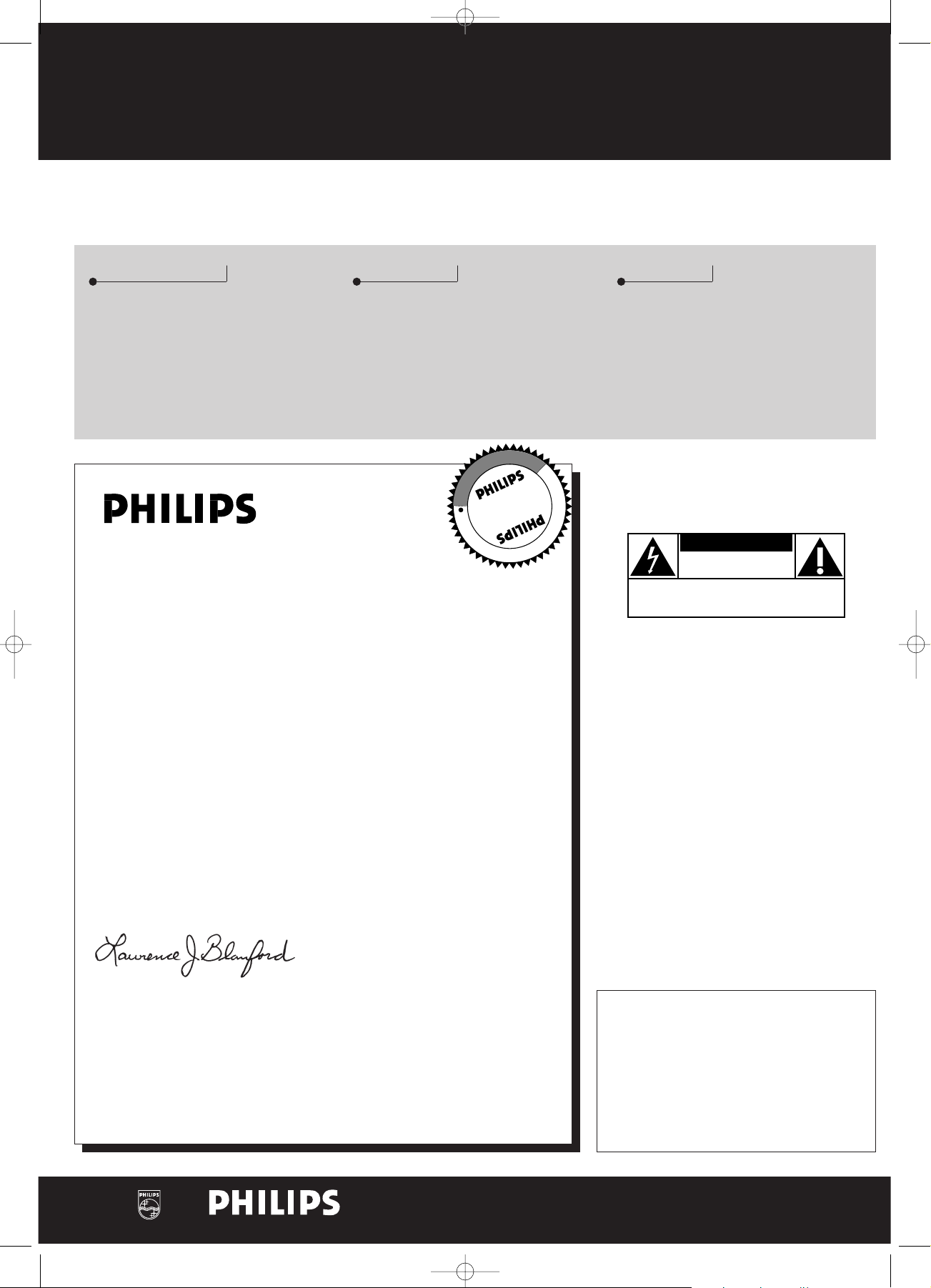
Know these
ssaaffeettyy symbols
t
This “bolt of lightning” indicates
uninsulated material within your unit
may cause an electrical shock. For
the safety of everyone in your household,
please do not remove product covering.
s
The “exclamation point” calls attention
to features for which you should read
the enclosed literature closely to
prevent operating and maintenance problems.
WARNING: TO PREVENT FIRE OR
SHOCK HAZARD, DO NOT EXPOSE THIS
EQUIPMENT TO RAIN OR MOISTURE.
CAUTION: To prevent electric shock,
match wide blade of plug to wide slot, and
fully insert.
For Customer Use
Enter below the Serial No. which is located
on the rear of the cabinet. Retain this
information for future reference.
Model No. ___________________________
Serial No. ____________________________
CAUTION
RISK OF ELECTRIC SHOCK
DO NOT OPEN
CAUTION: TO REDUCE THE RISK OF ELECTRIC SHOCK, DO NOT
REMOVE COVER (OR BACK). NO USER-SERVICEABLE PARTS
INSIDE. REFER SERVICING TO QUALIFIED SERVICE PERSONNEL.
• Once your Philips purchase is registered, you’re eligible to
receive all the privileges of owning a Philips product.
• So complete and return the Warranty Registration Card
enclosed with your purchase at once, and take advantage
of these important benefits.
Return your Warranty Registration card today to
ensure you receive all the benefits you’re entitled to.
Warranty
Verification
Registering your product within 10 days
confirms your right to maximum
protection under the terms and
conditions of your Philips warranty.
Owner
Confirmation
Your completed Warranty Registration
Card serves as verification of ownership
in the event of product theft or loss.
Model
Registration
Returning your Warranty Registration
Card right away guarantees you’ll
receive all the information and special
offers which you qualify for as the
owner of your model.
Congratulations on your purchase,
and welcome to the “family!”
Dear Philips product owner:
Thank you for your confidence in Philips.You’ve selected one of the best-built,
best-backed products available today.And we’ll do everything in our power to
keep you happy with your purchase for many years to come.
As a member of the Philips “family,” you’re entitled to protection by one of the
most comprehensive warranties and outstanding service networks in the industry.
What’s more, your purchase guarantees you’ll receive all the information and
special offers for which you qualify, plus easy access to accessories from our
convenient home shopping network.
And most importantly you can count on our uncompromising commitment to
your total satisfaction.
All of this is our way of saying welcome – and thanks for investing in a Philips product.
Sincerely,
Lawrence J. Blanford
President and Chief Executive Officer
P.S. Remember, to get the most from your Philips product, you must
return your Warranty Registration Card within 10 days. So please
mail it to us right now!
MAC5097
Visit our World Wide Web Site at http://www.philips.com
xp CDR 820/17 eng. 30-08-2001 10:42 Pagina 2
I
T
O
A
R
T
S
I
G
E
R
S
Y
Hurry!
A
D
0
1
N
N
H
I
N
E
E
D
E
D
W
I
T
Page 3
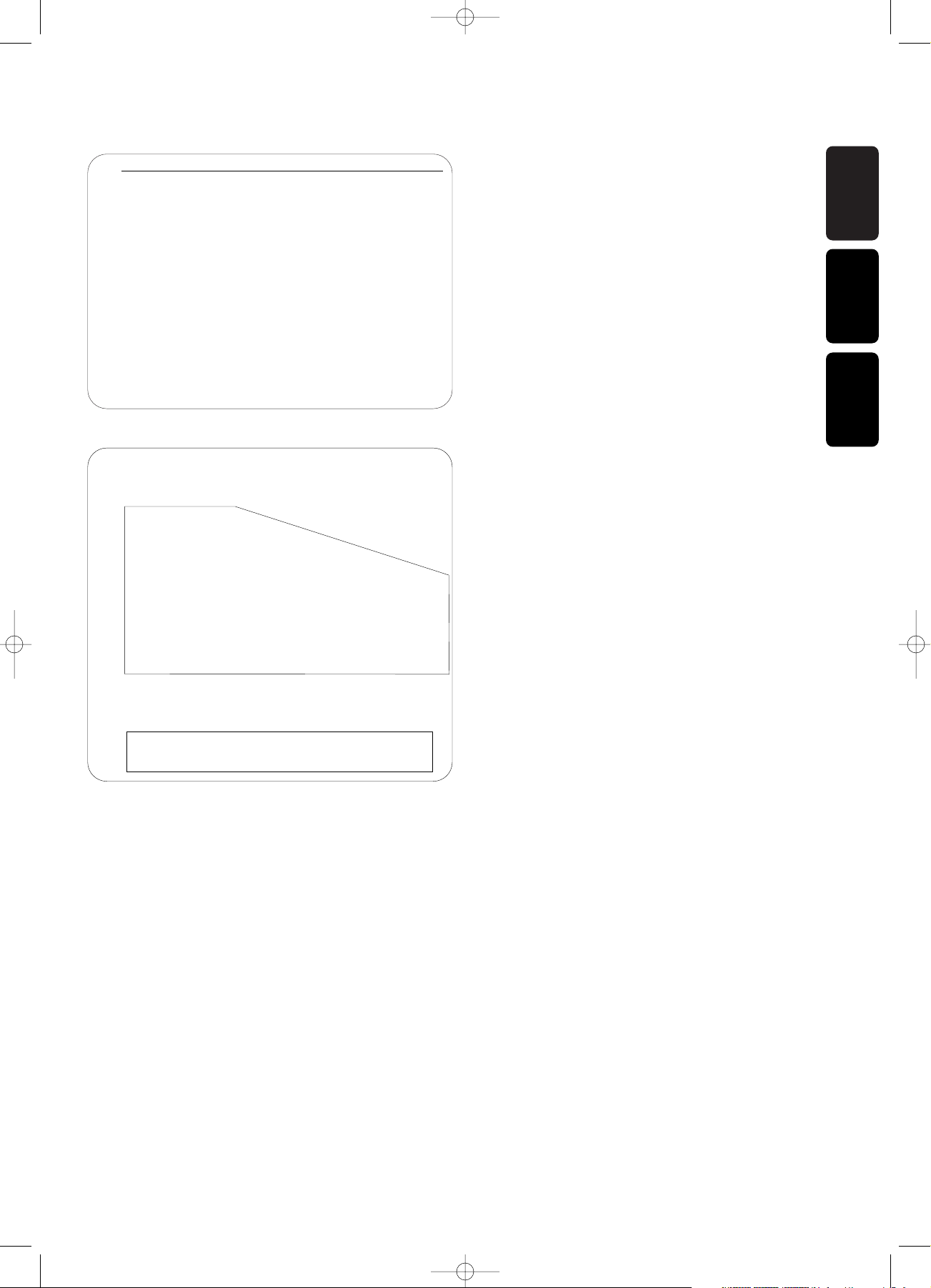
3
Canada
English:
This digital apparatus does not exceed the Class B limits
for radio noise emissions from digital apparatus as set out
in the Radio Interference Regulations of the Canadian
Department of Communications.
Français:
Cet appareil numérique n’émet pas de bruits
radioélectriques dépassant les limites applicables dans la
règlement sur le brouillage radioélectriques édicté par le
ministère des communications du Canada.
English
Français
English
___________________________
4
Français
_________________________
31
Español
Español
_________________________
59
This warning label is located
on the rearside and inside this laser product.
CAUTION: INVISIBLE
LASER RADIATION
WHEN OPEN.DO NOT STARE
INTO BEAM
DANGER: INVISIBLE LASER RADIATION WHEN OPEN.
AVOID DIRECT EXPOSURE TO BEAM.
VARO ! AVATTAESSA JA SUOJALUKITUS OHITEJTAESSA OLET
ALTTIINANAKYMATTOMAALLE LASERSATEILYLLE.ALA
KATSO SATEESEEN.
VARNING! OSYNLIG LASERSTRÅLNING NÄR DENNA DEL ÄR
ÖPPNAD OCH SPARREN AR URKOPPLAD. BETRAKTA
EJ STRALEN
or
DANGER - Invisible laser radiation when open.
AVOID DIRECT EXPOSURE TO BEAM
This equipment has been tested and found to comply with the
limits for a Class B digital device, pursuant to part 15 of the
FCC Rules. These limits are designed to provide reasonable
protection against harmful interference in a residential
installation.This equipment generates, uses and can be used in
accordance with the instructions, may cause harmful
interference to radio communications. However, there is no
guarantee that interference will not occur in a particular
installation.
If this equipment does cause harmful interference to radio or
television reception, which can be determined by turning this
equipment off and on, the user is encouraged to try to correct
the interference by one or more of the following measures :
- reorient or relocate the receiving antenna.
- increase the separation between the equipment and receiver.
- connect the equipment into an outlet on a circuit different
from that to which the receiver is connected.
- consult the dealer or an experienced radio/TV technician for
help.
NOTE
IMPORTANT
THIS PRODUCT WAS FCC VERIFIED UNDER TEST CONDITIONS THAT INCLUDED USE OF SHIELDED CABLES AND
CONNECTORS BEWTEEN SYSTEM COMPONENTS. IT IS IMPORTANT THAT YOU USE SHIELDED CABLES TO REDUCE THE
POSSIBILITY OF CAUSING INTERFERENCE TO RADIOS,TELEVISION SETS AND OTHER ELECTRONIC DEVICES.
IF YOU HAVE ANY PROBLEMS CONTACT YOUR DEALER.
ANY CHANGE OR MODIFICATIONS TO THE EQUIPMENT BY THE USER NOT EXPRESSLY APPROVED BY THE GRANTEE OR
MANUFACTURER COULD VOID THE USER’S AUTHORITY TO OPERATE SUCH EQUIPMENT.
xp CDR 820/17 eng. 30-08-2001 10:42 Pagina 3
Page 4
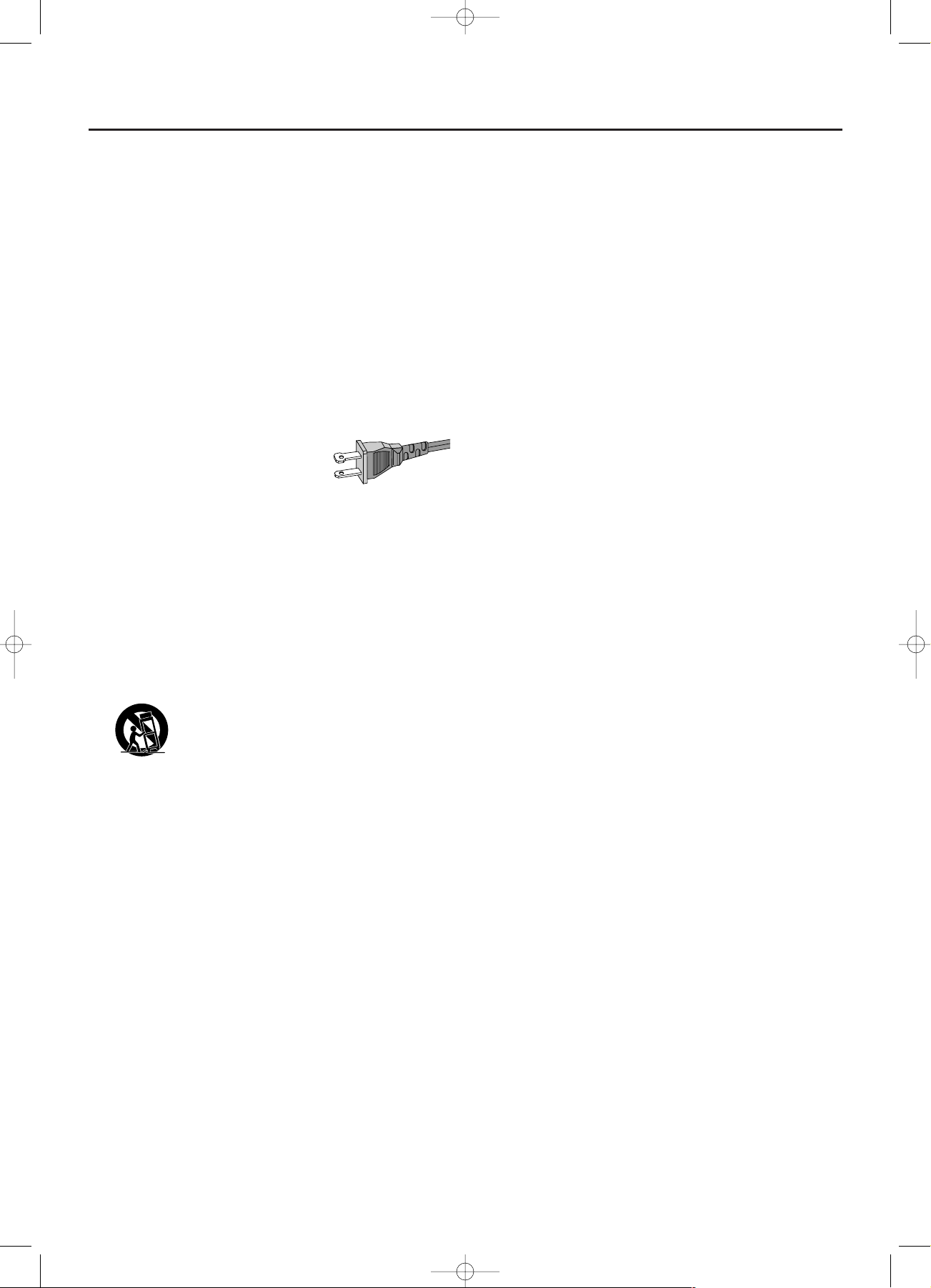
1. Read these instructions.
2. Keep these instructions.
3. Heed all warnings.
4. Follow all instructions.
5. Do not use this apparatus near water.
6. Clean only with a dry cloth.
7. Do not block any of the ventilation openings.
Install in accordance with the manufacturers
instructions.
8. Do not install near any heat sources such as radiators,
heat registers, stoves, or other apparatus (including
amplifiers) that produce heat.
9. Do not defeat the safety
purpose of the polarized or
grounding-type plug.A polarized plug
has two blades with one wider than
the other. A grounding type plug has two blades and a third
grounding prong.The wide blade or the third prong are
provided for your safety. When the provided plug does not
fit into your outlet, consult an electrician for replacement of
the obsolete outlet.
10.Protect the power cord from being walked on or
pinched, particularly at plugs, convenience receptacles, and
the point where they exit from the apparatus.
11.Only use attachments/accessories specified by the
manufacturer.
12. Use only with a cart, stand, tripod, bracket, or
table specified by the manufacturer or sold with
the apparatus.When a cart is used, use caution
when moving the cart/apparatus combination to
avoid injury from tip-over.
13.Unplug this apparatus during lightning storms or when
unused for long periods of time.
14.Refer all servicing to qualified service personnel.
Servicing is required when the apparatus has been damaged
in any way, such as if the power-supply cord or plug is
damaged, liquid has been spilled or objects have fallen into
the apparatus, or when the apparatus has been exposed to
rain or moisture, does not operate normally, or has been
dropped.
15. Battery usage CAUTION – To prevent battery leakage
which may result in bodily injury or damage to the unit:
● Install all batteries correctly, + and - as marked on the unit.
● Do not mix batteries (old and new or carbon and
alkaline, etc.).
● Remove batteries when the unit is not used for a long time.
EL 6475-E002: 01/3
IMPORTANT SAFETY INSTRUCTIONS
4
AC Polarized
Plug
CAUTION
Use of controls or adjustments or performance of procedures other than herein may result in hazardous radiation
exposure or other unsafe operation.
The set complies with the FCC-Rules, Part 15 and with 21 CFR 1040.10. Operation is subject to the following
two conditions:
1.This device may not cause harmful interference, and
2.This device must accept any interference received, including interference that may cause undesired operation.
xp CDR 820/17 eng. 30-08-2001 10:42 Pagina 4
Page 5
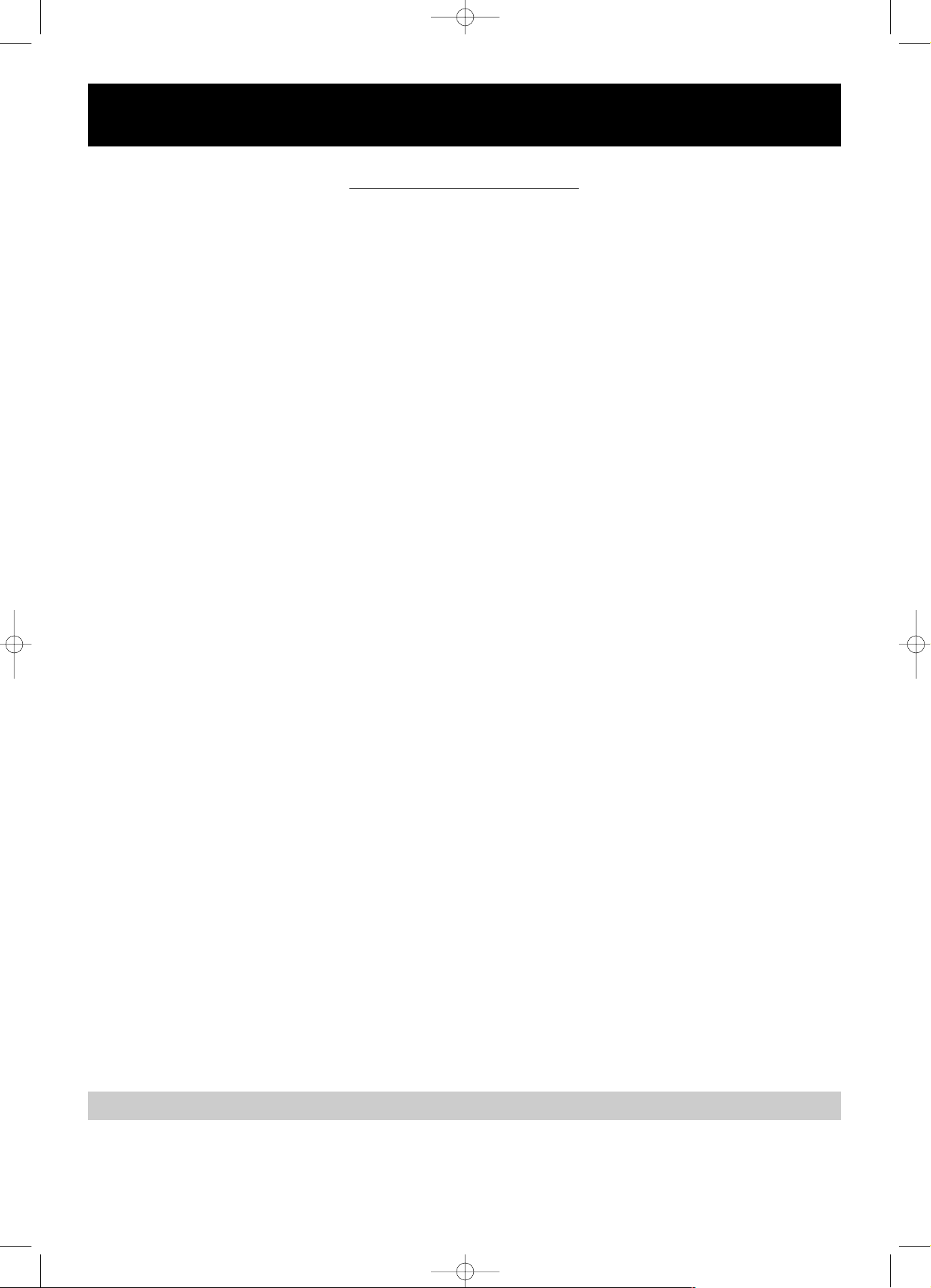
5
A
UDIO CD RECORDER
One Year Free Labor
One Year Free Service on Parts
This product must be carried in for repair.
LIMITED WARRANTY
WHO IS COVERED?
You must have proof of purchase to receive warranty service. A
sales receipt or other document showing that you purchased the
product is considered proof of purchase.
WHAT IS COVERED?
Warranty coverage begins the day you buy your product.For
one year thereafter, all parts will be repaired or replaced, and
labor is free. After one year from the day of purchase, you pay
for the replacement or repair of all parts, and for all labor
charges. All parts, including repaired and replaced parts, are
covered only for the original warranty period.When the
warranty on the product expires, the warranty on all replaced
and repaired parts also expires.
WHAT IS EXCLUDED?
Your warranty does not cover:
• labor charges for installation or setup of the product,
adjustment of customer controls on the product, and
installation or repair of antenna systems outside of the
product.
• product repair and/or part replacement because of misuse,
accident, unauthorized repair or other cause not within the
control of Philips Consumer Electronics Company.
• reception problems caused by signal conditions or cable or
antenna systems outside the unit.
• a product that requires modification or adaptation to enable it
to operate in any country other than the country for which it
was designed, manufactured, approved and/or authorized, or
repair of products damaged by these modifications.
• incidental or consequential damages resulting from the
product. (Some states do not allow the exclusion of incidental
or consequential damages, so the above exclusion may not
apply to you.This includes, but is not limited to, prerecorded
material, whether copyrighted or not copyrighted.)
• a product that is used for commercial or institutional
purposes.
WHERE IS SERVICE AVAILABLE?
Warranty service is available in all countries where the product is
officially distributed by Philips Consumer Electronics Company. In
countries where Philips Consumer Electronics Company does
not distribute the product, the local Philips service organisation
will attempt to provide service (although there may be a delay if
the appropriate spare parts and technical manual(s) are not
readily available).
MAKE SURE YOU KEEP...
Please keep your sales receipt or other document showing proof
of purchase. Attach it to this owner’s manual and keep both
nearby.Also keep the original box and packing material in case
you need to return your product.
BEFORE REQUESTING SERVICE...
Please check your owner’s manual before requesting service.
Adjustments of the controls discussed there may save you a
service call.
TO GET WARRANTY SERVICE IN U.S.A.,
PUERTO RICO OR U.S.VIRGIN ISLANDS...
Take the product to a Philips factory service center (see
enclosed list) or authorized service center for repair.When the
product has been repaired, you must pick up the unit at the
center. Centers may keep defective parts. (In U.S.A., Puerto Rico
and U.S.Virgin Islands, all implied warranties, including implied
warranties of merchantability and fitness for a particular purpose,
are limited in duration to the duration of this express warranty.
But, because some states do not allow limitations on how long
an implied warranty may last, this limitation may not apply to
you.)
TO GET WARRANTY SERVICE IN CANADA...
Please contact Philips at:
1-800-661-6162 (French Speaking)
1-800-363-7278 (English Speaking)
(In Canada, this warranty is given in lieu of all other warranties.
No other warranties are expressed or implied, including any
implied warranties of merchantability or fitness for a particular
purpose. Philips is not liable under any circumstances for any
direct, indirect, special, incidental or consequential damages,
howsoever incurred, even if notified of the possibility of such
damages.)
REMEMBER...
Please record the model and serial numbers found on the
product below. Also, please fill out and mail your warranty
registration card promptly. It will be easier for us to notify you if
necessary.
MODEL # __________________________________________
SERIAL # ___________________________________________
EL4965F005 / MAC 4110 / 1-97
This warranty gives you specific legal rights.You may have other rights which vary from state/province to state/province.
Philips Service Solutions Group, P.O. Box 2976, Longview,Texas 75606 (903) 242-4800
xp CDR 820/17 eng. 30-08-2001 10:42 Pagina 5
Page 6
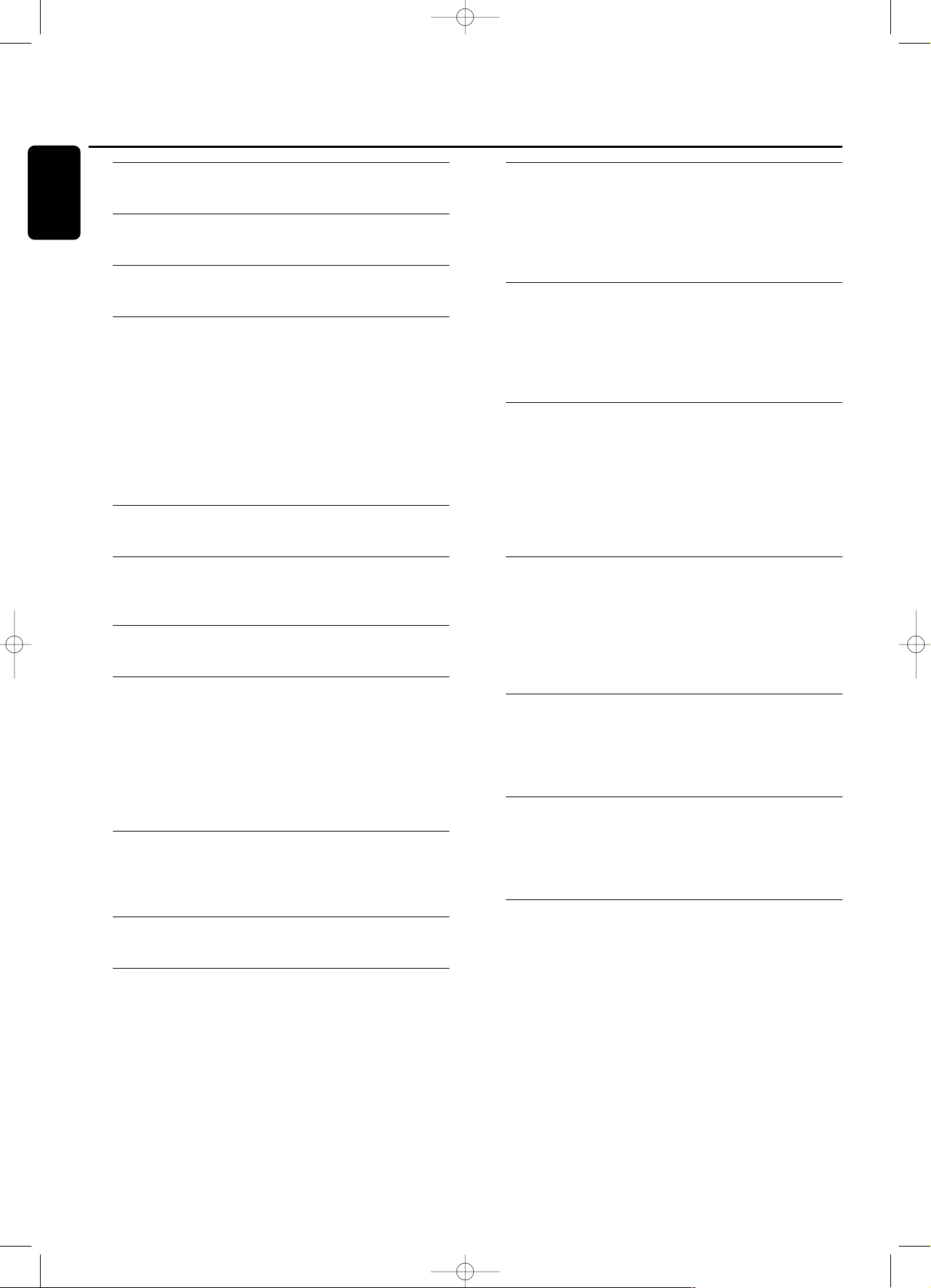
Warranty Registration Card.........................................2
Important Safety Instructions....................................4
Limited Warranty.........................................................................5
General information
Environmental information ................................................................7
Specifications .............................................................................................7
Supplied accessories..............................................................................7
Discs for recording.................................................................................7
Discs for playback....................................................................................7
Some words about MP3.....................................................................8
Maintenance...............................................................................................8
Disc handling ............................................................................................8
Controls......................................................................................................9
Display
Display indications................................................................................11
Connections.......................................................................................12
Installation
Setup recommendations..................................................................12
Connections general...........................................................................12
Analog connections.............................................................................13
Digital connections..............................................................................13
Power supply...........................................................................................14
Demo mode ...........................................................................................14
Remote control
Inserting batteries in the remote control...............................15
Remote control commands ...........................................................15
Loading discs.......................................................................16
Playing
Playing .........................................................................................................16
Track selection and searching........................................................17
MP3 Disc navigation............................................................................17
Shuffle and repeat................................................................................18
CD text display......................................................................................18
Programming
Programming track numbers.........................................................19
Changing a program ...........................................................................19
Clearing a program..............................................................................19
Making a program for recording..................................................19
About recording
Basic information ..................................................................................20
Direct Line Recording (DLR) ........................................................20
Auto Level Control (ALC)..............................................................20
Adjusting the record level ...............................................................19
Internal recording
Selecting the recording speed.......................................................21
Recording a single track....................................................................21
Recording an entire CD...................................................................21
Recording a program .........................................................................22
Further recording possibilities.......................................................22
Microphone recording.......................................................................23
External recording
Analog or digital recording..............................................................23
Automatic track increment for analog sources...................23
Recording with automatic start....................................................24
Manual recording..................................................................................24
Microphone recording.......................................................................25
(Un)finalizing, erasing
Finalizing CDR & CDRW discs.....................................................25
Unfinalizing CDRW discs.................................................................26
Erasing from a CDRW disc ............................................................26
Special features
Text edit (on CD recorder only)................................................27
A-B edit (on CD changer only)....................................................28
Operating the recorder via your PC keyboard...................29
Troubleshooting...........................................................................30
Table of contents
6
English
xp CDR 820/17 eng. 30-08-2001 10:42 Pagina 6
Page 7
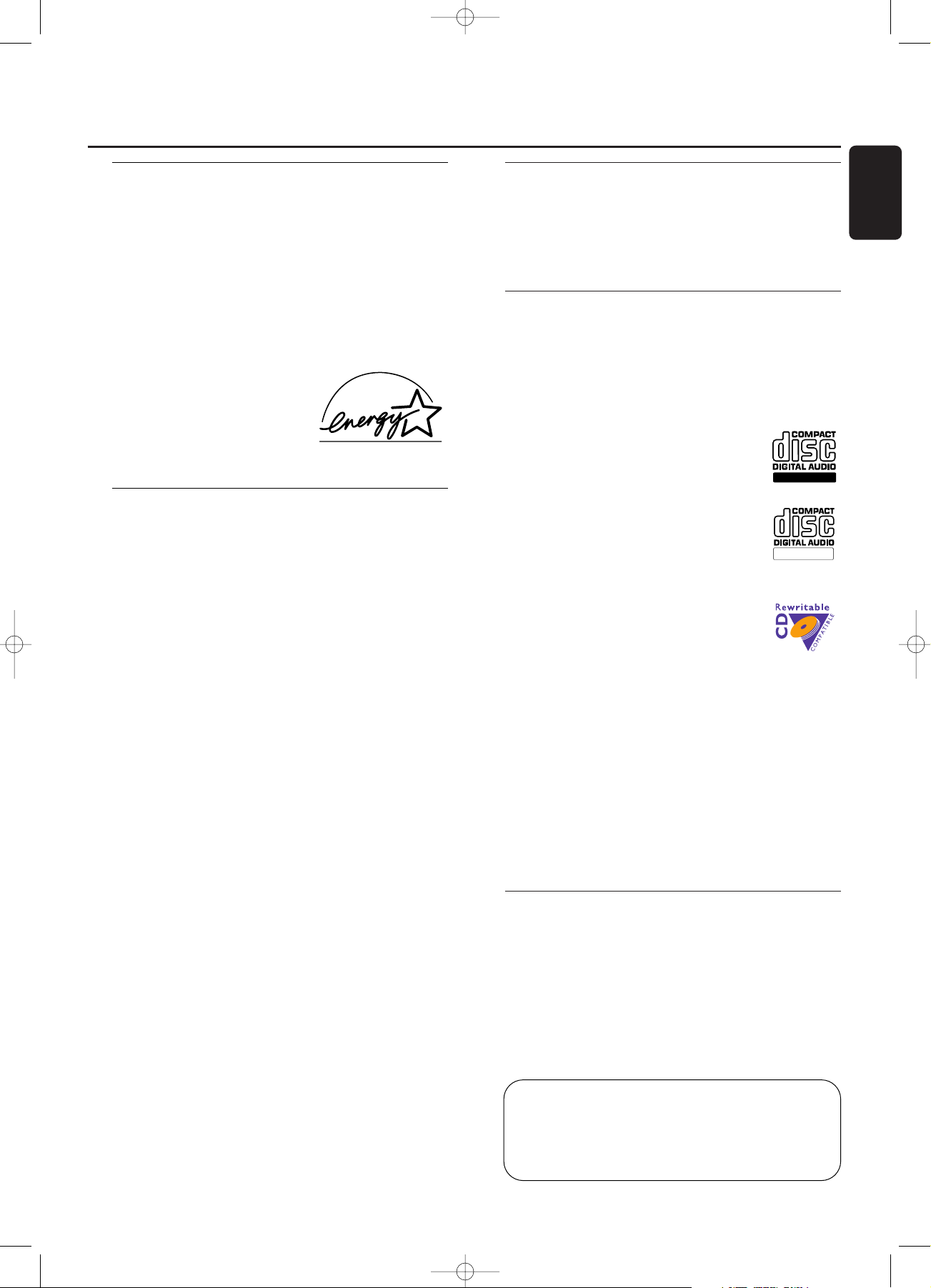
Environmental information
All redundant packing material has been omitted.We have
done our utmost to make the packaging easily separable
into three mono materials: cardboard (box), polystrene
foam (buffer) and polyethylene (bags, protective foam
sheet).
Your set consists of materials which can be recycled if
disassembled by a specialized company. Please observe the
local regulations regarding the disposal of packing materials,
exhausted batteries and old equipment.
As an ENERGY STAR® partner,
Philips has determined that this
product meets the ENERGY
STAR® guidelines for energy
efficiency.
Specifications
Subject to modification without notice.
General
Power consumption.....................................................................18 W
Power consumption in Standby ...................................< 0.65 W
Operating temperature.......................................................40-95 °F
Weight................................................................................................11 lbs.
Dimensions.........................................................17.1” x 13.7” x 4.8”
Audio
Frequency response..............................................2 Hz-22.050 Hz
Playback S/N (A-weighted)..................................................115 dB
Playback S/N................................................................................ 110 dB
Playback Dynamic Range..........................................................98 dB
Playback Total Harmonic Distortion ...............................- 96 dB
Channel separation ...................................................................105 dB
Recording S/N (A-weighted).................................................94 dB
Recording S/N digital without SRC...............equal to source
Recording Dynamic Range ......................................................94 dB
RecordingTotal Harmonic Distortion + noise..........- 86 dB
Digital/Optical input..........................................................12-96 kHz
Laser
Type....................................................Semiconductor laser GaAlAs
Wave length ..............................................775-795 nm (at 25 °C)
Output power....................2.5 mW (Read,) 35 mW (Write)
Beam divergence................................................................60 degrees
CAUTION
Use of controls or adjustments or performance of
procedures other than herein may result in hazardous
radiation exposure or other unsafe operation.
Supplied accessories
– 2 Analog audio cords (with red and white plugs)
– Power cord
– 2 batteries for the remote control, size AA
– Remote control
Discs for recording
For recording, make sure to use special audio discs only.
These discs are marked with “Digital Audio” and the logos
shown below.
There are two different types of audio discs for the use on
this CD recorder:
– CD-Audio Recordable (CDR) discs
These discs can be recorded on once and
play in all standard CD players and CD
recorders, when they are finalized.
– CD-Audio ReWritable (CDRW) discs
These discs can be recorded on, erased and
re-recorded many times and play in CDRW
compatible CD players and CD recorders,
when they are finalized.
– All Philips CD players and CD recorders
with the sticker shown here are CDRW
compatible.
To ensure proper working of the set we recommend the
use of Philips audio CDR and audio CDRW discs only.
Note: Do not use a computer CDR or CDRW as recording will
not work!
Recording is permissible insofar as copyright or other
rights of third parties are not infringed upon.
In certain countries including the UK and certain
Commonwealth countries, use of the product as
shown or suggested in this user manual may require
the permission of copyright holders.
Discs for playback
For playback on this CD changer and CD recorder you can
use following audio discs:
– All pre-recorded audio CDs
– All audio CDR and audio CDRW discs
– MP3-CDs (CD-ROMs with MP3 tracks) - make
sure filename ends with .mp3
Note: CDR(W) discs that are not finalized can only be played
in the CD recorder tray.
ReWritable
Recordable
General information
7
English
CAUTION
INVISIBLE RADIATION WHEN OPEN.
AVOID EXPOSURE TO BEAM.
Note:This warning is located inside the enclosure.
xp CDR 820/17 eng. 30-08-2001 10:42 Pagina 7
Page 8
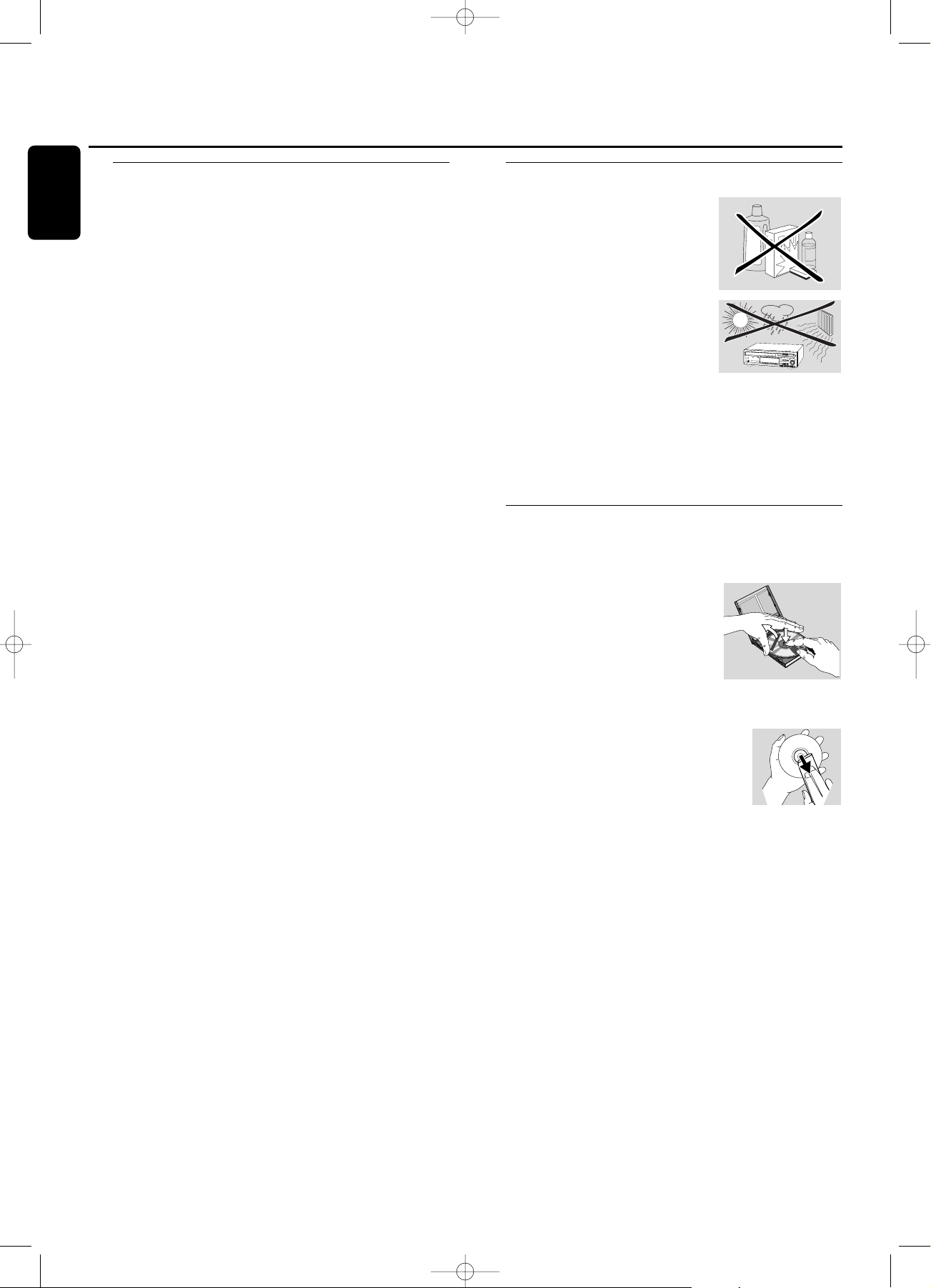
Some words about MP3
The revolutionary new music compression technology MP3
(MPEG Audio Layer-3) enables to shrink down original
digital audio sound data with a factor of up to 10 without
losing significant sound quality.This allows you to record up
to 10 hours of CD-like quality music on a single CD-ROM.
Making your own MP3-CD
Basically there are two sources for MP3 music on CD.You
can either create (“rip”) it from your own digital audio CDs
or download legal MP3 music from the Internet.
Record (“burn”) the music from your hard disc on
CD-ROM with your home PC (make sure filename
ends with .mp3). Once finished, you can play your
MP3-CD on this set and enjoy the music.
Data rate
The data rate is of great importance with MP3. It indicates
how fast bits are transfered.
Stereo music on a CD shows a data rate of about
1400 kilobits per second (kbps). To achieve a good MP3
quality a bit rate of 128 kbps is recommended. As
the encoding rate is user-selectable, make sure to reach this
data rate for MP3 as recordings less than 128 kbps will
suffer from a degradation in sound quality.
Recording
Downloading MP3 files from the Internet or ripping songs
from your own digital audio CDs is a delicate process, also
influenced by the quality of the encoder program and
speed of your PC.This may sometimes result in “drop-outs”
which you may experience while listening to your MP3-CD.
In any case make sure to use a recording speed not faster
than indicated on the CD-ROM and avoid running other
programs simultaneously on your PC during the
recording process.
It is not possible to “burn” an MP3-CD on this CD
recorder.
It is not possible to record from an MP3-CD.
Supported formats
Following formats are supported on this
CD recorder/changer:
– Disc format: ISO 9660 or Joliet
– Filename: .mp3 (tracks), .m3u or .pls (playlists)
– Bit rate: 32–320 kbps (128 kbps advised) or variable bit
rate
Note: Use the ISO 9660 disc format when burning the CDROM. UDF disc format (e.g. ”DirectCD”or
“WinOnCD”) is not supported.
Maintenance
Clean the set with a soft, slightly
dampened lint-free cloth. Do not use
any cleaning agents as they may have
a corrosive effect.
Do not expose the set,
batteries or CDs to humidity,rain,
sand or excessive heat (caused by
heating equipment or direct sunlight).
The lenses may cloud over when the set is suddenly moved
from cold to warm surroundings. Playing a CD(RW) is not
possible then. Leave the set in a warm environment until
the moisture evaporates.
Disc handling
For recording it is very important to use dust and scratch
free discs.
To take a CD(RW) out of its box
easily, press the center spindle while
lifting the CD(RW).Always pick up a
CD(RW) by the edge and put it back
after use. Never write on a CD or
attach a sticker to it.Write only on
the printed side of a CDR or CDRW and only with a soft
felt-tipped pen.
To clean a CD(RW), wipe it in a straight
line from the center toward the edge using
a soft, lint-free cloth. A cleaning agent may
damage the disc!
6
.
O
Y
E
M
I
C
A
N
T
O
(
H
e
a
r
M
y
V
o
i
c
e
)
7
.
D
O
N
'
T
W
A
N
N
A
L
O
S
E
Y
O
U
8
.
G
E
T
O
N
Y
O
U
R
F
E
E
T
9
.
Y
O
U
R
L
O
V
E
I
S
B
E
D
F
O
R
M
E
1
0
.
C
U
T
S
B
O
T
H
W
A
Y
S
1
1
.
O
Y
E
M
I
C
A
N
T
O
(
S
p
a
n
i
s
h
V
e
r
s
i
o
n
)
1
2
.
S
I
V
O
Y
A
P
E
R
D
E
R
T
E
E
P
C
4
6
5
1
4
5
2
B
I
E
M
/
S
T
E
M
R
A
S
T
E
R
E
O
A
ll r
ig
hts
of
the
pro
d
uc
e
r
a
nd
of th
e
o
w
n
er
o
f
the
re
c
ord
e
d
w
o
rk
re
ser
ve
d.
U
n
a
u
th
o
ris
e
d
co
p
yi
n
g
,
p
u
b
lic
p
er
fo
rm
an
ce
,
b
roa
d
c
as
t
in
g,
h
ir
in
g
o
r r
e
nt
al
o
f
t
his
re
c
ord
ing
p
r
oh
ib
i
ted
.
M
ad
e
i
n
A
u
stri
a
1
.
A
Y
,
A
Y
,
I
2
.
H
E
R
E
W
E
A
R
E
3
.
S
A
Y
4
.
T
H
I
N
K
A
B
O
U
T
Y
O
U
N
O
W
5
.
N
O
T
H
I
N
'
N
E
W
C
O
M
P
A
C
T
D
I
G
I
T
A
L
A
U
D
I
O
1
2
General information
8
English
xp CDR 820/17 eng. 30-08-2001 10:42 Pagina 8
Page 9
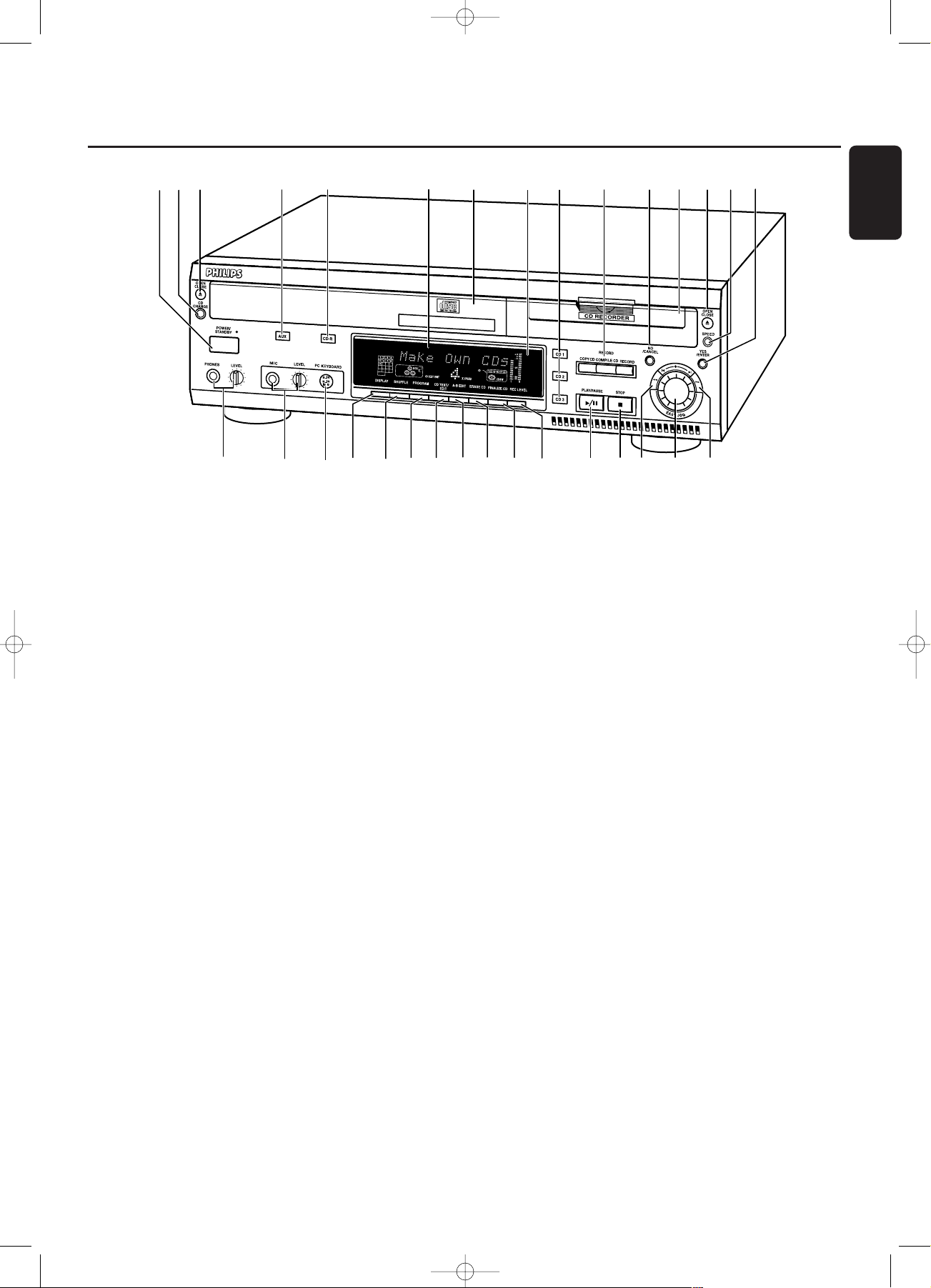
Controls
General
1 POWER
switches the CD recorder/changer ON and OFF
STANDBY indicator
lights up when the set is in Standby
4 AUX
selects external input
5 CDR
selects CD recorder
6 Display
information screen
8 IR sensor
receives signals from the remote control
9 CD 1, 2,3
selects CD changer and switches to CD 1, 2 or 3
! NO/CANCEL
cancels a selection
% YES/ENTER
confirms a selection
^ PHONES
jack for headphones
LEVEL
headphones volume control
& MIC(rophone)
microphone jack
LEVEL
microphone volume control
* PC KEYBOARD
PC keyboard connection
( DISPLAY
selects display information
) SHUFFLE
plays discs in changer and recorder or program in random
order
¡ PROGRAM
opens/closes program memory
™ CD TEXT/edit
- makes CD text scroll over display once
- opens Text Edit mode
≥ PLAY/PAUSE 2/;
starts play/interrupts play/recording
• STOP 9
stops playback or recording
ª 5 6
- searches backward (5) and forward (6)
- controls the cursor in various menus
º ¡ EASY JOG ™
selects next/previous menu item or track
Controls
9
English
3
º
$
(
1
2
4
5
6
7
9
0
!
@
#
)
¡
™
£
∞
§
≤
•
ª
≥
ª
%
^
*
&
8
xp CDR 820/17 eng. 30-08-2001 10:42 Pagina 9
Page 10

CD changer
2 CD CHANGE
selects next disc in CD changer
3 OPEN/CLOSE /
opens/closes changer tray
7 Disc tray
£ A-B EDIT
opens A-B Edit mode to create your own ‘tracks’
CD recorder
0 Recording keys
COPY CD - selects high speed with auto finalize recording
mode
COMPILE CD - selects high speed recording mode/opens
program memory
RECORD - selects other recording modes
@ Disc tray
# OPEN/CLOSE /
opens/closes recorder tray
$ SPEED
selects recording speed
≤ ERASE CD
erases recordings on CDRW
∞ FINALIZE CD
finalizes/unfinalizes disc
§ REC(ording) LEVEL
enables the EASY JOG key to set the recording level control
Controls
10
English
3
º
$
(
1
2
4
5
6
7
9
0
!
@
#
)
¡
™
£
∞
§
≤
•
ª
≥
ª
%
^
*
&
8
xp CDR 820/17 eng. 30-08-2001 10:42 Pagina 10
Page 11

Display indications
General
1 STEP
indicates the number of tracks in a program
2 TOTAL TIME - total time of recording source
TRACK -track number
ALBUM - album number (MP3)
TOTAL TRACK -total amount of tracks on the disc
3 TRACK TIME - track time
REM TRACK TIME - remaining track time
TOTAL REM TIME - total remaining time
4 L/R = =
indicates the audio signal level
5 Music calender (not active for MP3 discs) - indicates:
- number of tracks on a disc or in a program
- number of track in play
6 } remote control active
7 - CD(s) inserted in compartment
1, 2 and/or 3
8 SHUFFLE - plays tracks in random order
PROGRAM - flashes during programming/ lights in
program mode
REPEAT ALL - lights up when all tracks on all discs in the
set are repeated/when a program is repeated
REPEAT DISC - lights up when a complete disc is
repeated
REPEAT TRACK - lights up when a track is repeated
CD TEXT - CD TEXT available
9 Status matrix
- playback
- pause
- fast search forward
- fast search backward
- stop
0 MP3
CD selected contains MP3 files
! PLAYLIST
playlist of MP3 album selected
@ DIG(ital) - coaxial digital input selected
OPT(ical) - optical digital input selected
LINE - analog line input selected
MIC LINE - microphone input selected
# - CD inserted
CD Changer
1 - CD changer selected
2
DISC
2 - disc in play or selected
3 EDIT TRACK
Lights up when the A-B- Edit feature is activated
CD recorder
1 TOTAL REM REC TIME - remaining recording time
REM REC TIME - remaining time on CDR(W)
REM TIME - remaining time when finalkizing erasing
2 CD TEXT EDIT - lights up when the Text Edit feature is
activated
3 Status matrix
-
recording active (flashes)
-
X SPEED- recording speed
4 CD - internal recording activated
DIG(ital) - digital input selected for external recording
OPT(ical) - optical input selected for external recording
LINE - analog input selected for external recording
MIC - microphone input selected for internal/external
recording
5 - CD recorder selected
6 RECORD IN PROGRESS - lights during recording
7 CD - CD inserted (a pre-recorded CD or finalized CD-R or
CD-RW disc)
CD R - unfinalized CD R disc inserted
CD RW - unfinalized CD RW disc inserted
8 FINALIZE - lights up during finalizing a recording, or when
the disc will be finalized after the current recording.
1
2
7
3
4
586
1
3
2
1
6
2
3
4
5 7 8
9
0
!
@
#
Display
11
English
xp CDR 820/17 eng. 30-08-2001 10:43 Pagina 11
Page 12

Connections
1 Connection to power
2 OPTICAL IN
connects to the digital optical output of an external digital
source (CD player, DVD, DAT, etc.), so you can record from this
source (AUX Optical)
3 OPTICAL OUT
connects to the digital optical input of an amplifier/receiver, so
you can listen to playback of the set via the amplifier/receiver.
4 DIGITAL IN
connects to the digital coaxial output of an external digital
source (CD player, DVD, DAT, etc.), so you can record from this
source (AUX Digital)
5 DIGITAL OUT
connects to the digital coaxial input of an amplifier/receiver or
digital recording device, so you can listen to playback of the set
via the amplifier/receiver.
6 ANALOG IN
connects to the line (analog) output of an amplifier/receiver or
other analog source (tape deck, tuner etc.), so you can record
from this source (AUX Analog). For recording from a record
player both recorder and record player should be connected to
an amplifier/receiver
7 ANALOG OUT
connects to the line (analog) input of an amplifier/receiver or
analog recording device, so you can listen to playback of the set
via the amplifier/receiver.
Setup recommendations
– Place the set on a solid, vibration free surface.
– Make sure there is sufficient space around the set to prevent
overheating.
– Do not place the set near a source of heat or in direct
sunlight.
– Do not use the set under extremely damp conditions.
– If the set is placed in a cabinet, make sure that a 2.5 cm space
repower free on all sides of the CD recorder for proper
ventilation.
– Active mobile phones near to the set may cause malfunctions.
– Place the set below your receiver.
Connections general
NEVER MAKE OR CHANGE CONNECTIONS WITH
THE POWER SWITCHED ON
For playback on both recorder deck and changer deck the set
should be connected to your amplifier/receiver. For this the
following outputs are present:
– Digital optical output (OPTICAL OUT);
– Digital coaxial output (DIGITAL OUT);
– Analog output (ANALOG OUT).
For external recording the following inputs are present:
– Digital optical input (OPTICAL IN);
– Digital coaxial input (DIGITAL IN);
– Analog input (ANALOG IN).
These inputs can be connected to the corresponding output(s)
of your amplifier/receiver or directly to the corresponding
output(s) of the external source. Record players cannot be
connected directly to the set.
The connections you make will depend upon the possibilities
your audio equipment offers and how you are going to use the
set. Please refer to the user manuals for your other audio
equipment first.
Digital recordings (optical or coaxial) give the best
performance in audio and usability.
If possible, always make both digital and analog connections. In
this way you can always make analog recordings when digital
recording is not possible.
Connections Installation
12
English
2
3
4
5
67
1
xp CDR 820/17 eng. 30-08-2001 10:43 Pagina 12
Page 13

Analog connections
These connections are required for playback and recording via
an amplifier/receiver, equipped with an analog in- and outputs.
1 Connect supplied audio cord between the ANALOG
OUT-jacks on the set and the ANALOG input jacks of the
amplifier/receiver (TAPE IN, CD-R, AUX or PLAY IN).
Insert the red plugs into the R jacks, and the white plugs
into the L jacks.
2 Connect supplied audio cord between the ANALOG IN-
jacks on the set and the analog outputs of the
amplifier/receiver (CDR OUT,TAPE OUT, AUX OUT, REC
OUT etc.).
Insert the red plugs into the R jacks, and the white plugs
into the L jacks.
3 Connect all other components of your system (tape deck,
CD player, tuner, record player etc.) via their ANALOG
OUT-jacks to the appropriate analog input jacks of the
amplifier/receiver (CD IN,TUNER IN, AUX IN, PHONO
IN etc.).
➜ Any analog device, connected to the amplifier/receiver
can now be used as recording source (AUX Analog).
Digital connections
Direct digital coaxial connection
This connection is required for direct recording from a digital
coaxial source (e.g a CD player, DVD, DAT).
1 Connect a digital coaxial cord between the DIGITAL IN-
jack on the set and the DIGITAL OUT jack of the digital
source.
➜ Recording can now be done via the digital coaxial input
(AUX Digital).
Direct digital optical connection
This connection is required for direct recording from a digital
optical source (e.g. a CD player, DVD, DAT).
1 Remove the dust caps from the digital optical connections
of both source and CD recorder. Keep the caps in a safe
place.
2 Connect an optical fibre-optic cord
between the OPTICAL IN jack of the
set and the OPTICAL OUT jack of
the source.
Make sure you insert both plugs
fully, until a click is heard.
➜ Recording can now be done via the digital optical input
(AUX Optical).
Installation
13
English
xp CDR 820/17 eng. 30-08-2001 10:43 Pagina 13
RECORD PLAYER
3
1
CD PLAYER
3
AMPLIFIER/
RECEIVER
2
CD PLAYER
3
CD RECORDER
CD RECORDER
CD PLAYER
2
CD RECORDER
Page 14

Digital optical connections via a digital receiver
If you have a receiver with digital optical in- and outputs, these
connections allow you to make digital recordings from various
sources, connected to the receiver.
1 Remove the dust caps from the digital optical connections of
both source and CD recorder. Keep the caps in a safe place.
2 Connect an optical fibre-optic cord
between the OPTICAL IN- and OUT
jacks of the set and optical in- and
output jacks on the digital receiver.
Make sure you insert both plugs
fully, until a click is heard.
➜ Any digital device, connected to the digital input jacks of the
digital receiver (e.g. CD and DVD) can now be used as
recording source.
Digital coaxial connections via a digital receiver
If you have a receiver with digital coaxial in- and outputs, these
connections allow you to make digital recordings from various
sources, connected to the receiver.
1 Connect a digital coaxial cord between the DIGITAL IN- and
OUT jacks on the set and e.g. the (digital) AUX in- and output
jacks on the digital receiver.
➜ Any digital device, connected to the digital input jacks of the
digital receiver (e.g. CD and DVD) can now be used as
recording source.
Power supply
The type plate is located on the rear of the set.
1 Check whether the power voltage as shown on the type plate
corresponds to your local power voltage. If it does not, consult
your dealer or service organisation.
2 Make sure all connections have been made before switching on
the AC power supply.
3 Connect the power cord supplied to AC MAINS ~ and to the
wall outlet.This switches on the AC power supply.
4 Press POWER to switch on the set.
➜ Welcome To PHILIPS Audio will be displayed.
0 Press POWER again to switch off the set.
When the set is switched off, it is still consuming some power.
To disconnect the set from the power completely, remove the
power plug from the wall outlet.
Demo mode
The demo mode displays various features of the set and will
start automatically when no key has been pressed for several
minutes or during Standby mode.
To cancel demo mode
0 Keep STOP 9 on the set pressed for at least 5 seconds.
➜ The demo mode is cancelled permanently.
Installation
14
English
xp CDR 820/17 eng. 30-08-2001 10:43 Pagina 14
DIGITAL
RECEIVER
2
2
CD RECORDER
3
DIGITAL
1
RECEIVER
1
CD RECORDER
Page 15

Inserting batteries in the remote
control
1 Open the battery compartment cover.
2 Insert 2 batteries (AA, LR6 or UM-3;as supplied) as shown.
3 Replace the cover.
Note:We recommend you use 2 batteries of the same type
and condition.
Batteries contain chemical substances, so they should
be disposed of properly.
Note: Unless stated otherwise all controls are on the front of
the recorder.When provided on the remote control, you can
also use the corresponding buttons, after selecting CD recorder
or CD changer.
Remote control commands
1 y
switches to Standby
2 CD TEXT
scrolls CD text
3 Number/alphabet keys 0 - 9
- selects a track by number
- selects character for text input
SPACE inserts space during text input
4 PROGRAM
opens/closes program memory
5 YES
confirms a selection
6
2
starts playback
7
P
selects next menu item or
track
8
6
- searches forward
- cursor control in various menus
9 REPEAT
repeat play
0 CD 1, 2, 3
selects disc in CD changer
CDR
selects CD recorder
! SHUFFLE
plays all discs or program in random order
@ ;
interrupts playback/recording
#
5
- searches backward
- cursor control in various menus
$
9
stops playback or recording
% O
selects previous menu item or track
^ NO
cancels a selection
& TEXT EDIT
opens Text Edit mode
* BRIGHTNESS
sets the brightness of the display
( TRACK INCR(ement)
- selects automatic track increment mode
- increments track number during recording
Remote control
15
English
xp CDR 820/17 eng. 30-08-2001 10:43 Pagina 15
(
*
&
^
%
$
#
@
!
TRACK INCR.
DEF
MN
UVW
SPACE
0
CD TEXT
GHI
OPQ
XYZ
PROGRAM
REPEATSHUFFLE
CD 3 CDRCD 2CD 1
BRIGHTNESS
ABC
123
JKL
456
RST
789
TEXT EDIT
NO YES
1
2
3
4
5
6
7
8
9
0
Page 16

Loading discs
Important!
1) This set is designed for regular CD(RW)s.
Therefore, do not use any accessories such as disc
stabilizer rings or CD treatment sheets, etc. as offered
on the market, because they may cause jamming of
the changer mechanism.
2) Do not load more than one disc into one tray.
1 CD changer: Press OPEN/CLOSE / to open the disc
compartment.
➜ Open Changer lights up.
CD recorder: Press OPEN/CLOSE / to open the disc
tray.
➜ OPEN CDR lights up.
Note: Opening the changer disc compartment or recorder disc
tray will clear any program present.
2 CD changer: Insert CDs in the two outer disc trays, label
side up.
0 To insert a third disc press CD CHANGE.
➜ The CD carousel tray will rotate once.
CD recorder: Insert a disc in the tray,label side up.
3 CD changer: Press OPEN/CLOSE / again or gently push
the compartment to close it.
➜ Reading is displayed.
➜ The display will show CD, the number of the the last
selected tray, its number of tracks and total playing time.
CD recorder: Press OPEN/CLOSE / again or gently push
the tray to close it.
➜ Reading is displayed.
➜ If an unfinalized disc is inserted, Initializing is
displayed.
➜ The display will show the type of disc inserted, its
number of tracks and the total playing time of the disc.
MP3 discs only:
➜ Reading is displayed and MP3 lights up.
➜ The first track name of the current album is displayed.
Changing discs during play (on CD changer only)
1 Press OPEN/CLOSE to open the disc compartment.
➜ Open Changer lights up.
2 The CDs in the two outer disc trays can be changed while
play or recording continues.
Playing
1 Press CDR, CD 1, 2 or 3 to select the required disc.
2 Press PLAY/PAUSE 2/; to start play.
➜ CDR, CD 1, 2 or 3, the number of the current track
and elapsed playing time are displayed.
0 Press DISPLAY repeatedly to display:
➜ track number, remaining playing time of current track
➜ track number, remaining playing time of disc
➜ track number, actual playing time of current track
➜ for MP3 discs, pressing DISPLAY will display album
number, track number and track name.
3 To stop play, press STOP 9.
➜ CDR, CD 1, 2 or 3, the number of tracks and the total
playing time of the disc appear on the display.
➜ When an MP3 disc was playing, the first track name of
the current album is displayed.
0 To interrupt play temporarily, press PLAY/PAUSE 2/;.
➜ The time where playback is interrupted is blinking.
0 To continue play, press PLAY/PAUSE 2/; again.
Loading discs Playing
16
English
xp CDR 820/17 eng. 30-08-2001 10:43 Pagina 16
Page 17

Track selection and searching
Track selection in STOP mode
1 First select the required disc with CDR, CD 1, 2 or 3.
2 Rotate the ¡ EASY JOG ™ control to select the required
track number.
3 Press PLAY/PAUSE 2/; to start playing.
Track selection during play
1 Rotate the ¡ EASY JOG ™ control to select the required
track number.
➜ Play skips to the beginning of the selected track.
Notes:
Track numbers can also be selected with the ¡™keys or
the numerical keys on the remote control (for 2- or 3-digit
track numbers, press the keys in rapid succession).
For tracks on another disc, first select the required disc by
pressing CD 1, CD 2, CD 3 or CDR.
Searching during play
1 Hold down 5 or 6.
➜ The set first searches backwards or forwards with sound
at low volume, then speeds up with sound muted.
2 Release the button at the desired passage.
➜ Normal playback continues.
Note: During playback of a MP3 track or Shuffle, Repeat Track
or Programmed play,search is restricted to within the track
being played at the time.
MP3 Disc navigation
Track selection is done differently during playback of MP3
CD’s. Unless otherwise indicated operation of all other
functions is the same for both MP3 CDs as well as for
normal CD(RW)s.
Album selection and playback
1 Rotate the ¡ EASY JOG ™ control to select the required
album number, then release the control.
➜ The display shows ALBUM together with the album
number.
The album name is scrolled as soon as you release the
¡ EASY JOG ™ control.
2 Press PLAY/PAUSE 2/; to start play from the selected
album.
Track selection and playback
1 Select the required album and press YES.
2 Rotate the ¡ EASY JOG ™ control to select the required
track number, then release the control.
➜ The display shows TRACK together with the track
number.
➜ The track name is scrolled as soon as you release the
¡ EASY JOG ™ control.
3 Press PLAY/PAUSE 2/; to start play from the selected
track.
0 If NO is pressed, the recorder returns to album selection
mode.
0 During playback, press DISPLAY to display the album
number, track number and track name.
Notes:
At the end of your album selection you will recognize an
album called VARIOUS.This album contains all tracks, which
have not been saved in an album when making the MP3-CD.
If you wish to play a playlist, select it directly by rotating the
¡ EASY JOG ™ control and then pressing PLAY/PAUSE 2/;.
Playing
17
English
xp CDR 820/17 eng. 30-08-2001 10:43 Pagina 17
Page 18

Shuffle and repeat
Playing tracks in random order (Shuffle)
1 Press SHUFFLE before or during play.
➜ All tracks of loaded discs in both changer and recorder
(SHUFFLE ALL) or the tracks in the program (SHUFFLE
PROGRAM) are played in random order.
2 Press SHUFFLE again to return to normal play.
Repeating disc(s), a track or a program
1 Press REPEAT on the remote control repeatedly during
play to select:
➜ REPEAT TRACK:the current track will be repeated;
➜ REPEAT DISC: the current disc will be repeated;
➜ REPEAT ALL: all discs in the set or all discs/tracks in the
program will be repeated.
2 To return to normal play, press REPEAT on the remote
control one or more times until:
➜ The REPEAT label disappears from the display.
Notes:
REPEAT DISC is not possible during SHUFFLE or while
playing a program or an MP3 disc.
REPEAT TRACK is not possible during SHUFFLE.
CDtext display
This feature allows to display information such as album
title or track title contained on a specially encoded CD.
0 Make sure to insert a CD with CD text.
➜ CD TEXT is shown and the album title and album artist’s
name is scrolled once.
CD text when playback is stopped
0 Press CD TEXT/edit to see the following information, which
will be scrolled once (if available):
– Album artist’s name
– Album title
CD text during playback
0 Press CD TEXT/edit to see the following information, which
will be scrolled once (if available):
– Track artist’s name
– Track title
ID3-tag
This feature allows the display of information such as album
title or track title contained on an MP3-track.
0 If you created an ID3-tag on your MP3-CD, press
CD TEXT/edit during playback to display the following
ID3-tag information:
– Album title
– Track artist’s name
– Track title
Playing
18
English
xp CDR 820/17 eng. 30-08-2001 10:43 Pagina 18
Page 19

Programming track numbers
– A program can be composed of normal audio tracks
from multiple CDs in both changer and recorder deck.
– A program with MP3 tracks can only be composed of
tracks from 1 CD.
– Any track can be stored more than once with a
maximum of 99 tracks.
– If you exceed the maximum of 99 tracks the display
shows Program Full.
1 Load the desired disc(s) in the disc tray(s).
2 Select the first required disc by pressing CD 1, CD 2, CD 3,
or CDR.
3 Press PROGRAM.
➜ PROGRAM starts blinking and PROGRAM is displayed.
4 Rotate the ¡ EASY JOG ™ control to select the required
tracknumbers on the selected disc and store each track by
pressing YES.
For normal Audio CD(RW) discs only:
0 If you wish to store all tracks of the selected disc, rotate the
¡ EASY JOG ™ control to select All and press YES to
store the complete disc in the memory.
➜ The number of programmed tracks (STEP), Prog and
the total program time are displayed.
5 Select and store all required CD’s and/or tracks in the same
way.
7 Press PROGRAM to end programming.
➜ PROGRAM stays shown and the program is currently
available.
Changing a program
1 If necessary press STOP 9.
2 Press PROGRAM to enter Program mode.
Erasing tracks
3 Select the tracknumbers you wish to erase with 5 or 6
and erase each number by pressing NO.
➜ Cleared is displayed briefly.
➜ The next programmed track number will move up to this
position and is displayed together with the step number
and the total program time.
Adding tracks
3 Rotate the ¡ EASY JOG ™ control to select the
tracknumbers you wish to add to the program and store
each track by pressing YES.
➜ The number of programmed tracks (STEP), Prog and
the total program time are displayed.
4 Press PROGRAM to end programming.
➜ PROGRAM stays shown and the program is currently
available.
Clearing a program
1 If necessary press STOP 9.
2 Press NO.
➜ Clear Prog ? is displayed.
3 Press YES to clear the program.
➜Prog Cleared will be displayed and PROGRAM goes
off.
Making a program for recording
If the program is used for recording only tracks from discs
in the changer should be programmed. Also see chapter
“Recording a program”.
Programming
19
English
xp CDR 820/17 eng. 30-08-2001 10:43 Pagina 19
Page 20

Basic information
We will describe:
– Recording from internal CD changer
– Recording from an external source
– Finalizing CDR(W) discs:
Finalizing a CDR(W) disc is a simple procedure, necessary
to:
– play a recorded CDR on a standard CD player;
– play a recorded CDRW on a CDRW compatible CD
player
– Unfinalizing CDRWdiscs:
Necessary to add new recordings to the disc or to erase the
disc
– Erasing from CDRWdiscs
0 The recording procedure is the same for CDR and CDRW
discs. Make sure that the CDR(W) is absolutely free of
scratches and dust particles.
0 It is advisable to use a CDRW disc for your first try.
0 For recordings, the minimum track length is 4 seconds.You
can record up to a maximum of 99 tracks on a disc.The
minimum of recording time left on the disc is 7 seconds.
Else, Disc Full is displayed and you cannot enter into the
record mode. If the length of the source material is longer
than the remaining recording time on the CDR(W) Does
Not Fit is displayed
0 CD TEXT on the original CD is recorded automatically.
When a track with copy protected text is encountered
Text Protect will be displayed.
Copyright protection
The Serial Copy Management System (SCMS) prevents the
making of a digital copy from a digital copy.The system allows
making a digital recording from the original, however in some
countries this may require the authorization of copyright
holders.
When you try to record a copy protected material from an
external source, Copy Protect will be displayed.No further
digital recording is possible then.
When you try to record a copy protected material from the
internal CD changer no digital recording is possible, however
the CD recorder will automatically switch to analog recording.
It is not possible to copy an MP3-CD.
Remarks on recording
0 Recording can be stopped manually by pressing STOP 9
otherwise recording will stop automatically.
0 During recording the elapsed recording time can be checked
by pressing DISPLAY.
Direct Line Recording (DLR)
The CD recorder is equipped with the high-performance
Direct Line Recording (DLR) technique. It ensures a perfect
recording of the source material, meaning a true “bit for bit”
recording. DLR will not be active, when ALC is used or when
the record level is adjusted.
Auto Level Control (ALC)
Auto Level Control ensures that the tracks on the recorded
disc have a similar volume level. Always the already recorded
tracks of the CDR(W) disc will be taken as reference for
the volume level of the following recordings.
Auto level control becomes automatically active,
when:
– COMPILE CD is being used,
– a disc, a track or a track edit is being high speed recorded
and the CDR(W) has recordings on it, or
– a program (consisting from more than one disc) from the
CD changer is being high speed recorded.
Auto level control will not become active, when:
– using COPY CD,
– making recordings from an external source, or
– making normal recordings in listen mode.
Switching ALC permanently off
1 If necessary press STOP 9 to stop playback.
2 Press CDR to select the CD recorder.
3 Press REC LEVEL to select:
➜ ALC Off : ALC is permanently switched off.
0 To enable ALC press REC LEVEL again to select:
➜ ALC On : ALC is enabled.
Adjusting the record level
You can adjust the reference record level for both digital
and analog recordings from the internal changer as well as
from external sources.This is also possible when ALC is
active.This feature can also be used for fading your
recordings in or out.
1 Select the recording source with CD1, CD2 or CD3 for
internal recording or with AUX for external recording.
2 Press REC LEVEL on the set to enable the
¡ EASY JOG ™ control to adjust the record level.
3 Rotate the ¡ EASY JOG ™ control to the left to adjust the
desired record level.
➜ The actual record level (in dB) will be displayed.
Notes:
The record level from the internal changer can only be
adjusted during recording.
The loudest sounds on the source should not reach 0 dB
maximum (first red level).
About recording
20
English
xp CDR 820/17 eng. 30-08-2001 10:43 Pagina 20
Page 21

Selecting the recording speed
1 Press SPEED several times to select the required recording
speed: 1x (normal speed), 2x (double speed) or 4x (4 times
normal speed).
Notes:
If recording is not successfull, you may need to select a lower
speed.
The recording speed cannot be changed during recording.
Recording a single track
Recording a single track during playback
1 Make sure the CDR(W) is absolutely free of scratches and
dust particles and insert it into the CD recorder tray.
2 Play your desired track on the CD changer.
3 Press RECORD on the set to enter the recording menu.
➜ Rec Tr and the tracknumber are displayed.
4 Press either:
YES to start recording,
➜ The arrow lights, RECORD IN PROGRESS is shown,
playback and recording start from the beginning of the
selected track and the actual recording time left starts to
count down.
or
NO to continue playback.
Do not forget to finalize!
Recording an entire CD
High speed recording and automatic finalizing of
the current disc
1 Make sure the CDR(W) is absolutely free of scratches and
dust particles and insert it into the CD recorder tray.
2 Select the required disc by pressing CD1, CD2 or CD3.
3 Press COPY CD to enter into the record mode.
➜ The arrow and the YES key start blinking.The remaining
recording time of the CDR(W), the total playing time of
the source CD and Record CD1 (or 2, 3) ? are
displayed.
4 Press YES to start recording and finalizing.
➜ The arrow lights, RECORD IN PROGRESS and FINALIZE
are shown, high speed recording and finalizing start and
the actual recording time left starts to count down.
Note: If a program was already available before pressing
COPY CD, this will be ignored. PROGRAM goes off and the
current disc will be recorded. After finishing the recording,
PROGRAM is shown and the program is available again.
Do not forget to finalize!
Internal recording
21
English
xp CDR 820/17 eng. 30-08-2001 10:43 Pagina 21
Page 22

Recording a program
High speed recording and automatic finalizing
(optional) of the current program
1 Make sure the CDR(W) is absolutely free of scratches and
dust particles and insert it into the CD recorder tray.
2 Select and store all desired tracks in the CD changer
memory (see “Programming track numbers”).
3 Press COMPILE CD to enter into the record mode.
➜ The arrow starts blinking.The remaining recording time
of the CDR(W), the total playing time of the program
and Rec Prog ? are displayed.
Note: If no program is available and you press COMPILE CD,
you enter immediately into the program menu. Start
programming and return to the record mode by pressing
PROGRAM or COMPILE CD.
4 Press either :
NO to change the program.
➜ program starts blinking. Now you can change the program
(see “Programming”) and return to the record mode by
pressing COMPILE CD.
or
YES to confirm recording.
➜ Auto Final ? is displayed.
5 Press either :
YES, if the CDR(W) is to be finalized after recording,
or
NO,if the CDR(W) is not to be finalized after recording.
➜ The arrow lights,
RECORD IN PROGRESS
is shown, high speed
recording and finalize (if selected) start and the actual
recording time left starts to count down.
Do not forget to finalize!
Further recording possibilities
Recording of an entire disc, a track, a program or
an A-B edit without automatic finalizing
1 Make sure the CDR(W) is absolutely free of scratches and
dust particles and insert it into the CD recorder tray.
2 Select the required disc by pressing CD1, CD2 or CD3.
3 Press RECORD to enter the recording mode.
4 Rotate the ¡ EASY JOG ™ control to select one of the
following normal record options:
If CD changer is selected:
➜
Rec CD X ?: for recording an entire disc
0 Continue with step 5.
➜
Rec Track ?: for recording a single track
0 Press YES to confirm.
0 Rotate the ¡ EASY JOG ™ control to select the
required track.
➜
Rec Tr NN ? is displayed.
0 Continue with step 6.
If a program is available:
➜
Rec Prog ?: for recording a program
If an A-B edit is available (see “A-B Editing”):
➜
Rec A-B ?: for recording an A-B track
5 Press SPEED several times to select the required recording
speed: 1x (normal speed; for listening during recording), 2x
(double speed) or 4x (4 times normal speed).
6 Press YES to confirm your selection.
➜
The arrow starts blinking.The remaining recording time
of the CDR(W), the total recording time of the CD, track
or program and Record ? are displayed.
7 Press YES to start recording.
➜
The arrow lights, RECORD IN PROGRESS is shown, normal
speed recording starts and the actual recording time left
starts to count down.
Do not forget to finalize!
Internal recording
22
English
xp CDR 820/17 eng. 30-08-2001 10:43 Pagina 22
Page 23

Microphone recording
1 Make sure the CDR(W) is absolutely free of scratches and
dust particles and insert it into the CD recorder tray.
2 Set LEVEL to the minimum to prevent acoustic feedback
(e.g. loud howling sound) before you connect the
microphone.
3 Connect a microphone to MIC.
4 Select the required disc by pressing CD1, CD2 or CD3.
5 Press RECORD to enter the recording mode.
6 Rotate the ¡ EASY JOG ™ control to select CD Mix Mic.
7 Press YES to confirm.
➜
Preparing, Rec and the tracknumber are displayed.
8 Rotate the ¡ EASY JOG ™ control to select the required
track.
9 Press YES to start playback and recording.
➜
The selected track will be mixed to the microphone
input.
➜
The arrow lights, RECORD IN PROGRESS is shown,
recording starts and the actual recording time left starts
to count down.
Note: It is not possible to mix and record with a copy protected
track.
10 Press STOP 9 to stop recording.
0 The recording level for the microphone input can be set
with LEVEL.
0 To perform microphone recording only see “Microphone
recording” of chapter “External recording”.
Note:The set is standard adjusted for a mono microphone. If
you wish to use a stereo microphone, press AUX for more than
5 seconds.The set will display MONO ?. Press NO to select
STEREO or YES to select MONO. Stereo Mic or Mono
Mic will be displayed.
Analog or digital recording
When making recordings from an external source, we
recommend to do analog recording only if digital recording
is not possible. Digital recording will usually result in better
sound quality.
See chapter “Connections” to see which connections are
required.
If a digital source is selected:
➜
In case no digital signal is received, the input label (DIG or
OPT) starts flashing and No Signal is displayed.
0 Press DISPLAY to display the input sample rate
(SRC XX, X KHZ).
➜
Bit Perfect is displayed when an exact CD standard
signal is received which can be recorded with Direct Line
Recording.
Automatic track increment for
analog sources
When digitally recording from a CD player/changer
(internal or external) track increments are automatically
taken over from the source.When recording from analog
sources (AUX Analog), track increment is done, based on
silences (pauses) in the source material. Select one of the
following settings with the TRACK INCR(ement) key on the
remote control:
➜
CD/DVD: when recording from CD, DAT, DCC or DVD;
➜
Tape/Tuner: when recording from a cassette deck or
tuner;
➜
Turntable: when recording from a record player,
➜
Manual: switches the function off;
Default setting is Tape/Tuner.
Notes:
Auto track increment is dependant on the quality of the
source material and therefore not always possible.
Track numbers can always be incremented manually by
pressing TRACK INCR(ement) on the remote control during
recording.The minimum track length is 4 seconds.
Track numbers cannot be changed after recording.
Internal recording External recording
23
English
xp CDR 820/17 eng. 30-08-2001 10:43 Pagina 23
BRIGHTNESS
TRACK INCR.
ABC
123
DEF
CD TEXT
GHI
Page 24

Recording with automatic start
Recording with automatic start from an external
source
Note: External recording is only possible at normal speed (1x).
1 Make sure the CDR(W) is absolutely free of scratches and
dust particles and insert it into the CD recorder tray.
2 Press AUX repeatedly to select the input for the external
source you want to record from.
➜
AUX Digital is displayed if the digital coaxial input
(DIGITAL IN) is selected.
➜
AUX Optical is displayed if the digital optical input
(OPTICAL IN) is selected.
➜
AUX Analog is displayed if the analog input (ANALOG
IN) is selected.
3 Press RECORD on the set to enter into the recording
menu.
4 Rotate the ¡ EASY JOG ™ control to select either :
➜
AUX CD ?: for recording with synchronised start of an
entire disc.
➜
AUX Track ?: for recording with synchronised start of
a single track.
5 Press YES to confirm your selection.
➜
Press Play On External Source is displayed.
6 Start playback on the external source you wish to record
from.
➜
Recording starts simultaneously. RECORD IN PROGRESS is
shown and the actual recording time left starts to count
down.
Note: If you start playback on the selected source within a
track, recording starts at the beginning of the next track or
after 2.7 seconds of silence for analog sources.
7 If a digital source is selected:
After the recording process, the CD recorder stops
automatically.
Note: Recordings from DAT or DCC will automatically stop
after 20 seconds silence.
If an analog source is selected:
After the recording process, the CD recorder stops after a
silence of 20 seconds on the source material.
0 To stop manually, press STOP
9
on the set.
➜
RECORD IN PROGRESS goes off.
Do not forget to finalize!
Manual recording
Manual recording from an external source
This feature enables you to manually start and stop a
recording from any external source.You can use manual
recording for recording live music, or for particular music
like classical music which cannot be recorded with
automatic start.
1 Make sure the CDR(W) is absolutely free of scratches and
dust particles and insert it into the CD recorder tray.
2 Press AUX repeatedly to select the input for the external
source you want to record from.
➜
AUX Digital is displayed if the digital coaxial input
(DIGITAL IN) is selected.
➜
AUX Optical is displayed if the digital optical input
(OPTICAL IN) is selected.
➜
AUX Analog is displayed if the analog input (ANALOG
IN) is selected.
3 Press RECORD on the set to enter the recording menu.
4 Rotate the ¡ EASY JOG ™ control to select the record
type.
➜
AUX Manual ?: for manual start of recording
5 Press YES to confirm your selection.
➜
Preparing is displayed.
➜
Record ? is displayed, followed by AUX and the
remaining recording time of the CDR(W).
Both messages will be swapped continuously.
6 Start playback on the external source in order to set the
optimal recording level on the CD recorder (see “Adjusting
the Record Level”).
7 Stop playback on the external source.
8 Go to the beginning of the desired track.
9 Press YES and simultaneously start playback on the external
source.
➜
Recording starts. RECORD IN PROGRESS is shown and
the actual recording time left starts to count down.
Note: If Check Input is flashing, check the digital
connection.
10 To stop recording, press STOP 9on the set.
➜
Update is displayed and RECORD IN PROGRESS goes
off.
Do not forget to finalize!
External recording
24
English
xp CDR 820/17 eng. 30-08-2001 10:43 Pagina 24
Page 25

Microphone recording
1 Make sure the CDR(W) is absolutely free of scratches and
dust particles and insert it into the CD recorder tray.
2 Set LEVEL to the minimum to prevent acoustic feedback
(e.g. loud howling sound) before you connect the
microphone.
3 Connect a microphone to MIC.
4 Press AUX repeatedly to select the input for the external
source you want to record from: AUX Digital, AUX
Optical or AUX Analog.
5 Press RECORD to enter the recording mode.
6 Rotate the ¡ EASY JOG ™ control to select:
➜
AUX Mix Mic: sound input from both microphone and
external will be recorded.
➜
Mic Only: only sound input from microphone will be
recorded.
7 Press YES to confirm.
➜
Wait is displayed.
➜
Record ?, AUX and the remaining recording time of the
CDR(W) are displayed.
8 Set the optimal recording level on the CD recorder (see
“Adjusting the recording level” of chapter “About
recording”).
0 In addition you can also set the optimal recording level of
the microphone by turning LEVEL.
9 If AUX Mix Mic is selected:
Press YES and simultaneously start playback on the external
source.
➜
Recording starts.
➜
The arrow lights, RECORD IN PROGRESS is shown and
the actual recording time left starts to count down.
If Mic Only is selected:
Press YES on the recorder.
➜
Recording starts.
➜
The arrow lights, RECORD IN PROGRESS is shown and
the actual recording time left starts to count down.
Note:The set is standard adjusted for a mono microphone. If
you wish to use a stereo microphone, press AUX for more than
5 seconds.The set will display Mono ?. Press NO to select
STEREO or YES to select MONO. Stereo Mic or Mono
Mic will be displayed.
Finalizing CDR & CDRW discs
Finalizing a CDR(W) disc is a simple procedure, necessary to:
– play a recorded CDR on a standard CD player;
– play a recorded CDRW on a CDRW compatible CD
player;
– avoid further unwanted recordings on a disc;
– avoid erasure of tracks on a CDRW.
Notes:
Finalizing will take about 1 minute.
After finalization of the CDR(W), CDR(W) changes to CD on
the display.
During finalization no other operating commands can be
executed.
After finalizing no more recording is possible on a CDR.
Auto finalizing
When you use either COPY CD or COMPILE CD, your
recordings will be finalized automatically (see.“High speed
recording and automatic finalizing”).
Manual finalizing when recording is in progress
1 Press FINALIZE CD on the set during recording.
➜ Auto Final ? is displayed.
2 Press YES to confirm.
➜ FINALIZE is shown.The finalization will star t after recording
and the actual finalizing time left will start to count down.
Manual finalizing when recording is stopped
1 Insert the CDR(W) you want to finalize in the CD recorder
tray.
2 Press CDR to select the CD recorder.
3 Press FINALIZE CD on the set.
➜ Finalize CD ? is displayed.
4 Press YES to start finalizing.
➜ FINALIZE is shown, Final is displayed and the actual
finalizing time left starts to count down.
External recording (Un)finalizing, erasing
25
English
xp CDR 820/17 eng. 30-08-2001 10:43 Pagina 25
Page 26

Unfinalizing CDRW discs
If you want to record (or erase) on (from) an finalized
CDRW, you have to unfinalize it first.
Notes:
Unfinalizing will take approximately 1 minute.
After unfinalizing of the CDRW, CD changes to CDRW on the
display.
1 Insert the CDRW you want to unfinalize in the CD recorder
tray.
2 Press CDR to select the CD recorder.
3 Press FINALIZE on the set.
➜ Unfinalize ? is displayed.
4 Press YES to start unfinalizing.
➜ Unfinal is displayed and the operation time left starts to
count down.
Erasing from a CDRW disc
It is possible to erase one or more tracks (starting from the
end of the last track) or the entire CDRW. Erasing is only
possible on unfinalized CD-RW discs.If you try to erase a
finalized CD-RW, the disc will be unfinalized first before it will
be erased.
Erasing an entire CDRW
1 Insert the CDRW you want to erase in the CD recorder tray.
2 Press CDR to select the CD recorder.
3 Press ERASE CD to enter into the erasing menu.
➜ Erase Disc lights up.
4 Press YES.
➜ Erase ? lights up.
5 Press YES to start erasing.
➜ Erase is displayed and the operation time left starts to
count down.
Erasing one or more tracks
1 Insert the CDRW you want to erase in the CD recorder tray.
2 Press CDR to select the CD recorder.
3 Press ERASE CD to enter into the erasing menu.
➜ Erase Disc lights up.
4 Rotate the ¡ EASY JOG ™ control until the display shows:
➜ Erase Tr and the track number (e.g. 10 +) light up.
5 Rotate the ¡ EASY JOG ™ control to select the track
number(s) you wish to erase.
6 Press YES.
➜ Erase ? lights up and the remaining disc time and the
remaining number of tracks are shown on the display.
7 Press YES to start erasing.
➜ Erase lights up and the operation time left starts to
count down.
Note:When erasing more tracks, the tracks to be erased must
be selected in sequence, starting from the last recorded track.
Example:The CDRW has 5 tracks recorded on it. Now, you can
erase track 5 and 4.You can also erase track 5, 4 and 3,
however you cannot erase track 5 and 3!
(Un)finalizing, erasing
26
English
xp CDR 820/17 eng. 30-08-2001 10:43 Pagina 26
Page 27

Text edit (on CD recorder only)
Storing text in STOP mode
After you have recorded your CDR(W) you can enter text,
e.g. names for discs and tracks.The text will be displayed
during playback on this set and other sets with the CD Text
feature.You can enter up to 60 characters per text field.
Only use an unfinalized CDR or CDRW (finalized CDRW
must be unfinalized first).
1 If necessary press STOP 9.
2 Press CDR to select the CD recorder.
3 Press CD TEXT/edit to enter into the CD text edit menu.
➜
CD TEXT EDIT is blinking and CD Text Edit is
displayed.
4 Rotate the ¡ EASY JOG ™ control to select either :
➜
Album Artist: for editing the CD artist;
➜
Album Title: for editing the CD title;
➜
Artist Tr 1 or (2, 3,…): for editing the artist of track
1 or (2, 3,…).
➜
Title Tr 1 or (2, 3,…): for editing the title of track 1
or (2, 3,…).
5 Press YES to confirm the selection.
➜
The place where the first character can be entered is
blinking.
6 Rotate the ¡ EASY JOG ™ control to select a character.
You can also select characters with the ¡™keys or the
alphabet keys on the remote control.
➜
After selecting a character,the cursor automatically
moves to the next position.
7 Repeat step 6 for adding further characters.
8 Press YES to save the characters that have been selected
and to exit to the last position in the text editing menu.
➜
Update is displayed.
Auto copied text
When an artists name has been stored for a track, it will be
copied automatically into the next track.
0 Press either:
YES to confirm the copied text.
or
NO to delete the copied text and to enter a new one.
Inserting a space
1 Press 5 or 6 to move to the position where the space is
to be inserted.
➜
The position starts blinking.
2 Press YES to confirm the position of the insert character.
➜
A space will be inserted, text will move to the right.
0 You can also use the SPACE button on the remote control
to insert a space.
Deleting and substituting a character
1 Press 5 or 6 to move to the characters position to be
deleted or substituted.
➜
The character starts blinking.
If you want to delete the character:
2 Press NO.
➜
The character is deleted and the text is shifted one
position to the left.
If you want to substitute the character:
2 Rotate the ¡ EASY JOG ™ control to select a new
character.
0 To change another character press 5 or 6.
Erasing text
Text erasing is only possible when the CDR(W) is not
finalized yet.A finalized CDRW needs to be unfinalized
first.
1 Press CD TEXT/edit to enter into the text edit menu.
➜
CD TEXT EDIT starts blinking and CD Text Edit is
displayed.
2 Rotate the ¡ EASY JOG ™ control to select the text erase
menu.
➜
Erase Text is displayed.
3 Press YES to confirm.
4 Rotate the ¡ EASY JOG ™ control to select either :
➜
All Text CD: all text of the selected will be erased in
one step.
➜
All Text Tr NN: all text of the selected track will be
erased in one step.
➜
CD Title: album title and album artist of the selected
CD will be erased in one step.
5 Press YES to start erasing.
Erasing from the memory
When the text memory of your CD recorder is full, the
messages Memory Full and Finalize Disc will be
displayed. If you still want to add a new disc to the text
memory, you have either to erase another disc from the
memory or you have to finalize another disc.
Special features
27
English
xp CDR 820/17 eng. 30-08-2001 10:43 Pagina 27
Page 28

A-B editing
(on CD changer only)
You can create a “track” by marking a passage of music
within one track on the current disc.This new “track” can
be used for recording or playing.The minimum track length
is 4 seconds.
Note:You can only make an A-B edit for a normal Audio
CD(RW).
1 Press A-B EDIT on the set.
➜
EDIT TRACK starts blinking, Track and the current track
number ? are displayed.
2 Rotate the ¡ EASY JOG ™ control until the desired track
number is displayed.
3 Press YES to confirm the selected track.
➜
From A = XX : XX and the track time will be displayed.
The first 4 seconds of the track will be played
continously.The initial position of marker A is always the
start of the chosen track.
0 To fast forward to the desired start position press 5 or 6
on the set.
0 To fine tune the position then rotate the ¡ EASY JOG ™
control.
4 Press YES or A-B EDIT to confirm the position of marker a.
➜
To B = XX : XX and the new “track” time will be
displayed.The first 4 seconds before marker position B
until marker position B will be played continously.The
initial position of marker B is always the position of
marker A plus 4 seconds.
0 To fast forward to the desired stop position press 5 or 6
on the set.
0 To fine tune the position rotate the ¡ EASY JOG ™
control.
6 Press YES or A-B EDIT to confirm the marked passage.
➜
EDIT TRACK is shown, A-B and the track edit time are
displayed.
➜
The new “track” will be stored.
0 Press PLAY/PAUSE 2/; to play the ”track”.
0 Press RECORD to record the ”track” (also see
”Recording”).
Note:A-B EDIT can also be pressed during play.The Track Edit
procedure will then start from the position where A-B EDIT was
pressed.
Clearing the A-B edit
1 Press NO during stop.
➜
Clear A-B ? is displayed.
2 Press YES to clear the markers.
➜
The markers A-B are cleared.
Note: If you open the CD changer tray the A-B edit is deleted.
Special features
28
English
xp CDR 820/17 eng. 30-08-2001 10:43 Pagina 28
Page 29

Operating the recorder via your
PC keyboard
0 Connect your PC keyboard to the recorder via the PC
KEYBOARD jack on the recorder front.
➜You can now enter CD Text using your PC keyboard. In
addition you can operate a number of recorder functions
via the keyboard.The following keys are available for
operating the recorder:
Pause...............................................interrupts play
Enter...............................................starts play/confirms a selection
Space..............................................stops play
Ta b ....................................................selects next menu item or
track
Shift and Ta b .............................selects previous menu item or
track
Shift ................................................selects capital characters when
entering text
Down arrow..............................selects previous menu item or
track
Up arrow.....................................selects next menu item or
track
Left arrow ..................................searches backward
Right arrow...............................searches forward
ESC...................................................cancels a selection
F1 .......................................................selects CD1
F2 .......................................................selects CD2
F3 .......................................................selects CD3
F4 .......................................................selects CDR
F5 .......................................................selects analog input (AUX
ANALOG)
F6 .......................................................selects digital coaxial input
AUX DIGITAL
F7 .......................................................selects digital optical input
(AUX OPTICAL)
F8 .......................................................selects display information/text
F9 .......................................................makes CD text scroll over
display once
F10....................................................opens Text Edit mode
Page up .........................................selects previous track (5 tracks
maximum)
Page down..................................selects next track (5 tracks
maximum)
Home .............................................goes to start of text string
End....................................................goes to end of text string
Scroll Lock.................................opens A-B Edit mode
Ins ......................................................toggles the cursor behaviour
from Insert to Overwrite next
character (Text Edit only)
Del.....................................................deletes next character (text
edit only)
Backspace ..................................deletes previous character
Notes:
The keyboard LEDs do not function when the keyboard is
connected to the recorder.
Special characters (accents, ß, ø, ä, etc.) are not supported
Special features
29
English
xp CDR 820/17 eng. 30-08-2001 10:43 Pagina 29
Page 30

WARNING
Under no circumstances should you try to repair the set yourself as this
will invalidate the guarantee.
Do not open the set as there is a risk of electric shock.
If a fault occurs, first check the points listed,before taking the set for
repair.If you are unable to solve a problem by following these hints,
consult your dealer or service center.
Laser safety
This unit employs a laser. Only a qualified service person should remove
the cover or attempt to service this device, due to possible eye injury.
Problem Solution
No power – ensure that the ON/OFF button is on: the set is in standby mode, press any
key to activate it
– ensure that the power cord is plugged in correctly
No sound – check the audio connections
– try using a different source on the amplifier
Remote control does not work – first select the right source on the remote control
– point the remote control directly at the set
Will not record – clean the disc
– check if CDR(W) is an unfinalized disc
– check that the disc is recordable and replace if necessary
– the disc is not an AUDIO disc (WRONG DISC)
Recording is distorted – make sure the recording level is correct
Recorded tracks do not start or stop – try another auto track setting
at the correct time or tracks have been– check if there are at least 2.7 seconds silence in between the tracks
merged together (analog recording only)
– insert track increments manually with the remote control
20 second pause between recordings – see “Recording with automatic star t“.
Recorded disc does not play – finalize the CDR(W)
in other standard CD player – insert the CDRW in a CDRW compatible player
Stops during recording – use Philips audio CDR(W)s.
– in case recording process is interrupted (power loss, mechanical shock), start
recording again with a new disc
Missing directories on MP3-CD – only albums with playable files will be shown
Insert Disc indication – replace or clean the disc
– insert a CD(RW), label upwards
– wait until the lens has cleared
Use Audio CD indication – insert a digital audio disc marked with “Digital audio” and the special logo
Check Input indication – select the correct input
– make sure the digital source is switched on
– make sure the connection cord is properly connected
Unexpected start of Demo mode – keep STOP 9 on the set pressed for at least 5 seconds to cancel Demo
(automatic display of recorder features) mode permanently
Set does not react – unplug the set, then replug it
Troubleshooting
30
English
xp CDR 820/17 eng. 30-08-2001 10:43 Pagina 30
