Page 1
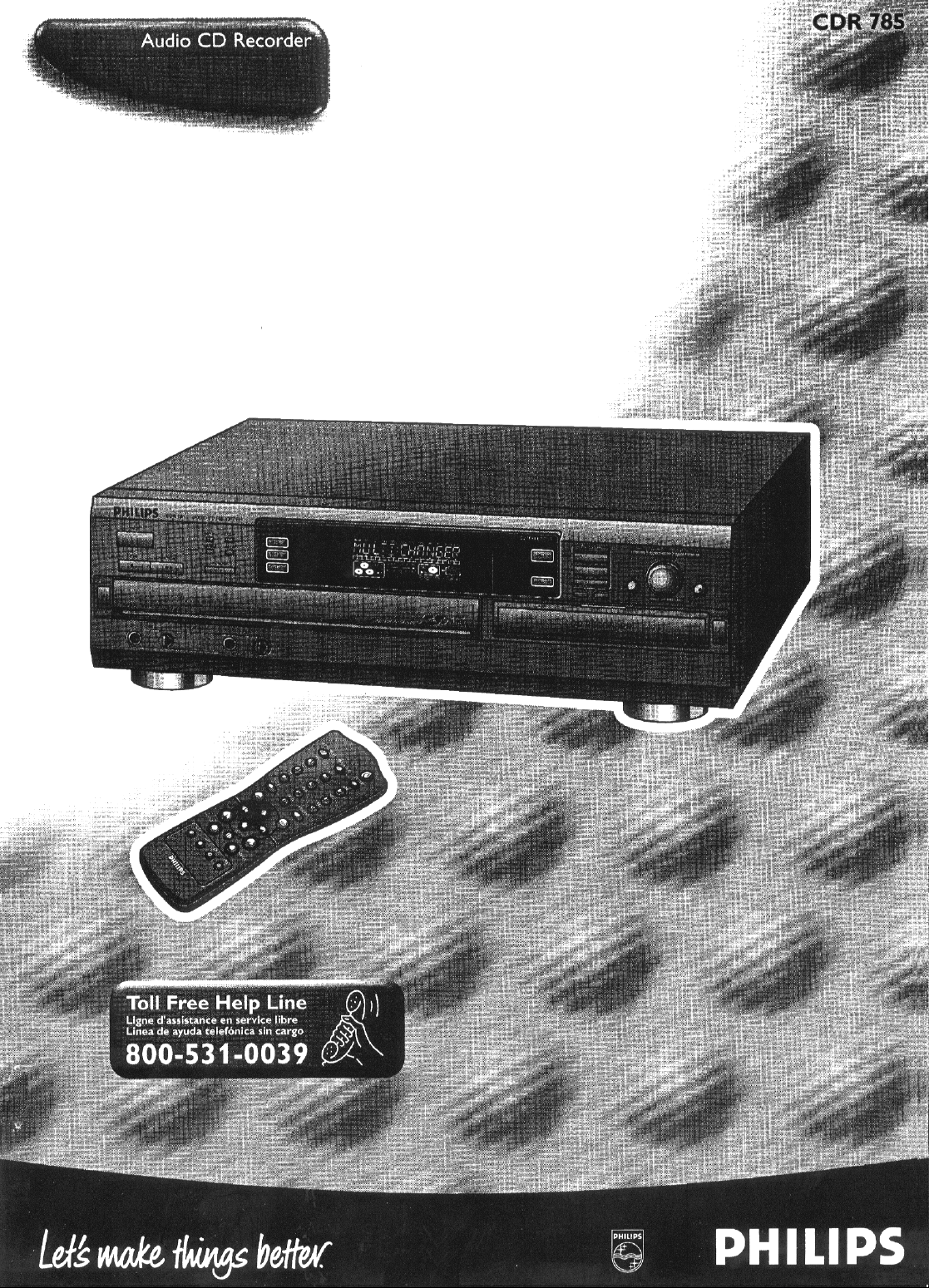
Page 2
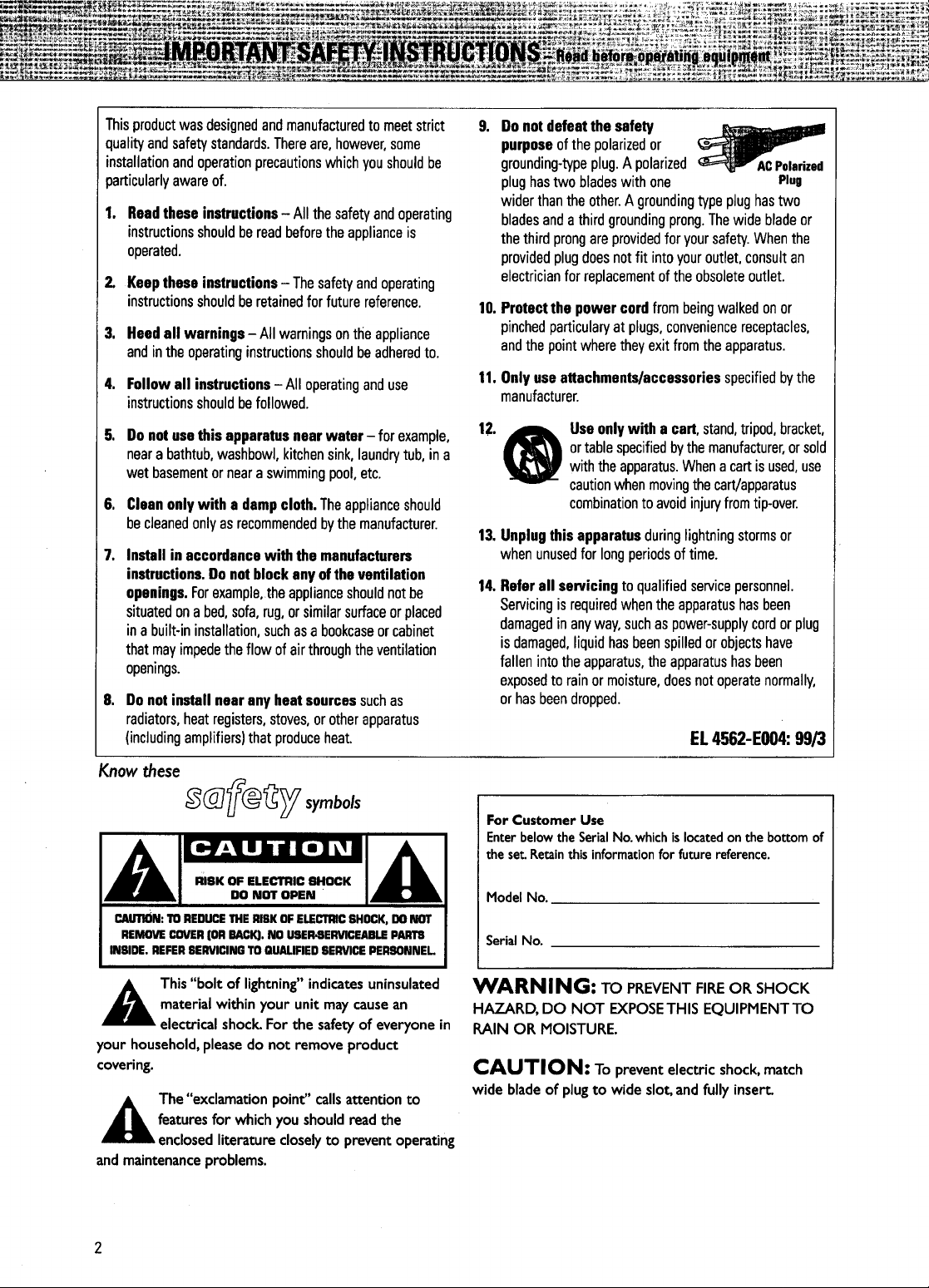
Page 3
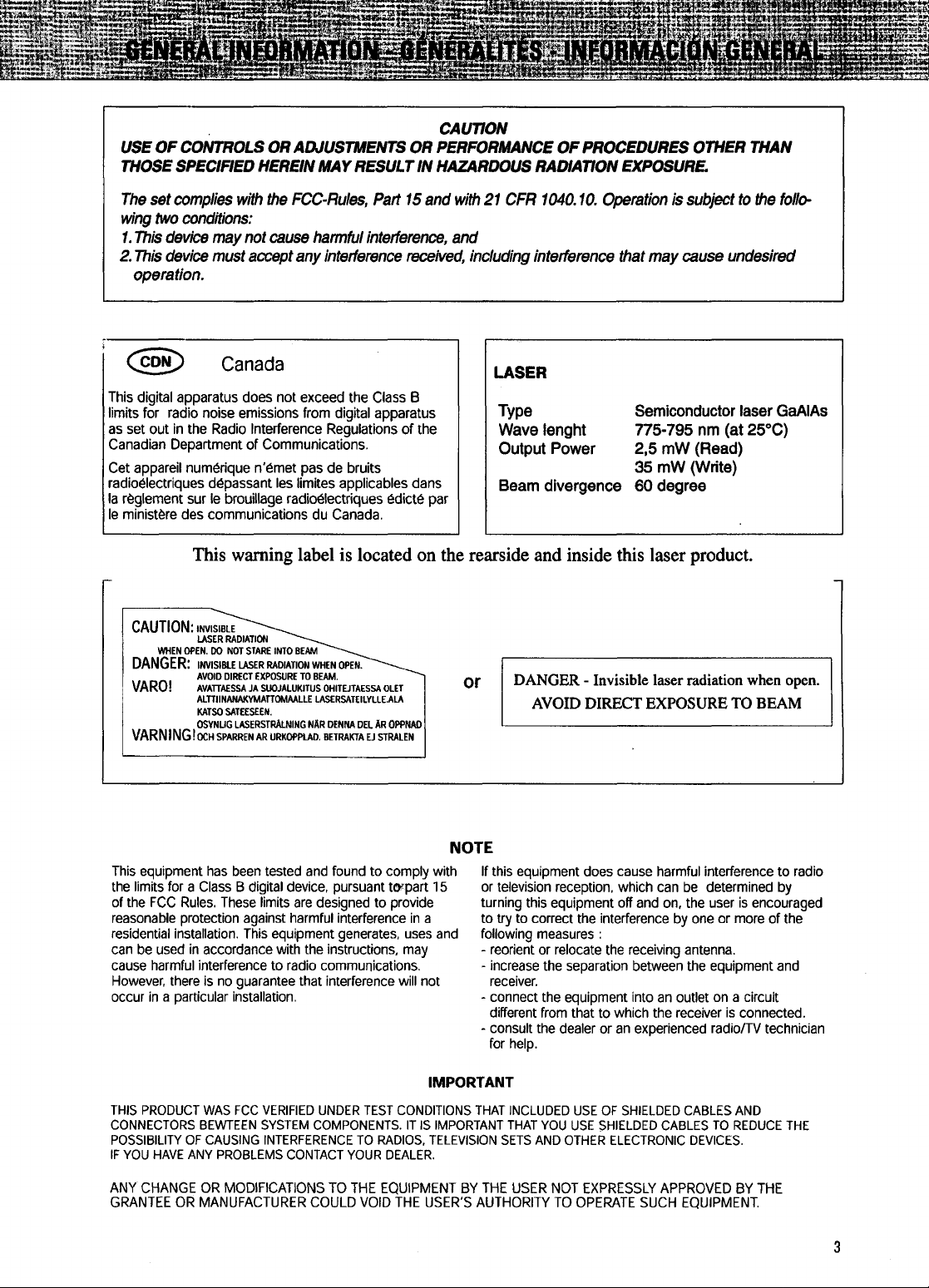
Page 4

CD-R PLAYER
One Year Free Labor
One Year Free Service on Parts
This product must be carried in for repair.
LIMITED WARRANTY
WHO IS COVERED?
You must have proof of purchase to receive warranty service. A sales
receipt or other document showing that you purchased the product is
considered proof of purchase.
WHAT IS COVERED?
Warranty coverage begins the day you buy your product. For one year
thereafter, all parts will be repaired or replaced, and labor is free.
After one year from the day of purchase, you pay for the replacement
or repair of all parts, and for all labor charges.
All parts, including repaired and replaced parts, are covered only for
the original warranty period. When the warranty on the product
expires, the warranty on all replaced and repaired parts also expires.
WHAT IS EXCLUDED?
Your warranty does not cover:
• labor charges for installation or setup of the product, adjustment of
customer controls on the product, and installation or repair of
antenna systems outside of the product.
• product repair and/or part replacement because of misuse, accident, unauthorized repair or other cause not within the control of
Philips Consumer Electronics Company.
• reception problems caused by signal conditions or cable or antenna
systems outside the unit.
• a product that requires modification or adaptation to enable it to
operate in any country other than the country for which it was
designed, manufactured, approved and/or authorized, or repair of
products damaged by these modifications.
• incidental or consequential damages resulting from the product.
(Some states do not allow the exclusion of incidental or consequential damages, so the above exclusion may not apply to you. This
includes, but is not limited to, prerecorded material, whether copyrighted or not copyrighted.)
• a product that is used for commercial or institutional purposes.
WHERE IS SERVICE AVAILABLE?
Warranty service is available in all countries where the product is officially distributed by Philips Consumer Electronics Company. In countries where Philips Consumer Electronics Company does not distribute
the product, the local Philips service organization will attempt to provide service (although there may be a delay if the appropriate spare
parts and technical manual(s) are not readily available).
MAKE SURE YOU KEEP...
Please keep your sales receipt or other document showing proof of
purchase. Attach it to this owner’s manual and keep both nearby.
Also keep the original box and packing material in case you need to
return your product.
BEFORE REQUESTING SERVICE...
Please check your owner’s manual before requesting service.
Adjustments of the controls discussed there may save you a service call.
TO GET WARRANTY SERVICE IN U.S.A.,
PUERTO RICO OR U.S. VIRGIN ISLANDS...
Take the product to a Philips factory service center (see enclosed list)
or authorized service center for repair. When the product has been
repaired, you must pick up the unit at the center. Centers may keep
defective parts.
(In U.S.A., Puerto Rico and U.S. Virgin Islands, all implied warranties,
including implied warranties of merchantability and fitness for a particular purpose, are limited in duration to the duration of this express warranty. But, because some states do not allow limitations on how long
an implied warranty may last, this limitation may not apply to you.)
TO GET WARRANTY SERVICE IN CANADA...
Please contact Philips at:
1-800-661-6162 (French Speaking)
1-800-363-7278 (English Speaking)
(In Canada, this warranty is given in lieu of all other warranties. No
other warranties are expressed or implied, including any implied warranties of merchantability or fitness for a particular purpose. Philips is
not liable under any circumstances for any direct, indirect, special, incidental or consequential damages, howsoever incurred, even if notified
of the possibility of such damages.)
REMEMBER...
Please record the model and serial numbers found on the product
below. Also, please fill out and mail your warranty registration card
promptly. It will be easier for us to notify you if necessary.
MODEL # ___________________________________________
SERIAL # ___________________________________________
EL4965E006 / MAC 4110 / 12-98
This warranty gives you specific legal rights. You may have other rights which vary from state/province to state/province.
Philips Service Solutions Group, P.O. Box 2976, Longview, Texas 75606, (903) 242-4800
Page 5
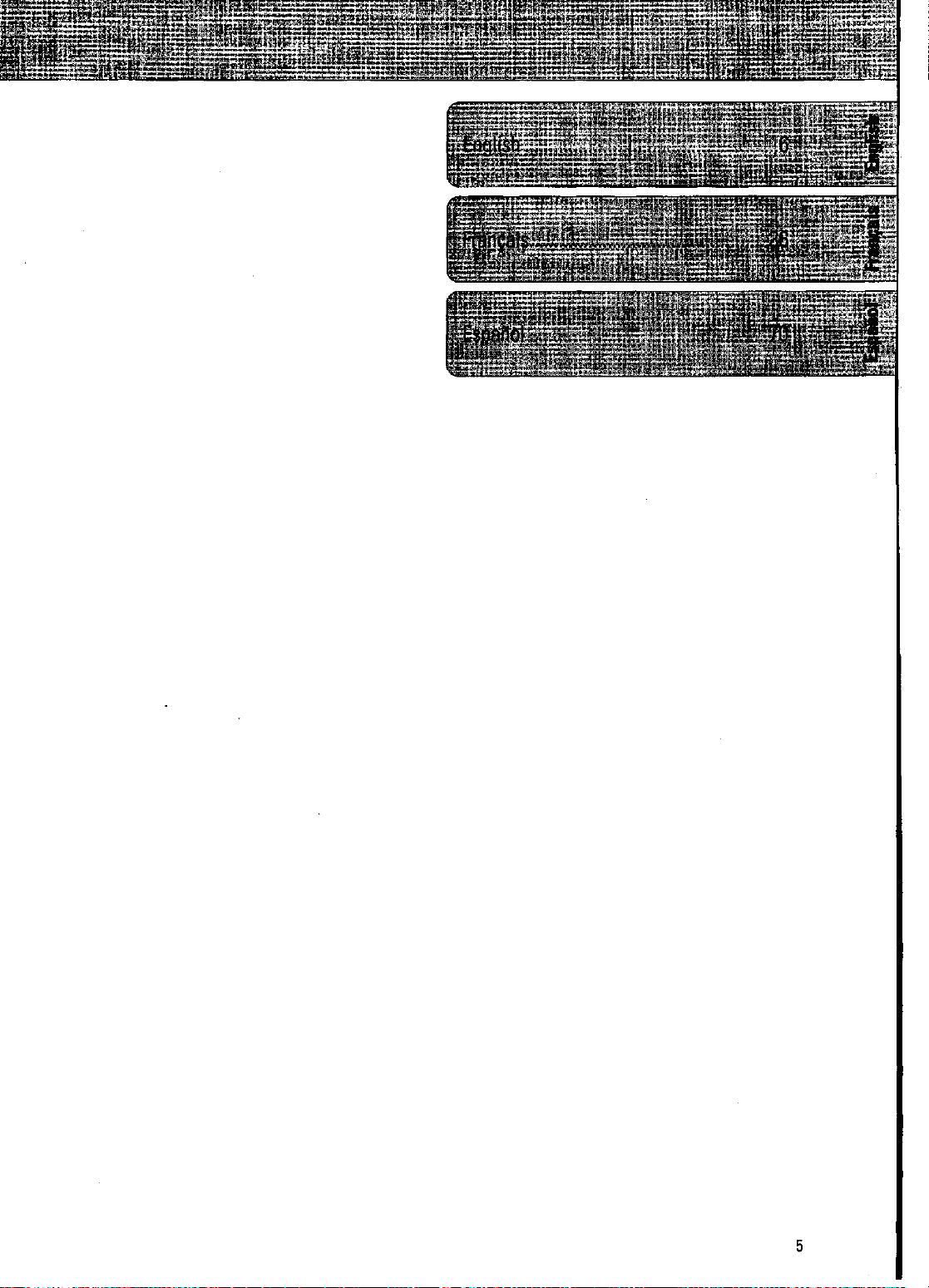
Page 6
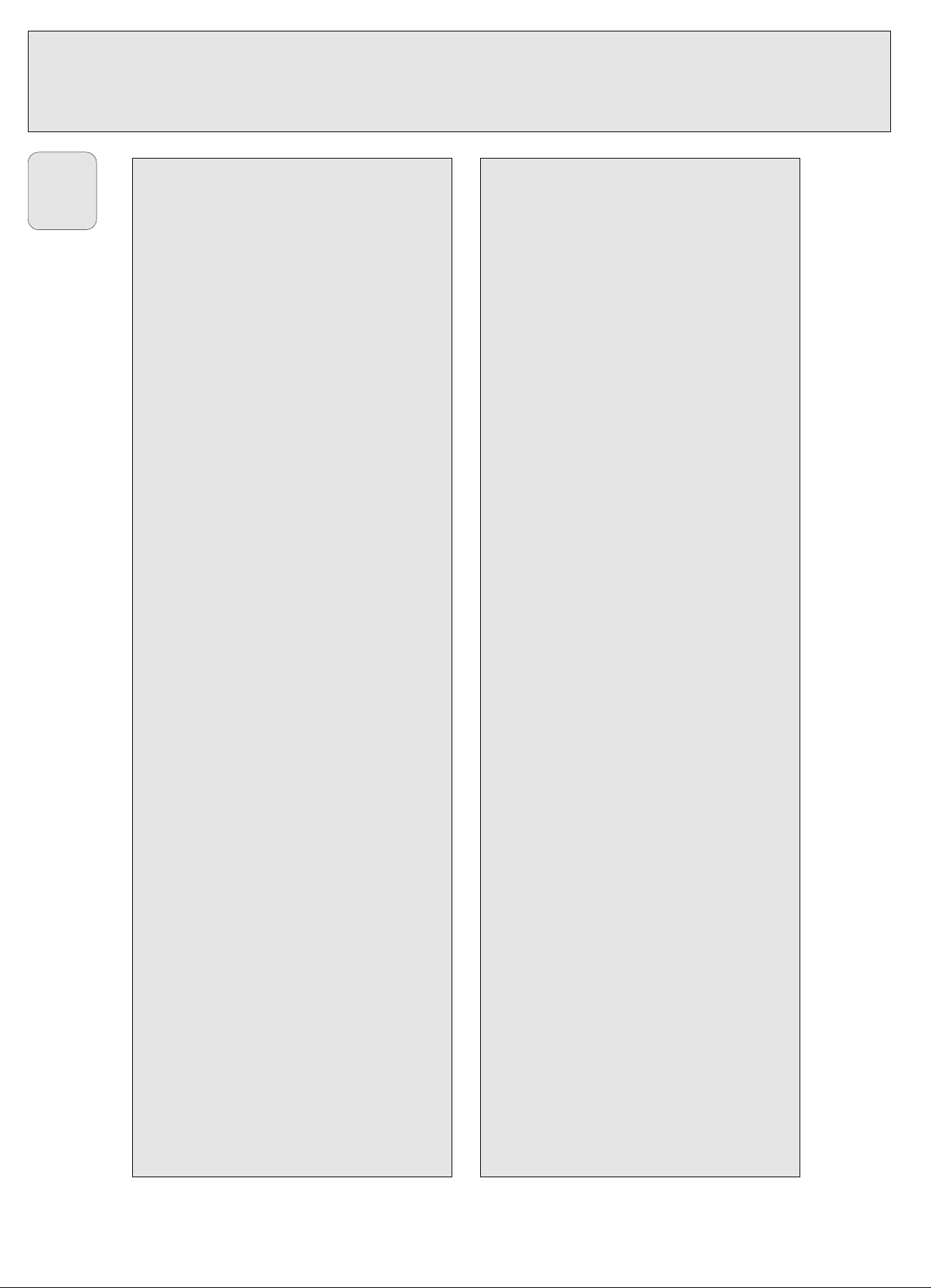
INTERNAL RECORDING
Recording modes......................................................23
High speed recording and automatic finalizing.......24
High speed recording................................................25
Normal speed recording and listening.....................25
Microphone recording ..............................................26
EXTERNAL RECORDING
Analog or digital recording.......................................27
Recording modes......................................................27
Automatic track increment.......................................27
Recording with automatic synchronized start..........28
Manual recording .....................................................29
(UN)FINALIZING, ERASING
Finalising CDR & CDRW discs..................................30
Unfinalising CDRW discs..........................................31
Erasing from a CDRW disc.......................................31
SPECIAL FEATURES
Text Edit (on CD recorder only).................................32
Track editing (on CD changer only)...........................34
TROUBLESHOOTING.................................................35
Table of contents
IMPORTANT SAFETY INSTRUCTIONS....................2
GENERAL INFORMATION...........................................3
LIMITED WARRANTY.................................................4
GENERAL INFORMATION
Welcome.....................................................................7
About this manual......................................................7
Environmental information.........................................7
Supplied accessories..................................................7
Technical data .............................................................7
Discs for recording......................................................8
Discs for playback.......................................................8
Maintenance...............................................................8
CDR(W) handling .......................................................8
CONTROLS AND CONNECTIONS
Controls on the front...................................................9
Connections at the back...........................................10
DISPLAY
DISPLAY indications.................................................11
DISPLAY messages...................................................12
INSTALLATION
Connections general.................................................14
Analog connections..................................................14
Digital coaxial connections......................................15
Digital optical connections .......................................15
Power supply/MAINS...............................................16
Setup recommendations...........................................16
Inserting batteries in the remote control.................16
REMOTE CONTROL
Remote control commands .......................................17
LOADING DISCS
CD recorder...............................................................17
CD changer ...............................................................18
PLAYING
Playing.......................................................................18
CD text......................................................................19
Selecting a disc........................................................19
Selecting a track .......................................................17
Search.......................................................................20
Shuffle (random order) play......................................20
Repeat CDs, track or program..................................20
PROGRAM
Programming track numbers.....................................21
Erasing a track from the program.............................21
Clearing the program the program...........................21
Making a program for recording..............................21
RECORDING GENERAL
Basic information......................................................22
Direct Line Recording (DLR)......................................22
Auto Level Control (ALC)...........................................22
BALANCE key............................................................22
REC LEVEL key ..........................................................23
Remarks on recording ...............................................23
TABLE OF CONTENTS
6
English
Page 7
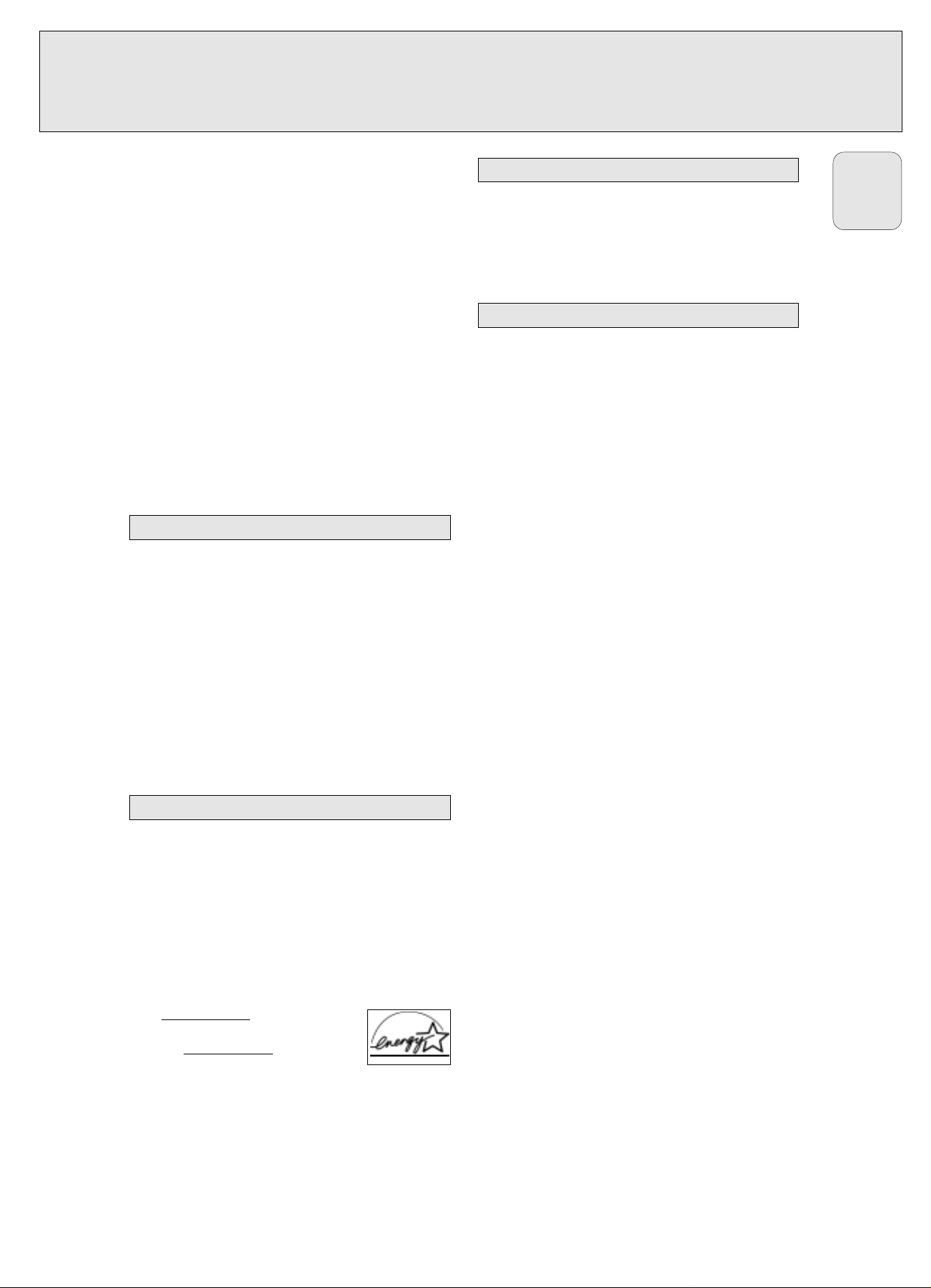
Welcome !
Thank you for buying this Philips Compact Disc Recorder / CD
Changer.
In the eighties Philips invented a new audio system - the CD.
The CD (compact disc) revealed to you the new dimensions of
digital sounds and added to the pleasures of audio.
Compact disc technology permits a high contrast in loud as
well as in quiet passages, with perfect channel separation.
Philips has now further developed compact disc technology
and the result is the CD recorder.
With your Philips CD Recorder/Changer, you can make your
own high-quality audio CDs (subject only to legal restrictions
on copying), either by recording at normal or high speed from
the Changer to the Recorder, or by recording from an external
source. And naturally, you can also play all pre-recorded audio
CDs, using one or both decks individually.
This manual gives instructions for operating this CD recorder
where:
– the figures (1) throughout the text indicate a sequence of
actions necessary to perform a certain operation;
– the arrows (➜) indicate the reaction from the recorder;
– the dots (•) indicate remarks, advice or special options
within a sequence of actions. The dot-marked instructions
are not necessary for the required operation.
All instructions in this manual are based on control via the
keys on the set. If there are corresponding keys available on
the remote control they can be used as well.
All redundant packing material has been omitted. We have
done our utmost to make the packaging easily separable into
three mono materials: cardboard (box), polystrene foam
(buffer) and polyethylene (bags, protective foam sheet).
Your set consists of materials which can be recycled if
disassembled by a specialized company. Please observe the
local regulations regarding the disposal of packing materials,
exhausted batteries and old equipment.
As an ENERGY STAR® partner,
Philips has determined that this product
meets the ENERGY STAR® guidelines for
energy efficiency.
– 2 Analog audio cords (with red and white plugs)
– 1 Digital coaxial cord(with black plugs)
– Power cord
– 2 batteries for the remote control, size AA
– Remote control
Subject to modification without notice.
General
Power consumption ..........................................................16 W
Power consumption in Standby ........................................< 1 W
Operating temperature ..................................................5-35° C
Weight ..............................................................................6.0 kg
Dimensions................................................435 x 360 x 140 mm
Audio
Frequency response ............................................2Hz-22.050 Hz
Playback S/N (A-weighted) CD (CDR)....................127 (100) dB
Playback S/N CD (CDR) .......................................... 121 (98) dB
Playback Dynamic Range CD (CDR)......................95 dB (94) dB
Playback Total Harmonic Distortion CD + CDR
........................................................................- 90 dB/0.003 %
Channel separation CD (CDR)..................................120 (89) dB
Recording S/N (A-weighted) ............................................96 dB
Recording S/N digital without SRC ..................equal to source
Recording Dynamic Range................................................92 dB
RecordingTotal Harmonic Distortion + noise
........................................................................- 86 dB / 0.005%
Technical data
Supplied accessories
Environmental information
About this manual
GENERAL INFORMATION
7
English
Page 8
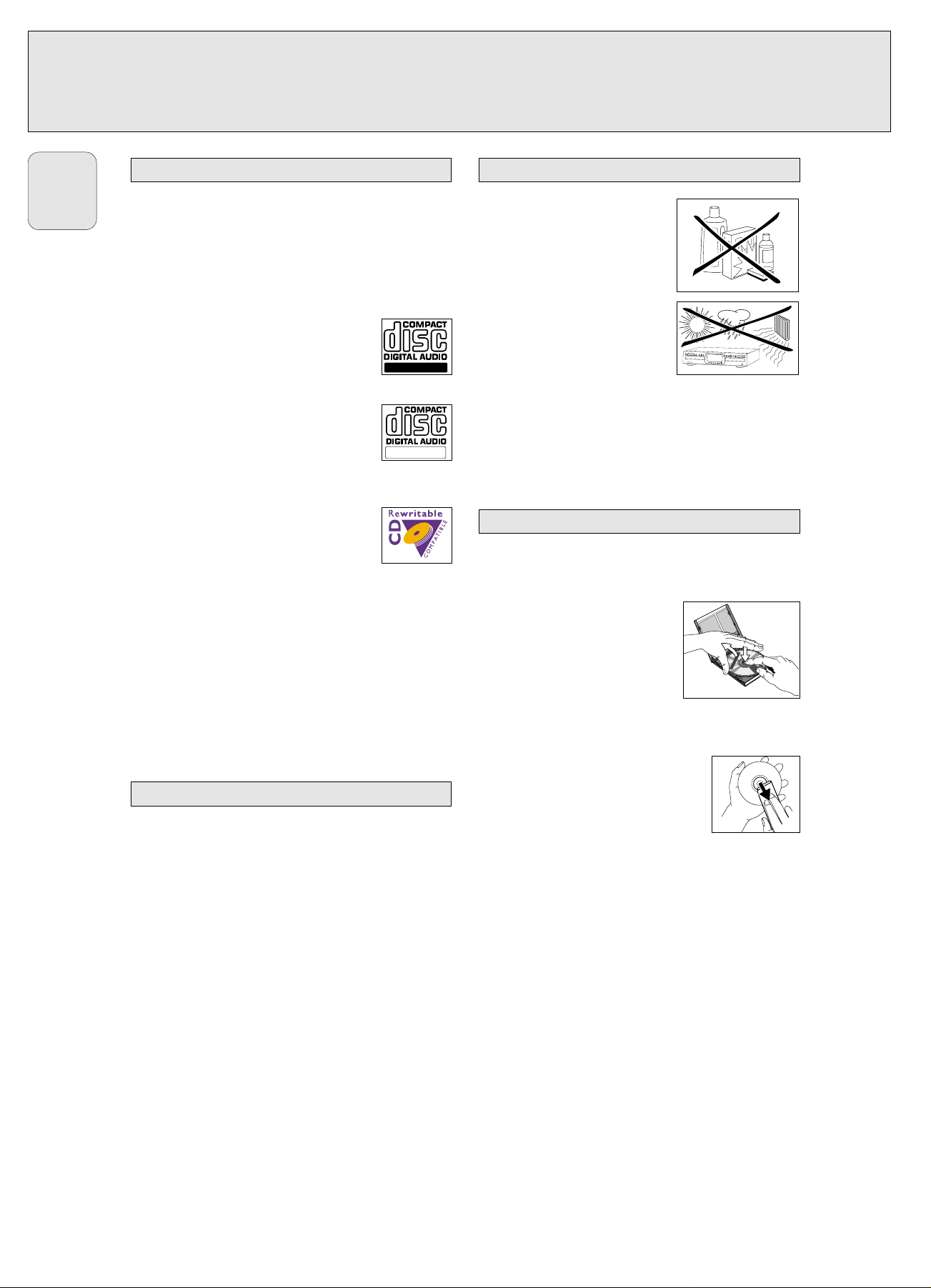
For recording, make sure to use special audio discs only.
These discs are marked with “Digital Audio” and the logos
shown below.
There are two different types of audio discs for the use on
this CD recorder:
– CD-Audio Recordable (CDR) discs
These discs can be recorded on once and play
in all standard CD players and CD recorders,
when they are finalized.
– CD-Audio ReWritable (CDRW) discs
These discs can be recorded on, erased and
re-recorded many times and play in CDRW
compatible CD players and CD recorders,
when they are finalized.
– All Philips CD players and CD recorders with
the sticker shown here are CDRW compatible.
To ensure proper working of the set we recommend the use of
Philips audio CDR and audio CDRW discs only.
Note: Do not use a computer CDR or CDRW as recording will
not work properly!
In certain countries including the UK and certain
Commonwealth countries, use of the product (or CDRecorder) as shown or suggested in this user manual
may require the permission of copyright holders.
For playback on this CD changer and CD recorder you can use
following audio discs:
– All pre-recorded audio CDs
– All audio CDR and audio CDRW discs
Notes:
– Do not try to play a CD-ROM, CD-I or CDV!
– CDR(W) discs, which are recorded on a computer can only
be used when they are correctly treated according the
audio standard (IEC958: Consumer part). Single session
only!
Clean the set with
a soft, slightly dampened lint-free
cloth. Do not use any cleaning agents
as they may have a corrosive effect.
Do not expose the set,
batteries or CDs to humidity, rain,
sand or excessive heat (caused by
heating equipment or direct sunlight).
The lenses may cloud over when the set is suddenly moved
from cold to warm surroundings. Playing a CD(RW) is not
possible then. Leave the set in a warm environment until the
moisture evaporates.
For recording it is very important to use dust and scratch free
discs.
To take a CD(RW) out of its box
easily, press the center spindle while
lifting the CD(RW). Always pick up a
CD(RW) by the edge and put it back
after use. Never write on a CD or
attach a sticker to it. Write only on
the printed side of a CDR or CDRW,
and only with a soft felt-tipped pen.
To clean a CD(RW), wipe it in a straight
line from the center toward the edge
using a soft, lint-free cloth.
A cleaning agent may damage the disc!
6
.
O
Y
E
M
I
C
A
N
T
O
(
H
e
a
r
M
y
V
o
i
c
e
)
7
.
D
O
N
'
T
W
A
N
N
A
L
O
S
E
Y
O
U
8
.
G
E
T
O
N
Y
O
U
R
F
E
E
T
9
.
Y
O
U
R
L
O
V
E
I
S
B
E
D
F
O
R
M
E
1
0
.
C
U
T
S
B
O
T
H
W
A
Y
S
1
1
.
O
Y
E
M
I
C
A
N
T
O
(
S
p
a
n
i
s
h
V
e
r
s
i
o
n
)
1
2
.
S
I
V
O
Y
A
P
E
R
D
E
R
T
E
E
P
C
4
6
5
1
4
5
2
B
I
E
M
/
S
T
E
M
R
A
S
T
E
R
E
O
A
ll
r
ig
ht
s
o
f t
h
e
p
ro
d
u
ce
r
an
d
of
t
he
o
w
n
er
of
th
e
r
ec
or
d
e
d
w
or
k
r
es
e
rv
e
d
. U
n
a
ut
h
oris
e
d
c
op
yin
g
,
pu
b
lic
pe
rf
o
rm
a
nc
e,
bro
a
d
ca
sti
ng
,
h
ir
in
g o
r
ren
t
al o
f
thi
s r
e
co
rd
in
g
p
ro
h
ibit
ed
.
M
a
de
in
A
ust
ria
1
.
A
Y
,
A
Y
,
I
2
.
H
E
R
E
W
E
A
R
E
3
.
S
A
Y
4
.
T
H
I
N
K
A
B
O
U
T
Y
O
U
N
O
W
5
.
N
O
T
H
I
N
'
N
E
W
C
O
M
P
A
C
T
D
I
G
I
T
A
L
A
U
D
I
O
1
2
CDR(W) handling
A
U
D
IO
C
D
R
E
C
O
R
D
A
B
L
E
/
R
E
W
R
I
TA
B
L
E
OPEN
/
C
L
OSE
PL
AY
/ P
AUS
E
STOP
Maintenance
Discs for playback
ReWritable
Discs for recording
GENERAL INFORMATION
8
English
Recordable
Page 9
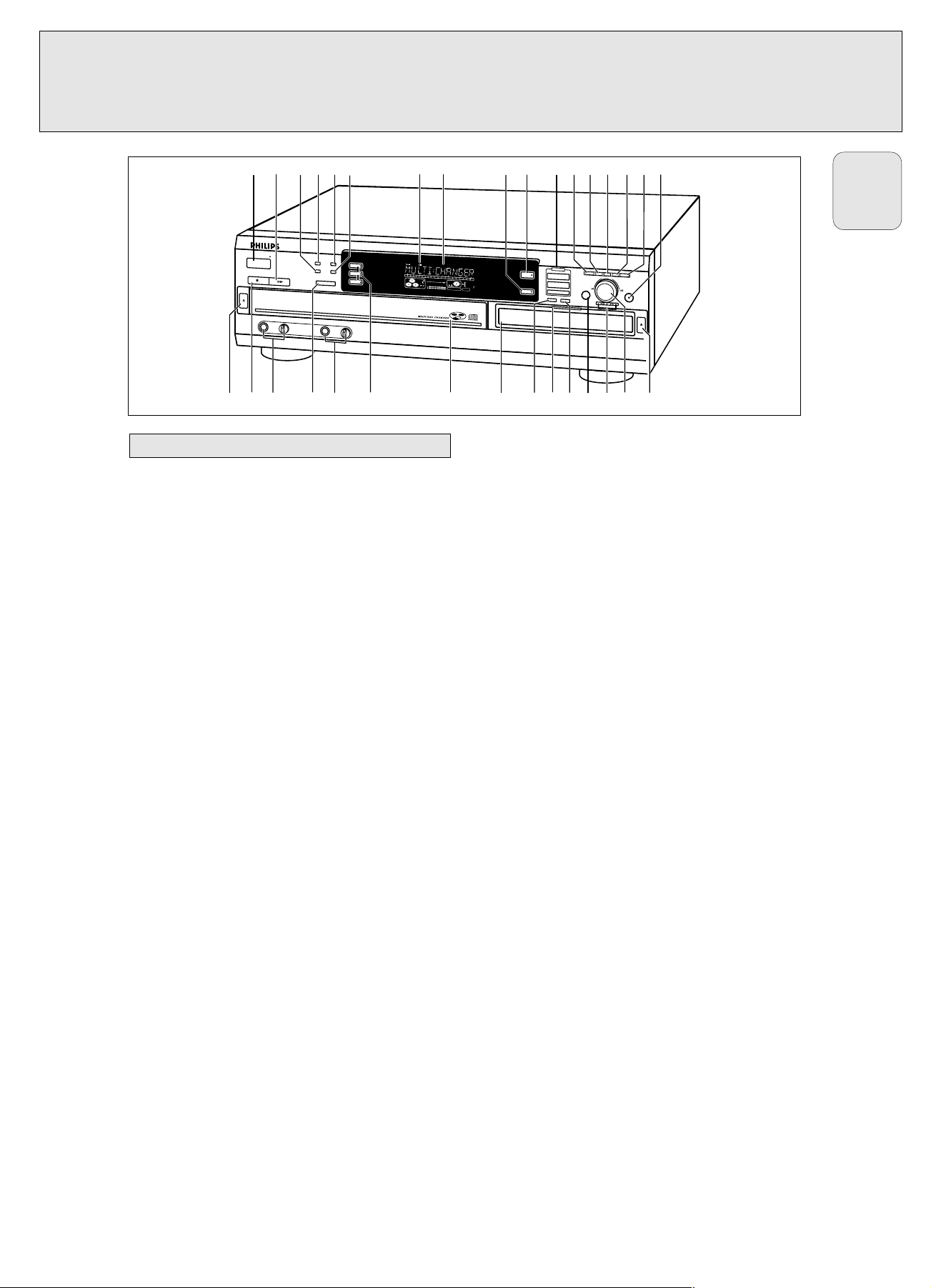
General
1 ON/OFF.......................turns the CD recorder/changer ON and
OFF
ON/OFF indicator.....lights up when the set is switched on
2 PLAY/P AUSE; 2 ....starts play/interrupts play
3 SHUFFLE ....................plays discs in changer, program or
CD(RW) in recorder in random order
4 REPEAT.......................repeat play (All, program or track)
5 CD TEXT.....................makes CD text scroll over display once
6 DISPLAY.....................selects display information/text
7 IR sensor ...................receives signals from the remote
control
8 Display.........................information screen
9 AUX.............................selects external input
0 CDR ............................selects CDR display/keys
& YES..............................- selects settings in Text Edit and Track
Edit mode
.....................................- stores Text settings
.....................................- plays selected tracks
.....................................- programs track numbers
( STOP 9.......................stops playback or recording
) MIC(rophone)..............microphone jack
Level...........................microphone volume control
™ PHONES.....................jack for headphones
Level...........................headphones volume control
£ CD 1, 2, 3 ...................select CD 1, 2 or 3/CD changer display
and keys
ª NO ..............................- deletes tracks from a program
.....................................- deletes complete program
.....................................- deletes text in Text Edit mode
º Q ............................- searches backward
.....................................- reviews the tracks in a program
.....................................- controls the cursor in different menus
(Text Edit and Track Edit)
R ............................- searches forward
.....................................- reviews the tracks in a program
.....................................- controls the cursor in different menus
(Text Edit and Track Edit)
⁄ ¡ JOG CONTROL ™.- previous/next disc/track (play and
program mode)
.....................................- recording level control (recording)
.....................................- balance control (recording)
.....................................- selects settings (menu on)
CD changer
% PROG(ram)..................opens/closes program (review) memory
^ TRACK EDIT ..............opens Track Edit mode to create your
own ‘tracks’
* OPEN/CLOSE / ........opens/closes disc tray
¡ CD CHANGE..............selects disc in CD changer
≤ Disc tray
CD recorder
! Recording keys
CD ™ CD.....................selects high speed/auto finalise
recording mode
COMPILE CD.............selects high speed recording
mode/opens program memory
REC(ord) TYPE ...........selects other recording modes
@ REC(ording) LEVEL.....enables the EASY JOG key to set the
recording level control
# BALANCE...................enables the EASY JOG key to set the
balance
$ TEXT/store.................opens Text Edit mode and and stores
entered text
∞ Disc tray
§ ERASE.........................erases recordings
≥ Recording Led..........- Blue in Stop and Play mode
.....................................- Red during recording
.....................................- Red blinking during erasing
• FINALIZE....................finalases/unfinalises disc
¤ OPEN/CLOSE / ........opens/closes disc tray
Note: Unless stated otherwise, all controls are on the front of the
CD recorder/changer. When provided on the remote control,
you can also use the corresponding buttons, after selecting
the CD recorder or CDChanger by
pressing CD-R or CD 1,
CD 2,or CD 3.
Controls on the front
CONTROLS AND CONNECTIONS
9
English
C
D
1
C
D
2
C
D
3
C
D
R
A
U
X
C
D
C
D
C
O
M
P
I
L
E
C
D
R
E
C
O
R
D
J
O
G
C
O
N
T
R
O
L
N
O
Y
E
S
R
E
C
T
Y
P
E
E
R
A
S
E
F
I
N
A
L
I
Z
E
R
E
C
L
E
V
E
L
B
A
L
A
N
C
E
T
E
X
T
P
R
O
G
T
R
A
C
K
E
D
I
T
O
P
E
N
/C
L
O
S
E
O
P
E
N
/
C
L
O
S
E
S
TO
P
M
IC
P
H
O
N
E
S
O
N
/O
F
F
P
L
A
Y
/P
A
U
S
E
R
E
P
E
A
T
C
D
T
E
X
T
S
H
U
F
F
L
E
D
I
SP
L
A
Y
C
D
-C
HA
N
G
E
A
U
D
IO
C
D
R
E
C
O
R
D
E
R
C
D
R
7
8
5
CD RECORDER
CD TEXT EDITING
A
U
T
O
L
E
V
E
L
C
O
N
T
R
O
L
T
E
X
T
T
O
T
A
L
T
R
A
C
K
T
IM
E
T
O
T
A
L
R
E
M
S
T
EP
D
IG
IT
A
L
C
D
RW
C
D
RW
C
O
M
P
I
L
E
D
I
S
C
A
L
L
P
R
O
G
R
A
M
R
E
C
O
R
D
I
N
P
R
O
G
R
E
S
S
S
H
U
F
F
L
E
R
E
P
E
A
T
T
R
A
C
K
E
D
I
T
R
EC
T
R
A
C
K
T
IM
E
123456789
1
011
1
2
131
4
1
5
1
6
1
7
181
920
+
12
O
P
T
IC
A
L
12
A
N
A
L
O
G
F
IN
A
LIZ
E
A
LC
T
E
X
T
T
O
T
A
L
T
R
A
C
K
T
IM
E
T
O
T
A
L
R
E
M
S
T
EP
D
IG
IT
A
L
C
D
RW
C
D
RW
C
O
M
P
I
L
E
D
I
S
C
A
L
L
P
R
O
G
R
A
M
R
E
C
O
R
D
I
N
P
R
O
G
R
E
S
S
S
H
U
F
F
L
E
R
E
P
E
A
T
T
R
A
C
K
E
D
I
T
R
EC
T
R
A
C
K
T
IM
E
123456789
1
011
1
2
131
4
1
5
1
6
1
7
181
920
+
12
O
P
T
IC
A
L
12
A
N
A
L
O
G
F
IN
A
LIZ
E
A
LC
T
E
X
T
T
O
TA
L
T
R
A
C
K
T
IM
E
T
O
T
A
L
R
EM
S
T
E
P
D
IG
IT
A
L
C
D
RW
C
D
RW
C
O
M
P
I
L
E
D
I
S
C
A
L
L
P
R
O
G
R
A
M
R
E
C
O
R
D
I
N
P
R
O
G
R
E
S
S
S
H
U
F
F
L
E
R
E
P
E
A
T
T
R
A
C
K
E
D
IT
R
E
C
TR
A
C
K
TI
M
E
123456789
1
0
111
2
131
4
1
51617
181
9
20 +
12
O
P
TIC
A
L
12
A
N
A
LO
G
F
IN
A
L
IZ
E
A
L
C
1
2 7 8 !903 4 65 ^%$#@ &
º
ª
∞
≥
≤* ⁄ ¤•§() ¡ ™ £
Page 10
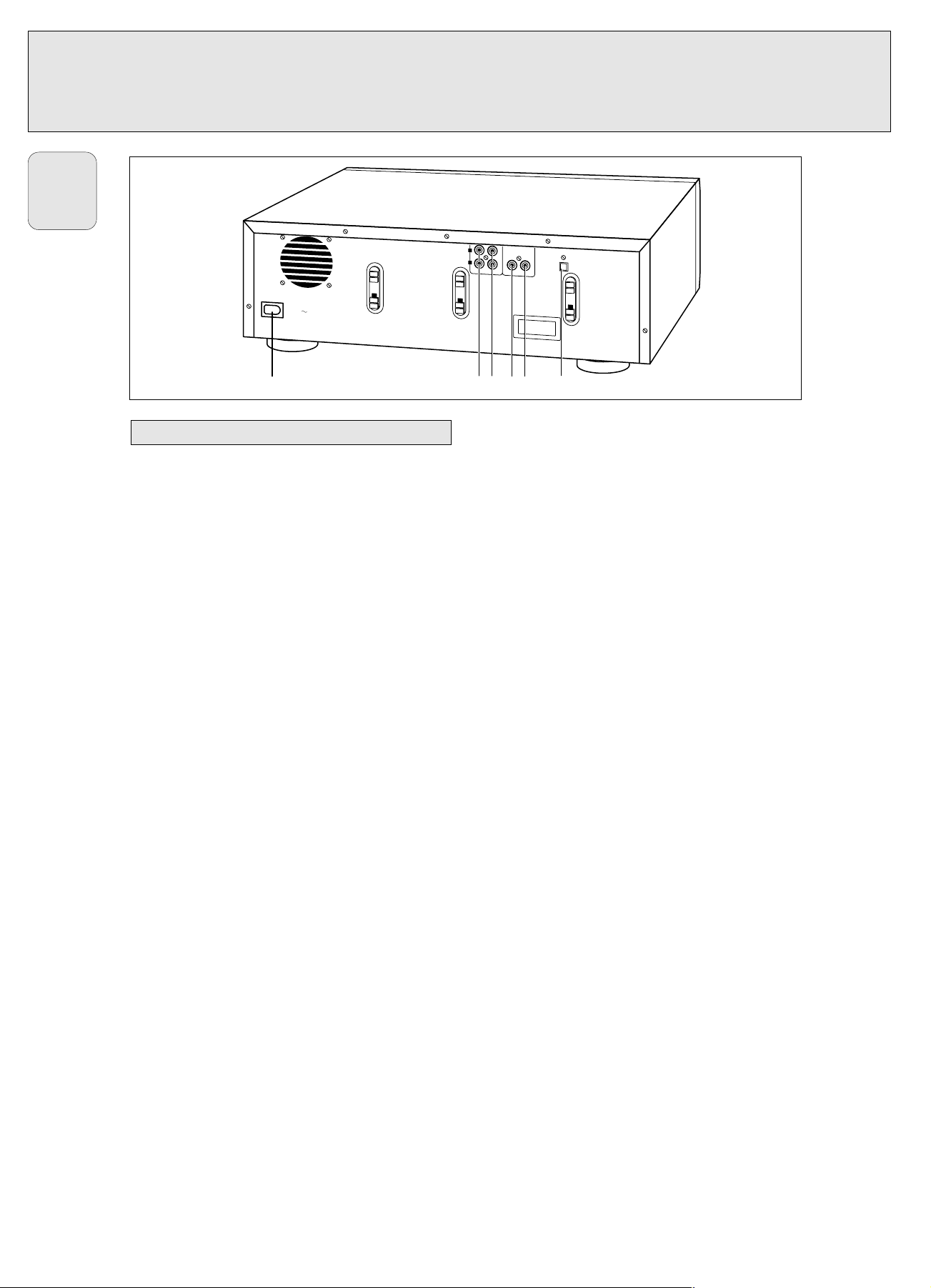
1 Connection to power
2 ANALOG IN.............connects to the line output of a tape
deck, amplifier or other analogue
source
3 ANALOG OUT CDR & CD
..................................connects to the line input of an
amplifier. (left and right)
4 DIGITAL IN..............connects to the digital coaxial output
of an external CD player
5 DIGITAL OUT CDR & CD
..................................connects to the digital coaxial input
of e.g. amplifier or recording device
6 OPTICAL IN.............connects to the digital optical output
of an external CD player
Connections at the back
CONTROLS AND CONNECTIONS
10
English
ANALOG
DIGITAL
IN OUT
IN OUT
OPTICAL
IN
AC
MA
IN
S
L
R
1 2 3 4 5
6
Page 11
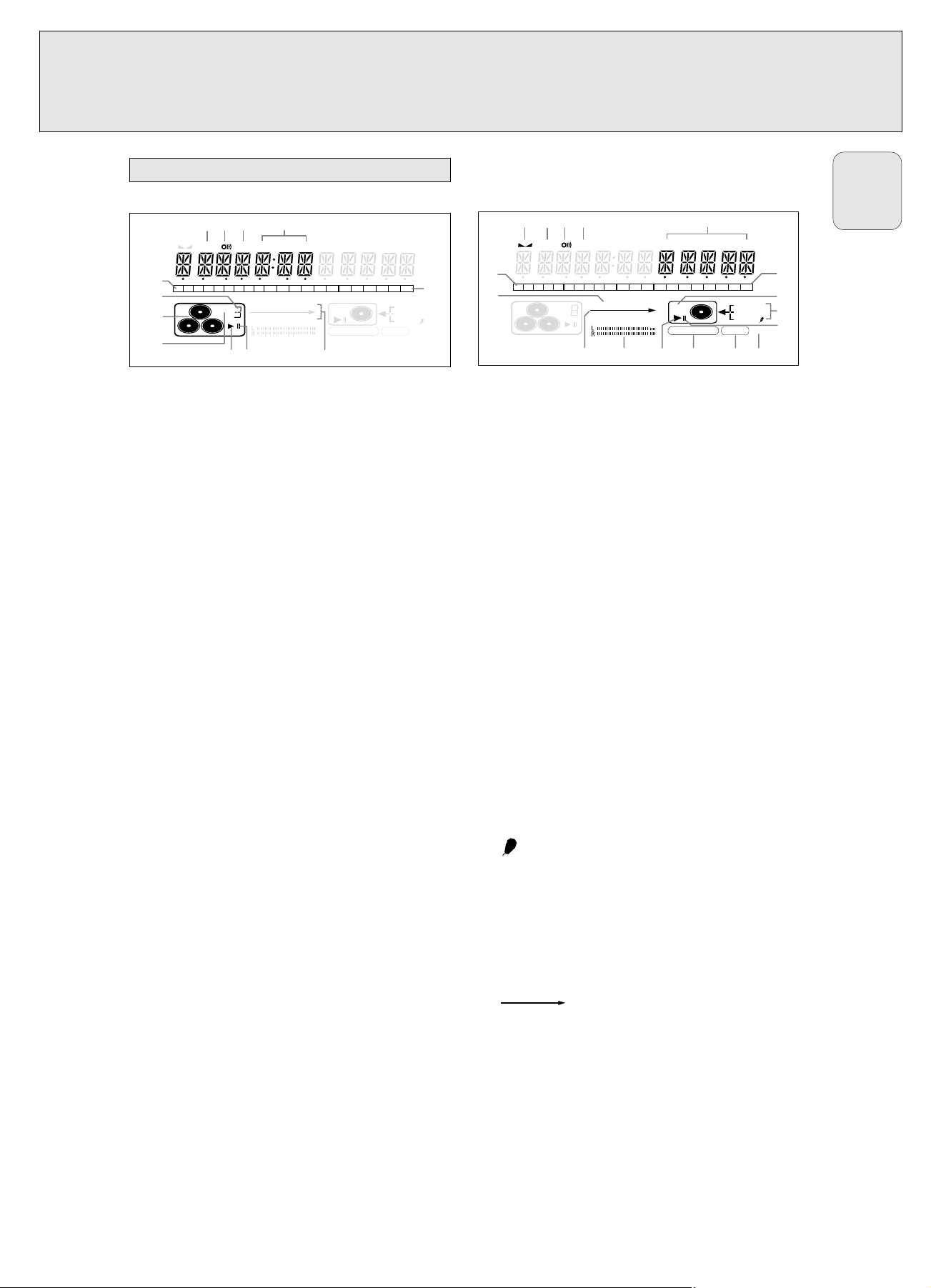
CD changer section
1 STEP
....................
indicates the number of tracks in a
program
2 } .........................remote control active
3 TEXT......................CD TEXT active
4 TRACK TIME........track time (CDC)
TOTAL TIME.........total time (CDC)
TRACK...................track number
5 + .............................disc or program contains more than 20
tracks
6 PROG.....................flashes during programming/ lights in
program mode
SHUFFLE...............plays tracks in random order
REPEAT TRACK...lights up when a track is repeated
ALL.........................lights up when all tracks on the discs in
the changer are repeated/when a
program is repeated
CD..........................lights up when a complete disc in the
changer or recorder is repeated
7 ; ............................pause function active
8 B ..........................lights during play
9 CD..........................CD selected (a pre-recorded CD or
finalised CD-R or CD-RW disc)
CD R.....................unfinalised CD R disc selected
CD RW.................unfinalised CD RW disc selected
0 ........CD changer selected and CD(s) inserted in
compartment 1, 2 and/or 3 (a prerecorded
CD or finalised CD-R or CD-RW disc)
!
3
..........................
disc in play or selected
@ Track bar..............indicates:
................................
- number of tracks on a disc or in a
................................
program
................................
- number of track in play
CD recorder section
1 FE .............balance
2 STEP...................indicates the number of tracks in a
program
3 }.......................remote control active
4 TEXT....................CD TEXT active
5 TRACK TIME......track time (CDR)
TOTAL TIME.......total time (CDR)
REM REC TIME .remaining recording time
REM TRACK TIME remaining track time
TOTAL REM (TRACK) TIME
.............................total remaining (track) time (in dubbing
mode)
6 + .............................disc or program contains more than 20
tracks
7 CD........................CD inserted (a pre-recorded CD or
finalised CD-R or CD-RW disc)
CD R...................unfinalised CD R disc inserted
CD RW...............unfinalised CD RW disc inserted
8 DIGITAL..............digital input selected for external
recording
OPTICAL.............optical input selected for external
recording
ANALOG.............analog input selected for external
recording
.....................microphone input active
9 ; ............................pause function active
0 ALC......................Auto Level Control active
! FINALIZE............lights up during finalizing a recording
@ RECORD IN PROGRESS
.............................Lights during recording
# B ..........................lights during play
$ L/R ; ; .............indicates the audio signal level
% .....internal recording activated
^ COMPILE CD......lights up when Compile CD mode is
selected
& Track bar
.............
indicates:
.............................- number of tracks on a disc or in a
program
.............................- number of track in play
TEXT TOTAL TRACK TIME TOTAL REM
STEP
DIGITAL
CD
RW
CD
RW
COMPILE CD TRACK PROG
RECORD IN PROGRESS
SHUFFLE REPEAT ALL EDIT
REC TRACK TIME
123456789
10 11 12 13 14 15 16 17 18 19 20 +
OPTICAL
ANALOG
FINALIZE ALC
1
234 5
&
6
^
%
$@!0
7
8
9
#
DISPLAY indications
DISPLAY
11
English
123 4
REC TRACK TIME
CD
RW
RECORD IN PROGRESS
DIGITAL
OPTICAL
ANALOG
FINALIZE ALC
5
@
123456789
!
0
STEP
TEXT TOTAL TRACK TIME TOTAL REM
10 11 12 13 14 15 16 17 18 19 20 +
COMPILE CD TRACK PROG
CD
RW
SHUFFLE REPEAT ALL EDIT
9
76
8
#
##
Page 12

Messages, as listed and explained here, may appear on the
display for your guidance.
General
PHILIPS CD RECORDER
......................................when set is switched on
READING ...................reading disc information
OPEN CDC / CDR .during tray opening of
changer/recorder
PROGRAM FULL .....program full
INSERT DISC .........insert disc or insert disc in correct
way/when recording is activated while
no CD is inserted
WRONG DISC............inserted disc is no audio CD
NOTFINALIZED ......- lights up when unfinalized CDR(W)
disc is inserted in CD changer
......................................- flashes when CDR disc tray is
opened with unfinalised CDR(W) disc
inserted
MEMORY _ ù ...... - lights up when 87 % of memory is
used
......................................- gives the amount of memory used,
when tray is opened
Recording
WAIT ...........................when STOP 9 is pressed during
recording the first 4 seconds of a track
UPDATE ......................updating disc contents
DISC-FULL ...............no more recording possible
AUX DIGITAL .........digital coaxial input 1 selected
AUX OPTICAL .........digital optical input selected
AUX ANALOG............analog input selected
COPY PROTECT ......no digital recording can be made of
the external source
UNFINALIZED......... when opening the tray with an
unfinalized disc inserted
CD FAST ? ..............high speed recording of a complete
disc from the CD Changer
TRACK FAST ?.......high speed recording of a single track
from the CD Changer
CD LISTEN ? .........normal speed recording of a complete
CD from the CD Changer
TRACK LISTEN ? normal speed synchronized recordingof
a single a track
RECORD CD X ? ....recording of the entire disc selected
COMPILE CD ? .......High Speed recording of compilation
(program) selected
AUX CD ? .................Synchronised Start of recording of a
complete disc from external source
AUX TRACK ? .........Synchronised Start of recording of a
single track from external source
AUX MANUAL ?.......Manual Start of recording from
external source selected
AUX MIX MIC ? ....Manual Start of mixed recording of
microphone and external source input
REC TR X ? ............select a track for recording
MIC ONLY ?............Manual Start of microphone recording
CLEAR A-B ? ..........when clearing a passage
A-B FAST ?.............highspeed recording of a particular
passage
A-B LISTEN ? .......normal speed recording of a particular
passage
REC LEV - XX DBrecord level is being adjusted
NOT FITTING .........time left on CDR(W) disc is not enough
for proposed recording
ANALOG REC............copy prohibited track found during
internal recording. Track will be copied
analog (Copy Protection Regulations).
ERASE ?....................recorder asks for confirmation when
erasing
ERASE X + ? .........recorder asks for confirmation when
erasing mote than one track
ERASE DISC ?.......recorder asks for confirmation when
erasing a disc
FINALIZE ?............recorder asks for confirmation when
finalising a disc
FINALIZED ..............when trying to finalise an already
finalised disc
FINALIZED CD ......when trying to record on an already
finalized disc
UNFINAL XX............time countdown during unfinalizing
CHECK INPUT .........when RECORD is pressed while no
digital source is detected
ERASE XX XX .........time countdown when erasing a track
or a disc
FINAL XX XX .........time countdown when finalising a disc
PROF SOURCE .........when a professional source is
connected
A - 0:00..................when point A of a passage to be
repeated is stored
Play
PROGRAM ...................program mode selected
PLAY PROGRAM ......playback of program
CLEAR PROG ?.......when clearing a program
CD X ALL .................complete CD X selected for
programming
DISPLAY indications
DISPLAY
12
English
Page 13

Others
AUTO FINAL............when activating/disactivating the auto
finalize function
NO AUDIO TR .........when the recorder enters a data track
during recording
FINALIZE CD .........laser power calibration performed 96
......................................times, please finalize disc
INITIALIZING ......during laser power calibration for
unfinalized discs
DISC RECOVER ......during disc recovering after power
failure
OPC ERROR ..............failure during OPC procedure (OPC =
Optimum Power Calibration)
RECORD ERROR ......recording error in menu mode
DISC ERROR............when trying to record on or finalize a
recovered disc
MEMORY FULL/ ......when no more text can be stored for a
FINALIZE CD .........certain disc. Another disc has to be
finalized to obtain memory space
NO TRACKS ..............when text input is given for an empty
disc
TEXT EDIT ..............when entering Text Edit mode
ALBUM ARTIST ......when editing or erasing an artist name
ALBUM TITLE .........when editing or erasing a title
TR N ARTIST .........when editing or erasing an artist name
per track
TR N TITLE............when editing or erasing a title per
track
TEXT ERASE............when erasing text
ALL TEXT .................when erasing all text selected
ERASE.........................when confirmation for erasing has to
be given with YES key
ERASE ALL ..............when confirmation for erasing has to
be given with YES key
ERASE MEMORY ......when waiting for confirmation when
erasing a text
TEXT MEMORY .........when selecting text review per
unfinalised disc in memory
MEMORY EMPTY ......when TEXT MEMORY is selected
while no text is in memory
AUTO TRACK............when selecting auto track increment
ON or OFF
ALBUM TITLE .........will be followed by album title
TRACK TITLE .........will be followed by track title
ALBUM ARTIST ......will be followed by artist name
TRACK ARTIST ......will be followed by track artist name
NO TEXT....................no text stored for disc/track
INSTALLATION
13
English
Page 14

For playback on the CD recorder from the CD changer deck the
following outputs are present:
– Digital coaxial output (CD & CD-R)
– Analog output (CD & CD-R)
We advise you to connect these to the TAPE or CD-R input on
your amplifier.
For external recording the following inputs are present:
– Digital optical input
– Digital coaxial input
– Analog input (stereo)
The connections you make will depend upon the possibilities
your audio equipment offers. Please refer to the user manuals
for your other audio equipment first.
Digital recordings (optical or coaxial) give the best
performance in audio and usability (e.g. auto-track).
(The digital optical connection is less sensitive to external
disturbances).
If your equipment does not offer digital connections, the high
quality Analog-Digital-Convertor of your set will ensure very
good audio performance when recordings are made from the
analog input.
Playback via the digital coaxial output of the CD recorder
gives the best audio performance.
If your equipment does not offer digital connections, the high
quality Digital-Analog-Convertor of the set ensures a very
good sound quality via the analog output.
We advise you to always establish both digital and analog
connections. In this way you can always make analog
recordings when digital recording is not possible.
We have described the most common ways of connecting the
CD recorder. If you still have difficulties with the connections
you can always contact the Philips Consumer Service desk in
your country.
This connection must be made for playback on the CD
recorder deck as well as the CD changer deck (cord 2).
Cord 1 is only required if you want to make recordings from
an external analog source.
Use the audio cords supplied. Connect the red plugs to the
R jacks, and the white plugs to the L jacks.
1 For external recording, connect cord 1 between the
ANALOG IN-jacks on the set and the CDR LINE- or TAPE
OUT-jacks of an amplifier.
Note: For recording directly from a CD player or tape deck, the
analog input of the set should be connected to the
analog output of the CD player or tape deck.
2 For playback, connect cord 2 between the ANALOG OUT-
jacks on the set and the input jacks of an amplifier e.g.
TAPE IN, CD-R or AUX.
Note: Never use the PHONO input.
ANALOG
DIGITAL
IN OUT
IN OUT
OPTICAL
IN
L
R
TAPE/CDR
IN OUT
L
R
L
R
RECEIVER/AMPLIFIER
CD RECORDER
1
2
Analog connectionsConnections general
INSTALLATION
14
English
Page 15

This connection is required if you want to make recordings
from an external CD player with a digital coaxial output.
1 For external recording, connect the cord 3 between the
DIGITAL IN-jack on the set and the DIGITAL OUT-jack of an
external CD player.
Note: Your set is equipped with a digital coaxial output
(common output for CD recorder & CD changer deck).
This output can be used for digital playback. (e.g.
Philips receiver FR960 or FR970.)
This connection is required if you want to make recordings
from an external CD player with a digital optical output.
When connecting the Digital
Optical cord, make sure it
is fully inserted until
there is a click.
1 Remove the dust caps from the digital optical connection.
(We recommend you save the cap.)
2 For external recording, connect a fibre-optic cord 4
between the digital optical input of the set and the digitaloptical output of an external CD player.
Note: For playback, the digital coaxial outputs or analog
outputs of the CD Changer and CD recorder should be
connected to an amplifier.
DIGITAL
I
N
O
U
T
ANALOG
DIGITAL
IN
O
U
T
OPTICAL
IN
L
R
TAPE/CDR
I
N
O
U
T
I
N
O
U
T
OPTICAL
OUT
1
4
RECEIVER/AMPLIFIER
CD RECORDER
CD PLAYER
2
Digital optical connections
Digital coaxial connections
INSTALLATION
15
English
RECEIVER/AMPLIFIER
1
IN
O
U
T
TAPE/CDR
2
L
R
I
N
ANALOG
O
U
T
DIGITAL
OPTICAL
IN
O
U
T
IN
3
CD RECORDER
I
N
DIGITAL
OPTICAL
O
U
T
OUT
CD PLAYER
Page 16

The type plate is located on the rear of the set.
1 Check whether the power voltage as shown on the type
plate corresponds to your local power voltage. If it does not,
consult your dealer or service organisation.
2 Make sure all connections have been made before
switching on the AC power supply.
3 Connect the power cord supplied to AC POWER ~ and to the
wall outlet. This switches on the AC power supply.
4 Press ON/OFF to switch on the set.
➜ PHILIPS CD RECORDER will be displayed.
• Press ON/OFF again to switch off the set.
• Press y on the remote control to switch the set to Standby
mode.
When the set is switched to standby, it is still consuming
some power. To disconnect the set from the power
completely, remove the power plug from the wall outlet.
For users in the U.K.: please follow the instructions on
page 3.
– Place the set on a solid, vibration free surface.
– Make sure there is sufficient space around the set to
prevent overheating.
– Do not place the set near a source of heat or in direct
sunlight.
– Do not use the set under extremely damp conditions.
– If the set is placed in a cabinet, make sure that a 2.5 cm
space remains free on all sides of the CD recorder for
proper ventilation.
– Active mobile phones near to the set may cause
malfunctions.
1 Open the battery compartment cover.
2 Insert 2 batteries (AA, LR6 or UM-3; as supplied) as shown.
3 Replace the cover.
Note: We recommend you use 2 batteries of the same type
and condition.
Batteries contain chemical substances, so they should
be disposed of properly.
2x AA, LR6, UM-3 / 1,5 V
Inserting batteries in the remote control
Setup recommendations
Power supply/Mains
INSTALLATION
16
English
A
C M
A
IN
S
Page 17

STANDBY y .........................switches to Standby
BRIGHTNESS.......................sets the brightness of the display
TRACK INCR(ement)............selects automatic or manual increase
of track numbers during recording
CD TEXT................................activates CD text mode
Number/alphabet keys 0 - 9
..........................................- selects a track by number
- selects character for text input
TEXT EDIT.............................opens Text Edit mode and stores
entered text
SPACE....................................inserts space duting text input
PROGRAM............................opens/closes program memory
NO ........................................- deletes tracks from a program
..........................................- deletes complete program
..........................................- deletes text in Text Edit mode
YES.........................................- selects settings in Text Edit and
Track Edit mode
..........................................- stores Text settings
..........................................- plays selected tracks
..........................................- programs track numbers
2 ..........................................starts CD(RW) play
O ..........................................previous track (Play and Program
mode)
P ..........................................next track (Play and Program mode)
9 ..........................................stops CD(RW)
5 ..........................................- searches backward
- cursor control in Prog. review mode
6 ..........................................- searches forward
- cursor control in Prog. review mode
; ..........................................interrupts CD(RW) play
SHUFFLE................................plays CDs, CD(RW) or program in
random order
REPEAT..................................repeat play
CD 1, 2, 3................................selects discs in CD changer
CDR ........................................selects CD recorder
Note:
Only Audio CDs will be accepted in the CD recorder deck If a nonaudio disc is inserted, the display shows WRONG DISC.
1 Press OPEN/CLOSE to open the disc tray.
➜ OPEN CDR lights up.
2 Insert a CD, CDR or CDRW in the appropriate recess in the tray,
label side up.
3 Press OPEN/CLOSE to close the tray (see also “Playing“).
➜ READING lights up and the display will show the type of
disc inserted.
•If a CDR(W) is finalised it will show CDon the display.
•If you insert a blank or partly-recorded CDR or unfinalised
CDRW, the CD recorder will calibrate the disc for optimum
recording. During this process the display will first show
READING; INITIALIZING and then the number of audio
tracks. Calibration can take up to 25 seconds.
•If CD-text is available the TITLE/ARTIST will scroll by.
IMPORTANT !
For recording it is important that the blank disc is completely
free from dust particles or scratches (see CD(RW) handling).
TEXT TOTAL TRACK TIME TOTAL REM
STEP
DIGITAL
CD
RW
CD
RW
RECORD IN PROGRESS
REC TRACK TIME
123456789
10 11 12 13 14 15 16 17 18 19 20 +
12
OPTICAL
12
ANALOG
FINALIZE ALC
COMPILE CD TRACK PROG
SHUFFLE REPEAT ALL EDIT
TEXT TOTAL TRACK TIME TOTAL REM
STEP
DIGITAL
CD
RW
CD
RW
RECORD IN PROGRESS
REC TRACK TIME
123456789
10 11 12 13 14 15 16 17 18 19 20 +
12
OPTICAL
12
ANALOG
FINALIZE ALC
COMPILE CD TRACK PROG
SHUFFLE REPEAT ALL EDIT
8
CD recorder
Remote control commands
REMOTE CONTROL LOADING DISCS
17
English
TRACK INCR.
DEF
MN
UVW
SPACE
CD TEXT
PROGRAM
BRIGHTNESS
ABC
123
JKL
456
RST
789
TEXT EDIT
GHI
OPQ
XYZ
5
AU
D
IO
C
D
R
E
C
O
R
D
ER
R
E
P
E
A
T
C
D
T
E
X
T
C
D
1
S
H
U
F
F
L
E
D
I
S
P
L
A
Y
C
D
2
C
D
-
C
H
A
N
G
E
R
C
D
3
P
H
O
N
E
S
S
T
E
P
S
S
T
T
E
E
P
P
12345678
123456789
123456789
C
D
C
C
D
D
C
D
T
E
X
T
E
D
IT
IN
CD RECORDER
G
R
E
C
O
R
D
R
E
C
L
E
V
E
L
B
A
L
A
N
C
E
T
E
X
T
P
R
O
G
T
R
A
C
K
E
D
I
C
D
C
D
C
D
R
C
O
M
P
I
L
E
C
D
R
E
C
TY
P
E
A
U
X
E
R
A
S
E
F
IN
A
L
IZ
E
T
JOG
CON
TROL
NO
YES
O
P
E
N
/C
L
O
S
E
T
E
X
T
T
T
E
E
X
X
T
T
T
O
T
T
T
A
O
O
L
T
T
A
A
T
L
L
R
A
T
T
C
R
R
K
A
A
C
C
T
K
K
I
M
E
T
T
I
I
M
M
T
E
E
O
T
T
T
A
O
O
L
T
T
A
A
R
L
L
E
M
R
R
E
E
R
M
M
E
C
R
R
E
E
C
C
T
R
A
T
T
C
R
R
K
A
A
C
C
T
K
K
I
M
E
T
T
I
I
M
M
E
E
9
1
0
1
1
1
0
0
1
1
1
1
1
1
2
1
1
1
2
2
3
1
1
1
3
3
4
1
1
1
4
4
5
1
1
1
5
5
6
1
1
1
6
6
7
1
1
1
7
7
8
1
1
1
8
8
9
1
1
2
9
9
0
2
2
0
0
+
+
+
C
O
M
C
C
P
I
O
O
L
M
M
E
P
P
D
I
I
L
L
I
S
E
E
C
D
D
A
IS
IS
L
C
C
L
A
A
P
R
L
L
L
L
O
RW
G
P
P
R
R
R
A
O
O
M
RW
RW
G
G
R
R
A
A
M
M
C
D
RW
C
C
D
D
D
R
R
I
G
W
W
I
D
D
T
I
I
A
G
G
L
I
I
12
T
T
A
A
L
L
12
12
S
H
U
F
S
S
F
H
H
L
U
U
E
F
F
R
F
F
L
L
E
E
E
P
E
R
R
A
E
E
T
P
P
E
E
T
A
A
R
T
T
A
C
T
T
K
R
R
O
A
A
E
P
C
C
D
T
K
K
I
O
O
I
T
C
E
E
P
P
A
D
D
T
T
L
I
I
I
I
12
T
T
C
C
A
A
L
L
12
12
A
N
A
A
A
L
N
N
O
A
A
G
L
L
O
O
G
G
R
E
C
O
R
R
R
E
E
D
C
C
O
O
I
N
R
R
D
D
P
R
IN
IN
O
P
P
G
R
R
R
E
O
O
S
G
G
S
R
R
E
E
S
S
S
S
F
I
N
A
F
F
L
I
I
N
N
I
Z
A
A
E
L
L
I
I
Z
Z
A
E
E
L
C
A
A
L
L
C
C
0
NO YES
REPEATSHUFFLE
CD 3 CDRCD 2CD 1
STEP
TEXT TOTAL TRACK TIME TOTAL REM
123456789
CD
RW
COMPILE CD TRACK PROG
SHUFFLE REPEAT ALL EDIT
10 11 12 13 14 15 16 17 18 19 20 +
RECORD IN PROGRESS
CD
RW
REC TRACK TIME
DIGITAL
OPTICAL
ANALOG
FINALIZE ALC
12
12
Page 18

Note:
Only Audio CDs will be accepted in the CD changer deck If a
non-audio disc is inserted, the display shows WRONG DISC.
1 Press OPEN/CLOSE to open the disc compartment.
➜ OPEN CDC lights up.
2 Insert CDs in the two outer disc trays, label side up.
• Press CD CHANGE.
➜ The CD carousel tray will rotate until the inner tray is at
the right hand side.
3 Insert a CD in the tray, label side up.
4 Press OPEN/CLOSE to close the compartment (see also
Playing a CD).
➜ READING lights up and the display will show the type
of disc inserted.
Changing discs during play
1 Press OPEN/CLOSE to open the disc compartment.
➜ OPEN CDC lights up.
2 The CDs in the two outer disc trays can be changed while
play continues.
IMPORTMANT!
When an unfinalized disc is inserted reading may take up to 1
minute. READING will then be displayed, followed by
NOTFINALIZED.
CD recorder
1 Press CDR.
➜ The CDR label lights up.
2 Press PLAY/PAUSE 2;to start play.
CD changer
1 Press CD 1, 2 or 3.
2 Press PLAY/PAUSE 2;to start play.
➜ Play starts with the first track of the disc in the CD
recorder or the selected disc in the changer.
➜ The track number and track time of the track in play
appear on the display.
•Press DISPLAYonce, twice or three times to see:
➜ remaining track time, total remaining time, permanent
CD text.
•To interrupt play temporarily, press PLAY/PAUSE 2;again.
➜ ; lights on the display.
•To continue play, press PLAY/PAUSE 2;again.
3 To stop play, press STOP 9.
➜The number of tracks and the total playing time appear
on the display.
➜ After the last track play will stop. If CDC was selected,
play will continue with the next disc.
TEXT TOTAL TRACK TIME TOTAL REM
STEP
DIGITAL
CD
RW
CD
RW
RECORD IN PROGRESS
REC TRACK TIME
123456789
10 11 12 13 14 15 16 17 18 19 20 +
12
OPTICAL
12
ANALOG
FINALIZE ALC
COMPILE CD TRACK PROG
SHUFFLE REPEAT ALL EDIT
A
U
D
IO
C
D
R
E
C
O
R
D
E
R
RW
Playing
CD changer
LOADING DISCS PLAYING
18
English
RW
REC TRACK TIME
DIGITAL
OPTICAL
ANALOG
FINALIZE ALC
12
12
STEP
TEXT TOTAL TRACK TIME TOTAL REM
123456789
CD
RW
10 11 12 13 14 15 16 17 18 19 20 +
COMPILE CD TRACK PROG
SHUFFLE REPEAT ALL EDIT
CD
RECORD IN PROGRESS
ERASE
R
E
P
EA
S
H
U
FFL
CD
RECORD
CD CD
COMPILE CD
REC TYPE
T
CD
T
EX
T
E
D
IS
P
LA
Y
-C
H
AN
G
E
FINALIZE
R
E
C
L
E
V
N
O
CD 1
CD 2
CD 3
E
L
B
A
L
A
N
C
E
J
O
G
C
REC TRACK TIME
T
E
X
T
P
R
O
N
T
R
O
L
O
N/O
FF
ST
O
P
P
LA
Y/P
AU
S
E
O
P
E
N
/C
L
O
S
E
CD TEXT EDITING
CDR
A
UX
STEP
TEXT TOTAL TRACK TIME TOTAL REM
O
G
T
R
A
C
K
E
D
IT
Y
E
S
123456789
CD
RW
10 11 12 13 14 15 16 17 18 19 20 +
COMPILE CD TRACK PROG
SHUFFLE REPEAT ALL EDIT
CD
RW
RECORD IN PROGRESS
DIGITAL
OPTICAL
ANALOG
FINALIZE ALC
12
12
Page 19

This feature allows the display of information such as album title
or track title contained on a specially encoded CD.
•Make sure to insert a CD with CD text.
➜
TEXT
is shown and the album title is scrolled once.
CD text when playback is stopped
•Press CD TEXT to see the following information, which will be
scrolled once (if available):
– Artist name of album
– Album title
CD text during playback
•Press CD TEXT to see the following information, which will be
scrolled once (if available):
– Artist name for track (on CD recorder only)
– Track title
Selecting a disc during play
1 Press CD 1, 2 or 3 or CDR to select a particular disc.
➜ Playback is stopped and the new disc is selected.
2 Press YES or PLAY/PAUSE 2;to start play.
Selecting a CD in STOP mode
1 Press CD 1, 2 or 3 or CDR to select the required disc number.
2 Press PLAY/PAUSE 2;to start play.
➜ Play starts with the first track of the selected disc.
Selecting a track during play
1 Rotate ¡ JOG CONTROL ™ until the required track number
appears on the display.
➜ Play skips to the beginning of the selected track.
or
Select CDR or CDC (CD 1, 2 or 3) on the remote control and key
in the required track number using the numerical keys on the
remote control. For 2-digit track numbers, press the keys in rapid
succession.
➜ Play skips to the beginning of the selected track.
or
Press ¡ or ™ on the remote control one or more times.
➜ Play skips to the beginning of the present, previous or
subsequent tracks.
Note: For tracks on another disc, first select the required disc by
pressing CD 1, CD 2, CD 3 or CDR.
Selecting a track when CD play is stopped
1 Rotate ¡ JOG CONTROL ™ until the required track number
appears on the display.
2 Press PLAY/PAUSE 2;or YES to start playing.
or
1 Select CDR or CDC (CD 1, 2 or 3) on the remote control and key
in the required track number using the numerical keys.
For 2-digit track numbers, press the keys in rapid succession.
or
1 Briefly press O or P on the remote control one or more
times.
2 Start playback by pressing PLAY/PAUSE 2;.
NO YES
RW
Selecting a track
RW
Selecting a disc
RW
CD text
PLAYING
19
English
O
N
/OF
F
PL
AY
/PA
U
SE
O
P
E
N
/C
L
O
S
E
STEP
123456789
CD
RW
R
E
P
EA
T
C
D
T
EX
T
SH
U
FF
LE
D
ISP
LA
Y
C
D
-CH
A
N
G
E
TEXT TOTAL TRACK TIME TOTAL REM
10 11 12 13 14 15 16 17 18 19 20 +
COMPILE CD TRACK PROG
SHUFFLE REPEAT ALL EDIT
CD
RW
RECORD IN PROGRESS
CD
1
CD
2
CD
3
REC TRACK TIME
FINALIZE ALC
DIGITAL
OPTICAL
ANALOG
12
12
O
N/O
FF
S
TO
P
P
LA
Y
/PA
U
O
P
E
N
/C
L
O
S
E
R
E
C
L
E
V
E
L
B
A
L
A
N
C
E
T
E
X
T
P
R
O
G
T
J
O
G
C
O
N
T
R
O
L
N
O
R
EP
E
AT
CD
T
EX
T
S
H
U
FF
LE
D
ISP
LA
SE
R
A
C
K
E
D
IT
Y
E
S
Y
CD
-C
H
A
N
G
E
CD
1
CD
2
CD
3
O
N
/O
F
F
ST
O
P
P
LA
Y
/P
A
O
P
E
N
/C
L
O
S
E
CDR
AUX
R
EP
E
A
T
C
D
TE
X
T
S
H
U
FF
LE
D
IS
P
LA
FINALIZE
Y
C
D
-C
H
A
N
G
E
U
S
E
RECORD
CD CD
COMPILE CD
REC TYPE
ERASE
CD 1
CD 2
CD 3
R
E
C
L
E
V
E
L
B
A
L
A
N
C
E
T
E
X
T
P
R
O
G
T
R
A
C
K
E
D
J
O
G
C
O
N
O
IT
N
T
R
O
L
Y
E
S
Page 20

1 Hold down Q or R.
➜The player first searches backwards or forwards at 10 times
normal speed with sound at low volume, then goes to 50
times normal speed with sound muted.
2 Release the button at the desired passage.
➜Play starts at the desired passage.
Note: During Shuffle, Repeat Track or Programmed play, search is
restricted to within the track being played at the time.
1 Press SHUFFLE before or during CD play to start shuffle play.
➜The tracks on the CD(RW) in the recorder (
SHUFFLE
), the
tracks on the CDs in the changer (
SHUFFLE
) or the tracks in
the program (
SHUFFLE PROG
) play in random order.
2 Press SHUFFLE again to return to normal CD play.
Note: Shuffle is also cleared if you open the disc tray.
1 Press REPEAT one or more times during CD play.
➜When
REPEAT TRACK
lights up, the current track plays
repeatedly. When
REPEAT ALL
lights up, the discs in the
changer or the program play(s) repeatedly.
When
REPEAT DISC
lights up, the selected disc in the changer
or the or the recorder plays repeatedly.
2 To return to normal play, press REPEAT one or more times until:
➜the
REPEAT
label disappears from the display.
Note:
– You can use shuffle in combination with
REPAT ALL
or
programmed play of the CD Changer.
–
REPEAT
is also cleared if you open the disc tray.
TEXT TOTAL TRACK TIME TOTAL REM
STEP
DIGITAL
CD
RW
CD
RW
RECORD IN PROGRESS
REC TRACK TIME
56789
10 11 12 13 14 15 16 17 18 19 20 +
12
OPTICAL
12
ANALOG
FINALIZE ALC
COMPILE CD TRACK PROG
SHUFFLE REPEAT ALL EDIT
RW
Repeat CD(s), track or program
O
N
/O
RW
Shuffle (random order) play
CDR
RECORDER
Search
PLAYING
20
English
J
O
G
C
O
N
T
R
O
COMPILE CD
AUX
ERASE
REC TYPE
FINALIZE
N
O
CD
L
Y
E
S
O
P
E
N
/C
L
O
S
E
FF
P
LA
Y
/P
A
U
S
E
S
T
O
P
O
P
E
N
/C
L
O
S
E
R
E
P
E
A
T
C
D
T
E
X
T
S
H
U
FF
LE
D
IS
P
L
A
Y
C
D
-C
H
A
N
G
E
CD 1
CD 2
CD 3
O
N
/O
FF
P
LA
Y/PA
U
S
E
S
TO
P
O
P
E
N
/C
L
O
S
E
R
E
P
EA
T
C
D
TE
X
T
SH
U
FFL
E
D
IS
PL
A
Y
C
D
-C
H
A
NG
E
CD
1
CD 2
CD 3
CD
REC TRACK TIME
RW
FINALIZE ALC
STEP
TEXT TOTAL TRACK TIME TOTAL REM
89
10 11 12 13 14 15 16 17 18 19 20 +
COMPILE CD TRACK PROG
CD
RW
SHUFFLE REPEAT ALL EDIT
RECORD IN PROGRESS
DIGITAL
OPTICAL
ANALOG
12
12
Page 21

You can select tracks and store them either in the CD changer,
or CD recorder memory. If you use the program for playback
you can choose one of the two memories, else if you like to
specify tracks for recording, use the CD changer memory only!
You can store any track more than once.
1 Load the desired disc(s) in the disc tray(s).
2 Press either CD 1, CD 2, CD 3, or CDR to select the disc.
3 Press PROG(ram).
➜ PROG starts blinking and PROGRAM is displayed.
4 Rotate ¡ JOG CONTROL ™ (press the numerical keys on
the remote control; for 2-digit numbers, press the keys in
rapid succession) to select the required track numbers and
store each track by pressing YES.
➜ The number of programmed tracks (STEP), PROG and the
total program time are displayed.
CD changer only
•If you wish to program a complete CD from the CD Changer
rotate ¡ JOG CONTROL ™ to select CD1 (or 2, 3) ALL
and press YES.
➜All tracks of CD 1 (or 2, 3) will be programmed.
5 Press PROG(ram) to end programming.
➜PROG stays shown and the program is currently available.
Note: If the maximum number of programmable tracks is
reached, the display shows PROGRAM FULL.
1 If necessary press STOP 9.
2 Press either CD 1, CD 2, CD 3, or CDR to select the desired
memory.
3 Press PROG(ram), followed by 5 or 6 to move through
the program steps.
➜ The track number at the selected step and the total
program time are displayed.
4 Press NO to remove the track from the program.
➜ CLEARED is displayed briefly.
➜ The next programmed track number will move up to this
position and is displayed together with the step number
and the remaining total program time.
1 If necessary press STOP 9.
2 Press NO.
➜ CLEAR PROG ? is displayed.
3 Press YES to clear the program.
➜ PROG CLEARED will be displayed and PROG goes off.
Note: If you open the CD recorder or the CD changer tray the
respective program will be cleared.
See ‘High speed recording and automatic finalizing (optional)
of the current program’ under chapter ‘Internal recording’.
Making a program for recording
Clearing the program
Erasing a track from the program
RW
Programming track numbers
PROGRAM
21
English
O
N
/O
FF
ST
O
P
P
LA
Y
/P
AU
O
P
E
N
/C
L
O
S
E
CD TEXT EDITING
CDR
A
UX
TEXT TOTAL TRACK TIME TOTAL REM
STEP
12345678 9
CD
RW
R
E
P
EA
T
C
D TEX
T
S
H
U
FFL
E
D
IS
PL
A
RECORD
CD CD
REC TYPE
C
D
-CH
FINALIZE
A
N
G
E
Y
R
E
C
L
E
V
E
L
N
O
CD
RW
RECORD IN PROGRESS
S
E
COMPILE CD
ERASE
10 11 12 13 14 15 16 17 18 19 20 +
COMPILE CD TRACK PROG
SHUFFLE REPEAT ALL EDIT
CD
1
CD
2
CD
3
B
A
L
A
N
C
E
T
E
X
T
J
O
G
C
O
N
T
R
REC TRACK TIME
P
R
O
G
T
R
A
C
K
E
O
L
Y
DIGITAL
OPTICAL
ANALOG
FINALIZE ALC
D
IT
E
S
STEP
TEXT TOTAL TRACK TIME TOTAL REM
123456789
CD
RW
COMPILE CD TRACK PROG
SHUFFLE REPEAT ALL EDIT
10 11 12 13 14 15 16 17 18 19 20 +
REC TRACK TIME
CD
RW
RECORD IN PROGRESS
DIGITAL
OPTICAL
ANALOG
FINALIZE ALC
Page 22

We will describe:
– Digital recording from internal CDC (fast or normal
recording).
– Recording from external CD player:
– Digital
– Digital (synchronized start with external CD player)
– Analog
– Finalizing discs:
Finalizing a CDR(W) disc is a simple procedure, necessary to:
– play a recorded CDR on a standard CD player
– play a recorded CDRW on a CDRW compatible CD player
•The recording procedure is the same for CDR and CDRW discs.
Make sure that the CDR(W) is absolutely free of
scratches and dust particles.
•It is advisable to use a CDRW disc for your first try.
•If the disc already contains recordings, the CD recorder will
automatically search for the end of the last track, so that
recording can start from there.
•For recordings, the minimum track length is 4 seconds. You can
record up to a maximum of 99 tracks on a disc. The minimum of
recording time left on the disc is 7 seconds. Else, NOT
FITTING is displayed and you cannot enter into the record
standby mode.
•When you try to record a copy protected material from an
external source, COPY PROTECT will be displayed. No
further digital recording is possible then.
• The Serial Copy Management System (SCMS) only allows
digital recording under specific conditions:
– This means that it is not possible to make a digital copy from
a digital copy.
– Analog recording is always possible !
– The number of recordings from the original is unlimited.
• Recordings from DAT or DCC players will not always stop
automatically.
Important:
If you want to play the recorded CDR disc on any regular
CD player, it must first be finalised. See finalising discs.
Finalised CDRW discs play only on CDRW compatible CD
players.
For recording from external CD changers do not use
AUX
MANUAL
, but AUX TRACK or AUX CD.
The CD recorder is equipped with the high-performance Direct
Line Recording technique. It ensures a perfect recording of the
source material, meaning a true “bit for bit” recording. DLR will
always become active, when you make normal recordings in listen
mode as well as in double speed mode.
Auto Level Control ensures that the tracks on the recorded disc
have a similar volume level. Always the already recorded tracks of
the CDR(W) disc will be taken as reference for the volume level of
the following recordings. ALC is active, when
ALC
is shown.
Auto level control becomes active, when:
– COMPILE CD is being used,
– a disc, a track or a track edit (A-B) is being high speed
recorded,
– a program from the CD changer is being high speed recorded.
Auto level control will not become active, when:
– CD™CD is being used for an empty CDR(W),
– making recordings from an external source, or
– making normal recordings in listen mode.
You can set the reference record balance for both digital and
analog recordings.
1 Keep BALANCE on the set pressed to enable the
¡ JOG CONTROL ™ to set the BALANCE.
2 Rotate the ¡ JOG CONTROL ™ to set the desired balance.
➜The set balance will be displayed.
•The balance is reset after the set has been switched to
standby.
TEXT TOTAL TRACK TIME TOTAL REM
STEP
DIGITA
CD
RW
CD
RW
RECORD IN PROGRESS
REC TRACK TIME
123456789
10 11 12 13 14 15 16 17 18 19 20 +
OPTICAL
ANALOG
FINALIZE ALC
COMPILE CD TRACK PROG
SHUFFLE REPEAT ALL EDIT
BALANCE key
Auto Level Control (ALC)
Direct Line Recording (DLR)Basic information
RECORDING GENERAL
22
English
RECORD
ERASE
CD CD
COMPILE CD
REC TYPE
FINALIZE
CDR
AUX
R
E
C
L
E
V
E
L
B
A
L
A
N
C
E
T
E
X
T
P
R
O
G
T
R
A
C
K
E
D
J
O
G
C
O
N
O
IT
N
T
R
O
L
Y
E
S
Page 23

You can adjust the reference record level for both digital and
analog recordings. This is also possible when ALC is active.
This feature can be used for fading your recordings in or out.
1 Select the required recording mode (see Recording modes).
2 Keep REC LEVEL on the set pressed to enable the
¡ JOG CONTROL ™
to adjust the record level.
3
Rotate the ¡ JOG CONTROL ™
to the left to adjust the
desired record level.
➜ The actual record level (in dB) will be displayed.
•The record level is reset after the set has been switched to
standby.
– During high speed recording, the original recording quality
will be maintained.
– When Auto Track is on (default setting), track numbers will
automatically be increased during recording.
– If a finalised CDR disc is inserted in the CD recorder and
CD™CD is pressed, FINALIZED CD will be displayed.
Recording is not possible.
– If a finalised CDRW disc is inserted in the CD recorder and
REC TYPE is pressed, UNFINALIZE ? will be displayed.
If YES is pressed, the disc will be unfinalised.
Note: If during recording ANALOG REC appears, the track
is copy protected and will be recorded as analog, at
normal speed. All other tracks will be copied normally
(at double speed).
Warning: No more recording possible after finalizing CDR
discs!
For recording from the internal CD Changer-deck you can
choose following recording modes:
– High speed recording and automatic finalizing:
Fast and easy! Record and finalize your CDR(W) in one
quick step while the sound is muted. You can record:
– the current CD (CD ™CD);
– a program (COMPILE CD).
– High speed recording (REC TYPE):
Record your CDR(W) fast while the sound is muted.
You can record:
– an entire CD (CD FAST);
– a track (TRACK FAST),’
– a program (COMPILE CD/ PROG FAST);
– a track edit (AB FAST).
– Normal recording and listening (REC TYPE):
Listen to the recording while you are making it.
You can record:
– an entire CD (CD LISTEN);
– a track (TRACK LISTEN);
– a program (PROG LISTEN);
– a track edit (AB LISTEN).
– Microphone recording:
Mix sound from the internal CD Changer with microphone
input (CD MIX MIC).
Recording modes
Remarks on recording
REC LEVEL key
RECORDING GENERAL INTERNAL RECORDING
23
English
RECORD
ERASE
CD CD
COMPILE CD
REC TYPE
FINALIZE
C
DR
AUX
STEP
TEXT TOTAL TRACK TIME TOTAL REM
123456789
CD
RW
10 11 12 13 14 15 16 17 18 19 20 +
COMPILE CD TRACK PROG
SHUFFLE REPEAT ALL EDIT
R
E
C
L
E
V
E
L
B
A
L
A
N
C
E
T
E
X
T
P
R
O
G
T
R
A
C
K
E
D
J
O
G
C
O
N
O
IT
N
T
R
O
L
Y
E
S
REC TRACK TIME
CD
RW
RECORD IN PROGRESS
DIGITAL
OPTICAL
ANALOG
FINALIZE ALC
Page 24

24
English
High speed recording and automatic finalizing of the
current disc
Notes:
– During High Speed recording, the Pause function is not
operative.
– Copy prohibited tracks will be copied analog. ANALOG REC
is displayed.
– During High Speed recording, the sound is not audible.
– When the CDR(W) already contains a recording the ALC
function will become active.
ALC
then lights up on the display.
– If required the recording level can be set first, using the REC
LEVEL key. See “Rec Level key” under “Recording General”.
1 Make sure that the CDR(W) is absolutely free of scratches and
dust particles.
2 Press CD™CD to enter into the record mode.
➜ Both decks will be selected in the display, the arrow and the
YES key start blinking. The remaining recording time of the
CDR(W), the total playing time of the source CD and
RECORD CD1 (or 2, 3) ? are displayed.
3 Press YES to start recording and finalizing.
➜ The arrow lights,
RECORDING IN PROGRESS
and
FINALIZE
are
shown, high speed recording and finalizing start and the
actual recording time left starts to count down.
•To check the elapsed recording time, press DISPLAY. This can be
done during recording.
• Recording will stop automatically.
4 To stop recording manually, press STOP 9.
•If STOP was pressed within 3 seconds after YES, no recording
will take place.
Note: If a program was already available before pressing
CD ™ CD, this will be ignored.
PROG
goes off and the
current disc will be recorded. After finishing the recording,
PROG
is shown and the program is available again.
High speed recording and automatic finalizing (optional) of
the current program
1 Make sure that the CDR(W) is absolutely free of scratches and
dust particles.
2 Select and store all desired tracks in the CD changer memory
(see “Programming track numbers”).
2 Press COMPILE CD to enter into the record mode.
➜ Both decks will be selected in the display, the arrow starts
blinking. The remaining recording time of the CDR(W),
the total playing time of the program and
RECORD PROG ? are displayed.
•If the total time of the program is of bigger size than the
remaining recording time of the CDR(W):
➜NOT FITTING ! will be displayed briefly, followed by the
remaining recording time and RECORD PROG ?
If you still start recording, only the tracks of the program that fit
onto the CDR(W) will be recorded.
3 Press either:
NO to change the program.
➜
PROG
starts blinking. Now you can change the program (see
“Program”) and return to the record mode by pressing
COMPILE CD.
or
YES to confirm recording.
➜ AUTO FIN ? is displayed.
4 Press either:
YES, if the CDR(W) shall be finalized after recording,
or
NO, if the CDR(W) shall not be finalized after recording.
➜ The recording process starts. The arrow lights,
RECORDING IN
PROGRESS
is shown, high speed recording and
FINALIZE
(if
selected) start and the actual recording time left starts to
count down.
•To check the elapsed recording time, press DISPLAY. This can be
done during recording.
• Recording will stop automatically.
5 To stop recording manually, press STOP 9.
•If STOP was pressed within 3 seconds after YES, no recording
will take place.
Note:
If no program is available and you press COMPILE CD, you enter
immediately into the program menu. Start your programming and
return to the record mode by pressing PROGRAM or COMPILE CD.
Important:
If you want to play the recorded CDR disc on any regular
CD player, it must first be finalised. See ‘Finalising discs’.
Finalised CDRW discs play only on CDRW compatible CD
players.
TEXT TOTAL TRACK TIME TOTAL REM
STEP
DIGITAL
CD
RW
CD
RW
RECORD IN PROGRESS
REC TRACK TIME
123456789
10 11 12 13 14 15 16 17 18 19 20 +
OPTICAL
ANALOG
FINALIZE ALC
COMPILE CD TRACK PROG
SHUFFLE REPEAT ALL EDIT
CD
TEXT
EDITING
High speed recording and automatic finalizing
INTERNAL RECORDING
CDR
A
UX
STEP
123456789
CD
RW
RECORD
CD CD
COMPILE CD
REC TYPE
ERASE
FINALIZE
TEXT TOTAL TRACK TIME TOTAL REM
10 11 12 13 14 15 16 17 18 19 20 +
COMPILE CD TRACK PROG
SHUFFLE REPEAT ALL EDIT
R
E
C
L
E
V
E
L
B
A
N
O
CD
RW
RECORD IN PROGRESS
L
A
N
C
E
T
E
X
T
P
R
O
G
T
R
A
C
K
E
D
J
O
G
C
O
IT
N
T
R
O
L
Y
E
S
REC TRACK TIME
DIGITAL
OPTICAL
ANALOG
FINALIZE ALC
Page 25

High speed recording of an entire disc, a track, a
program or a track edit
1 Make sure that the CDR(W) is absolutely free of scratches
and dust particles.
2 Press either CD 1, CD 2 or CD 3 to select the disc you wish
to record from.
3 Press REC TYPE on the set to enter into the recording menu.
4 Rotate ¡ JOG CONTROL ™ to select one of the following
high speed record modes:
If a disc from the CD changer is selected:
➜ CD FAST ?: for high speed recording of an entire disc.
• Continue with step 5.
➜ TRACK FAST ?: for high speed recording of a track.
• Press YES to confirm.
• Rotate ¡ JOG CONTROL ™ to select the track.
➜ REC TR ? and the tracknumber is displayed.
• Continue with step 6.
If CD changer program mode is available:
➜ PROG FAST ?: for high speed recording of the
selected disc or of the program.
If CD changer track edit mode is available:
➜ A-B FAST ?: for high speed recording of the A–B
track.
5 Press YES to confirm your selection.
➜ Both decks will be selected in the display, the arrow
starts blinking. The remaining recording time of the
CDR(W), the total recording time of the CDR(W) and
either RECORD CD1 (or 2, 3)?, RECORD PROG ?
or RECORD A-B ? is displayed.
6 Press YES to start high speed recording.
➜ The arrow lights, RECORDING IN PROGRESS is shown, high
speed recording starts and the actual recording time left
starts to count down.
•To check the elapsed recording time, press DISPLAY. This
can be done during recording.
•Recording will stop automatically.
•To stop recording manually, press STOP 9.
•If STOP was pressed within 3 seconds after YES, no
recording will take place.
Important:
If you want to play the recorded CDR disc on any
regular CD player, it must first be finalised. See
‘Finalising discs’.
Finalised CDRW discs play only on CDRW compatible
CD players.
Normal recording and listening of an entire disc, a
track, a program or a track edit
1 Make sure that the CDR(W) is absolutely free of scratches
and dust particles.
2 Follow step 2 and 3 of “High speed recording”.
3 Rotate ¡ JOG CONTROL ™ to select one of the following
normal record options:
If CD changer is selected:
➜ CD LISTEN ?: for listening to the entire disc during
normal recording
• Follow step 5 and 6 of “High speed recording”.
➜ TRACK LISTEN ?: for listening to the track during
normal recording
• Press YES to confirm.
• Rotate ¡ JOG CONTROL ™ to select the desired
track.
➜ REC TR ? and the tracknumber is displayed.
• Continue with step 6 of “High speed recording”.
If CD changer program mode is available:
➜ PROG LISTEN ?: for listening to the program during
normal recording
If CD changer track edit mode is available:
➜ A-B LISTEN ?: for listening to the A–B track during
normal recording
4 Follow step 5 and 6 of “High speed recording”.
Note: If required the recording level can be set first, using the
REC LEVEL key. See “Rec Level key” under “Recording
General”.
CD
R
AUX
CD CD
COMPILE CD
RECORD
J
O
G
C
O
N
T
R
O
L
N
O
Y
E
S
REC TYPE
ERASE
FINALIZE
R
E
C
L
E
V
E
L
B
A
L
A
N
C
E
T
E
X
T
P
R
O
G
T
R
A
C
K
E
D
I
T
CD TEXT EDITING
Normal speed recording and listening
High speed recording
INTERNAL RECORDING
25
English
CDR
AUX
STEP
123456789
CD
RECORD
CD CD
COMPILE CD
REC TYPE
ERASE
FINALIZE
TEXT TOTAL TRACK TIME TOTAL REM
10 11 12 13 14 15 16 17 18 19 20 +
COMPILE CD TRACK PROG
RW
SHUFFLE REPEAT ALL EDIT
R
E
C
L
E
V
E
L
B
A
L
A
N
C
E
T
E
X
T
J
O
G
C
O
N
T
R
N
O
REC TRACK TIME
CD
RW
RECORD IN PROGRESS
P
R
O
G
T
R
O
L
FINALIZE ALC
A
C
K
E
D
IT
Y
E
S
DIGITAL
OPTICAL
ANALOG
Page 26

1 Make sure that the CDR(W) is absolutely free of scratches
and dust particles.
2 Set MIC LEVEL to the minimum level to prevent acoustic
feedback (e.g. a loud howling sound) before you connect the
microphone.
3 Connect a microphone to MIC.
4 Press CD 1, CD 2 or CD 3 to select the disc you wish to mix
the microphone with.
5 Press REC TYPE on the set to enter into the recording menu.
6 Rotate ¡ JOG CONTROL ™ to select the manual record
mode for the microphone:
➜ CD MIX MIC is displayed.
7 Press YES to confirm.
➜ WAIT is displayed.
➜ RECORD ? is displayed.
8 Press YES to confirm.
➜ Recording is started
10 Press PLAY/PAUSE ; 2 to start playback.
11 Rotate ¡ JOG CONTROL ™ to select the desired track.
➜ The selected source is mixed to the microphone.
12 Press STOP 9 to stop recording.
•To perform microphone recording only see “Manual
recording” of the chapter “External recording”.
Note: The set is standard adjusted for a mono microphone. If
you wish to use a stereo microphone, press AUX for
more than 5 seconds. The set will display MONO ?.
Press NO to select STEREO or YES to select MONO.
STEREO MIC or MONO MIC will be displayed.
TEXT TOTAL TRACK TIME TOTAL REM
STEP
DIGITAL
CD
RW
CD
RW
RECORD IN PROGRESS
REC TRACK TIME
123456789
10 11 12 13 14 15 16 17 18 19 20 +
OPTICAL
ANALOG
FINALIZE ALC
COMPILE CD TRACK PROG
SHUFFLE REPEAT ALL EDIT
RW
Microphone recording
INTERNAL RECORDING
26
English
CD TEXT EDITING
CD
R
AU
X
M
IC
ERASE
RECORD
CD CD
COMPILE CD
REC TYPE
FINALIZE
R
E
C
L
E
V
E
L
B
A
L
A
N
C
E
T
E
X
T
P
R
O
G
T
R
A
C
K
E
D
J
O
G
C
O
N
O
P
H
O
N
E
S
IT
N
T
R
O
L
Y
E
S
Page 27

27
English
When making recordings from an external source, we
recommend to do analog recording only if digital recording is
not possible. Digital recording will usually result in better
sound quality.
For external recording you can choose following recording
modes:
– AUX CD - to make an automatic recording of an external
source simply by starting the source.
– AUX TRACK - to make an automatic recording of a single
track from an external source simply by starting the source.
– AUX MANUAL - to start a manual recording from an
external source.
– AUX MIX MIC - to start a mixed recording of microphone
and external source input.
– MIC ONLY - manual start of microphone recording.
In recording mode tracks will be incremented automatically
such that the track numbers are positioned on the same
position as the original.
•Press as often as necessary TRACK INCREMENT on the
remote control during stop when CDR is selected to switch
the automatic track increment function on.
➜ AUTO TR ON is displayed and the function is
switched on. Track increments are now automatically
detected from digital source material. In analog source
material a silence of 2.7 seconds or more is detected as
a track increment.
•Press as often as necessary TRACK INCREMENT on the
remote control during stop when CDR is selected to switch
the automatic track increment function off.
➜ AUTO TR OFF is displayed and the function is
switched off. Track numbers can now be incremented
manually by pressing TRACK INCREMENT on the remote
control during recording. The minimum track length is 4
seconds.
Notes:
– Track numbers cannot be changed after recording.
– The automatic track increment only works with consumer
sources with a digital output signal according to the IEC
958 (consumer part) audio standard. DAT, DVD and DCC do
not deliver this signal.
123
456
MN
DEF
TRACK INCR.
OPQ
GHI
CD TEXT
JKL
ABC
BRIGHTNESS
Automatic track increment
Recording modes
Analog or digital recording
EXTERNAL RECORDING
RECORD
ERASE
CD CD
COMPILE CD
REC TYPE
FINALIZE
C
DR
AUX
R
E
C
L
E
V
E
L
B
A
L
A
N
C
E
T
E
X
T
P
R
O
G
T
R
A
C
K
E
D
J
O
G
C
O
N
O
IT
N
T
R
O
L
Y
E
S
Page 28

Recording of an entire disc or a track with automatic
start
Important:
– Recording from CD-changers should always be started in
the Auto-Start mode.
–
For recording from external CD changers do not use
AUX
MANUAL
, but AUX TRACK or AUX CD.
1 Make sure that the CDR(W) is absolutely free of scratches
and dust particles.
2 Press repeatedly AUX to select the input for the external
source you want to record from.
➜ AUX DIGITAL is displayed if the digital coaxial
input is selected.
➜ AUX OPTICAL is displayed if the digital optical input
is selected.
➜ AUX ANALOG is displayed if the analogue input is
selected.
3 Press REC TYPE on the set to enter into the recording menu.
4 Rotate ¡ JOG CONTROL ™ to select either:
➜ AUX CD ?: for recording with synchronised start of an
entire disc
➜ AUX TRACK ?: for recording with synchronised start
of a track
5 Press YES to confirm your selection.
➜ WAIT is displayed for a few seconds.
➜ START SOURCE is shown.
Notes:
– If CHECK INPUT is flashing, check the digital
connection.
– If required the recording level can be set first, using the
REC LEVEL key. See “Rec Level key” under “Recording
General”.
6 Start playback on the selected source.
➜ The CD recorder starts to record simultaneously and
recording in progress is shown. The remaining recording
time left of the CDR(W) is displayed.
Note: If you start playback on the selected source within a
track, recording starts at the beginning of the next track
or after 2.7 seconds of silence in analogue recordings.
7 If a digital source is selected:
After the recording process, the CD recorder stops
automatically.
Note: Recordings from DAT or DCC will automatically stop
after 20 seconds silence.
If an analogue source is selected:
After the recording process, the CD recorder stops after a
silence of 20 seconds on the source material.
•To stop recording manually, press STOP 9 on the set.
➜ RECORDING IN PROGRESS goes off.
Important:
If you want to play the recorded CDR disc on any
regular CD player, it must first be finalised. See
finalising discs.
Finalised CDRW discs play only on CDRW compatible
CD players.
TEXT TOTAL TRACK TIME TOTAL REM
STEP
DIGITAL
CD
RW
CD
RW
RECORD IN PROGRESS
REC TRACK TIME
123456789
10 11 12 13 14 15 16 17 18 19 20 +
OPTICAL
ANALOG
FINALIZE ALC
COMPILE CD TRACK PROG
SHUFFLE REPEAT ALL EDIT
Recording with automatic synchronized start
EXTERNAL RECORDING
28
English
Page 29

Manual recording from an external source
1 Make sure that the CDR(W) is absolutely free of scratches
and dust particles.
2 Press repeatedly AUX to select the input for the external
source you want to record from.
➜ AUX DIGITAL is displayed if the digital coaxial
input is selected.
➜ AUX OPTICAL is displayed if the digital optical input
is selected.
➜ AUX ANALOG is displayed if the analogue input is
selected.
3 Press REC TYPE on the set to enter into the recording menu.
4 Rotate ¡ JOG CONTROL ™ to select the record type.
➜ AUX MANUAL ?: for manual start of recording
5 Press YES to confirm your selection.
➜ WAIT is displayed.
➜ RECORD ? , AUX and the remaining recording time of
the CDR(W) are displayed.
6 Start playback on the external source in order to set the
optimal recording level on the CD recorder (see “REC LEVEL
key”).
Note: If CHECK INPUT is flashing, check the digital
connection.
7 Stop playback on the external source.
8 Go to the beginning of the desired track.
9 Press YES on the set and simultaneously start playback on
the external source.
➜ The CD recorder starts to record and recording in
progress is shown. The remaining recording time left of
the CDR(W) is displayed.
10 Press STOP 9 on the set to stop recording.
➜ UPDATE is displayed and RECORDING IN PROGRESS goes
off.
Manual microphone recording
1 Make sure that the CDR(W) is absolutely free of scratches
and dust particles.
2 Set MIC LEVEL to the minimum level to prevent acoustic
feedback (e.g. a loud howling sound) before you connect the
microphone.
3 Connect a microphone to MIC.
4 Press repeatedly AUX to select the input for the external
source you wish to mix the microphone with.
5 Press REC TYPE on the set to enter into the recording menu.
6 Rotate ¡ JOG CONTROL ™ to select the record type:
➜ AUX MIX MIC: the microphone is mixed to the
external source.
➜ MIC ONLY: only the microphone is recorded.
7 Press YES to confirm your selection.
➜ WAIT is displayed.
➜ RECORD ?, AUX and the remaining recording time of
the CDR(W) are displayed.
8 Set the optimal recording level on the CD recorder (see
“REC LEVEL key”).
•In addition you can also set the optimal recoding level of
the microphone by turning MIC LEVEL.
9 If AUX MIX MIC is selected:
Press YES on the set and simultaneously start playback on
the external source.
➜The CD recorder starts to record and recording in
progress is shown. The remaining recording time left of
the CDR(W) is displayed.
If MIC ONLY is selected:
Press YES on the set to start recording.
➜The CD recorder starts to record and RECORDING IN
PROGRESS is shown. The remaining recording time left of
the CDR(W) is displayed.
10 Press STOP 9 on the set to stop recording.
➜UPDATE is displayed and RECORDING IN PROGRESS goes
off.
TEXT TOTAL TRACK TIME TOTAL REM
STEP
DIGITAL
CD
RW
CD
RW
RECORD IN PROGRESS
REC TRACK TIME
123456789
10 11 12 13 14 15 16 17 18 19 20 +
OPTICAL
ANALOG
FINALIZE ALC
COMPILE CD TRACK PROG
SHUFFLE REPEAT ALL EDIT
ITING
Manual recording
EXTERNAL RECORDING
29
English
CD
RW
REC TRACK TIME
DIGITAL
OPTICAL
ANALOG
FINALIZE ALC
STEP
TEXT TOTAL TRACK TIME TOTAL REM
123456789
CD
RW
COMPILE CD TRACK PROG
SHUFFLE REPEAT ALL EDIT
10 11 12 13 14 15 16 17 18 19 20 +
RECORD IN PROGRESS
RECORD
ERASE
CD CD
COMPILE CD
REC TYPE
FINALIZE
CD
R
AU
X
R
E
C
L
E
V
E
L
B
A
L
A
N
C
E
T
E
X
T
P
R
O
G
T
R
A
C
K
E
D
J
O
G
C
O
N
O
IT
N
T
R
O
L
Y
E
S
Page 30

Note: The set is standard adjusted for a mono microphone. If
you wish to use a stereo microphone, press AUX for
more than 5 seconds. The set will display MONO ?.
Press NO to select STEREO or YES to select MONO.
STEREO MIC or MONO MIC will be displayed.
Important:
If you want to play the recorded CDR disc on any
regular CD player, it must first be finalised. See
finalising discs.
Finalised CDRW discs play only on CDRW compatible
CD players.
Finalizing a CDR(W) disc is a simple procedure, necessary to:
– play a recorded CDR on a standard CD player
– play a recorded CDRW on a CDRW compatible CD player
and CD recorder
– avoid further unwanted recordings on a disc
– avoid erasure of tracks on a CDRW
Notes:
– Finalizing will take about 2–4 minutes.
– After finalization of the CDR(W), CDR
(W) changes to
CD on
the display.
– During finalization no other operating commands can be
executed.
Auto finalizing
When you use either CD™CD or COMPILE CD, your recordings
will be finalized automatically (see.“High speed recording and
automatic finalizing”).
Manual finalizing when recording is in progress
1 Press FINALIZE on the set during recording.
➜ AUTO FINAL ? is displayed.
2 Press YES to confirm.
➜ FINALIZE is shown. The finalization will start after
recording and the actual finalizing time left will start to
count down.
Manual finalizing when recording is stopped
1 Insert the CDR(W) you want to finalize in the CD recorder
tray.
2 Press CDR to select the CD recorder.
3 Press FINALIZE on the set.
➜ FINALIZE ? is displayed.
4 Press YES to start finalizing.
➜ FINALIZE is shown, FINAL is displayed and the actual
finalizing time left starts to count down.
TEXT TOTAL TRACK TIME TOTAL REM
STEP
DIGITAL
CD
RW
CD
RW
RECORD IN PROGRESS
REC TRACK TIME
123456789
10 11 12 13 14 15 16 17 18 19 20 +
12
OPTICAL
12
ANALOG
FINALIZE ALC
COMPILE CD TRACK PROG
SHUFFLE REPEAT ALL EDIT
CD
TEXT
EDITING
Finalising CDR & CDRW discs
EXTERNAL RECORDING (UN)FINALIZING, ERASING
30
English
C
DR
AUX
ERASE
RECORD
CD CD
COMPILE CD
REC TYPE
FINALIZE
R
E
C
L
E
V
E
L
B
A
L
A
N
C
E
T
E
X
T
J
O
G
C
O
N
T
R
O
N
O
P
R
O
G
T
R
A
C
K
E
D
IT
L
Y
E
S
Page 31

If you want to record (or erase) on (from) an finalized CDRW,
you have to unfinalize it first.
Notes:
– Unfinalizing will take approximately 2 minutes.
– After unfinalizing of the CDRW, CD changes to CDRW on the
display.
– When unfinalizing a CDRW with CD text on it available, this
text will be transferred to the CD recorder memory. In case
the memory is full, you have to erase text (see “Erasing
text”) or to finalize another disc first in order to obtain
memory space.
1 Insert the CDRW you want to unfinalize in the CD recorder
tray.
2 Press CDR to select the CD recorder.
3 Press FINALIZE on the set.
➜ UNFINALIZE ? is displayed.
4 Press YES to start unfinalizing.
➜ UNFINAL is displayed and the operation time left
starts to count down.
It is possible to erase one or more tracks (starting from the
end of the last track) or the entire CDRW.
Erasing an entire CDRW
1 Insert the CDRW you want to erase in the CD recorder tray.
2 Press CDR to select the CD recorder.
3 Press ERASE to enter into the erasing menu.
4 Rotate ¡ JOG CONTROL ™ to select:
➜ ERASE DISC ?: for erasing the entire disc.
5 Press YES to confirm your selection.
➜ ERASE ? and the total number of tracks to be erased
are displayed. All track numbers are blinking in the
music calendar.
6 Press YES to start erasing.
➜ ERASE is displayed and the operation time left starts to
count down. The track number of the actual erased track
will go off in the music calendar.
Erasing one or more tracks
1 Insert the CDRW you want to erase from in the CD recorder
tray.
2 Press CDR to select the CD recorder.
3 Press ERASE to enter into the erasing menu.
4 Rotate ¡ JOG CONTROL ™ to select the track number(s)
you wish to erase:
➜ ERASE and the track number (e.g. 10 +) are displayed.
•To select more tracks to be erased repeat step 4.
Note: When erasing more tracks, the tracks to be erased
must be selected in sequence, starting from the last
recorded track. Example: The CDRW has 5 tracks
recorded on it. Now, you can erase track 5 and 4. You
can also erase track 5, 4 and 3, however you cannot
erase track 5 and 3!
➜ All track numbers selected for erasing are blinking in the
music calendar. The remaining track numbers light up.
5 Press YES to confirm your selection.
➜ ERASE ? is displayed.
6 Press YES to start erasing.
➜ ERASE is displayed and the operation time left starts to
count down. The track number of the currently erased
track will go off in the music calendar.
TEXT TOTAL TRACK TIME TOTAL REM
STEP
DIGITAL
CD
RW
CD
RW
RECORD IN PROGRESS
REC TRACK TIME
123456789
10 11 12 13 14 15 16 17 18 19 20 +
12
OPTICAL
12
ANALOG
FINALIZE ALC
COMPILE CD TRACK PROG
SHUFFLE REPEAT ALL EDIT
Erasing from a CDRW disc
Unfinalising CDRW discs
(UN)FINALIZING, ERASING
31
English
STEP
TEXT TOTAL TRACK TIME TOTAL REM
123456789
CD
RW
REC TRACK TIME
10 11 12 13 14 15 16 17 18 19 20 +
COMPILE CD TRACK PROG
SHUFFLE REPEAT ALL EDIT
CD
RW
RECORD IN PROGRESS
DIGITAL
OPTICAL
ANALOG
FINALIZE ALC
12
12
Page 32

After you have recorded your CDR(W), the TEXT EDIT feature
allows you to give names to to discs and tracks. Disc and
track names will be displayed during playback. All names will
be stored in the memory and can be called up and changed at
any time.
A maximum of 60 characters per item can be stored.
The following items can be selected:
ALBUM ARTIST: for editing the CD artist.
ALBUM TITLE: for editing the CD title.
ARTIST TR(ack): for editing the artist of track 1, 2, 3, etc.
TITLE TR(ack): for editing the title of track 1, 2, 3, etc.
Storing text during STOP mode
1 If necessary press STOP 9.
2 Press CDR to select the CD recorder.
3 Press TEXT/store to enter into the text edit menu.
➜ TEXT lights up and TEXT EDIT is displayed.
4 Press YES to confirm.
5 Rotate ¡ JOG CONTROL ™ to select either:
➜ ALBUM ARTIST.
➜ ALBUM TITLE
➜ ARTIST TR 1 or (2, 3,…): for editing the artist of
track 1 or (2, 3,…).
➜ TITLE TR 1 or (2, 3,…): for editing the title of track
1 or (2, 3,…).
6 Press YES to confirm the selection.
7 Rotate ¡ JOG CONTROL ™ (press the alphabet keys on the
remote control) to select a character.
8 Press YES to confirm the selection.
➜The cursor moves to the next character space.
9 Repeat steps 7 and 8 for adding further characters.
10 Press TEXT/store to save the characters that have been
selected and to exit to the last position in the text editing
menu.
➜ UPDATE is displayed.
Storing text during recording
You can store and edit text even while recording a single
track or single CD, or when recording from an external source.
Editing text during finalizing is not possible. Make sure, when
using high speed recording and automatic finalizing, to enter
the text before finalizing starts, otherwise automatic finalizing
will be cancelled.
•Follow steps 3–10 of “Storing text during stop mode”.
Note: Editing text is not possible when a copy protected track
is analogue recorded. Editing is stopped, " CD TEXT
SAVED" is displayed and your text is saved for later
editing."
Auto copied text
When an artists name has been stored for a track, it will be
copied automatically into the next track.
•Press either:
TEXT/store to confirm the copied text.
or
NO to delete the copied text and to enter a new one.
Inserting a space
1 Press 5 or 6 to move to the position where the space is
to be inserted.
➜ The position starts blinking.
2 Press YES to confirm the position of the insert character.
➜ A space will be inserted, text will move to the right.
•You can also use the SPACE button on the remote control to
insert a space.
Deleting and substituting a character
1 Press 5 or 6 to move to the characters position to be
deleted or substituted.
➜ The character starts blinking.
If you want to delete the character:
2 Press NO.
➜ The character is deleted and the text is shifted one
position to the left.
If you want to substitute the character:
2 Rotate ¡ JOG CONTROL ™ (press the alphabet keys on the
remote control) to select a new character.
Press YES to confirm the selection.
•To change another character press 5 or 6.
TEXT TOTAL TRACK TIME TOTAL REM
STEP
DIGITAL
CD
RW
CD
RW
COMPILE DISC ALL PROGRAM
RECORD IN PROGRESS
SHUFFLE REPEAT TRACK EDIT
REC TRACK TIME
123456789
10 11 12 13 14 15 16 17 18 19 20 +
12
OPTICAL
12
ANALOG
FINALIZE ALC
Text edit (on CD recorder only)
SPECIAL FEATURES
32
English
RECORD
ERASE
CD CD
COMPILE CD
REC TYPE
FINALIZE
CD
R
AUX
R
E
C
L
E
V
E
L
B
A
L
A
N
C
E
T
E
X
T
/
s
t
o
r
e
P
R
O
G
T
R
A
C
K
E
D
J
O
G
C
O
N
O
IT
N
T
R
O
L
Y
E
S
Page 33

Erasing text
1 Press TEXT/store to enter into the text edit menu.
➜ TEXT lights up and TEXT EDIT is displayed.
2 Rotate ¡ JOG CONTROL ™ to select the text erase menu.
➜ TEXT ERASE is displayed.
3 Press YES to confirm.
4 Rotate ¡ JOG CONTROL ™ to select either:
➜ALL TEXT: All text of the selected disc is chosen to
be erased in one step.
➜ALBUM ARTIST: CD artists name is chosen to be
erased.
➜ALBUM TITLE: CD title is chosen to be erased.
➜ARTIST TR 1 or (2, 3,…): artists name of track 1 or
(2, 3,…) is chosen to be erased.
➜TITLE TR 1 or (2, 3,…): title of track 1 or (2, 3,…)
is chosen to be erased.
5 Press YES to confirm your selection.
➜ERASE ? or ERASE ALL ? is displayed.
6 Press YES to start erasing.
➜UPDATE is displayed and the chosen text is erased.
Erasing from the memory
When the text memory of your CD recorder is full, the
messages MEMORY FULL and FINALIZE DISC will be
displayed. If you still want to add a new disc to the text
memory, you have either to erase another disc from the
memory or you have to finalize another disc.
1 Press TEXT/store to enter into the text edit menu.
➜ TEXT lights up and TEXT EDIT is displayed.
2 Rotate í JOG CONTROL ë to select the memory view menu.
➜ TEXT MEMORY is displayed.
3 Press YES to confirm.
4 Rotate¡ JOG CONTROL ™ to select the disc you wish to
erase from the text memory.
5 Press YES to confirm.
➜ ERASE MEMORY is displayed.
6 Press YES to confirm the text erasure of that particular disc.
Note: If there are no discs in the text memory stored
MEMORY EMPTY will be displayed.
TEXT TOTAL TRACK TIME TOTAL REM
STEP
DIGITAL
CD
RW
CD
RW
RECORD IN PROGRESS
REC TRACK TIME
123456789
10 11 12 13 14 15 16 17 18 19 20 +
12
OPTICAL
12
ANALOG
FINALIZE ALC
COMPILE CD TRACK PROG
SHUFFLE REPEAT ALL EDIT
SPECIAL FEATURES
33
English
STEP
TEXT TOTAL TRACK TIME TOTAL REM
REC TRACK TIME
123456789
CD
RW
10 11 12 13 14 15 16 17 18 19 20 +
COMPILE CD TRACK PROG
SHUFFLE REPEAT ALL EDIT
CD
RW
RECORD IN PROGRESS
DIGITAL
OPTICAL
ANALOG
FINALIZE ALC
12
12
Page 34

You can create a “track” by marking a passage of music
within one track on the current disc. This new “track” can be
used for recording or playing. The minimum track length is 4
seconds.
1 Press TRACK EDIT on the set.
➜ TRACK EDIT starts blinking, TRACK and the current track
number ? are displayed. The current track number is also
blinking in the track bar.
2 Rotate ¡ JOG CONTROL ™ until the desired track number
is displayed.
3 Press YES to confirm the selected track.
➜ The marker position A and the track time will be
displayed. The first 4 seconds of the track will be played
continously.
4 Press PLAY/PAUSE 2;on the set to play to the desired
start position of your new “track” (the initial position of
marker A is always the start of the chosen track).
•To fast forward to the desired start position press 5 or 6
on the set.
•To fine tune the position press first PLAY/PAUSE 2;on the
set, then rotate ¡ JOG CONTROL ™.
5 Press YES to confirm the position of marker A.
➜ The marker position B and the new “track” time will be
displayed. The first 4 seconds before marker position B
until marker position B will be played continously.
6 Press PLAY/PAUSE 2;on the set to play to the stop
position of your new “track” (The initial position of marker B
is always the position of marker A plus 4 seconds).
7 Press YES to confirm the marked passage.
➜ TRACK EDIT is shown, A-B and the track edit time are
displayed.
•Press TRACK EDIT again to leave Track Edit mode.
➜ The new “track” will be stored.
Note: If you open the CD changer tray the edit is deleted.
Clearing the track edit
1 Press NO during stop.
➜ CLEAR A-B ? is displayed.
2 Press YES to clear the markers.
➜ The markers A-B are cleared.
TEXT TOTAL TRACK TIME TOTAL REM
STEP
DIGITAL
CD
RW
CD
RW
RECORD IN PROGRESS
REC TRACK TIME
2345678 9
10 11 12 13 14 15 16 17 18 19 20 +
12
OPTICAL
12
ANALOG
FINALIZE ALC
1
COMPILE CD TRACK PROG
SHUFFLE REPEAT ALL EDIT
CD
TEXT
EDITING
Track editing (on CD changer only)
SPECIAL FEATURES
34
English
CDR
AU
X
STEP
1 234 56789
RECORD
CD CD
COMPILE CD
REC TYPE
ERASE
FINALIZE
TEXT TOTAL TRACK TIME TOTAL REM
10 11 12 13 14 15 16 17 18 19 20 +
COMPILE CD TRACK PROGRAM
CD
RW
SHUFFLE REPEAT ALL EDIT
R
E
C
L
E
V
E
L
B
A
L
A
N
C
E
T
E
X
J
O
G
C
O
N
N
O
CD
RW
RECORD IN PROGRESS
T
P
R
O
G
T
R
A
C
K
E
T
R
O
L
Y
REC TRACK TIME
DIGITAL
OPTICAL
ANALOG
FINALIZE ALC
D
IT
E
S
12
12
CD
RW
REC TRACK TIME
DIGITAL
OPTICAL
ANALOG
FINALIZE ALC
12
12
STEP
TEXT TOTAL TRACK TIME TOTAL REM
1 234 56789
CD
RW
COMPILE CD TRACK PROG
SHUFFLE REPEAT ALL EDIT
10 11 12 13 14 15 16 17 18 19 20 +
RECORD IN PROGRESS
CD
RW
REC TRACK TIME
DIGITAL
OPTICAL
ANALOG
FINALIZE ALC
12
12
STEP
TEXT TOTAL TRACK TIME TOTAL REM
1 234 56789
CD
RW
COMPILE CD TRACK PROG
SHUFFLE REPEAT ALL EDIT
10 11 12 13 14 15 16 17 18 19 20 +
RECORD IN PROGRESS
Page 35

SYMPTOM
• possible solution:
No power
• ensure that the ON/OFF button is on: the set is in standby
mode, press any key to activate it
• ensure that the power cord is plugged in correctly
• switch the set OFF and then immediately back ON
Auto track does not work
• check if auto track is selected
• check if there are 2.7 seconds silence in between the tracks
(analog recording only)
• check if the source is a consumer source with the digital
output according to the IEC audio standard
• source is DVD player (no track information)
No sound
• check the audio connections
• if using an amplifier, try using a different source
Amplifier sound is distorted
• check that the CD set analog output is not connected to the
amplifier Phono input
Play will not start
• ensure that the label of the CD is facing up
• clean the disc
• check that the disc is not defective by trying another disc
Remote control does not work
• point the remote control directly at the set
• check the batteries and replace if necessary
• select the right source first
DISC RECOVER indication
• a power failure has occurred during recording, the CD
recorder is attempting to repair the disc
• if DISC ERROR then appears on the display, the disc
cannot be recorded further, and cannot be finalised. But it
can still be played on the CD recorder or another CD
recorder.
• on a CDRW disc, the track being recorded is lost, but
further recording and finalisation can still be done
INSERT DISC indication
• replace or clean the disc
• insert a CD(RW), label upwards
• wait until the lens has cleared
USE AUDIO CD indication
• insert a digital audio disc marked with “Digital
• audio” and the special logo
CHECK INPUT indication
• select the correct input
• make sure the connection cord is properly connected
Will not record
• clean the disc
• check if CDR(W) is an unfinalised disc
• check that the disc is recordable and replace if necessary
• the disc is not an AUDIO disc (WRONG DISC)
• wrong input source chosen. Input label flashing (CHECK
INPUT)
• text memory full (MEMORY FULL / FINALIZE CD).
When a CDRW has to be unfinalised for recording. Erase
text for other disc(s) or finalise other disc(s) to obtain
memory space
Recording is distorted
• make sure the recording level is correct
20 second pause between recordings
• see “Recording with automatic synchronized start“.
Set does not react
• switch the set OFF and then immediately back ON
Recorded disc does not play in other standard CD
player
• finalize the CDR(W)
• insert the CDRW in a CDRW compatible player
TROUBLESHOOTING
35
English
WARNING
Under no circumstances should you try to repair the
set yourself as this will invalidate the warranty. Do not
open the set as there is a risk of electric shock.
If a fault occurs, first check the points listed, before taking
the set for repair.
If you are unable to solve a problem by following these hints,
consult your dealer or service center.
LASER SAFETY
This unit employs a laser. Only a qualified service
person should remove the cover or attempt to service
this device, due to possible eye injury.
